check engine light AUDI TT COUPE 2016 User Guide
[x] Cancel search | Manufacturer: AUDI, Model Year: 2016, Model line: TT COUPE, Model: AUDI TT COUPE 2016Pages: 322, PDF Size: 52.86 MB
Page 68 of 322
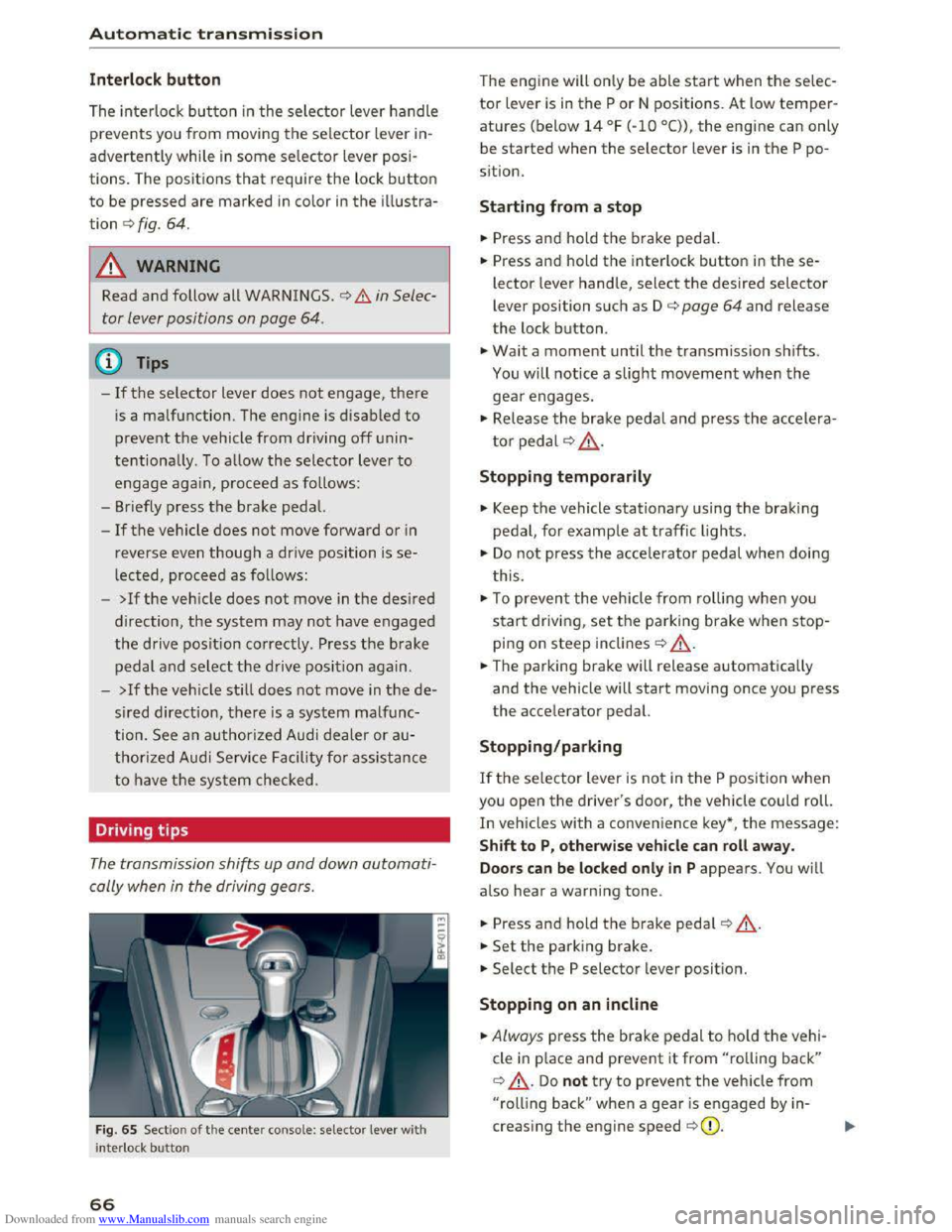
Downloaded from www.Manualslib.com manuals search engine Automatic t ra nsmission
Interlock button
The interlock button in the selector lever handle
prevents you from moving the selector lever in
advertently while in some selector lever posi
tions. The positions that require the lock button
to be pressed are marked in color in the illustra
tion c::> fig. 64.
A WARNING
Read and follow all WARNINGS . c::> .&. in Selec
tor lever positions on page
64.
(!') Tips
-If the selector lever does not engage, there
is a malfunction. The engine is disabled to
prevent the vehicle from driving off unin
tentionally. To allow the selector lever to
engage agai n , proceed as follows :
- Briefly
press the brake pedal.
-If the vehicle does not move forward or in
reverse even though a drive position is se
lected, proceed as follows:
-
>Ifthe vehicle does not move in the desired
direction, the system may not have engaged
the drive position correctly . Press the brake
pedal and select the drive position again.
-
>If the veh icle sti ll does not move in the de
s ired direction, there is a system malfunc
tion. See an authorized Audi dealer or au
thorized Audi Service Facility for assistance
to have the system checked.
Driving tips
The transmission shifts up and down automati
cally when
in the driving gears.
Fig. 65 Sect io n of the cente r conso le: selecto r lever wit h
i nte rlock bu
tton
66
The engine will only be able start when the selec
tor lever is in the P or N positions. At low temper
atures (below 14 °F (-10 °C)), the engine can only
be
started when the selector lever is in the P po
s i
tion.
Starting from a stop
... Press and hold the brake pedal.
... Press and hold the interlock button in these
lector lever handle, select the desired selector
lever position such as D c::> page 64 and release
the lock button .
... Wait a moment until the transmission shifts.
You will notice a slight movement when the
gear engages.
... Release the brake pedal and press the accelera
tor pedal c::> .& ..
Stopping temporaril y
.,. Keep the vehicle stationary using the braking
pedal, for example at traffic lights.
.,. Do not press the accelerat o r pedal when doing
t his .
.,. To preven t the vehicle from ro llin g when you
start driving, set the parking brake when stop
ping on steep inclines c::> ,&..
... The parking brake will release automatically
and the vehicle will start moving once you press
the accelerator pedal.
Stopping/par king
If the selector lever is not in the P position when
you open the driver's door, the vehicle could roll.
In vehicles with a convenience key*, t he message:
S h ift to P, otherwise veh icle can roll awa y.
Door s can be locked only in
P appears. You will
also hear a warning tone .
... Press and hold the b rake pedal c::> ,&. .
... Set the park ing brake .
... Select the P selector lever position.
Stopping on an incl in e
... Always press the brake pedal to ho ld the vehi
cle
in p lace and prevent it from "rolling back"
c::> ,&.. Do not try to prevent the vehicle from
"rolling back" when a gear is engaged by in
creasing the engine speed c::>(D.
Page 81 of 322
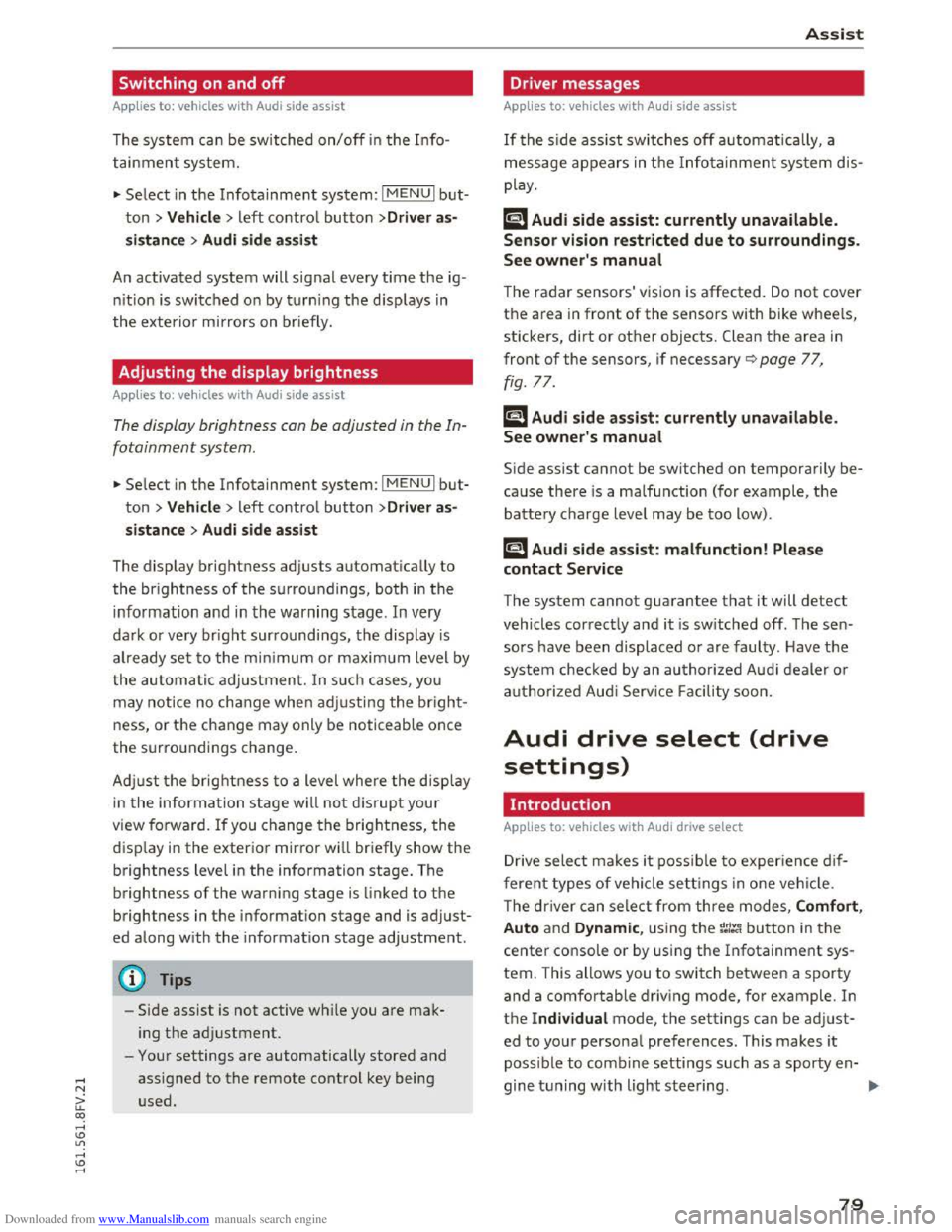
Downloaded from www.Manualslib.com manuals search engine Switching on and off
App lies to: vehicles with Audi side assist
The system can be switched on/off in the Info
tainment system.
"'Select in the Infotainment system: IM ENUI but
ton >Vehicle > left control button >Driver as
sistance >Audi side assist
An activated system will signal every time the ig
nition is switched on by turning the displays in
the exterior mirrors on briefly.
Adjusting the display brightness
Applies to: vehicles with Audi side assist
The display brightness can be adjusted in the In
fotainment system.
"'Select in the Infotainment system: IM ENUI but
ton >Vehicle > left control button >Driver as
sistance >Audi side assist
The display brightness adjusts automatically to
the brightness of the surroundings, both in the
information and in the warning stage. In very
dark or very bright surroundings, the display is
already set to the minimum or maximum level by
the automatic adjustment. In such cases, you
may notice no
change when adjusting the bright
ness, or the change may only be noticeable once
the surroundings change.
Adjust
the brightness to a level where the display
in the information stage will not disrupt your
view forward. If you change the brightness, the
display in the exterior mirror will briefly show the
brightness level in the information stage. The
brightness of the warning stage is linked to the
brightness in the information stage and is adjust
ed along with the information stage adjustment.
-Side assist is not active while you are mak
ing the adjustment.
- Your settings are automatically stored and
assigned to the remote control key being
used.
Assist
Driver messages
Applies to: vehicles with Audi side assist
If the side assist switches off automatically, a
message appears in the Infotainment system dis
play.
@i Audi side assist: currently unavailable.
Sensor vision restricted due to surroundings.
See owner's
manual
The radar sensors' vision is affected. Do not cover
the area in front of the sensors with bike wheels,
stickers, dirt or other objects. Clean the area in
front of the sensors, if necessary q page 77,
fig. 77.
@i Audi side assist: currently unavailable.
See owner's
manual
Side assist cannot be switched on temporarily be
cause there is a malfunction (for example, the
battery charge level may be too low).
@i Audi side assist: malfunction! Please
contact
Service
The system cannot guarantee that it will detect
vehicles correctly and it is switched off. The sen
sors have been displaced or are faulty. Have the
system checked by an authorized Audi dealer or
authorized Audi Service Facility soon.
Audi drive select (drive
settings)
Introduction
Applies to: vehicles with Audi drive select
Drive select makes it possible to experience dif
ferent types of vehicle settings in one vehicle.
The driver can
select from three modes, Comfort,
Auto and Dynamic, using the~.~;\,~ button in the
center console or by using the Infotainment sys
tem. This allows you to switch between a sporty
and a comfortable driving mode, for example. In
the Individual mode, the settings can be adjust
ed to your personal preferences. This makes it
possible to combine settings such as a sporty en-
gine
tuning with light steering. .,.
79
Page 84 of 322
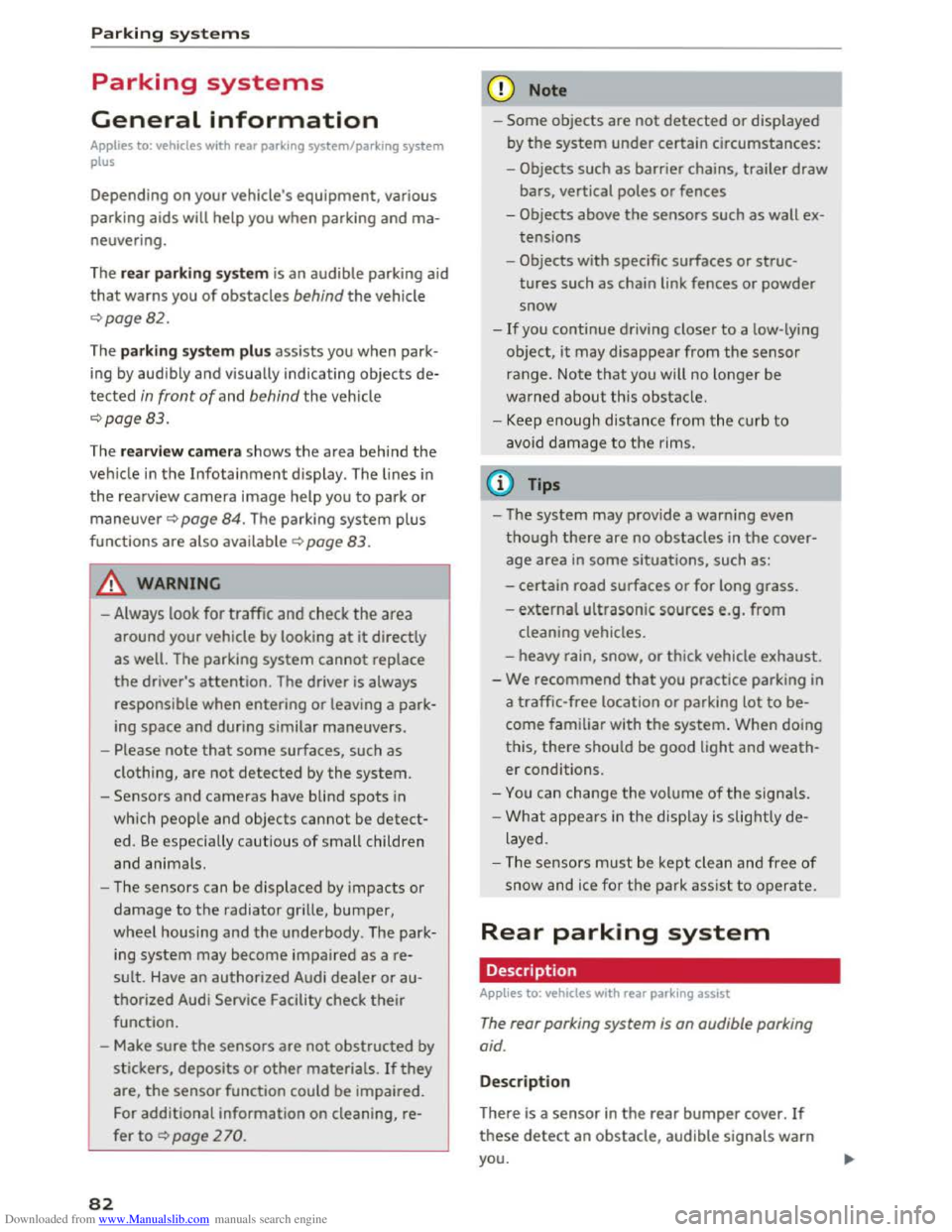
Downloaded from www.Manualslib.com manuals search engine Parking systems
Parking systems
General information
Applies to: vehicles with rear parking system/parking system
plus
Depending on your vehicle's equipment, various
parking aids will
help you when parking and ma
neuvering.
The r
ear pa rk ing syst em is an audible parking aid
that warns you of obstacles behind the vehicle
9page82.
The parking syste m plus assists you when park
ing by audibly and visually indicating
objects de
tected in front of and behind the vehicle
9page 83.
The rearv iew cam era shows the area behind the
vehicle in the Infotainment d isplay. The lines in
the rearview camera image help you to park or
maneuver~ page 84. The parking system plus
functions are also available~ page 83.
A WARNING
r-= ---'
-Always look for traffic and check the area
around your vehicle by looking at it directly
as well. The parking system cannot replace
the driver's attention. The driver is always
responsible when entering or leaving a park
ing
space and during similar maneuvers.
-
Please note that some surfaces, such as
clothing,
are not detected by the system.
-Sensors and cameras have blind spots in
which people and objects cannot be detect
ed. Be especia lly cautious of small children
and animals.
- The
sensors can be displaced by impacts or
damage to the radiator grille, bumper,
wheel housing and the underbody. The park
ing
system may become impaired as a re
sult. Have an authorized Audi dealer or au
thorized Audi Service Facility check their
function.
- Make
sure the sensors are not obstructed by
stickers,
deposits or other materials. If they
are, the sensor function could be impaired.
For
additional information on cleaning, re
fer to ~page 2 70.
82
-Some objects are not detected or displayed
by
the system under certain circumstances:
- Objects
such as barrier chains, trailer draw
bars, vertical poles or fences
- Objects above
the sensors such as wall ex
tensions
-Objects with specific surfaces or struc
tures such as chain link fences or powder
snow
-If you continue driving closer to a low-lying
object, it may
disappear from the sensor
range. Note that you will no longer be
warned about this obstacle.
- Keep enough distance from the curb to
avoid damage to the rims.
(D Tips
-The system may provide a warning even
though there are no obstacles in the cover
age area in some situations, such as:
-
certain road surfaces or for long grass.
-external ultrasonic sources e.g. from
cleaning vehicles.
- heavy rain, snow,
or thick vehicle exhaust.
-We recommend that you practice parking in
a traffic-free location or parking lot to be
come familiar with the system. When doing
this,
there should be good light and weath
er conditions.
-
You can change the volume of the signals.
-
What appears in the display is slightly de-
layed.
- The
sensors must be kept clean and free of
snow and ice for the park assist to operate.
Rear parking system
Description
Applies to: vehicles with rear parking assist
The rear parking system is an audible parking
aid.
Description
There is a sensor in the rear bumper cover. If
these detect an obstacle, audible signals warn
you.
Page 92 of 322
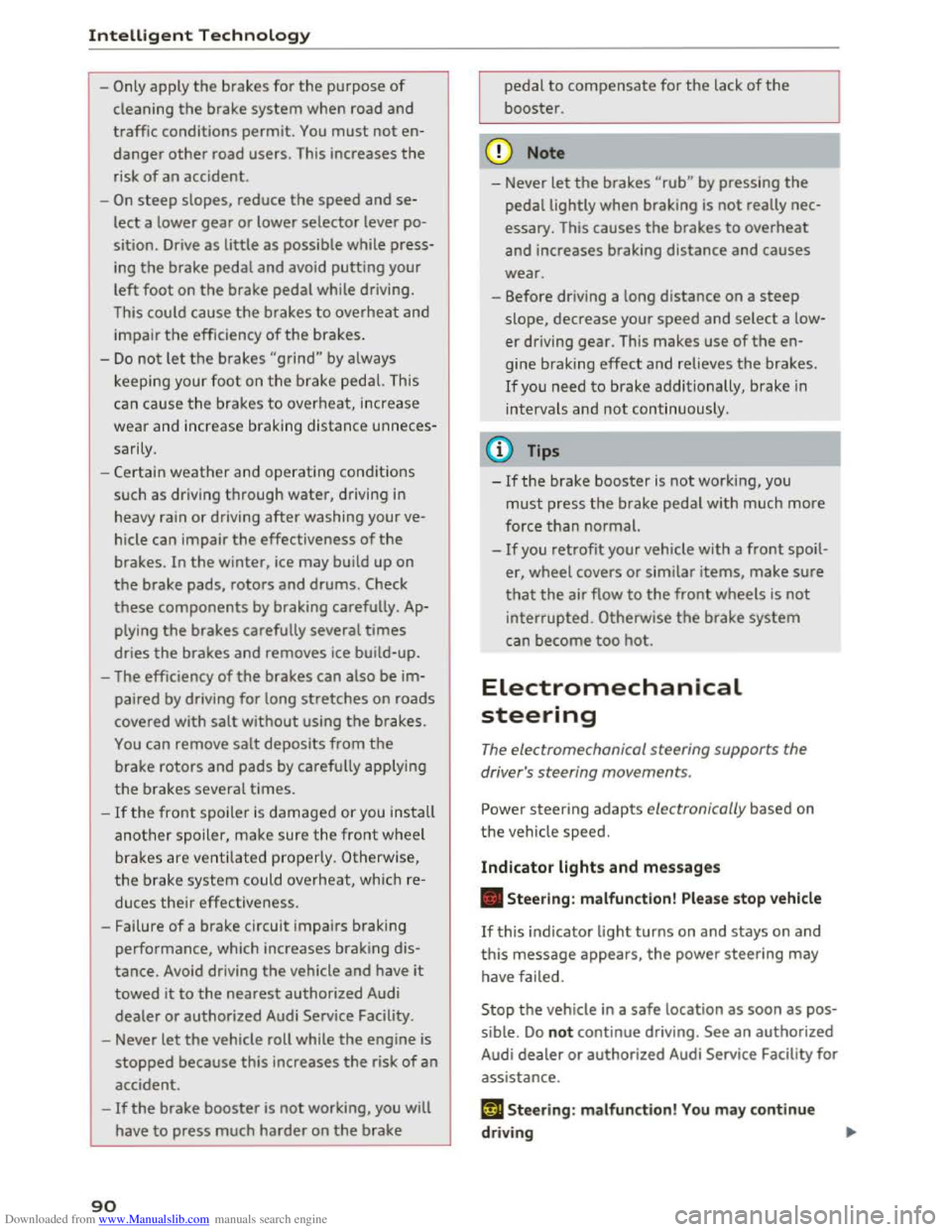
Downloaded from www.Manualslib.com manuals search engine Intelligent Technology
-Only apply the brakes for the purpose of
cleaning the brake system when road and
traffic conditions permit. You must not en
danger other road users. This increases the
risk of an accident.
-
On steep slopes, reduce the speed and se
lect a lower gear or lower selector lever po
sition . Drive
as little as possible while press
ing the brake pedal and avoid putting your
left foot on the brake pedal while driving.
This could
cause the brakes to overheat and
impair the efficiency of the brakes.
-
Do not let the brakes "grind" by always
keeping
your foot on the brake pedal. This
can
cause the brakes to over heat, increase
wear and increase brak ing distance u nneces
sari ly.
-
Certa in weather and operating cond it io ns
such as driving through water, driving in
heavy rain or driving after washing your ve
hicle
can impair the effectiveness of the
brakes. In the winter, ice may build up on
the brake pads, rotors and drums. Check
these components by braking carefully. Ap
plying
the brakes carefully several times
dries the brakes and removes ice build-up.
- The efficiency
of the brakes can also be im
paired by driving
for long stretches on roads
covered with salt without using the brakes.
You can remove salt deposits from the
brake rotors and pads by carefully applying
the brakes several times.
-If the front spoiler is damaged or you install
another spoiler, make sure the front wheel
brakes are ventilated properly. Otherwise,
the brake system could overheat, wh ic h re
duces
thei r effectiveness.
- Failure
of a brake circuit impairs braking
performance, which increases braking dis
tance.
Avoid driving the vehicle and have it
towed it to the nearest authorized Audi
dealer or authorized Audi Service Facility.
- Never
let the vehicle roll while the engine is
stopped because this increases the risk of an
accident.
-
If the brake booster is not working, you will
have
to press much harder on the brake
90
pedal to compensate for the lack of the
booster.
@ Note
-Never let the brakes "rub" by pressing the
pedal lightly when braking is not really nec
essary. This
causes the brakes to overheat
and increases braking distance and causes
wear.
- Before driving a long
distance on a steep
slope, decrease your speed and select a low
er driving gear. This makes use of the en
gine braking effect and relieves the brakes.
If you need to brake additionally, brake in
interva ls and not continuously.
(D Tips
-Ifthe brake booster is not work ing, you
must press the brake pedal w ith much more
force than normal.
-
If you retrofit your vehicle with a front spoil
er wheel covers or similar items, make sure '
that the air flow to the front wheels is not
interrupted. Otherwise the brake system
can become too hot.
Electromechanical
steering
The electromechanical steering supports the
driver's steering movements.
Power steering adapts electronically based on
the vehicle speed.
Indicator lights and messages
• Steering: malfunction! Please stop vehicle
If this indicator light turns on and stays on and
this message appears, the power steering may
have failed.
Stop the vehicle in a safe location as soon as pos
sible.
Do not continue driving. See an authorized
Audi dealer or authorized Audi Service Facility for
assistance.
i:t-D Steering: malfunction! You may continue
driving
Page 125 of 322
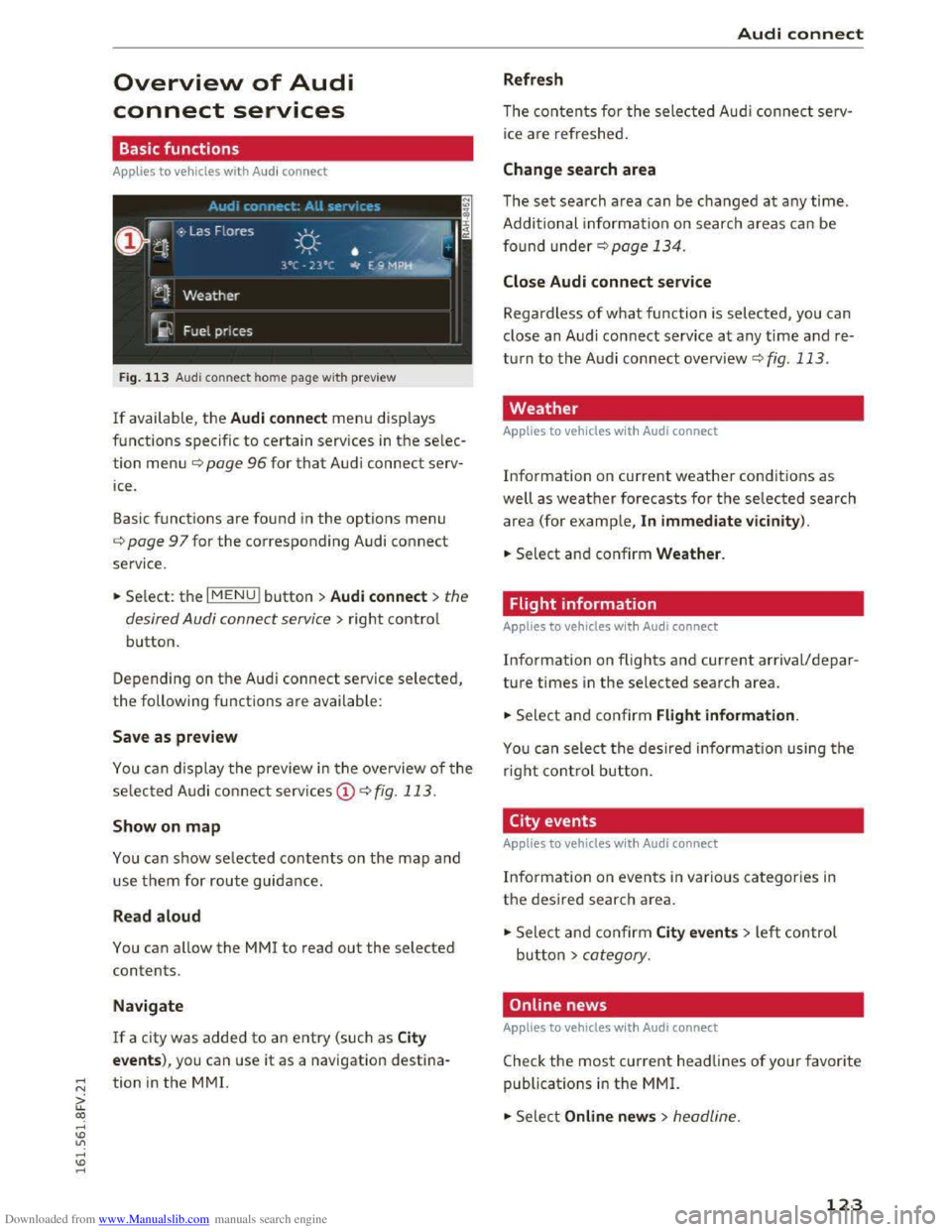
Downloaded from www.Manualslib.com manuals search engine ..... N
G: CX)
.....
"' U"I
.....
"' .....
Overview of Audi
connect services
Basic functions
Applies to vehicles with Audi connect
F i
g. 113 Audi con nect home page with preview
If available, the Audi connect men u disp lays
functions specific
to certain services in the selec
tion menu¢ page 96 for that Audi connect serv
ice .
Basic functions
are found in the options menu
¢page 97 for the corresponding Audi connect
service .
.. Se lect: the I MENU! button >Audi connect> the
desired Audi connect service
> right contro l
button.
Depending on th e A udi connect service selected,
the following functions are available:
Save as preview
You can display the preview in the ove rview of the
selec ted Audi co nnect serv ices CD¢ fig. 113.
Show on map
You can show selected contents on the map and
use them for route guidance.
Read aloud
You can allow the MM! to read out the selected
contents.
Navigate
If a city was added to an entry (such as City
events), you can use it as a navigation destina
tion
in the M M!.
Audi connect
Refresh
The contents for the selected Audi connec t serv
ice are refreshed .
Change search area
The set search area can be changed at any time.
Additional informa tion on searc h
areas ca n be
found under¢ page 134.
Close Audi connect service
Regardless of what function is selected, you can
close an Audi connect service
at any time and re
turn to the A udi connect overview ¢ fig. 113.
Weather
Applies to vehicles with Audi connect
Information on current weather condit ions as
well as weather forecasts for the selected search
area (for ex
ample, In immediate vic inity).
.. Select and confirm Weather.
Flight information
Applies to vehicles with Audi connect
Information on flights and current arrival/depar
ture times in the selected sear ch area.
.. Select and confirm Flight information.
You ca n sele ct the desire d in fo rmation using the
r
igh t control button.
City events
Applies to vehicles with Audi connect
Inform ation on even ts in vario us ca tegories in
the desired searc h area.
.,. Sele ct a nd confir m City events> left control
butto n > category.
Online news
Applies to vehicles with Audi connec t
Check the most current headlines of your favorite
publicat i
ons in the MMI.
.,. Select Online news> headline.
123
Page 151 of 322
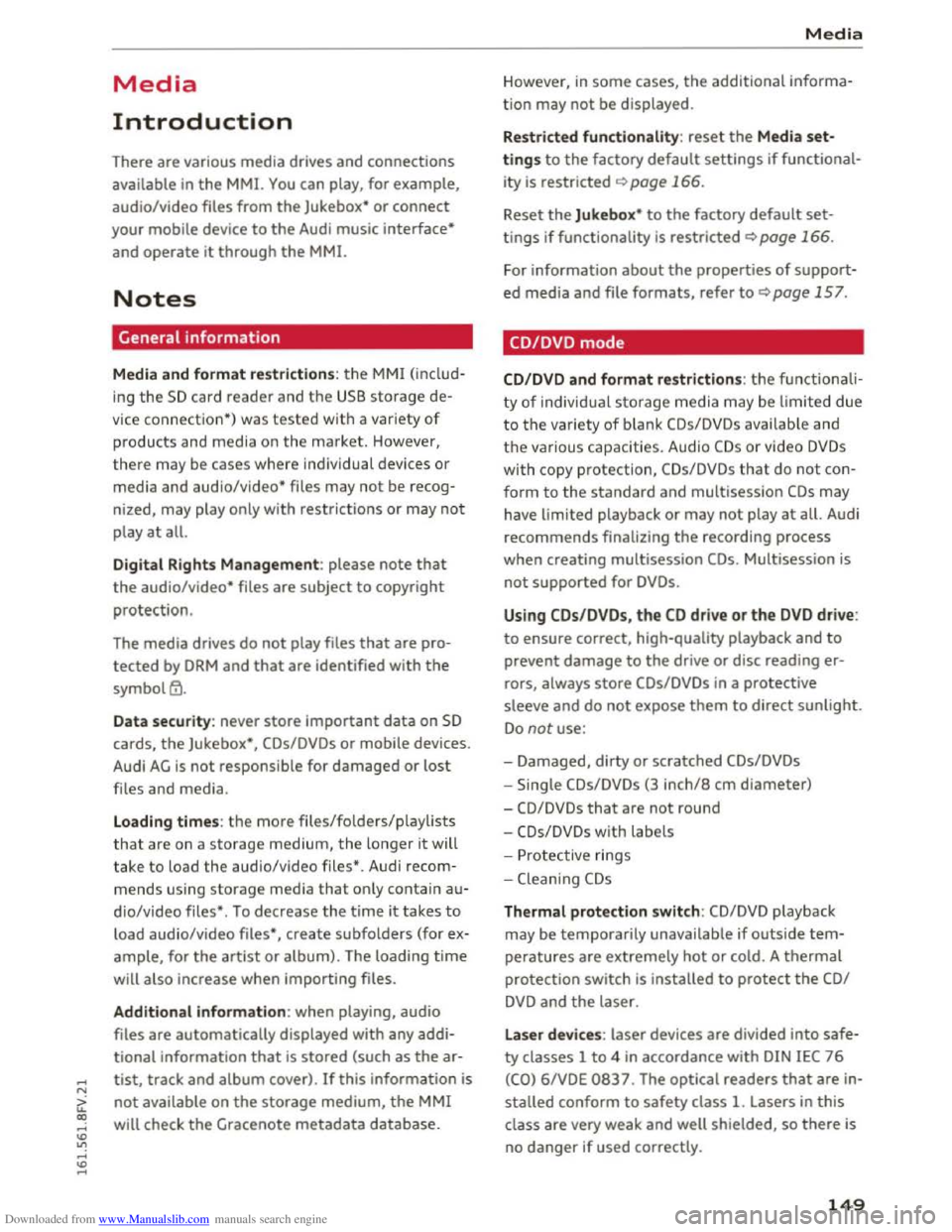
Downloaded from www.Manualslib.com manuals search engine ...... N
> u. CX> ...... u:>
"' ...... u:> ......
Media
Introduction
There are various media drives and connections
available in the MM!. You can play, for example,
audio/video files from the Jukebox* or connect
your mobile device to the Audi music interface*
and operate it through the MM!.
Notes
General information
Media and format restrictions: the MMI (includ
ing the SD card reader and th e USB storage de
vice
connecti on*) was tested w it h a variety of
products and media on the market. However,
there may be cases where individual devices or
media and audio/video* files may not be recog
n ized,
may play only with restrictions or may not
play at all.
Digital Rights Management: please note that
the audio/video* files are subject to copyright
protection.
The
media drives do not play files that are pro
tected by ORM and that are identified with the
symbol~.
Data security: never store important data on SD
cards, the Jukebox*, CDs/DVDs or mobile devices.
Audi
AG is not responsible for damaged or lost
files and media.
Loading times: the more files/folders/playlists
that are on a storage medium, the longer it will
take to load the audio/video files*. Audi recom
mends using storage media that only contain au
d io/video files*. To decrease the time it takes to
load audio/video files*, create subfolders (for ex
ample, for the artist or album). The loading time
will also increase when importing files.
Additional information: when playing, audio
files are automatically displayed with any addi
tional information that is stored (such as the ar
tist, track and album cover). If this information is
not available on the storage medium, the MMI
will check
the Gracenote metadata database .
Media
However, in some cases, the additional informa
tion may not be displayed.
Restricted functionality: reset the Media set
tings to the factory default settings if functional
ity is restricted r:!> page 166.
Reset the Jukebox* to the factory default set
tings if functionality is restricted~ page 166.
For information about the properties of support
ed media and file formats, refer tor:!> page 157.
CD/DVD mode
CD/DVD and format restrictions: the functionali
ty of in dividual storage media may be limited due
to the variety of blank CDs/DVDs avai lable and
t h e various
capacities. Audio CDs or video DVDs
with copy protection, CDs/DVDs that do not con
form to the standard and multisession CDs may
have limited playback or may not play at all. Audi
recommends finalizing the recording process
when creating multisession CDs. Multisession is
not supported for DVDs.
Using CDs /DVDs, the CD dri ve o r the DVD drive:
to ensure correct, high-quality playback and to
prevent damage to the drive or disc reading er
rors, always store CDs/DVDs in a protective
sleeve and do not expose them to direct sunlight.
Do not use:
-Damaged, dirty or scratched CDs/DVDs
-Single CDs/DVDs (3 inch/8 cm diameter)
-CD/DVDs that are not round
-CDs/DVDs with labels
- Protective rings
-
Cleaning CDs
Thermal protection switc h : CD/DVD playback
may be temporarily unavailable if outside tem
peratures are extremely hot or cold. A thermal
protection switch is installed to protect the CD/
DVD and the laser.
Laser
devices: laser devices are divided into safe
ty classes 1 to 4 in accordance with DIN IEC 76
(CO) 6/VDE 0837. The optical readers that are in
stalled conform to safety class 1. Lasers in this
class are very weak and well shielded, so there is
no
danger if used correctly.
149
Page 193 of 322

Downloaded from www.Manualslib.com manuals search engine For this reason, and because the back seat is the
safest place for children -when properly restrain
ed according
to their age and size -we strongly
recommend that children always sit in the back
seat Q page 212, Child safety.
_&WARNING
A child in a rearward-fac ing child seat instal
led on
the front passenger seat will be seri
ously injured
and can be killed if the front air
bag inflates -even with
an Advanced Airbag
System.
-The inflating airbag will hit the child seat or
infant carrier with great force and will
smash the child seat and child against the
backrest, center armrest, door or roof.
- Always
install rear-facing child seats on the
rear seat.
-If you must install a rearward facing child
seat on the front passenger seat because of
exceptional circumstances and the PASSEN·
GER AIR BAG OFF light does not come on
and stay on, immediately install the rear
facing child
seat in a rear seating position
and have
the airbag system inspected by
your Audi dealer.
- Forward-facing child
seats installed on the
front passenger's seat may interfere with
the deployment of the airbag and cause se·
rious personal injury to the child.
A WARNING
If, in exceptional circumstances, you must in
stall a forward-facing child restraint on the
front passenger's seat:
-Always make sure the forward-facing seat
has been designed and certified by its man
ufacturer for use on a front seat with a pas
senger front and side airbag.
- Never
put the forward-facing child restraint
up against or very near the instrument pan
el.
-Always move the passenger seat into its
rearmost position in the seat's fore and aft
adjustment range, as far away from the air
bag as possible
before installing the for-
Airbag system
ward-facing child restraint. The backrest
must be adjusted to an upright position.
- Make
sure that the PASSEN GER AIR BAG
OFF light comes on and stays on all the time
whenever the ignition is switched on.
A WARNING
To reduce the risk of serious injury, make sure
that the PASSENGER AIR BAG OFF light will
be displayed
whenever a child restraint is in
stalled on the front passenger seat and the
ignition is switched on.
-
If the PAS SENGER AIR BAG OFF light does
not stay on, perform the checks described
~page 199, Monitoring the Advanced Air·
bag System.
-Take the child restraint off the front passen·
ger seat and install it properly at one of the
rear seat positions if the PASSENGER AIR
BAG OFF light does not stay on.
- Have
the airbag system inspected by your
Audi dealer immediately.
- Always carefully follow
instructions from
child restraint manufacturers when instal
ling child restraints.
A WARNING
If, in exceptional circumstances, you must in
stall a forward or rearward-facing child re
straint on the front passenger's seat:
-Improper installation of child restraints can
reduce their effectiveness or even prevent
them from provid ing any protection.
-An improperly installed child restraint can
interfere with the airbag as it deploys and
seriously injure
or even kill the child -even
with an Advanced Airbag System.
-Always carefully follow the manufacturer's
instructions provided with the child seat or
carrier.
-Always make sure that there is nothing on
the front passenger seat that will cause the
capacitive passenger detection system in
the seat to signal to the Airbag System that
the seat is occup ied by a person when it is ~
191
Page 201 of 322
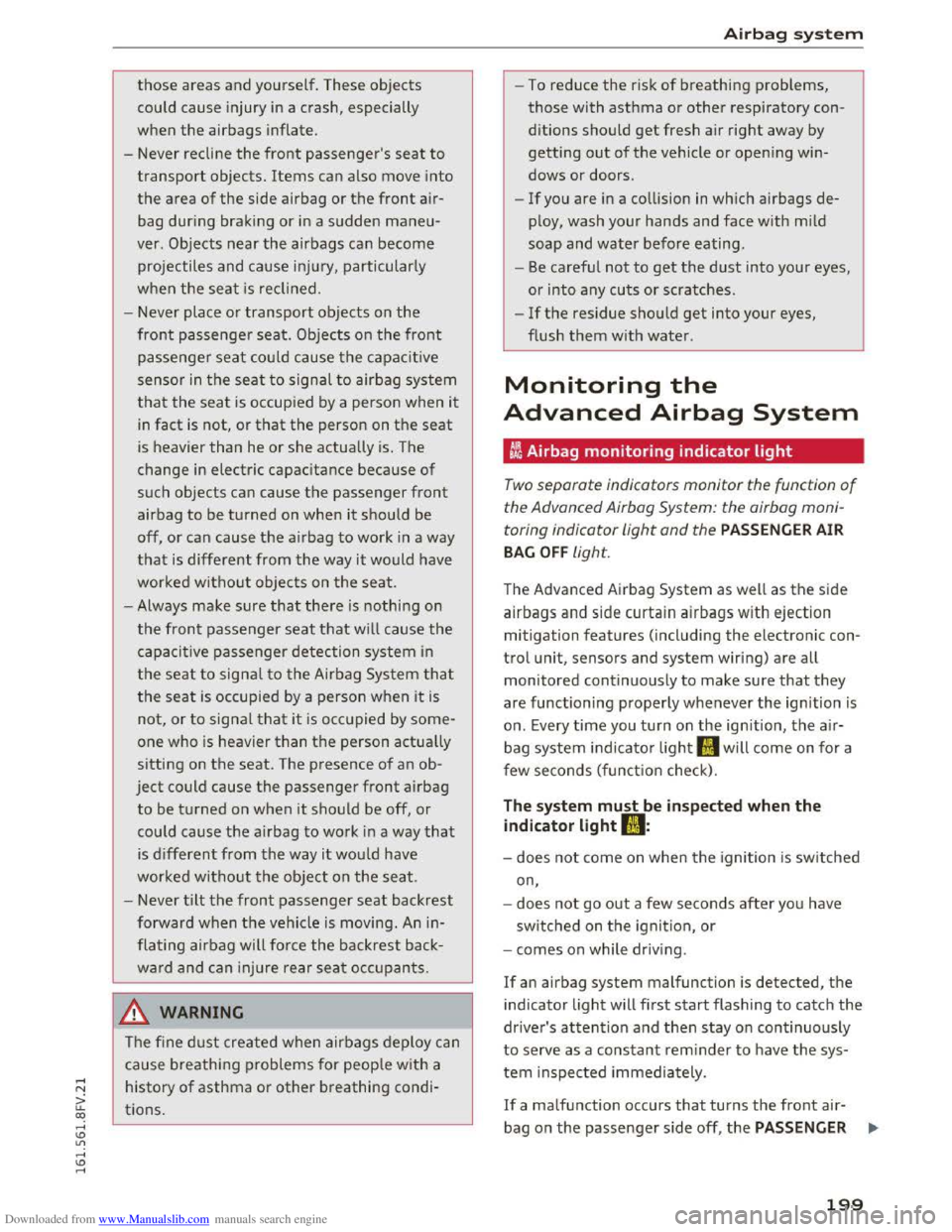
Downloaded from www.Manualslib.com manuals search engine those areas and yourself. These objects
could cause injury in a crash, especially
when the airbags inflate.
- Never recline
the front passenger's seat to
transport objects. Items can also move into
the area of the side airbag or the front air
bag during braking or in a sudden maneu
ver. Objects near the airbags can become
projectiles and cause injury, particularly
when the seat is reclined.
- Never place
or transport objects on the
front passenger seat. Objects on the front
passenger seat could cause the capac itive
sensor in the seat to signal to airbag system
that the seat is occup ied by a person when it
in fact is not, or that the person on the seat
is heavier than he or she actually is. The
change in electric capacitance because of
such objects can cause the passenger front
airbag to be turned on when it should be
off, or can cause the a irbag to work in a way
that is diffe rent from the way it would have
worked without objects on the seat.
- Always make sure that there is nothing on
the front passenger seat that will cause the
capaciti ve passenger detection system in
the seat to signal to the Airbag System tha t
the seat is occupied by a person when it is
not, or to signa l that it is occupied by some
one who is heavier than the person actually
sitting on
the seat. The presence of an ob
ject could cause the passenger front airbag
to be turned on when it should be off, or
cou ld cause the air bag to work in a way that
is different from the way it wou ld have
worked witho ut the object on the seat.
- Never tilt the front passenger seat backrest
forward when the vehicle is moving. An in
flating airbag will force the backrest back
ward and can injure rear seat occupants.
_&WARNING
The fine dust created when airbags deploy can
cause breathing problems for people w ith a
history
of asthma or other breathing condi
tions.
Airba g system
- To reduce the ris k of breathing problems,
those with asthma or other respiratory con
ditions should get fresh a ir right away by
getting out of the vehicle or opening win
dows or doors.
-
If you are i n a collision in which airbags de
p loy, wash your hands and face with mild
soap and water before eating.
-
Be carefu l not to get the dust into your eyes,
or into any cuts or scratches.
-Ifthe residue should get into your eyes,
f lush
them w ith water.
Monitoring the
Advanced Airbag System
t~~ Airbag monitoring indicator light
Two separate indicators monitor the function of
the Advanced Airbag System: the airbag moni
toring indicator light and the PASSENGER AIR
BAG OFF light.
The Advanced Airbag System as well as the side
airbags and side curta in airbags with ejection
mitigation features (including the electronic con
trol unit, sensors and system wiring) are all
monitored continuously to make sure that they
are functioning properly whenever the ignition is
on. Every time you turn on the ign ition, the a ir
bag system indica to r light II will come on for a
few
seconds ( function check).
The system must be inspected when the
indicator light II:
-does not come on when the ignition is sw itched
on,
-
does not go out a few seconds after you have
switched on the igni tion, or
-comes on while driving .
If an airbag system malfunction is detected, the
indicator light will first start flashing to catch the
driver's attention and then stay on continuously
to serve as a constant rem inder to have the sys
tem inspected immediately.
If a malfunction occurs that turns the front air-
bag on
the passenger side off, the PASSENGER ..,.
199
Page 203 of 322
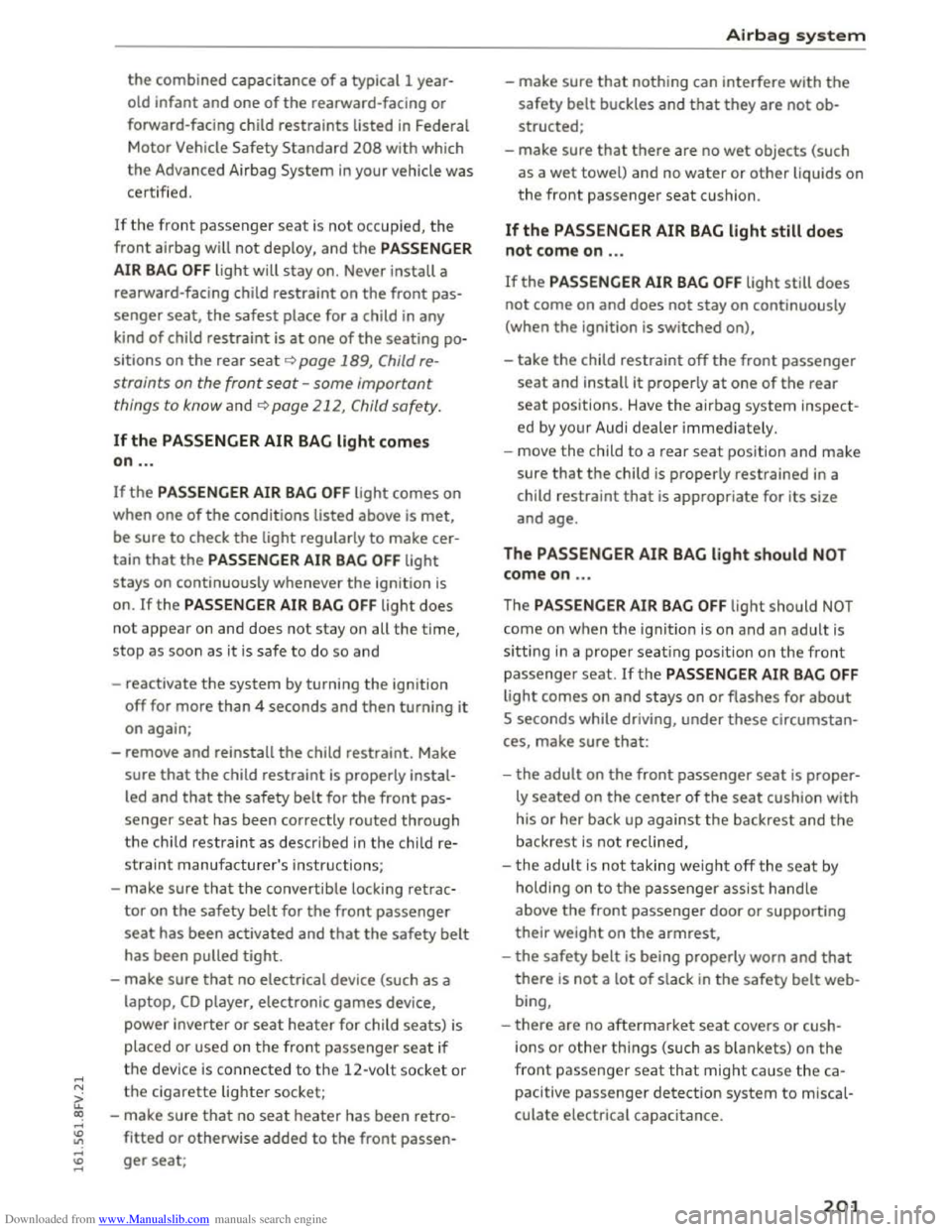
Downloaded from www.Manualslib.com manuals search engine .....
the combined capacitance of a typical l year
old
infant and one of the rearward-facing or
forward-facing child restraints listed in Federal
Motor Vehicle
Safety Standard 208 with which
the Advanced Airbag System in your vehicle was
certified.
If the front passenger seat is not occupied, the
front airbag will not deploy, and the PASSENGER
AIR BAG OFF light will stay on. Never install a
rearward -facing child
restraint on the front pas
senger seat, the safest place for a child in any
kind
of child restraint is at one of the seating po
sitions on
the rear seat ~page 189, Child re
straints on the front
seat -some important
things to know
and ~page 212, Child safety.
If the PASSENGER AIR BAG light comes
on ...
If the PASSENGER AIR BAG OFF light comes on
when one of the conditions listed above is met,
be sure to check the light regularly to make cer
tain that the PASSENGER AIR BAG OFF light
stays on continuously whenever the ignition is
on. If the PASSENGER AIR BAG OFF light does
n
ot appea r on and does not stay on all the time,
stop as soo n as it is safe to do so and
- reactivate
the system by turning the ignition
off for more than 4 seconds and then turning it
on again;
- remove and reinstall
the child restraint. Make
sure that the child restraint is properly instal
led and
that the safety belt for the front pas
senger seat has been correctly routed through
the child restrain t as described in th e child re
straint manufacturer's instructions;
- make
sure that the convertible locking retrac
tor on the safety belt for the front passenger
seat has been activated and that the safety belt
has been pulled tight.
-make sure that no electrical device (such as a
laptop,
CD player, electron ic games device,
power inverter
or seat heater for child seats) is
placed or used on the front passenger seat if
the device is connected to the 12-volt socket or
~ the cigarette lighter socket;
co -make sure that no seat heater has been retro-...
~ fitted or otherwise added to the front passen-
..... :::: ger seat;
Airbag system
-make sure that nothing can interfere with the
safety belt buckles and that they are not ob
structed;
-make sure that there are no wet objects (such
as a wet towel) and no water or other liquids on
the front passenger seat cushion.
If the PASSENGER AIR BAG light still does
not come on ...
If the PASSENGER AIR BAG OFF light still does
not come on and does not stay on continuously
(when
the ignition is switched on),
-
take the child restraint off the front passenger
seat and install it properly at one of the rear
seat positions. Have the airbag system inspect
ed
by your Audi dealer immediately.
-move the child to a rear seat position and make
sure that the child is properl y restrained in a
child
restraint that is appropriate for its size
and age.
The PASSENGER AIR BAG light should NOT
come on ...
The PASSENGER AIR BAG OFF light should NOT
come on when the ignition is on and an adult is
sitting in a prope r seating position on the front
passenger seat. If the PASSENGER AIR BAG OFF
light comes on and stays on or flashes for about
5 seconds while driving, under these circumstan
ces,
make sure that:
-the adult on the front passenger seat is proper
ly seated on the center of the seat cu sh ion wit h
his or
her back up against the backrest and the
backrest is not reclined,
-
the adult is not taking weight off the seat by
holding on to the passenger assist handle
above
the front passenger door or supporting
their weight on the armrest,
-the safety belt is being properly worn and that
there is not a lot of slack in the safety belt web
bing,
-
there are no aftermarket seat covers or cush
ions or
other things (such as blankets) on the
front passenger seat that might cause the ca
pacitive passenger detection system to miscal
culate electrical capacitance.
201
Page 204 of 322
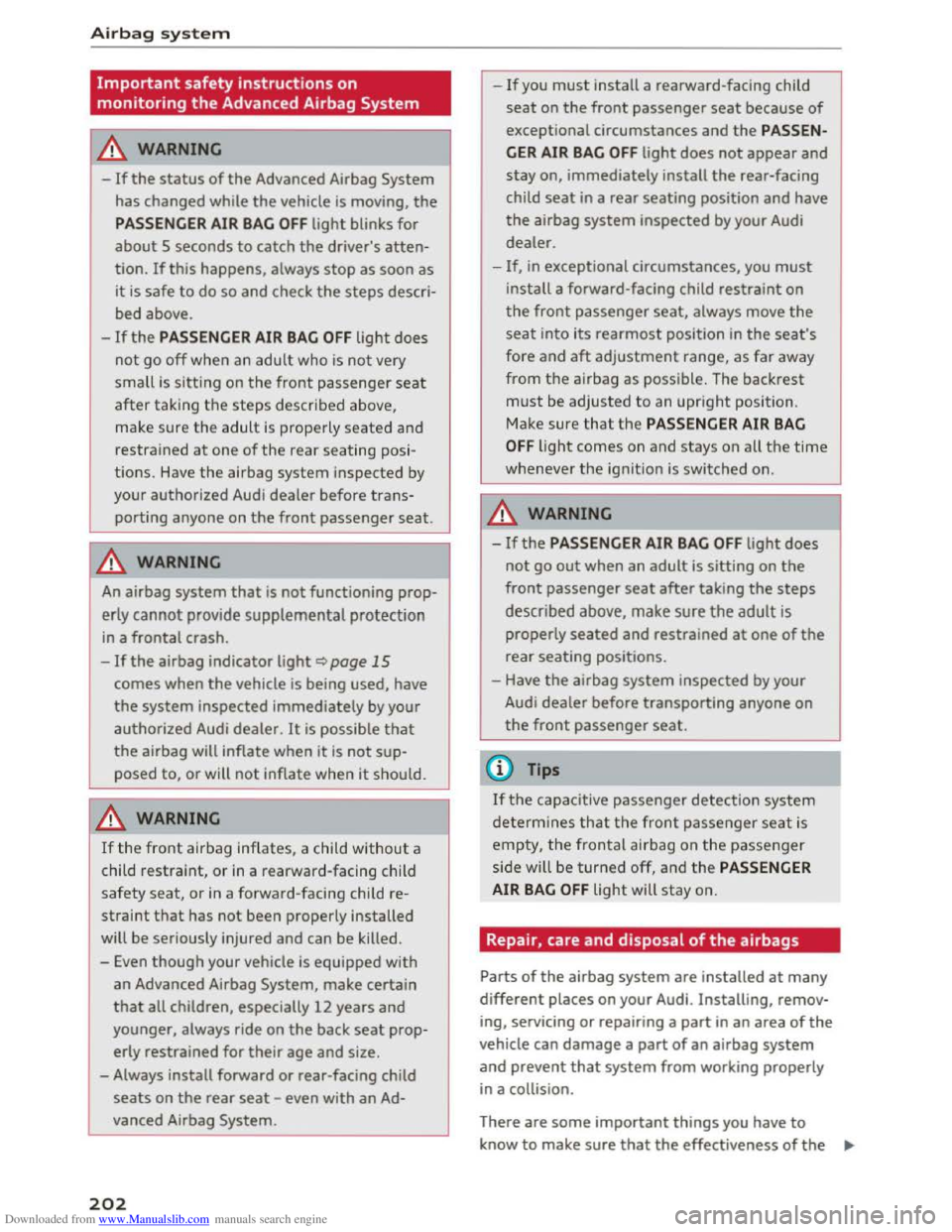
Downloaded from www.Manualslib.com manuals search engine Airbag system
"
Important safety instructions on
monitoring the Advanced Airbag System
A WARNING
--I
-If the status of the Advanced Airbag System
has changed while the vehicle is moving, the
PASSENGER AIR BAG OFF light blinks for
about 5 seconds to catch the driver's atten
tion. If this happens, always stop as soon as
it is safe to do so and check the steps descri
bed above.
-If the PASSENGER AIR BAG OFF light does
not go off when an adult who is not very
small is sitti ng on the front passenger seat
after taking the steps described above,
make sure the adult is properly seated and
restrained at one of the rear seating posi
tions. Have the airbag system inspected by
your authorized Aud i dealer before trans
porting anyone on the front passenger seat.
A WARNING
An airbag system that is not functioning prop-
erly
cannot provide supplemental protection
in a frontal crash.
-
If the airbag indicator light Q page 15
comes when the vehicle is being used, have
the system inspected immediately by your
authorized Audi dealer. It is possib le that
the airbag will inflate when it is not sup
posed to, or will not inflate when it should.
A WARNING
If the front airbag inflates, a child without a
child
restrai nt, or in a rearward-facing child
safety seat, or in a forward-facing child re
straint that has not been properly installed
will be seriously injured and can be killed.
- Even
though your vehicle is equipped with
an Advanced Airbag System, make certain
that all children, especially 12 years and
younger, always ride on the back seat prop
erly
restrained for their age and size.
- Always install forward
or rear-facing child
seats on the rear seat -even with an Ad
vanced Airbag System.
202
-If you must install a rearward-facing child
seat on the front passenger seat because of
exceptional circumstances and the PASSEN
GER AIR BAG OFF light does not appear and
stay on, immediately install the rear-facing
child
seat in a rear seating position and have
the airbag system inspected by your Audi
dealer.
- If, in exceptional circumstances, you must
install a forward-facing child restraint on
the front passenger seat, always move the
seat into its rearmost position in the seat's
fore and aft adjustment range, as far away
from the airbag as possi ble. The backrest
must be adjusted to an upright position.
M
ake sure that the PASSENGER AIR BAG
OFF light comes on and stays on all the time
whenever the ignition is swi tched on.
A WARNING
---"
-If the PASSENGER AIR BAG OFF light does
not go out when an adult is sitting on the
front passenger seat after taking the steps
described above, make sure the adult is
properly seated and restrained at one of the
rear seating positions.
- Have
the airbag system inspected by your
Audi
dealer before transporting anyone on
the front passenger seat.
(1) Tips
If the capacitive passenger detection system
d etermines that the front passenger seat is
empty, the frontal airbag on the passenger
side will be turned off, and the PASSENGER
AIR BAG OFF light will stay on.
Repair, care and disposal of the airbags
Parts of the airbag system are installed at many
different places on your Audi. Installing, remov
ing, servicing
or repairing a part in an area of the
vehicle can damage a part of an airbag system
and prevent that system from working properly
in a collision.
There
are some important things you have to
know to make sure that the effectiveness of the ~