check engine light AUDI TT COUPE 2016 Owners Manual
[x] Cancel search | Manufacturer: AUDI, Model Year: 2016, Model line: TT COUPE, Model: AUDI TT COUPE 2016Pages: 322, PDF Size: 52.86 MB
Page 11 of 322

Downloaded from www.Manualslib.com manuals search engine indicator light will turn on ¢page 16. The bot
tom LED blinks red when the fuel level is very
low.
The
fuel tank capacity of your vehicle is listed in
the Technical Data section¢ page 299.
0 Note
Never drive until the tank is completely emp
ty.
The irregular suppl y of fuel that results
from that can cause engine misfi res. Uncom
busted fuel will then enter the exhaust sys
tem. Th is can cause overheating and damage
to the catalytic converter.
Indicator Lights
Description
The indicator lights in the instrument cluster
blink or turn on. They indicate functions or mal
functions.
Wit h some ind icator lights, messages may ap
pear and warning signals may sound. The indica
tor lights and messages in the display can be cov
ered by other displays. To show them again, se
lect the tab for the indicator lights and messages
using the multifunction steering wheel
¢page 19. If there are several malfunctions,
you can display them one at a time using the
thumbwheel.
Some indicators lights in the display can turn on
in several colors.
Overview
Some indicator lights turn on briefly as a function
check when you switch the ignition on. These sys
tems are marked with a./ in the following tables.
I f
one of these indicator lights does not turn on,
there is a malfunction in that system.
Red indicator lights ~~~~~~~~~~~~~~-
US A models:
Brake system
¢page 11
Instruments and indicator lights
Canada models:
Brake system
¢page 11
USA models:
Electromechanical parking brake
¢page 12
Canada models:
Electromechanical parking brake
¢page 12
Cooling system
¢page 12
Engine oil pressure
¢ page 13
Alternator
¢page 13
Engine stop while driving
¢page 13
Front safety belt
¢page 13
Electromechanical steering ./
¢ page 90
Steering lock
¢page 13
Central indicator light
¢page 14
Engine start system
¢page 14
USA models:
Speed warning system*
¢page 72
Canada models:
Speed warning system*
¢page 72
Transmission malfunction
¢page 70
Rear spoiler
¢page 91
Yellow indicator lights
USA models: safety systems ./
¢page 15
Canada models: safety systems ./
¢page 15
9
Page 13 of 322

Downloaded from www.Manualslib.com manuals search engine Electromechanical parking brake
c::>page 12
Rear safety belt./
c::>page 17
Rear safety belt./
c::> page 17
High beams
c::> page 37
BRAKE/((D) Brake system
If this indicator light turns on, there is a malfunc
tion in the brake system.
.. (USA models) /. (Canada models)
Brakes: stop vehicle and
check brake fluid level
Stop the vehicle and check the brake fluid level.
See an authorized Audi dealer or authorized Audi
Service Facility
for assistance if necessary.
.. (USA models) /. (Canada models)
Warning!
No brake booster
If brake assist (brake booster) is not working, you
have to use much more force when braking the
vehicle.
See an authorized Audi dealer or author
ized Audi Service Facility
for assistance.
.. (USA models) /. (Canada models)
Brakes: malfunction!
Stop vehicle safely
If the ABS indicator light fJ]l (USA models) I
¢G» (Canada models), the ESC indicator light J;].
and the brake system indicator light .. (USA
models) I. (Canada models) turn on and this
message appears, then the ABS, ESC and braking
distribution are malfunctioning c::> .&..
Drive to your authorized Audi dealer or author
ized Audi Service Facility immediately
to have the
malfunction corrected c::> .&..
.. (USA models) /. (Canada models) Park
ing brake: malfunction! Safely stop vehicle.
Please contact
Service
-If the indicator light and the message appear
when the vehicle is stationary or after switch
ing the ignition on, check if you can release the
parking brake. If you cannot release the park
ing brake, see your authorized Audi dealer or
Instruments and indicator lights
authorized Audi Service Facility. If you can re
lease
the parking brake and the message still
appears, see an authorized Audi dealer or au
thorized Audi Service Facility immediately
to
have the malfunction corrected.
-
If the indicator light and message appear while
driving,
the hill start assist or emergency brak
ing function may be malfunctioning.
It may not
be possible to set the parking brake or release
it once it has been set. Do not park your vehicle
on hills and
see an authorized Audi dealer or
authorized Audi Service Facility
for assistance.
(USA models): if the .. and Ill indicator
lights turn on together, have the brake system
checked immediately by
an authorized Audi deal
er or authorized Audi Service Facility
c::> page 15.
There is also a warning tone when the lights turn
on .
.&. WARNING
-Read and follow the warnings in
c::> page 236, Working in the engine com
partment before opening the hood and
checking the brake
fluid level.
-
If the brake system indicator light does not
turn off or it turns on while driving, the
brake fluid level in the reservoir is too low,
and
this increases the risk of an accident.
Stop
the vehicle and do not continue driv
ing.
See an authorized Audi dealer or au
thorized Audi Service Facility
for assistance.
-
If the brake system indicator light turns on
together with the ABS and ESC indicator
lights,
the ABS/ESC regulating function may
be malfunctioning. Functions that stabilize
the vehicle are no longer available. This
could cause the rear
of the vehicle to
swerve, which increases the risk that the ve
hicle
will slide. Drive carefully to the nearest
authorized Audi dealer
or authorized Audi
Service Facility and have
the malfunction
corrected.
11
Page 14 of 322

Downloaded from www.Manualslib.com manuals search engine Instruments and indicator lights
PARK/(®l/~ Electromechanical parking
brake
If the -(USA models) I. (Canada models)
indicator light turns on, the parking brake was
set.
-(USA models) /. (Canad a models) Park
ing brake: caution! Vehicle parked t o o steep
If the indicator light blinks and the message ap
pears, there is not enough braking power to se
cure
the vehicle. The brakes have overheated. The
vehicle could roll away even on a
small incline .
-
(USA mode ls) I. (Canada models)
Please press brake p edal to re lease parking
brake
T o release the park ing brake, press the brake
pedal and press the Iii button at the same time,
or start driving with hill start assist¢ page 62,
Starting from a stop.
llJ Parking brake: malfunction! See owner's
manual
There is a malfunction in the parking brake. Drive
to an authorized Audi dealer or authorized Audi
Service Facility
immediately to have the malfunc
tion corrected.
Im Parking brake: malfunction! Safe ly stop ve
hicle . Please contact Service
There is a malfunction
in the parking brake. Drive
to an authorized Audi dealer or authorized Audi
Serv ice Facility i
mmediately to have the malfunc
tion corr
ected.
llJ;!:t:)jJJJ~ (USA models) I Im (Canada models)
Please release parking brake.
Release the parking brake if this message ap
pears.
!f1;!:t:l;fJJj (USA mod els) I K@j (Canada models)
Park ing brake auto release unavailable
If this message appears, press the brake pedal
first and then release the parking brake.
llJ;!:t:)j(13~ (USA models) I Im (Can ad a models)
Parking brake: caution! V ehicle parked too
steep
12
If the indicator light blinks and the message ap
pears, there is not enough braking power to se
cure
the vehicle. The brakes have overheated. The
vehicle could roll away even on a
small incline.
11;1;!:t:ljtJ:O ( U SA models) I [@j (C anada models)
Park in g brake: applied
If this message appears, press the brake pedal
first and then release the parking brake if neces
sary.
(D Tips
For additional information on the parking
b rake,
refer to ¢page 61.
- L Cooling syste m
• Turn off engine and check coolant level
T he coo l
ant level is too low.
Do not continue driving and switch the engine
off. Check the coolant level ¢ page 242.
-If the coolant level is too low, add coolant
¢page 242. Only continue driving once the in
dicator light turns off.
• Coolant temperature: too high. Let eng ine
run with vehicle stationary
Let the engine run at idle for a few minutes to
cool off, until the indicator light turns off.
-
If the indicator light does not turn off, do not
conti nue driving the vehicle. See an authorized
Audi dealer or authorized Audi Service Facility
for assistance.
A WARNING
[.=-
-Never open the hood if you can see or hear
steam or coolant escaping from the engine
compartment. This increases the risk of
burns. Wait until you no longer see or hear
steam or coolant escaping.
- The
engine compartment in any vehicle can
be a
dangerous area. Stop the engine and
allow it to cool before working in the engine
compartment. Always follow the informa
tion found in ¢page 236, Working in the
engine compartment.
Page 15 of 322

Downloaded from www.Manualslib.com manuals search engine ...... N
G'. CX)
..... ID IJ' ..... ID .....
CD Note
Do not continue driving if the. indicator
light turns on -this increases the risk of en
gine damage.
~ Engine oil pressure
• Turn off engine. Oil pressure too low
Stop the engine and do not continue driving.
Check the engine oil level~ page 240.
-If the engine oil level is too low, add engine oil
~page 240. Only continue driving once the in
dicator
light turns off.
-
If the engine oil level is correct and the indica
tor light still blinks, turn the eng ine off and do
not continue driving. See an authorized Audi
dealer or authorized Audi Service Facility for as
sistance.
Tips
The oil pressure warning is not an oil level in
dicator. Always check
the oil level regularly.
t:3 Alternator/battery
• Electric system: malfunction! Battery is not
being charged
There is a malfunction in the alternator or the ve
hicle electrical system.
Drive
to an authorized Audi dealer or author ized
Audi Service Facility immediately. Turn off all un
n
ecessar y electrica l equipment because it will
drain
the battery. See your authorized Audi deal
er or authorized Audi Service Facility if the bat
tery charge level is too low.
f•l Electrical system: low battery charge. Please
turn on ignition
The starting ability may be impaired.
If this message turns off after a little while, the
battery charged enough while driving.
If the message does not turn off, have and au
thorized Audi
dealer or authorized Audi Service
Facility repair the malfunction .
Instruments and indicator lights
~Engine stop while driving
• Engine stopped: no power steering or brake
servo possible
There is a malfunction in the engine or in the fuel
supply system.
More force
is needed to steer and brake the mov
ing vehicle
when the engine is stopped. If the ve
hicle
is rolling, try to bring it to a stop off to the
side from moving traffic. See an authorized Audi
dealer or authorized Audi Service Facility for as
sistance.
.& WARNING r-= ____,
If the engine stops while driving, you will
need
to use more f orce to brake the vehicle.
This i
ncreases th e risk of an acc ident. There
will still
be power steering if the ignition is
switched on while the vehicle is rolling and
there is sufficient battery charge. Otherwise,
you
must use greater force when steering.
~ Front safety belt
The . indicator light stays on until the driver's
and front passenger's• safety belts are fastened .
Above a certain
speed, there will also be a warn
ing
tone.
© Tips
For additional information on safety belts, re
fer
to~ page 180.
@-e Steering lock
• Steering: malfunction! Please stop vehicle
There is a malfunction
in the electronic steering
lock. You cannot turn the ignition on.
Do not tow your vehicle because it cannot be
steered. See an authorized Audi dealer or author
ized Audi Service Facility for assistance.
ml Steering lock: malfunction! Please contact
Service
There
is a malfunction in the electronic steering
lock . ~
13
Page 16 of 322

Downloaded from www.Manualslib.com manuals search engine Instruments and indicator lights
Drive to an authorized Audi dealer or authorized
Audi Service Facility immediately
to have the
malfunction corrected.
A WARNING
Do not tow your vehicle when there is a mal
function in the electronic steering lock -this
increases the risk of an accident.
~Central indicator light
If the. or II indicator light turns on, check
the message in the instrument cluster.
©-Engine start system
• Engine start sy ste m : malfunction! Please
c ontac t Service
Do not switch the ignition off because you may
not be able to switch it on again.
Drive
to an authorized Audi dealer or authorized
Audi Service Facility immediately
to have the
malfunction corrected.
ml Engine start system: malfunct ion ! Please
conta ct Serv
ice
There is a malfunction in the engine starting sys
tem.
Drive
to an authorized Audi dealer or authorized
Audi Service Facility immediately
to have the
malfunction corrected.
nlfJ Electronic stabilization control (ESC)
and (§)anti-lock braking system (ABS)
If the DJ i ndicator light blinks while driving, the
ESC or ASR (Anti-Slip Regulation) is actively regu
lating.
If the GI indicator light turns on, the system has
switched
the ESC off. In this case, you can switch
the ignition off and then on to switch the ESC on
again. The indicator
light turns off when the sys
tem is functioning fully.
Stabili za tion contro l (ESC): sport . Warning! Re
duc ed stability
14
If the II indicator light turns on, ESC sport
mode was switched on using
the I-" OFFI button
¢page 88. You can turn the ESC on again by
press
the l.e OFFI button again.
Stabilization con trol (ESC): off. Wa rn ing ! Re·
duced stability
If them indicator light turns on, the ESC was re
stricted
or switched off using the 1.n OFFI button
¢page 88. The message ESC OFF also appears.
You can turn the ESC on again by press the
j.P, OFFI button again.
The system switches on when
the ignition is
swi tched on. The. indicator light turns off
when the system is functioning fully.
Stabilization control (ESC): malfunction! See
owner's manual
Stabilization control
(ESC/ ABS): malfunction!
See owner's manual
ABS: malfunct ion! See owner 's manua l
If the J;.j indicator light and the ABS indicator
light~ (USA models) I rlJ (Canada models)
turn on and this message appears, there is a mal
function in the ABS system or electronic differen
tial lock. This also causes the ESC to malfunction.
The brakes
still function with their normal power,
but ABS is not active.
Drive
to an authorized Audi dealer or authorized
Audi Service Facility immediately
to have the
malfunction corrected.
A WARNING
If t he .. (USA models) • (Canada mod
e l
s) bra ke system indicator light turns on to
gether with the ABS and ESC indicator lights,
the ABS/ESC regulating function may have
fai led. Functions
that stabilize the vehicle are
no longer available. This could cause
the vehi
cle
to swerve, which increases the risk that
the vehicle will slide. Drive carefully to the
nearest authorized Audi dealer or authorized
Audi Service Facility and
have the malfunction
corrected.
Page 17 of 322
![AUDI TT COUPE 2016 Owners Manual Downloaded from www.Manualslib.com manuals search engine ..... N
a:
@ Tips
For additional information on ESC and ABS,
refer to ¢page 87.
BRAKE!<O; Brake pads
.. (USA models) I rl] (Canada mode AUDI TT COUPE 2016 Owners Manual Downloaded from www.Manualslib.com manuals search engine ..... N
a:
@ Tips
For additional information on ESC and ABS,
refer to ¢page 87.
BRAKE!<O; Brake pads
.. (USA models) I rl] (Canada mode](/img/6/57661/w960_57661-16.png)
Downloaded from www.Manualslib.com manuals search engine ..... N
a:
@ Tips
For additional information on ESC and ABS,
refer to ¢page 87.
BRAKE!
Brake pads!
If the warning light turns on, immediately con
tact your authorized Audi dealer or authorized
Audi Service Facility
to have all brake pads in
spected . Both sets
of brake pads on an axle must
always be replaced at the same time.
A WARNING
Driving with bad brakes can cause a collision
and serious personal injury.
-
If the rl] warning light or the .. warning
light l) with the message Brake pads!
comes on in the instrument cluster display,
immediately contact your authorized Audi
dealer
or authorized Audi Service Facility to
have all brake pads checked or replaced if
necessary.
ffl;f !f Safety systems
-1
The II (USA models) Im (Canada models) indi
cator
light monitors the safety systems.
Safety system
If the II (USA models) Im (Canada models) in
dicator
light turns on or blinks, there is a mal
function in a safety system.
Drive
to an authorized Audi dealer or authorized
Audi Service Facility immediately
to have the
malfunction corrected.
A WARNING
-Have the safety systems inspected immedi-
ately. Otherwise, there
is a risk that the sys
tems may not activate during a collision,
which increases
the risk of serious injury or
death.
co .....
:=: 1) - : USA models only
Instruments and indicator lights
~ Engine control
If the II indicator light turns on if there is a mal
function in
the engine control.
Drive slowly
to an authorized Audi dealer or au
thorized Audi Service Facility
to have the engine
checked .
o System indicator light (MIL)
The system indicator light (MIL) is part of the On
Board Diagnostic system (OBD II). The ¢.j sym
bol turns on when the ignition is switched on and
turns
off again once the engine is started and
running
at a steady idle speed. This indicates that
the MIL is functioning correctly.
The indicator
light turns on if there is a malfunc
tion in the engine electronics. See an authorized
Audi dealer or authorized Audi Service Facility
to
have the malfunction corrected.
For additional
information, refer to¢ page 17.
!?\Engine speed limitation
Applies to vehicles wit h en gi ne speed lim itation
(I! Maximum engine speed: XXXX rpm
The engine speed is automatically limited to the
speed displayed in the driver information system.
This protects
the engine from overheating.
The engine speed
limitation deactivates once the
engine is no longer in the critical temperature
range and you have released the accelerator ped
al once.
If the engine speed limitation was activated by
an engine
control malfunction, the II indicator
light also turns on. Make sure the engine speed
does
not go above the speed displayed, for exam
ple when downshifting. Drive
to an authorized
Audi dealer or authori z
ed Audi Service Facility im
mediately to have the malfunction corrected.
~ Engine oil level (min.)
II Please check oil level
15
Page 18 of 322

Downloaded from www.Manualslib.com manuals search engine Instruments and indicator lights
You may continue driving for the time being.
Check the engine oil level as soon as possible
<:!)page 239.
-If the engine oil level is too low, add engine o il
<:!)page 240.
-If the engine oil level is correct and the indica
tor light still turns on, drive at low engine
speed to an authorized Audi dealer or author
ized Audi Service Facility.
X;:';,,, Engine oil sensor
• Oil le vel system: malfunction! Please con·
tact Service
The sensor to check the engine oil level has
failed. Drive to an authorized Audi deale r or a u
thorized Audi Service Facility immediately to have
the malfunction corrected.
[JlJ Tank system
D Ple a se r efuel
If the indicator light turns on for the first time
and the message appears, there are about 1.9
gal (7 L) of fuel left in the tank.
D Plea se refuel immediately
If t he indicator lig ht turns on the message ap
pears, the fuel tank is almost empty. Refuel the
vehicle immediately.
D Tank sy ste m : malfun ction! Please contact
Servic e
If the indicator light t urns on and this message
appears, there is a malfunction in the tank sys
tem.
Drive to an author ized Audi dealer or authorized
Audi Serv ice Facility immediately to have th e
malfunction corrected.
@l For the sake of the environment
Fuel should never enter the sewer system or
come into contact w ith the ground.
(Di Tips
More information on refueling is available on
page¢ page 232.
16
· ,_Washer fluid level
m Pleas e add washer fluid
Fill the washer fluid for the windshield washer
system and the headlight washer system* when
the ignit ion is switched off<:!) page 248.
\9 ! Windshield wipers
@Windshield wiper s: malfunction! Plea se
conta ct Servi ce
There is a malfunction with the windshield wip
e r
s.
Drive to an authorized Audi dealer or authorized
Audi Service Facility immediately to have the
malfunction corrected.
-:q>.-Bulb failure indicator
If the II indicator light turns on, a bulb has
failed. The message indica tes the location of the
bulb.
Replace
the bu lb immediately .
Vehicle lights: malfunction! Please contact
Service
There i s a malfunction in the headlights or the
light switch. Drive to an authorized Audi dealer or
authorized Aud i Serv ice Facility immediately to
have the malfunction corrected.
&. WARNING
-Light bulbs are under pressure and can ex·
plode when bulbs are replaced, whic h in
creases the risk of injury.
-
With gas-discharge lamps* (xenon head
lights), the high-vo ltage component must
be handled appropriately. Otherwise, there
is a risk of fatal injury.
~CD Headlight range control system
II Headlight range control: malfunction! See
owne
r's manual
There i s a mal f u nction in the headlight range
control system, which may cause glare for other
drive rs. .,..
Page 38 of 322
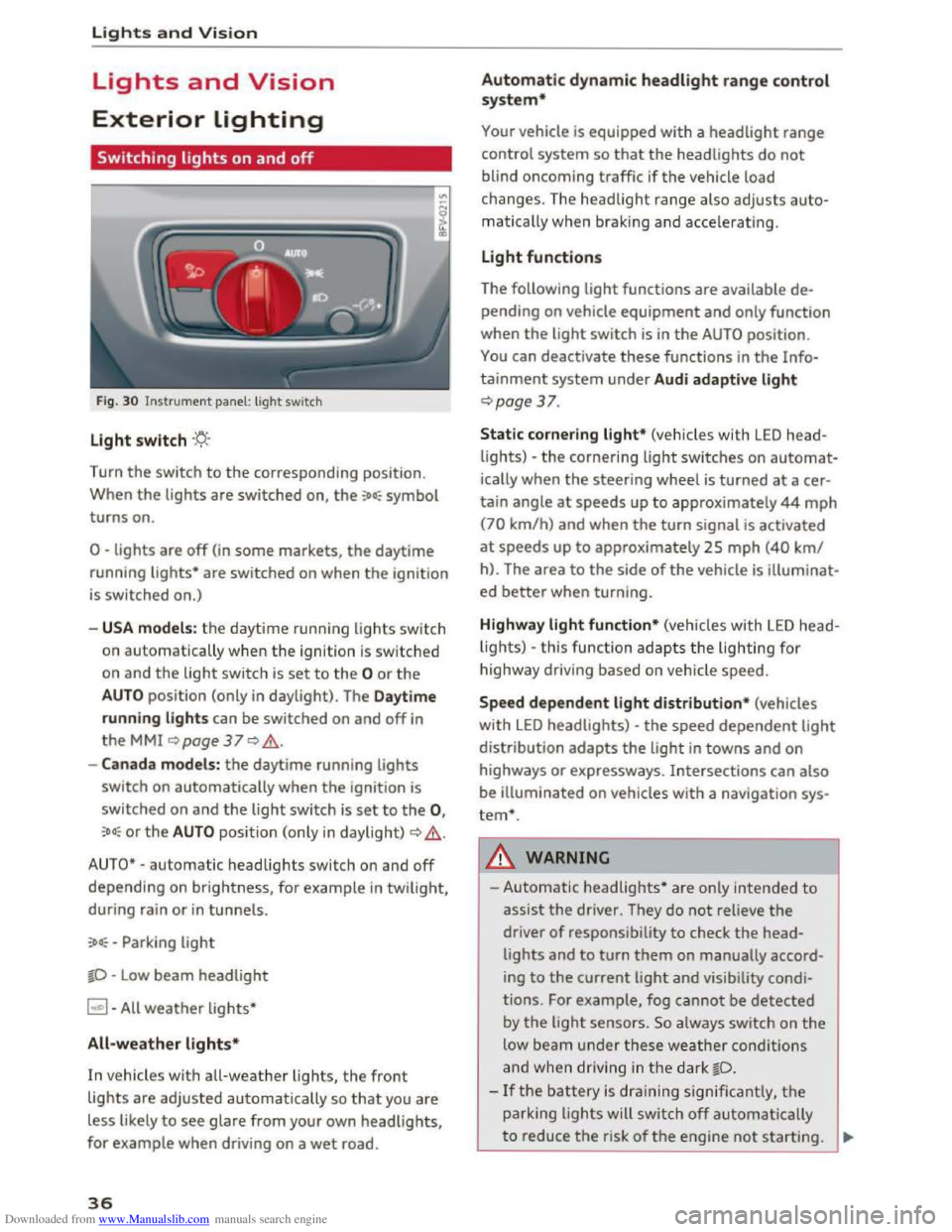
Downloaded from www.Manualslib.com manuals search engine Lights and Vision
Lights and Vision
Exterior Lighting
Switching lights on and off
Fig. 30 Instrument panel: light switch
Light switch ·'t/;
Turn the switch to the corresponding position.
When
the lights are switched on, the :oo: symbol
turns on.
0 -lights are off (in some markets, the daytime
running
lights* are switched on when the ignition
is switched on.)
-USA models: the daytime running lights sw itch
on automatica
lly when the ignition is sw itched
on and
the light switch is set to the 0 or the
AUTO position (only in daylight). The Daytime
running lights
can be switched on and off in
the MMI ~page 37 Q &.
-Canada models: the daytime running lights
switch on automatically when the ignition is
switched on and the light switch is set to the 0,
:oo: or the AUTO position (only in daylight) QA .
AUTO* -automatic headlights switch on and off
depending on brightness, for example in twilight,
during rain
or in tunnels.
:oo: -Parking light
~D -Low beam headlight
~ -All weather lights*
All-weather lights*
In vehicles with all-weather lights, the front
lights are adjusted automatically so that you are
less likely
to see glare from your own headlights,
for example when driving on a wet road.
36
Automatic dynamic headlight range control
system*
Your vehicle is equipped with a headlight range
control system
so that the headlights do not
blind oncoming traffic if the vehicle load
changes. The headlight range also
adjusts auto
matically when braking and accelerating .
Light functions
The following light functions are available de
pending on vehicle equipment and only function
when the
light switch is in the AUTO position.
You can deactivate these functions in the Info
tainment system under Audi adaptive light
Qpage 37.
Static cornering light* (vehicles with LED head
lights) -the cornering light switches on automat
ically when the steeri ng wheel is turned at acer
tain angle at speeds up to approximately 44 mph
(70 km/h) and when the turn signal is activated
at speeds up to approxim ately 25 mph (40 km/
h). The area
to the side of the vehicle is illuminat
ed better when turning.
Highway light function* (vehicles with LED head
lights) -this function adapts the lighting for
highwa y driving based on vehicle speed.
Speed dependent light distribution* (vehicles
with LED headlights) -the speed dependent light
distribution adapts the light in towns and on
highways
or expressways. Intersections can also
be illuminated on vehicles
with a navigation sys
tem*.
A WARNING
- Automatic headlights * are only intended to
assist the driver. They do not reliev e the
driver
of responsibility to check the head
lights and to turn them on manually accord
ing to the current ligh t and visibility condi
tions. For example, fog cannot be detected
by
the light sensors . So always switch on the
low beam under these weather conditions
and when
driving in the dark ~D.
-If the battery is dra ining significantly, the
parking lights will switch off automatically
to reduce the risk of the engine not starting . ..,..
Page 43 of 322
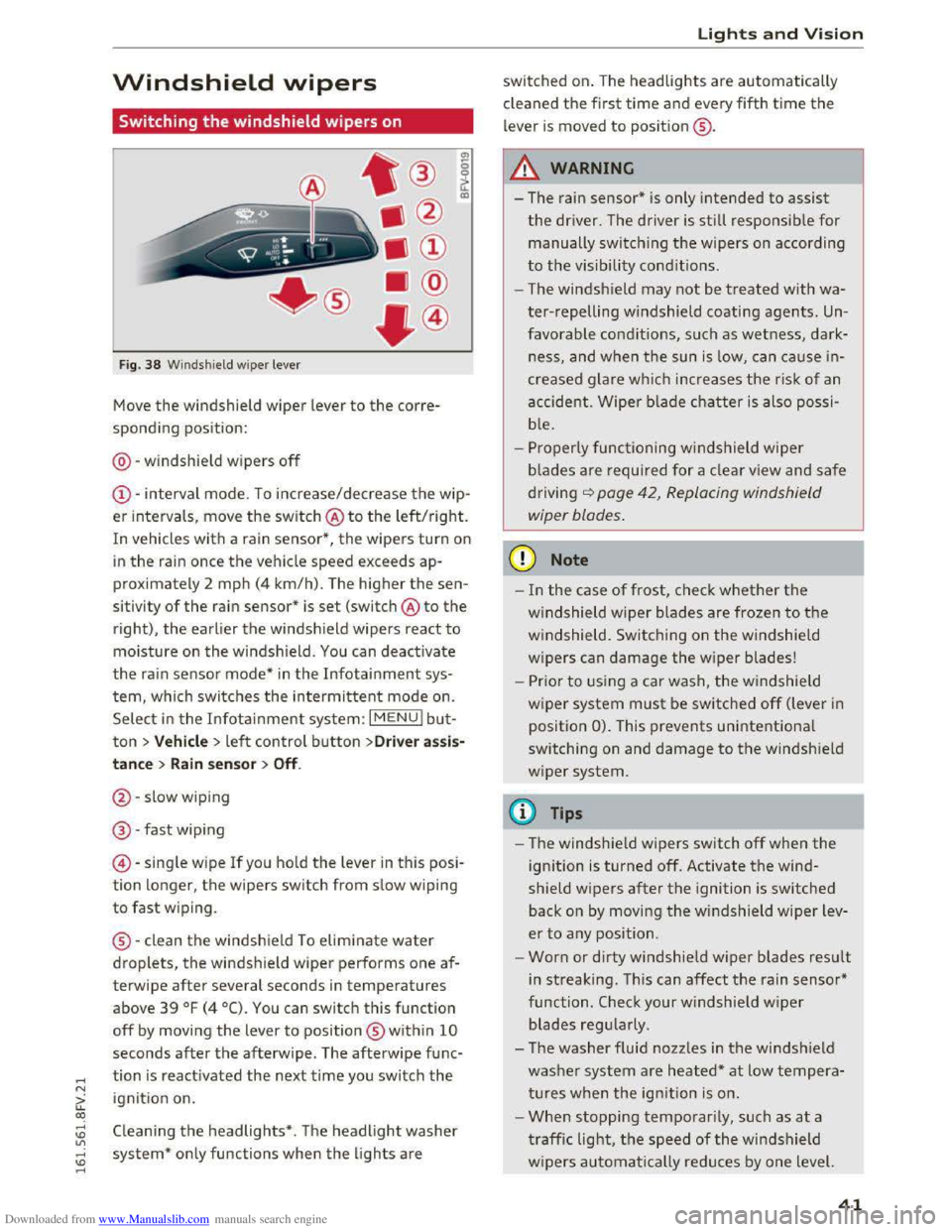
Downloaded from www.Manualslib.com manuals search engine ..... N
G: CX)
.....
"' U"I
.....
"' .....
Windshield wipers
Switching the windshield wipers on
Fig. 38 Windshield wiper lever
Move the windshield wiper lever to the corre
sponding position:
@ -windshield wipers
off
@-interval mode. To increase/decrease the wip
er intervals , move
the switch @ to the left/right.
In vehicles with a rain sensor*, the wipers turn on
in the rain once the vehicle speed exceeds ap
proximately 2 mph (4
km/h). The higher the sen
sitivity
of the rain sensor* is set (switch @ to the
right),
the earlier the windsh ield wipers react to
moisture on the windsh ield. You can deact ivate
the rain sensor mode* in the Infotainment sys
tem, which switches the intermittent mode on.
Select
in the Infotainment system: I MENU! bu t
ton> Vehicle > left control button >Driver assis
tance > Rain sensor > Off.
@-slow wiping
@ -fast wip ing
©
-singl e w ipe If you hold the lever in this posi
tion longer, the wipers switch from slow wiping
to fast wiping .
® -clean
the windshield To eliminate water
droplets, the windshield wiper performs one af
terwipe
after several seconds in temperatures
above
39 °F (4 °C). You can switch this function
off by moving the lever to position ® within 10
seconds after the afterwipe . The afterwipe func
tion is reactivated the next time you switch the
ignition on.
Cleaning the headlights* . The headlight washer
system*
only functions when the lights are
Lights and Vision
switched on. The headlights are automatically
cl eaned
the first time and every fifth time the
lever is moved to position ® ·
A WARNING
f-==" -I
- The rain sensor* is only intended to assist
the driver. The driver is still responsib le for
manually switching the wipers on according
to the visibility conditions .
- The windsh ield may
not be treated with wa
ter-repelling windshield coating agents. Un
favorable conditions, such as wetness, dark
ness, and when
the sun is low, can cause in
creased glare which increases
the risk of an
accident.
Wiper blade chatter is also possi
b l
e.
-Properly functioning windshield wiper
b lad
es are required for a clear view and safe
driving
<:::>page 42, Replacing windshield
wiper blades.
CD Note
-In the case of frost, check whether the
windshield wiper blades are frozen to the
windshield. Switching on the windshield
wipers
can damage the w ip er blades!
-
Prior to using a car wash, the windshield
w ip er system
must be switched off (lever in
position
0). This prevents unintentiona l
switching on and damage
to the windsh ield
wiper system .
@Tips
-The windshie ld wipers switch off when the
ignition is turned off. Activate the wind
shield wipers
after the ignition is switched
back on by moving
the windshield wiper lev
er
to any position.
-
Worn or dirty windshie ld wiper blades result
in streaking.
This can affect the rain sensor*
function .
Check your windshield wiper
blades regularly .
- The washer fluid nozzles in
the windshield
washer system are heated*
at low tempera
tures when
the ignition is on.
- When stopping
temporarily, such as at a
traffic light, the speed of the windshield
w ipers automatically reduces by one level.
41
Page 59 of 322
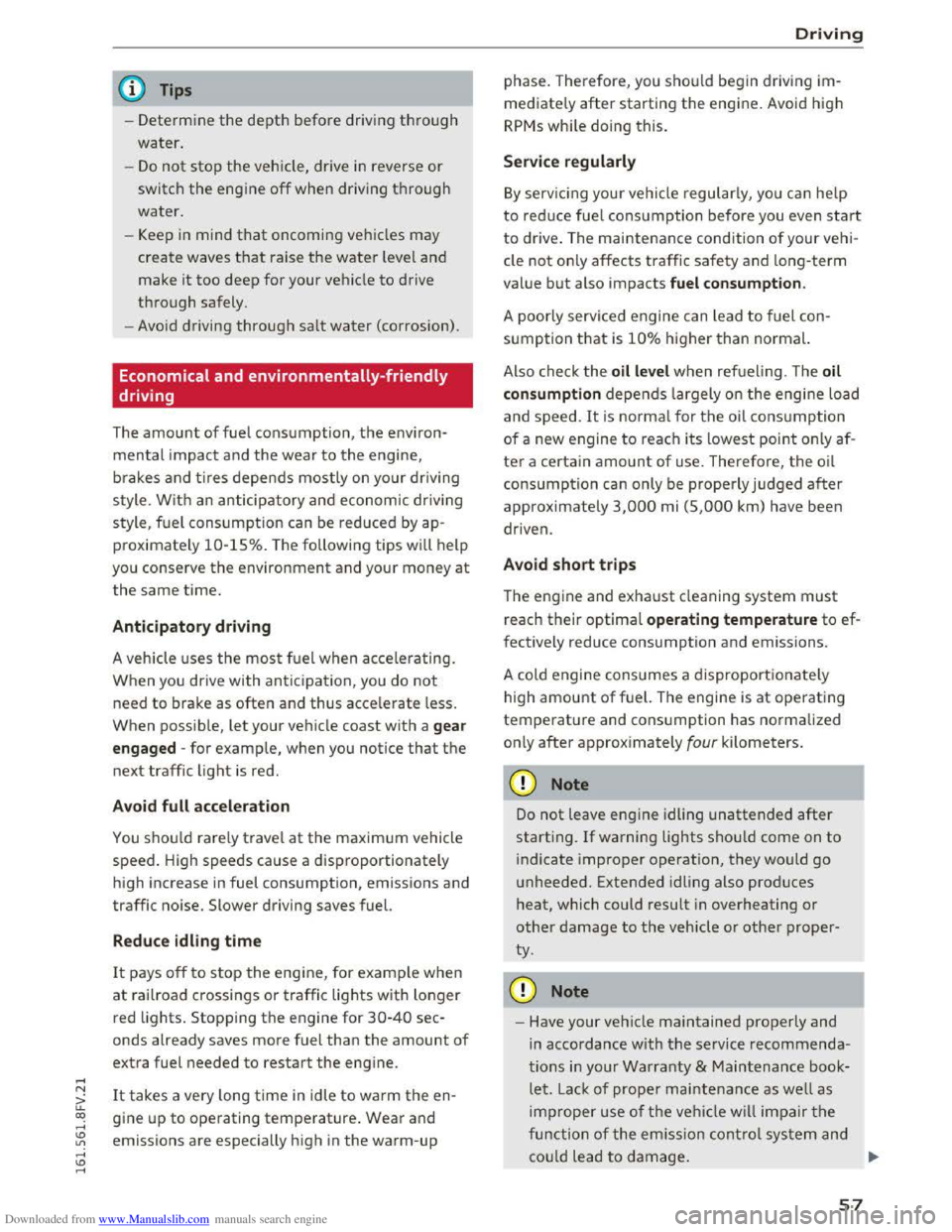
Downloaded from www.Manualslib.com manuals search engine @ Tips
-Determine the depth before driving through
water.
-Do not stop the vehicle, drive in reverse or
switch the engine off when driving through
water.
- Keep in mind that oncoming vehicles may
create waves that raise the water level and
make it too deep for your vehicle to drive
through safely.
- Avoid driving
through salt water (corrosion).
Economical and environmentally-friendly
driving
The amount of fuel consumption, the envi ron
mental impact and the wear to the engine,
b rakes and tires depends mostly on yo ur driving
style. Wit h
an anticipatory and economic driv ing
style, fu
el consumption can be reduced by ap
proximately 10-lSo/o. The following tips will help
you conserve the environment and your money at
the same time.
Anticip atory driv ing
A veh icle uses the most fuel when a ccele rating.
When you drive with anticipation, you do not
need to brake as often and thus acce lerate less.
When possible, let your vehicle coast with a gea r
engaged -for example, when you notice that the
next traffic light is red.
Avoid full acceleration
You should rarely travel at the maximum vehicle
speed. High speeds cause a disproportionately
high increase in fuel consumption, emissions and
traffic noise. Slower driving saves fuel.
Reduce idling time
It pays off to stop the engine, for example when
at railroad crossings or traffic lights with longer
red lights. Stopping the engine for 30-40 sec
onds already saves more fuel than the amount of
extra fuel needed to restart the engine.
It takes a very long time in idle to warm the en
gine up to operating temperature. Wear and
emissions are especially high in the warm-up
Driving
phase. Therefore, you should begin driving im
mediately after starting the engine. Avoid high
RPMs while doing this.
Service regularly
By servic ing you r vehicle regularly, you can help
to reduce fuel consumption before you even start
to drive . The maintenance condition of your vehi
cle not only affects traffic safety and long-term
val ue b ut also impacts fuel co nsumptio n.
A poorly serviced engine can lead to fuel con
sumption that is 10% higher than normal.
Also check the oil level when refueling. The oil
con sumpti on
depends largely on the engine load
and speed. It is no rmal for the oil consumption
of a new engine to reach its lowest point only af
ter a certain amount of use. Therefore, the oil
consumption can only be properly judged after
approximately 3,000 mi (5,000 km) have been
driven.
Avoi d short trip s
The engine and exhaust cleaning system must
reach their optimal operating tempera tu re to ef
fectively reduce consumption and emissions.
A cold engine consumes a disproportionately
high
amount of f u el. The engine is at operating
temperature and consumption has normalized
only after approximately four kilometers.
Q) Note
Do not leave engine idling unattended after
starting. If warning lights should come on to
indicate improper operation, they would go
unheeded. Extended idling also produces
heat, which could result in overheating or
other damage to the vehicle or other proper
ty.
CD Note
-Have your vehicle maintained properly and
in accordance with the service recommenda
tions in your Warranty & M ain tenance book-
let. Lac k of proper mai ntenance as well as
improper use of th e vehi cle w il l impair the
function of the emission control system and
cou ld lead to damage. .,..
57