change language AUDI TT COUPE 2016 Owners Manual
[x] Cancel search | Manufacturer: AUDI, Model Year: 2016, Model line: TT COUPE, Model: AUDI TT COUPE 2016Pages: 322, PDF Size: 52.86 MB
Page 102 of 322
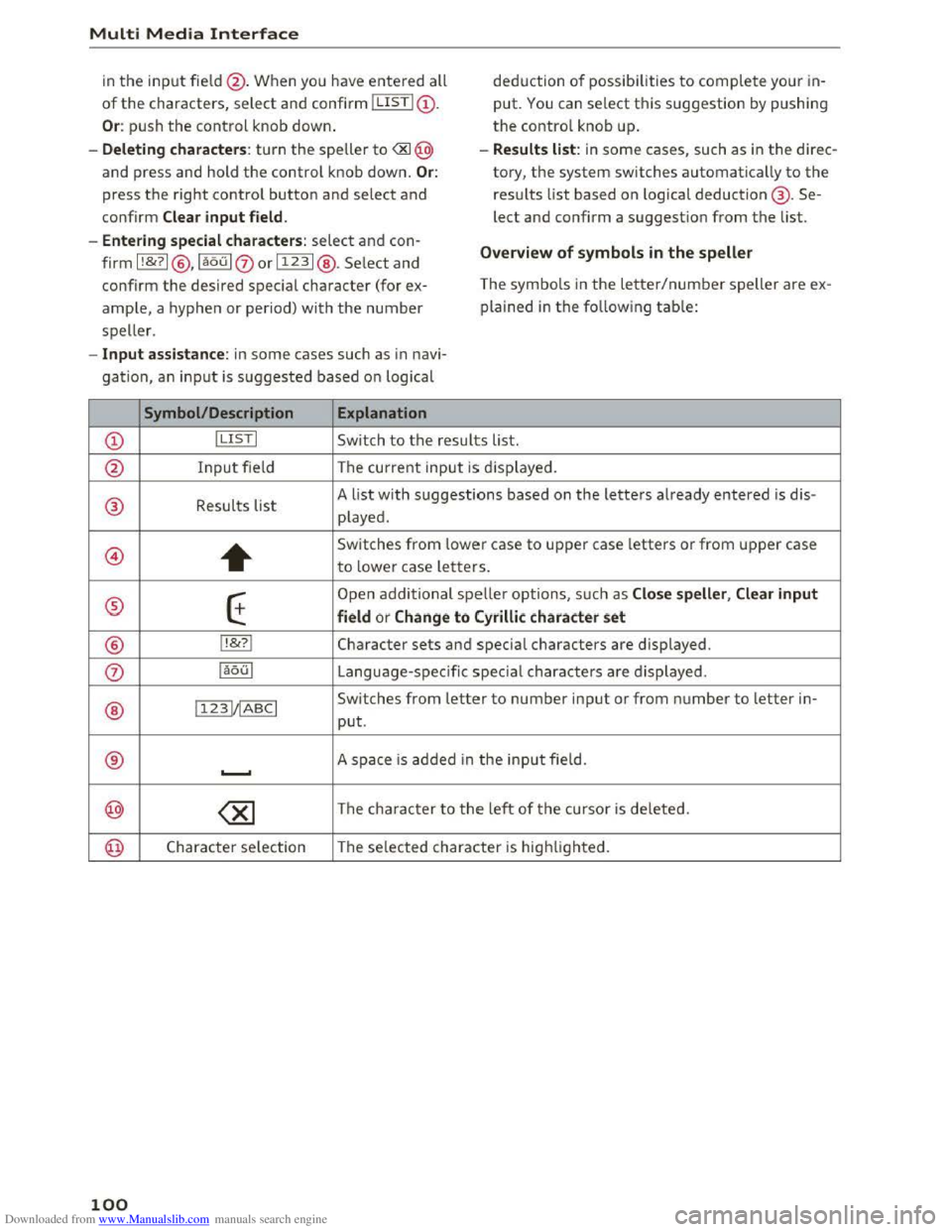
Downloaded from www.Manualslib.com manuals search engine Multi Media Interface
in the input fie ld @ . When you have entered all
of the characters, select and confirm I LISTI(!).
Or: push the control knob down.
- Deleting characters : turn the speller to
press the right control button and select and
confirm Clear input field.
- Ente ring special cha
racters: select and con
firm
I !&?I@ , laou 10orI123 I@ . Select and
confirm the desired special character (for ex
ample, a hyphen or period) with the number
speller.
-Input assistance: in some cases such as in navi
gation, an input is suggested based on logical
Symbol/Description Explanation
deduction of possibilities to complete your in
put. You can select this suggestion by pushing
the control knob up .
- Results list: in some cases, such as in the direc
tory,
the system switches automatically to the
results list based on l ogical deduction@ . Se
lect and confirm a suggestion from the list.
Overview of symbols in the speller
The symbols in the letter/number speller are ex
plained
in the fo llowing table:
CD ! LISTI Switch to the results list.
@ Input fie ld The current input is displayed.
® Results list
A list with suggestions based on the letters already entered is dis -
played .
@
+
Switches from lower case to upper case letters or from upper case
to lower case letters.
® E
Open additional spelle r options, such as Close speller , Clear input
field
or Change to Cyrilli c character set
® lt&?I Character sets and special characters are displayed .
0 iaoul Language-sp ecific special characters are displayed.
11231/IABCI Switches from letter to number input or from number to letter in-
® put.
® ............. A space is added i n the input fie ld .
@
100
Page 110 of 322
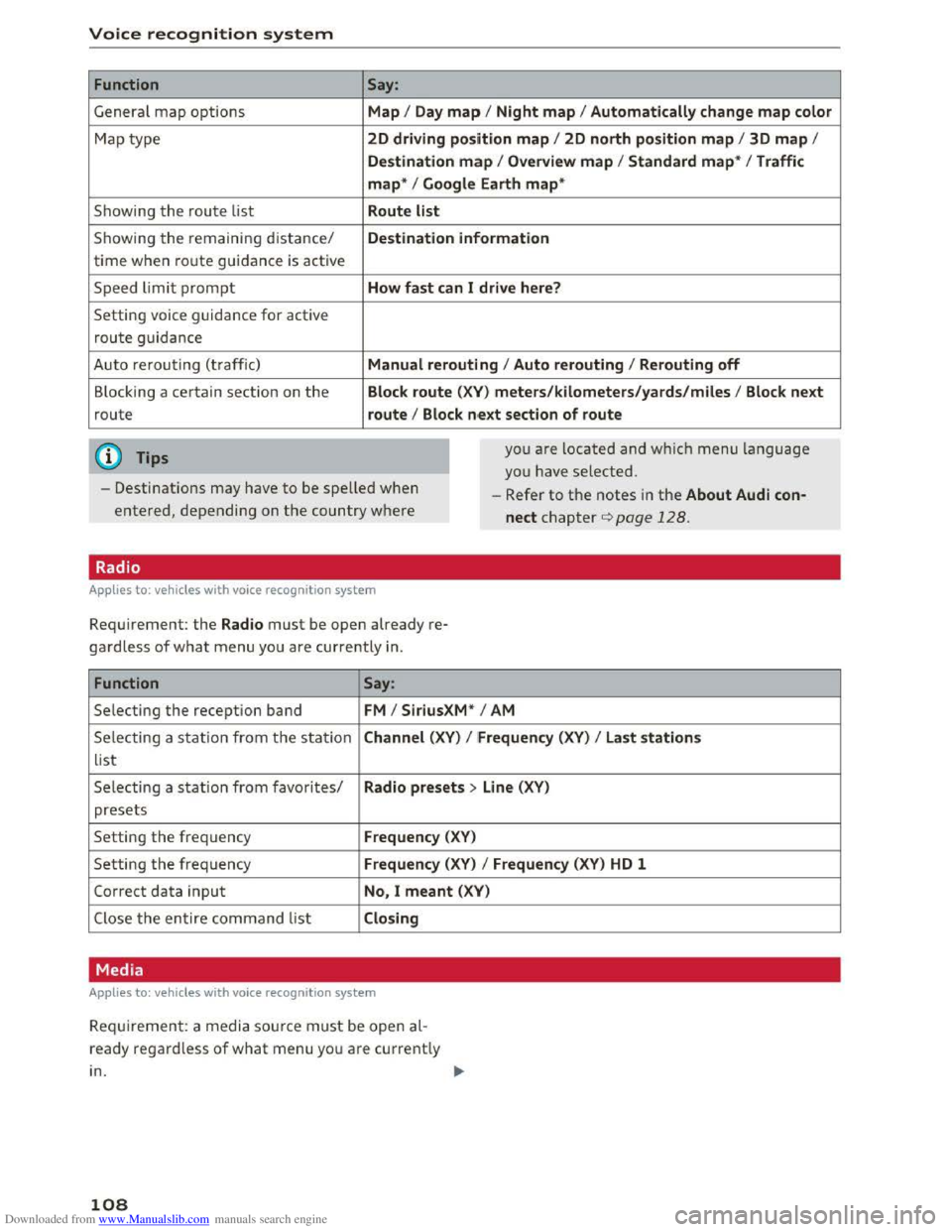
Downloaded from www.Manualslib.com manuals search engine Voice recognition system
Function
General map options
Map type
Showing
the route list
Showing the remaining distance/
time when route guidance is active
Speed
limit prompt
Setting voice guidance for active
route guidance
Auto rerouting
(traffic)
B locking a certain section on
the
route
@ Tips
Say:
Map I Day map I Night map I Automatically change map color
2D driving position map I 2D north position map I 3D map I
Destination map I Overvi ew map I Stand ard map* I Traffic
map* I Google Earth map*
Route li
st
Destin ation information
How fast
can I drive here?
Manual rerouting
I Auto rerouting I Rerouting off
Block route (XV) mete rs / kilomete rs /yards/miles I Block next
route I Block nex t sect ion of route
you are located and which menu language
you have
selected.
- Destinations may have
to be spelled when
entered, depending on
the country where -
Refe r
to the notes in the About Audi con
nect chapter¢ page 128.
Radio
Applies to: vehicles with vo ice recogn ition system
Requirement: the Radio must be open already re
gardless of what menu you are currently in.
Function Say:
Selecting the reception band FM I SiriusXM * I AM
Selecting a station from t h e s ta tion Channel (XV) I !Frequenc y (XV) I Last station s
list
Selecting a station from favorites/ Radio presets > Line (XV)
presets
Setting
the frequency Frequenc y (XV)
Setting the frequency Frequency (XV) I Frequency (XV) HD 1
Correct data input No, I meant (XV)
Close the entire command list Closing
Media
Applies to: vehicles with vo ice recogn it ion syste m
Requ ir emen t: a media source must be open al
ready regard l
ess of what menu you are current ly
in.
108
Page 127 of 322
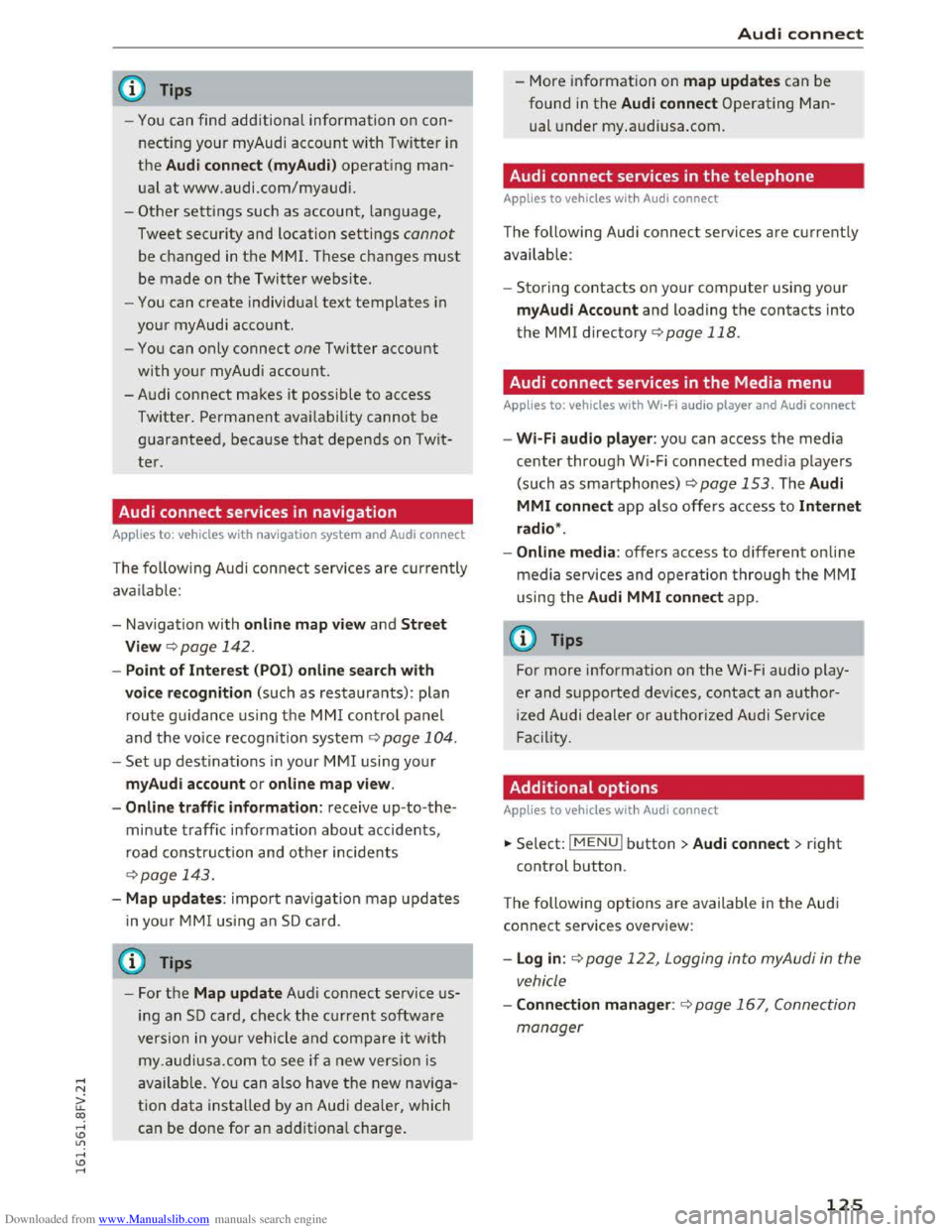
Downloaded from www.Manualslib.com manuals search engine @ Tips
-You can find additiona l information on con
necting your myAudi account with Twitter in
the Aud i conne ct (myAud i) operat ing man
ual at www.audi.com/myaud i.
-
Other settings such as account, language,
Tweet security and location settings
cannot
be changed in the MMI. These changes must
be made on the Twitter website.
-
You can create individual text templates in
your myAudi account.
-
You can only connect one Twitter account
with your myAudi account.
- Audi connect makes
it possible to access
Twitter. Permanent availability cannot be
guaranteed, because that depends on Twit
ter.
Audi connect services in navigation
Applies to: vehicles with nav igation system and Audi connect
The following Audi connect services are currently
available:
- Navigation
with online map view and Street
View
c::;. page 142.
-Point of Inte rest (POI) online search with
voice recognition (such as restaurants): plan
r oute guidance using
the MMI control panel
and
the vo ice recogn ition system 9 page 104.
-Set up destinations in your MMI using your
myAudi account or onl ine map vie w .
-
Onlin e traffic informat ion: receive up-to-the
minute traffic info rmation about accidents,
road construction and
other incidents
¢page 143.
-Map updates : import navigation map updates
in you r MM I
using an SD card .
@ Tips
-For the Map update Audi connect service us
ing an SD card, check the current software
version in you r vehicle and compare
it with
my.audiusa.com to see if a new version is
available.
You can also have the new naviga
tion data installed by an Audi dealer, which
can
be done for an additiona l charge.
Audi c onne ct
- More information on map update s can be
found in the Audi connect Operating Man
ual under my.audiusa.com.
Audi connect services in the telephone
Applies to vehicles with Audi connect
The following Audi connect services are currently
available:
- Storing contacts on
your computer using your
myAudi Accoun t and loading the contacts into
the MMI directory 9page 118.
Audi connect services in the Media menu
Applies to: vehicles with Wi·Fi audio player and Audi connect
-Wi-Fi audio player: you can access the med ia
center
through W i-Fi connected media players
(such
as smartphones) 9 page 153. The Audi
MMI connect app also offers access to Internet
radio *.
-
Onl ine m edia : offers access to different on line
media
ser vices and operation through the MM I
using
the Audi MMI c onnect app .
@ Tips
For more information on the Wi-Fi audio play
er and supported devices, contact an author
ized Audi dealer or authori zed Audi Service
Facility.
Additional options
Appl ies to vehicles with Audi connect
... Select: IMENUI button> Audi connect > right
control button.
T he
following options are available in the Audi
connect services overview:
-Log in : c::;. page 122, Logging into myAudi in the
vehicle
-Connecti on manage r: 9 page 167, Connection
manager
125
Page 168 of 322
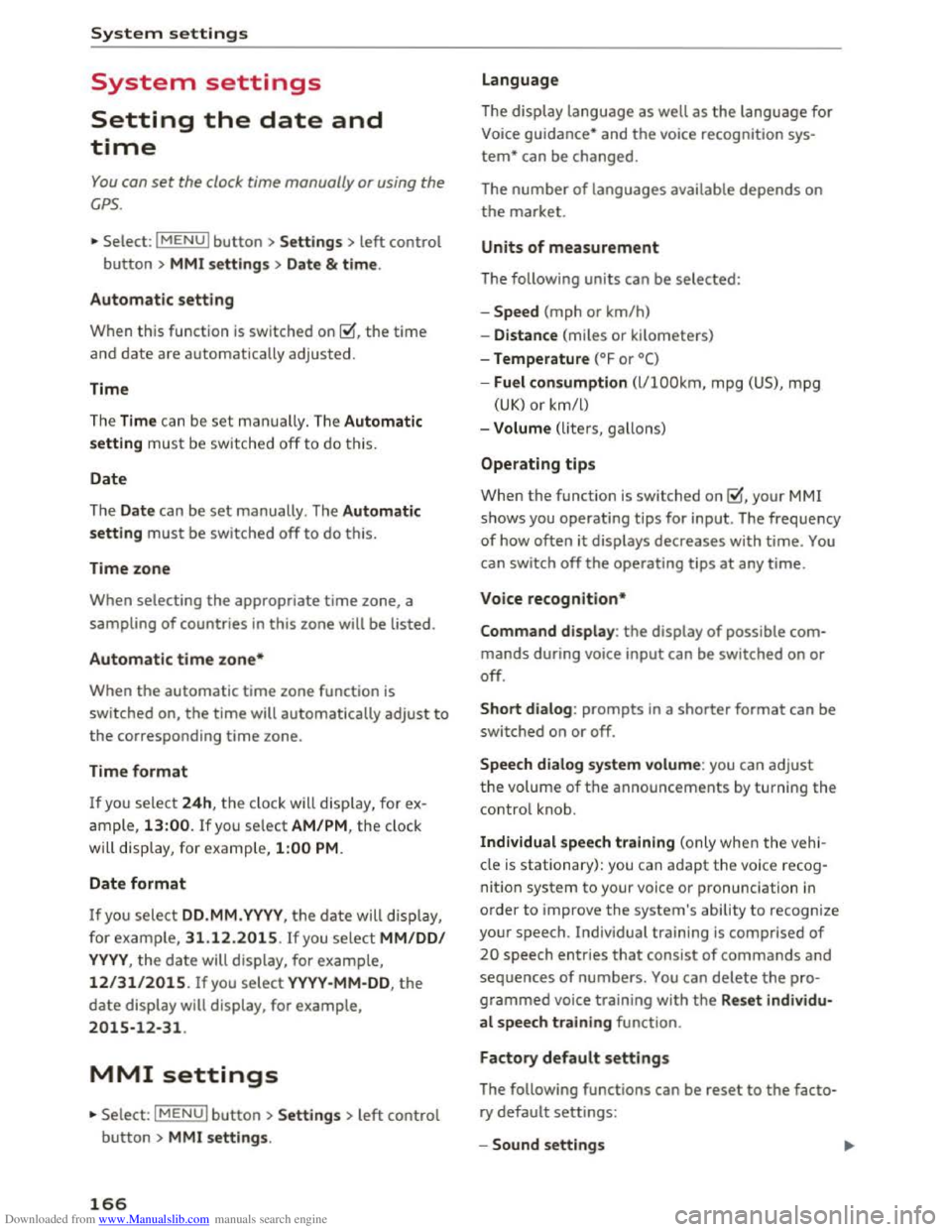
Downloaded from www.Manualslib.com manuals search engine System settings
System settings
Setting the date and
time
You can set the clock time manually or using the
CPS.
.,. Select: IMENUI button> Settings > left control
button > MMI settings> Date & time .
Automatic setting
When this function is switched on~, the time
and date are automatically adjusted.
Time
The Time can be set manually. The Automatic
setting
must be switched off to do this.
Date
The Date can be set manually. The Automatic
setting
must be switched off to do this.
Time zone
When selecting the appropriate time zone, a
sampling of countries in this zone will be listed .
Automatic time zone*
When the automatic time zone function is
swi t
ched on, the time will automatically adjust to
the corresponding time zone.
Time format
If you select 24h, the clock will display, for ex
ample, 13:00. If you select AM/PM, the clock
will display, for
example, 1:00 PM.
Date format
I f you select 00.MM .YYYY, the date will display,
for example, 31.12.2015. If you select MM/DD/
YYYY , the date will display, for example,
12/31/2015. If you select YYYY·MM·DD , the
date display will display, for example,
2015-12-31.
MMI settings
.,. Select: IMENUI button> Settings > left control
button > MMI settings.
166
Language
The display language as well as the language for
Voice guidance* and the voice recognition sys
tem* can be changed.
The number of languages available depends on
the market .
Units of measurement
The following units can be selected:
-Speed (mph or km/h)
- Distance (miles or kilometers)
-Temperature (°F or 0()
- Fuel consumption (l/lOOkm, mpg (US), mpg
(UK) or km/l)
-Volume (liters, gallons)
Operating tips
When the function is switched on~. your MM!
shows you operating tips for input. The frequency
of how often it displays decreases with time. You
can switch off the operating tips at any time.
Voice recognition*
Command display : the display of possible com
mands during voice input can be switched on or
off.
Short dialog : prompts in a shorter format can be
switched on
or off.
Speech dialog system volume: you can adjust
the volume of the announcements by turning the
control knob.
Individual speech training (only when the vehi
cle is
stationary): you can adapt the voice recog
nition
system to your voice or pronunciation in
order to imp rove the system's ability to recognize
your speech. Individual training is comprised of
20 speech entries that consist of commands and
sequences of numbers. You can delete the pro
grammed voice training with the Reset individu
al speech training function .
Factory default settings
The following functions can be reset to the facto
ry default settings:
-Sound settings ~