lumbar support AUDI TT COUPE 2016 Owners Manual
[x] Cancel search | Manufacturer: AUDI, Model Year: 2016, Model line: TT COUPE, Model: AUDI TT COUPE 2016Pages: 322, PDF Size: 52.86 MB
Page 47 of 322

Downloaded from www.Manualslib.com manuals search engine ..... N
G: CX)
..... I.Cl U"I
..... I.Cl .....
.. Bring the backrest up to an (almost) upright
position. Do not ride with the seat reclined .
.. Place your feet on the floor in front of the pas
senger's seat.
Front seats
Power seat adjustment
Fig. 42 Front seat: powe r seat adjustment
@-lumbar support or multifunction button*
¢ page 45. To adjust the lumbar support, press
the button in the applicable location.
@
-movi ng the seat up/down: press the button
up/down. To adjust the front seat cushion, press
the front button up/down. To adjust the rear seat
cushion, press
the rear button up/down.
@
-movi ng the seat for wa rd/back: press the
button forward/back.
©
-adjusting the backrest angle: turn the ad
justing wheel.
@
-lengthening/shortening the upper thigh sup
port*: lift the grip handle .
.&.. WARNING
-Only adjust the front seat with when the ve
hicle is stationary . Otherwise, this increases
the risk of an accident
- The power adjustment for the front seats al
so works with the ignition switched off or
with the ignition key removed . For this rea
son, children should never be left unattend
ed in the veh icle - they could be injur ed!
- Exerc i
se caution when adjusting the seat
height. Unsuperv ised
or careless seat ad
justment can pinch fingers or hands causing
injuries .
Seats and storage
-The front seat backrests must not be re
clined
too far back when driving, because
this impairs the effectiveness of the safety
belts and airbag system, which increases
the risk of injury.
-
To reduce the r isk of i njury during sudden
braking or in a
collis ion, the dri ver and front
passenger should not have their backrests in
the recl ined position while driving or rid ing.
T
he safe ty belts and airbag system can pro
vide the greatest protectio n possib le when
the backrests are in th e upright position and
the safety belts are worn correctly. The
more a backrest is reclined, the greate r
the
risk of injury due to an incorrect seating po
sition and safety
belt position.
Multifunction button
Applies to: veh icles with multifunct ion button
You can adjust the side bolsters using the multi
function button.
.. If you turn the multif unc tion button@
¢page 45, fig. 42 to the left or right, the later
al support in the seat will increase/decrease us
ing
the s ide bo lsters on the seat backrests .
@Tips
The air in the side bolsters* is released as
soon as the driver's door opens. This makes is
possib le to enter and exit the vehicle more
comfortably.
As soon as you start dri ving the
vehicle,
the side bolsters fi LL.
45
Page 288 of 322
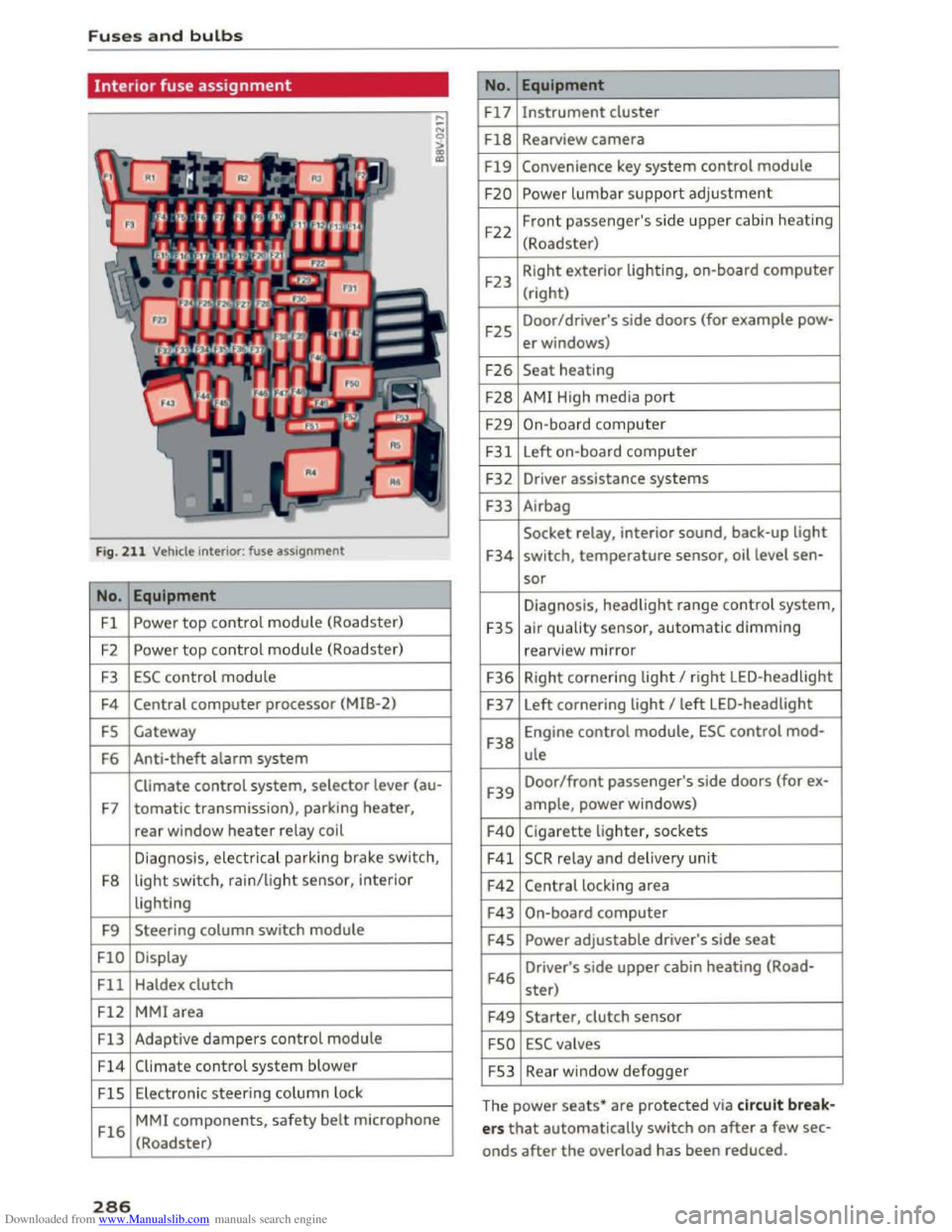
Downloaded from www.Manualslib.com manuals search engine Fuses and bulbs
Interior fuse assignment
Fig. 211 Vehicle interior: fuse assignment
No. Equipment
Fl Powe r top control module (Roadster)
F2
Power top control module (Roadster)
F3 ESC control module
F4 Central computer processor (MIB-2)
FS Gateway
F6
Anti-theft alarm system
Climate control system, selector lever (au-
F7 tomatic transmission), parking heater,
rear window heater relay coil
Diagnosis,
electr ical parking brake switch,
F8
light switch, rain/light sensor, inter ior
lighting
F9
Steering column switch module
FlO Display
Fll Haldex clutch
F12 MMI area
Fl3 Adaptive dampers control module
F14 Climate control system blower
FlS Electronic steering column l ock
Fl6
MMI components, safety belt microphone
(Roadster)
286
No . Equipment
Fl7 Instrument cluster
Fl8 Rearview camera
F19 Convenience key system control module
F20 Power lumbar support adjustment
F22
Front passenger's side upper cabin heating
(Roadster)
F23 Right
exterior lighting, on-board computer
(right)
F25 Door/driver's
side doors (for example pow-
er windows)
F26 Seat heating
F28 AMI High media port
F29 On-board computer
F31 Left on-board computer
F32
Driver assistance systems
F33
Airbag
Socket relay, interior sound, back-up light
F34 switch, temperature sensor, oil level sen-
sor
Diagnosis, headlight range control system,
F35 air quality sensor, automatic dimming
rearview mirror
F36 Right cornering light I right LED-headlight
F37 Left
cornering light I left LED-headlight
F38
Engine control module, ESC control mod-
ule
F39
Door/front passenger's side doors (for ex-
ample, power windows)
F40 Cigarette lighter, sockets
F41 SCR relay and delivery unit
F42 Central locking area
F43 On-board computer
F45 Power adjustable driver's side seat
F46
Driver's side upper cabin heating (Road-
ster)
F49 Starter, clutch sensor
FSO ESC valves
FS3 Rear window defogger
The
power seats* are protected via circuit break
ers that automatically switch on after a few sec
onds after the overload has been reduced.
Page 311 of 322
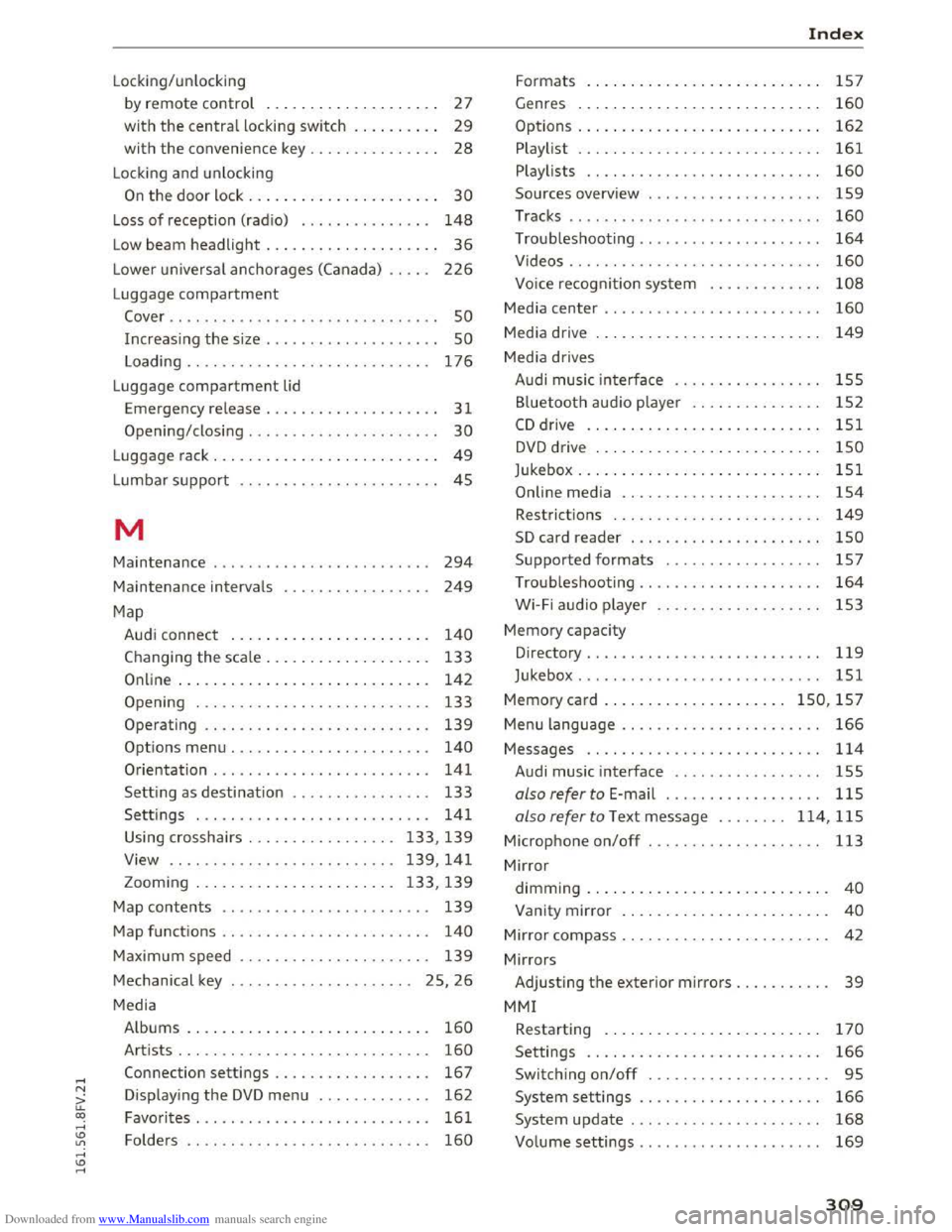
Downloaded from www.Manualslib.com manuals search engine Locking/unlocking
by remote control . . . . . . . . . . . . . . . . . . . . 27
with the central locking switch . . . . . . . . . . 29
with the convenience key . . . . . . . . . . . . . . . 28
Lock ing and unlock ing
On the door lock. . . . . . . . . . . . . . . . . . . . . . 30
Loss of reception (radio) . . . . . . . . . . . . . . . 148
Low beam headlight . . . . . . . . . . . . . . . . . . . . 36
Lower universal anchorages (Canada) . . . . . 226
Luggage compartment
Cover .. .. .. .. ................... .. .. 50
Increasin g the size . . . . . . . . . . . . . . . . . . . . 50
Loading . . . . . . . . . . . . . . . . . . . . . . . . . . . . 176
Luggage compartment lid
Emergency release . . . . . . . . . . . . . . . . . . . . 31
Opening/closing . . . . . . . . . . . . . . . . . . . . . .
30
Luggage rack . . . . . . . . . . . . . . . . . . . . . . . . . . 49
Lumbar support . . . . . . . . . . . . . . . . . . . . . . . 45
M
Maintenance . . . . . . . . . . . . . . . . . . . . . . . . . 294
Maintenance intervals
Map
249
Audi connect . . . . . . . . . . . . . . . . . . . . . . . 140
Changing the scale. . . . . . . . . . . . . . . . . . . 133
Online . . . . . . . . . . . . . . . . . . . . . . . . . . . . . 142
Opening . . . . . . . . . . . . . . . . . . . . . . . . . . . 133
Operating . . . . . . . . . . . . . . . . . . . . . . . . . . 139
Options menu . . . . . . . . . . . . . . . . . . . . . . . 140
Orientation . . . . . . . . . . . . . . . . . . . . . . . . . 141
Setting as destination . . . . . . . . . . . . . . . . 133
Settings . . . . . . . . . . . . . . . . . . . . . . . . . . . 141
Using crosshairs . . . . . . . . . . . . . . . . . 133, 139
View . . . . . . . . . . . . . . . . . . . . . . . . . . 139, 141
Zooming . . . . . . . . . . . . . . . . . . . . . . . 133,
139
Map contents . . . . . . . . . . . . . . . . . . . . . . . . 139
Map functions . . . . . . . . . . . . . . . . . . . . . . . . 140
Maximum speed . . . . . . . . . . . . . . . . . . . . . . 139
Mechanical key . . . . . . . . . . . . . . . . . . . . . 25, 26
Media
Albums . . . . . . . . . . . . . . . . . . . . . . . . . . . .
160
Artists . . . . . . . . . . . . . . . . . . . . . . . . . . . . . 160
Connection settings . . . . . . . . . . . . . . . . . . 167
Displaying the DVD menu . . . . . . . . . . . . . 162
Favorites . . . . . . . . . . . . . . . . . . . . . . . . . . . 161
Folders . . . . . . . . . . . . . . . . . . . . . . . . . . . .
160
Index
Formats . . . . . . . . . . . . . . . . . . . . . . . . . . . 157
Genres . . . . . . . . . . . . . . . . . . . . . . . . . . . . 160
Options . . . . . . . . . . . . . . . . . . . . . . . . . . . . 162
Playlist . . . . . . . . . . . . . . . . . . . . . . . . . . . . 161
Playlists . . . . . . . . . . . . . . . . . . . . . . . . . . . 160
Sources overview . . . . . . . . . . . . . . . . . . . . 159
Tracks . . . . . . . . . . . . . . . . . . . . . . . . . . . . . 160
Troubleshoot ing . . . . . . . . . . . . . . . . . . . . . 164
Videos...... ....................... 160
Voice recognit ion system . . . . . . . . . . . . . 108
Media center . . . . . . . . . . . . . . . . . . . . . . . . . 160
Media drive . . . . . . . . . . . . . . . . . . . . . . . . . . 149
Media drives
Audi music interface . . . . . . . . . . . . . . . . .
155
Bluetooth audio player . . . . . . . . . . . . . . . 152
CD drive . . . . . . . . . . . . . . . . . . . . . . . . . . . 151
DVD drive . . . . . . . . . . . . . . . . . . . . . . . . . . 150
Jukebox..... .. .. .. ................. 151
Online media . . . . . . . . . . . . . . . . . . . . . . . 154
Restrictions . . . . . . . . . . . . . . . . . . . . . . . . 149
SD card reader . . . . . . . . . . . . . . . . . . . . . . 150
Supported formats . . . . . . . . . . . . . . . . . . 157
Troubleshooting .................... . 164
Wi-Fi audio player .. ................ . 153
Memory capaci
ty
Directory.... .... .. ................. 119
Jukebox . . . . . . . . . . . . . . . . . . . . . . . . . . . . 151
Memory card .. .. .. .. ...
.......... 150, 157
Menu language . . . . . . . . . . . . . . . . . . . . . . . 166
Messages . . . . . . . . . . . . . . . . . . . . . . . . . . . 114
Audi music interface . . . . . . . . . . . . . . . . . 155
also refer to E-mail .................. 115
olsorefertoTextmessage ........ 114,115
Microphone on/off . . . . . . . . . . . . . . . . . . . . 113
Mirror
dimming .. .. .. .. ... ................ . 40
Vanity mirror . . . . . . . . . . . . . . . . . . . . . . . . 40
Mirror compass . . . . . . . . . . . . . . . . . . . . . . . . 42
Mirrors
Adjusting
the exterior mirrors . . . . . . . . . . . 39
MM!
Restarting . . . . . . . . . . . . . . . . . . . . . . . . . 170
Settings . . . . . . . . . . . . . . . . . . . . . . . . . . . 166
Switching on/off . . . . . . . . . . . . . . . . . . . . . 95
System settings . . . . . . . . . . . . . . . . . . . . . 166
System update . . . . . . . . . . . . . . . . . . . . . . 168
Volume settings . . . . . . . . . . . . . . . . . . . . . 169
309