remote start AUDI TT COUPE 2016 Owners Manual
[x] Cancel search | Manufacturer: AUDI, Model Year: 2016, Model line: TT COUPE, Model: AUDI TT COUPE 2016Pages: 322, PDF Size: 52.86 MB
Page 12 of 322

Downloaded from www.Manualslib.com manuals search engine Instruments and indicator lights
Electronic Stabilization Control (ESC)
../¢page 14
Electronic Stabilization Control (ESC)
../¢page 14
USA models: anti-lock braking sys
tem (ABS)../
¢page 14
Canada mod els : anti- lock braking
system
(ABS) ../
¢page 14
• Brake
p
ads
¢page 15
10
Elect romechan ical park ing bra ke
¢ page 12
Tire pressure monitoring system../
¢page268
Tire pressure monitoring system
¢page268
Engi ne control
¢ page 15
System indicator light (MIL)
¢page 15
Engine speed limitation
¢page 15
Engine oil level
¢ page 15
Engine oil senso r
¢page 16
Battery charge
¢page 13
Tank system
¢page 16
Was her fluid level
¢page 16
W indshield wipers
¢ page 16
Remote control key
¢page 60
Battery in remote control key
¢page27
Bulb failure indicator*
¢ page 16
Head light range control system
¢page 16
Adaptive light*
¢ page 17
Light/rain sensor *
¢page 17
Transmission
¢ page 70
Steering lock
¢page 13
Engine start system
¢ page 14
Central indicator light
¢page 14
Electromechanical steering../
¢ page 90
Dampe r control*
¢ page 17
Rear spoiler
¢page 91
Speed warning system*
¢page 72
Other indicator lights
•
~ Turn signals
~ !!11!.i ¢page 17
CRUISE
USA models: cruise contro l system*
¢ page 72
Canada models: cruise contro l sys
tem*
¢ page 72
Active lane assist*
¢ page 75
Convenie nce key
¢page 60
Electromechanical parking brake
¢ page 12
Active lane assist*
¢page 75
Audi side ass ist*
¢page 79
• Transmission
.W¢page70
Page 28 of 322
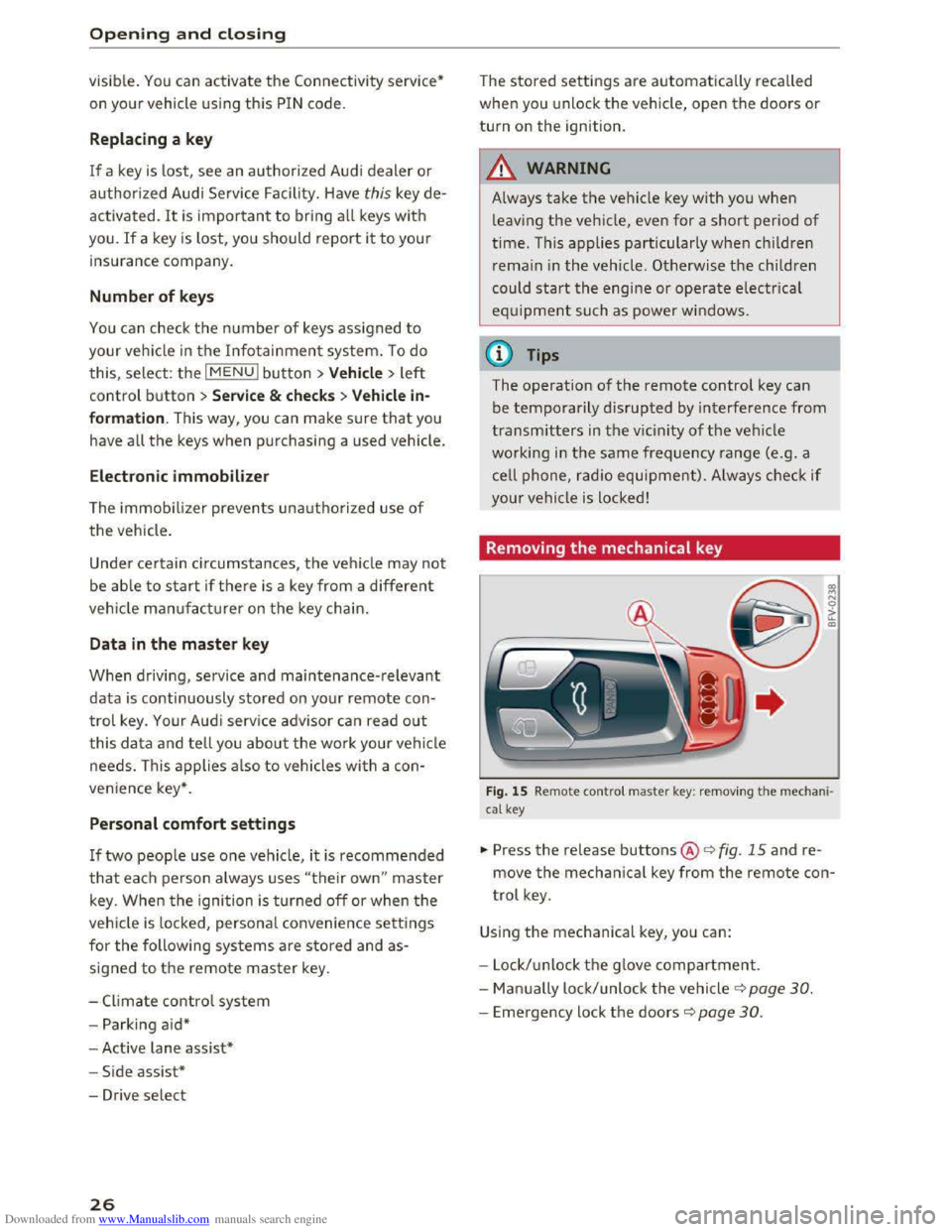
Downloaded from www.Manualslib.com manuals search engine Opening and closing
visible . You can activate the Connectivity service*
on your vehicle using this PIN code.
Replacing a ke y
If a key is lost, see an authorized Audi dealer or
authorized Audi Service Facility. Have this key de
activa ted. It is important to bri ng all keys wit h
you .
If a key is lost, you should report it to your
insurance company.
Numb er of keys
You can check the number of keys assigned to
your veh icle in the Infotainment system. To do
this, select: the I MENU I button > Vehi cle > left
control button > Service & checks > Vehicle in·
fo rma tion. This way, you can make sure that you
have
all the keys when purchasing a used vehicle.
Electron ic immobilizer
The immobilizer preven ts unauthorized use of
the vehicle.
Unde r certain circumstances, the vehicle may not
be able to start if there is a key from a different
veh icle manufacturer on the key chain.
Data in the master key
When driving, service and maintenance-relevant
data is continuously stored on your remote con
trol key. Your Audi service advisor can read out
this data and tell you about the work your vehi cle
needs. This applies also to vehicles with a con
ven i
ence key*.
Personal comfort settings
If two people use one vehicle , it is recommended
that each person always uses "their own " master
key. When the ignition is turned off or when the
veh icle is locked, personal convenience settings
for the following systems are stored and as
signed to the remote master key.
-
Climate control system
-Parking aid*
- Active
lane assist*
- Si
de assist*
- Drive
select
26
The stored settings are automatically recalled
when you unlock the vehicle, open the doors or
turn on the ignition .
_&WARNING
Always take the vehicle key with you when
leav ing the vehicle, even for a short period of
time. This applies particularly when children
remai n in the vehicle . Otherwise the children
could
start the engine or operate e lectrical
equipment such as power w indows .
@Tips
-1
The operation of the remote control key can
be
temporarily d isrupted by interference from
transmitters in the vic in ity of the vehicle
working
in the same frequency range (e.g. a
cell
phone, rad io equipment). Always check if
your vehicle is locked!
Removing the mechanical key
Fig. 15 Remote contro l master key : remov ing the m ec ha ni·
cal key
.,,. Press the release buttons@<=> fig. 15 and re
move the mechanical key from the remote con
trol key.
Using the mechanical key, you can:
- Lock/ unlock th e g love
compartment.
- Man ually lock/unlock
the vehicle ¢ page 30.
-Emergency lock the doors c::> page 30.
Page 30 of 322
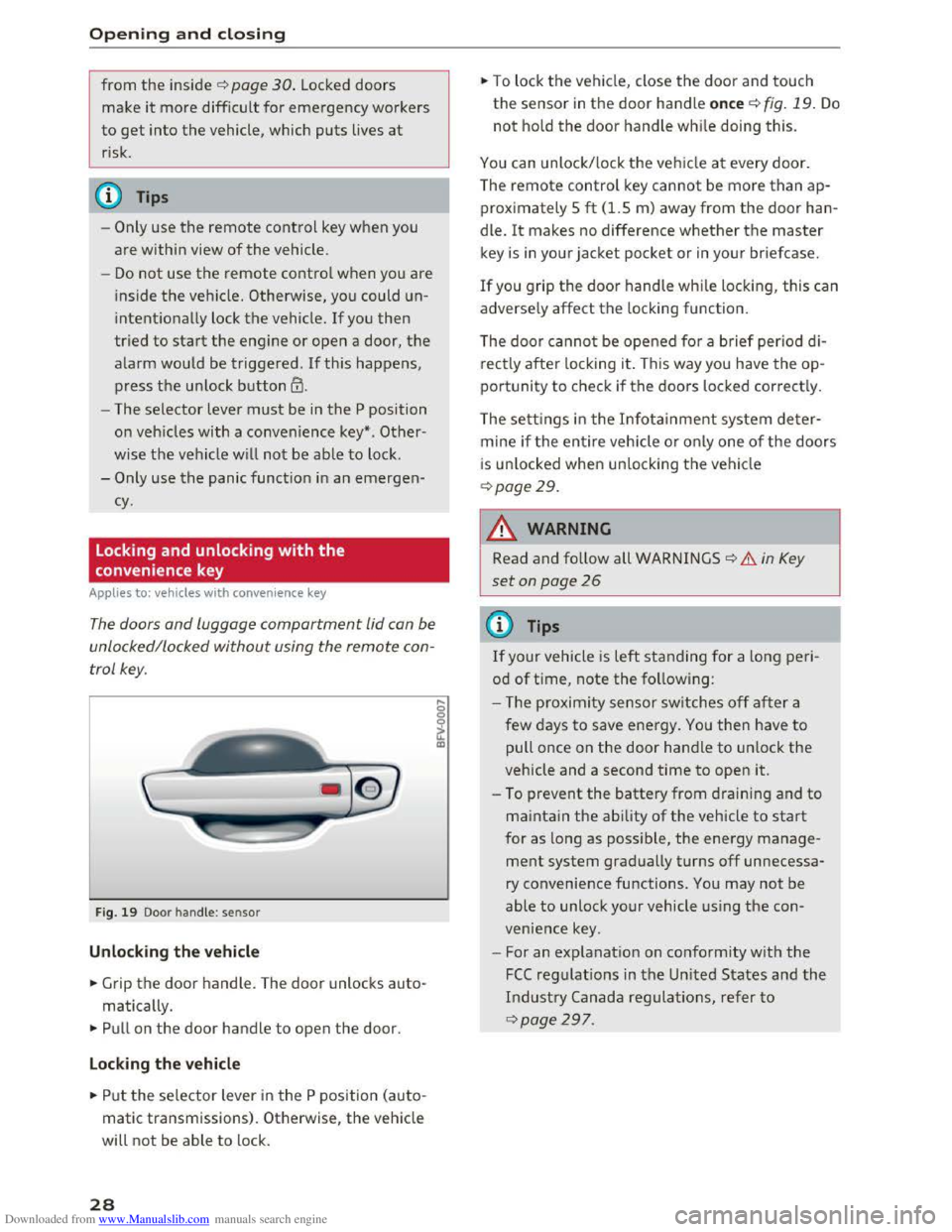
Downloaded from www.Manualslib.com manuals search engine Opening and closing
from the inside 9 page 30. Locke d doors
ma ke it more difficu lt for emergency workers
to
get into the vehicle, which puts lives at
risk .
(D Tips
-Only use the remote control key when you
are within view
of the vehicle.
-
Do not use the remote control when you are
i nside
the vehicle. Otherwise, you could un
intentionally lock the vehicle. If you then
tried
to start the eng ine or open a door, the
alarm would be triggered. If this happens,
press
the u nlock button 0 .
- The selector lever must be in the P position
on veh icles with a convenience
key*. Other
wise the ve hicle will not be able to lock .
-
Only use the panic functio n in an emergen
cy.
Locking and unlocking with the
convenience key
Appl ies to: vehi cles with conve nience key
The doors and luggage compartment lid can be
unlocked/locked without using
the remote con
trol key.
Fig. 19 Door handle: sensor
Unloc king the vehicle
... Grip the door handle. The door unlocks auto
matically.
.,. Pull on the door handle to open the door.
Locking the ve hicle
... Put the selector lever in the P position (auto
matic transmissions) . Otherwise,
the vehicle
will not be able to lock .
28
... To lock the vehicle, close the door and touch
the sensor in the door handle once 9 fig. 19. Do
not hold the door handle while doing this.
You can unlock/ lock th e veh icle at every door.
The remote control
key cannot be more than ap
proximately 5
ft (1.5 m) away from the door han
dle.
It makes no difference whether the master
key is in your jacket pocket or in your briefcase.
If you grip the door handle
while locking, this can
adverse ly affect
the locking function.
The door canno t be opened for a b rief period d
i
rectly after locking it. This way you have the op
po rtunity to check if
the doors locked correct ly .
The
setti ngs in the I n fotainment system deter
mine if the entire veh icle or o n
ly one of the doors
i s
unl ocked when unlocking th e vehicle
9page29.
A WARNING
Read and follow all WARNINGS 9 & in Key
set on page 26
(!) Tips
If your vehicle is left standing for a lo ng peri
od
of t ime, note the following:
- T he proxim ity sensor switches off a
fter a
few days to save ener
gy. You then have to
pull once on
the door handle to unlock the
vehicle and a second time to open it.
- To prevent
the battery from draining and to
maintain the ability of the vehicle to start
for as long as poss ible, the energy manage
ment system gradually turns off unnecessa
ry convenience functions . You may not be
able
to unlock your vehicle using the con
venience key.
-
For an explanat io n on conform ity with the
FCC reg ulations in the United States and the
Industry Canada regulatio ns, refer to
9page 297 .
-
Page 34 of 322
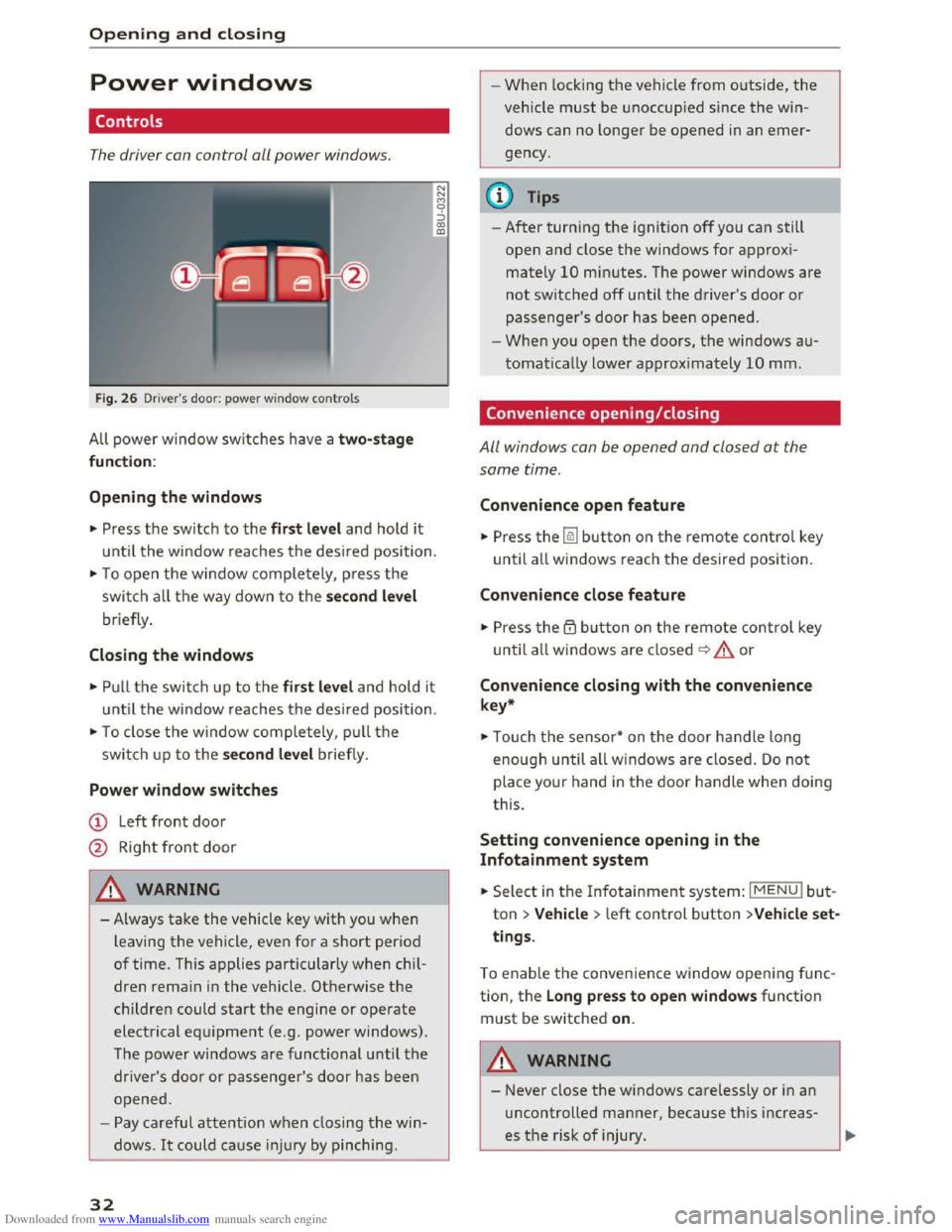
Downloaded from www.Manualslib.com manuals search engine Opening and closing
Power windows
Controls
The driver can control all power windows.
Fig. 26 D river's door: powe r w in dow controls
All power window switches h ave a two- stage
function:
Opening the windows
"' Press t h e switch to the first level and hold it
until the window reaches the desired position .
"'To open the window completely, press the
swi tch all the way down to the second level
briefly .
Closing the windows
"'Pull the switch up to the first level and hold it
until the window reaches the desired position.
"'To close the window completely , pull the
switch u p to the second level briefly.
Power window switches
CD Left front door
@ Right front door
A WARNING
- Always take the vehicle key with you when
leaving the vehicle, even for a short period
of time. This applies particularly when chi l
dren remai n in the vehicle. Otherwise the
children could start the engine or operate
electrical equipment (e .g . power windows).
T he
power windows are functional until the
driver's door or passenger's door has b een
o pened.
- Pay carefu l attention when closing the win
dows. It could cause in jur y by pin ching .
32
N
N
M 0 ::) CX> ID
-1
-When locking the vehicle from o utside, the
veh icle must be unoccupied since the win
dows can no longer be opened in an emer
gency.
(l} Tips
-After turning the ignition off you can s till
open and close the windows for approxi
mately 10 mi nutes. The power windows are
not switched off until the driver 's door or
passenger's door has been opened.
-When you open the doors, the windows au
tomatically lower approximately 10 mm.
Convenience opening/closing
All windows can be opened and closed at the
same time.
Convenience open feature
"' Press the~ button on the remote contro l key
until all windows reach the desired position.
Convenience close feature
"' Press the ~ button on the remote control key
until all w indows are closed~ A or
Convenience closing with the convenience
key*
"'Touch the sensor * on the door handle long
enough until all w indows are close d. Do not
place your hand in the door handle when doing
this.
Setting convenience opening in the
Infotainment system
.. Select in the Infotainment system: IMENUI but
ton > Vehicle > left control button >Vehicle set
tings .
To enable the conven ience window opening f u nc
tion, the Long press to open windows function
must be switched on.
A WARNING
-Never close the windows ca relessly or in an
uncontrolled manner, because this increas
es th e risk of injury.
Page 36 of 322

Downloaded from www.Manualslib.com manuals search engine Opening and closing
Programming the transmitter
Applies to: vehicles with garage door opener (Homelink)
F ig.
29 Distance between the radiator grille and the re
mote control transmitter
Programming the button : step 1 on the
control panel
1. Switch on the ign ition.
2.
Press both of the outside buttons on the con
trol panel Q page 33, fig. 28 until the yellow
LED@ turns off and the green LED@ blinks.
This procedure clears
the standard codes that
were set at the factory and does not need to
be repeated again to program the other but
tons.
3. Briefly press the button in the control panel
that you want to program.
4. Wait until the yellow LED@ blinks. The pro
gramming mode is active for 5 minutes.
5.
Go in front of the vehicle with the original re
mote control transmitter for the system that
you are programming to the control panel
button.
Programming the button : step 2 at the
radiator grille
6. Hold the remote control transmitter at the
vehicle radiator grille c:> fig. 29.
7 . Now press the remote control transmitter
until the turn signals on your vehicle blink.
This can
take up to 30 seconds.
8.
If the emergency flashers blink three times,
the programming was successful. If the
emergency flashers only blink one time, the
5 minute time limit for programming has ex
pired
or the programming was unsuccessful.
Repeat the programming starting from the
third step or change the distance to the radi
ator grille.
34
9. If the garage door or other systems do not
open with the Homelink buttons even if the
programming was successful, the system
may use a rolling code instead of a fixed
code.
You must also then perform rolling
co de
programmin g Q page 35.
The other two buttons in the control panel can be
programmed using the instructions given above.
Start with step 3.
Deleting button programming
The programmed buttons cannot be deleted indi
vidually, they
must be deleted all at once. Repro
gram the buttons if necessary.
... Sw itch on the ign ition.
... Press both of the outside buttons on the con
trol unit until the yellow LED@ turns off and
the green LED@ blinks .
Reprogramming buttons
... Switch on the ignition .
... To reprogram an individual button, press the
desired button until the green LED@ turns off
and the yellow LED@ starts to blink (after ap
proximately
20 seconds). Release the button
immediately. The programming mode is active
for S minutes.
... Continue with step 5.
(!) Tips
-The distance needed between the remote
control transmitter and the Homelink mod
ule in the radiator grille c:> fig. 29 depends
on the system you are programming.
- Depending on the system model, you may
need
to release the button on the remote
control transmitter while it is programming
and press it again. Hold every position you
try when programming for at least 15 sec
onds before trying a new position. Keep an
eye on the vehicle turn signals while doing
this.
Page 62 of 322
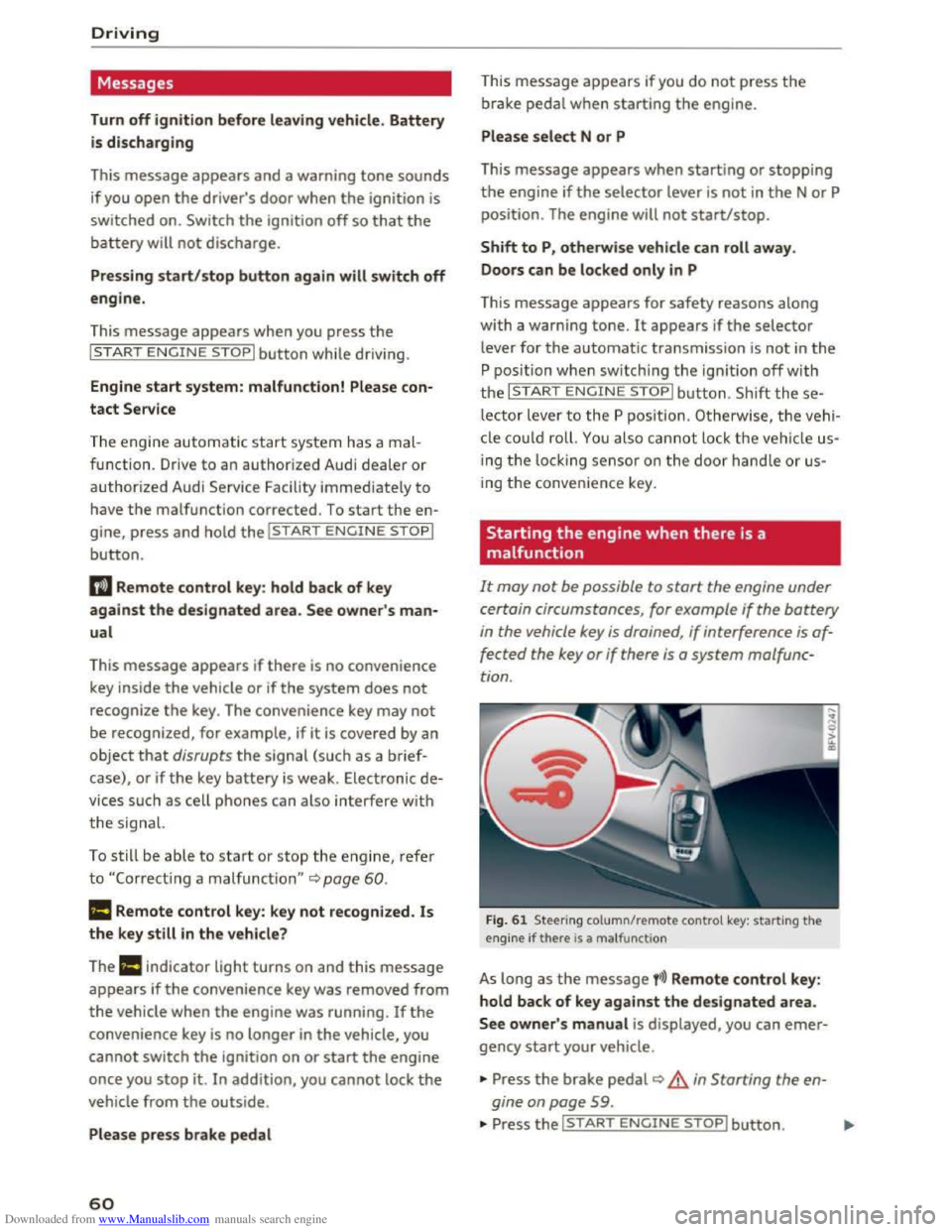
Downloaded from www.Manualslib.com manuals search engine Driving
Messages
Turn off ignition before leaving vehicle. Battery
is discharging
This message appears and a warning tone sounds
if you open the driver's door when the ignition is
switched on. Switch
the ignition off so that the
battery will not discharge.
Pressing start/stop b utton again will switch off
engine.
This
message appears when you press the
I START ENGINE STOPI button while driving .
Engine
start system: malfunction! Please con
tact Service
The engine automatic start system has a mal
function. Drive
to an authorized Audi dealer or
authorized Audi Service Facility immediately to
have the malfunction corrected. To start the en
gine,
press and hold the I START ENGINE STOPI
button.
II Remote control key : hold back of key
against the designated area. See owner's man
ual
This message appears if there is no convenience
key inside
the vehicle or ifthe system does not
recognize the key. The convenience key may not
be recognized, for example, if it is covered by an
object that disrupts the signal (such as a brief
case), or if
the key battery is weak. Electronic de
vices su ch as cell phones can also interfere with
the signal.
To still be able to start or stop the engine, refer
to "Correct ing a malfunction" Q page 60.
ml Remote control key : key not recognized . Is
the key still in the vehicle?
The
ml indicator light turns on and this message
appears if the convenience key was removed from
the vehicle when the engine was running. If the
convenience key is no longer in the vehicle, you
cannot switch the ignition on or start the engine
once you stop it. In addition, you cannot lock the
vehicle from the outside.
Please press brake pedal
60
This message appears if you do not press the
brake pedal when starting the engine.
Please select N or P
This
message appears when starting or stopping
the engine if the selector lever is not in the N or P
posi tion. The engine will not start/stop.
Shift to P, otherwise vehicle can roll away.
Doors
can be locked only in P
This
message appears for safety reasons along
with a warning
tone. It appears if the selector
lever for the automatic transmission is not in the
P position when switch ing the ignition off w ith
the I START ENGIN E STOPI button. Sh ift these
lector lever to the P pos ition. Otherwise, the vehi
cl e could roll.
You also cannot lock the ve hicl e us
ing
the loc kin g sensor on the door hand le or us
ing
the convenience key.
Starting the engine when there is a
malfunction
It may not be possible to start the engine under
certain circumstances, for example
if the battery
in the vehicle key is drained , if interference is af
fected
the key or if there is a system malfunc
tion .
Fig. 61 Steering column/remote control key: starting the
engine if there is a ma lfunction
As long as the message fi)) Remote control key:
hold back of key against the designated area.
See owner' s manual is displayed, you can emer
gency start your vehicle .
... Press the brake pedal~ A in Starting the en
gine on page
59 .
... Press the~, S~T~A~R~T~E_N _G ~l-N~E-S_T_ O_P~I button. ....
Page 95 of 322
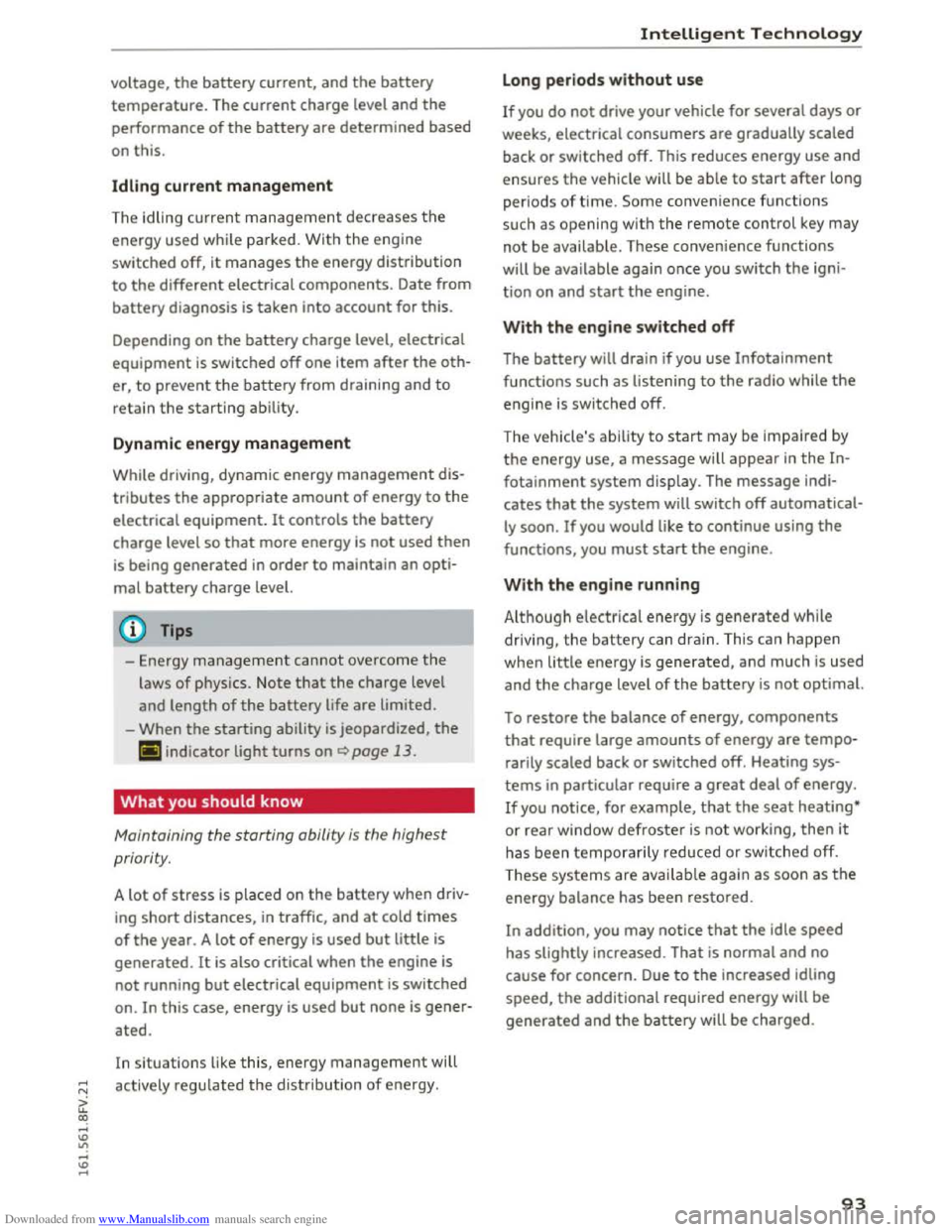
Downloaded from www.Manualslib.com manuals search engine voltage, the battery current, and the battery
temperature. The current charge level and the
performance of the battery are determined based
on this.
Idling current management
The idling cur
rent management decreases the
energy used w hile parked. With the engine
switched off, it manages the energy distribution
to the different electrical components. Date from
battery diagnosis is taken into account for this.
Depending
on the battery charge level, electrical
equipment is switched off one item after the oth
er, to prevent the battery from draining and to
retain the starting ability.
Dynamic energy manage
ment
While driving, dynamic energy management dis
tributes the appropriate amount of energy to the
electrical equipment. It controls the battery
charge level so that more energy is not used then
is being generated in order to maintain an opti
mal battery charge level.
(!) Tips
-Energy management cannot overcome the
laws of physics. Note that the charge level
and
length of the battery life are limited.
-
When the starting ability is jeopardized, the
r-1 indicator light turns on ~page 13.
What you should know
Maintaining the starting ability is the highest
priority.
A lot of stress is placed on the battery when driv
ing
short distances, in traffic, and at cold times
of the year. A lot of energy is used but little is
generated. It is also critical when the engine is
not running but electrical equipment is switched
on . In this case, energy is used but none is gener
ated.
In situations like this, energy management will
actively regu l
ated the distribution of energy.
Intelligent T echnology
Long periods without use
If you do not drive your vehicle for several days or
weeks, electrical consumers are gradually scaled
back
or switched off. This reduces energy use and
ensures the vehicle will be able to start after long
periods
of time. Some convenience functions
such
as opening with the remote control key may
not be available. These convenience functions
will be available again once you switch
the igni
tion on and start the engine.
With the engine switched off
The battery will drain if you use Infotainment
functions such as listening to the radio while the
engine is switched off.
The vehicle's
ability to start may be impa ired by
the energy use, a message will appear in the In
fotainment system display. The message indi
cates that the system will switch off automatical
ly soon. If you would like to continue using the
functions, you must start the engine.
With the engine running
Although electrical
energy is generated while
driv ing,
the battery can drain. This can happen
when little energy is generated, and much is used
and the charge level of the battery is not optimal.
To
restore the balance of energy, components
that require large amounts of energy are tempo
rarily scaled back or switched off. Heating sys
tems in particular require a great deal of energy.
If you notice, for example, that the seat heating*
or rear window defroster is not working, then it
has been temporarily re d uced or sw itched off.
T
hese systems are availab le again as soon as the
energy balance has been restored.
In addition, you may notice that the idle speed
has slightly increased. That is normal and no
cause for concern. Due to the increased idling
speed, the additional required energy will be
generated and the battery will be charged.
93
Page 306 of 322
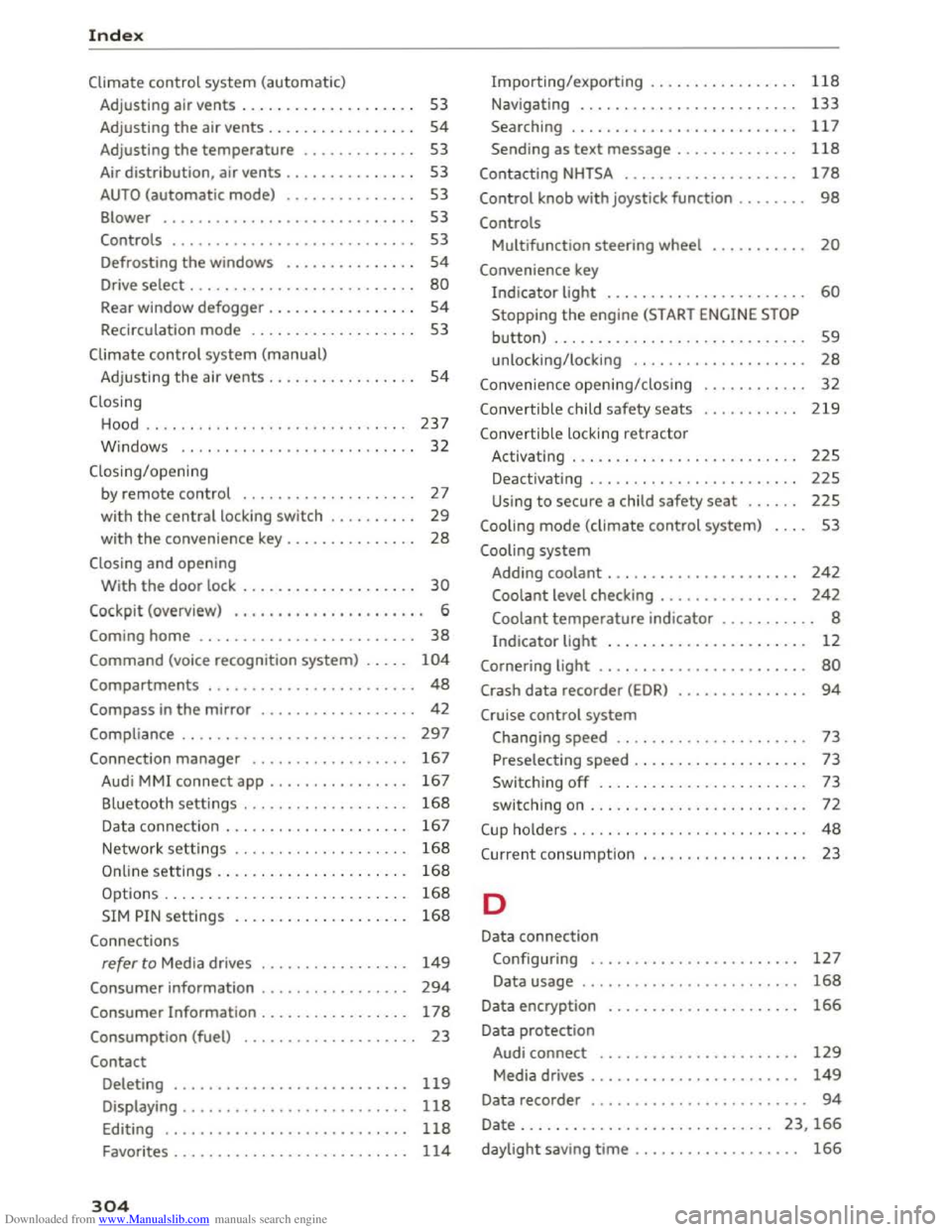
Downloaded from www.Manualslib.com manuals search engine Index
Climate control system (automatic)
Adjusting air vents . . . . . . . . . . . . . . . . . . . . 53
Adjusting
the air vents. . . . . . . . . . . . . . . . . 54
Adjusting the temperature . . . . . . . . . . . . . 53
Air
distribution, air vents . . . . . . . . . . . . . . . 53
AUTO (automatic mode) . . . . . . . . . . . . . . . 53
Blower . . . . . . . . . . . . . . . . . . . . . . . . . . . . . 53
Controls . . . . . . . . . . . . . . . . . . . . . . . . . . . . 53
Defrosting
the windows . . . . . . . . . . . . . . . 54
Drive select . . . . . . . . . . . . . . . . . . . . . . . . . . 80
Rear window defogger . . . . . . . . . . . . . . . . . 54
Recirculation mode . . . . . . . . . . . . . . . . . . . 53
Climate control system (manual)
Adjusting
the air vents . . . . . . . . . . . . . . . . . 54
Closing
Hood . . . . . . . . . . . . . . . . . . . . . . . . . . . . . . 237
W indows . . . . . . . . . . . . . . . . . . . . . . . . . . . 32
Closing/opening by remote
control . . . . . . . . . . . . . . . . . . . . 27
with the central locking switch . . . . . . . . . . 29
with the convenience key . . . . . . . . . . . . . . . 28
Closing and opening
With the door lock . . . . . . . . . . . . . . . . . . . . 30
Cockpit (overview) . . . . . . . . . . . . . . . . . . . . . . 6
Coming home . . . . . . . . . . . . . . . . . . . . . . . . . 38
Command (voice recognition system) . . . . . 104
Compartments . . . . . . . . . . . . . . . . . . . . . . . . 48
Compass in the mirror . . . . . . . . . . . . . . . . . . 42
Compliance . . . . . . . . . . . . . . . . . . . . . . . . . . 297
Connection manager . . . . . . . . . . . . . . . . . . 167
Audi MMI connect app . . . . . . . . . . . . . . . . 167
Bluetooth settings . . . . . . . . . . . . . . . . . . . 168
Data connection . . . . . . . . . . . . . . . . . . . . . 167
Network settings . . . . . . . . . . . . . . . . . . . . 168
Importing/exporting . . . . . . . . . . . . . . . . . 118
Navigating . . . . . . . . . . . . . . . . . . . . . . . . . 133
Searching . . . . . . . . . . . . . . . . . . . . . . . . . . 117
Sending as text message . . . . . . . . . . . . . . 118
Contacting NHTSA . . . . . . . . . . . . . . . . . . . . 178
Control knob with joystick function . . . . . . . . 98
Controls
Multifunction steering wheel . . . . . . . . . . . 20
Convenience key
Indicator light . . . . . . . . . . . . . . . . . . . . . . . 60
Stopping the engine (START ENGINE STOP
button) . . . . . . . . . . . . . . . . . . . . . . . . . . . . . 59
unlocking/locking . . . . . . . . . . . . . . . . . . . . 28
Convenience opening/closing
Convertible child safety seats
Convertib le locking retractor 32
219
Activating . . . . . . . . . . . . . . . . . . . . . . . . . . 225
Deactivating . . . . . . . . . . . . . . . . . . . . . . . . 225
Using to secure a child safety seat . . . . . . 225
Cooling mode (climate control system) . . . . 53
Cooling system
Adding coolant . . . . . . . . . . . . . . . . . . . . . .
242
Coolant level checking . . . . . . . . . . . . . . . . 242
Coolant temperature indicator . . . . . . . . . . . 8
Indicator light . . . . . . . . . . . . . . . . . . . . . . . 12
Cornering light . . . . . . . . . . . . . . . . . . . . . . . . 80
Crash data recorder (EDR) . . . . . . . . . . . . . . . 94
Cruise control system
Changing speed . . . . . . . . . . . . . . . . . . . . . . 73
Preselecting speed . . . . . . . . . . . . . . . . . . . . 73
Switching
off . . . . . . . . . . . . . . . . . . . . . . . . 73
switching on . . . . . . . . . . . . . . . . . . . . . . . . .
72
C up ho lders . . . . . . . . . . . . . . . . . . . . . . . . . . . 48
C urrent consumpt ion 23
Online settings . . . . . . . . . . . . . . . . . . . . . . 168
Options . . . . . . . . . . . . . . . . . . . . . . . . . . . .
168 D
SIM PIN settings . . . . . . . . . . . . . . . . . . . . 168
Connections
refer to Media drives . . . . . . . . . . . . . . . . . 149
Consumer information . . . . . . . . . . . . . . . . . 294
Consumer Information . . . . . . . . . . . . . . . . . 178
Consumption (fuel) . . . . . . . . . . . . . . . . . . . . 23
Contact
Deleting . . . . . . . . . . . . . . . . . . . . . . . . . . . 119
Displaying . . . . . . . . . . . . . . . . . . . . . . . . . . 118
Editing . . . . . . . . . . . . . . . . . . . . . . . . . . . . 118
Favorites . . . . . . . . . . . . . . . . . . . . . . . . . . . 114
304
Data connection
Configuring . . . . . . . . . . . . . . . . . . . . . . . .
127
Data usage . . . . . . . . . . . . . . . . . . . . . . . . . 168
Data encryption
Data protection 166
Audi connect . . . . . . . . . . . . . . . . . . . . . . . 129
Media drives . . . . . . . . . . . . . . . . . . . . . . . . 149
Data recorder . . . . . . . . . . . . . . . . . . . . . . . . . 94
Date . . . . . . . . . . . . . . . . . . . . . . . . . . . . . 23, 166
daylight saving time . . . . . . . . . . . . . . . . . . . 166
Page 311 of 322
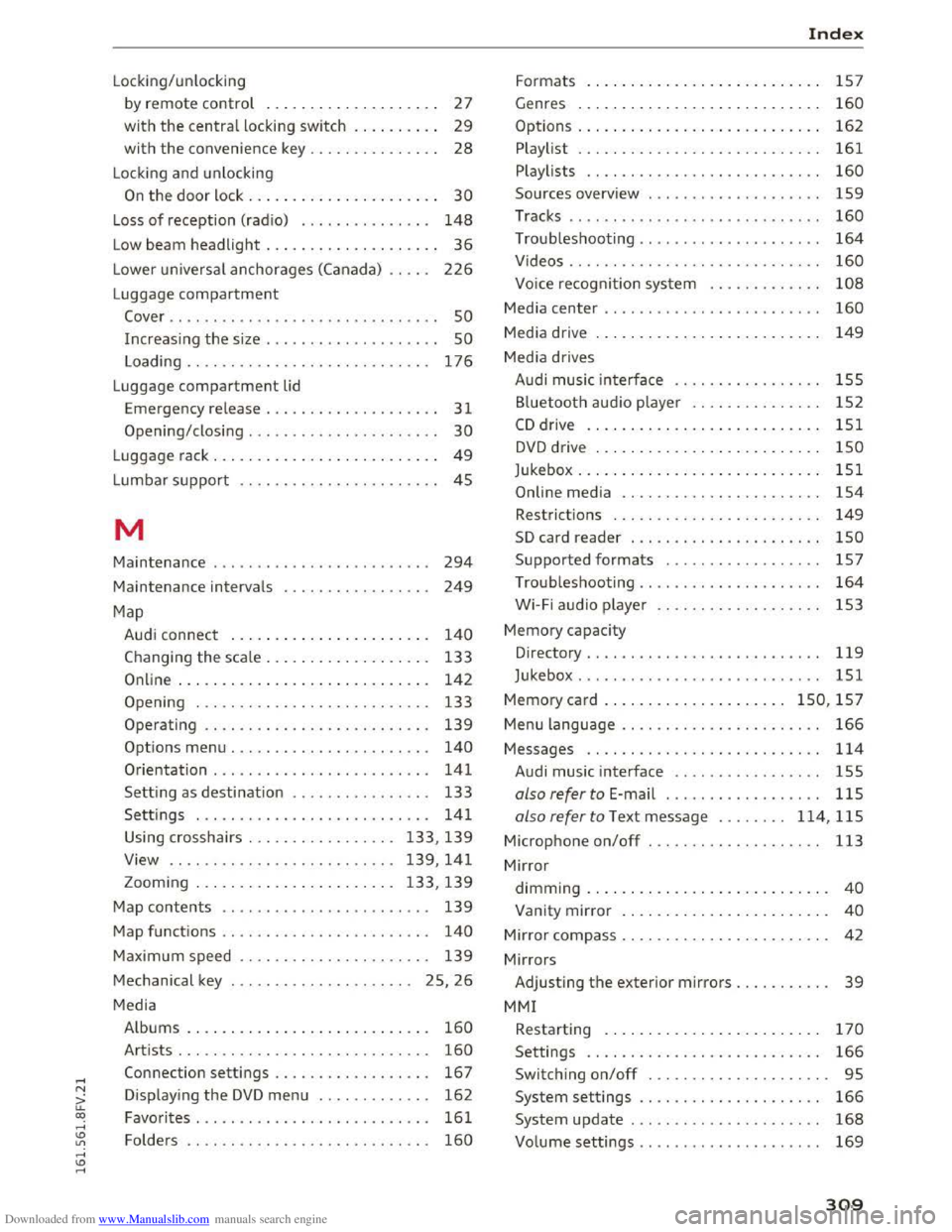
Downloaded from www.Manualslib.com manuals search engine Locking/unlocking
by remote control . . . . . . . . . . . . . . . . . . . . 27
with the central locking switch . . . . . . . . . . 29
with the convenience key . . . . . . . . . . . . . . . 28
Lock ing and unlock ing
On the door lock. . . . . . . . . . . . . . . . . . . . . . 30
Loss of reception (radio) . . . . . . . . . . . . . . . 148
Low beam headlight . . . . . . . . . . . . . . . . . . . . 36
Lower universal anchorages (Canada) . . . . . 226
Luggage compartment
Cover .. .. .. .. ................... .. .. 50
Increasin g the size . . . . . . . . . . . . . . . . . . . . 50
Loading . . . . . . . . . . . . . . . . . . . . . . . . . . . . 176
Luggage compartment lid
Emergency release . . . . . . . . . . . . . . . . . . . . 31
Opening/closing . . . . . . . . . . . . . . . . . . . . . .
30
Luggage rack . . . . . . . . . . . . . . . . . . . . . . . . . . 49
Lumbar support . . . . . . . . . . . . . . . . . . . . . . . 45
M
Maintenance . . . . . . . . . . . . . . . . . . . . . . . . . 294
Maintenance intervals
Map
249
Audi connect . . . . . . . . . . . . . . . . . . . . . . . 140
Changing the scale. . . . . . . . . . . . . . . . . . . 133
Online . . . . . . . . . . . . . . . . . . . . . . . . . . . . . 142
Opening . . . . . . . . . . . . . . . . . . . . . . . . . . . 133
Operating . . . . . . . . . . . . . . . . . . . . . . . . . . 139
Options menu . . . . . . . . . . . . . . . . . . . . . . . 140
Orientation . . . . . . . . . . . . . . . . . . . . . . . . . 141
Setting as destination . . . . . . . . . . . . . . . . 133
Settings . . . . . . . . . . . . . . . . . . . . . . . . . . . 141
Using crosshairs . . . . . . . . . . . . . . . . . 133, 139
View . . . . . . . . . . . . . . . . . . . . . . . . . . 139, 141
Zooming . . . . . . . . . . . . . . . . . . . . . . . 133,
139
Map contents . . . . . . . . . . . . . . . . . . . . . . . . 139
Map functions . . . . . . . . . . . . . . . . . . . . . . . . 140
Maximum speed . . . . . . . . . . . . . . . . . . . . . . 139
Mechanical key . . . . . . . . . . . . . . . . . . . . . 25, 26
Media
Albums . . . . . . . . . . . . . . . . . . . . . . . . . . . .
160
Artists . . . . . . . . . . . . . . . . . . . . . . . . . . . . . 160
Connection settings . . . . . . . . . . . . . . . . . . 167
Displaying the DVD menu . . . . . . . . . . . . . 162
Favorites . . . . . . . . . . . . . . . . . . . . . . . . . . . 161
Folders . . . . . . . . . . . . . . . . . . . . . . . . . . . .
160
Index
Formats . . . . . . . . . . . . . . . . . . . . . . . . . . . 157
Genres . . . . . . . . . . . . . . . . . . . . . . . . . . . . 160
Options . . . . . . . . . . . . . . . . . . . . . . . . . . . . 162
Playlist . . . . . . . . . . . . . . . . . . . . . . . . . . . . 161
Playlists . . . . . . . . . . . . . . . . . . . . . . . . . . . 160
Sources overview . . . . . . . . . . . . . . . . . . . . 159
Tracks . . . . . . . . . . . . . . . . . . . . . . . . . . . . . 160
Troubleshoot ing . . . . . . . . . . . . . . . . . . . . . 164
Videos...... ....................... 160
Voice recognit ion system . . . . . . . . . . . . . 108
Media center . . . . . . . . . . . . . . . . . . . . . . . . . 160
Media drive . . . . . . . . . . . . . . . . . . . . . . . . . . 149
Media drives
Audi music interface . . . . . . . . . . . . . . . . .
155
Bluetooth audio player . . . . . . . . . . . . . . . 152
CD drive . . . . . . . . . . . . . . . . . . . . . . . . . . . 151
DVD drive . . . . . . . . . . . . . . . . . . . . . . . . . . 150
Jukebox..... .. .. .. ................. 151
Online media . . . . . . . . . . . . . . . . . . . . . . . 154
Restrictions . . . . . . . . . . . . . . . . . . . . . . . . 149
SD card reader . . . . . . . . . . . . . . . . . . . . . . 150
Supported formats . . . . . . . . . . . . . . . . . . 157
Troubleshooting .................... . 164
Wi-Fi audio player .. ................ . 153
Memory capaci
ty
Directory.... .... .. ................. 119
Jukebox . . . . . . . . . . . . . . . . . . . . . . . . . . . . 151
Memory card .. .. .. .. ...
.......... 150, 157
Menu language . . . . . . . . . . . . . . . . . . . . . . . 166
Messages . . . . . . . . . . . . . . . . . . . . . . . . . . . 114
Audi music interface . . . . . . . . . . . . . . . . . 155
also refer to E-mail .................. 115
olsorefertoTextmessage ........ 114,115
Microphone on/off . . . . . . . . . . . . . . . . . . . . 113
Mirror
dimming .. .. .. .. ... ................ . 40
Vanity mirror . . . . . . . . . . . . . . . . . . . . . . . . 40
Mirror compass . . . . . . . . . . . . . . . . . . . . . . . . 42
Mirrors
Adjusting
the exterior mirrors . . . . . . . . . . . 39
MM!
Restarting . . . . . . . . . . . . . . . . . . . . . . . . . 170
Settings . . . . . . . . . . . . . . . . . . . . . . . . . . . 166
Switching on/off . . . . . . . . . . . . . . . . . . . . . 95
System settings . . . . . . . . . . . . . . . . . . . . . 166
System update . . . . . . . . . . . . . . . . . . . . . . 168
Volume settings . . . . . . . . . . . . . . . . . . . . . 169
309
Page 314 of 322
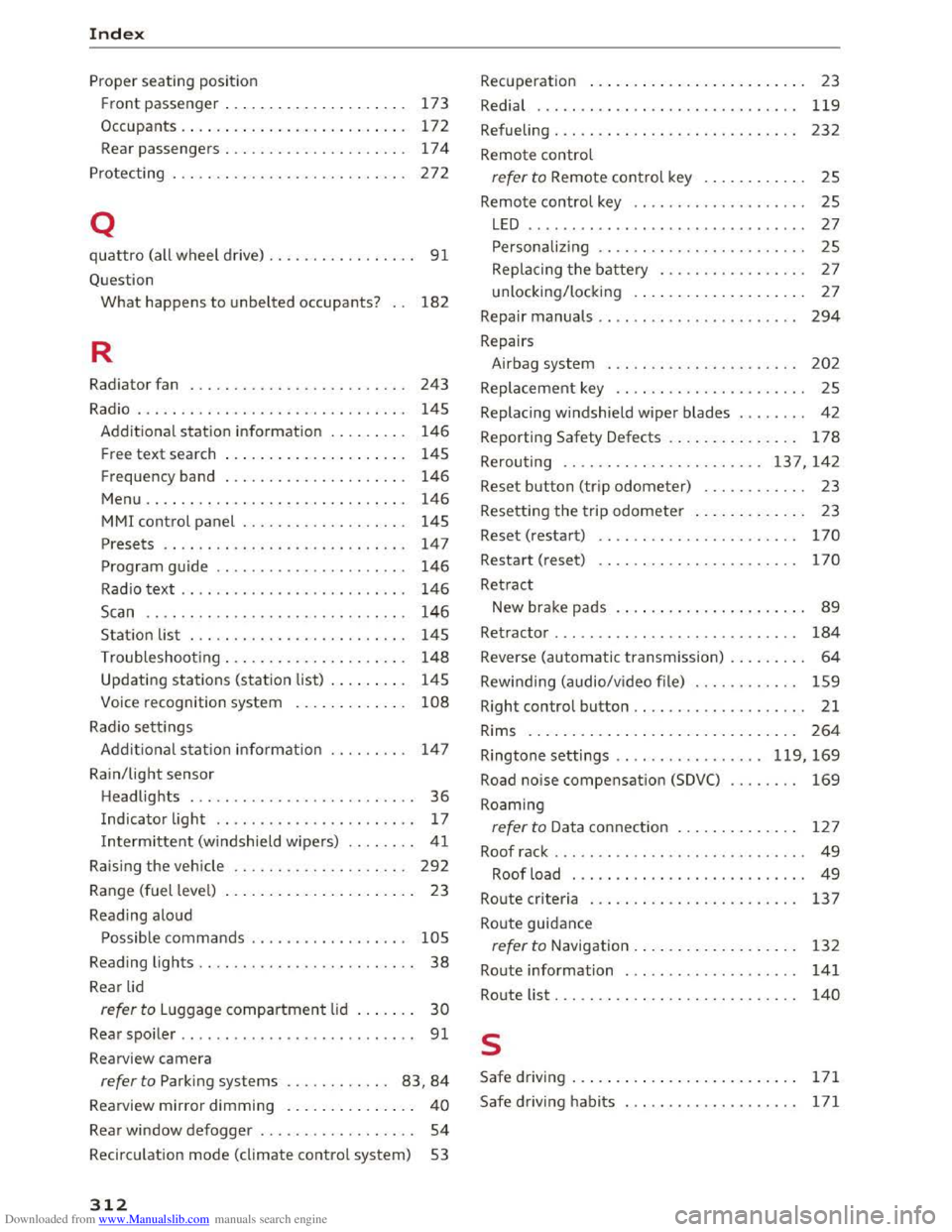
Downloaded from www.Manualslib.com manuals search engine Index
Proper seating position
Front passenger . . . . . . . . . . . . . . . . . . . . . 173
Occupants .. .. ..
................. .. . 172
Rear passengers..................... 174
Protecting 272
Q
quattro (all wheel drive) . . . . . . . . . . . . . . . . . 91
Question
What happens to unbelted occupants? . . 182
R
Radiator fan 243
Radio . . . . . . . . . . . . . . . . . . . . . . . . . . . . . . . 145
Additional station information . . . . . . . . . 146
Free text search . . . . . . . . . . . . . . . . . . . . . 145
Frequency band . . . . . . . . . . . . . . . . . . . . . 146
Menu...... .. ...................... 146
MMI control panel . . . . . . . . . . . . . . . . . . . 145
Presets . . . . . . . . . . . . . . . . . . . . . . . . . . . .
147
Program guide . . . . . . . . . . . . . . . . . . . . . . 146
Radio text . . . . . . . . . . . . . . . . . . . . . . . . . . 146
Scan . . . . . . . . . . . . . . . . . . . . . . . . . . . . . . 146
Station list . . . . . . . . . . . . . . . . . . . . . . . . . 145
Troubleshooting. . . . . . . . . . . . . . . . . . . . . 148
Updating stations (station list) . . . . . . . . . 145
Voice recognition system . . . . . . . . . . . . . 108
Radio setti ngs
Additional station information . . . . . . . . . 147
Rain/light sensor
Headlights . . . . . . . . . . . . . . . . . . . . . . . . . .
36
Indicator light . . . . . . . . . . . . . . . . . . . . . . . 17
Intermittent (windshield wipers) . . . . . . . . 41
Raising the vehicle . . . . . . . . . . . . . . . . . . . . 292
Range (fuel level) . . . . . . . . . . . . . . . . . . . . . . 23
Reading aloud
Possible commands . . . . . . . . . . . . . . . . . .
105
Reading lights . . . . . . . . . . . . . . . . . . . . . . . . . 38
Rear lid
refer to Luggage compartment lid . . . . . . . 30
Rear spoiler .. .. .. ............... .. .. .. 91
Rearview camera
refer to Parking systems . . . . . . . . . . . . 83, 84
Rearview mirror dimming . . . . . . . . . . . . . . . 40
Rear window defogger . . . . . . . . . . . . . . . . . . 54
Recirculation mode (climate control system) 53
312
Recuperation . . . . . . . . . . . . . . . . . . . . . . . . . 23
Redial . . . . . . . . . . . . . . . . . . . . . . . . . . . . . .
119
Refueling . . . . . . . . . . . . . . . . . . . . . . . . . . . . 232
Remote control
refer to Remote control key . . . . . . . . . . . . 2S
Remote control key . . . . . . . . . . . . . . . . . . . . 25
LED . . . . . . . . . . . . . . . . . . . . . . . . . . . . . . . . 27
Personaliz ing . . . . . . . . . . . . . . . . . . . . . . . .
25
Replacing the battery . . . . . . . . . . . . . . . . . 2 7
unlocking/locking . . . . . . . . . . . . . . . . . . . . 27
Repair manuals . . . . . . . . . . . . . . . . . . . . . . .
294
Repairs
Airbag system . . . . . . . . . . . . . . . . . . . . . .
202
Replacement key . . . . . . . . . . . . . . . . . . . . . . 25
Replacing windshield
wiper blades . . . . . . . . 42
Reporting Safety Defects . . . . . . . . . . . . . . . 178
Rerouting ...... .. .. .. ........... 137, 142
Reset button (trip odometer) . . . . . . . . . . . . 23
Resetting
the trip odometer . . . . . . . . . . . . . 23
Reset (restart) . . . . . . . . . . . . . . . . . . . . . . .
170
Restart (reset) . . . . . . . . . . . . . . . . . . . . . . . 170
Retract
New brake pads . . . . . . . . . . . . . . . . . . . . . .
89
Retractor . . . . . . . . . . . . . . . . . . . . . . . . . . . . 184
Reverse (automatic transmission) . . . . . . . . . 64
Rewinding (audio/video file) . . . . . . . . . . . . 159
Right control button . . . . . . . . . . . . . . . . . . . . 21
Rims
.......... .. .. ................. 264
Ringtone settings ................. 119, 169
Road noise compensation (SDVC) . . . . . . . . 169
Roaming
refer to Data connection . . . . . . . . . . . . . . 127
Roof rack . . . . . . . . . . . . . . . . . . . . . . . . . . . . . 49
Roof load . . . . . . . . . . . . . . . . . . . . . . . . . . . 49
Route criteria . . . . . . . . . . . . . . . . . . . . . . . . 13 7
Route guidance
refer to Navigation . . . . . . . . . . . . . . . . . . . 132
Route information . . . . . . . . . . . . . . . . . . . . 141
Route
list . . . . . . . . . . . . . . . . . . . . . . . . . . . . 140
s
Safe driving ......... ................. 171
Safe driving habits ... .. .. .
............ 171