start stop button AUDI TT COUPE 2017 Owners Manual
[x] Cancel search | Manufacturer: AUDI, Model Year: 2017, Model line: TT COUPE, Model: AUDI TT COUPE 2017Pages: 322, PDF Size: 79.73 MB
Page 9 of 322
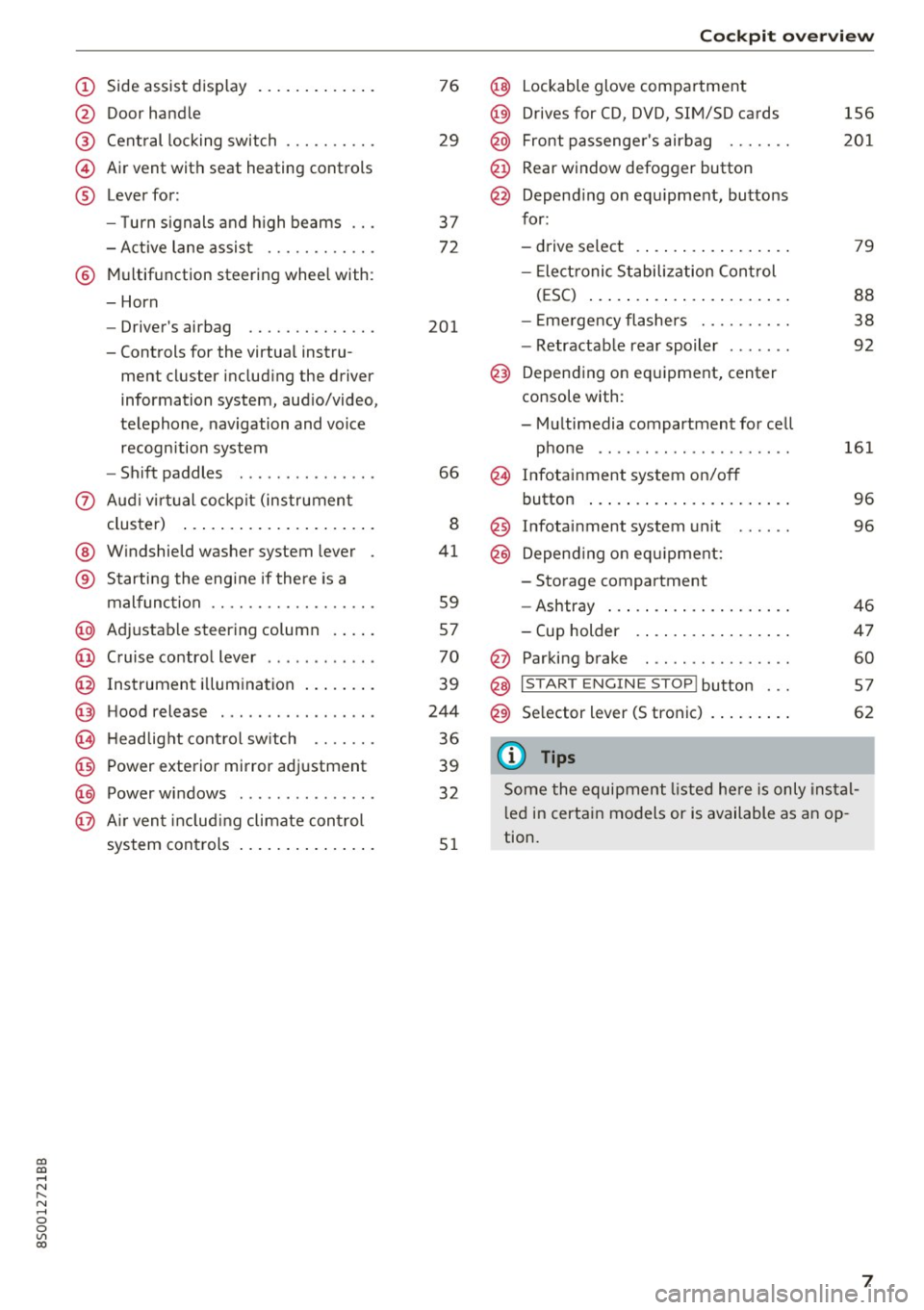
co
co
.... N
" N .... 0
0
Vl c:o
(!) Side assist display ..... ... .. .. .
@ Door handle
®
©
®
Cent ral locking switch
Air vent with seat heating controls
Lever for:
- T urn s ignals and h igh beams .. .
- Active lane assis t ......... .. .
® Multifunction steering wheel with :
- Horn
- Driver's ai rbag .. ......... .. .
- Controls for the virtual instru-
ment cluster includ ing the driver
information system, aud io/video,
telephone, navigation and voice
recogn ition system
- Shift paddles . .... ..... ... . .
0 Aud i v ir tu al co ckpit (instrument
cluster) ... .... .. .... ... .. .. .
@ W indshield washer system lever
® S tarting the engi ne if the re is a
mal func tion .. ........... .. .. .
@ Adjustab le st eering column . ... .
@ Cruise co ntrol lever .. ..... ... . .
@ Ins trument i llum ination ... .. .. .
@ Hood release . .... ......... .. .
0 H eadlight cont rol sw itch .... .. .
@ Power exterior mirror adjustment
@ Power windows . .... ..... ... . .
@ A ir ven t incl uding climate con trol
system controls ... .... ... .. .. .
76
29
3 7
72
201
66
8
41
59
57
70
39
244
36
39
32
5 1
Coc kpit o ve rv iew
@ Lockable glove compartment
@) Drives for CD, DVD, SIM/SD cards
@ Front passenge r's airbag ...... .
@ Rear window defogg er button
@ Depend ing o n equ ipment, buttons
for :
- drive select .. ... .. .. ..... .. .
- Elect ronic S tabilization Control
( E SC) ... .. .. .. .... . ..... .. .
- E me rgency flashe rs ...... ... .
- Retractab le rear spoiler ...... .
@) Depending on eq uipment, center
console with :
- Multimedia compartment for cell phone ...... .. ............ .
@ Infotainment system on/off
button ... .. .. ... .. .. ..... .. .
@ Infotai nment system unit
@) Depend ing o n eq uipment:
- Storage compartment
- Ashtray ... .. ... .. .. ..... .. .
- Cup holder .. ... .. .. ..... .. .
@ Parking brake . .. ............ .
@ I START E NGINE STOP I button ...
@) Selector lever (S tronic)
(D Tips
156
2 01
79
88
38
92
161 96
96
46
4 7
60
5 7
62
Some the equipment listed he re is only ins tal
l e d in certa in models or is available as an op
tion.
7
Page 14 of 322
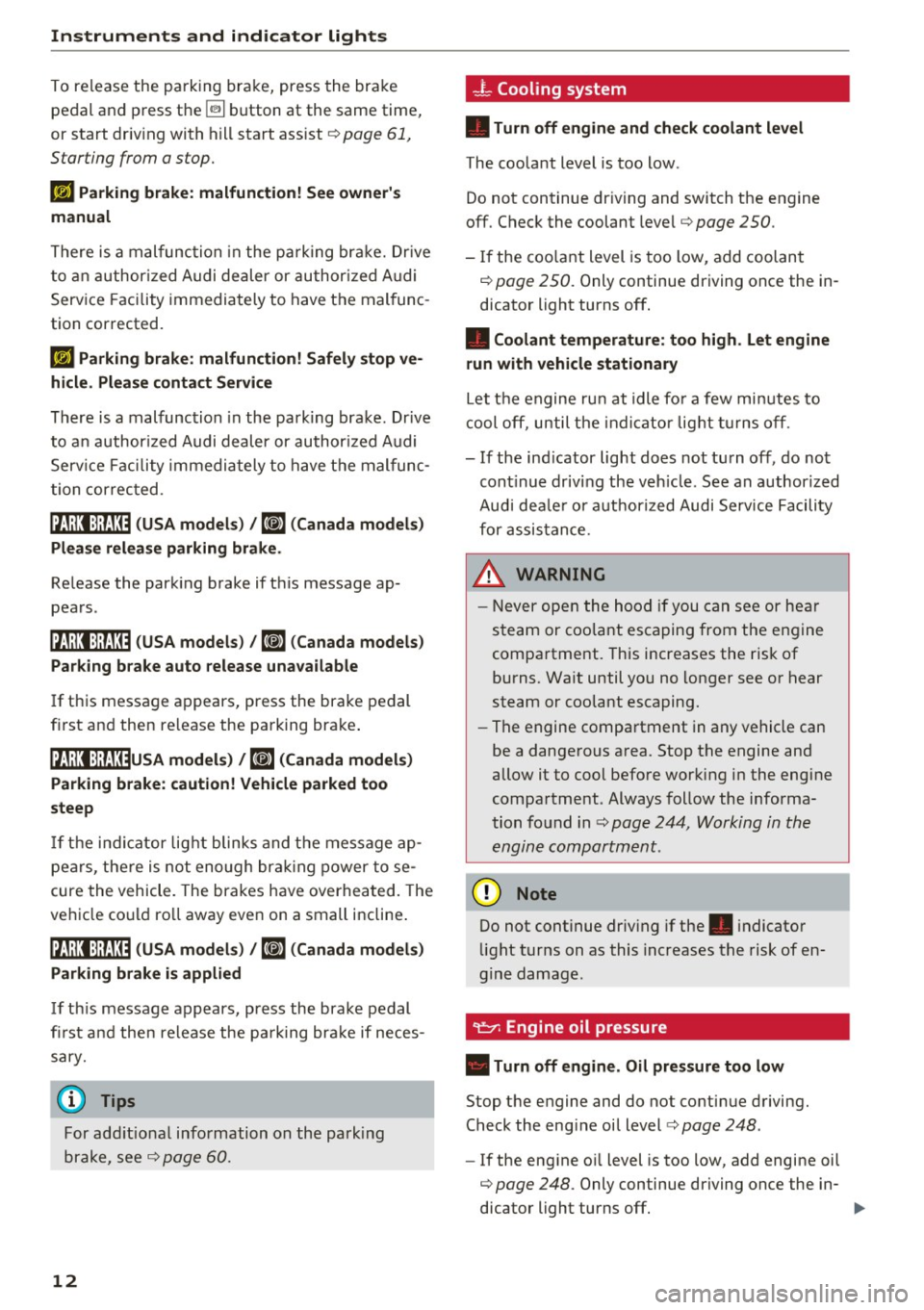
Instruments and indicator lights
To release the parking brake, press the bra ke
pedal and p ress th e ~ button at the same time,
or start driv ing with h ill start ass ist
c::> pag e 61,
S tarting from a s top.
1ij Parking brake: malfunction! See owner's
manual
T here is a malfunc tion in the park ing b rake. Dr ive
to an a uthor ized Audi dealer or au thor ized A udi
Serv ice Facility immediately to have the mal func
tion cor rected.
Ii.I Parking brake: malfunction! Safely stop ve ·
hicle. Please contact Service
There is a malfunc tion in the park ing brake . Dr ive
to an author ized Audi dealer or author ized A udi
S erv ice Fa cil ity immedi ately to have t he m alfunc
tion correc ted .
IB;J:t:);JJJ~ (USA models ) / Ii] (Canada models)
Please release parking brake.
Re lease the par king brake if t his message ap
pea rs .
11;1;!:t :);tJJ~ (USA models ) 111] (Canada models )
Parking brake auto release unavailable
If th is message appears, press the brake pedal
fi rst an d then re lease the pa rking bra ke .
ltl;!:t:);tJ:OusA models) / Ii] (Canada models)
Parking brake: caution! Vehicle parked too
steep
If th e i ndic ator lig ht blinks and t he m es sage ap
pe ars, the re is not eno ugh br aking power to se
cure the vehicle . The bra kes have overheated. The
ve hicle co uld roll away eve n on a small incline .
ltl;!:t:);JJJ~ (USA models) t Ii] (Canada models)
Parking brake is applied
If t his message appears, press the bra ke pedal
f ir st a nd the n release the pa rk ing bra ke if neces
sa ry.
@ Tips
For add it iona l information on the park ing
bra ke, see
c::, page 60.
12
_L Cooling system
• Turn off engine and check coolant level
The coolant level is too low .
Do not continue dr iv ing and switch the en gine
off. Check the coolant level
c::, page 250 .
-If the coo lant level is too low, add coolant
c::, page 2 50. Only continue driving once the in
dicator light turns off.
• Coolant temperature : too high . Let engine
run with vehicle stationary
Let t he engine ru n at idle fo r a few mi nutes to
cool off, until t he in dic ator lig ht tur ns off .
- If the ind icator light does not tu rn off , do no t
con tinue drivi ng the veh icle. See an authoriz ed
Aud i de aler o r au th ori zed Audi Serv ice Facili ty
for a ssistance.
.&_ WARNING
- Never ope n the hood if you ca n see or hea r
s team or coo la nt escaping from t he en gine
compa rtment. This increases the risk of
burns. Wait until you no longer se e or h ear
steam or coo lant escaping.
- The engine compa rtment in any vehicle can
be a dan gerous a rea. Stop the engine and
allow it to cool befo re wor king in the engine
compa rtment . Always follow the informa
tion fo und in
c::, pag e 244, Working in the
e ngine compartment .
(D Note
Do not continue driving if the . indicator
li ght tur ns on as this increases the risk of en·
g ine damage.
"l!:1': Engine oil pressure
• Turn off engine. Oil pressure too low
Stop the engine and do not co nti nu e driving.
Check the eng ine oi l level
c::, page 248 .
-If the eng ine o il level is too low, add engine oil
c::, page 248 . Only continue driving once the in-
dicator light turns off. .,,.
Page 59 of 322
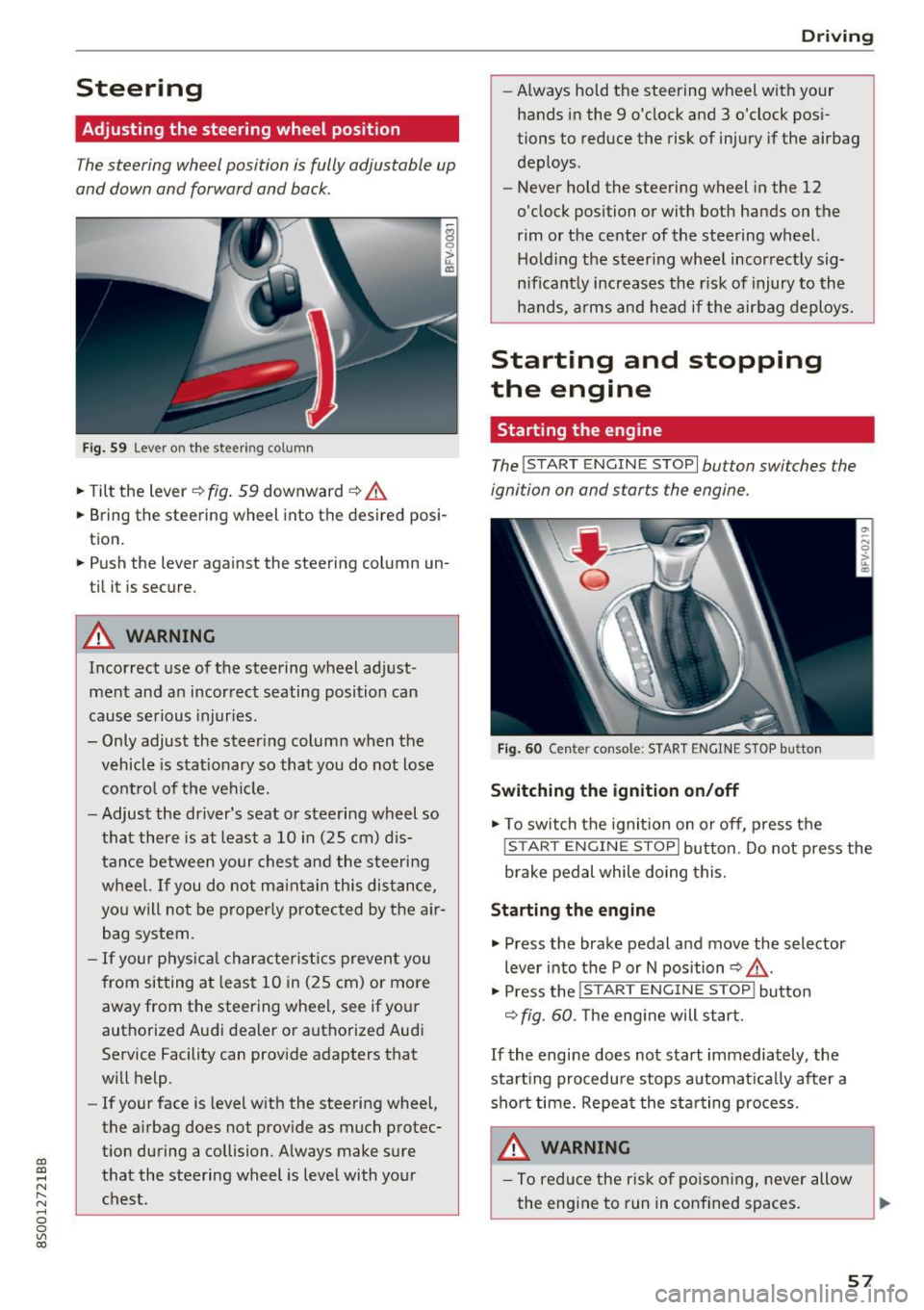
CD
CD
.... N
" N ...... 0
0
Ill co
Steering
Adjusting the steering wheel position
The steering wheel position is fully adjustable up
and down and forward and back.
Fi g. 59 Lever on th e steering column
... Tilt the lever c:::> fig . 59 downward c:::> A
... Bring the steering wheel into the desired posi
tion .
... Push the lever against the steering column un
t il it is secure.
A WARNING
Incorrect use of the steering wheel ad just
ment and an incor rect seating posi tion ca n
cause se rious injuries.
- Only adjust the steeri ng column when the
vehicle is stat ionary so that you do not lose
cont ro l of the ve hicl e.
- Adjus t the dr iver's seat or steering wheel so
that there is at least a 10 in (25 cm) d is
t an ce betwee n your chest a nd t he s teering
w heel. If y ou d o not m aint ain this dis tan ce,
yo u will n ot be proper ly protected by the a ir
bag system.
- If your phys ic al characteris tics p reven t you
from sit ting a t least 1 0 in ( 25 cm) or mo re
away from the steering whee l, see if yo ur
authorized Audi dea ler or autho rized Audi
Service Facility can prov ide adapters that
will help.
- If your face is leve l with the steering wheel,
the a irbag does not provide as much protec
t io n during a collision. Always make s ure
tha t the steering wheel is leve l with yo ur
chest.
D rivi ng
-Always hold the steering wheel with your
hands i n the 9 o'clock and 3 o'clock pos i
tions to reduce the risk of injury if the airbag
deploys.
- Never hold the steering wheel in the 12
o'clock position or with both hands on the
rim or the center of the stee ring wheel.
H old ing the steer ing whee l incorrect ly sig
n ificant ly increases the r isk of injury to the
hands, a rms and head if the air bag deploys.
Starting and stopping
the engine
Starting the engine
The ! S TART ENGINE STOPI button switches the
ignition on and starts the engine .
Fig . 60 Center console: START ENGINE STOP b utto n
Switching the ignition on /off
... To switch t he ignit io n on or off, press t he
!START ENGI NE STOPI but ton. Do not press the
brake pedal while doing this.
Starting the engine
... Press the brake pedal a nd move the selector
lever into the P or N position
c:::> ,&. .
... Press the !START ENGINE STOP I butto n
<=:> fig. 60. The eng ine will start.
If the engine does not start immediately, the
sta rt ing procedure stops a utoma tica lly after a
sho rt time. Repea t the s ta rt ing process .
A WARNING
- To redu ce the r is k of p oisoni ng, never allow
the eng ine to run in confined spaces.
57
Page 60 of 322
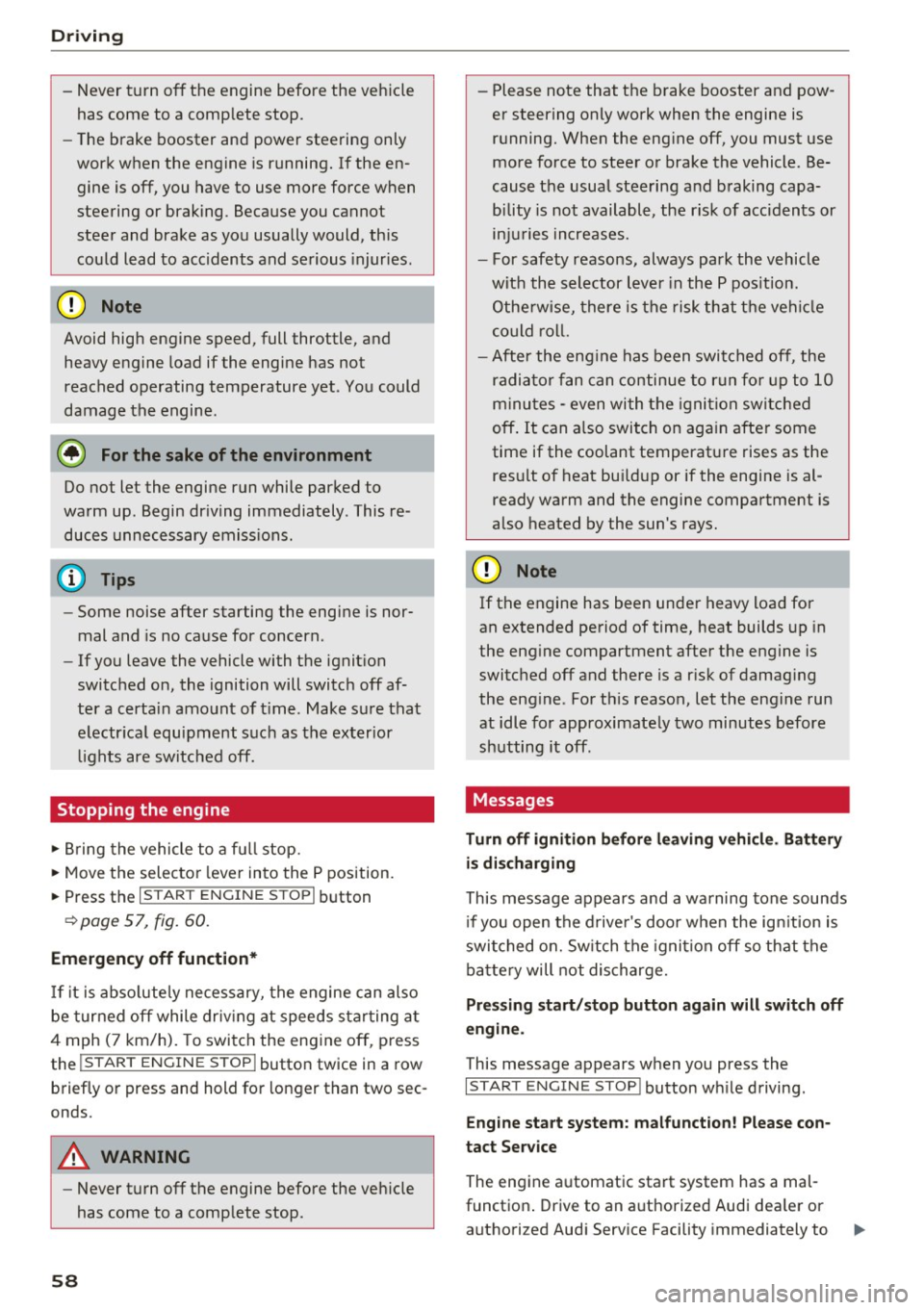
Driving
-Never turn off the engine before the vehicle
has come to a complete stop.
- The brake booster and power steering only
work when the engine is running. If the en
gine is
off, you have to use more force when
steering or braking. Because you cannot
steer and brake as you usually would, this
could lead to accidents and serious injuries.
(D Note
Avoid high engine speed, full throttle, and
heavy engine load if the engine has not
reached operating temperature yet. You could
damage the engine.
@ For the sake of the environment
Do not let the engine run while parked to
warm up. Begin driving immediately . This re
duces unnecessary emissions.
{D) Tips
-Some noise after starting the engine is nor
mal and is no cause for concern.
- If you leave the vehicle with the ignition
switched on, the ignition will switch
off af
ter a certain amount of time . Make sure that
electrical equipment such as the exterior
lights are switched
off.
Stopping the engine
.,. Bring the vehicle to a full stop.
.,. Move the selector lever into the P position .
... Press the
I START ENGINE STOPI button
¢ page 57, fig. 60.
Emergency off function*
If it is absolutely necessary, the engine can also
be turned
off while driving at speeds starting at
4 mph (7 km/h). To switch the engine
off, press
the
! START ENGINE STOPI button twice in a row
briefly or press and hold for longer than two sec
onds.
_&. WARNING
- Never turn off the engine before the vehicle
has come to a complete stop.
58
- Please note that the brake booster and pow
er steering only work when the engine is
running. When the engine
off, you must use
more force to steer or brake the vehicle. Be
cause the usual steering and braking capa
bility is not available, the risk of accidents or
. . . . mJunes increases.
- For safety reasons, always park the vehicle
with the selector lever in the P position.
Otherwise, there is the risk that the vehicle
could roll.
- After the engine has been switched off, the
radiator fan can continue to run for up to 10
minutes -even with the ignition switched
off. It can also switch on again after some
time if the coolant temperature rises as the
result of heat buildup or if the engine is al
ready warm and the engine compartment is
also heated by the sun's rays.
(D Note
If the engine has been under heavy load for
an extended period of time, heat builds up in
the engine compartment after th@ engine is
switched
off and there is a risk of damaging
the engine . For this reason, let the engine run
at idle for approximately two minutes before
shutting it
off.
Messages
Turn off ignition before leaving vehicle. Battery
is discharging
This message appears and a warning tone sounds
if you open the driver's door when the ignition is
switched on. Switch the ignition
off so that the
battery will not discharge.
Pressing start/stop button again will switch off
engine.
This message appears when you press the
I START ENGIN E STOP ! button while driving.
Engine start system: malfunction! Please con
tact Service
The engine automatic start system has a mal
function. Drive to an authorized Audi dealer or
autho rized Audi Service Facility immediately to
IJlo-
Page 61 of 322

CD
CD
.... N
" N ...... 0
0
Ill co
have the malfunction corrected. To start the en
gine, press and hold the
! START ENGINE STOPI
button.
DJ R emot e control key : hold b ack of key
again st the d esignated are a. See owner's man
ual
This message appea rs if the re is no convenie nce
key inside the vehicle or if the system does not
recognize the key . The conven ience key may not
be recognized, for example, if it is cove red by an
object that
disrupts the signal (such as a brief
case), or if the key battery is weak. Electronic de
vices such as cell phones can also interfere with
the signal.
To still be able to start or stop the eng ine, see
c:::> page 59, Starting the engine when there is a
malfunction .
Ill Remote control key : key not recogn ized . Is
the ke y still in th e vehi cle?
The Ill ind icator light turns on and this message
appears if the conve nience key was removed from
the vehicle when the engine was running.
If the
conven ience key is no longer in the vehicle, you
cannot switch the ign ition on or start the engine
once you stop it. You a lso cannot lock the vehicle
from the outside .
Please press brake p edal
This message appears if you do not press the
brake pedal when starting the eng ine.
Please pr ess clut ch p edal
This message appea rs in vehicles w it h manual
transmissions if you do not press the clutch pedal
when sta rting the engine . The engine can on ly be
started when t he clu tch pedal is pressed.
Pl ease select N or P
This message appea rs when starting or stopping
the eng ine if the selector lever is not in the Nor P
position . The engine will not start/stop.
Shift to P , otherw ise vehi cle can roll awa y.
Doors can be lo cked i n P only
This message appears for safety reasons a long
with a warning tone. It appears if the selector
lever for the automatic transmission is not in the
D rivi ng
P position when switch ing the ignit ion off w ith
the
I START ENGINE STOPI b utton. P lace these
l ector lever in the P position. The veh icle cou ld
roll if the lever is not in P. You also cannot lock
the vehicle using the locking sensor on the door handle or using the conven ience key .
Starting the engine when there is a
malfunction
It may not be possible to start the engine under
certain circumstances, for example if th e battery
in the vehicle key is drained, if interference is af
fected the key or if there is a system malfunc
tion.
F ig. 61 Steering column/ remote control key: starting the
e n g in e if there is
a m alfunct ion
As long as the message y >l) Remote control key :
hold back of key against the designated are a.
See owner's manual
is displayed, you can emer
gency start your vehicle.
.. Press the brake pedal
c:::> .&. in Starting the en
gine on page 57.
... Press the ~I s=T ~A ~ R~ T~ E_N _G _I _N =E - S~ T= o- P~I button .
.,. Ho ld the master key in the location ind icated as
shown in the illustrat ion
y >l) c:::, fig. 61. The engine
w ill start.
.. If the engine does not automat ica lly start,
press the
! S TART ENGINE STOPI butto n again .
(D Tips
You can view the message aga in by pressing
the
I S TA RT ENGINE S TOP I button.
59
Page 65 of 322
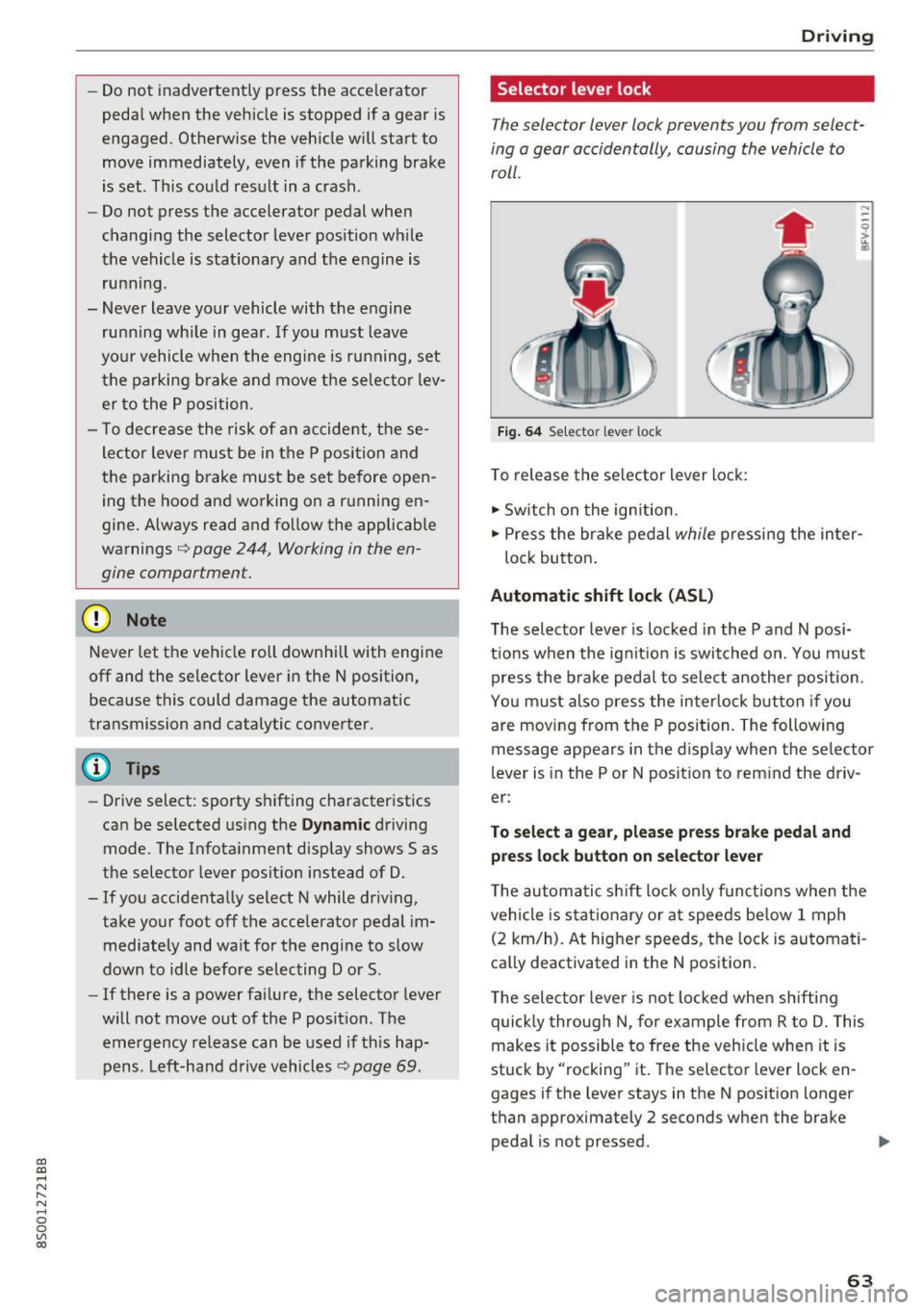
CD
CD
.... N
" N ...... 0
0
Ill co
-Do not inadvertently press the accelerator
pedal when the vehicle is stopped if a gear is
engaged. Otherwise the vehicle will start to
move immediately, even if the parking brake
is set . This could result in a crash .
- Do not press the accelerator pedal when
changing the selector lever position while
the vehicle is stationary and the engine is
running.
- Never leave your vehicle with the engine running while in gear.
If you must leave
your vehicle when the engine is running, set
the parking brake and move the selector lev
er to the P position .
- To decrease the risk of an accident, these
lector lever must be in the P position and
the parking brake must be set before open
ing the hood and working on a running en
gine. Always read and follow the applicable
warnings¢
page 244, Working in the en
gine compartment.
{[) Note
Never let the vehicle roll downhill with engine
off and the selector lever in the
N position,
because this could damage the automatic
transmission and catalytic converter.
@ Tips
- Drive select: sporty shifting characteristics
can be selected using the
Dynamic driving
mode. The Infotainment display shows 5 as
the selector lever position instead of D.
- If you accidentally select N while driving,
take your foot off the accelerator pedal im
mediately and wait for the engine to slow
down to idle before selecting Dor 5 .
- If there is a power failure, the selector lever
will not move out of the P position. The
emergency release can be used if this hap
pens. Left-hand drive vehicles
q page 69.
Driving
Selector lever lock
The selector lever lock prevents you from select
ing a gear accidentally, causing the vehicle to
roll.
Fig. 64 Selecto r lever lock
To release the selector lever lock:
.,. Switch on the ignition.
.,. Press the brake pedal
while pressing the inter-
lock button.
Automatic shift lock (ASL)
The selector lever is locked in the P and N posi
tions when the ignition is switched on. You must press the brake pedal to select another position.
You must also press the interlock button if you
are moving from the
P position. The following
message appears in the display when the selector
lever is in the P or
N position to remind the driv
er:
To select a gear, please press brake pedal and press lock button on selector lever
The automatic shift lock only functions when the
vehicle is stationary or at speeds below 1 mph
(2 km/h). At higher speeds, the lock is automati
cally deactivated in the N position.
The selector lever is not locked when shifting
quickly through N, for example from R to D. This
makes it possible to free the vehicle when it is
stuck by "rocking" it. The selector lever lock en
gages if the lever stays in the N position longer
than approximately 2 seconds when the brake
pedal is not pressed.
II>-
63
Page 66 of 322
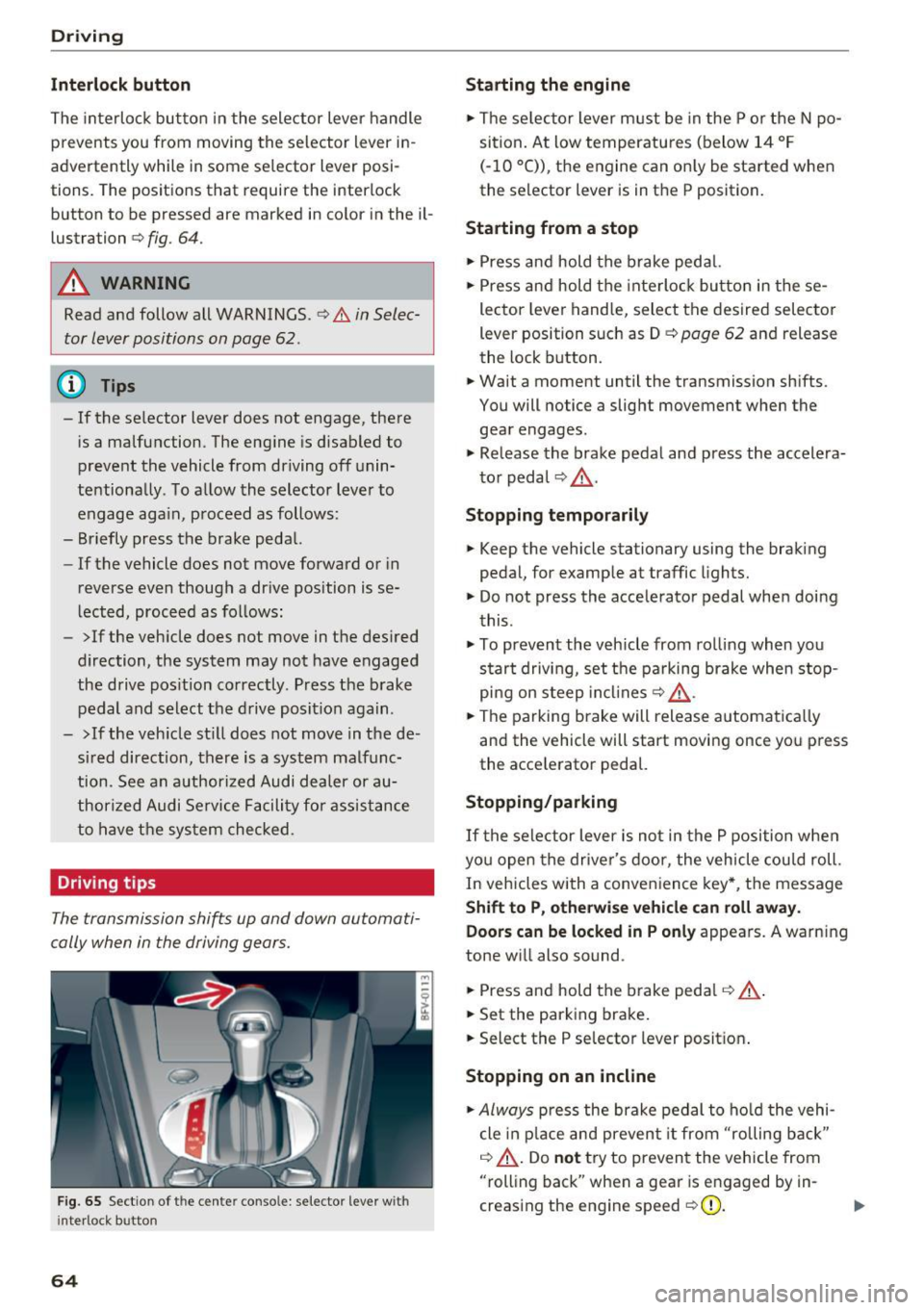
Driving
Interlock button
The interloc k but to n in the selector lever handle
prevents you from moving the selector lever i n
advertently while in some se lector lever posi
tions. The posit ions that require the interlock
button to be pressed a re marked in co lor in the il
lustration
¢ fig. 64.
A WARNING
Read and follow all WARNINGS.¢.&. in Selec
tor lever positions on page
62 .
(D Tips
- If the selector lever does not engage, there
is a malfunction . The eng ine is disabled to
prevent the vehicle from driving off unin
te ntionally . To a llow the selector lever to
engage aga in , proceed as follows :
- Briefly press the b rake pedal.
- If the vehicle does not move forward or in
reverse even though a dr ive pos ition is se
l ected, procee d as follows :
- >If the veh icle does not move in the des ired
direction, the system may not have engaged
the drive pos ition correctly . P ress the b rake
pedal and sel ect t he d rive posit ion again .
- >If the veh icle st ill does not move in the de
s ir ed direction, there is a system malfunc
tion. See a n authori zed Audi dea ler or au
thori zed Audi Service Facili ty for assistance
to have t he sys te m c hecked.
Driving tips
The transmission shifts up and down automati
cally when in the driving gear s.
F ig . 65 Sect io n of the cente r conso le: se lecto r lever w it h
i nte rlock b utton
64
Starting the engine
.. The se lec to r lever m ust be in the P o r the N po
si tion. At low temperatu res (below 14 ° F
(- 10 °C)), the e ngine can o nly be sta rted when
the selector lever is in t he P position .
Starting from a stop
.. Press and hold the b rake peda l.
.. Press an d hold the inte rlo ck button in these
lector leve r handle, select the desired selector
lever position such as D
¢ page 62 and release
th e lock button.
.. Wait a moment until the transmission sh ifts.
You will notice a slight movement when the
gea r engages .
.. Re lease the brake pedal and press the accelera
t o r pedal ¢,& .
Stopping temporarily
.. Keep the vehicle stationary using the braking
pedal, for examp le at traffic lights.
.. Do not press the acce lerator pedal whe n doi ng
t his .
.. To prevent the vehicle from ro lling when you
s tar t drivi ng, set t he pa rking brake when stop
pi ng on s teep in cli ne s¢ ,& .
.. The pa rking brake will release a utomat ic all y
and the vehicle will start moving once yo u press
the acce le rator pedal.
Stopping /parking
If the sele ctor lever is not in the P position w he n
yo u open the drive r's door, the vehicle cou ld roll.
In vehicles with a conve nience key*, the message
Shift to P, otherwi se vehicle can roll away.
Doors can be locked in P only
appea rs. A warn ing
tone w ill also sound .
.. Press and hold the brake pedal¢ .&, .
.. Set the parking brake .
.. Select the P selector lever posit io n.
Stopping on an incline
.. Always press the brake pedal to ho ld the vehi
cle in p lace and preven t it from "rolling back"
¢ .&, . D o not try to preven t the vehicle from
"rolling back" when a gea r is e ngaged by in
creas ing the eng ine speed ¢0) .
Page 139 of 322
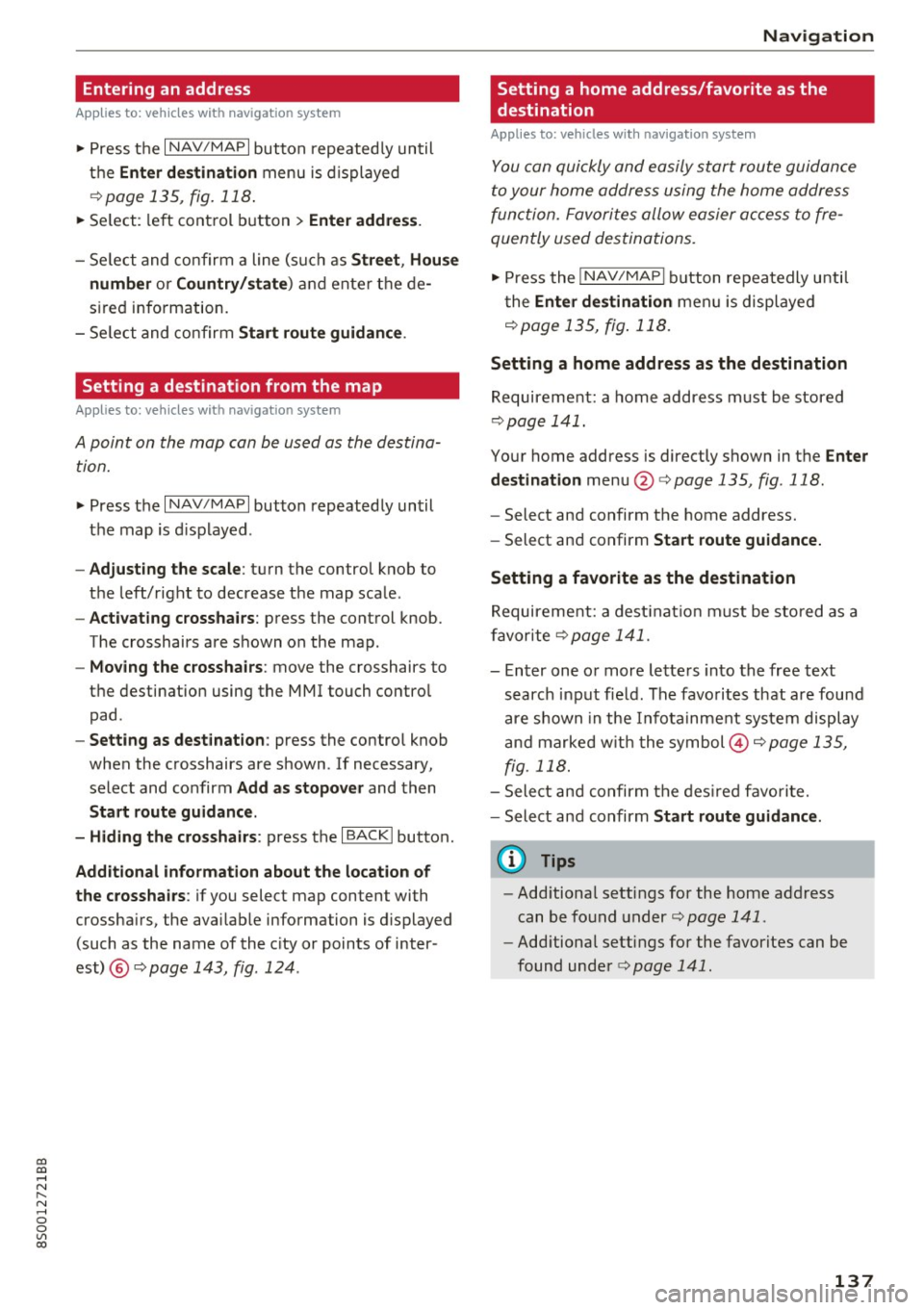
co
co
.... N
" N .... 0
0
Vl c:o
Entering an address
Appl ies to: vehicles with navigation system
.,. Press t he I NAV/MAPI button repeated ly until
t h e
Ent er de stination menu is d isplayed
¢ page 135, fig. 118 .
.,. Se lect : left control button > Ente r address .
-Se lect and confirm a line (s uch as Street , H ouse
numb er or Country /state )
and enter t he de
s ired information.
- Se lect and confirm
Start rou te guidanc e.
Setting a destinat ion from the map
Appl ies to: vehicles with navigation system
A point on the map can be used as the destina
tion.
.,. Press the I NAV/MAPI button repeatedly until
the map is d isplayed .
-Adjusting the scale : turn the control knob to
the left/right to decrease the map sca le.
- Acti vating c rosshairs : press the control knob.
The crosshairs are shown on the map .
-Mo ving the crosshairs : move the crosshairs to
the destination using the MMI touch contro l
pad .
-Setting as dest inat ion : press the control knob
when the crosshairs are shown . If necessary,
select and confirm
Add as stopover and then
Start route guidance.
- Hiding the cro ssha irs :
press the I BACKI button .
Additional info rmation about the location of
the crossha irs :
if you select map content wi th
crossha irs, the avai lab le information is d isplayed
(such as the name of the c ity or points of inter
est) ®¢
page 143, fig . 124 .
Navigation
Setting a home address/favorite as the
destination
Applies to: vehicles with navigation system
You can quickly and easily start rout e guidance
to your home address using the home address
function. Favorites allow easier access to fre
quently used destinations.
.,. Press the INAV/MAPI button repeatedly unti l
t he
Enter destination men u is displayed
¢ page 135, fig . 118 .
Setting a home address as the destination
Requirement: a home address must be stored
¢page 141.
Your home address is directly shown in the Enter
destination
menu @¢page 135 , fig . 118 .
-Select and confirm the home address.
- Select an d confirm
Start route guidance.
Setting a favorite as the destination
Requirement: a dest inat io n must be stored as a
favorite ¢
page 141.
-Enter one or more letters into the free text
search input fie ld. The favo rites that are found
are shown in the Infotainment system display
a nd marked w it h t he symbol ©¢
page 1 35,
fig. 118.
- Sele ct and confirm the des ired favorite.
- Select and confirm
Start route guidance .
(D Tips
-Add itiona l setti ngs for the home address
can be fo und under ¢
page 141 .
-Add itiona l settings for the favorites can be
found under ¢
page 141.
137
Page 140 of 322
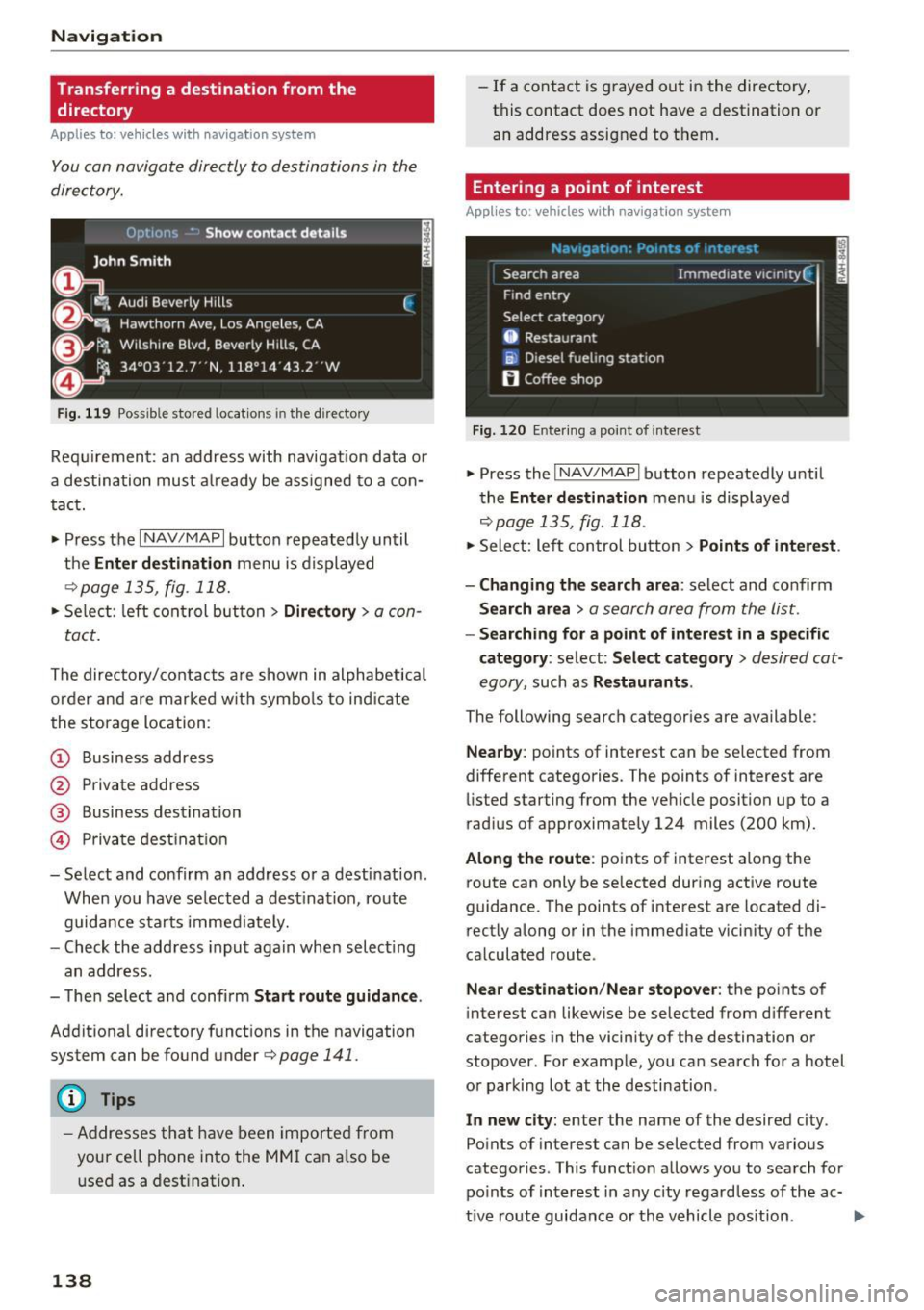
Navigation
Transferring a destination from the directory
A pplies to: ve hicles w ith navigation system
You can navigate directly to destinations in the
directory.
Fig. 119 Possible stored locat ions in the directo ry
Requirement: an address with navigation data or
a destination must already be assigned to a con
tact.
• Press the
I NAV/MAPI button repeatedly until
the
Enter destination menu is displayed
¢page 135, fig . 118.
• Select: left control button > Directory > a con-
tact.
The directory/contacts are shown in alphabetical
order and are marked w ith symbo ls to ind icat e
the storage location :
(D Business address
@ Private address
@ Business destination
© Private destination
- Select and confirm an address or a destination.
When you have selected a destination, route
guidance starts immediately.
- Check the address input again when select ing
an address.
- Then select and confirm
Start route guidance .
Additional directory functions in the navigation
system can be found under¢
page 141.
(D Tips
-Addresses that have been imported from
your cell phone into the MMI can also be
used as a destination.
138
-If a contact is grayed out in the directory,
this contact does not have a destination or
an address assigned to them.
Entering a point of interest
App lies to : vehicles wit h navigat ion syste m
Fig. 120 Entering a point of interest
.. Press the I NAV/MAPI button repeatedly until
the
Enter destination men u is displayed
r=;,p age 135, fig. 118 .
• Sele ct: left control button > Points of interest .
- Changing the search area:
select and confirm
Search area > a search area from the list .
-Searching for a point of interest in a specific
category :
select: Select category > desired cat
egory ,
such as Restaurants .
The following search categor ies are available:
Nearby : points of interest can be selected from
different categories. The points of interest are
listed starting from the vehicle position up to a
r ad ius of approximately 124 miles (200 km).
Along the route: points of interest along the
route can only be selected during active route
guidance. The points of interest are located di
rectly along or in the immediate vicin ity of the
calculated route .
Near destination /Near stopover : the points of
interes t can likewise be selected from d ifferent
categories in the vicinity of the destination or
stopover . For example, you can search for a hotel
or parking lot at the destination.
In new city : enter the name of the desired city .
Points of interest can be selected from various
categories . This function allows you to search for
points of interest in any city regardless of the ac-
tive route guidance or the vehicle position . .._
Page 146 of 322
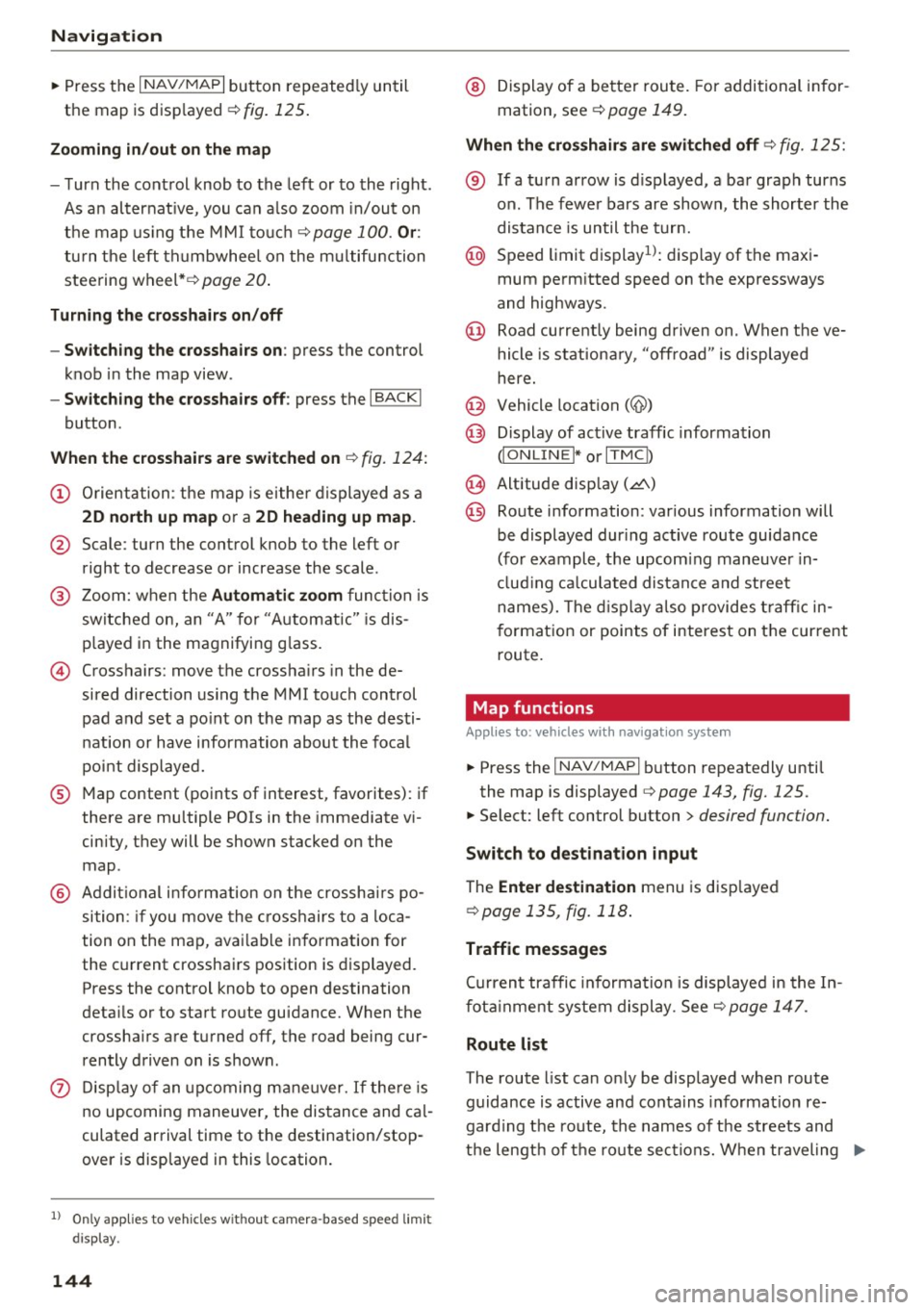
Navig ation
"' Press the I NAV/MAPI button repeated ly until
the map is disp layed
¢ fig. 125 .
Zo oming in /out on the m ap
- T urn the control knob to the left or to the right .
As an alternat ive, you can a lso zoom in/out on
the map using the MMI touc h
¢page 100. Or:
turn the left thumbwheel on the mu ltifunction
steering wheel*¢
page 20 .
Turning th e cros shair s on /off
- Sw itching the crosshai rs on :
press the control
knob in the map view .
-Sw itching the crossh air s o ff : press the I BACKI
button.
When the crosshairs are switched on ¢ fig. 124:
(D Orientation : the map is eithe r displayed as a
2D n orth up m ap or a 2D hea ding up map.
@ Scale: turn the control knob to the left or
right to decrease or increase the scale .
@ Zoom: when the Automa tic zo om func tion is
sw itched on, an "A" for "Automatic" is dis
p layed in the magnifying g lass.
© Crosshairs: move the crossha irs in the de
sired direction using the MM I touch control
pad and set a po int on the map as the desti
nation or have information about the focal
point displayed.
® Map content (points of interest, favorites) : if
there are mu ltiple POis in the immediate vi
cinity, they will be shown stacked on the
map .
@ Addit io nal info rmation on the crosshairs po
sition : if you move the c rosshairs to a loca
tion on the map, avai lab le information for
the current crossha irs position is displayed.
Press the control knob to open destination
deta ils or to start route guidance. When the
crossha irs are turned off, the road being cur
rently driven on is shown .
0 Display of an upcoming ma neuver. If the re is
n o upcoming maneuver, the distance and cal
culated arrival time to the destination/stop
over is disp layed in this location.
l ) O nly app lies to veh icl es withou t camer a-b as ed speed limi t
dis play .
144
@ Display of a better route. For additional in for
mation, see
¢ page 149.
When the cro ssha ir s are swit ched off ¢ fig. 125:
® If a turn arrow is d isplayed, a bar graph turns
on. The fewe r bars are shown , the shorter the
distance is until the turn.
@ Speed limit display1>: d isp lay of the max i
mum permitted speed on the expressways
and highways.
@ Road current ly being driven on . When t he ve
hicle is stat iona ry, "off road " is displayed
here.
@ Vehicle location (@)
@ Display of active traffic information
dO NLIN EI* or I TM Cb
@ Altitude disp lay (.d\)
@ Route information : various information will
be displayed dur ing active route guidance
(for example, the upcom ing maneuver in
cl ud ing ca lculated distance and street
names). The d isplay a lso provides traff ic in
format ion or points of interest on the current
route.
Map functions
Appl ies to: vehicles wit h navigat ion syste m
"'Press the I NAV/MAP I button repeatedly until
the map is displayed
¢ page 143, fig. 125.
"'Select: left control button > desired function.
Switch to de stination input
The Ente r de stination menu is disp layed
¢ page 135, fig. 118 .
Traffic messages
Cu rrent traffic informa tion is displayed in the In
fot ainment system display. See
¢ page 147.
Route list
The route list can only be displayed when route
guidance is active and conta ins informat ion re
gard ing the ro ute, the names of the streets and
t h e lengt h of t he ro ute sections. When traveling
jll,-