bluetooth AUDI TT COUPE 2017 User Guide
[x] Cancel search | Manufacturer: AUDI, Model Year: 2017, Model line: TT COUPE, Model: AUDI TT COUPE 2017Pages: 322, PDF Size: 79.73 MB
Page 123 of 322
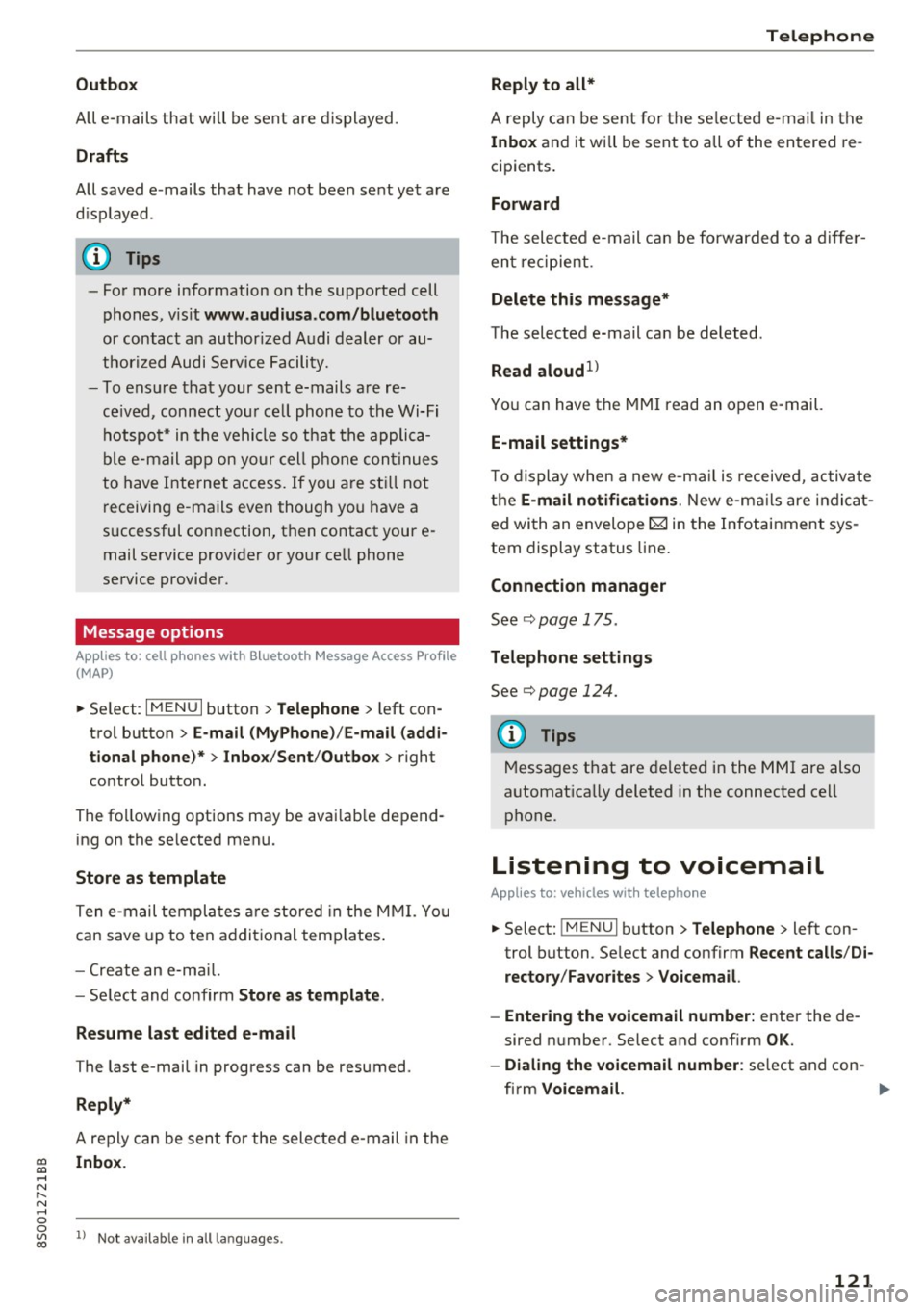
co
co
.... N
" N .... 0
0
Vl c:o
Outbox
All e-m ails th at w ill be sent are d isplayed.
Drafts
All saved e-mails that have not been sent yet a re
d isp layed.
- Fo r more information on the supported cell
phones, v is it
www.audiusa .com/bluetooth
or contact an author ized A udi dealer or au
thorized Audi Service Facili ty.
- To e nsur e that your se nt e-mails a re re
ce ived, connect yo ur cell phone to the Wi-Fi
h otspo t* in t he vehicle so t hat the appli ca
b le e-mail app on yo ur cell phone con tinues
to have Interne t access . If you a re s till not
r eceivin g e-mails eve n though yo u have a
successful connection, then contact your e
mail service provider o r yo ur cell phone
service provider.
Message options
A pp lies to: ce ll ph ones w it h Bl uetooth Message Access Profil e
(MAP)
... Se lect: IMENUI button> Telephone > left con
t ro l button >
E -mail (MyPhone) /E-mail (addi
tional phone)* > Inbo x/Sent /Outbo x
> right
contro l button.
The fo llow ing options may be avai lab le depend
ing on the se lected menu.
Store as template
Ten e-mail templa tes are stored in the M MI. Yo u
can save up to ten a ddi tional temp lates .
- Create an e-ma il.
- Se lect and co nfirm
Store as templ ate .
Resume last edited e-mail
The last e-mai l in progress can be resumed.
Reply*
A reply can be sen t fo r the selec ted e -mail in t he
Inbox .
l) Not availab le in all la nguages .
Telephone
Reply to all*
A reply can be sent for the se lecte d e-m ail in the
In box and it wi ll be sent to all of the en tered re
c ipients .
Forward
The selec te d e-mail can be forwarded to a d iffe r
en t recipient .
Delete this message*
The selected e-mail can be deleted.
Read aloud1
)
Yo u can have the MMI read an o pen e-mail.
E-mail settings*
T o display when a new e-ma il is receive d, ac tiva te
the
E -mail notifications . New e -m ail s are indi cat
ed wi th an envelope~ in the Infotai nment sys
tem display status line .
Connection manager
See ¢ pag e 17 5.
Telephone settings
See¢ page 124 .
(!) Tips
M essages t hat are de lete d in the MMI are also
a utomat ica lly deleted in the connected ce ll
phone.
Listening to voicemail
App lies to : vehicles wi th telepho ne
... Select: !ME NUI button> Telephone > left con
trol button. Se lect and confirm
Recent calls /Di ·
rectory /Favorites > Voicemail.
- Entering the voicemail number:
enter the de
sired n umber. Select and confirm
OK .
-Dialing the voicemail number : select and con
firm
Voicemail.
121
Page 126 of 322
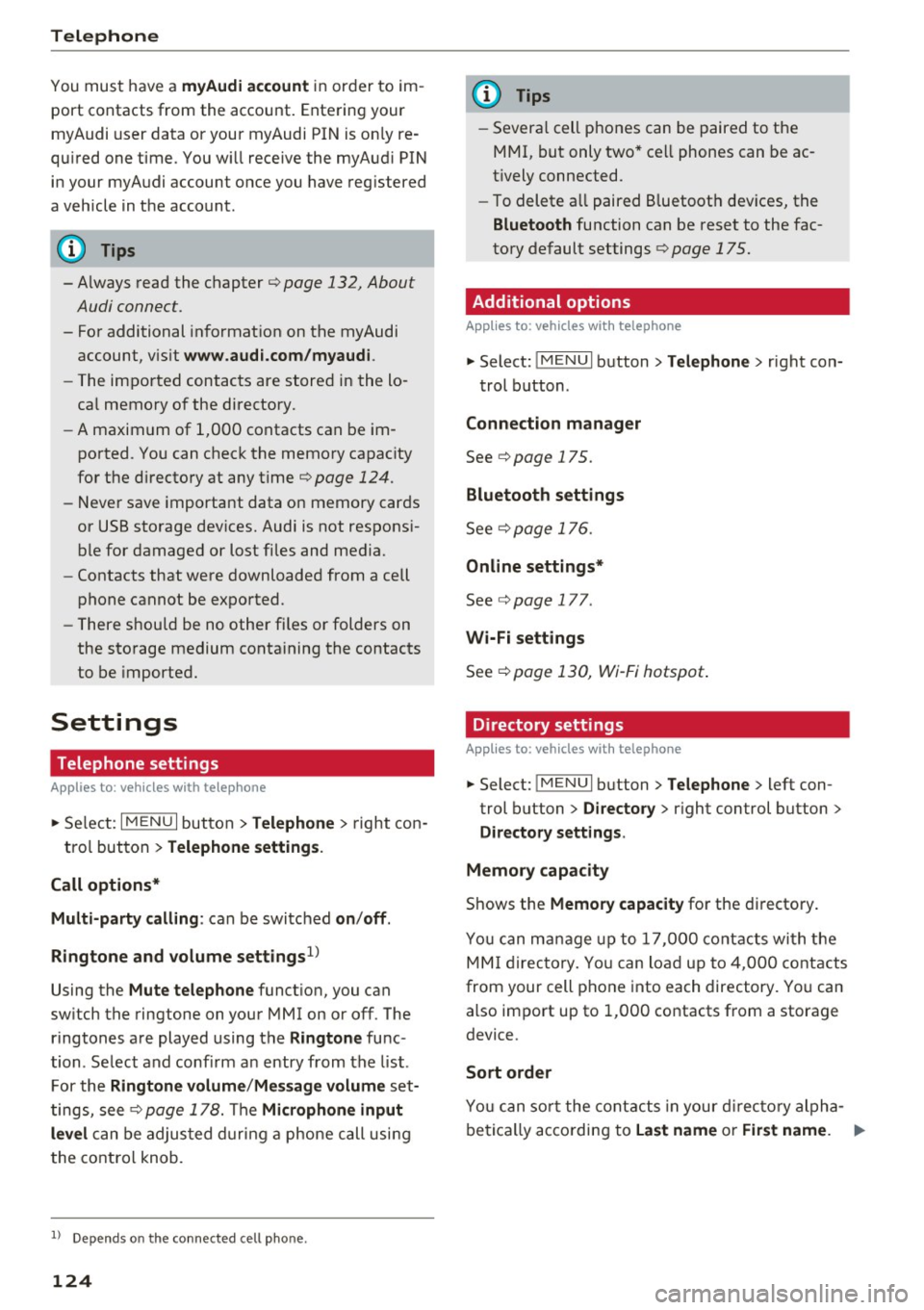
Telephone
You must have a myAu di account in order to im
port contacts from the account. Entering your
myAudi user data or your myAudi PIN is on ly re
qu ired one time . You w ill receive the myAudi PIN
in your my Audi account once you have reg istered
a vehicle in the account .
(D Tips
- Always read the chapter¢ page 132, About
Audi connect.
- For additional informat ion on the myAudi
account, v is it
www .aud i.com /myaud i.
-The imported contacts are stored in the lo
ca l memory of the directory.
- A maxim um of 1,000 contacts can be im
ported. You can check the memory capacity
for the d irectory at any time¢
page 124.
-Never save important data on memory cards
or USB storage dev ices. Audi is not respons i
ble for damaged or lost files and media.
- Contacts that were downloaded from a cell
phone cannot be exported.
- There should be no other files or folders on
the storage medium conta ining the contacts
to be imported.
Settings
Telephone settings
App lies to: ve hicles with telep hone
... Se lect: I MENU I but ton > Telephone > right con-
tro l button >
Telephone settings .
Call options* Multi -party calling :
can be switched on/off .
R ing tone and volume settings
1>
Using the Mute telephone funct ion, you can
sw itch the ringtone on your MMI on or off . The
ringtones are played using the
R ingtone func
tion . Se lect and confirm an entry from the list .
F or the
Rin gtone volume /Mes sage vo lume set
tings, see ¢
page 178. The Microphone input
l e vel
can be adjus ted during a phone call usi ng
the control knob.
l) Depend s on th e connected cell phone.
124
(D Tips
- Severa l cell phones can be paired to the
MMI, but only two* ce ll phones can be ac
t ively connected.
- To delete a ll paired B luetoot h devices, the
Bluetooth function can be reset to the fac
tory default settings
¢page 175.
· Additional options
App lies to: vehicles wit h telepho ne
... Select: !ME NUI button> Telephone > right con-
trol b utton .
Connection manager
See ¢page 175.
Bluetooth settings
See¢ page 176.
Online settings *
See¢ page 177.
Wi-Fi settings
See ¢ page 130, Wi-Fi hotspot .
Directory settings
Applies to: vehicles wit h telephone
... Select: !MENUI button> Te lephone > left con
trol button >
Director y> right control button >
Direc tory settings .
M emory capacity
Shows the Memory capacit y for the directory.
You can manage up to 1 7,000 co ntacts with the
MM I di rectory. Yo u can load up to 4,000 contacts
from your cell phone into each directory. You can
also import up to 1,000 contacts from a storage
device .
Sort order
You can so rt the contacts in your d irec to ry alpha
betically ac co rding to
Last name or First name . IJ,-
Page 127 of 322
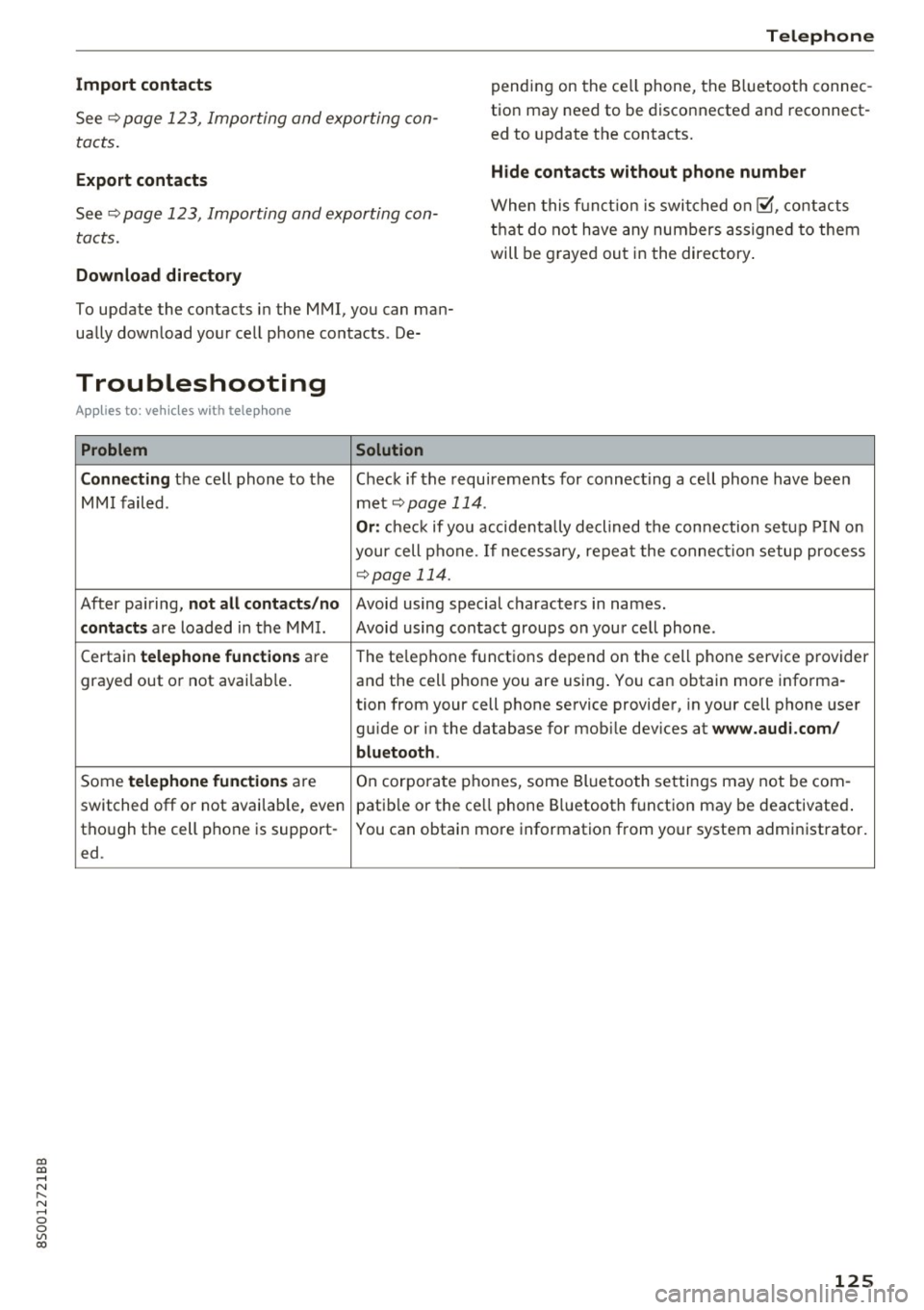
co
co
.... N
" N .... 0
0
Vl c:o
Telephone
Import contacts
See¢ page 123, Importing and exporting con
tacts.
pending on the cell phone, the Bluetooth connec
tion may need to be disconnected and reconnect ed to update the contacts.
Export contacts Hide
contacts without phone number
See ¢ page 123, Importing and exporting con
tacts. When this funct ion is switched on~' contacts
that do not have any numbers assigned to them
will be grayed out in the directory .
Download directory
To update the contacts in the MMI, you can man
ually download your cell phone contacts . De-
Troubleshooting
App lies to: vehicl es with telephone
Problem Solution
Connecting
the cell phone to the Check if the requirements for connecting a cell phone have been
MMI failed . met¢
page 114 .
Or: check if you accidentally declined the connection setup PIN on
your cell phone. If necessary, repeat the connection setup process
¢page 114.
After pa iring, not all contacts/no Avoid using special characters in names.
contacts are loaded in the MMI. Avoid using contact groups on your cell phone .
Certain
telephone functions are The te lephone functions depend on the cell phone service provider
grayed out or not availab le. and the cell phone you are using. You can obtain more informa-
tion from your cell phone service provider, in your cell phone user
guide or in the database for mobile devices at
www.audi.com/
bluetooth .
Some telephone functions are On corporate
phones, some Bluetooth settings may not be com-
switched off or not availab le, even patib le or the ce ll phone B luetooth function may be deactivated .
though the cell phone is support- You can obtain more information from your system administrator.
ed .
125
Page 129 of 322
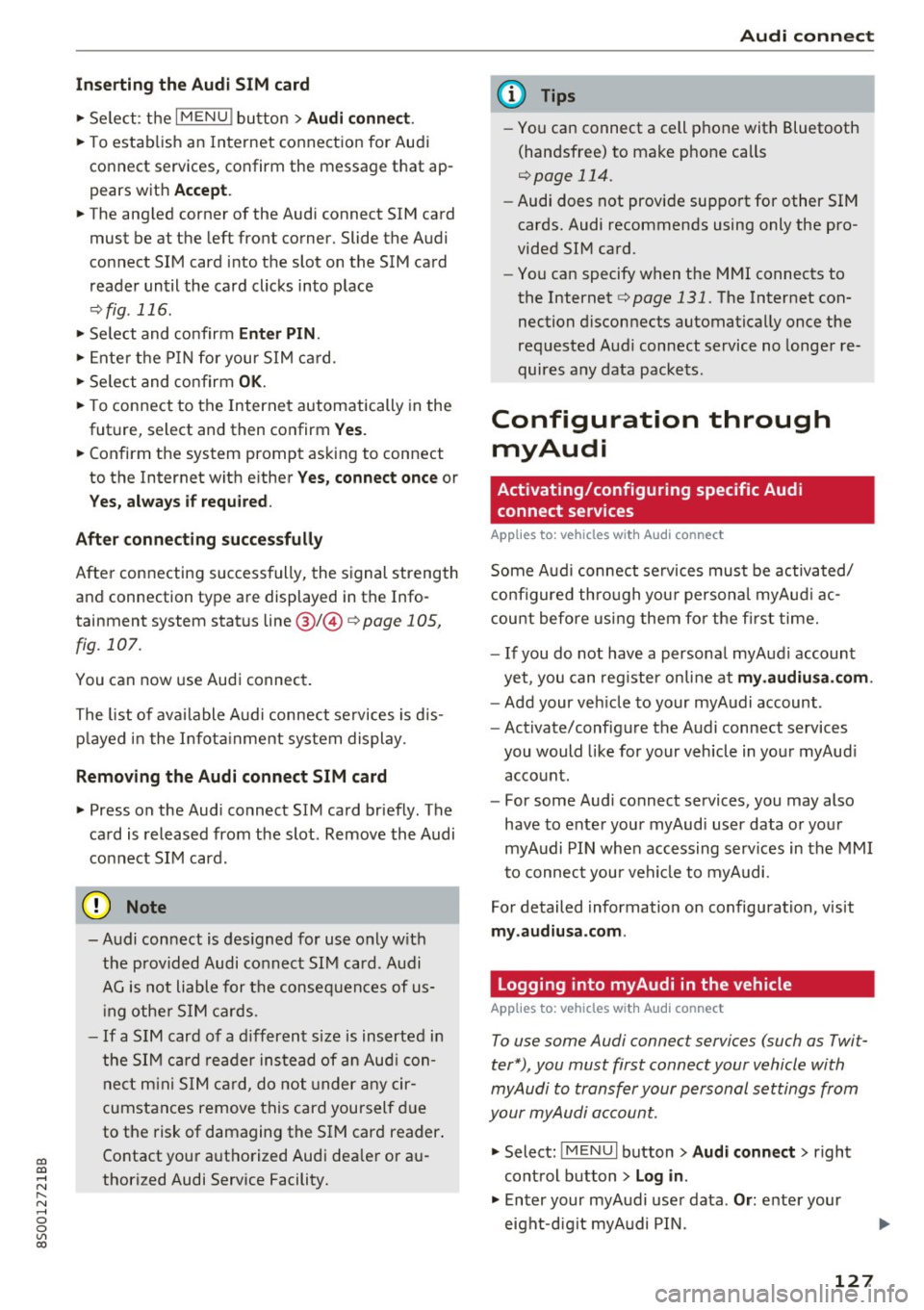
co
co
.... N
" N .... 0
0
Vl c:o
Inse rting th e Aud i SIM card
"' Se lect : the IMENU ! button> Audi conn ect.
"' To estab lish an Internet connection for Audi
connect services, confirm the message that ap
pears with
A ccept .
"'The angled corner of the Audi connect SIM card
must be at the left front corner. Slide the Audi
connect SIM card into the slot on the SIM card
reader until the card clicks into place
¢ fig . 116.
"' Se lect and confirm Enter PIN .
"'Ente r the PIN fo r your SIM ca rd .
"' Se lect and confirm
OK .
"'To connect to the Internet automatically in the
future, select and then confirm
Y es .
"'Confirm the system prompt asking to connect
to the Internet with either
Y es , connect once or
Y es , a lw ay s if requ ired .
After connecting succ essfull y
After connecting successfully, the signal strength
and connection type are displayed in the Info
tainment system status
line @/@ ¢page 105,
fig. 107.
You can now use Audi connect .
The list of ava ilable Audi connect services is d is
p layed in the Infota inment system display.
Removing the Audi connect SIM card
"' Press on the Audi connect S IM card briefly . The
card is released from the slot. Remove the Audi
connect SIM card.
(D Note
- A udi connect is des igned for use only w ith
the provided Audi co nnect SI M card. Audi
AG is not liable for the consequences of us
i ng othe r SIM cards.
- If a S IM card of a d ifferent size is inserted in
the SIM card reader instead of a n Aud i con
nect m in i S IM ca rd, do not under any cir
cumstances remove this card yourself due
to the risk of damaging the S IM card reader.
Contact your a uthorized Audi dea ler or a u
thorized Audi Service Facility .
Audi c onn ect
{!) Tips
- You can connect a cell phone with Bluetooth
(handsfree) to make phone calls
¢ page 114.
-Audi does not provide support for other SIM
cards. Audi recommends using only the pro
vided SIM card .
- You can specify when the MMI connects to
the Internet ¢
page 131. The Internet con
nection disconnects automatically once the
requested Audi connect service no longer re
quires any data packets.
Configuration through myAudi
Activating/configuring specific Audi connect services
Applies to: vehicles with Audi connect
Some Audi connect se rvices must be activated/
configured th ro ugh you r persona l myAud i ac
count before us ing them fo r the fi rst time.
- If you do not have a persona l my Aud i account
yet, you can reg ister on li ne at my .aud iu sa. com .
-Add your veh icle to your myAudi account .
- Activate/configure the Audi connect services
you would like for your vehicle in your myAud i
account .
- For some Audi connect services, you may also
have to enter your myAud i user data o r your
myAudi PIN when accessing serv ices in the MMI
t o connect your vehi cle to myAudi.
For detailed information on configuration , visit
my.aud iu sa .com .
Logging into myAudi in the vehicle
Applies to: vehicles with Audi connect
To use some Audi connec t services (such as Twit
ter*) , you must first connect your vehicle with
myAudi to transfer your personal settings from
your myAudi account.
"' Select: lM ENUI button> Audi connect > right
control button
> Log in .
"' En ter your myA udi use r data . Or: enter your
eight-digit myA udi PIN.
127
Page 160 of 322
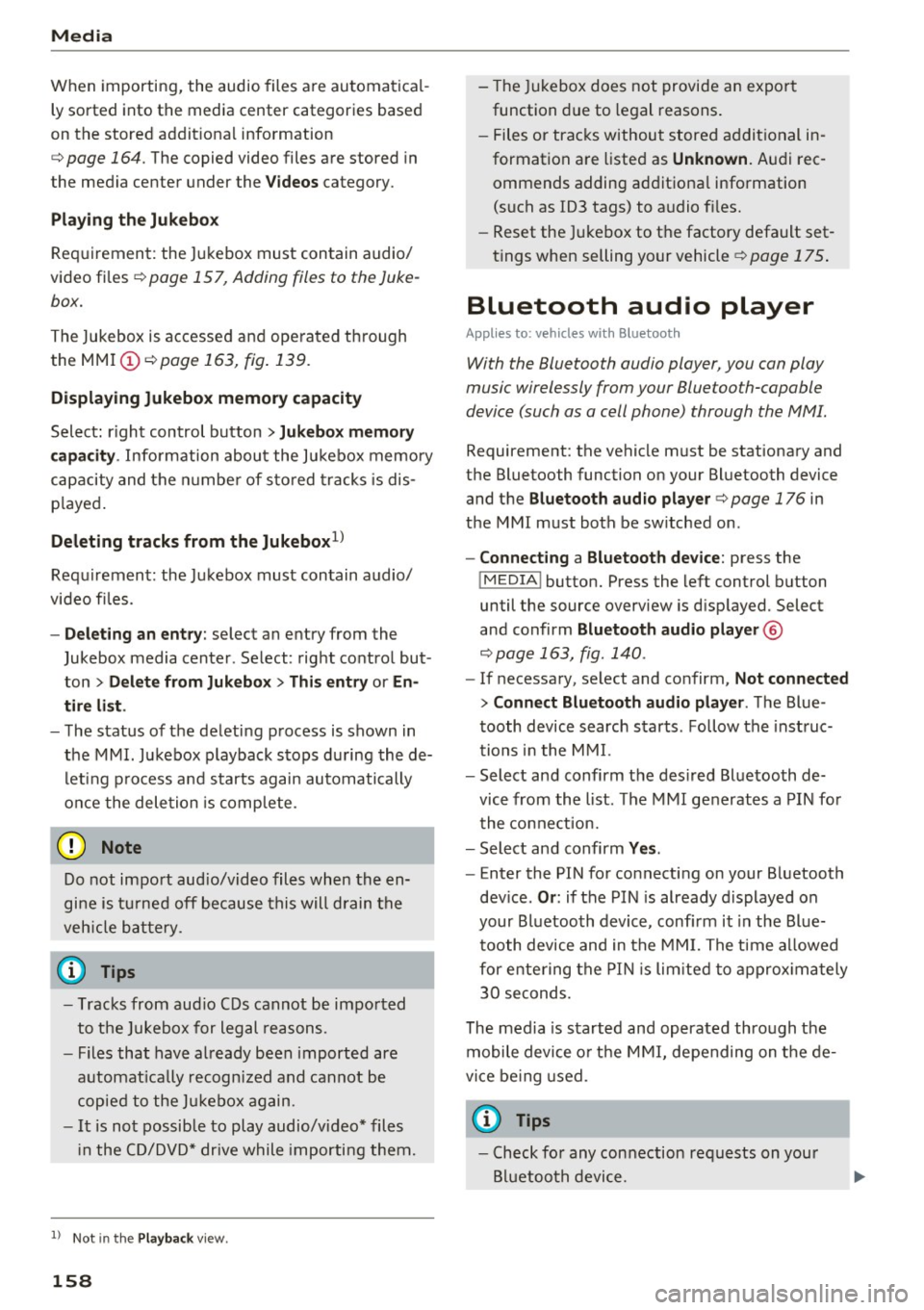
Media
When importing, the audio files are automatical
ly sorted into the media center categories based
on the stored addit ional information
¢
page 164. The copied video files are stored in
the media center under the
Videos category.
Playing the Jukebox
Requirement: the Jukebox must contain audio/
video fi les ¢
page 15 7, Adding files to the Juke
box.
The Jukebox is accessed and operated through
the MMI
(D ¢ page 163, fig . 139.
Displaying Jukebox memory capacity
Select: right control button > Jukebox memory
capacity .
Information about the Jukebox memory
cap acity and the number of sto red tracks is dis
p la yed.
Deleting tracks from the Jukebox1
)
Requ irement: the Jukebox must contain audio/
video fi les.
- Delet ing an entry: select an entry from the
Jukebox media center . Select: right control but
ton
> Delete from Jukebox > This entry or En
tire list.
- The status of the deleting process is shown in
the MMI. Jukebox playback stops during the de
leting process and starts again automatically
once the dele tion is complete .
0 Note
Do not import aud io/video files when the en
gine is t urned off because this will drain the
veh icle battery.
(D Tips
- Tracks from aud io CDs cannot be imported
to the Jukebox for legal reasons .
- Files that have already been imported are
automat ically recognized and cannot be
copied to the Jukebox again.
- It is not possible to play audio/v ideo* files
in the CD/DVD* drive while importing them.
1> Not i n the Playback vie w.
158
- Th e Juk ebox does not provide an export
function due to legal reasons .
- Files or tracks without stored additional in
formation a re listed as
Unknown . Audi rec
ommends adding additional information
(such as ID3 tags) to audio files.
- Reset the Jukebox to the factory default set
t ings when selling your vehicle¢
page 175 .
Bluetooth audio player
Applies to: vehicles wi th Blu et oot h
With the Bluetooth audio player, you can play
music wirelessly from your Bluetooth-capable
device (such as a cell phone) through the MMI.
Requirement: the vehicle must be stationary and
the Bluetooth function on your Bluetooth device and the
Bluetooth audio player¢ page 176 in
the MMI must both be sw itched on .
-Connecting a Bluetooth device : press the
!MEDIA ! button. Press the left control button
until the source overview is d isp layed. Select
and confirm
Bluetooth audio player @
opage 163, fig . 140 .
-If necessary, select and confirm, Not connected
> Connect Bluetooth audio player . The Blue
tooth device search starts . Follow the instruc
tions in the MMI.
- Select and confirm the des ired Bluetooth de
vice from the list. The MMI generates a PIN for
the conn ection.
- Select and confirm
Yes .
-Enter the PIN for connecting on your Bluetooth
dev ice .
Or : if the PIN is already displayed on
your Bluetooth device, conf irm it in the Blue
tooth device and in the MMI. The time allowed
for entering the PIN is lim ited to approximately
30 seconds.
The media is started and operated through the
mobile device o r the MMI, depending on the de
vice being used.
(D Tips
- Check fo r any connection requests on your
Bluetooth device.
Page 161 of 322
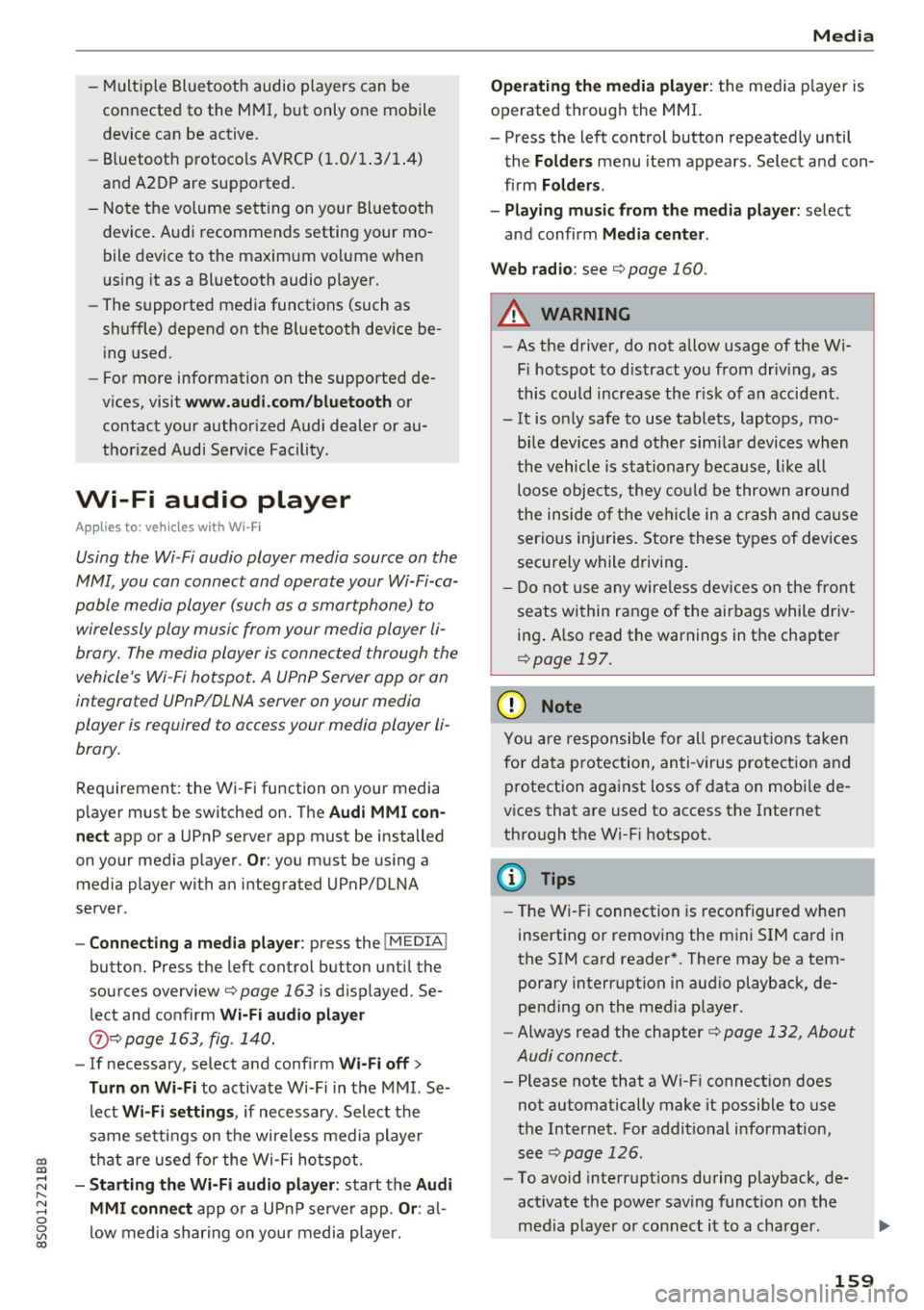
-Multiple Bluetooth audio players can be
connected to the MMI, but only one mobile
device can be active.
- Bluetooth protocols AVRCP (1.0/1.3/1.4)
and A2DP are supported.
- Note the volume setting on your Bluetooth
device. Audi recommends setting your mo
bile device to the maximum volume when
using it as a Bluetooth audio player.
- The supported media functions (such as
shuffle) depend on the Bluetooth device be
ing used.
- For more information on the supported de
vices, visit
www.audi.com/bluetooth or
contact your authorized Audi dealer or au
thorized Audi Service Facility.
Wi-Fi audio player
App lies to: ve hicles with Wi-F i
Using the Wi-Fi audio player media source on the
MMI, you can connect and operate your Wi-Fi-ca
pable media player (such as a smartphone) to
wirelessly play music from your media player
li
brary. The media player is connected through the
vehicle's Wi-Fi hotspot. A UPnP Server opp or an
integrated UPnPIDLNA server on your media
player is required to access your media player
li
brary.
Requirement: the Wi-Fi function on your media
player must be switched on. The
Audi MMI con
nect
app or a UPnP server app must be installed
on your media player .
Or: you must be using a
media player with an integrated UPnP/DLNA
server .
-Connecting a media player: press the I MEDIA !
button. Press the left control button until the
sources overview
c:;, page 163 is dis played. Se
lect and confirm
Wi-Fi audio player
(!) ¢page 163, fig . 140 .
-If necessary, select and confirm Wi-Fi off>
Turn on Wi-Fi
to activate Wi-Fi in the MMI. Se
lect
Wi-Fi settings, if necessary. Select the
same settings on the wireless media player
co that are used for the Wi-Fi hotspot. co
;:::: -Starting the Wi-Fi audio player: start the Audi
" ~ MMI connect app or a UPnP server app . Or: al-o
~ low media sharing on your media player. c:o
Media
Operating the media player: the media player is
operated through the MMI.
- Press the left control button repeatedly until
the
Folders menu item appears . Select and con
firm
Folders.
- Playing music from the media player:
select
and confirm
Media center .
Web radio:
see c:;, page 160 .
A WARNING
-As the driver, do not allow usage of the Wi
Fi hotspot to distract you from driving, as
this could increase the risk of an accident.
- It is only safe to use tablets, laptops, mo
bile devices and other similar devices when
the vehicle is stationary because, like all
loose objects, they could be thrown around
the inside of the vehicle in a crash and cause
serious injuries. Store these types of devices
securely while driving.
- Do not use any wireless devices on the front
seats within range of the airbags while driv
ing. Also read the warnings in the chapter
c:;, page 19 7.
@ Note
You are responsible for all precautions taken
for data protection, anti-virus protection and
protection against loss of data on mobile de
vices that are used to access the Internet
through the Wi-Fi hotspot.
(D Tips
- The Wi-Fi connection is reconfigured when
inserting or removing the mini SIM card in
the SIM card reader* . There may be a tem
porary interruption in audio playback, de
pending on the media player.
- Always read the chapter
c:;, page 132, About
Audi connect.
- Please note that a Wi-Fi connection does
not automatically make it possible to use
the Internet. For additional information, see
¢ page 126.
-To avoid interruptions during playback, de
activate the power saving function on the
media player or connect it to a charger.
159
Page 164 of 322
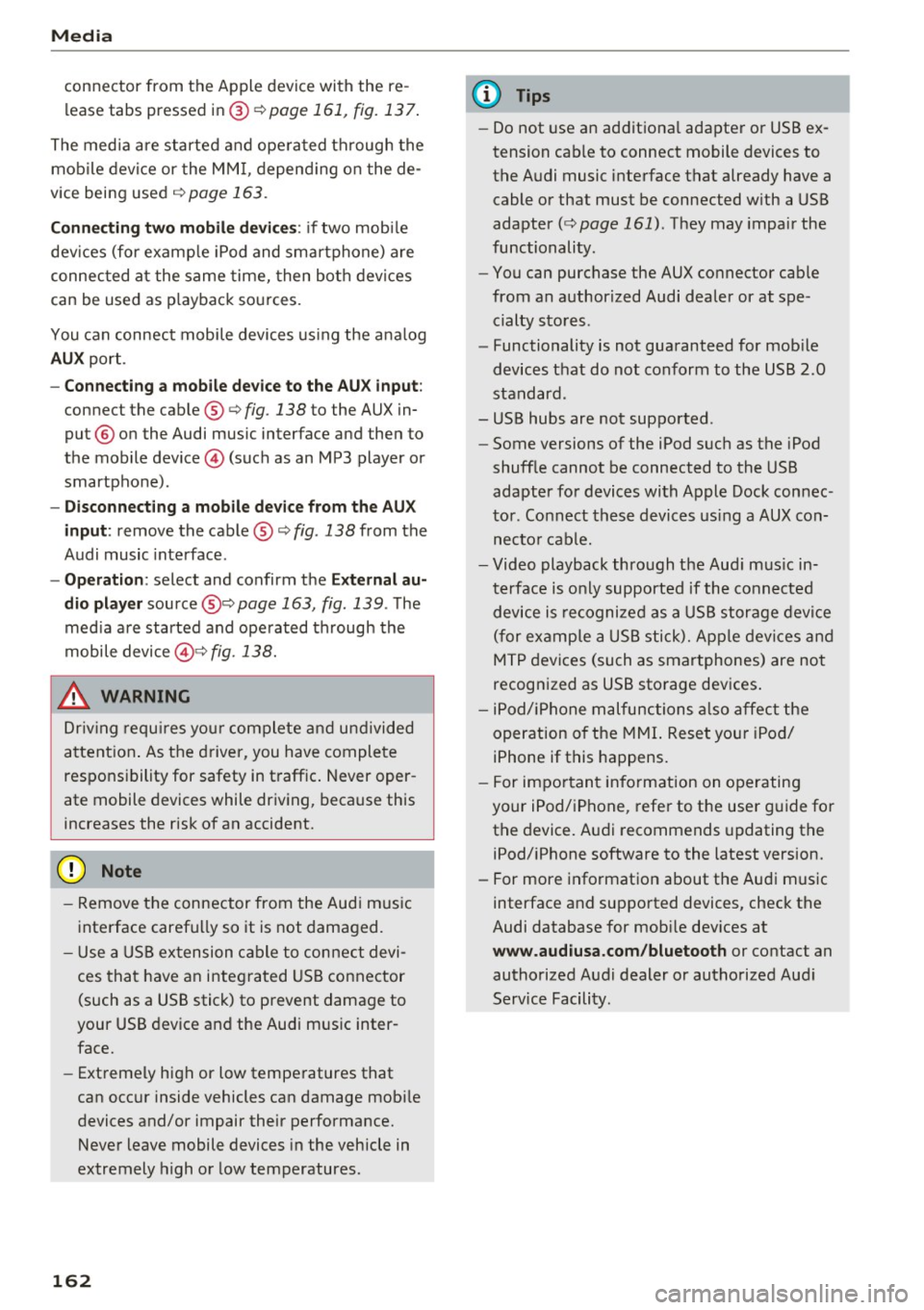
Media
connector from the Apple device with the re
lease tabs pressed in@
¢page 161, fig. 137 .
The med ia are started and ope ra ted through the
mob ile devi ce or the MM I, depend ing o n the de
vice being used
c;, page 163.
Conne cting two mobile devi ces: if two mob ile
dev ices (for examp le iPod and sma rtphone) are
connec ted at the same time, then both devices
can be used as p layback so urces.
You can connect mobile devices using the ana log
AUX port .
-Connecting a mobile dev ice to the AUX input:
connect the cable ® ¢ fig. 138 to the AUX in
put @ on the Audi music interface and then to
the mob ile device @ (such as an MP3 player or
smartphone).
- Di sconnect ing a mobile device from the AUX
input :
remove the cable®¢ fig. 138 from the
Audi music interface .
-Operat ion: select and confirm the Exte rnal au
dio play er
source @¢ page 163, fig. 139 . The
med ia are started and ope rated through the
mobile device@c:v fig. 138.
.8, WARNING
Dr iv ing requ ires you r complete and und ivided
attent ion . As the d river, you have comple te
respons ibility for safety in traffic . Never oper
ate mobile devices while driving, because this
increases the risk of an accident.
0 Note
- Remove the connector from the Aud i m us ic
interface carefu lly so it is not damaged.
- Use a USB ex tension cable to connect devi
ces tha t have an integrated USB connector
(such as a USB stick) to prevent damage to
your USB device and the Audi m usic inter
face.
- Ext remely high or low temperatures that
can occur inside vehicles can damage mob ile
devices and/or impair their performance.
Never leave mobile devices in the vehicle in
extremely high or low temperatures.
162
(D Tips
- Do not use an additiona l adapter or USB ex
tension cab le to connect mobile devices to
the A udi music interface that already have a
cable or that must be connected w ith a USB
adapter
(¢page 161). They may impair the
functionality.
- You can purchase the AUX connector cab le
from an authorized Audi dea ler or at spe
cialty sto res .
- Functionality is not guaranteed for mob ile
devices that do not conform to the USB 2.0
standard .
- USB hubs are not supported.
- Some versions of the iPod such as the iPod
shuff le cannot be connected to the USB
adapter for devices with Apple Dock connec
to r. Connect these devices us ing a AUX con
necto r cable.
- Video playback th rough the Aud i m usic in
terface is o nly supported if the co nnected
device is recognized as a USB storage device
(for examp le a USB stick). Apple devi ces and
M TP devices (su ch as smartphones) are not
recognized as USB sto rage devices .
- iP od/ iPhone m alfunctions a lso affec t the
operation o f the MMI. Reset you r iPo d/
iPhone if this happens.
- For impo rtant information on operating
your iPod/iPhone, refe r to the user g uide for
the device. Audi recommends updating the
iPod/ iPhone software to the latest version.
- For more information about the Aud i music
interface and suppo rted devices, check the
Audi database for mob ile dev ices at
www .audiusa .com/bluetooth or contact an
authorized Audi dealer or authorized Aud i
Service Facility .
Page 165 of 322
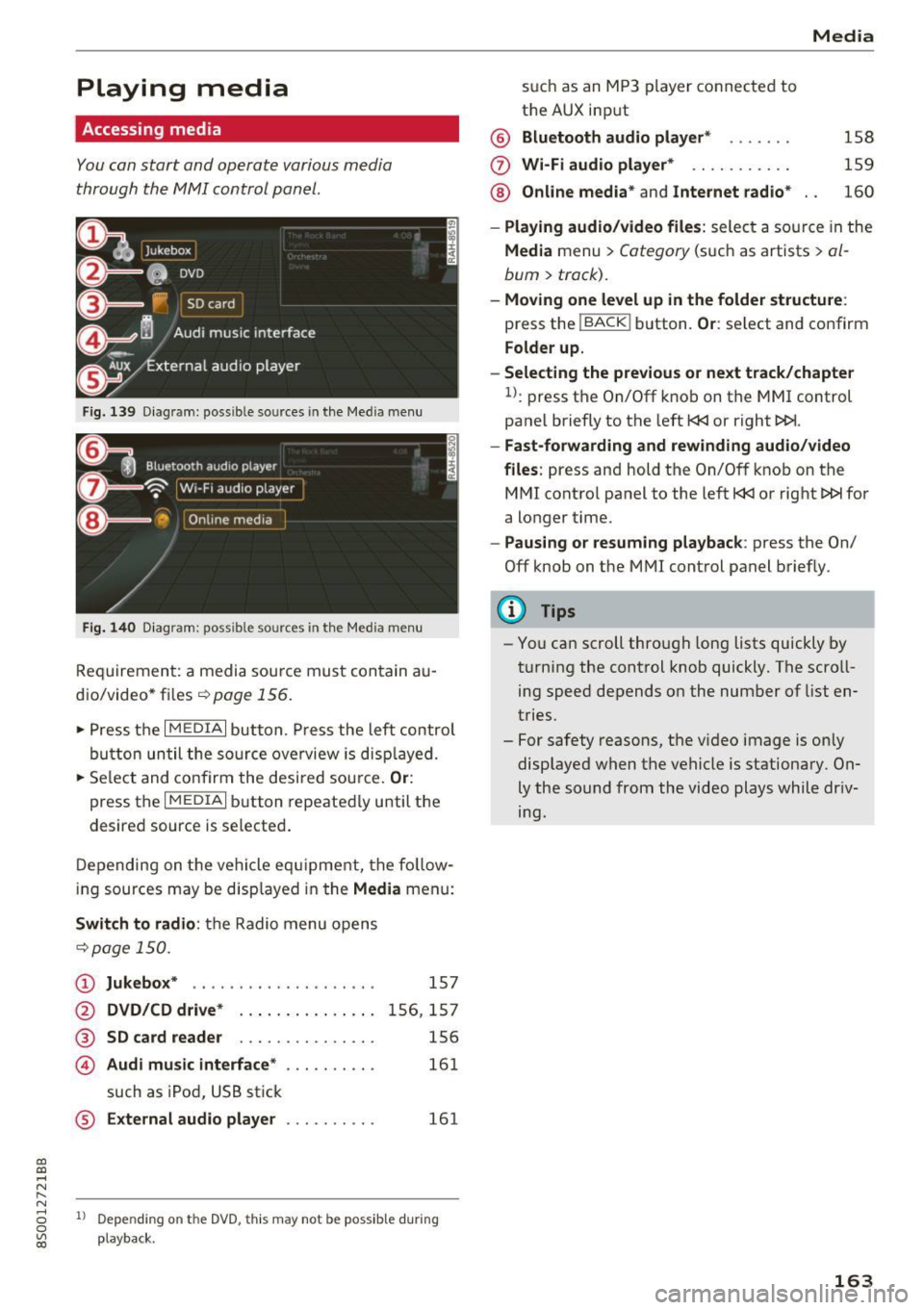
CD
CD
.... N
" N
Playing media
Accessing media
You can start and operate various media
th rough the MMI control panel.
F ig . 13 9 Diag ram: possible sources in the Med ia m enu
Fi g. 14 0 Diagram : poss ible sources in the Media me nu
Requ irement: a media sou rce must contain au
dio/video* files¢
page 156.
~ Press t he I M EDIA i button. P ress the left control
bu tton until the so urce overview is d isp layed.
~ S e lect and confirm the desi red sou rce. Or :
press the I MEDIAi button repeated ly until the
desired source is selected .
Depen ding on t he veh icle eq uipment, the fo llow
i ng sources may be disp layed in the
Media menu:
Switch to radio : the Radio menu opens
¢page 150.
(D Jukebox * 157
@
®
©
DVD/CD drive * . . . . . . . . . . . . . . . 156, 15 7
SD card reader . . . . . . . . . . . . . . . 156
Audi music interface* ......... . 161
such as iPod, U5B st ick
® Exte rnal audio player . . . . . . . . . . 161
8 1l Depe nding on th e DVD, t his may not be possib le dur ing 0 :G playback .
su ch as an MP3 player connected to
t h e AUX input
@ Bluetooth audio player * .. .. .. .
(v Wi-Fi audio player* .......... .
@ Online media* and Internet radio *
Media
158
159
160
-Playing audio/video files : select a source in the
Media menu > Category (such as artists > al
bum> track).
- Mo ving one le vel up in the folder structure :
press the !BACKI button. Or : select and confirm
Folder up.
- Selecting the previous or next track /chapter
1l: press the On/Off k nob on the MMI control
panel briefly to the left
kJ
- Fast-forwarding and rew inding audio /video
files :
press and hold the On/Off knob on the
MMI control panel to the left
kJ
a longer time.
- Pausing or resuming playback : press the On/
Off knob on the MMI cont rol panel briefly.
(D Tips
-Yo u can scroll through long lists quickly by
t u rning the control knob quickly. The scro ll
ing speed depends on the number of list en
tries.
- For safety reasons, the v ideo image is only
disp layed when the vehicle is stationary. On
ly the sound from the video plays while dr iv
ing.
163
Page 168 of 322
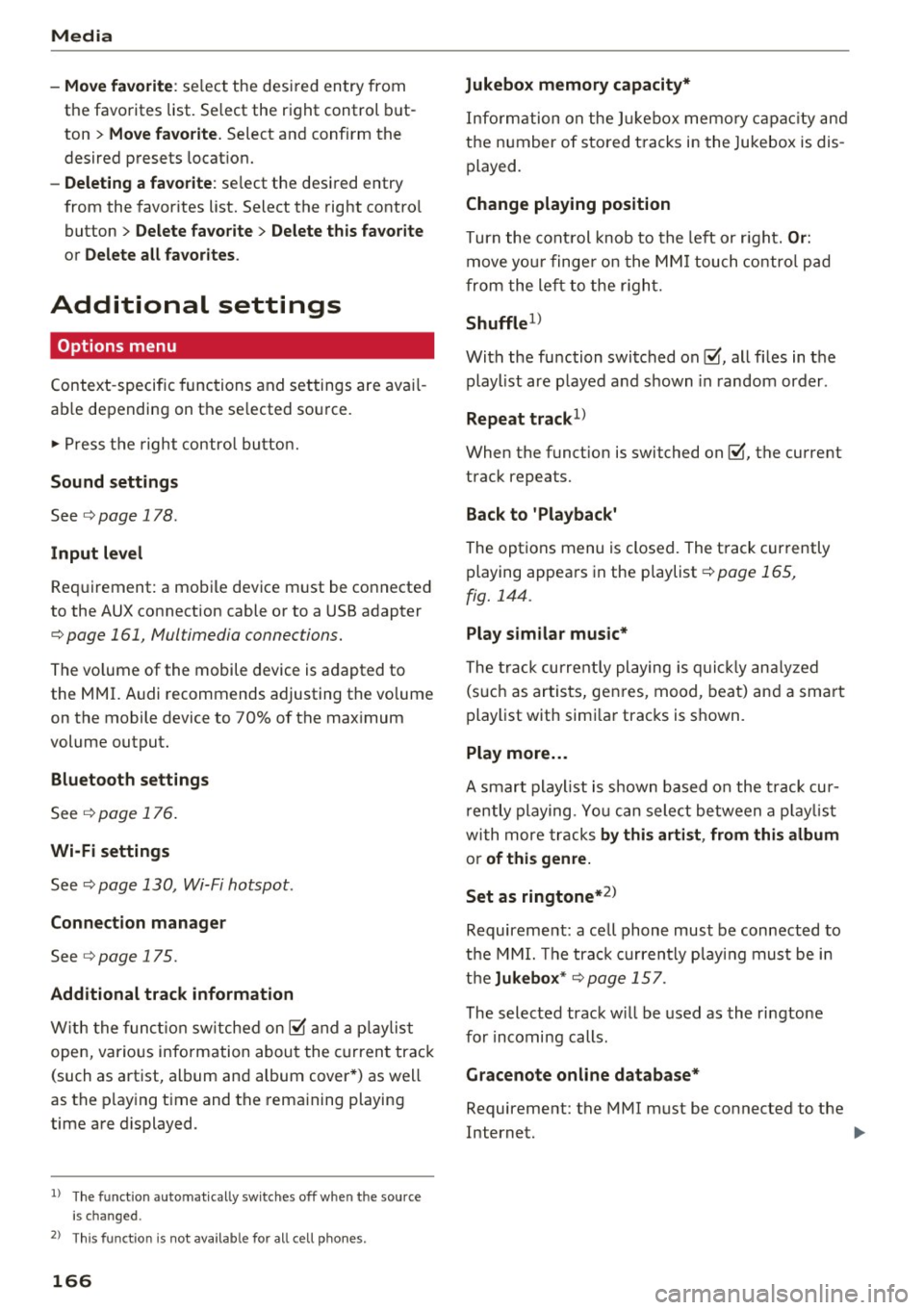
Media
-Move fa vorite : select the des ired entry from
the favorites list. Select the right control but
ton
> Mo ve fav orite. Select and confirm the
desired presets locat ion.
- Delet ing a fa vorite : select the desired entry
from the favorites list. Select the right contro l
button
> Delete fa vo rit e > Del ete this f avorite
or Delete all favorit es.
Additional settings
Options menu
Context -specific functions and settings are ava il
ab le depending on the se lected source.
.,. Press the right contro l bu tton.
Sound settings
See ¢ page 178 .
Input level
Req uirement: a mobi le device must be connected
to the AUX connection cable or to a USB adapter
¢ page 161, Multimedia connections.
The vo lume of the mobile device is adapted to
the MMI. Audi recommends adjusting the vo lume
on the mobile device to 70% of the max imum
volume output.
Bluetooth settings
See ¢ page 176.
Wi-Fi settings
See ¢ page 130, Wi-Fi hotspot .
Connection manager
See ¢page 175.
Additional track information
With the funct ion sw itched on~ and a p laylist
open, vario us information about the current track
(such as artist, album and album cover *) as well
as the p lay ing t ime and the rema ining playing
time are displayed.
l ) The fun ctio n auto matic ally sw itche s off when th e source
is cha nge d.
2> This fun ction is not a vai la bl e fo r all cell phon es.
166
Jukebox m emory capacity *
Information on the J ukebox memo ry capac ity and
the number of stored tracks in the Jukebox is dis
played .
Change playing position
Turn the cont rol knob to the left or r ight. O r:
move you r finge r on the MM I touch contro l pad
from the left to the r igh t.
Shuffle1>
With the function switched on~, all files in the
playlist are p layed and shown in random order .
Repeat track1l
When the funct ion is switched on~, the current
track repeats.
Back to 'Playback '
The options menu is closed. The track currently
playing appears in the playlist
¢ page 165,
fig. 144 .
Play similar music *
The track curre ntly playing is q uick ly ana ly zed
(such as artists, genres, mood , beat) and a sma rt
playlist with simi lar tracks is shown .
Play more ...
A smart playl ist is s hown based on the t rack cur
r ently playing . Yo u can sele ct between a p lay list
with more tracks
by thi s arti st , from thi s album
or of thi s genre.
Set as ringtone*
2l
Requirement: a cell phone must be connected to
t h e MMI. The track c urrently playing must be in
the
Juk ebo x* ¢ page 157 .
The selected track w ill be used as the ri ngtone
for incoming calls.
Gr acenote online databa se *
Requirement: the MMI must be connected to the
Internet. .,.
Page 172 of 322
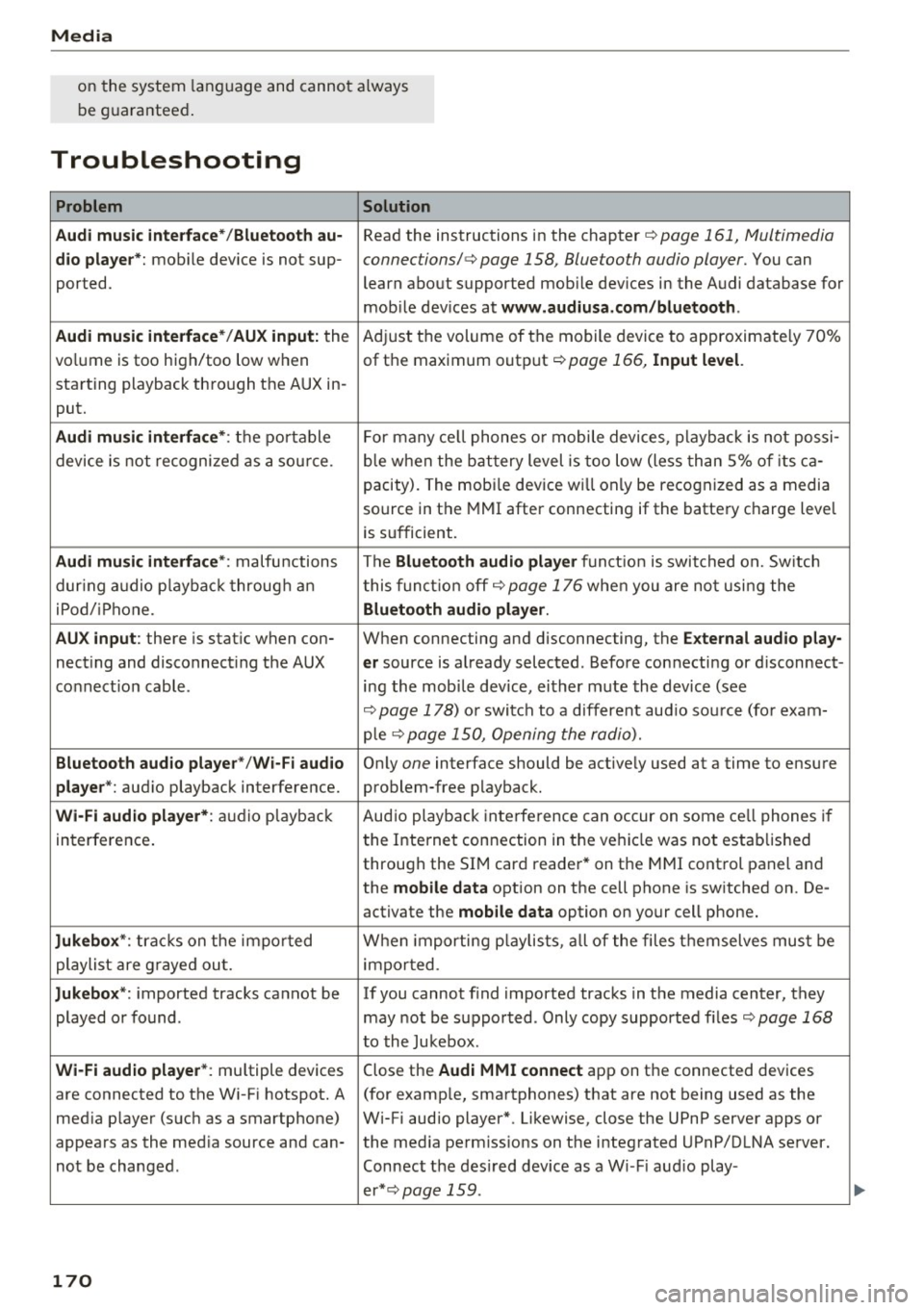
Media
on the system language and canno t always
be g uarantee d.
Troubleshooting
Problem Solution
Audi music inte rface* /Bluetooth au-
Read the instructions in the chapter c:;, page 161 , Multimedia
dio playe r*: mobile dev ice is not sup -connections/ c:;, page 158, Blue tooth audio player. You can
ported. learn about supported mobile dev ices in the Audi database for
mob ile dev ices at
www.audiusa .com /bluetooth .
Audi music interface* /AUX input:
the Ad
just the volume of the mobile device to approximate ly 70%
vo lume is too high/too low when of t he maximum out put
c;, page 166, Input level.
sta rting playback thro ugh the AUX in -
put.
Audi music interface *: th e port able For many ce ll p ho nes o r mobile device s, pl ayback i s not pos si-
device is not recogni zed as a so urc e. b
le w hen the b attery level is too low (less th a n 5% o f its ca -
pacity). The mobi le device w ill on ly be reco gni zed as a media
source in the MMI after connecting if the batte ry c harge leve l
is s ufficient.
Audi music interface *: malfu nctions T he Bluetoot:h audio player fu nct io n is swit ched o n. Sw itch
dur ing a udio p layback t hroug h an t his funct io n off
c:;, page 1 76 whe n you are no t usi ng the
iPod/ iPhone.
Bluetooth audio player .
AUX input :
there is stat ic when con- When connecting and disconnecting , the E xternal aud io play-
nec ting and disconnect ing the AUX er source is al ready selected . Befo re con necting or d isconnect -
co nnect io n cabl e. ing the mobile device, ei ther mute the device (see
c:;, page 178) o r swi tch to a different aud io so urce (fo r exam-
p le
¢ page 15 0, Opening the radio).
Bluetooth audio player " /Wi-Fi audio On ly one interface should be active ly used at a time to ensure
player *: audio playback interference. problem -free playback.
Wi-Fi audio player* : audio playbac k Aud
io playb ack inte rference can occur on some ce ll phones if
in terference . t
he Inte rnet connection in t he ve hicl e was no t establis hed
through the SI M card reade r* on the MMI cont rol panel and
the
mobile data option on the cell phone is sw itched on. De-
activate the
mobile data option on your cell phone.
Jukebox *: tracks on the i mpo rted When importing p laylist s, al l of the files themselves mus t be
playlist are g raye d ou t.
import ed.
Jukebox *: imported tracks ca nnot be If you cannot find imported tracks in the media center, they
played o r found . may not be suppor ted . Only copy supported fi les
c:;, page 168
t o the Jukebox .
Wi-Fi audio player* : multiple devices Close the Audi MMI connect app on t he connected devices
are connected to the W i-F i h otspot . A (for examp le , sma rtphones) that are not being used as the
med ia p layer (s uch as a smartphone) W i-Fi audio player*. Likewise, close the UPnP server apps or
appea rs as the med ia source and can- the med ia pe rmissio ns on t he i nteg rated UPnP/DLNA se rver.
no t be changed . Connect the desired device as a W i- F i aud io play-
er* c:;,
page 159 .
170
...