bluetooth AUDI TT COUPE 2017 Owner's Manual
[x] Cancel search | Manufacturer: AUDI, Model Year: 2017, Model line: TT COUPE, Model: AUDI TT COUPE 2017Pages: 322, PDF Size: 79.73 MB
Page 173 of 322

co
co
.... N
" N .... 0
0
Vl c:o
Problem
Online media*:
connection failed be-
tween the MMI and the
Audi MMI
connect
app.
Bluetooth audio player* : interference
with track display and audio pla yback .
Media
Solution
To establish a connection to the MMI, the MMI connection
switch m ust be switched on in the
Audi MMI connect app sta-
tus screen.
Playback interference can occur when using the
Bluetooth au-
dio player
if a music player app from a third party provider is
open. Au di recommends using the integrated media player on
your Bluetooth device (such as a smartphone) .
171
Page 177 of 322
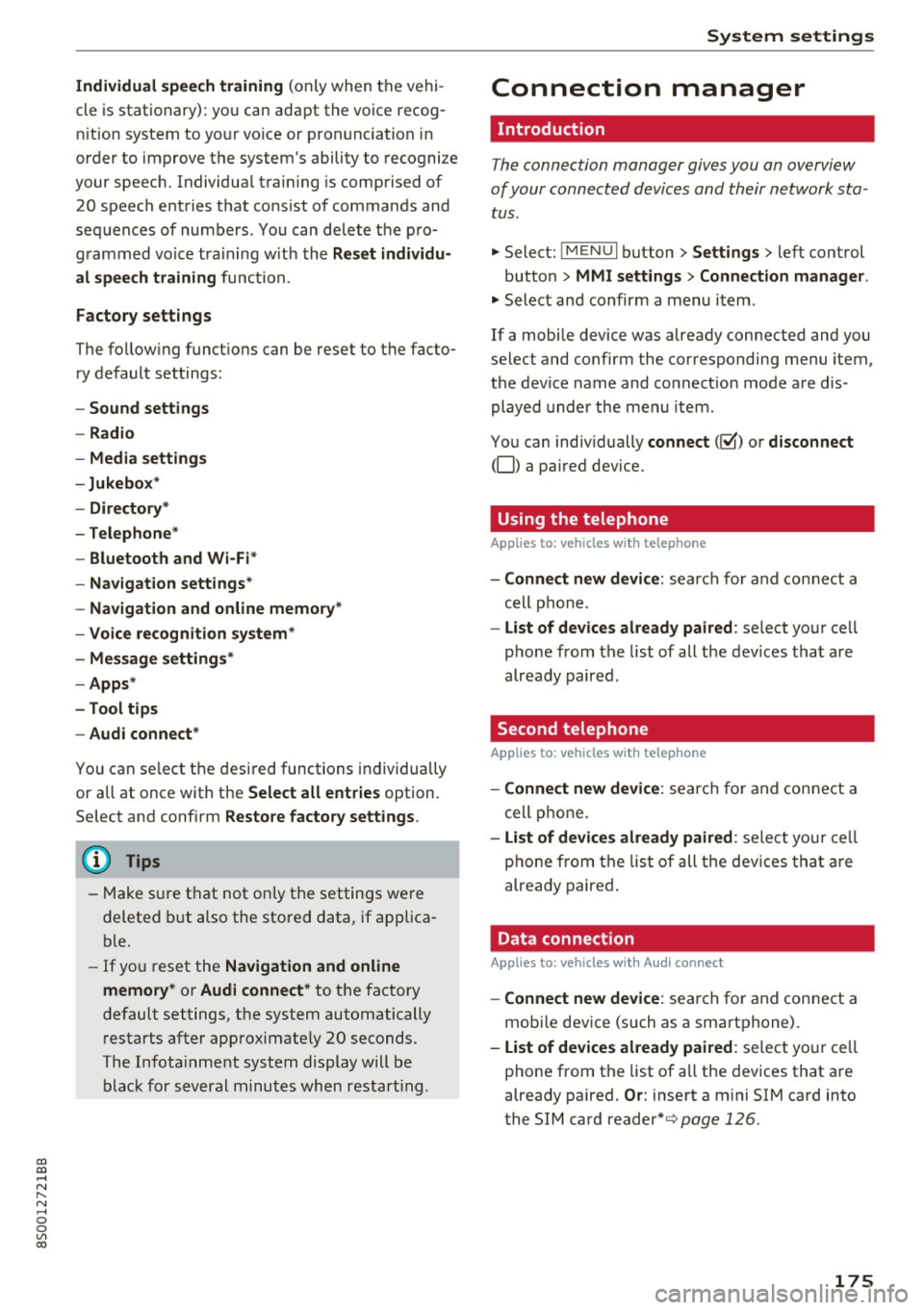
co
co
.... N
" N .... 0
0
Vl c:o
Individual speech training (o nly when the vehi
cle is stationary): yo u can adapt the vo ice recog
n it ion system to yo ur voice or pron unc iation in
order to improve the system's ability to recogni ze
your speec h. Individua l tra in ing is comp rised of
20 speec h entries that cons ist o f comman ds and
sequences of nu mbers . Yo u can delete t he p ro
g ra m med vo ice tr aining w it h t he
Reset individu
al speech training
f unc tion.
Factory settings
The fo llow ing funct io ns can be reset to the facto
ry de fault set tings :
-Sound settings
- Radio
- Media settings
-Jukebox *
- Directory *
- Telephone*
- Bluetooth and Wi -Fi *
- Navigat ion settings *
- Navigation and online memory*
- Voice recognition system*
- Message settings *
-Apps *
- Tool tips
- Audi connect *
You can se lect the desi red functions individually
or all at once with t he
Select all entries option.
Selec t and confi rm
Restore factory settings .
@ Tips
-Make s ure t hat not only t he settings we re
deleted but also the store d data, if ap plica
ble.
- If yo u reset the
Navigation and online
memory* or Audi connect*
to t he factory
default settings, t he system automatically
r estarts after approximate ly 20 seconds.
Th e In fota inm en t system display will b e
b lac k for sev eral minu tes when restar ting.
System settings
Connection manager
Introduction
The connection manager gives you an overview
of your conn ected d evices and their network sta
tus .
"'Select: !M EN UI button> Settings > left control
button >
MMI settings > Connection manager .
"'Select and confirm a m enu i tem .
If a mobi le device was already c onnected and you
select and co nfirm the co rresponding menu item,
the device name and co nnect io n mode a re dis
played under the men u item .
You can ind iv id ually
connect (~) or disconnect
(0) a pa ired device.
Using the telephone
App lies to : vehicles wit h te lepho ne
- Connect new device: searc h fo r a nd con nect a
cell p hone .
- List of devices already paired : select yo ur cell
pho ne from t he list of all th e de vic e s tha t are
alr eady pair ed .
Second telephone
App lies to : vehicles wi th telepho ne
- Connect new device: se arch for an d co nne ct a
c ell p hone.
- List of devices already paired : selec t your c ell
p hon e fr om th e list o f all the dev ices that ar e
a lready paire d.
Data connection
Appl ies to: vehicles wi th Audi connec t
-Connect new device: sea rc h fo r and con nect a
mob ile dev ice (such as a sma rtphone) .
-List of devices already paired : select yo ur cell
p ho ne from t he list of a ll the dev ices t hat a re
already paired.
Or : inse rt a m ini SIM ca rd into
the SIM card reader*¢
page 126.
175
Page 178 of 322
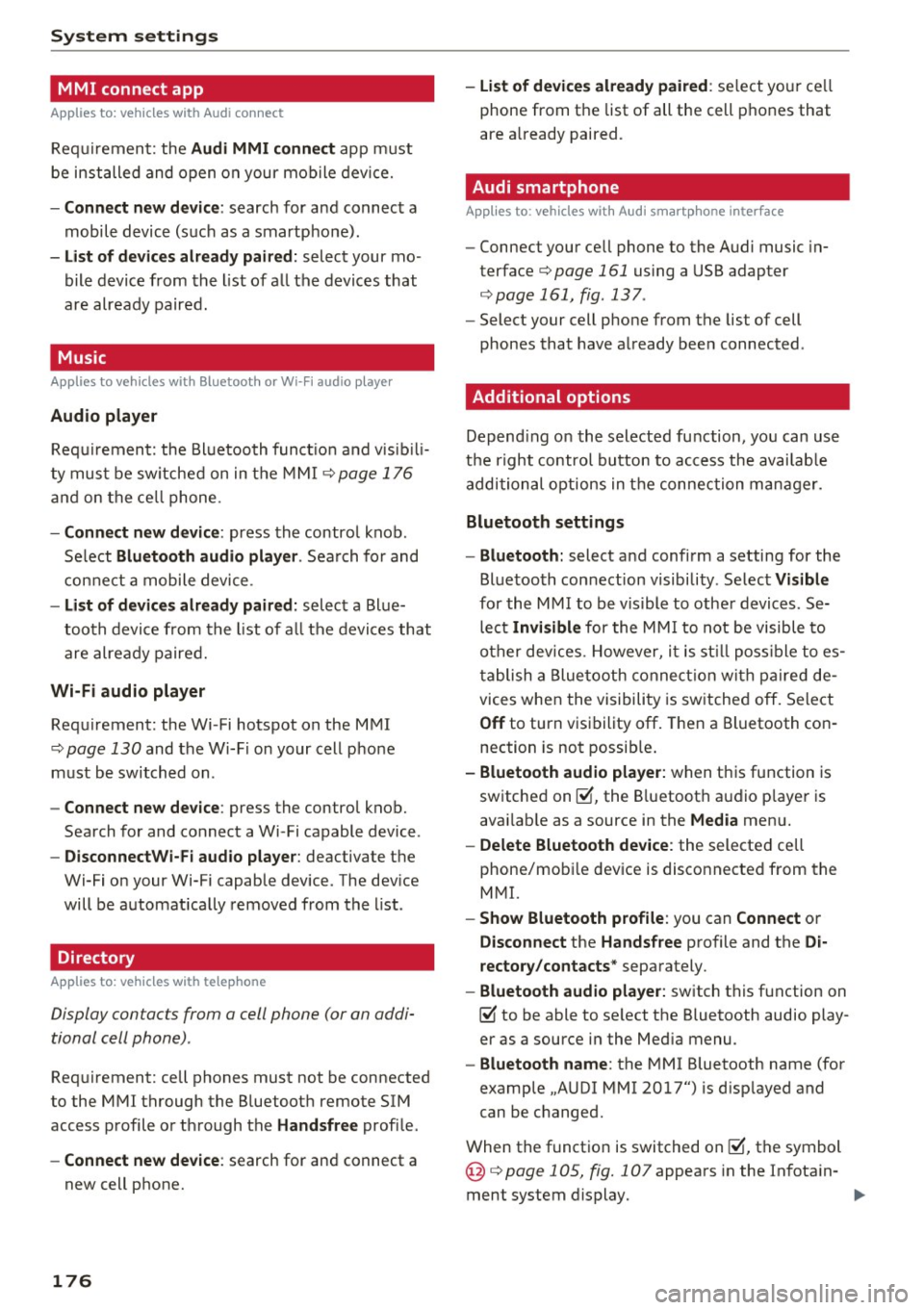
System settings
MMI connect app
Applies to: vehicles with Audi connect
Req uiremen t: the Audi MMI connect app m ust
be installed and open on your m obile devi ce.
- Connect new device : search for and connect a
mobile device (s uch as a smartpho ne) .
- List of devices already paired : select your mo
bile device from the list of a ll the devices that
are already paired.
Music
Applies to vehicles with Bluetooth or Wi-Fi audio player
Audio player
Requ ir emen t: the Bl uetoo th funct io n and v isib ili
ty mus t be sw itche d on in t he M MI ¢
page 1 76
and on th e ce ll p hone.
-Connect new device : press the control knob.
Se lect
Bluetooth audio player . Search fo r and
con nect a mobile device .
-List of devices already paired : select a Bl ue
t oo th d evice from the list of a ll th e devi ces that
are already paire d.
Wi-Fi audio player
Req uirement: the Wi -Fi hotspot on the MMI
¢
page 130 and the Wi-F i on your cell p ho ne
m ust be switch ed on .
-Connect new device : press the control knob.
Sea rch fo r and connect a Wi-Fi capable device .
-DisconnectWi-Fi audio player : deactivate the
Wi-Fi on your Wi-Fi capable device . The dev ice
will be automat ically removed from the list .
Directory
Applies to: vehicles with telephone
Display contacts from a cell phone (or on addi
tional cell phone) .
Requirement: cell phones must not be connected
to the MMI through the B luetoot h remote SIM
access p rofile o r thr ough the
Handsfree profi le .
- Connect new device : search for and connect a
new cell p hone.
176
- List of devices already paired : select yo ur cell
phone from the list of all the cell p hon es that
are a lready paired.
Audi smartphone
Applies to: vehicles with Audi smartphone interface
-Connect your ce ll phone to the A udi music in
terface¢
page 161 using a USB adapter
¢ page 161, fig . 137 .
-Select your cell p hone from the list of cell
phones that have a lready bee n connected .
Additional options
Depending o n the selected fu nction, yo u can use
t he right control bu tton to access the avai lab le
addi tional options in t he connection man ager.
Bluetooth settings
- Bluetooth:
select a nd confi rm a setting for the
Bl uetooth connection visibility. Se lec t
Visible
for the MM I to be v is ible to othe r devices . Se
lec t
Invi sible for the MM I to not be visible to
o th er dev ices. H owev er, i t is st ill poss ible t o es
t a b lish a Blue tooth connect ion w ith pai red de
vices when the visibili ty is sw itche d off. Select
Off to turn v is ib ility off . Then a Bluetooth con
nection is not possib le .
- Bluetooth audio player: when t his function is
sw itche d on ~, the B luetoot h aud io p laye r is
avai lab le as a source in the
Media men u.
-Delete Bluetooth device : the selected cell
phone/mob ile dev ice is disco nnected from the
M MI.
- Show Bluetooth profile : you can Connect or
Disconnect the Handsfree profile and the Di
rectory /contacts *
separately.
- Bluetooth audio player: sw itch this f unction on
~ to be able to se lect the Bluetooth audio play
er as a source in the Med ia menu .
-Bluetooth name : the MMI Bluetooth name (fo r
example ,.AUDI MMI 2017") is d isp layed and
can be c hanged.
When the f unct io n is switched on~, th e symbo l
@ ¢
page 105, fig. 107 appea rs in the In fota in-
ment system display.
1111>
Page 307 of 322
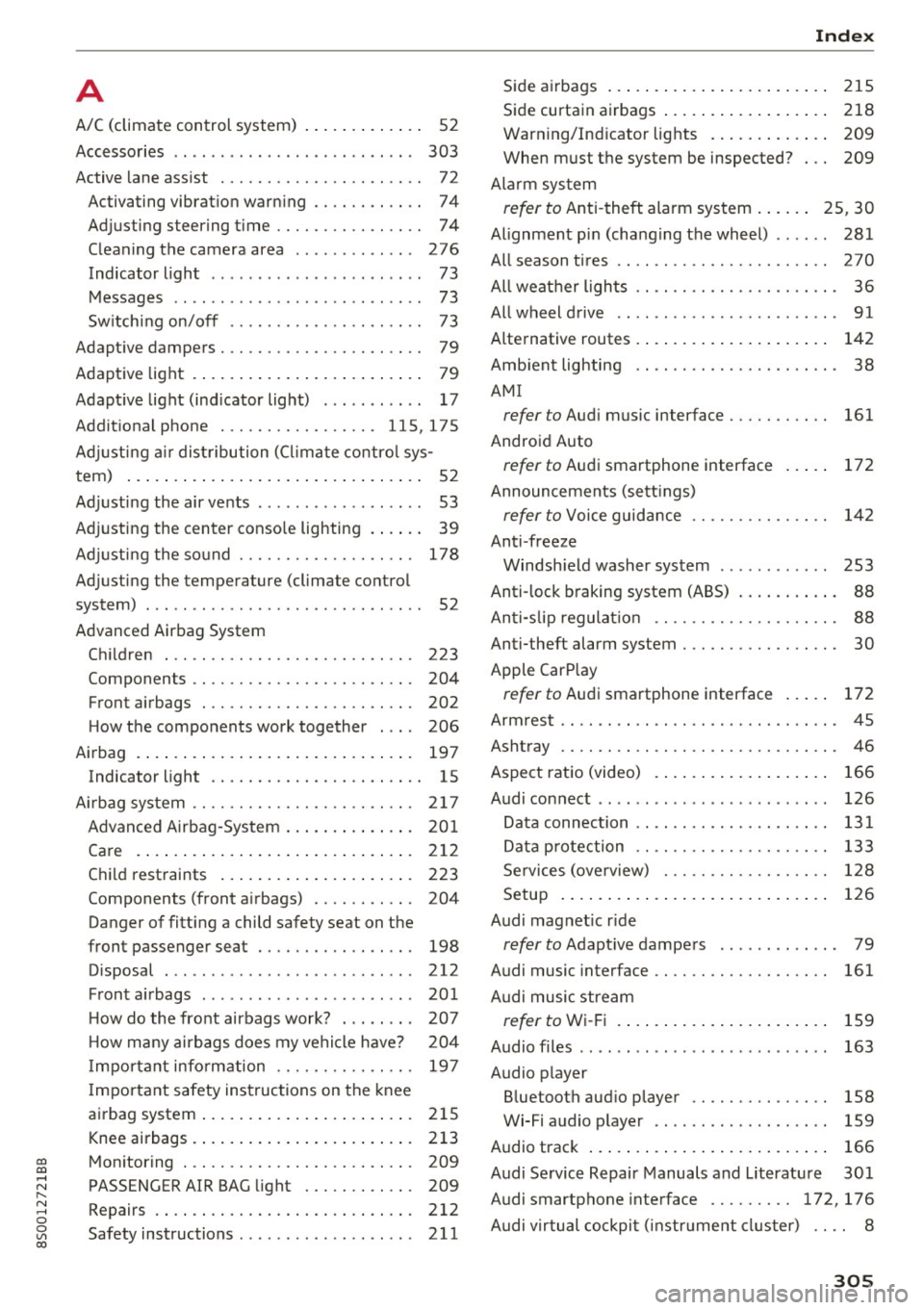
co
co
.... N
" N .... 0
0
Vl c:o
A
A/C (climate control system) . . . . . . . . . . . . . 52
Accessories . . . . . . . . . . . . . . . . . . . . . . . . . . 303
Active lane assist . . . . . . . . . . . . . . . . . . . . . . 72
Activating vibration warning . . . . . . . . . . . . 74
Adjusting steering time.......... ...... 74
Cleaning the camera area . . . . . . . . . . . . . 276
Indicator light . . . . . . . . . . . . . . . . . . . . . . . 73
Messages . . . . . . . . . . . . . . . . . . . . . . . . . . . 73
Switching on/off . . . . . . . . . . . . . . . . . . . . . 73
Adaptive dampers . . . . . . . . . . . . . . . . . . . . . . 79
Adaptive light . . . . . . . . . . . . . . . . . . . . . . . . . 79
Adapt ive light (indicator light) . . . . . . . . . . . 17
Additional phone ............ .. .. . 115, 175
Adjusting a ir distribution (Cl imate control sys-
tem) . . . . . . . . . . . . . . . . . . . . . . . . . . . . . . . .
52
Adjusting the air vents . . . . . . . . . . . . . . . . . . 53
Adjusting the center console lighting . . . . . . 39
Adjusting the sound . . . . . . . . . . . . . . . . . . . 178
Adjusting the temperature (climate control
system) . . . . . . . . . . . . . . . . . . . . . . . . . . . . . .
52
Advanced Airbag System
Children . . . . . . . . . . . . . . . . . . . . . . . . . . . 223
Componen ts . . . . . . . . . . . . . . . . . . . . . . . .
204
Front airbags . . . . . . . . . . . . . . . . . . . . . . . 202
How the components work together . . . . 206
Airbag . . . . . . . . . . . . . . . . . . . . . . . . . . . . . . 197
Indicator light . . . . . . . . . . . . . . . . . . . . . . . 15
Airbag system . . . . . . . . . . . . . . . . . . . . . . . . 217
Advanced Airbag-System . . . . . . . . . . . . . . 201
Care . . . . . . . . . . . . . . . . . . . . . . . . . . . . . . 212
Child restraints . . . . . . . . . . . . . . . . . . . . . 223
Components (front airbags) . . . . . . . . . . . 204
Danger of fitting a child safety seat on the
front passenger seat . . . . . . . . . . . . . . . . .
198
Disposal . . . . . . . . . . . . . . . . . . . . . . . . . . . 212
Front airbags . . . . . . . . . . . . . . . . . . . . . . . 201
H ow do the front airbags work? . . . . . . . . 207
How many airbags does my vehicle have? 204
Important information . . . . . . . . . . . . . . . 197
Important safety instructions on the knee
airbag system ................. ..... .
215
Knee airbags. ....................... 213
Monitoring . . . . . . . . . . . . . . . . . . . . . . . . . 209
PASSENGER AIR BAG light . . . . . . . . . . . . 209
Repairs ... . .. .. ............. .. .. .. . 212
Safety instructions . . . . . . . . . . . . . . . . . . . 211
Index
Side airbags . . . . . . . . . . . . . . . . . . . . . . . . 215
Side curtain airbags . . . . . . . . . . . . . . . . . . 218
Warning/Ind icator lights . . . . . . . . . . . . . 209
When must the system be inspected? . . . 209
Alarm system
refer to Anti-theft alarm system . . . . . . 25 , 30
Alignment pin (chang ing the wheel) . . . . . . 281
All season tires . . . . . . . . . . . . . . . . . . . . . . . 270
All weather lights . . . . . . . . . . . . . . . . . . . . . . 36
All wheel drive . . . . . . . . . . . . . . . . . . . . . . . . 91
Alternative routes . . . . . . . . . . . . . . . . . . . . . 142
Amb ient lighting . . . . . . . . . . . . . . . . . . . . . . 38
AMI
refer to Audi music interface . . . . . . . . . . . 161
Android Auto
refer to Audi smartphone interface 172
Announcements (sett ings)
refer to Voice guidance . . . . . . . . . . . . . . . 142
Anti -freeze
Windsh ield washer system . . . . . . . . . . . .
253
Anti-lock braking system (ABS) . . . . . . . . . . . 88
Anti-s lip regulat ion . . . . . . . . . . . . . . . . . . . . 88
Anti-theft alarm system . . . . . . . . . . . . . . . . . 30
Apple CarP lay
refer to Audi smartphone interface . . . . . 172
Arm rest.. .. .... .. .. ............... .. . 45
Ashtray . . . . . . . . . . . . . . . . . . . . . . . . . . . . . . 46
Aspect ratio (video) . . . . . . . . . . . . . . . . . . . 166
Audi connect . . . . . . . . . . . . . . . . . . . . . . . . . 126
Data connection . . . . . . . . . . . . . . . . . . . . . 131
Data protection . . . . . . . . . . . . . . . . . . . . . 133
Services (overview) . . . . . . . . . . . . . . . . . . 128
Setup . . . . . . . . . . . . . . . . . . . . . . . . . . . . . 126
Audi magnetic r ide
refer to Adaptive dampers . . . . . . . . . . . . . 79
Audi music interface . . . . . . . . . . . . . . . . . . . 161
Audi music stream
refer to Wi-Fi . . . . . . . . . . . . . . . . . . . . . . . 159
Audio files . . . . . . . . . . . . . . . . . . . . . . . . . . . 163
Audio player
Bluetooth audio player . . . . . . . . . . . . . . .
158
Wi-Fi audio player . . . . . . . . . . . . . . . . . . . 159
Audio track . . . . . . . . . . . . . . . . . . . . . . . . . . 166
Audi Service Repair Manuals and Literature 301
Audi smartphone interface . . . . . . . . . 172, 176
Audi virtual cockpit (instr ument cluster) . . . . 8
305
Page 308 of 322
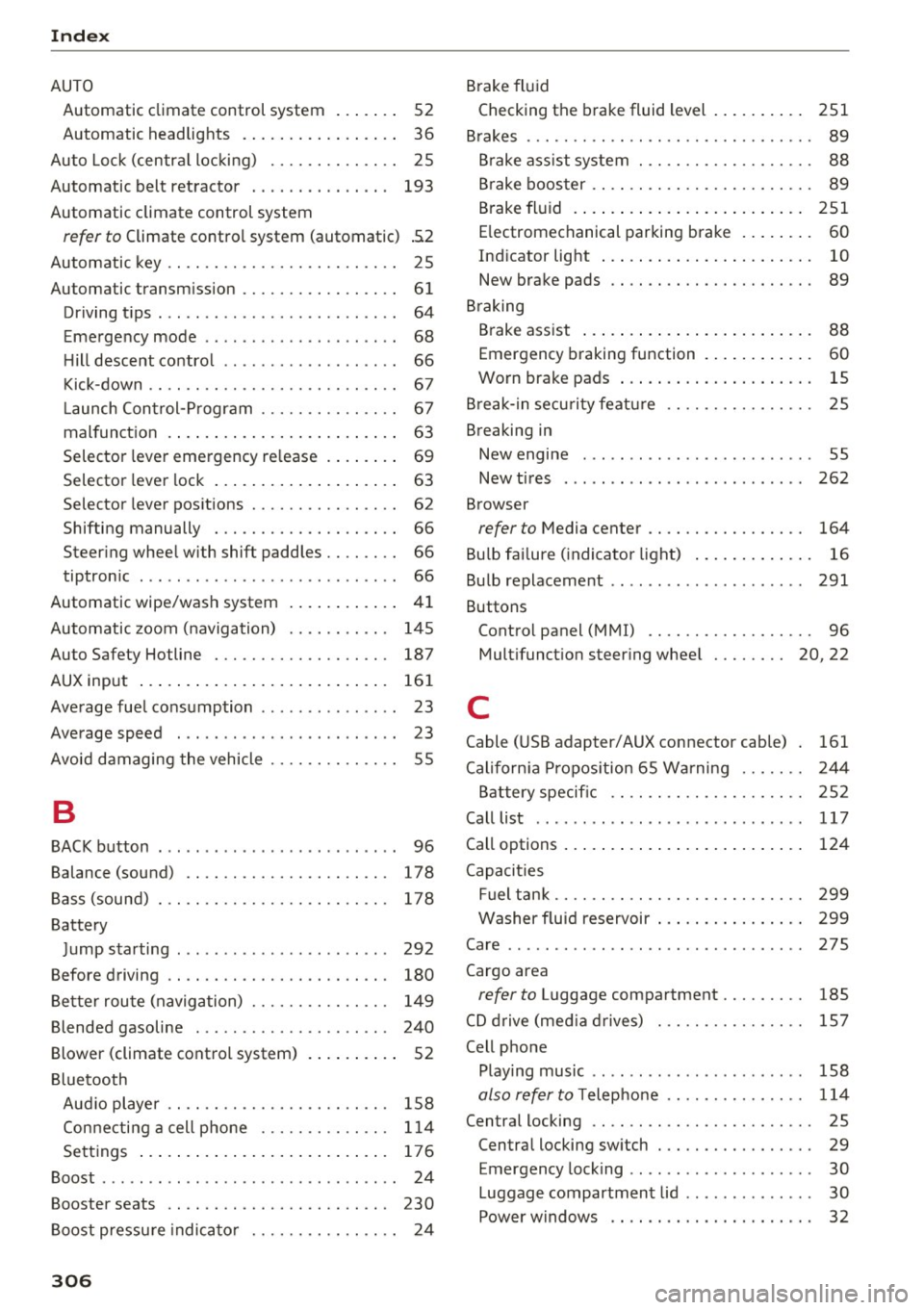
Index
AUTO Automatic climate control system . . . . . . . 52
Automatic headlights . . . . . . . . . . . . . . . . . 36
Auto Lock (centra l locking) . . . . . . . . . . . . . . 25
Automatic belt retractor . . . . . . . . . . . . . . . 193
Automatic climate control system
refer to Climate control system (automatic) .5.2
Automatic key . . . . . . . . . . . . . . . . . . . . . . . . . 25
Automatic transmission . . . . . . . . . . . . . . . . . 61
Driving tips . . . . . . . . . . . . . . . . . . . . . . . . . . 64
Emergency mode . . . . . . . . . . . . . . . . . . . . . 68
Hill descent contro l . . . . . . . . . . . . . . . . . . . 66
Kick-down . . . . . . . . . . . . . . . . . . . . . . . . . . . 67
La unch Control-Program . . . . . . . . . . . . . . . 67
malfunction . . . . . . . . . . . . . . . . . . . . . . . . . 63
Selector leve r eme rgency release . . . . . . . . 69
Selector leve r lock . . . . . . . . . . . . . . . . . . . . 63
Selector lever positions . . . . . . . . . . . . . . . . 62
Shifting manually . . . . . . . . . . . . . . . . . . . . 66
Steering wheel with shift paddles. . . . . . . . 66
tiptronic . . . . . . . . . . . . . . . . . . . . . . . . . . . . 66
Automatic wipe/wash system
Automatic zoom (navigation) .......... .
Auto Safety Hotline ............ .... .. .
41
145
187
AUX input . . . . . . . . . . . . . . . . . . . . . . . . . . . 161
Average fuel consumption . . . . . . . . . . . . . . . 23
Average speed . . . . . . . . . . . . . . . . . . . . . . . . 23
Avoid damaging the vehicle . . . . . . . . . . . . . . 55
B
BACK button . . . . . . . . . . . . . . . . . . . . . . . . . . 96
Balance (sound) . . . . . . . . . . . . . . . . . . . . . . 178
Bass (sound) . . . . . . . . . . . . . . . . . . . . . . . . . 178
Battery Jump starting . . . . . . . . . . . . . . . . . . . . . . . 292
Before driving . . . . . . . . . . . . . . . . . . . . . . . . 180
Better route (navigation) . . . . . . . . . . . . . . . 149
Blended gasoline . . . . . . . . . . . . . . . . . . . . . 240
Blower (climate control system) . . . . . . . . . . 52
Bluetooth Aud io player . . . . . . . . . . . . . . . . . . . . . . . . 158
Connecting a cell phone . . . . . . . . . . . . . . 114
Settings . . . . . . . . . . . . . . . . . . . . . . . . . . . 176
Boost . . . . . . . . . . . . . . . . . . . . . . . . . . . . . . . . 24
Booster seats . . . . . . . . . . . . . . . . . . . . . . . . 230
Boost pressure indicator . . . . . . . . . . . . . . . . 24
306
Brake fluid
Checking the brake fluid level . . . . . . . . . . 251
Brakes . . . . . . . . . . . . . . . . . . . . . . . . . . . . . . . 89
Brake ass ist system . . . . . . . . . . . . . . . . . . . 88
B rake booster . . . . . . . . . . . . . . . . . . . . . . . . 89
Brake fluid ... ... .. .. ............... 251
Electromechanical parking brake . . . . . . . . 60
Indicator light . . . . . . . . . . . . . . . . . . . . . . . 10
New brake pads . . . . . . . . . . . . . . . . . . . . . . 89
B raking
Brake assist . . . . . . . . . . . . . . . . . . . . . . . . . 88
Emergency braking function . . . . . . . . . . . . 60
Worn brake pads . . . . . . . . . . . . . . . . . . . . . 15
Break-in secu rity feature . . . . . . . . . . . . . . . . 25
Breaking in
New engine . . . . . . . . . . . . . . . . . . . . . . . . . 55
New tires . . . . . . . . . . . . . . . . . . . . . . . . . . 262
Browser
refer to Media center . . . . . . . . . . . . . . . . . 164
Bu lb fai lure (indicator light) . . . . . . . . . . . . . 16
Bulb replacement . . . . . . . . . . . . . . . . . . . . . 291
Buttons Control panel (MMI) . . . . . . . . . . . . . . . . . . 96
Multifunction steering wheel . . . . . . . . 20, 22
C
Cable (USB adapter/AUX connector cable) 161
California Proposition 65 Warning . . . . . . . 244
Battery specific . . . . . . . . . . . . . . . . . . . . . 252
Call list . . . . . . . . . . . . . . . . . . . . . . . . . . . . . 117
Call options . . . . . . . . . . . . . . . . . . . . . . . . . . 124
Capacities Fuel tank. . . . . . . . . . . . . . . . . . . . . . . . . . . 299
Washer fluid reservoir . . . . . . . . . . . . . . . . 299
Care . . . . . . . . . . . . . . . . . . . . . . . . . . . . . . . . 275
Cargo area
refer to Luggage compartment. . . . . . . . . 185
CD drive (med ia drives) . . . . . . . . . . . . . . . . 157
Cell phone Playing music . . . . . . . . . . . . . . . . . . . . . . . 158
olso refer to Telephone . . . . . . . . . . . . . . . 114
Central locking . . . . . . . . . . . . . . . . . . . . . . . . 25
Centra l locking switch . . . . . . . . . . . . . . . . . 29
Emergency locking . . . . . . . . . . . . . . . . . . . . 30
Luggage compartment lid . . . . . . . . . . . . . . 30
Power windows . . . . . . . . . . . . . . . . . . . . . . 32