rear entertainment AUDI TT COUPE 2019 Owners Manual
[x] Cancel search | Manufacturer: AUDI, Model Year: 2019, Model line: TT COUPE, Model: AUDI TT COUPE 2019Pages: 312, PDF Size: 83.95 MB
Page 84 of 312
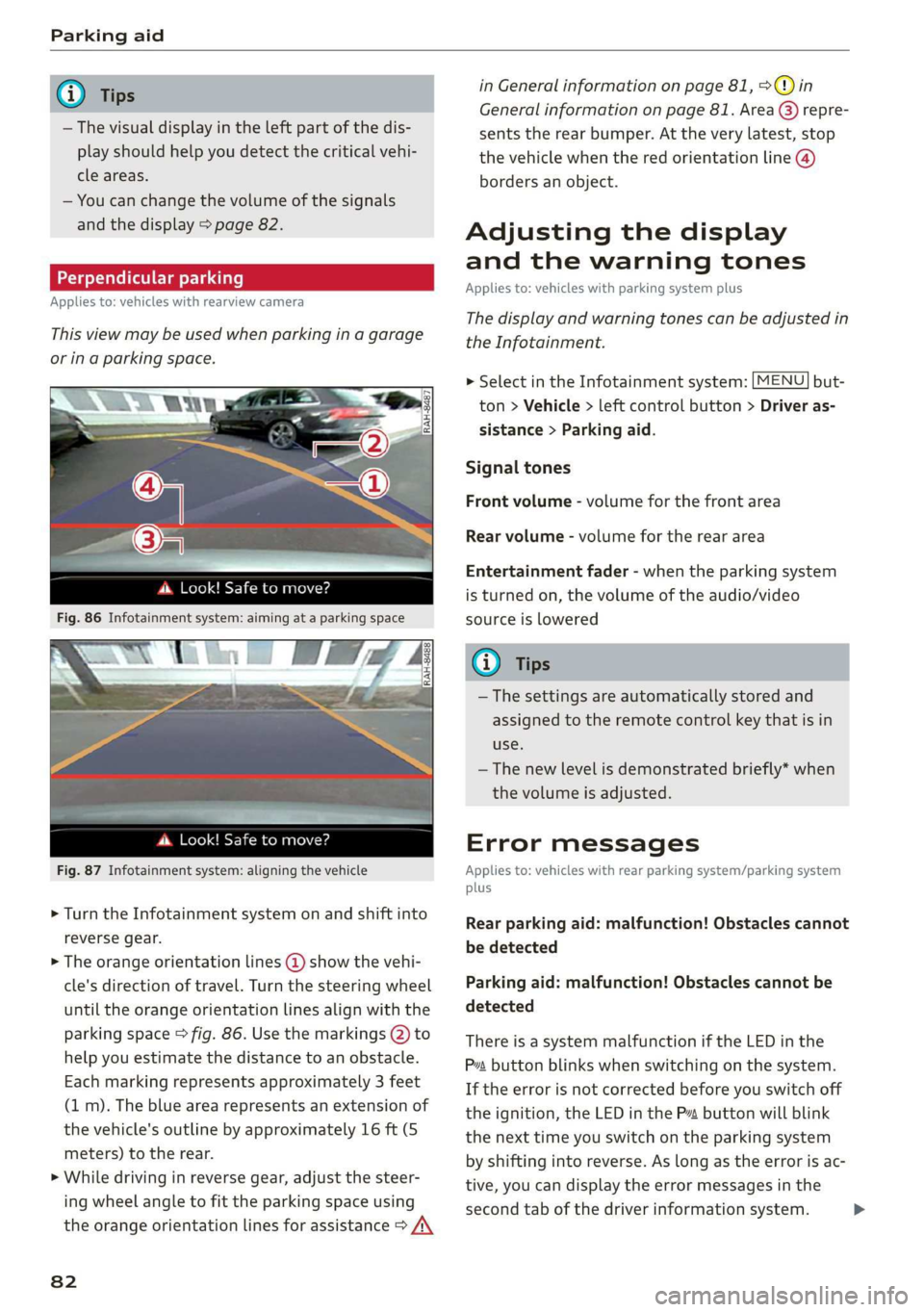
Parkingaid
@®Tips
—Thevisualdisplayintheleftpartofthedis-
playshouldhelpyoudetectthecriticalvehi-
cleareas.
—Youcanchangethevolumeofthesignals
andthedisplay>page82.
Perpendicularparking
Appliesto:vehicleswithrearviewcamera
Thisviewmaybe usedwhenparkinginagarage
orinaparkingspace.
4d.Look!Safetomove?
Fig.87Infotainmentsystem:aligningthevehicle
>Turn theInfotainmentsystemonandshiftinto
reversegear.
>Theorangeorientationlines@showthevehi-
cle'sdirectionoftravel.Turn thesteeringwheel
untiltheorangeorientationlinesalignwiththe
parkingspace>fig.86.Usethemarkings@)to
helpyouestimatethedistancetoanobstacle.
Eachmarkingrepresentsapproximately3 feet
(1m).Thebluearearepresentsanextensionof
thevehicle'soutlinebyapproximately16ft(5
meters)totherear.
>Whiledrivinginreversegear,adjustthesteer-
ingwheelangletofittheparkingspaceusing
theorangeorientationlinesforassistance>/\
82
inGeneralinformationonpage81,>@)in
Generalinformationonpage81.Area@)repre-
sentstherearbumper.Attheverylatest,stop
thevehiclewhentheredorientationline@)
bordersanobject.
Adjustingthedisplay
andthewarningtones
Appliesto:vehicleswithparkingsystemplus
Thedisplayandwarningtonescanbeadjustedin
theInfotainment.
MENU >SelectintheInfotainmentsystem:but-
ton>Vehicle> leftcontrolbutton>Driveras-
sistance>Parkingaid.
Signaltones
Frontvolume-volumeforthefrontarea
Rearvolume-volumeforthereararea
Entertainmentfader-whentheparkingsystem
isturnedon,thevolumeoftheaudio/video
sourceislowered
G)Tips
—Thesettings areautomaticallystoredand
assignedtotheremotecontrolkeythatisin
use.
— Thenewlevelisdemonstratedbriefly*when
thevolumeisadjusted.
Errormessages
Appliesto:vehicleswithrearparkingsystem/parkingsystem
plus
Rearparkingaid:malfunction!Obstaclescannot
bedetected
Parkingaid:malfunction!Obstaclescannotbe
detected
ThereisasystemmalfunctioniftheLEDinthe
Psbuttonblinkswhenswitchingonthe system.
Iftheerrorisnotcorrectedbeforeyouswitchoff
theignition,theLEDinthePbuttonwillblink
thenexttimeyouswitchontheparkingsystem
byshifting intoreverse.Aslongastheerrorisac-
tive,youcandisplaytheerrormessagesinthe
secondtabofthedriverinformationsystem.>
Page 139 of 312
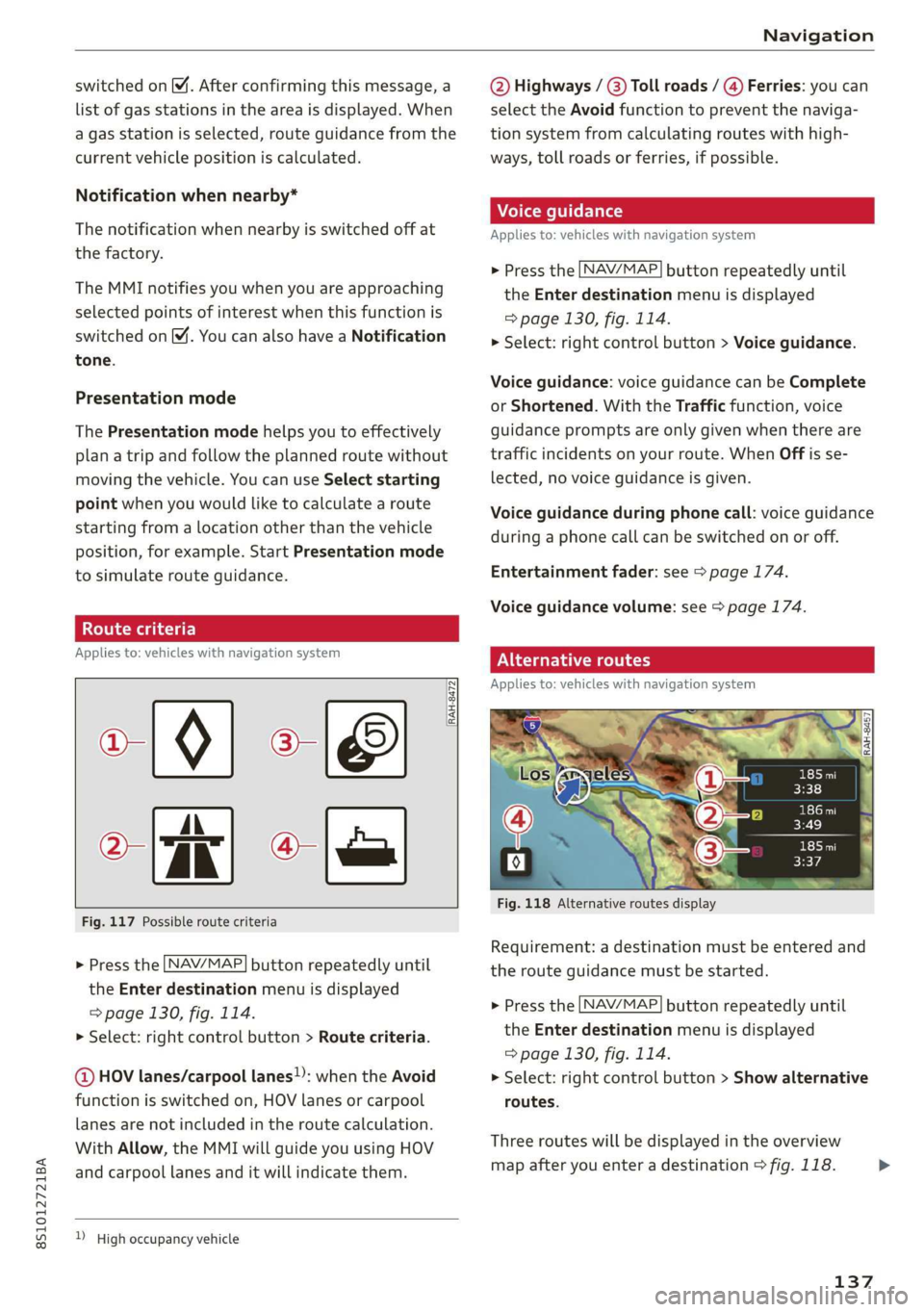
8S1012721BA
Navigation
switchedon M.Afterconfirmingthismessage,a
listofgasstationsintheareaisdisplayed.When
agasstationisselected,routeguidancefromthe
currentvehiclepositioniscalculated.
Notificationwhennearby*
Thenotificationwhennearbyisswitchedoffat
thefactory.
TheMMInotifiesyouwhenyouareapproaching
selectedpointsofinterestwhenthisfunctionis
switchedon.YoucanalsohaveaNotification
tone.
Presentationmode
ThePresentationmodehelpsyoutoeffectively
planatripandfollowtheplannedroutewithout
movingthevehicle.YoucanuseSelectstarting
pointwhenyouwouldliketocalculatearoute
startingfromalocationotherthanthevehicle
position, forexample.StartPresentationmode
tosimulaterouteguidance.
Routecriteria
Appliesto:vehicleswithnavigationsystem
10)[8]
>tak)*(
Fig.117Possibleroutecriteria
RAH-8472|
>Pressthe LNAV/MAP]buttonrepeatedlyuntil
the Enterdestinationmenuisdisplayed
=>page130,fig.114.
>Select:rightcontrolbutton>Routecriteria.
@HOVlanes/carpoollanes):whentheAvoid
functionisswitchedon,HOVlanesorcarpool
lanes arenotincludedintheroutecalculation.
WithAllow,theMMIwillguideyouusingHOV
andcarpoollanesanditwillindicatethem.
)_Highoccupancyvehicle
@Highways/(3)Tollroads/@)Ferries:youcan
selecttheAvoidfunctiontopreventthenaviga-
tionsystemfromcalculatingrouteswithhigh-
ways,tollroadsorferries,ifpossible.
Appliesto:vehicleswithnavigationsystem
>Pressthe [NAV/MAP]buttonrepeatedlyuntil
theEnterdestinationmenuisdisplayed
=>page130,fig.114.
>Select:rightcontrolbutton>Voiceguidance.
Voiceguidance:voiceguidancecanbeComplete
orShortened.WiththeTrafficfunction,voice
guidancepromptsareonlygivenwhenthereare
trafficincidentsonyourroute.WhenOffisse-
lected,novoiceguidanceisgiven.
Voiceguidanceduringphonecall:voiceguidance
duringaphonecallcanbe switchedonoroff.
Entertainmentfader:see>page174.
Voiceguidancevolume:see>page174.
PNGTaNeel)
Appliesto:vehicleswithnavigationsystem
Fig.118Alternativeroutesdisplay
Requirement:adestinationmustbeenteredand
therouteguidancemustbestarted.
>Pressthe[NAV/MAP]buttonrepeatedlyuntil
theEnterdestinationmenuisdisplayed
>page130,fig.114.
>Select:rightcontrolbutton>Showalternative
routes.
Threerouteswillbedisplayedintheoverview
mapafteryouenteradestination>fig.118.>
137
Page 175 of 312
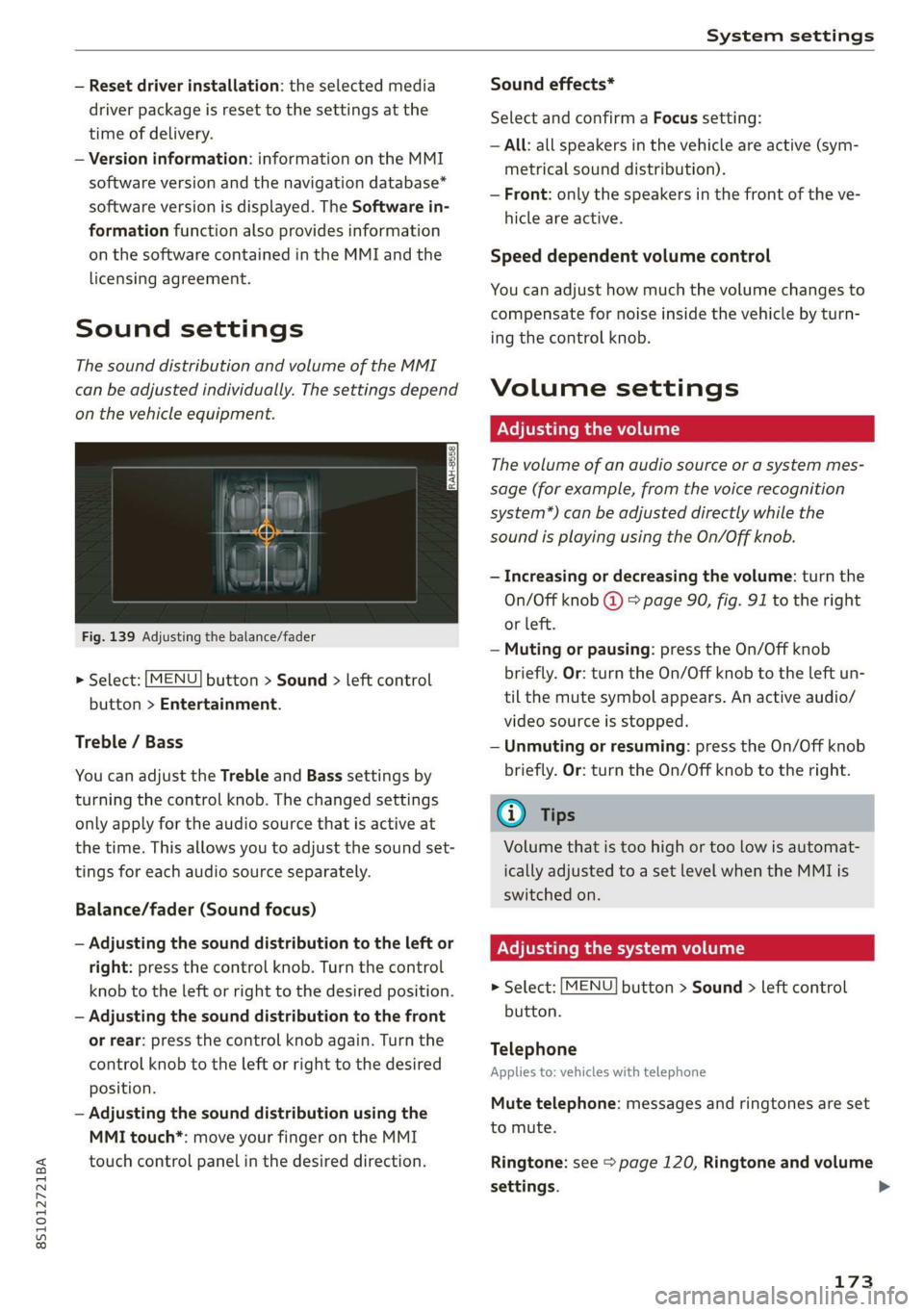
8S1012721BA
Systemsettings
—Resetdriverinstallation:theselectedmedia
driverpackageisresettothesettingsatthe
timeofdelivery.
—Versioninformation:informationontheMMI
softwareversionandthenavigationdatabase*
softwareversionisdisplayed.TheSoftwarein-
formationfunctionalsoprovidesinformation
onthesoftwarecontainedintheMMIandthe
licensingagreement.
Soundsettings
ThesounddistributionandvolumeoftheMMI
canbeadjustedindividually.Thesettingsdepend
onthevehicleequipment.
Fig.139Adjusting thebalance/fader
>Select:[MENU]button>Sound>leftcontrol
button>Entertainment.
Treble/Bass
YoucanadjusttheTrebleandBasssettingsby
turningthecontrolknob.Thechangedsettings
onlyapplyfortheaudiosourcethatisactiveat
thetime.Thisallowsyoutoadjustthesoundset-
tingsforeachaudiosourceseparately.
Balance/fader(Soundfocus)
—Adjustingthesounddistributiontotheleftor
right:pressthecontrolknob.Turnthecontrol
knobtotheleftorrighttothedesiredposition.
—Adjustingthesounddistributiontothefront
orrear:pressthecontrolknobagain.Turnthe
controlknobtotheleftorrighttothedesired
position.
—Adjustingthesounddistributionusingthe
MMItouch*:moveyourfingerontheMMI
touchcontrolpanelinthedesireddirection.
Soundeffects*
SelectandconfirmaFocussetting:
—All:allspeakersinthevehicleareactive(sym-
metricalsounddistribution).
—Front:onlythespeakersinthefrontoftheve-
hicleareactive.
Speeddependentvolumecontrol
Youcanadjusthowmuchthevolumechangesto
compensatefornoiseinsidethevehiclebyturn-
ingthecontrolknob.
Volumesettings
Adjusting thevolume
Thevolumeofanaudiosourceorasystemmes-
sage(forexample,fromthevoicerecognition
system*)canbeadjusteddirectlywhilethe
soundisplayingusingtheOn/Offknob.
—Increasingordecreasing thevolume:turnthe
On/Offknob@)9page90,fig.91totheright
orleft.
—Mutingorpausing:presstheOn/Offknob
briefly.Or:turntheOn/Offknobtotheleftun-
tilthemutesymbolappears.Anactiveaudio/
videosourceisstopped.
—Unmutingorresuming:presstheOn/Offknob
briefly.Or:turntheOn/Offknobtotheright.
G)Tips
Volumethatistoohighortoolowisautomat-
icallyadjustedtoasetlevelwhentheMMIis
switchedon.
Adjusting thesystemvolume
>Select:[MENU]button>Sound>leftcontrol
button.
Telephone
Appliesto:vehicleswithtelephone
Mutetelephone:messagesandringtonesareset
tomute.
Ringtone:see=page120,Ringtoneandvolume
settings.
173
Page 176 of 312
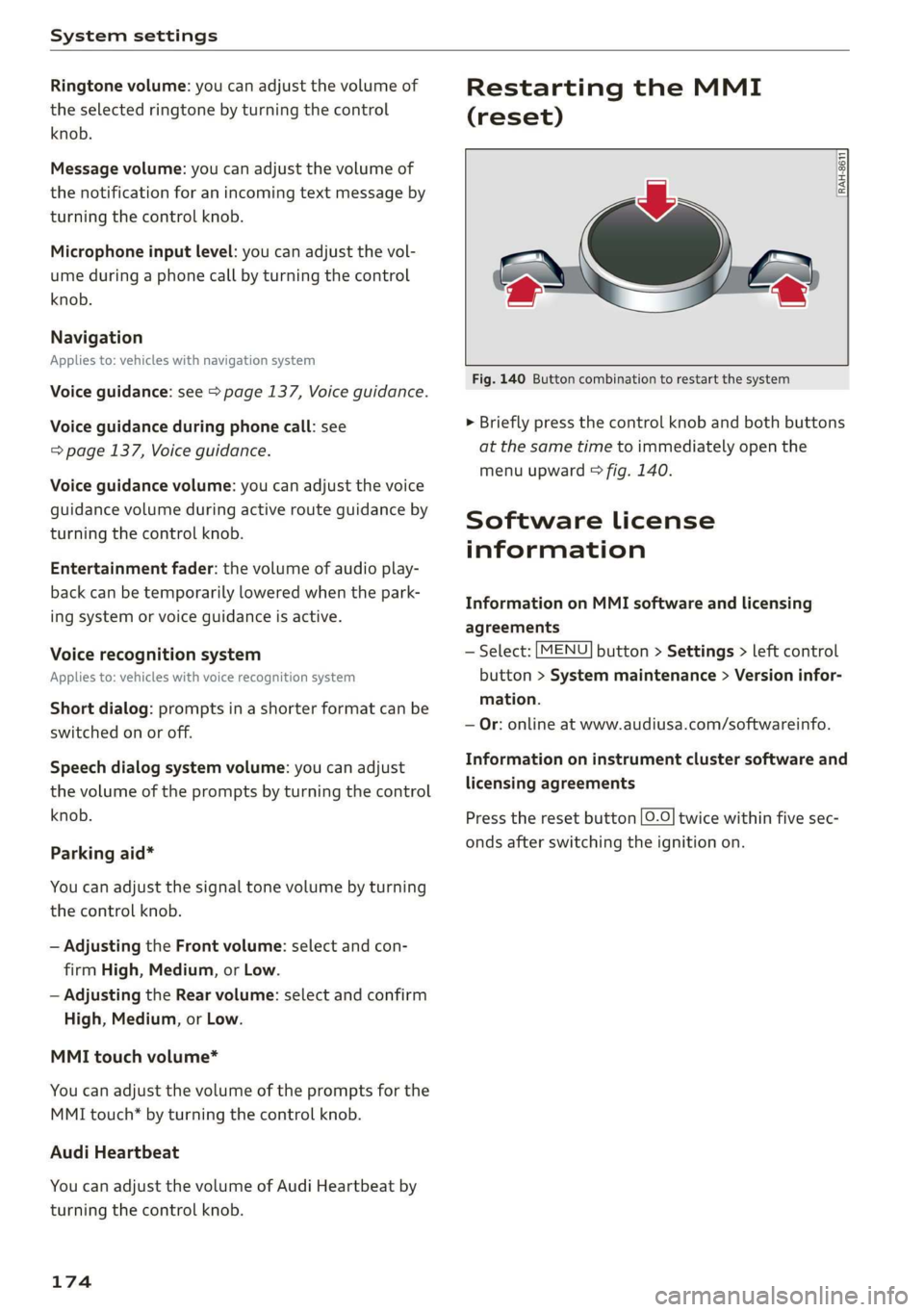
Systemsettings
Ringtonevolume:youcanadjustthevolumeof
theselectedringtonebyturningthecontrol
knob.
Messagevolume:youcanadjustthevolumeof
thenotificationforanincomingtextmessageby
turningthecontrolknob.
Microphoneinputlevel: youcanadjustthevol-
umeduringaphonecallbyturningthecontrol
knob.
Navigation
Appliesto:vehicleswithnavigationsystem
Voiceguidance:see>page137,Voiceguidance.
Voiceguidanceduringphonecall:see
=>page137,Voiceguidance.
Voiceguidancevolume:youcanadjustthevoice
guidancevolumeduringactiverouteguidanceby
turningthecontrolknob.
Entertainmentfader:thevolumeofaudioplay-
backcanbetemporarilyloweredwhenthepark-
ingsystemorvoiceguidanceisactive.
Voicerecognitionsystem
Appliesto:vehicleswithvoicerecognitionsystem
Shortdialog:promptsinashorterformatcanbe
switched
onoroff.
Speechdialogsystemvolume:youcanadjust
thevolumeofthepromptsbyturningthecontrol
knob.
Parkingaid*
Youcanadjustthesignaltonevolumebyturning
thecontrolknob.
—AdjustingtheFront volume:selectandcon-
firmHigh,Medium,orLow.
—
AdjustingtheRearvolume:selectandconfirm
High,Medium,orLow.
MMItouchvolume*
Youcanadjustthevolumeofthepromptsforthe
MMItouch*byturningthecontrolknob.
AudiHeartbeat
YoucanadjustthevolumeofAudiHeartbeatby
turningthecontrolknob.
174
RestartingtheMMI
(reset)
RAH-8611
ev
=«=
Fig.140Buttoncombinationtorestartthesystem
>Brieflypressthecontrolknob andbothbuttons
atthesametimetoimmediatelyopenthe
menuupward>fig.140.
SoftwareLicense
information
InformationonMMIsoftwareandlicensing
agreements
—Select:[MENU]button>Settings>leftcontrol
button>Systemmaintenance>Versioninfor-
mation.
—Or:onlineatwww.audiusa.com/softwareinfo.
Informationoninstrumentclustersoftwareand
licensingagreements
Presstheresetbutton[0.0]twicewithinfivesec-
ondsafterswitchingtheignitionon.