rear view mirror AUDI TT COUPE 2019 Owners Manual
[x] Cancel search | Manufacturer: AUDI, Model Year: 2019, Model line: TT COUPE, Model: AUDI TT COUPE 2019Pages: 312, PDF Size: 83.95 MB
Page 9 of 312
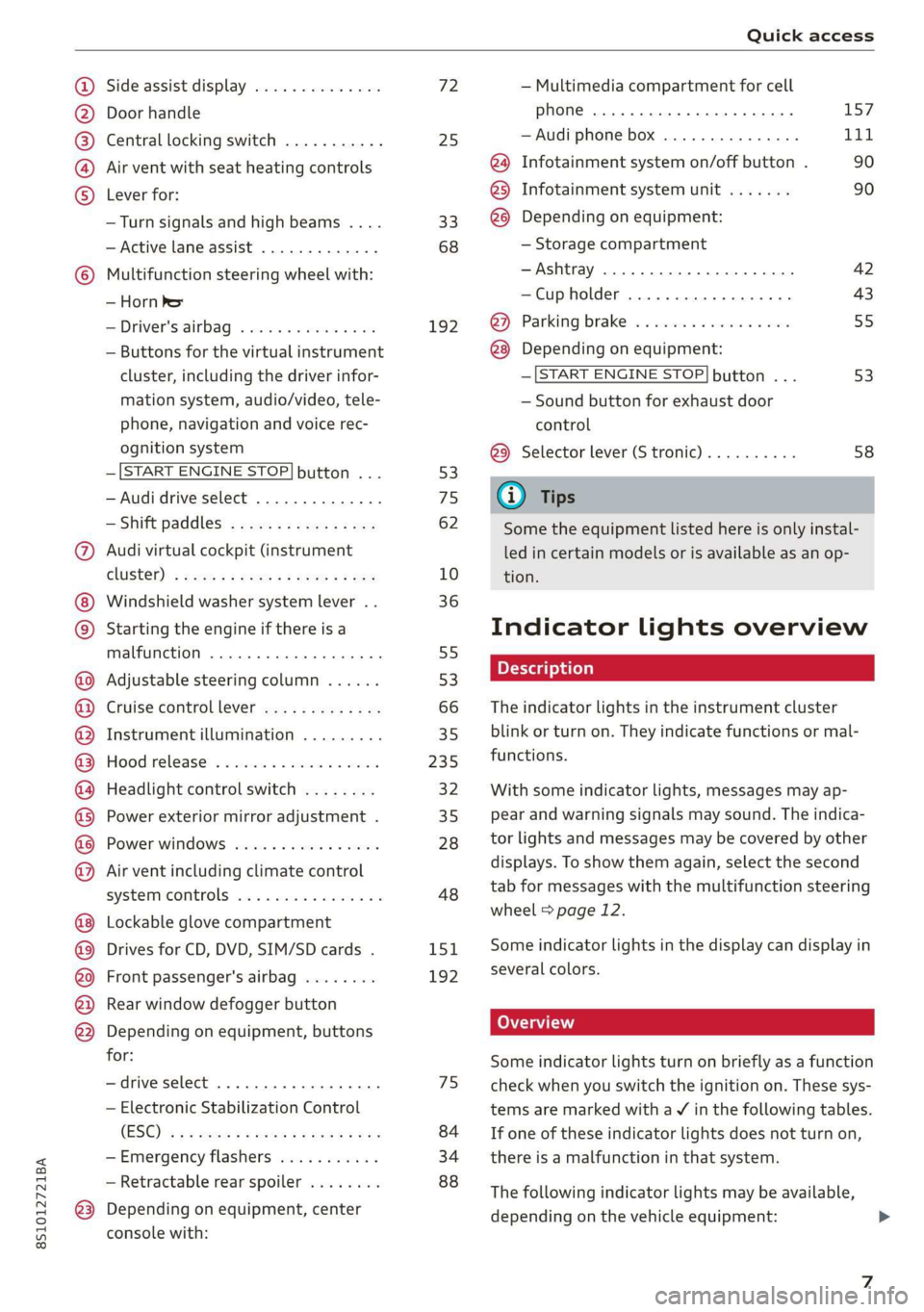
8S1012721BA
Quickaccess
OOOO
©
Q®OOO®D
OOGOOOOOGOD
OO
O
Sideassistdisplay..............
Doorhandle
Centrallockingswitch...........
Airventwithseatheatingcontrols
Leverfor:
—Turnsignalsandhighbeams....
—Active laneassist.............
Multifunctionsteeringwheelwith:
—HornPe
—Driver'sairbag...............
—Buttonsforthevirtualinstrument
cluster,includingthedriverinfor-
mationsystem,audio/video,tele-
phone,navigationandvoicerec-
ognitionsystem
—[STARTENGINESTOP]button...
—Audidriveselect..............
—Shiftpaddles................
Audivirtualcockpit(instrument
ClUSTEL):2sacs¢ =game¢ 2eee2gee
Windshieldwashersystemlever..
Startingtheengineifthereisa
malfunction..............0000s
Adjustablesteeringcolumn......
Cruisecontrollever.............
Instrumentillumination.........
Hood:release®« 5sewsxswows2 2won
Headlightcontrolswitch........
Powerexteriormirroradjustment.
Powerwindows................
Airventincludingclimatecontrol
systemmcontrolswaaeseecsxesreneeav=
Lockableglovecompartment
DrivesforCD,DVD,SIM/SDcards.
Frontpassenger'sairbag........
Rearwindowdefoggerbutton
Dependingonequipment,buttons
for:
—driveselect...............004
—
ElectronicStabilizationControl
(ES@©)s ¢ ¢secu= ypegstogees2see
—Emergencyflashers...........
—Retractablerearspoiler........
Dependingonequipment,center
consolewith:
72 25 33
68
192
53 7562
10
36
55 53
66
35
235:
3235
28
48
151192
75
84
34
88
—Multimediacompartmentforcell
Phone.......eeeeee157
—Audiphonebox...............111
@Infotainmentsystemon/offbutton.90
@3)Infotainmentsystemunit.......90
@8Dependingonequipment:
—Storagecompartment
—Ashtray0.2...2eeeeeeeee42
—Cupholder...........-.0000443
G3)Parking:braked.«cee20osces«2cue55
@8Dependingonequipment:
—[STARTENGINESTOP]button...53
—Soundbuttonforexhaustdoor
control
@Selectorlever(Stronic)..........58
@Tips
Sometheequipmentlistedhereisonlyinstal-
ledincertainmodelsorisavailableasanop-
tion.
Indicatorlightsoverview
Theindicatorlightsintheinstrumentcluster
blinkorturnon.Theyindicatefunctionsormal-
functions.
Withsomeindicatorlights,messagesmayap-
pearandwarningsignalsmaysound.Theindica-
torlightsandmessagesmaybecoveredbyother
displays.Toshow themagain,selectthesecond
tabformessageswiththemultifunctionsteering
wheel>page12.
Someindicatorlightsinthedisplaycandisplayin
severalcolors.
(oan)
Someindicatorlightsturnonbrieflyasafunction
checkwhenyouswitchtheignitionon.Thesesys-
temsaremarkedwithaVinthefollowingtables.
Ifoneoftheseindicatorlightsdoesnotturnon,
thereisamalfunctioninthatsystem.
Thefollowingindicatorlightsmaybeavailable,
dependingonthevehicleequipment:
Page 28 of 312
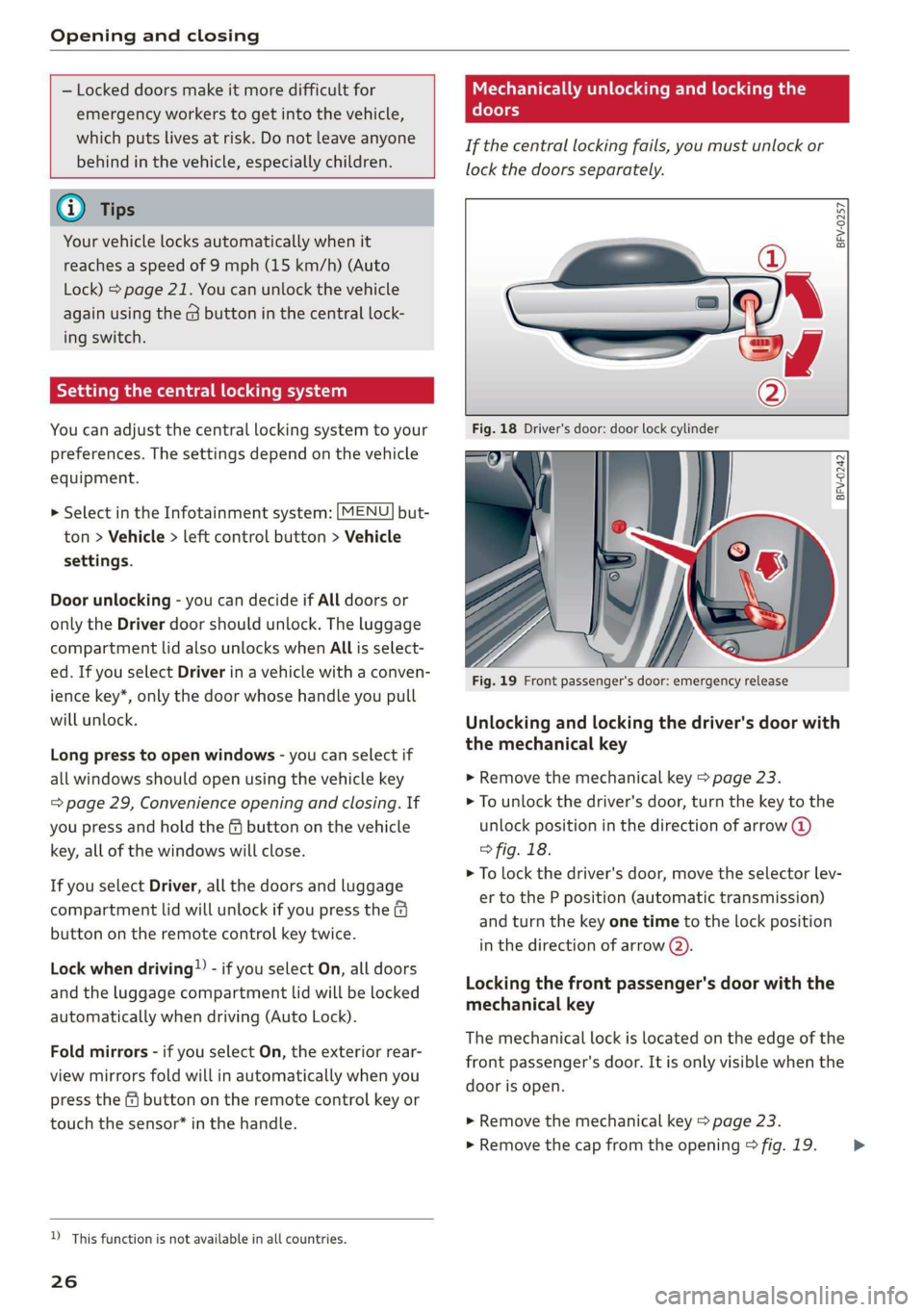
Openingandclosing
—Lockeddoorsmakeitmoredifficultfor
emergencyworkerstogetintothevehicle,
whichputslivesatrisk.Donotleaveanyone
behindinthevehicle,especiallychildren.
G)Tips
Yourvehiclelocksautomaticallywhenit
reachesaspeedof9mph(15km/h)(Auto
Lock)page21.Youcanunlockthevehicle
againusingthe@buttoninthecentrallock-
ingswitch.
Settingthecentrallockingsystem
Youcanadjustthecentral lockingsystemtoyour
preferences.Thesettingsdependonthevehicle
equipment.
> SelectintheInfotainmentsystem:[MENU]but-
ton>Vehicle> leftcontrolbutton>Vehicle
settings.
Doorunlocking-youcandecideifAlldoorsor
onlytheDriverdoorshouldunlock.Theluggage
compartmentlidalsounlockswhenAllisselect-
ed.IfyouselectDriverinavehiclewithaconven-
iencekey*,onlythedoorwhosehandleyoupull
willunlock.
Longpresstoopenwindows-youcanselectif
allwindowsshouldopenusingthevehiclekey
=>page29,Convenienceopeningandclosing.If
youpressandholdthefbuttononthevehicle
key,allofthewindowswillclose.
IfyouselectDriver,allthedoorsandluggage
compartmentlidwillunlockifyoupressthe@
buttonontheremotecontrolkeytwice.
Lockwhendriving”)-ifyouselectOn,alldoors
andtheluggagecompartmentlidwillbelocked
automaticallywhendriving(AutoLock).
Foldmirrors-ifyouselectOn,theexteriorrear-
viewmirrorsfoldwillinautomaticallywhenyou
pressthef}buttonontheremotecontrolkeyor
touchthesensor®inthehandle.
D_Thisfunctionisnotavailableinallcountries.
26
Mechanicallyunlockingandlockingthe
doors
Ifthecentrallockingfails,youmustunlockor
lockthedoorsseparately.
BFV-0257
BFV-0242
Fig.19Frontpassenger'sdoor:emergencyrelease
Unlockingandlockingthedriver'sdoorwith
themechanicalkey
>Removethemechanicalkey>page23.
>Tounlockthedriver'sdoor,turnthekeytothe
unlockpositioninthedirectionofarrow@)
fig.18.
>Tolockthedriver'sdoor,movetheselectorlev-
ertothePposition(automatictransmission)
andturnthekeyonetimetothelockposition
inthedirectionofarrow@).
Lockingthefrontpassenger'sdoorwiththe
mechanicalkey
The
mechanicallockislocatedontheedgeofthe
frontpassenger'sdoor.Itisonlyvisiblewhenthe
doorisopen.
>Removethemechanicalkey>page23.
>Removethecapfromtheopening>fig.19.>
Page 31 of 312
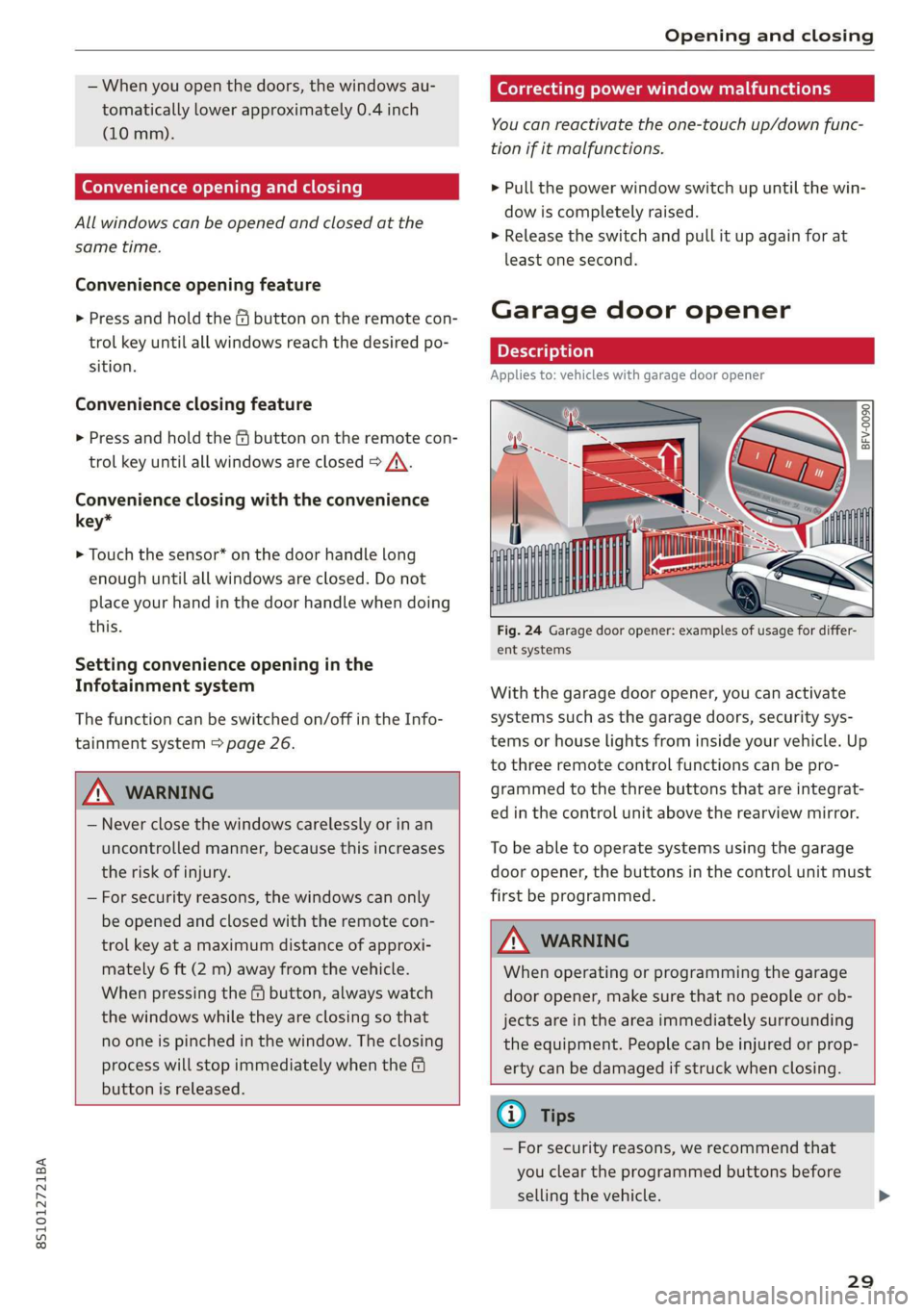
8S1012721BA
Openingandclosing
—Whenyouopenthedoors,thewindowsau-
tomaticallylowerapproximately0.4inch
(10mm).
Convenienceopeningandclosing
Allwindowscanbeopenedandclosedatthe
sametime.
Convenienceopeningfeature
>Pressandholdthefjbuttonontheremotecon-
trolkeyuntilallwindowsreachthedesiredpo-
sition.
Convenienceclosingfeature
>Pressandholdthefbuttonontheremotecon-
trolkeyuntilallwindowsareclosed>/\.
Convenienceclosingwiththeconvenience
key*
>Touchthesensor*onthedoorhandlelong
enoughuntilallwindowsareclosed.Donot
placeyourhandinthedoorhandlewhendoing
this.
Settingconvenienceopeninginthe
Infotainmentsystem
Thefunctioncan be switchedon/offintheInfo-
tainmentsystem>page26.
ZAWARNING
—Neverclosethewindowscarelesslyorinan
uncontrolledmanner,becausethisincreases
theriskofinjury.
—Forsecurityreasons,thewindowscanonly
beopenedandclosedwiththeremotecon-
trolkeyatamaximumdistanceofapproxi-
mately6ft(2m)awayfromthevehicle.
Whenpressingtheffbutton,alwayswatch
thewindowswhiletheyareclosingso that
nooneispinchedinthewindow.Theclosing
processwillstopimmediatelywhenthefj
buttonisreleased.
Correctingpowerwindowmalfunctions
You canreactivatetheone-touchup/downfunc-
tionifitmalfunctions.
> Pullthepowerwindowswitchupuntilthewin-
dowiscompletelyraised.
>»Releasetheswitchandpullitupagainforat
leastonesecond.
Garagedooropener
Appliesto:vehicleswithgaragedooropener
BFV-0090
Fig.24Garage dooropener:examplesofusagefordiffer-
entsystems
Withthegarage dooropener,youcanactivate
systemssuchasthegaragedoors,securitysys-
temsorhouselightsfrominsideyourvehicle.Up
tothreeremotecontrolfunctionscanbepro-
grammedtothethreebuttonsthatareintegrat-
edinthecontrolunitabovetherearviewmirror.
To beabletooperatesystemsusingthegarage
dooropener,thebuttonsinthecontrolunitmust
firstbeprogrammed.
ZXWARNING
Whenoperatingorprogrammingthegarage
dooropener,makesurethatnopeopleorob-
jectsareintheareaimmediatelysurrounding
theequipment.Peoplecanbeinjuredorprop-
ertycanbedamagedifstruckwhenclosing.
G)Tips
—Forsecurityreasons,werecommendthat
youcleartheprogrammedbuttonsbefore
sellingthevehicle.
29
Page 32 of 312
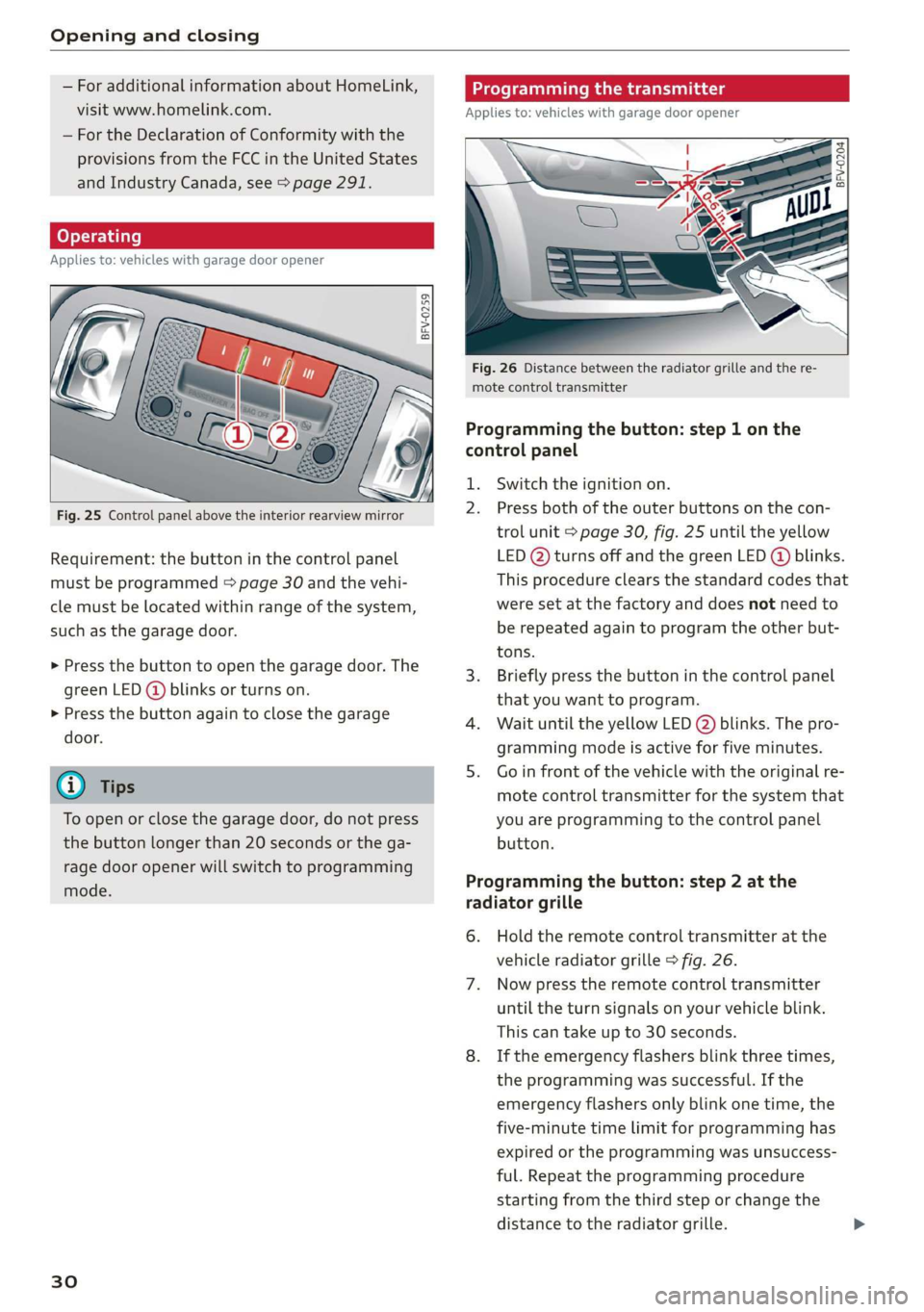
Openingandclosing
—ForadditionalinformationaboutHomeLink,Programmingthetransmitter
visitwww.homelink.com.Appliesto:vehicleswithgaragedooropener
—FortheDeclarationofConformitywiththe
provisionsfromtheFCCintheUnitedStates
andIndustryCanada,see>page291.
Appliesto:vehicleswithgaragedooropener
BFV-0204
g
8
omz&
Fig.26Distancebetweentheradiatorgrilleandthere-
motecontroltransmitter
Programmingthebutton:step1onthe
controlpanel
1.Switchtheignitionon.
2.Pressbothoftheouterbuttonsonthecon-
trolunit>page30,fig.25untiltheyellow
Fig.25Controlpanelabovetheinteriorrearview mirror
Requirement:thebuttoninthecontrolpanelLED(2)turnsoffandthegreenLED()blinks.
mustbeprogrammed>page30andthevehi-Thisprocedureclearsthestandardcodesthat
clemustbelocatedwithinrangeofthesystem,weresetatthefactoryanddoesnotneedto
suchasthegaragedoor.berepeatedagaintoprogramtheotherbut-
tons.
mibressthebuttontoopenthegaragedeatThe3.Brieflypressthebuttoninthecontrolpanel
greenLED(@)blinksorturnson.
-thatyouwanttoprogram.
>Pressthebuttonagaintoclosethegarage
4.Waituntilthe yellowLED@)blinks.Thepro-
Oar:grammingmodeisactiveforfiveminutes.
@)5.Goinfrontofthevehiclewiththeoriginalre-
AYTipsmotecontroltransmitterforthesystemthat
Toopenorclosethegaragedoor,donotpressyouareprogrammingtothecontrolpanel
thebuttonlongerthan20secondsorthega-button.
ragedooropenerwillswitchtoprogramming
mode.Programmingthebutton:step2atthe
radiatorgrille
6.Holdtheremotecontroltransmitteratthe
vehicleradiatorgrille>fig.26.
7.Nowpresstheremotecontroltransmitter
untiltheturnsignalsonyourvehicleblink.
Thiscantakeupto30seconds.
8.Iftheemergencyflashersblinkthreetimes,
theprogrammingwassuccessful.Ifthe
emergencyflashersonlyblinkonetime,the
five-minutetimelimitforprogramminghas
expiredortheprogrammingwasunsuccess-
ful.Repeattheprogrammingprocedure
startingfromthethirdsteporchangethe
distancetotheradiatorgrille.
30
Page 35 of 312
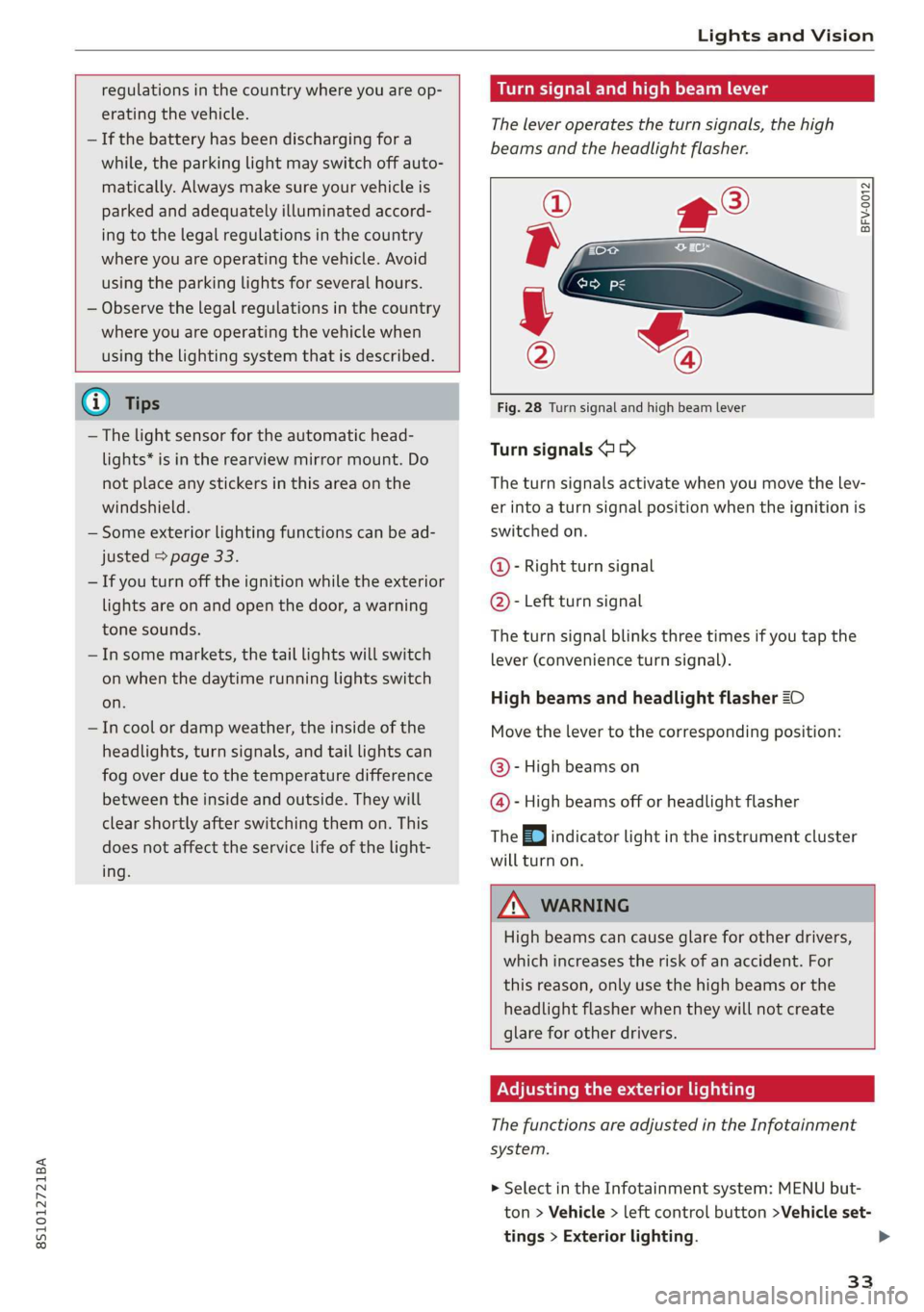
8S1012721BA
LightsandVision
regulationsinthe countrywhereyouareop-
eratingthevehicle.
—Ifthebatteryhasbeendischargingfora
while,theparkinglightmayswitchoffauto-
matically.Alwaysmakesureyourvehicleis
parkedandadequatelyilluminatedaccord-
ingtothelegalregulationsinthe country
whereyouareoperatingthevehicle.Avoid
usingtheparkinglightsforseveralhours.
—Observethelegalregulationsinthecountry
whereyouareoperatingthevehiclewhen
usingthelightingsystemthatisdescribed.
@Tips
—Thelightsensorfortheautomatichead-
lights*isintherearview mirrormount.Do
notplaceanystickersinthisareaonthe
windshield.
—Someexteriorlightingfunctionscan bead-
justed
>page33.
—Ifyouturnofftheignitionwhiletheexterior
lightsareonandopenthedoor,awarning
tonesounds.
—Insomemarkets,thetaillightswillswitch
onwhenthedaytimerunninglightsswitch
on.
—Incoolordampweather,theinsideofthe
headlights,turnsignals,andtaillightscan
fog
overduetothetemperaturedifference
betweentheinsideandoutside.Theywill
clearshortlyafterswitchingthemon.This
doesnotaffecttheservicelifeofthelight-
ing.
Turnsignalandhighbeamlever
Theleveroperatestheturnsignals,thehigh
beamsandtheheadlightflasher.
©
»
©
Fig.28Turnsignalandhighbeamlever
Turnsignals@>
Theturnsignalsactivatewhenyoumovethelev-
er intoaturnsignalpositionwhentheignitionis
switchedon.
@-Rightturnsignal
@-Leftturnsignal
Theturnsignalblinksthreetimesifyoutap the
lever(convenienceturnsignal).
Highbeamsandheadlightflasher20
Movethelevertothecorrespondingposition:
@®-Highbeamson
@-Highbeamsofforheadlightflasher
The=o}indicatorlightintheinstrumentcluster
willturnon.
ZA\WARNING
Highbeamscancauseglareforotherdrivers,
whichincreasestheriskofanaccident.For
thisreason,onlyuse thehighbeamsorthe
headlightflasherwhentheywillnotcreate
glareforotherdrivers.
Adjustingtheexteriorlighting
ThefunctionsareadjustedintheInfotainment
system.
>SelectintheInfotainmentsystem:MENUbut-
ton>Vehicle> leftcontrolbutton>Vehicleset-
tings>Exteriorlighting.
33
Page 38 of 312
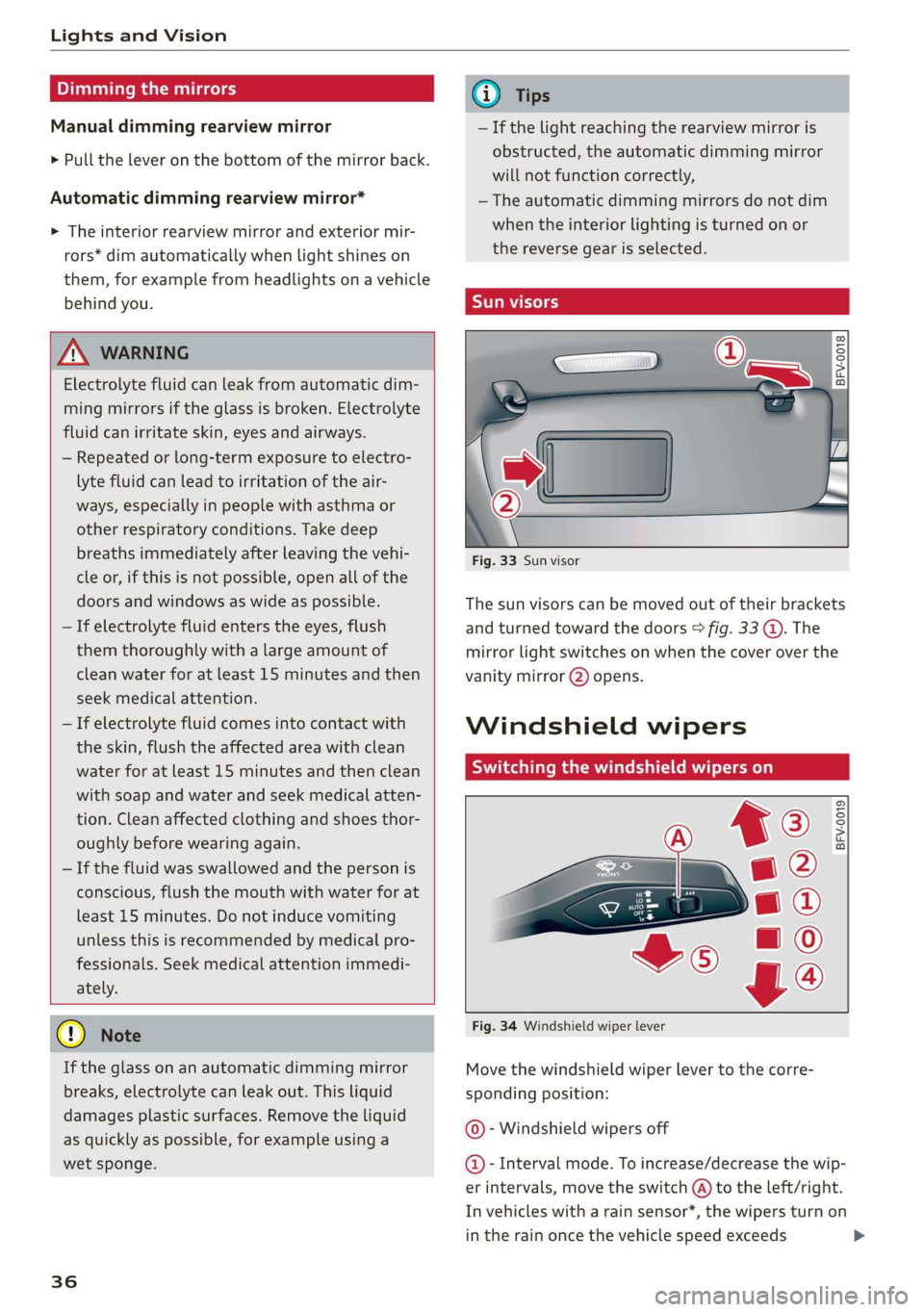
LightsandVision
Dimmingthemirrors
Manualdimmingrearviewmirror
>Pulltheleveronthebottomofthemirrorback.
Automaticdimmingrearviewmirror*
>Theinteriorrearview mirrorandexteriormir-
rors*dimautomaticallywhenlightshineson
them,forexamplefromheadlightsonavehicle
behindyou.
G)Tips
—Ifthelightreachingtherearviewmirroris
obstructed,theautomaticdimmingmirror
willnotfunctioncorrectly,
— Theautomaticdimmingmirrorsdonotdim
whentheinteriorlightingisturnedonor
thereversegearisselected.
WARNING
Electrolytefluidcanleakfromautomaticdim-
mingmirrorsiftheglassisbroken.Electrolyte
fluidcanirritateskin,eyesandairways.
—Repeatedorlong-termexposuretoelectro-
lytefluidcanleadtoirritationoftheair-
ways,especiallyinpeoplewithasthmaor
otherrespiratory conditions.Takedeep
breathsimmediatelyafterleavingthevehi-
cleor,ifthisisnotpossible,openallofthe
doorsandwindowsaswideaspossible.
—Ifelectrolytefluidenterstheeyes,flush
themthoroughlywithalargeamountof
cleanwaterforatleast15minutesandthen
seekmedicalattention.
—Ifelectrolytefluidcomesintocontactwith
theskin,flushtheaffectedareawithclean
water
foratleast15minutesandthenclean
withsoapandwaterandseekmedicalatten-
tion.Cleanaffectedclothingandshoesthor-
oughlybeforewearingagain.
—Ifthefluidwasswallowedandthepersonis
conscious,flushthemouthwithwaterforat
least15minutes.Donotinducevomiting
unlessthisisrecommendedbymedicalpro-
fessionals.Seekmedicalattentionimmedi-
ately.
©)Note
Iftheglassonanautomaticdimmingmirror
breaks,electrolytecanleakout.Thisliquid
damagesplasticsurfaces.Removetheliquid
asquicklyaspossible,forexampleusinga
wetsponge.
36
ry 3S
2=zc oo
Fig.33Sunvisor
Thesunvisorscan bemovedoutoftheirbrackets
[email protected]
mirrorlightswitchesonwhenthecoveroverthe
vanitymirror@)opens.
Windshieldwipers
Switchingthewindshieldwiperson
BFV-0019
Fig.34Windshieldwiperlever
Movethewindshieldwiperlevertothecorre-
spondingposition:
@-Windshieldwipersoff
@-Intervalmode.Toincrease/decreasethewip-
erintervals,movetheswitch@)totheleft/right.
Invehicleswitharainsensor*,thewipersturnon
intherainoncethevehiclespeedexceeds
Page 40 of 312
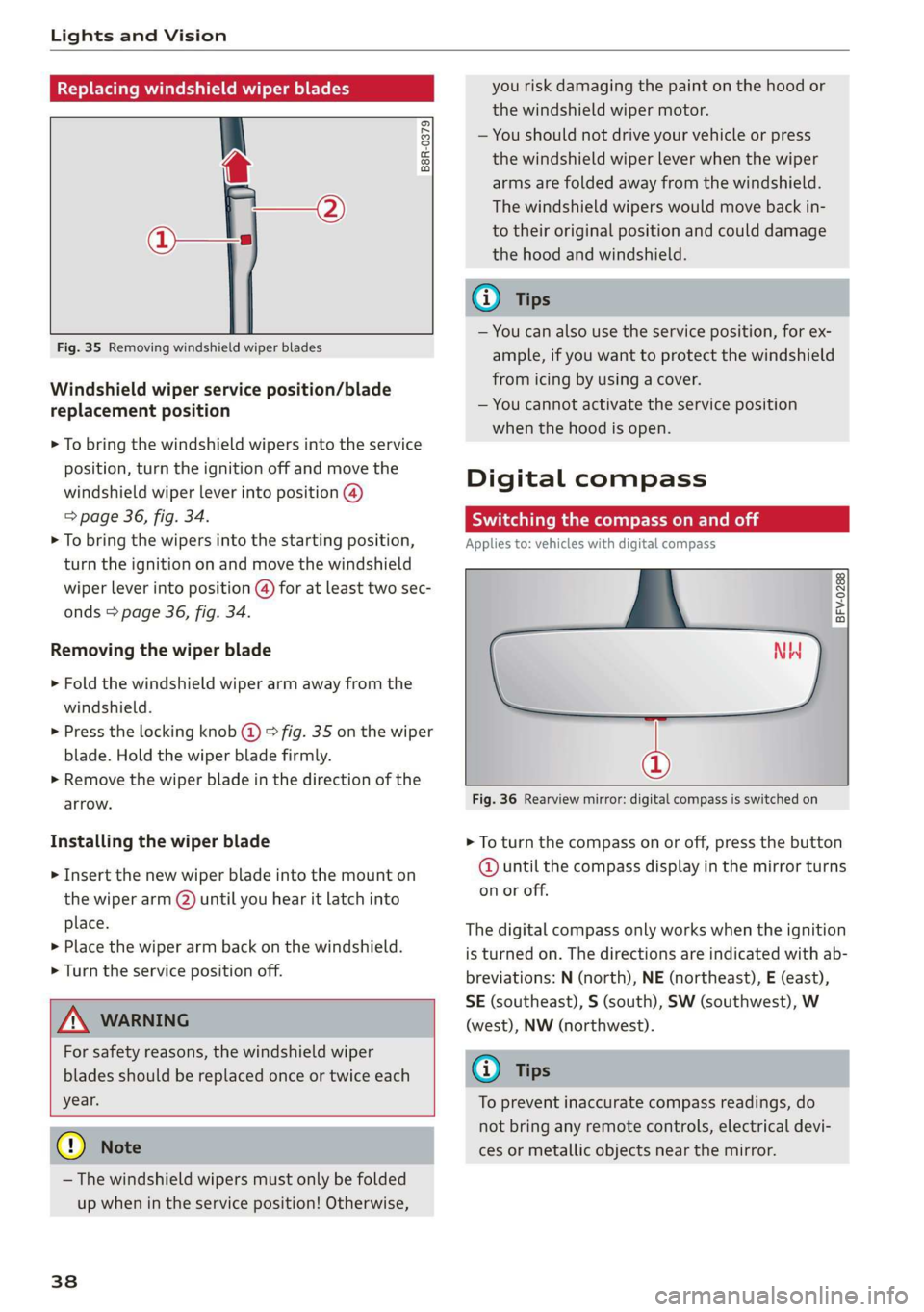
LightsandVision
Replacingwindshieldwiperblades
he
B8R-0379
Fig.35Removingwindshieldwiperblades
Windshieldwiperserviceposition/blade
replacementposition
>Tobringthewindshieldwipersintotheservice
position,turntheignitionoffandmovethe
windshieldwiperleverintoposition@)
=>page36,fig.34.
>Tobringthewipersintothestartingposition,
turntheignitiononandmovethewindshield
wiperleverintoposition@)foratleasttwosec-
onds>page36,fig.34.
Removingthewiperblade
> Foldthewindshieldwiperarmawayfromthe
windshield.
>Pressthelockingknob(@)©fig.35onthewiper
blade.Holdthewiperbladefirmly.
>Removethewiperbladeinthedirectionofthe
arrow.
Installingthewiperblade
>Insertthenewwiperbladeintothemounton
thewiperarm(2)untilyouhearitlatchinto
place.
» Placethewiperarmbackonthewindshield.
>Turn theservicepositionoff.
Z\WARNING
Forsafetyreasons,thewindshieldwiper
bladesshouldbereplacedonceortwiceeach
year.
@)Note
— Thewindshieldwipersmustonlybefolded
upwhenintheserviceposition!Otherwise,
338
youriskdamagingthepaintonthehoodor
thewindshieldwipermotor.
—Youshouldnotdriveyourvehicleorpress
thewindshieldwiperleverwhenthewiper
armsarefoldedawayfromthewindshield.
Thewindshieldwiperswouldmovebackin-
totheiroriginalpositionandcoulddamage
thehood andwindshield.
G)Tips
—Youcanalsousetheserviceposition,forex-
ample,ifyouwanttoprotectthewindshield
fromicingbyusingacover.
—Youcannotactivatetheserviceposition
whenthehoodisopen.
Digitalcompass
SicaatematmeelnieRniemela
Appliesto:vehicleswithdigitalcompass
BFV-0288
@
Fig.36Rearviewmirror:digitalcompassisswitchedon
>Toturnthecompassonoroff,pressthe button
@untilthecompassdisplayinthemirrorturns
onoroff.
Thedigitalcompassonlyworkswhentheignition
isturnedon.Thedirectionsareindicatedwithab-
breviations:N(north),NE(northeast),E(east),
SE(southeast),S(south),SW(southwest),W
(west),NW(northwest).
(i)Tips
Topreventinaccuratecompassreadings,do
notbringanyremotecontrols,electricaldevi-
ces or metallicobjectsnearthemirror.
Page 41 of 312
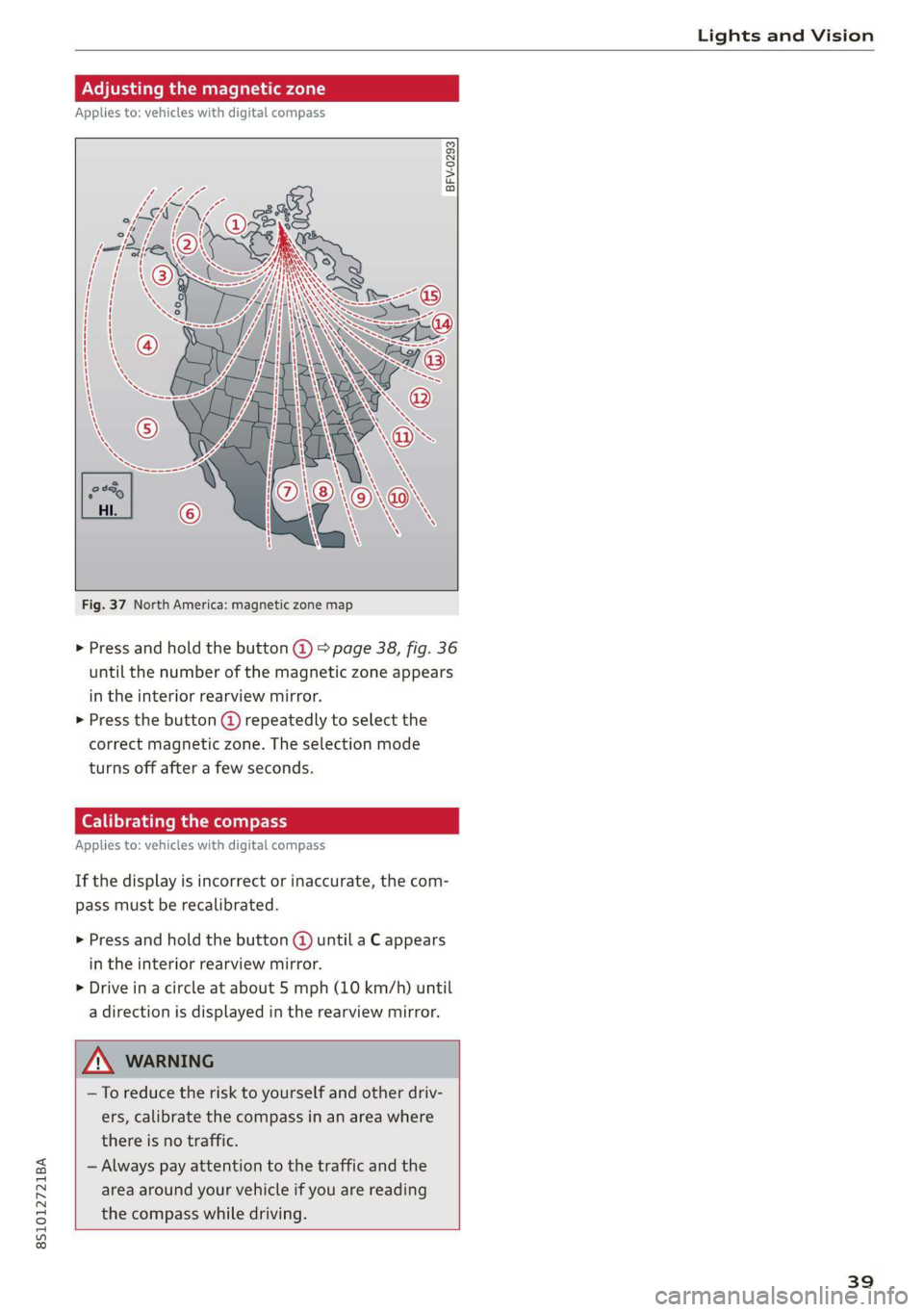
8S51012721BA
LightsandVision
Adjustingthemagnetic zone
Appliesto:vehicleswithdigitalcompass
BFV-0293
Fig.37NorthAmerica:magneticzonemap
>Pressandholdthebutton@>page38,fig.36
untilthenumberofthemagneticzoneappears
intheinteriorrearviewmirror.
>Pressthebutton(@)repeatedlytoselectthe
correctmagneticzone.Theselectionmode
turnsoffafterafewseconds.
Calibratingthecompass
Appliesto:vehicleswithdigitalcompass
Ifthedisplayisincorrectorinaccurate,thecom-
passmustberecalibrated.
>Pressandholdthebutton@untilaCappears
intheinteriorrearviewmirror.
>Driveinacircleatabout5mph(10km/h)until
a
directionisdisplayedintherearviewmirror.
—Toreducetherisktoyourselfandotherdriv-
ers,calibratethe compassinanareawhere
thereisnotraffic.
—Alwayspayattentiontothetrafficandthe
areaaroundyourvehicleifyouarereading
thecompasswhiledriving.
39
Page 75 of 312
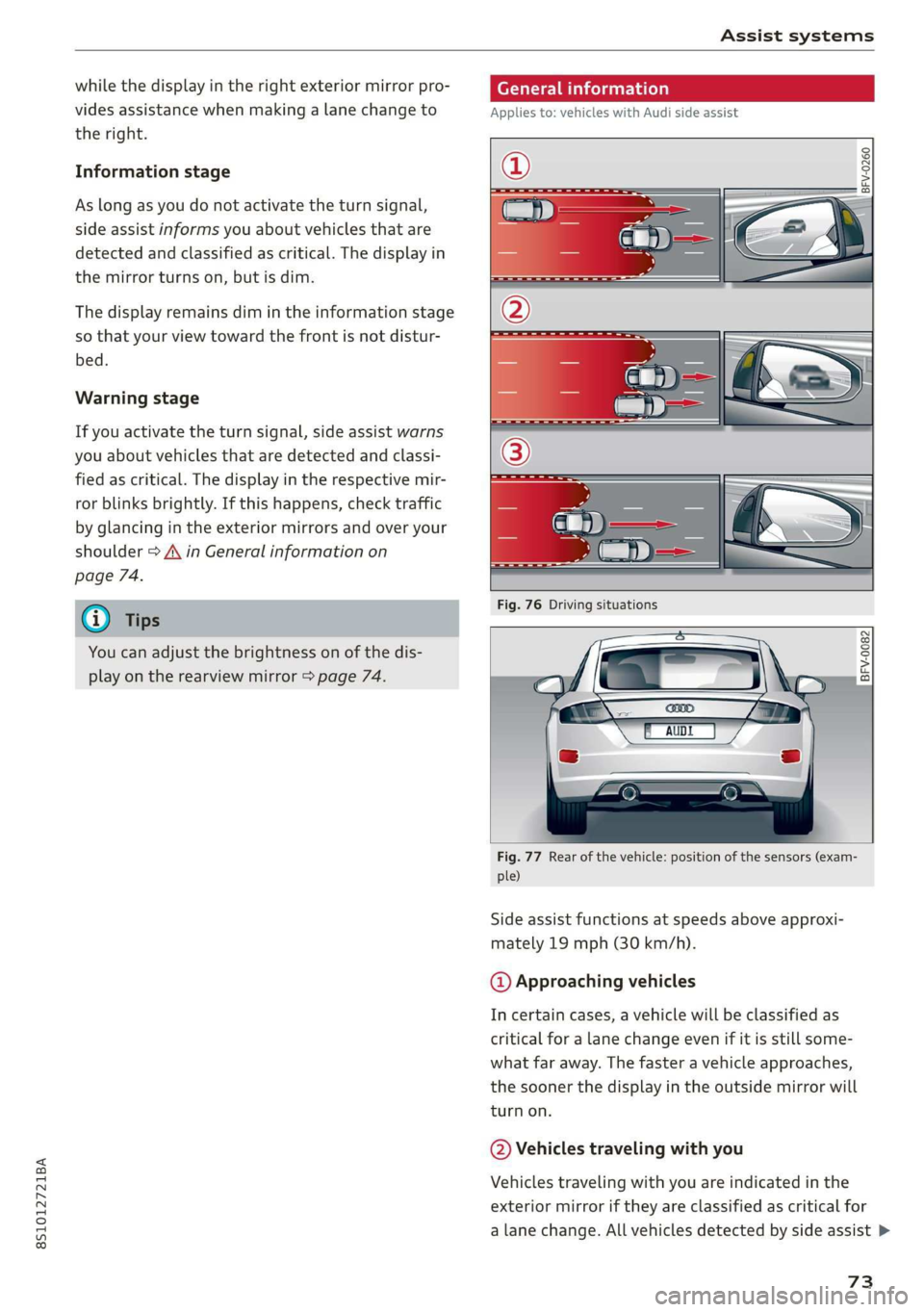
8S1012721BA
Assistsystems
whilethedisplayintherightexteriormirrorpro-
videsassistancewhenmakingalanechangeto
theright.
Informationstage
Aslongasyoudonotactivatetheturnsignal,
sideassistinformsyouaboutvehiclesthatare
detectedandclassifiedascritical.Thedisplayin
themirrorturnson,butisdim.
Thedisplayremainsdimintheinformationstage
sothatyourviewtowardthefrontisnotdistur-
bed.
Warningstage
Ifyouactivatetheturnsignal,sideassistwarns
youaboutvehiclesthataredetectedandclassi-
fiedascritical.Thedisplayintherespectivemir-
rorblinksbrightly.Ifthishappens,checktraffic
by glancingintheexteriormirrorsandoveryour
shoulder>A\inGeneralinformationon
page74.
@)Tips
Youcanadjustthebrightnessonofthedis-
playontherearviewmirror>page74.
Generalinformation
Appliesto:vehicleswithAudisideassist
BFV-0260
BFV-0082
Fig.77Rearofthevehicle:positionofthesensors(exam-
ple)
Sideassistfunctionsatspeedsaboveapproxi-
mately19mph(30km/h).
@Approachingvehicles
Incertaincases,avehiclewillbeclassifiedas
criticalforalanechangeevenifitisstillsome-
whatfaraway.Thefasteravehicleapproaches,
the
soonerthedisplayintheoutsidemirrorwill
turnon.
@Vehiclestravelingwithyou
Vehiclestravelingwithyouareindicatedinthe
exteriormirroriftheyareclassifiedascriticalfor
alane change.Allvehiclesdetectedbysideassist>
73
Page 83 of 312
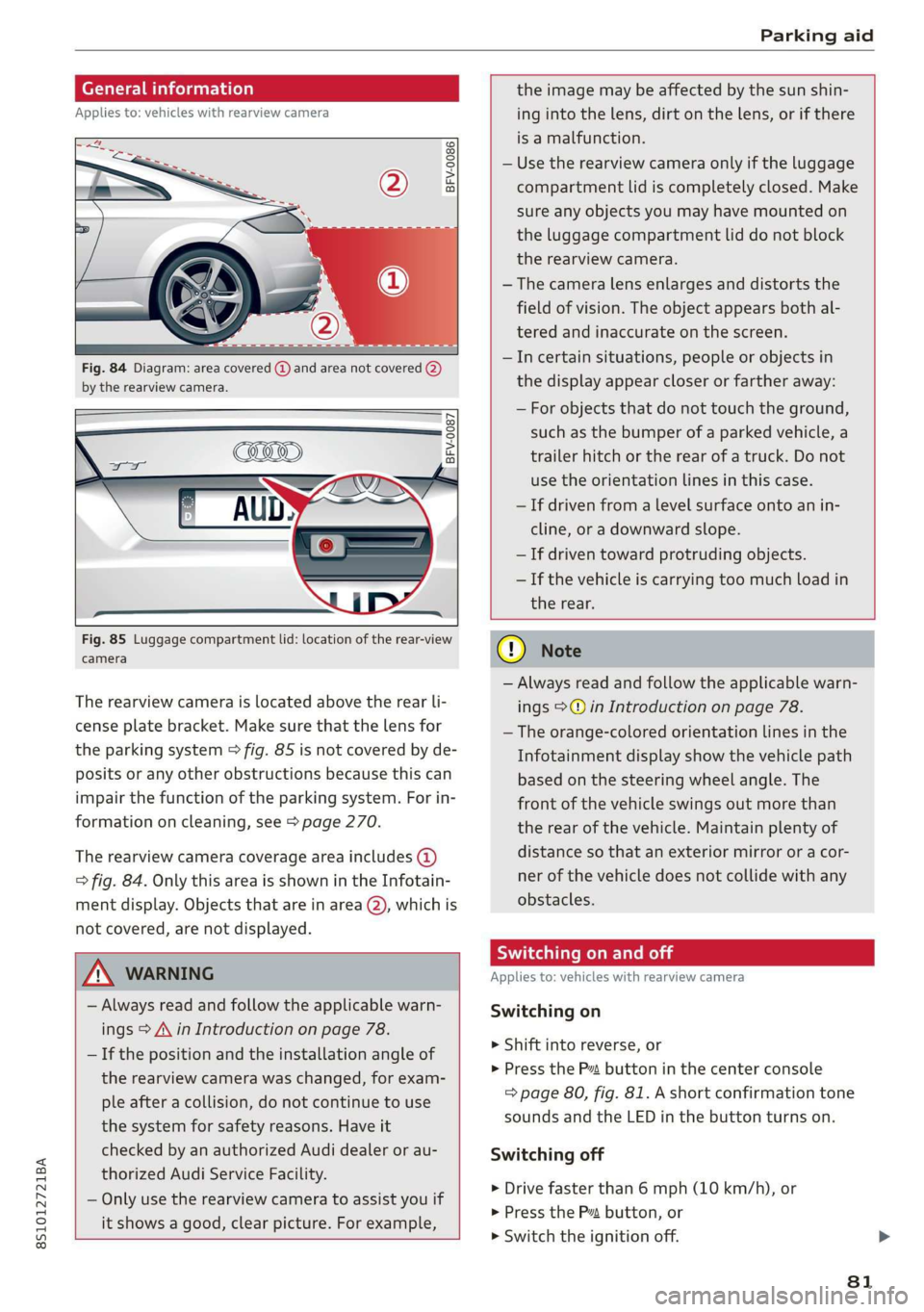
8S1012721BA
Parkingaid
Ceeace1od}
Appliesto:vehicleswithrearviewcamera
BFV-0086
Fig.84Diagram:areacovered@)andareanotcovered(2)
bythe rearviewcamera.
BFV-0087
Fig.85Luggagecompartmentlid:locationoftherear-view
camera
Therearviewcameraislocatedabovetherearli-
censeplatebracket.Makesurethatthelensfor
theparkingsystem>fig.85isnotcoveredbyde-
positsoranyotherobstructionsbecausethiscan
impairthefunctionoftheparkingsystem.Forin-
formationoncleaning,see>page270.
Therearviewcameracoverageareaincludes(4)
=>fig.84.OnlythisareaisshownintheInfotain-
mentdisplay.Objectsthatareinarea(2),whichis
notcovered,arenotdisplayed.
Z\WARNING
—Alwaysreadandfollowtheapplicablewarn-
ings>A\inIntroductiononpage78.
—Ifthepositionandtheinstallationangleof
therearviewcamerawaschanged,forexam-
pleafteracollision,donotcontinuetouse
thesystemforsafetyreasons.Haveit
checkedbyanauthorizedAudidealerorau-
thorizedAudiServiceFacility.
—Onlyuse therearviewcameratoassistyouif
itshowsagood,clearpicture.Forexample,
theimagemaybeaffectedbythesunshin-
ingintothelens,dirtonthelens,orifthere
isamalfunction.
—Usetherearviewcameraonlyiftheluggage
compartmentlidiscompletelyclosed.Make
sureanyobjectsyoumayhavemountedon
theluggagecompartmentliddonotblock
therearviewcamera.
— Thecameralensenlargesanddistortsthe
fieldofvision.Theobjectappearsbothal-
teredandinaccurateonthescreen.
—Incertainsituations,peopleor objectsin
thedisplayappearcloserorfartheraway:
—Forobjectsthatdonottouchtheground,
suchasthebumperofaparkedvehicle,a
trailerhitchortherearofatruck.Donot
usetheorientationlinesinthiscase.
—Ifdrivenfromalevelsurfaceontoanin-
cline,oradownwardslope.
—Ifdriventowardprotrudingobjects.
—Ifthevehicleiscarryingtoomuchloadin
therear.
CG)Note
—Alwaysreadandfollowtheapplicablewarn-
ings>@inIntroductiononpage78.
—Theorange-coloredorientationlinesinthe
Infotainmentdisplayshowthevehiclepath
basedonthesteeringwheelangle.The
front ofthevehicleswingsoutmorethan
therearofthevehicle.Maintainplentyof
distanceso thatanexteriormirrororacor-
nerofthevehicledoesnotcollidewithany
obstacles.
SicLeRoi
Appliesto:vehicleswithrearviewcamera
Switchingon
>Shiftintoreverse,or
>PresstheP”buttoninthecenterconsole
=>page80,fig.81.Ashortconfirmationtone
soundsandtheLEDinthebuttonturnson.
Switchingoff
>Drivefasterthan6mph(10km/h),or
>PressthePvbutton,or
>»Switchtheignitionoff.
81