sensor AUDI TT ROADSTER 2011 Owners Manual
[x] Cancel search | Manufacturer: AUDI, Model Year: 2011, Model line: TT ROADSTER, Model: AUDI TT ROADSTER 2011Pages: 260, PDF Size: 64.11 MB
Page 31 of 260
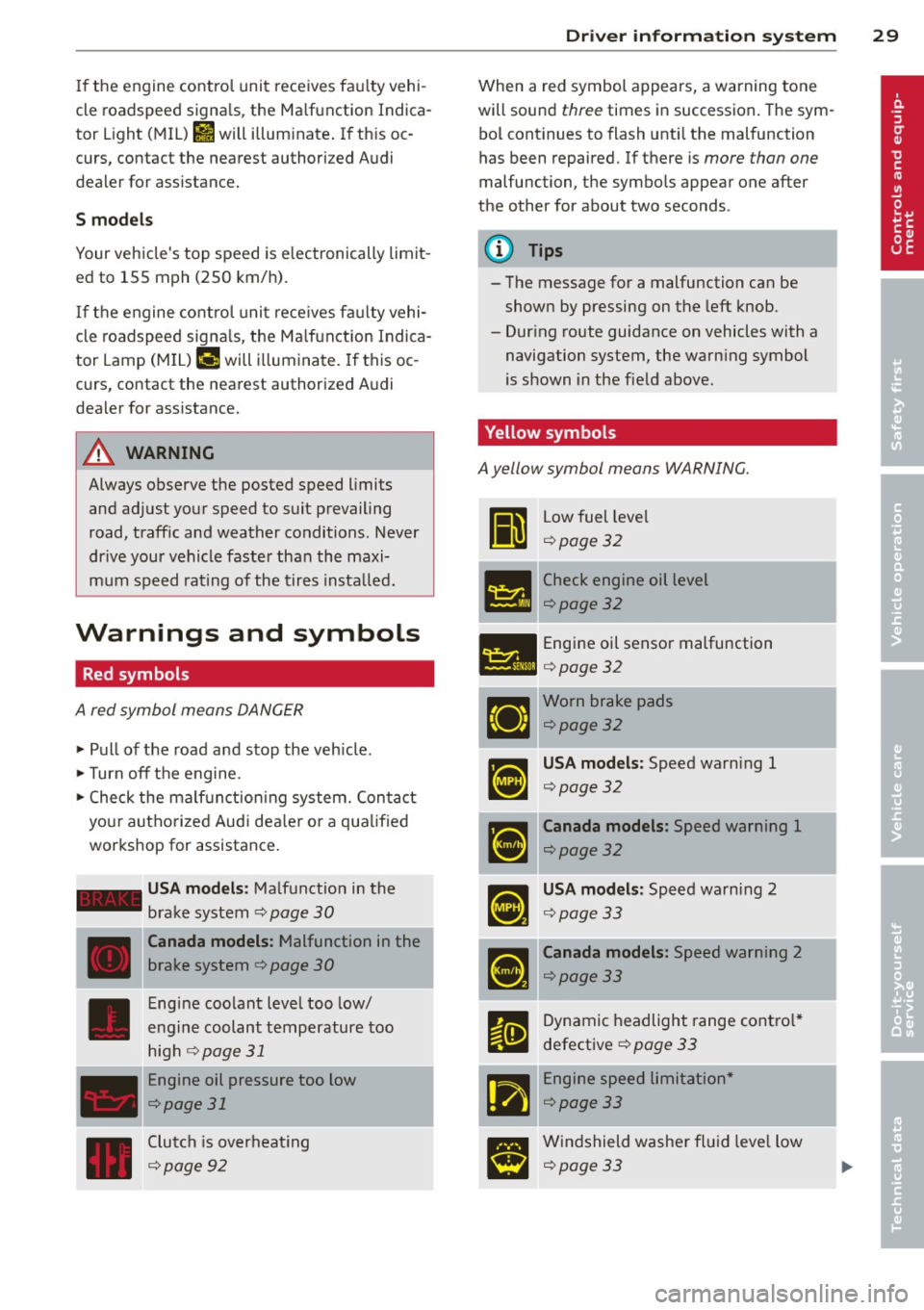
If the engine control unit receives fau lty vehi
cle roadspeed signa ls , the Ma lfunction Indica
tor Light (MIL)
Ill will illum inate . If th is oc
curs, contact the nearest authori zed Audi
dealer for assistance.
S mod els
Your vehicle 's top speed is e lectronically limit
ed to 155 mph (250 km/h).
If the engine control unit rece ives fa ulty vehi
cle roadspeed signa ls , the Ma lfunction Indica
tor Lamp (MIU ¢• will i lluminate. If this oc
curs, contact the nearest authorized Audi
dea ler for assistance.
A WARNING
-
Always observe the posted speed limits
and adjust your speed to suit prevailing
road, traff ic and weather conditions. Never
drive your vehicle faster than the maxi
mum speed rating of the tires insta lled.
Warnings and symbols
Red symbols
A red symbol means DANGER
" Pull of the road and stop the veh icle .
"T urn off the engine.
" Check the ma lf u nction ing system. Contact
your autho rized Audi dea le r o r a qualified
workshop for assistance.
- USA models : Malfunction in the
brake system ¢
page 30
---·--
D
Canada models : Malfunction in the
brake system ¢
page 30
Engine coolant level too low/
engine coolant temperature too
high
r:1;> page 31
Engine oil pressure too low
¢page 31
Clutch is overheat ing
c:1;> page 92
Dr iver in formati on sys tem 29
When a red symbol appears, a warning tone
will sound
three times in succession . The sym
bo l cont inues to flash unti l the malfunction
has been repaired. If there is
more than one
malfunc tion, the symbo ls appear one after
the other for about two seconds .
(D Tips
- The message for a malfunction can be
shown by pressing on the left knob.
- Dur ing route guidance on vehicles with a
navigation system, the warn ing symbol
is shown in the field above.
Yellow symbols
A yellow symbol means WARNING.
Ii
Low fuel leve l
¢page32
- -- Check engine oil level
151!1 ¢page 32
- Engine oil sensor malfunction
l:ill ¢ page 32
Worn brake pads
¢page32
USA models : Speed warning 1
c:1;> page 3 2
Canada models : Speed warning 1
¢page32
USA models: Speed warning 2
c:1;> page 3 3
Canada models: Speed warning 2
c:1;> page 33
Dynamic headlight range contro l*
defective
¢ page 33
-Engine speed limitation *
c:1;> page 33
Windshield washer fl ui d leve l low
c:1;> page 33
Page 32 of 260

30 Driv e r in formation sy stem
Battery voltage too high or too low
¢page33
Defective light bu lb
Qpage 33
USA models: Defective brake light
Qpage33
Canada models: Defective brake
light
Q page 33
Light/rain sensor defective (automat
ic headlights) * defective
Q page 3 4
Adaptive Light* defective
¢page34
Tire pressure monitoring system
¢page212
When a yellow symbol appears, a warning
tone will sound
once. Check the d isp layed
f u nction as soon as possib le. If
more than one
malfunction is detected, a ll symbols will ap
pear one after the other for abou t two sec
onds.
Driver information
In addition to th e warning/indicator lights
a nd the symbols in the inst rument cluster dis
play, driver information is displayed.
F ig . 2 6 Section of instrument cluster: Set/Check b ut
ton
Driver information appea rs in the disp lay
when a defec tive l ight bu lb is reported by the
defect ive light bulb warning¢
page 33,
when the brake p ads are wo rn and before you
engage a gear. In add
ition, driver information may appear
whe n a red symbo l flashes in the driver dis
play .
To display Driver information
As an examp le, the . symbo l appears in the
display. If yo u now p ress the button¢
fig. 26,
the following driver message appears in the display:
Switch off engine and che ck oil level
The driver message in the display goes out af
te r about 5 seconds. Yo u can display t he drive r
message aga in by briefly pres sing the button.
BRAKE /(©) Brake system
The indicator light flashes if the brake fluid
level is too low, if there is a malfunction in
t he ABS sys tem o r when the parking brake is
engaged.
If the - (USA models),1111 (Canada
model s) symbo l flashes in the d isplay w it h t he
par king brake rele ase d, there is a mal func tion
in the brake system. In ad dition to the sym
bo l, one o f two messages appears in the dis
play :
STOP V ehicle and check brake fluid
ABS fault! See Owner's manual
.,. Pull off the road a nd stop the veh icle .
.,. Obtain profess iona l assistance.
USA models: if t here is a ma lf u nction in the
ABS system, the
mES warning/indicator light
illuminates along with the -system
malfu nction warning/ind icator light
Q .&. .
Canada models: if there is a mal function in
the ABS system, the
ti] warning/ indicator
light illum inates together with the . brake
system mal function warn ing/indicator light
Q .&_ .
Parking brake set
The parking brake war ning light -·
(Canada mode ls) illum inates when the park
i ng brake is set. In addition, a warn ing tone
will sound after yo u have driven for longer
Page 34 of 260

32 Driver information system
Engine oil level OK
If th e . symbol st arts flashin g ag ain eve n
though the engine oil leve l checks O K on the
dip stick,
do not start driving again and do
not let the engine run at idle .
Instead, con
tact your author ized Audi dealer for assis
tance.
@ Tips
- The engine oil pressure symbol. is
not an indicator for a low engine oil lev
el. Do not rely on it. Instead , check the
oil level in your engine at regular inter
vals, preferably each time you refuel,
and always before going on a long trip.
- The yellow oil level warning indication
II requires oil refill or workshop serv
ice without delay. Do not wait until the
red oil pressure warning symbol.
starts to flash before you respond to
the low oil level warning
II . By then,
your engine may already have suffered
serious damage.
fl) Fuel supply too low
When the (i1 symbo l ill uminates, this means
there are about 2.6 gallons (10 liters) of fue l
left i n the fuel tank . Time to ref uel!
r::;, page 17 5 .
If the symbol lights up, even when t he re is
ample fuel in the tank, and the text
Tank sys
tem malfunction! Please contact workshop
a ppears in the d isplay, there is a fault in the
sys tem. Contact a qualified wor ksh op to have
the fau lt rectified.
'l=:11 , Checking the engine oil level
II! Please add max . 1 qt of engine oil!
If th e II sy mbo l comes o n, add 1 quart( ! li
ter) of o il at t he nex t oppor tunity
<::;,page 183.
1) - : USA mod els onl y
~ Checking the engine oil level
W hen the Ill symbol illum ina tes, check t he
engi ne oil leve l as soon as po ssibl e
r::;, page 183 . Top off t he oil at your ear liest
oppo rtunity
<::;, page 183 .
~.,., Engine oil sensor defective
If the II symbol illum inates, contact yo ur
autho rized Aud i dea le r and have the oil senso r
i nspected .
{0) Worn brake pads
&J Brake pads!
If the warning light i lluminates, immed iate ly
contact your a uthori zed Audi d ealer or quali
fied works hop to have all b rake pads i nspect
ed. On USA mode ls t he war ning ligh t
&J
comes on together w ith the warning light
1111 . Bot h set s of bra ke pads o n an ax le
mu st al ways be re place d at th e same time.
A WARNING
Driving w ith bad bra kes ca n ca use a colli
sion and ser io us perso nal in jury.
- If th e warni ng light
&J an d th e warn ing
lig ht
11111> with t he mess age Brake
pads!
comes o n in the ins trum en t cluste r
d isp lay, immediate ly co ntact you r au
th orized A udi dealer or qualif ied work
shop to have all b rake pads checked or
re placed if nec essary.
0 /8 Speed warning 1
If the [i (USA models)l [i) (Canada mode ls)
symbol illum ina tes, this m ea ns you a re d riv
i ng fas ter than t he set vehicle speed . S low
down!
r::;, page 26.
-
Page 36 of 260

34 Driver information system
-Brake light bulbs
- All w iring connections
- Brake light switch
Contact your author ized Audi dealer for assis
tance if necessary .
(D Tips
The brake light switch is only inspected as
pa rt of the functional check after the en
gine is started .
@9 Light/rain sensor defective
Applies to vehicles: with a utomat ic headlights
The indicator light indicates a defect in the
automatic headlights/automatic wiper sys
tem .
If the symbol illuminates, the light sensor has
failed . For safety reasons, the low beams are
turned on permanently with the switch in
AU
TO . However, you can continue to turn the
lights on and off using the light switch. In the
case of a defect in the rain senso r, the wind
shie ld wiper lever functions are still available .
H ave the light/rain sensor checked as soon as
possible at a n authorized Audi dealer .
:sO Adaptive light defective
Applies to vehicles: wit h Adaptive Light
rlJ Adaptive light defective
When this symbo l m;J illuminates, it means
that Adaptive Light is defective. Go to a quali
fied workshop to have the headlights or the
contro l unit for the Adaptive Light repaired.
Page 55 of 260

Clear vision Lights
Switching the headlights on and off
Fig . 57 Instrument pane l: light switch
F ig. 58 Instrument pane l: light switch w ith daytime
running lights (DRL)
The light switch must not be overturned past
the stops in
either dire ct ion.
Switching on automatic headlight
control*
.,. Turn the light switch to AUTO* ¢ fig. 57 .
Switching on the side ma rker lights
.,. Turn the light switch to ,oo:.
Switching on the headlights and high
beam
.,. Turn the light switch to gD .
.,. Push the high beam lever forward towards
the instrument panel¢
page 55.
Switching off the lights
.,. Turn the light switch to 0.
The headlights only work when the ignition is
switched on. While starting the engine or
when switching
off the ignition, the head-
Clear vision 53
lights will go off and only the side marker
lights will be on.
Daytime running lights (DRL) (USA
models)
The daytime r unning lights can be turned on
or
off using this function. If the function is ac
tive, the daytime running lights are turned on
automatica lly when the ignition is switched
on.
The daytime running lights are activated
only
when the light switch is at the AUTO* or DRL *
position.
Daytime running lights (Canada models
only)
The daytime running lights are activated only
when the light switch ¢ fig. 57 is either at the
0 or the ,oo: position.
The daytime r unning lights function cannot be
turned
off .
Automatic headlight control*
In the switch position AUTO the automatic
headlight control
is turned on. The low
beams are turned on automatically through a
light sensor as soon as ambient brightness
(e .g. when driving into a tunnel) falls below a
value preset at the factory. When ambient
brightness increases aga in, the low beams are
turned
off again automatica lly c:> & .
In the AUTO position the low beams are
switc hed
off automatically when the ignition
is tur ned
off.
Light Sensor Malfunction*
In the event of a light sensor malfunction, the
driver is notified in the instrument cluster dis
play:
ral Automatic headlights/automatic wipers
defective
For safety reasons the low beams are turned
on permanen tly with the switch in
AUTO* .
However, you can continue to turn the lights
on and
off using the light switch. Have the ..,.
Page 56 of 260

54 Clear vision
light sensor checke d as soon as possi ble at a
d ea le rship.
Com ing home /le aving home function *
The function is switched on when the switch is
i n the AU TO* position and the function is
shown as active in the driver info rmation sys
tem .
The
co ming h om e function illuminates the
a rea around the veh icle when the ig nition is
switc hed off and the driver 's door is opened.
The length of time the lights remain on can be set in the menu display
( Illumin ation > Exte
r io r light s> co ming hom e).
The leaving home function i lluminates the
area around the vehicle when unlock ing it.
A WARNING
- Never use daytime running lights to see
where you are going. They are not bright
enough and w ill not let you see far
enough ahead for safety, especially at
dusk or when it is dark. Always switch on
the low beams at dusk or when it is dark.
- Automatic headlights are only intended
to assist the dr ive r. They do not relieve
the driver of his responsibility to check
the headlights and to tu rn them on man
ually according to the current light and
visibili ty cond itions. Fo r example, fog
and rain cannot be detected by the light
sensors . So a lways switch on the head
lights under these weather cond itions
and when driving in the dark
io.
- Crashes can happen when yo u cannot see
the road ahead and when you cannot be seen by other motorists .
- Always turn on the headlights so that
you can see ahead and so tha t others
can see yo ur ca r from the bac k.
- With the switch in
AUTO front fog lights
ca nnot be t urned on in addition .
- The light sensor for headlight control is
l ocated in the rear view m irror mount .
Do no t apply a ny stickers to the w ind- shield in this area to prevent malfunc
tions or fa ilures.
- Some exter io r li ght ing funct ions can be
adjusted in the driver informat ion sys
tem
~ page 21.
- If you remove the ignition from the igni
tion lock while the headlights are still
on, a buzzer wi ll sound as long as the
dr iver's door is open to rem ind you to
turn off the lights.
- Always observe the specif ic loca l regu la
tions for your area as to when to use your
lights.
- With automatic headlights, the high
beam funct ion is also available, but wit h
one restrict ion: If you have not switched
the high beams back to low beams dur
ing automatic headlight operation (fo r
example, after d rivi ng through a tunnel) ,
only the low beams come on the nex t
t ime au tomatic headlights are swi tched
on. To use the high beams, you first have
to pull the high beam lever back and
then push the lever forward again.
- In cool or damp weather, the inside of
the headlig hts, turn signals and tail
lights can fog over due to the tempera
t u re difference between the inside and
outside. They w ill clear shortly after
switching them on. This does not affect
the se rv ice life of the lig hting .
Adaptive light
Applies to veh icles: w ith Adapt ive Light
When driving around bends, the relevant area
of the road is better illuminated.
F ig . 59 Adapt ive li ght w hen dr iv in g
Page 59 of 260

locked or when the ignition is turned on, the
interior lights are turned off.
When a door is open, the interior l igh ts are
turned off afte r abo ut 10 m inu tes to p reven t
battery draining.
The brightness of the lights is controlled au
t om atically by a dimmer when they are
sw itched on and off.
Instrument panel illumination
The illumination of the instruments, displays
and the cen ter console can be adjusted .
Fig . 64 Instr ument pane l illu min at io n
i a:. .. a,
You regulate the brightness of the instru
ments with the left thumbwheel
Co/¢ fig. 64 .
Ign ition ON, light switch at @.
Wit h t he igni tion swi tched ON, the glow o f in
strument needles
can be adjusted to a ppear
b righter or dimmer.
Ignition ON , light switch at ~oQ: or ~D .
With the l igh ts sw itched on, the brightness of
i nstr ument cluster (i.e. needles, gauges and
d isp lays) and center console i llumination can
be ad justed .
(D Note
The instrument cluster and cente r console
illumination (ga uges and needles) comes
on when you switch on the ignition and the
vehicle headlights are off. Be aware of t he
following difference between mode ls built
to US or Ca nadian specifications:
- USA models: illumination of the instru
ment cluster (gauge s and needles),
dash and cente r console around the
Clear vi sion 5 7
gearshift lever is controlled by a light
sensor located in the in strument panel.
The in strument panel illumination will
automatically become dimmer as the
daylight fades away and eventuall y will
go out completely when outside light is
very low . This i s to remind you, the driv
er, to switch on the headlights before it
get s too dark.
- Canada models: in strument pan el illu
min ation w ill stay bright r egardless of
the intensit y of ambient light . Alwa ys
be aware of changes in out side light
conditions while you are dri ving. Re·
s pond in time to fading daylight by
turning the light switch to position
~D
(or "AUTO" if your car is equipped with
this feature)
to turn on you r headlights.
luggage compartment light
The light is located on the right side of the
luggage compartment.
These lights come on automatically when t he
rear lid is opened . The lights turn off automat
ical ly if the lid is left open for more then 10
minutes .
Vision
Sun visors
Using the sun visors make s driving safer .
Fig. 65 Sun visor
- ~ ---------.ttr -···---=-=---------~=--·-·----- -·-==:. - · =-~-----
The vanity mirrors in the sun visors are equip
ped with lids. Push lid in direct ion of arrow to
open.
Page 60 of 260

58 Clear vis ion
Mirrors
Manual glare dimming
Standard sett ing
.,. Move the small lever (located on the bottom
edge of the mirror) to the front .
Anti-glare setting
.,. Move the small lever (located on the bottom
edge of the mirror) to the rear.
Automatically dimming inside mirror
App lies to vehicles: with automat ically dimming inside
rearview mirror
The automatic dimming function con be
turned on and off if required.
Fig. 66 Inside rea rvi ew mir ror, d ig ita l compass ac tivat
ed: a uto dimmin g on/off b utt o n an d indicator ligh t
Disabling auto dimming
.,. Press button @briefly, -the gree n indicator
l ight @ goes out .
Activating /reactivating auto dimming
.,. Press button @briefly, -the green indicator
light @goes on.
Automatic dimming function
The a utomatic dimming function is activated
every time the ignition is turned on. The green indicator light is lit to indicate auto dimming
is active .
When dimming is activated, the inside mirror
will darken
automa tically in response to the
amount of light str ik ing the m irror (such as
headlights from rearwa rd approaching veh i
cles) . Even in dimming mode, the mirror su r
face turns bright when: -
the interior lig ht is switched on
- reve rse ge ar is engaged.
Sensors for automatic headlights*
With the he lp of the se nsors i n the mir ror,
whe n the light switch is in the
AUTO posit ion,
t h e low beams a re sw itc hed on an d off auto
matically de pending on the ambient light co n
di tions
q page 53 .
.&_ WARNING
Broken g lass o f aut oma tic dimm ing mir ror
ca n cause electrolyte f luid lea kage . Elec
trolyte f luid can irritate skin, eyes , and res
pirato ry system.
- Repeated or prolonged ex posu re to e lec
trolyte can cause irritation to the respira
tory system , especially among people
wit h asthma or other resp iratory condi
tions . Get fresh air immediately by leav
i n g the veh icle o r, if that is no t possib le,
op en w indows and doo rs all the way.
- If electroly te gets into the eyes, flus h
them thorough ly with large amounts of
clean water fo r at least 15 minu tes;
m edical attenti on is recom mend ed.
- I f electrolyte contac ts skin, fl ush affect
e d area w ith clean wate r fo r at lea st 15
minu tes and t hen wa sh affected area
wit h soap an d wate r; medical atte ntion
is recommended . Thoro ughly wash af
fected clothi ng and shoes before re use .
-If swallowed and person is conscious,
rinse mout h with water for at least 15
m inutes . Do not induce vomiting unless
instr ucted to do so by medica l professio
na l. Get medical attention immediately.
(D Note
Liq uid electrolyte leaked from a broke n
mir ro r glass w ill damage any plastic s urfa
ces it comes in contact with. Clean up sp il
l ed e lectrolyte immed iate ly w ith clear wa
ter and a sponge .
(!} Tips
-If you switch off the automatic dim
ming funct ion on the inside mirror ,
Page 61 of 260

automatic dimming of the o uts ide m ir
r or s will likewise be di sabled .
-Check to make sure there are no objects
preventing light from reaching the inside
mirror.
- Do not attach any sticke rs to the wind
shield in front of the two light sensors,
as this would interfere with both the au
tomatic operation of the headlights and
the automatic dimming of the inside mir ror(s).
Outside mirrors
The outside mirrors ore electrically adjusted.
Fig. 67 Forward section of drive r's armrest: power mir
ror contro ls
Adju sting th e outside mirror s
• Turn the adjusting knob to posit ion ©
Q fig. 67 to adjust the o utside mirror on the
driver's side .
• Turn the adjusting knob to position ® to ad
just the outside mirror on the passenger
side.
• Press the knob in the appropriate direction
to move the mirror surface so that you have
a good view to the rear.
Heated mirro rs
• Turn the knob to posit ion @.
Depending on the outside temperature, the
mirror surfaces are heated until the ignition is
switched off -even if the knob is no longer in
position @. You are well-advised to fold the
outs ide mirrors in when maneuvering in tight
spaces or when leaving the car parked close to
other veh icles.
Clear vi sion 59
(D Note
- Curved ( i.e. convex) mirror s urfaces in
crease yo ur field of view. Remember that
vehicles or other objects will appear
smaller and farther away than when
seen in a flat m irror . If you use this mir
ror to estimate distances of following ve
hicles when chang ing lanes, you could
es timate incorrectly and cause an ac ci
dent.
- If the mirror housing is moved uninten
tionally (for examp le, w hile pa rking your
vehicle), then yo u must first fold the m ir
ror elect rically . Do not rea djust the mir
ror housing man ually . You cou ld damage
the motor which controls the mirror .
(D Tips
If there sho uld be a ma lf u nction in the
e lectrica l system, yo u can sti ll adjust the
outside m irrors by pressing the edge of
the m irror.
Automatic dimming for outside mirrors
Applies to vehicles: wit h automatic dimm ing for outside
mirro rs
The outs ide mirrors are dimmed together with
the automatic dimming of the inside mirror .
When the ignition is sw itched on, the mirrors
darken automatically depending on the light
striking them (e .g. headlights from the rear) .
When the interior lighting is switched on and
when reverse gear is engaged, the mirrors are
switched back to the ir original br ightness (not
dimmed) .
A WARNING
Broken glass of automat ic dimming mirror
can cause electrolyte flu id leakage. El ec
trolyte f lu id can ir rit a te skin, eyes, a nd res
p ira to ry system.
- Repeated or prolonged exposu re to e lec
trolyte can cause irritation to the respira
tory sys tem, espe cially among people
wit h asthma or other resp irato ry co ndi -
tions . Get fresh air immediately by
~
Page 63 of 260

come back a while later and drive off, the rain
sensor will reactivate itself after the vehicle
speed has exceeded 4 mph (6 km/h).
The rain sensor* is only activated with the
wiper lever set to position(!). When it starts
to rain, the rain sensor will automatically acti
vate the intermittent wiping mode.
To reduce the sensitivity of the sensor, move
switch @ down. To increase the sensitivity,
move the switch up. The higher you adjust the
sensitivity, the faster the sensor will react
when it senses moisture on the windshield. The pauses between wiper turns depend not
only on the sensitivity setting, but on the ve
hicle speed as well.
During brief stops, e.g . at a red light, wiper
motion will automatically be reduced to the
next lower speed . Wipers already turning at
low speed. change to intermittent wiping.
When the ignition is turned on, the washer
jets are heated .
A WARNING
-Wiper blades are crucial for safe driving!
Only when they are in good condition are
they able to clear the windows properly
to provide uncompromising visibility.
Worn or damaged wiper blades are a
safety hazard ¢
page 63, Replacing
windshield wiper blades!
- The light/rain sensor* is only designed to
assist and support the driver.
It remains
entirely the driver's responsibility to
monitor outside weather conditions and
to manually activate the wipers as soon
as rain or drizzle reduces visibility
through the windshield.
- The windshield must not be treated with
water-repellent materials. They can in
crease glare under poor visibility condi
tions such as wetness, darkness, or when
the sun is low on the horizon. In addi
tion, they can cause the windshield wip
ers to chatter.
Clear vision 61
@ Note
In freezing or near freezing conditions:
- Always check that the wiper blades are
not frozen to the glass before you turn
the wipers on. Loosen a wiper blade
which is frozen in place before operating
the wipers to prevent damage to the
wiper blade or the wiper motor.
- Do not use the wipers to clear a frosted
window. Using the wipers as a conven ient ice scraper will destroy the wiper
blades .
- Before you take your vehicle to an auto
matic car wash, make sure you have the
windshield wiper system switched off (lever in position
0), otherwise the wind
shield wiper system could get damaged
in the car wash if it should suddenly
come on.
@ Tips
-The windshield wipers are switched off
when the ignition is turned off. Activate
the windshield wipers after the ignition
is switched back on by moving the wind
shield wiper lever to any position.
- Worn or dirty windshield wiper blades
cause smearing, which can affect the op
eration of the light/rain sensor*. Check
the condition of your windshield wiper
blades regularly.
-The rain sensor is part of the interval
wiping system. Turning off the ignition
will also deactivate the rain sensor. To re
activate the sensor, switch off the inter
val wiping function, then switch it back
on again.
-Applies to vehicles with light/rain sen
sor: When the wipers are switched on
manually and in rain conditions, the au
tomatic headlights* turn on¢
page 53,
Switching the headlights on and off
or
off during the day when the wipers are
no longer operating. The automatic
headlights* function is available in this
case only when the light switch is in the
"AUTO" position¢
page 53, fig. 57.