wheel bolts AUDI TT ROADSTER 2016 Owners Manual
[x] Cancel search | Manufacturer: AUDI, Model Year: 2016, Model line: TT ROADSTER, Model: AUDI TT ROADSTER 2016Pages: 306, PDF Size: 31.82 MB
Page 257 of 306
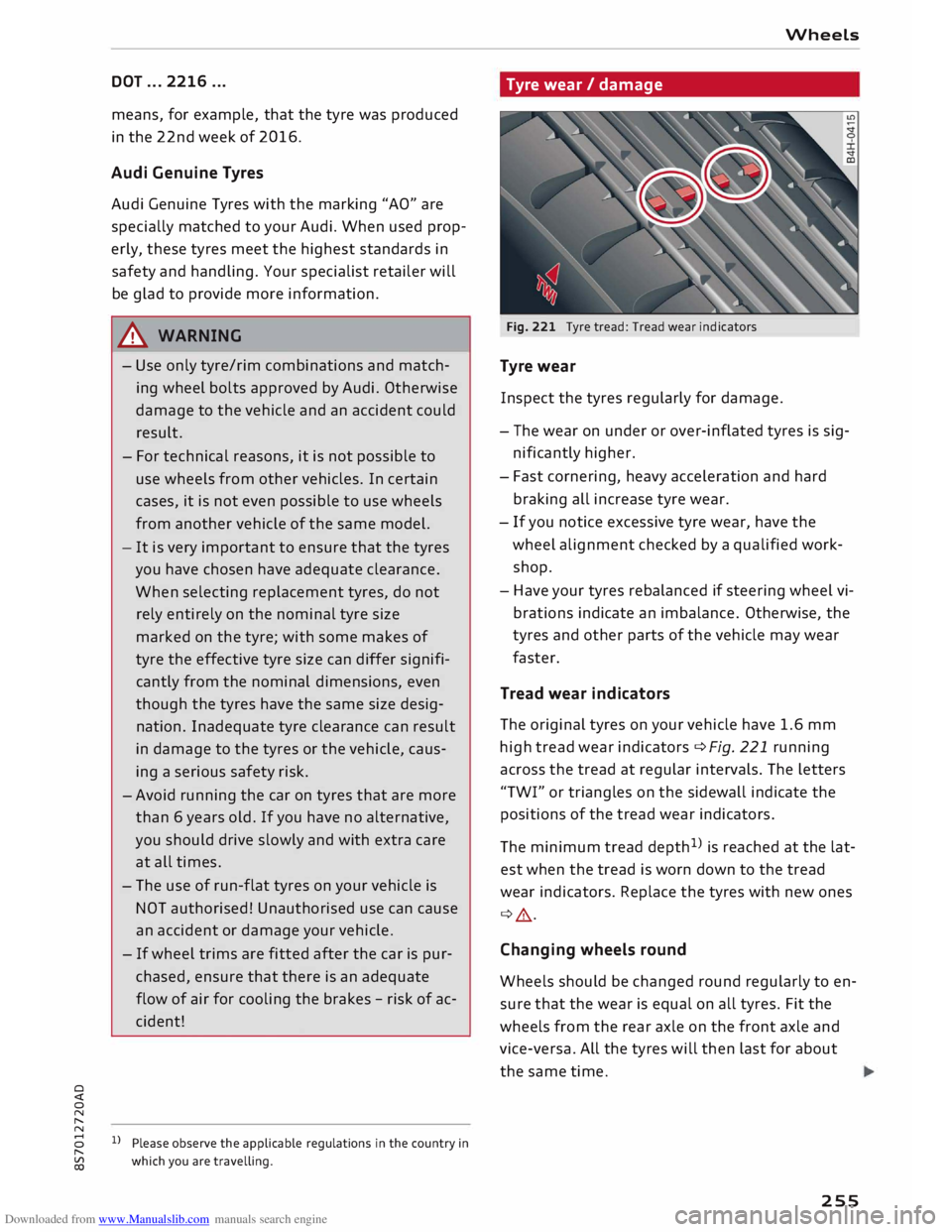
Downloaded from www.Manualslib.com manuals search engine 0
N
,.....
N
......
0
,.....
Vl
CX) DOT
... 2216 ...
means, for example, that the tyre was produced
in the 22nd week of 2016.
Audi Genuine Tyres
Audi Genuine Tyres with the marking "AO" are
specially matched to your Audi. When used prop
erly, these tyres meet the highest standards in
safety and handling. Your specialist retailer will
be glad to provide more information.
_& WARNING
- Use only tyre/rim combinations and match
ing wheel bolts approved by Audi. Otherwise
damage to the vehicle and an accident could
result.
- For technical reasons, it is not possible to
use wheels from other vehicles. In certain
cases, it is not even possible to use wheels
from another vehicle of the same model.
- It is very important to ensure that the tyres
you have chosen have adequate clearance.
When selecting replacement tyres, do not
rely entirely on the nominal tyre size
marked on the tyre; with some makes of
tyre the effective tyre size can differ signifi
cantly from the nominal dimensions, even
though the tyres have the same size desig
nation. Inadequate tyre clearance can result
in damage to the tyres or the vehicle, caus
ing a serious safety risk.
-Avoid running the car on tyres that are more
than 6 years old. If you have no alternative,
you should drive slowly and with extra care
at all times.
- The use of run-flat tyres on your vehicle is
NOT authorised! Unauthorised use can cause
an accident or damage your vehicle.
- If wheel trims are fitted after the car is pur
chased, ensure that there is an adequate
flow of air for cooling the brakes -risk of ac
cident!
1} Please observe the applicable regulations in the country in
which you are travelling. Wheels
Tyre wear / damage
Fig. 221 Tyre tread: Tread wear indicators
Tyre wear
Inspect the tyres regularly for damage.
- The wear on under or over-inflated tyres is sig
nificantly higher.
- Fast cornering, heavy acceleration and hard
braking all increase tyre wear.
- If you notice excessive tyre wear, have the
wheel alignment checked by a qualified work
shop.
- Have your tyres rebalanced if steering wheel vi
brations indicate an imbalance. Otherwise, the
tyres and other parts of the vehicle may wear
faster.
Tread wear indicators
The original tyres on your vehicle have 1.6 mm
high tread wear indicators
¢ Fig.
221 running
across the tread at regular intervals. The letters
"TWI" or triangles on the sidewall indicate the
positions of the tread wear indicators.
The minimum tread depth 1
) is reached at the lat
est when the tread is worn down to the tread
wear indicators. Replace the tyres with new ones
¢ _8..
Changing wheels round
Wheels should be changed round regularly to en
sure that the wear is equal on all tyres. Fit the
wheels from the rear axle on the front axle and
vice-versa. All the tyres will then last for about
the same time.
255
Page 259 of 306
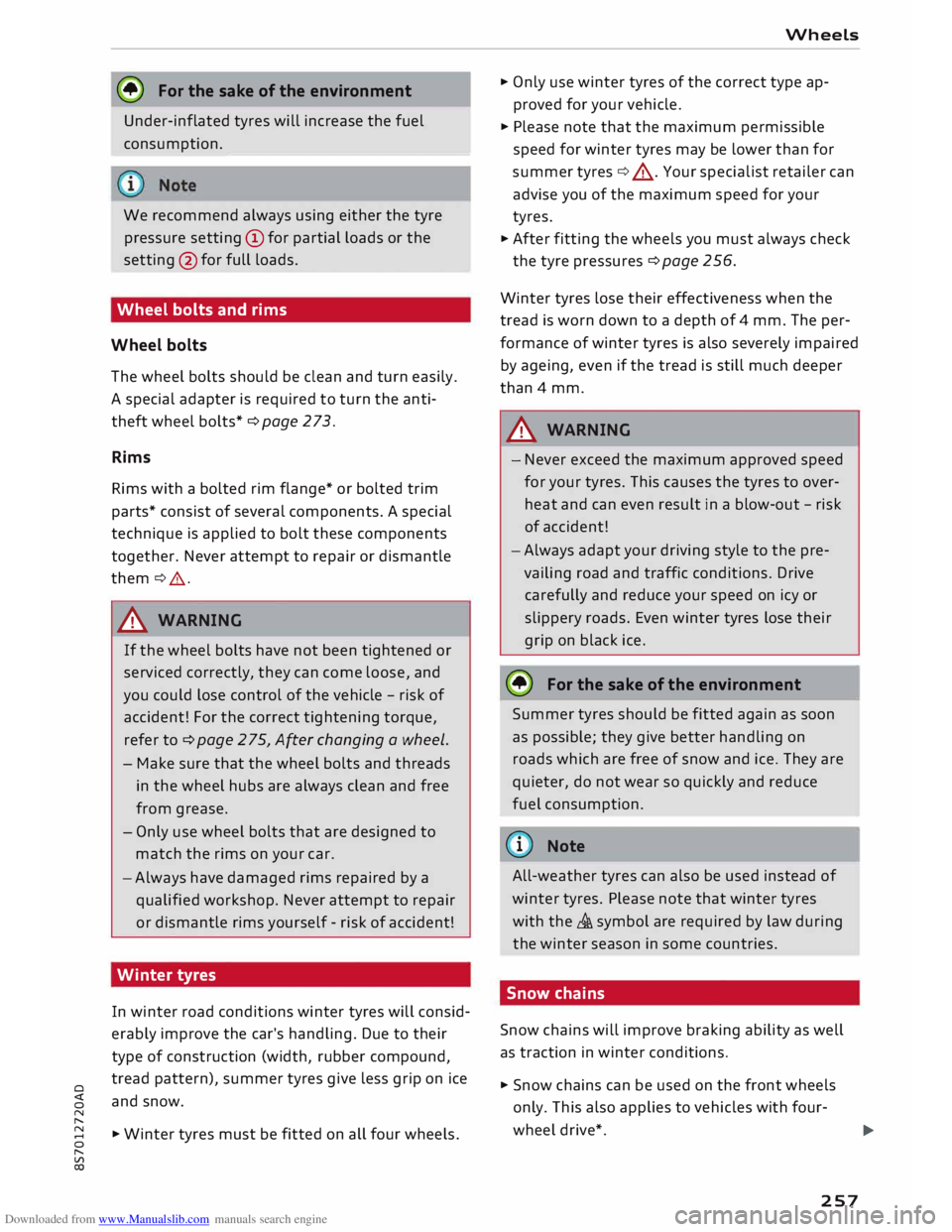
Downloaded from www.Manualslib.com manuals search engine 0
N
,.....
N
......
0
,.....
Vl
CX) @
For the sake of the environment
Under-inflated tyres will increase the fuel
consumption. -------------
We recommend always using either the tyre
pressure setting (D for partial loads or the
setting @for full loads.
Wheel bolts and rims
Wheel bolts
The wheel bolts should be clean and turn easily.
A special adapter is required to turn the anti
theft wheel bolts* cc> page 2 73.
Rims Rims with a bolted rim flange* or bolted trim
parts* consist of several components. A special
technique is applied to bolt these components
together. Never attempt to repair or dismantle
them c:::>A.
A WARNING
If the wheel bolts have not been tightened or
serviced correctly, they can come loose, and
you could lose control of the vehicle -risk of
accident! For the correct tightening torque,
refer to cc> page 2 75, A�er changing a wheel.
- Make sure that the wheel bolts and threads
in the wheel hubs are always clean and free
from grease.
- Only use wheel bolts that are designed to
match the rims on your car.
- Always have damaged rims repaired by a
qualified workshop. Never attempt to repair
or dismantle rims yourself -risk of accident!
Winter tyres
In winter road conditions winter tyres will consid
erably improve the car's handling. Due to their
type of construction (width, rubber compound,
tread pattern), summer tyres give less grip on ice
and snow.
� Winter tyres must be fitted on all four wheels . Wheels
� Only use winter tyres of the correct type ap
proved for your vehicle.
� Please note that the maximum permissible
speed for winter tyres may be lower than for
summer tyres cc>.&_ . Your specialist retailer can
advise you of the maximum speed for your
tyres.
� After fitting the wheels you must always check
the tyre pressures cc> page 256.
Winter tyres lose their effectiveness when the
tread is worn down to a depth of 4 mm. The per
formance of winter tyres is also severely impaired
by ageing, even if the tread is still much deeper
than 4 mm.
A WARNING
- Never exceed the maximum approved speed
for your tyres. This causes the tyres to over
heat and can even result in a blow-out -risk
of accident!
- Always adapt your driving style to the pre
vailing road and traffic conditions. Drive
carefully and reduce your speed on icy or
slippery roads. Even winter tyres lose their
grip on black ice.
@ For the sake of the environment
Summer tyres should be fitted again as
soon
as possible; they give better handling on
roads which are free of snow and ice. They are
quieter, do not wear so quickly and reduce
fuel consumption.
(© Note
All-weather tyres can also be used instead of
winter tyres. Please note that winter tyres
with the£ symbol are required by law during
the winter season in some countries.
Snow chains
Snow chains will improve braking ability as well
as traction in winter conditions.
� Snow chains can be used on the front wheels
only. This also applies to vehicles with four-
wheel drive*.
..,.
257
Page 275 of 306
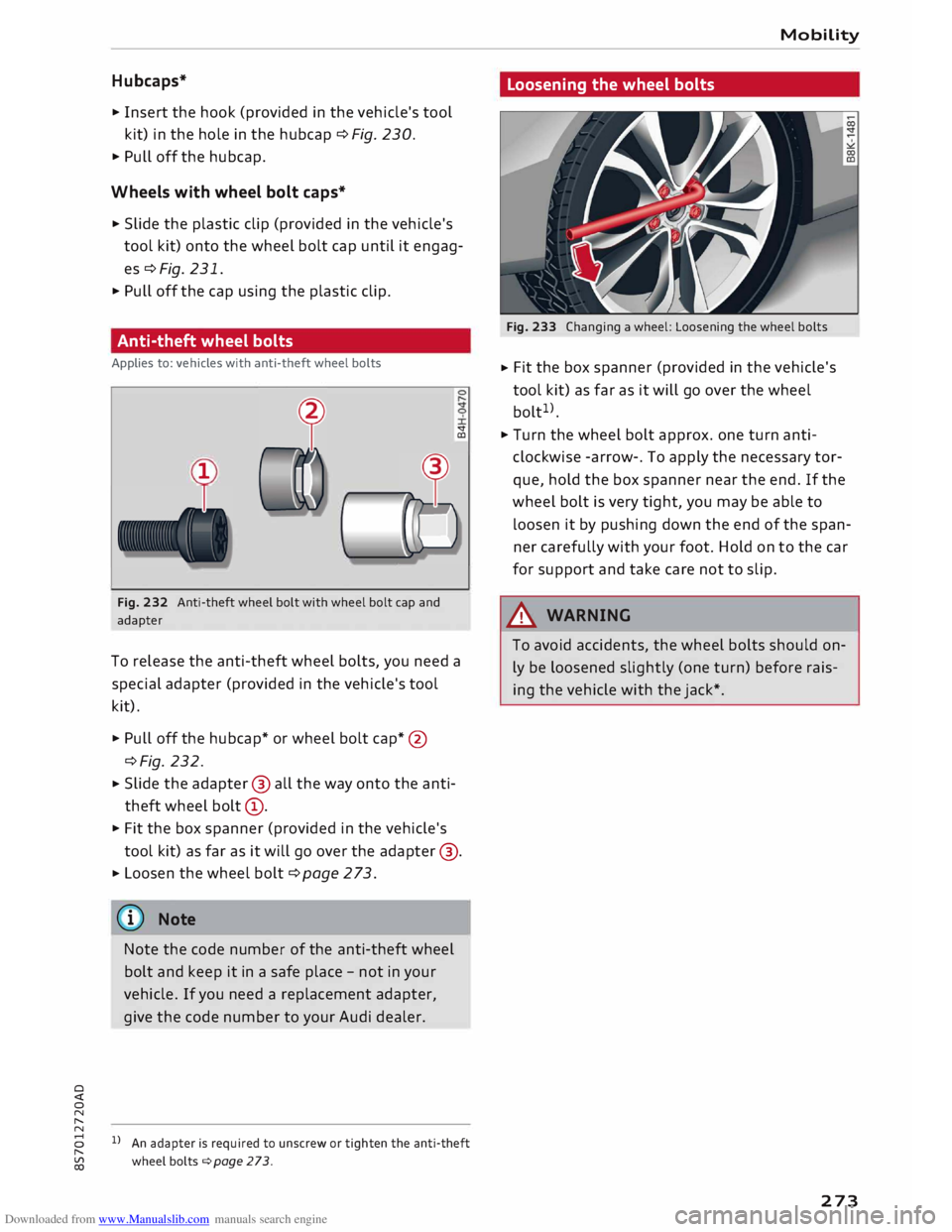
Downloaded from www.Manualslib.com manuals search engine 0
N
,.....
N Hubcaps*
�
Insert the hook (provided in the vehicle's tool
kit) in the hole in the hubcap ¢ Fig. 230.
� Pull off the hubcap.
Wheels with wheel bolt caps*
� Slide the plastic clip (provided in the vehicle's
tool kit) onto the wheel bolt cap until it engag
es ¢Fig. 231.
� Pull off the cap using the plastic clip.
Anti-theft wheel bolts
Applies to: vehicles with anti-theft wheel bolts
1
Fig. 232 Anti-theft wheel bolt with wheel bolt cap and
adapter <:t
CD
To release the anti-theft wheel bolts, you need a
special adapter (provided in the vehicle's tool
kit).
� Pull off the hubcap* or wheel bolt cap*@
¢Fig. 232.
� Slide
the adapter @ all the way onto the anti
theft wheel bolt@.
� Fit the box spanner (provided in the vehicle's
tool kit) as far as it will go over the adapter @.
� Loosen
the wheel bolt ¢ page 2 73.
(D} Note
Note the code number of the anti-theft wheel
bolt and keep it in a safe place -not in your
vehicle. If you need a replacement adapter,
give the code number to your Audi dealer.
8 l}An adapter is required to unscrew or tighten the anti-theft
,.....
� wheelbolts¢page273. Mobility
Loosening the wheel bolts
Fig. 233 Changing a wheel: Loosening the wheel bolts
� Fit
the box spanner (provided in the vehicle's
tool kit) as far as it will go over the wheel
bolt 1
>.
� Turn the wheel bolt approx. one turn anti
clockwise -arrow-. To apply the necessary tor
que, hold the box spanner near the end. If the
wheel bolt is very tight, you may be able to
Loosen it by pushing down the end of the span
ner carefully with your foot. Hold on to the car
for support and take care not to slip.
A WARNING
To avoid accidents, the wheel bolts should on
ly be Loosened slightly (one turn) before rais
ing the vehicle with the jack*.
273
Page 277 of 306
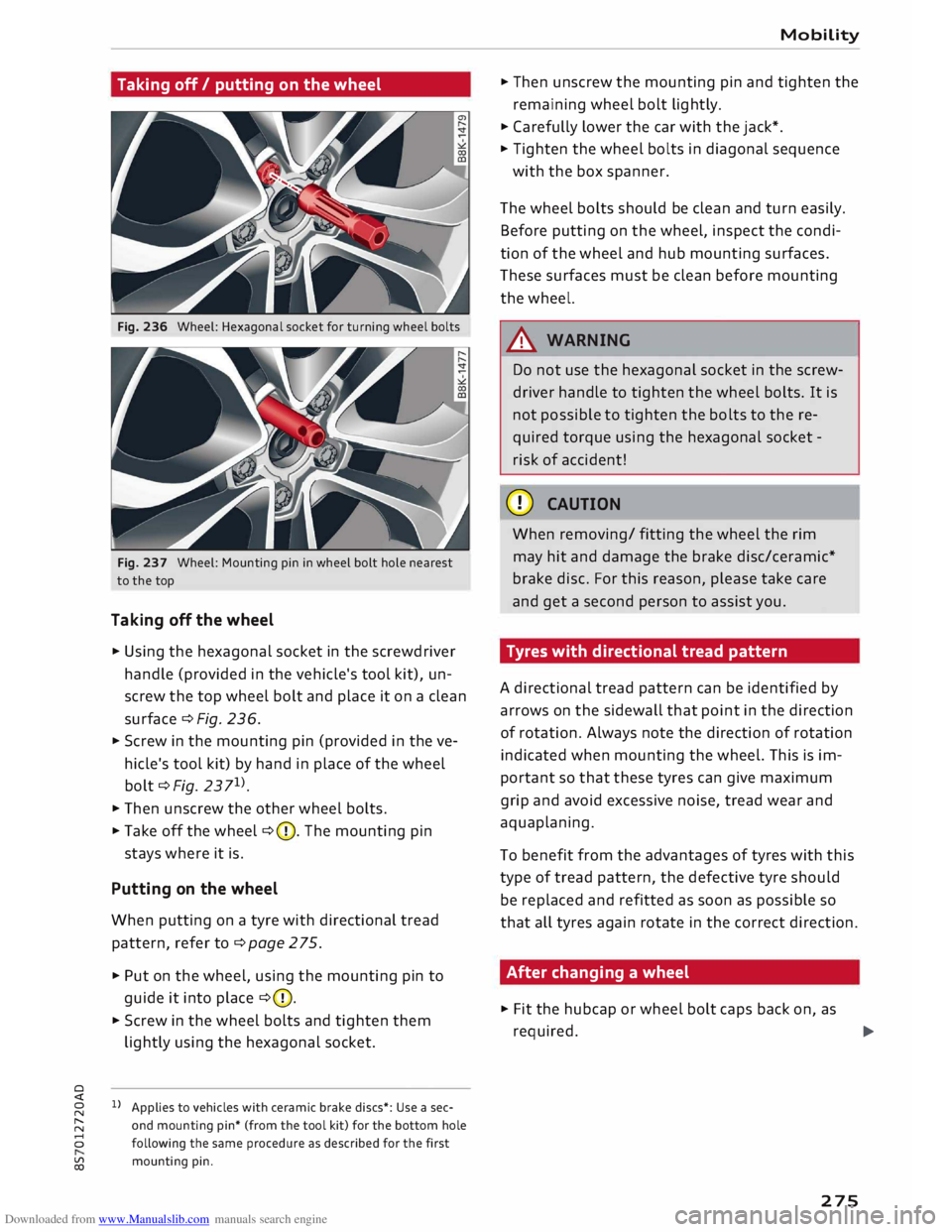
Downloaded from www.Manualslib.com manuals search engine Taking
off/ putting on the wheel
Fig. 236 Wheel: Hexagonal socket for turning wheel bolts
Fig. 237 Wheel: Mounting pin in wheel bolt hole nearest
to the top
Taking off the wheel
� Using the hexagonal socket in the screwdriver
handle (provided in the vehicle's tool kit), un
screw the top wheel bolt and place it on a clean
surface ¢ Fig. 236.
� Screw in the mounting pin (provided in the ve
hicle's tool kit) by hand in place of the wheel
bolt ¢Fig. 2371
).
� Then
unscrew the other wheel bolts.
�Take off the wheel ¢(D. The mounting pin
stays where it is.
Putting on the wheel
When putting on a tyre with directional tread
pattern, refer to ¢page 275.
� Put on the wheel, using the mounting pin to
guide it into place ¢(D.
� Screw in the wheel bolts and tighten them
lightly using the hexagonal socket.
0
Applies to vehicles with ceramic brake discs*: Use a sec-
� and
mounting pin* (from the tool kit) for the bottom hole
8 following the same procedure as described for the first
� mounting
pin. Mobility
� Then unscrew the mounting pin and tighten the
remaining wheel bolt lightly.
� Carefully lower the car with the jack*.
� Tighten the wheel bolts in diagonal sequence
with the box spanner.
The wheel bolts should be clean and turn easily.
Before putting on the wheel, inspect the condi
tion of the wheel and hub mounting surfaces.
These surfaces must be clean before mounting
the wheel.
.&_ WARNING
Do not use the hexagonal socket in the screw
driver handle to tighten the wheel bolts. It is
not possible to tighten the bolts to the re
quired torque using the hexagonal socket -
risk of accident!
CD CAUTION
When removing/ fitting the wheel the rim
may hit and damage the brake disc/ceramic*
brake disc. For this reason, please take care
and get a second person to assist you.
Tyres with directional tread pattern
A directional tread pattern can be identified by
arrows on the sidewall that point in the direction
of rotation. Always note the direction of rotation
indicated when mounting the wheel. This is im
portant so that these tyres can give maximum
grip and avoid excessive noise, tread wear and
aquaplaning.
To benefit from the advantages of tyres with this
type of tread pattern, the defective tyre should
be replaced and refitted as soon as possible so
that all tyres again rotate in the correct direction.
After changing a wheel
� Fit the hubcap or wheel bolt caps back on, as
required. ..,.
275
Page 278 of 306
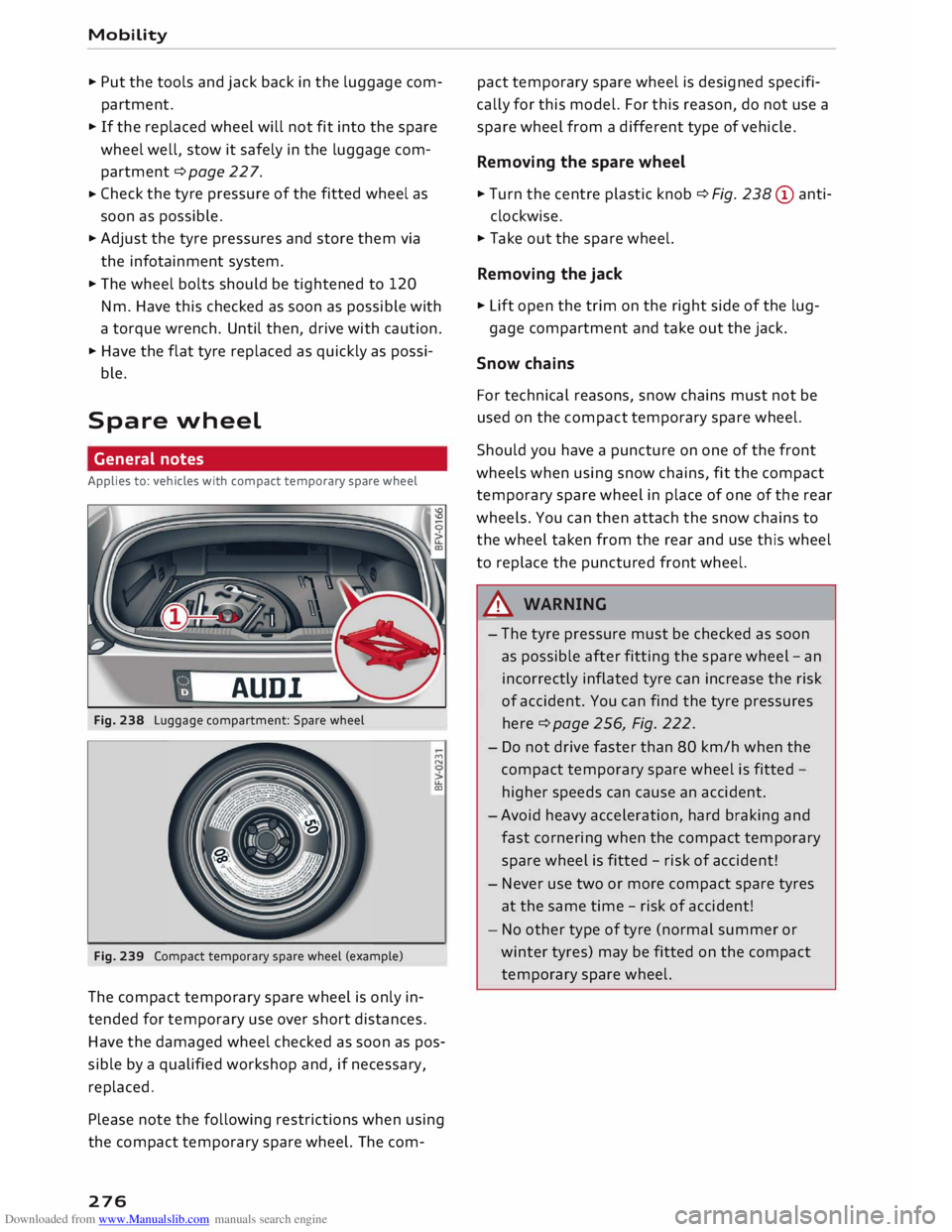
Downloaded from www.Manualslib.com manuals search engine Mobility
...
Put the tools and jack back in the luggage com
partment.
... If the replaced wheel will not fit into the spare
wheel well, stow it safely in the luggage com
partment ¢page 227.
... Check
the tyre pressure of the fitted wheel as
soon as possible.
... Adjust the tyre pressures and store them via
the infotainment system.
... The
wheel bolts should be tightened to 120
Nm. Have this checked as soon as possible with
a torque wrench. Until then, drive with caution .
... Have the flat tyre replaced as quickly as possi
ble.
Spare wheel
General notes
Applies to: vehicles with compact temporary spare wheel
AUD!
Fig. 238 Luggage compartment: Spare wheel
Fig. 239 Compact temporary spare wheel (example) ""
N
u..
co
The compact temporary spare wheel is only in
tended for temporary use over short distances.
Have the damaged wheel checked as soon as pos
sible by a qualified workshop and, if necessary,
replaced.
Please note the following restrictions when using
the compact temporary spare wheel. The com-
276 pact
temporary spare wheel is designed specifi
cally for this model. For this reason, do not use a
spare wheel from a different type of vehicle .
Removing the spare wheel
... Turn the centre plastic knob¢ Fig. 238 © anti-
clockwise.
... Take out the spare wheel.
Removing the jack
... Lift open the trim on the right side of the lug-
gage compartment and take out the jack.
Snow chains
For technical reasons, snow chains must not be
used on the compact temporary spare wheel.
Should you have a puncture on one of the front
wheels when using snow chains, fit the compact
temporary spare wheel in place of one of the rear
wheels. You can then attach the snow chains to
the wheel taken from the rear and use this wheel
to replace the punctured front wheel.
A WARNING
- The tyre pressure must be checked as soon
as possible after fitting the spare wheel -an
incorrectly inflated tyre can increase the risk
of accident. You can find the tyre pressures
here ¢ page 256, Fig. 222.
- Do not drive faster than 80 km/h when the
compact temporary spare wheel is fitted
higher speeds can cause an accident.
- Avoid heavy acceleration, hard braking and
fast cornering when the compact temporary
spare wheel is fitted -risk of accident!
- Never use two or more compact spare tyres
at the same time -risk of accident!
- No other type of tyre (normal summer or
winter tyres) may be fitted on the compact
temporary spare wheel.
Page 292 of 306
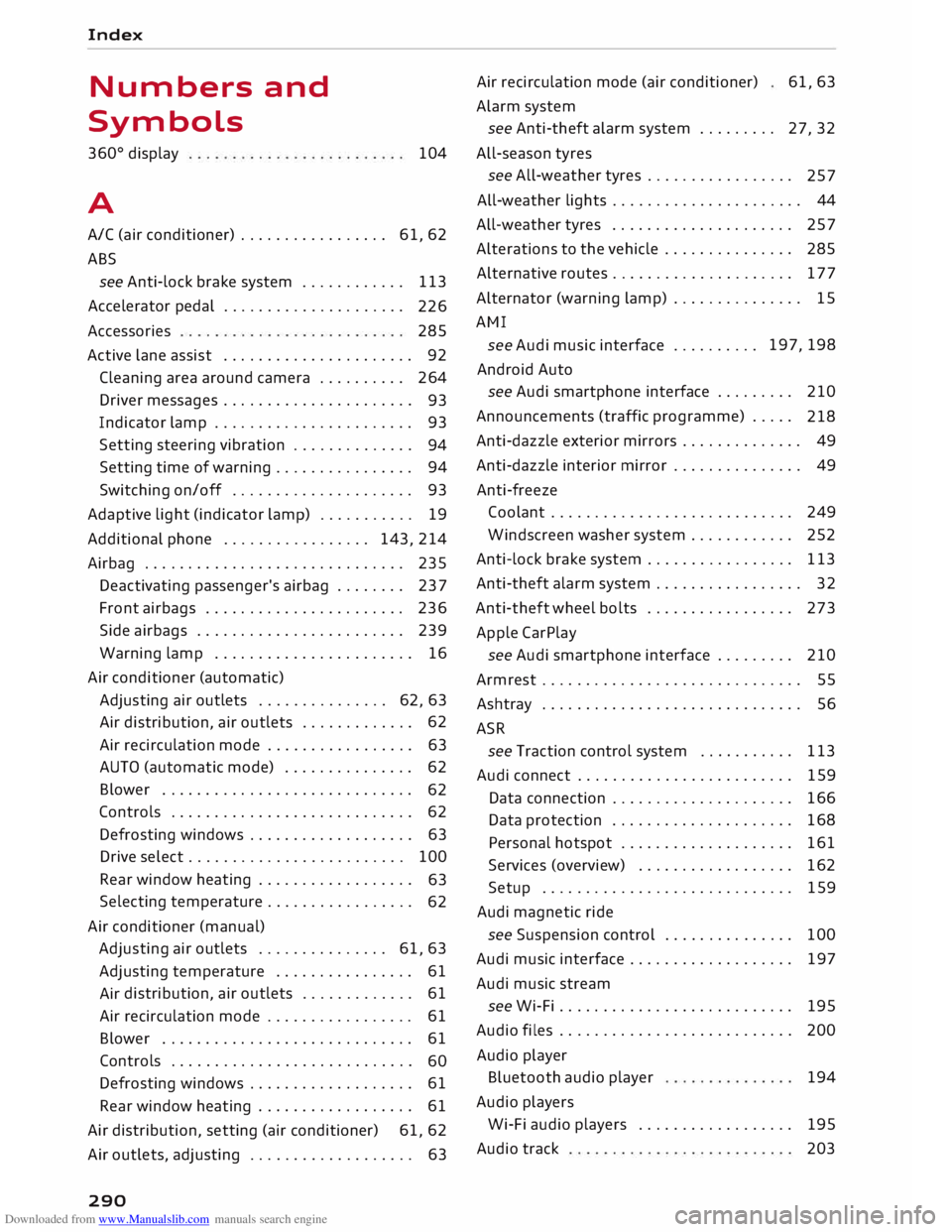
Downloaded from www.Manualslib.com manuals search engine Index
Numbers and
Symbols
360 °
display
A 104
A/C (air conditioner) . . . . . . . . . . . . . . . . . 61, 62
ABS see Anti-lock brake system . . . . . . . . . . . .
113
Accelerator pedal . . . . . . . . . . . . . . . . . . . . .
226
Accessories 285
Active lane assist . . . . . . . . . . . . . . . . . . . . . . 92
Cleaning area around camera . . . . . . . . . . 264
Driver messages . . . . . . . . . . . . . . . . . . . . . .
93
Indicator lamp . . . . . . . . . . . . . . . . . . . . . . .
93
Setting steering vibration . . . . . . . . . . . . . .
94
Setting time of warning . . . . . . . . . . . . . . . .
94
Switching on/off . . . . . . . . . . . . . . . . . . . . . 93
Adaptive light (indicator lamp) . . . . . . . . . . . 19
Additional phone ................. 143,214
Airbag . . . . . . . . . . . . . . . . . . . . . . . . . . . . . .
235
Deactivating passenger's airbag . . . . . . . .
237
Front airbags . . . . . . . . . . . . . . . . . . . . . . .
236
Side airbags . . . . . . . . . . . . . . . . . . . . . . . .
239
Warning lamp . . . . . . . . . . . . . . . . . . . . . . . 16
Air conditioner (automatic)
Adjusting air outlets . . . . . . . . . . . . . . . 62, 63
Air distribution, air outlets . . . . . . . . . . . . . 62
Air recirculation mode . . . . . . . . . . . . . . . . . 63
AUTO (automatic mode) . . . . . . . . . . . . . . . 62
Blower . . . . . . . . . . . . . . . . . . . . . . . . . . . . .
62
Controls . . . . . . . . . . . . . . . . . . . . . . . . . . . .
62
Defrosting windows . . . . . . . . . . . . . . . . . . .
63
Drive select . . . . . . . . . . . . . . . . . . . . . . . . . 100
Rear window heating . . . . . . . . . . . . . . . . . .
63
Selecting temperature . . . . . . . . . . . . . . . . .
62
Air conditioner (manual)
Adjusting air outlets . . . . . . . . . . . . . . . 61, 63
Adjusting temperature . . . . . . . . . . . . . . . . 61
Air distribution,
air outlets . . . . . . . . . . . . .
61
Air recirculation mode . . . . . . . . . . . . . . . . . 61
Blower . . . . . . . . . . . . . . . . . . . . . . . . . . . . .
61
Controls . . . . . . . . . . . . . . . . . . . . . . . . . . . .
60
Defrosting windows . . . . . . . . . . . . . . . . . . .
61
Rear window heating . . . . . . . . . . . . . . . . . . 61
Air distribution, setting (air conditioner) 61, 62
Air outlets, adjusting . . . . . . . . . . . . . . . . . . . 63
290 Air
recirculation mode (air conditioner)
Alarm system 61,63
see Anti-theft alarm system . . . . . . . . . 27, 32
All-season tyres
see All-weather tyres . . . . . . . . . . . . . . . . .
257
All-weather lights . . . . . . . . . . . . . . . . . . . . . . 44
All-weather tyres . . . . . . . . . . . . . . . . . . . . . 257
Alterations to the vehicle . . . . . . . . . . . . . . .
285
Alternative routes . . . . . . . . . . . . . . . . . . . . . 177
Alternator (warning lamp) . . . . . . . . . . . . . . . 15
AMI see Audi music interface .......... 197,
198
Android Auto
see Audi smartphone interface . . . . . . . . .
210
Announcements (traffic programme) . . . . .
218
Anti-dazzle exterior mirrors . . . . . . . . . . . . . . 49
Anti-dazzle interior mirror . . . . . . . . . . . . . . . 49
Anti-freeze Coolant . . . . . . . . . . . . . . . . . . . . . . . . . . . . 249
Windscreen washer system . . . . . . . . . . . .
252
Anti-lock brake system . . . . . . . . . . . . . . . . .
113
Anti-theft alarm system . . . . . . . . . . . . . . . . . 32
Anti-theft wheel bolts . . . . . . . . . . . . . . . . . 273
Apple CarPlay
see Audi smartphone interface . . . . . . . . . 210
Armrest . . . . . . . . . . . . . . . . . . . . . . . . . . . . . .
55
Ashtray . . . . . . . . . . . . . . . . . . . . . . . . . . . . . .
56
ASR see Traction control system .......... .
Audi connect ........................ .
Data connection .................... .
Data protection .................... . 113
159
166
168
Personal hotspot . . . . . . . . . . . . . . . . . . . . 161
Services (overview) . . . . . . . . . . . . . . . . . . 162
Setup . . . . . . . . . . . . . . . . . . . . . . . . . . . . . 159
Audi magnetic ride
see Suspension control . . . . . . . . . . . . . . .
100
Audi music interface . . . . . . . . . . . . . . . . . . .
197
Audi music stream
see Wi-Fi . . . . . . . . . . . . . . . . . . . . . . . . . . .
195
Audio files . . . . . . . . . . . . . . . . . . . . . . . . . . . 200
Audio player
Bluetooth audio player
194
Audio players
Wi-Fi audio players . . . . . . . . . . . . . . . . . .
195
Audio track 203
Page 293 of 306
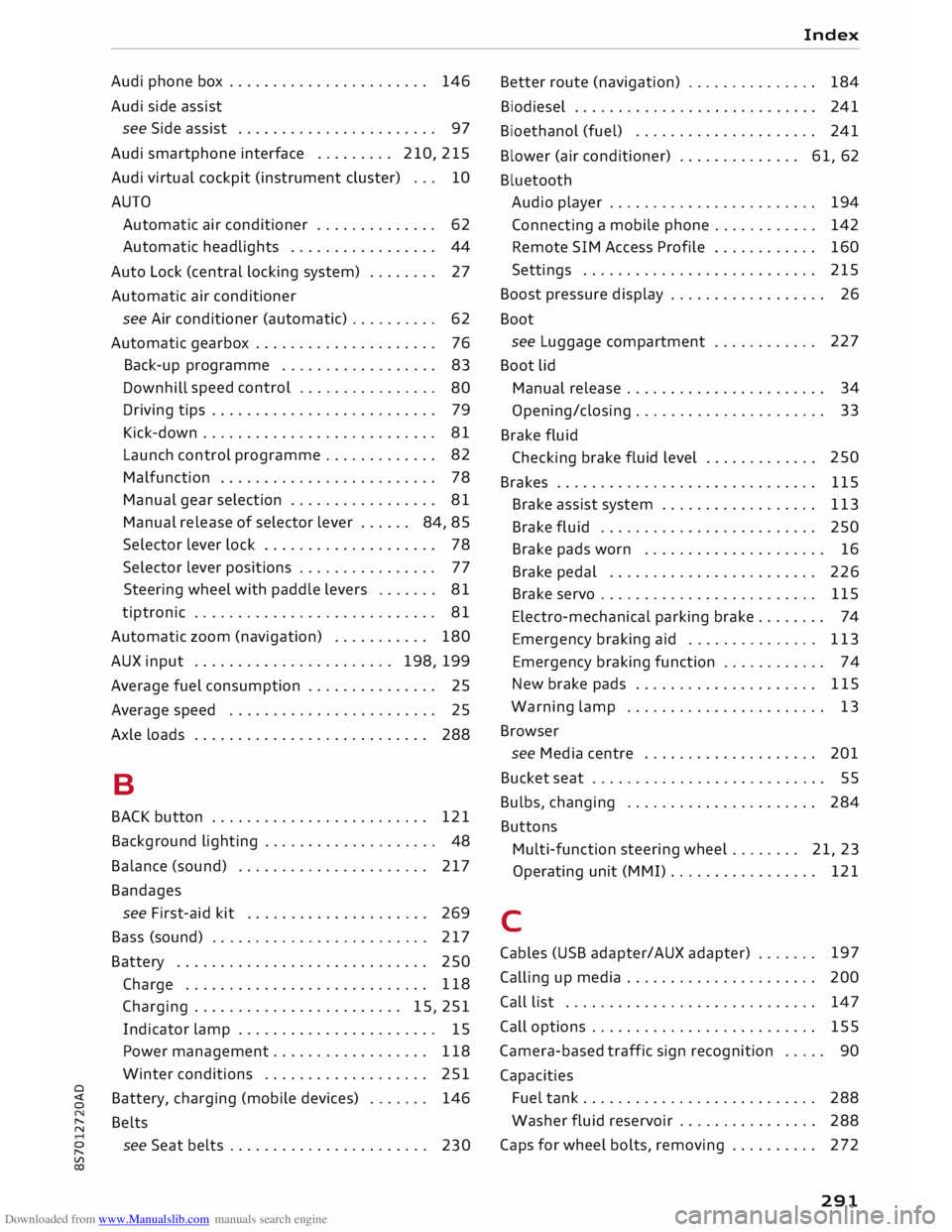
Downloaded from www.Manualslib.com manuals search engine Audi
phone box . . . . . . . . . . . . . . . . . . . . . . . 146
Audi side assist
see Side assist . . . . . . . . . . . . . . . . . . . . . . . 97
Audi smartphone interface ......... 210, 215
Audi virtual cockpit (instrument cluster) 10
AUTO Automatic air conditioner . . . . . . . . . . . . . . 62
Automatic headlights . . . . . . . . . . . . . . . . . 44
Auto Lock (central locking system) . . . . . . . .
27
Automatic air conditioner
see Air conditioner (automatic) . . . . . . . . . . 62
Automatic gearbox . . . . . . . . . . . . . . . . . . . . .
76
Back-up programme . . . . . . . . . . . . . . . . . . 83
Downhill speed control
. . . . . . . . . . . . . . . .
80
Driving tips . . . . . . . . . . . . . . . . . . . . . . . . . .
79
Kick-down . . . . . . . . . . . . . . . . . . . . . . . . . . . 81
Launch control programme . . . . . . . . . . . . . 82
Malfunction . . . . . . . . . . . . . . . . . . . . . . . . . 78
Manual gear selection . . . . . . . . . . . . . . . . . 81
Manual release of selector lever . . . . . . 84, 85
Selector lever lock . . . . . . . . . . . . . . . . . . . . 78
Selector lever positions . . . . . . . . . . . . . . . .
77
Steering wheel with paddle levers . . . . . . . 81
tiptronic . . . . . . . . . . . . . . . . . . . . . . . . . . . .
81
Automatic zoom (navigation) . . . . . . . . . . .
180
AUX input . . . . . . . . . . . . . . . . . . . . . . . 198, 199
Average fuel consumption . . . . . . . . . . . . . . .
25
Average speed . . . . . . . . . . . . . . . . . . . . . . . .
25
Axle loads . . . . . . . . . . . . . . . . . . . . . . . . . . . 288
B
BACK button . . . . . . . . . . . . . . . . . . . . . . . . .
121
Background lighting . . . . . . . . . . . . . . . . . . . . 48
Balance (sound) ...................... 217
Bandages see First-aid kit . . . . . . . . . . . . . . . . . . . . . 269
Bass (sound) . . . . . . . . . . . . . . . . . . . . . . . . .
217
Battery . . . . . . . . . . . . . . . . . . . . . . . . . . . . .
250
Charge . . . . . . . . . . . . . . . . . . . . . . . . . . . . 118
Charging . . . . . . . . . . . . . . . . . . . . . . . . 15, 251
Indicator lamp . . . . . . . . . . . . . . . . . . . . . . . 15
Power management .. . . . . . . . . . . . . . . . . 118
Winter conditions . . . . . . . . . . . . . . . . . . . 251
0
� Battery,
charging (mobile devices) . . . . . . . 146
� Belts
::2 see
Seat belts . . . . . . . . . . . . . . . . . . . . . . . 230
Vl
CX) Index
Better route (navigation) . . . . . . . . . . . . . . . 184
Biodiesel . . . . . . . . . . . . . . . . . . . . . . . . . . . . 241
Bioethanol (fuel) . . . . . . . . . . . . . . . . . . . . .
241
Blower (air conditioner) . . . . . . . . . . . . . . 61, 62
Bluetooth Audio player . . . . . . . . . . . . . . . . . . . . . . . . 194
Connecting a mobile phone . . . . . . . . . . . . 142
Remote SIM Access Profile . . . . . . . . . . . . 160
Settings . . . . . . . . . . . . . . . . . . . . . . . . . . . 215
Boost pressure display . . . . . . . . . . . . . . . . . . 26
Boot see Luggage compartment . . . . . . . . . . . . 227
Boot lid
Manual release . . . . . . . . . . . . . . . . . . . . . . . 34
Opening/closing . . . . . . . . . . . . . . . . . . . . . . 33
Brake fluid Checking brake fluid level . . . . . . . . . . . . . 250
Brakes . . . . . . . . . . . . . . . . . . . . . . . . . . . . . . 115
Brake assist system . . . . . . . . . . . . . . . . . . 113
Brake fluid . . . . . . . . . . . . . . . . . . . . . . . . . 250
Brake pads worn . . . . . . . . . . . . . . . . . . . . . 16
Brake pedal . . . . . . . . . . . . . . . . . . . . . . . .
226
Brake servo . . . . . . . . . . . . . . . . . . . . . . . . .
115
Electro-mechanical parking brake. . . . . . . . 74
Emergency braking aid . . . . . . . . . . . . . . . 113
Emergency braking function . . . . . . . . . . . . 74
New brake pads . . . . . . . . . . . . . . . . . . . . . 115
Warning lamp . . . . . . . . . . . . . . . . . . . . . . . 13
Browser see Media centre . . . . . . . . . . . . . . . . . . . .
201
Bucket seat . . . . . . . . . . . . . . . . . . . . . . . . . . . 55
Bulbs, changing . . . . . . . . . . . . . . . . . . . . . . 284
Buttons Multi-function steering wheel. . . . . . . . 21, 23
Operating unit (MMI)................. 121
C
Cables (USB adapter/AUX adapter) . . . . . . . 197
Calling up media . . . . . . . . . . . . . . . . . . . . . .
200
Call list . . . . . . . . . . . . . . . . . . . . . . . . . . . . . 147
Call options . . . . . . . . . . . . . . . . . . . . . . . . . .
155
Camera-based traffic sign recognition . . . . . 90
Capacities Fuel tank. . . . . . . . . . . . . . . . . . . . . . . . . . .
288
Washer fluid reservoir . . . . . . . . . . . . . . . . 288
Caps for wheel bolts, removing . . . . . . . . . .
272
291
Page 303 of 306
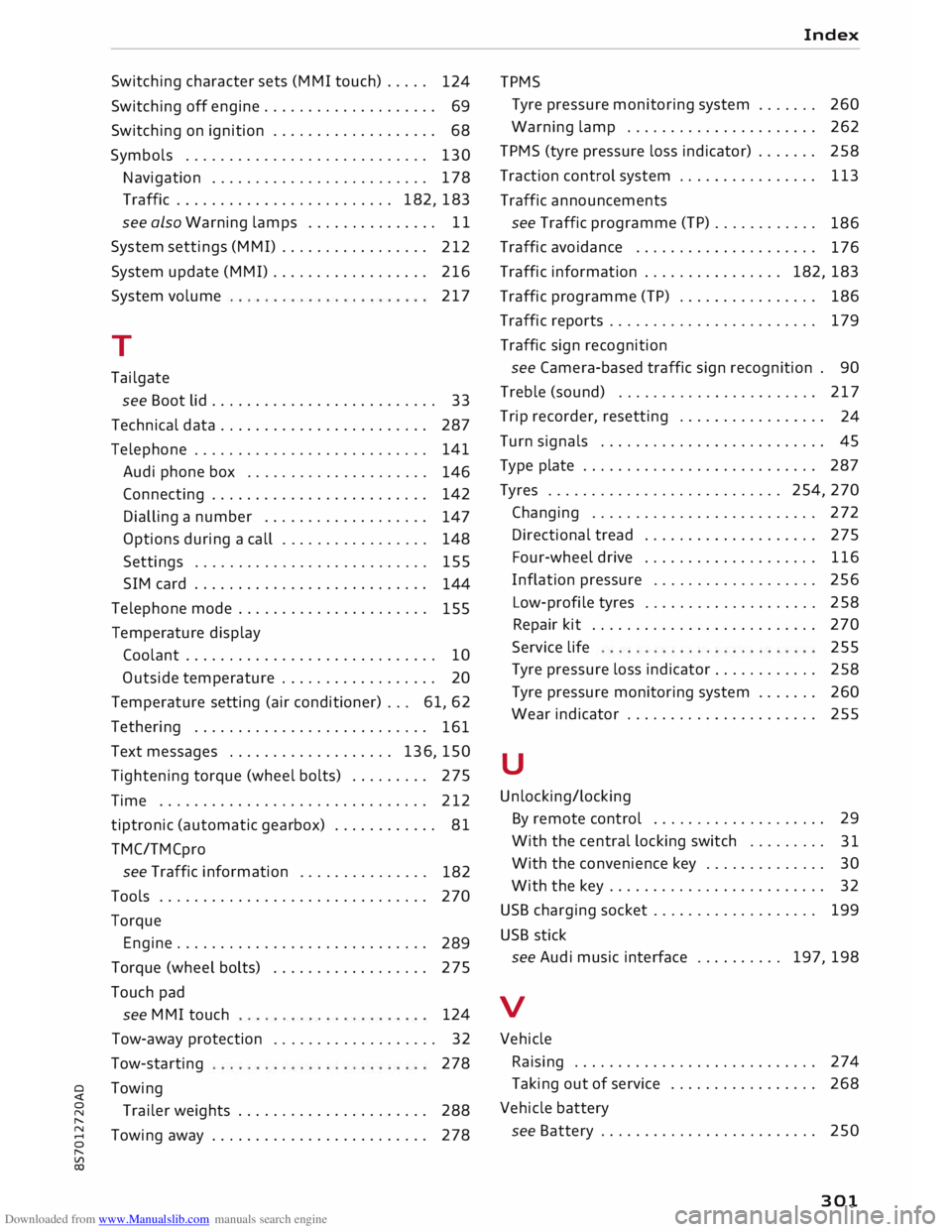
Downloaded from www.Manualslib.com manuals search engine 0
N
,.....
N
....
0
,.....
Vl
CX) Switching
character sets (MMI touch) . . . . .
124
Switching off engine . . . . . . . . . . . . . . . . . . . . 69
Switching on ignition . . . . . . . . . . . . . . . . . . .
68
Symbols ............................ 130
Navigation ......................... 178
Traffic . . . . . . . . . . . . . . . . . . . . . . . . . 182, 183
see also Warning lamps . . . . . . . . . . . . . . . 11
System settings (MMI) . . . . . . . . . . . . . . . . .
212
System update (MMI) . . . . . . . . . . . . . . . . . .
216
System volume 217
T
Tailgate see Boot lid . . . . . . . . . . . . . . . . . . . . . . . . . . 33
Technical data . . . . . . . . . . . . . . . . . . . . . . . .
287
Telephone . . . . . . . . . . . . . . . . . . . . . . . . . . .
141
Audi phone box . . . . . . . . . . . . . . . . . . . . .
146
Connecting . . . . . . . . . . . . . . . . . . . . . . . . .
142
Dialling a number . . . . . . . . . . . . . . . . . . .
147
Options during a call . . . . . . . . . . . . . . . . .
148
Settings . . . . . . . . . . . . . . . . . . . . . . . . . . .
155
SIM card . . . . . . . . . . . . . . . . . . . . . . . . . . .
144
Telephone mode . . . . . . . . . . . . . . . . . . . . . .
155
Temperature display
Coolant . . . . . . . . . . . . . . . . . . . . . . . . . . . . .
10
Outside temperature . . . . . . . . . . . . . . . . . .
20
Temperature setting (air conditioner) . . . 61, 62
Tethering . . . . . . . . . . . . . . . . . . . . . . . . . . .
161
Text messages . . . . . . . . . . . . . . . . . . . 136, 150
Tightening torque (wheel bolts) . . . . . . . . .
275
Time ............................... 212
tiptronic (automatic gearbox) . . . . . . . . . . . . 81
TMC/TMCpro see Traffic information . . . . . . . . . . . . . . .
182
Tools . . . . . . . . . . . . . . . . . . . . . . . . . . . . . . .
270
Torque Engine . . . . . . . . . . . . . . . . . . . . . . . . . . . . .
289
Torque (wheel bolts) . . . . . . . . . . . . . . . . . .
275
Touch pad
see MMI touch 124
Tow-away protection . . . . . . . . . . . . . . . . . . . 32
Tow-starting
Towing 278
Trailer weights . . . . . . . . . . . . . . . . . . . . . . 288
Towing away . . . . . . . . . . . . . . . . . . . . . . . . . 278 Index
TPMS Tyre pressure monitoring system . . . . . . .
260
Warning lamp . . . . . . . . . . . . . . . . . . . . . .
262
TPMS (tyre pressure loss indicator) . . . . . . . 258
Traction control system . . . . . . . . . . . . . . . . 113
Traffic announcements
see Traffic programme (TP) . . . . . . . . . . . .
186
Traffic avoidance . . . . . . . . . . . . . . . . . . . . .
176
Traffic information . . . . . . . . . . . . . . . . 182, 183
Traffic programme (TP) . . . . . . . . . . . . . . . .
186
Traffic reports . . . . . . . . . . . . . . . . . . . . . . . . 179
Traffic sign recognition
see Camera-based traffic sign recognition . 90
Treble (sound) . . . . . . . . . . . . . . . . . . . . . . . 217
Trip recorder, resetting . . . . . . . . . . . . . . . . .
24
Turn signals . . . . . . . . . . . . . . . . . . . . . . . . . .
45
Type plate . . . . . . . . . . . . . . . . . . . . . . . . . . . 287
Tyres ........................... 254, 270
Changing . . . . . . . . . . . . . . . . . . . . . . . . . . 272
Directional tread . . . . . . . . . . . . . . . . . . . . 275
Four-wheel drive . . . . . . . . . . . . . . . . . . . .
116
Inflation pressure . . . . . . . . . . . . . . . . . . .
256
Low-profile tyres . . . . . . . . . . . . . . . . . . . .
2 58
Repair kit . . . . . . . . . . . . . . . . . . . . . . . . . . 270
Service life
255
Tyre pressure loss indicator. . . . . . . . . . . . 258
Tyre pressure monitoring system . . . . . . . 260
Wear indicator . . . . . . . . . . . . . . . . . . . . . .
255
u
Unlocking/locking By remote control . . . . . . . . . . . . . . . . . . . . 29
With the central locking switch . . . . . . . . .
31
With the convenience key . . . . . . . . . . . . . . 30
With the key . . . . . . . . . . . . . . . . . . . . . . . . . 32
USB charging socket . . . . . . . . . . . . . . . . . . . 199
USB stick
see Audi music interface . . . . . . . . . . 197,
198
V Vehicle Raising . . . . . . . . . . . . . . . . . . . . . . . . . . . . 274
Taking out of service . . . . . . . . . . . . . . . . .
268
Vehicle battery
see Battery . . . . . . . . . . . . . . . . . . . . . . . . .
250
301
Page 304 of 306
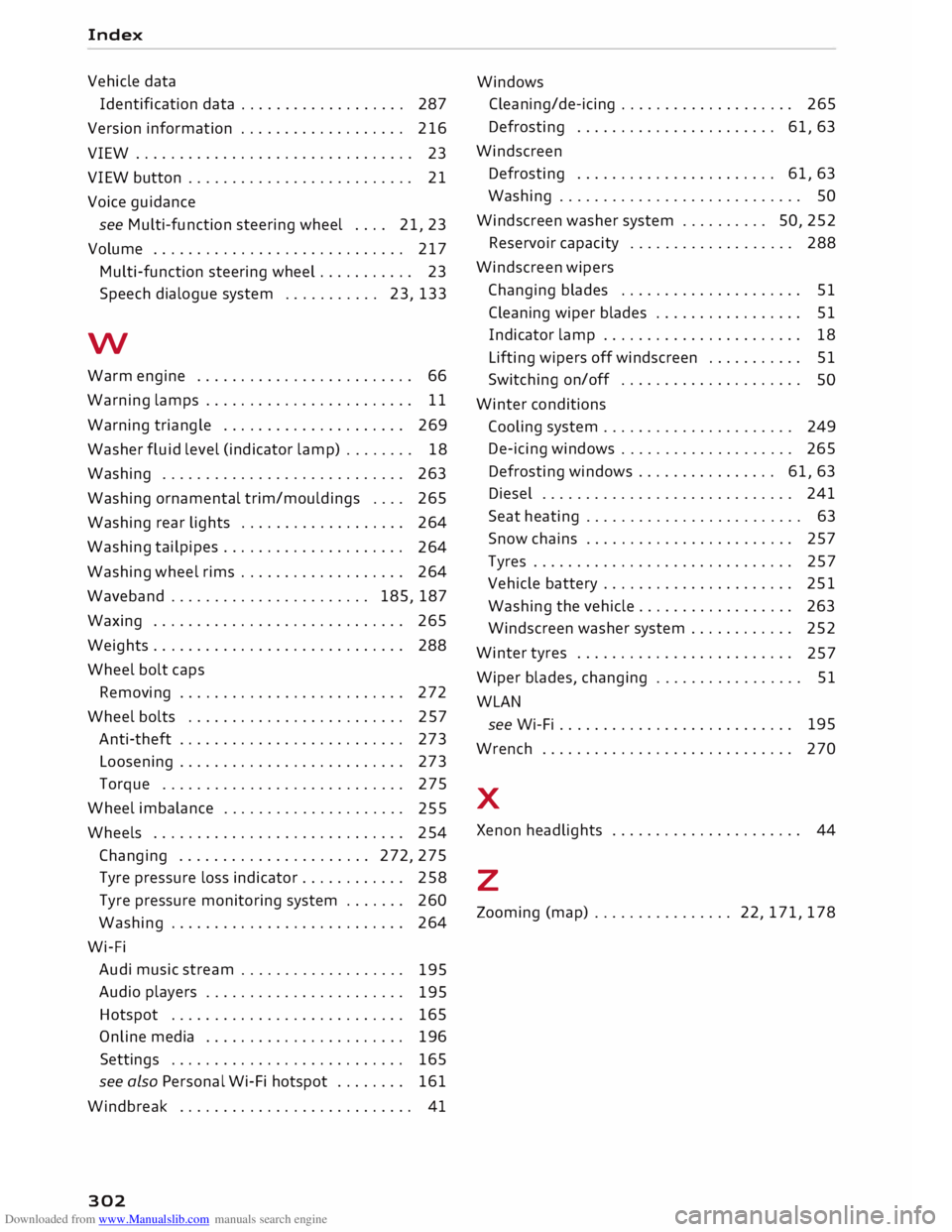
Downloaded from www.Manualslib.com manuals search engine Index
Vehicle data
Identification data . . . . . . . . . . . . . . . . . . .
287
Version information . . . . . . . . . . . . . . . . . . .
216
VIEW ................................ 23
VIEW button . . . . . . . . . . . . . . . . . . . . . . . . . . 21
Voice guidance
see Multi-function steering wheel . . . . 21,
23
Volume ............................. 217
Multi-function steering wheel . . . . . . . . . . . 23
Speech dialogue system . . . . . . . . . . . 23, 133
vv
Warm engine . . . . . . . . . . . . . . . . . . . . . . . . . 66
Warning lamps . . . . . . . . . . . . . . . . . . . . . . . . 11
Warning triangle . . . . . . . . . . . . . . . . . . . . . 269
Washer fluid level (indicator lamp) . . . . . . . . 18
Washing . . . . . . . . . . . . . . . . . . . . . . . . . . . .
263
Washing ornamental trim/mouldings . . . . 265
Washing rear lights . . . . . . . . . . . . . . . . . . .
264
Washing tailpipes . . . . . . . . . . . . . . . . . . . . .
264
Washing wheel rims . . . . . . . . . . . . . . . . . . . 264
Waveband . . . . . . . . . . . . . . . . . . . . . . . 185, 187
Waxing ............................. 265
Weights .. . . . . . . . . . . . . . . . . . . . . . . . . . . . 288
Wheel bolt caps
Removing . . . . . . . . . . . . . . . . . . . . . . . . . .
272
Wheel bolts . . . . . . . . . . . . . . . . . . . . . . . . .
257
Anti-theft . . . . . . . . . . . . . . . . . . . . . . . . . . 273
Loosening . . . . . . . . . . . . . . . . . . . . . . . . . .
273
Torque . . . . . . . . . . . . . . . . . . . . . . . . . . . .
275
Wheel imbalance . . . . . . . . . . . . . . . . . . . . .
255
Wheels ............................. 254
Changing ...................... 272, 275
Tyre pressure loss indicator . . . . . . . . . . . . 2
58
Tyre pressure monitoring system . . . . . . . 260
Washing . . . . . . . . . . . . . . . . . . . . . . . . . . . 264
Wi-Fi Audi music stream . . . . . . . . . . . . . . . . . . .
195
Audio players . . . . . . . . . . . . . . . . . . . . . . .
195
Hotspot . . . . . . . . . . . . . . . . . . . . . . . . . . .
165
Online media . . . . . . . . . . . . . . . . . . . . . . . 196
Settings . . . . . . . . . . . . . . . . . . . . . . . . . . . 165
see also Personal Wi-Fi hotspot . . . . . . . .
161
Windbreak . . . . . . . . . . . . . . . . . . . . . . . . . . . 41
302 Windows
Cleaning/de-icing . . . . . . . . . . . . . . . . . . . . 265
Defrosting . . . . . . . . . . . . . . . . . . . . . . . 61, 63
Windscreen Defrosting . . . . . . . . . . . . . . . . . . . . . . . 61, 63
Washing . . . . . . . . . . . . . . . . . . . . . . . . . . . . 50
Windscreen washer system . . . . . . . . . . 50, 252
Reservoir capacity . . . . . . . . . . . . . . . . . . . 288
Windscreen wipers
Changing blades . . . . . . . . . . . . . . . . . . . . . 51
Cleaning wiper blades . . . . . . . . . . . . . . . . . 51
Indicator lamp . . . . . . . . . . . . . . . . . . . . . . . 18
Lifting wipers off windscreen . . . . . . . . . . . 51
Switching on/off . . . . . . . . . . . . . . . . . . . . .
SO
Winter conditions
Cooling system . . . . . . . . . . . . . . . . . . . . . .
249
De-icing windows . . . . . . . . . . . . . . . . . . . .
265
Defrosting windows . . . . . . . . . . . . . . . . 61, 63
Diesel . . . . . . . . . . . . . . . . . . . . . . . . . . . . . 241
Seat heating . . . . . . . . . . . . . . . . . . . . . . . . . 63
Snow chains . . . . . . . . . . . . . . . . . . . . . . . .
257
Tyres . . . . . . . . . . . . . . . . . . . . . . . . . . . . . . 257
Vehicle battery...................... 251
Washing the vehicle . . . . . . . . . . . . . . . . . . 263
Windscreen washer system . . . . . . . . . . . .
252
Winter tyres . . . . . . . . . . . . . . . . . . . . . . . . .
257
Wiper blades, changing . . . . . . . . . . . . . . . . . 51
WLAN see Wi-Fi . . . . . . . . . . . . . . . . . . . . . . . . . . . 195
Wrench . . . . . . . . . . . . . . . . . . . . . . . . . . . . .
270
X
Xenon headlights . . . . . . . . . . . . . . . . . . . . . .
44
z
Zooming (map) ................ 22, 171, 178