change key battery AUDI TT ROADSTER 2018 Owners Manual
[x] Cancel search | Manufacturer: AUDI, Model Year: 2018, Model line: TT ROADSTER, Model: AUDI TT ROADSTER 2018Pages: 310, PDF Size: 46.95 MB
Page 26 of 310
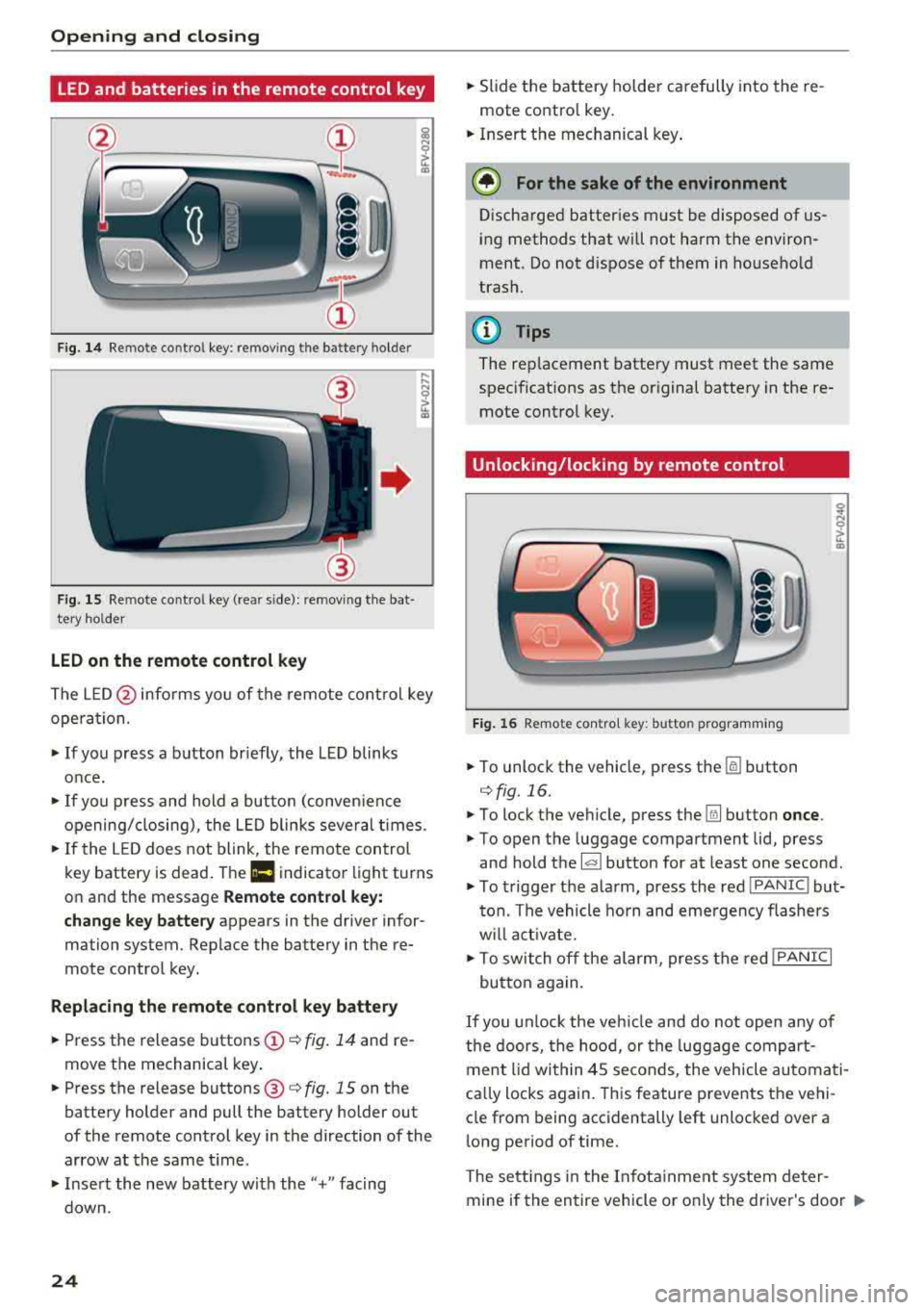
Opening and closing
LED and batteries in the remote control key
Fig. 14 Remote control key: removing the battery holder
Fig. 15 Re mote control key (rear side): removing the bat·
tery holder
LED on the remote control key
The L E D @ informs you of the remote control key
opera tion.
~ If you press a button briefly, the LED blinks
once.
~ If you press and hold a button (conven ience
opening/closing), the LED blinks several times.
~ If the LED does not blink, the remote control
key battery is dead . The
Ill indicator light turns
on and the message
Remote control key:
change key battery
appears in the driver infor·
mation system. Replace the battery in the re
mote control key.
Replacing the remote control key battery
~ Press the release buttons (!)¢ fig. 14 and re
move the mechanical key .
~ Press the release buttons@¢ fig. 15 on the
battery holder and pull the battery holder out
of the remote control key in the direction of the
arrow at the same time.
~ Insert the new battery w ith the"+" facing
down.
24
~ Slide the battery holder carefully into the re
mote contro l key.
~ Insert the mechanical key .
@ For the sake of the environment
Discharged batteries must be disposed of us
ing methods that will not harm the environ
ment. Do not dispose of them in household
trash.
@ Tips
The rep lacement battery must meet the same
specifications as the original battery in the re
mote control key.
Unlocking/locking by remote control
Fig. 16 Remote contro l key: butto n programm ing
~ To unlock the vehicle, press the [§] button
c:> fig. 16.
~ To lock the vehicle, press the Ifill button once .
~ To open the luggage compartment lid, press
and hold the
l al button for at least one second.
~ To trigger the alarm, press the red IPANIC I but
ton. The vehicle horn and emergency flashers
w ill activate.
~ To switch off the alarm, press the red !PANIC I
button again.
If you unlock the vehicle and do not open any of
the doors, the hood, or the luggage compart
ment lid within 45 seconds, the vehicle automati
ca lly locks again. This feature prevents the vehi
cle from being accidentally left unlocked over a
long period of time.
The settings in the Infotainment system deter
mine if the entire vehicle or o nly the driver's door
..,_