sport mode BMW 128I CONVERTIBLE 2008 E88 Owner's Manual
[x] Cancel search | Manufacturer: BMW, Model Year: 2008, Model line: 128I CONVERTIBLE, Model: BMW 128I CONVERTIBLE 2008 E88Pages: 264, PDF Size: 8.68 MB
Page 37 of 264
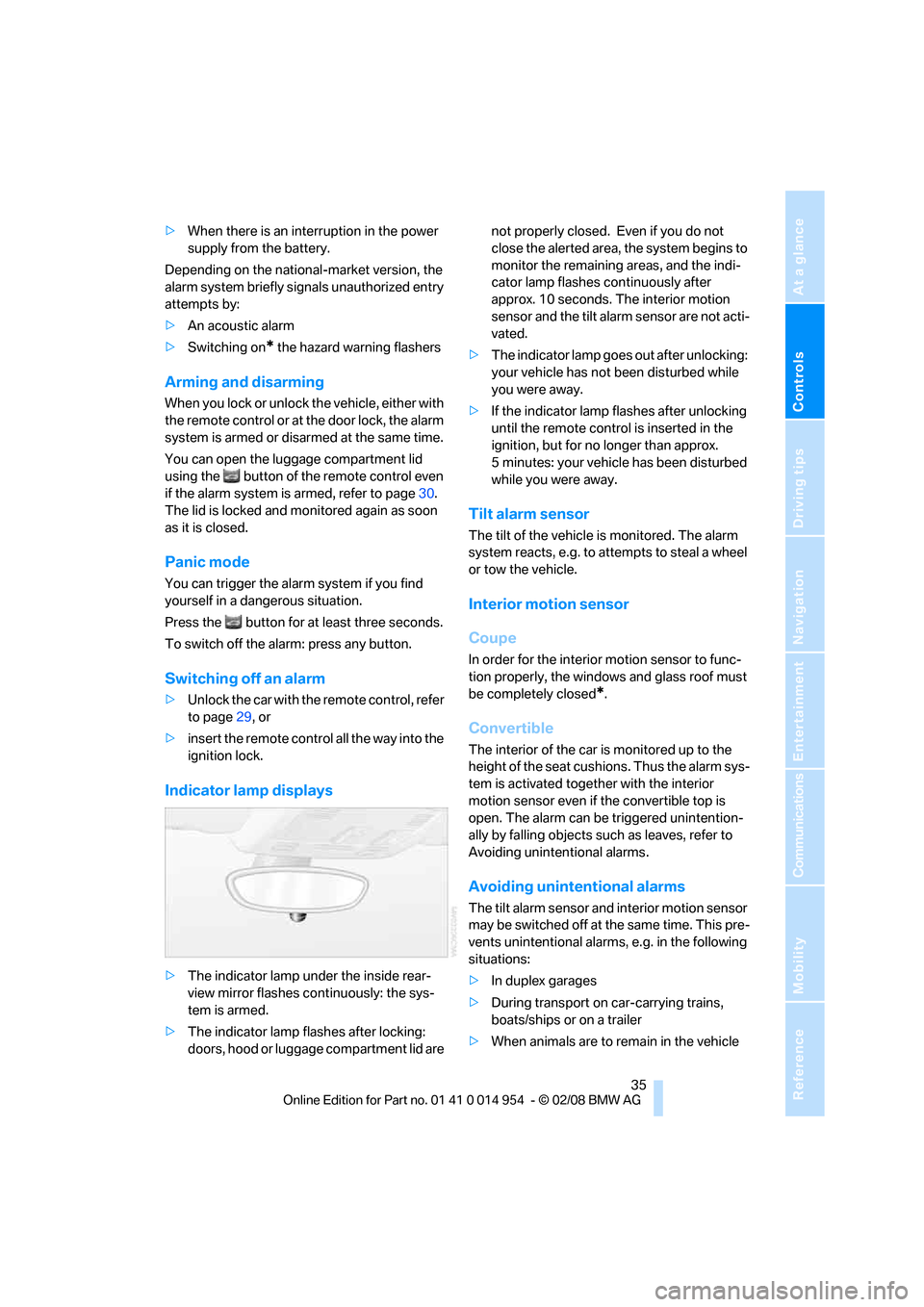
Controls
35Reference
At a glance
Driving tips
Communications
Navigation
Entertainment
Mobility
>When there is an interruption in the power
supply from the battery.
Depending on the national-market version, the
alarm system briefly signals unauthorized entry
attempts by:
>An acoustic alarm
>Switching on
* the hazard warning flashers
Arming and disarming
When you lock or unlock the vehicle, either with
the remote control or at the door lock, the alarm
system is armed or disarmed at the same time.
You can open the luggage compartment lid
using the button of the remote control even
if the alarm system is armed, refer to page30.
The lid is locked and monitored again as soon
as it is closed.
Panic mode
You can trigger the alarm system if you find
yourself in a dangerous situation.
Press the button for at least three seconds.
To switch off the alarm: press any button.
Switching off an alarm
>Unlock the car with the remote control, refer
to page29, or
>insert the remote control all the way into the
ignition lock.
Indicator lamp displays
>The indicator lamp under the inside rear-
view mirror flashes continuously: the sys-
tem is armed.
>The indicator lamp flashes after locking:
doors, hood or luggage compartment lid are not properly closed. Even if you do not
close the alerted area, the system begins to
monitor the remaining areas, and the indi-
cator lamp flashes continuously after
approx. 10 seconds. The interior motion
sensor and the tilt alarm sensor are not acti-
vated.
>The indicator lamp goes out after unlocking:
your vehicle has not been disturbed while
you were away.
>If the indicator lamp flashes after unlocking
until the remote control is inserted in the
ignition, but for no longer than approx.
5 minutes: your vehicle has been disturbed
while you were away.
Tilt alarm sensor
The tilt of the vehicle is monitored. The alarm
system reacts, e.g. to attempts to steal a wheel
or tow the vehicle.
Interior motion sensor
Coupe
In order for the interior motion sensor to func-
tion properly, the windows and glass roof must
be completely closed
*.
Convertible
The interior of the car is monitored up to the
height of the seat cushions. Thus the alarm sys-
tem is activated together with the interior
motion sensor even if the convertible top is
open. The alarm can be triggered unintention-
ally by falling objects such as leaves, refer to
Avoiding unintentional alarms.
Avoiding unintentional alarms
The tilt alarm sensor and interior motion sensor
may be switched off at the same time. This pre-
vents unintentional alarms, e.g. in the following
situations:
>In duplex garages
>During transport on car-carrying trains,
boats/ships or on a trailer
>When animals are to remain in the vehicle
Page 63 of 264
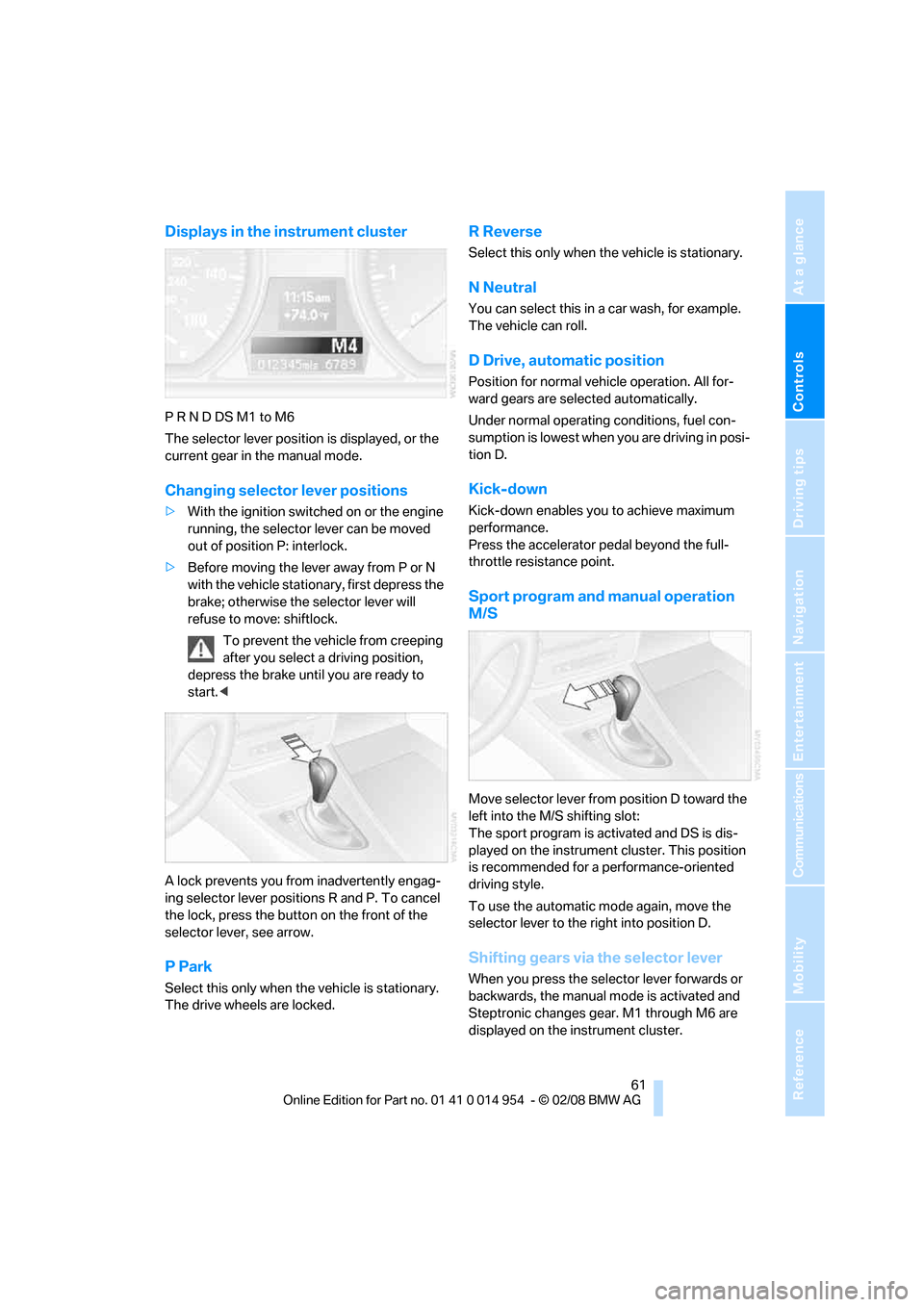
Controls
61Reference
At a glance
Driving tips
Communications
Navigation
Entertainment
Mobility
Displays in the instrument cluster
P R N D DS M1 to M6
The selector lever position is displayed, or the
current gear in the manual mode.
Changing selector lever positions
>With the ignition switched on or the engine
running, the selector lever can be moved
out of position P: interlock.
>Before moving the lever away from P or N
with the vehicle stationary, first depress the
brake; otherwise the selector lever will
refuse to move: shiftlock.
To prevent the vehicle from creeping
after you select a driving position,
depress the brake until you are ready to
start.<
A lock prevents you from inadvertently engag-
ing selector lever positions R and P. To cancel
the lock, press the button on the front of the
selector lever, see arrow.
P Park
Select this only when the vehicle is stationary.
The drive wheels are locked.
R Reverse
Select this only when the vehicle is stationary.
N Neutral
You can select this in a car wash, for example.
The vehicle can roll.
D Drive, automatic position
Position for normal vehicle operation. All for-
ward gears are selected automatically.
Under normal operating conditions, fuel con-
sumption is lowest when you are driving in posi-
tion D.
Kick-down
Kick-down enables you to achieve maximum
performance.
Press the accelerator pedal beyond the full-
throttle resistance point.
Sport program and manual operation
M/S
Move selector lever from position D toward the
left into the M/S shifting slot:
The sport program is activated and DS is dis-
played on the instrument cluster. This position
is recommended for a performance-oriented
driving style.
To use the automatic mode again, move the
selector lever to the right into position D.
Shifting gears via the selector lever
When you press the selector lever forwards or
backwards, the manual mode is activated and
Steptronic changes gear. M1 through M6 are
displayed on the instrument cluster.
Page 259 of 264
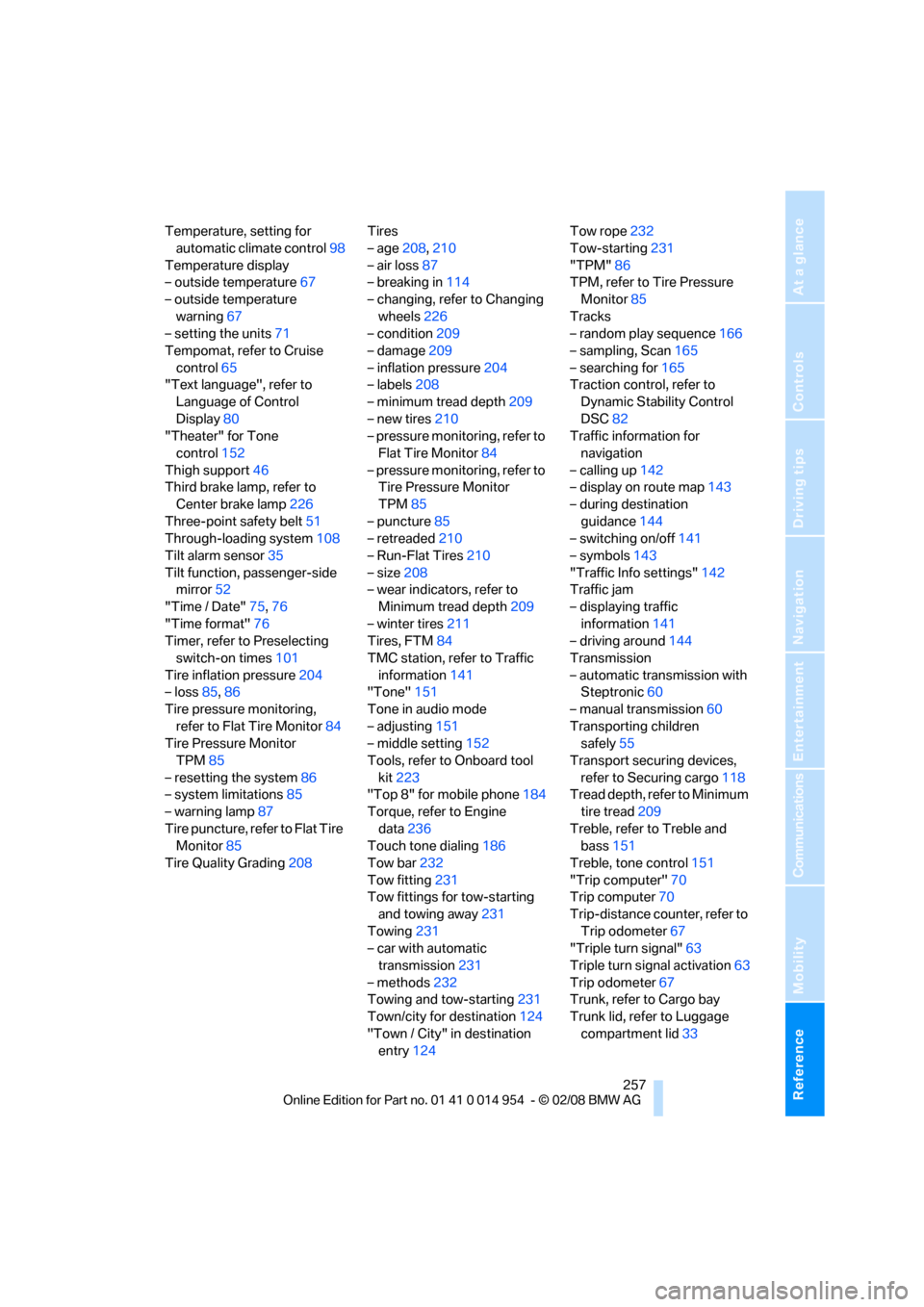
Reference 257
At a glance
Controls
Driving tips
Communications
Navigation
Entertainment
Mobility
Temperature, setting for
automatic climate control98
Temperature display
– outside temperature67
– outside temperature
warning67
– setting the units71
Tempomat, refer to Cruise
control65
"Text language", refer to
Language of Control
Display80
"Theater" for Tone
control152
Thigh support46
Third brake lamp, refer to
Center brake lamp226
Three-point safety belt51
Through-loading system108
Tilt alarm sensor35
Tilt function, passenger-side
mirror52
"Time / Date"75,76
"Time format"76
Timer, refer to Preselecting
switch-on times101
Tire inflation pressure204
– loss85,86
Tire pressure monitoring,
refer to Flat Tire Monitor84
Tire Pressure Monitor
TPM85
– resetting the system86
– system limitations85
– warning lamp87
Tire puncture, refer to Flat Tire
Monitor85
Tire Quality Grading208Tires
– age208,210
– air loss87
– breaking in114
– changing, refer to Changing
wheels226
– condition209
– damage209
– inflation pressure204
– labels208
– minimum tread depth209
– new tires210
– pressure monitoring, refer to
Flat Tire Monitor84
– pressure monitoring, refer to
Tire Pressure Monitor
TPM85
– puncture85
– retreaded210
– Run-Flat Tires210
– size208
– wear indicators, refer to
Minimum tread depth209
– winter tires211
Tires, FTM84
TMC station, refer to Traffic
information141
"Tone"151
Tone in audio mode
– adjusting151
– middle setting152
Tools, refer to Onboard tool
kit223
"Top 8" for mobile phone184
Torque, refer to Engine
data236
Touch tone dialing186
Tow bar232
Tow fitting231
Tow fittings for tow-starting
and towing away231
Towing231
– car with automatic
transmission231
– methods232
Towing and tow-starting231
Town/city for destination124
"Town / City" in destination
entry124Tow rope232
Tow-starting231
"TPM"86
TPM, refer to Tire Pressure
Monitor85
Tracks
– random play sequence166
– sampling, Scan165
– searching for165
Traction control, refer to
Dynamic Stability Control
DSC82
Traffic information for
navigation
– calling up142
– display on route map143
– during destination
guidance144
– switching on/off141
– symbols143
"Traffic Info settings"142
Traffic jam
– displaying traffic
information141
– driving around144
Transmission
– automatic transmission with
Steptronic60
– manual transmission60
Transporting children
safely55
Transport securing devices,
refer to Securing cargo
118
Tread depth, refer to Minimum
tire tread209
Treble, refer to Treble and
bass151
Treble, tone control151
"Trip computer"70
Trip computer70
Trip-distance counter, refer to
Trip odometer67
"Triple turn signal"63
Triple turn signal activation63
Trip odometer67
Trunk, refer to Cargo bay
Trunk lid, refer to Luggage
compartment lid33