air filter BMW 135I CONVERTIBLE 2012 Owners Manual
[x] Cancel search | Manufacturer: BMW, Model Year: 2012, Model line: 135I CONVERTIBLE, Model: BMW 135I CONVERTIBLE 2012Pages: 272, PDF Size: 8.49 MB
Page 104 of 272
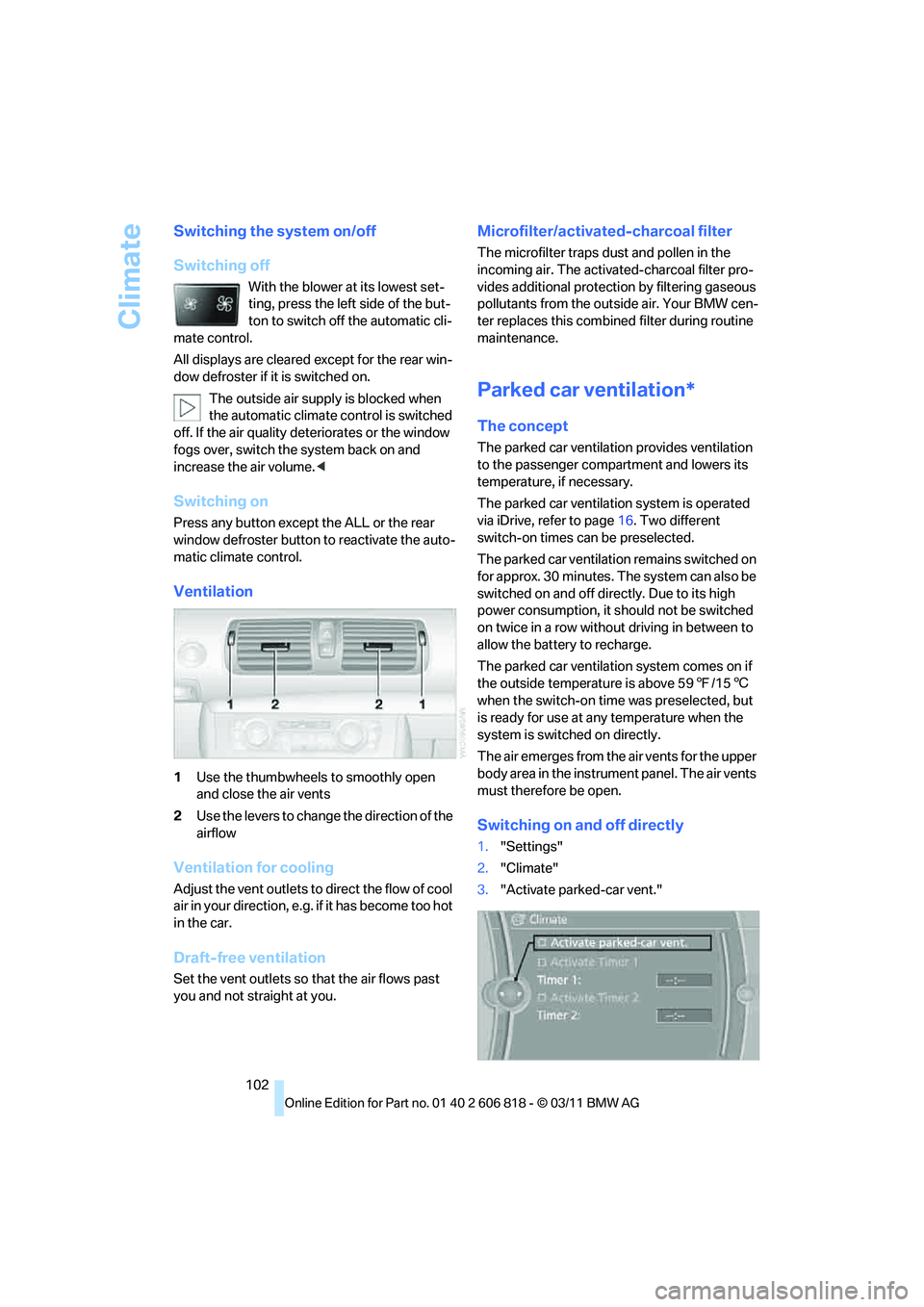
Climate
102
Switching the system on/off
Switching off
With the blower at its lowest set-
ting, press the left side of the but-
ton to switch off the automatic cli-
mate control.
All displays are cleared except for the rear win-
dow defroster if it is switched on.
The outside air supply is blocked when
the automatic climate control is switched
off. If the air quality deteriorates or the window
fogs over, switch the system back on and
increase the air volume.<
Switching on
Press any button except the ALL or the rear
window defroster button to reactivate the auto-
matic climate control.
Ventilation
1Use the thumbwheels to smoothly open
and close the air vents
2Use the levers to change the direction of the
airflow
Ventilation for cooling
Adjust the vent outlets to direct the flow of cool
air in your direction, e.g. if it has become too hot
in the car.
Draft-free ventilation
Set the vent outlets so that the air flows past
you and not straight at you.
Microfilter/activated-charcoal filter
The microfilter traps dust and pollen in the
incoming air. The activated-charcoal filter pro-
vides additional protection by filtering gaseous
pollutants from the outside air. Your BMW cen-
ter replaces this combined filter during routine
maintenance.
Parked car ventilation*
The concept
The parked car ventilation provides ventilation
to the passenger compartment and lowers its
temperature, if necessary.
The parked car ventilation system is operated
via iDrive, refer to page16. Two different
switch-on times can be preselected.
The parked car ventilation remains switched on
for approx. 30 minutes. The system can also be
switched on and off directly. Due to its high
power consumption, it should not be switched
on twice in a row without driving in between to
allow the battery to recharge.
The parked car ventilation system comes on if
the outside temperature is above 597/156
when the switch-on time was preselected, but
is ready for use at any temperature when the
system is switched on directly.
The air emerges from the air vents for the upper
body area in the instrument panel. The air vents
must therefore be open.
Switching on and off directly
1."Settings"
2."Climate"
3."Activate parked-car vent."
Page 193 of 272

191
Entertainment
Reference
At a glance
Controls
Driving tips Communications
Navigation
Mobility
separately activated. After a mobile phone is
paired for the first time, the transmission may
take several minutes. Messages are only dis-
played completely when the vehicle is stopped.
Messages from the auxiliary phone
* are not
transferred.
To display various messages:
>Text messages.
>Messages from My info
*.
>Messages from the BMW Concierge ser-
vice
*.
>Emails
* from the mobile phone.
Displaying messages
1."Office"
2."Messages"
Message type
A symbol indicates the type of message.
Read message.
Unread message.
Filtering message list*
The message list can be filtered if it contains
more than one message type.
1."Filter:"2.Select the message type.
>"All"
All messages are displayed.
>"E-mail"
Only emails from the mobile phone are
displayed.
>"Services messages"
Only messages from the BMW Con-
cierge service and My Info are displayed.
>"Text message"
Only text messages from the mobile
phone are displayed.
Deleting messages
Messages from the Concierge service, My info,
and BMW Online
* can be deleted.
To delete a message:
1."Office"
2."Messages"
3.Select the desired message.
4.Open "Options".
5.Open "Delete message".
To delete all messages:
1."Office"
2."Messages"
3.Open "Options".
4."Delete all messages"
Text message
Using contact data
Contact data from appointments, tasks, text
messages, emails, and notes can be stored or
selected
*, refer to page194.
Having text messages read aloud*
Having text messages read aloud, refer to
page194.
SymbolMessage type
Text message
My Info
Message from the Concierge
service, refer to page199
Email
* from the mobile phone
Page 229 of 272
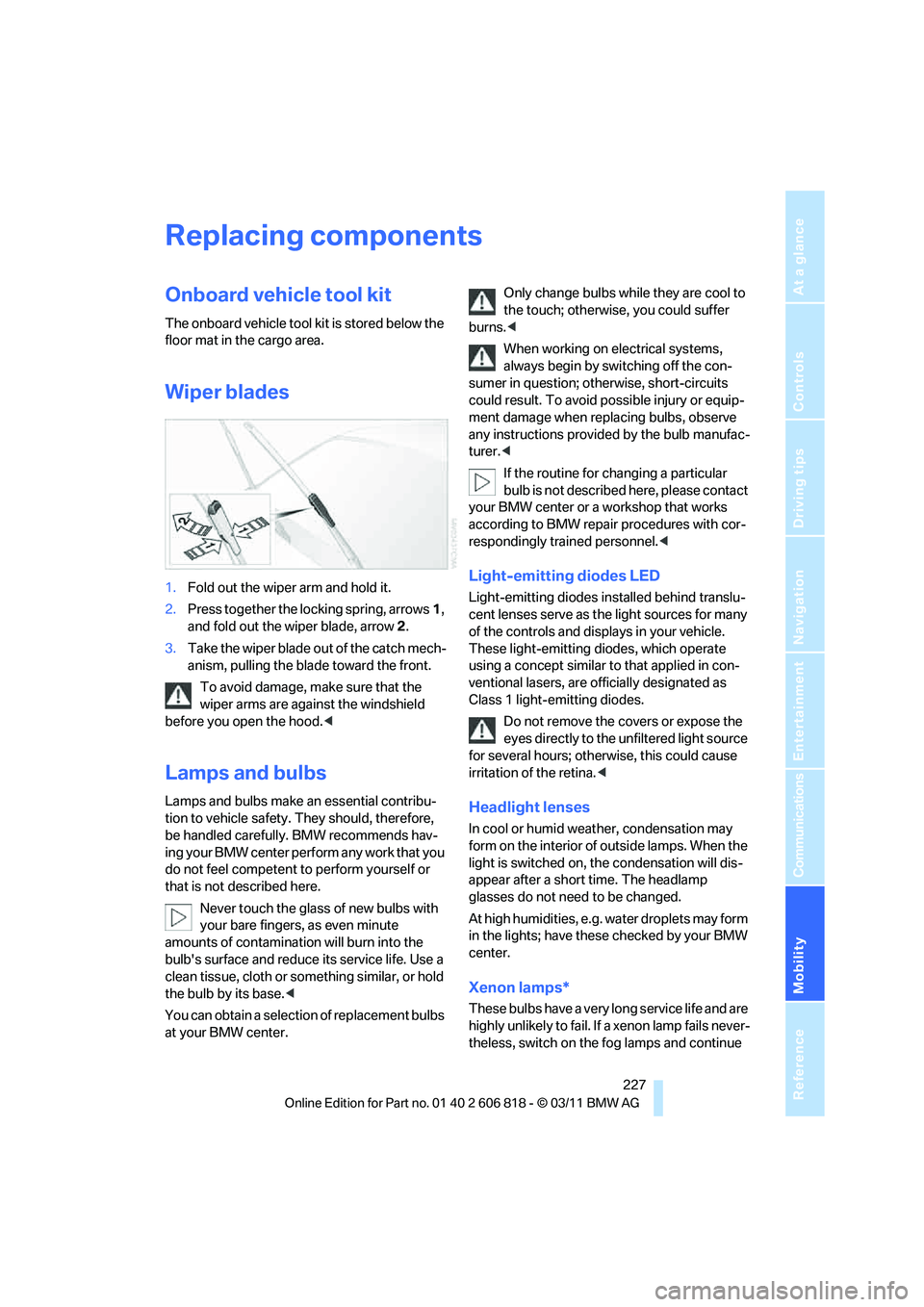
Mobility
227Reference
At a glance
Controls
Driving tips
Communications
Navigation
Entertainment
Replacing components
Onboard vehicle tool kit
The onboard vehicle tool kit is stored below the
floor mat in the cargo area.
Wiper blades
1.Fold out the wiper arm and hold it.
2.Press together the locking spring, arrows1,
and fold out the wiper blade, arrow2.
3.Take the wiper blade out of the catch mech-
anism, pulling the blade toward the front.
To avoid damage, make sure that the
wiper arms are against the windshield
before you open the hood.<
Lamps and bulbs
Lamps and bulbs make an essential contribu-
tion to vehicle safety. They should, therefore,
be handled carefully. BMW recommends hav-
ing your BMW center perform any work that you
do not feel competent to perform yourself or
that is not described here.
Never touch the glass of new bulbs with
your bare fingers, as even minute
amounts of contamination will burn into the
bulb's surface and reduce its service life. Use a
clean tissue, cloth or something similar, or hold
the bulb by its base.<
You can obtain a selection of replacement bulbs
at your BMW center.Only change bulbs while they are cool to
the touch; otherwise, you could suffer
burns.<
When working on electrical systems,
always begin by switching off the con-
sumer in question; otherwise, short-circuits
could result. To avoid possible injury or equip-
ment damage when replacing bulbs, observe
any instructions provided by the bulb manufac-
turer.<
If the routine for changing a particular
bulb is not described here, please contact
your BMW center or a workshop that works
according to BMW repair procedures with cor-
respondingly trained personnel.<
Light-emitting diodes LED
Light-emitting diodes installed behind translu-
cent lenses serve as the light sources for many
of the controls and displays in your vehicle.
These light-emitting diodes, which operate
using a concept similar to that applied in con-
ventional lasers, are officially designated as
Class 1 light-emitting diodes.
Do not remove the covers or expose the
eyes directly to the unfiltered light source
for several hours; otherwise, this could cause
irritation of the retina.<
Headlight lenses
In cool or humid weather, condensation may
form on the interior of outside lamps. When the
light is switched on, the condensation will dis-
appear after a short time. The headlamp
glasses do not need to be changed.
At high humidities, e.g. water droplets may form
in the lights; have these checked by your BMW
center.
Xenon lamps*
These bulbs have a very long service life and are
highly unlikely to fail. If a xenon lamp fails never-
theless, switch on the fog lamps and continue
Page 256 of 272
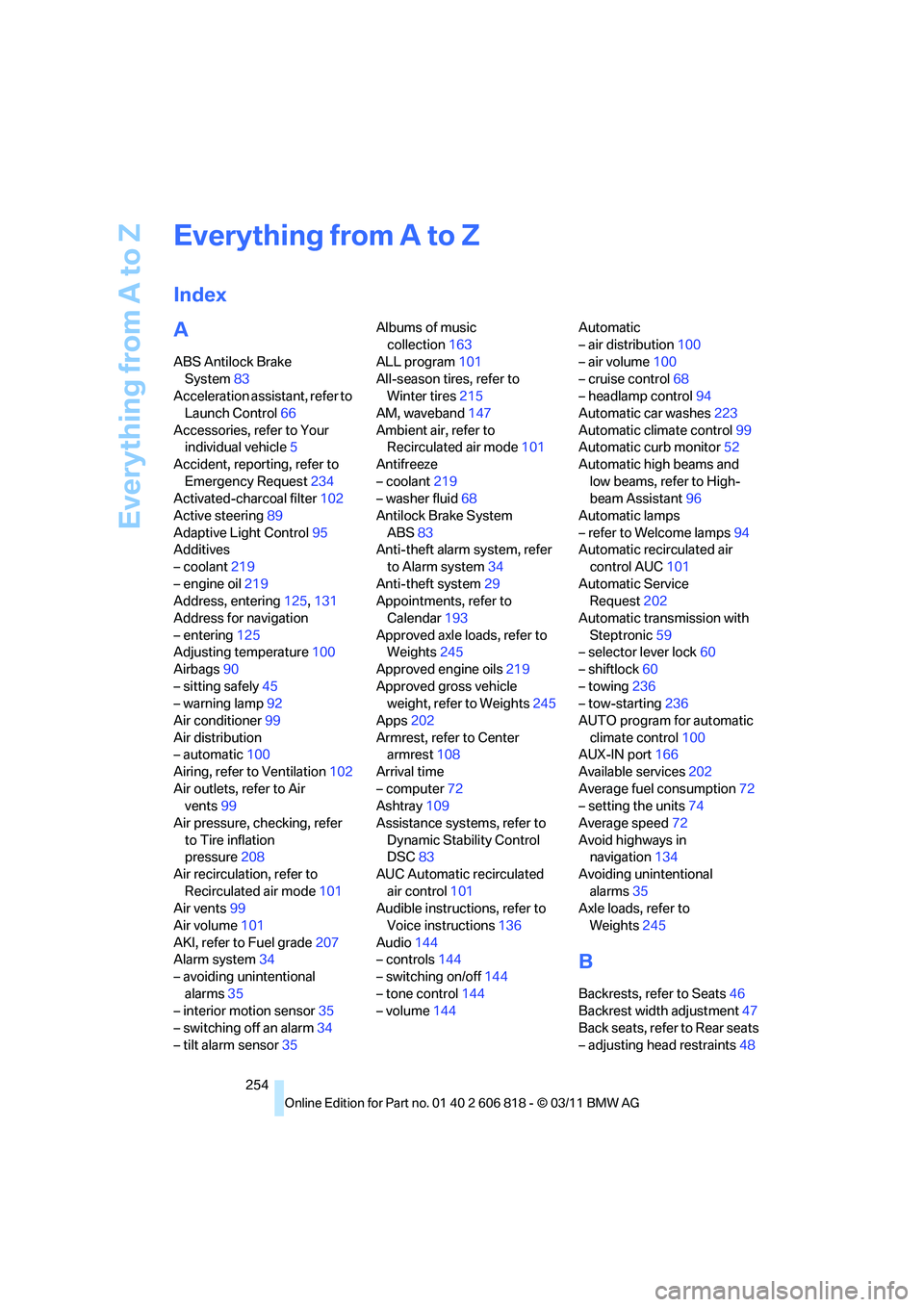
Everything from A to Z
254
Everything from A to Z
Index
A
ABS Antilock Brake
System83
Acceleration assistant, refer to
Launch Control66
Accessories, refer to Your
individual vehicle5
Accident, reporting, refer to
Emergency Request234
Activated-charcoal filter102
Active steering89
Adaptive Light Control95
Additives
– coolant219
– engine oil219
Address, entering125,131
Address for navigation
– entering125
Adjusting temperature100
Airbags90
– sitting safely45
– warning lamp92
Air conditioner99
Air distribution
– automatic100
Airing, refer to Ventilation102
Air outlets, refer to Air
vents99
Air pressure, checking, refer
to Tire inflation
pressure208
Air recirculation, refer to
Recirculated air mode101
Air vents99
Air volume101
AKI, refer to Fuel grade207
Alarm system34
– avoiding unintentional
alarms35
– interior motion sensor35
– switching off an alarm34
– tilt alarm sensor35Albums of music
collection163
ALL program101
All-season tires, refer to
Winter tires215
AM, waveband147
Ambient air, refer to
Recirculated air mode101
Antifreeze
– coolant219
– washer fluid68
Antilock Brake System
ABS83
Anti-theft alarm system, refer
to Alarm system34
Anti-theft system29
Appointments, refer to
Calendar193
Approved axle loads, refer to
Weights245
Approved engine oils219
Approved gross vehicle
weight, refer to Weights245
Apps202
Armrest, refer to Center
armrest108
Arrival time
– computer72
Ashtray109
Assistance systems, refer to
Dynamic Stability Control
DSC83
AUC Automatic recirculated
air control101
Audible instructions, refer to
Voice instructions136
Audio144
– controls144
– switching on/off144
– tone control144
– volume144Automatic
– air distribution100
– air volume100
– cruise control68
– headlamp control94
Automatic car washes223
Automatic climate control99
Automatic curb monitor52
Automatic high beams and
low beams, refer to High-
beam Assistant96
Automatic lamps
– refer to Welcome lamps94
Automatic recirculated air
control AUC101
Automatic Service
Request202
Automatic transmission with
Steptronic59
– selector lever lock60
– shiftlock60
– towing236
– tow-starting236
AUTO program for automatic
climate control100
AUX-IN port166
Available services202
Average fuel consumption72
– setting the units74
Average speed72
Avoid highways in
navigation134
Avoiding unintentional
alarms35
Axle loads, refer to
Weights245
B
Backrests, refer to Seats46
Backrest width adjustment47
Back seats, refer to Rear seats
– adjusting head restraints48
Page 260 of 272
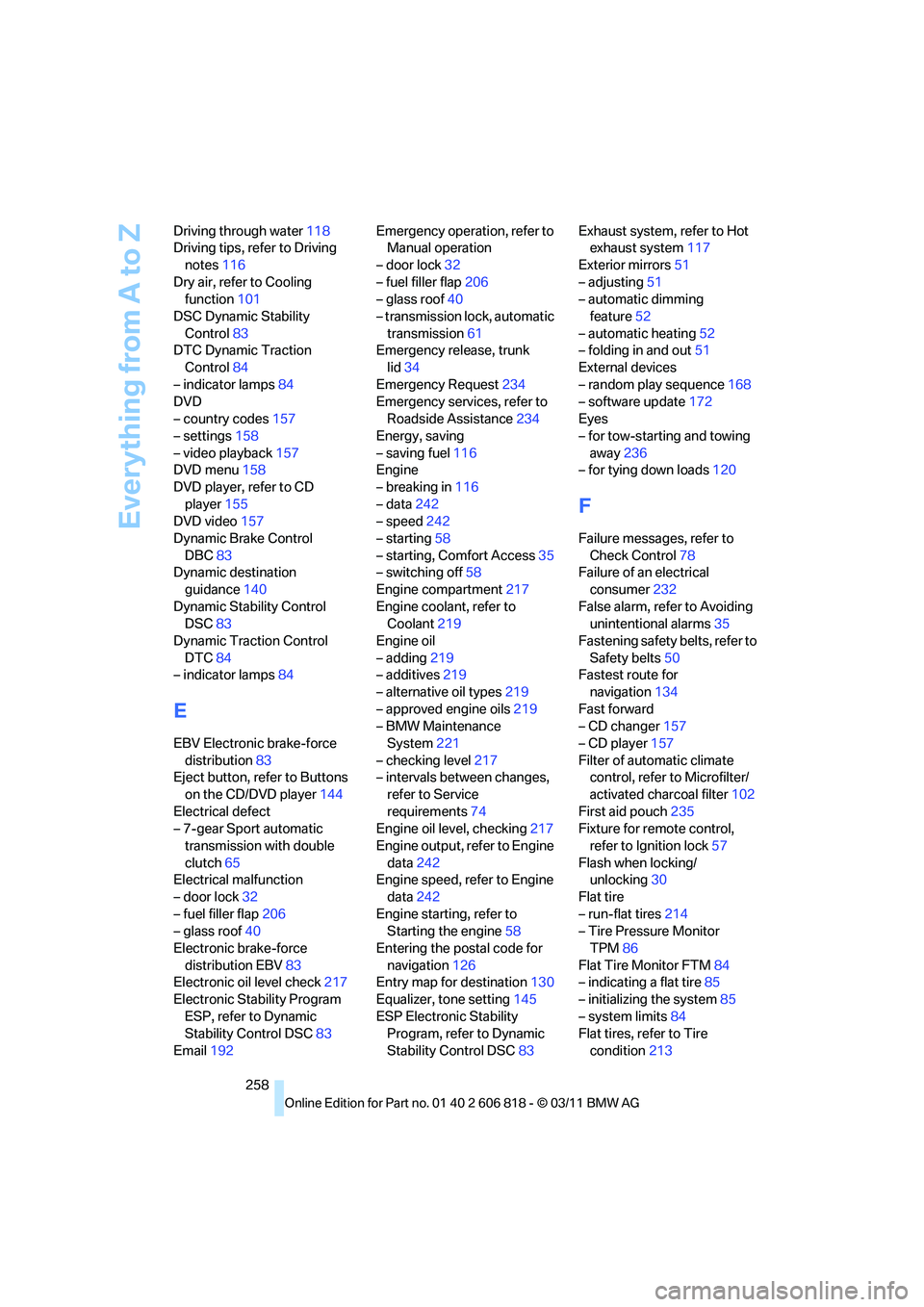
Everything from A to Z
258 Driving through water118
Driving tips, refer to Driving
notes116
Dry air, refer to Cooling
function101
DSC Dynamic Stability
Control83
DTC Dynamic Traction
Control84
– indicator lamps84
DVD
– country codes157
– settings158
– video playback157
DVD menu158
DVD player, refer to CD
player155
DVD video157
Dynamic Brake Control
DBC83
Dynamic destination
guidance140
Dynamic Stability Control
DSC83
Dynamic Traction Control
DTC84
– indicator lamps84
E
EBV Electronic brake-force
distribution83
Eject button, refer to Buttons
on the CD/DVD player144
Electrical defect
– 7-gear Sport automatic
transmission with double
clutch65
Electrical malfunction
– door lock32
– fuel filler flap206
– glass roof40
Electronic brake-force
distribution EBV83
Electronic oil level check217
Electronic Stability Program
ESP, refer to Dynamic
Stability Control DSC83
Email192Emergency operation, refer to
Manual operation
– door lock32
– fuel filler flap206
– glass roof40
– transmission lock, automatic
transmission61
Emergency release, trunk
lid34
Emergency Request234
Emergency services, refer to
Roadside Assistance234
Energy, saving
– saving fuel116
Engine
– breaking in116
– data242
– speed242
– starting58
– starting, Comfort Access35
– switching off58
Engine compartment217
Engine coolant, refer to
Coolant219
Engine oil
– adding219
– additives219
– alternative oil types219
– approved engine oils219
– BMW Maintenance
System221
– checking level217
– intervals between changes,
refer to Service
requirements74
Engine oil level, checking217
Engine output, refer to Engine
data242
Engine speed, refer to Engine
data242
Engine starting, refer to
Starting the engine58
Entering the postal code for
navigation126
Entry map for destination130
Equalizer, tone setting145
ESP Electronic Stability
Program, refer to Dynamic
Stability Control DSC83Exhaust system, refer to Hot
exhaust system117
Exterior mirrors51
– adjusting51
– automatic dimming
feature52
– automatic heating52
– folding in and out51
External devices
– random play sequence168
– software update172
Eyes
– for tow-starting and towing
away236
– for tying down loads120
F
Failure messages, refer to
Check Control78
Failure of an electrical
consumer232
False alarm, refer to Avoiding
unintentional alarms35
Fastening safety belts, refer to
Safety belts50
Fastest route for
navigation134
Fast forward
– CD changer157
– CD player157
Filter of automatic climate
control, refer to Microfilter/
activated charcoal filter102
First aid pouch235
Fixture for remote control,
refer to Ignition lock57
Flash when locking/
unlocking30
Flat tire
– run-flat tires214
– Tire Pressure Monitor
TPM86
Flat Tire Monitor FTM84
– indicating a flat tire85
– initializing the system85
– system limits84
Flat tires, refer to Tire
condition213
Page 263 of 272
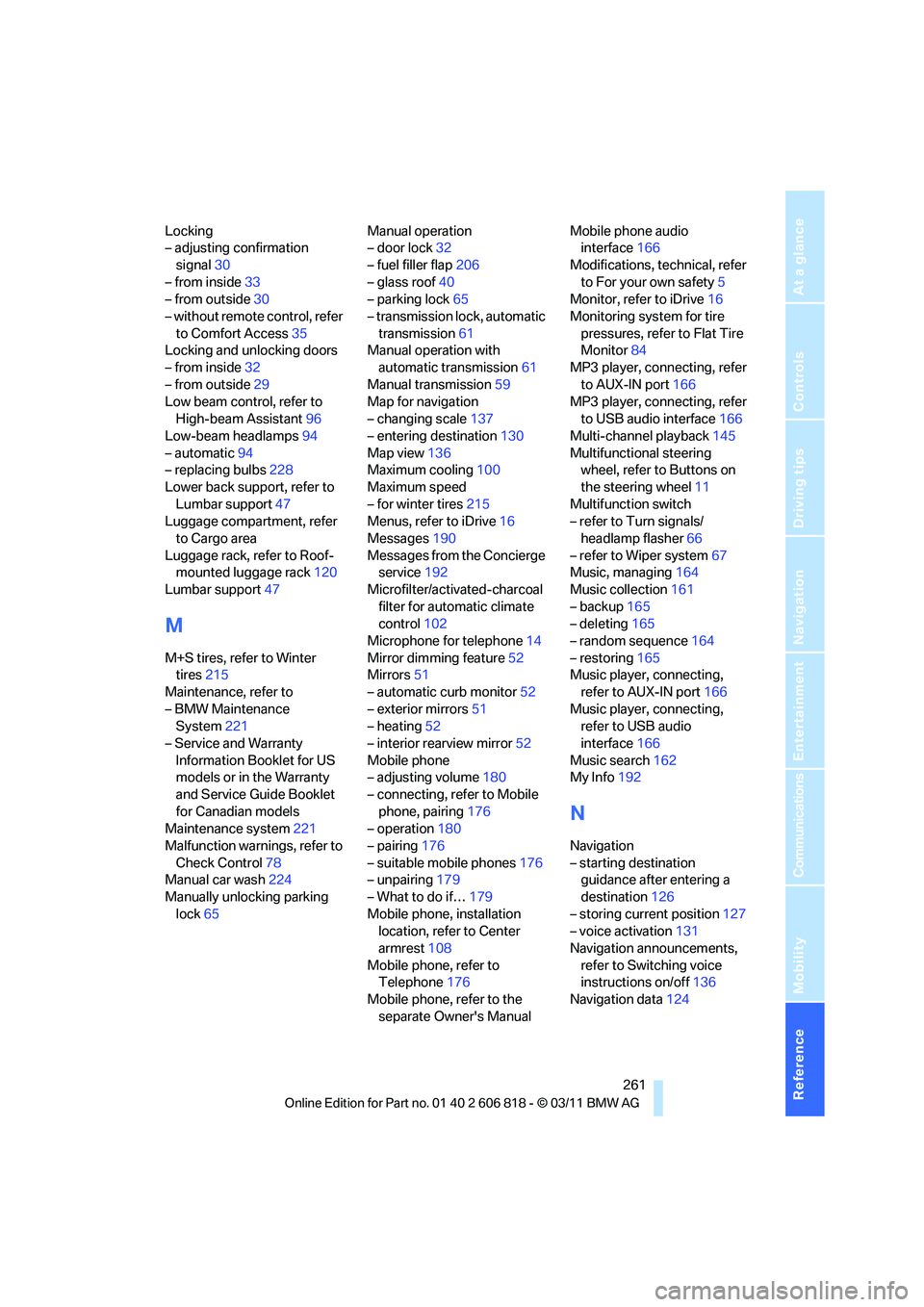
Reference 261
At a glance
Controls
Driving tips
Communications
Navigation
Entertainment
Mobility
Locking
– adjusting confirmation
signal30
– from inside33
– from outside30
– without remote control, refer
to Comfort Access35
Locking and unlocking doors
– from inside32
– from outside29
Low beam control, refer to
High-beam Assistant96
Low-beam headlamps94
– automatic94
– replacing bulbs228
Lower back support, refer to
Lumbar support47
Luggage compartment, refer
to Cargo area
Luggage rack, refer to Roof-
mounted luggage rack120
Lumbar support47
M
M+S tires, refer to Winter
tires215
Maintenance, refer to
– BMW Maintenance
System221
– Service and Warranty
Information Booklet for US
models or in the Warranty
and Service Guide Booklet
for Canadian models
Maintenance system221
Malfunction warnings, refer to
Check Control78
Manual car wash224
Manually unlocking parking
lock65Manual operation
– door lock32
– fuel filler flap206
– glass roof40
– parking lock65
– transmission lock, automatic
transmission61
Manual operation with
automatic transmission61
Manual transmission59
Map for navigation
– changing scale137
– entering destination130
Map view136
Maximum cooling100
Maximum speed
– for winter tires215
Menus, refer to iDrive16
Messages190
Messages from the Concierge
service192
Microfilter/activated-charcoal
filter for automatic climate
control102
Microphone for telephone14
Mirror dimming feature52
Mirrors51
– automatic curb monitor52
– exterior mirrors51
– heating52
– interior rearview mirror52
Mobile phone
– adjusting volume180
– connecting, refer to Mobile
phone, pairing176
– operation180
– pairing176
– suitable mobile phones176
– unpairing179
– What to do if…179
Mobile phone, installation
location, refer to Center
armrest108
Mobile phone, refer to
Telephone176
Mobile phone, refer to the
separate Owner's ManualMobile phone audio
interface
166
Modifications, technical, refer
to For your own safety5
Monitor, refer to iDrive16
Monitoring system for tire
pressures, refer to Flat Tire
Monitor84
MP3 player, connecting, refer
to AUX-IN port166
MP3 player, connecting, refer
to USB audio interface166
Multi-channel playback145
Multifunctional steering
wheel, refer to Buttons on
the steering wheel11
Multifunction switch
– refer to Turn signals/
headlamp flasher66
– refer to Wiper system67
Music, managing164
Music collection161
– backup165
– deleting165
– random sequence164
– restoring165
Music player, connecting,
refer to AUX-IN port166
Music player, connecting,
refer to USB audio
interface166
Music search162
My Info192
N
Navigation
– starting destination
guidance after entering a
destination126
– storing current position127
– voice activation131
Navigation announcements,
refer to Switching voice
instructions on/off136
Navigation data124
Page 268 of 272
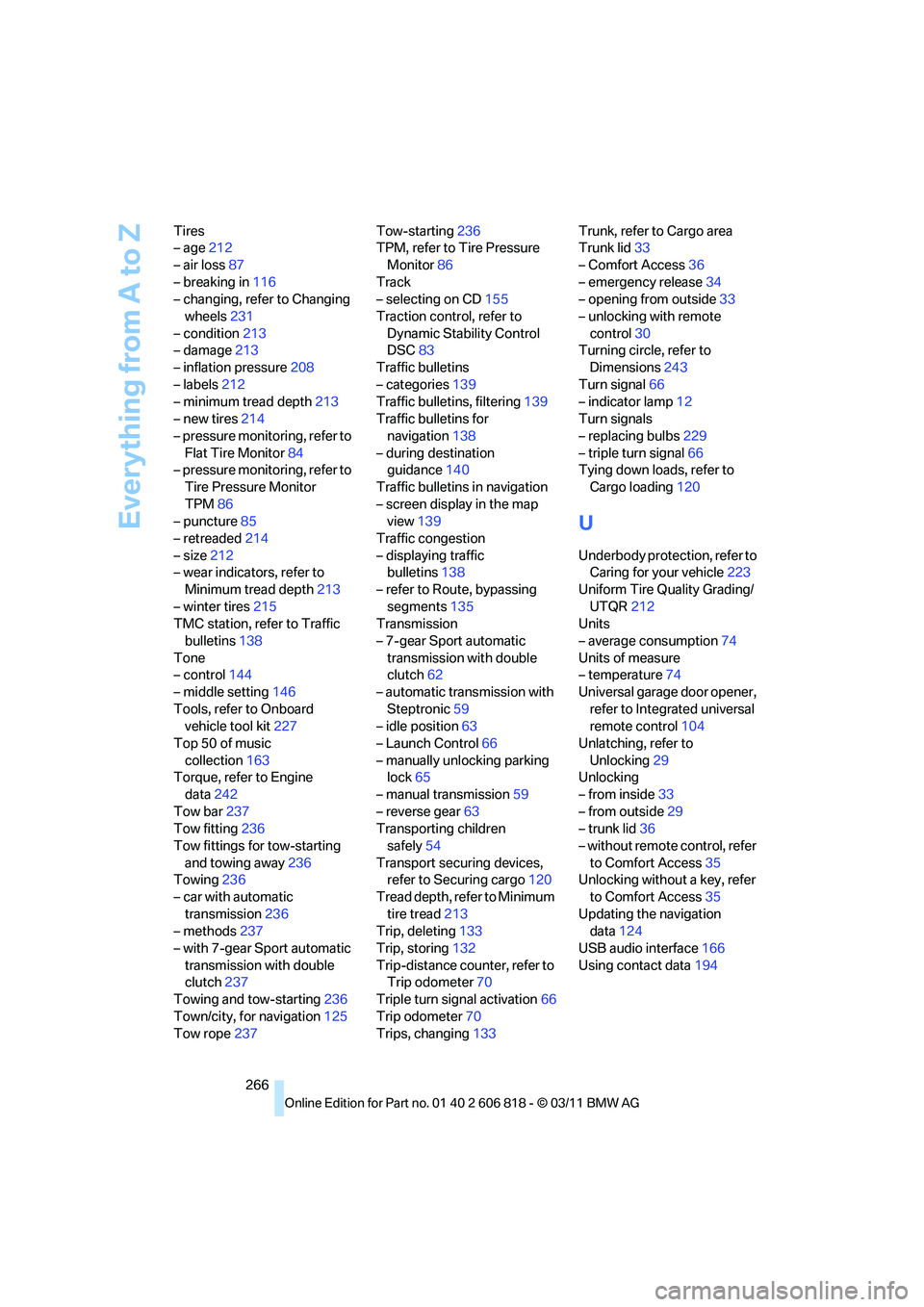
Everything from A to Z
266 Tires
– age212
– air loss87
– breaking in116
– changing, refer to Changing
wheels231
– condition213
– damage213
– inflation pressure208
– labels212
– minimum tread depth213
– new tires214
– pressure monitoring, refer to
Flat Tire Monitor84
– pressure monitoring, refer to
Tire Pressure Monitor
TPM86
– puncture85
– retreaded214
– size212
– wear indicators, refer to
Minimum tread depth213
– winter tires215
TMC station, refer to Traffic
bulletins138
Tone
– control144
– middle setting146
Tools, refer to Onboard
vehicle tool kit227
Top 50 of music
collection163
Torque, refer to Engine
data242
Tow bar237
Tow fitting236
Tow fittings for tow-starting
and towing away236
Towing236
– car with automatic
transmission236
– methods237
– with 7-gear Sport automatic
transmission with double
clutch237
Towing and tow-starting236
Town/city, for navigation125
Tow rope237Tow-starting236
TPM, refer to Tire Pressure
Monitor86
Track
– selecting on CD155
Traction control, refer to
Dynamic Stability Control
DSC83
Traffic bulletins
– categories139
Traffic bulletins, filtering139
Traffic bulletins for
navigation138
– during destination
guidance140
Traffic bulletins in navigation
– screen display in the map
view139
Traffic congestion
– displaying traffic
bulletins138
– refer to Route, bypassing
segments135
Transmission
– 7-gear Sport automatic
transmission with double
clutch62
– automatic transmission with
Steptronic59
– idle position63
– Launch Control66
– manually unlocking parking
lock65
– manual transmission59
– reverse gear63
Transporting children
safely54
Transport securing devices,
refer to Securing cargo120
Tread depth, refer to Minimum
tire tread213
Trip, deleting133
Trip, storing132
Trip-distance counter, refer to
Trip odometer70
Triple turn signal activation66
Trip odometer70
Trips, changing133Trunk, refer to Cargo area
Trunk lid33
– Comfort Access36
– emergency release34
– opening from outside33
– unlocking with remote
control30
Turning circle, refer to
Dimensions243
Turn signal66
– indicator lamp12
Turn signals
– replacing bulbs229
– triple turn signal66
Tying down loads, refer to
Cargo loading120
U
Underbody protection, refer to
Caring for your vehicle223
Uniform Tire Quality Grading/
UTQR212
Units
– average consumption74
Units of measure
– temperature74
Universal garage door opener,
refer to Integrated universal
remote control104
Unlatching, refer to
Unlocking29
Unlocking
– from inside33
– from outside29
– trunk lid36
– without remote control, refer
to Comfort Access35
Unlocking without a key, refer
to Comfort Access35
Updating the navigation
data124
USB audio interface166
Using contact data194