radio BMW 3 SERIES 2001 E46 Business CD Radio Manual
[x] Cancel search | Manufacturer: BMW, Model Year: 2001, Model line: 3 SERIES, Model: BMW 3 SERIES 2001 E46Pages: 38, PDF Size: 0.44 MB
Page 1 of 38

Owner's Manual
for the Radio
Page 2 of 38
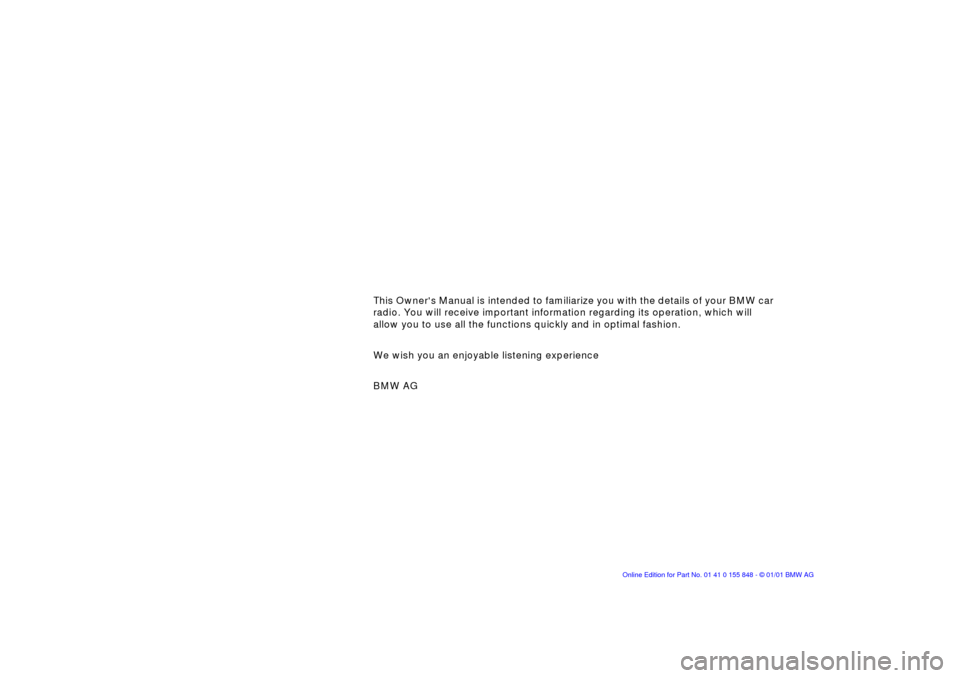
This Owner's Manual is intended to familiarize you with the details of your BMW car
radio. You will receive important information regarding its operation, which will
allow you to use all the functions quickly and in optimal fashion.
We wish you an enjoyable listening experience
BMW AG
Preface
Page 3 of 38
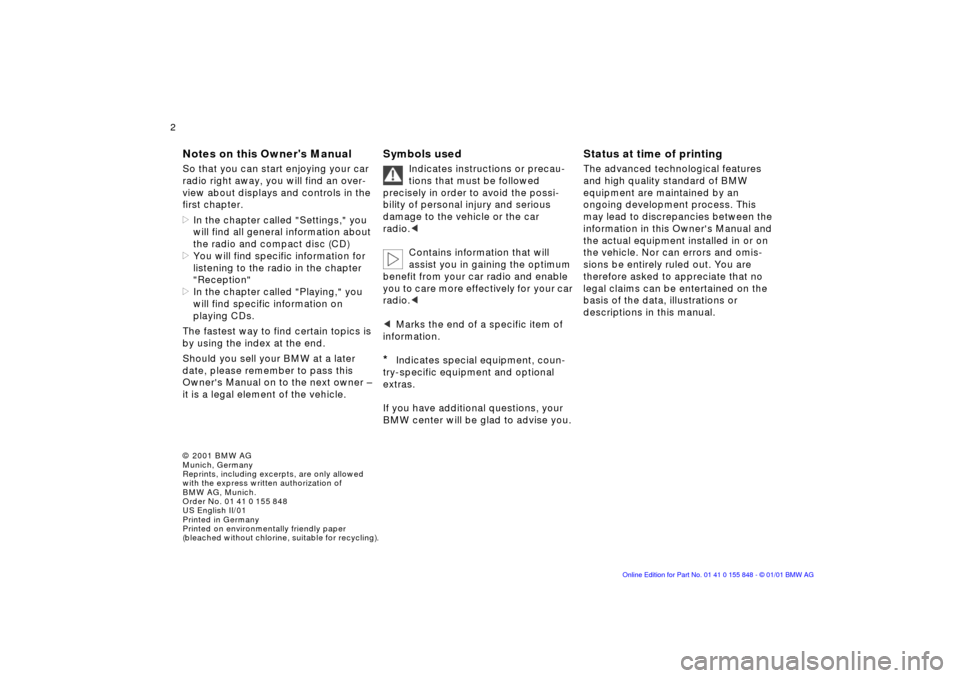
© 2001 BMW AG
Munich, Germany
Reprints, including excerpts, are only allowed
with the express written authorization of
BMW AG, Munich.
Order No. 01 41 0 155 848
US English II/01
Printed in Germany
Printed on environmentally friendly paper
(bleached without chlorine, suitable for recycling).
2n
Notes
Symbols
Status at time of printing
Notes on this Owner's Manual
So that you can start enjoying your car
radio right away, you will find an over-
view about displays and controls in the
first chapter.
>
In the chapter called "Settings," you
will find all general information about
the radio and compact disc (CD)
>
You will find specific information for
listening to the radio in the chapter
"Reception"
>
In the chapter called "Playing," you
will find specific information on
playing CDs.
The fastest way to find certain topics is
by using the index at the end.
Should you sell your BMW at a later
date, please remember to pass this
Owner's Manual on to the next owner Ð
it is a legal element of the vehicle.
Symbols used
Indicates instructions or precau-
tions that must be followed
precisely in order to avoid the possi-
bility of personal injury and serious
damage to the vehicle or the car
radio.
<
Contains information that will
assist you in gaining the optimum
benefit from your car radio and enable
you to care more effectively for your car
radio.
<
<
Marks the end of a specific item of
information.
*
Indicates special equipment, coun-
try-specific equipment and optional
extras.
If you have additional questions, your
BMW center will be glad to advise you.
Status at time of printing
The advanced technological features
and high quality standard of BMW
equipment are maintained by an
ongoing development process. This
may lead to discrepancies between the
information in this Owner's Manual and
the actual equipment installed in or on
the vehicle. Nor can errors and omis-
sions be entirely ruled out. You are
therefore asked to appreciate that no
legal claims can be entertained on the
basis of the data, illustrations or
descriptions in this manual.
Page 4 of 38
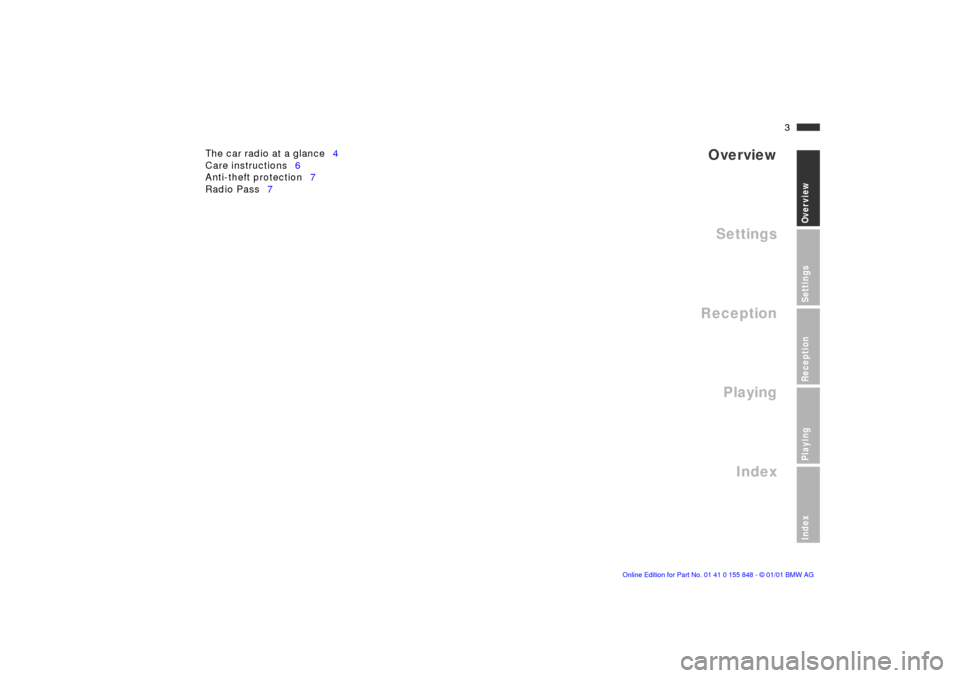
Overview
3n
Overview
Settings
Reception
Playing
Index
SettingsReceptionPlayingIndex
The car radio at a glance4
Care instructions6
Anti-theft protection7
Radio Pass7
Overview
Page 5 of 38

4n
The car radio at a glance
Page 6 of 38
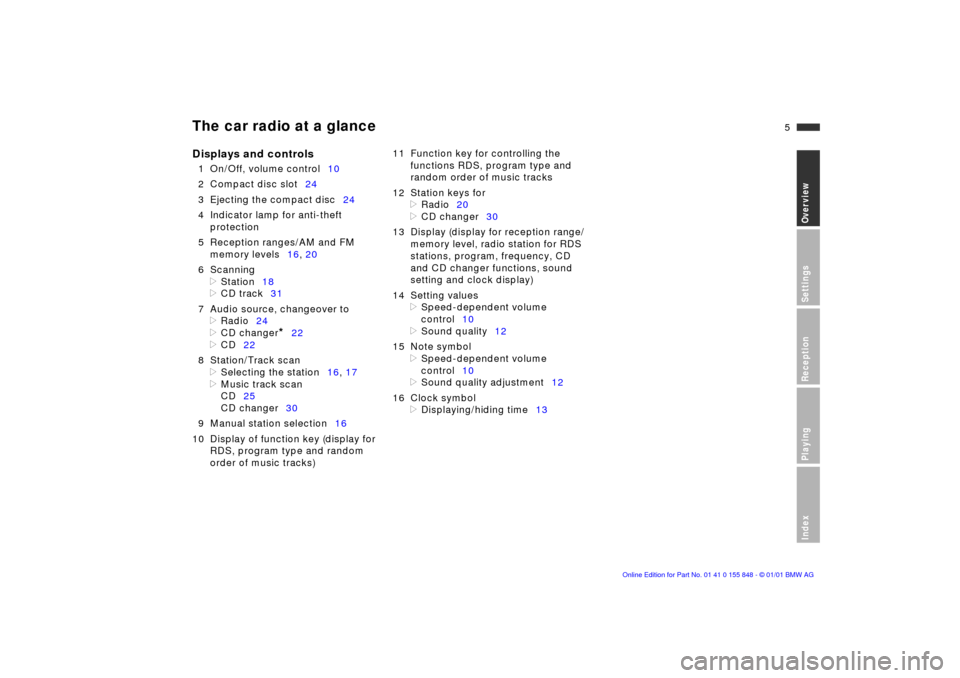
5n
OverviewSettingsReceptionPlayingIndex
The car radio at a glance
Displays and controls
1 On/Off, volume control10
2 Compact disc slot24
3 Ejecting the compact disc24
4 Indicator lamp for anti-theft
protection
5 Reception ranges/AM and FM
memory levels16, 20
6 Scanning
>
Station18
>
CD track31
7 Audio source, changeover to
>
Radio24
>
CD changer
*
22
>
CD22
8 Station/Track scan
>
Selecting the station16, 17
>
Music track scan
CD25
CD changer30
9 Manual station selection16
10 Display of function key (display for
RDS, program type and random
order of music tracks)11 Function key for controlling the
functions RDS, program type and
random order of music tracks
12 Station keys for
>
Radio20
>
CD changer30
13 Display (display for reception range/
memory level, radio station for RDS
stations, program, frequency, CD
and CD changer functions, sound
setting and clock display)
14 Setting values
>
Speed-dependent volume
control10
>
Sound quality12
15 Note symbol
>
Speed-dependent volume
control10
>
Sound quality adjustment12
16 Clock symbol
>
Displaying/hiding time13
Page 8 of 38
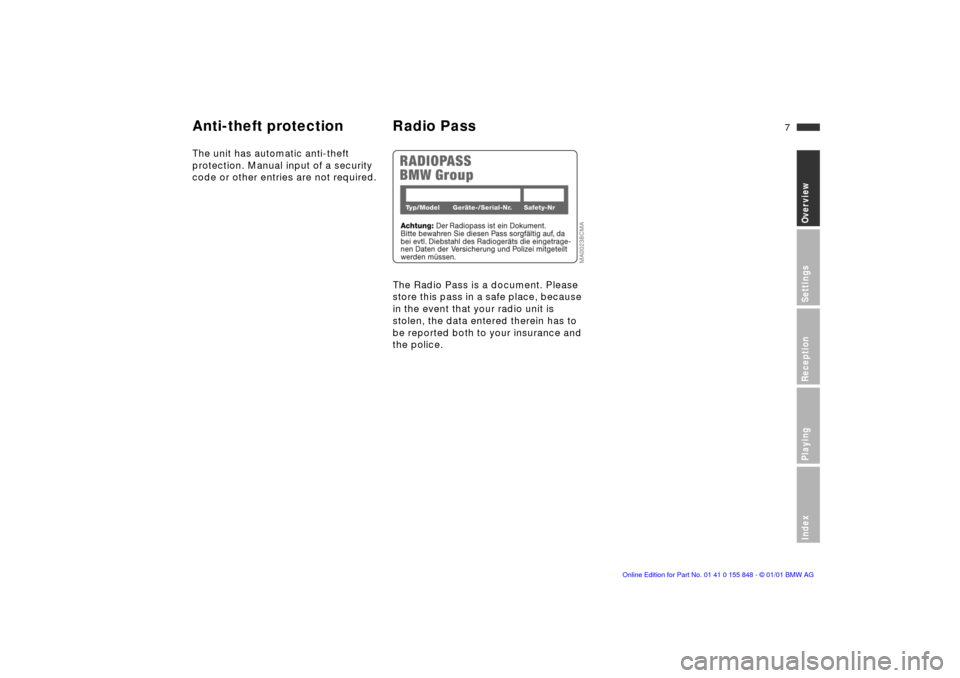
7n
OverviewSettingsReceptionPlayingIndex
Anti-theft protection Radio Pass
The unit has automatic anti-theft
protection. Manual input of a security
code or other entries are not required.
The Radio Pass is a document. Please
store this pass in a safe place, because
in the event that your radio unit is
stolen, the data entered therein has to
be reported both to your insurance and
the police.
Page 11 of 38
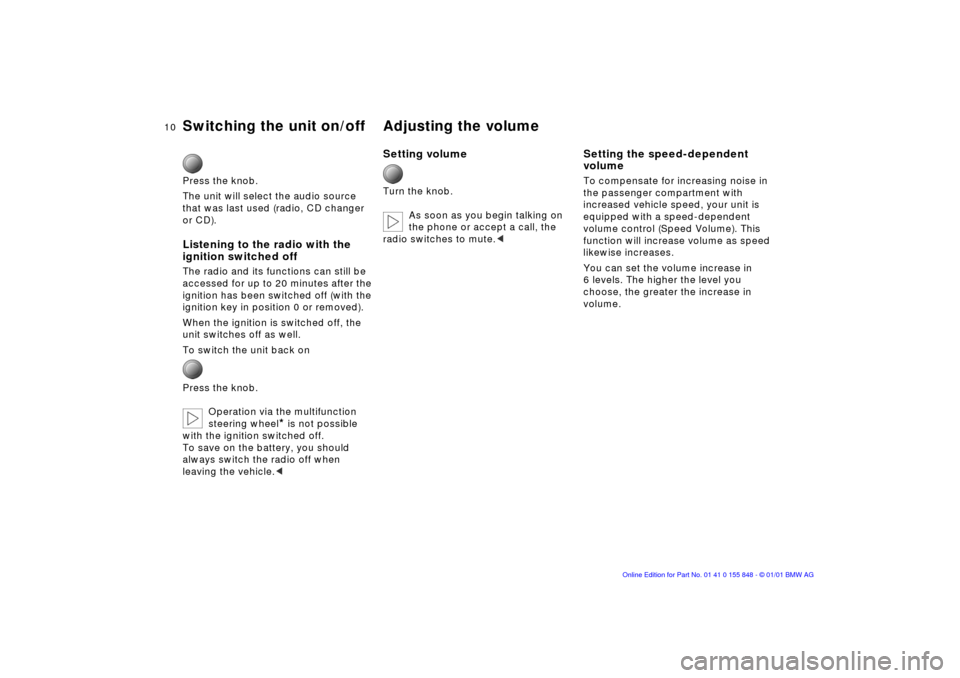
10n
Switching the unit on/off Adjusting the volume
Press the knob.
The unit will select the audio source
that was last used (radio, CD changer
or CD).
Listening to the radio with the
ignition switched off
The radio and its functions can still be
accessed for up to 20 minutes after the
ignition has been switched off (with the
ignition key in position 0 or removed).
When the ignition is switched off, the
unit switches off as well.
To switch the unit back on
Press the knob.
Operation via the multifunction
steering wheel
*
is not possible
with the ignition switched off.
To save on the battery, you should
always switch the radio off when
leaving the vehicle.
<
Setting volume
Turn the knob.
As soon as you begin talking on
the phone or accept a call, the
radio switches to mute.
<
Setting the speed-dependent
volume
To compensate for increasing noise in
the passenger compartment with
increased vehicle speed, your unit is
equipped with a speed-dependent
volume control (Speed Volume). This
function will increase volume as speed
likewise increases.
You can set the volume increase in
6 levels. The higher the level you
choose, the greater the increase in
volume.
Page 12 of 38
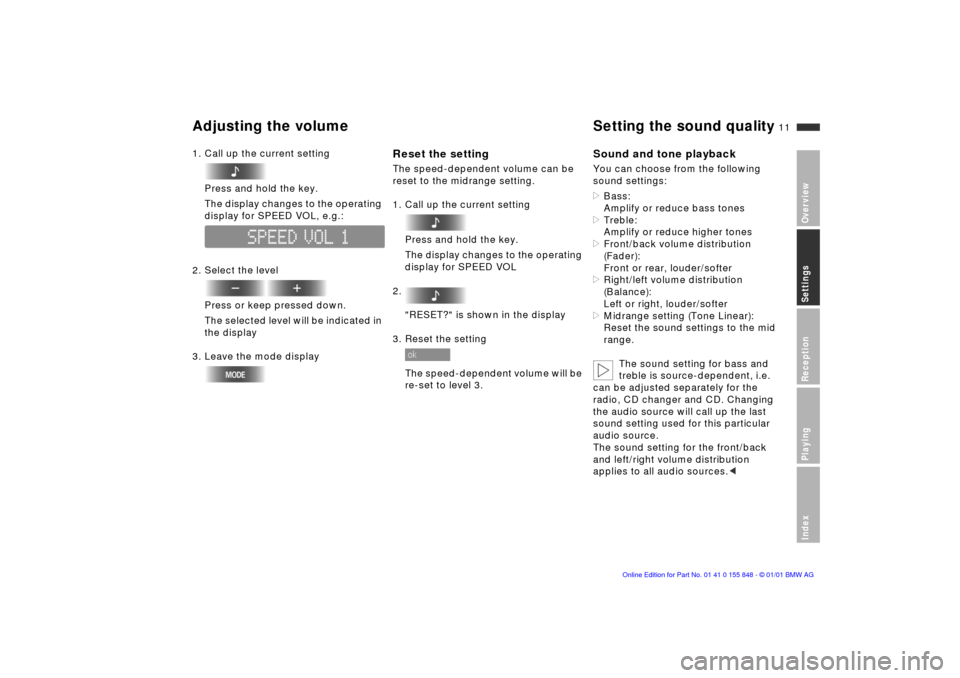
11n
OverviewSettingsReceptionPlayingIndex
Adjusting the volume
Setting the sound quality
1. Call up the current setting
Press and hold the key.
The display changes to the operating
display for SPEED VOL, e.g.:
2. Select the level
Press or keep pressed down.
The selected level will be indicated in
the display
3. Leave the mode display
Reset the setting
The speed-dependent volume can be
reset to the midrange setting.
1. Call up the current setting
Press and hold the key.
The display changes to the operating
display for SPEED VOL
2.
"RESET?" is shown in the display
3. Reset the setting
The speed-dependent volume will be
re-set to level 3.
Sound and tone playback
You can choose from the following
sound settings:
>
Bass:
Amplify or reduce bass tones
> Treble:
Amplify or reduce higher tones >
Front/back volume distribution
(Fader):
Front or rear, louder/softer
>
Right/left volume distribution
(Balance):
Left or right, louder/softer
>
Midrange setting (Tone Linear):
Reset the sound settings to the mid
range.
The sound setting for bass and
treble is source-dependent, i.e.
can be adjusted separately for the
radio, CD changer and CD. Changing
the audio source will call up the last
sound setting used for this particular
audio source.
The sound setting for the front/back
and left/right volume distribution
applies to all audio sources.
<
Page 14 of 38
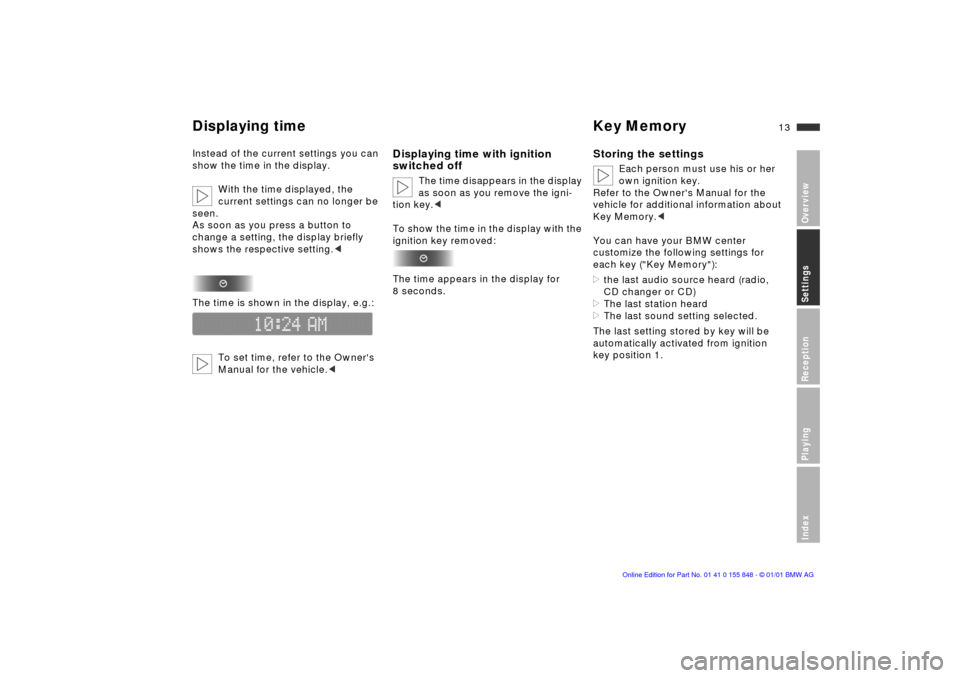
13n
OverviewSettingsReceptionPlayingIndex
Displaying time Key Memory
Instead of the current settings you can
show the time in the display.
With the time displayed, the
current settings can no longer be
seen.
As soon as you press a button to
change a setting, the display briefly
shows the respective setting.
<
The time is shown in the display, e.g.:
To set time, refer to the Owner's
Manual for the vehicle.
<
Displaying time with ignition
switched off
The time disappears in the display
as soon as you remove the igni-
tion key.
<
To show the time in the display with the
ignition key removed:
The time appears in the display for
8 seconds.
Storing the settings
Each person must use his or her
own ignition key.
Refer to the Owner's Manual for the
vehicle for additional information about
Key Memory.
<
You can have your BMW center
customize the following settings for
each key ("Key Memory"):
>
the last audio source heard (radio,
CD changer or CD)
>
The last station heard
>
The last sound setting selected.
The last setting stored by key will be
automatically activated from ignition
key position 1.