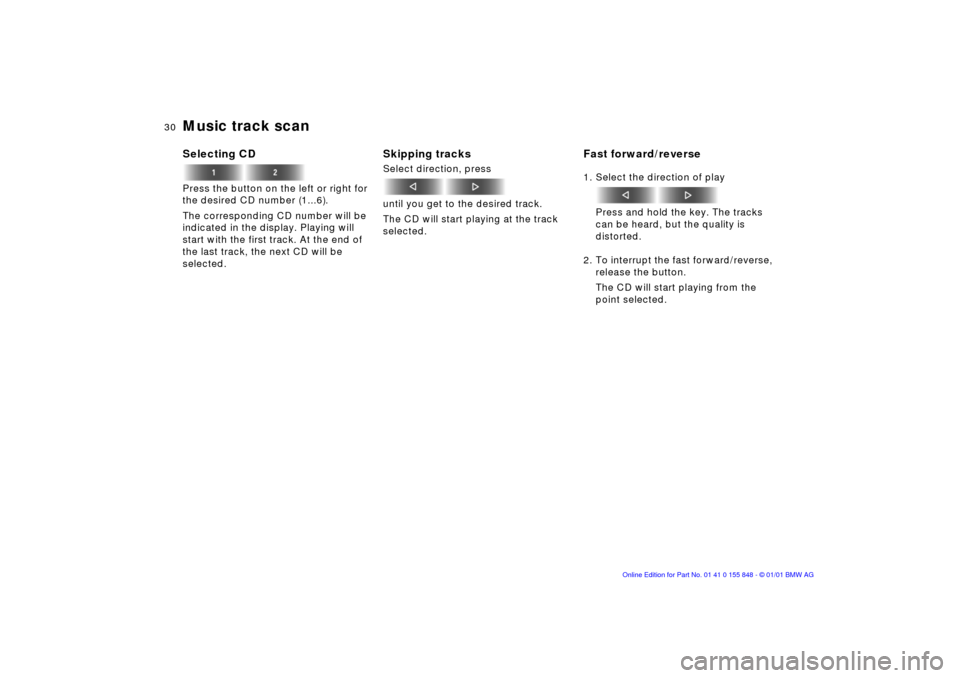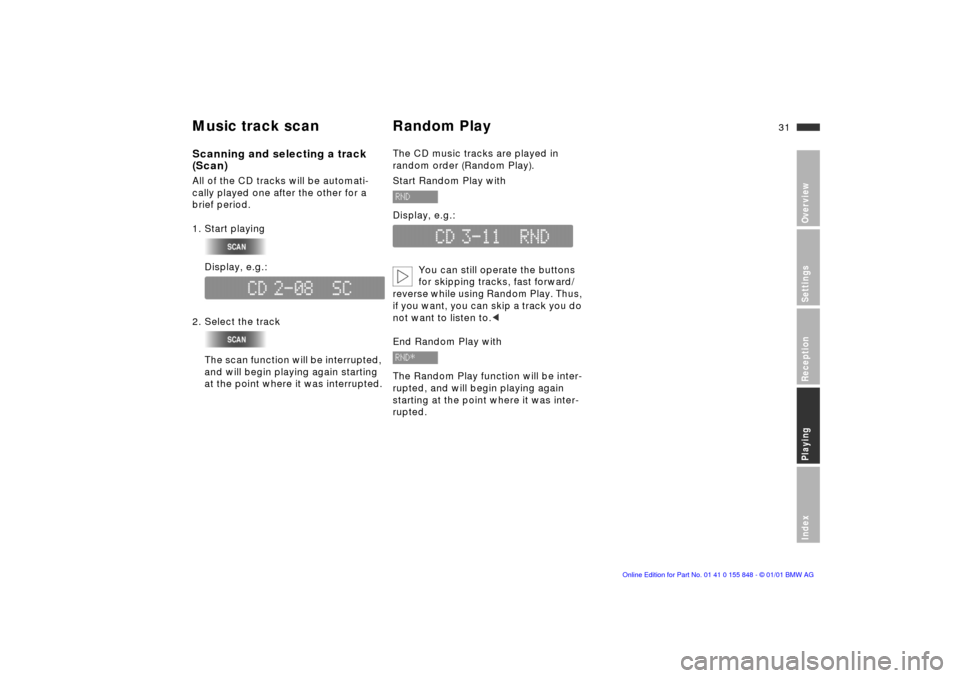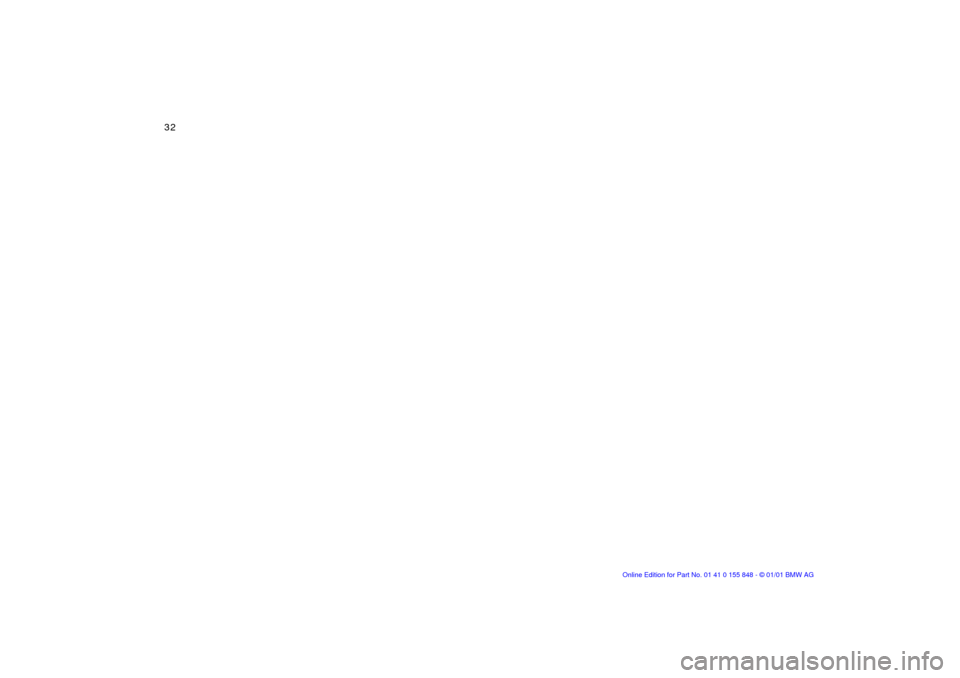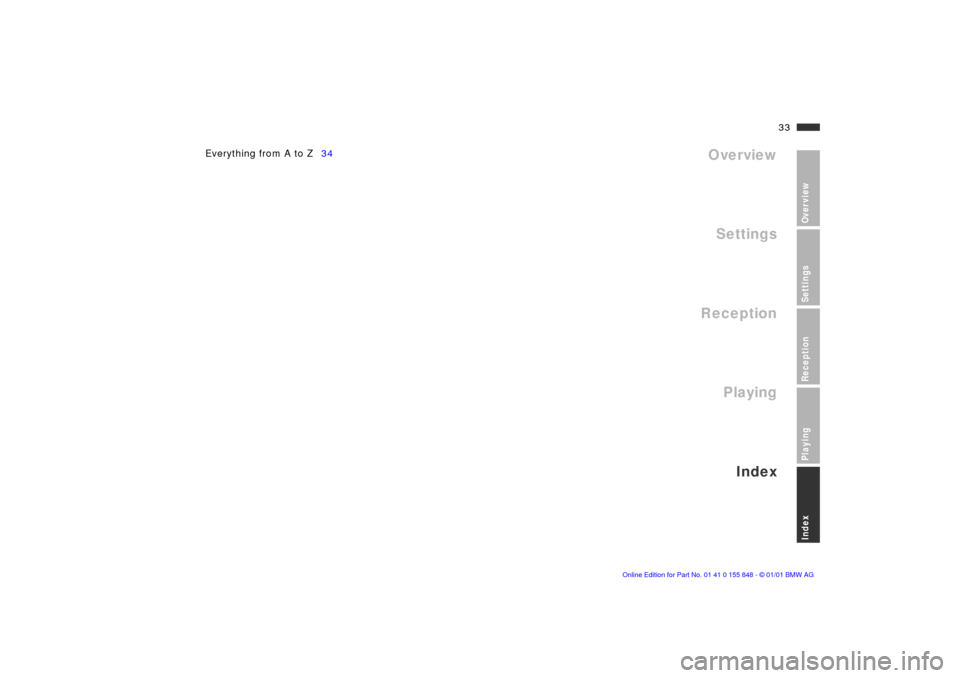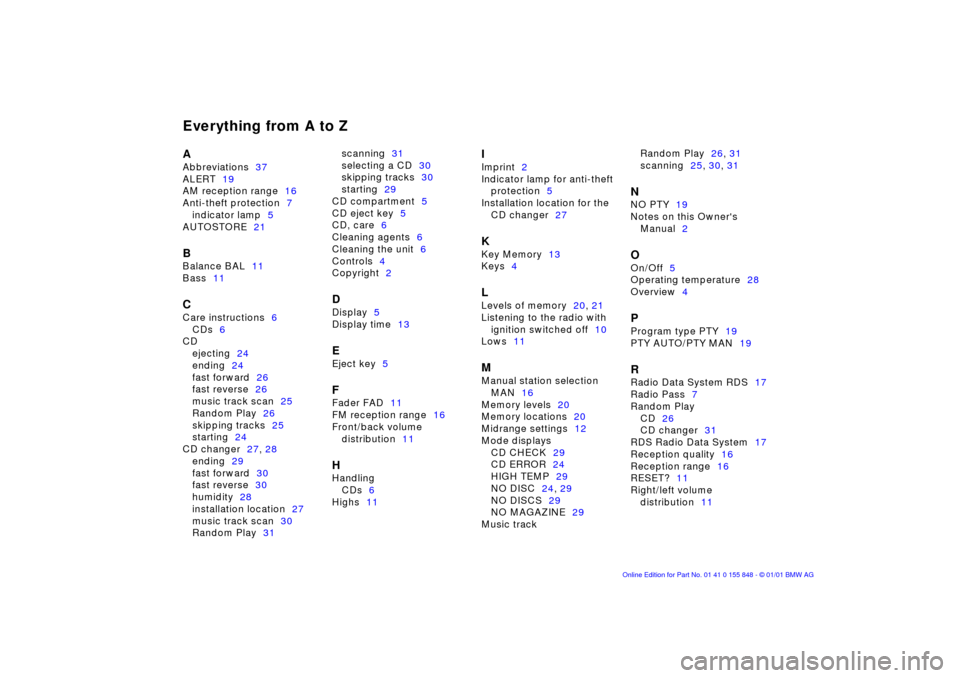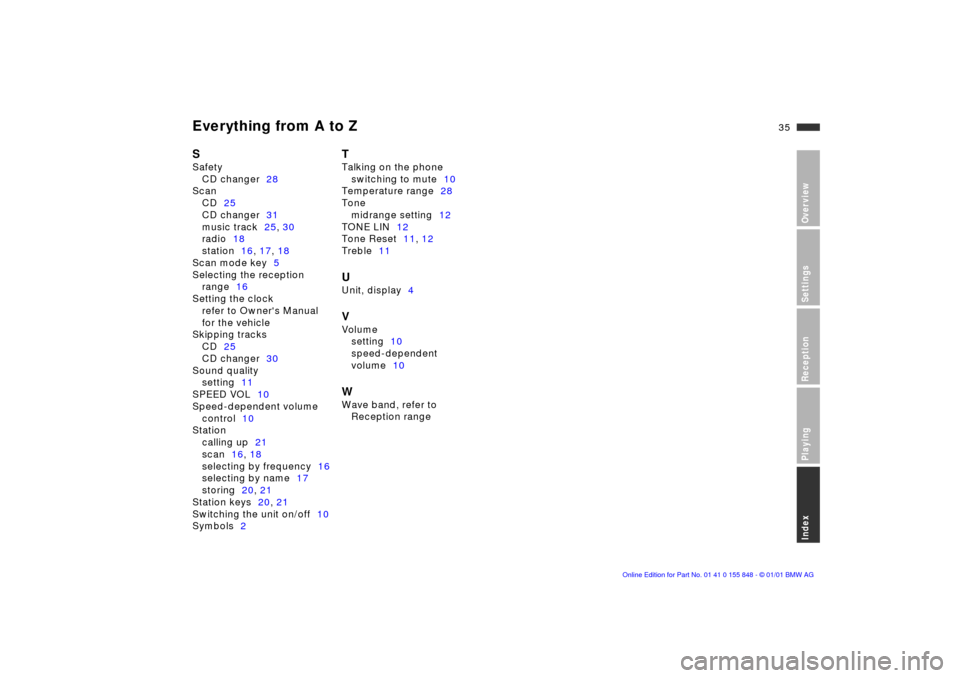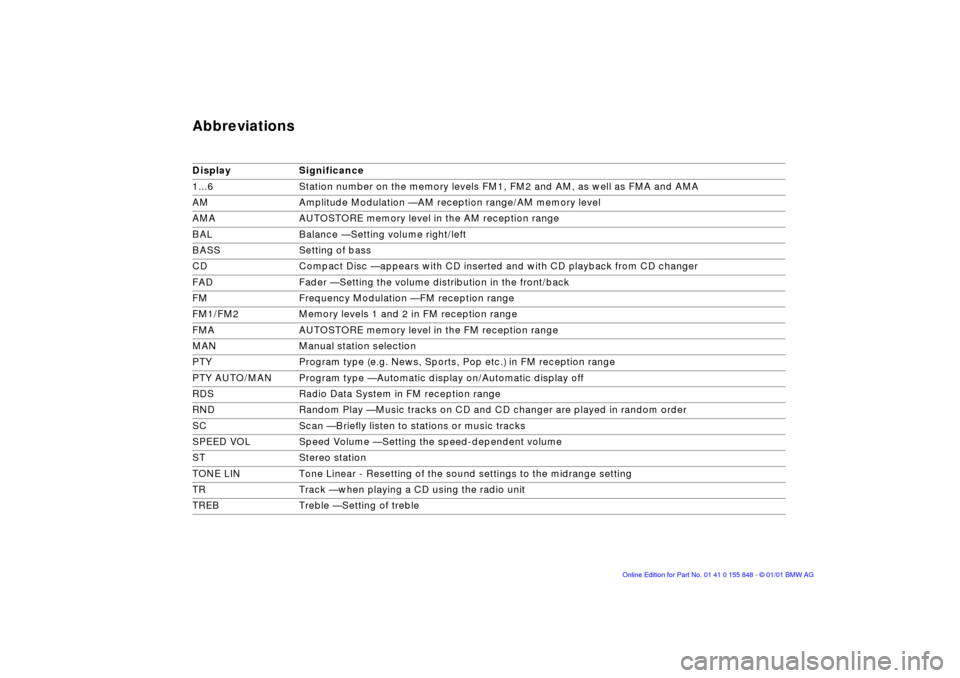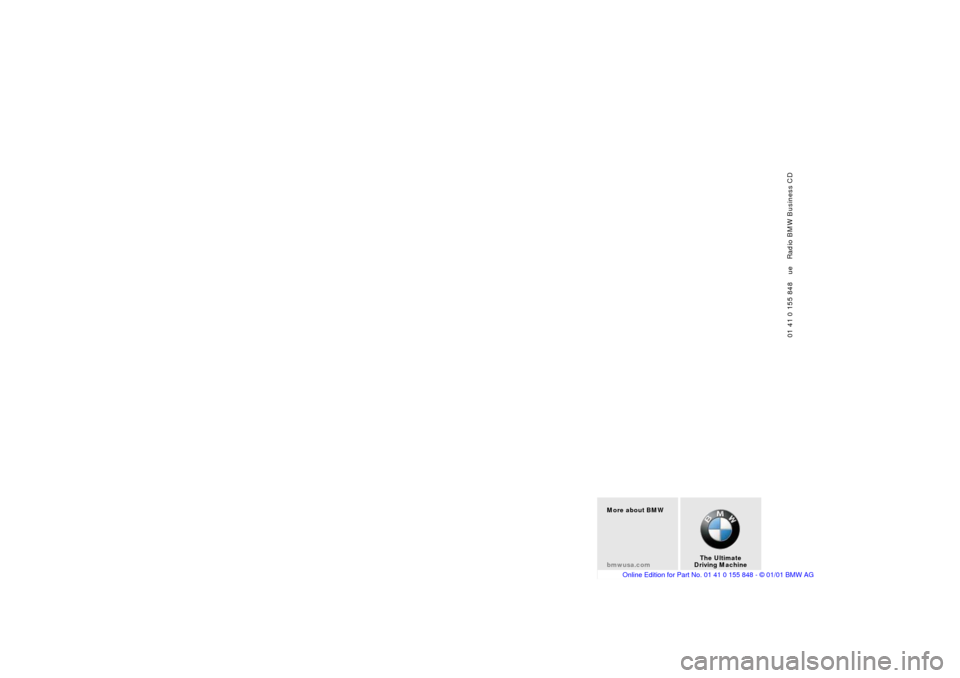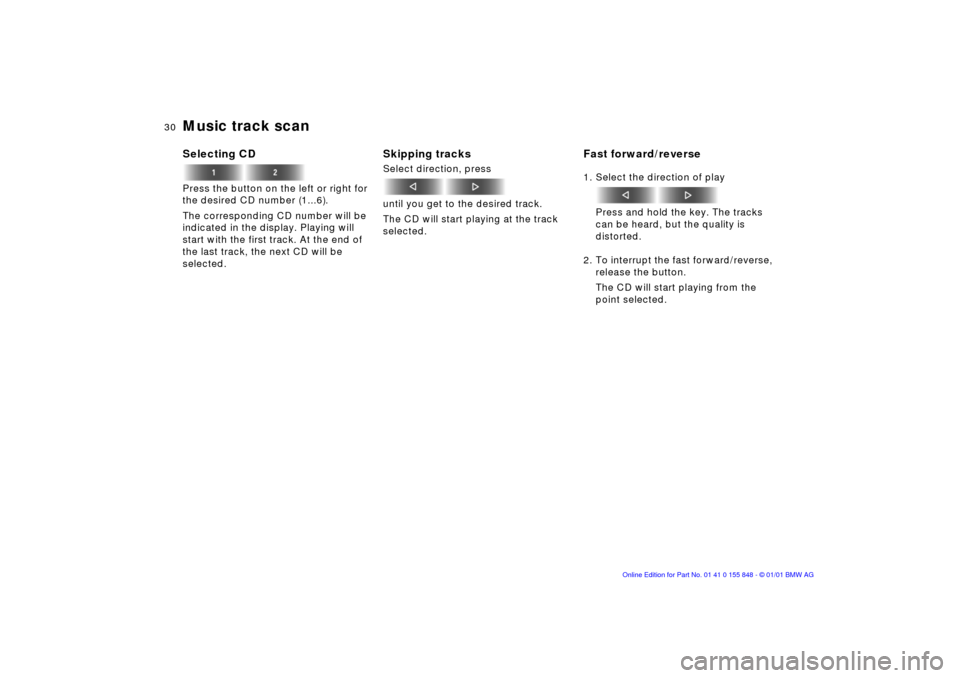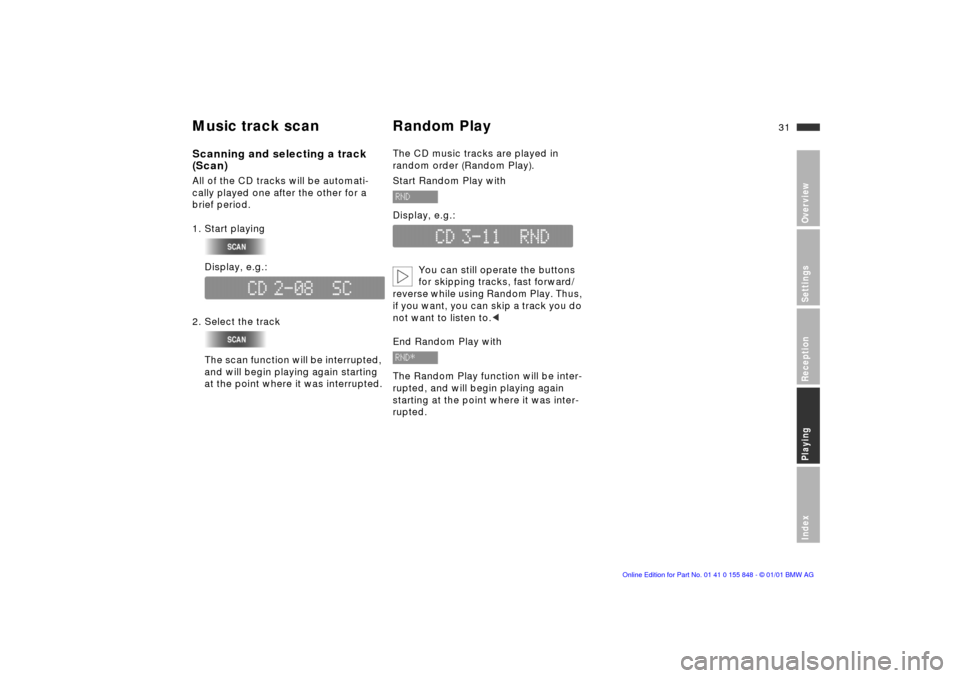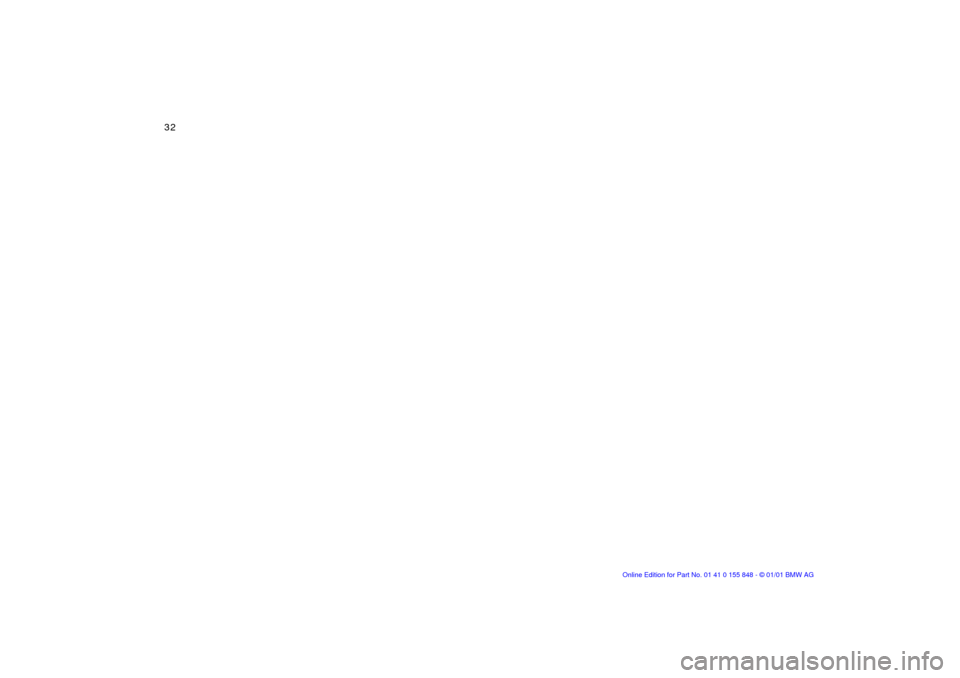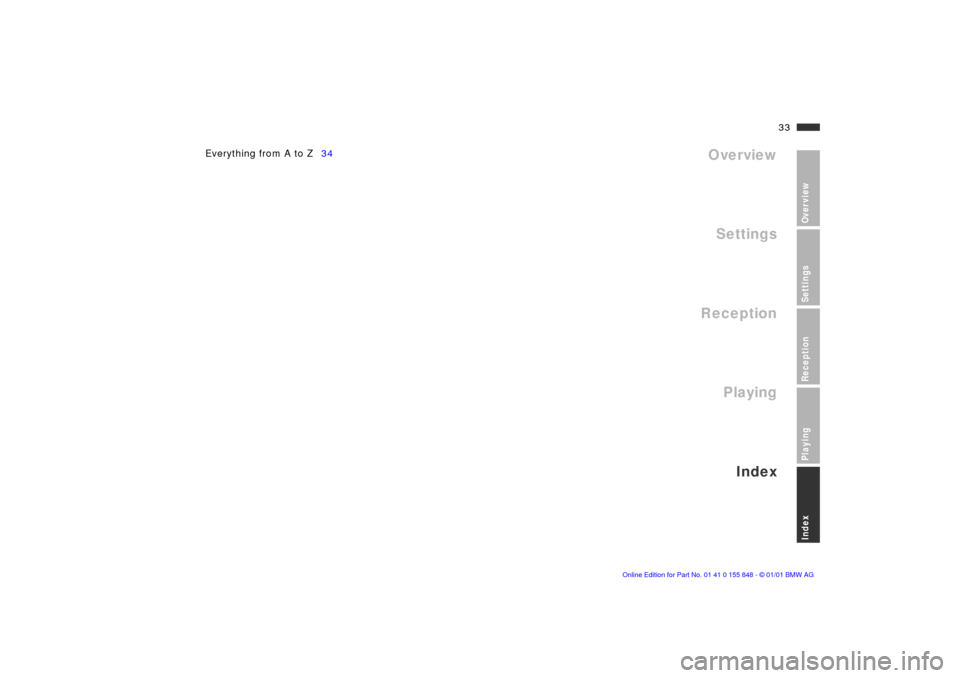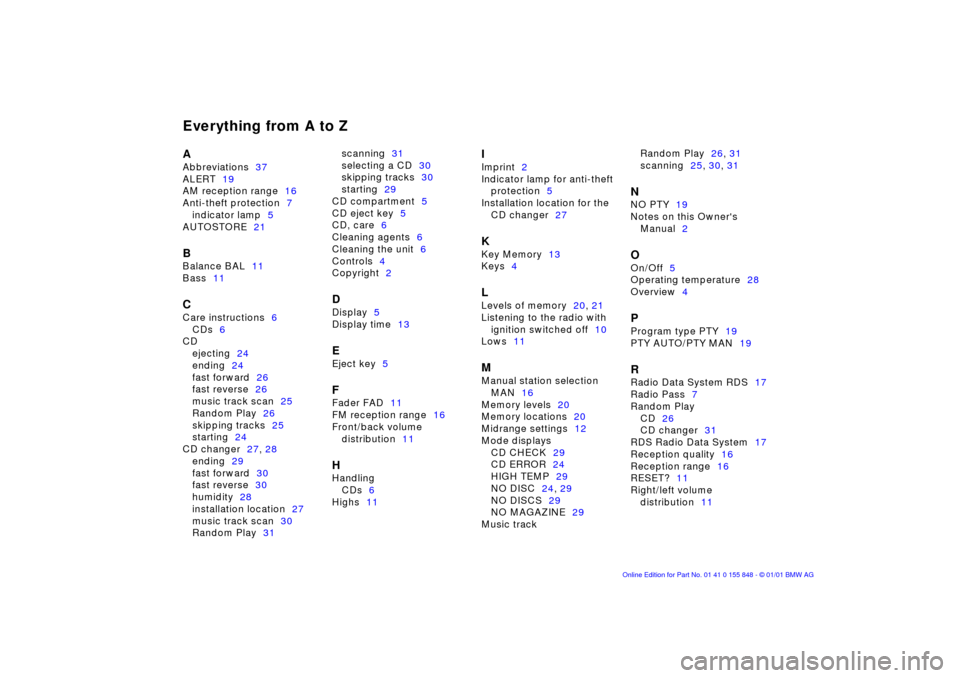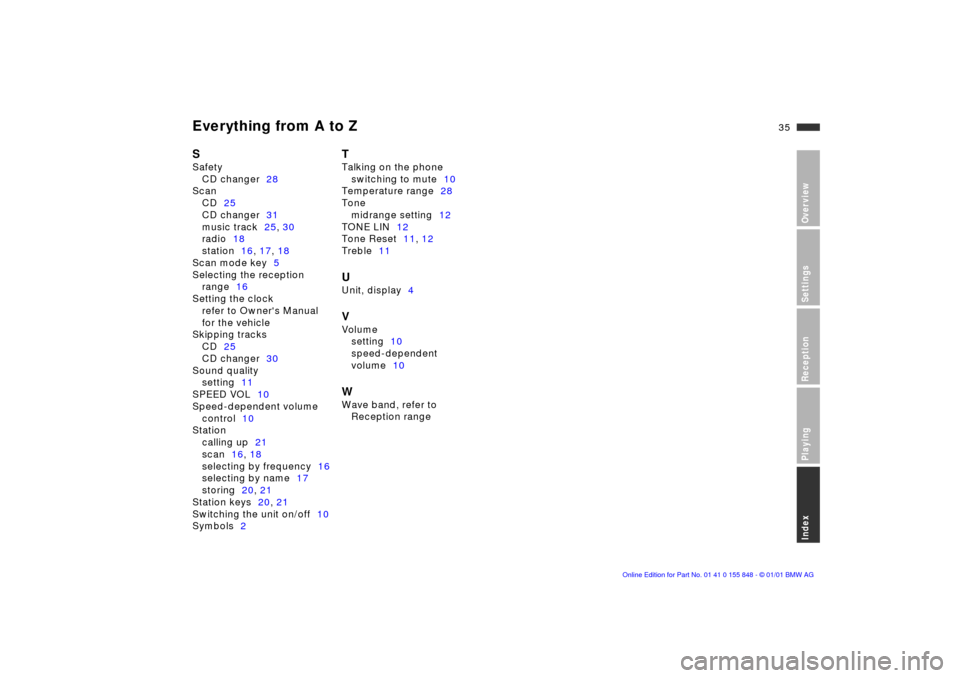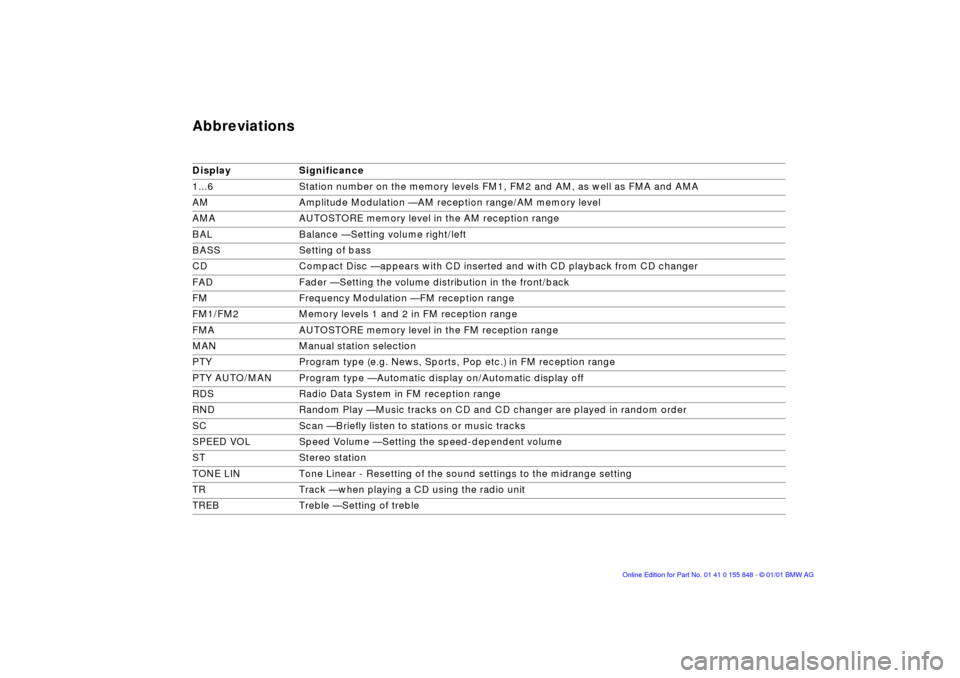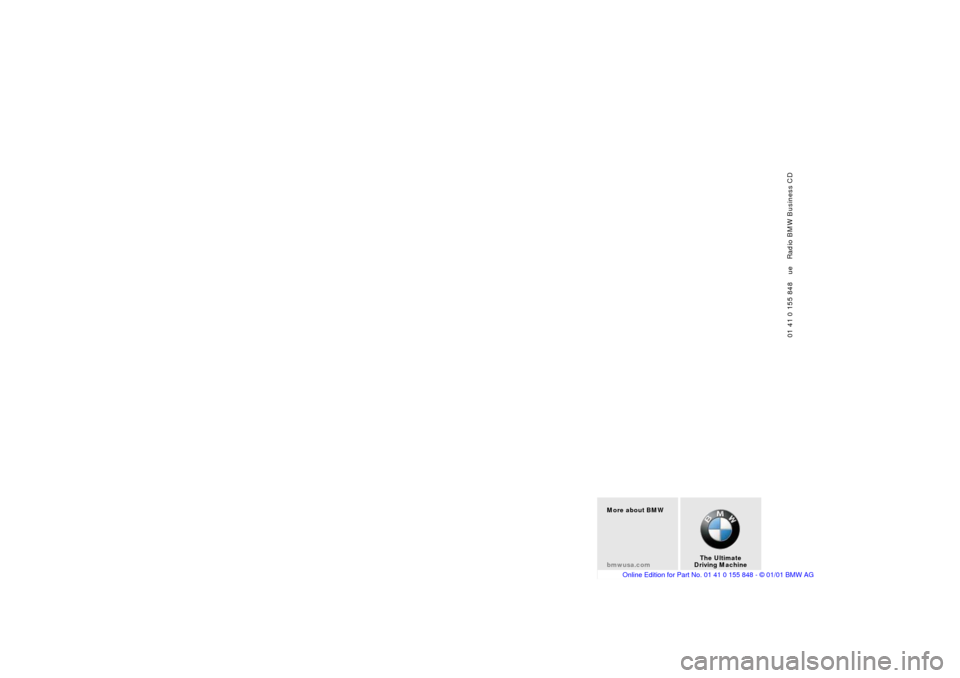BMW 3 SERIES 2002 E46 Business CD Radio Manual
3 SERIES 2002 E46
BMW
BMW
https://www.carmanualsonline.info/img/1/2835/w960_2835-0.png
BMW 3 SERIES 2002 E46 Business CD Radio Manual
Trending: change key battery, change wheel, rds, high beam, display, stop start, ESP
Page 31 of 38
30n
Music track scan Selecting CDPress the button on the left or right for
the desired CD number (1...6).
The corresponding CD number will be
indicated in the display. Playing will
start with the first track. At the end of
the last track, the next CD will be
selected.
Skipping tracksSelect direction, press
until you get to the desired track.
The CD will start playing at the track
selected.
Fast forward/reverse1. Select the direction of play
Press and hold the key. The tracks
can be heard, but the quality is
distorted.
2. To interrupt the fast forward/reverse,
release the button.
The CD will start playing from the
point selected.
Page 32 of 38
31n
OverviewSettingsReceptionPlayingIndex
Music track scan Random PlayScanning and selecting a track
(Scan)All of the CD tracks will be automati-
cally played one after the other for a
brief period.
1. Start playing
Display, e.g.:
2. Select the track
The scan function will be interrupted,
and will begin playing again starting
at the point where it was interrupted.
The CD music tracks are played in
random order (Random Play).
Start Random Play with
Display, e.g.:
You can still operate the buttons
for skipping tracks, fast forward/
reverse while using Random Play. Thus,
if you want, you can skip a track you do
not want to listen to.<
End Random Play with
The Random Play function will be inter-
rupted, and will begin playing again
starting at the point where it was inter-
rupted.
Page 33 of 38
Page 34 of 38
33n
OverviewSettingsReceptionPlayingIndex
Overview
Settings
Reception
Playing
Index
Everything from A to Z34
Index
Page 35 of 38
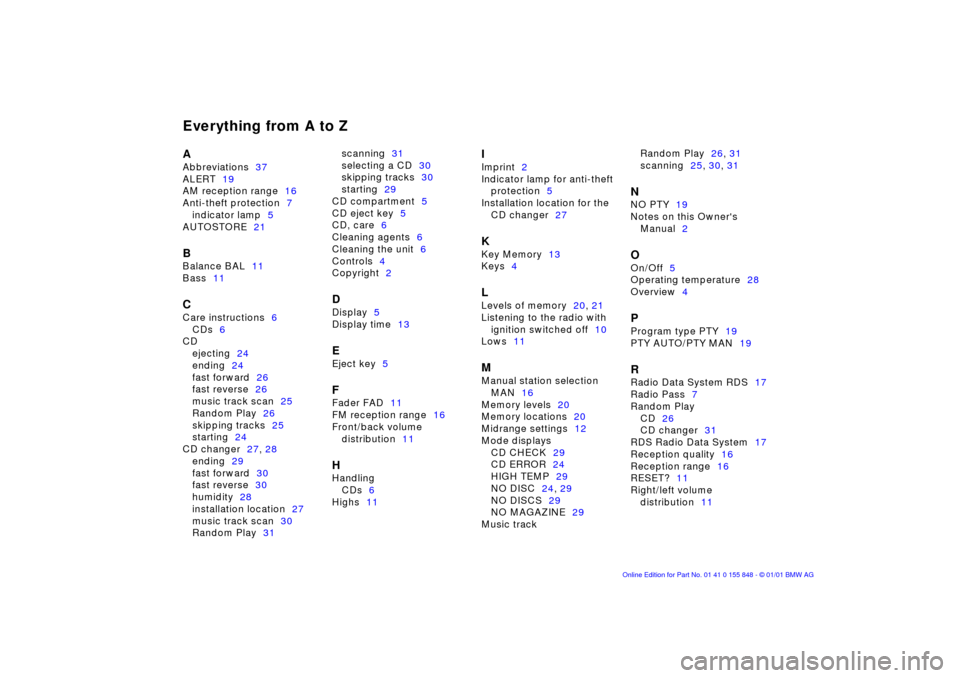
Everything from A to ZAAbbreviations37
ALERT19
AM reception range16
Anti-theft protection7
indicator lamp5
AUTOSTORE21BBalance BAL11
Bass11CCare instructions6
CDs6
CD
ejecting24
ending24
fast forward26
fast reverse26
music track scan25
Random Play26
skipping tracks25
starting24
CD changer27, 28
ending29
fast forward30
fast reverse30
humidity28
installation location27
music track scan30
Random Play31scanning31
selecting a CD30
skipping tracks30
starting29
CD compartment5
CD eject key5
CD, care6
Cleaning agents6
Cleaning the unit6
Controls4
Copyright2
DDisplay5
Display time13EEject key5FFader FAD11
FM reception range16
Front/back volume
distribution11HHandling
CDs6
Highs11
IImprint2
Indicator lamp for anti-theft
protection5
Installation location for the
CD changer27KKey Memory13
Keys4LLevels of memory20, 21
Listening to the radio with
ignition switched off10
Lows11MManual station selection
MAN16
Memory levels20
Memory locations20
Midrange settings12
Mode displays
CD CHECK29
CD ERROR24
HIGH TEMP29
NO DISC24, 29
NO DISCS29
NO MAGAZINE29
Music trackRandom Play26, 31
scanning25, 30, 31
NNO PTY19
Notes on this Owner's
Manual2OOn/Off5
Operating temperature28
Overview4PProgram type PTY19
PTY AUTO/PTY MAN19RRadio Data System RDS17
Radio Pass7
Random Play
CD26
CD changer31
RDS Radio Data System17
Reception quality16
Reception range16
RESET?11
Right/left volume
distribution11
Page 36 of 38
Everything from A to Z
35n
OverviewSettingsReceptionPlayingIndex
SSafety
CD changer28
Scan
CD25
CD changer31
music track25, 30
radio18
station16, 17, 18
Scan mode key5
Selecting the reception
range16
Setting the clock
refer to Owner's Manual
for the vehicle
Skipping tracks
CD25
CD changer30
Sound quality
setting11
SPEED VOL10
Speed-dependent volume
control10
Station
calling up21
scan16, 18
selecting by frequency16
selecting by name17
storing20, 21
Station keys20, 21
Switching the unit on/off10
Symbols2
TTalking on the phone
switching to mute10
Temperature range28
Tone
midrange setting12
TONE LIN12
Tone Reset11, 12
Treble11UUnit, display4VVolume
setting10
speed-dependent
volume10WWave band, refer to
Reception range
Page 37 of 38
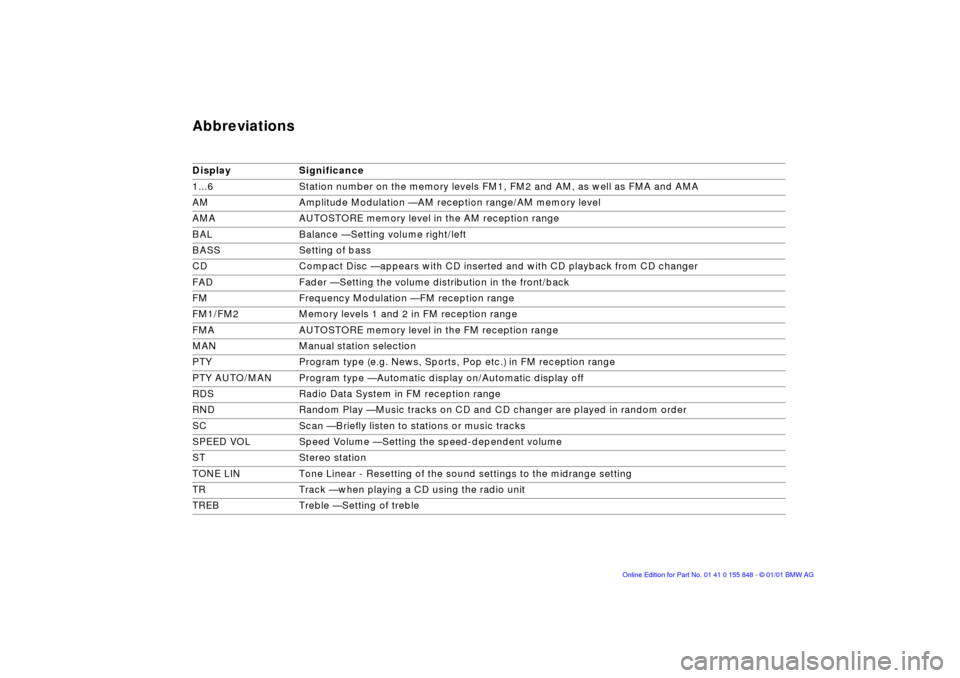
Display Significance
1...6 Station number on the memory levels FM1, FM2 and AM, as well as FMA and AMA
AM Amplitude Modulation Ñ AM reception range/AM memory level
AMA AUTOSTORE memory level in the AM reception range
BAL Balance Ñ Setting volume right/left
BASS Setting of bass
CD Compact Disc Ñ appears with CD inserted and with CD playback from CD changer
FAD Fader Ñ Setting the volume distribution in the front/back
FM Frequency Modulation Ñ FM reception range
FM1/FM2 Memory levels 1 and 2 in FM reception range
FMA AUTOSTORE memory level in the FM reception range
MAN Manual station selection
PTY Program type (e.g. News, Sports, Pop etc.) in FM reception range
PTY AUTO/MAN Program type Ñ Automatic display on/Automatic display off
RDS Radio Data System in FM reception range
RND Random Play Ñ Music tracks on CD and CD changer are played in random order
SC Scan Ñ Briefly listen to stations or music tracks
SPEED VOL Speed Volume Ñ Setting the speed-dependent volume
ST Stereo station
TONE LIN Tone Linear - Resetting of the sound settings to the midrange setting
TR Track Ñ when playing a CD using the radio unit
TREB Treble Ñ Setting of trebleAbbreviations
Page 38 of 38
The Ultimate
Driving Machine
01 41 0 155 848 ue Radio BMW Business CD
More about BMW
bmwusa.com
Trending: display, audio, Low tin, ignition, ECU, radio controls, change time