Index BMW 325Ci CONVERTIBLE 2001 E46 Owner's Guide
[x] Cancel search | Manufacturer: BMW, Model Year: 2001, Model line: 325Ci CONVERTIBLE, Model: BMW 325Ci CONVERTIBLE 2001 E46Pages: 215, PDF Size: 2.1 MB
Page 69 of 215
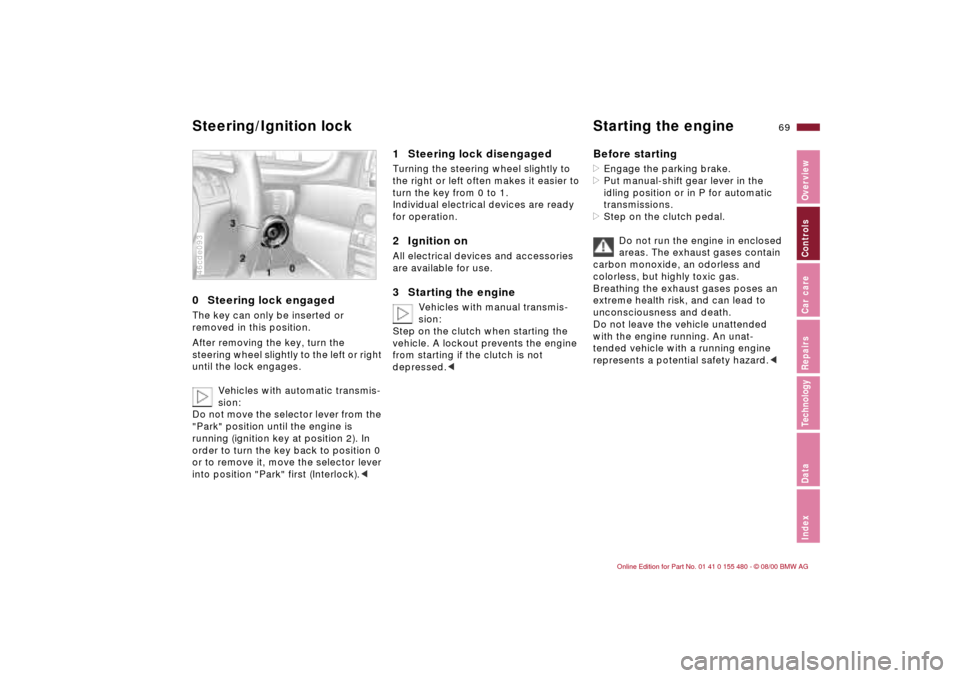
69n
IndexDataTechnologyRepairsCar careControlsOverview
0 Steering lock engaged The key can only be inserted or
removed in this position.
After removing the key, turn the
steering wheel slightly to the left or right
until the lock engages.
Vehicles with automatic transmis-
sion:
Do not move the selector lever from the
"Park" position until the engine is
running (ignition key at position 2). In
order to turn the key back to position 0
or to remove it, move the selector lever
into position "Park" first (Interlock).<46cde093
1 Steering lock disengaged Turning the steering wheel slightly to
the right or left often makes it easier to
turn the key from 0 to 1.
Individual electrical devices are ready
for operation.2 Ignition onAll electrical devices and accessories
are available for use.3 Starting the engine
Vehicles with manual transmis-
sion:
Step on the clutch when starting the
vehicle. A lockout prevents the engine
from starting if the clutch is not
depressed.<
Before starting>Engage the parking brake.
>Put manual-shift gear lever in the
idling position or in P for automatic
transmissions.
>Step on the clutch pedal.
Do not run the engine in enclosed
areas. The exhaust gases contain
carbon monoxide, an odorless and
colorless, but highly toxic gas.
Breathing the exhaust gases poses an
extreme health risk, and can lead to
unconsciousness and death.
Do not leave the vehicle unattended
with the engine running. An unat-
tended vehicle with a running engine
represents a potential safety hazard.<
Steering/Ignition lock Starting the engine
Page 71 of 215
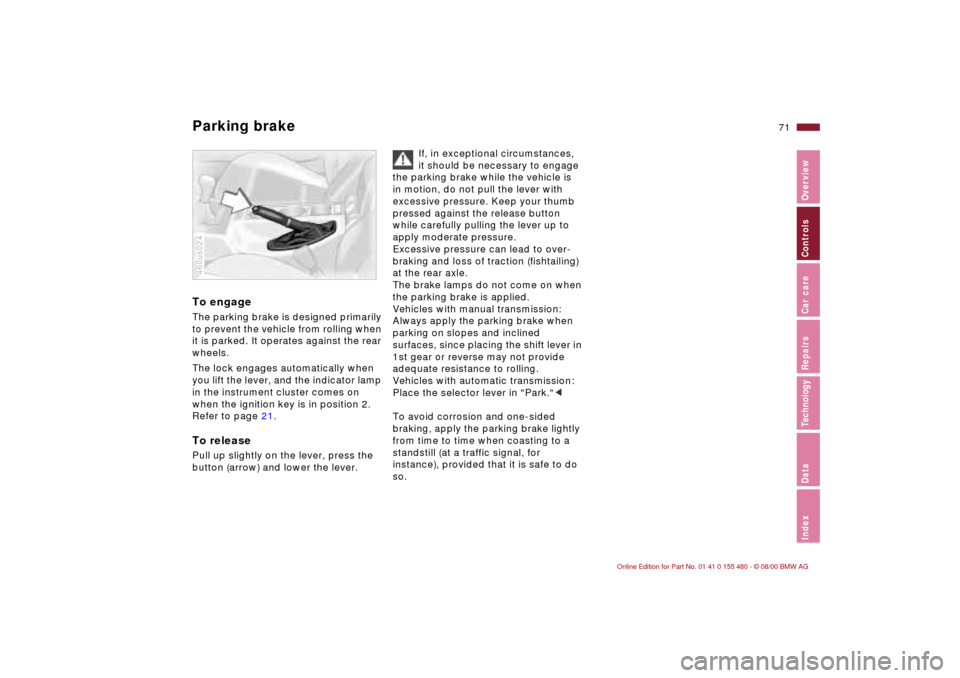
71n
IndexDataTechnologyRepairsCar careControlsOverview
Parking brake To engageThe parking brake is designed primarily
to prevent the vehicle from rolling when
it is parked. It operates against the rear
wheels.
The lock engages automatically when
you lift the lever, and the indicator lamp
in the instrument cluster comes on
when the ignition key is in position 2.
Refer to page 21.To releasePull up slightly on the lever, press the
button (arrow) and lower the lever.460us024
If, in exceptional circumstances,
it should be necessary to engage
the parking brake while the vehicle is
in motion, do not pull the lever with
excessive pressure. Keep your thumb
pressed against the release button
while carefully pulling the lever up to
apply moderate pressure.
Excessive pressure can lead to over-
braking and loss of traction (fishtailing)
at the rear axle.
The brake lamps do not come on when
the parking brake is applied.
Vehicles with manual transmission:
Always apply the parking brake when
parking on slopes and inclined
surfaces, since placing the shift lever in
1st gear or reverse may not provide
adequate resistance to rolling.
Vehicles with automatic transmission:
Place the selector lever in "Park."<
To avoid corrosion and one-sided
braking, apply the parking brake lightly
from time to time when coasting to a
standstill (at a traffic signal, for
instance), provided that it is safe to do
so.
Page 73 of 215
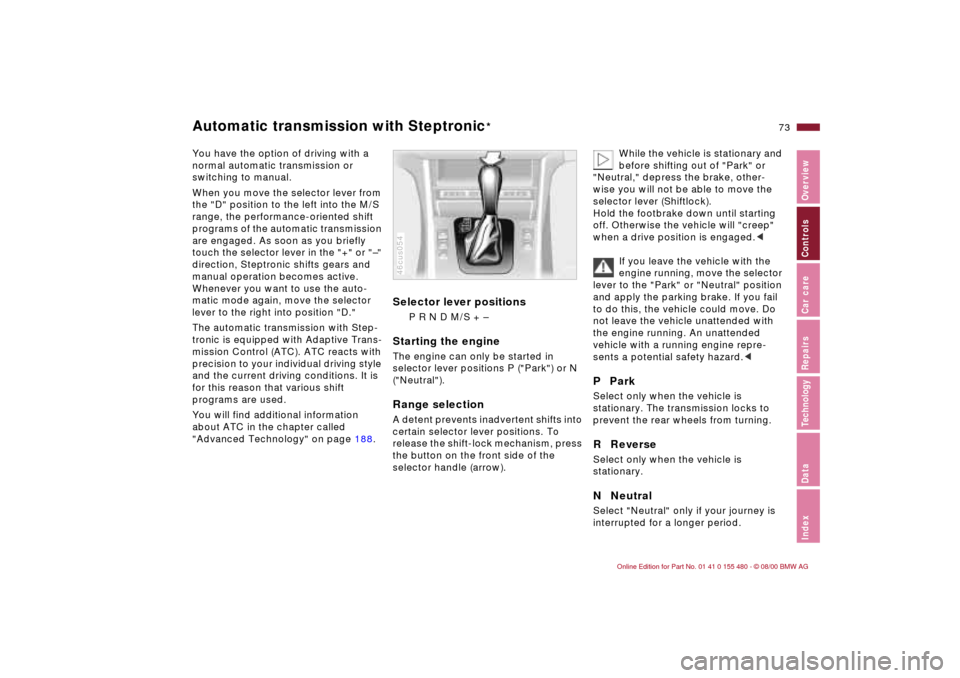
73n
IndexDataTechnologyRepairsCar careControlsOverview
Automatic transmission with Steptronic
*
You have the option of driving with a
normal automatic transmission or
switching to manual.
When you move the selector lever from
the "D" position to the left into the M/S
range, the performance-oriented shift
programs of the automatic transmission
are engaged. As soon as you briefly
touch the selector lever in the "+" or "Ð"
direction, Steptronic shifts gears and
manual operation becomes active.
Whenever you want to use the auto-
matic mode again, move the selector
lever to the right into position "D."
The automatic transmission with Step-
tronic is equipped with Adaptive Trans-
mission Control (ATC). ATC reacts with
precision to your individual driving style
and the current driving conditions. It is
for this reason that various shift
programs are used.
You will find additional information
about ATC in the chapter called
"Advanced Technology" on page 188.
Selector lever positions
P R N D M/S + Ð
Starting the engineThe engine can only be started in
selector lever positions P ("Park") or N
("Neutral").Range selectionA detent prevents inadvertent shifts into
certain selector lever positions. To
release the shift-lock mechanism, press
the button on the front side of the
selector handle (arrow).46cus054
While the vehicle is stationary and
before shifting out of "Park" or
"Neutral," depress the brake, other-
wise you will not be able to move the
selector lever (Shiftlock).
Hold the footbrake down until starting
off. Otherwise the vehicle will "creep"
when a drive position is engaged.<
If you leave the vehicle with the
engine running, move the selector
lever to the "Park" or "Neutral" position
and apply the parking brake. If you fail
to do this, the vehicle could move. Do
not leave the vehicle unattended with
the engine running. An unattended
vehicle with a running engine repre-
sents a potential safety hazard.<
P ParkSelect only when the vehicle is
stationary. The transmission locks to
prevent the rear wheels from turning.R ReverseSelect only when the vehicle is
stationary.N NeutralSelect "Neutral" only if your journey is
interrupted for a longer period.
Page 75 of 215
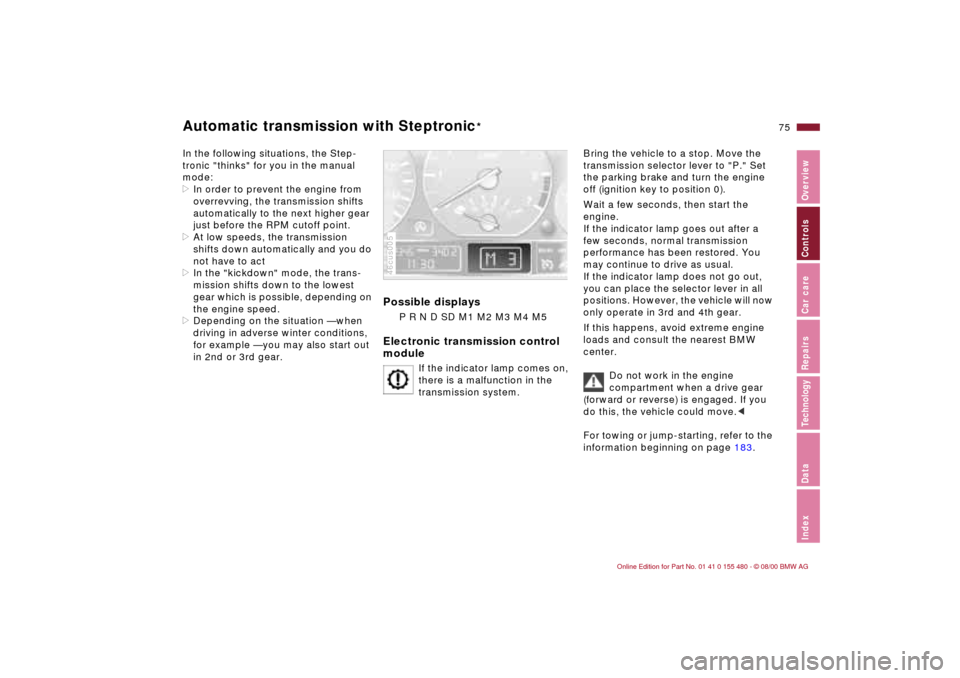
75n
IndexDataTechnologyRepairsCar careControlsOverview
Automatic transmission with Steptronic
*
In the following situations, the Step-
tronic "thinks" for you in the manual
mode:
>In order to prevent the engine from
overrevving, the transmission shifts
automatically to the next higher gear
just before the RPM cutoff point.
>At low speeds, the transmission
shifts down automatically and you do
not have to act
>In the "kickdown" mode, the trans-
mission shifts down to the lowest
gear which is possible, depending on
the engine speed.
>Depending on the situation Ñ when
driving in adverse winter conditions,
for example Ñ you may also start out
in 2nd or 3rd gear.
Possible displays
P R N D SD M1 M2 M3 M4 M5
Electronic transmission control
module
If the indicator lamp comes on,
there is a malfunction in the
transmission system.
46cus005
Bring the vehicle to a stop. Move the
transmission selector lever to "P." Set
the parking brake and turn the engine
off (ignition key to position 0).
Wait a few seconds, then start the
engine.
If the indicator lamp goes out after a
few seconds, normal transmission
performance has been restored. You
may continue to drive as usual.
If the indicator lamp does not go out,
you can place the selector lever in all
positions. However, the vehicle will now
only operate in 3rd and 4th gear.
If this happens, avoid extreme engine
loads and consult the nearest BMW
center.
Do not work in the engine
compartment when a drive gear
(forward or reverse) is engaged. If you
do this, the vehicle could move.<
For towing or jump-starting, refer to the
information beginning on page 183.
Page 77 of 215
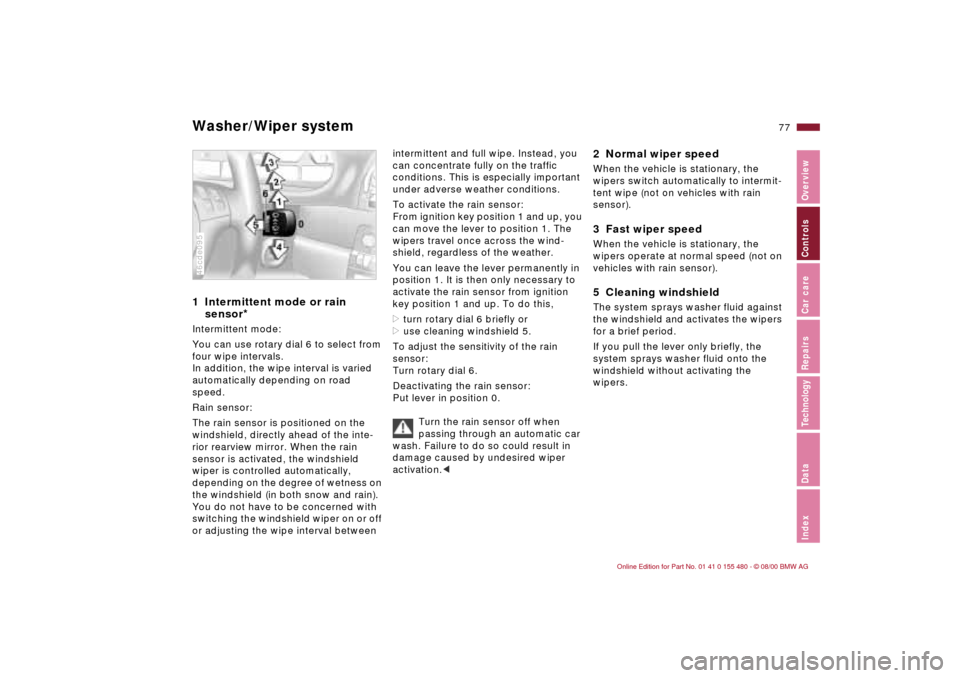
77n
IndexDataTechnologyRepairsCar careControlsOverview
Washer/Wiper system1 Intermittent mode or rain
sensor
*
Intermittent mode:
You can use rotary dial 6 to select from
four wipe intervals.
In addition, the wipe interval is varied
automatically depending on road
speed.
Rain sensor:
The rain sensor is positioned on the
windshield, directly ahead of the inte-
rior rearview mirror. When the rain
sensor is activated, the windshield
wiper is controlled automatically,
depending on the degree of wetness on
the windshield (in both snow and rain).
You do not have to be concerned with
switching the windshield wiper on or off
or adjusting the wipe interval between 46cde095
intermittent and full wipe. Instead, you
can concentrate fully on the traffic
conditions. This is especially important
under adverse weather conditions.
To activate the rain sensor:
From ignition key position 1 and up, you
can move the lever to position 1. The
wipers travel once across the wind-
shield, regardless of the weather.
You can leave the lever permanently in
position 1. It is then only necessary to
activate the rain sensor from ignition
key position 1 and up. To do this,
>turn rotary dial 6 briefly or
>use cleaning windshield 5.
To adjust the sensitivity of the rain
sensor:
Turn rotary dial 6.
Deactivating the rain sensor:
Put lever in position 0.
Turn the rain sensor off when
passing through an automatic car
wash. Failure to do so could result in
damage caused by undesired wiper
activation.<
2 Normal wiper speedWhen the vehicle is stationary, the
wipers switch automatically to intermit-
tent wipe (not on vehicles with rain
sensor).3 Fast wiper speedWhen the vehicle is stationary, the
wipers operate at normal speed (not on
vehicles with rain sensor).5 Cleaning windshield The system sprays washer fluid against
the windshield and activates the wipers
for a brief period.
If you pull the lever only briefly, the
system sprays washer fluid onto the
windshield without activating the
wipers.
Page 79 of 215
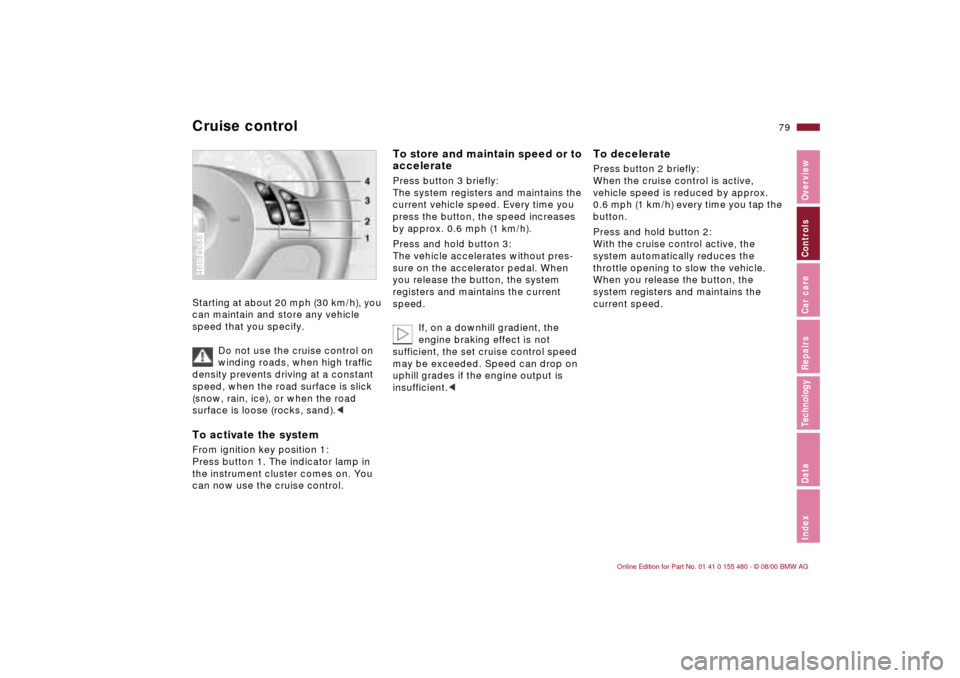
79n
IndexDataTechnologyRepairsCar careControlsOverview
Cruise controlStarting at about 20 mph (30 km/h), you
can maintain and store any vehicle
speed that you specify.
Do not use the cruise control on
winding roads, when high traffic
density prevents driving at a constant
speed, when the road surface is slick
(snow, rain, ice), or when the road
surface is loose (rocks, sand).
the instrument cluster comes on. You
can now use the cruise control.46cde086
To store and maintain speed or to
acceleratePress button 3 briefly:
The system registers and maintains the
current vehicle speed. Every time you
press the button, the speed increases
by approx. 0.6 mph (1 km/h).
Press and hold button 3:
The vehicle accelerates without pres-
sure on the accelerator pedal. When
you release the button, the system
registers and maintains the current
speed.
If, on a downhill gradient, the
engine braking effect is not
sufficient, the set cruise control speed
may be exceeded. Speed can drop on
uphill grades if the engine output is
insufficient.<
To deceleratePress button 2 briefly:
When the cruise control is active,
vehicle speed is reduced by approx.
0.6 mph (1 km/h) every time you tap the
button.
Press and hold button 2:
With the cruise control active, the
system automatically reduces the
throttle opening to slow the vehicle.
When you release the button, the
system registers and maintains the
current speed.
Page 81 of 215
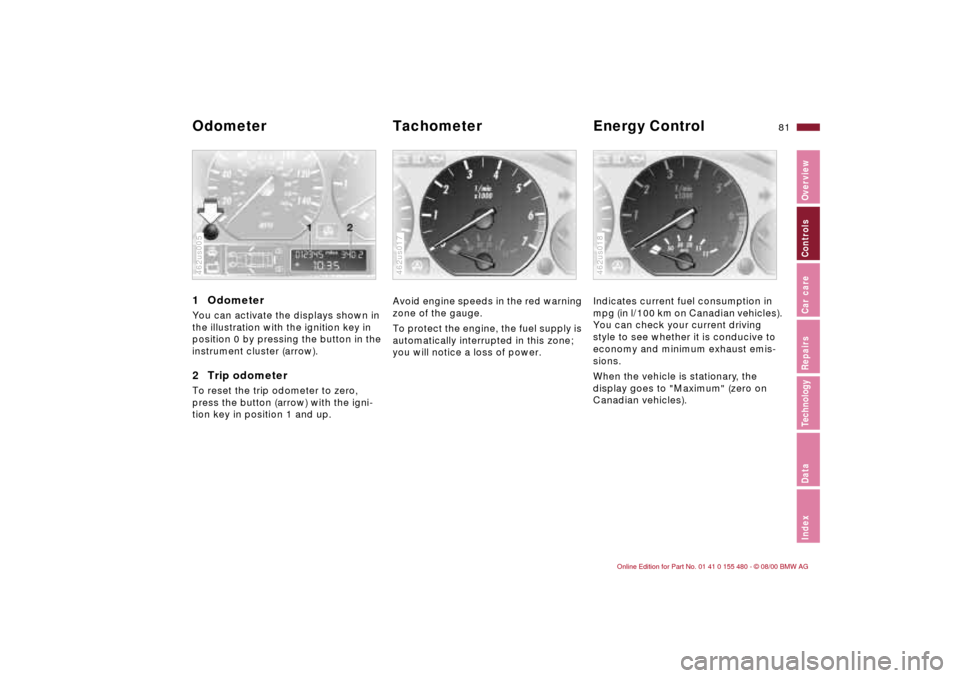
81n
IndexDataTechnologyRepairsCar careControlsOverview
1 Odometer You can activate the displays shown in
the illustration with the ignition key in
position 0 by pressing the button in the
instrument cluster (arrow).2 Trip odometerTo reset the trip odometer to zero,
press the button (arrow) with the igni-
tion key in position 1 and up.462us005
Avoid engine speeds in the red warning
zone of the gauge.
To protect the engine, the fuel supply is
automatically interrupted in this zone;
you will notice a loss of power.462us017
Indicates current fuel consumption in
mpg (in l/100 km on Canadian vehicles).
You can check your current driving
style to see whether it is conducive to
economy and minimum exhaust emis-
sions.
When the vehicle is stationary, the
display goes to "Maximum" (zero on
Canadian vehicles).462us018
Odometer Tachometer Energy Control
Page 83 of 215
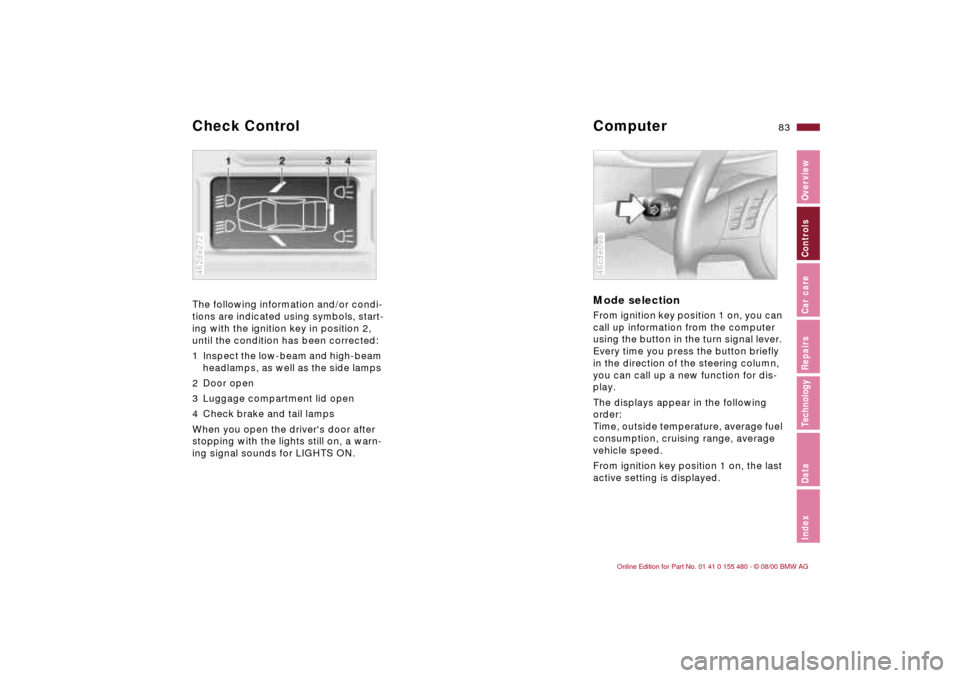
83n
IndexDataTechnologyRepairsCar careControlsOverview
The following information and/or condi-
tions are indicated using symbols, start-
ing with the ignition key in position 2,
until the condition has been corrected:
1 Inspect the low-beam and high-beam
headlamps, as well as the side lamps
2 Door open
3 Luggage compartment lid open
4 Check brake and tail lamps
When you open the driver's door after
stopping with the lights still on, a warn-
ing signal sounds for LIGHTS ON.462de272
Mode selectionFrom ignition key position 1 on, you can
call up information from the computer
using the button in the turn signal lever.
Every time you press the button briefly
in the direction of the steering column,
you can call up a new function for dis-
play.
The displays appear in the following
order:
Time, outside temperature, average fuel
consumption, cruising range, average
vehicle speed.
From ignition key position 1 on, the last
active setting is displayed.46cde096
Check Control Computer
Page 85 of 215
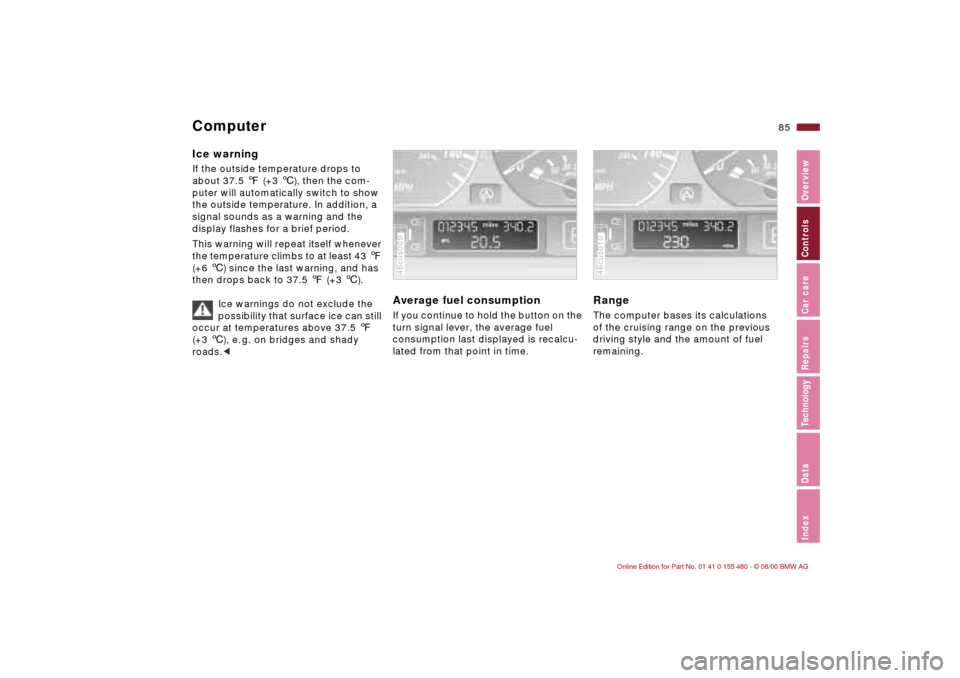
85n
IndexDataTechnologyRepairsCar careControlsOverview
ComputerIce warning If the outside temperature drops to
about 37.5 7 (+3 6), then the com-
puter will automatically switch to show
the outside temperature. In addition, a
signal sounds as a warning and the
display flashes for a brief period.
This warning will repeat itself whenever
the temperature climbs to at least 43 7
(+6 6) since the last warning, and has
then drops back to 37.5 7 (+3 6).
Ice warnings do not exclude the
possibility that surface ice can still
occur at temperatures above 37.5 7
(+3 6), e. g. on bridges and shady
roads.<
Average fuel consumption If you continue to hold the button on the
turn signal lever, the average fuel
consumption last displayed is recalcu-
lated from that point in time.46cus009
Range The computer bases its calculations
of the cruising range on the previous
driving style and the amount of fuel
remaining.46cus010
Page 87 of 215
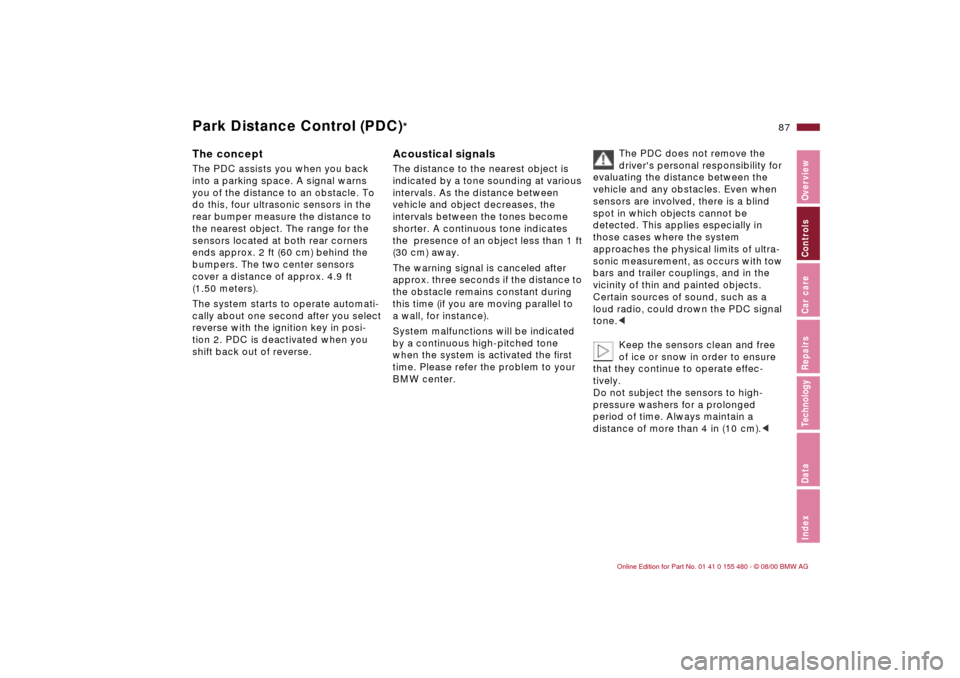
87n
IndexDataTechnologyRepairsCar careControlsOverview
The conceptThe PDC assists you when you back
into a parking space. A signal warns
you of the distance to an obstacle. To
do this, four ultrasonic sensors in the
rear bumper measure the distance to
the nearest object. The range for the
sensors located at both rear corners
ends approx. 2 ft (60 cm) behind the
bumpers. The two center sensors
cover a distance of approx. 4.9 ft
(1.50 meters).
The system starts to operate automati-
cally about one second after you select
reverse with the ignition key in posi-
tion 2. PDC is deactivated when you
shift back out of reverse.
Acoustical signalsThe distance to the nearest object is
indicated by a tone sounding at various
intervals. As the distance between
vehicle and object decreases, the
intervals between the tones become
shorter. A continuous tone indicates
the presence of an object less than 1 ft
(30 cm) away.
The warning signal is canceled after
approx. three seconds if the distance to
the obstacle remains constant during
this time (if you are moving parallel to
a wall, for instance).
System malfunctions will be indicated
by a continuous high-pitched tone
when the system is activated the first
time. Please refer the problem to your
BMW center.The PDC does not remove the
driver's personal responsibility for
evaluating the distance between the
vehicle and any obstacles. Even when
sensors are involved, there is a blind
spot in which objects cannot be
detected. This applies especially in
those cases where the system
approaches the physical limits of ultra-
sonic measurement, as occurs with tow
bars and trailer couplings, and in the
vicinity of thin and painted objects.
Certain sources of sound, such as a
loud radio, could drown the PDC signal
tone.<
Keep the sensors clean and free
of ice or snow in order to ensure
that they continue to operate effec-
tively.
Do not subject the sensors to high-
pressure washers for a prolonged
period of time. Always maintain a
distance of more than 4 in (10 cm).<
Park Distance Control (PDC)
*