data BMW 325CI COUPE 2004 E46 Owner's Manual
[x] Cancel search | Manufacturer: BMW, Model Year: 2004, Model line: 325CI COUPE, Model: BMW 325CI COUPE 2004 E46Pages: 174, PDF Size: 2.73 MB
Page 3 of 174
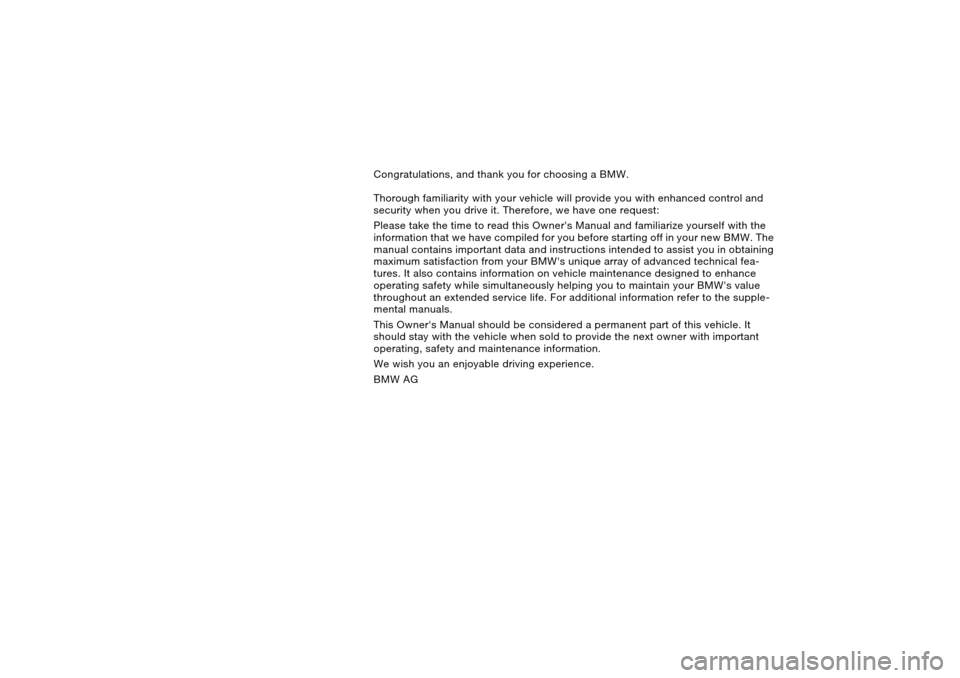
Congratulations, and thank you for choosing a BMW.
Thorough familiarity with your vehicle will provide you with enhanced control and
security when you drive it. Therefore, we have one request:
Please take the time to read this Owner's Manual and familiarize yourself with the
information that we have compiled for you before starting off in your new BMW. The
manual contains important data and instructions intended to assist you in obtaining
maximum satisfaction from your BMW's unique array of advanced technical fea-
tures. It also contains information on vehicle maintenance designed to enhance
operating safety while simultaneously helping you to maintain your BMW's value
throughout an extended service life. For additional information refer to the supple-
mental manuals.
This Owner's Manual should be considered a permanent part of this vehicle. It
should stay with the vehicle when sold to provide the next owner with important
operating, safety and maintenance information.
We wish you an enjoyable driving experience.
BMW AG
Page 5 of 174

5
Notes
Your individual vehicle
On purchasing your BMW, you have
decided in favor of a model with individ-
ualized equipment and features. This
Owner's Manual describes all models
and equipment that BMW offers within
the same group.
We hope you will understand that
equipment and features are included
that you might not have chosen for your
vehicle. You can easily identify any dif-
ferences with the aid of the asterisk
used to identify all optional equipment
and accessories.
If your BMW features equipment such
as a car radio or telephone, which is not
described in this Owner's Manual, Sup-
plementary Owner's Manuals are
enclosed. We ask you to read these
manuals as well.
Status at time of printing
BMW pursues a policy of continuous,
ongoing development that is conceived
to ensure that our vehicles continue to
embody the highest quality and safety
standards combined with advanced,
state-of-the-art technology. For this
reason, the features described in this
Owner's Manual could differ from those
in your vehicle. Nor can errors and
omissions be entirely ruled out. You are
therefore asked to appreciate that no
claims can be recognized on the basis
of the data, illustrations or descriptions
in this Owner's Manual.
For your own safety
Maintenance and repair
Advanced technology, e.g. the
use of modern materials and high-
performance electronics, requires spe-
cially adapted maintenance and repair
methods. Therefore, only have corre-
sponding work on your BMW carried
out by a BMW center or a workshop
that works according to BMW repair
procedures with correspondingly
trained personnel. If work is carried out
improperly there is a danger of conse-
quential damage and the related safety
risks.
<
Page 10 of 174
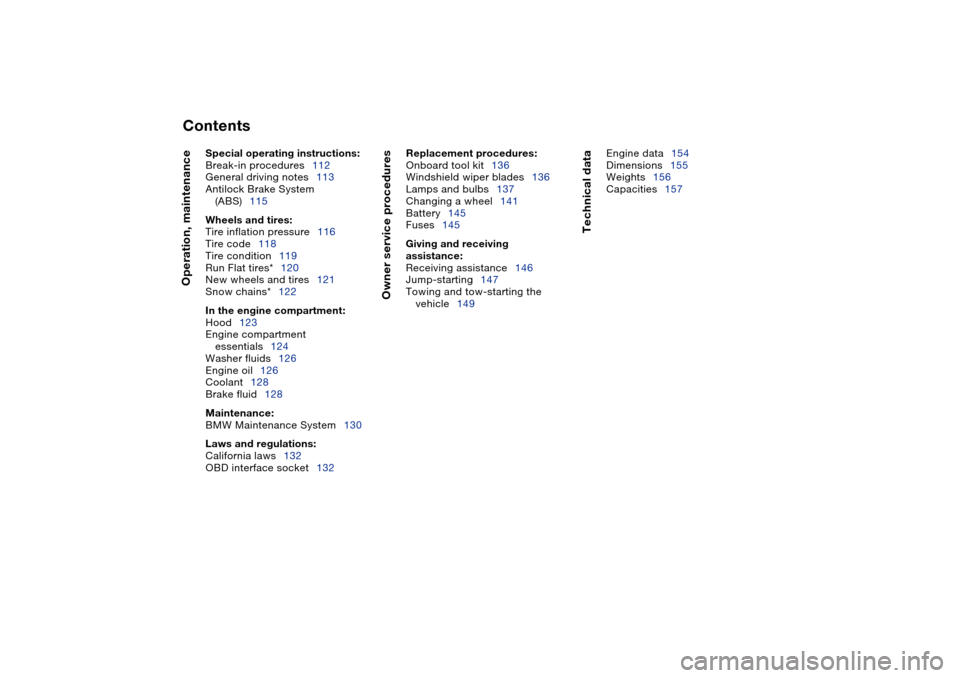
Contents
Operation, maintenance
Special operating instructions:
Break-in procedures112
General driving notes113
Antilock Brake System
(ABS)115
Wheels and tires:
Tire inflation pressure116
Tire code118
Tire condition119
Run Flat tires*120
New wheels and tires121
Snow chains*122
In the engine compartment:
Hood123
Engine compartment
essentials124
Washer fluids126
Engine oil126
Coolant128
Brake fluid128
Maintenance:
BMW Maintenance System130
Laws and regulations:
California laws132
OBD interface socket132
Owner service procedures
Replacement procedures:
Onboard tool kit136
Windshield wiper blades136
Lamps and bulbs137
Changing a wheel141
Battery145
Fuses145
Giving and receiving
assistance:
Receiving assistance146
Jump-starting147
Towing and tow-starting the
vehicle149
Technical data
Engine data154
Dimensions155
Weights156
Capacities157
Page 13 of 174
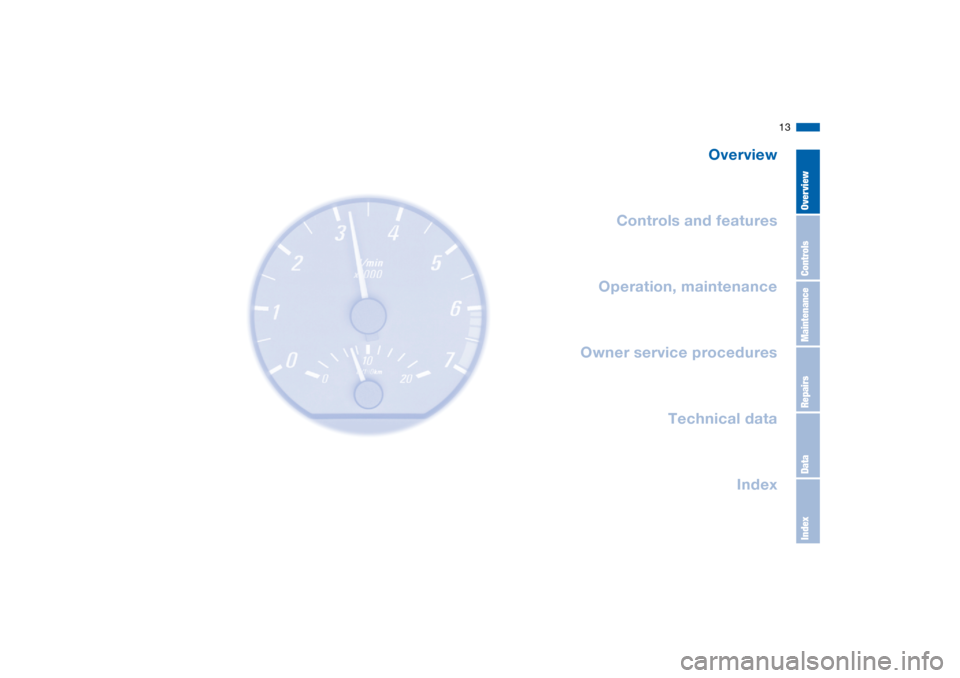
13
Overview
Controls and features
Operation, maintenance
Owner service procedures
Technical data
Index
OverviewControlsMaintenanceRepairsDataIndex
Page 15 of 174
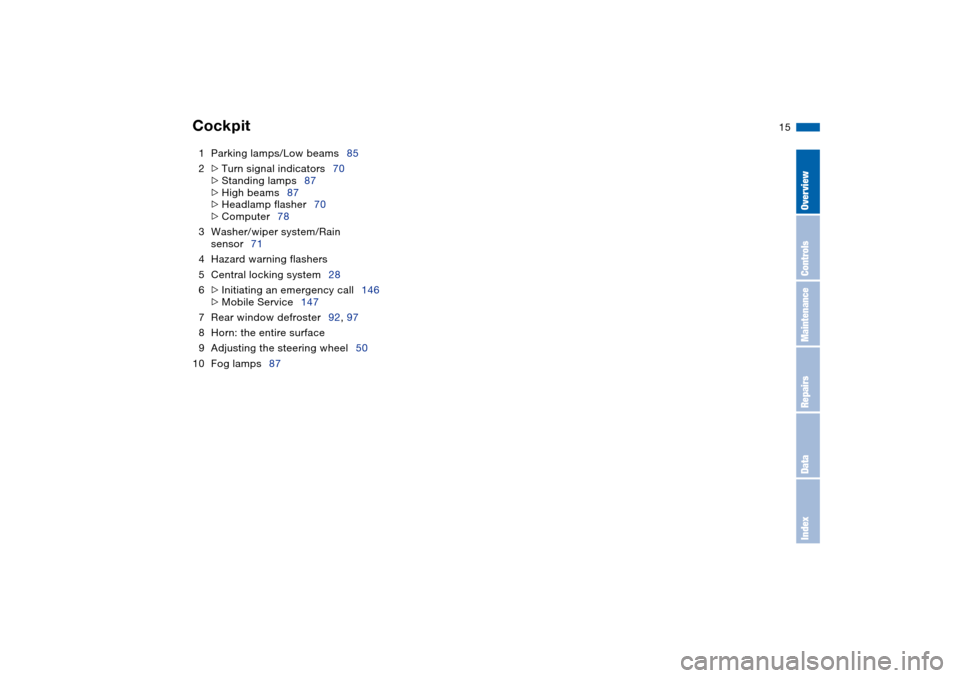
15
1Parking lamps/Low beams85
2
>
Turn signal indicators70
>
Standing lamps87
>
High beams87
>
Headlamp flasher70
>
Computer78
3Washer/wiper system/Rain
sensor71
4Hazard warning flashers
5Central locking system28
6
>
Initiating an emergency call146
>
Mobile Service147
7Rear window defroster92, 97
8Horn: the entire surface
9Adjusting the steering wheel50
10 Fog lamps87
Cockpit
OverviewControlsMaintenanceRepairsDataIndex
Page 17 of 174
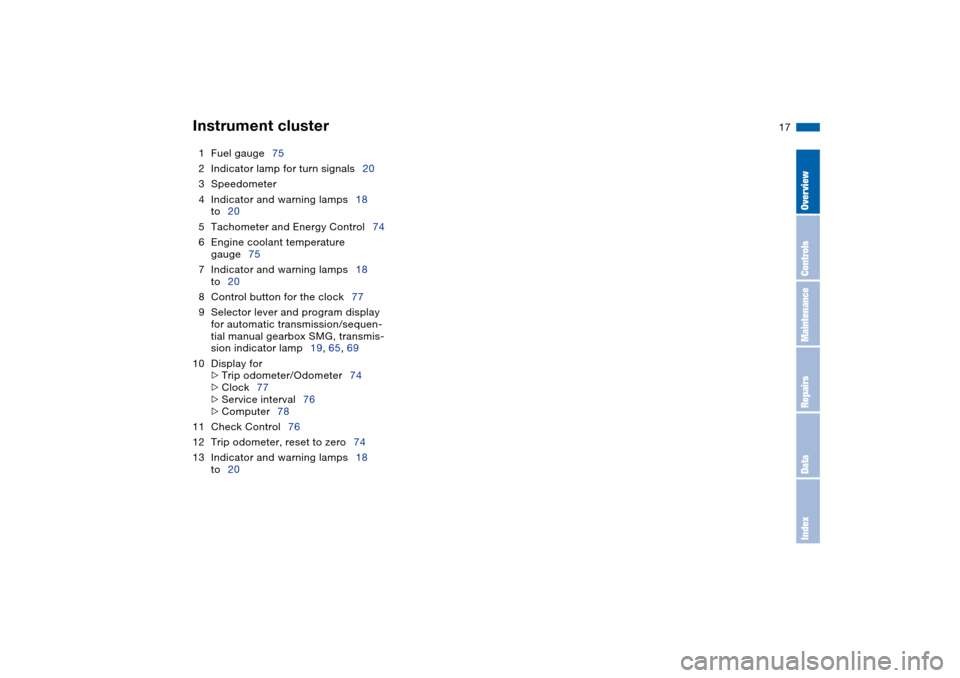
17
1Fuel gauge75
2Indicator lamp for turn signals20
3Speedometer
4Indicator and warning lamps18
to20
5Tachometer and Energy Control74
6Engine coolant temperature
gauge75
7Indicator and warning lamps18
to20
8Control button for the clock77
9Selector lever and program display
for automatic transmission/sequen-
tial manual gearbox SMG, transmis-
sion indicator lamp19, 65, 69
10 Display for
>
Trip odometer/Odometer74
>
Clock77
>
Service interval76
>
Computer78
11 Check Control76
12 Trip odometer, reset to zero74
13 Indicator and warning lamps18
to20
Instrument cluster
OverviewControlsMaintenanceRepairsDataIndex
Page 19 of 174
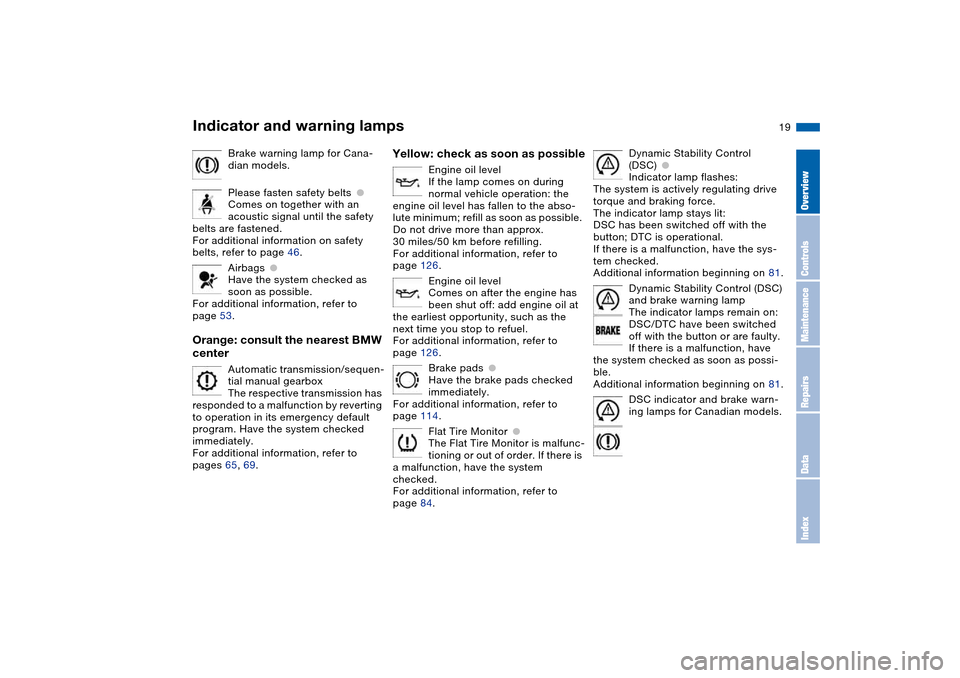
19
Brake warning lamp for Cana-
dian models.
Please fasten safety belts
●
Comes on together with an
acoustic signal until the safety
belts are fastened.
For additional information on safety
belts, refer to page 46.
Airbags
●
Have the system checked as
soon as possible.
For additional information, refer to
page 53.
Orange: consult the nearest BMW
center
Automatic transmission/sequen-
tial manual gearbox
The respective transmission has
responded to a malfunction by reverting
to operation in its emergency default
program. Have the system checked
immediately.
For additional information, refer to
pages 65, 69.
Yellow: check as soon as possible
Engine oil level
If the lamp comes on during
normal vehicle operation: the
engine oil level has fallen to the abso-
lute minimum; refill as soon as possible.
Do not drive more than approx.
30 miles/50 km before refilling.
For additional information, refer to
page 126.
Engine oil level
Comes on after the engine has
been shut off: add engine oil at
the earliest opportunity, such as the
next time you stop to refuel.
For additional information, refer to
page 126.
Brake pads
●
Have the brake pads checked
immediately.
For additional information, refer to
page 114.
Flat Tire Monitor
●
The Flat Tire Monitor is malfunc-
tioning or out of order. If there is
a malfunction, have the system
checked.
For additional information, refer to
page 84.
Dynamic Stability Control
(DSC)
●
Indicator lamp flashes:
The system is actively regulating drive
torque and braking force.
The indicator lamp stays lit:
DSC has been switched off with the
button; DTC is operational.
If there is a malfunction, have the sys-
tem checked.
Additional information beginning on 81.
Dynamic Stability Control (DSC)
and brake warning lamp
The indicator lamps remain on:
DSC/DTC have been switched
off with the button or are faulty.
If there is a malfunction, have
the system checked as soon as possi-
ble.
Additional information beginning on 81.
DSC indicator and brake warn-
ing lamps for Canadian models.
Indicator and warning lamps
OverviewControlsMaintenanceRepairsDataIndex
Page 21 of 174
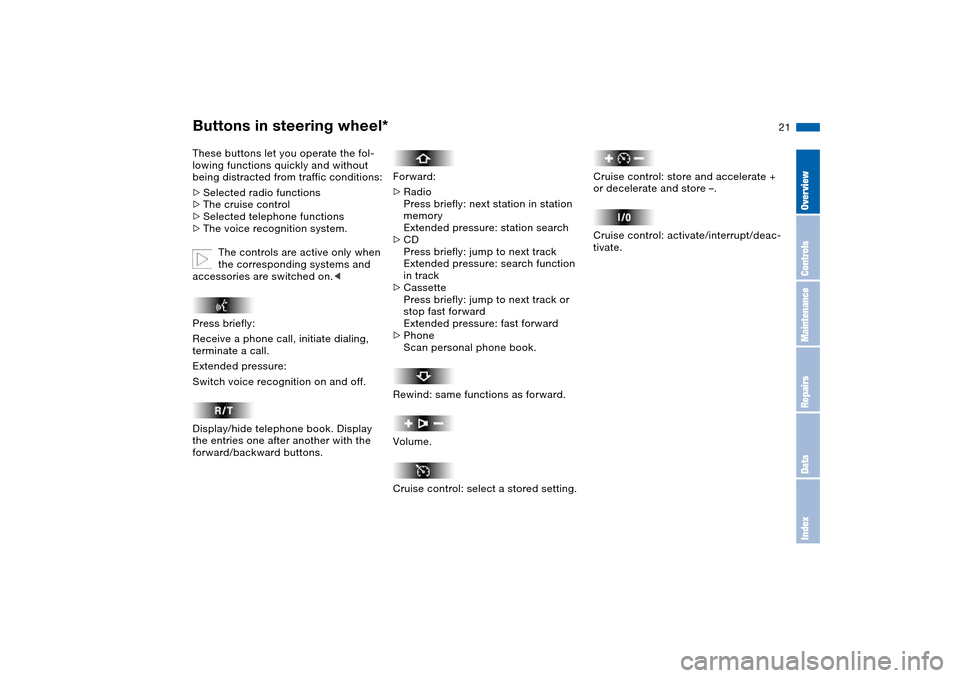
21
Buttons in steering wheel*
These buttons let you operate the fol-
lowing functions quickly and without
being distracted from traffic conditions:
>
Selected radio functions
>
The cruise control
>
Selected telephone functions
>
The voice recognition system.
The controls are active only when
the corresponding systems and
accessories are switched on.
<
Press briefly:
Receive a phone call, initiate dialing,
terminate a call.
Extended pressure:
Switch voice recognition on and off.
Display/hide telephone book. Display
the entries one after another with the
forward/backward buttons.
Forward:
>
Radio
Press briefly: next station in station
memory
Extended pressure: station search
>
CD
Press briefly: jump to next track
Extended pressure: search function
in track
>
Cassette
Press briefly: jump to next track or
stop fast forward
Extended pressure: fast forward
>
Phone
Scan personal phone book.
Rewind: same functions as forward.
Volume.
Cruise control: select a stored setting.
Cruise control: store and accelerate +
or decelerate and store –.
Cruise control: activate/interrupt/deac-
tivate.
OverviewControlsMaintenanceRepairsDataIndex
Page 23 of 174
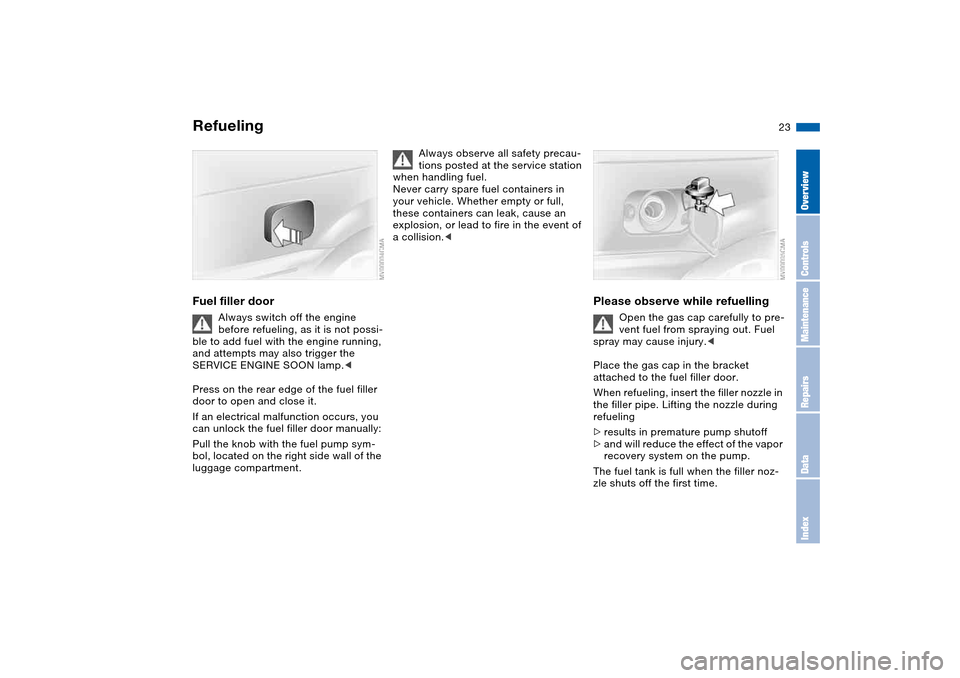
23
RefuelingFuel filler door
Always switch off the engine
before refueling, as it is not possi-
ble to add fuel with the engine running,
and attempts may also trigger the
SERVICE ENGINE SOON lamp.<
Press on the rear edge of the fuel filler
door to open and close it.
If an electrical malfunction occurs, you
can unlock the fuel filler door manually:
Pull the knob with the fuel pump sym-
bol, located on the right side wall of the
luggage compartment.
Always observe all safety precau-
tions posted at the service station
when handling fuel.
Never carry spare fuel containers in
your vehicle. Whether empty or full,
these containers can leak, cause an
explosion, or lead to fire in the event of
a collision.<
Please observe while refuelling
Open the gas cap carefully to pre-
vent fuel from spraying out. Fuel
spray may cause injury.<
Place the gas cap in the bracket
attached to the fuel filler door.
When refueling, insert the filler nozzle in
the filler pipe. Lifting the nozzle during
refueling
>results in premature pump shutoff
>and will reduce the effect of the vapor
recovery system on the pump.
The fuel tank is full when the filler noz-
zle shuts off the first time.
OverviewControlsMaintenanceRepairsDataIndex
Page 25 of 174
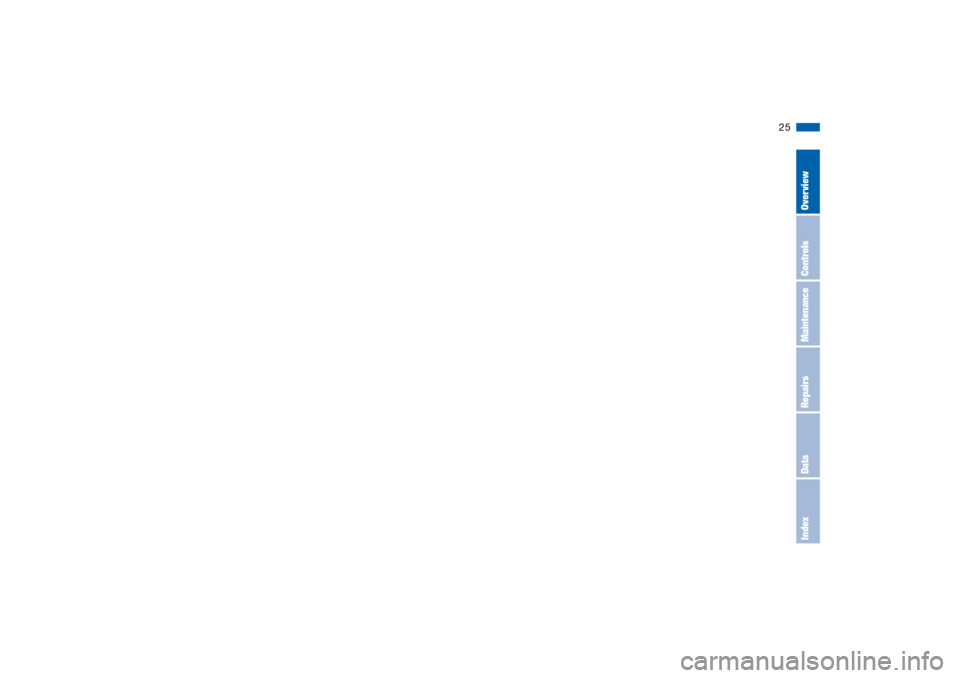
25
OverviewControlsMaintenanceRepairsDataIndex