tailgate BMW 325XI SEDAN 2005 Owners Manual
[x] Cancel search | Manufacturer: BMW, Model Year: 2005, Model line: 325XI SEDAN, Model: BMW 325XI SEDAN 2005Pages: 178, PDF Size: 2.69 MB
Page 8 of 178
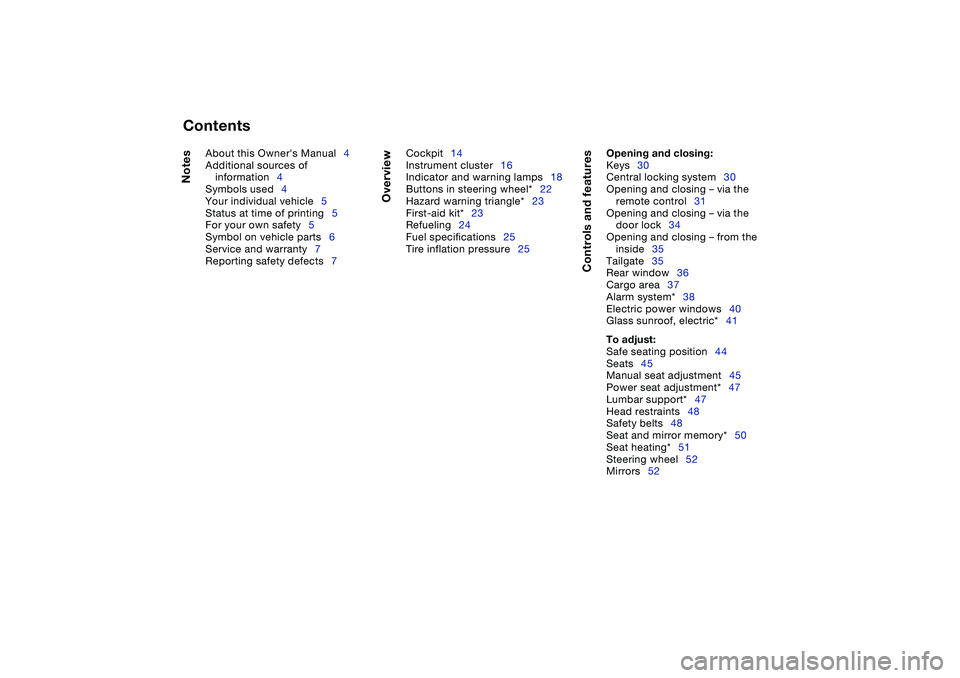
Contents
Notes
About this Owner's Manual4
Additional sources of
information4
Symbols used4
Your individual vehicle5
Status at time of printing5
For your own safety5
Symbol on vehicle parts6
Service and warranty7
Reporting safety defects7
Overview
Cockpit14
Instrument cluster16
Indicator and warning lamps18
Buttons in steering wheel*22
Hazard warning triangle*23
First-aid kit*23
Refueling24
Fuel specifications25
Tire inflation pressure25
Controls and features
Opening and closing:
Keys30
Central locking system30
Opening and closing – via the
remote control31
Opening and closing – via the
door lock34
Opening and closing – from the
inside35
Tailgate35
Rear window36
Cargo area37
Alarm system*38
Electric power windows40
Glass sunroof, electric*41
To adjust:
Safe seating position44
Seats45
Manual seat adjustment45
Power seat adjustment*47
Lumbar support*47
Head restraints48
Safety belts48
Seat and mirror memory*50
Seat heating*51
Steering wheel52
Mirrors52
Page 30 of 178
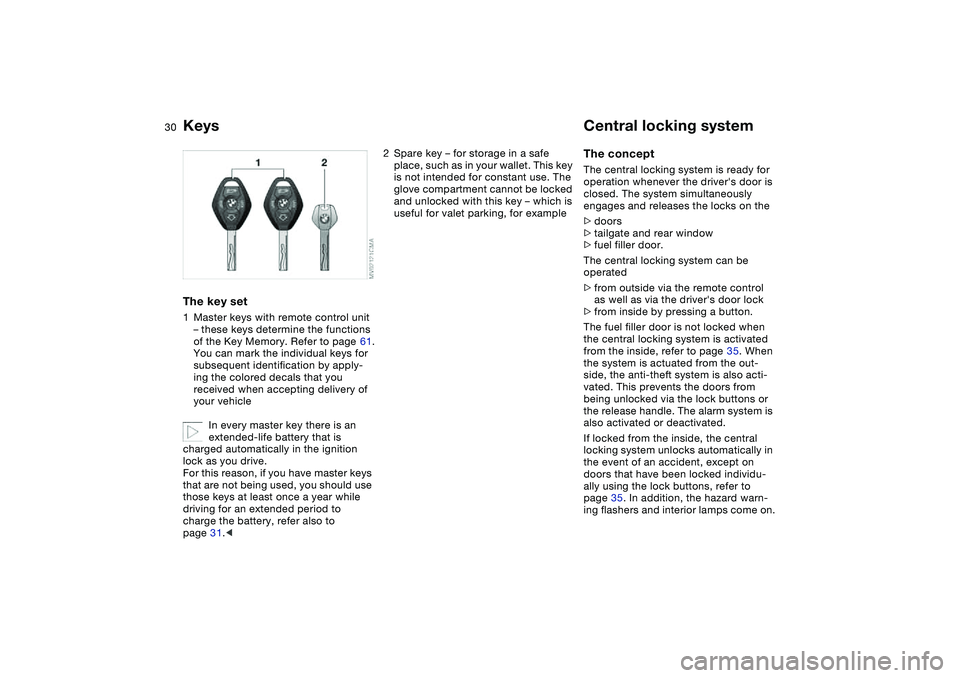
30Opening and closing
KeysThe key set1Master keys with remote control unit
– these keys determine the functions
of the Key Memory. Refer to page 61.
You can mark the individual keys for
subsequent identification by apply-
ing the colored decals that you
received when accepting delivery of
your vehicle
In every master key there is an
extended-life battery that is
charged automatically in the ignition
lock as you drive.
For this reason, if you have master keys
that are not being used, you should use
those keys at least once a year while
driving for an extended period to
charge the battery, refer also to
page 31.<
2Spare key – for storage in a safe
place, such as in your wallet. This key
is not intended for constant use. The
glove compartment cannot be locked
and unlocked with this key – which is
useful for valet parking, for example
Central locking systemThe conceptThe central locking system is ready for
operation whenever the driver's door is
closed. The system simultaneously
engages and releases the locks on the
>doors
>tailgate and rear window
>fuel filler door.
The central locking system can be
operated
>from outside via the remote control
as well as via the driver's door lock
>from inside by pressing a button.
The fuel filler door is not locked when
the central locking system is activated
from the inside, refer to page 35. When
the system is actuated from the out-
side, the anti-theft system is also acti-
vated. This prevents the doors from
being unlocked via the lock buttons or
the release handle. The alarm system is
also activated or deactivated.
If locked from the inside, the central
locking system unlocks automatically in
the event of an accident, except on
doors that have been locked individu-
ally using the lock buttons, refer to
page 35. In addition, the hazard warn-
ing flashers and interior lamps come on.
Page 32 of 178
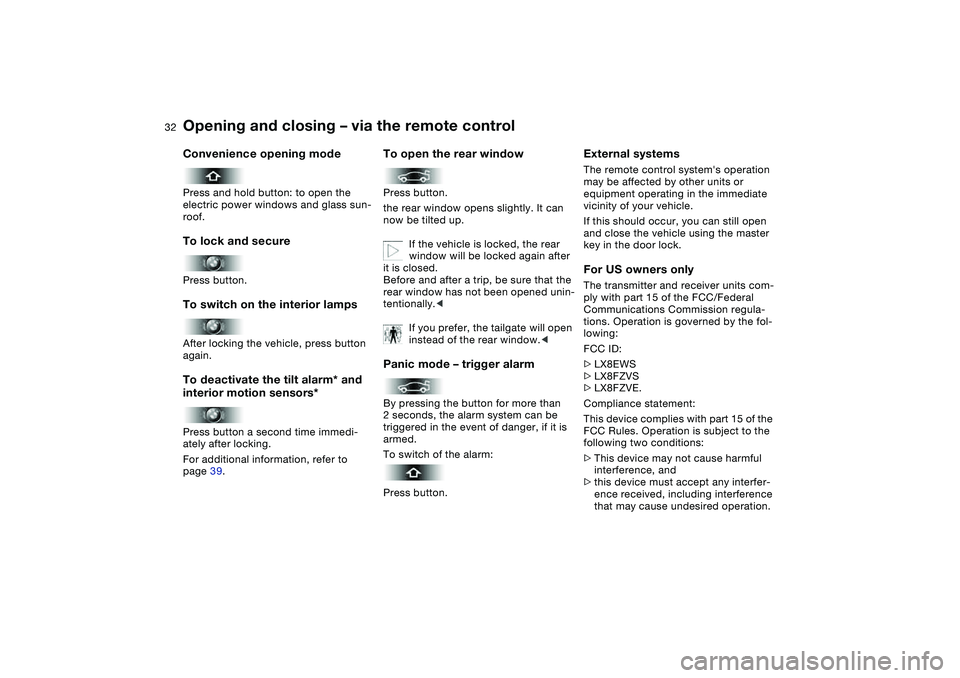
32
Convenience opening modePress and hold button: to open the
electric power windows and glass sun-
roof.To lock and securePress button.To switch on the interior lampsAfter locking the vehicle, press button
again.To deactivate the tilt alarm* and
interior motion sensors*Press button a second time immedi-
ately after locking.
For additional information, refer to
page 39.
To open the rear windowPress button.
the rear window opens slightly. It can
now be tilted up.
If the vehicle is locked, the rear
window will be locked again after
it is closed.
Before and after a trip, be sure that the
rear window has not been opened unin-
tentionally.<
If you prefer, the tailgate will open
instead of the rear window.
triggered in the event of danger, if it is
armed.
To switch of the alarm:
Press button.
External systemsThe remote control system's operation
may be affected by other units or
equipment operating in the immediate
vicinity of your vehicle.
If this should occur, you can still open
and close the vehicle using the master
key in the door lock.For US owners onlyThe transmitter and receiver units com-
ply with part 15 of the FCC/Federal
Communications Commission regula-
tions. Operation is governed by the fol-
lowing:
FCC ID:
>LX8EWS
>LX8FZVS
>LX8FZVE.
Compliance statement:
This device complies with part 15 of the
FCC Rules. Operation is subject to the
following two conditions:
>This device may not cause harmful
interference, and
>this device must accept any interfer-
ence received, including interference
that may cause undesired operation.
Opening and closing – via the remote control
Page 34 of 178
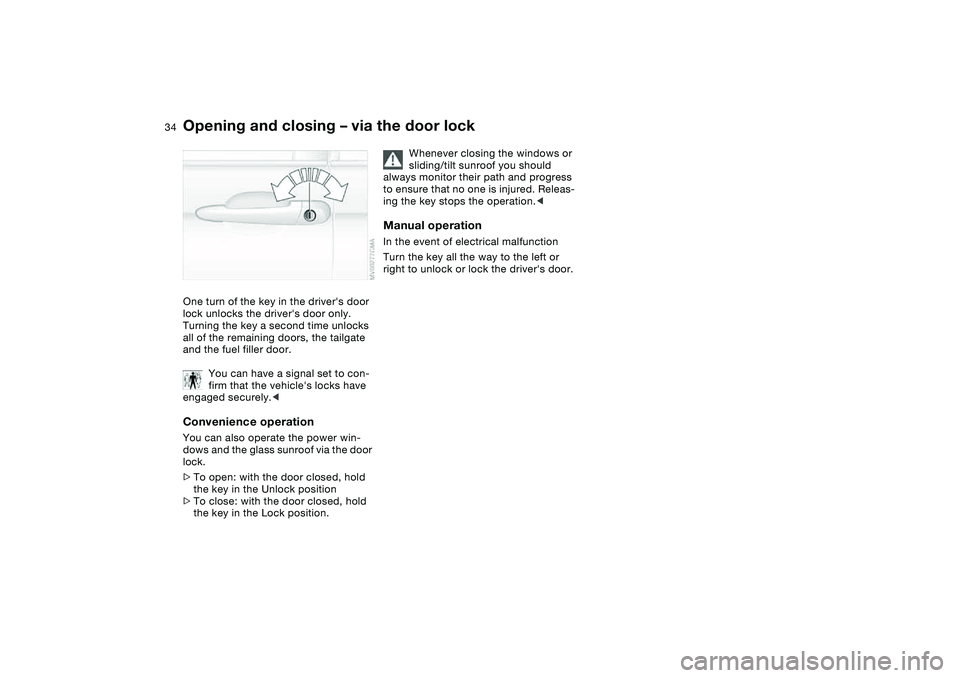
34
Opening and closing – via the door lockOne turn of the key in the driver's door
lock unlocks the driver's door only.
Turning the key a second time unlocks
all of the remaining doors, the tailgate
and the fuel filler door.
You can have a signal set to con-
firm that the vehicle's locks have
engaged securely.
lock.
>To open: with the door closed, hold
the key in the Unlock position
>To close: with the door closed, hold
the key in the Lock position.
Whenever closing the windows or
sliding/tilt sunroof you should
always monitor their path and progress
to ensure that no one is injured. Releas-
ing the key stops the operation.<
Manual operationIn the event of electrical malfunction
Turn the key all the way to the left or
right to unlock or lock the driver's door.
Page 35 of 178
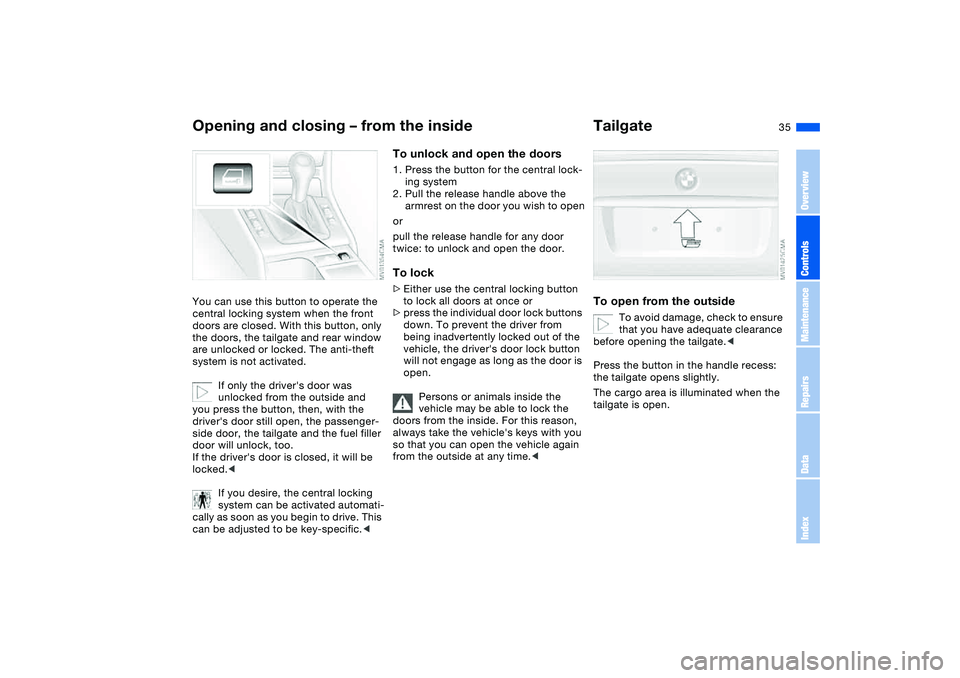
35
Opening and closing – from the insideYou can use this button to operate the
central locking system when the front
doors are closed. With this button, only
the doors, the tailgate and rear window
are unlocked or locked. The anti-theft
system is not activated.
If only the driver's door was
unlocked from the outside and
you press the button, then, with the
driver's door still open, the passenger-
side door, the tailgate and the fuel filler
door will unlock, too.
If the driver's door is closed, it will be
locked.<
If you desire, the central locking
system can be activated automati-
cally as soon as you begin to drive. This
can be adjusted to be key-specific.<
To unlock and open the doors1. Press the button for the central lock-
ing system
2. Pull the release handle above the
armrest on the door you wish to open
or
pull the release handle for any door
twice: to unlock and open the door.To lock>Either use the central locking button
to lock all doors at once or
>press the individual door lock buttons
down. To prevent the driver from
being inadvertently locked out of the
vehicle, the driver's door lock button
will not engage as long as the door is
open.
Persons or animals inside the
vehicle may be able to lock the
doors from the inside. For this reason,
always take the vehicle's keys with you
so that you can open the vehicle again
from the outside at any time.<
TailgateTo open from the outside
To avoid damage, check to ensure
that you have adequate clearance
before opening the tailgate.<
Press the button in the handle recess:
the tailgate opens slightly.
The cargo area is illuminated when the
tailgate is open.
OverviewControlsMaintenanceRepairsDataIndex
Page 36 of 178
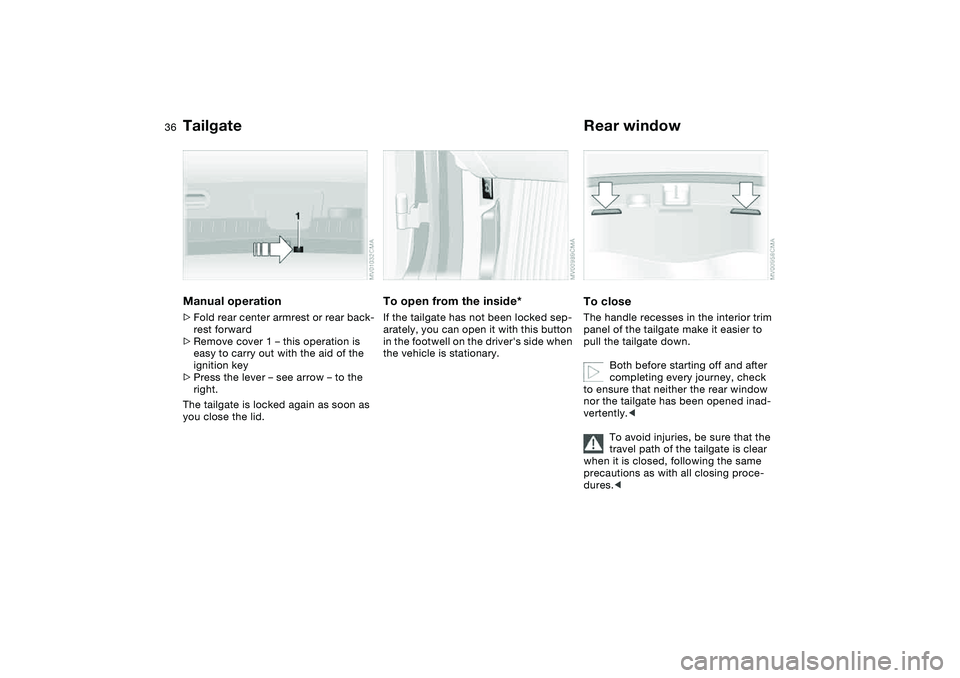
36
Manual operation>Fold rear center armrest or rear back-
rest forward
>Remove cover 1 – this operation is
easy to carry out with the aid of the
ignition key
>Press the lever – see arrow – to the
right.
The tailgate is locked again as soon as
you close the lid.
To open from the inside*If the tailgate has not been locked sep-
arately, you can open it with this button
in the footwell on the driver's side when
the vehicle is stationary.
Rear windowTo closeThe handle recesses in the interior trim
panel of the tailgate make it easier to
pull the tailgate down.
Both before starting off and after
completing every journey, check
to ensure that neither the rear window
nor the tailgate has been opened inad-
vertently.<
To avoid injuries, be sure that the
travel path of the tailgate is clear
when it is closed, following the same
precautions as with all closing proce-
dures.<
Tailgate
Page 37 of 178
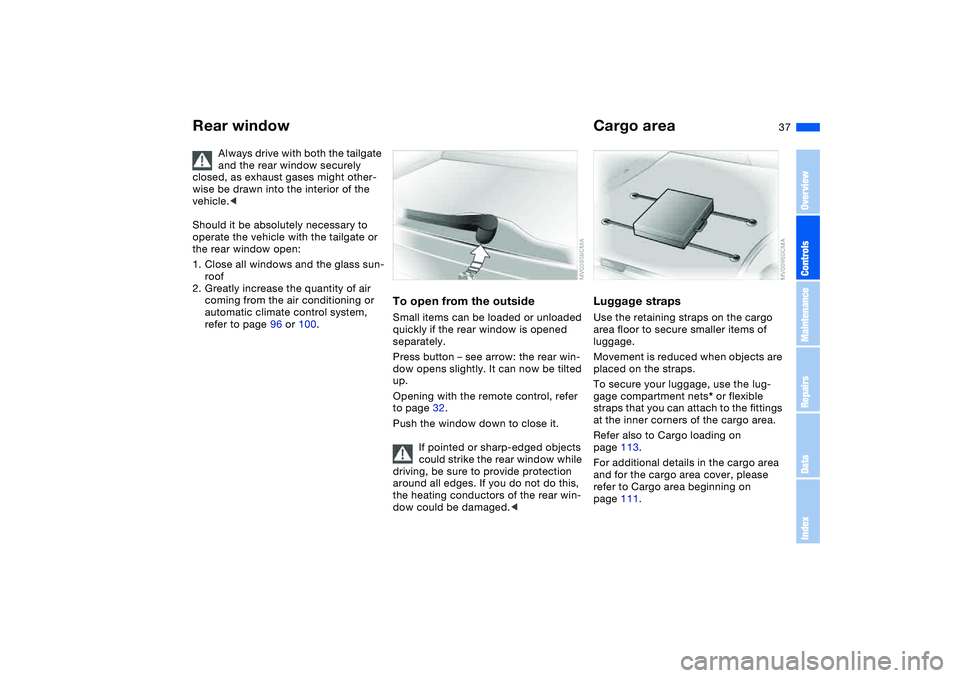
37
Always drive with both the tailgate
and the rear window securely
closed, as exhaust gases might other-
wise be drawn into the interior of the
vehicle.<
Should it be absolutely necessary to
operate the vehicle with the tailgate or
the rear window open:
1. Close all windows and the glass sun-
roof
2. Greatly increase the quantity of air
coming from the air conditioning or
automatic climate control system,
refer to page 96 or 100.
To open from the outsideSmall items can be loaded or unloaded
quickly if the rear window is opened
separately.
Press button – see arrow: the rear win-
dow opens slightly. It can now be tilted
up.
Opening with the remote control, refer
to page 32.
Push the window down to close it.
If pointed or sharp-edged objects
could strike the rear window while
driving, be sure to provide protection
around all edges. If you do not do this,
the heating conductors of the rear win-
dow could be damaged.<
Cargo areaLuggage strapsUse the retaining straps on the cargo
area floor to secure smaller items of
luggage.
Movement is reduced when objects are
placed on the straps.
To secure your luggage, use the lug-
gage compartment nets* or flexible
straps that you can attach to the fittings
at the inner corners of the cargo area.
Refer also to Cargo loading on
page 113.
For additional details in the cargo area
and for the cargo area cover, please
refer to Cargo area beginning on
page 111.
Rear window
OverviewControlsMaintenanceRepairsDataIndex
Page 38 of 178
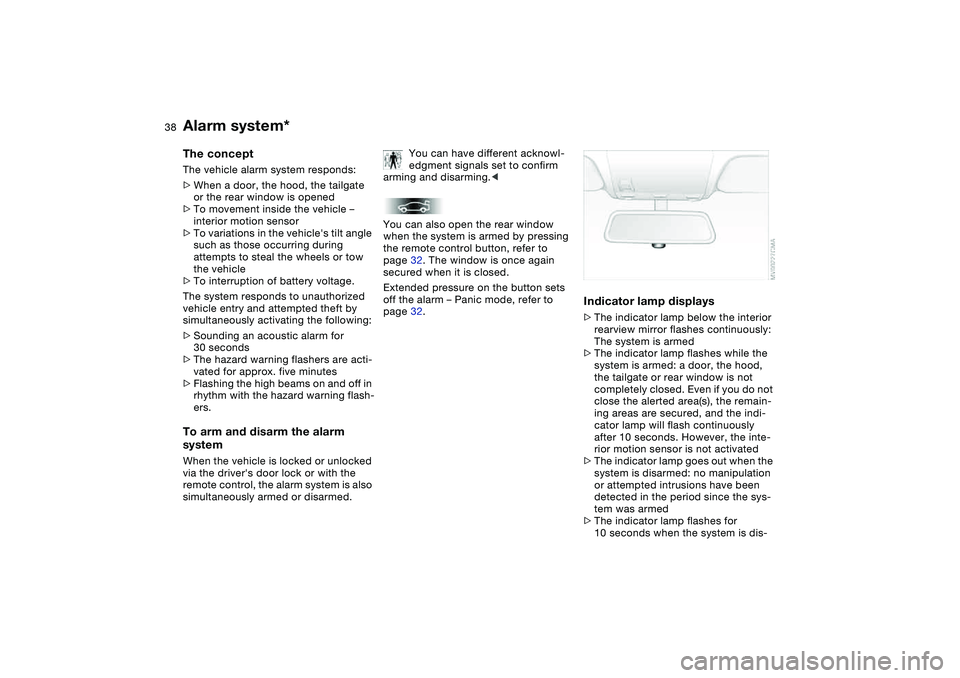
38
Alarm system*The conceptThe vehicle alarm system responds:
>When a door, the hood, the tailgate
or the rear window is opened
>To movement inside the vehicle –
interior motion sensor
>To variations in the vehicle's tilt angle
such as those occurring during
attempts to steal the wheels or tow
the vehicle
>To interruption of battery voltage.
The system responds to unauthorized
vehicle entry and attempted theft by
simultaneously activating the following:
>Sounding an acoustic alarm for
30 seconds
>The hazard warning flashers are acti-
vated for approx. five minutes
>Flashing the high beams on and off in
rhythm with the hazard warning flash-
ers.To arm and disarm the alarm
systemWhen the vehicle is locked or unlocked
via the driver's door lock or with the
remote control, the alarm system is also
simultaneously armed or disarmed.You can have different acknowl-
edgment signals set to confirm
arming and disarming.<
You can also open the rear window
when the system is armed by pressing
the remote control button, refer to
page 32. The window is once again
secured when it is closed.
Extended pressure on the button sets
off the alarm – Panic mode, refer to
page 32.
Indicator lamp displays>The indicator lamp below the interior
rearview mirror flashes continuously:
The system is armed
>The indicator lamp flashes while the
system is armed: a door, the hood,
the tailgate or rear window is not
completely closed. Even if you do not
close the alerted area(s), the remain-
ing areas are secured, and the indi-
cator lamp will flash continuously
after 10 seconds. However, the inte-
rior motion sensor is not activated
>The indicator lamp goes out when the
system is disarmed: no manipulation
or attempted intrusions have been
detected in the period since the sys-
tem was armed
>The indicator lamp flashes for
10 seconds when the system is dis-
Page 61 of 178
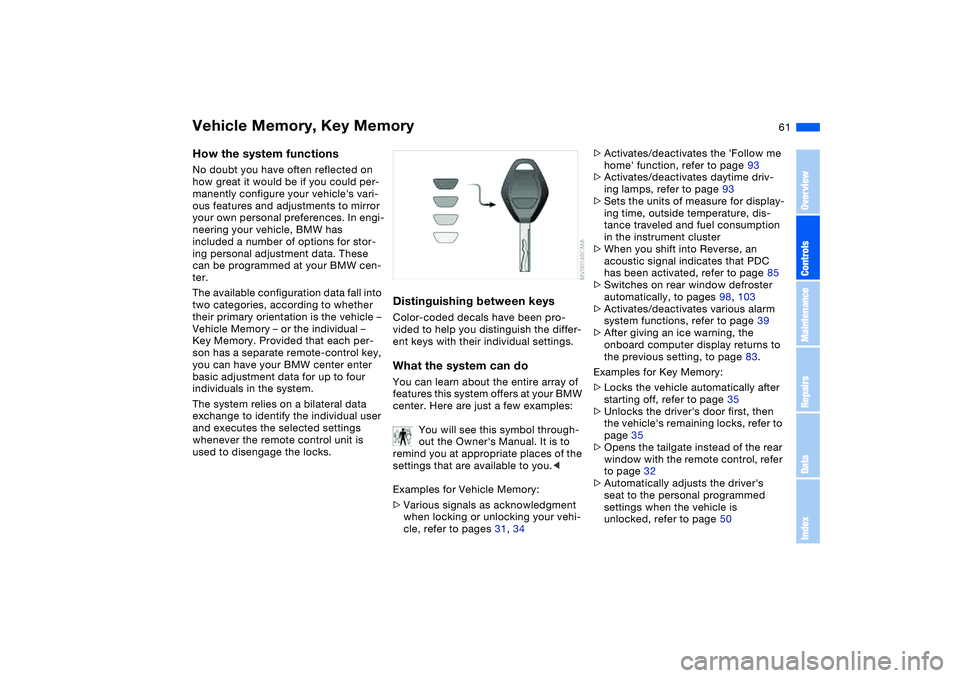
61
Vehicle Memory, Key MemoryHow the system functionsNo doubt you have often reflected on
how great it would be if you could per-
manently configure your vehicle's vari-
ous features and adjustments to mirror
your own personal preferences. In engi-
neering your vehicle, BMW has
included a number of options for stor-
ing personal adjustment data. These
can be programmed at your BMW cen-
ter.
The available configuration data fall into
two categories, according to whether
their primary orientation is the vehicle –
Vehicle Memory – or the individual –
Key Memory. Provided that each per-
son has a separate remote-control key,
you can have your BMW center enter
basic adjustment data for up to four
individuals in the system.
The system relies on a bilateral data
exchange to identify the individual user
and executes the selected settings
whenever the remote control unit is
used to disengage the locks.
Distinguishing between keysColor-coded decals have been pro-
vided to help you distinguish the differ-
ent keys with their individual settings.What the system can doYou can learn about the entire array of
features this system offers at your BMW
center. Here are just a few examples:
You will see this symbol through-
out the Owner's Manual. It is to
remind you at appropriate places of the
settings that are available to you.<
Examples for Vehicle Memory:
>Various signals as acknowledgment
when locking or unlocking your vehi-
cle, refer to pages 31, 34
>Activates/deactivates the 'Follow me
home' function, refer to page 93
>Activates/deactivates daytime driv-
ing lamps, refer to page 93
>Sets the units of measure for display-
ing time, outside temperature, dis-
tance traveled and fuel consumption
in the instrument cluster
>When you shift into Reverse, an
acoustic signal indicates that PDC
has been activated, refer to page 85
>Switches on rear window defroster
automatically, to pages 98, 103
>Activates/deactivates various alarm
system functions, refer to page 39
>After giving an ice warning, the
onboard computer display returns to
the previous setting, to page 83.
Examples for Key Memory:
>Locks the vehicle automatically after
starting off, refer to page 35
>Unlocks the driver's door first, then
the vehicle's remaining locks, refer to
page 35
>Opens the tailgate instead of the rear
window with the remote control, refer
to page 32
>Automatically adjusts the driver's
seat to the personal programmed
settings when the vehicle is
unlocked, refer to page 50
OverviewControlsMaintenanceRepairsDataIndex
Page 81 of 178
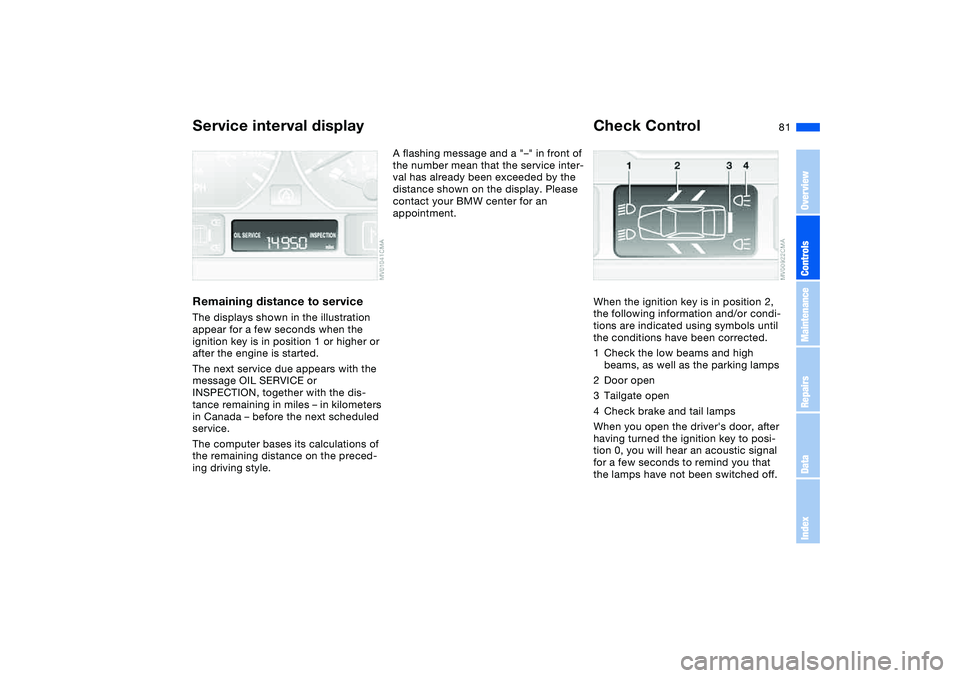
81
Service interval displayRemaining distance to serviceThe displays shown in the illustration
appear for a few seconds when the
ignition key is in position 1 or higher or
after the engine is started.
The next service due appears with the
message OIL SERVICE or
INSPECTION, together with the dis-
tance remaining in miles – in kilometers
in Canada – before the next scheduled
service.
The computer bases its calculations of
the remaining distance on the preced-
ing driving style.
A flashing message and a "–" in front of
the number mean that the service inter-
val has already been exceeded by the
distance shown on the display. Please
contact your BMW center for an
appointment.
Check ControlWhen the ignition key is in position 2,
the following information and/or condi-
tions are indicated using symbols until
the conditions have been corrected.
1Check the low beams and high
beams, as well as the parking lamps
2Door open
3Tailgate open
4Check brake and tail lamps
When you open the driver's door, after
having turned the ignition key to posi-
tion 0, you will hear an acoustic signal
for a few seconds to remind you that
the lamps have not been switched off.
OverviewControlsMaintenanceRepairsDataIndex