child restraint BMW 5 SERIES GRAN TURISMO 2016 F07 Owner's Manual
[x] Cancel search | Manufacturer: BMW, Model Year: 2016, Model line: 5 SERIES GRAN TURISMO, Model: BMW 5 SERIES GRAN TURISMO 2016 F07Pages: 263, PDF Size: 5.06 MB
Page 54 of 263
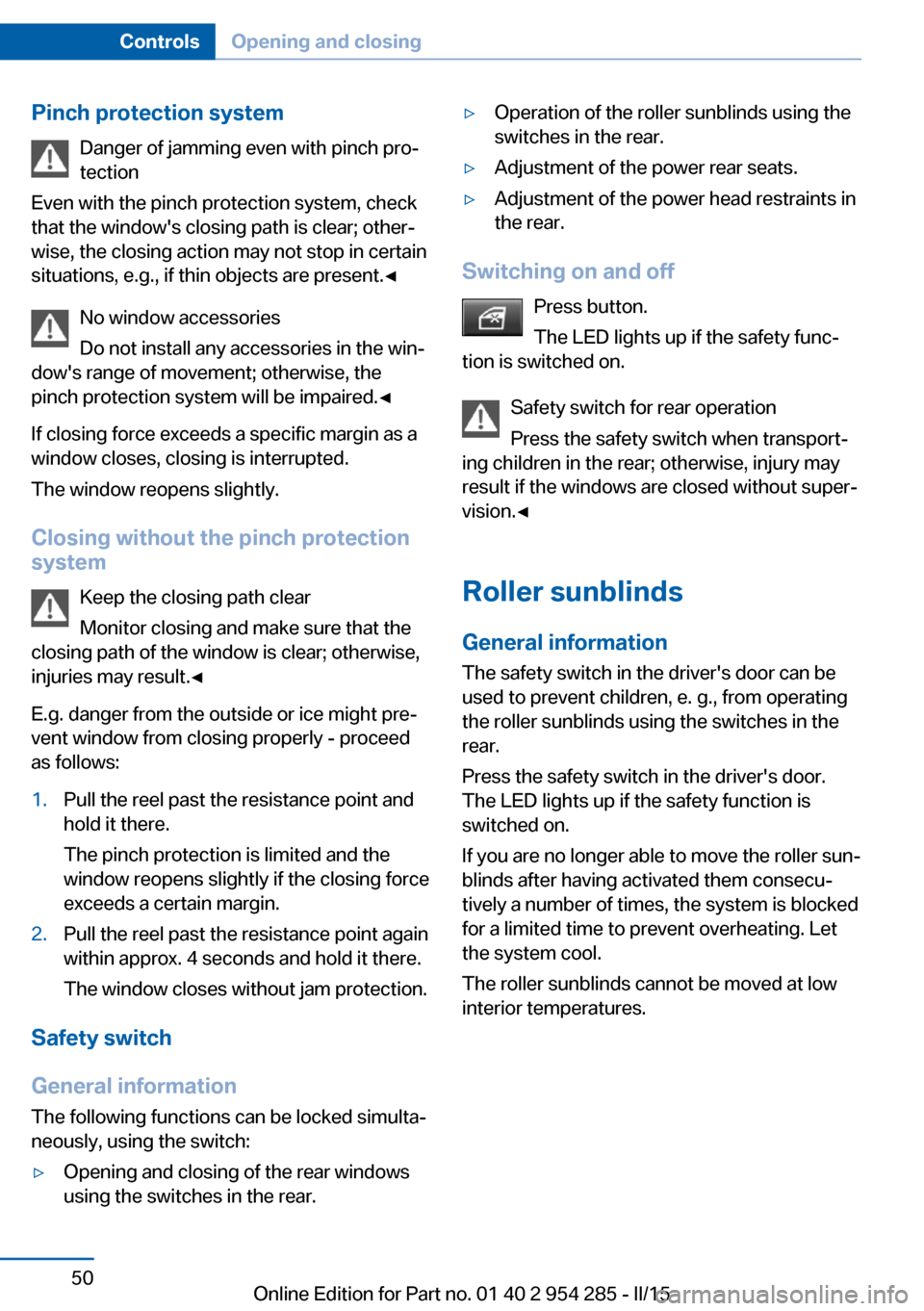
Pinch protection systemDanger of jamming even with pinch pro‐
tection
Even with the pinch protection system, check
that the window's closing path is clear; other‐
wise, the closing action may not stop in certain
situations, e.g., if thin objects are present.◀
No window accessories
Do not install any accessories in the win‐
dow's range of movement; otherwise, the
pinch protection system will be impaired.◀
If closing force exceeds a specific margin as a
window closes, closing is interrupted.
The window reopens slightly.
Closing without the pinch protection
system
Keep the closing path clear
Monitor closing and make sure that the
closing path of the window is clear; otherwise,
injuries may result.◀
E.g. danger from the outside or ice might pre‐
vent window from closing properly - proceed
as follows:1.Pull the reel past the resistance point and
hold it there.
The pinch protection is limited and the
window reopens slightly if the closing force
exceeds a certain margin.2.Pull the reel past the resistance point again
within approx. 4 seconds and hold it there.
The window closes without jam protection.
Safety switch
General information
The following functions can be locked simulta‐
neously, using the switch:
▷Opening and closing of the rear windows
using the switches in the rear.▷Operation of the roller sunblinds using the
switches in the rear.▷Adjustment of the power rear seats.▷Adjustment of the power head restraints in
the rear.
Switching on and off
Press button.
The LED lights up if the safety func‐
tion is switched on.
Safety switch for rear operation
Press the safety switch when transport‐
ing children in the rear; otherwise, injury may
result if the windows are closed without super‐
vision.◀
Roller sunblinds
General information
The safety switch in the driver's door can be
used to prevent children, e. g., from operating
the roller sunblinds using the switches in the
rear.
Press the safety switch in the driver's door.
The LED lights up if the safety function is
switched on.
If you are no longer able to move the roller sun‐
blinds after having activated them consecu‐
tively a number of times, the system is blocked
for a limited time to prevent overheating. Let
the system cool.
The roller sunblinds cannot be moved at low
interior temperatures.
Seite 50ControlsOpening and closing50
Online Edition for Part no. 01 40 2 954 285 - II/15
Page 70 of 263
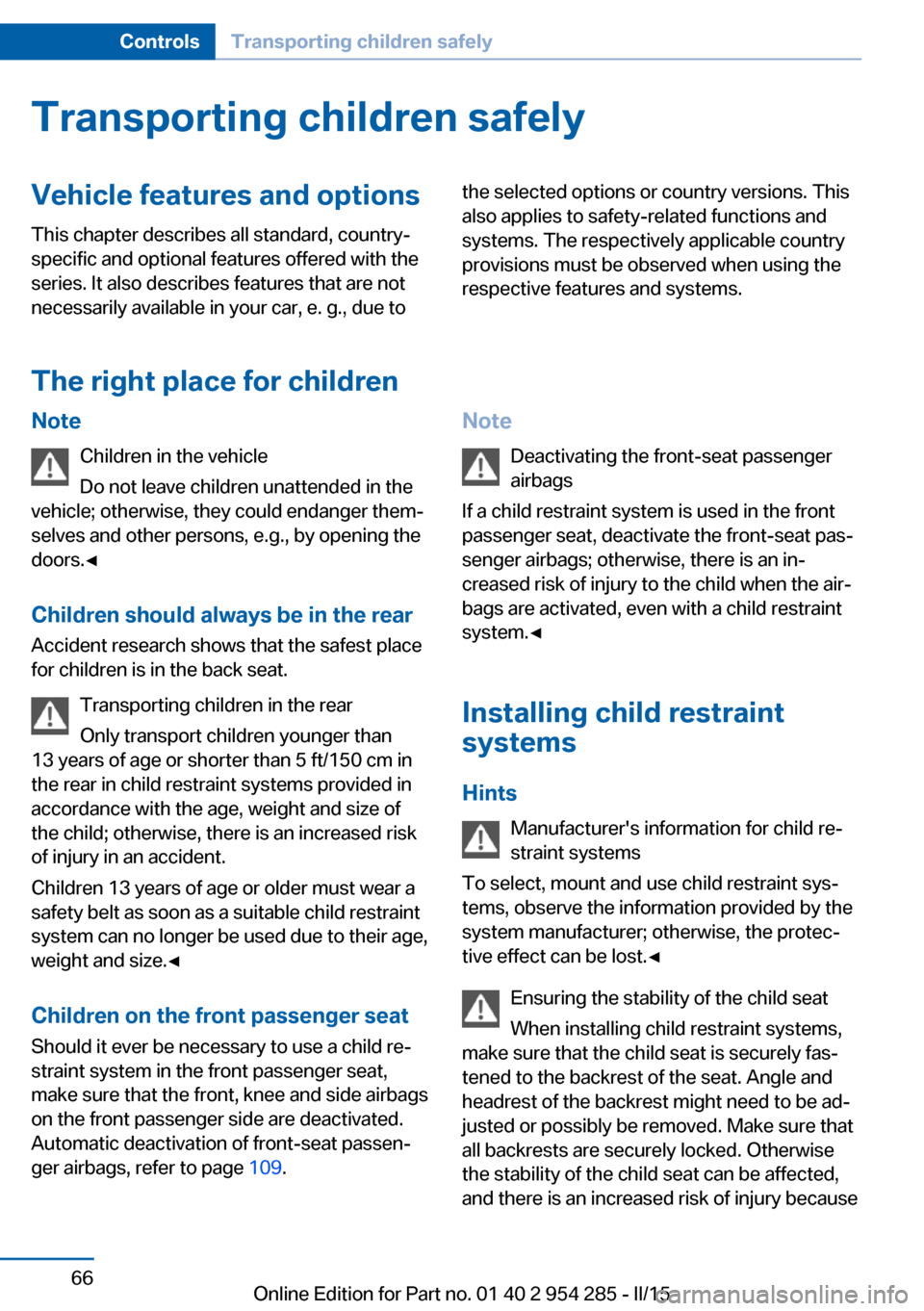
Transporting children safelyVehicle features and optionsThis chapter describes all standard, country-
specific and optional features offered with the
series. It also describes features that are not
necessarily available in your car, e. g., due tothe selected options or country versions. This
also applies to safety-related functions and
systems. The respectively applicable country
provisions must be observed when using the
respective features and systems.
The right place for children
Note
Children in the vehicle
Do not leave children unattended in the
vehicle; otherwise, they could endanger them‐
selves and other persons, e.g., by opening the
doors.◀
Children should always be in the rear Accident research shows that the safest place
for children is in the back seat.
Transporting children in the rear
Only transport children younger than
13 years of age or shorter than 5 ft/150 cm in
the rear in child restraint systems provided in
accordance with the age, weight and size of
the child; otherwise, there is an increased risk
of injury in an accident.
Children 13 years of age or older must wear a
safety belt as soon as a suitable child restraint
system can no longer be used due to their age,
weight and size.◀
Children on the front passenger seat
Should it ever be necessary to use a child re‐
straint system in the front passenger seat,
make sure that the front, knee and side airbags
on the front passenger side are deactivated.
Automatic deactivation of front-seat passen‐
ger airbags, refer to page 109.Note
Deactivating the front-seat passenger
airbags
If a child restraint system is used in the front
passenger seat, deactivate the front-seat pas‐
senger airbags; otherwise, there is an in‐
creased risk of injury to the child when the air‐
bags are activated, even with a child restraint
system.◀
Installing child restraint
systems
Hints Manufacturer's information for child re‐straint systems
To select, mount and use child restraint sys‐
tems, observe the information provided by the
system manufacturer; otherwise, the protec‐
tive effect can be lost.◀
Ensuring the stability of the child seat
When installing child restraint systems,
make sure that the child seat is securely fas‐
tened to the backrest of the seat. Angle and
headrest of the backrest might need to be ad‐
justed or possibly be removed. Make sure that
all backrests are securely locked. Otherwise
the stability of the child seat can be affected,
and there is an increased risk of injury becauseSeite 66ControlsTransporting children safely66
Online Edition for Part no. 01 40 2 954 285 - II/15
Page 71 of 263
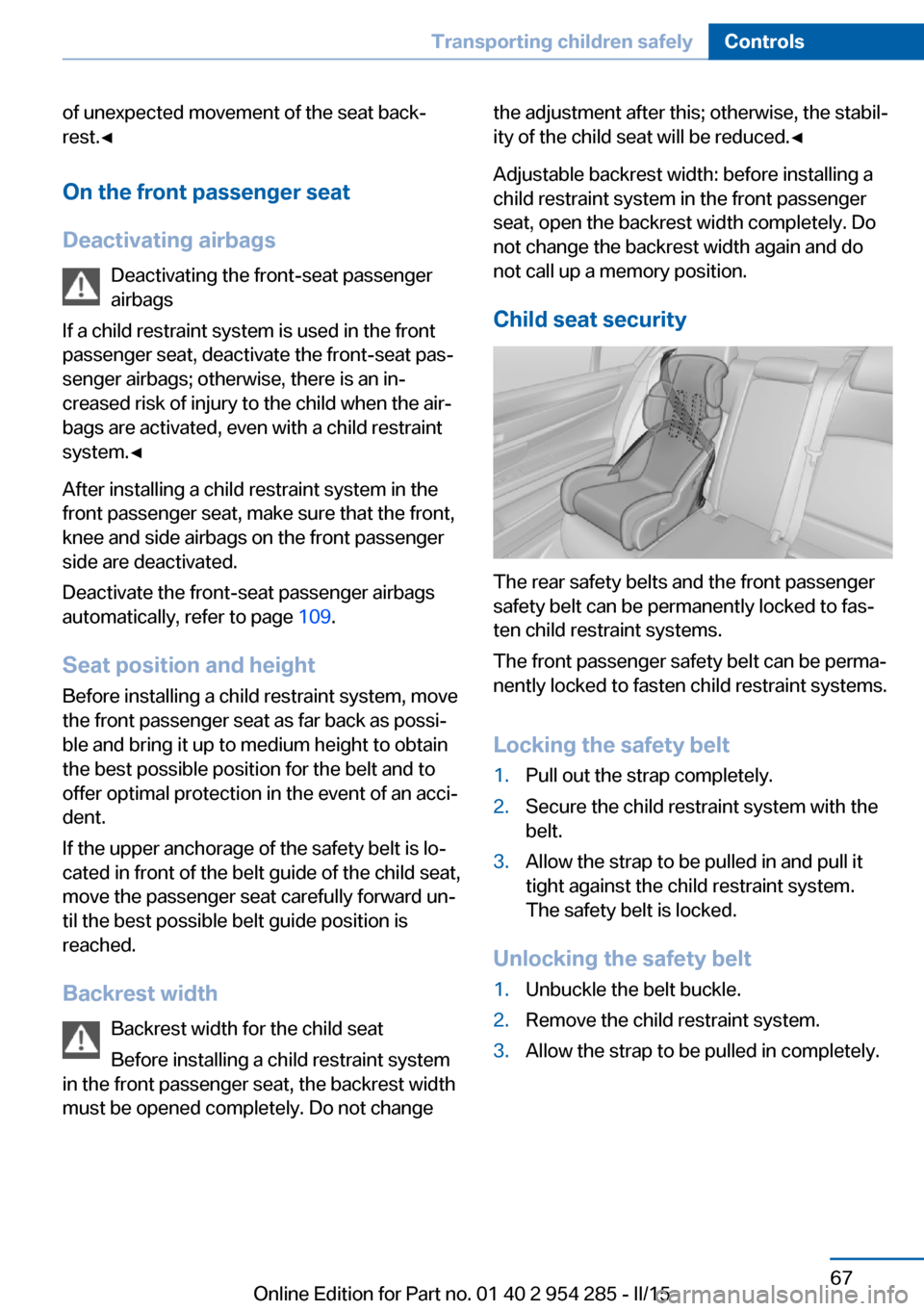
of unexpected movement of the seat back‐
rest.◀
On the front passenger seat
Deactivating airbags Deactivating the front-seat passenger
airbags
If a child restraint system is used in the front
passenger seat, deactivate the front-seat pas‐
senger airbags; otherwise, there is an in‐
creased risk of injury to the child when the air‐
bags are activated, even with a child restraint
system.◀
After installing a child restraint system in the
front passenger seat, make sure that the front,
knee and side airbags on the front passenger
side are deactivated.
Deactivate the front-seat passenger airbags automatically, refer to page 109.
Seat position and height
Before installing a child restraint system, move
the front passenger seat as far back as possi‐
ble and bring it up to medium height to obtain
the best possible position for the belt and to
offer optimal protection in the event of an acci‐
dent.
If the upper anchorage of the safety belt is lo‐
cated in front of the belt guide of the child seat,
move the passenger seat carefully forward un‐
til the best possible belt guide position is
reached.
Backrest width Backrest width for the child seat
Before installing a child restraint system
in the front passenger seat, the backrest width
must be opened completely. Do not changethe adjustment after this; otherwise, the stabil‐
ity of the child seat will be reduced.◀
Adjustable backrest width: before installing a
child restraint system in the front passenger
seat, open the backrest width completely. Do
not change the backrest width again and do
not call up a memory position.
Child seat security
The rear safety belts and the front passenger
safety belt can be permanently locked to fas‐
ten child restraint systems.
The front passenger safety belt can be perma‐
nently locked to fasten child restraint systems.
Locking the safety belt
1.Pull out the strap completely.2.Secure the child restraint system with the
belt.3.Allow the strap to be pulled in and pull it
tight against the child restraint system.
The safety belt is locked.
Unlocking the safety belt
1.Unbuckle the belt buckle.2.Remove the child restraint system.3.Allow the strap to be pulled in completely.Seite 67Transporting children safelyControls67
Online Edition for Part no. 01 40 2 954 285 - II/15
Page 72 of 263
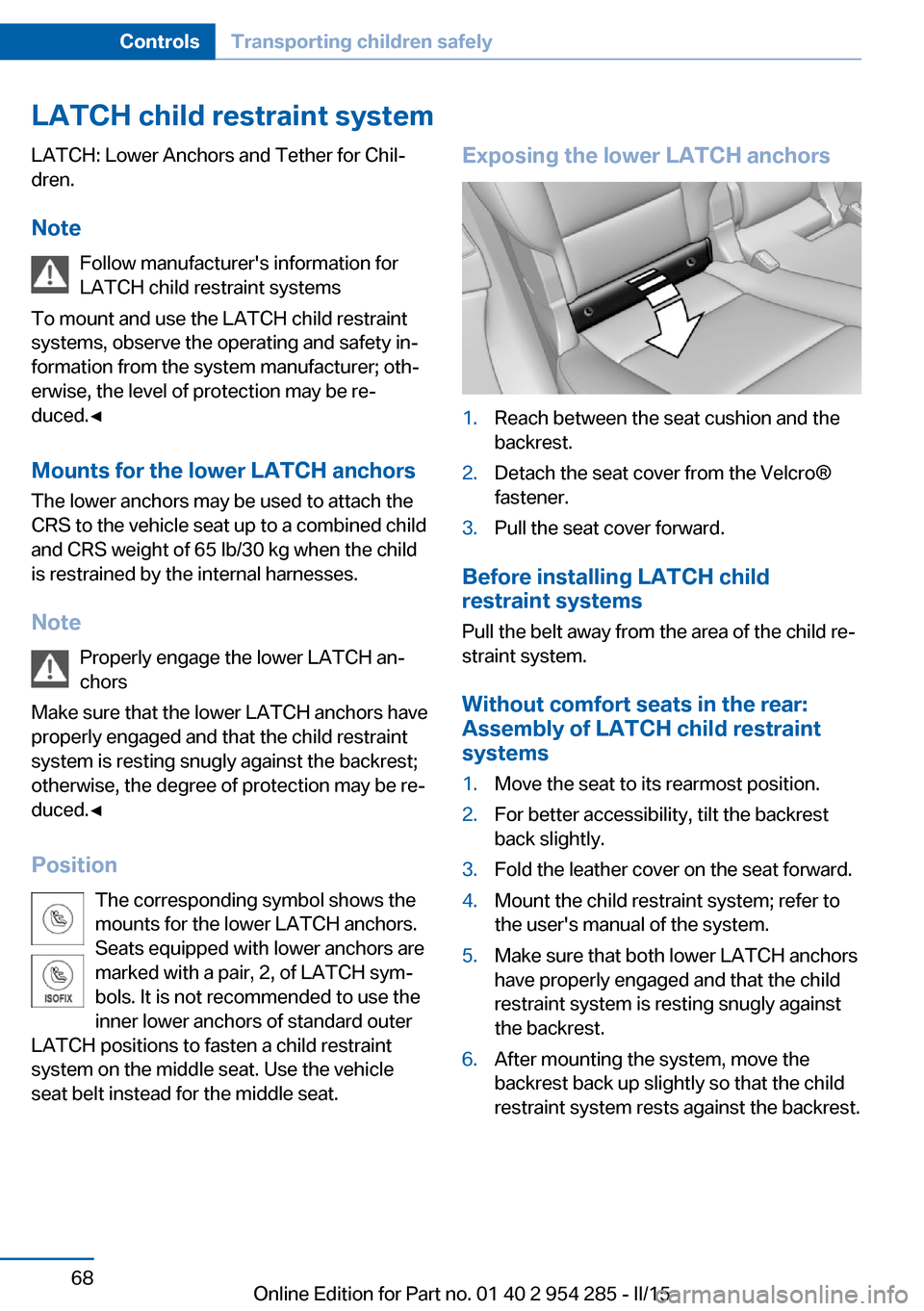
LATCH child restraint systemLATCH: Lower Anchors and Tether for Chil‐
dren.
Note Follow manufacturer's information for
LATCH child restraint systems
To mount and use the LATCH child restraint
systems, observe the operating and safety in‐
formation from the system manufacturer; oth‐
erwise, the level of protection may be re‐
duced.◀
Mounts for the lower LATCH anchors
The lower anchors may be used to attach the
CRS to the vehicle seat up to a combined child
and CRS weight of 65 lb/30 kg when the child
is restrained by the internal harnesses.
Note Properly engage the lower LATCH an‐
chors
Make sure that the lower LATCH anchors have
properly engaged and that the child restraint
system is resting snugly against the backrest;
otherwise, the degree of protection may be re‐
duced.◀
Position The corresponding symbol shows the
mounts for the lower LATCH anchors.
Seats equipped with lower anchors are
marked with a pair, 2, of LATCH sym‐
bols. It is not recommended to use the
inner lower anchors of standard outer
LATCH positions to fasten a child restraint
system on the middle seat. Use the vehicle
seat belt instead for the middle seat.Exposing the lower LATCH anchors1.Reach between the seat cushion and the
backrest.2.Detach the seat cover from the Velcro®
fastener.3.Pull the seat cover forward.
Before installing LATCH child
restraint systems
Pull the belt away from the area of the child re‐
straint system.
Without comfort seats in the rear:
Assembly of LATCH child restraint
systems
1.Move the seat to its rearmost position.2.For better accessibility, tilt the backrest
back slightly.3.Fold the leather cover on the seat forward.4.Mount the child restraint system; refer to
the user's manual of the system.5.Make sure that both lower LATCH anchors
have properly engaged and that the child
restraint system is resting snugly against
the backrest.6.After mounting the system, move the
backrest back up slightly so that the child
restraint system rests against the backrest.Seite 68ControlsTransporting children safely68
Online Edition for Part no. 01 40 2 954 285 - II/15
Page 73 of 263
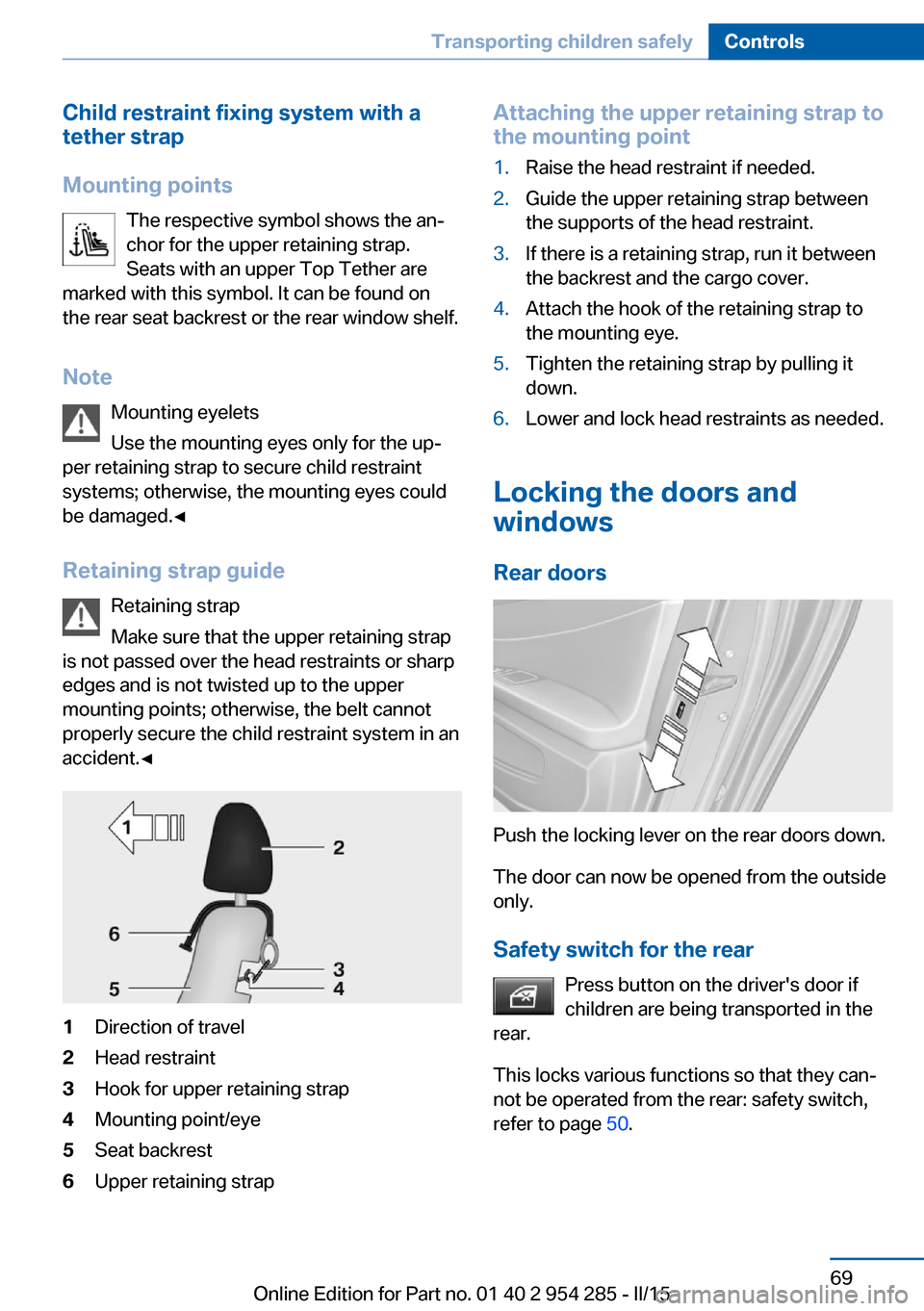
Child restraint fixing system with a
tether strap
Mounting points The respective symbol shows the an‐
chor for the upper retaining strap.
Seats with an upper Top Tether are
marked with this symbol. It can be found on
the rear seat backrest or the rear window shelf.
Note Mounting eyelets
Use the mounting eyes only for the up‐
per retaining strap to secure child restraint
systems; otherwise, the mounting eyes could
be damaged.◀
Retaining strap guide Retaining strap
Make sure that the upper retaining strap
is not passed over the head restraints or sharp
edges and is not twisted up to the upper
mounting points; otherwise, the belt cannot
properly secure the child restraint system in an
accident.◀1Direction of travel2Head restraint3Hook for upper retaining strap4Mounting point/eye5Seat backrest6Upper retaining strapAttaching the upper retaining strap to
the mounting point1.Raise the head restraint if needed.2.Guide the upper retaining strap between
the supports of the head restraint.3.If there is a retaining strap, run it between
the backrest and the cargo cover.4.Attach the hook of the retaining strap to
the mounting eye.5.Tighten the retaining strap by pulling it
down.6.Lower and lock head restraints as needed.
Locking the doors and
windows
Rear doors
Push the locking lever on the rear doors down.
The door can now be opened from the outside
only.
Safety switch for the rear Press button on the driver's door if
children are being transported in the
rear.
This locks various functions so that they can‐
not be operated from the rear: safety switch,
refer to page 50.
Seite 69Transporting children safelyControls69
Online Edition for Part no. 01 40 2 954 285 - II/15
Page 113 of 263

In case of a malfunction have airbag sys‐
tem checked immediately.
In case of a malfunction have airbag system
checked immediately; otherwise, there is a risk
that the system does not function as expected
in case of a severe accident.◀
Automatic deactivation of the front-
seat passenger airbags
The system reads if the front passenger seat is
occupied by measuring the human body's re‐
sistance.
Front, knee and side airbag on the front pas‐
senger's side are either activated or deacti‐
vated.
Leave feet in the footwell
Make sure that the front passenger
keeps his or her feet in the footwell; otherwise,
proper functioning of the front passenger air‐
bag might not be assured.◀
Child restraint fixing system in the front
passenger seat
Before transporting a child on the front pas‐
senger seat, refer to the safety notes and in‐
structions for children on the front passenger
seat, see Children.◀
Malfunction of the automatic
deactivation system
When transporting older children and adults,
the front-seat passenger airbags may be deac‐
tivated in certain sitting positions. In this case,
the indicator lamp for the front-seat passenger
airbags lights up.
In this case, change the sitting position so that
the front-seat passenger airbags are activated
and the indicator lamp goes out.
If it is not possible to activate the airbags, have
the person sit in the rear.
To enable correct recognition of the occupied
seat cushion▷Do not attach covers, cushions, ball mats
or other items to the front passenger seat
unless they are specifically recommended
by your vehicle's manufacturer.▷Do not place any electronic devices on the
passenger seat if a child restraint system is
to be installed on it.▷Do not place objects under the seat that
could press against the seat from below.▷No moisture in or on the seat.
Indicator lamp for the front-seat
passenger airbags
The indicator lamp for the front-seat passen‐
ger airbags indicates the operating state of the
front-seat passenger airbags.
The lamp indicates whether the airbags are ei‐
ther activated or deactivated.
▷The indicator lamp lights up
when a child is properly
seated in a child restraint fix‐
ing system or when the seat
is empty. The airbags on the
front passenger side are not
activated.▷The indicator lamp does not light up when,
e.g., a correctly seated person of sufficient
size is detected on the seat. The airbags
on the front passenger side are activated.
Detected child seats
The system generally detects children seated
in a child seat, particularly in child seats re‐
quired by NHTSA when the vehicle was manu‐
Seite 109SafetyControls109
Online Edition for Part no. 01 40 2 954 285 - II/15
Page 180 of 263
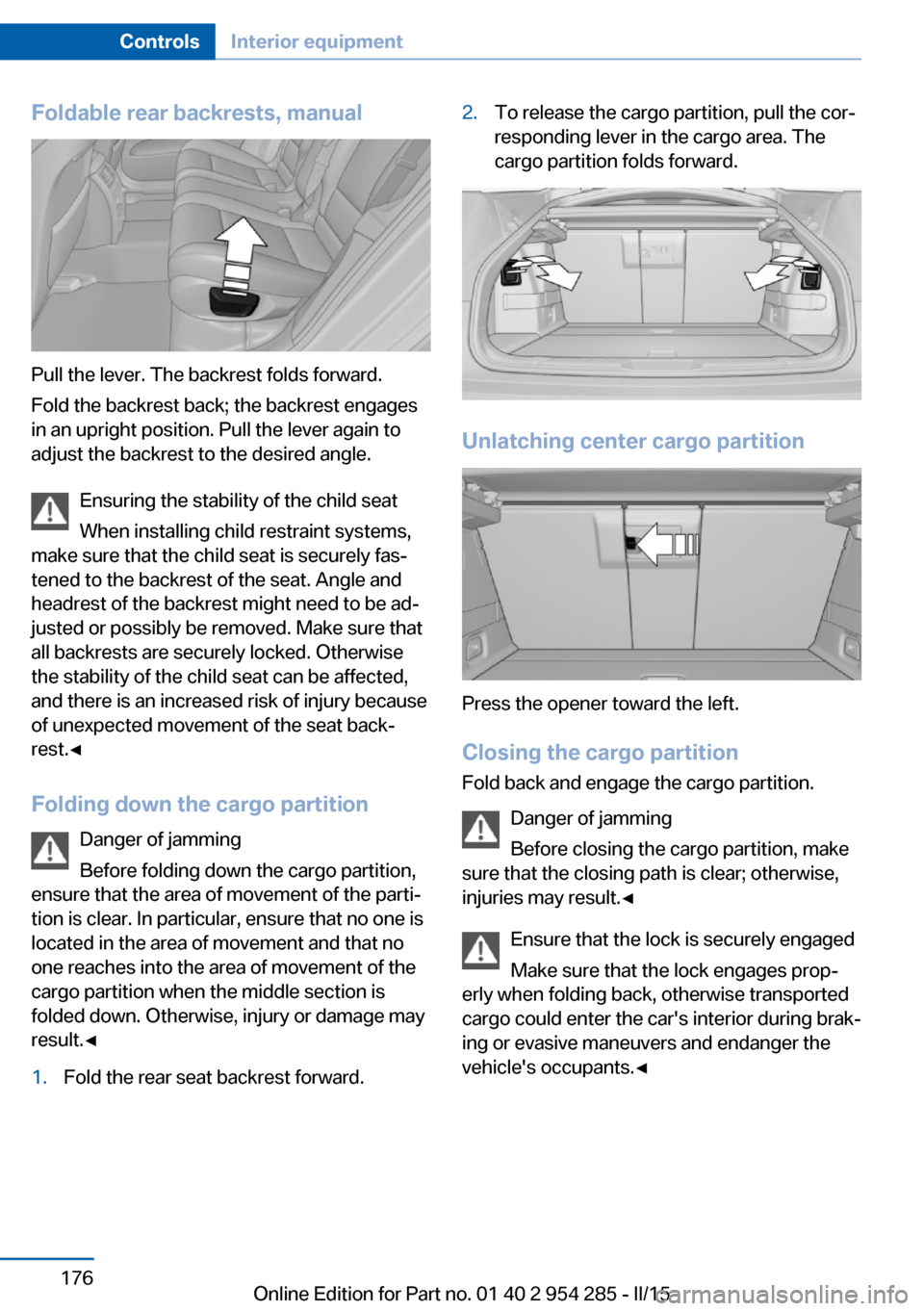
Foldable rear backrests, manual
Pull the lever. The backrest folds forward.
Fold the backrest back; the backrest engages
in an upright position. Pull the lever again to
adjust the backrest to the desired angle.
Ensuring the stability of the child seat
When installing child restraint systems,
make sure that the child seat is securely fas‐
tened to the backrest of the seat. Angle and
headrest of the backrest might need to be ad‐
justed or possibly be removed. Make sure that
all backrests are securely locked. Otherwise
the stability of the child seat can be affected,
and there is an increased risk of injury because
of unexpected movement of the seat back‐
rest.◀
Folding down the cargo partition Danger of jamming
Before folding down the cargo partition,
ensure that the area of movement of the parti‐
tion is clear. In particular, ensure that no one is
located in the area of movement and that no
one reaches into the area of movement of the cargo partition when the middle section is
folded down. Otherwise, injury or damage may
result.◀
1.Fold the rear seat backrest forward.2.To release the cargo partition, pull the cor‐
responding lever in the cargo area. The
cargo partition folds forward.
Unlatching center cargo partition
Press the opener toward the left.
Closing the cargo partition Fold back and engage the cargo partition.
Danger of jamming
Before closing the cargo partition, make
sure that the closing path is clear; otherwise,
injuries may result.◀
Ensure that the lock is securely engaged
Make sure that the lock engages prop‐
erly when folding back, otherwise transported
cargo could enter the car's interior during brak‐
ing or evasive maneuvers and endanger the
vehicle's occupants.◀
Seite 176ControlsInterior equipment176
Online Edition for Part no. 01 40 2 954 285 - II/15
Page 253 of 263
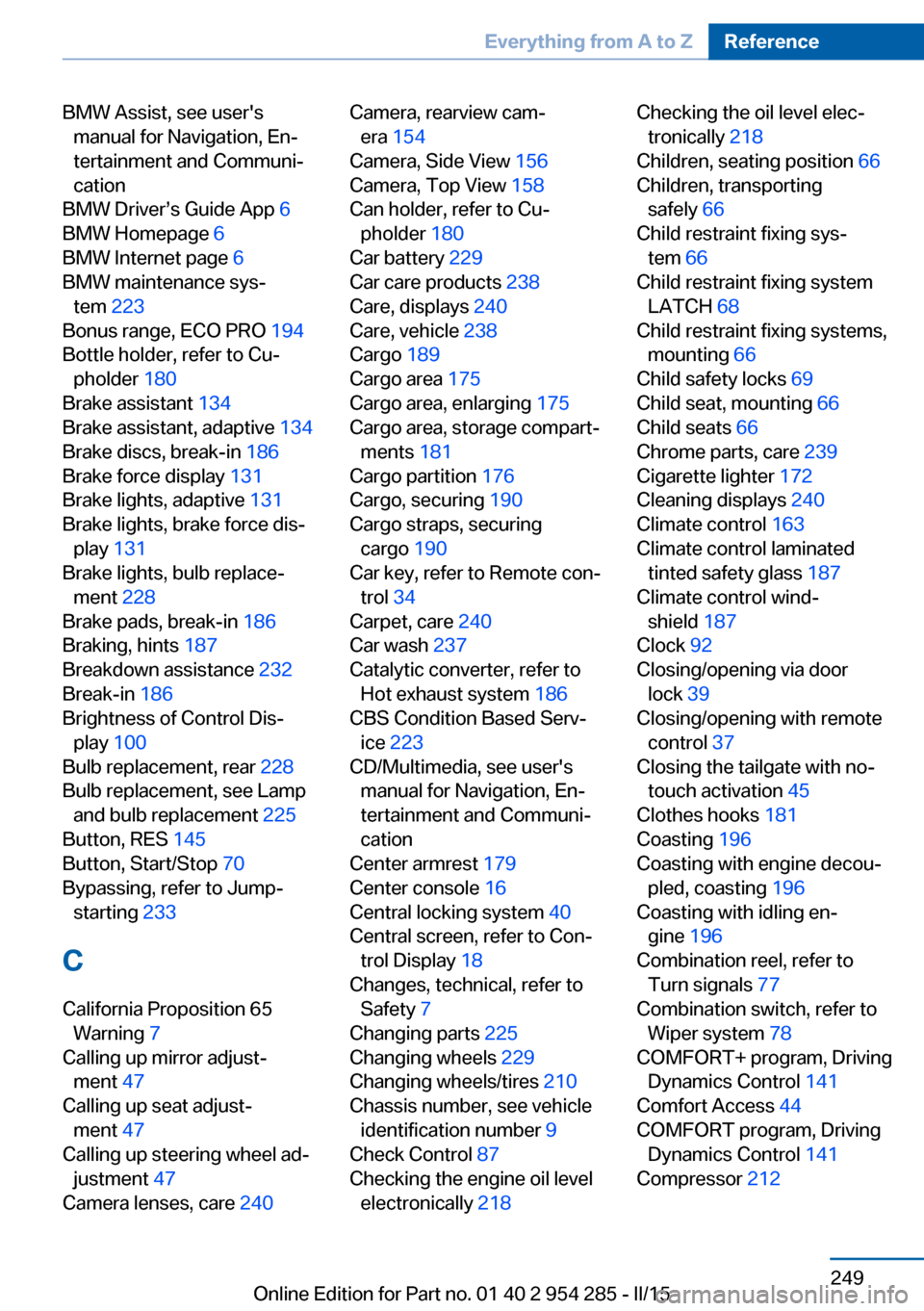
BMW Assist, see user'smanual for Navigation, En‐
tertainment and Communi‐
cation
BMW Driver’s Guide App 6
BMW Homepage 6
BMW Internet page 6
BMW maintenance sys‐ tem 223
Bonus range, ECO PRO 194
Bottle holder, refer to Cu‐ pholder 180
Brake assistant 134
Brake assistant, adaptive 134
Brake discs, break-in 186
Brake force display 131
Brake lights, adaptive 131
Brake lights, brake force dis‐ play 131
Brake lights, bulb replace‐ ment 228
Brake pads, break-in 186
Braking, hints 187
Breakdown assistance 232
Break-in 186
Brightness of Control Dis‐ play 100
Bulb replacement, rear 228
Bulb replacement, see Lamp and bulb replacement 225
Button, RES 145
Button, Start/Stop 70
Bypassing, refer to Jump- starting 233
C
California Proposition 65 Warning 7
Calling up mirror adjust‐ ment 47
Calling up seat adjust‐ ment 47
Calling up steering wheel ad‐ justment 47
Camera lenses, care 240 Camera, rearview cam‐
era 154
Camera, Side View 156
Camera, Top View 158
Can holder, refer to Cu‐ pholder 180
Car battery 229
Car care products 238
Care, displays 240
Care, vehicle 238
Cargo 189
Cargo area 175
Cargo area, enlarging 175
Cargo area, storage compart‐ ments 181
Cargo partition 176
Cargo, securing 190
Cargo straps, securing cargo 190
Car key, refer to Remote con‐ trol 34
Carpet, care 240
Car wash 237
Catalytic converter, refer to Hot exhaust system 186
CBS Condition Based Serv‐ ice 223
CD/Multimedia, see user's manual for Navigation, En‐
tertainment and Communi‐
cation
Center armrest 179
Center console 16
Central locking system 40
Central screen, refer to Con‐ trol Display 18
Changes, technical, refer to Safety 7
Changing parts 225
Changing wheels 229
Changing wheels/tires 210
Chassis number, see vehicle identification number 9
Check Control 87
Checking the engine oil level electronically 218 Checking the oil level elec‐
tronically 218
Children, seating position 66
Children, transporting safely 66
Child restraint fixing sys‐ tem 66
Child restraint fixing system LATCH 68
Child restraint fixing systems, mounting 66
Child safety locks 69
Child seat, mounting 66
Child seats 66
Chrome parts, care 239
Cigarette lighter 172
Cleaning displays 240
Climate control 163
Climate control laminated tinted safety glass 187
Climate control wind‐ shield 187
Clock 92
Closing/opening via door lock 39
Closing/opening with remote control 37
Closing the tailgate with no- touch activation 45
Clothes hooks 181
Coasting 196
Coasting with engine decou‐ pled, coasting 196
Coasting with idling en‐ gine 196
Combination reel, refer to Turn signals 77
Combination switch, refer to Wiper system 78
COMFORT+ program, Driving Dynamics Control 141
Comfort Access 44
COMFORT program, Driving Dynamics Control 141
Compressor 212 Seite 249Everything from A to ZReference249
Online Edition for Part no. 01 40 2 954 285 - II/15
Page 256 of 263
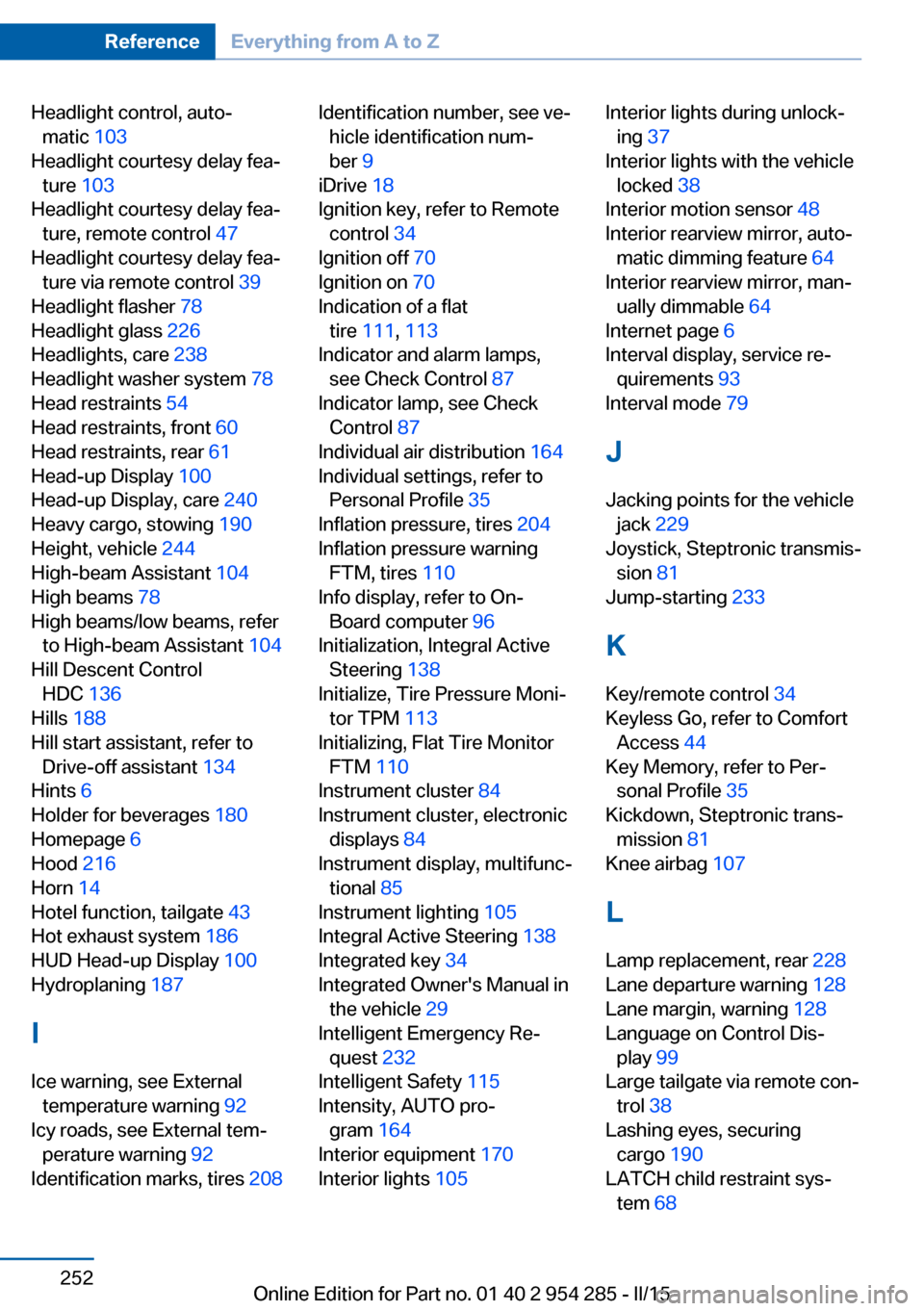
Headlight control, auto‐matic 103
Headlight courtesy delay fea‐ ture 103
Headlight courtesy delay fea‐ ture, remote control 47
Headlight courtesy delay fea‐ ture via remote control 39
Headlight flasher 78
Headlight glass 226
Headlights, care 238
Headlight washer system 78
Head restraints 54
Head restraints, front 60
Head restraints, rear 61
Head-up Display 100
Head-up Display, care 240
Heavy cargo, stowing 190
Height, vehicle 244
High-beam Assistant 104
High beams 78
High beams/low beams, refer to High-beam Assistant 104
Hill Descent Control HDC 136
Hills 188
Hill start assistant, refer to Drive-off assistant 134
Hints 6
Holder for beverages 180
Homepage 6
Hood 216
Horn 14
Hotel function, tailgate 43
Hot exhaust system 186
HUD Head-up Display 100
Hydroplaning 187
I Ice warning, see External temperature warning 92
Icy roads, see External tem‐ perature warning 92
Identification marks, tires 208 Identification number, see ve‐
hicle identification num‐
ber 9
iDrive 18
Ignition key, refer to Remote control 34
Ignition off 70
Ignition on 70
Indication of a flat tire 111 , 113
Indicator and alarm lamps, see Check Control 87
Indicator lamp, see Check Control 87
Individual air distribution 164
Individual settings, refer to Personal Profile 35
Inflation pressure, tires 204
Inflation pressure warning FTM, tires 110
Info display, refer to On- Board computer 96
Initialization, Integral Active Steering 138
Initialize, Tire Pressure Moni‐ tor TPM 113
Initializing, Flat Tire Monitor FTM 110
Instrument cluster 84
Instrument cluster, electronic displays 84
Instrument display, multifunc‐ tional 85
Instrument lighting 105
Integral Active Steering 138
Integrated key 34
Integrated Owner's Manual in the vehicle 29
Intelligent Emergency Re‐ quest 232
Intelligent Safety 115
Intensity, AUTO pro‐ gram 164
Interior equipment 170
Interior lights 105 Interior lights during unlock‐
ing 37
Interior lights with the vehicle locked 38
Interior motion sensor 48
Interior rearview mirror, auto‐ matic dimming feature 64
Interior rearview mirror, man‐ ually dimmable 64
Internet page 6
Interval display, service re‐ quirements 93
Interval mode 79
J
Jacking points for the vehicle jack 229
Joystick, Steptronic transmis‐ sion 81
Jump-starting 233
K
Key/remote control 34
Keyless Go, refer to Comfort Access 44
Key Memory, refer to Per‐ sonal Profile 35
Kickdown, Steptronic trans‐ mission 81
Knee airbag 107
L Lamp replacement, rear 228
Lane departure warning 128
Lane margin, warning 128
Language on Control Dis‐ play 99
Large tailgate via remote con‐ trol 38
Lashing eyes, securing cargo 190
LATCH child restraint sys‐ tem 68 Seite 252ReferenceEverything from A to Z252
Online Edition for Part no. 01 40 2 954 285 - II/15
Page 257 of 263
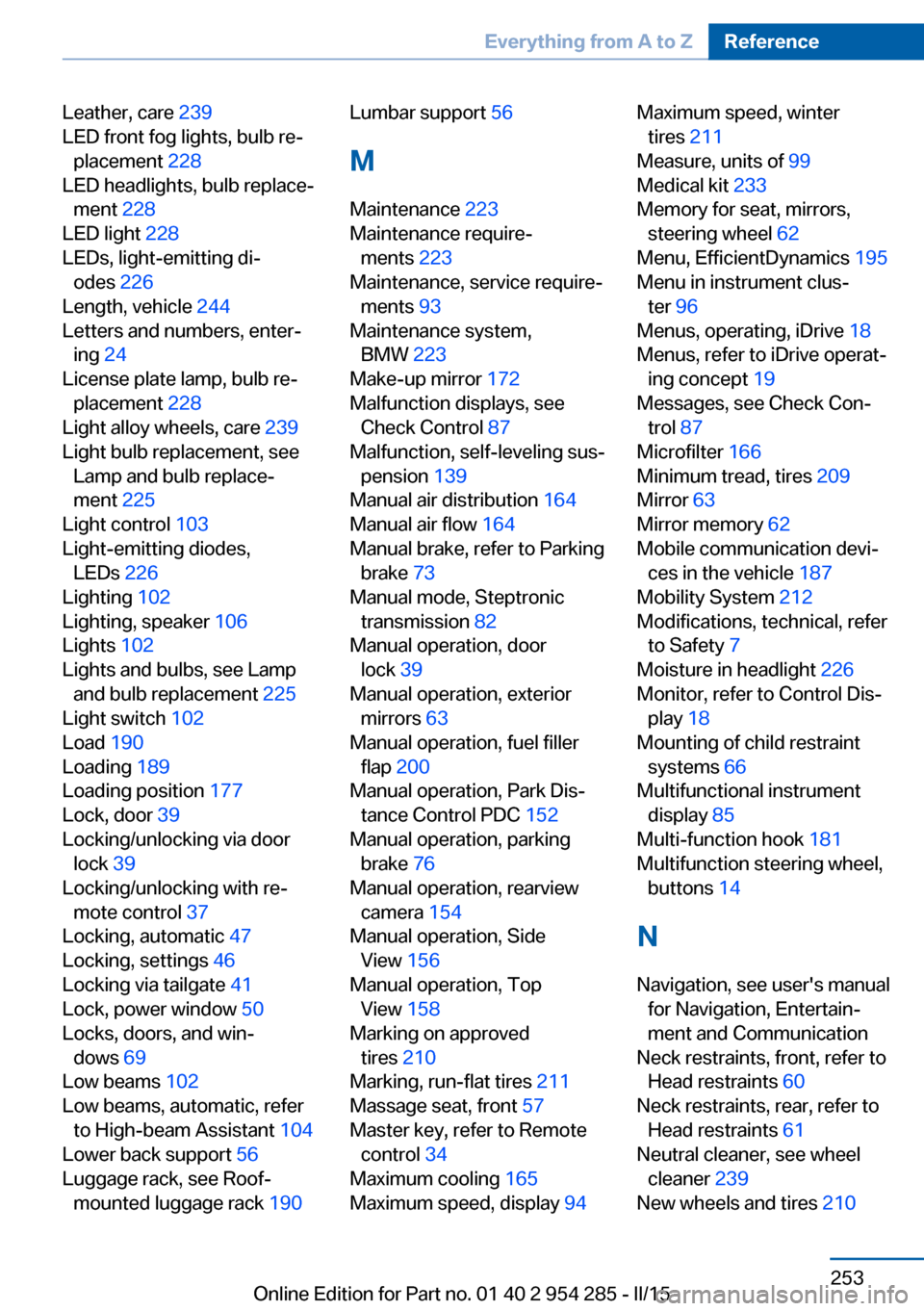
Leather, care 239
LED front fog lights, bulb re‐ placement 228
LED headlights, bulb replace‐ ment 228
LED light 228
LEDs, light-emitting di‐ odes 226
Length, vehicle 244
Letters and numbers, enter‐ ing 24
License plate lamp, bulb re‐ placement 228
Light alloy wheels, care 239
Light bulb replacement, see Lamp and bulb replace‐
ment 225
Light control 103
Light-emitting diodes, LEDs 226
Lighting 102
Lighting, speaker 106
Lights 102
Lights and bulbs, see Lamp and bulb replacement 225
Light switch 102
Load 190
Loading 189
Loading position 177
Lock, door 39
Locking/unlocking via door lock 39
Locking/unlocking with re‐ mote control 37
Locking, automatic 47
Locking, settings 46
Locking via tailgate 41
Lock, power window 50
Locks, doors, and win‐ dows 69
Low beams 102
Low beams, automatic, refer to High-beam Assistant 104
Lower back support 56
Luggage rack, see Roof- mounted luggage rack 190 Lumbar support 56
M
Maintenance 223
Maintenance require‐ ments 223
Maintenance, service require‐ ments 93
Maintenance system, BMW 223
Make-up mirror 172
Malfunction displays, see Check Control 87
Malfunction, self-leveling sus‐ pension 139
Manual air distribution 164
Manual air flow 164
Manual brake, refer to Parking brake 73
Manual mode, Steptronic transmission 82
Manual operation, door lock 39
Manual operation, exterior mirrors 63
Manual operation, fuel filler flap 200
Manual operation, Park Dis‐ tance Control PDC 152
Manual operation, parking brake 76
Manual operation, rearview camera 154
Manual operation, Side View 156
Manual operation, Top View 158
Marking on approved tires 210
Marking, run-flat tires 211
Massage seat, front 57
Master key, refer to Remote control 34
Maximum cooling 165
Maximum speed, display 94 Maximum speed, winter
tires 211
Measure, units of 99
Medical kit 233
Memory for seat, mirrors, steering wheel 62
Menu, EfficientDynamics 195
Menu in instrument clus‐ ter 96
Menus, operating, iDrive 18
Menus, refer to iDrive operat‐ ing concept 19
Messages, see Check Con‐ trol 87
Microfilter 166
Minimum tread, tires 209
Mirror 63
Mirror memory 62
Mobile communication devi‐ ces in the vehicle 187
Mobility System 212
Modifications, technical, refer to Safety 7
Moisture in headlight 226
Monitor, refer to Control Dis‐ play 18
Mounting of child restraint systems 66
Multifunctional instrument display 85
Multi-function hook 181
Multifunction steering wheel, buttons 14
N
Navigation, see user's manual for Navigation, Entertain‐
ment and Communication
Neck restraints, front, refer to Head restraints 60
Neck restraints, rear, refer to Head restraints 61
Neutral cleaner, see wheel cleaner 239
New wheels and tires 210 Seite 253Everything from A to ZReference253
Online Edition for Part no. 01 40 2 954 285 - II/15