high beam BMW 535I GRAN TURISMO 2013 Owners Manual
[x] Cancel search | Manufacturer: BMW, Model Year: 2013, Model line: 535I GRAN TURISMO, Model: BMW 535I GRAN TURISMO 2013Pages: 240, PDF Size: 5.49 MB
Page 13 of 240
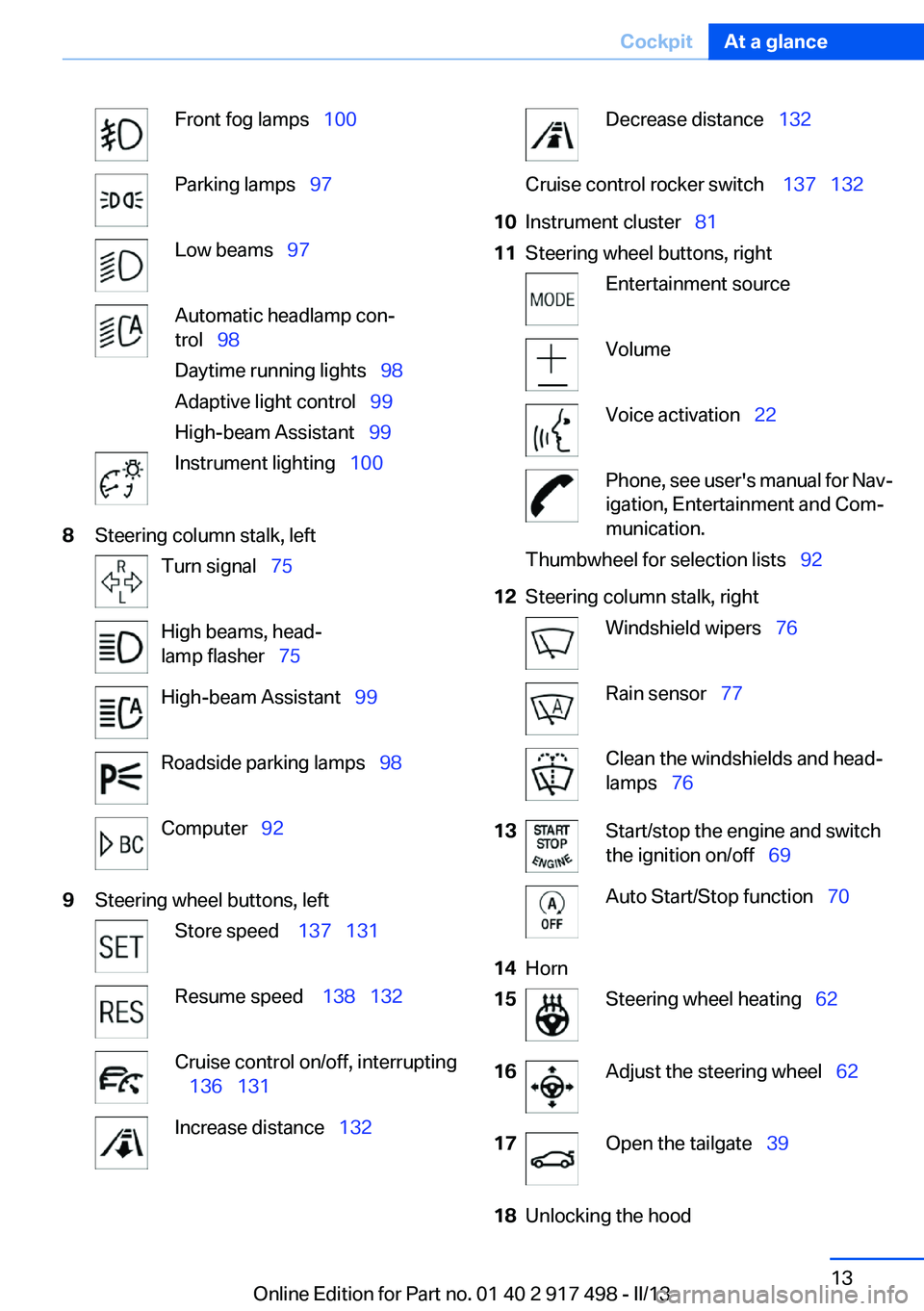
Front fog lamps‚Äā‚ÄÖ100Parking lamps‚Äā‚ÄÖ97Low beams‚Äā‚ÄÖ97Automatic headlamp con‚Äź
trol‚Äā‚ÄÖ 98
Daytime running lights‚Äā‚ÄÖ 98
Adaptive light control‚Äā‚ÄÖ 99
High-beam Assistant‚Äā‚ÄÖ 99Instrument lighting‚Äā‚ÄÖ1008Steering column stalk, leftTurn signal‚Äā‚ÄÖ75High beams, head‚Äź
lamp flasher‚Äā‚ÄÖ 75High-beam Assistant‚Äā‚ÄÖ 99Roadside parking lamps‚Äā‚ÄÖ 98Computer‚Äā‚ÄÖ929Steering wheel buttons, leftStore speed ‚Äā‚ÄÖ 137‚Äā‚ÄÖ131Resume speed ‚Äā‚ÄÖ 138‚Äā‚ÄÖ132Cruise control on/off, interrupting
‚Äā‚ÄÖ 136 ‚Äā‚ÄÖ131Increase distance‚Äā‚ÄÖ 132Decrease distance‚Äā‚ÄÖ 132Cruise control rocker switch ‚Äā‚ÄÖ 137‚Äā‚ÄÖ13210Instrument cluster‚Äā‚ÄÖ 8111Steering wheel buttons, rightEntertainment sourceVolumeVoice activation‚Äā‚ÄÖ22Phone, see user's manual for Nav‚Äź
igation, Entertainment and Com‚Äź
munication.Thumbwheel for selection lists‚Äā‚ÄÖ 9212Steering column stalk, rightWindshield wipers‚Äā‚ÄÖ76Rain sensor‚Äā‚ÄÖ77Clean the windshields and head‚Äź
lamps‚Äā‚ÄÖ 7613Start/stop the engine and switch
the ignition on/off‚Äā‚ÄÖ 69Auto Start/Stop function‚Äā‚ÄÖ 7014Horn15Steering wheel heating‚Äā‚ÄÖ6216Adjust the steering wheel‚Äā‚ÄÖ 6217Open the tailgate‚Äā‚ÄÖ3918Unlocking the hoodSeite 13CockpitAt a glance13
Online Edition for Part no. 01 40 2 917 498 - II/13
Page 43 of 240
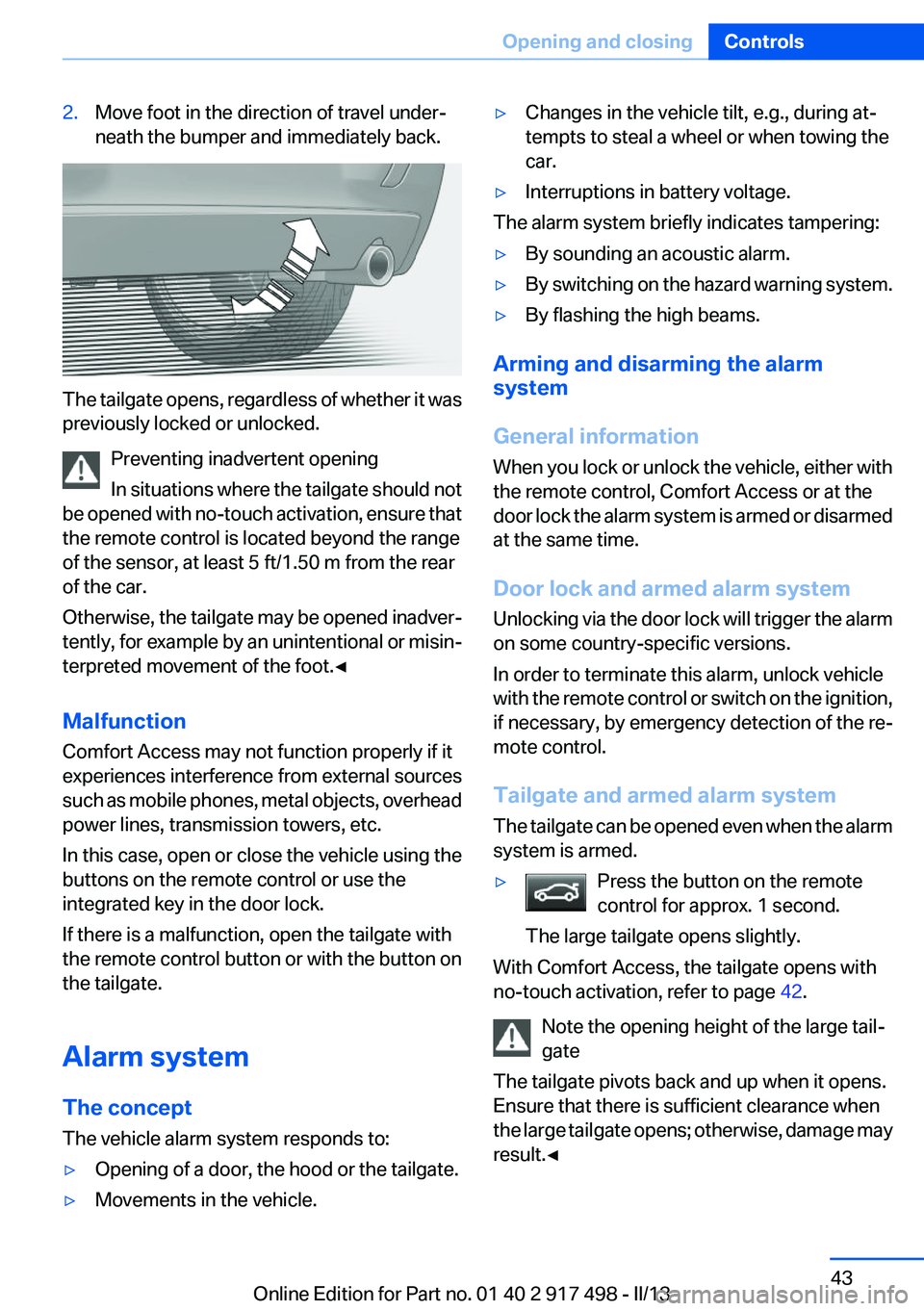
2.Move foot in the direction of travel under‚Äź
neath the bumper and immediately back.
The tailgate opens, regardless of whether it was
previously locked or unlocked.
Preventing inadvertent opening
In situations where the tailgate should not
be opened with no-touch activation, ensure that
the remote control is located beyond the range
of the sensor, at least 5 ft/1.50 m from the rear
of the car.
Otherwise, the tailgate may be opened inadver‚Äź
tently, for example by an unintentional or misin‚Äź
terpreted movement of the foot.‚óÄ
Malfunction
Comfort Access may not function properly if it
experiences interference from external sources
such as mobile phones, metal objects, overhead
power lines, transmission towers, etc.
In this case, open or close the vehicle using the
buttons on the remote control or use the
integrated key in the door lock.
If there is a malfunction, open the tailgate with
the remote control button or with the button on
the tailgate.
Alarm system
The concept
The vehicle alarm system responds to:
‚Ė∑Opening of a door, the hood or the tailgate.‚Ė∑Movements in the vehicle.‚Ė∑Changes in the vehicle tilt, e.g., during at‚Äź
tempts to steal a wheel or when towing the
car.‚Ė∑Interruptions in battery voltage.
The alarm system briefly indicates tampering:
‚Ė∑By sounding an acoustic alarm.‚Ė∑By switching on the hazard warning system.‚Ė∑By flashing the high beams.
Arming and disarming the alarm
system
General information
When you lock or unlock the vehicle, either with
the remote control, Comfort Access or at the
door lock the alarm system is armed or disarmed
at the same time.
Door lock and armed alarm system
Unlocking via the door lock will trigger the alarm
on some country-specific versions.
In order to terminate this alarm, unlock vehicle
with the remote control or switch on the ignition,
if necessary, by emergency detection of the re‚Äź
mote control.
Tailgate and armed alarm system
The tailgate can be opened even when the alarm
system is armed.
‚Ė∑Press the button on the remote
control for approx. 1 second.
The large tailgate opens slightly.
With Comfort Access, the tailgate opens with
no-touch activation, refer to page 42.
Note the opening height of the large tail‚Äź
gate
The tailgate pivots back and up when it opens.
Ensure that there is sufficient clearance when
the large tailgate opens; otherwise, damage may
result.‚óÄ
Seite 43Opening and closingControls43
Online Edition for Part no. 01 40 2 917 498 - II/13
Page 75 of 240
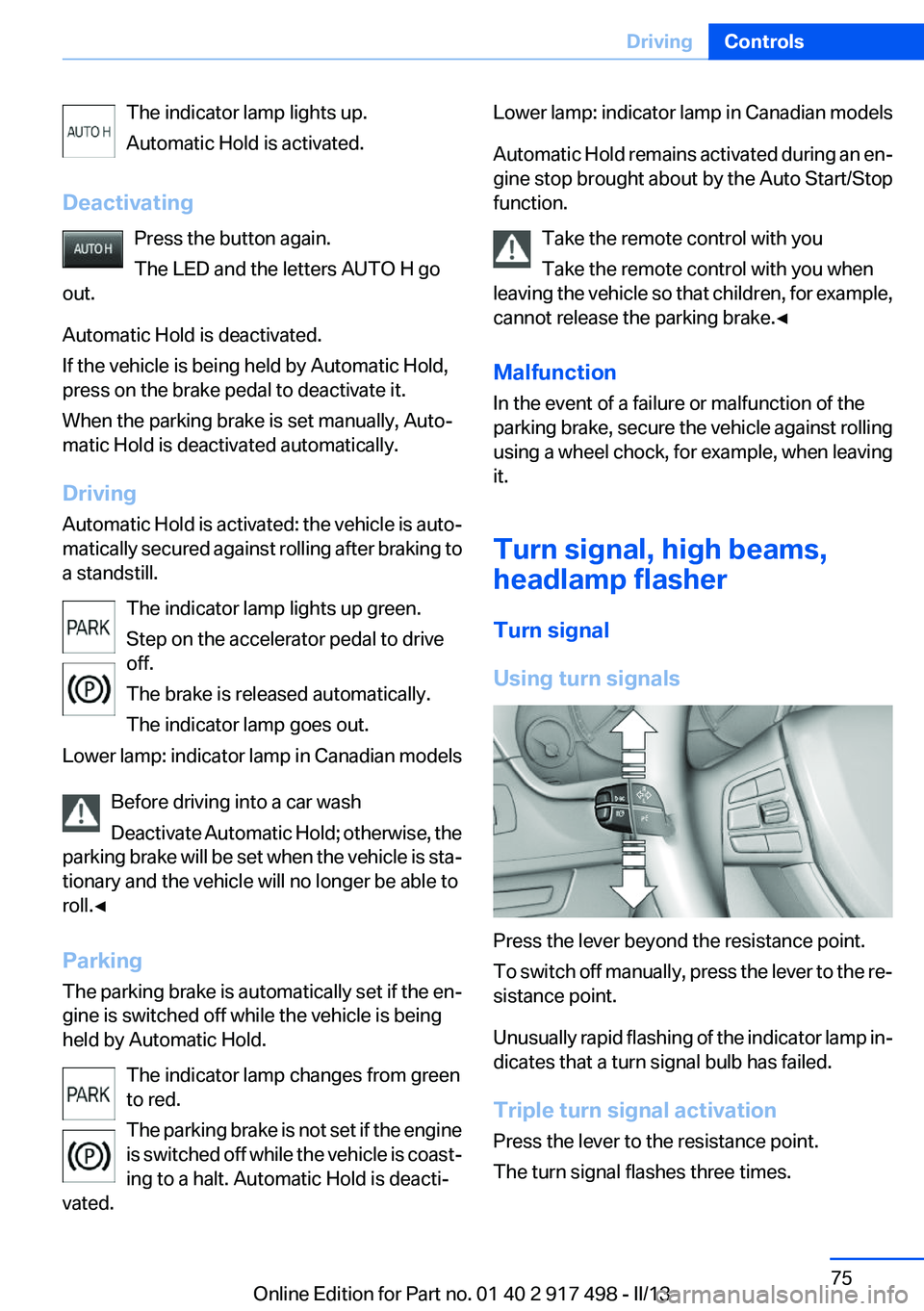
The indicator lamp lights up.
Automatic Hold is activated.
Deactivating Press the button again.
The LED and the letters AUTO H go
out.
Automatic Hold is deactivated.
If the vehicle is being held by Automatic Hold,
press on the brake pedal to deactivate it.
When the parking brake is set manually, Auto‚Äź
matic Hold is deactivated automatically.
Driving
Automatic Hold is activated: the vehicle is auto‚Äź
matically secured against rolling after braking to
a standstill.
The indicator lamp lights up green.
Step on the accelerator pedal to drive
off.
The brake is released automatically.
The indicator lamp goes out.
Lower lamp: indicator lamp in Canadian models
Before driving into a car wash
Deactivate Automatic Hold; otherwise, the
parking brake will be set when the vehicle is sta‚Äź
tionary and the vehicle will no longer be able to
roll.‚óÄ
Parking
The parking brake is automatically set if the en‚Äź
gine is switched off while the vehicle is being
held by Automatic Hold.
The indicator lamp changes from green
to red.
The parking brake is not set if the engine
is switched off while the vehicle is coast‚Äź
ing to a halt. Automatic Hold is deacti‚Äź
vated.Lower lamp: indicator lamp in Canadian models
Automatic Hold remains activated during an en‚Äź
gine stop brought about by the Auto Start/Stop
function.
Take the remote control with you
Take the remote control with you when
leaving the vehicle so that children, for example,
cannot release the parking brake.‚óÄ
Malfunction
In the event of a failure or malfunction of the
parking brake, secure the vehicle against rolling
using a wheel chock, for example, when leaving
it.
Turn signal, high beams,
headlamp flasher
Turn signal
Using turn signals
Press the lever beyond the resistance point.
To switch off manually, press the lever to the re‚Äź
sistance point.
Unusually rapid flashing of the indicator lamp in‚Äź
dicates that a turn signal bulb has failed.
Triple turn signal activation
Press the lever to the resistance point.
The turn signal flashes three times.
Seite 75DrivingControls75
Online Edition for Part no. 01 40 2 917 498 - II/13
Page 76 of 240
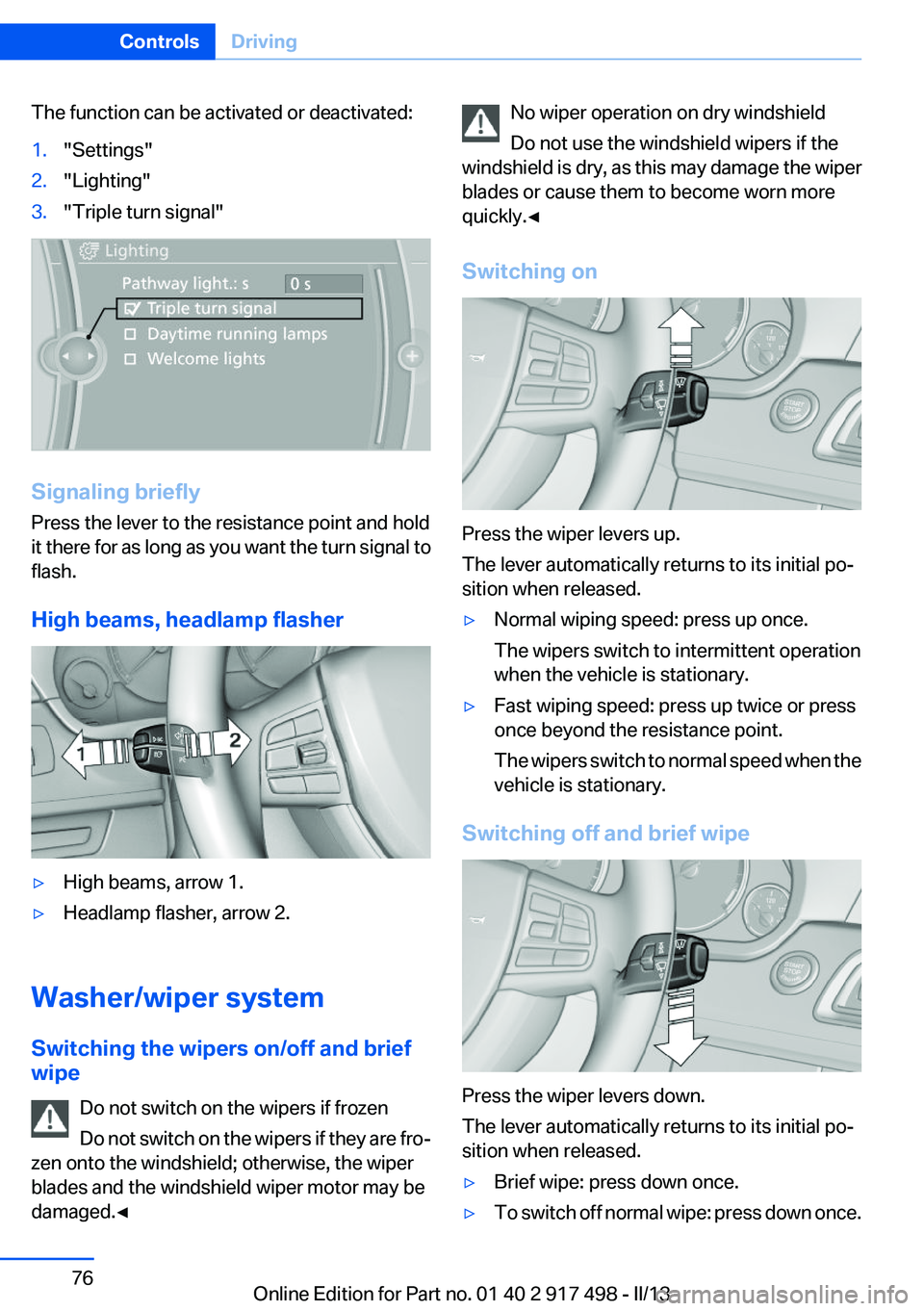
The function can be activated or deactivated:1."Settings"2."Lighting"3."Triple turn signal"
Signaling briefly
Press the lever to the resistance point and hold
it there for as long as you want the turn signal to
flash.
High beams, headlamp flasher
‚Ė∑High beams, arrow 1.‚Ė∑Headlamp flasher, arrow 2.
Washer/wiper system
Switching the wipers on/off and brief
wipe
Do not switch on the wipers if frozen
Do not switch on the wipers if they are fro‚Äź
zen onto the windshield; otherwise, the wiper
blades and the windshield wiper motor may be
damaged.‚óÄ
No wiper operation on dry windshield
Do not use the windshield wipers if the
windshield is dry, as this may damage the wiper
blades or cause them to become worn more
quickly.‚óÄ
Switching on
Press the wiper levers up.
The lever automatically returns to its initial po‚Äź
sition when released.
‚Ė∑Normal wiping speed: press up once.
The wipers switch to intermittent operation
when the vehicle is stationary.‚Ė∑Fast wiping speed: press up twice or press
once beyond the resistance point.
The wipers switch to normal speed when the
vehicle is stationary.
Switching off and brief wipe
Press the wiper levers down.
The lever automatically returns to its initial po‚Äź
sition when released.
‚Ė∑Brief wipe: press down once.‚Ė∑To switch off normal wipe: press down once.Seite 76ControlsDriving76
Online Edition for Part no. 01 40 2 917 498 - II/13
Page 86 of 240
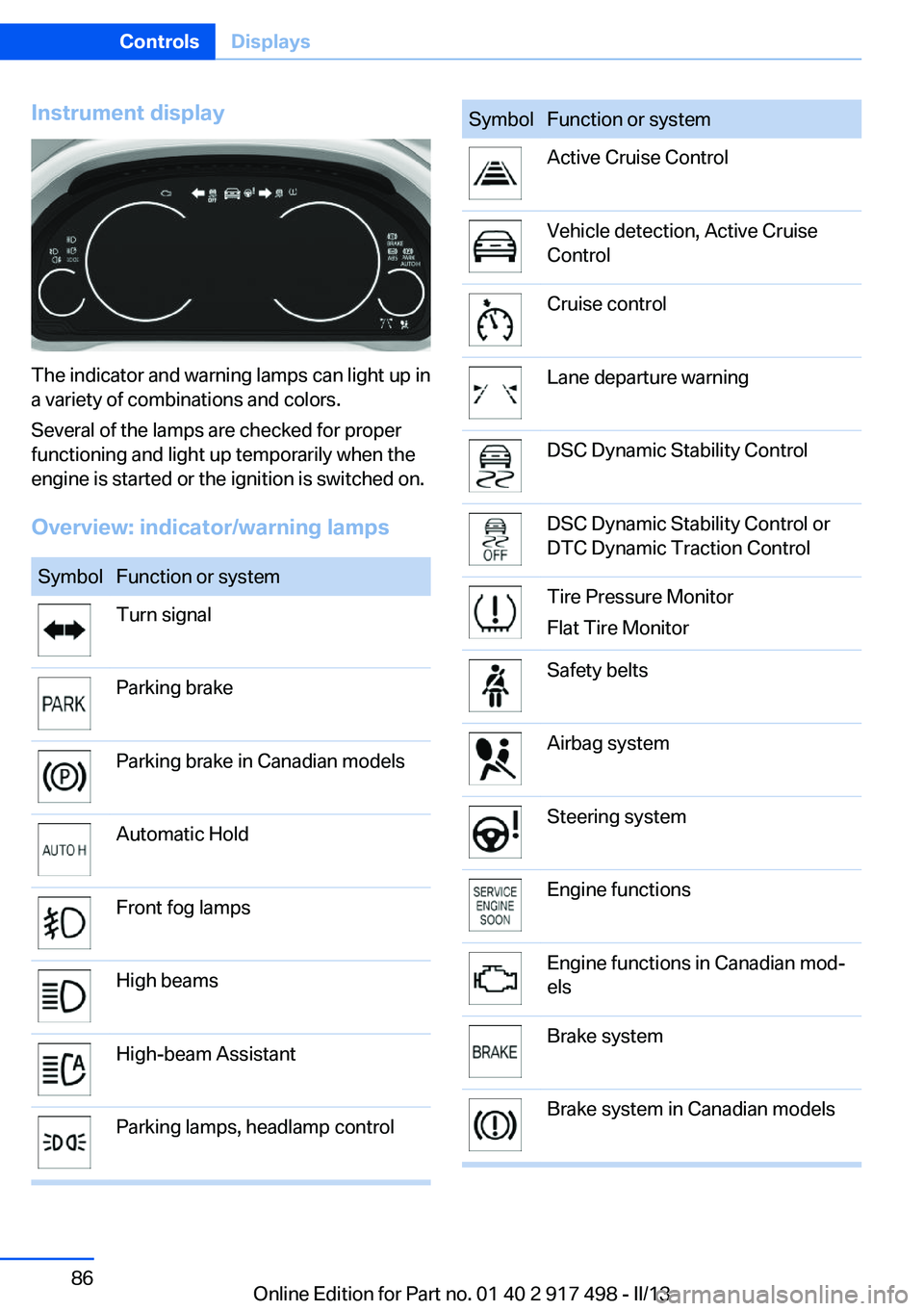
Instrument display
The indicator and warning lamps can light up in
a variety of combinations and colors.
Several of the lamps are checked for proper
functioning and light up temporarily when the
engine is started or the ignition is switched on.
Overview: indicator/warning lamps
SymbolFunction or systemTurn signalParking brakeParking brake in Canadian modelsAutomatic HoldFront fog lampsHigh beamsHigh-beam AssistantParking lamps, headlamp controlSymbolFunction or systemActive Cruise ControlVehicle detection, Active Cruise
ControlCruise controlLane departure warningDSC Dynamic Stability ControlDSC Dynamic Stability Control or
DTC Dynamic Traction ControlTire Pressure Monitor
Flat Tire MonitorSafety beltsAirbag systemSteering systemEngine functionsEngine functions in Canadian mod‚Äź
elsBrake systemBrake system in Canadian modelsSeite 86ControlsDisplays86
Online Edition for Part no. 01 40 2 917 498 - II/13
Page 97 of 240
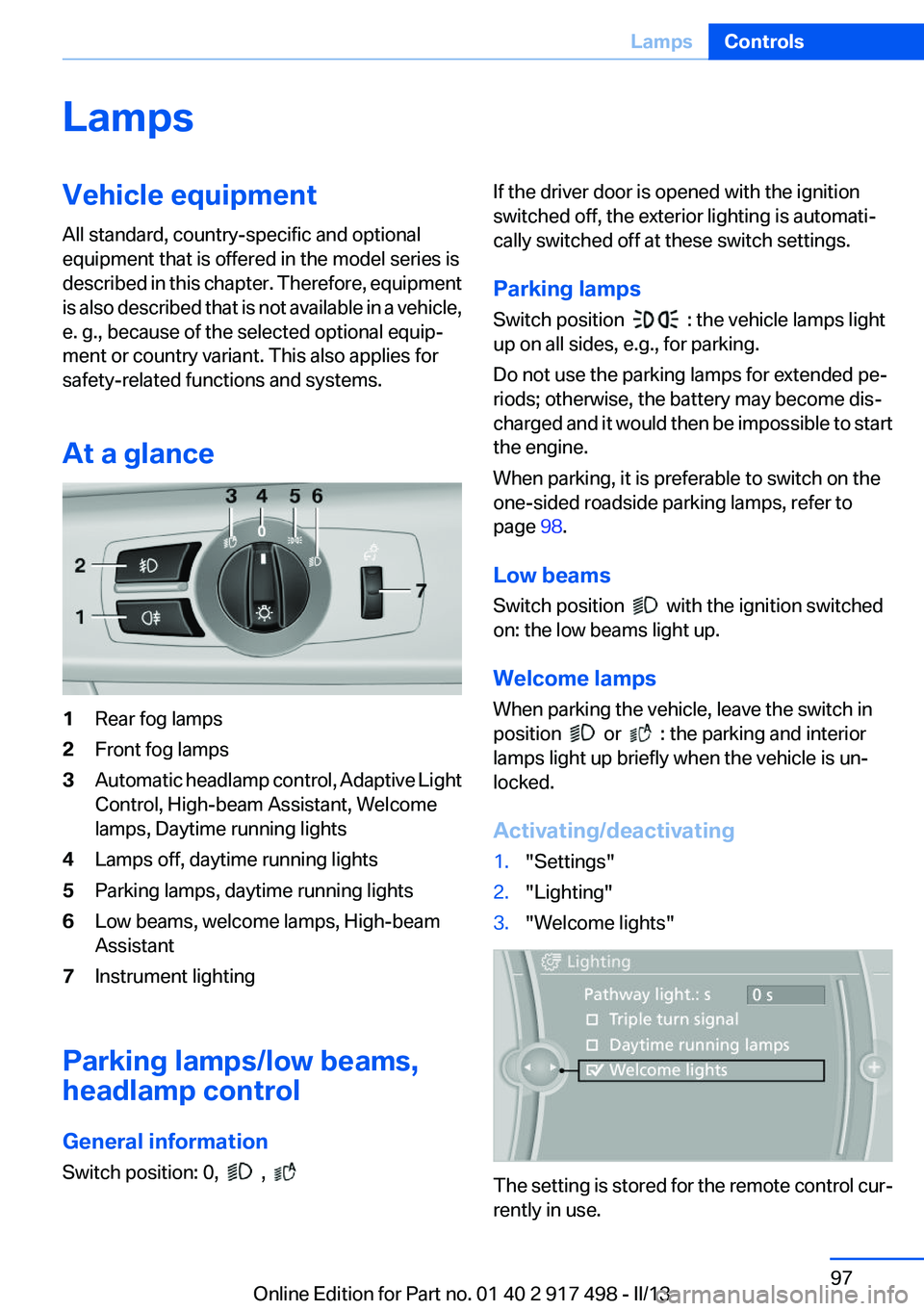
LampsVehicle equipment
All standard, country-specific and optional
equipment that is offered in the model series is
described in this chapter. Therefore, equipment
is also described that is not available in a vehicle,
e. g., because of the selected optional equip‚Äź
ment or country variant. This also applies for
safety-related functions and systems.
At a glance1Rear fog lamps2Front fog lamps3Automatic headlamp control, Adaptive Light
Control, High-beam Assistant, Welcome
lamps, Daytime running lights4Lamps off, daytime running lights5Parking lamps, daytime running lights6Low beams, welcome lamps, High-beam
Assistant7Instrument lighting
Parking lamps/low beams,
headlamp control
General information
Switch position: 0,
,
If the driver door is opened with the ignition
switched off, the exterior lighting is automati‚Äź
cally switched off at these switch settings.
Parking lamps
Switch position
: the vehicle lamps light
up on all sides, e.g., for parking.
Do not use the parking lamps for extended pe‚Äź
riods; otherwise, the battery may become dis‚Äź
charged and it would then be impossible to start
the engine.
When parking, it is preferable to switch on the
one-sided roadside parking lamps, refer to
page 98.
Low beams
Switch position
with the ignition switched
on: the low beams light up.
Welcome lamps
When parking the vehicle, leave the switch in
position
or : the parking and interior
lamps light up briefly when the vehicle is un‚Äź
locked.
Activating/deactivating
1."Settings"2."Lighting"3."Welcome lights"
The setting is stored for the remote control cur‚Äź
rently in use.
Seite 97LampsControls97
Online Edition for Part no. 01 40 2 917 498 - II/13
Page 99 of 240
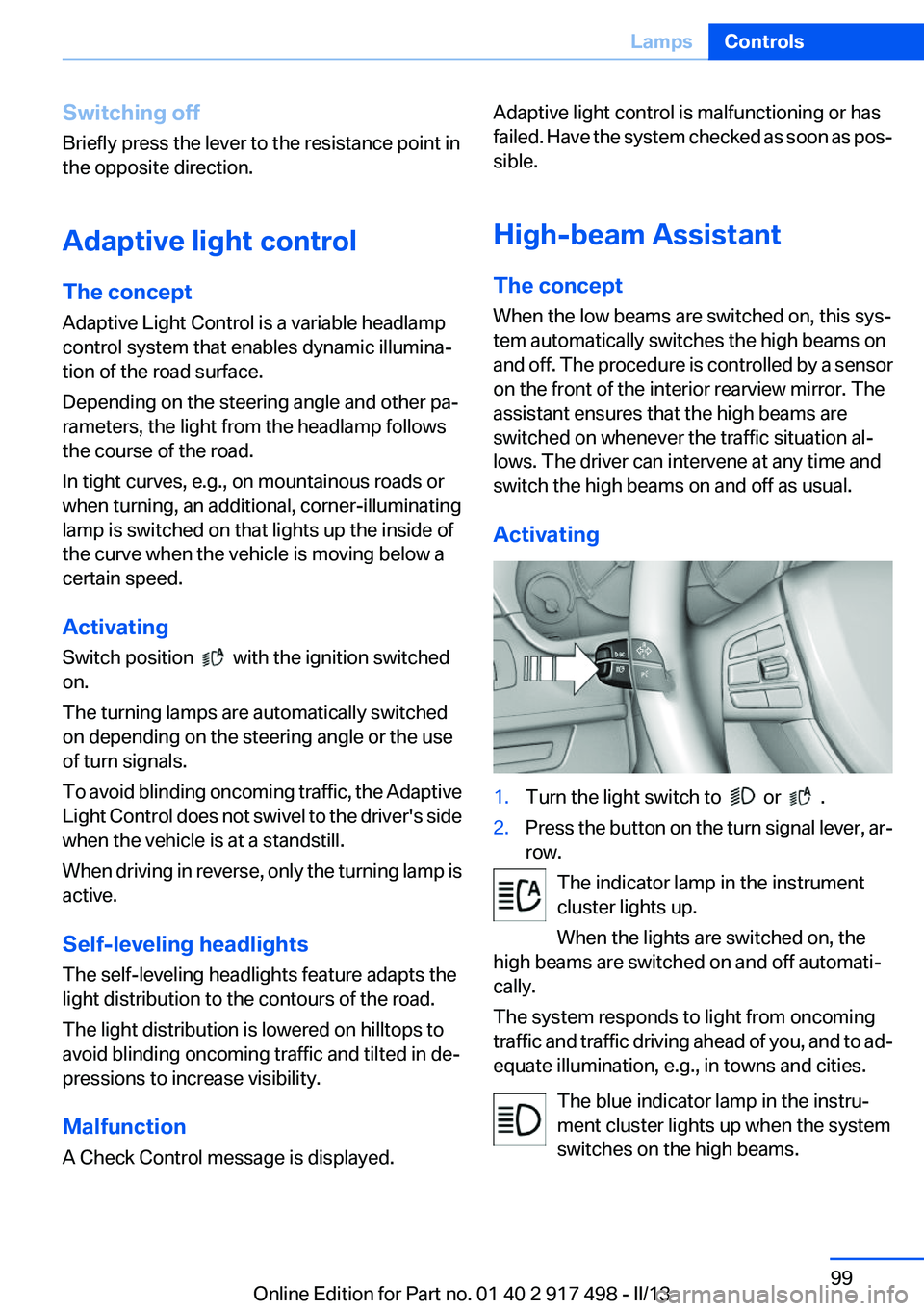
Switching off
Briefly press the lever to the resistance point in
the opposite direction.
Adaptive light control
The concept
Adaptive Light Control is a variable headlamp
control system that enables dynamic illumina‚Äź
tion of the road surface.
Depending on the steering angle and other pa‚Äź
rameters, the light from the headlamp follows
the course of the road.
In tight curves, e.g., on mountainous roads or
when turning, an additional, corner-illuminating
lamp is switched on that lights up the inside of
the curve when the vehicle is moving below a
certain speed.
Activating
Switch position
with the ignition switched
on.
The turning lamps are automatically switched
on depending on the steering angle or the use
of turn signals.
To avoid blinding oncoming traffic, the Adaptive
Light Control does not swivel to the driver's side
when the vehicle is at a standstill.
When driving in reverse, only the turning lamp is
active.
Self-leveling headlights
The self-leveling headlights feature adapts the
light distribution to the contours of the road.
The light distribution is lowered on hilltops to
avoid blinding oncoming traffic and tilted in de‚Äź
pressions to increase visibility.
Malfunction
A Check Control message is displayed.
Adaptive light control is malfunctioning or has
failed. Have the system checked as soon as pos‚Äź
sible.
High-beam Assistant
The concept
When the low beams are switched on, this sys‚Äź
tem automatically switches the high beams on
and off. The procedure is controlled by a sensor
on the front of the interior rearview mirror. The
assistant ensures that the high beams are
switched on whenever the traffic situation al‚Äź
lows. The driver can intervene at any time and
switch the high beams on and off as usual.
Activating1.Turn the light switch to or .2.Press the button on the turn signal lever, ar‚Äź
row.
The indicator lamp in the instrument
cluster lights up.
When the lights are switched on, the
high beams are switched on and off automati‚Äź
cally.
The system responds to light from oncoming
traffic and traffic driving ahead of you, and to ad‚Äź
equate illumination, e.g., in towns and cities.
The blue indicator lamp in the instru‚Äź
ment cluster lights up when the system
switches on the high beams.
Seite 99LampsControls99
Online Edition for Part no. 01 40 2 917 498 - II/13
Page 100 of 240
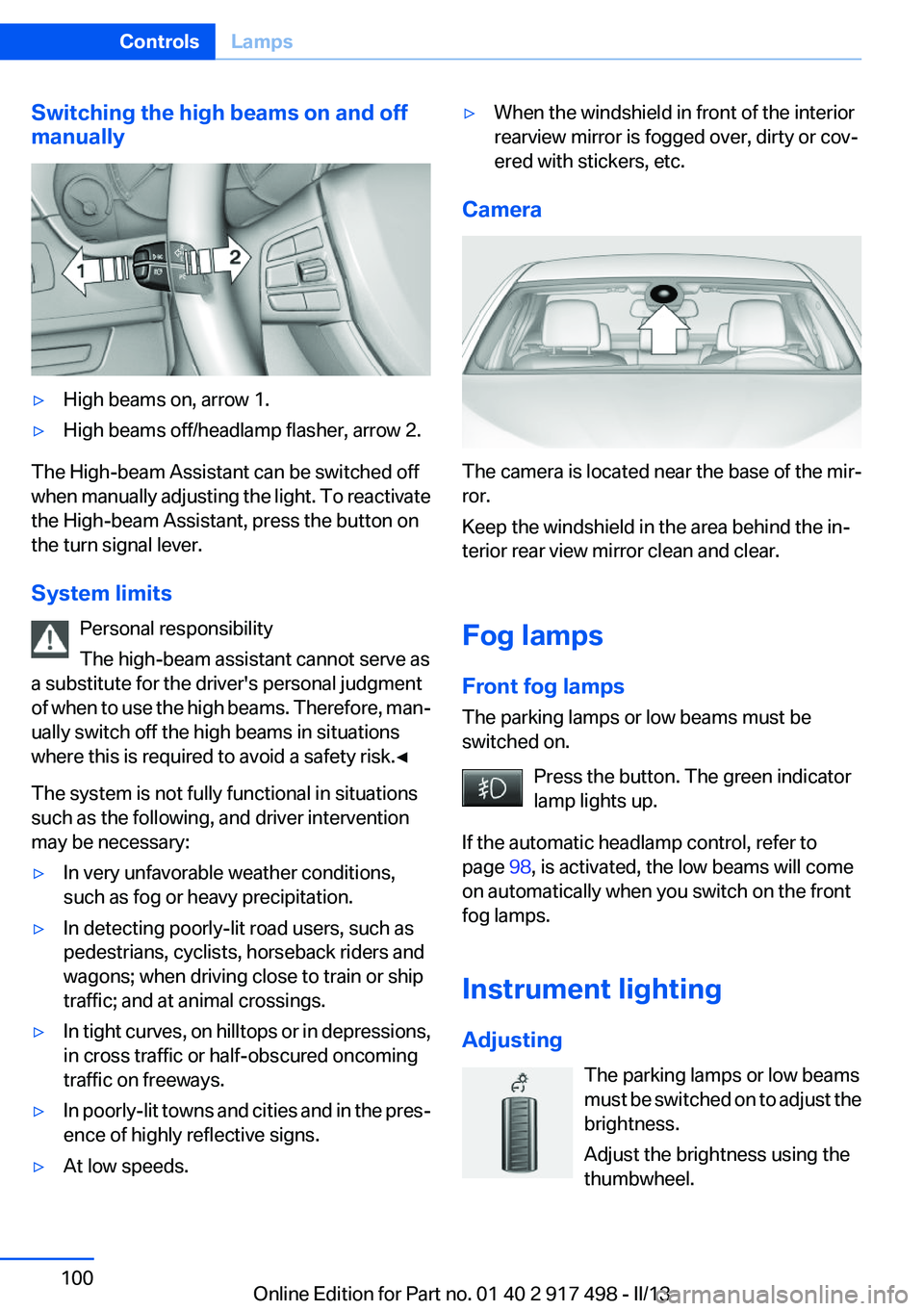
Switching the high beams on and off
manually‚Ė∑High beams on, arrow 1.‚Ė∑High beams off/headlamp flasher, arrow 2.
The High-beam Assistant can be switched off
when manually adjusting the light. To reactivate
the High-beam Assistant, press the button on
the turn signal lever.
System limits Personal responsibility
The high-beam assistant cannot serve as
a substitute for the driver's personal judgment
of when to use the high beams. Therefore, man‚Äź
ually switch off the high beams in situations
where this is required to avoid a safety risk.‚óÄ
The system is not fully functional in situations
such as the following, and driver intervention
may be necessary:
‚Ė∑In very unfavorable weather conditions,
such as fog or heavy precipitation.‚Ė∑In detecting poorly-lit road users, such as
pedestrians, cyclists, horseback riders and
wagons; when driving close to train or ship
traffic; and at animal crossings.‚Ė∑In tight curves, on hilltops or in depressions,
in cross traffic or half-obscured oncoming
traffic on freeways.‚Ė∑In poorly-lit towns and cities and in the pres‚Äź
ence of highly reflective signs.‚Ė∑At low speeds.‚Ė∑When the windshield in front of the interior
rearview mirror is fogged over, dirty or cov‚Äź
ered with stickers, etc.
Camera
The camera is located near the base of the mir‚Äź
ror.
Keep the windshield in the area behind the in‚Äź
terior rear view mirror clean and clear.
Fog lamps
Front fog lamps
The parking lamps or low beams must be
switched on.
Press the button. The green indicator
lamp lights up.
If the automatic headlamp control, refer to
page 98, is activated, the low beams will come
on automatically when you switch on the front
fog lamps.
Instrument lighting
Adjusting The parking lamps or low beams
must be switched on to adjust the
brightness.
Adjust the brightness using the
thumbwheel.
Seite 100ControlsLamps100
Online Edition for Part no. 01 40 2 917 498 - II/13
Page 209 of 240
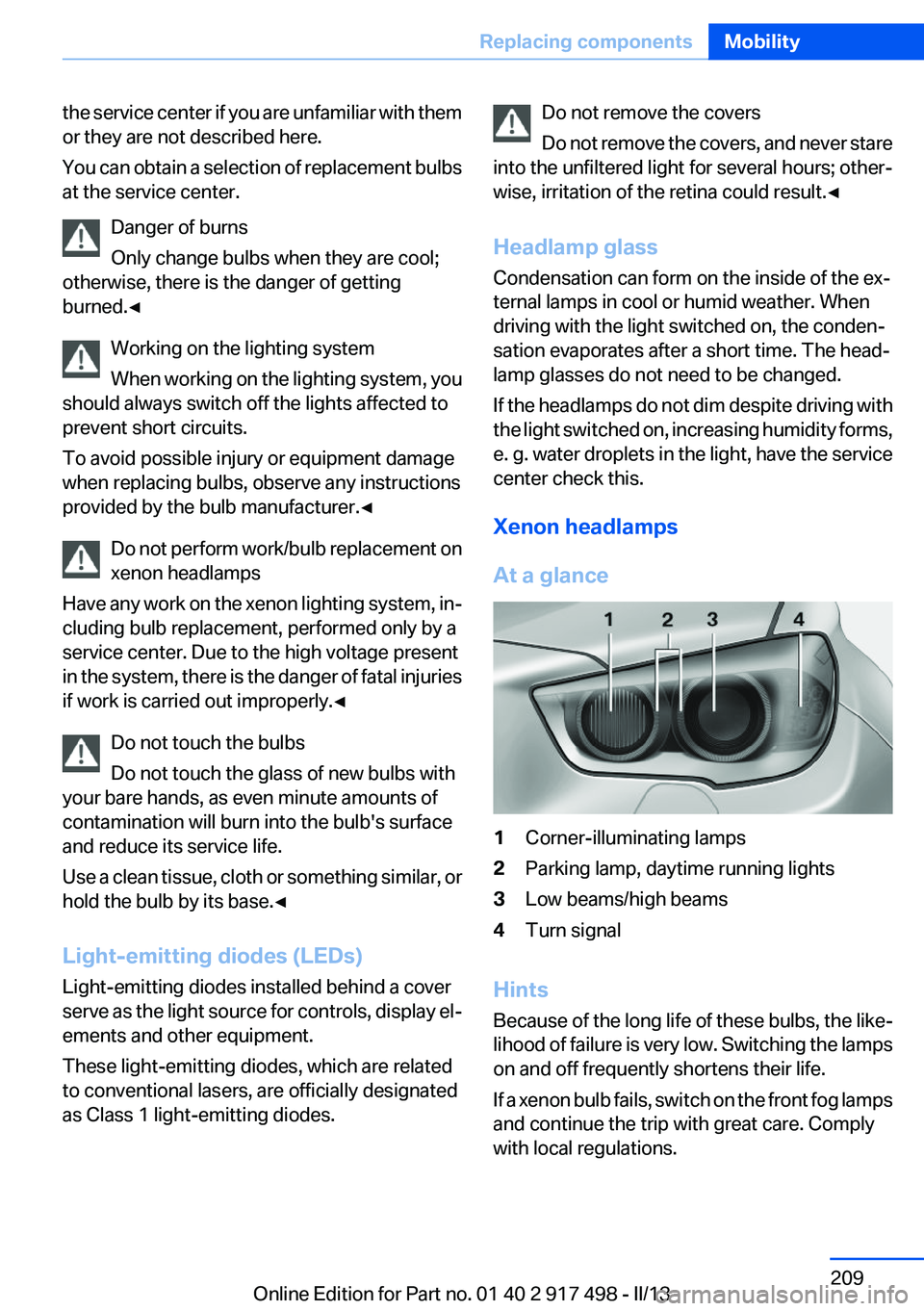
the service center if you are unfamiliar with them
or they are not described here.
You can obtain a selection of replacement bulbs
at the service center.
Danger of burns
Only change bulbs when they are cool;
otherwise, there is the danger of getting
burned.‚óÄ
Working on the lighting system
When working on the lighting system, you
should always switch off the lights affected to
prevent short circuits.
To avoid possible injury or equipment damage
when replacing bulbs, observe any instructions
provided by the bulb manufacturer.‚óÄ
Do not perform work/bulb replacement on
xenon headlamps
Have any work on the xenon lighting system, in‚Äź
cluding bulb replacement, performed only by a
service center. Due to the high voltage present
in the system, there is the danger of fatal injuries
if work is carried out improperly.‚óÄ
Do not touch the bulbs
Do not touch the glass of new bulbs with
your bare hands, as even minute amounts of
contamination will burn into the bulb's surface
and reduce its service life.
Use a clean tissue, cloth or something similar, or
hold the bulb by its base.‚óÄ
Light-emitting diodes (LEDs)
Light-emitting diodes installed behind a cover
serve as the light source for controls, display el‚Äź
ements and other equipment.
These light-emitting diodes, which are related
to conventional lasers, are officially designated
as Class 1 light-emitting diodes.Do not remove the covers
Do not remove the covers, and never stare
into the unfiltered light for several hours; other‚Äź
wise, irritation of the retina could result.‚óÄ
Headlamp glass
Condensation can form on the inside of the ex‚Äź
ternal lamps in cool or humid weather. When
driving with the light switched on, the conden‚Äź
sation evaporates after a short time. The head‚Äź
lamp glasses do not need to be changed.
If the headlamps do not dim despite driving with
the light switched on, increasing humidity forms,
e. g. water droplets in the light, have the service
center check this.
Xenon headlamps
At a glance1Corner-illuminating lamps2Parking lamp, daytime running lights3Low beams/high beams4Turn signal
Hints
Because of the long life of these bulbs, the like‚Äź
lihood of failure is very low. Switching the lamps
on and off frequently shortens their life.
If a xenon bulb fails, switch on the front fog lamps
and continue the trip with great care. Comply
with local regulations.
Seite 209Replacing componentsMobility209
Online Edition for Part no. 01 40 2 917 498 - II/13
Page 233 of 240
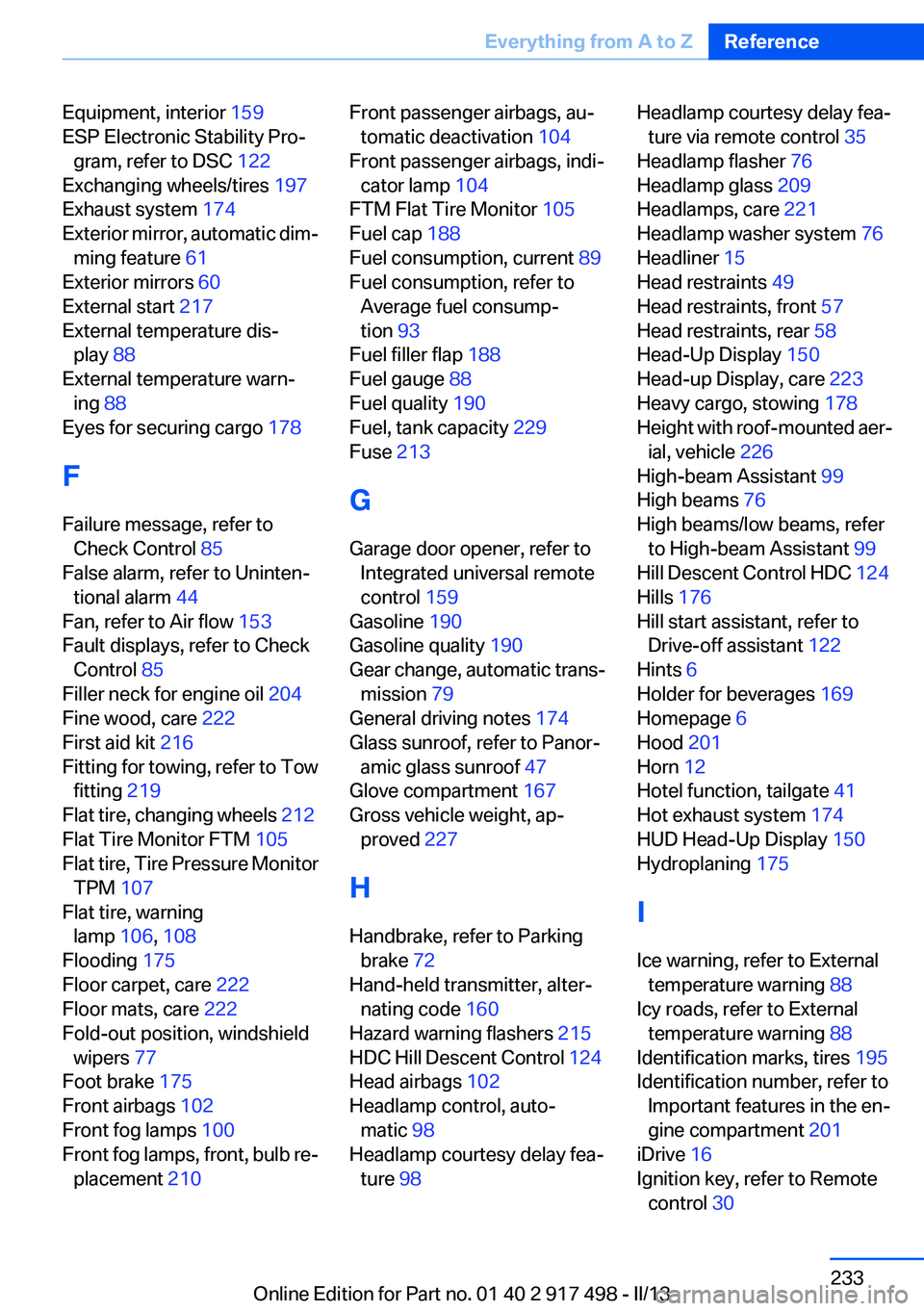
Equipment, interior 159
ESP Electronic Stability Pro‚Äź gram, refer to DSC 122
Exchanging wheels/tires 197
Exhaust system 174
Exterior mirror, automatic dim‚Äź ming feature 61
Exterior mirrors 60
External start 217
External temperature dis‚Äź play 88
External temperature warn‚Äź ing 88
Eyes for securing cargo 178
F
Failure message, refer to Check Control 85
False alarm, refer to Uninten‚Äź tional alarm 44
Fan, refer to Air flow 153
Fault displays, refer to Check Control 85
Filler neck for engine oil 204
Fine wood, care 222
First aid kit 216
Fitting for towing, refer to Tow fitting 219
Flat tire, changing wheels 212
Flat Tire Monitor FTM 105
Flat tire, Tire Pressure Monitor TPM 107
Flat tire, warning lamp 106, 108
Flooding 175
Floor carpet, care 222
Floor mats, care 222
Fold-out position, windshield wipers 77
Foot brake 175
Front airbags 102
Front fog lamps 100
Front fog lamps, front, bulb re‚Äź placement 210 Front passenger airbags, au‚Äź
tomatic deactivation 104
Front passenger airbags, indi‚Äź cator lamp 104
FTM Flat Tire Monitor 105
Fuel cap 188
Fuel consumption, current 89
Fuel consumption, refer to Average fuel consump‚Äź
tion 93
Fuel filler flap 188
Fuel gauge 88
Fuel quality 190
Fuel, tank capacity 229
Fuse 213
G
Garage door opener, refer to Integrated universal remote
control 159
Gasoline 190
Gasoline quality 190
Gear change, automatic trans‚Äź mission 79
General driving notes 174
Glass sunroof, refer to Panor‚Äź amic glass sunroof 47
Glove compartment 167
Gross vehicle weight, ap‚Äź proved 227
H
Handbrake, refer to Parking brake 72
Hand-held transmitter, alter‚Äź nating code 160
Hazard warning flashers 215
HDC Hill Descent Control 124
Head airbags 102
Headlamp control, auto‚Äź matic 98
Headlamp courtesy delay fea‚Äź ture 98 Headlamp courtesy delay fea‚Äź
ture via remote control 35
Headlamp flasher 76
Headlamp glass 209
Headlamps, care 221
Headlamp washer system 76
Headliner 15
Head restraints 49
Head restraints, front 57
Head restraints, rear 58
Head-Up Display 150
Head-up Display, care 223
Heavy cargo, stowing 178
Height with roof-mounted aer‚Äź ial, vehicle 226
High-beam Assistant 99
High beams 76
High beams/low beams, refer to High-beam Assistant 99
Hill Descent Control HDC 124
Hills 176
Hill start assistant, refer to Drive-off assistant 122
Hints 6
Holder for beverages 169
Homepage 6
Hood 201
Horn 12
Hotel function, tailgate 41
Hot exhaust system 174
HUD Head-Up Display 150
Hydroplaning 175
I
Ice warning, refer to External temperature warning 88
Icy roads, refer to External temperature warning 88
Identification marks, tires 195
Identification number, refer to Important features in the en‚Äź
gine compartment 201
iDrive 16
Ignition key, refer to Remote control 30 Seite 233Everything from A to ZReference233
Online Edition for Part no. 01 40 2 917 498 - II/13