instrument cluster BMW 540I SEDAN 2000 Owners Manual
[x] Cancel search | Manufacturer: BMW, Model Year: 2000, Model line: 540I SEDAN, Model: BMW 540I SEDAN 2000Pages: 217, PDF Size: 1.69 MB
Page 10 of 217
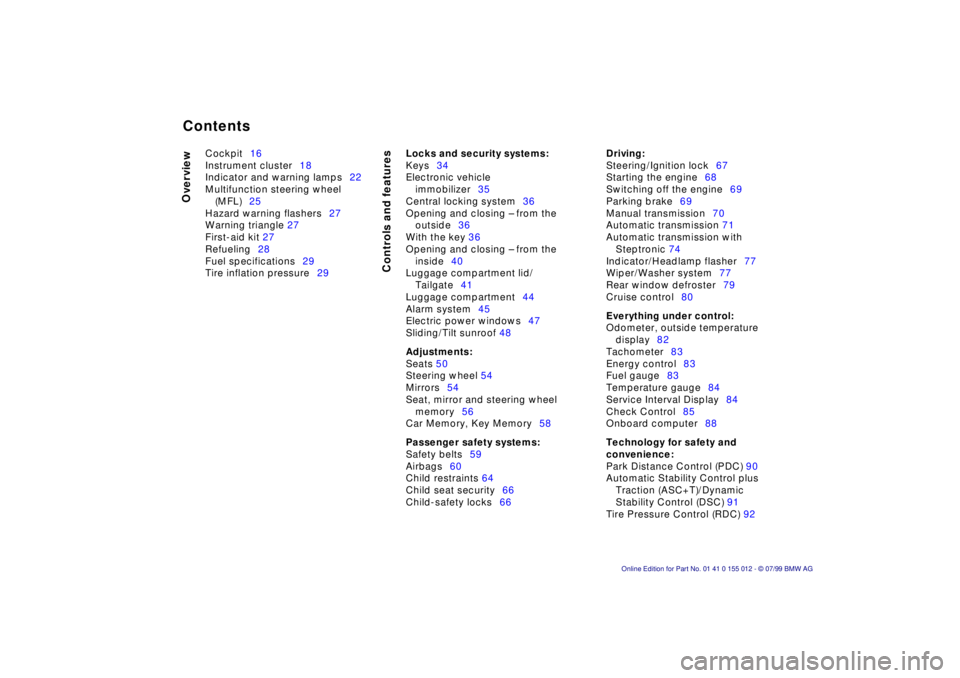
Contents
Overview
Controls and features
Cockpit16
Instrument cluster18
Indicator and warning lamps22
Multifunction steering wheel
(MFL)25
Hazard warning flashers27
Warning triangle 27
First-aid kit 27
Refueling28
Fuel specifications29
Tire inflation pressure29
Locks and security systems:
Keys34
Electronic vehicle
immobilizer35
Central locking system36
Opening and closing Ð from the
outside36
With the key 36
Opening and closing Ð from the
inside40
Luggage compartment lid/
Tailgate41
Luggage compartment44
Alarm system45
Electric power windows47
Sliding/Tilt sunroof 48
Adjustments:
Seats 50
Steering wheel 54
Mirrors54
Seat, mirror and steering wheel
memory56
Car Memory, Key Memory58
Passenger safety systems:
Safety belts59
Airbags60
Child restraints 64
Child seat security66
Child-safety locks66
Driving:
Steering/Ignition lock67
Starting the engine68
Switching off the engine69
Parking brake69
Manual transmission70
Automatic transmission 71
Automatic transmission with
Steptronic 74
Indicator/Headlamp flasher77
Wiper/Washer system77
Rear window defroster79
Cruise control80
Everything under control:
Odometer, outside temperature
display82
Tachometer83
Energy control83
Fuel gauge83
Temperature gauge84
Service Interval Display84
Check Control85
Onboard computer88
Technology for safety and
convenience:
Park Distance Control (PDC) 90
Automatic Stability Control plus
Traction (ASC+T)/Dynamic
Stability Control (DSC) 91
Tire Pressure Control (RDC) 92
Page 15 of 217
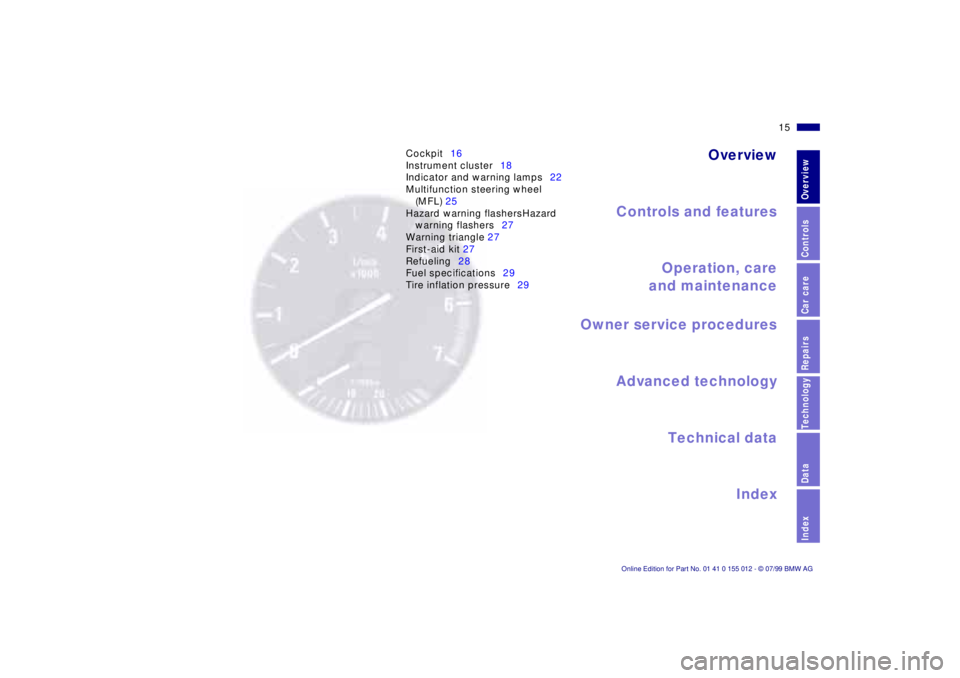
Overview
Controls and features
Operation, care
and maintenance
Owner service procedures
Technical data
Index Advanced technology
15n
RepairsIndexOverview Controls Car care Technology Data
Cockpit16
Instrument cluster18
Indicator and warning lamps22
Multifunction steering wheel
(MFL) 25
Hazard warning flashersHazard
warning flashers27
Warning triangle 27
First-aid kit 27
Refueling28
Fuel specifications29
Tire inflation pressure29
Page 18 of 217
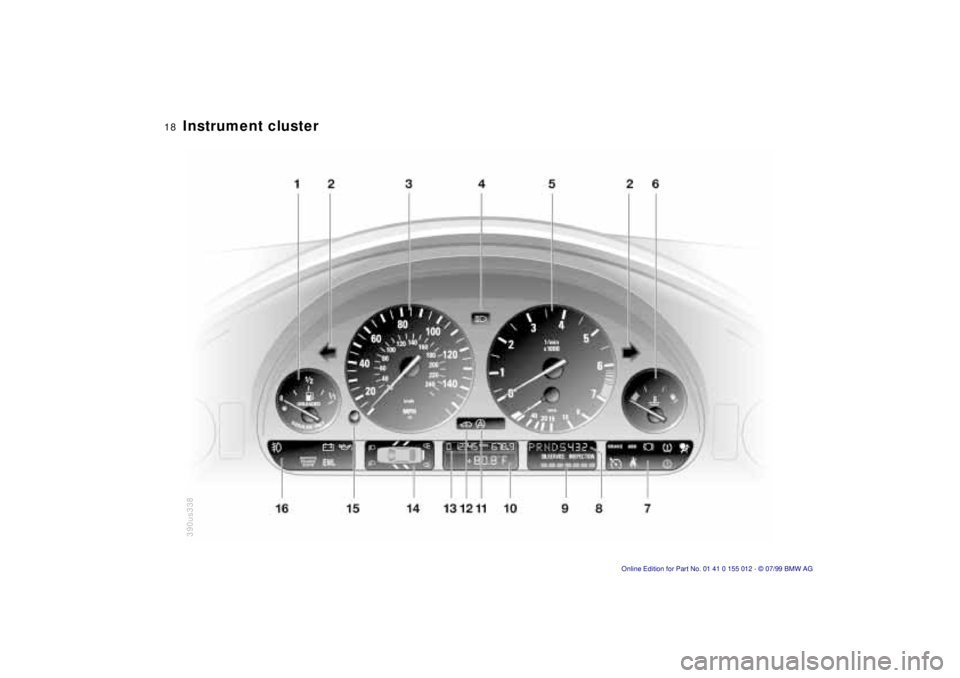
18n
Instrument cluster390us338
Page 19 of 217
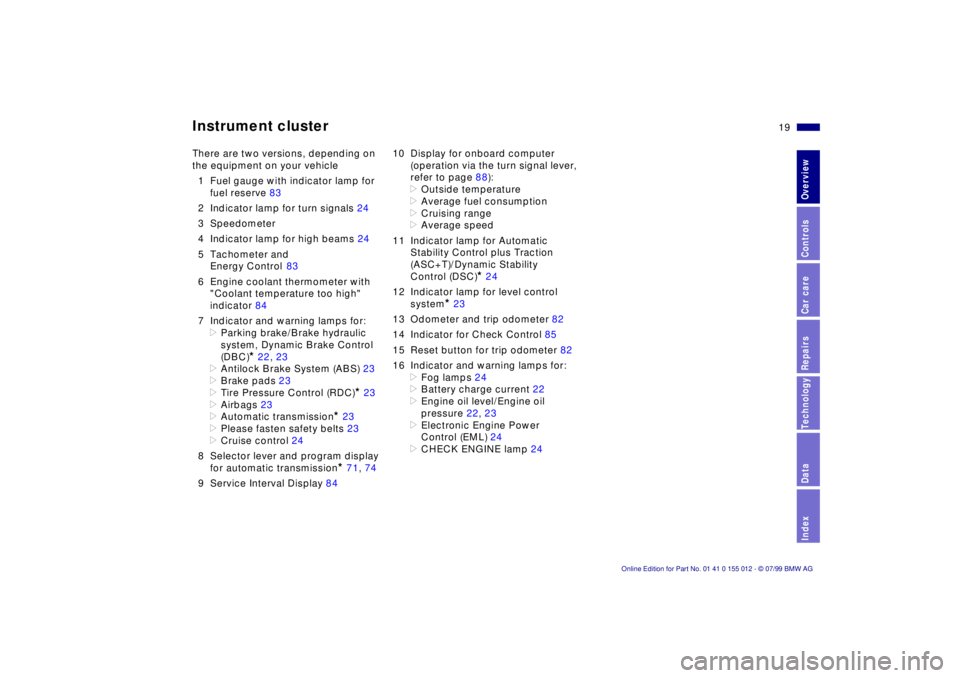
19n
RepairsIndexOverview Controls Car care Technology Data
Instrument cluster
There are two versions, depending on
the equipment on your vehicle
1 Fuel gauge with indicator lamp for
fuel reserve 83
2 Indicator lamp for turn signals 24
3 Speedometer
4 Indicator lamp for high beams 24
5 Tachometer and
Energy Control 83
6 Engine coolant thermometer with
"Coolant temperature too high"
indicator 84
7 Indicator and warning lamps for:
>
Parking brake/Brake hydraulic
system, Dynamic Brake Control
(DBC)
*
22, 23
>
Antilock Brake System (ABS) 23
>
Brake pads 23
>
Tire Pressure Control (RDC)
*
23
>
Airbags 23
>
Automatic transmission
*
23
>
Please fasten safety belts 23
>
Cruise control 24
8 Selector lever and program display
for automatic transmission
*
71, 74
9 Service Interval Display 8410 Display for onboard computer
(operation via the turn signal lever,
refer to page 88):
>
Outside temperature
>
Average fuel consumption
>
Cruising range
>
Average speed
11 Indicator lamp for Automatic
Stability Control plus Traction
(ASC+T)/Dynamic Stability
Control (DSC)
*
24
12 Indicator lamp for level control
system
*
23
13 Odometer and trip odometer 82
14 Indicator for Check Control 85
15 Reset button for trip odometer 82
16 Indicator and warning lamps for:
>
Fog lamps 24
>
Battery charge current 22
>
Engine oil level/Engine oil
pressure 22, 23
>
Electronic Engine Power
Control (EML) 24
>
CHECK ENGINE lamp 24
Page 20 of 217
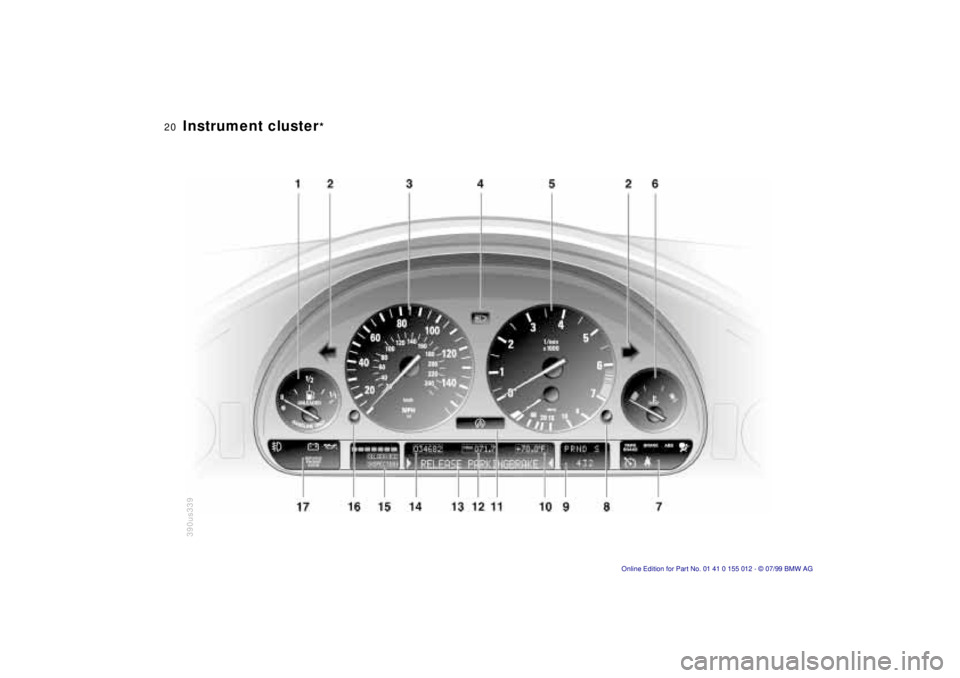
20n
Instrument cluster
*
390us339
Page 21 of 217
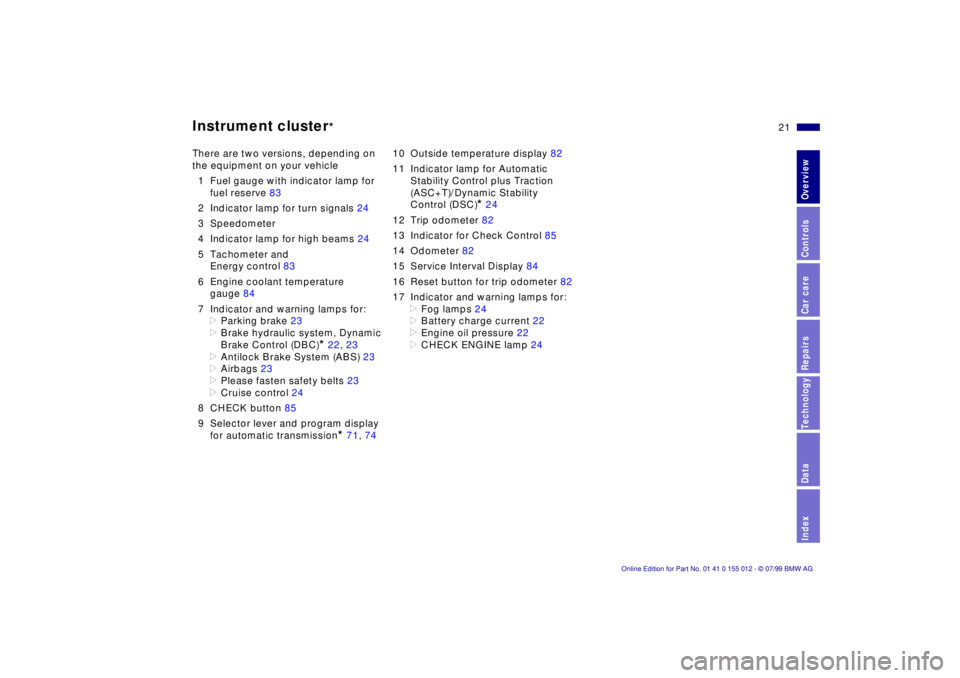
21n
RepairsIndexOverview Controls Car care Technology Data
Instrument cluster
*
There are two versions, depending on
the equipment on your vehicle
1 Fuel gauge with indicator lamp for
fuel reserve 83
2 Indicator lamp for turn signals 24
3 Speedometer
4 Indicator lamp for high beams 24
5 Tachometer and
Energy control 83
6 Engine coolant temperature
gauge 84
7 Indicator and warning lamps for:
>
Parking brake 23
>
Brake hydraulic system, Dynamic
Brake Control (DBC)
*
22, 23
>
Antilock Brake System (ABS) 23
>
Airbags 23
>
Please fasten safety belts 23
>
Cruise control 24
8 CHECK button 85
9 Selector lever and program display
for automatic transmission
*
71, 7410 Outside temperature display 82
11 Indicator lamp for Automatic
Stability Control plus Traction
(ASC+T)/Dynamic Stability
Control (DSC)
*
24
12 Trip odometer 82
13 Indicator for Check Control 85
14 Odometer 82
15 Service Interval Display 84
16 Reset button for trip odometer 82
17 Indicator and warning lamps for:
>
Fog lamps 24
>
Battery charge current 22
>
Engine oil pressure 22
>
CHECK ENGINE lamp 24
Page 69 of 217
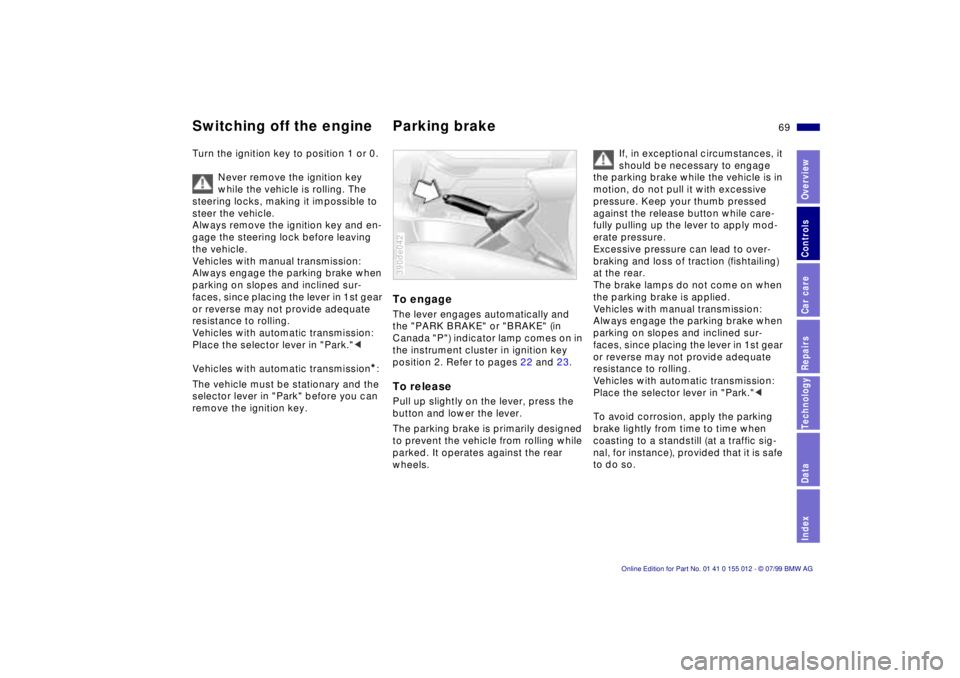
69n
RepairsIndexOverview Controls Car care Technology Data
Switching off the engine Parking brakeTurn the ignition key to position 1 or 0.
Never remove the ignition key
while the vehicle is rolling. The
steering locks, making it impossible to
steer the vehicle.
Always remove the ignition key and en-
gage the steering lock before leaving
the vehicle.
Vehicles with manual transmission:
Always engage the parking brake when
parking on slopes and inclined sur-
faces, since placing the lever in 1st gear
or reverse may not provide adequate
resistance to rolling.
Vehicles with automatic transmission:
Place the selector lever in "Park."<
Vehicles with automatic transmission
*:
The vehicle must be stationary and the
selector lever in "Park" before you can
remove the ignition key.
To engageThe lever engages automatically and
the "PARK BRAKE" or "BRAKE" (in
Canada "P") indicator lamp comes on in
the instrument cluster in ignition key
position 2. Refer to pages 22 and 23.To releasePull up slightly on the lever, press the
button and lower the lever.
The parking brake is primarily designed
to prevent the vehicle from rolling while
parked. It operates against the rear
wheels.390de042
If, in exceptional circumstances, it
should be necessary to engage
the parking brake while the vehicle is in
motion, do not pull it with excessive
pressure. Keep your thumb pressed
against the release button while care-
fully pulling up the lever to apply mod-
erate pressure.
Excessive pressure can lead to over-
braking and loss of traction (fishtailing)
at the rear.
The brake lamps do not come on when
the parking brake is applied.
Vehicles with manual transmission:
Always engage the parking brake when
parking on slopes and inclined sur-
faces, since placing the lever in 1st gear
or reverse may not provide adequate
resistance to rolling.
Vehicles with automatic transmission:
Place the selector lever in "Park."<
To avoid corrosion, apply the parking
brake lightly from time to time when
coasting to a standstill (at a traffic sig-
nal, for instance), provided that it is safe
to do so.
Page 76 of 217
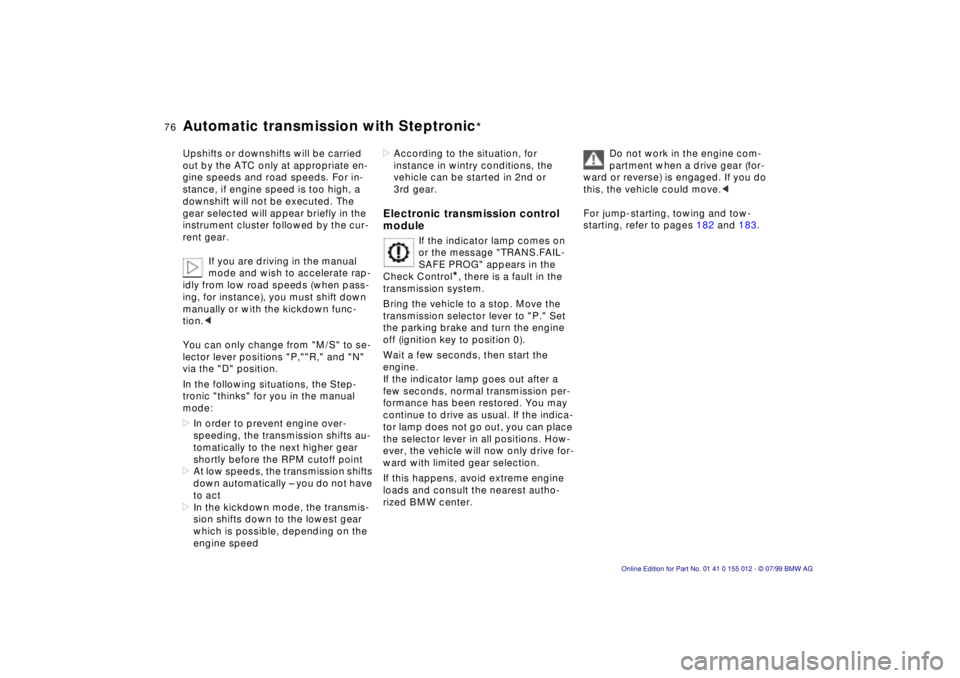
76n
Automatic transmission with Steptronic
*
Upshifts or downshifts will be carried
out by the ATC only at appropriate en-
gine speeds and road speeds. For in-
stance, if engine speed is too high, a
downshift will not be executed. The
gear selected will appear briefly in the
instrument cluster followed by the cur-
rent gear.
If you are driving in the manual
mode and wish to accelerate rap-
idly from low road speeds (when pass-
ing, for instance), you must shift down
manually or with the kickdown func-
tion.<
You can only change from "M/S" to se-
lector lever positions "P,""R," and "N"
via the "D" position.
In the following situations, the Step-
tronic "thinks" for you in the manual
mode:
>In order to prevent engine over-
speeding, the transmission shifts au-
tomatically to the next higher gear
shortly before the RPM cutoff point
>At low speeds, the transmission shifts
down automatically Ð you do not have
to act
>In the kickdown mode, the transmis-
sion shifts down to the lowest gear
which is possible, depending on the
engine speed
>According to the situation, for
instance in wintry conditions, the
vehicle can be started in 2nd or
3rd gear.Electronic transmission control
module
If the indicator lamp comes on
or the message "TRANS.FAIL-
SAFE PROG" appears in the
Check Control
*, there is a fault in the
transmission system.
Bring the vehicle to a stop. Move the
transmission selector lever to "P." Set
the parking brake and turn the engine
off (ignition key to position 0).
Wait a few seconds, then start the
engine.
If the indicator lamp goes out after a
few seconds, normal transmission per-
formance has been restored. You may
continue to drive as usual. If the indica-
tor lamp does not go out, you can place
the selector lever in all positions. How-
ever, the vehicle will now only drive for-
ward with limited gear selection.
If this happens, avoid extreme engine
loads and consult the nearest autho-
rized BMW center.
Do not work in the engine com-
partment when a drive gear (for-
ward or reverse) is engaged. If you do
this, the vehicle could move.<
For jump-starting, towing and tow-
starting, refer to pages 182 and 183.
Page 80 of 217
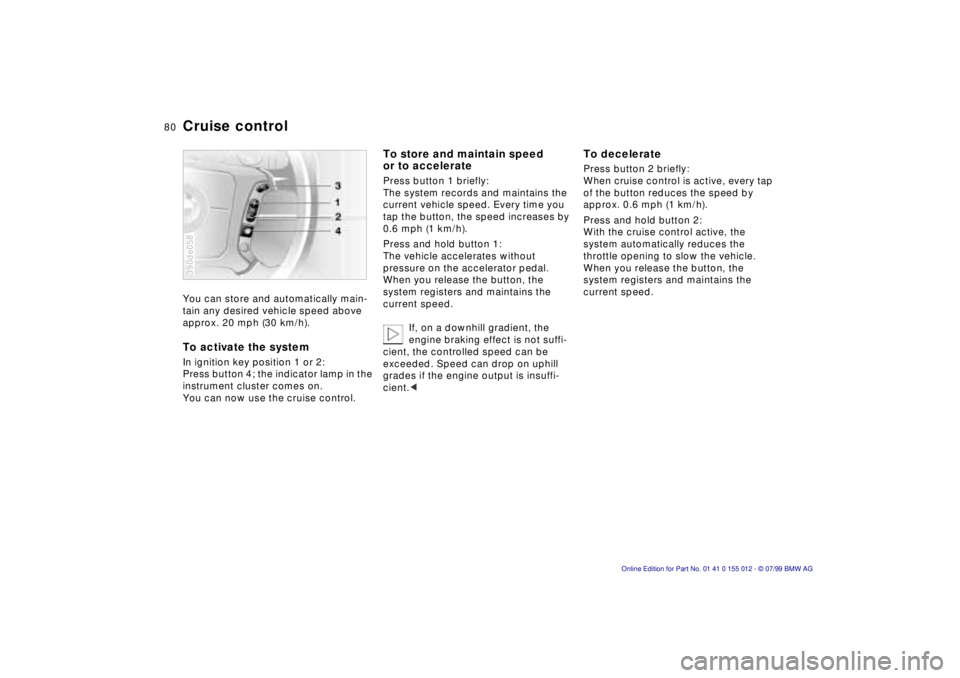
80n
Cruise controlYou can store and automatically main-
tain any desired vehicle speed above
approx. 20 mph (30 km/h).To activate the systemIn ignition key position 1 or 2:
Press button 4; the indicator lamp in the
instrument cluster comes on.
You can now use the cruise control.390de058
To store and maintain speed
or to accelerate Press button 1 briefly:
The system records and maintains the
current vehicle speed. Every time you
tap the button, the speed increases by
0.6 mph (1 km/h).
Press and hold button 1:
The vehicle accelerates without
pressure on the accelerator pedal.
When you release the button, the
system registers and maintains the
current speed.
If, on a downhill gradient, the
engine braking effect is not suffi-
cient, the controlled speed can be
exceeded. Speed can drop on uphill
grades if the engine output is insuffi-
cient.<
To deceleratePress button 2 briefly:
When cruise control is active, every tap
of the button reduces the speed by
approx. 0.6 mph (1 km/h).
Press and hold button 2:
With the cruise control active, the
system automatically reduces the
throttle opening to slow the vehicle.
When you release the button, the
system registers and maintains the
current speed.
Page 82 of 217
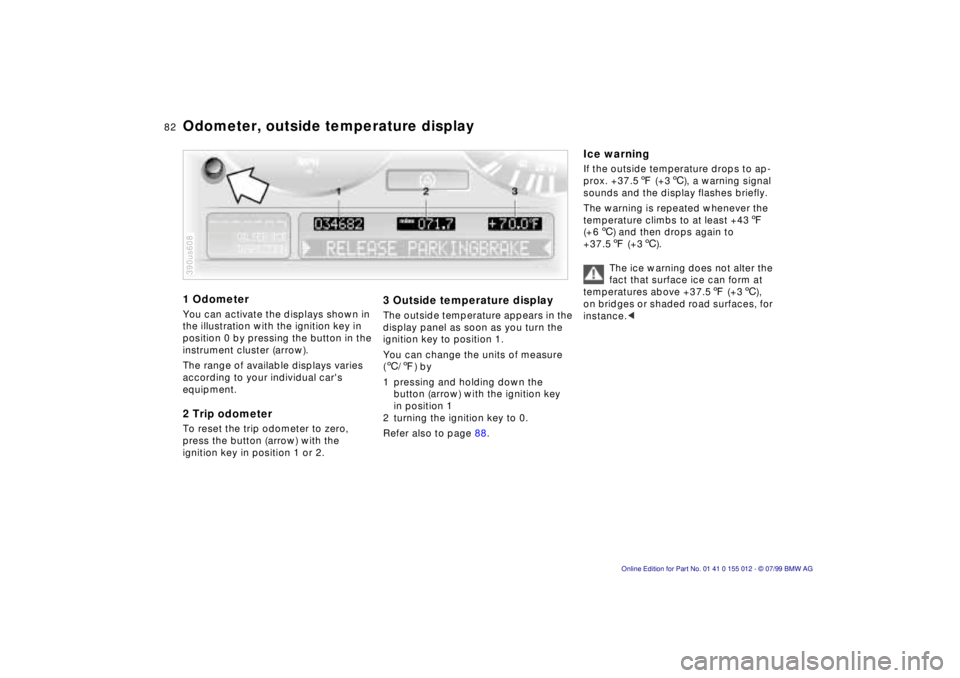
82n
1 OdometerYou can activate the displays shown in
the illustration with the ignition key in
position 0 by pressing the button in the
instrument cluster (arrow).
The range of available displays varies
according to your individual car's
equipment.2 Trip odometerTo reset the trip odometer to zero,
press the button (arrow) with the
ignition key in position 1 or 2.390us608
3 Outside temperature displayThe outside temperature appears in the
display panel as soon as you turn the
ignition key to position 1.
You can change the units of measure
(6/7) by
1 pressing and holding down the
button (arrow) with the ignition key
in position 1
2 turning the ignition key to 0.
Refer also to page 88.
Ice warningIf the outside temperature drops to ap-
prox. +37.57 (+36), a warning signal
sounds and the display flashes briefly.
The warning is repeated whenever the
temperature climbs to at least +437
(+66) and then drops again to
+37.57 (+36).
The ice warning does not alter the
fact that surface ice can form at
temperatures above +37.57 (+36),
on bridges or shaded road surfaces, for
instance.<
Odometer, outside temperature display