high beam BMW 6 SERIES COUPE 2014 F13 Owner's Manual
[x] Cancel search | Manufacturer: BMW, Model Year: 2014, Model line: 6 SERIES COUPE, Model: BMW 6 SERIES COUPE 2014 F13Pages: 247, PDF Size: 5.08 MB
Page 19 of 247
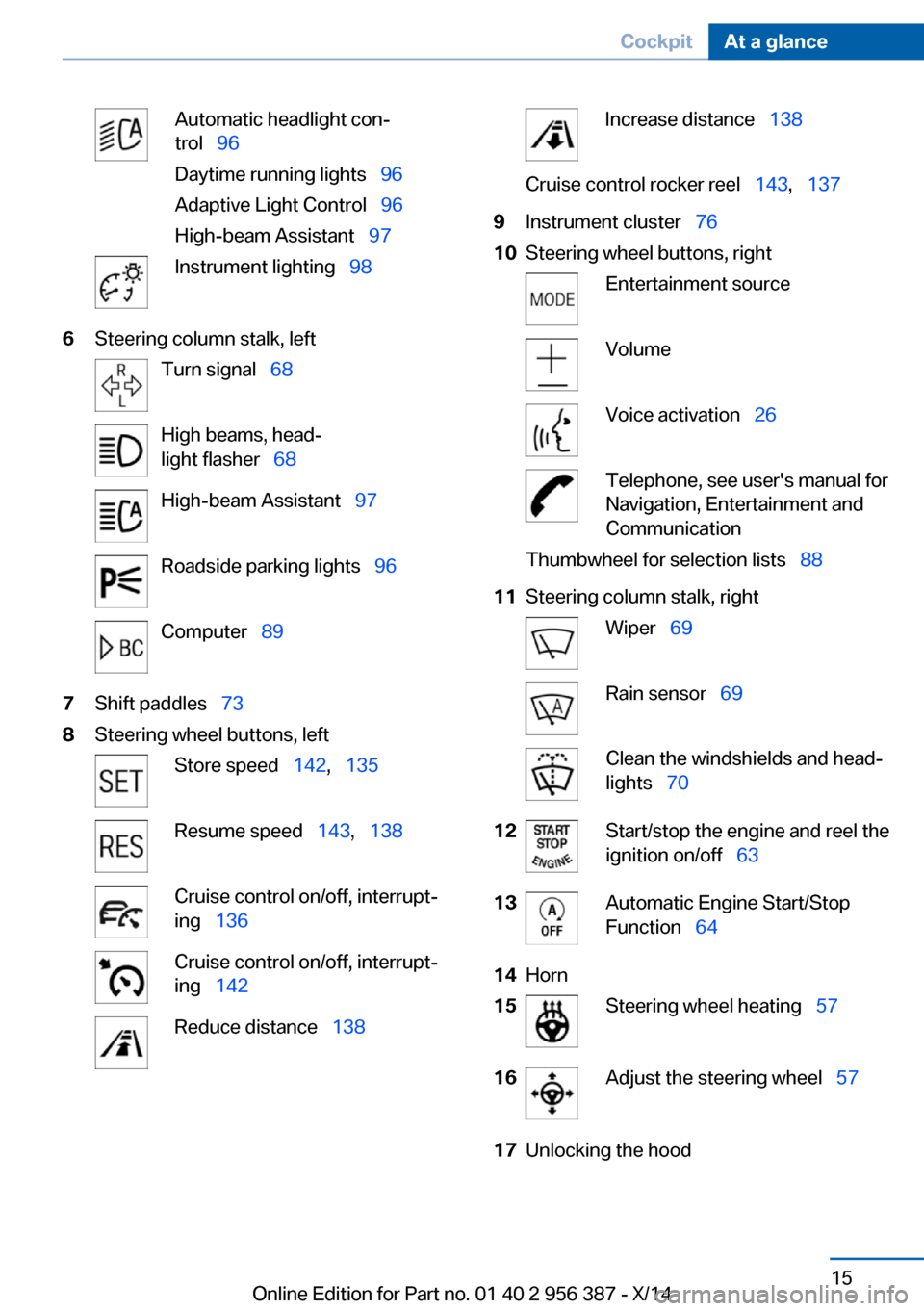
Automatic headlight con‐
trol 96
Daytime running lights 96
Adaptive Light Control 96
High-beam Assistant 97Instrument lighting 986Steering column stalk, leftTurn signal 68High beams, head‐
light flasher 68High-beam Assistant 97Roadside parking lights 96Computer 897Shift paddles 738Steering wheel buttons, leftStore speed 142, 135Resume speed 143, 138Cruise control on/off, interrupt‐
ing 136Cruise control on/off, interrupt‐
ing 142Reduce distance 138Increase distance 138Cruise control rocker reel 143, 1379Instrument cluster 7610Steering wheel buttons, rightEntertainment sourceVolumeVoice activation 26Telephone, see user's manual for
Navigation, Entertainment and
CommunicationThumbwheel for selection lists 8811Steering column stalk, rightWiper 69Rain sensor 69Clean the windshields and head‐
lights 7012Start/stop the engine and reel the
ignition on/off 6313Automatic Engine Start/Stop
Function 6414Horn15Steering wheel heating 5716Adjust the steering wheel 5717Unlocking the hoodSeite 15CockpitAt a glance15
Online Edition for Part no. 01 40 2 956 387 - X/14
Page 67 of 247
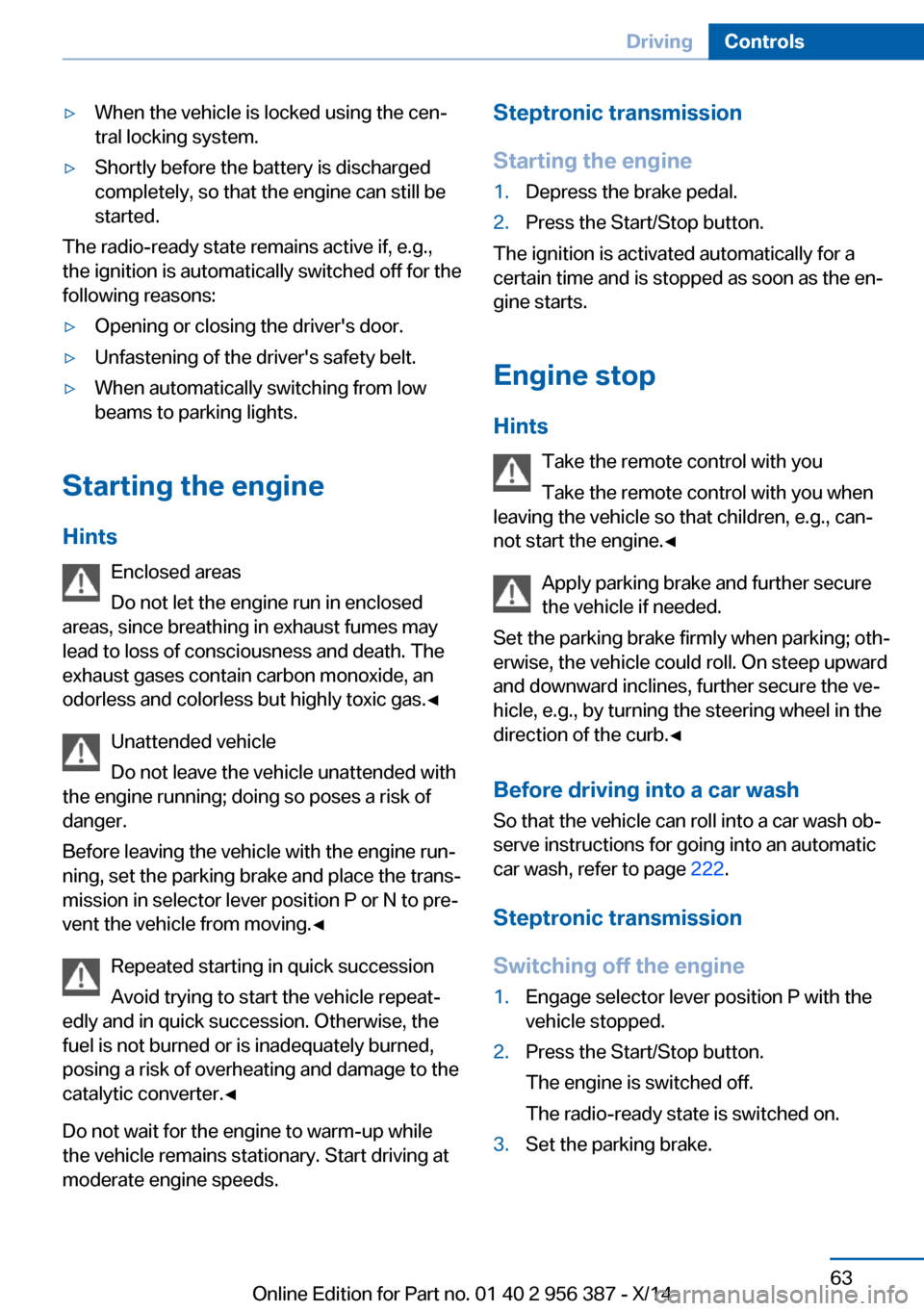
▷When the vehicle is locked using the cen‐
tral locking system.▷Shortly before the battery is discharged
completely, so that the engine can still be
started.
The radio-ready state remains active if, e.g.,
the ignition is automatically switched off for the
following reasons:
▷Opening or closing the driver's door.▷Unfastening of the driver's safety belt.▷When automatically switching from low
beams to parking lights.
Starting the engine
Hints Enclosed areas
Do not let the engine run in enclosed
areas, since breathing in exhaust fumes may
lead to loss of consciousness and death. The
exhaust gases contain carbon monoxide, an
odorless and colorless but highly toxic gas.◀
Unattended vehicle
Do not leave the vehicle unattended with
the engine running; doing so poses a risk of
danger.
Before leaving the vehicle with the engine run‐
ning, set the parking brake and place the trans‐
mission in selector lever position P or N to pre‐
vent the vehicle from moving.◀
Repeated starting in quick succession
Avoid trying to start the vehicle repeat‐
edly and in quick succession. Otherwise, the fuel is not burned or is inadequately burned,
posing a risk of overheating and damage to the
catalytic converter.◀
Do not wait for the engine to warm-up while
the vehicle remains stationary. Start driving at
moderate engine speeds.
Steptronic transmission
Starting the engine1.Depress the brake pedal.2.Press the Start/Stop button.
The ignition is activated automatically for a
certain time and is stopped as soon as the en‐
gine starts.
Engine stop
Hints Take the remote control with you
Take the remote control with you when
leaving the vehicle so that children, e.g., can‐
not start the engine.◀
Apply parking brake and further secure
the vehicle if needed.
Set the parking brake firmly when parking; oth‐
erwise, the vehicle could roll. On steep upward
and downward inclines, further secure the ve‐
hicle, e.g., by turning the steering wheel in the
direction of the curb.◀
Before driving into a car wash
So that the vehicle can roll into a car wash ob‐
serve instructions for going into an automatic
car wash, refer to page 222.
Steptronic transmission
Switching off the engine
1.Engage selector lever position P with the
vehicle stopped.2.Press the Start/Stop button.
The engine is switched off.
The radio-ready state is switched on.3.Set the parking brake.Seite 63DrivingControls63
Online Edition for Part no. 01 40 2 956 387 - X/14
Page 72 of 247
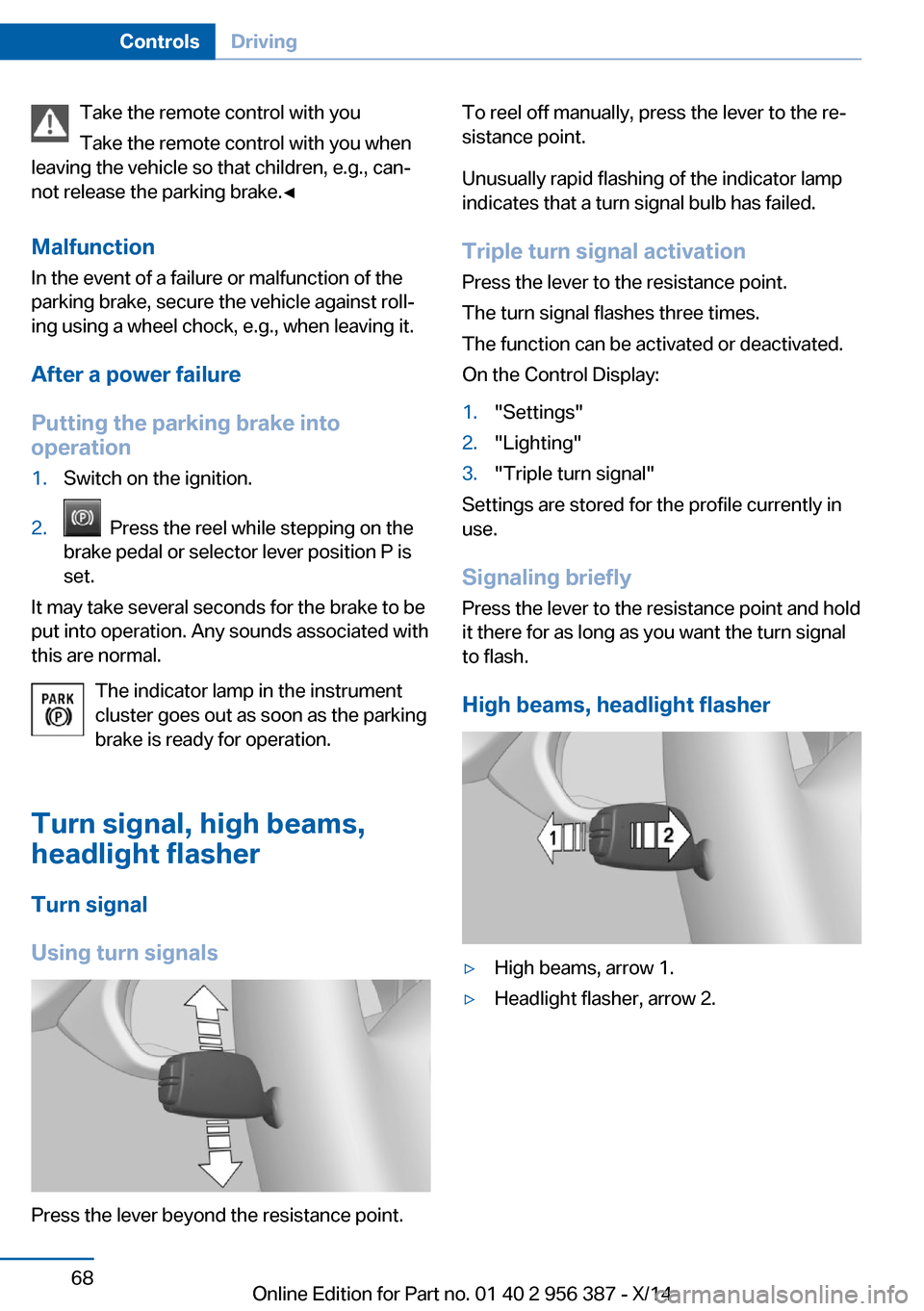
Take the remote control with you
Take the remote control with you when
leaving the vehicle so that children, e.g., can‐
not release the parking brake.◀
Malfunction
In the event of a failure or malfunction of the
parking brake, secure the vehicle against roll‐
ing using a wheel chock, e.g., when leaving it.
After a power failure
Putting the parking brake into
operation1.Switch on the ignition.2. Press the reel while stepping on the
brake pedal or selector lever position P is
set.
It may take several seconds for the brake to be
put into operation. Any sounds associated with
this are normal.
The indicator lamp in the instrument
cluster goes out as soon as the parking
brake is ready for operation.
Turn signal, high beams,
headlight flasher
Turn signal
Using turn signals
Press the lever beyond the resistance point.
To reel off manually, press the lever to the re‐
sistance point.
Unusually rapid flashing of the indicator lamp
indicates that a turn signal bulb has failed.
Triple turn signal activation Press the lever to the resistance point.
The turn signal flashes three times.
The function can be activated or deactivated.
On the Control Display:1."Settings"2."Lighting"3."Triple turn signal"
Settings are stored for the profile currently in
use.
Signaling briefly
Press the lever to the resistance point and hold
it there for as long as you want the turn signal
to flash.
High beams, headlight flasher
▷High beams, arrow 1.▷Headlight flasher, arrow 2.Seite 68ControlsDriving68
Online Edition for Part no. 01 40 2 956 387 - X/14
Page 86 of 247
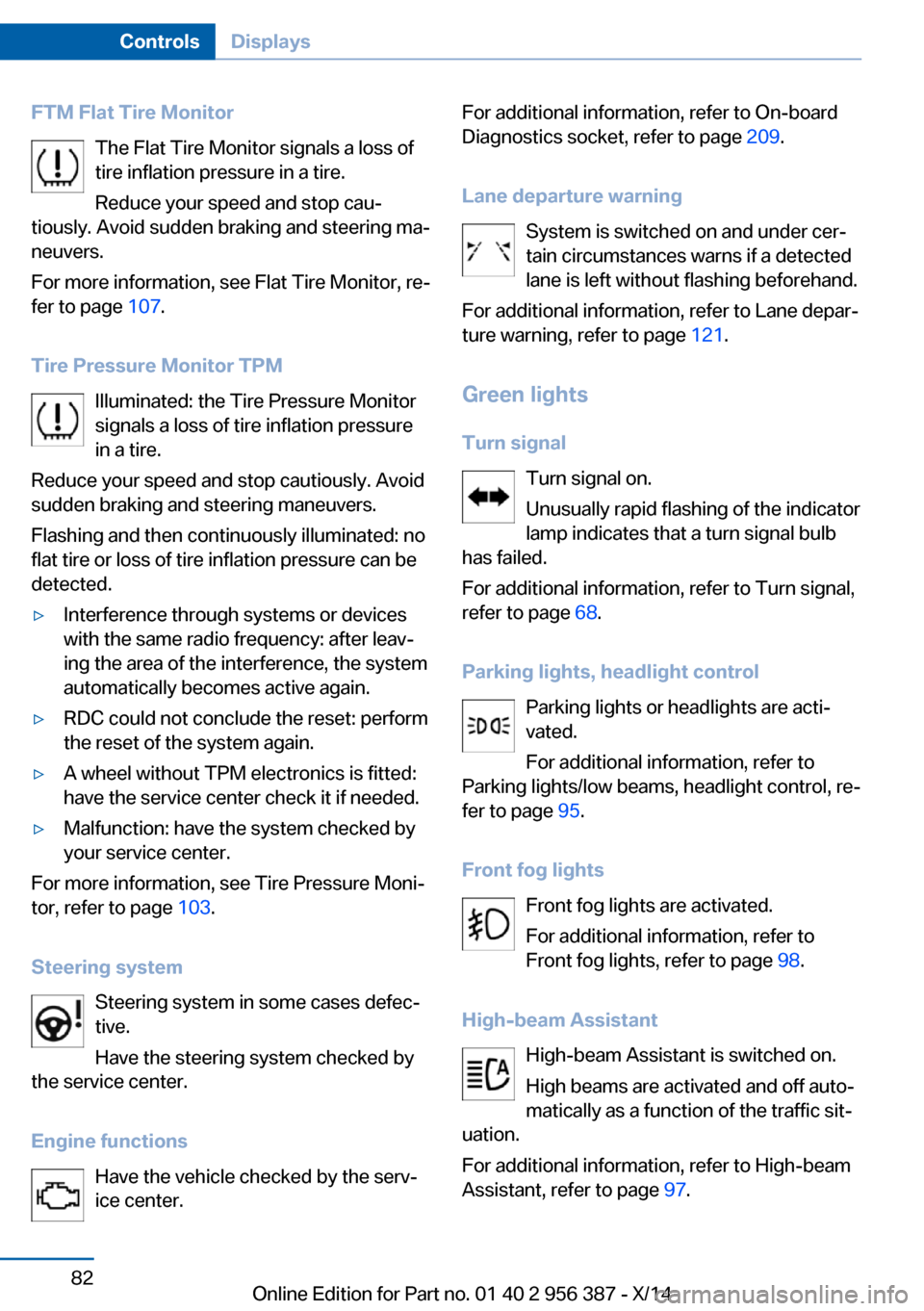
FTM Flat Tire MonitorThe Flat Tire Monitor signals a loss of
tire inflation pressure in a tire.
Reduce your speed and stop cau‐
tiously. Avoid sudden braking and steering ma‐
neuvers.
For more information, see Flat Tire Monitor, re‐
fer to page 107.
Tire Pressure Monitor TPM Illuminated: the Tire Pressure Monitor
signals a loss of tire inflation pressure
in a tire.
Reduce your speed and stop cautiously. Avoid
sudden braking and steering maneuvers.
Flashing and then continuously illuminated: no
flat tire or loss of tire inflation pressure can be
detected.▷Interference through systems or devices
with the same radio frequency: after leav‐
ing the area of the interference, the system
automatically becomes active again.▷RDC could not conclude the reset: perform
the reset of the system again.▷A wheel without TPM electronics is fitted:
have the service center check it if needed.▷Malfunction: have the system checked by
your service center.
For more information, see Tire Pressure Moni‐
tor, refer to page 103.
Steering system Steering system in some cases defec‐
tive.
Have the steering system checked by
the service center.
Engine functions Have the vehicle checked by the serv‐ice center.
For additional information, refer to On-board
Diagnostics socket, refer to page 209.
Lane departure warning System is switched on and under cer‐
tain circumstances warns if a detected
lane is left without flashing beforehand.
For additional information, refer to Lane depar‐
ture warning, refer to page 121.
Green lights Turn signal Turn signal on.
Unusually rapid flashing of the indicator
lamp indicates that a turn signal bulb
has failed.
For additional information, refer to Turn signal,
refer to page 68.
Parking lights, headlight control Parking lights or headlights are acti‐
vated.
For additional information, refer to
Parking lights/low beams, headlight control, re‐
fer to page 95.
Front fog lights Front fog lights are activated.
For additional information, refer to
Front fog lights, refer to page 98.
High-beam Assistant High-beam Assistant is switched on.
High beams are activated and off auto‐
matically as a function of the traffic sit‐
uation.
For additional information, refer to High-beam
Assistant, refer to page 97.Seite 82ControlsDisplays82
Online Edition for Part no. 01 40 2 956 387 - X/14
Page 87 of 247
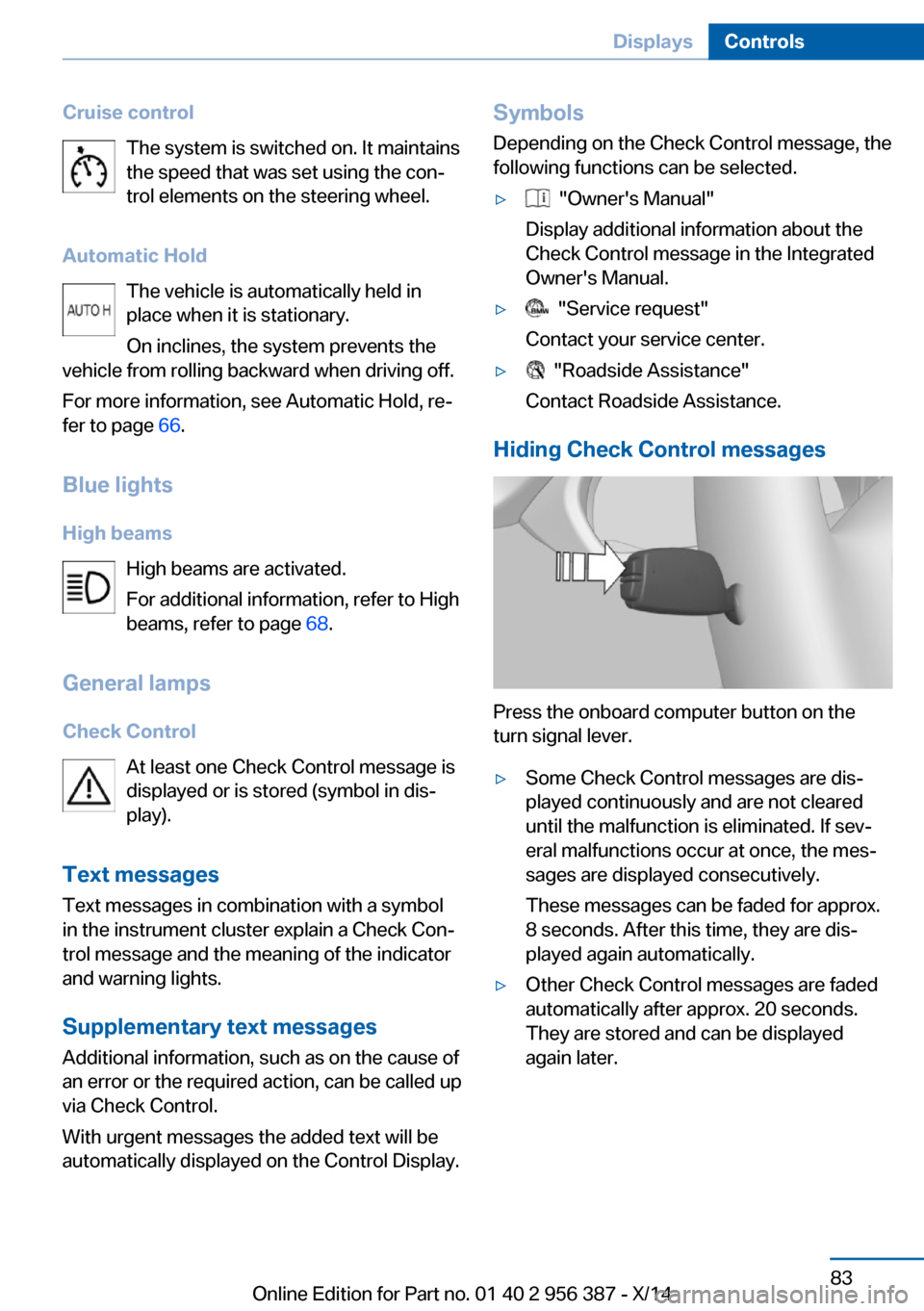
Cruise controlThe system is switched on. It maintains
the speed that was set using the con‐
trol elements on the steering wheel.
Automatic Hold The vehicle is automatically held in
place when it is stationary.
On inclines, the system prevents the
vehicle from rolling backward when driving off.
For more information, see Automatic Hold, re‐
fer to page 66.
Blue lights
High beams High beams are activated.
For additional information, refer to High
beams, refer to page 68.
General lamps
Check Control At least one Check Control message is
displayed or is stored (symbol in dis‐
play).
Text messages Text messages in combination with a symbol
in the instrument cluster explain a Check Con‐
trol message and the meaning of the indicator
and warning lights.
Supplementary text messages
Additional information, such as on the cause of
an error or the required action, can be called up
via Check Control.
With urgent messages the added text will be
automatically displayed on the Control Display.Symbols
Depending on the Check Control message, the
following functions can be selected.▷ "Owner's Manual"
Display additional information about the
Check Control message in the Integrated
Owner's Manual.▷ "Service request"
Contact your service center.▷ "Roadside Assistance"
Contact Roadside Assistance.
Hiding Check Control messages
Press the onboard computer button on the
turn signal lever.
▷Some Check Control messages are dis‐
played continuously and are not cleared
until the malfunction is eliminated. If sev‐
eral malfunctions occur at once, the mes‐
sages are displayed consecutively.
These messages can be faded for approx.
8 seconds. After this time, they are dis‐
played again automatically.▷Other Check Control messages are faded
automatically after approx. 20 seconds.
They are stored and can be displayed
again later.Seite 83DisplaysControls83
Online Edition for Part no. 01 40 2 956 387 - X/14
Page 99 of 247
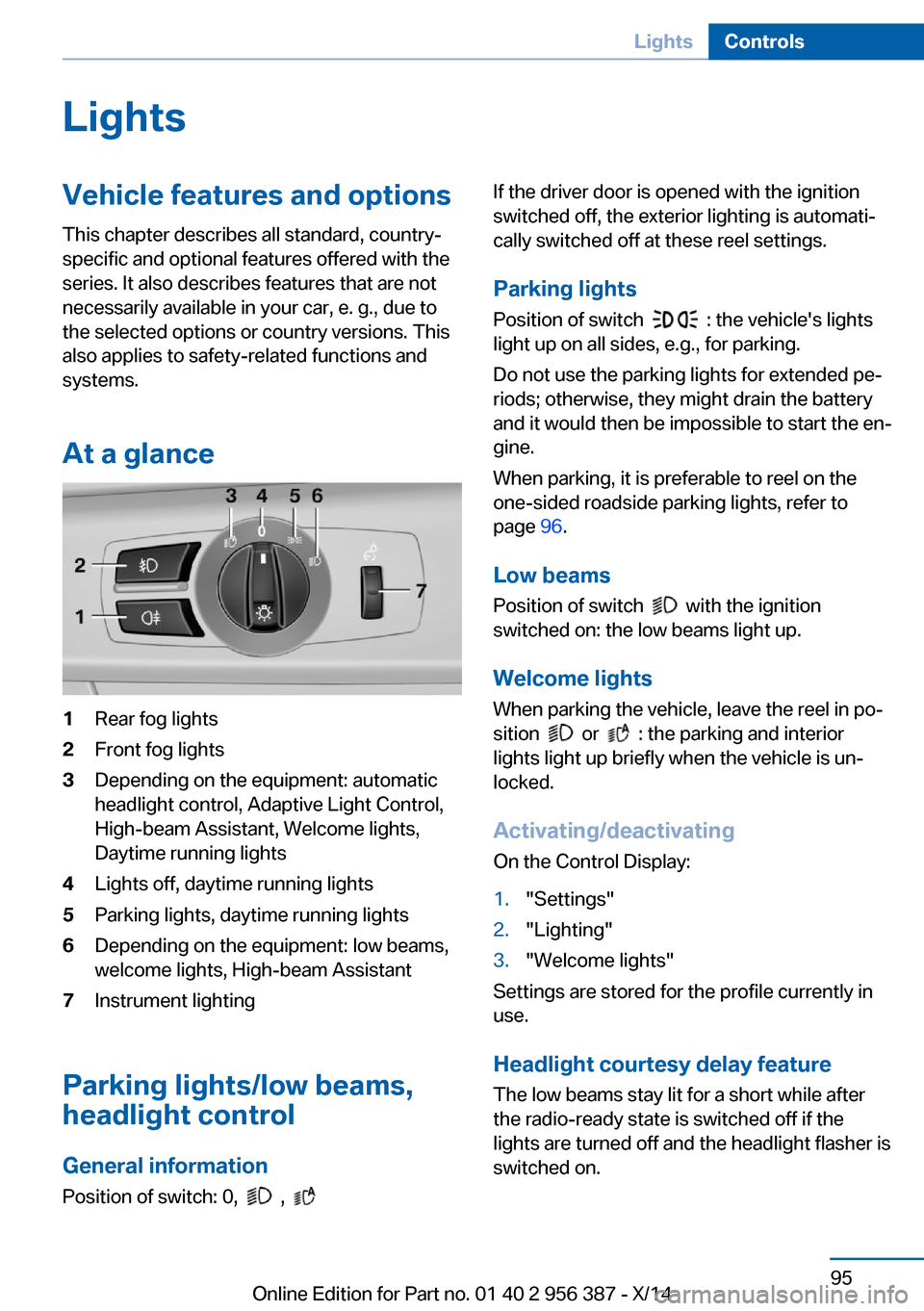
LightsVehicle features and optionsThis chapter describes all standard, country-
specific and optional features offered with the
series. It also describes features that are not
necessarily available in your car, e. g., due to
the selected options or country versions. This
also applies to safety-related functions and
systems.
At a glance1Rear fog lights2Front fog lights3Depending on the equipment: automatic
headlight control, Adaptive Light Control,
High-beam Assistant, Welcome lights,
Daytime running lights4Lights off, daytime running lights5Parking lights, daytime running lights6Depending on the equipment: low beams,
welcome lights, High-beam Assistant7Instrument lighting
Parking lights/low beams,
headlight control
General information
Position of switch: 0,
,
If the driver door is opened with the ignition
switched off, the exterior lighting is automati‐
cally switched off at these reel settings.
Parking lights
Position of switch
: the vehicle's lights
light up on all sides, e.g., for parking.
Do not use the parking lights for extended pe‐
riods; otherwise, they might drain the battery
and it would then be impossible to start the en‐
gine.
When parking, it is preferable to reel on the
one-sided roadside parking lights, refer to
page 96.
Low beams Position of switch
with the ignition
switched on: the low beams light up.
Welcome lights
When parking the vehicle, leave the reel in po‐
sition
or : the parking and interior
lights light up briefly when the vehicle is un‐
locked.
Activating/deactivating
On the Control Display:
1."Settings"2."Lighting"3."Welcome lights"
Settings are stored for the profile currently in
use.
Headlight courtesy delay featureThe low beams stay lit for a short while after
the radio-ready state is switched off if the
lights are turned off and the headlight flasher is
switched on.
Seite 95LightsControls95
Online Edition for Part no. 01 40 2 956 387 - X/14
Page 101 of 247
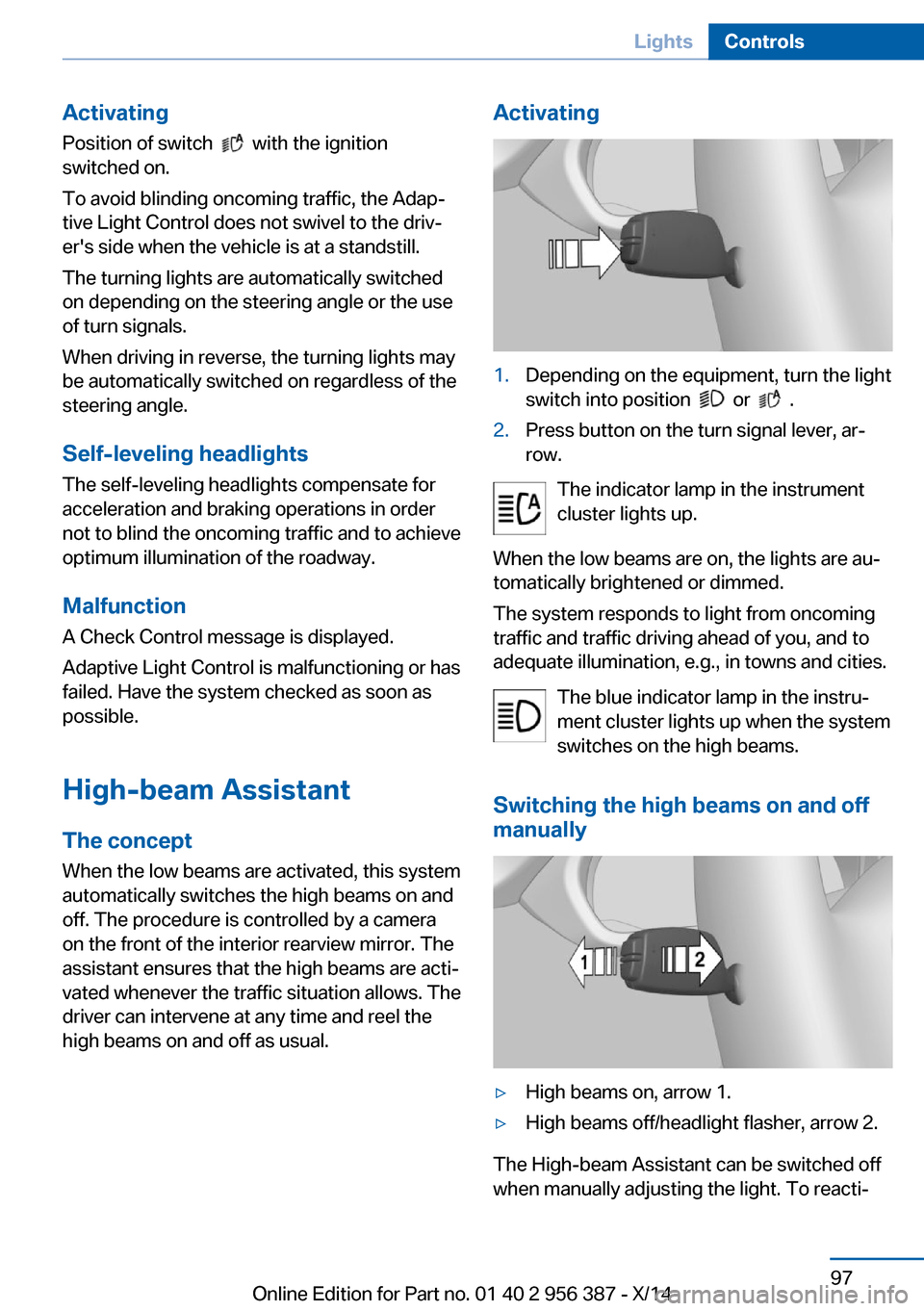
ActivatingPosition of switch
with the ignition
switched on.
To avoid blinding oncoming traffic, the Adap‐
tive Light Control does not swivel to the driv‐
er's side when the vehicle is at a standstill.
The turning lights are automatically switched
on depending on the steering angle or the use
of turn signals.
When driving in reverse, the turning lights may
be automatically switched on regardless of the
steering angle.
Self-leveling headlights The self-leveling headlights compensate for
acceleration and braking operations in order
not to blind the oncoming traffic and to achieve
optimum illumination of the roadway.
Malfunction A Check Control message is displayed.
Adaptive Light Control is malfunctioning or has
failed. Have the system checked as soon as
possible.
High-beam Assistant
The concept When the low beams are activated, this system
automatically switches the high beams on and
off. The procedure is controlled by a camera
on the front of the interior rearview mirror. The
assistant ensures that the high beams are acti‐
vated whenever the traffic situation allows. The
driver can intervene at any time and reel the
high beams on and off as usual.
Activating1.Depending on the equipment, turn the light
switch into position
or .
2.Press button on the turn signal lever, ar‐
row.
The indicator lamp in the instrument
cluster lights up.
When the low beams are on, the lights are au‐
tomatically brightened or dimmed.
The system responds to light from oncoming
traffic and traffic driving ahead of you, and to
adequate illumination, e.g., in towns and cities.
The blue indicator lamp in the instru‐
ment cluster lights up when the system
switches on the high beams.
Switching the high beams on and off
manually
▷High beams on, arrow 1.▷High beams off/headlight flasher, arrow 2.
The High-beam Assistant can be switched off
when manually adjusting the light. To reacti‐
Seite 97LightsControls97
Online Edition for Part no. 01 40 2 956 387 - X/14
Page 102 of 247
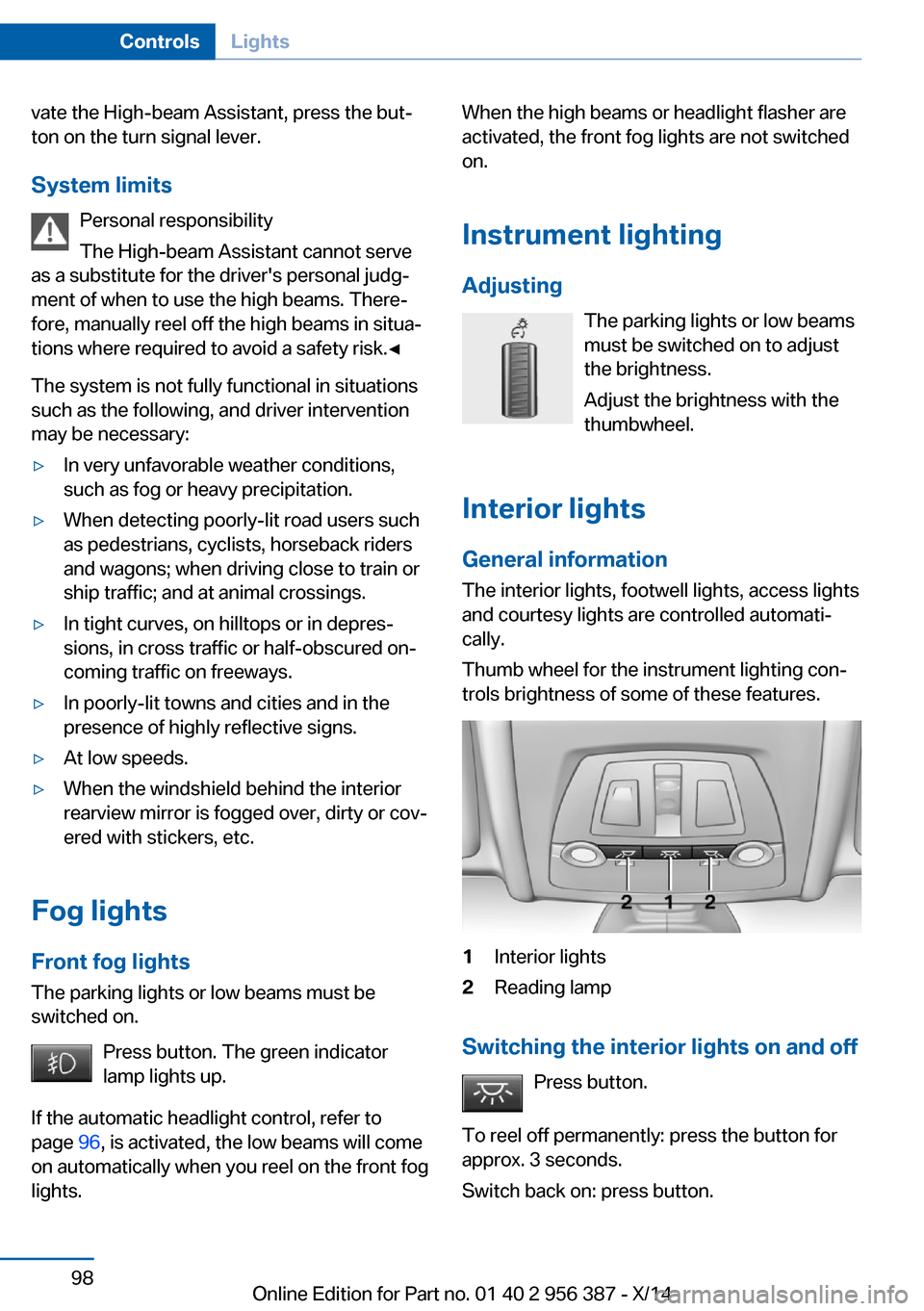
vate the High-beam Assistant, press the but‐
ton on the turn signal lever.
System limits Personal responsibility
The High-beam Assistant cannot serve
as a substitute for the driver's personal judg‐
ment of when to use the high beams. There‐
fore, manually reel off the high beams in situa‐
tions where required to avoid a safety risk.◀
The system is not fully functional in situations
such as the following, and driver intervention
may be necessary:▷In very unfavorable weather conditions,
such as fog or heavy precipitation.▷When detecting poorly-lit road users such
as pedestrians, cyclists, horseback riders
and wagons; when driving close to train or
ship traffic; and at animal crossings.▷In tight curves, on hilltops or in depres‐
sions, in cross traffic or half-obscured on‐
coming traffic on freeways.▷In poorly-lit towns and cities and in the
presence of highly reflective signs.▷At low speeds.▷When the windshield behind the interior
rearview mirror is fogged over, dirty or cov‐
ered with stickers, etc.
Fog lights
Front fog lights
The parking lights or low beams must be
switched on.
Press button. The green indicator
lamp lights up.
If the automatic headlight control, refer to
page 96, is activated, the low beams will come
on automatically when you reel on the front fog
lights.
When the high beams or headlight flasher are
activated, the front fog lights are not switched
on.
Instrument lighting Adjusting The parking lights or low beams
must be switched on to adjust
the brightness.
Adjust the brightness with the
thumbwheel.
Interior lights
General information The interior lights, footwell lights, access lights
and courtesy lights are controlled automati‐
cally.
Thumb wheel for the instrument lighting con‐
trols brightness of some of these features.1Interior lights2Reading lamp
Switching the interior lights on and off
Press button.
To reel off permanently: press the button for
approx. 3 seconds.
Switch back on: press button.
Seite 98ControlsLights98
Online Edition for Part no. 01 40 2 956 387 - X/14
Page 240 of 247
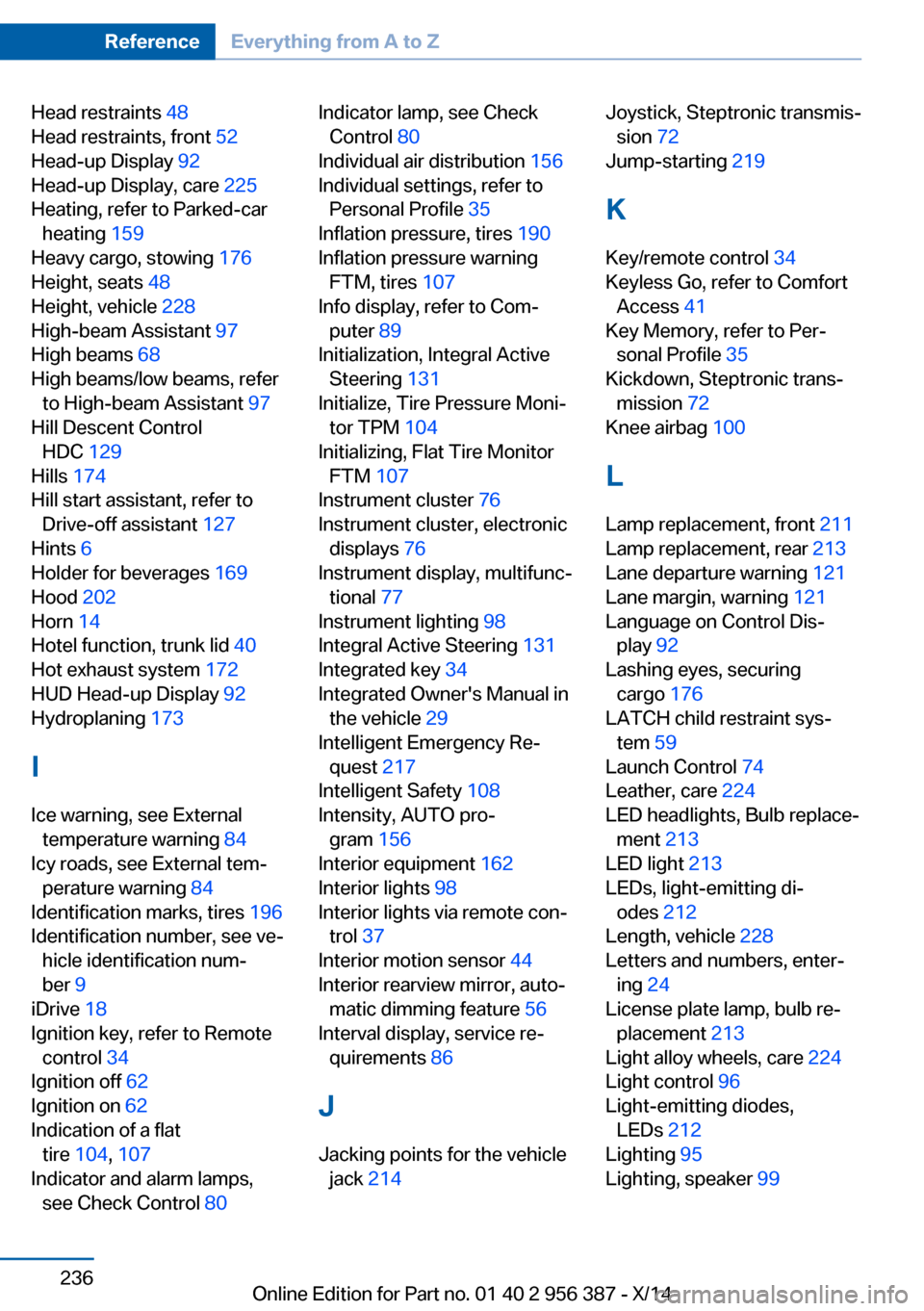
Head restraints 48
Head restraints, front 52
Head-up Display 92
Head-up Display, care 225
Heating, refer to Parked-car heating 159
Heavy cargo, stowing 176
Height, seats 48
Height, vehicle 228
High-beam Assistant 97
High beams 68
High beams/low beams, refer to High-beam Assistant 97
Hill Descent Control HDC 129
Hills 174
Hill start assistant, refer to Drive-off assistant 127
Hints 6
Holder for beverages 169
Hood 202
Horn 14
Hotel function, trunk lid 40
Hot exhaust system 172
HUD Head-up Display 92
Hydroplaning 173
I Ice warning, see External temperature warning 84
Icy roads, see External tem‐ perature warning 84
Identification marks, tires 196
Identification number, see ve‐ hicle identification num‐
ber 9
iDrive 18
Ignition key, refer to Remote control 34
Ignition off 62
Ignition on 62
Indication of a flat tire 104 , 107
Indicator and alarm lamps, see Check Control 80 Indicator lamp, see Check
Control 80
Individual air distribution 156
Individual settings, refer to Personal Profile 35
Inflation pressure, tires 190
Inflation pressure warning FTM, tires 107
Info display, refer to Com‐ puter 89
Initialization, Integral Active Steering 131
Initialize, Tire Pressure Moni‐ tor TPM 104
Initializing, Flat Tire Monitor FTM 107
Instrument cluster 76
Instrument cluster, electronic displays 76
Instrument display, multifunc‐ tional 77
Instrument lighting 98
Integral Active Steering 131
Integrated key 34
Integrated Owner's Manual in the vehicle 29
Intelligent Emergency Re‐ quest 217
Intelligent Safety 108
Intensity, AUTO pro‐ gram 156
Interior equipment 162
Interior lights 98
Interior lights via remote con‐ trol 37
Interior motion sensor 44
Interior rearview mirror, auto‐ matic dimming feature 56
Interval display, service re‐ quirements 86
J Jacking points for the vehicle jack 214 Joystick, Steptronic transmis‐
sion 72
Jump-starting 219
K
Key/remote control 34
Keyless Go, refer to Comfort Access 41
Key Memory, refer to Per‐ sonal Profile 35
Kickdown, Steptronic trans‐ mission 72
Knee airbag 100
L Lamp replacement, front 211
Lamp replacement, rear 213
Lane departure warning 121
Lane margin, warning 121
Language on Control Dis‐ play 92
Lashing eyes, securing cargo 176
LATCH child restraint sys‐ tem 59
Launch Control 74
Leather, care 224
LED headlights, Bulb replace‐ ment 213
LED light 213
LEDs, light-emitting di‐ odes 212
Length, vehicle 228
Letters and numbers, enter‐ ing 24
License plate lamp, bulb re‐ placement 213
Light alloy wheels, care 224
Light control 96
Light-emitting diodes, LEDs 212
Lighting 95
Lighting, speaker 99 Seite 236ReferenceEverything from A to Z236
Online Edition for Part no. 01 40 2 956 387 - X/14
Page 241 of 247
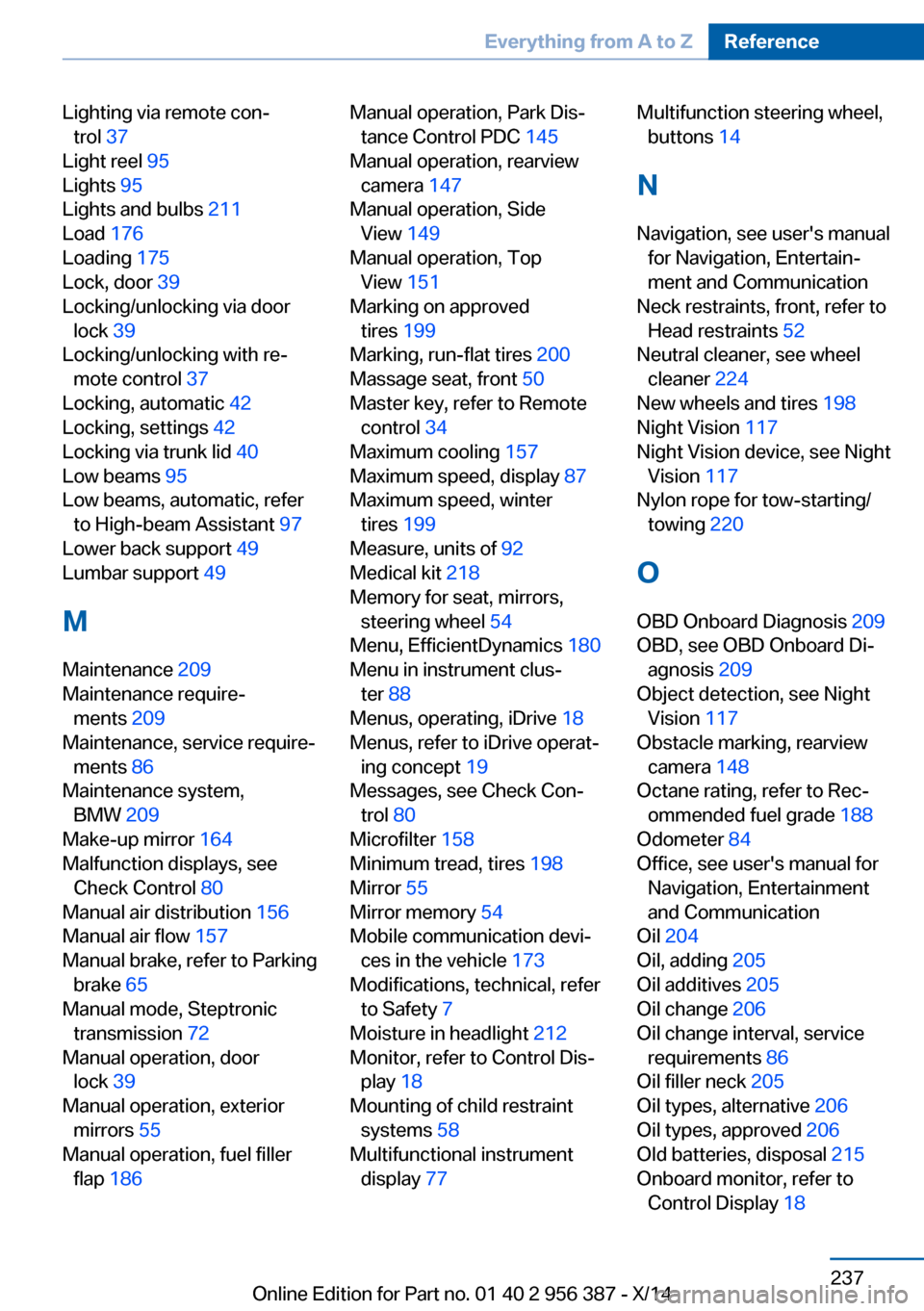
Lighting via remote con‐trol 37
Light reel 95
Lights 95
Lights and bulbs 211
Load 176
Loading 175
Lock, door 39
Locking/unlocking via door lock 39
Locking/unlocking with re‐ mote control 37
Locking, automatic 42
Locking, settings 42
Locking via trunk lid 40
Low beams 95
Low beams, automatic, refer to High-beam Assistant 97
Lower back support 49
Lumbar support 49
M
Maintenance 209
Maintenance require‐ ments 209
Maintenance, service require‐ ments 86
Maintenance system, BMW 209
Make-up mirror 164
Malfunction displays, see Check Control 80
Manual air distribution 156
Manual air flow 157
Manual brake, refer to Parking brake 65
Manual mode, Steptronic transmission 72
Manual operation, door lock 39
Manual operation, exterior mirrors 55
Manual operation, fuel filler flap 186 Manual operation, Park Dis‐
tance Control PDC 145
Manual operation, rearview camera 147
Manual operation, Side View 149
Manual operation, Top View 151
Marking on approved tires 199
Marking, run-flat tires 200
Massage seat, front 50
Master key, refer to Remote control 34
Maximum cooling 157
Maximum speed, display 87
Maximum speed, winter tires 199
Measure, units of 92
Medical kit 218
Memory for seat, mirrors, steering wheel 54
Menu, EfficientDynamics 180
Menu in instrument clus‐ ter 88
Menus, operating, iDrive 18
Menus, refer to iDrive operat‐ ing concept 19
Messages, see Check Con‐ trol 80
Microfilter 158
Minimum tread, tires 198
Mirror 55
Mirror memory 54
Mobile communication devi‐ ces in the vehicle 173
Modifications, technical, refer to Safety 7
Moisture in headlight 212
Monitor, refer to Control Dis‐ play 18
Mounting of child restraint systems 58
Multifunctional instrument display 77 Multifunction steering wheel,
buttons 14
N
Navigation, see user's manual for Navigation, Entertain‐
ment and Communication
Neck restraints, front, refer to Head restraints 52
Neutral cleaner, see wheel cleaner 224
New wheels and tires 198
Night Vision 117
Night Vision device, see Night Vision 117
Nylon rope for tow-starting/ towing 220
O OBD Onboard Diagnosis 209
OBD, see OBD Onboard Di‐ agnosis 209
Object detection, see Night Vision 117
Obstacle marking, rearview camera 148
Octane rating, refer to Rec‐ ommended fuel grade 188
Odometer 84
Office, see user's manual for Navigation, Entertainment
and Communication
Oil 204
Oil, adding 205
Oil additives 205
Oil change 206
Oil change interval, service requirements 86
Oil filler neck 205
Oil types, alternative 206
Oil types, approved 206
Old batteries, disposal 215
Onboard monitor, refer to Control Display 18 Seite 237Everything from A to ZReference237
Online Edition for Part no. 01 40 2 956 387 - X/14