audio BMW 7 SERIES 2001 E38 Mk3 Navigation System Manual
[x] Cancel search | Manufacturer: BMW, Model Year: 2001, Model line: 7 SERIES, Model: BMW 7 SERIES 2001 E38Pages: 17, PDF Size: 1.33 MB
Page 1 of 17
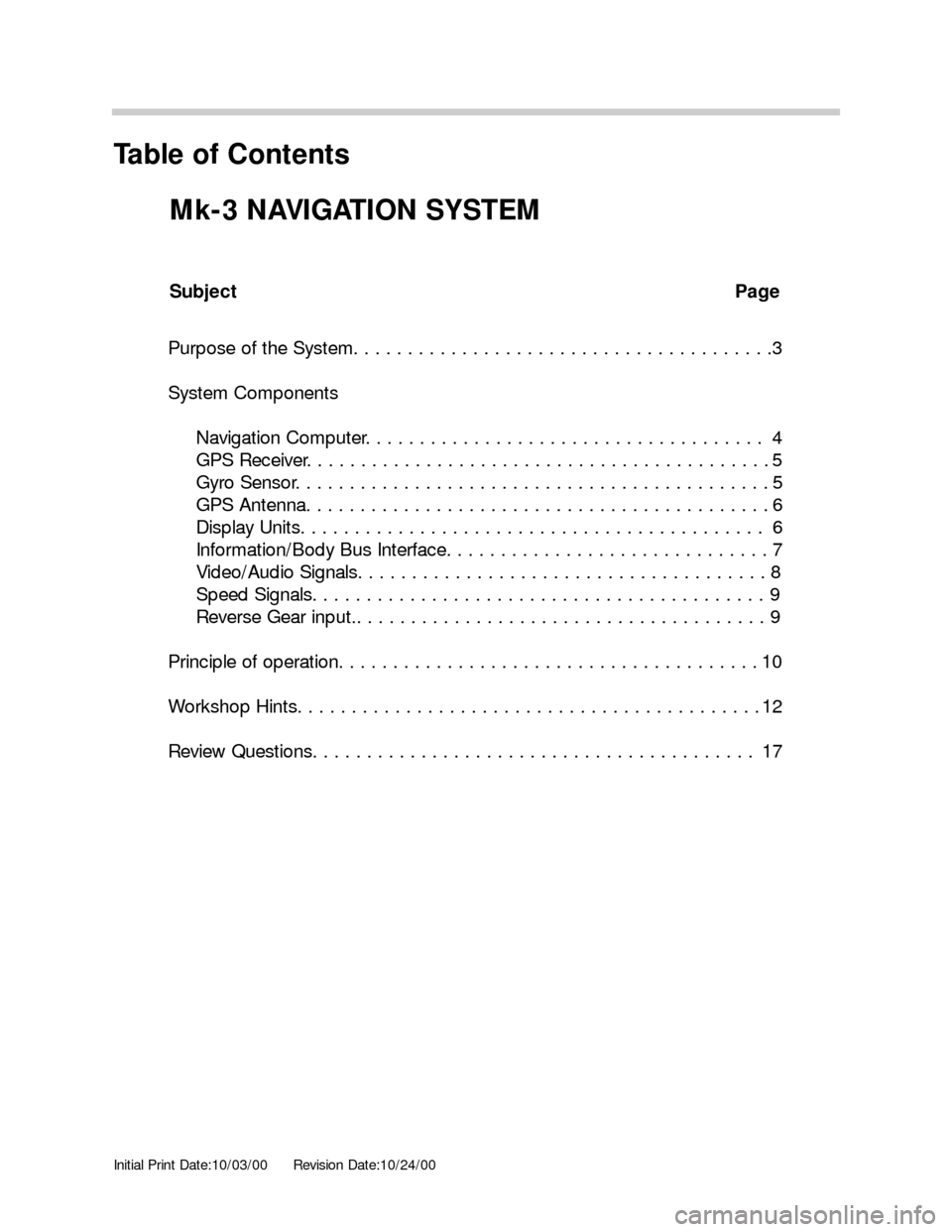
Initial Print Date:10/03/00Revision Date:10/24/00
Subject Page
Purpose of the System. . . . . . . . . . . . . . . . . . . . . . . . . . . . . . . . . . . . . . .3
System Components
Navigation Computer. . . . . . . . . . . . . . . . . . . . . . . . . . . . . . . . . . . . . 4
GPS Receiver. . . . . . . . . . . . . . . . . . . . . . . . . . . . . . . . . . . . . . . . . . . 5
Gyro Sensor. . . . . . . . . . . . . . . . . . . . . . . . . . . . . . . . . . . . . . . . . . . . 5
GPS Antenna. . . . . . . . . . . . . . . . . . . . . . . . . . . . . . . . . . . . . . . . . . . 6
Display Units. . . . . . . . . . . . . . . . . . . . . . . . . . . . . . . . . . . . . . . . . . . 6
Information/Body Bus Interface. . . . . . . . . . . . . . . . . . . . . . . . . . . . . . 7
Video/Audio Signals. . . . . . . . . . . . . . . . . . . . . . . . . . . . . . . . . . . . . . 8
Speed Signals. . . . . . . . . . . . . . . . . . . . . . . . . . . . . . . . . . . . . . . . . . 9
Reverse Gear input.. . . . . . . . . . . . . . . . . . . . . . . . . . . . . . . . . . . . . . 9
Principle of operation. . . . . . . . . . . . . . . . . . . . . . . . . . . . . . . . . . . . . . . 10
Workshop Hints. . . . . . . . . . . . . . . . . . . . . . . . . . . . . . . . . . . . . . . . . . . 12
Review Questions. . . . . . . . . . . . . . . . . . . . . . . . . . . . . . . . . . . . . . . . . 17
Table of Contents
Mk-3 NAVIGATION SYSTEM
Page 4 of 17
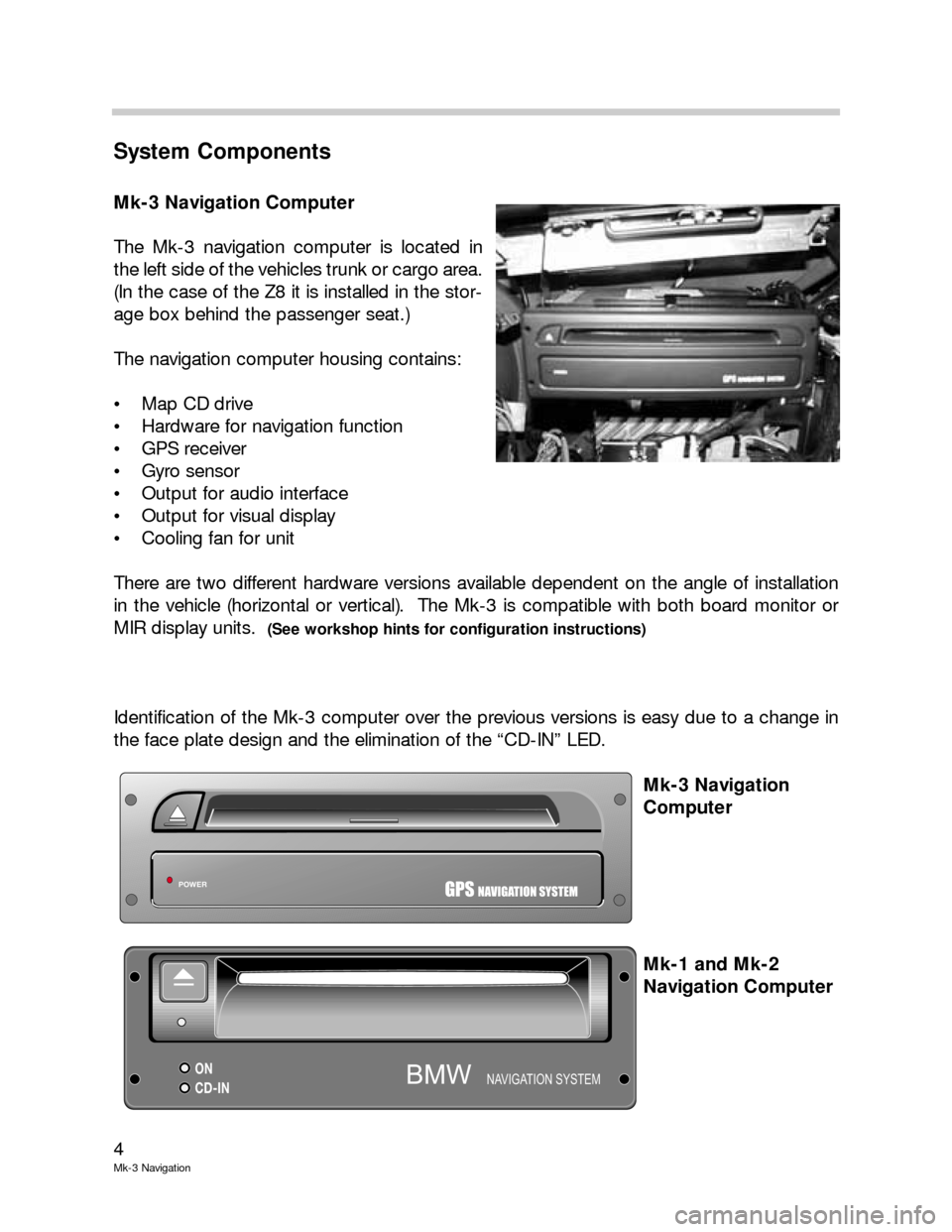
4
Mk-3 Navigation
System Components
Mk-3 Navigation Computer
The Mk-3 navigation computer is located in
the left side of the vehicles trunk or cargo area.
(In the case of the Z8 it is installed in the stor-
age box behind the passenger seat.)
The navigation computer housing contains:
Map CD drive
Hardware for navigation function
GPS receiver
Gyro sensor
Output for audio interface
Output for visual display
Cooling fan for unit
There are two different hardware versions available dependent on the angle of installation
in the vehicle (horizontal or vertical). The Mk-3 is compatible with both board monitor or
MIR display units.
(See workshop hints for configuration instructions)
Identification of the Mk-3 computer over the previous versions is easy due to a change in
the face plate design and the elimination of the “CD-IN” LED.
Mk-3 Navigation
Computer
Mk-1 and Mk-2
Navigation Computer
POWERGPSNAVIGATION SYSTEM
ON
CD-INNAVIGATION SYSTEMBMW
Page 6 of 17
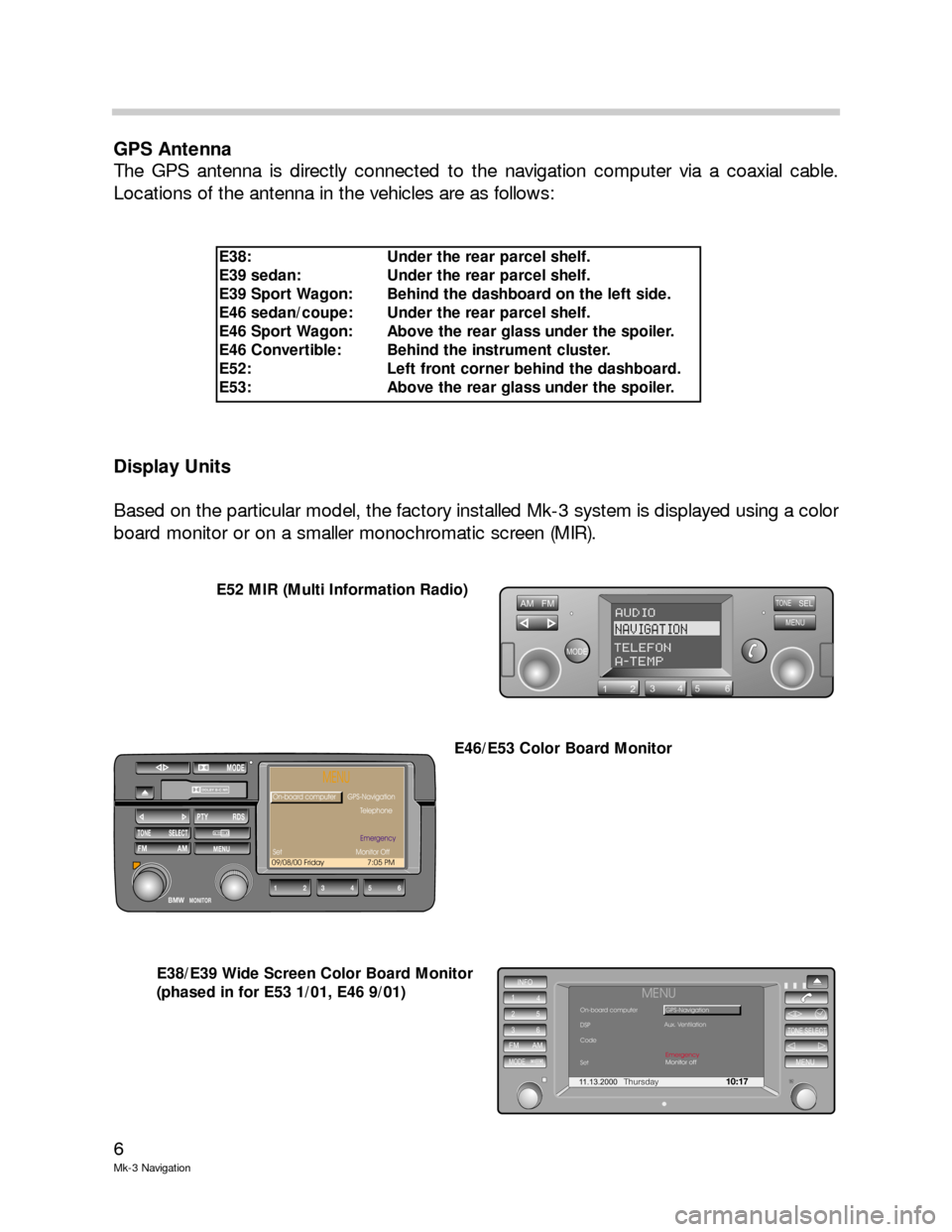
6
Mk-3 Navigation
GPS Antenna
The GPS antenna is directly connected to the navigation computer via a coaxial cable.
Locations of the antenna in the vehicles are as follows:
Display Units
Based on the particular model, the factory installed Mk-3 system is displayed using a color
board monitor or on a smaller monochromatic screen (MIR).
AM FM
MODE
TONESEL
MENU
123456
AUDIO
NAVIGATION
TELEFONA-TEMP
11.13.2000Thursday10:17
INFO
1
4
25
36
FM AM
MODEMENU
TONE SELECT
MENUOn-board computer
DSP
Code
SetGPS-Navigation
Monitor off Emergency
Aux. Ventilation
DOLBY B-C NR
12BMW34
MODE
56
TONE SELECTFM AM
PTY RDS
MENU
MONITOR
09/08/00 Friday 7:05 PM
MENU
On-board computer
Telephone
onitor Off GPS-Navigation
Set MEmergency
E52 MIR (Multi Information Radio)
E46/E53 Color Board Monitor
E38/E39 Wide Screen Color Board Monitor
(phased in for E53 1/01, E46 9/01)
E38: Under the rear parcel shelf.
E39 sedan: Under the rear parcel shelf.
E39 Sport Wagon: Behind the dashboard on the left side.
E46 sedan/coupe: Under the rear parcel shelf.
E46 Sport Wagon: Above the rear glass under the spoiler.
E46 Convertible: Behind the instrument cluster.
E52: Left front corner behind the dashboard.
E53: Above the rear glass under the spoiler.
Page 7 of 17
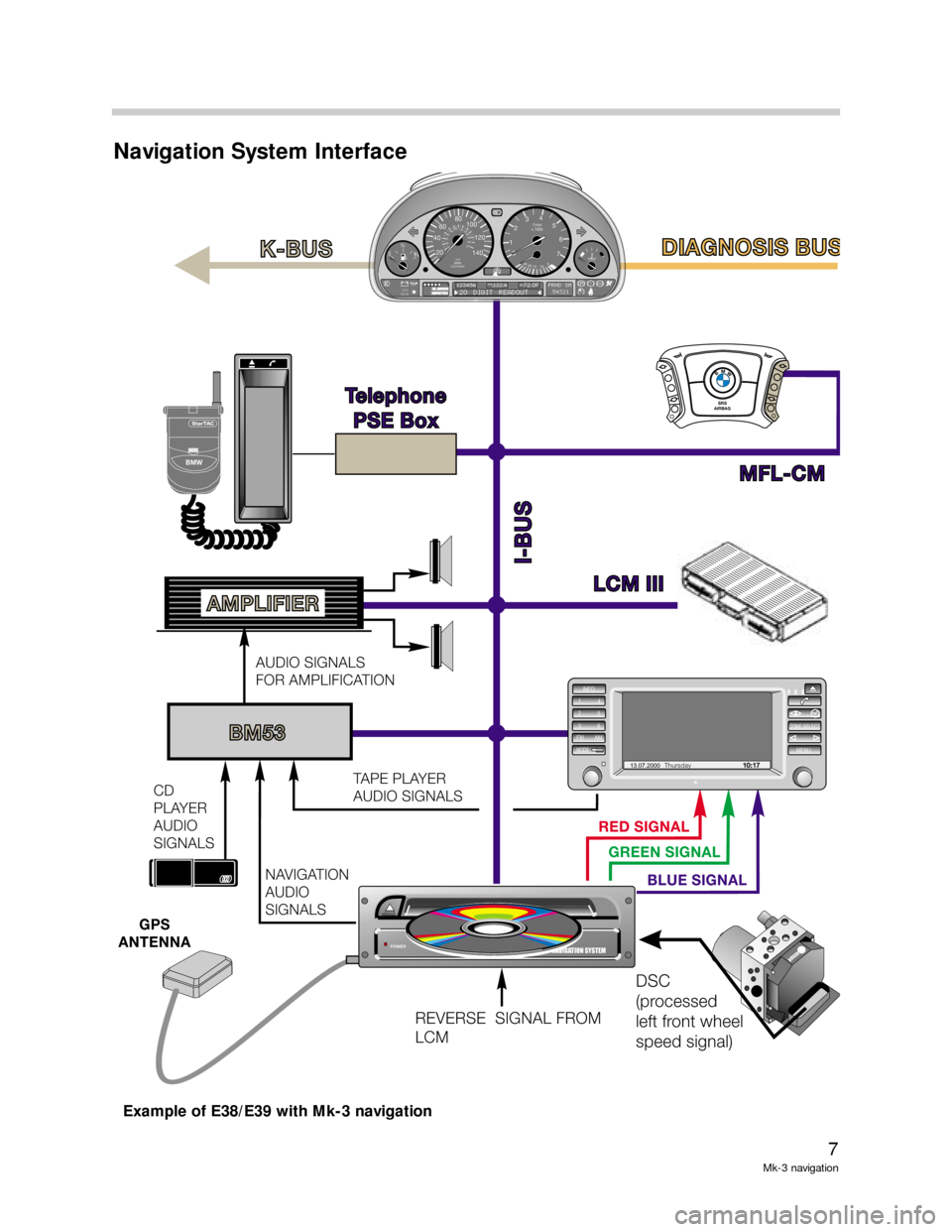
7
Mk-3 navigation
Navigation System Interface
RED SIGNAL
GREEN SIGNAL
BLUE SIGNAL
LCM IIILCMIII
MFL-CM Telephone
PSE Box
Telephone
PSE
Box
I-BUS
K-BUSDIAGNOSIS BUS DIAGNOSISBUS
SRS
AIRBAGSRS
AIRBAG
BMW
BM53
NAVIGATION
AUDIO
SIGNALS
GPS
ANTENNA
CD
PLAYER
AUDIO
SIGNALSAUDIO SIGNALS
FOR AMPLIFICATION
TAPE PLAYER
AUDIO SIGNALS
AMPLIFIER
DSC
(processed
left front wheel
speed signal)
REVERSE SIGNAL FROM
LCM
POWERGPSNAVIGATION SYSTEM
13.07.2000Thursday10 : 17
INFO
1
4
25
36
FM AMMODEMENU
TONE SELECT
BOSCH
0½
CHECK
ENGINECHECK
ENGINEOIL SERVICEOILSERVICEINSPECTIONP
1/min
x 1000
km/hELECTRONICMPH
1
20204040
6060
8080100180160140 1201002001202201402400234
5
6
7
!!ABS20 DIGIT READOUT123456PRND SM
54321122 4720Fmiles
0
10
15 20 40
+
BMW
StarTAC
Example of E38/E39 with Mk-3 navigation
Page 8 of 17
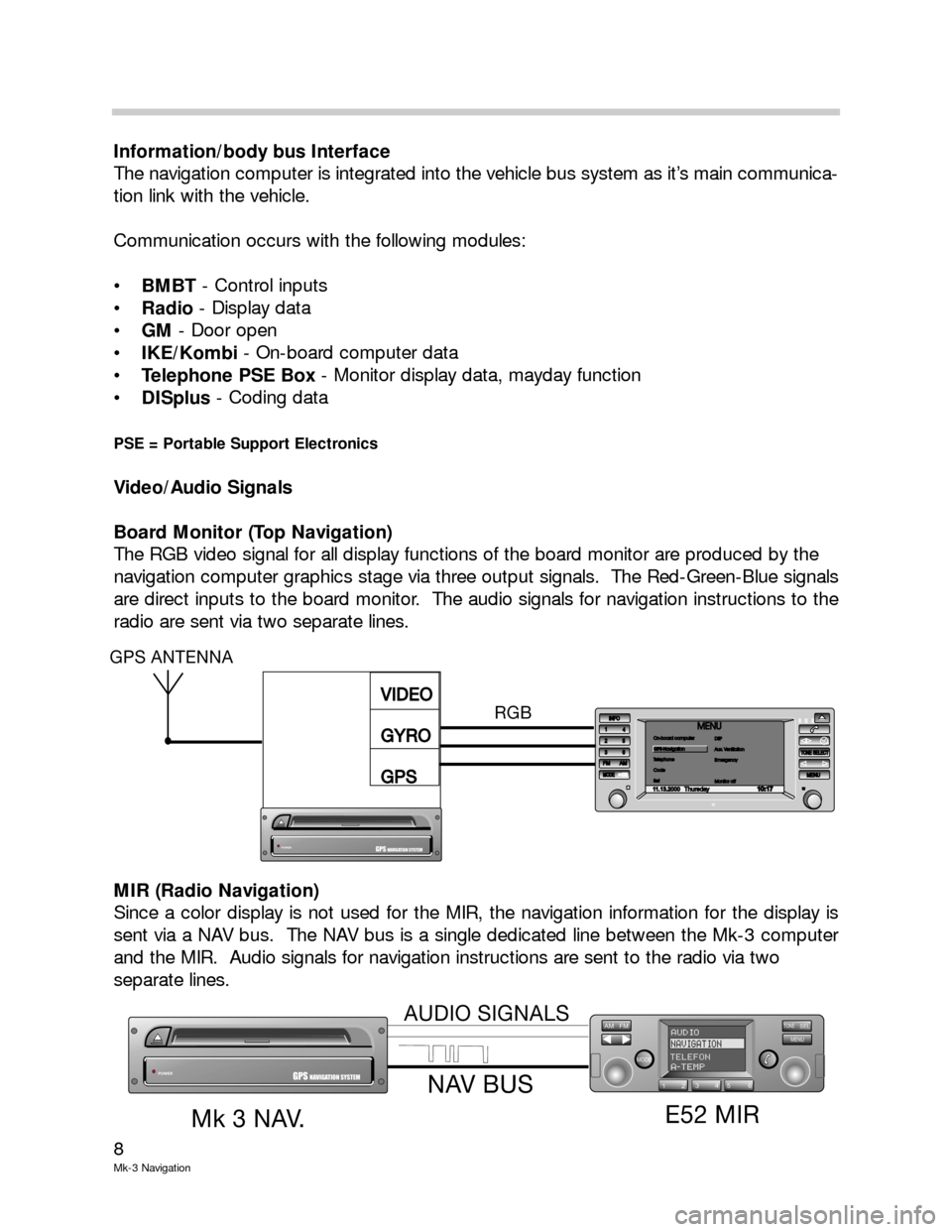
8
Mk-3 Navigation
Information/body bus Interface
The navigation computer is integrated into the vehicle bus system as it’s main communica-
tion link with the vehicle.
Communication occurs with the following modules:
BMBT- Control inputs
Radio- Display data
GM- Door open
IKE/Kombi- On-board computer data
Telephone PSE Box- Monitor display data, mayday function
DISplus- Coding data
PSE = Portable Support Electronics
Video/Audio Signals
Board Monitor (Top Navigation)
The RGB video signal for all display functions of the board monitor are produced by the
navigation computer graphics stage via three output signals. The Red-Green-Blue signals
are direct inputs to the board monitor. The audio signals for navigation instructions to the
radio are sent via two separate lines.
MIR (Radio Navigation)
Since a color display is not used for the MIR, the navigation information for the display is
sent via a NAV bus. The NAV bus is a single dedicated line between the Mk-3 computer
and the MIR. Audio signals for navigation instructions are sent to the radio via two
separate lines.
AM FM
MODE
TONESELMENU
123456
AUDIONAVIGATIONTELEFONA-TEMPPOWERGPSNAVIGATION SYSTEM
E52 MIR
Mk3NAV.
NAV BUS
AUDIO SIGNALS
11.13.2000Thursday10 : 17
INFO
1
4
25
253636FM AMMODEMENUMENU
TONE SELECTTONESELECT
MENUOn-board computer
Telephone
Code
SetOn-board computer
Telephone
Code
SetGPS-NavigationDSP
Aux. Ventilation
Emergency
Monitor offDSP
Aux.Ventilation
Emergency
Monitor off
RGB
POWERGPSNAVIGATION SYSTEM
VIDEO
GYRO
GPSVIDEO
GYRO
GPS
GPS ANTENNA
Page 11 of 17
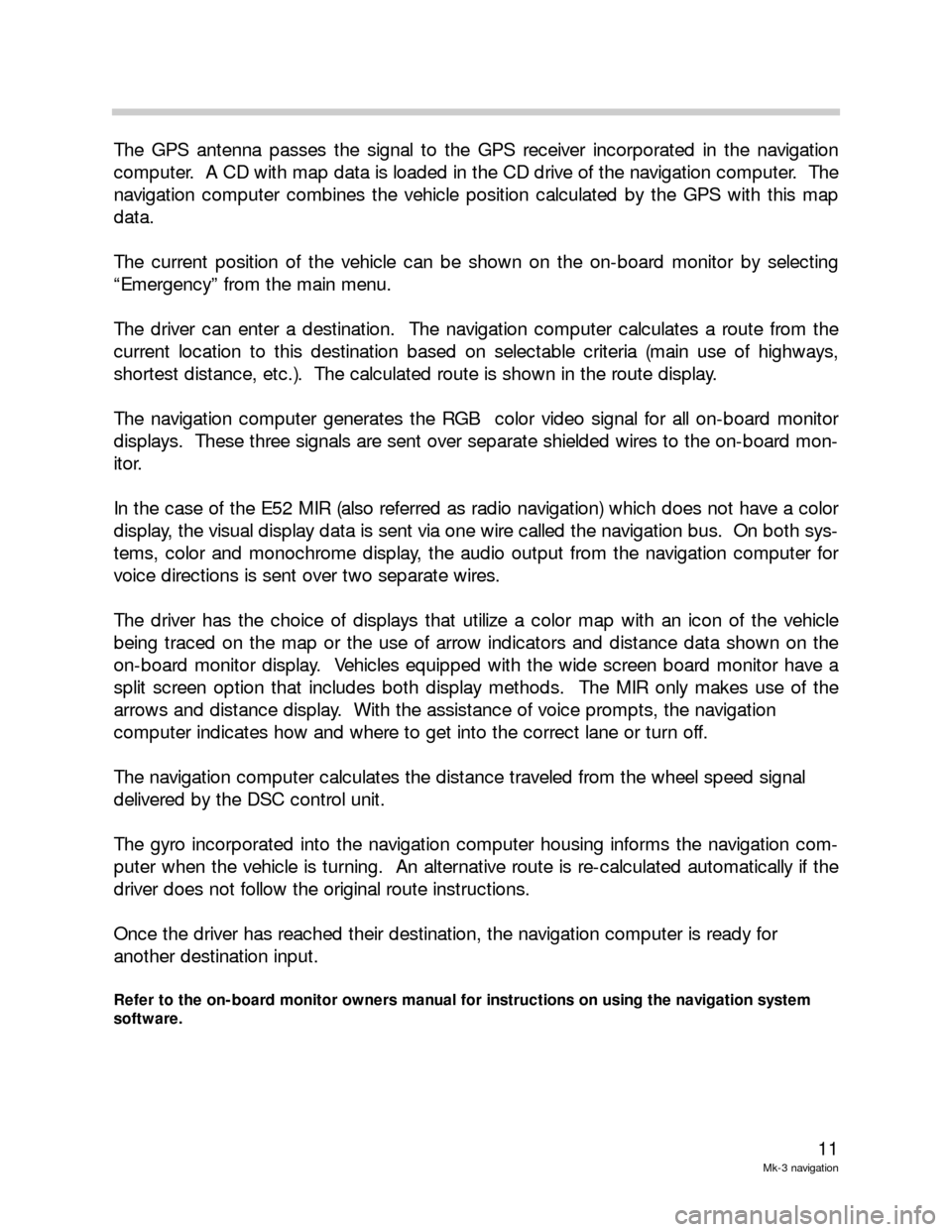
11
Mk-3 navigation
The GPS antenna passes the signal to the GPS receiver incorporated in the navigation
computer. A CD with map data is loaded in the CD drive of the navigation computer. The
navigation computer combines the vehicle position calculated by the GPS with this map
data.
The current position of the vehicle can be shown on the on-board monitor by selecting
“Emergency” from the main menu.
The driver can enter a destination. The navigation computer calculates a route from the
current location to this destination based on selectable criteria (main use of highways,
shortest distance, etc.). The calculated route is shown in the route display.
The navigation computer generates the RGB color video signal for all on-board monitor
displays. These three signals are sent over separate shielded wires to the on-board mon-
itor.
In the case of the E52 MIR (also referred as radio navigation) which does not have a color
display, the visual display data is sent via one wire called the navigation bus. On both sys-
tems, color and monochrome display, the audio output from the navigation computer for
voice directions is sent over two separate wires.
The driver has the choice of displays that utilize a color map with an icon of the vehicle
being traced on the map or the use of arrow indicators and distance data shown on the
on-board monitor display. Vehicles equipped with the wide screen board monitor have a
split screen option that includes both display methods. The MIR only makes use of the
arrows and distance display. With the assistance of voice prompts, the navigation
computer indicates how and where to get into the correct lane or turn off.
The navigation computer calculates the distance traveled from the wheel speed signal
delivered by the DSC control unit.
The gyro incorporated into the navigation computer housing informs the navigation com-
puter when the vehicle is turning. An alternative route is re-calculated automatically if the
driver does not follow the original route instructions.
Once the driver has reached their destination, the navigation computer is ready for
another destination input.
Refer to the on-board monitor owners manual for instructions on using the navigation system
software.
Page 12 of 17
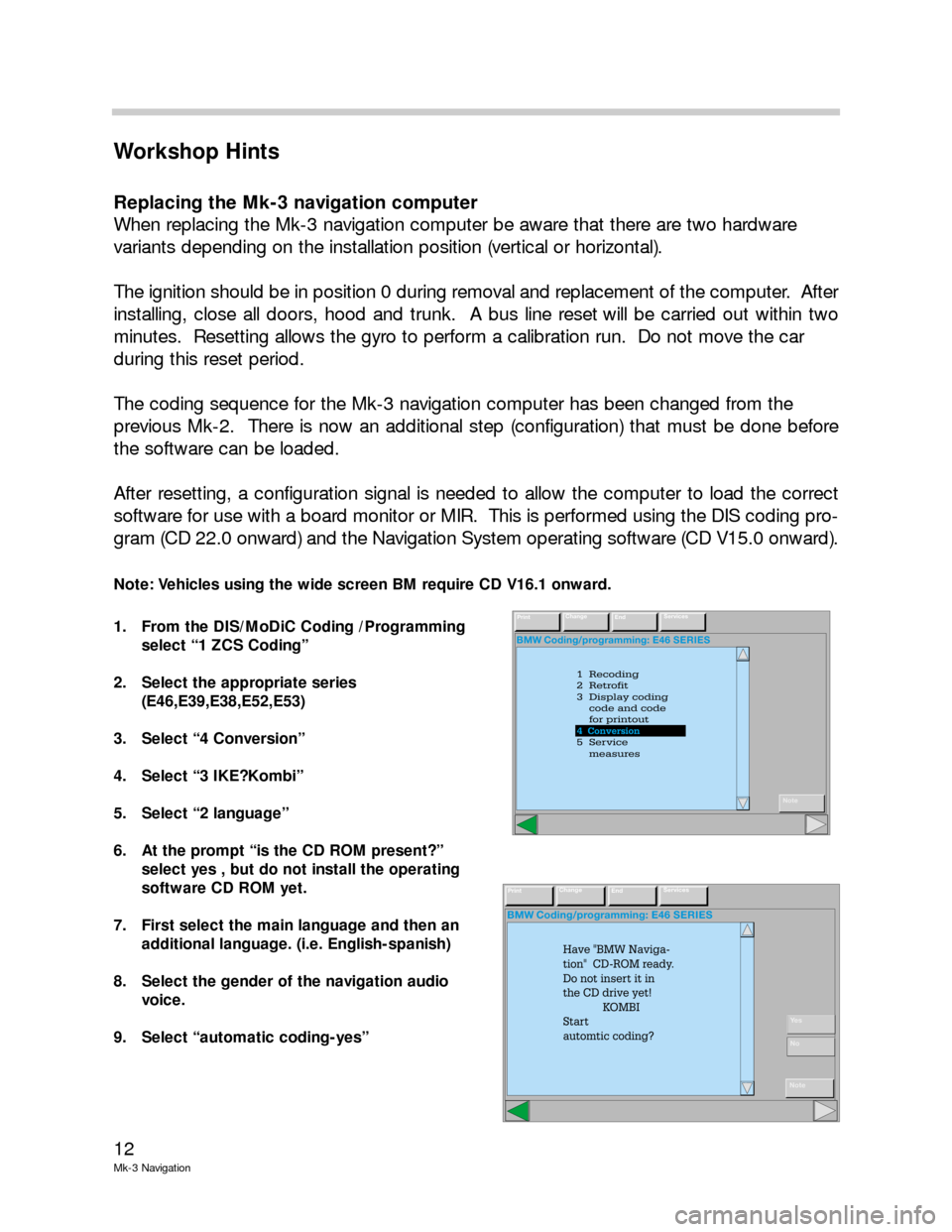
12
Mk-3 Navigation
Workshop Hints
Replacing the Mk-3 navigation computer
When replacing the Mk-3 navigation computer be aware that there are two hardware
variants depending on the installation position (vertical or horizontal).
The ignition should be in position 0 during removal and replacement of the computer. After
installing, close all doors, hood and trunk. A bus line reset will be carried out within two
minutes. Resetting allows the gyro to perform a calibration run. Do not move the car
during this reset period.
The coding sequence for the Mk-3 navigation computer has been changed from the
previous Mk-2. There is now an additional step (configuration) that must be done before
the software can be loaded.
After resetting, a configuration signal is needed to allow the computer to load the correct
software for use with a board monitor or MIR. This is performed using the DIS coding pro-
gram (CD 22.0 onward) and the Navigation System operating software (CD V15.0 onward).
Note: Vehicles using the wide screen BM require CD V16.1 onward.
1. From the DIS/MoDiC Coding /Programming
select “1 ZCS Coding”
2. Select the appropriate series
(E46,E39,E38,E52,E53)
3. Select “4 Conversion”
4. Select “3 IKE?Kombi”
5. Select “2 language”
6. At the prompt “is the CD ROM present?”
select yes , but do not install the operating
software CD ROM yet.
7. First select the main language and then an
additional language. (i.e. English-spanish)
8. Select the gender of the navigation audio
voice.
9. Select “automatic coding-yes”
BMW Coding/programming: E46 SERIES
1 Recoding
2 Retrofit
3 Display coding
code and code
for printout
5 Service
measures 4 Conversion
4
PrintChange
EndServices
Note
4 Conversion
BMW Coding/programming: E46 SERIES
PrintChange
EndServices
Note
Have "BMW Naviga-
tion" CD-ROM ready.
Do not insert it in
the CD drive yet!
KOMBI
Start
automtic coding?
Ye s
No
Page 14 of 17
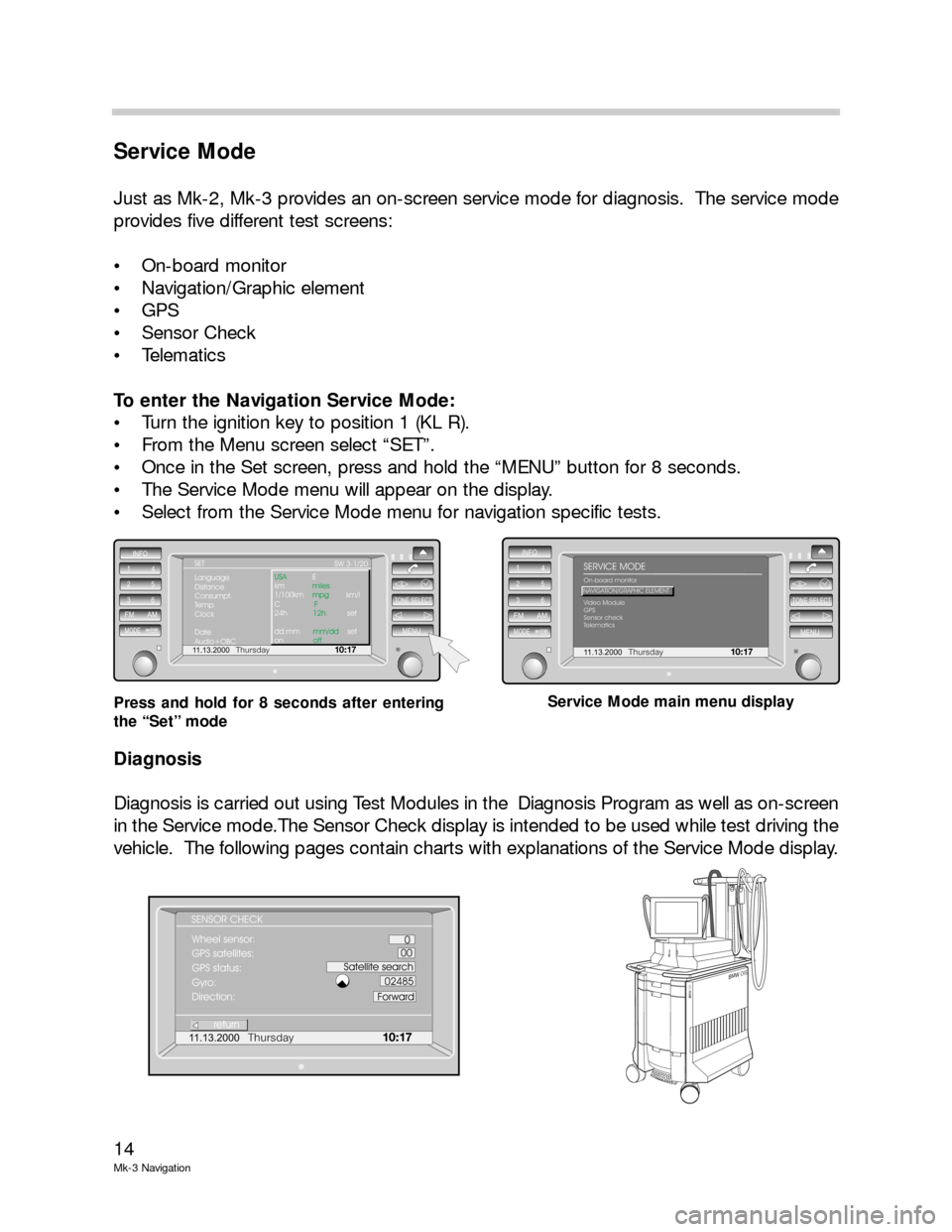
14
Mk-3 Navigation
Service Mode
Just as Mk-2, Mk-3 provides an on-screen service mode for diagnosis. The service mode
provides five different test screens:
On-board monitor
Navigation/Graphic element
GPS
Sensor Check
Telematics
To enter the Navigation Service Mode:
Turn the ignition key to position 1 (KL R).
From the Menu screen select “SET”.
Once in the Set screen, press and hold the “MENU” button for 8 seconds.
The Service Mode menu will appear on the display.
Select from the Service Mode menu for navigation specific tests.
Diagnosis
Diagnosis is carried out using Test Modules in the Diagnosis Program as well as on-screen
in the Service mode.The Sensor Check display is intended to be used while test driving the
vehicle. The following pages contain charts with explanations of the Service Mode display.
11.13.2000Thursday10 : 17
INFO
1
4
25
36
FM AM
MODEMENU
TONE SELECT
Language
Distance
Consumpt.
Temp.
Clock
Date
Audio+OBCUSA
miles
mpg
F
12h
mm/dd
off E
km
1/100km km/l
C
24h set
dd.mm set
onSW 3-1/20 SET
11.13.2000Thursday10:17
INFO
1
4
25
36
FM AM
MODEMENU
TONE SELECT
On-board monitor
Video Module
GPS
Sensor check
TelematicsNAVIGATION/GRAPHIC ELEMENT
SERVICE MODE
Press and hold for 8 seconds after entering
the “Set” modeService Mode main menu display
BMWDISB
M
WD
IS
BMWDISB
M
WD
IS
11.13.2000Thursday10 : 17
Wheel sensor:
GPS satellites:
GPS status:
Gyro:
Direction: SENSOR CHECK
return
0
00
Satellite search
02485
Forward