check engine BMW 740I 1998 User Guide
[x] Cancel search | Manufacturer: BMW, Model Year: 1998, Model line: 740I, Model: BMW 740I 1998Pages: 211, PDF Size: 1.68 MB
Page 78 of 211
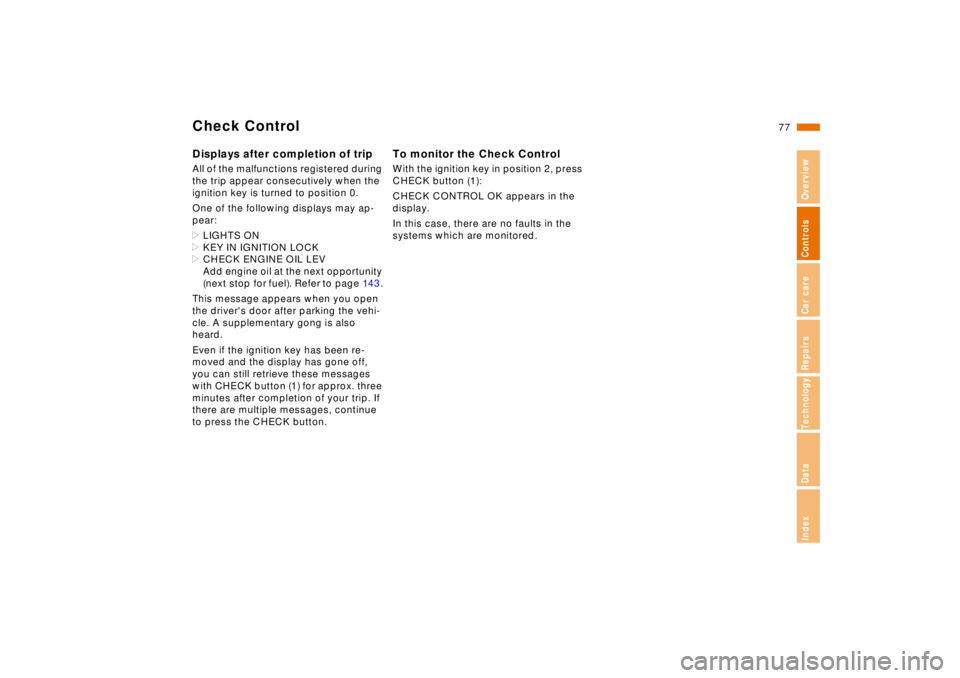
77n
RepairsIndexOverview Controls Car care Technology Data
Check ControlDisplays after completion of tripAll of the malfunctions registered during
the trip appear consecutively when the
ignition key is turned to position 0.
One of the following displays may ap-
pear:
>LIGHTS ON
>KEY IN IGNITION LOCK
>CHECK ENGINE OIL LEV
Add engine oil at the next opportunity
(next stop for fuel). Refer to page 14 3.
This message appears when you open
the driver's door after parking the vehi-
cle. A supplementary gong is also
heard.
Even if the ignition key has been re-
moved and the display has gone off,
you can still retrieve these messages
with CHECK button (1) for approx. three
minutes after completion of your trip. If
there are multiple messages, continue
to press the CHECK button.
To monitor the Check ControlWith the ignition key in position 2, press
CHECK button (1):
CHECK CONTROL OK appears in the
display.
In this case, there are no faults in the
systems which are monitored.
Page 86 of 211
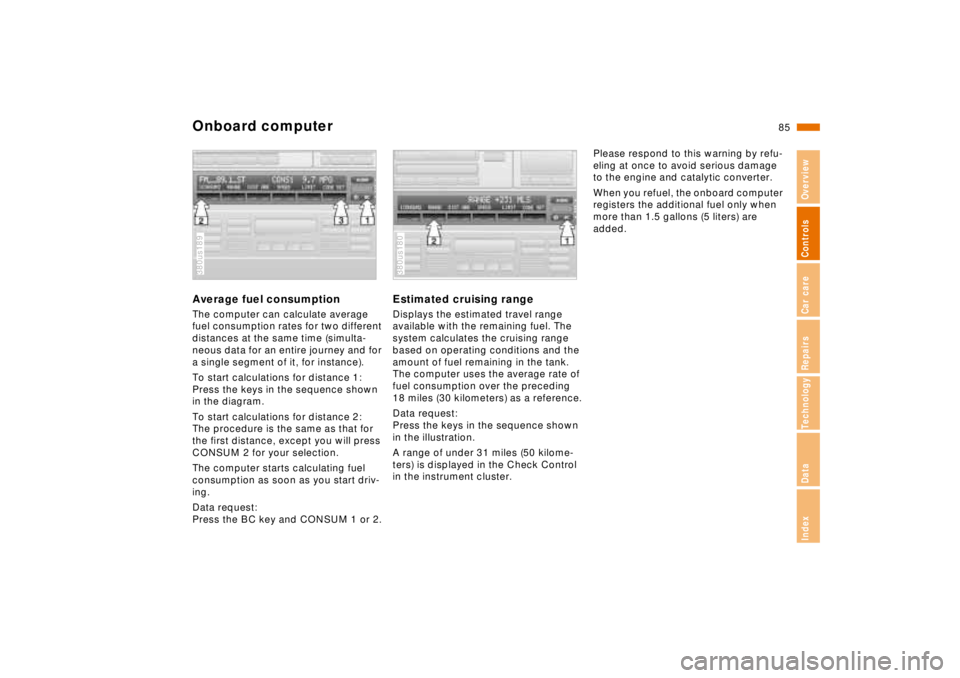
85n
RepairsIndexOverview Controls Car care Technology Data
Onboard computerAverage fuel consumptionThe computer can calculate average
fuel consumption rates for two different
distances at the same time (simulta-
neous data for an entire journey and for
a single segment of it, for instance).
To start calculations for distance 1:
Press the keys in the sequence shown
in the diagram.
To start calculations for distance 2:
The procedure is the same as that for
the first distance, except you will press
CONSUM 2 for your selection.
The computer starts calculating fuel
consumption as soon as you start driv-
ing.
Data request:
Press the BC key and CONSUM 1 or 2.380us189
Estimated cruising rangeDisplays the estimated travel range
available with the remaining fuel. The
system calculates the cruising range
based on operating conditions and the
amount of fuel remaining in the tank.
The computer uses the average rate of
fuel consumption over the preceding
18 miles (30 kilometers) as a reference.
Data request:
Press the keys in the sequence shown
in the illustration.
A range of under 31 miles (50 kilome-
ters) is displayed in the Check Control
in the instrument cluster.380us180
Please respond to this warning by refu-
eling at once to avoid serious damage
to the engine and catalytic converter.
When you refuel, the onboard computer
registers the additional fuel only when
more than 1.5 gallons (5 liters) are
added.
Page 95 of 211
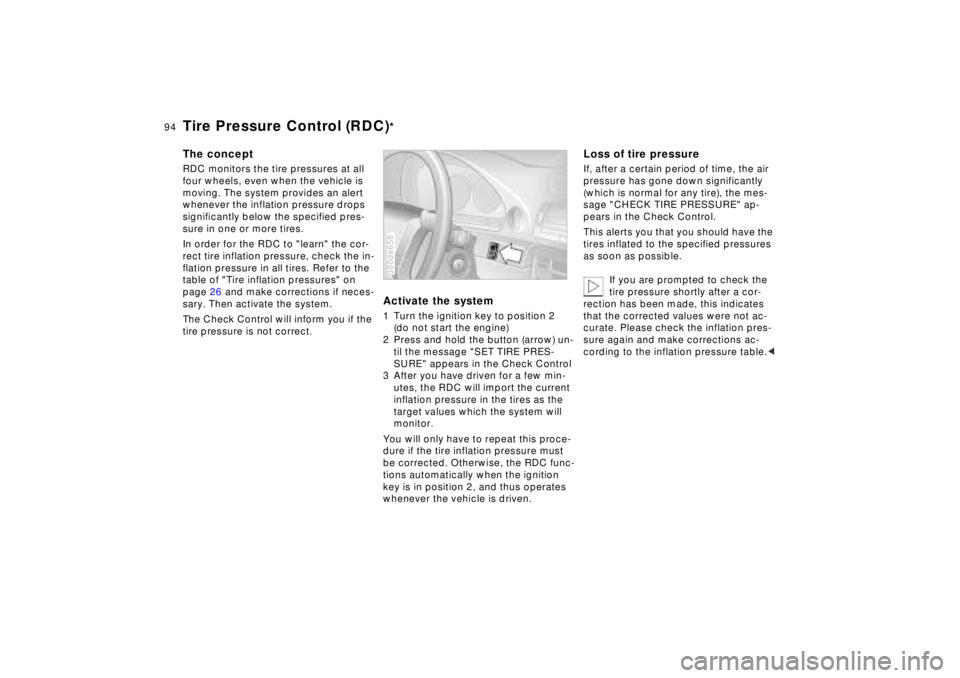
94n
Tire Pressure Control (RDC)
*
The conceptRDC monitors the tire pressures at all
four wheels, even when the vehicle is
moving. The system provides an alert
whenever the inflation pressure drops
significantly below the specified pres-
sure in one or more tires.
In order for the RDC to "learn" the cor-
rect tire inflation pressure, check the in-
flation pressure in all tires. Refer to the
table of "Tire inflation pressures" on
page 26 and make corrections if neces-
sary. Then activate the system.
The Check Control will inform you if the
tire pressure is not correct.
Activate the system1 Turn the ignition key to position 2
(do not start the engine)
2 Press and hold the button (arrow) un-
til the message "SET TIRE PRES-
SURE" appears in the Check Control
3 After you have driven for a few min-
utes, the RDC will import the current
inflation pressure in the tires as the
target values which the system will
monitor.
You will only have to repeat this proce-
dure if the tire inflation pressure must
be corrected. Otherwise, the RDC func-
tions automatically when the ignition
key is in position 2, and thus operates
whenever the vehicle is driven.380de658
Loss of tire pressureIf, after a certain period of time, the air
pressure has gone down significantly
(which is normal for any tire), the mes-
sage "CHECK TIRE PRESSURE" ap-
pears in the Check Control.
This alerts you that you should have the
tires inflated to the specified pressures
as soon as possible.
If you are prompted to check the
tire pressure shortly after a cor-
rection has been made, this indicates
that the corrected values were not ac-
curate. Please check the inflation pres-
sure again and make corrections ac-
cording to the inflation pressure table.<
Page 128 of 211
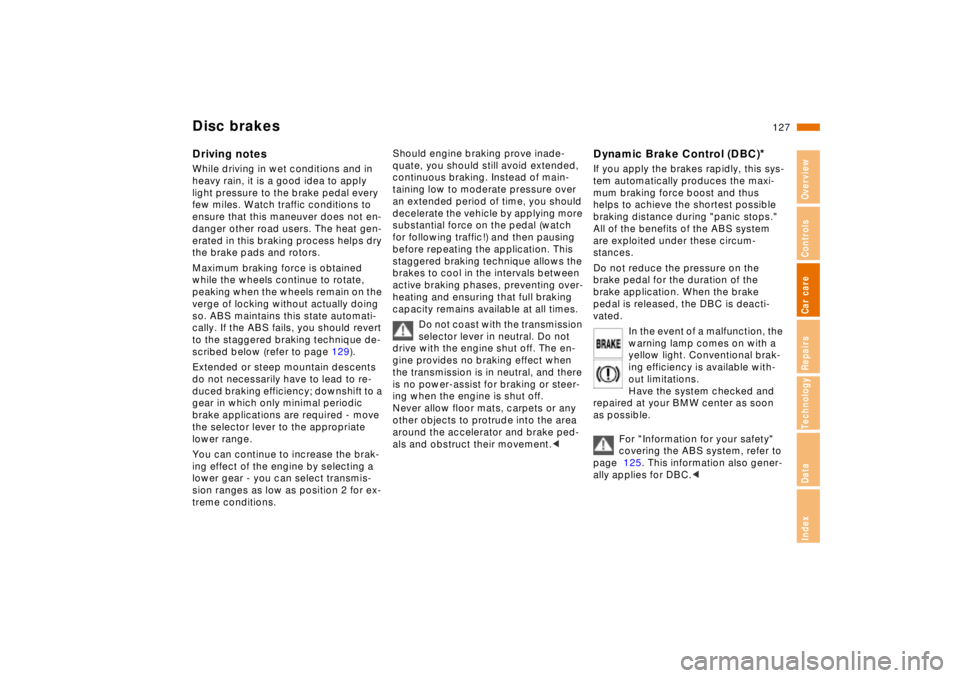
127n
RepairsIndexOverview Controls Car care Technology Data
Disc brakesDriving notesWhile driving in wet conditions and in
heavy rain, it is a good idea to apply
light pressure to the brake pedal every
few miles. Watch traffic conditions to
ensure that this maneuver does not en-
danger other road users. The heat gen-
erated in this braking process helps dry
the brake pads and rotors.
Maximum braking force is obtained
while the wheels continue to rotate,
peaking when the wheels remain on the
verge of locking without actually doing
so. ABS maintains this state automati-
cally. If the ABS fails, you should revert
to the staggered braking technique de-
scribed below (refer to page 129).
Extended or steep mountain descents
do not necessarily have to lead to re-
duced braking efficiency; downshift to a
gear in which only minimal periodic
brake applications are required - move
the selector lever to the appropriate
lower range.
You can continue to increase the brak-
ing effect of the engine by selecting a
lower gear - you can select transmis-
sion ranges as low as position 2 for ex-
treme conditions.Should engine braking prove inade-
quate, you should still avoid extended,
continuous braking. Instead of main-
taining low to moderate pressure over
an extended period of time, you should
decelerate the vehicle by applying more
substantial force on the pedal (watch
for following traffic!) and then pausing
before repeating the application. This
staggered braking technique allows the
brakes to cool in the intervals between
active braking phases, preventing over-
heating and ensuring that full braking
capacity remains available at all times.
Do not coast with the transmission
selector lever in neutral. Do not
drive with the engine shut off. The en-
gine provides no braking effect when
the transmission is in neutral, and there
is no power-assist for braking or steer-
ing when the engine is shut off.
Never allow floor mats, carpets or any
other objects to protrude into the area
around the accelerator and brake ped-
als and obstruct their movement.<
Dynamic Brake Control (DBC)
*
If you apply the brakes rapidly, this sys-
tem automatically produces the maxi-
mum braking force boost and thus
helps to achieve the shortest possible
braking distance during "panic stops."
All of the benefits of the ABS system
are exploited under these circum-
stances.
Do not reduce the pressure on the
brake pedal for the duration of the
brake application. When the brake
pedal is released, the DBC is deacti-
vated.
In the event of a malfunction, the
warning lamp comes on with a
yellow light. Conventional brak-
ing efficiency is available with-
out limitations.
Have the system checked and
repaired at your BMW center as soon
as possible.
For "Information for your safety"
covering the ABS system, refer to
page 125. This information also gener-
ally applies for DBC.<
Page 144 of 211
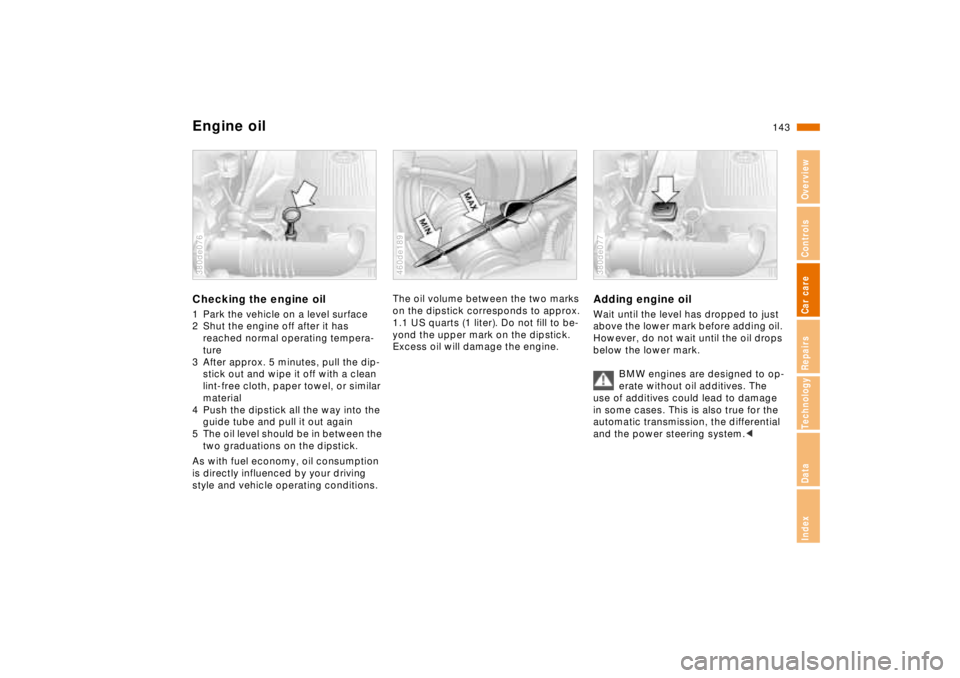
143n
RepairsIndexOverview Controls Car care Technology Data
Engine oilChecking the engine oil1 Park the vehicle on a level surface
2 Shut the engine off after it has
reached normal operating tempera-
ture
3 After approx. 5 minutes, pull the dip-
stick out and wipe it off with a clean
lint-free cloth, paper towel, or similar
material
4 Push the dipstick all the way into the
guide tube and pull it out again
5 The oil level should be in between the
two graduations on the dipstick.
As with fuel economy, oil consumption
is directly influenced by your driving
style and vehicle operating conditions.380de076
The oil volume between the two marks
on the dipstick corresponds to approx.
1.1 US quarts (1 liter). Do not fill to be-
yond the upper mark on the dipstick.
Excess oil will damage the engine.460de189
Adding engine oilWait until the level has dropped to just
above the lower mark before adding oil.
However, do not wait until the oil drops
below the lower mark.
BMW engines are designed to op-
erate without oil additives. The
use of additives could lead to damage
in some cases. This is also true for the
automatic transmission, the differential
and the power steering system.< 380de077
Page 148 of 211
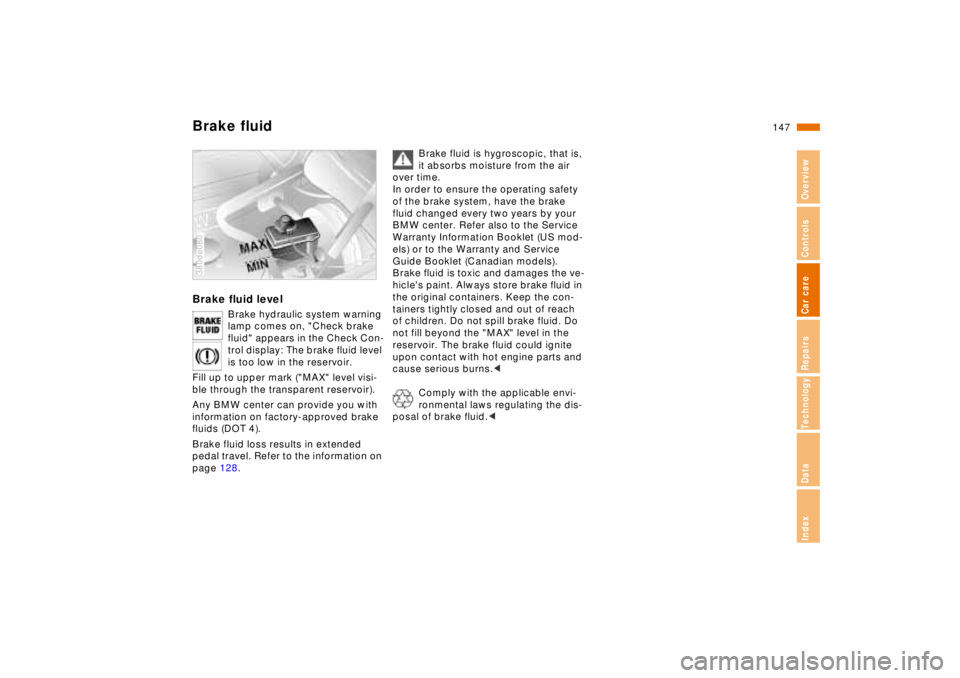
147n
RepairsIndexOverview Controls Car care Technology Data
Brake fluidBrake fluid level
Brake hydraulic system warning
lamp comes on, "Check brake
fluid" appears in the Check Con-
trol display: The brake fluid level
is too low in the reservoir.
Fill up to upper mark ("MAX" level visi-
ble through the transparent reservoir).
Any BMW center can provide you with
information on factory-approved brake
fluids (DOT 4).
Brake fluid loss results in extended
pedal travel. Refer to the information on
page 128.
380de080
Brake fluid is hygroscopic, that is,
it absorbs moisture from the air
over time.
In order to ensure the operating safety
of the brake system, have the brake
fluid changed every two years by your
BMW center. Refer also to the Service
Warranty Information Booklet (US mod-
els) or to the Warranty and Service
Guide Booklet (Canadian models).
Brake fluid is toxic and damages the ve-
hicle's paint. Always store brake fluid in
the original containers. Keep the con-
tainers tightly closed and out of reach
of children. Do not spill brake fluid. Do
not fill beyond the "MAX" level in the
reservoir. The brake fluid could ignite
upon contact with hot engine parts and
cause serious burns.<
Comply with the applicable envi-
ronmental laws regulating the dis-
posal of brake fluid.<
Page 150 of 211
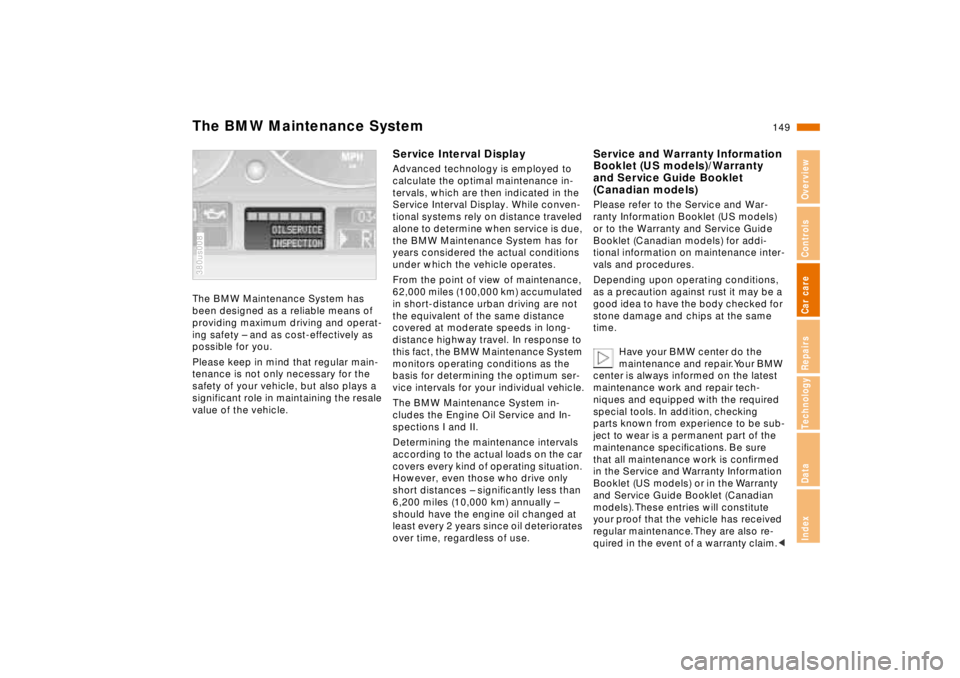
149n
RepairsIndexOverview Controls Car care Technology Data
The BMW Maintenance SystemThe BMW Maintenance System has
been designed as a reliable means of
providing maximum driving and operat-
ing safety – and as cost-effectively as
possible for you.
Please keep in mind that regular main-
tenance is not only necessary for the
safety of your vehicle, but also plays a
significant role in maintaining the resale
value of the vehicle.380us008
Service Interval DisplayAdvanced technology is employed to
calculate the optimal maintenance in-
tervals, which are then indicated in the
Service Interval Display. While conven-
tional systems rely on distance traveled
alone to determine when service is due,
the BMW Maintenance System has for
years considered the actual conditions
under which the vehicle operates.
From the point of view of maintenance,
62,000 miles (100,000 km) accumulated
in short-distance urban driving are not
the equivalent of the same distance
covered at moderate speeds in long-
distance highway travel. In response to
this fact, the BMW Maintenance System
monitors operating conditions as the
basis for determining the optimum ser-
vice intervals for your individual vehicle.
The BMW Maintenance System in-
cludes the Engine Oil Service and In-
spections I and II.
Determining the maintenance intervals
according to the actual loads on the car
covers every kind of operating situation.
However, even those who drive only
short distances – significantly less than
6,200 miles (10,000 km) annually –
should have the engine oil changed at
least every 2 years since oil deteriorates
over time, regardless of use.
Service and Warranty Information
Booklet (US models)/Warranty
and Service Guide Booklet
(Canadian models)Please refer to the Service and War-
ranty Information Booklet (US models)
or to the Warranty and Service Guide
Booklet (Canadian models) for addi-
tional information on maintenance inter-
vals and procedures.
Depending upon operating conditions,
as a precaution against rust it may be a
good idea to have the body checked for
stone damage and chips at the same
time.
Have your BMW center do the
maintenance and repair. Your BMW
center is always informed on the latest
maintenance work and repair tech-
niques and equipped with the required
special tools. In addition, checking
parts known from experience to be sub-
ject to wear is a permanent part of the
maintenance specifications. Be sure
that all maintenance work is confirmed
in the Service and Warranty Information
Booklet (US models) or in the Warranty
and Service Guide Booklet (Canadian
models). These entries will constitute
your proof that the vehicle has received
regular maintenance. They are also re-
quired in the event of a warranty claim.<
Page 159 of 211
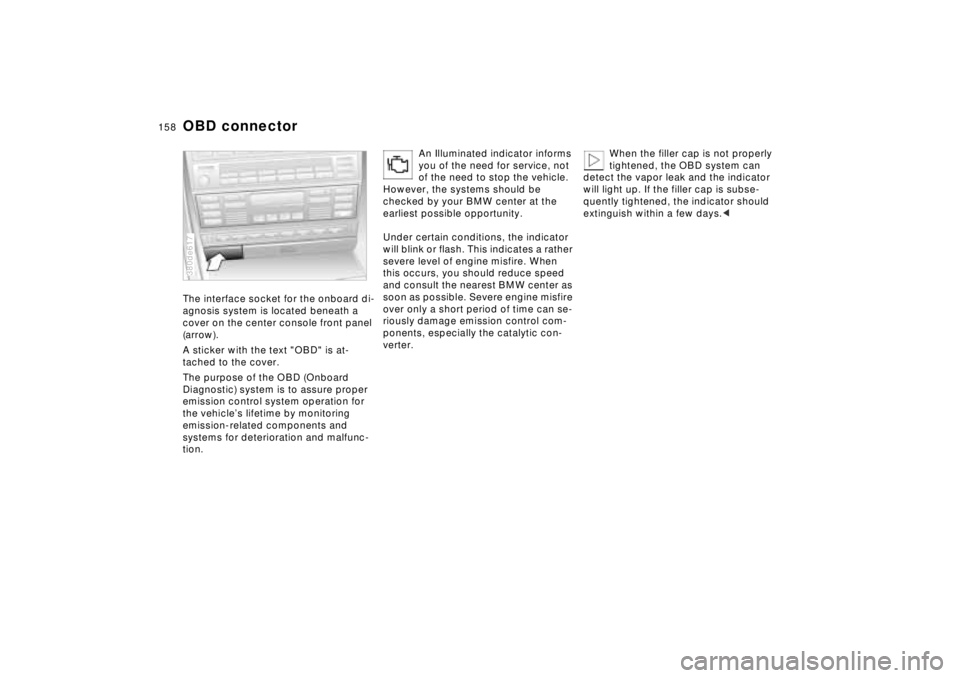
158n
OBD connectorThe interface socket for the onboard di-
agnosis system is located beneath a
cover on the center console front panel
(arrow).
A sticker with the text "OBD" is at-
tached to the cover.
The purpose of the OBD (Onboard
Diagnostic) system is to assure proper
emission control system operation for
the vehicle’s lifetime by monitoring
emission-related components and
systems for deterioration and malfunc-
tion.380de617
An Illuminated indicator informs
you of the need for service, not
of the need to stop the vehicle.
However, the systems should be
checked by your BMW center at the
earliest possible opportunity.
Under certain conditions, the indicator
will blink or flash. This indicates a rather
severe level of engine misfire. When
this occurs, you should reduce speed
and consult the nearest BMW center as
soon as possible. Severe engine misfire
over only a short period of time can se-
riously damage emission control com-
ponents, especially the catalytic con-
verter.
When the filler cap is not properly
tightened, the OBD system can
detect the vapor leak and the indicator
will light up. If the filler cap is subse-
quently tightened, the indicator should
extinguish within a few days.<
Page 177 of 211
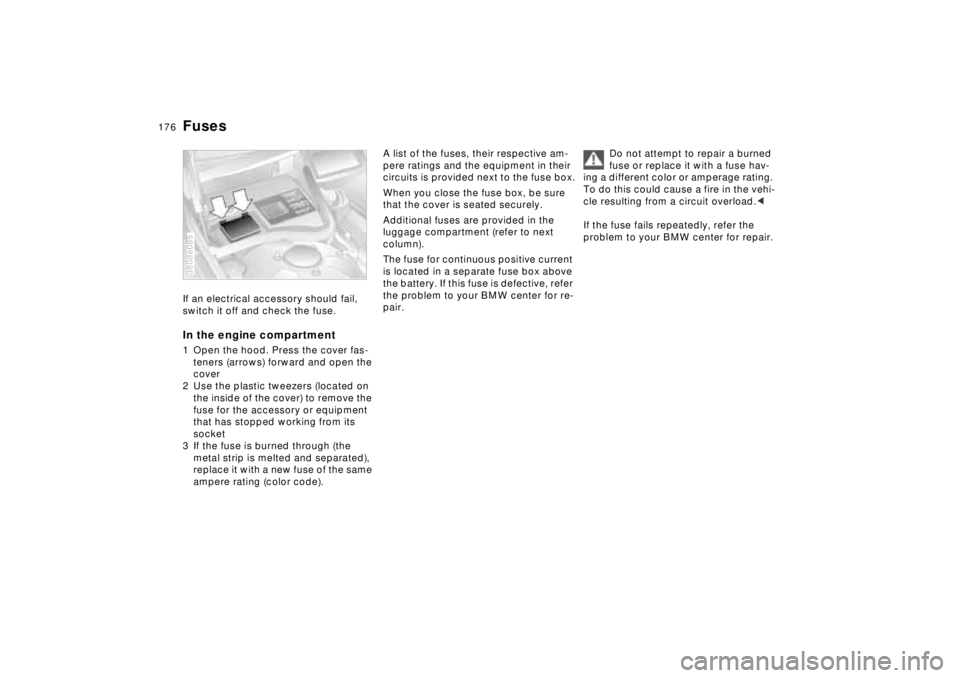
176n
FusesIf an electrical accessory should fail,
switch it off and check the fuse.In the engine compartment1 Open the hood. Press the cover fas-
teners (arrows) forward and open the
cover
2 Use the plastic tweezers (located on
the inside of the cover) to remove the
fuse for the accessory or equipment
that has stopped working from its
socket
3 If the fuse is burned through (the
metal strip is melted and separated),
replace it with a new fuse of the same
ampere rating (color code).380de085
A list of the fuses, their respective am-
pere ratings and the equipment in their
circuits is provided next to the fuse box.
When you close the fuse box, be sure
that the cover is seated securely.
Additional fuses are provided in the
luggage compartment (refer to next
column).
The fuse for continuous positive current
is located in a separate fuse box above
the battery. If this fuse is defective, refer
the problem to your BMW center for re-
pair.Do not attempt to repair a burned
fuse or replace it with a fuse hav-
ing a different color or amperage rating.
To do this could cause a fire in the vehi-
cle resulting from a circuit overload.<
If the fuse fails repeatedly, refer the
problem to your BMW center for repair.
Page 203 of 211
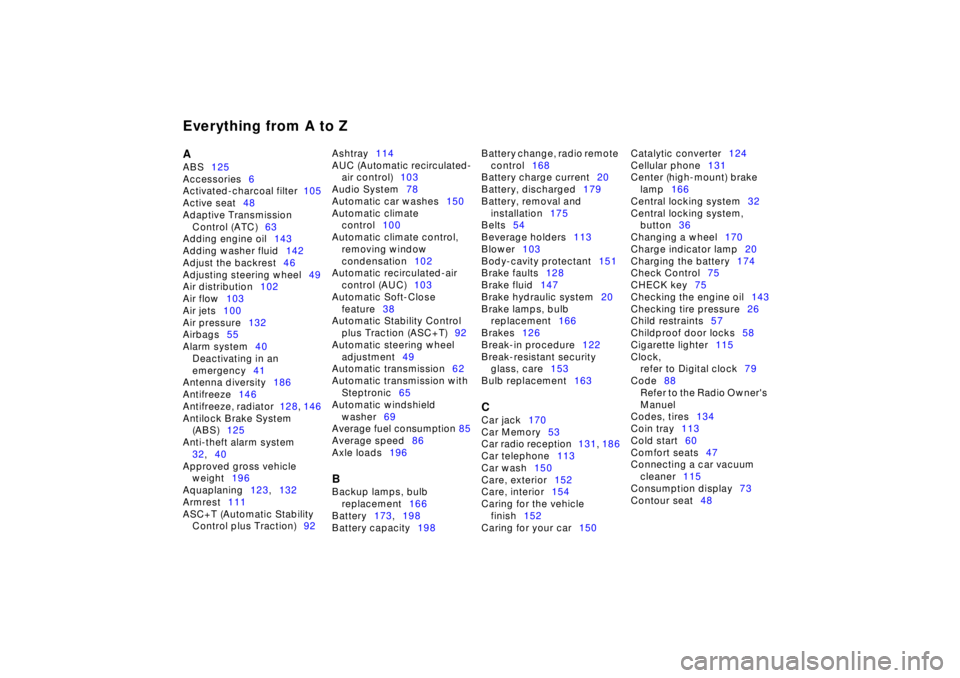
Everything from A to ZAABS125
Accessories6
Activated-charcoal filter105
Active seat48
Adaptive Transmission
Control (ATC)63
Adding engine oil143
Adding washer fluid142
Adjust the backrest46
Adjusting steering wheel49
Air distribution102
Air flow103
Air jets100
Air pressure132
Airbags55
Alarm system40
Deactivating in an
emergency41
Antenna diversity186
Antifreeze146
Antifreeze, radiator128, 146
Antilock Brake System
(ABS)125
Anti-theft alarm system
32,40
Approved gross vehicle
weight196
Aquaplaning123,132
Armrest111
ASC+T (Automatic Stability
Control plus Traction)92Ashtray114
AUC (Automatic recirculated-
air control)103
Audio System78
Automatic car washes150
Automatic climate
control100
Automatic climate control,
removing window
condensation102
Automatic recirculated-air
control (AUC)103
Automatic Soft-Close
feature38
Automatic Stability Control
plus Traction (ASC+T)92
Automatic steering wheel
adjustment49
Automatic transmission62
Automatic transmission with
Steptronic65
Automatic windshield
washer69
Average fuel consumption 85
Average speed86
Axle loads196
BBackup lamps, bulb
replacement166
Battery173,198
Battery capacity198Battery change, radio remote
control168
Battery charge current20
Battery, discharged179
Battery, removal and
installation175
Belts54
Beverage holders113
Blower103
Body-cavity protectant151
Brake faults128
Brake fluid147
Brake hydraulic system20
Brake lamps, bulb
replacement166
Brakes126
Break-in procedure122
Break-resistant security
glass, care153
Bulb replacement163
CCar jack170
Car Memory53
Car radio reception131, 186
Car telephone113
Car wash150
Care, exterior152
Care, interior154
Caring for the vehicle
finish152
Caring for your car150Catalytic converter124
Cellular phone131
Center (high-mount) brake
lamp166
Central locking system32
Central locking system,
button36
Changing a wheel170
Charge indicator lamp20
Charging the battery174
Check Control75
CHECK key75
Checking the engine oil143
Checking tire pressure26
Child restraints57
Childproof door locks58
Cigarette lighter115
Clock,
refer to Digital clock79
Code88
Refer to the Radio Owner's
Manuel
Codes, tires134
Coin tray113
Cold start60
Comfort seats47
Connecting a car vacuum
cleaner115
Consumption display73
Contour seat48