parking brake BMW 750IL SEDAN 1998 Owners Manual
[x] Cancel search | Manufacturer: BMW, Model Year: 1998, Model line: 750IL SEDAN, Model: BMW 750IL SEDAN 1998Pages: 211, PDF Size: 1.68 MB
Page 11 of 211
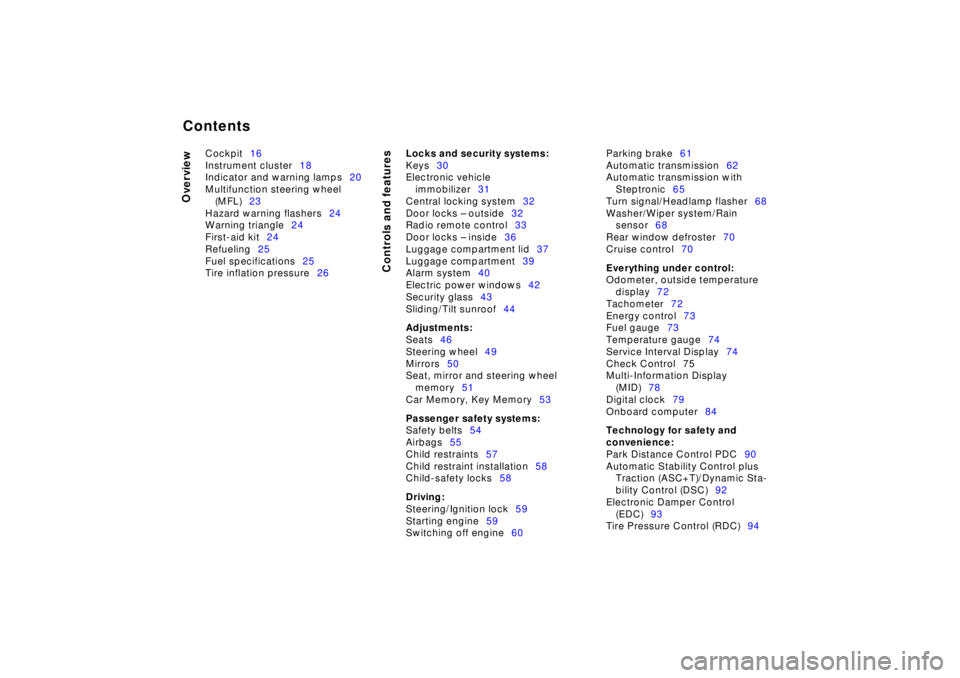
Contents
Overview
Controls and features
Cockpit16
Instrument cluster18
Indicator and warning lamps20
Multifunction steering wheel
(MFL)23
Hazard warning flashers24
Warning triangle24
First-aid kit24
Refueling25
Fuel specifications25
Tire inflation pressure26
Locks and security systems:
Keys30
Electronic vehicle
immobilizer31
Central locking system32
Door locks – outside32
Radio remote control33
Door locks – inside36
Luggage compartment lid37
Luggage compartment39
Alarm system40
Electric power windows42
Security glass43
Sliding/Tilt sunroof44
Adjustments:
Seats46
Steering wheel49
Mirrors50
Seat, mirror and steering wheel
memory51
Car Memory, Key Memory53
Passenger safety systems:
Safety belts54
Airbags55
Child restraints57
Child restraint installation58
Child-safety locks58
Driving:
Steering/Ignition lock59
Starting engine59
Switching off engine60Parking brake61
Automatic transmission62
Automatic transmission with
Steptronic65
Turn signal/Headlamp flasher68
Washer/Wiper system/Rain
sensor68
Rear window defroster70
Cruise control70
Everything under control:
Odometer, outside temperature
display72
Tachometer72
Energy control73
Fuel gauge73
Temperature gauge74
Service Interval Display74
Check Control 75
Multi-Information Display
(MID)78
Digital clock79
Onboard computer84
Technology for safety and
convenience:
Park Distance Control PDC90
Automatic Stability Control plus
Traction (ASC+T)/Dynamic Sta-
bility Control (DSC)92
Electronic Damper Control
(EDC)93
Tire Pressure Control (RDC)94
Page 12 of 211
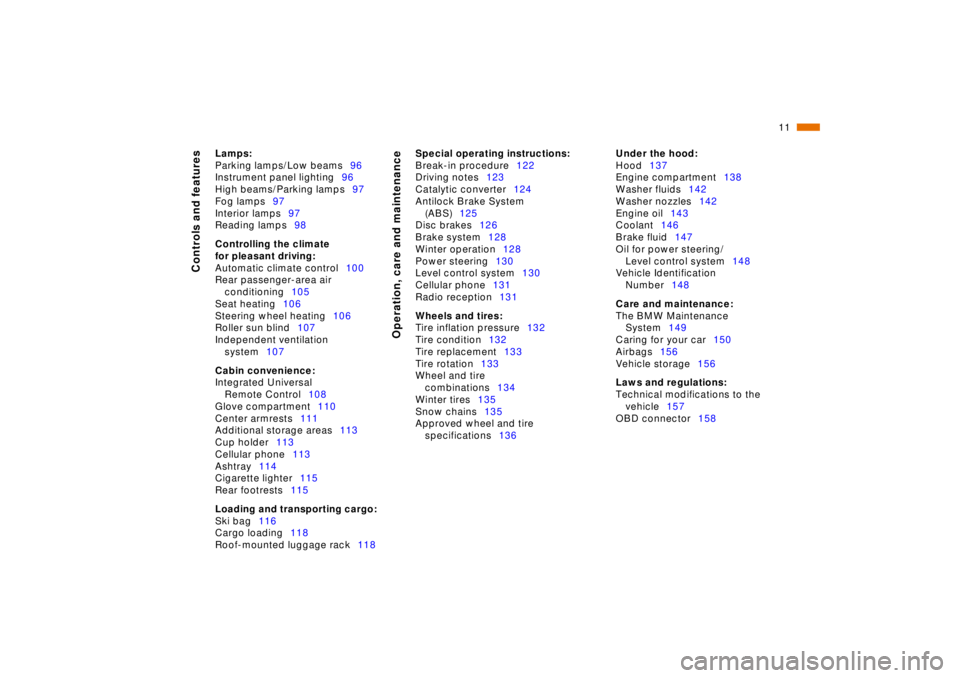
11n
Controls and features
Operation, care and maintenance
Lamps:
Parking lamps/Low beams96
Instrument panel lighting96
High beams/Parking lamps97
Fog lamps97
Interior lamps97
Reading lamps98
Controlling the climate
for pleasant driving:
Automatic climate control100
Rear passenger-area air
conditioning105
Seat heating106
Steering wheel heating106
Roller sun blind107
Independent ventilation
system107
Cabin convenience:
Integrated Universal
Remote Control108
Glove compartment110
Center armrests111
Additional storage areas113
Cup holder113
Cellular phone113
Ashtray114
Cigarette lighter115
Rear footrests115
Loading and transporting cargo:
Ski bag116
Cargo loading118
Roof-mounted luggage rack118
Special operating instructions:
Break-in procedure122
Driving notes123
Catalytic converter124
Antilock Brake System
(ABS)125
Disc brakes126
Brake system128
Winter operation128
Power steering130
Level control system130
Cellular phone131
Radio reception131
Wheels and tires:
Tire inflation pressure132
Tire condition132
Tire replacement133
Tire rotation133
Wheel and tire
combinations134
Winter tires135
Snow chains135
Approved wheel and tire
specifications136
Under the hood:
Hood137
Engine compartment138
Washer fluids142
Washer nozzles142
Engine oil143
Coolant146
Brake fluid147
Oil for power steering/
Level control system148
Vehicle Identification
Number148
Care and maintenance:
The BMW Maintenance
System149
Caring for your car150
Airbags156
Vehicle storage156
Laws and regulations:
Technical modifications to the
vehicle157
OBD connector158
Page 18 of 211
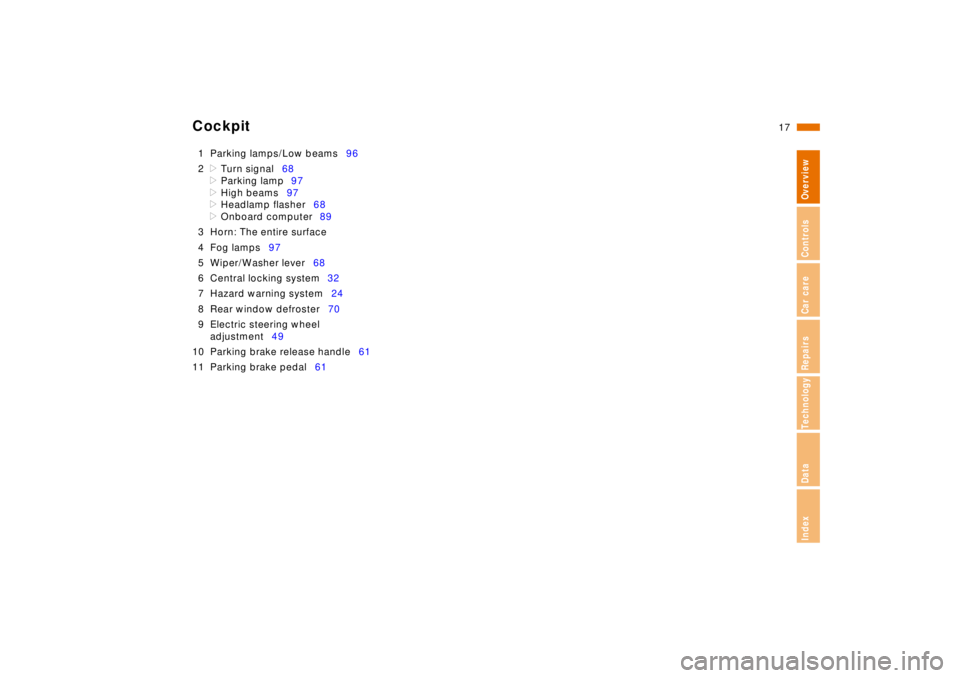
17n
RepairsIndexOverview Controls Car care Technology Data
1 Parking lamps/Low beams96
2
>
Turn signal68
>
Parking lamp97
>
High beams97
>
Headlamp flasher68
>
Onboard computer89
3 Horn: The entire surface
4 Fog lamps97
5 Wiper/Washer lever68
6 Central locking system32
7 Hazard warning system24
8 Rear window defroster70
9 Electric steering wheel
adjustment49
10 Parking brake release handle61
11 Parking brake pedal61
Cockpit
Page 20 of 211
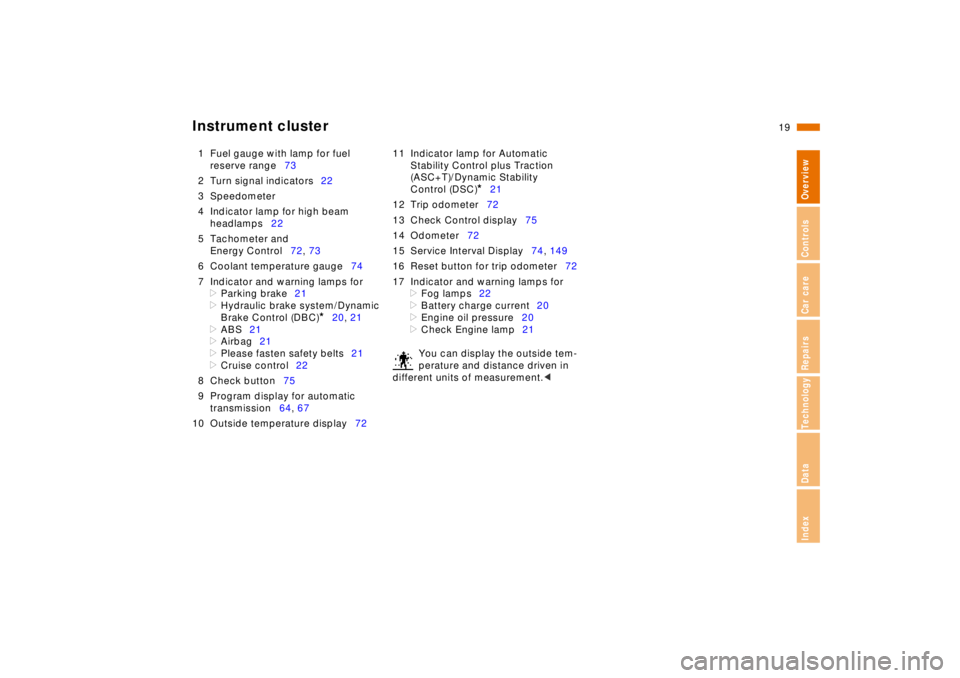
19n
RepairsIndexOverview Controls Car care Technology Data
Instrument cluster
1 Fuel gauge with lamp for fuel
reserve range73
2 Turn signal indicators22
3 Speedometer
4 Indicator lamp for high beam
headlamps22
5 Tachometer and
Energy Control72, 73
6 Coolant temperature gauge74
7 Indicator and warning lamps for
>
Parking brake21
>
Hydraulic brake system/Dynamic
Brake Control (DBC)
*
20, 21
>
ABS21
>
Airbag21
>
Please fasten safety belts21
>
Cruise control22
8 Check button75
9 Program display for automatic
transmission64, 67
10 Outside temperature display7211 Indicator lamp for Automatic
Stability Control plus Traction
(ASC+T)/Dynamic Stability
Control (DSC)
*
21
12 Trip odometer72
13 Check Control display75
14 Odometer72
15 Service Interval Display74, 149
16 Reset button for trip odometer72
17 Indicator and warning lamps for
>
Fog lamps22
>
Battery charge current20
>
Engine oil pressure20
>
Check Engine lamp21
You can display the outside tem-
perature and distance driven in
different units of measurement.
<
Page 22 of 211
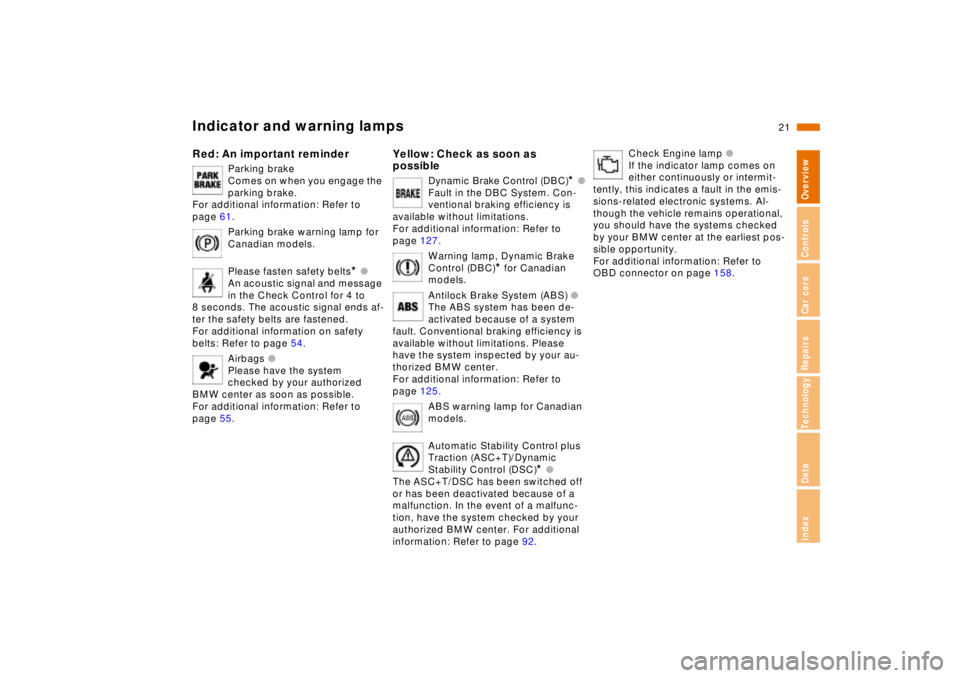
21n
RepairsIndexOverview Controls Car care Technology Data
Indicator and warning lamps
Red: An important reminder
Parking brake
Comes on when you engage the
parking brake.
For additional information: Refer to
page 61.
Parking brake warning lamp for
Canadian models.
Please fasten safety belts
*
l
An acoustic signal and message
in the Check Control for 4 to
8 seconds. The acoustic signal ends af-
ter the safety belts are fastened.
For additional information on safety
belts: Refer to page 54.
Airbags
l
Please have the system
checked by your authorized
BMW center as soon as possible.
For additional information: Refer to
page 55.
Yellow: Check as soon as
possible
Dynamic Brake Control (DBC)
*
l
Fault in the DBC System. Con-
ventional braking efficiency is
available without limitations.
For additional information: Refer to
page 127.
Warning lamp, Dynamic Brake
Control (DBC)
*
for Canadian
models.
Antilock Brake System (ABS)
l
The ABS system has been de-
activated because of a system
fault. Conventional braking efficiency is
available without limitations. Please
have the system inspected by your au-
thorized BMW center.
For additional information: Refer to
page 125.
ABS warning lamp for Canadian
models.
Automatic Stability Control plus
Traction (ASC+T)/Dynamic
Stability Control (DSC)
*
l
The ASC+T/DSC has been switched off
or has been deactivated because of a
malfunction. In the event of a malfunc-
tion, have the system checked by your
authorized BMW center. For additional
information: Refer to page 92.
Check Engine lamp
l
If the indicator lamp comes on
either continuously or intermit-
tently, this indicates a fault in the emis-
sions-related electronic systems. Al-
though the vehicle remains operational,
you should have the systems checked
by your BMW center at the earliest pos-
sible opportunity.
For additional information: Refer to
OBD connector on page 158.
Page 30 of 211
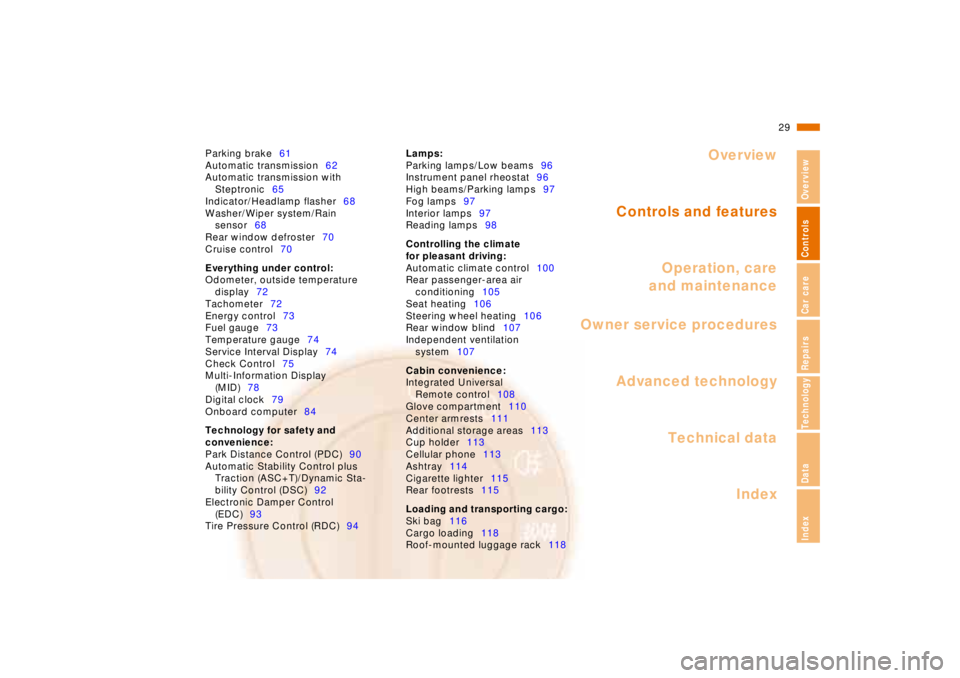
Overview
Controls and features
Operation, care
and maintenance
Owner service procedures
Technical data
Index Advanced technology
29n
RepairsIndexOverview Controls Car care Technology Data
Parking brake61
Automatic transmission62
Automatic transmission with
Steptronic65
Indicator/Headlamp flasher68
Washer/Wiper system/Rain
sensor68
Rear window defroster70
Cruise control70
Everything under control:
Odometer, outside temperature
display72
Tachometer72
Energy control73
Fuel gauge73
Temperature gauge74
Service Interval Display74
Check Control75
Multi-Information Display
(MID)78
Digital clock79
Onboard computer84
Technology for safety and
convenience:
Park Distance Control (PDC)90
Automatic Stability Control plus
Traction (ASC+T)/Dynamic Sta-
bility Control (DSC)92
Electronic Damper Control
(EDC)93
Tire Pressure Control (RDC)94Lamps:
Parking lamps/Low beams96
Instrument panel rheostat96
High beams/Parking lamps97
Fog lamps97
Interior lamps97
Reading lamps98
Controlling the climate
for pleasant driving:
Automatic climate control100
Rear passenger-area air
conditioning105
Seat heating106
Steering wheel heating106
Rear window blind107
Independent ventilation
system107
Cabin convenience:
Integrated Universal
Remote control108
Glove compartment110
Center armrests111
Additional storage areas113
Cup holder113
Cellular phone113
Ashtray114
Cigarette lighter115
Rear footrests115
Loading and transporting cargo:
Ski bag116
Cargo loading118
Roof-mounted luggage rack118
Page 60 of 211
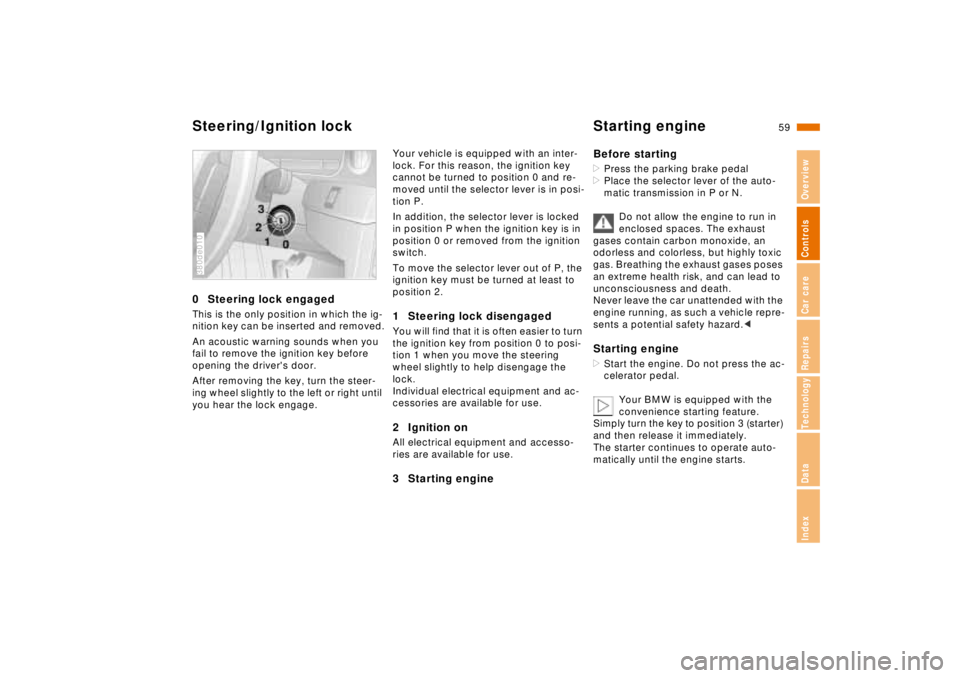
59n
RepairsIndexOverview Controls Car care Technology Data
Steering/Ignition lock Starting engine0 Steering lock engagedThis is the only position in which the ig-
nition key can be inserted and removed.
An acoustic warning sounds when you
fail to remove the ignition key before
opening the driver's door.
After removing the key, turn the steer-
ing wheel slightly to the left or right until
you hear the lock engage.380de010
Your vehicle is equipped with an inter-
lock. For this reason, the ignition key
cannot be turned to position 0 and re-
moved until the selector lever is in posi-
tion P.
In addition, the selector lever is locked
in position P when the ignition key is in
position 0 or removed from the ignition
switch.
To move the selector lever out of P, the
ignition key must be turned at least to
position 2.1 Steering lock disengagedYou will find that it is often easier to turn
the ignition key from position 0 to posi-
tion 1 when you move the steering
wheel slightly to help disengage the
lock.
Individual electrical equipment and ac-
cessories are available for use.2 Ignition onAll electrical equipment and accesso-
ries are available for use.3 Starting engineBefore starting
>Press the parking brake pedal
>Place the selector lever of the auto-
matic transmission in P or N.
Do not allow the engine to run in
enclosed spaces. The exhaust
gases contain carbon monoxide, an
odorless and colorless, but highly toxic
gas. Breathing the exhaust gases poses
an extreme health risk, and can lead to
unconsciousness and death.
Never leave the car unattended with the
engine running, as such a vehicle repre-
sents a potential safety hazard.< Starting engine>Start the engine. Do not press the ac-
celerator pedal.
Your BMW is equipped with the
convenience starting feature.
Simply turn the key to position 3 (starter)
and then release it immediately.
The starter continues to operate auto-
matically until the engine starts.
Page 62 of 211
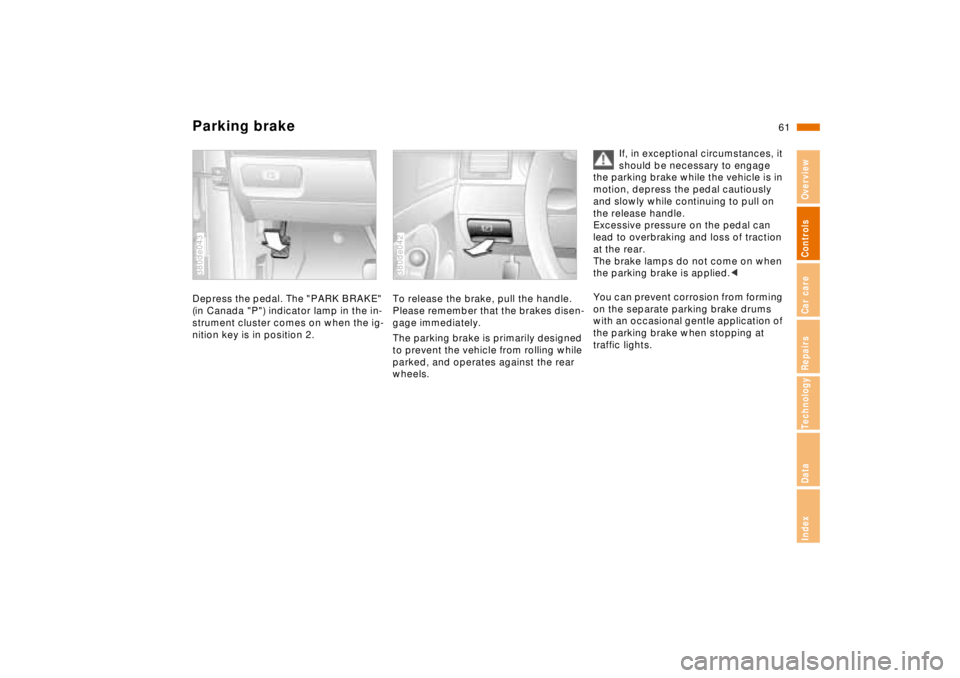
61n
RepairsIndexOverview Controls Car care Technology Data
Parking brakeDepress the pedal. The "PARK BRAKE"
(in Canada "P") indicator lamp in the in-
strument cluster comes on when the ig-
nition key is in position 2.380de043
To release the brake, pull the handle.
Please remember that the brakes disen-
gage immediately.
The parking brake is primarily designed
to prevent the vehicle from rolling while
parked, and operates against the rear
wheels.380de042
If, in exceptional circumstances, it
should be necessary to engage
the parking brake while the vehicle is in
motion, depress the pedal cautiously
and slowly while continuing to pull on
the release handle.
Excessive pressure on the pedal can
lead to overbraking and loss of traction
at the rear.
The brake lamps do not come on when
the parking brake is applied.<
You can prevent corrosion from forming
on the separate parking brake drums
with an occasional gentle application of
the parking brake when stopping at
traffic lights.
Page 63 of 211
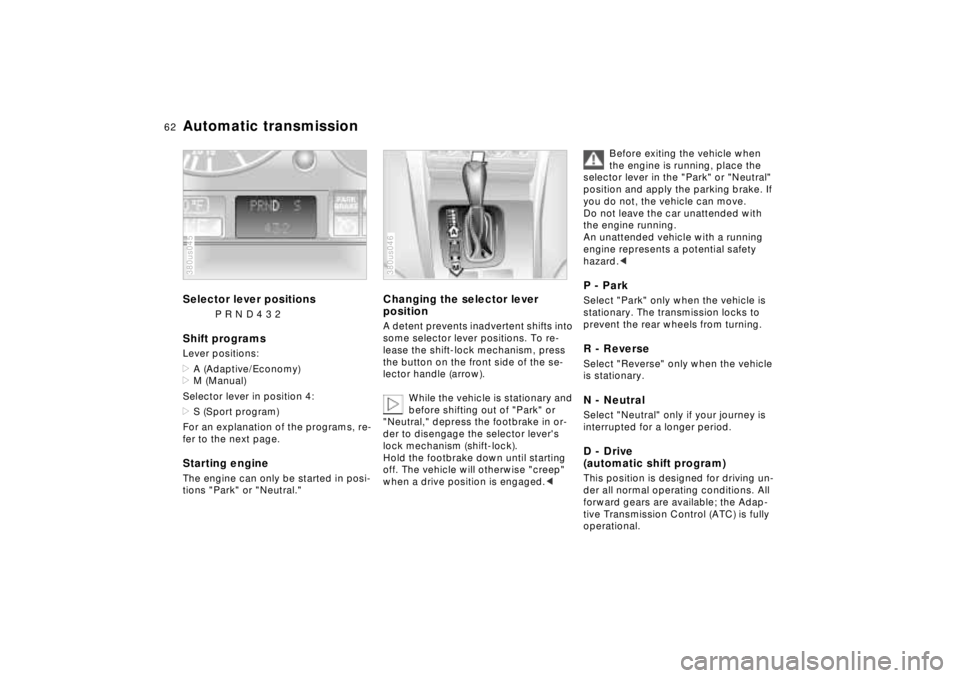
62n
Automatic transmissionSelector lever positions
P R N D 4 3 2
Shift programsLever positions:
>A (Adaptive/Economy)
>M (Manual)
Selector lever in position 4:
>S (Sport program)
For an explanation of the programs, re-
fer to the next page.Starting engineThe engine can only be started in posi-
tions "Park" or "Neutral."380us045
Changing the selector lever
positionA detent prevents inadvertent shifts into
some selector lever positions. To re-
lease the shift-lock mechanism, press
the button on the front side of the se-
lector handle (arrow).
While the vehicle is stationary and
before shifting out of "Park" or
"Neutral," depress the footbrake in or-
der to disengage the selector lever's
lock mechanism (shift-lock).
Hold the footbrake down until starting
off. The vehicle will otherwise "creep"
when a drive position is engaged.< 380us046
Before exiting the vehicle when
the engine is running, place the
selector lever in the "Park" or "Neutral"
position and apply the parking brake. If
you do not, the vehicle can move.
Do not leave the car unattended with
the engine running.
An unattended vehicle with a running
engine represents a potential safety
hazard.<
P - ParkSelect "Park" only when the vehicle is
stationary. The transmission locks to
prevent the rear wheels from turning.R - ReverseSelect "Reverse" only when the vehicle
is stationary.N - NeutralSelect "Neutral" only if your journey is
interrupted for a longer period.D - Drive
(automatic shift program)This position is designed for driving un-
der all normal operating conditions. All
forward gears are available; the Adap-
tive Transmission Control (ATC) is fully
operational.
Page 67 of 211
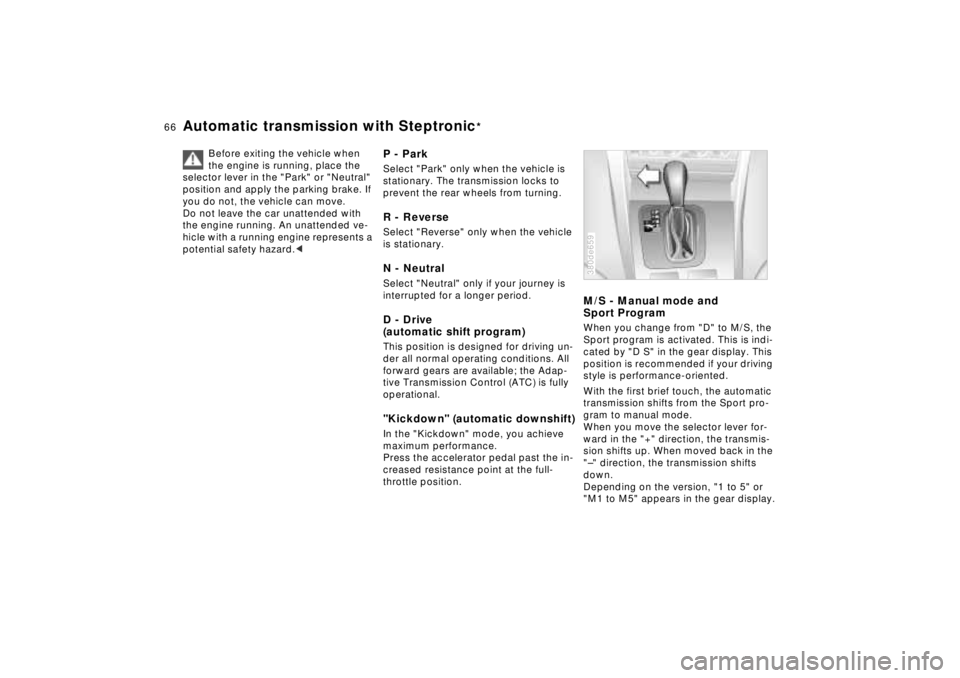
66n
Automatic transmission with Steptronic
*
Before exiting the vehicle when
the engine is running, place the
selector lever in the "Park" or "Neutral"
position and apply the parking brake. If
you do not, the vehicle can move.
Do not leave the car unattended with
the engine running. An unattended ve-
hicle with a running engine represents a
potential safety hazard.<
P - ParkSelect "Park" only when the vehicle is
stationary. The transmission locks to
prevent the rear wheels from turning.R - ReverseSelect "Reverse" only when the vehicle
is stationary.N - NeutralSelect "Neutral" only if your journey is
interrupted for a longer period.D - Drive
(automatic shift program)This position is designed for driving un-
der all normal operating conditions. All
forward gears are available; the Adap-
tive Transmission Control (ATC) is fully
operational."Kickdown" (automatic downshift)In the "Kickdown" mode, you achieve
maximum performance.
Press the accelerator pedal past the in-
creased resistance point at the full-
throttle position.
M/S - Manual mode and
Sport ProgramWhen you change from "D" to M/S, the
Sport program is activated. This is indi-
cated by "D S" in the gear display. This
position is recommended if your driving
style is performance-oriented.
With the first brief touch, the automatic
transmission shifts from the Sport pro-
gram to manual mode.
When you move the selector lever for-
ward in the "+" direction, the transmis-
sion shifts up. When moved back in the
"–" direction, the transmission shifts
down.
Depending on the version, "1 to 5" or
"M1 to M5" appears in the gear display.380de659