rear entertainment BMW 750LI XDRIVE 2013 Owners Manual
[x] Cancel search | Manufacturer: BMW, Model Year: 2013, Model line: 750LI XDRIVE, Model: BMW 750LI XDRIVE 2013Pages: 243, PDF Size: 5.37 MB
Page 20 of 243
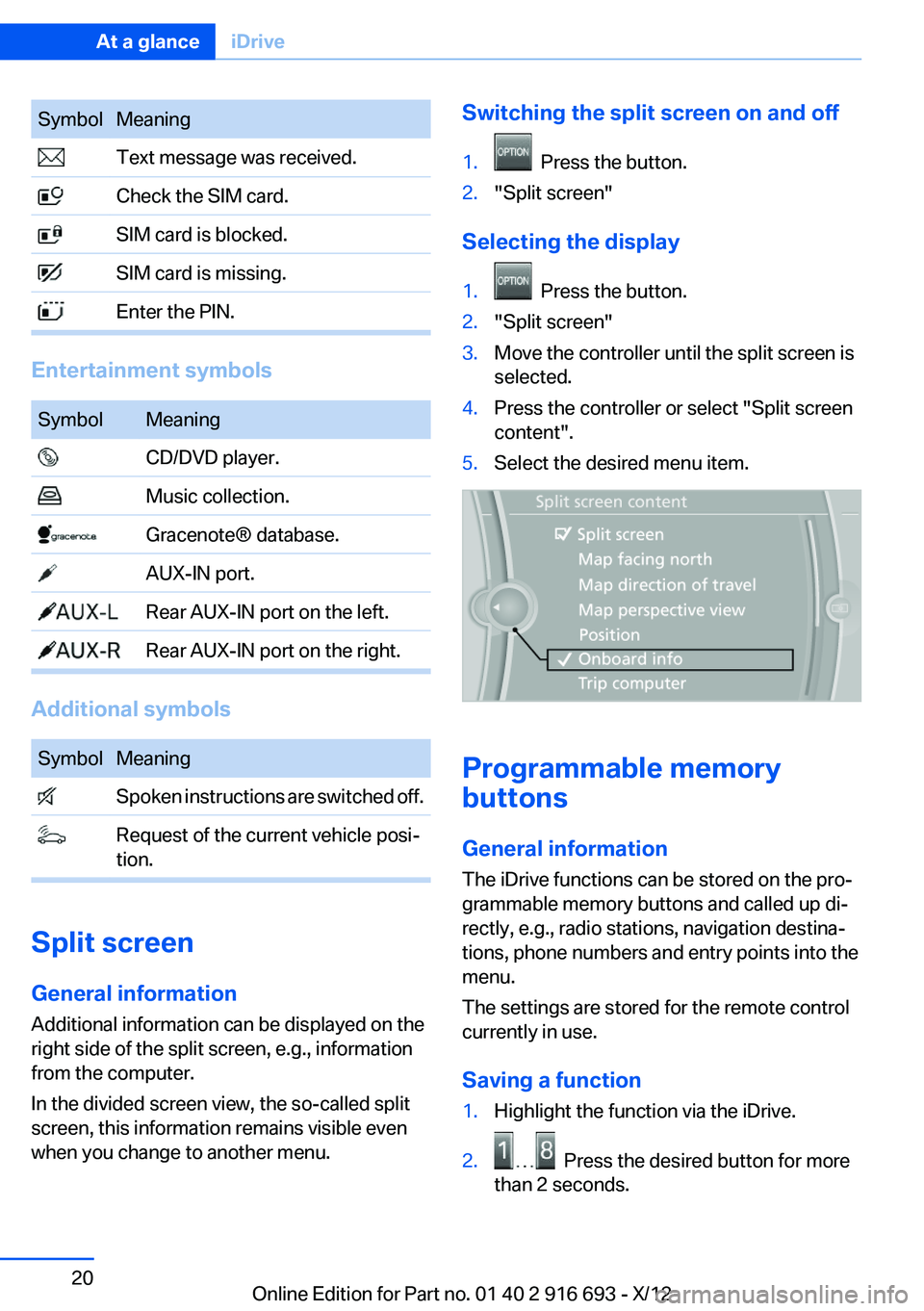
SymbolMeaning Text message was received. Check the SIM card. SIM card is blocked. SIM card is missing. Enter the PIN.
Entertainment symbols
SymbolMeaning CD/DVD player. Music collection. Gracenote® database. AUX-IN port. Rear AUX-IN port on the left. Rear AUX-IN port on the right.
Additional symbols
SymbolMeaning Spoken instructions are switched off. Request of the current vehicle posi‐
tion.
Split screen
General information
Additional information can be displayed on the
right side of the split screen, e.g., information
from the computer.
In the divided screen view, the so-called split
screen, this information remains visible even
when you change to another menu.
Switching the split screen on and off1. Press the button.2."Split screen"
Selecting the display
1. Press the button.2."Split screen"3.Move the controller until the split screen is
selected.4.Press the controller or select "Split screen
content".5.Select the desired menu item.
Programmable memory
buttons
General information
The iDrive functions can be stored on the pro‐
grammable memory buttons and called up di‐
rectly, e.g., radio stations, navigation destina‐
tions, phone numbers and entry points into the
menu.
The settings are stored for the remote control
currently in use.
Saving a function
1.Highlight the function via the iDrive.2. Press the desired button for more
than 2 seconds.
Seite 20At a glanceiDrive20
Online Edition for Part no. 01 40 2 916 693 - X/12
Page 165 of 243
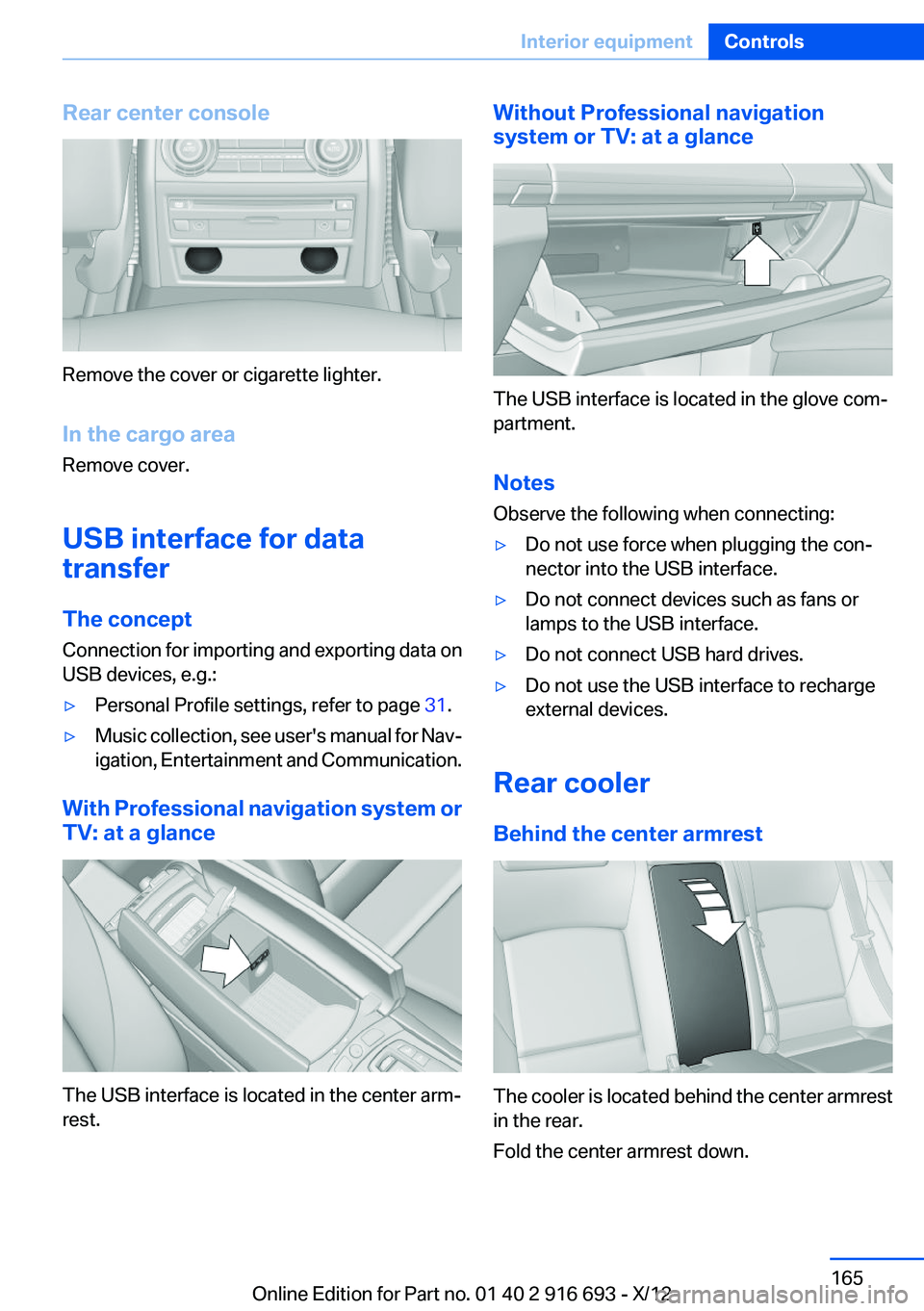
Rear center console
Remove the cover or cigarette lighter.
In the cargo area
Remove cover.
USB interface for data
transfer
The concept
Connection for importing and exporting data on
USB devices, e.g.:
▷Personal Profile settings, refer to page 31.▷Music collection, see user's manual for Nav‐
igation, Entertainment and Communication.
With Professional navigation system or
TV: at a glance
The USB interface is located in the center arm‐
rest.
Without Professional navigation
system or TV: at a glance
The USB interface is located in the glove com‐
partment.
Notes
Observe the following when connecting:
▷Do not use force when plugging the con‐
nector into the USB interface.▷Do not connect devices such as fans or
lamps to the USB interface.▷Do not connect USB hard drives.▷Do not use the USB interface to recharge
external devices.
Rear cooler
Behind the center armrest
The cooler is located behind the center armrest
in the rear.
Fold the center armrest down.
Seite 165Interior equipmentControls165
Online Edition for Part no. 01 40 2 916 693 - X/12
Page 237 of 243
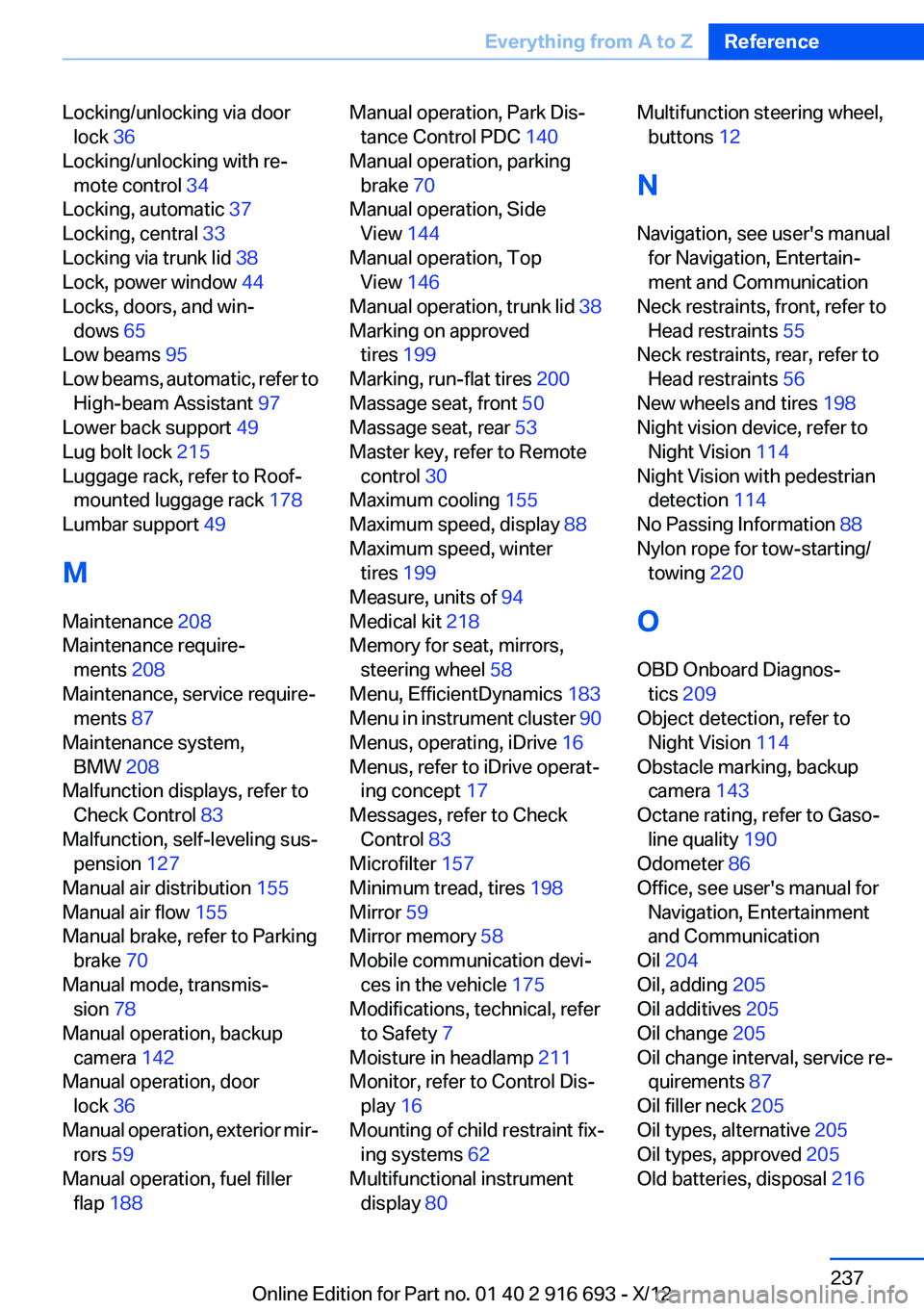
Locking/unlocking via doorlock 36
Locking/unlocking with re‐ mote control 34
Locking, automatic 37
Locking, central 33
Locking via trunk lid 38
Lock, power window 44
Locks, doors, and win‐ dows 65
Low beams 95
Low beams, automatic, refer to High-beam Assistant 97
Lower back support 49
Lug bolt lock 215
Luggage rack, refer to Roof- mounted luggage rack 178
Lumbar support 49
M
Maintenance 208
Maintenance require‐ ments 208
Maintenance, service require‐ ments 87
Maintenance system, BMW 208
Malfunction displays, refer to Check Control 83
Malfunction, self-leveling sus‐ pension 127
Manual air distribution 155
Manual air flow 155
Manual brake, refer to Parking brake 70
Manual mode, transmis‐ sion 78
Manual operation, backup camera 142
Manual operation, door lock 36
Manual operation, exterior mir‐ rors 59
Manual operation, fuel filler flap 188 Manual operation, Park Dis‐
tance Control PDC 140
Manual operation, parking brake 70
Manual operation, Side View 144
Manual operation, Top View 146
Manual operation, trunk lid 38
Marking on approved tires 199
Marking, run-flat tires 200
Massage seat, front 50
Massage seat, rear 53
Master key, refer to Remote control 30
Maximum cooling 155
Maximum speed, display 88
Maximum speed, winter tires 199
Measure, units of 94
Medical kit 218
Memory for seat, mirrors, steering wheel 58
Menu, EfficientDynamics 183
Menu in instrument cluster 90
Menus, operating, iDrive 16
Menus, refer to iDrive operat‐ ing concept 17
Messages, refer to Check Control 83
Microfilter 157
Minimum tread, tires 198
Mirror 59
Mirror memory 58
Mobile communication devi‐ ces in the vehicle 175
Modifications, technical, refer to Safety 7
Moisture in headlamp 211
Monitor, refer to Control Dis‐ play 16
Mounting of child restraint fix‐ ing systems 62
Multifunctional instrument display 80 Multifunction steering wheel,
buttons 12
N
Navigation, see user's manual for Navigation, Entertain‐
ment and Communication
Neck restraints, front, refer to Head restraints 55
Neck restraints, rear, refer to Head restraints 56
New wheels and tires 198
Night vision device, refer to Night Vision 114
Night Vision with pedestrian detection 114
No Passing Information 88
Nylon rope for tow-starting/ towing 220
O
OBD Onboard Diagnos‐ tics 209
Object detection, refer to Night Vision 114
Obstacle marking, backup camera 143
Octane rating, refer to Gaso‐ line quality 190
Odometer 86
Office, see user's manual for Navigation, Entertainment
and Communication
Oil 204
Oil, adding 205
Oil additives 205
Oil change 205
Oil change interval, service re‐ quirements 87
Oil filler neck 205
Oil types, alternative 205
Oil types, approved 205
Old batteries, disposal 216 Seite 237Everything from A to ZReference237
Online Edition for Part no. 01 40 2 916 693 - X/12
Page 238 of 243
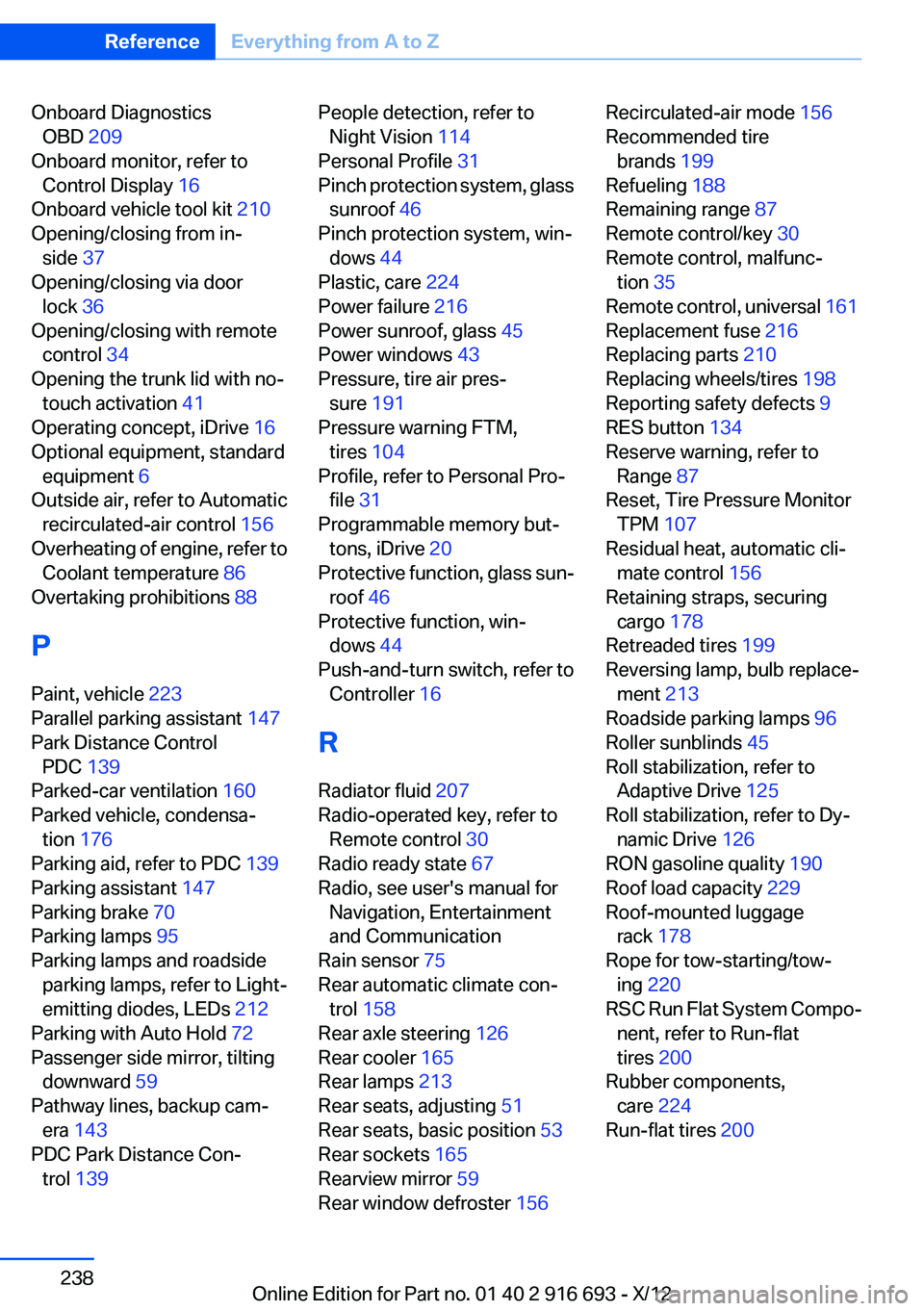
Onboard DiagnosticsOBD 209
Onboard monitor, refer to Control Display 16
Onboard vehicle tool kit 210
Opening/closing from in‐ side 37
Opening/closing via door lock 36
Opening/closing with remote control 34
Opening the trunk lid with no- touch activation 41
Operating concept, iDrive 16
Optional equipment, standard equipment 6
Outside air, refer to Automatic recirculated-air control 156
Overheating of engine, refer to Coolant temperature 86
Overtaking prohibitions 88
P
Paint, vehicle 223
Parallel parking assistant 147
Park Distance Control PDC 139
Parked-car ventilation 160
Parked vehicle, condensa‐ tion 176
Parking aid, refer to PDC 139
Parking assistant 147
Parking brake 70
Parking lamps 95
Parking lamps and roadside parking lamps, refer to Light-
emitting diodes, LEDs 212
Parking with Auto Hold 72
Passenger side mirror, tilting downward 59
Pathway lines, backup cam‐ era 143
PDC Park Distance Con‐ trol 139 People detection, refer to
Night Vision 114
Personal Profile 31
Pinch protection system, glass sunroof 46
Pinch protection system, win‐ dows 44
Plastic, care 224
Power failure 216
Power sunroof, glass 45
Power windows 43
Pressure, tire air pres‐ sure 191
Pressure warning FTM, tires 104
Profile, refer to Personal Pro‐ file 31
Programmable memory but‐ tons, iDrive 20
Protective function, glass sun‐ roof 46
Protective function, win‐ dows 44
Push-and-turn switch, refer to Controller 16
R
Radiator fluid 207
Radio-operated key, refer to Remote control 30
Radio ready state 67
Radio, see user's manual for Navigation, Entertainment
and Communication
Rain sensor 75
Rear automatic climate con‐ trol 158
Rear axle steering 126
Rear cooler 165
Rear lamps 213
Rear seats, adjusting 51
Rear seats, basic position 53
Rear sockets 165
Rearview mirror 59
Rear window defroster 156 Recirculated-air mode 156
Recommended tire brands 199
Refueling 188
Remaining range 87
Remote control/key 30
Remote control, malfunc‐ tion 35
Remote control, universal 161
Replacement fuse 216
Replacing parts 210
Replacing wheels/tires 198
Reporting safety defects 9
RES button 134
Reserve warning, refer to Range 87
Reset, Tire Pressure Monitor TPM 107
Residual heat, automatic cli‐ mate control 156
Retaining straps, securing cargo 178
Retreaded tires 199
Reversing lamp, bulb replace‐ ment 213
Roadside parking lamps 96
Roller sunblinds 45
Roll stabilization, refer to Adaptive Drive 125
Roll stabilization, refer to Dy‐ namic Drive 126
RON gasoline quality 190
Roof load capacity 229
Roof-mounted luggage rack 178
Rope for tow-starting/tow‐ ing 220
RSC Run Flat System Compo‐ nent, refer to Run-flat
tires 200
Rubber components, care 224
Run-flat tires 200 Seite 238ReferenceEverything from A to Z238
Online Edition for Part no. 01 40 2 916 693 - X/12
Page 240 of 243
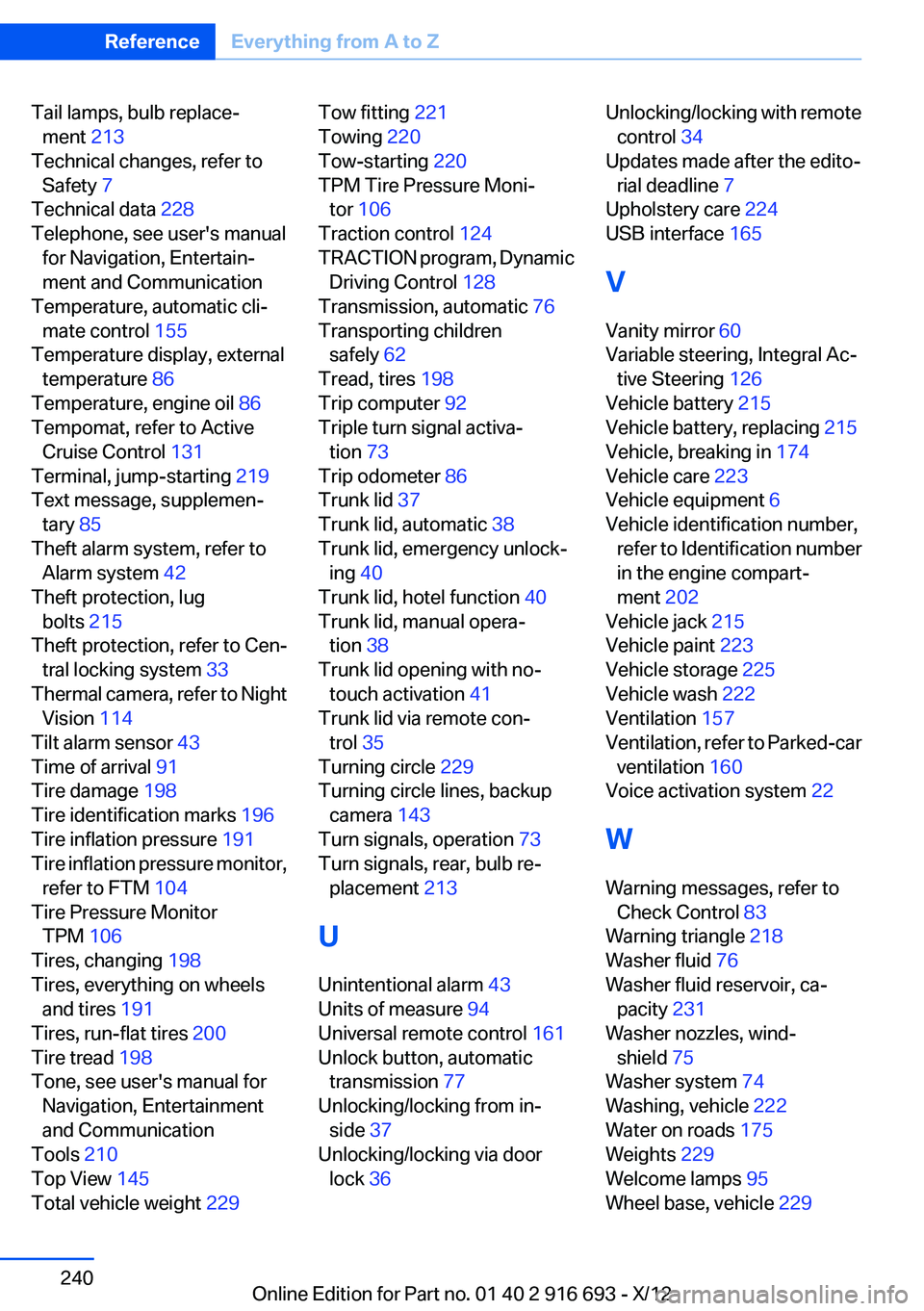
Tail lamps, bulb replace‐ment 213
Technical changes, refer to Safety 7
Technical data 228
Telephone, see user's manual for Navigation, Entertain‐
ment and Communication
Temperature, automatic cli‐ mate control 155
Temperature display, external temperature 86
Temperature, engine oil 86
Tempomat, refer to Active Cruise Control 131
Terminal, jump-starting 219
Text message, supplemen‐ tary 85
Theft alarm system, refer to Alarm system 42
Theft protection, lug bolts 215
Theft protection, refer to Cen‐ tral locking system 33
Thermal camera, refer to Night Vision 114
Tilt alarm sensor 43
Time of arrival 91
Tire damage 198
Tire identification marks 196
Tire inflation pressure 191
Tire inflation pressure monitor, refer to FTM 104
Tire Pressure Monitor TPM 106
Tires, changing 198
Tires, everything on wheels and tires 191
Tires, run-flat tires 200
Tire tread 198
Tone, see user's manual for Navigation, Entertainment
and Communication
Tools 210
Top View 145
Total vehicle weight 229 Tow fitting 221
Towing 220
Tow-starting 220
TPM Tire Pressure Moni‐ tor 106
Traction control 124
TRACTION program, Dynamic Driving Control 128
Transmission, automatic 76
Transporting children safely 62
Tread, tires 198
Trip computer 92
Triple turn signal activa‐ tion 73
Trip odometer 86
Trunk lid 37
Trunk lid, automatic 38
Trunk lid, emergency unlock‐ ing 40
Trunk lid, hotel function 40
Trunk lid, manual opera‐ tion 38
Trunk lid opening with no- touch activation 41
Trunk lid via remote con‐ trol 35
Turning circle 229
Turning circle lines, backup camera 143
Turn signals, operation 73
Turn signals, rear, bulb re‐ placement 213
U
Unintentional alarm 43
Units of measure 94
Universal remote control 161
Unlock button, automatic transmission 77
Unlocking/locking from in‐ side 37
Unlocking/locking via door lock 36 Unlocking/locking with remote
control 34
Updates made after the edito‐ rial deadline 7
Upholstery care 224
USB interface 165
V
Vanity mirror 60
Variable steering, Integral Ac‐ tive Steering 126
Vehicle battery 215
Vehicle battery, replacing 215
Vehicle, breaking in 174
Vehicle care 223
Vehicle equipment 6
Vehicle identification number, refer to Identification number
in the engine compart‐
ment 202
Vehicle jack 215
Vehicle paint 223
Vehicle storage 225
Vehicle wash 222
Ventilation 157
Ventilation, refer to Parked-car ventilation 160
Voice activation system 22
W
Warning messages, refer to Check Control 83
Warning triangle 218
Washer fluid 76
Washer fluid reservoir, ca‐ pacity 231
Washer nozzles, wind‐ shield 75
Washer system 74
Washing, vehicle 222
Water on roads 175
Weights 229
Welcome lamps 95
Wheel base, vehicle 229 Seite 240ReferenceEverything from A to Z240
Online Edition for Part no. 01 40 2 916 693 - X/12