check engine light BMW 760Li 2004 E66 User Guide
[x] Cancel search | Manufacturer: BMW, Model Year: 2004, Model line: 760Li, Model: BMW 760Li 2004 E66Pages: 232, PDF Size: 5.27 MB
Page 207 of 232
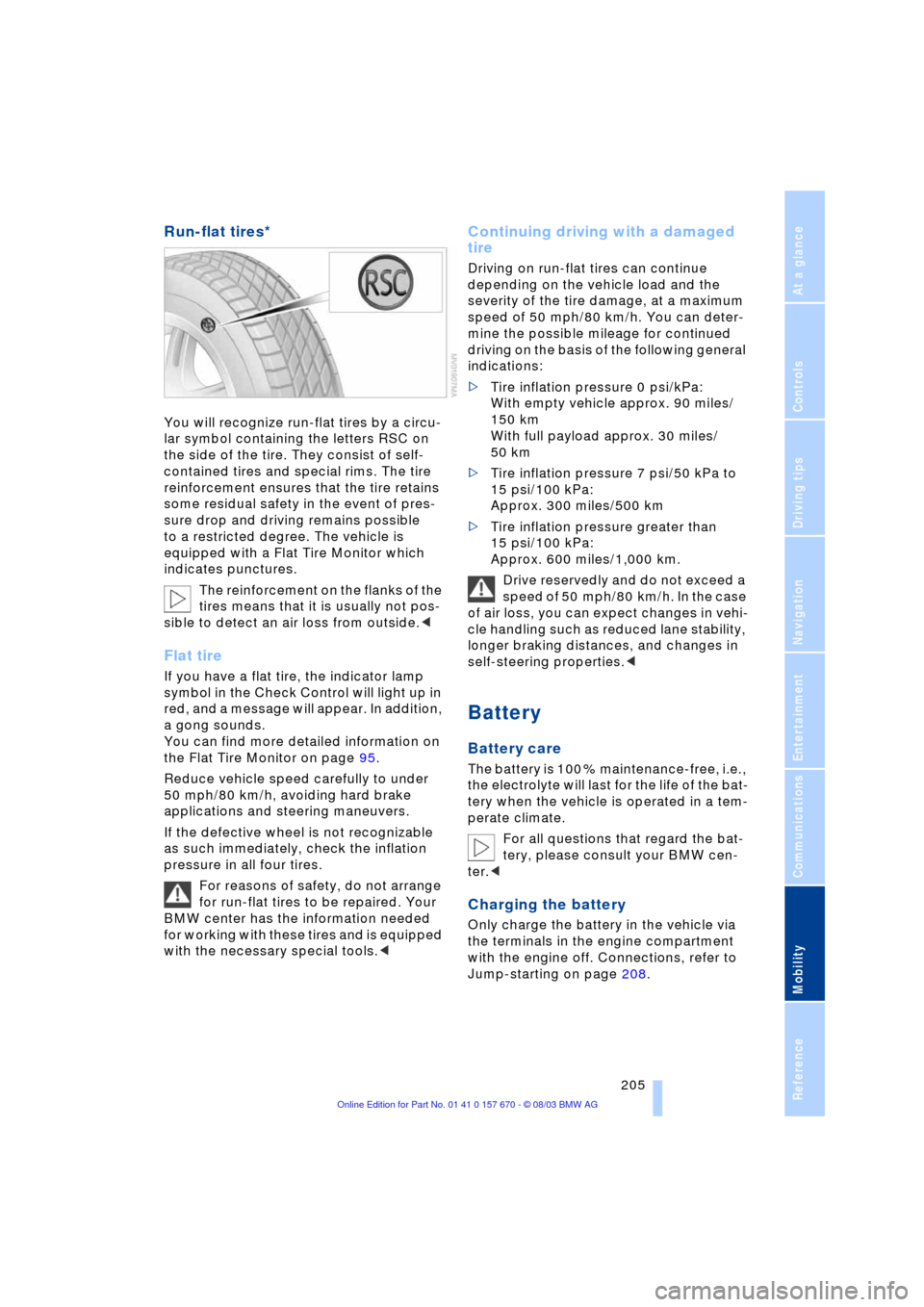
Mobility
205Reference
At a glance
Controls
Driving tips
Communications
Navigation
Entertainment
Run-flat tires*
You will recognize run-flat tires by a circu-
lar symbol containing the letters RSC on
the side of the tire. They consist of self-
contained tires and special rims. The tire
reinforcement ensures that the tire retains
some residual safety in the event of pres-
sure drop and driving remains possible
to a restricted degree. The vehicle is
equipped with a Flat Tire Monitor which
indicates punctures.
The reinforcement on the flanks of the
tires means that it is usually not pos-
sible to detect an air loss from outside.<
Flat tire
If you have a flat tire, the indicator lamp
symbol in the Check Control will light up in
red, and a message will appear. In addition,
a gong sounds.
You can find more detailed information on
the Flat Tire Monitor on page 95.
Reduce vehicle speed carefully to under
50 mph/80 km/h, avoiding hard brake
applications and steering maneuvers.
If the defective wheel is not recognizable
as such immediately, check the inflation
pressure in all four tires.
For reasons of safety, do not arrange
for run-flat tires to be repaired. Your
BMW center has the information needed
for working with these tires and is equipped
with the necessary special tools.<
Continuing driving with a damaged
tire
Driving on run-flat tires can continue
depending on the vehicle load and the
severity of the tire damage, at a maximum
speed of 50 mph/80 km/h. You can deter-
mine the possible mileage for continued
driving on the basis of the following general
indications:
>Tire inflation pressure 0 psi/kPa:
With empty vehicle approx. 90 miles/
150 km
With full payload approx. 30 miles/
50 km
>Tire inflation pressure 7 psi/50 kPa to
15 psi/100 kPa:
Approx. 300 miles/500 km
>Tire inflation pressure greater than
15 psi/100 kPa:
Approx. 600 miles/1,000 km.
Drive reservedly and do not exceed a
speed of 50 mph/80 km/h. In the case
of air loss, you can expect changes in vehi-
cle handling such as reduced lane stability,
longer braking distances, and changes in
self-steering properties.<
Battery
Battery care
The battery is 100 % maintenance-free, i.e.,
the electrolyte will last for the life of the bat-
tery when the vehicle is operated in a tem-
perate climate.
For all questions that regard the bat-
tery, please consult your BMW cen-
ter.<
Charging the battery
Only charge the battery in the vehicle via
the terminals in the engine compartment
with the engine off. Connections, refer to
Jump-starting on page 208.
Page 220 of 232
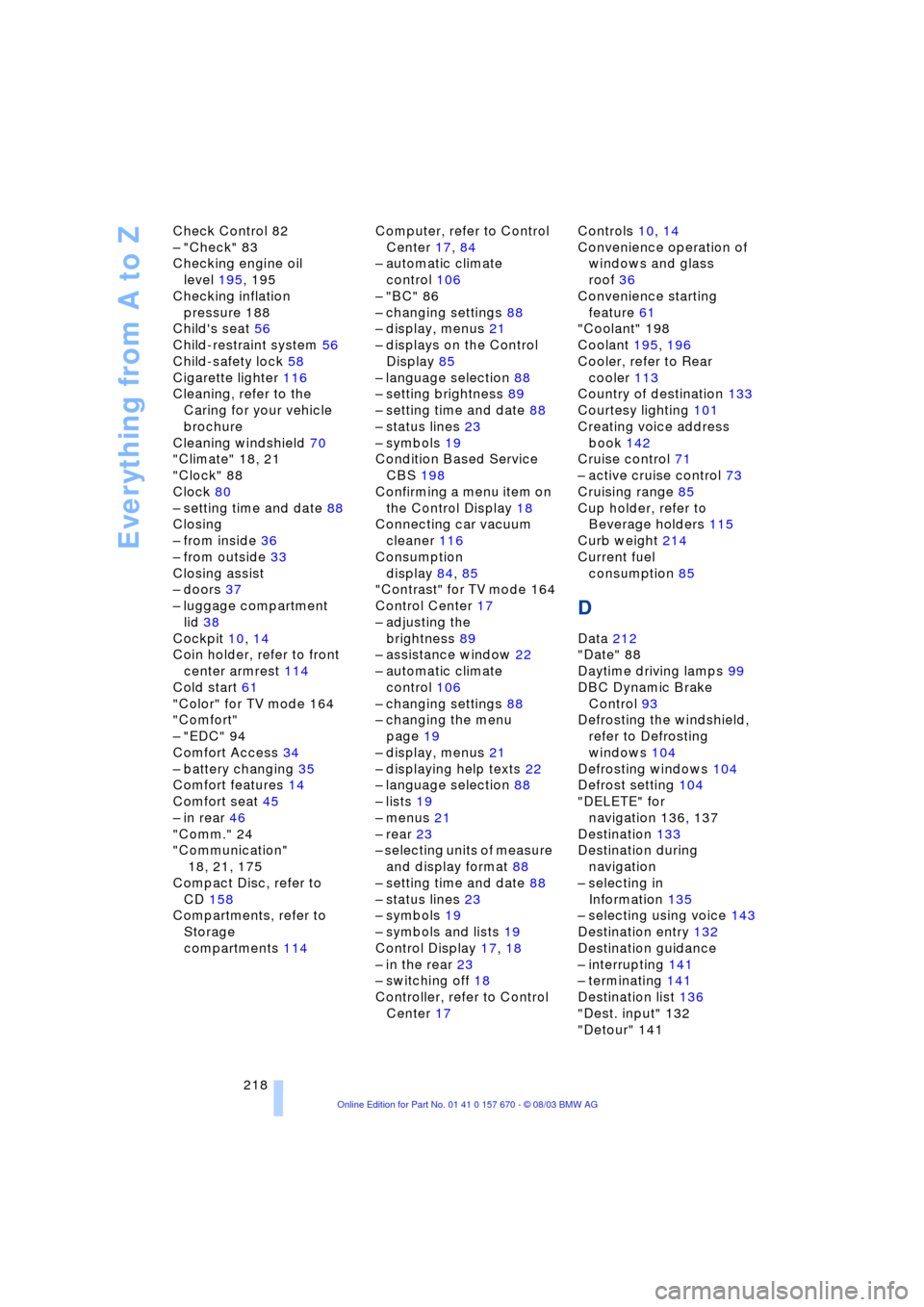
Everything from A to Z
218 Check Control 82
Ð "Check" 83
Checking engine oil
level 195, 195
Checking inflation
pressure 188
Child's seat 56
Child-restraint system 56
Child-safety lock 58
Cigarette lighter 116
Cleaning, refer to the
Caring for your vehicle
brochure
Cleaning windshield 70
"Climate" 18, 21
"Clock" 88
Clock 80
Ð setting time and date 88
Closing
Ð from inside 36
Ð from outside 33
Closing assist
Ð doors 37
Ð luggage compartment
lid 38
Cockpit 10, 14
Coin holder, refer to front
center armrest 114
Cold start 61
"Color" for TV mode 164
"Comfort"
Ð "EDC" 94
Comfort Access 34
Ð battery changing 35
Comfort features 14
Comfort seat 45
Ð in rear 46
"Comm." 24
"Communication"
18, 21, 175
Compact Disc, refer to
CD 158
Compartments, refer to
Storage
compartments 114Computer, refer to Control
Center 17, 84
Ð automatic climate
control 106
Ð "BC" 86
Ð changing settings 88
Ð display, menus 21
Ð displays on the Control
Display 85
Ð language selection 88
Ð setting brightness 89
Ð setting time and date 88
Ð status lines 23
Ð symbols 19
Condition Based Service
CBS 198
Confirming a menu item on
the Control Display 18
Connecting car vacuum
cleaner 116
Consumption
display 84, 85
"Contrast" for TV mode 164
Control Center 17
Ð adjusting the
brightness 89
Ð assistance window 22
Ð automatic climate
control 106
Ð changing settings 88
Ð changing the menu
page 19
Ð display, menus 21
Ð displaying help texts 22
Ð language selection 88
Ð lists 19
Ð menus 21
Ð rear 23
Ð selecting units of measure
and display format 88
Ð setting time and date 88
Ð status lines 23
Ð symbols 19
Ð symbols and lists 19
Control Display 17, 18
Ð in the rear 23
Ð switching off 18
Controller, refer to Control
Center 17Controls 10, 14
Convenience operation of
windows and glass
roof 36
Convenience starting
feature 61
"Coolant" 198
Coolant 195, 196
Cooler, refer to Rear
cooler 113
Country of destination 133
Courtesy lighting 101
Creating voice address
book 142
Cruise control 71
Ð active cruise control 73
Cruising range 85
Cup holder, refer to
Beverage holders 115
Curb weight 214
Current fuel
consumption 85
D
Data 212
"Date" 88
Daytime driving lamps 99
DBC Dynamic Brake
Control 93
Defrosting the windshield,
refer to Defrosting
windows 104
Defrosting windows 104
Defrost setting 104
"DELETE" for
navigation 136, 137
Destination 133
Destination during
navigation
Ð selecting in
Information 135
Ð selecting using voice 143
Destination entry 132
Destination guidance
Ð interrupting 141
Ð terminating 141
Destination list 136
"Dest. input" 132
"Detour" 141