change time BMW 760Li 2004 E66 Owner's Guide
[x] Cancel search | Manufacturer: BMW, Model Year: 2004, Model line: 760Li, Model: BMW 760Li 2004 E66Pages: 232, PDF Size: 5.27 MB
Page 163 of 232
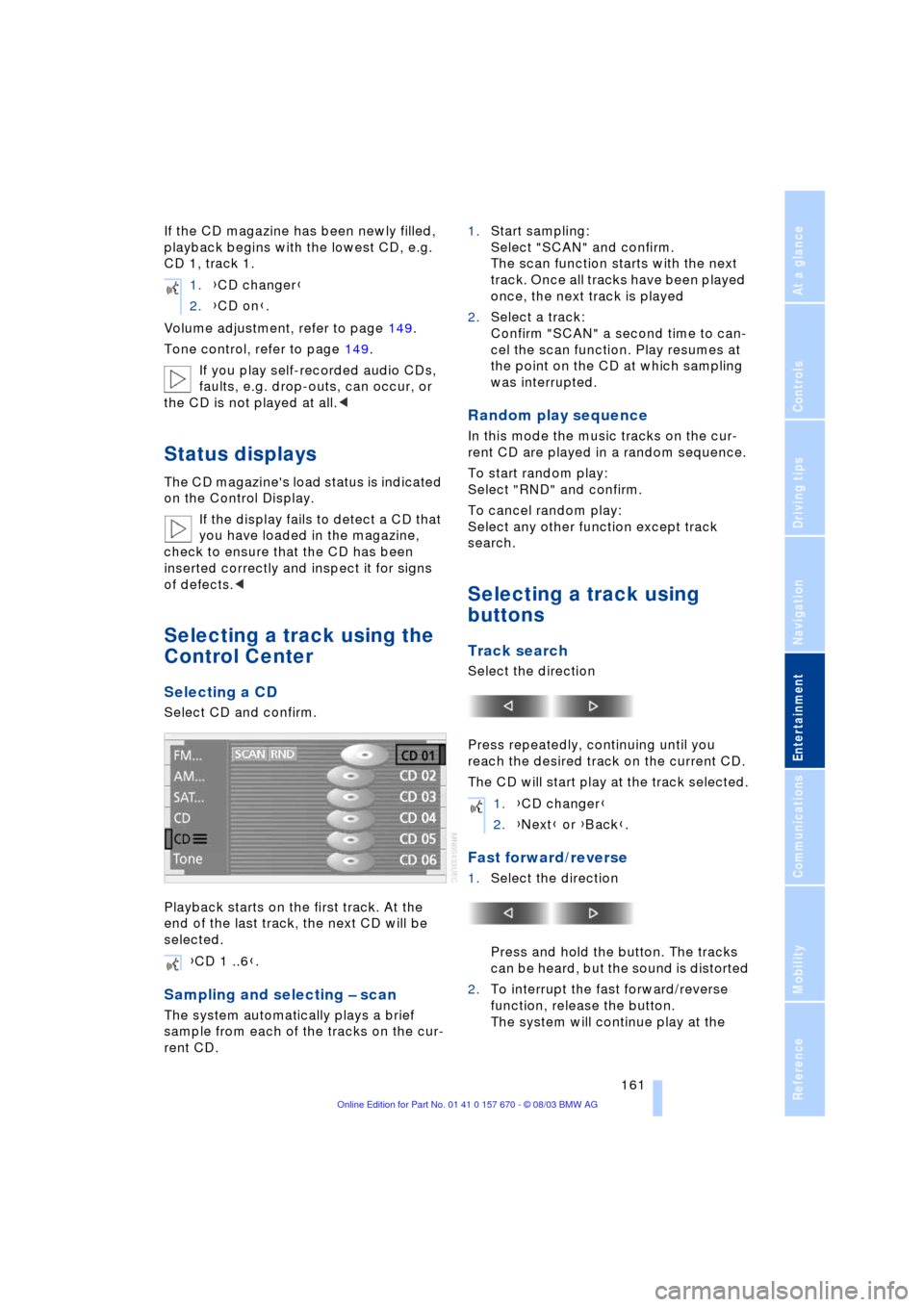
Navigation
Entertainment
Driving tips
161Reference
At a glance
Controls
Communications
Mobility
If the CD magazine has been newly filled,
playback begins with the lowest CD, e.g.
CD 1, track 1.
Volume adjustment, refer to page 149.
Tone control, refer to page 149.
If you play self-recorded audio CDs,
faults, e.g. drop-outs, can occur, or
the CD is not played at all.<
Status displays
The CD magazine's load status is indicated
on the Control Display.
If the display fails to detect a CD that
you have loaded in the magazine,
check to ensure that the CD has been
inserted correctly and inspect it for signs
of defects.<
Selecting a track using the
Control Center
Selecting a CD
Select CD and confirm.
Playback starts on the first track. At the
end of the last track, the next CD will be
selected.
Sampling and selecting Ð scan
The system automatically plays a brief
sample from each of the tracks on the cur-
rent CD.1.Start sampling:
Select "SCAN" and confirm.
The scan function starts with the next
track. Once all tracks have been played
once, the next track is played
2.Select a track:
Confirm "SCAN" a second time to can-
cel the scan function. Play resumes at
the point on the CD at which sampling
was interrupted.
Random play sequence
In this mode the music tracks on the cur-
rent CD are played in a random sequence.
To start random play:
Select "RND" and confirm.
To cancel random play:
Select any other function except track
search.
Selecting a track using
buttons
Track search
Select the direction
Press repeatedly, continuing until you
reach the desired track on the current CD.
The CD will start play at the track selected.
Fast forward/reverse
1.Select the direction
Press and hold the button. The tracks
can be heard, but the sound is distorted
2.To interrupt the fast forward/reverse
function, release the button.
The system will continue play at the 1.{CD changer}
2.{CD on}.
{CD 1 ..6}.
1.{CD changer}
2.{Next} or {Back}.
Page 165 of 232
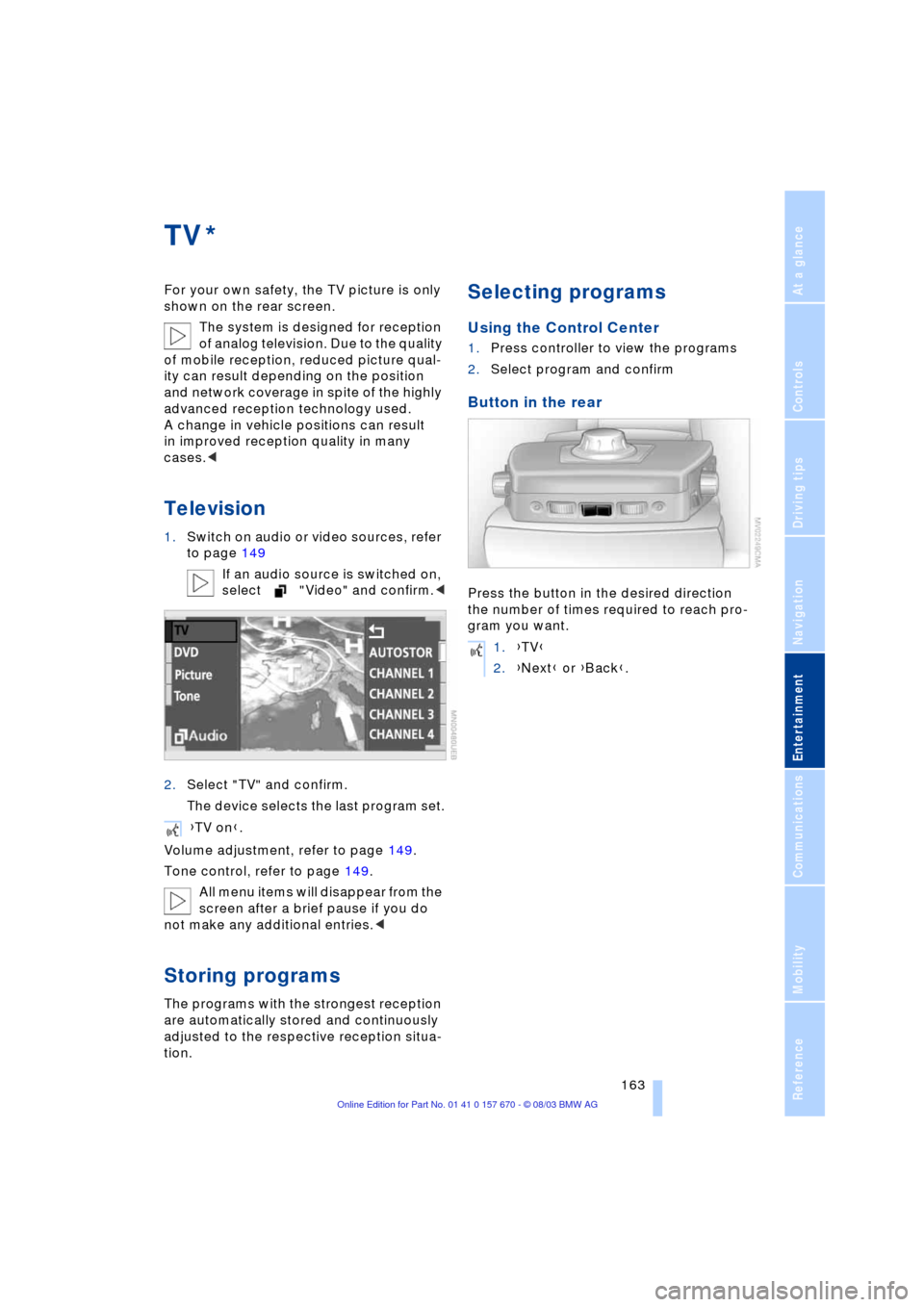
Navigation
Entertainment
Driving tips
163Reference
At a glance
Controls
Communications
Mobility
TV
For your own safety, the TV picture is only
shown on the rear screen.
The system is designed for reception
of analog television. Due to the quality
of mobile reception, reduced picture qual-
ity can result depending on the position
and network coverage in spite of the highly
advanced reception technology used.
A change in vehicle positions can result
in improved reception quality in many
cases.<
Television
1.Switch on audio or video sources, refer
to page 149
If an audio source is switched on,
select "Video" and confirm.<
2.Select "TV" and confirm.
The device selects the last program set.
Volume adjustment, refer to page 149.
Tone control, refer to page 149.
All menu items will disappear from the
screen after a brief pause if you do
not make any additional entries.<
Storing programs
The programs with the strongest reception
are automatically stored and continuously
adjusted to the respective reception situa-
tion.
Selecting programs
Using the Control Center
1.Press controller to view the programs
2.Select program and confirm
Button in the rear
Press the button in the desired direction
the number of times required to reach pro-
gram you want.
*
{TV on}.
1.{TV}
2.{Next} or {Back}.
Page 169 of 232
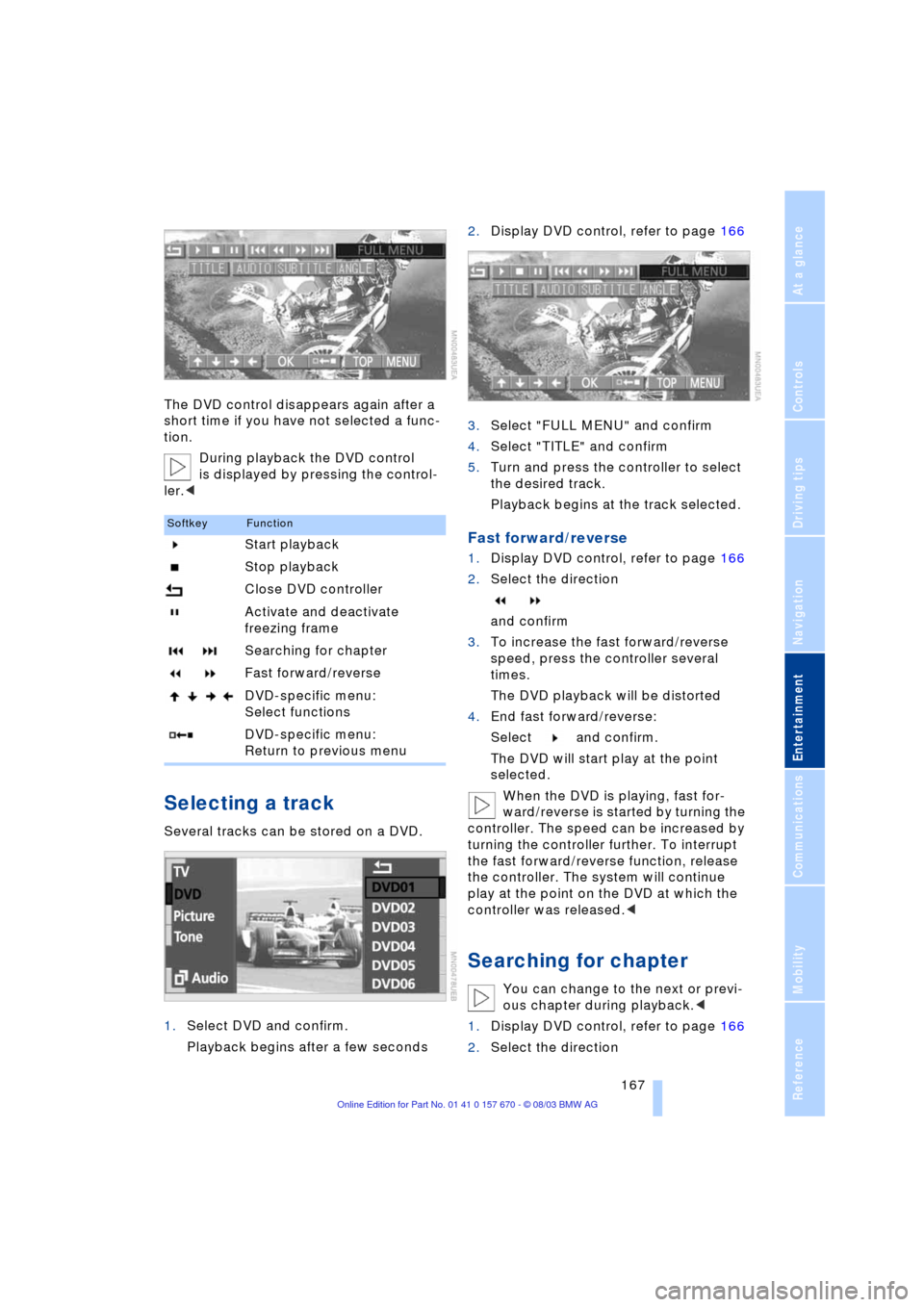
Navigation
Entertainment
Driving tips
167Reference
At a glance
Controls
Communications
Mobility
The DVD control disappears again after a
short time if you have not selected a func-
tion.
During playback the DVD control
is displayed by pressing the control-
ler.<
Selecting a track
Several tracks can be stored on a DVD.
1.Select DVD and confirm.
Playback begins after a few seconds2.Display DVD control, refer to page 166
3.Select "FULL MENU" and confirm
4.Select "TITLE" and confirm
5.Turn and press the controller to select
the desired track.
Playback begins at the track selected.
Fast forward/reverse
1.Display DVD control, refer to page 166
2.Select the direction
and confirm
3.To increase the fast forward/reverse
speed, press the controller several
times.
The DVD playback will be distorted
4.End fast forward/reverse:
Select and confirm.
The DVD will start play at the point
selected.
When the DVD is playing, fast for-
ward/reverse is started by turning the
controller. The speed can be increased by
turning the controller further. To interrupt
the fast forward/reverse function, release
the controller. The system will continue
play at the point on the DVD at which the
controller was released.<
Searching for chapter
You can change to the next or previ-
ous chapter during playback.<
1.Display DVD control, refer to page 166
2.Select the direction
SoftkeyFunction
Start playback
Stop playback
Close DVD controller
Activate and deactivate
freezing frame
Searching for chapter
Fast forward/reverse
DVD-specific menu:
Select functions
DVD-specific menu:
Return to previous menu
Page 199 of 232
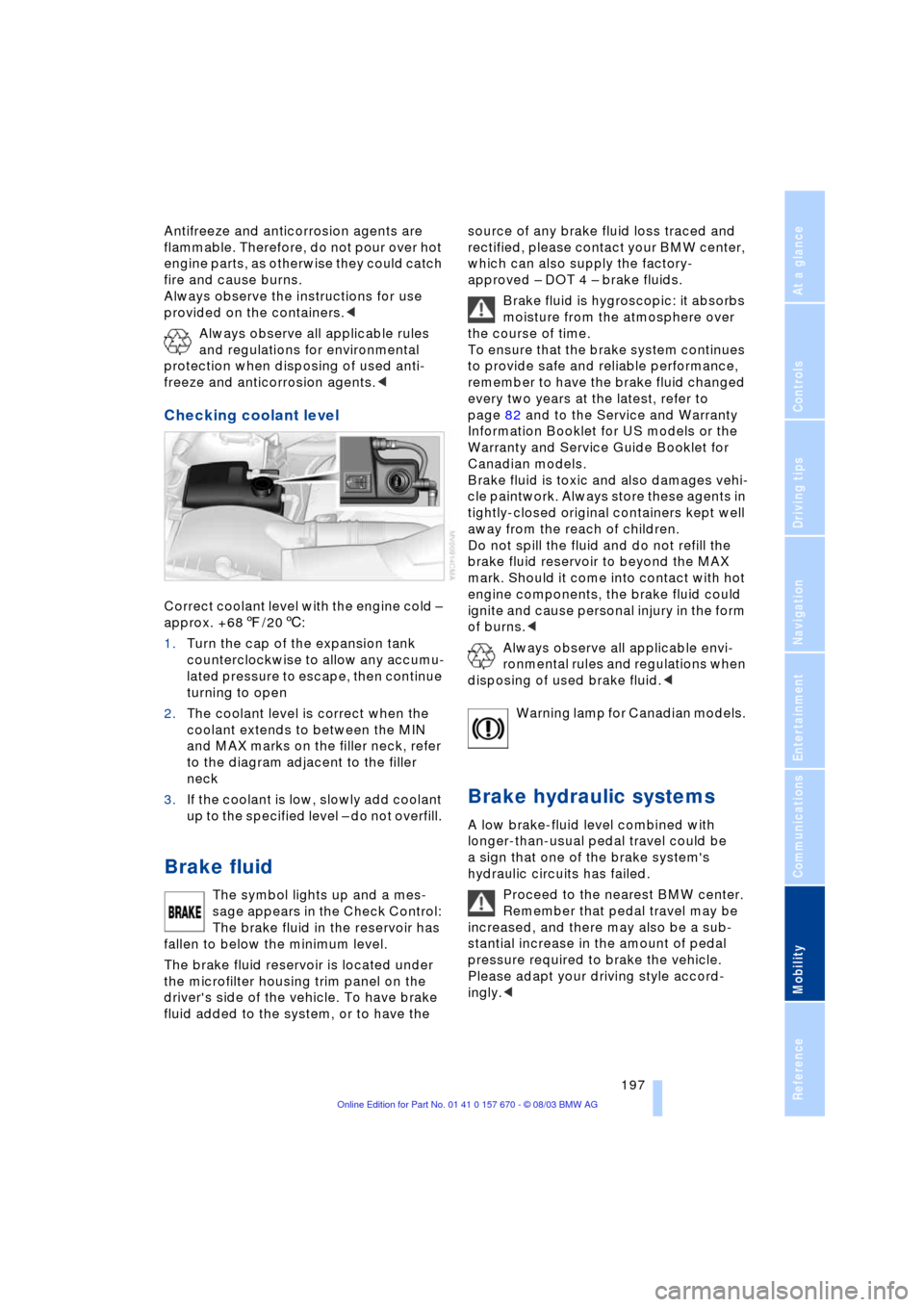
Mobility
197Reference
At a glance
Controls
Driving tips
Communications
Navigation
Entertainment
Antifreeze and anticorrosion agents are
flammable. Therefore, do not pour over hot
engine parts, as otherwise they could catch
fire and cause burns.
Always observe the instructions for use
provided on the containers.<
Always observe all applicable rules
and regulations for environmental
protection when disposing of used anti-
freeze and anticorrosion agents.<
Checking coolant level
Correct coolant level with the engine cold Ð
approx. +687/206:
1.Turn the cap of the expansion tank
counterclockwise to allow any accumu-
lated pressure to escape, then continue
turning to open
2.The coolant level is correct when the
coolant extends to between the MIN
and MAX marks on the filler neck, refer
to the diagram adjacent to the filler
neck
3.If the coolant is low, slowly add coolant
up to the specified level Ð do not overfill.
Brake fluid
The symbol lights up and a mes-
sage appears in the Check Control:
The brake fluid in the reservoir has
fallen to below the minimum level.
The brake fluid reservoir is located under
the microfilter housing trim panel on the
driver's side of the vehicle. To have brake
fluid added to the system, or to have the source of any brake fluid loss traced and
rectified, please contact your BMW center,
which can also supply the factory-
approved Ð DOT 4 Ð brake fluids.
Brake fluid is hygroscopic: it absorbs
moisture from the atmosphere over
the course of time.
To ensure that the brake system continues
to provide safe and reliable performance,
remember to have the brake fluid changed
every two years at the latest, refer to
page 82 and to the Service and Warranty
Information Booklet for US models or the
Warranty and Service Guide Booklet for
Canadian models.
Brake fluid is toxic and also damages vehi-
cle paintwork. Always store these agents in
tightly-closed original containers kept well
away from the reach of children.
Do not spill the fluid and do not refill the
brake fluid reservoir to beyond the MAX
mark. Should it come into contact with hot
engine components, the brake fluid could
ignite and cause personal injury in the form
of burns.<
Always observe all applicable envi-
ronmental rules and regulations when
disposing of used brake fluid.<
Warning lamp for Canadian models.
Brake hydraulic systems
A low brake-fluid level combined with
longer-than-usual pedal travel could be
a sign that one of the brake system's
hydraulic circuits has failed.
Proceed to the nearest BMW center.
Remember that pedal travel may be
increased, and there may also be a sub-
stantial increase in the amount of pedal
pressure required to brake the vehicle.
Please adapt your driving style accord-
ingly.<
Page 217 of 232
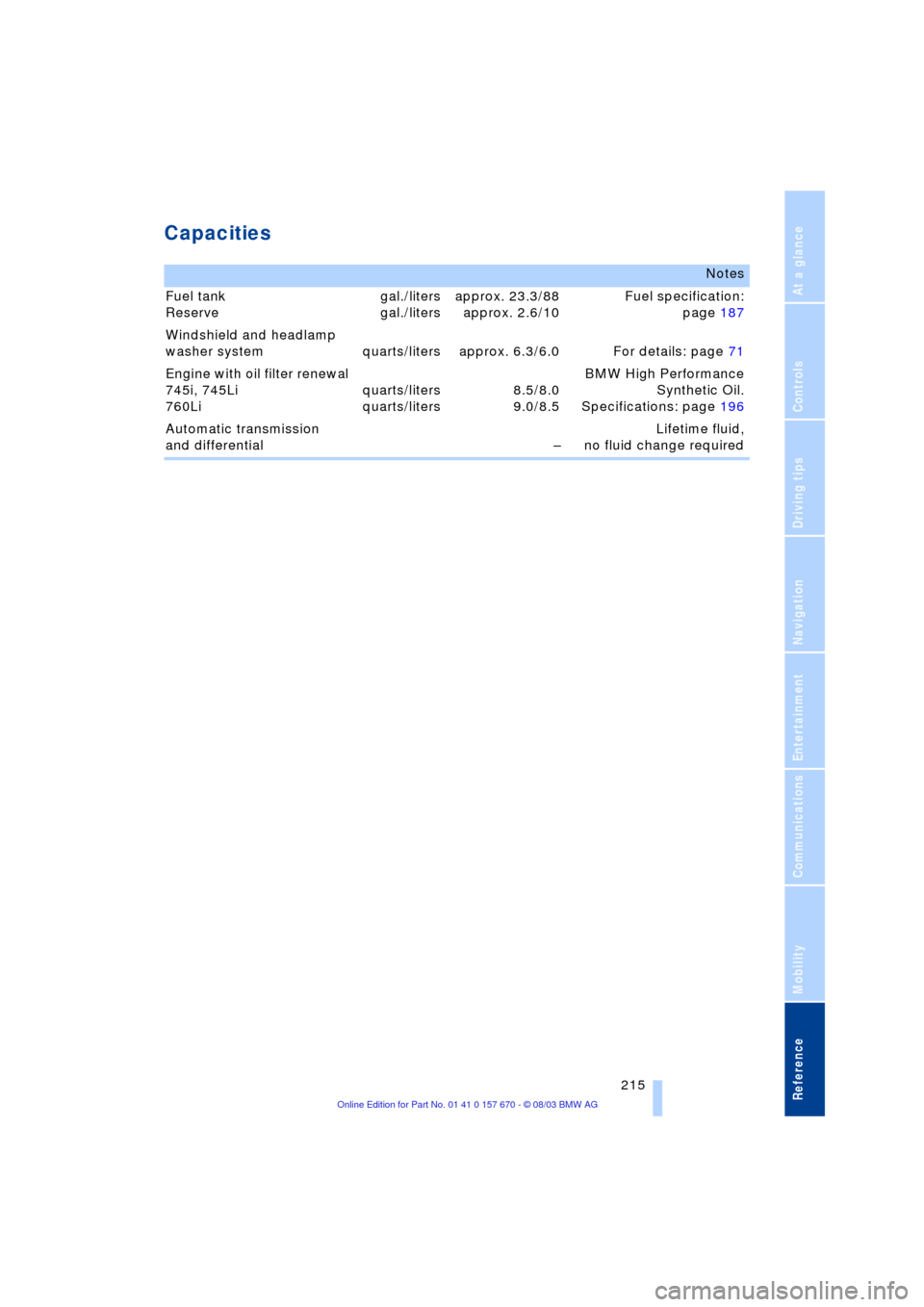
Reference 215
At a glance
Controls
Driving tips
Communications
Navigation
Entertainment
Mobility
Capacities
Notes
Fuel tank
Reserve gal./liters
gal./litersapprox. 23.3/88
approx. 2.6/10Fuel specification:
page 187
Windshield and headlamp
washer system quarts/liters approx. 6.3/6.0 For details: page 71
Engine with oil filter renewal
745i, 745Li
760Liquarts/liters
quarts/liters8.5/8.0
9.0/8.5BMW High Performance
Synthetic Oil.
Specifications: page 196
Automatic transmission
and differential ÐLifetime fluid,
no fluid change required
Page 221 of 232
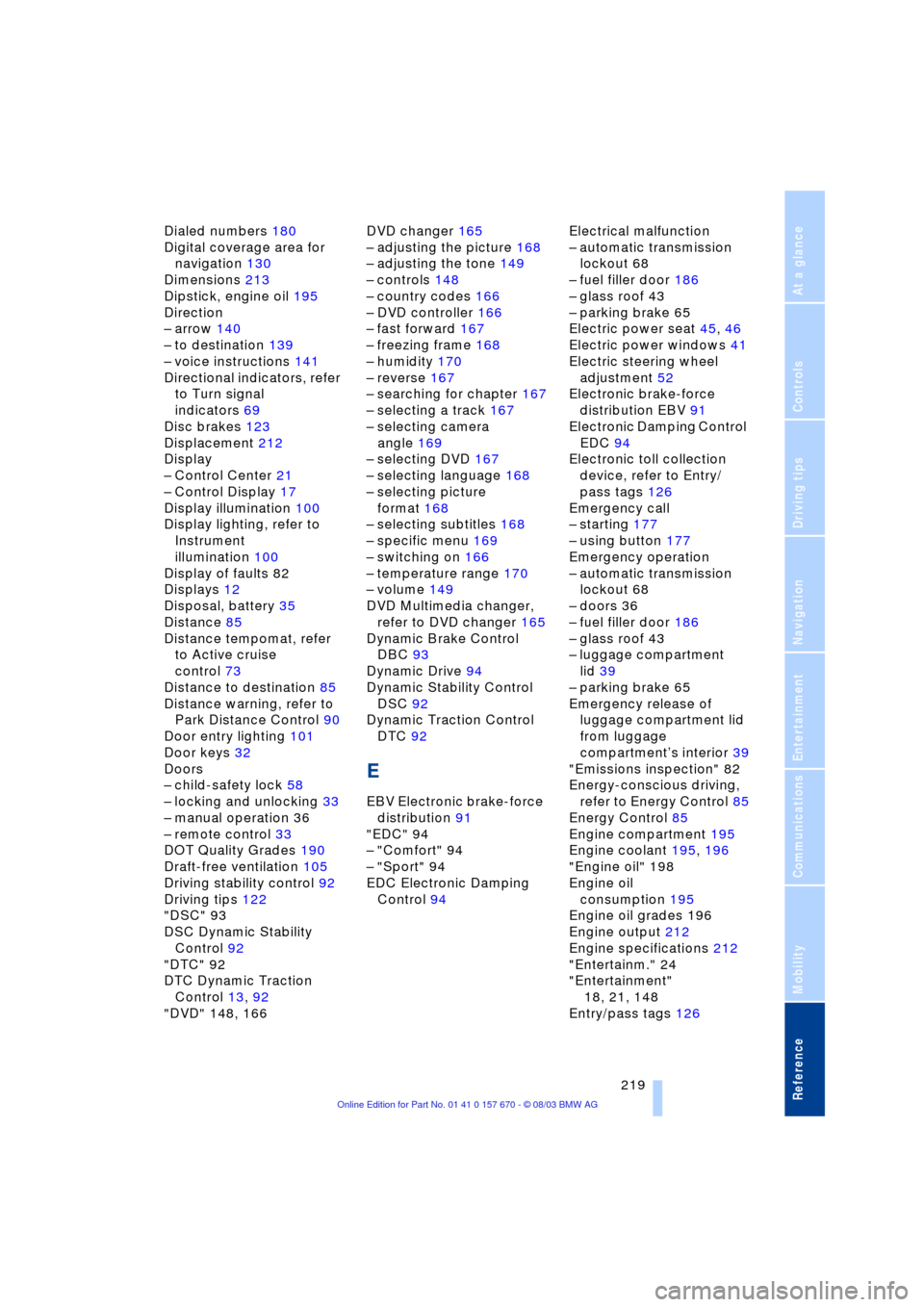
Reference 219
At a glance
Controls
Driving tips
Communications
Navigation
Entertainment
Mobility
Dialed numbers 180
Digital coverage area for
navigation 130
Dimensions 213
Dipstick, engine oil 195
Direction
Ð arrow 140
Ð to destination 139
Ð voice instructions 141
Directional indicators, refer
to Turn signal
indicators 69
Disc brakes 123
Displacement 212
Display
Ð Control Center 21
Ð Control Display 17
Display illumination 100
Display lighting, refer to
Instrument
illumination 100
Display of faults 82
Displays 12
Disposal, battery 35
Distance 85
Distance tempomat, refer
to Active cruise
control 73
Distance to destination 85
Distance warning, refer to
Park Distance Control 90
Door entry lighting 101
Door keys 32
Doors
Ð child-safety lock 58
Ð locking and unlocking 33
Ð manual operation 36
Ð remote control 33
DOT Quality Grades 190
Draft-free ventilation 105
Driving stability control 92
Driving tips 122
"DSC" 93
DSC Dynamic Stability
Control 92
"DTC" 92
DTC Dynamic Traction
Control 13, 92
"DVD" 148, 166DVD changer 165
Ð adjusting the picture 168
Ð adjusting the tone 149
Ð controls 148
Ð country codes 166
Ð DVD controller 166
Ð fast forward 167
Ð freezing frame 168
Ð humidity 170
Ð reverse 167
Ð searching for chapter 167
Ð selecting a track 167
Ð selecting camera
angle 169
Ð selecting DVD 167
Ð selecting language 168
Ð selecting picture
format 168
Ð selecting subtitles 168
Ð specific menu 169
Ð switching on 166
Ð temperature range 170
Ð volume 149
DVD Multimedia changer,
refer to DVD changer 165
Dynamic Brake Control
DBC 93
Dynamic Drive 94
Dynamic Stability Control
DSC 92
Dynamic Traction Control
DTC 92
E
EBV Electronic brake-force
distribution 91
"EDC" 94
Ð "Comfort" 94
Ð "Sport" 94
EDC Electronic Damping
Control 94Electrical malfunction
Ð automatic transmission
lockout 68
Ð fuel filler door 186
Ð glass roof 43
Ð parking brake 65
Electric power seat 45, 46
Electric power windows 41
Electric steering wheel
adjustment 52
Electronic brake-force
distribution EBV 91
Electronic Damping Control
EDC 94
Electronic toll collection
device, refer to Entry/
pass tags 126
Emergency call
Ð starting 177
Ð using button 177
Emergency operation
Ð automatic transmission
lockout 68
Ð doors 36
Ð fuel filler door 186
Ð glass roof 43
Ð luggage compartment
lid 39
Ð parking brake 65
Emergency release of
luggage compartment lid
from luggage
compartmentÕs interior 39
"Emissions inspection" 82
Energy-conscious driving,
refer to Energy Control 85
Energy Control 85
Engine compartment 195
Engine coolant 195, 196
"Engine oil" 198
Engine oil
consumption 195
Engine oil grades 196
Engine output 212
Engine specifications 212
"Entertainm." 24
"Entertainment"
18, 21, 148
Entry/pass tags 126
Page 226 of 232
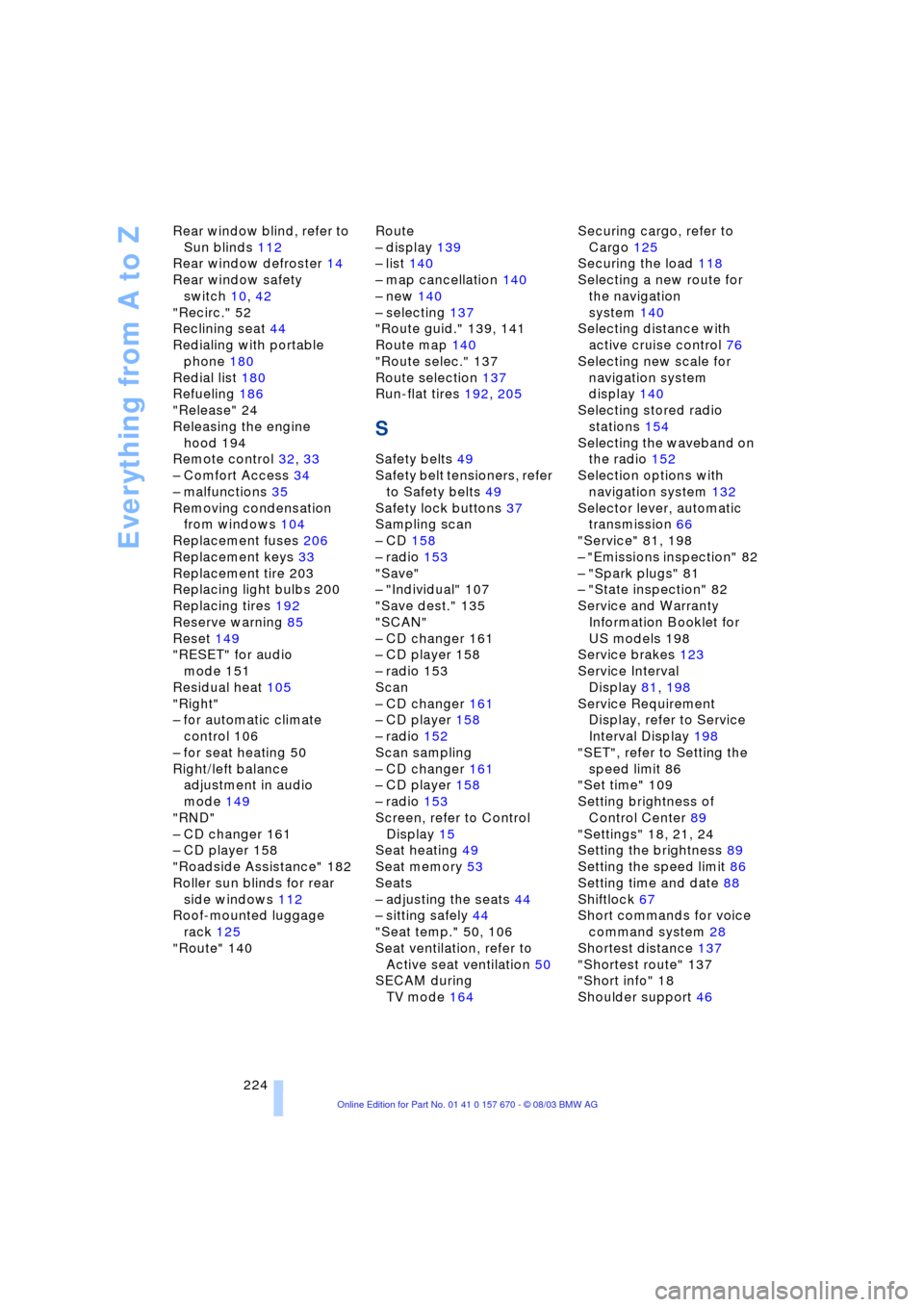
Everything from A to Z
224 Rear window blind, refer to
Sun blinds 112
Rear window defroster 14
Rear window safety
switch 10, 42
"Recirc." 52
Reclining seat 44
Redialing with portable
phone 180
Redial list 180
Refueling 186
"Release" 24
Releasing the engine
hood 194
Remote control 32, 33
Ð Comfort Access 34
Ð malfunctions 35
Removing condensation
from windows 104
Replacement fuses 206
Replacement keys 33
Replacement tire 203
Replacing light bulbs 200
Replacing tires 192
Reserve warning 85
Reset 149
"RESET" for audio
mode 151
Residual heat 105
"Right"
Ð for automatic climate
control 106
Ð for seat heating 50
Right/left balance
adjustment in audio
mode 149
"RND"
Ð CD changer 161
Ð CD player 158
"Roadside Assistance" 182
Roller sun blinds for rear
side windows 112
Roof-mounted luggage
rack 125
"Route" 140Route
Ð display 139
Ð list 140
Ð map cancellation 140
Ð new 140
Ð selecting 137
"Route guid." 139, 141
Route map 140
"Route selec." 137
Route selection 137
Run-flat tires 192, 205
S
Safety belts 49
Safety belt tensioners, refer
to Safety belts 49
Safety lock buttons 37
Sampling scan
Ð CD 158
Ð radio 153
"Save"
Ð "Individual" 107
"Save dest." 135
"SCAN"
Ð CD changer 161
Ð CD player 158
Ð radio 153
Scan
Ð CD changer 161
Ð CD player 158
Ð radio 152
Scan sampling
Ð CD changer 161
Ð CD player 158
Ð radio 153
Screen, refer to Control
Display 15
Seat heating 49
Seat memory 53
Seats
Ð adjusting the seats 44
Ð sitting safely 44
"Seat temp." 50, 106
Seat ventilation, refer to
Active seat ventilation 50
SECAM during
TV mode 164Securing cargo, refer to
Cargo 125
Securing the load 118
Selecting a new route for
the navigation
system 140
Selecting distance with
active cruise control 76
Selecting new scale for
navigation system
display 140
Selecting stored radio
stations 154
Selecting the waveband on
the radio 152
Selection options with
navigation system 132
Selector lever, automatic
transmission 66
"Service" 81, 198
Ð "Emissions inspection" 82
Ð "Spark plugs" 81
Ð "State inspection" 82
Service and Warranty
Information Booklet for
US models 198
Service brakes 123
Service Interval
Display 81, 198
Service Requirement
Display, refer to Service
Interval Display 198
"SET", refer to Setting the
speed limit 86
"Set time" 109
Setting brightness of
Control Center 89
"Settings" 18, 21, 24
Setting the brightness 89
Setting the speed limit 86
Setting time and date 88
Shiftlock 67
Short commands for voice
command system 28
Shortest distance 137
"Shortest route" 137
"Short info" 18
Shoulder support 46
Page 227 of 232
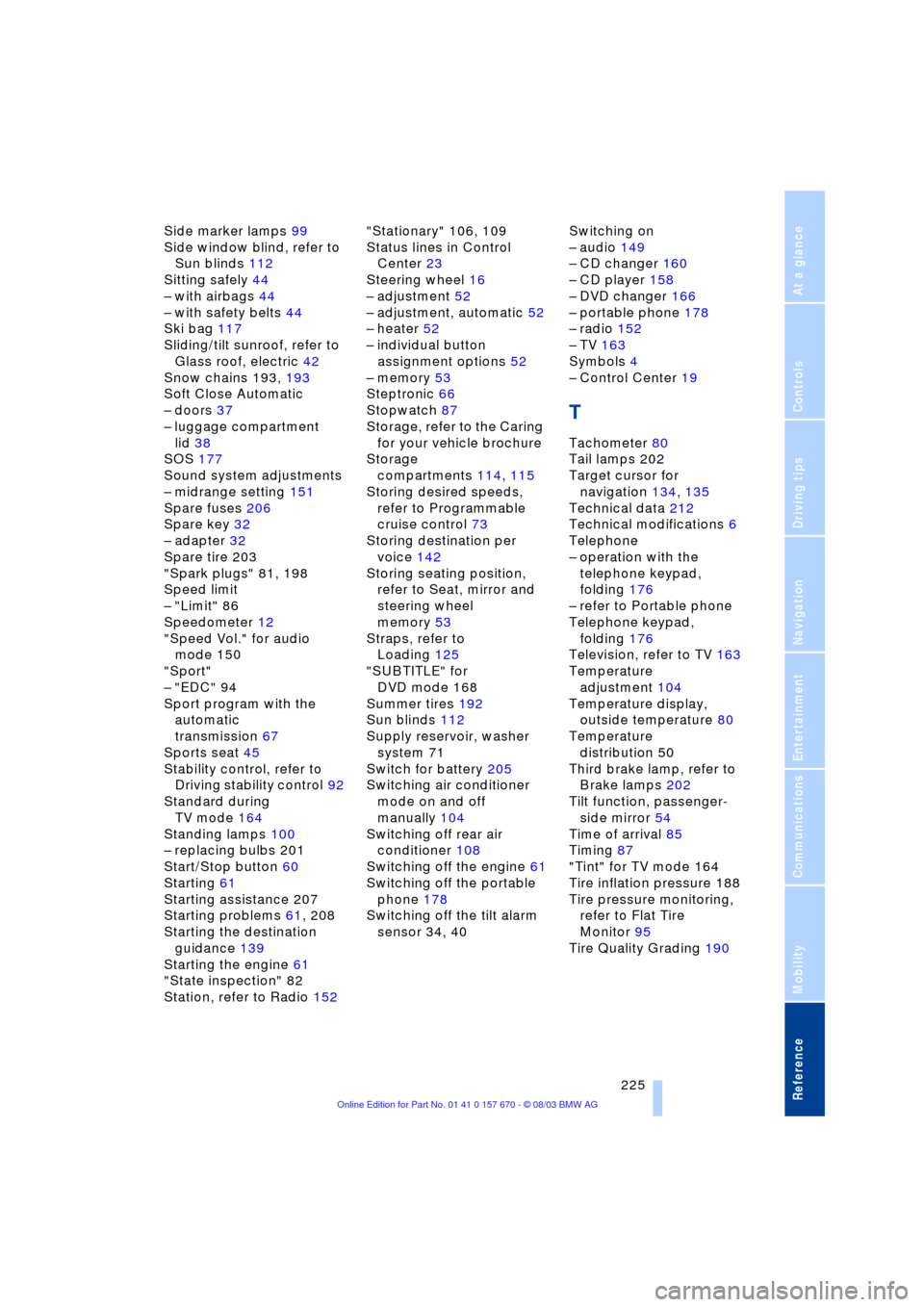
Reference 225
At a glance
Controls
Driving tips
Communications
Navigation
Entertainment
Mobility
Side marker lamps 99
Side window blind, refer to
Sun blinds 112
Sitting safely 44
Ð with airbags 44
Ð with safety belts 44
Ski bag 117
Sliding/tilt sunroof, refer to
Glass roof, electric 42
Snow chains 193, 193
Soft Close Automatic
Ð doors 37
Ð luggage compartment
lid 38
SOS 177
Sound system adjustments
Ð midrange setting 151
Spare fuses 206
Spare key 32
Ð adapter 32
Spare tire 203
"Spark plugs" 81, 198
Speed limit
Ð "Limit" 86
Speedometer 12
"Speed Vol." for audio
mode 150
"Sport"
Ð "EDC" 94
Sport program with the
automatic
transmission 67
Sports seat 45
Stability control, refer to
Driving stability control 92
Standard during
TV mode 164
Standing lamps 100
Ð replacing bulbs 201
Start/Stop button 60
Starting 61
Starting assistance 207
Starting problems 61, 208
Starting the destination
guidance 139
Starting the engine 61
"State inspection" 82
Station, refer to Radio 152"Stationary" 106, 109
Status lines in Control
Center 23
Steering wheel 16
Ð adjustment 52
Ð adjustment, automatic 52
Ð heater 52
Ð individual button
assignment options 52
Ð memory 53
Steptronic 66
Stopwatch 87
Storage, refer to the Caring
for your vehicle brochure
Storage
compartments 114, 115
Storing desired speeds,
refer to Programmable
cruise control 73
Storing destination per
voice 142
Storing seating position,
refer to Seat, mirror and
steering wheel
memory 53
Straps, refer to
Loading 125
"SUBTITLE" for
DVD mode 168
Summer tires 192
Sun blinds 112
Supply reservoir, washer
system 71
Switch for battery 205
Switching air conditioner
mode on and off
manually 104
Switching off rear air
conditioner 108
Switching off the engine 61
Switching off the portable
phone 178
Switching off the tilt alarm
sensor 34, 40Switching on
Ð audio 149
Ð CD changer 160
Ð CD player 158
Ð DVD changer 166
Ð portable phone 178
Ð radio 152
Ð TV 163
Symbols 4
Ð Control Center 19
T
Tachometer 80
Tail lamps 202
Target cursor for
navigation 134, 135
Technical data 212
Technical modifications 6
Telephone
Ð operation with the
telephone keypad,
folding 176
Ð refer to Portable phone
Telephone keypad,
folding 176
Television, refer to TV 163
Temperature
adjustment 104
Temperature display,
outside temperature 80
Temperature
distribution 50
Third brake lamp, refer to
Brake lamps 202
Tilt function, passenger-
side mirror 54
Time of arrival 85
Timing 87
"Tint" for TV mode 164
Tire inflation pressure 188
Tire pressure monitoring,
refer to Flat Tire
Monitor 95
Tire Quality Grading 190