seat memory BMW 760Li 2004 E66 Owner's Manual
[x] Cancel search | Manufacturer: BMW, Model Year: 2004, Model line: 760Li, Model: BMW 760Li 2004 E66Pages: 232, PDF Size: 5.27 MB
Page 17 of 232
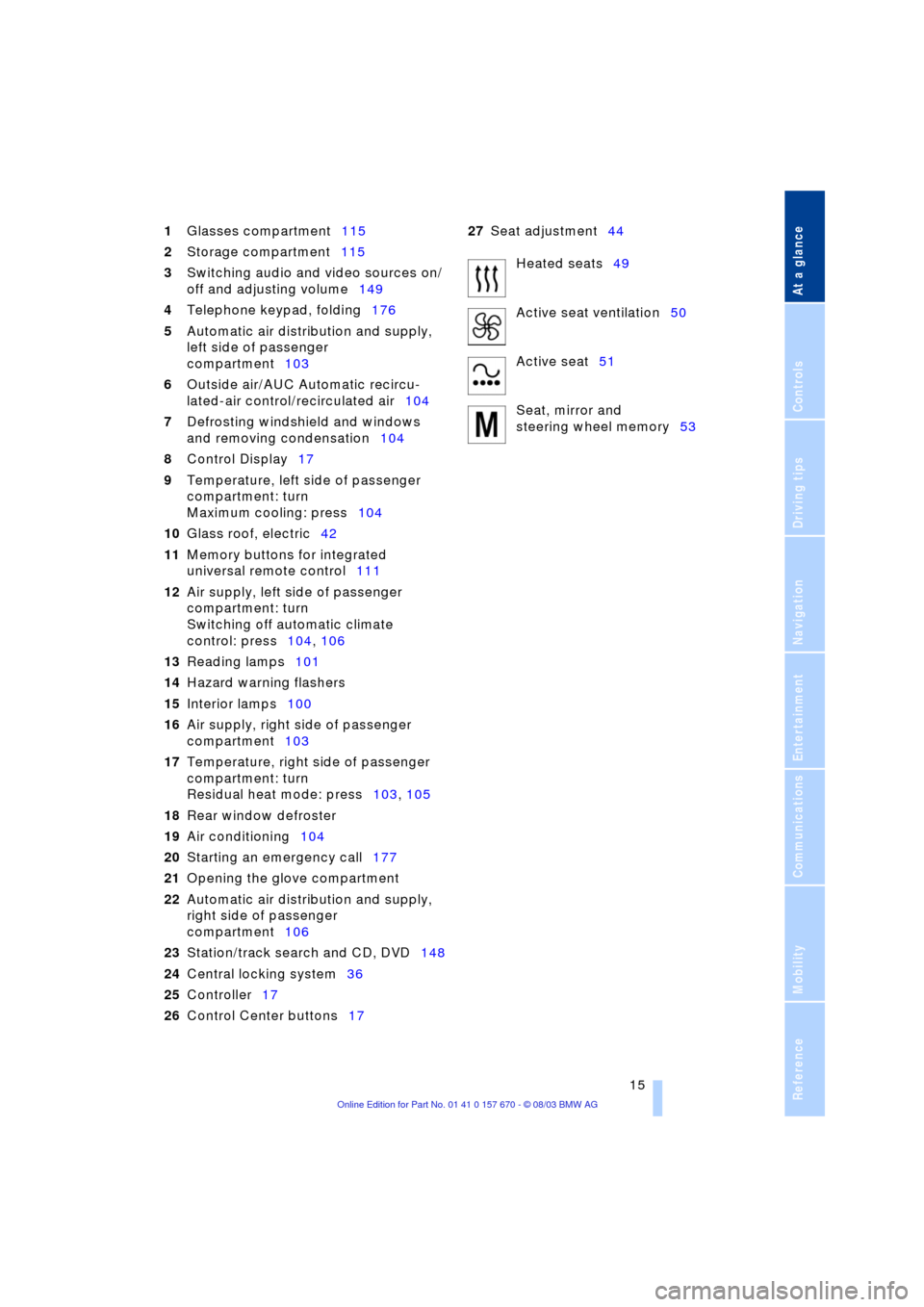
At a glance
15Reference
Controls
Driving tips
Communications
Navigation
Entertainment
Mobility
1Glasses compartment115
2Storage compartment115
3Switching audio and video sources on/
off and adjusting volume149
4Telephone keypad, folding176
5Automatic air distribution and supply,
left side of passenger
compartment103
6Outside air/AUC Automatic recircu-
lated-air control/recirculated air104
7Defrosting windshield and windows
and removing condensation104
8Control Display17
9Temperature, left side of passenger
compartment: turn
Maximum cooling: press104
10Glass roof, electric42
11Memory buttons for integrated
universal remote control111
12Air supply, left side of passenger
compartment: turn
Switching off automatic climate
control: press104, 106
13Reading lamps101
14Hazard warning flashers
15Interior lamps100
16Air supply, right side of passenger
compartment103
17Temperature, right side of passenger
compartment: turn
Residual heat mode: press103, 105
18Rear window defroster
19Air conditioning104
20Starting an emergency call177
21Opening the glove compartment
22Automatic air distribution and supply,
right side of passenger
compartment106
23Station/track search and CD, DVD148
24Central locking system36
25Controller17
26Control Center buttons1727Seat adjustment44
Heated seats49
Active seat ventilation50
Active seat51
Seat, mirror and
steering wheel memory53
Page 47 of 232
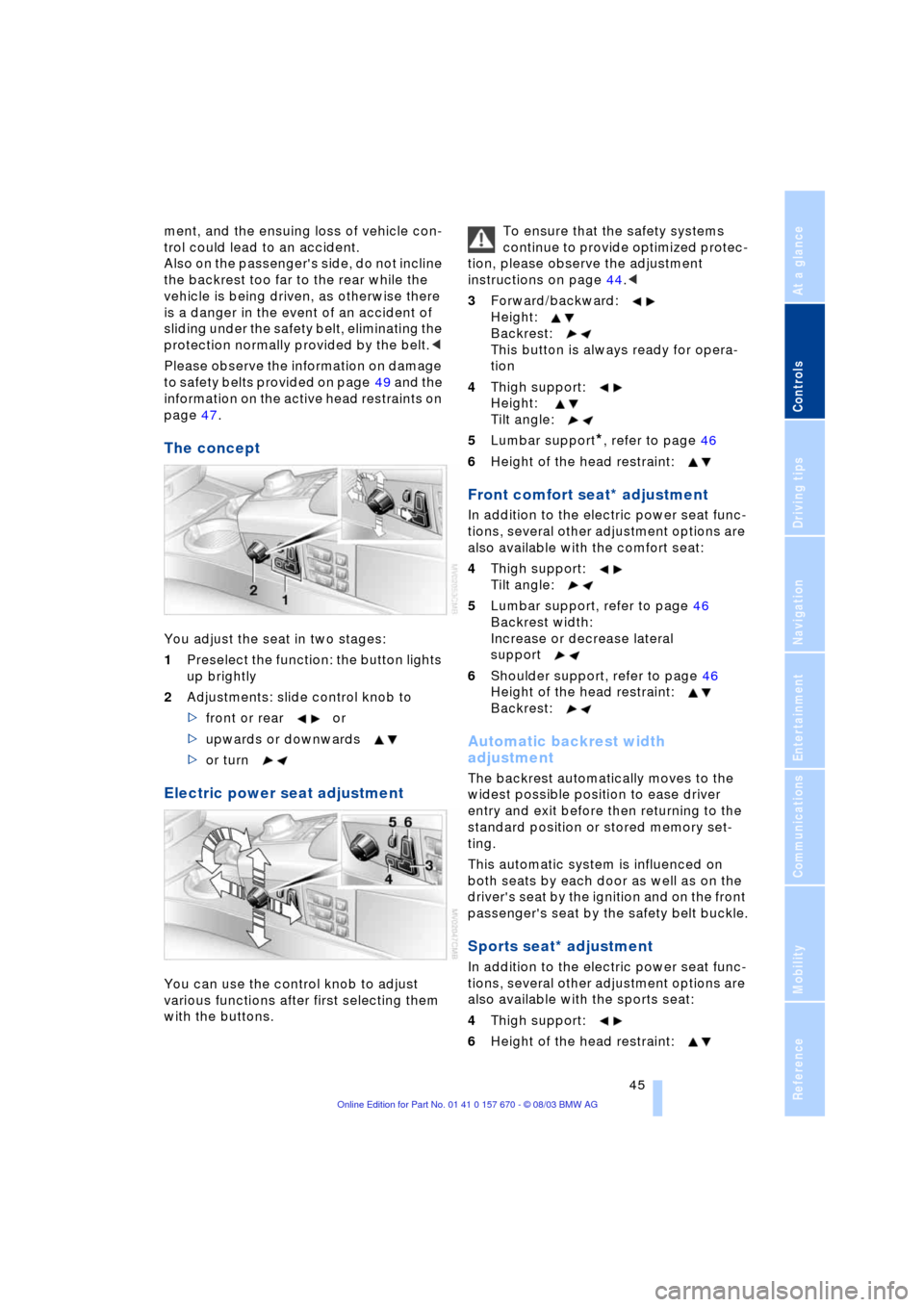
Controls
45Reference
At a glance
Driving tips
Communications
Navigation
Entertainment
Mobility
ment, and the ensuing loss of vehicle con-
trol could lead to an accident.
Also on the passenger's side, do not incline
the backrest too far to the rear while the
vehicle is being driven, as otherwise there
is a danger in the event of an accident of
sliding under the safety belt, eliminating the
protection normally provided by the belt.<
Please observe the information on damage
to safety belts provided on page 49 and the
information on the active head restraints on
page 47.
The concept
You adjust the seat in two stages:
1Preselect the function: the button lights
up brightly
2Adjustments: slide control knob to
>front or rear or
>upwards or downwards
>or turn
Electric power seat adjustment
You can use the control knob to adjust
various functions after first selecting them
with the buttons. To ensure that the safety systems
continue to provide optimized protec-
tion, please observe the adjustment
instructions on page 44.<
3Forward/backward:
Height:
Backrest:
This button is always ready for opera-
tion
4Thigh support:
Height:
Tilt angle:
5Lumbar support
*, refer to page 46
6Height of the head restraint:
Front comfort seat* adjustment
In addition to the electric power seat func-
tions, several other adjustment options are
also available with the comfort seat:
4Thigh support:
Tilt angle:
5Lumbar support, refer to page 46
Backrest width:
Increase or decrease lateral
support
6Shoulder support, refer to page 46
Height of the head restraint:
Backrest:
Automatic backrest width
adjustment
The backrest automatically moves to the
widest possible position to ease driver
entry and exit before then returning to the
standard position or stored memory set-
ting.
This automatic system is influenced on
both seats by each door as well as on the
driver's seat by the ignition and on the front
passenger's seat by the safety belt buckle.
Sports seat* adjustment
In addition to the electric power seat func-
tions, several other adjustment options are
also available with the sports seat:
4Thigh support:
6Height of the head restraint:
Page 53 of 232
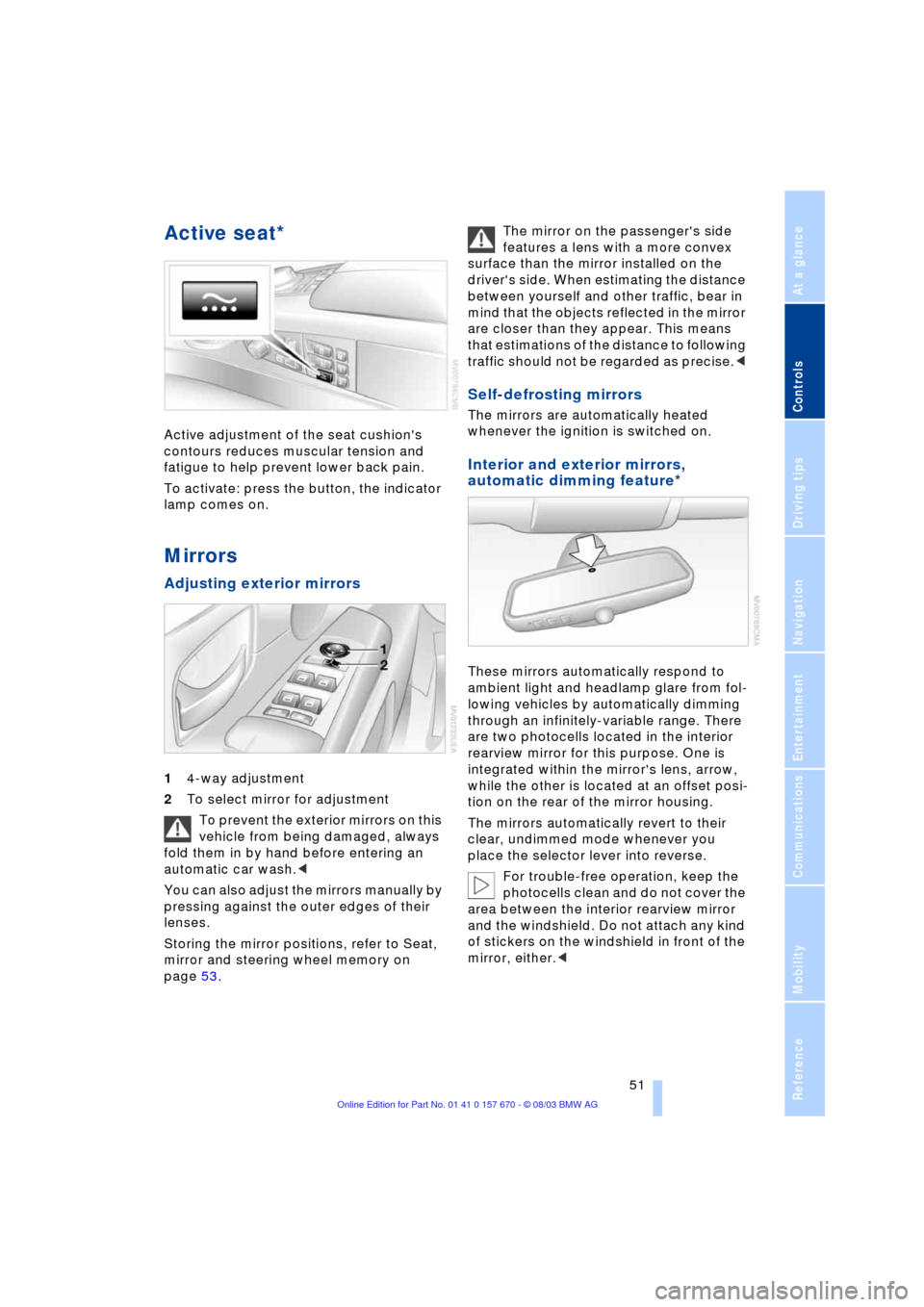
Controls
51Reference
At a glance
Driving tips
Communications
Navigation
Entertainment
Mobility
Active seat*
Active adjustment of the seat cushion's
contours reduces muscular tension and
fatigue to help prevent lower back pain.
To activate: press the button, the indicator
lamp comes on.
Mirrors
Adjusting exterior mirrors
14-way adjustment
2To select mirror for adjustment
To prevent the exterior mirrors on this
vehicle from being damaged, always
fold them in by hand before entering an
automatic car wash.<
You can also adjust the mirrors manually by
pressing against the outer edges of their
lenses.
Storing the mirror positions, refer to Seat,
mirror and steering wheel memory on
page 53. The mirror on the passenger's side
features a lens with a more convex
surface than the mirror installed on the
driver's side. When estimating the distance
between yourself and other traffic, bear in
mind that the objects reflected in the mirror
are closer than they appear. This means
that estimations of the distance to following
traffic should not be regarded as precise.<
Self-defrosting mirrors
The mirrors are automatically heated
whenever the ignition is switched on.
Interior and exterior mirrors,
automatic dimming feature*
These mirrors automatically respond to
ambient light and headlamp glare from fol-
lowing vehicles by automatically dimming
through an infinitely-variable range. There
are two photocells located in the interior
rearview mirror for this purpose. One is
integrated within the mirror's lens, arrow,
while the other is located at an offset posi-
tion on the rear of the mirror housing.
The mirrors automatically revert to their
clear, undimmed mode whenever you
place the selector lever into reverse.
For trouble-free operation, keep the
photocells clean and do not cover the
area between the interior rearview mirror
and the windshield. Do not attach any kind
of stickers on the windshield in front of the
mirror, either.<
Page 54 of 232
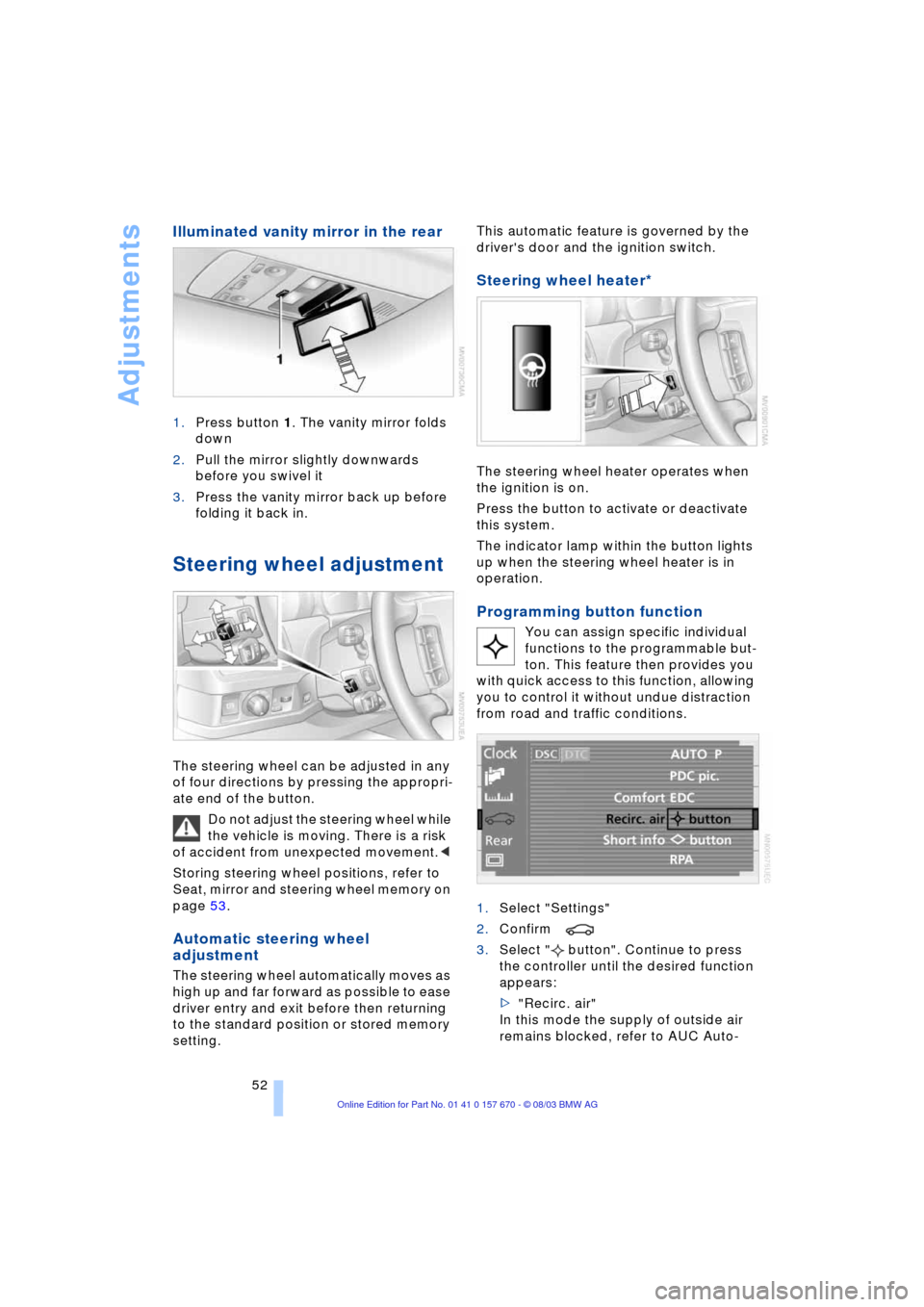
Adjustments
52
Illuminated vanity mirror in the rear
1.Press button 1. The vanity mirror folds
down
2.Pull the mirror slightly downwards
before you swivel it
3.Press the vanity mirror back up before
folding it back in.
Steering wheel adjustment
The steering wheel can be adjusted in any
of four directions by pressing the appropri-
ate end of the button.
Do not adjust the steering wheel while
the vehicle is moving. There is a risk
of accident from unexpected movement.<
Storing steering wheel positions, refer to
Seat, mirror and steering wheel memory on
page 53.
Automatic steering wheel
adjustment
The steering wheel automatically moves as
high up and far forward as possible to ease
driver entry and exit before then returning
to the standard position or stored memory
setting. This automatic feature is governed by the
driver's door and the ignition switch.
Steering wheel heater*
The steering wheel heater operates when
the ignition is on.
Press the button to activate or deactivate
this system.
The indicator lamp within the button lights
up when the steering wheel heater is in
operation.
Programming button function
You can assign specific individual
functions to the programmable but-
ton. This feature then provides you
with quick access to this function, allowing
you to control it without undue distraction
from road and traffic conditions.
1.Select "Settings"
2.Confirm
3.Select " button". Continue to press
the controller until the desired function
appears:
>"Recirc. air"
In this mode the supply of outside air
remains blocked, refer to AUC Auto-
Page 55 of 232
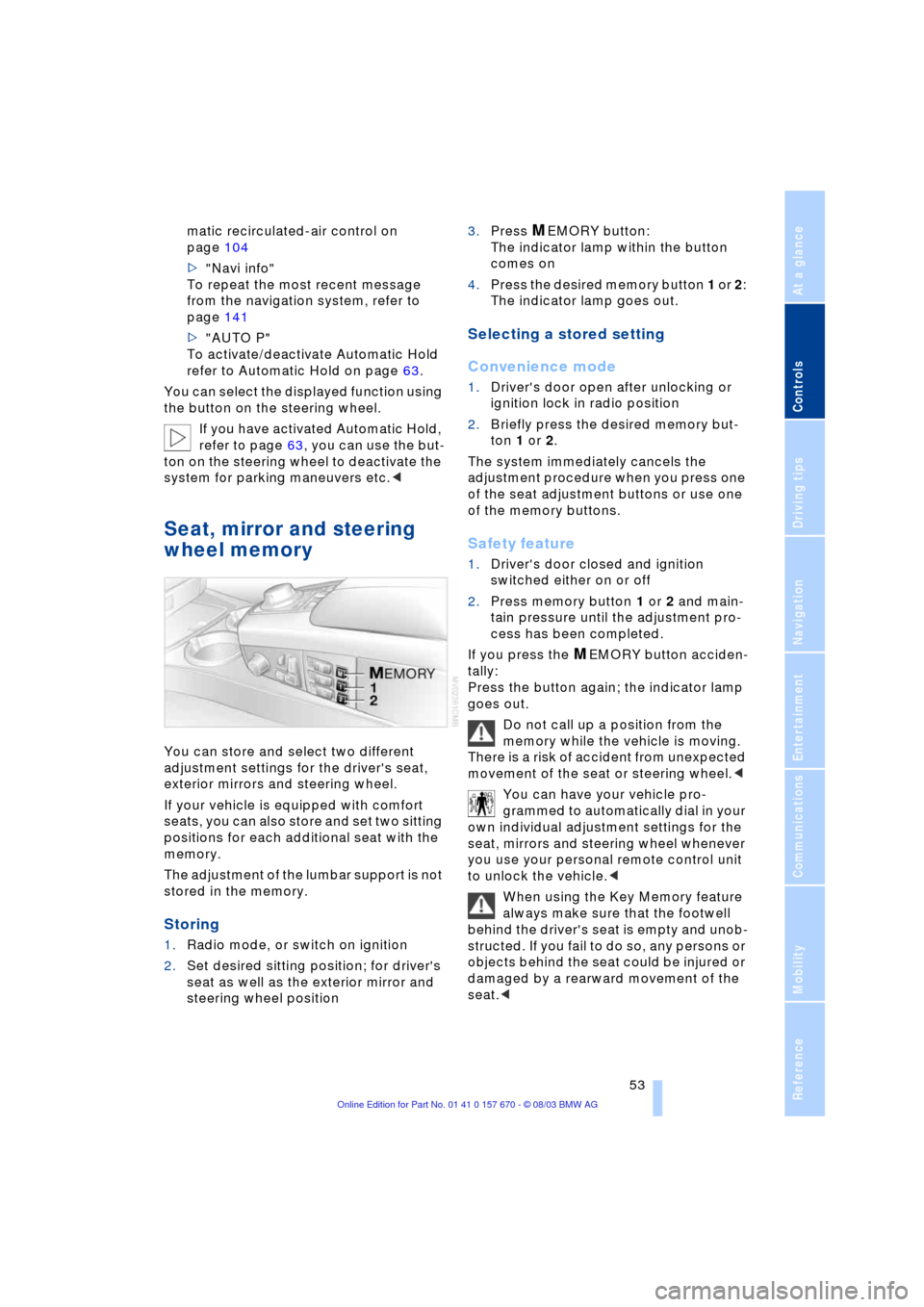
Controls
53Reference
At a glance
Driving tips
Communications
Navigation
Entertainment
Mobility
matic recirculated-air control on
page 104
>"Navi info"
To repeat the most recent message
from the navigation system, refer to
page 141
>"AUTO P"
To activate/deactivate Automatic Hold
refer to Automatic Hold on page 63.
You can select the displayed function using
the button on the steering wheel.
If you have activated Automatic Hold,
refer to page 63, you can use the but-
ton on the steering wheel to deactivate the
system for parking maneuvers etc.<
Seat, mirror and steering
wheel memory
You can store and select two different
adjustment settings for the driver's seat,
exterior mirrors and steering wheel.
If your vehicle is equipped with comfort
seats, you can also store and set two sitting
positions for each additional seat with the
memory.
The adjustment of the lumbar support is not
stored in the memory.
Storing
1.Radio mode, or switch on ignition
2.Set desired sitting position; for driver's
seat as well as the exterior mirror and
steering wheel position 3.Press
MEMORY button:
The indicator lamp within the button
comes on
4.Press the desired memory button 1 or 2:
The indicator lamp goes out.
Selecting a stored setting
Convenience mode
1.Driver's door open after unlocking or
ignition lock in radio position
2.Briefly press the desired memory but-
ton 1 or 2.
The system immediately cancels the
adjustment procedure when you press one
of the seat adjustment buttons or use one
of the memory buttons.
Safety feature
1.Driver's door closed and ignition
switched either on or off
2.Press memory button 1 or 2 and main-
tain pressure until the adjustment pro-
cess has been completed.
If you press the
MEMORY button acciden-
tally:
Press the button again; the indicator lamp
goes out.
Do not call up a position from the
memory while the vehicle is moving.
There is a risk of accident from unexpected
movement of the seat or steering wheel.<
You can have your vehicle pro-
grammed to automatically dial in your
own individual adjustment settings for the
seat, mirrors and steering wheel whenever
you use your personal remote control unit
to unlock the vehicle.<
When using the Key Memory feature
always make sure that the footwell
behind the driver's seat is empty and unob-
structed. If you fail to do so, any persons or
objects behind the seat could be injured or
damaged by a rearward movement of the
seat.<
Page 57 of 232
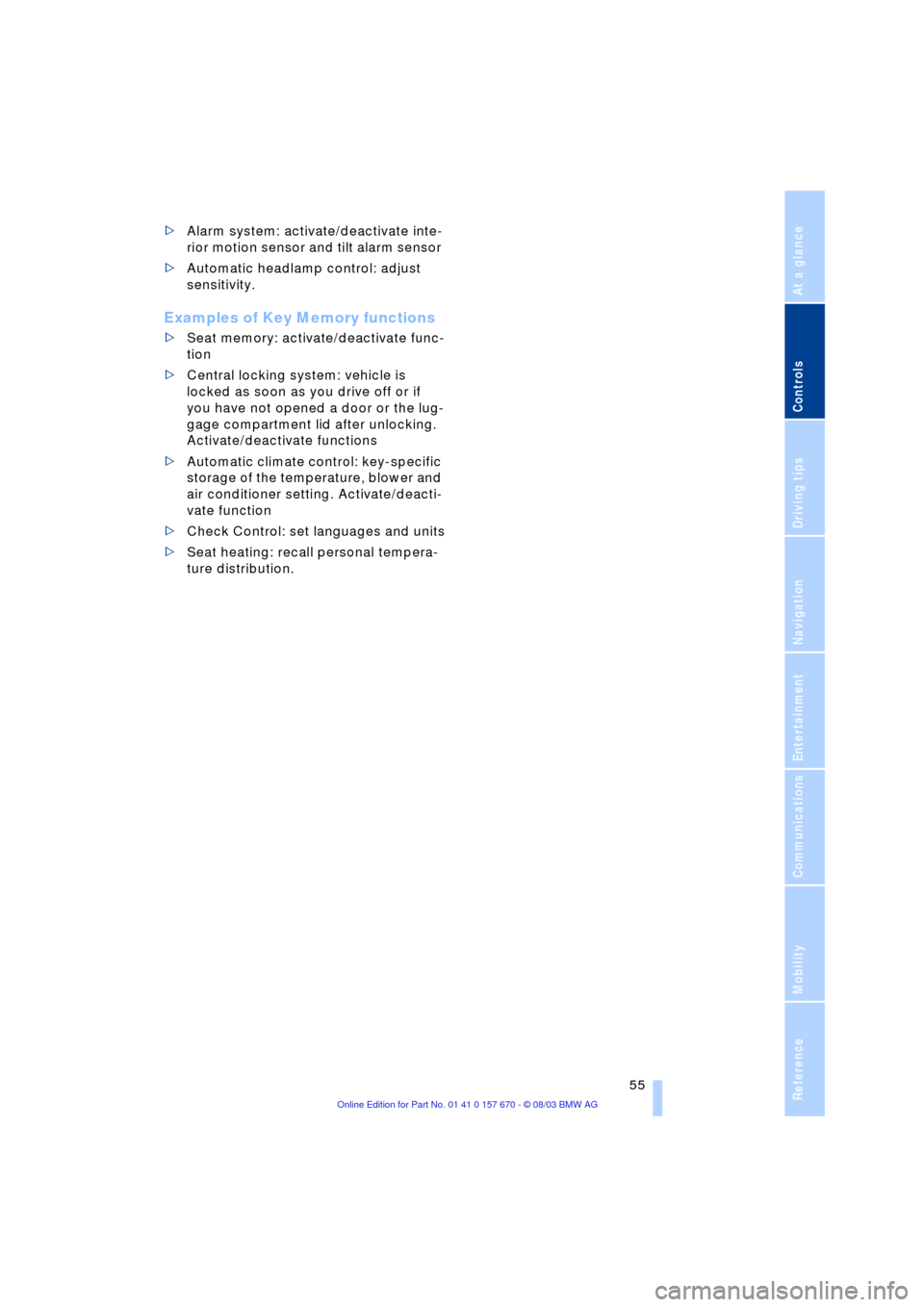
Controls
55Reference
At a glance
Driving tips
Communications
Navigation
Entertainment
Mobility
>Alarm system: activate/deactivate inte-
rior motion sensor and tilt alarm sensor
>Automatic headlamp control: adjust
sensitivity.
Examples of Key Memory functions
>Seat memory: activate/deactivate func-
tion
>Central locking system: vehicle is
locked as soon as you drive off or if
you have not opened a door or the lug-
gage compartment lid after unlocking.
Activate/deactivate functions
>Automatic climate control: key-specific
storage of the temperature, blower and
air conditioner setting. Activate/deacti-
vate function
>Check Control: set languages and units
>Seat heating: recall personal tempera-
ture distribution.
Page 223 of 232
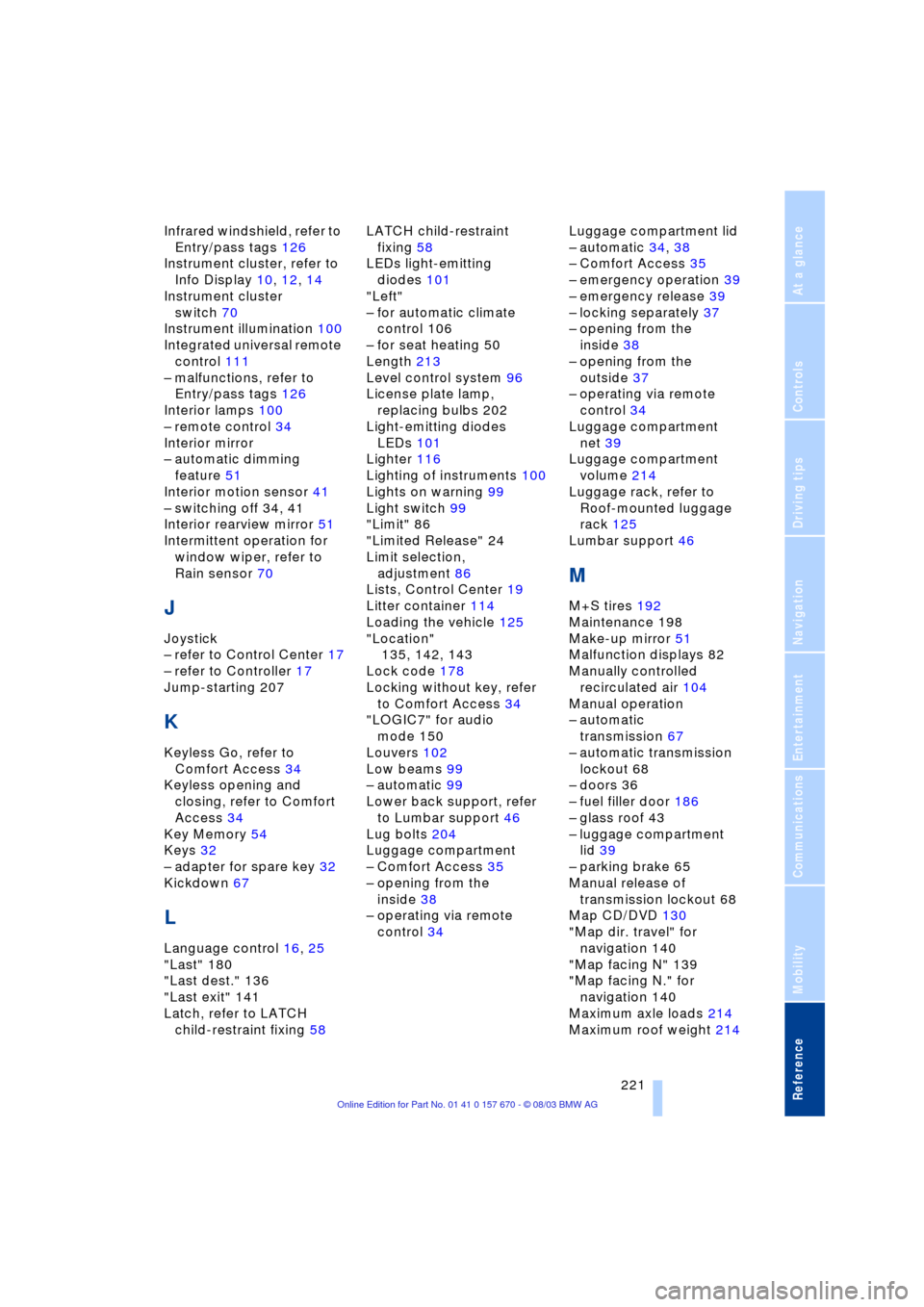
Reference 221
At a glance
Controls
Driving tips
Communications
Navigation
Entertainment
Mobility
Infrared windshield, refer to
Entry/pass tags 126
Instrument cluster, refer to
Info Display 10, 12, 14
Instrument cluster
switch 70
Instrument illumination 100
Integrated universal remote
control 111
Ð malfunctions, refer to
Entry/pass tags 126
Interior lamps 100
Ð remote control 34
Interior mirror
Ð automatic dimming
feature 51
Interior motion sensor 41
Ð switching off 34, 41
Interior rearview mirror 51
Intermittent operation for
window wiper, refer to
Rain sensor 70
J
Joystick
Ð refer to Control Center 17
Ð refer to Controller 17
Jump-starting 207
K
Keyless Go, refer to
Comfort Access 34
Keyless opening and
closing, refer to Comfort
Access 34
Key Memory 54
Keys 32
Ð adapter for spare key 32
Kickdown 67
L
Language control 16, 25
"Last" 180
"Last dest." 136
"Last exit" 141
Latch, refer to LATCH
child-restraint fixing 58LATCH child-restraint
fixing 58
LEDs light-emitting
diodes 101
"Left"
Ð for automatic climate
control 106
Ð for seat heating 50
Length 213
Level control system 96
License plate lamp,
replacing bulbs 202
Light-emitting diodes
LEDs 101
Lighter 116
Lighting of instruments 100
Lights on warning 99
Light switch 99
"Limit" 86
"Limited Release" 24
Limit selection,
adjustment 86
Lists, Control Center 19
Litter container 114
Loading the vehicle 125
"Location"
135, 142, 143
Lock code 178
Locking without key, refer
to Comfort Access 34
"LOGIC7" for audio
mode 150
Louvers 102
Low beams 99
Ð automatic 99
Lower back support, refer
to Lumbar support 46
Lug bolts 204
Luggage compartment
Ð Comfort Access 35
Ð opening from the
inside 38
Ð operating via remote
control 34Luggage compartment lid
Ð automatic 34, 38
Ð Comfort Access 35
Ð emergency operation 39
Ð emergency release 39
Ð locking separately 37
Ð opening from the
inside 38
Ð opening from the
outside 37
Ð operating via remote
control 34
Luggage compartment
net 39
Luggage compartment
volume 214
Luggage rack, refer to
Roof-mounted luggage
rack 125
Lumbar support 46
M
M+S tires 192
Maintenance 198
Make-up mirror 51
Malfunction displays 82
Manually controlled
recirculated air 104
Manual operation
Ð automatic
transmission 67
Ð automatic transmission
lockout 68
Ð doors 36
Ð fuel filler door 186
Ð glass roof 43
Ð luggage compartment
lid 39
Ð parking brake 65
Manual release of
transmission lockout 68
Map CD/DVD 130
"Map dir. travel" for
navigation 140
"Map facing N" 139
"Map facing N." for
navigation 140
Maximum axle loads 214
Maximum roof weight 214
Page 224 of 232
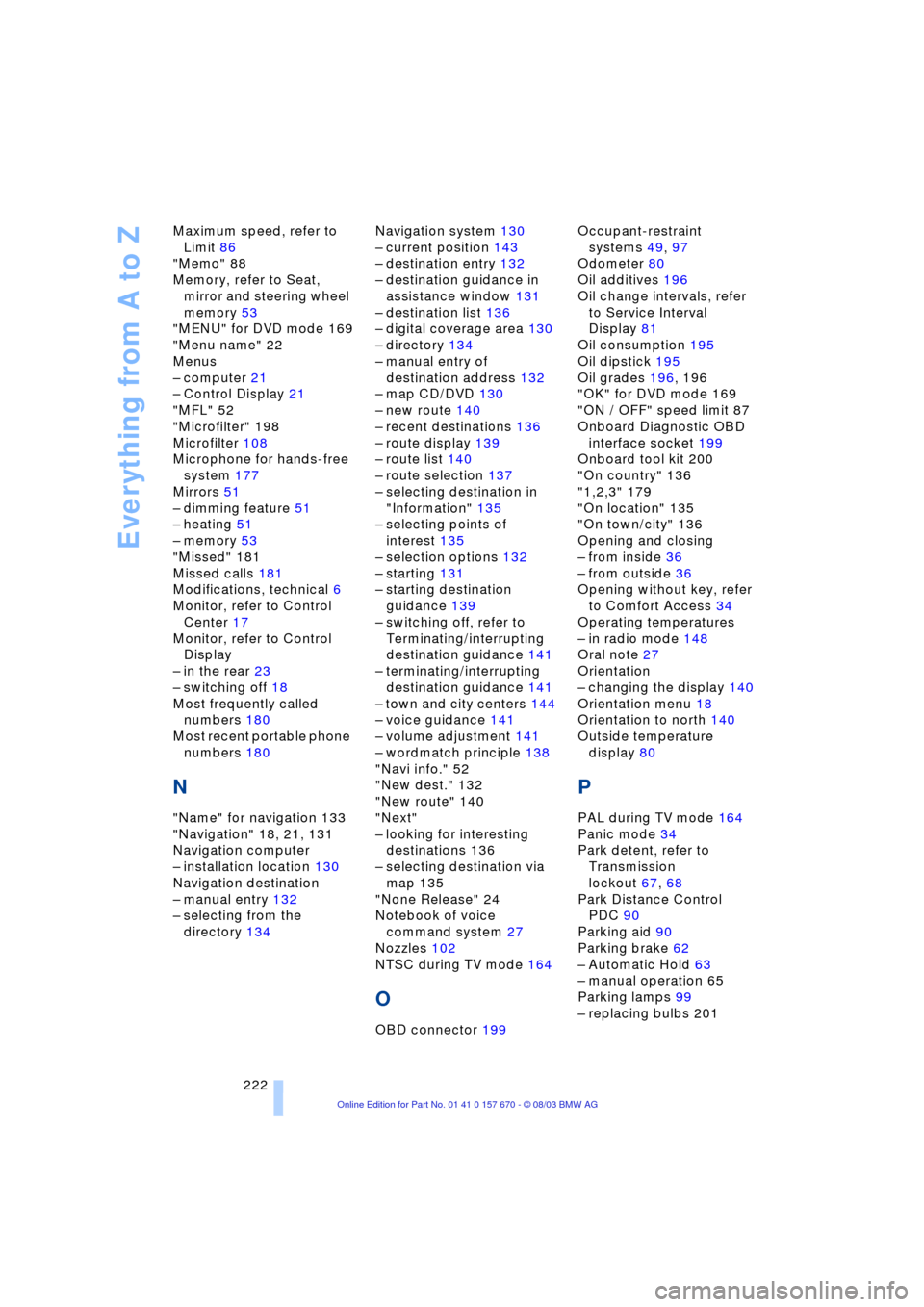
Everything from A to Z
222 Maximum speed, refer to
Limit 86
"Memo" 88
Memory, refer to Seat,
mirror and steering wheel
memory 53
"MENU" for DVD mode 169
"Menu name" 22
Menus
Ð computer 21
Ð Control Display 21
"MFL" 52
"Microfilter" 198
Microfilter 108
Microphone for hands-free
system 177
Mirrors 51
Ð dimming feature 51
Ð heating 51
Ð memory 53
"Missed" 181
Missed calls 181
Modifications, technical 6
Monitor, refer to Control
Center 17
Monitor, refer to Control
Display
Ð in the rear 23
Ð switching off 18
Most frequently called
numbers 180
Most recent portable phone
numbers 180
N
"Name" for navigation 133
"Navigation" 18, 21, 131
Navigation computer
Ð installation location 130
Navigation destination
Ð manual entry 132
Ð selecting from the
directory 134Navigation system 130
Ð current position 143
Ð destination entry 132
Ð destination guidance in
assistance window 131
Ð destination list 136
Ð digital coverage area 130
Ð directory 134
Ð manual entry of
destination address 132
Ð map CD/DVD 130
Ð new route 140
Ð recent destinations 136
Ð route display 139
Ð route list 140
Ð route selection 137
Ð selecting destination in
"Information" 135
Ð selecting points of
interest 135
Ð selection options 132
Ð starting 131
Ð starting destination
guidance 139
Ð switching off, refer to
Terminating/interrupting
destination guidance 141
Ð terminating/interrupting
destination guidance 141
Ð town and city centers 144
Ð voice guidance 141
Ð volume adjustment 141
Ð wordmatch principle 138
"Navi info." 52
"New dest." 132
"New route" 140
"Next"
Ð looking for interesting
destinations 136
Ð selecting destination via
map 135
"None Release" 24
Notebook of voice
command system 27
Nozzles 102
NTSC during TV mode 164
O
OBD connector 199Occupant-restraint
systems 49, 97
Odometer 80
Oil additives 196
Oil change intervals, refer
to Service Interval
Display 81
Oil consumption 195
Oil dipstick 195
Oil grades 196, 196
"OK" for DVD mode 169
"ON / OFF" speed limit 87
Onboard Diagnostic OBD
interface socket 199
Onboard tool kit 200
"On country" 136
"1,2,3" 179
"On location" 135
"On town/city" 136
Opening and closing
Ð from inside 36
Ð from outside 36
Opening without key, refer
to Comfort Access 34
Operating temperatures
Ð in radio mode 148
Oral note 27
Orientation
Ð changing the display 140
Orientation menu 18
Orientation to north 140
Outside temperature
display 80
P
PAL during TV mode 164
Panic mode 34
Park detent, refer to
Transmission
lockout 67, 68
Park Distance Control
PDC 90
Parking aid 90
Parking brake 62
Ð Automatic Hold 63
Ð manual operation 65
Parking lamps 99
Ð replacing bulbs 201
Page 225 of 232
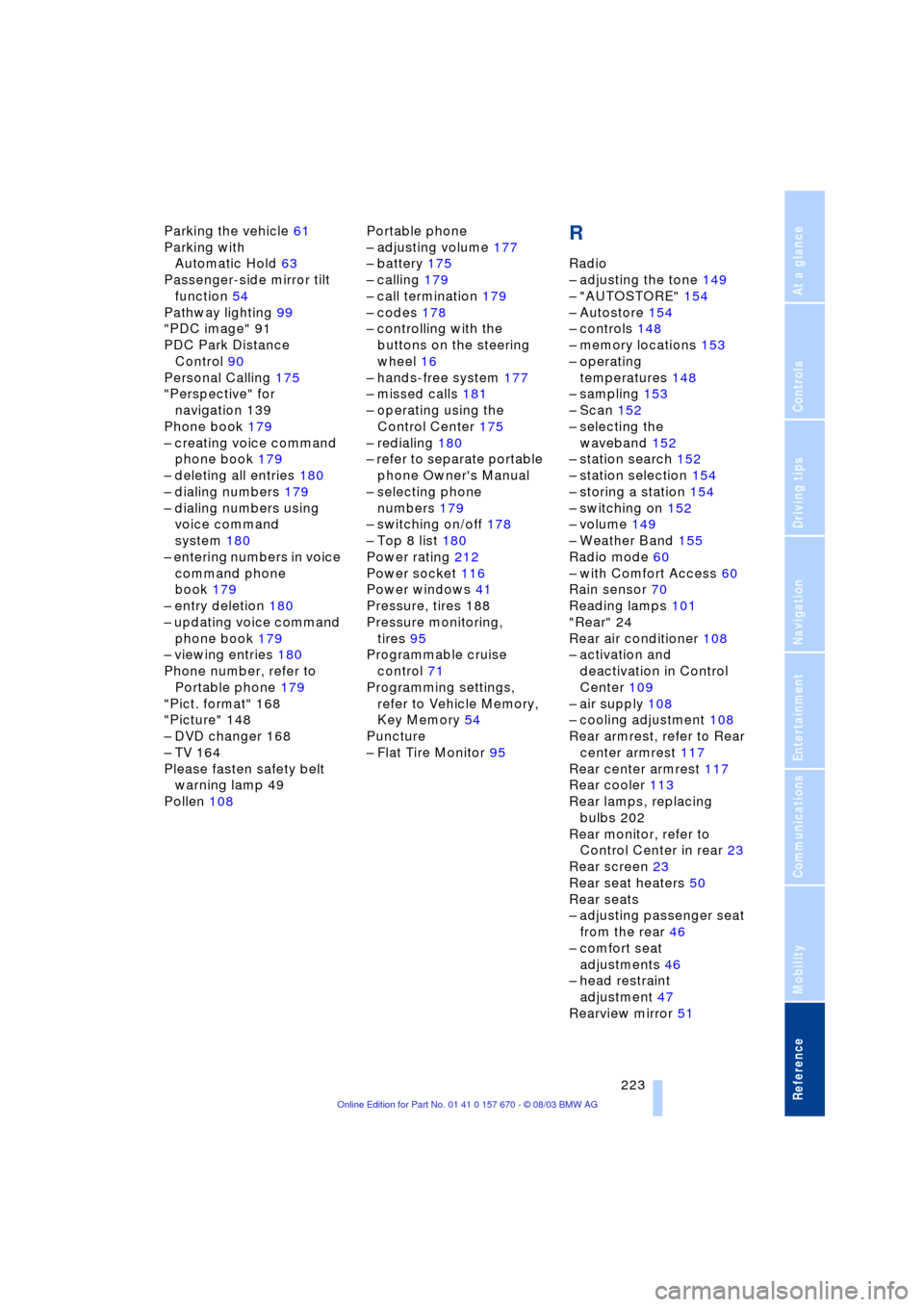
Reference 223
At a glance
Controls
Driving tips
Communications
Navigation
Entertainment
Mobility
Parking the vehicle 61
Parking with
Automatic Hold 63
Passenger-side mirror tilt
function 54
Pathway lighting 99
"PDC image" 91
PDC Park Distance
Control 90
Personal Calling 175
"Perspective" for
navigation 139
Phone book 179
Ð creating voice command
phone book 179
Ð deleting all entries 180
Ð dialing numbers 179
Ð dialing numbers using
voice command
system 180
Ð entering numbers in voice
command phone
book 179
Ð entry deletion 180
Ð updating voice command
phone book 179
Ð viewing entries 180
Phone number, refer to
Portable phone 179
"Pict. format" 168
"Picture" 148
Ð DVD changer 168
Ð TV 164
Please fasten safety belt
warning lamp 49
Pollen 108Portable phone
Ð adjusting volume 177
Ð battery 175
Ð calling 179
Ð call termination 179
Ð codes 178
Ð controlling with the
buttons on the steering
wheel 16
Ð hands-free system 177
Ð missed calls 181
Ð operating using the
Control Center 175
Ð redialing 180
Ð refer to separate portable
phone Owner's Manual
Ð selecting phone
numbers 179
Ð switching on/off 178
Ð Top 8 list 180
Power rating 212
Power socket 116
Power windows 41
Pressure, tires 188
Pressure monitoring,
tires 95
Programmable cruise
control 71
Programming settings,
refer to Vehicle Memory,
Key Memory 54
Puncture
Ð Flat Tire Monitor 95R
Radio
Ð adjusting the tone 149
Ð "AUTOSTORE" 154
Ð Autostore 154
Ð controls 148
Ð memory locations 153
Ð operating
temperatures 148
Ð sampling 153
Ð Scan 152
Ð selecting the
waveband 152
Ð station search 152
Ð station selection 154
Ð storing a station 154
Ð switching on 152
Ð volume 149
Ð Weather Band 155
Radio mode 60
Ð with Comfort Access 60
Rain sensor 70
Reading lamps 101
"Rear" 24
Rear air conditioner 108
Ð activation and
deactivation in Control
Center 109
Ð air supply 108
Ð cooling adjustment 108
Rear armrest, refer to Rear
center armrest 117
Rear center armrest 117
Rear cooler 113
Rear lamps, replacing
bulbs 202
Rear monitor, refer to
Control Center in rear 23
Rear screen 23
Rear seat heaters 50
Rear seats
Ð adjusting passenger seat
from the rear 46
Ð comfort seat
adjustments 46
Ð head restraint
adjustment 47
Rearview mirror 51
Page 226 of 232
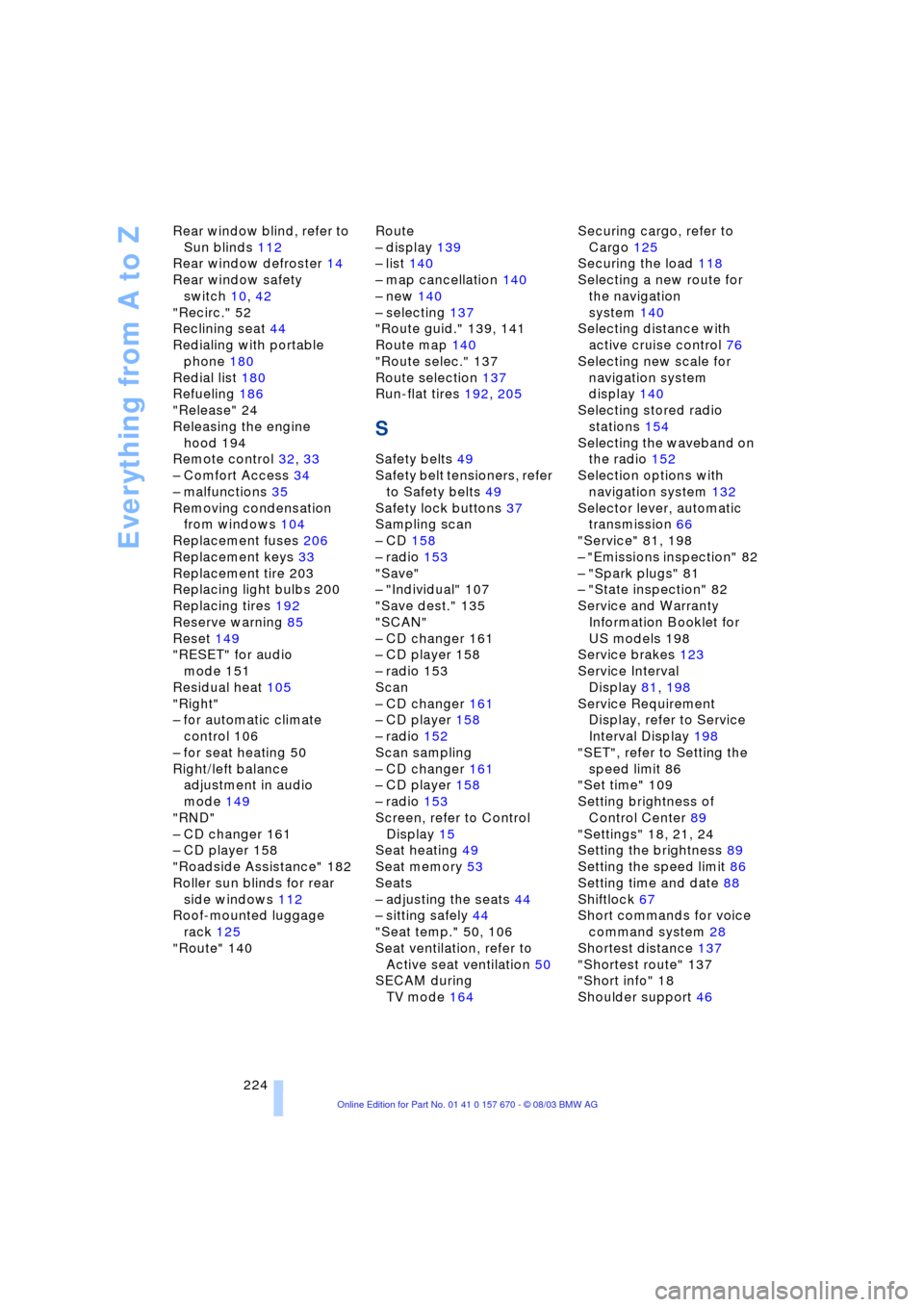
Everything from A to Z
224 Rear window blind, refer to
Sun blinds 112
Rear window defroster 14
Rear window safety
switch 10, 42
"Recirc." 52
Reclining seat 44
Redialing with portable
phone 180
Redial list 180
Refueling 186
"Release" 24
Releasing the engine
hood 194
Remote control 32, 33
Ð Comfort Access 34
Ð malfunctions 35
Removing condensation
from windows 104
Replacement fuses 206
Replacement keys 33
Replacement tire 203
Replacing light bulbs 200
Replacing tires 192
Reserve warning 85
Reset 149
"RESET" for audio
mode 151
Residual heat 105
"Right"
Ð for automatic climate
control 106
Ð for seat heating 50
Right/left balance
adjustment in audio
mode 149
"RND"
Ð CD changer 161
Ð CD player 158
"Roadside Assistance" 182
Roller sun blinds for rear
side windows 112
Roof-mounted luggage
rack 125
"Route" 140Route
Ð display 139
Ð list 140
Ð map cancellation 140
Ð new 140
Ð selecting 137
"Route guid." 139, 141
Route map 140
"Route selec." 137
Route selection 137
Run-flat tires 192, 205
S
Safety belts 49
Safety belt tensioners, refer
to Safety belts 49
Safety lock buttons 37
Sampling scan
Ð CD 158
Ð radio 153
"Save"
Ð "Individual" 107
"Save dest." 135
"SCAN"
Ð CD changer 161
Ð CD player 158
Ð radio 153
Scan
Ð CD changer 161
Ð CD player 158
Ð radio 152
Scan sampling
Ð CD changer 161
Ð CD player 158
Ð radio 153
Screen, refer to Control
Display 15
Seat heating 49
Seat memory 53
Seats
Ð adjusting the seats 44
Ð sitting safely 44
"Seat temp." 50, 106
Seat ventilation, refer to
Active seat ventilation 50
SECAM during
TV mode 164Securing cargo, refer to
Cargo 125
Securing the load 118
Selecting a new route for
the navigation
system 140
Selecting distance with
active cruise control 76
Selecting new scale for
navigation system
display 140
Selecting stored radio
stations 154
Selecting the waveband on
the radio 152
Selection options with
navigation system 132
Selector lever, automatic
transmission 66
"Service" 81, 198
Ð "Emissions inspection" 82
Ð "Spark plugs" 81
Ð "State inspection" 82
Service and Warranty
Information Booklet for
US models 198
Service brakes 123
Service Interval
Display 81, 198
Service Requirement
Display, refer to Service
Interval Display 198
"SET", refer to Setting the
speed limit 86
"Set time" 109
Setting brightness of
Control Center 89
"Settings" 18, 21, 24
Setting the brightness 89
Setting the speed limit 86
Setting time and date 88
Shiftlock 67
Short commands for voice
command system 28
Shortest distance 137
"Shortest route" 137
"Short info" 18
Shoulder support 46