torque BMW 760Li 2004 E66 Owner's Manual
[x] Cancel search | Manufacturer: BMW, Model Year: 2004, Model line: 760Li, Model: BMW 760Li 2004 E66Pages: 232, PDF Size: 5.27 MB
Page 94 of 232
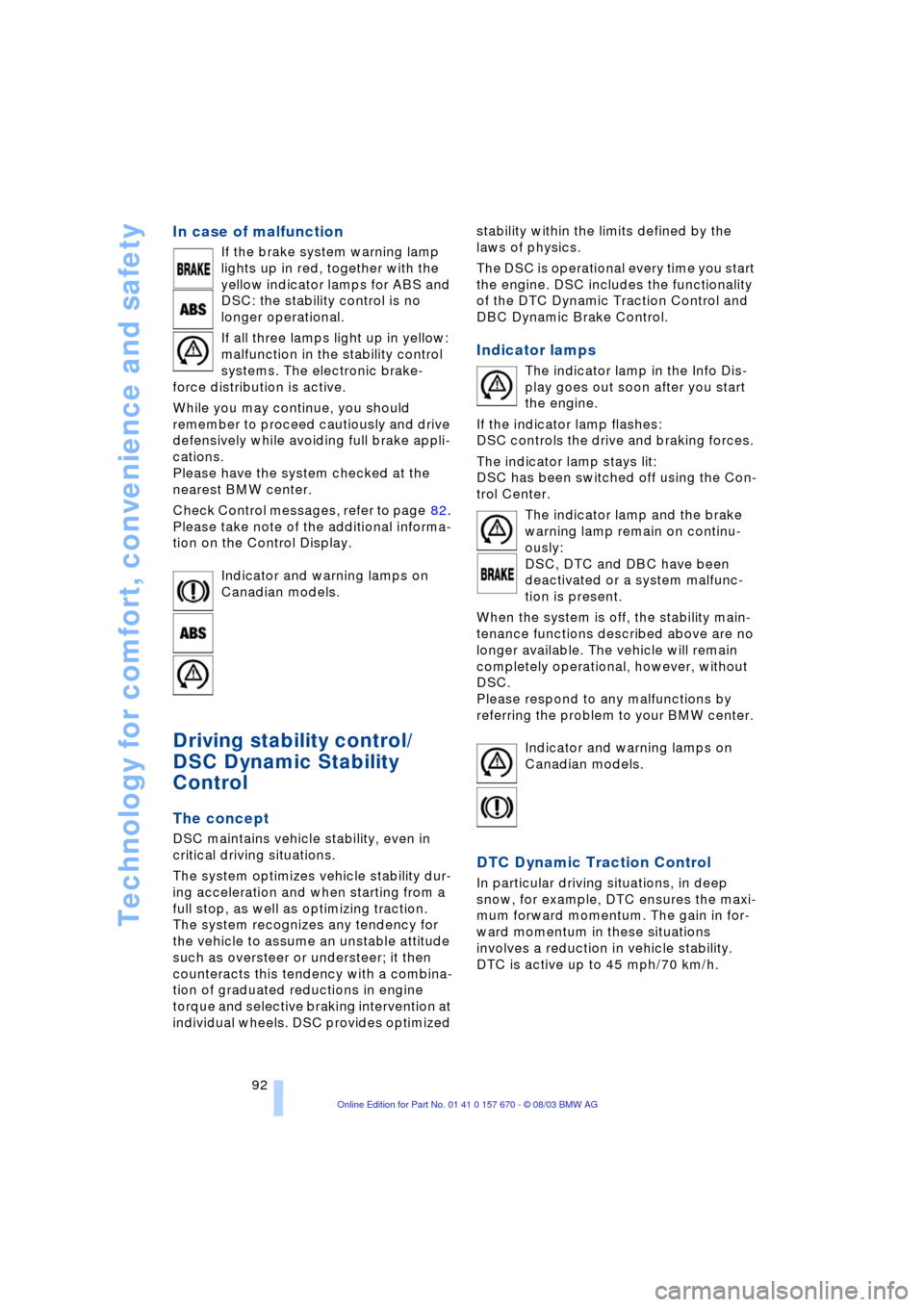
Technology for comfort, convenience and safety
92
In case of malfunction
If the brake system warning lamp
lights up in red, together with the
yellow indicator lamps for ABS and
DSC: the stability control is no
longer operational.
If all three lamps light up in yellow:
malfunction in the stability control
systems. The electronic brake-
force distribution is active.
While you may continue, you should
remember to proceed cautiously and drive
defensively while avoiding full brake appli-
cations.
Please have the system checked at the
nearest BMW center.
Check Control messages, refer to page 82.
Please take note of the additional informa-
tion on the Control Display.
Indicator and warning lamps on
Canadian models.
Driving stability control/
DSC Dynamic Stability
Control
The concept
DSC maintains vehicle stability, even in
critical driving situations.
The system optimizes vehicle stability dur-
ing acceleration and when starting from a
full stop, as well as optimizing traction.
The system recognizes any tendency for
the vehicle to assume an unstable attitude
such as oversteer or understeer; it then
counteracts this tendency with a combina-
tion of graduated reductions in engine
torque and selective braking intervention at
individual wheels. DSC provides optimized stability within the limits defined by the
laws of physics.
The DSC is operational every time you start
the engine. DSC includes the functionality
of the DTC Dynamic Traction Control and
DBC Dynamic Brake Control.
Indicator lamps
The indicator lamp in the Info Dis-
play goes out soon after you start
the engine.
If the indicator lamp flashes:
DSC controls the drive and braking forces.
The indicator lamp stays lit:
DSC has been switched off using the Con-
trol Center.
The indicator lamp and the brake
warning lamp remain on continu-
ously:
DSC, DTC and DBC have been
deactivated or a system malfunc-
tion is present.
When the system is off, the stability main-
tenance functions described above are no
longer available. The vehicle will remain
completely operational, however, without
DSC.
Please respond to any malfunctions by
referring the problem to your BMW center.
Indicator and warning lamps on
Canadian models.
DTC Dynamic Traction Control
In particular driving situations, in deep
snow, for example, DTC ensures the maxi-
mum forward momentum. The gain in for-
ward momentum in these situations
involves a reduction in vehicle stability.
DTC is active up to 45 mph/70 km/h.
Page 95 of 232
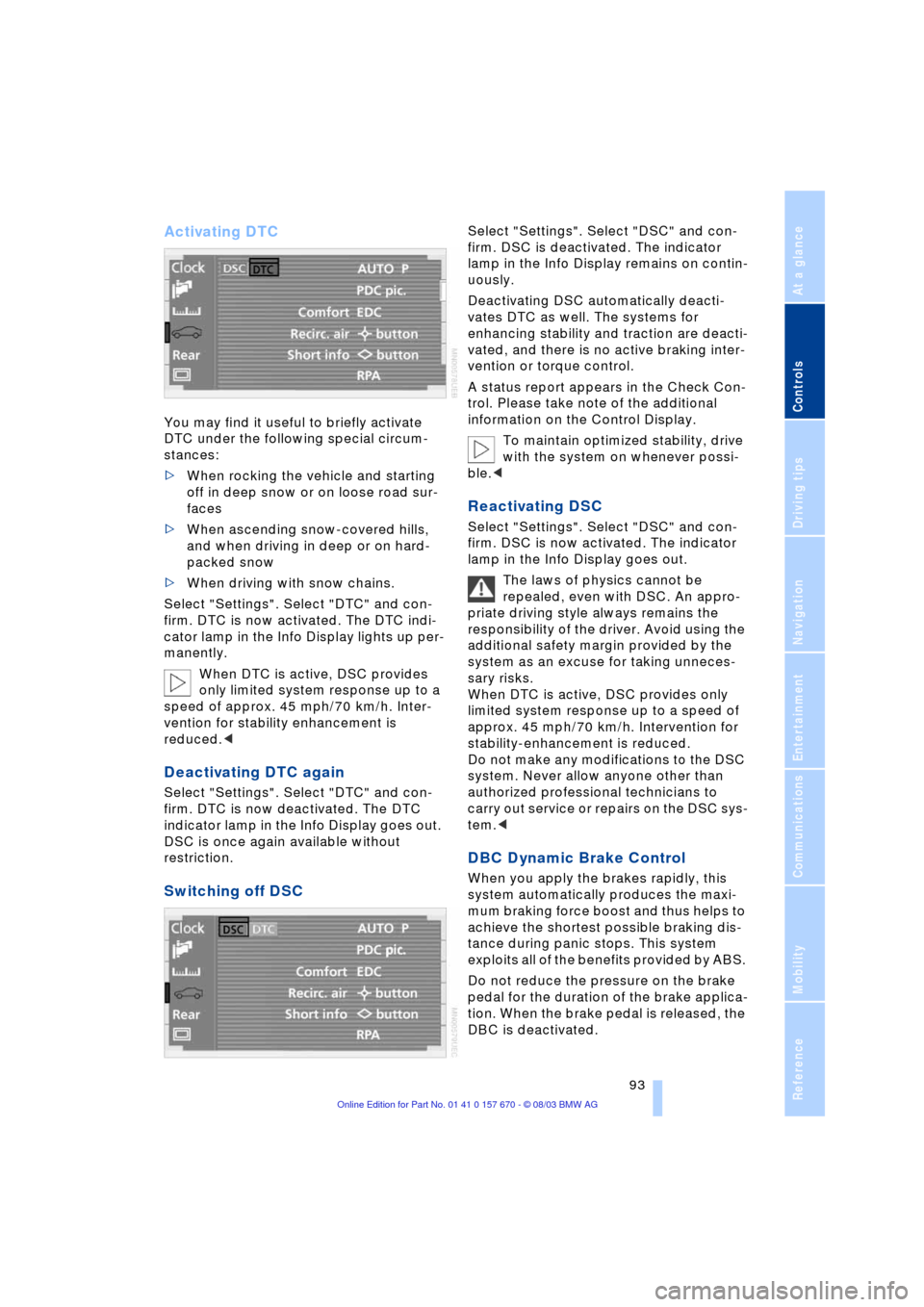
Controls
93Reference
At a glance
Driving tips
Communications
Navigation
Entertainment
Mobility
Activating DTC
You may find it useful to briefly activate
DTC under the following special circum-
stances:
>When rocking the vehicle and starting
off in deep snow or on loose road sur-
faces
>When ascending snow-covered hills,
and when driving in deep or on hard-
packed snow
>When driving with snow chains.
Select "Settings". Select "DTC" and con-
firm. DTC is now activated. The DTC indi-
cator lamp in the Info Display lights up per-
manently.
When DTC is active, DSC provides
only limited system response up to a
speed of approx. 45 mph/70 km/h. Inter-
vention for stability enhancement is
reduced.<
Deactivating DTC again
Select "Settings". Select "DTC" and con-
firm. DTC is now deactivated. The DTC
indicator lamp in the Info Display goes out.
DSC is once again available without
restriction.
Switching off DSC
Select "Settings". Select "DSC" and con-
firm. DSC is deactivated. The indicator
lamp in the Info Display remains on contin-
uously.
Deactivating DSC automatically deacti-
vates DTC as well. The systems for
enhancing stability and traction are deacti-
vated, and there is no active braking inter-
vention or torque control.
A status report appears in the Check Con-
trol. Please take note of the additional
information on the Control Display.
To maintain optimized stability, drive
with the system on whenever possi-
ble.<
Reactivating DSC
Select "Settings". Select "DSC" and con-
firm. DSC is now activated. The indicator
lamp in the Info Display goes out.
The laws of physics cannot be
repealed, even with DSC. An appro-
priate driving style always remains the
responsibility of the driver. Avoid using the
additional safety margin provided by the
system as an excuse for taking unneces-
sary risks.
When DTC is active, DSC provides only
limited system response up to a speed of
approx. 45 mph/70 km/h. Intervention for
stability-enhancement is reduced.
Do not make any modifications to the DSC
system. Never allow anyone other than
authorized professional technicians to
carry out service or repairs on the DSC sys-
tem.<
DBC Dynamic Brake Control
When you apply the brakes rapidly, this
system automatically produces the maxi-
mum braking force boost and thus helps to
achieve the shortest possible braking dis-
tance during panic stops. This system
exploits all of the benefits provided by ABS.
Do not reduce the pressure on the brake
pedal for the duration of the brake applica-
tion. When the brake pedal is released, the
DBC is deactivated.
Page 206 of 232
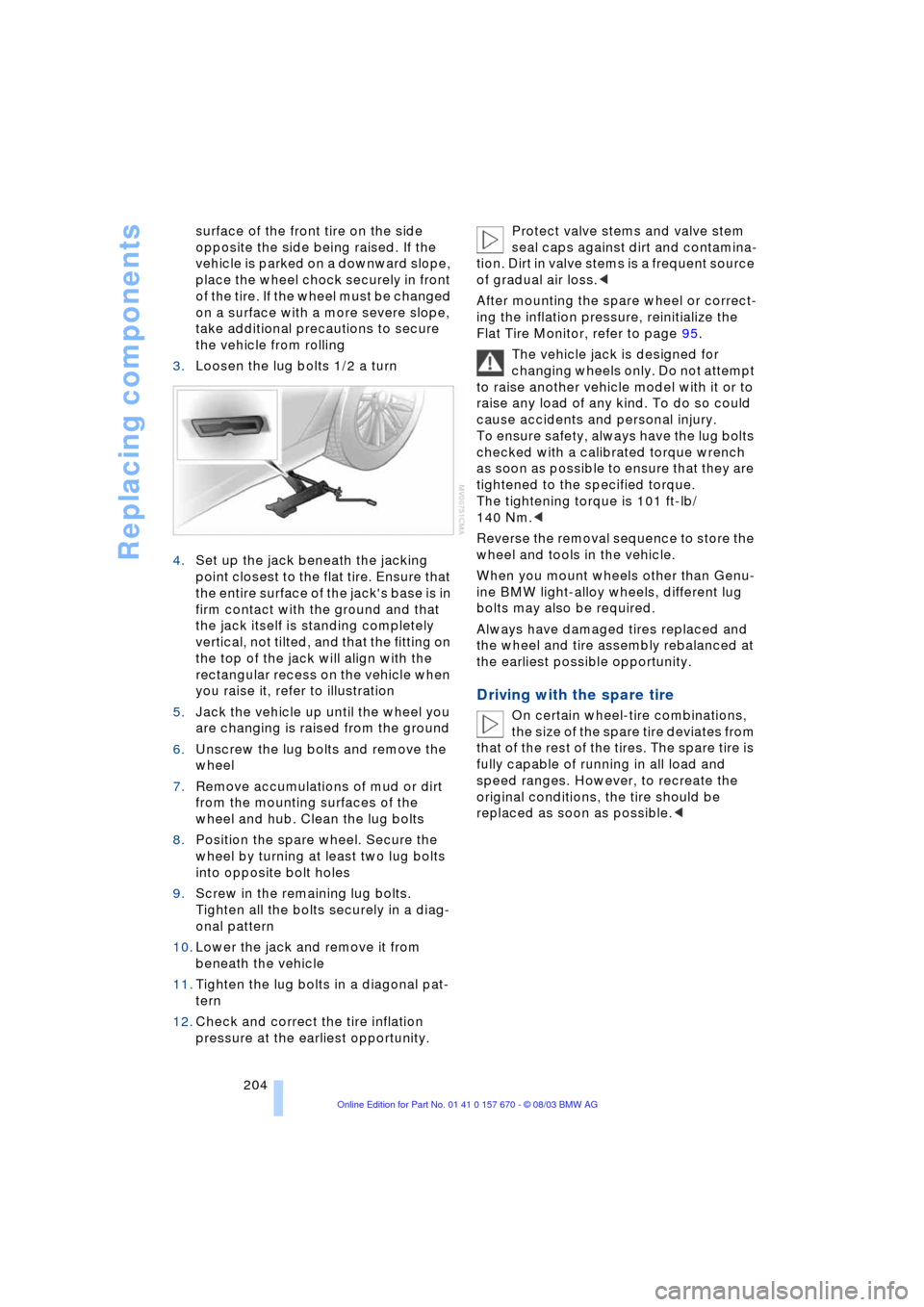
Replacing components
204 surface of the front tire on the side
opposite the side being raised. If the
vehicle is parked on a downward slope,
place the wheel chock securely in front
of the tire. If the wheel must be changed
on a surface with a more severe slope,
take additional precautions to secure
the vehicle from rolling
3.Loosen the lug bolts 1/2 a turn
4.Set up the jack beneath the jacking
point closest to the flat tire. Ensure that
the entire surface of the jack's base is in
firm contact with the ground and that
the jack itself is standing completely
vertical, not tilted, and that the fitting on
the top of the jack will align with the
rectangular recess on the vehicle when
you raise it, refer to illustration
5.Jack the vehicle up until the wheel you
are changing is raised from the ground
6.Unscrew the lug bolts and remove the
wheel
7.Remove accumulations of mud or dirt
from the mounting surfaces of the
wheel and hub. Clean the lug bolts
8.Position the spare wheel. Secure the
wheel by turning at least two lug bolts
into opposite bolt holes
9.Screw in the remaining lug bolts.
Tighten all the bolts securely in a diag-
onal pattern
10.Lower the jack and remove it from
beneath the vehicle
11.Tighten the lug bolts in a diagonal pat-
tern
12.Check and correct the tire inflation
pressure at the earliest opportunity. Protect valve stems and valve stem
seal caps against dirt and contamina-
tion. Dirt in valve stems is a frequent source
of gradual air loss.<
After mounting the spare wheel or correct-
ing the inflation pressure, reinitialize the
Flat Tire Monitor, refer to page 95.
The vehicle jack is designed for
changing wheels only. Do not attempt
to raise another vehicle model with it or to
raise any load of any kind. To do so could
cause accidents and personal injury.
To ensure safety, always have the lug bolts
checked with a calibrated torque wrench
as soon as possible to ensure that they are
tightened to the specified torque.
The tightening torque is 101 ft-lb/
140 Nm.<
Reverse the removal sequence to store the
wheel and tools in the vehicle.
When you mount wheels other than Genu-
ine BMW light-alloy wheels, different lug
bolts may also be required.
Always have damaged tires replaced and
the wheel and tire assembly rebalanced at
the earliest possible opportunity.
Driving with the spare tire
On certain wheel-tire combinations,
the size of the spare tire deviates from
that of the rest of the tires. The spare tire is
fully capable of running in all load and
speed ranges. However, to recreate the
original conditions, the tire should be
replaced as soon as possible.<
Page 214 of 232
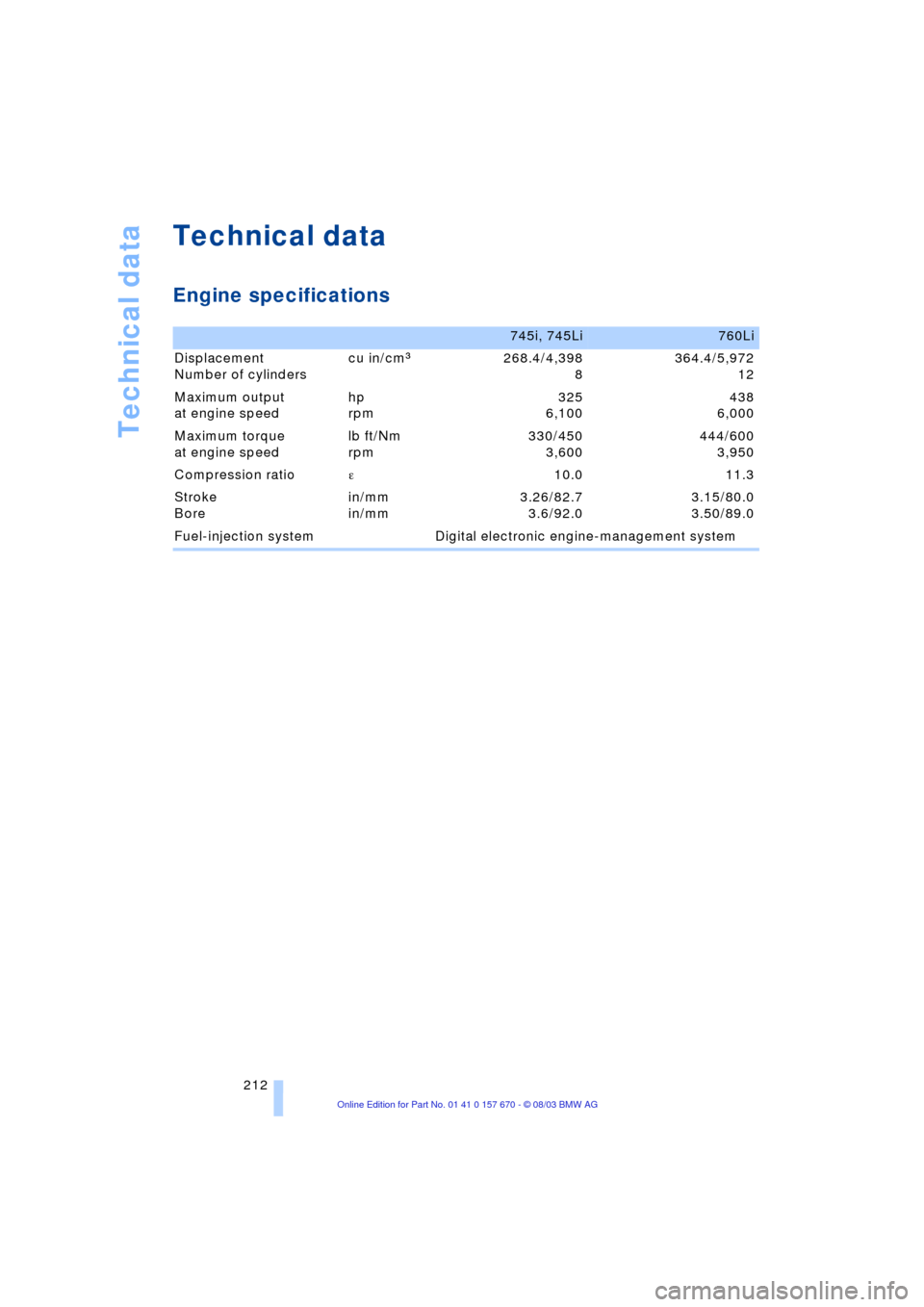
Technical data
212
Technical data
Engine specifications
745i, 745Li760Li
Displacement
Number of cylinders cu in/cmm268.4/4,398
8364.4/5,972
12
Maximum output
at engine speed hp
rpm 325
6,100438
6,000
Maximum torque
at engine speed lb ft/Nm
rpm 330/450
3,600444/600
3,950
Compression ratio e 10.0 11.3
Stroke
Bore in/mm
in/mm 3.26/82.7
3.6/92.03.15/80.0
3.50/89.0
Fuel-injection system Digital electronic engine-management system
Page 228 of 232
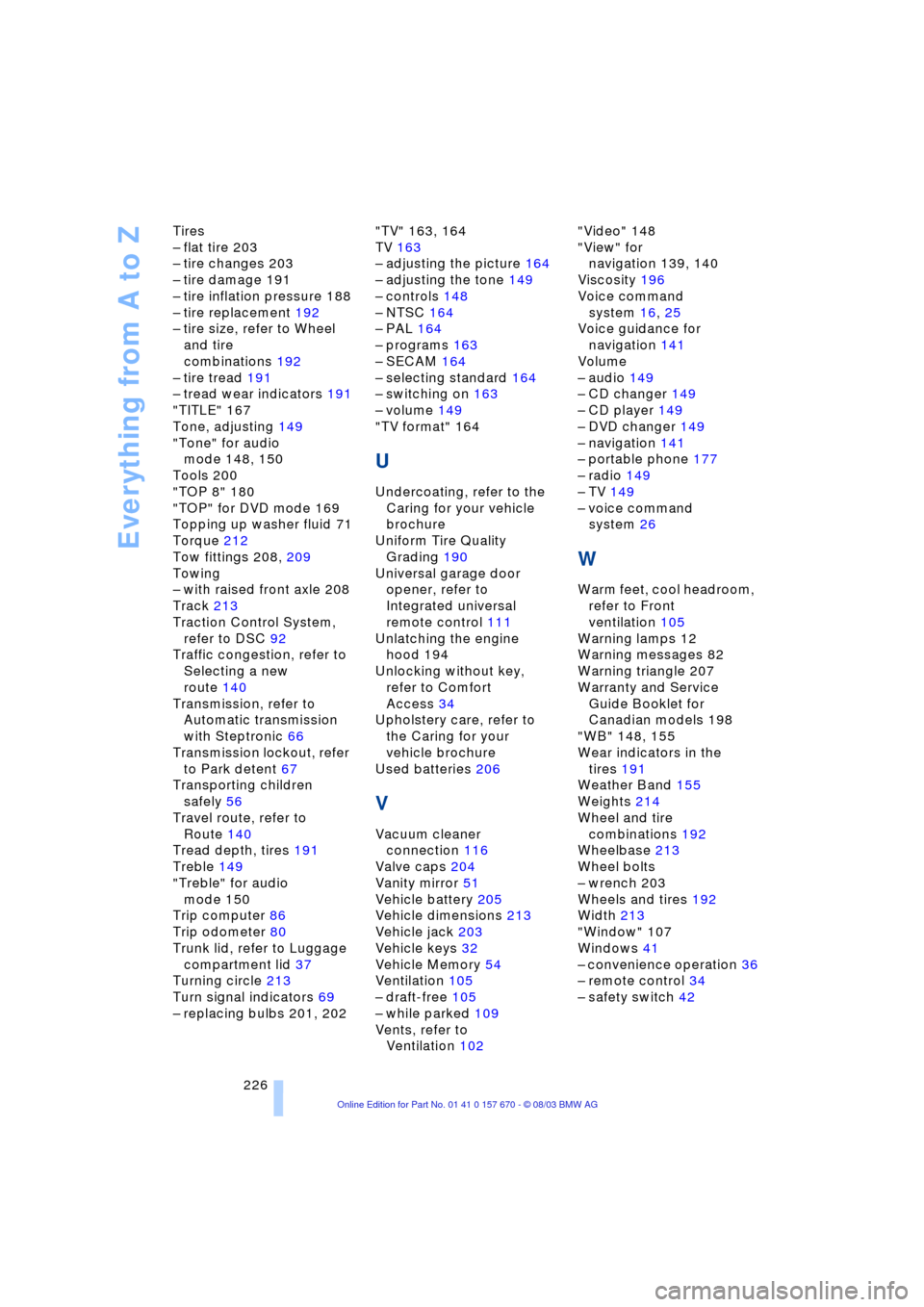
Everything from A to Z
226 Tires
Ð flat tire 203
Ð tire changes 203
Ð tire damage 191
Ð tire inflation pressure 188
Ð tire replacement 192
Ð tire size, refer to Wheel
and tire
combinations 192
Ð tire tread 191
Ð tread wear indicators 191
"TITLE" 167
Tone, adjusting 149
"Tone" for audio
mode 148, 150
Tools 200
"TOP 8" 180
"TOP" for DVD mode 169
Topping up washer fluid 71
Torque 212
Tow fittings 208, 209
Towing
Ð with raised front axle 208
Track 213
Traction Control System,
refer to DSC 92
Traffic congestion, refer to
Selecting a new
route 140
Transmission, refer to
Automatic transmission
with Steptronic 66
Transmission lockout, refer
to Park detent 67
Transporting children
safely 56
Travel route, refer to
Route 140
Tread depth, tires 191
Treble 149
"Treble" for audio
mode 150
Trip computer 86
Trip odometer 80
Trunk lid, refer to Luggage
compartment lid 37
Turning circle 213
Turn signal indicators 69
Ð replacing bulbs 201, 202"TV" 163, 164
TV 163
Ð adjusting the picture 164
Ð adjusting the tone 149
Ð controls 148
Ð NTSC 164
Ð PAL 164
Ð programs 163
Ð SECAM 164
Ð selecting standard 164
Ð switching on 163
Ð volume 149
"TV format" 164
U
Undercoating, refer to the
Caring for your vehicle
brochure
Uniform Tire Quality
Grading 190
Universal garage door
opener, refer to
Integrated universal
remote control 111
Unlatching the engine
hood 194
Unlocking without key,
refer to Comfort
Access 34
Upholstery care, refer to
the Caring for your
vehicle brochure
Used batteries 206
V
Vacuum cleaner
connection 116
Valve caps 204
Vanity mirror 51
Vehicle battery 205
Vehicle dimensions 213
Vehicle jack 203
Vehicle keys 32
Vehicle Memory 54
Ventilation 105
Ð draft-free 105
Ð while parked 109
Vents, refer to
Ventilation 102"Video" 148
"View" for
navigation 139, 140
Viscosity 196
Voice command
system 16, 25
Voice guidance for
navigation 141
Volume
Ð audio 149
Ð CD changer 149
Ð CD player 149
Ð DVD changer 149
Ð navigation 141
Ð portable phone 177
Ð radio 149
Ð TV 149
Ð voice command
system 26
W
Warm feet, cool headroom,
refer to Front
ventilation 105
Warning lamps 12
Warning messages 82
Warning triangle 207
Warranty and Service
Guide Booklet for
Canadian models 198
"WB" 148, 155
Wear indicators in the
tires 191
Weather Band 155
Weights 214
Wheel and tire
combinations 192
Wheelbase 213
Wheel bolts
Ð wrench 203
Wheels and tires 192
Width 213
"Window" 107
Windows 41
Ð convenience operation 36
Ð remote control 34
Ð safety switch 42