key BMW 760Li 2005 E66 Owner's Guide
[x] Cancel search | Manufacturer: BMW, Model Year: 2005, Model line: 760Li, Model: BMW 760Li 2005 E66Pages: 239, PDF Size: 8.03 MB
Page 169 of 239
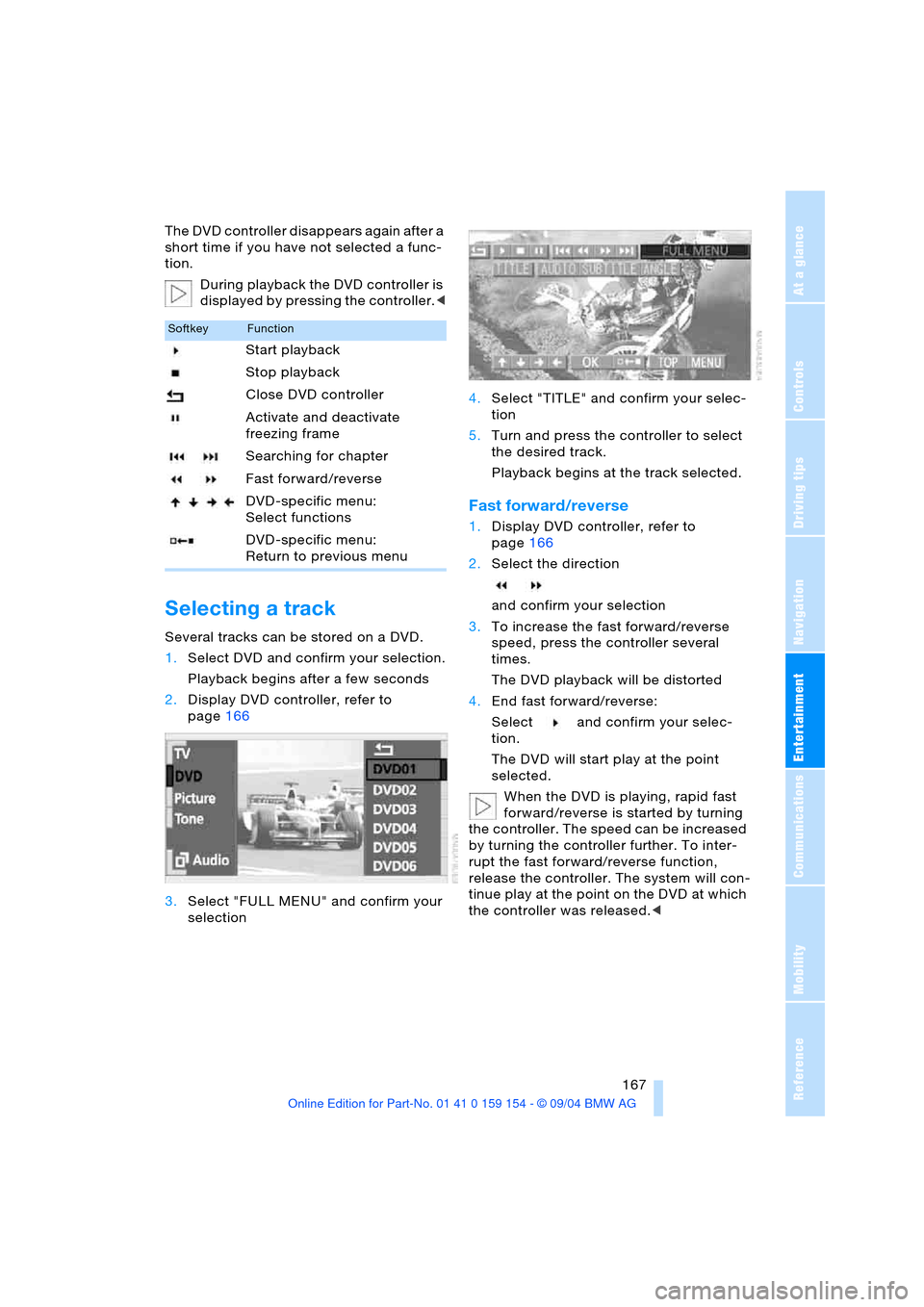
Navigation
Entertainment
Driving tips
167Reference
At a glance
Controls
Communications
Mobility
The DVD controller disappears again after a
short time if you have not selected a func-
tion.
During playback the DVD controller is
displayed by pressing the controller.<
Selecting a track
Several tracks can be stored on a DVD.
1.Select DVD and confirm your selection.
Playback begins after a few seconds
2.Display DVD controller, refer to
page166
3.Select "FULL MENU" and confirm your
selection4.Select "TITLE" and confirm your selec-
tion
5.Turn and press the controller to select
the desired track.
Playback begins at the track selected.
Fast forward/reverse
1.Display DVD controller, refer to
page166
2.Select the direction
and confirm your selection
3.To increase the fast forward/reverse
speed, press the controller several
times.
The DVD playback will be distorted
4.End fast forward/reverse:
Select and confirm your selec-
tion.
The DVD will start play at the point
selected.
When the DVD is playing, rapid fast
forward/reverse is started by turning
the controller. The speed can be increased
by turning the controller further. To inter-
rupt the fast forward/reverse function,
release the controller. The system will con-
tinue play at the point on the DVD at which
the controller was released.<
SoftkeyFunction
Start playback
Stop playback
Close DVD controller
Activate and deactivate
freezing frame
Searching for chapter
Fast forward/reverse
DVD-specific menu:
Select functions
DVD-specific menu:
Return to previous menu
Page 177 of 239
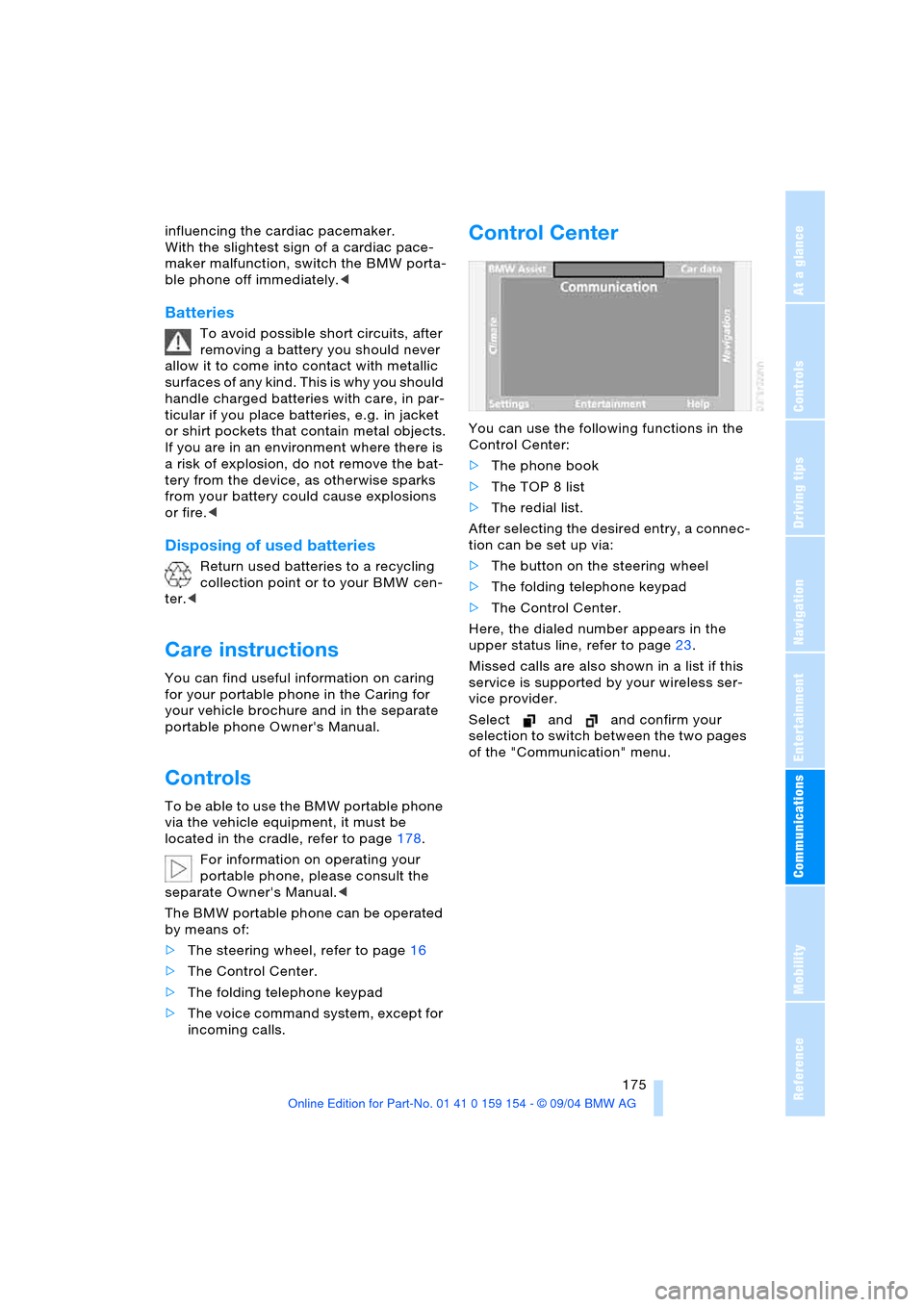
175
Entertainment
Reference
At a glance
Controls
Driving tips Communications
Navigation
Mobility
influencing the cardiac pacemaker.
With the slightest sign of a cardiac pace-
maker malfunction, switch the BMW porta-
ble phone off immediately.<
Batteries
To avoid possible short circuits, after
removing a battery you should never
allow it to come into contact with metallic
surfaces of any kind. This is why you should
handle charged batteries with care, in par-
ticular if you place batteries, e.g. in jacket
or shirt pockets that contain metal objects.
If you are in an environment where there is
a risk of explosion, do not remove the bat-
tery from the device, as otherwise sparks
from your battery could cause explosions
or fire.<
Disposing of used batteries
Return used batteries to a recycling
collection point or to your BMW cen-
ter.<
Care instructions
You can find useful information on caring
for your portable phone in the Caring for
your vehicle brochure and in the separate
portable phone Owner's Manual.
Controls
To be able to use the BMW portable phone
via the vehicle equipment, it must be
located in the cradle, refer to page178.
For information on operating your
portable phone, please consult the
separate Owner's Manual.<
The BMW portable phone can be operated
by means of:
>The steering wheel, refer to page16
>The Control Center.
>The folding telephone keypad
>The voice command system, except for
incoming calls.
Control Center
You can use the following functions in the
Control Center:
>The phone book
>The TOP 8 list
>The redial list.
After selecting the desired entry, a connec-
tion can be set up via:
>The button on the steering wheel
>The folding telephone keypad
>The Control Center.
Here, the dialed number appears in the
upper status line, refer to page23.
Missed calls are also shown in a list if this
service is supported by your wireless ser-
vice provider.
Select and and confirm your
selection to switch between the two pages
of the "Communication" menu.
Page 178 of 239
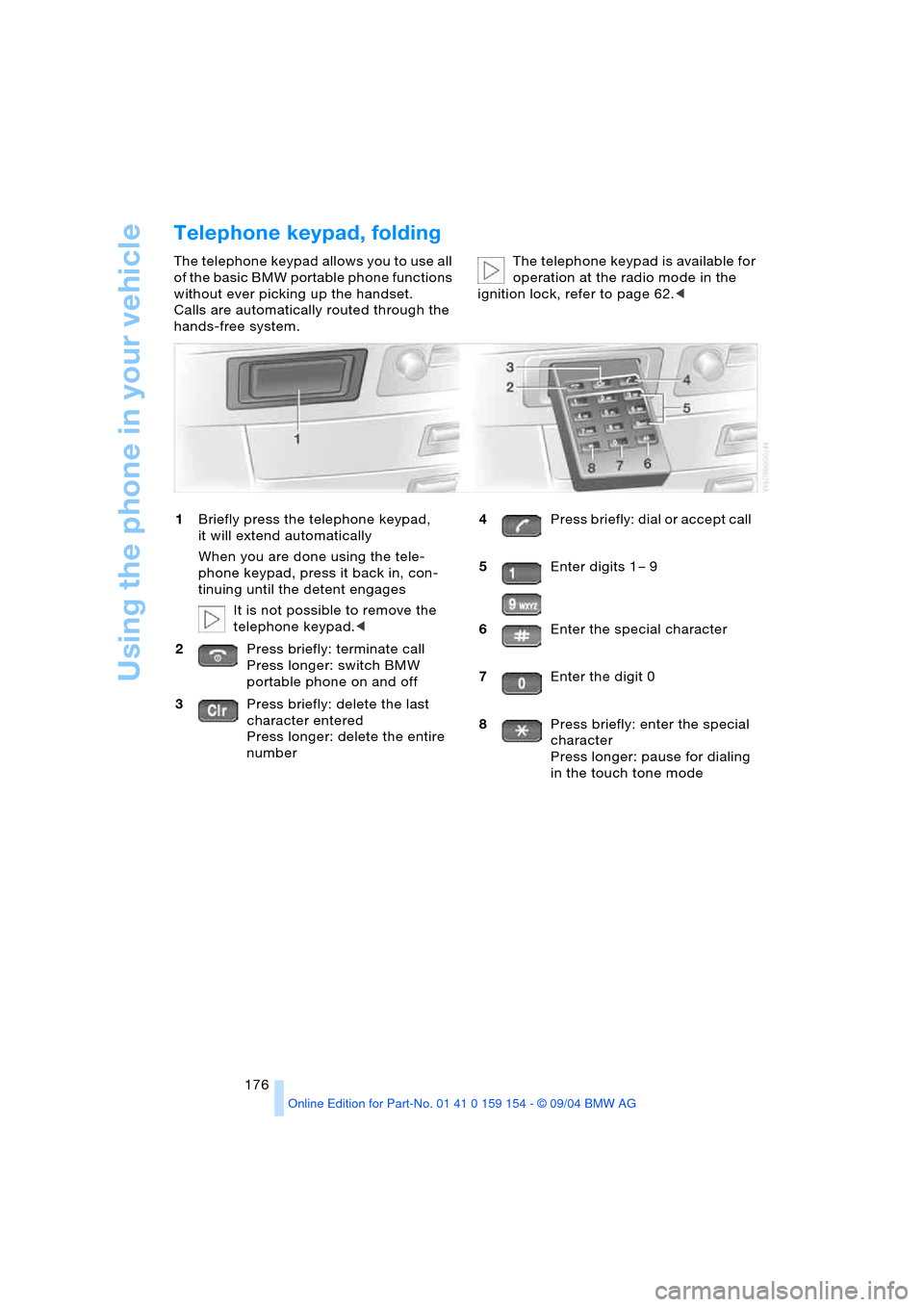
Using the phone in your vehicle
176
Telephone keypad, folding
The telephone keypad allows you to use all
of the basic BMW portable phone functions
without ever picking up the handset.
Calls are automatically routed through the
hands-free system.The telephone keypad is available for
operation at the radio mode in the
ignition lock, refer to page 62.<
1Briefly press the telephone keypad,
it will extend automatically
When you are done using the tele-
phone keypad, press it back in, con-
tinuing until the detent engages
It is not possible to remove the
telephone keypad.<
2Press briefly: terminate call
Press longer: switch BMW
portable phone on and off
3Press briefly: delete the last
character entered
Press longer: delete the entire
number4Press briefly: dial or accept call
5Enter digits 1 – 9
6Enter the special character
7Enter the digit 0
8Press briefly: enter the special
character
Press longer: pause for dialing
in the touch tone mode
Page 179 of 239
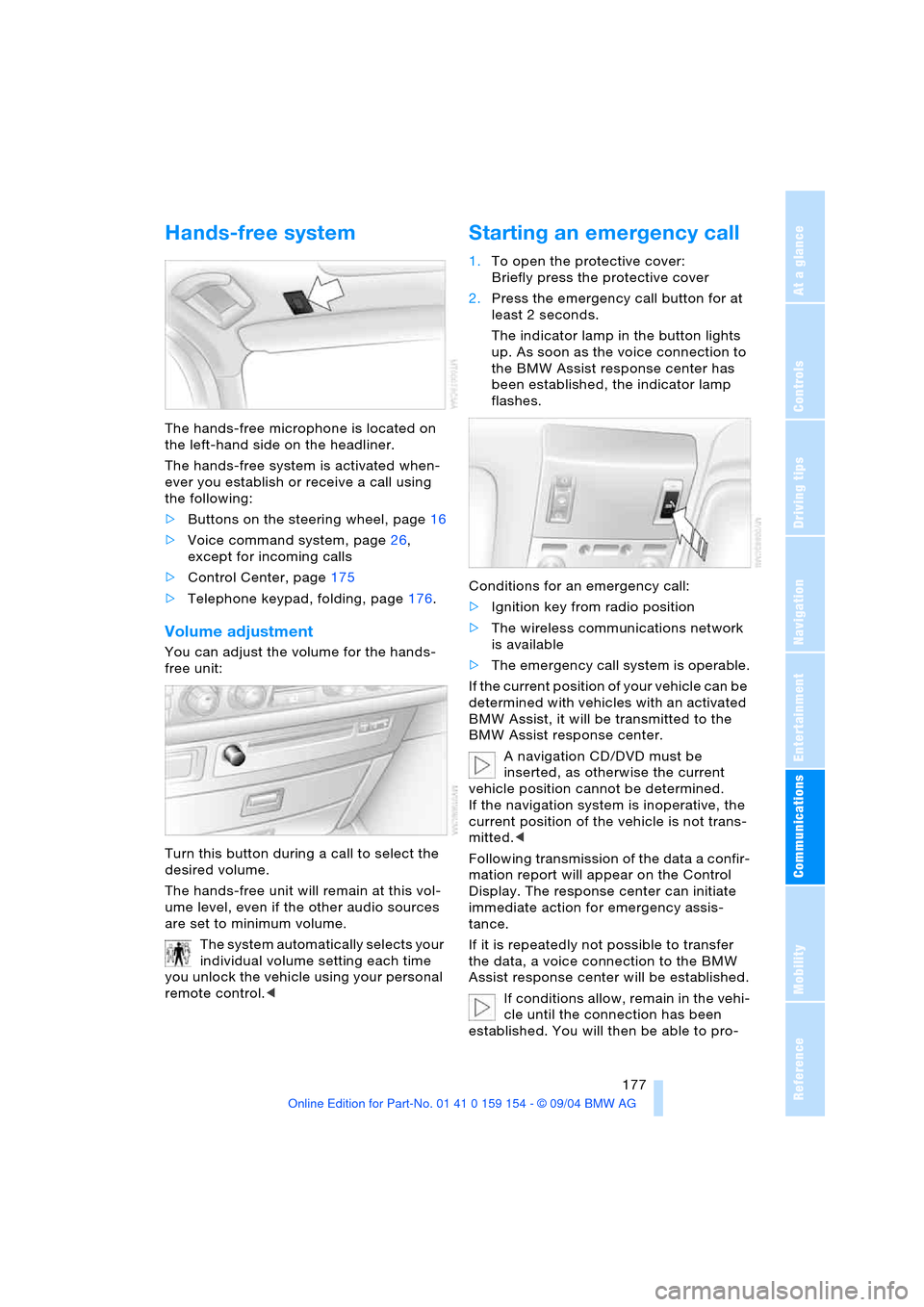
177
Entertainment
Reference
At a glance
Controls
Driving tips Communications
Navigation
Mobility
Hands-free system
The hands-free microphone is located on
the left-hand side on the headliner.
The hands-free system is activated when-
ever you establish or receive a call using
the following:
>Buttons on the steering wheel, page16
>Voice command system, page26,
except for incoming calls
>Control Center, page175
>Telephone keypad, folding, page176.
Volume adjustment
You can adjust the volume for the hands-
free unit:
Turn this button during a call to select the
desired volume.
The hands-free unit will remain at this vol-
ume level, even if the other audio sources
are set to minimum volume.
The system automatically selects your
individual volume setting each time
you unlock the vehicle using your personal
remote control.<
Starting an emergency call
1.To open the protective cover:
Briefly press the protective cover
2.Press the emergency call button for at
least 2 seconds.
The indicator lamp in the button lights
up. As soon as the voice connection to
the BMW Assist response center has
been established, the indicator lamp
flashes.
Conditions for an emergency call:
>Ignition key from radio position
>The wireless communications network
is available
>The emergency call system is operable.
If the current position of your vehicle can be
determined with vehicles with an activated
BMW Assist, it will be transmitted to the
BMW Assist response center.
A navigation CD/DVD must be
inserted, as otherwise the current
vehicle position cannot be determined.
If the navigation system is inoperative, the
current position of the vehicle is not trans-
mitted.<
Following transmission of the data a confir-
mation report will appear on the Control
Display. The response center can initiate
immediate action for emergency assis-
tance.
If it is repeatedly not possible to transfer
the data, a voice connection to the BMW
Assist response center will be established.
If conditions allow, remain in the vehi-
cle until the connection has been
established. You will then be able to pro-
Page 180 of 239
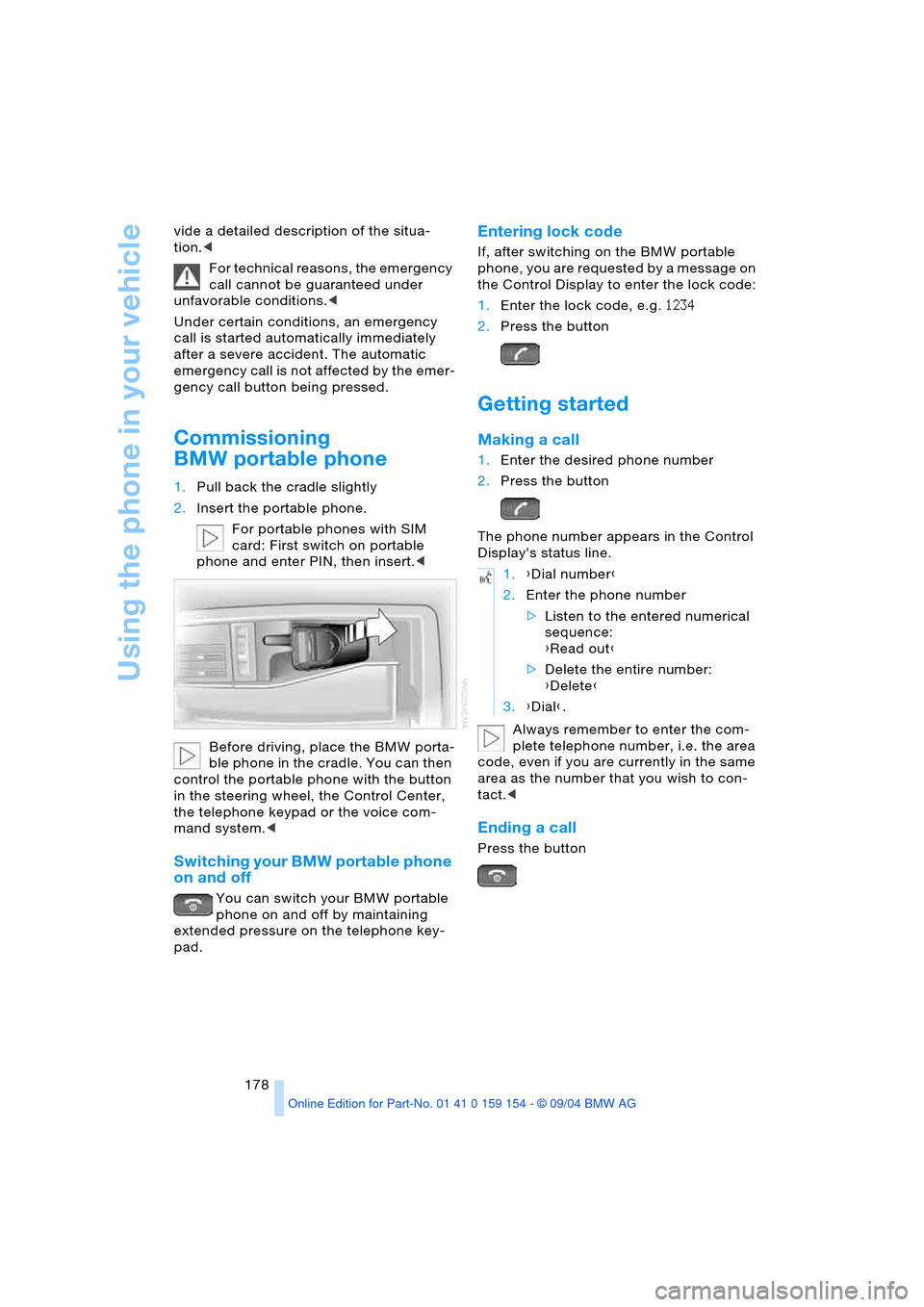
Using the phone in your vehicle
178 vide a detailed description of the situa-
tion.<
For technical reasons, the emergency
call cannot be guaranteed under
unfavorable conditions.<
Under certain conditions, an emergency
call is started automatically immediately
after a severe accident. The automatic
emergency call is not affected by the emer-
gency call button being pressed.
Commissioning
BMW portable phone
1.Pull back the cradle slightly
2.Insert the portable phone.
For portable phones with SIM
card: First switch on portable
phone and enter PIN, then insert.<
Before driving, place the BMW porta-
ble phone in the cradle. You can then
control the portable phone with the button
in the steering wheel, the Control Center,
the telephone keypad or the voice com-
mand system.<
Switching your BMW portable phone
on and off
You can switch your BMW portable
phone on and off by maintaining
extended pressure on the telephone key-
pad.
Entering lock code
If, after switching on the BMW portable
phone, you are requested by a message on
the Control Display to enter the lock code:
1.Enter the lock code, e.g. 1234
2.Press the button
Getting started
Making a call
1.Enter the desired phone number
2.Press the button
The phone number appears in the Control
Display's status line.
Always remember to enter the com-
plete telephone number, i.e. the area
code, even if you are currently in the same
area as the number that you wish to con-
tact.<
Ending a call
Press the button
1.{Dial number}
2.Enter the phone number
>Listen to the entered numerical
sequence:
{Read out}
>Delete the entire number:
{Delete}
3.{Dial}.
Page 181 of 239
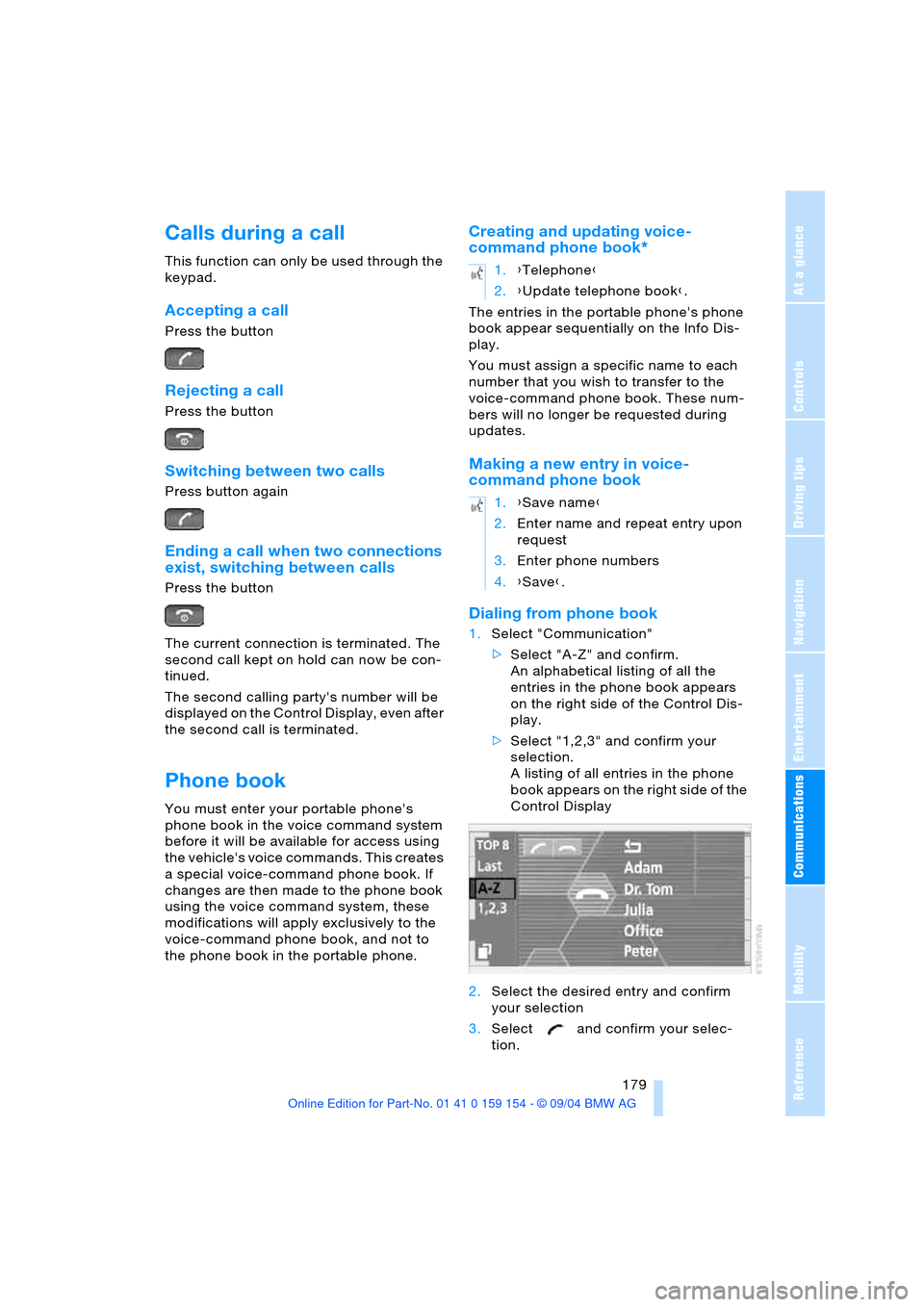
179
Entertainment
Reference
At a glance
Controls
Driving tips Communications
Navigation
Mobility
Calls during a call
This function can only be used through the
keypad.
Accepting a call
Press the button
Rejecting a call
Press the button
Switching between two calls
Press button again
Ending a call when two connections
exist, switching between calls
Press the button
The current connection is terminated. The
second call kept on hold can now be con-
tinued.
The second calling party's number will be
displayed on the Control Display, even after
the second call is terminated.
Phone book
You must enter your portable phone's
phone book in the voice command system
before it will be available for access using
the vehicle's voice commands. This creates
a special voice-command phone book. If
changes are then made to the phone book
using the voice command system, these
modifications will apply exclusively to the
voice-command phone book, and not to
the phone book in the portable phone.
Creating and updating voice-
command phone book*
The entries in the portable phone's phone
book appear sequentially on the Info Dis-
play.
You must assign a specific name to each
number that you wish to transfer to the
voice-command phone book. These num-
bers will no longer be requested during
updates.
Making a new entry in voice-
command phone book
Dialing from phone book
1.Select "Communication"
>Select "A-Z" and confirm.
An alphabetical listing of all the
entries in the phone book appears
on the right side of the Control Dis-
play.
>Select "1,2,3" and confirm your
selection.
A listing of all entries in the phone
book appears on the right side of the
Control Display
2.Select the desired entry and confirm
your selection
3.Select and confirm your selec-
tion.
1.{Telephone}
2.{Update telephone book}.
1.{Save name}
2.Enter name and repeat entry upon
request
3.Enter phone numbers
4.{Save}.
Page 182 of 239

Using the phone in your vehicle
180 The connection is established.
Here, the dialed number appears in the
upper status line, refer to page23.
The system dials the number.
The connection can also be estab-
lished using the button on the steer-
ing wheel or the telephone keypad.<
Select and confirm to end the call.
Viewing entries
Deleting individual entries
Deleting entire phone book
Selecting a number from
Top 8 list
The eight numbers that you call most fre-
quently on the BMW portable phone are
automatically stored in the Top 8 list.
The phone numbers are only stored in
the Top 8 list when these phone num-
bers are stored as an entry in the portable
phone.<
The number called most often appears at
the top of the list.1.In the "Communication" menu, select
"TOP 8" and confirm your selection
2.Select an entry from the list that now
appears on the display, and confirm
your selection
3.Select and confirm your selec-
tion.
The connection is established. Here,
the dialed number appears in the upper
status line, refer to page23.
The connection can also be set up
using the button on the steering
wheel or the telephone keypad.<
Select and confirm to end the call.
Redialing
Numbers that you reached on earlier
attempts as well as numbers that were
unavailable are automatically stored in your
redialing list. A total of 8 phone numbers
can be stored. The last number dialed is at
the top of the list.
1.Select "Communication"
2.Select "Last" and confirm your selection
3.Select an entry from the list that now
appears on the display, and confirm
your selection
4.Select and confirm your selec-
tion.
The connection is established. Here,
the dialed number appears in the upper
status line, refer to page23.
The connection can also be set up
using the button on the steering
wheel or the telephone keypad.< 1.{Select name}
2.Enter name.
{Read out}
>To scroll forward:
{Next}
>To scroll back:
{Previous}
>To repeat entry:
{Repeat}
>To call:
{Dial}.
1.{Telephone}
2.{Delete entry}
3.Enter name.
1.{Telephone}
2.{Delete telephone book}.
Page 183 of 239
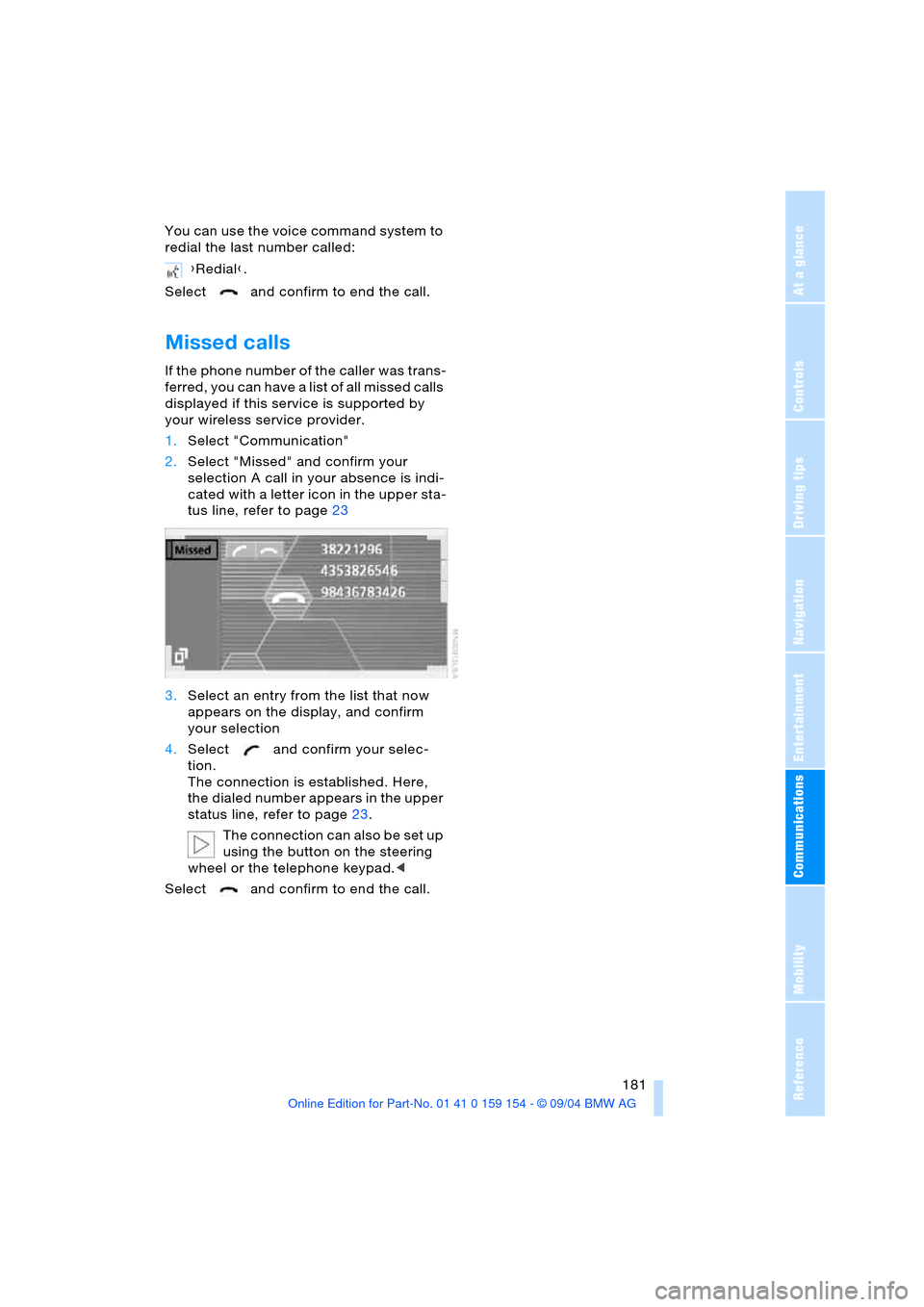
181
Entertainment
Reference
At a glance
Controls
Driving tips Communications
Navigation
Mobility
You can use the voice command system to
redial the last number called:
Select and confirm to end the call.
Missed calls
If the phone number of the caller was trans-
ferred, you can have a list of all missed calls
displayed if this service is supported by
your wireless service provider.
1.Select "Communication"
2.Select "Missed" and confirm your
selection A call in your absence is indi-
cated with a letter icon in the upper sta-
tus line, refer to page23
3.Select an entry from the list that now
appears on the display, and confirm
your selection
4.Select and confirm your selec-
tion.
The connection is established. Here,
the dialed number appears in the upper
status line, refer to page23.
The connection can also be set up
using the button on the steering
wheel or the telephone keypad.<
Select and confirm to end the call.{Redial}.
Page 200 of 239
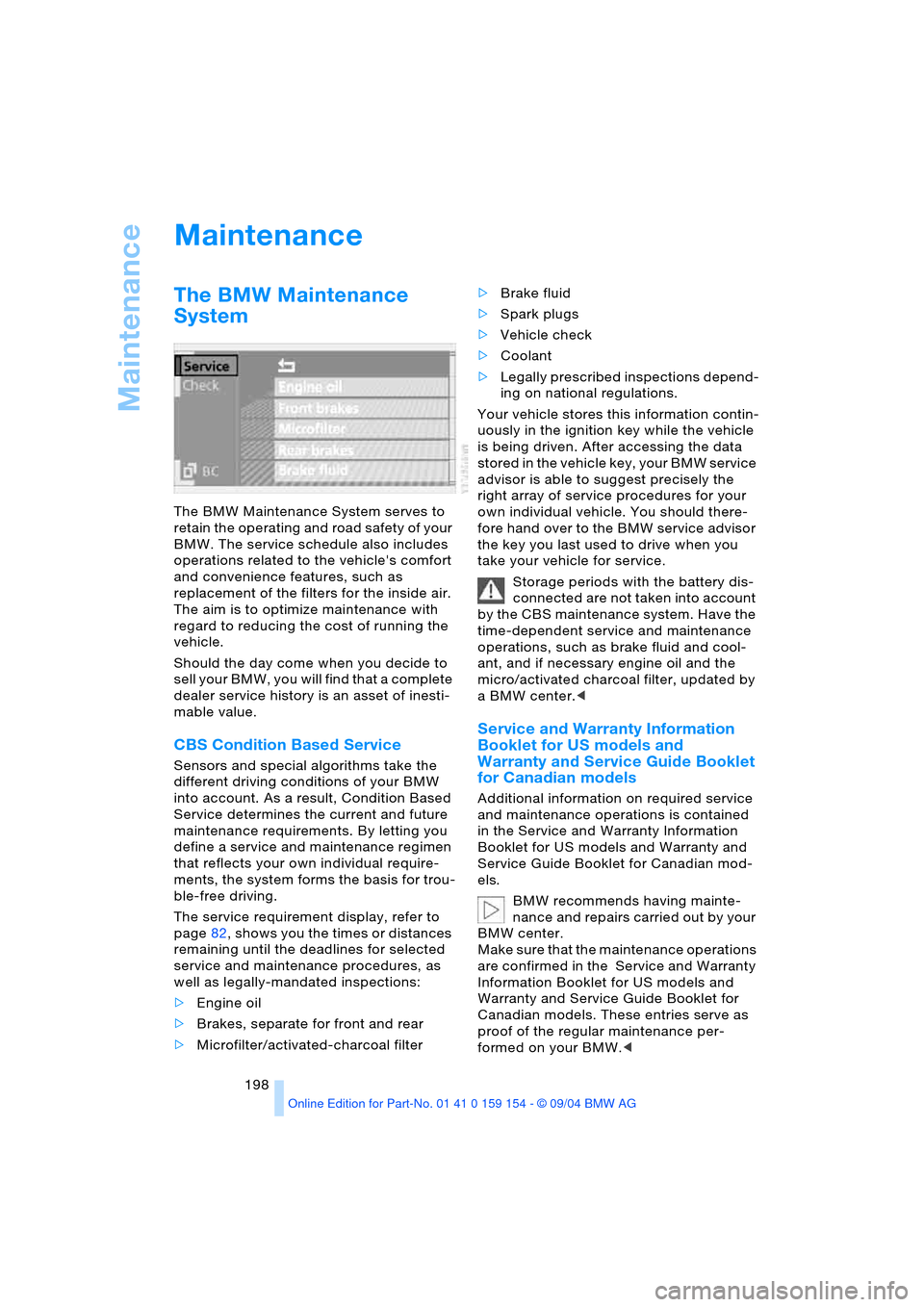
Maintenance
198
Maintenance
The BMW Maintenance
System
The BMW Maintenance System serves to
retain the operating and road safety of your
BMW. The service schedule also includes
operations related to the vehicle's comfort
and convenience features, such as
replacement of the filters for the inside air.
The aim is to optimize maintenance with
regard to reducing the cost of running the
vehicle.
Should the day come when you decide to
sell your BMW, you will find that a complete
dealer service history is an asset of inesti-
mable value.
CBS Condition Based Service
Sensors and special algorithms take the
different driving conditions of your BMW
into account. As a result, Condition Based
Service determines the current and future
maintenance requirements. By letting you
define a service and maintenance regimen
that reflects your own individual require-
ments, the system forms the basis for trou-
ble-free driving.
The service requirement display, refer to
page82, shows you the times or distances
remaining until the deadlines for selected
service and maintenance procedures, as
well as legally-mandated inspections:
>Engine oil
>Brakes, separate for front and rear
>Microfilter/activated-charcoal filter >Brake fluid
>Spark plugs
>Vehicle check
>Coolant
>Legally prescribed inspections depend-
ing on national regulations.
Your vehicle stores this information contin-
uously in the ignition key while the vehicle
is being driven. After accessing the data
stored in the vehicle key, your BMW service
advisor is able to suggest precisely the
right array of service procedures for your
own individual vehicle. You should there-
fore hand over to the BMW service advisor
the key you last used to drive when you
take your vehicle for service.
Storage periods with the battery dis-
connected are not taken into account
by the CBS maintenance system. Have the
time-dependent service and maintenance
operations, such as brake fluid and cool-
ant, and if necessary engine oil and the
micro/activated charcoal filter, updated by
a BMW center.<
Service and Warranty Information
Booklet for US models and
Warranty and Service Guide Booklet
for Canadian models
Additional information on required service
and maintenance operations is contained
in the Service and Warranty Information
Booklet for US models and Warranty and
Service Guide Booklet for Canadian mod-
els.
BMW recommends having mainte-
nance and repairs carried out by your
BMW center.
Make sure that the maintenance operations
are confirmed in the Service and Warranty
Information Booklet for US models and
Warranty and Service Guide Booklet for
Canadian models. These entries serve as
proof of the regular maintenance per-
formed on your BMW.<
Page 203 of 239
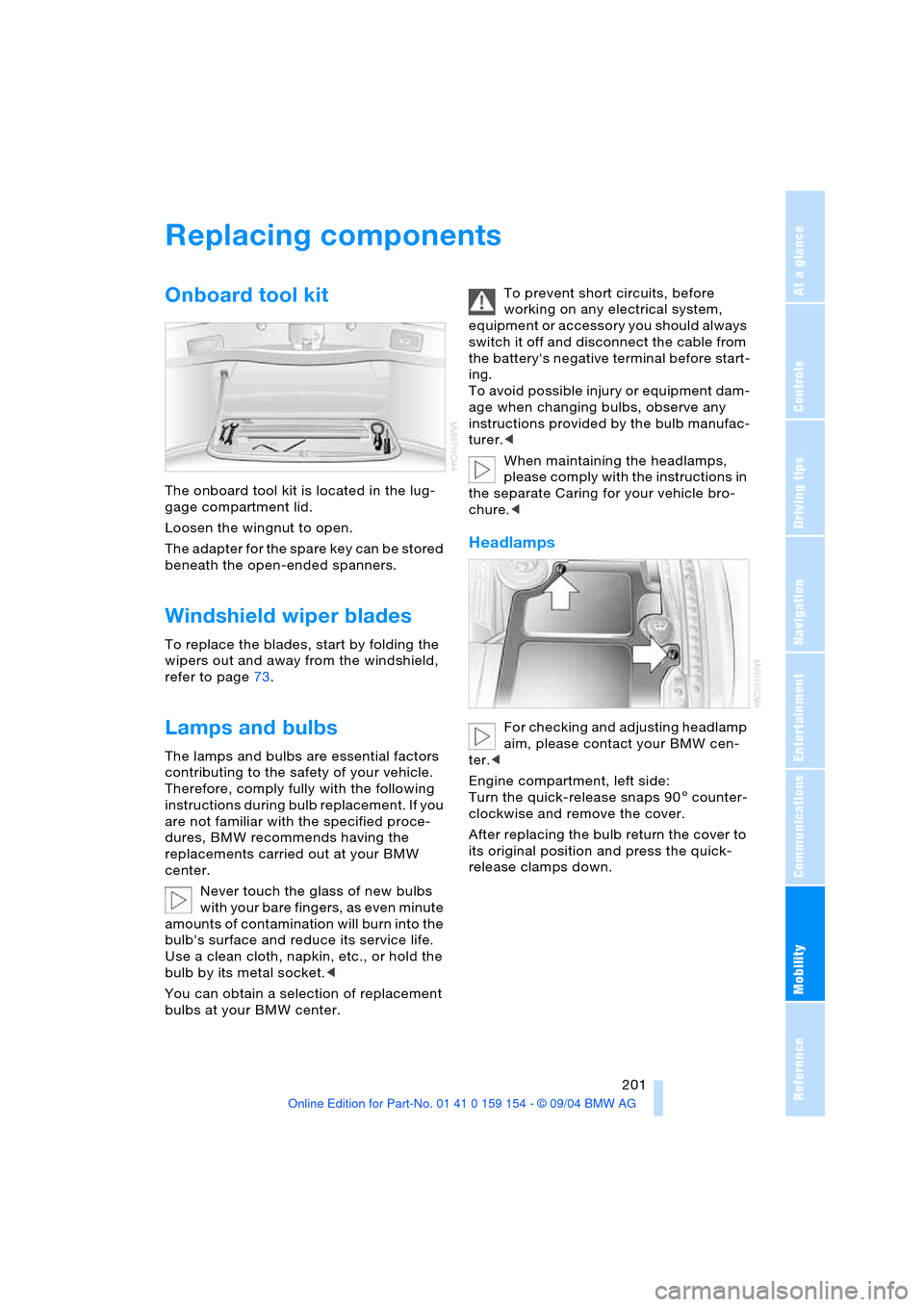
Mobility
201Reference
At a glance
Controls
Driving tips
Communications
Navigation
Entertainment
Replacing components
Onboard tool kit
The onboard tool kit is located in the lug-
gage compartment lid.
Loosen the wingnut to open.
The adapter for the spare key can be stored
beneath the open-ended spanners.
Windshield wiper blades
To replace the blades, start by folding the
wipers out and away from the windshield,
refer to page73.
Lamps and bulbs
The lamps and bulbs are essential factors
contributing to the safety of your vehicle.
Therefore, comply fully with the following
instructions during bulb replacement. If you
are not familiar with the specified proce-
dures, BMW recommends having the
replacements carried out at your BMW
center.
Never touch the glass of new bulbs
w i t h y o u r b a r e f i n g e r s , a s e v e n m i n u t e
amounts of contamination will burn into the
bulb's surface and reduce its service life.
Use a clean cloth, napkin, etc., or hold the
bulb by its metal socket.<
You can obtain a selection of replacement
bulbs at your BMW center. To prevent short circuits, before
working on any electrical system,
equipment or accessory you should always
switch it off and disconnect the cable from
the battery's negative terminal before start-
ing.
To avoid possible injury or equipment dam-
age when changing bulbs, observe any
instructions provided by the bulb manufac-
turer.<
When maintaining the headlamps,
please comply with the instructions in
the separate Caring for your vehicle bro-
chure.<
Headlamps
For checking and adjusting headlamp
aim, please contact your BMW cen-
ter.<
Engine compartment, left side:
Turn the quick-release snaps 905 counter-
clockwise and remove the cover.
After replacing the bulb return the cover to
its original position and press the quick-
release clamps down.