BMW ACTIVE HYBRID 5 2016 F10H Owner's Guide
Manufacturer: BMW, Model Year: 2016, Model line: ACTIVE HYBRID 5, Model: BMW ACTIVE HYBRID 5 2016 F10HPages: 263, PDF Size: 6.12 MB
Page 31 of 263
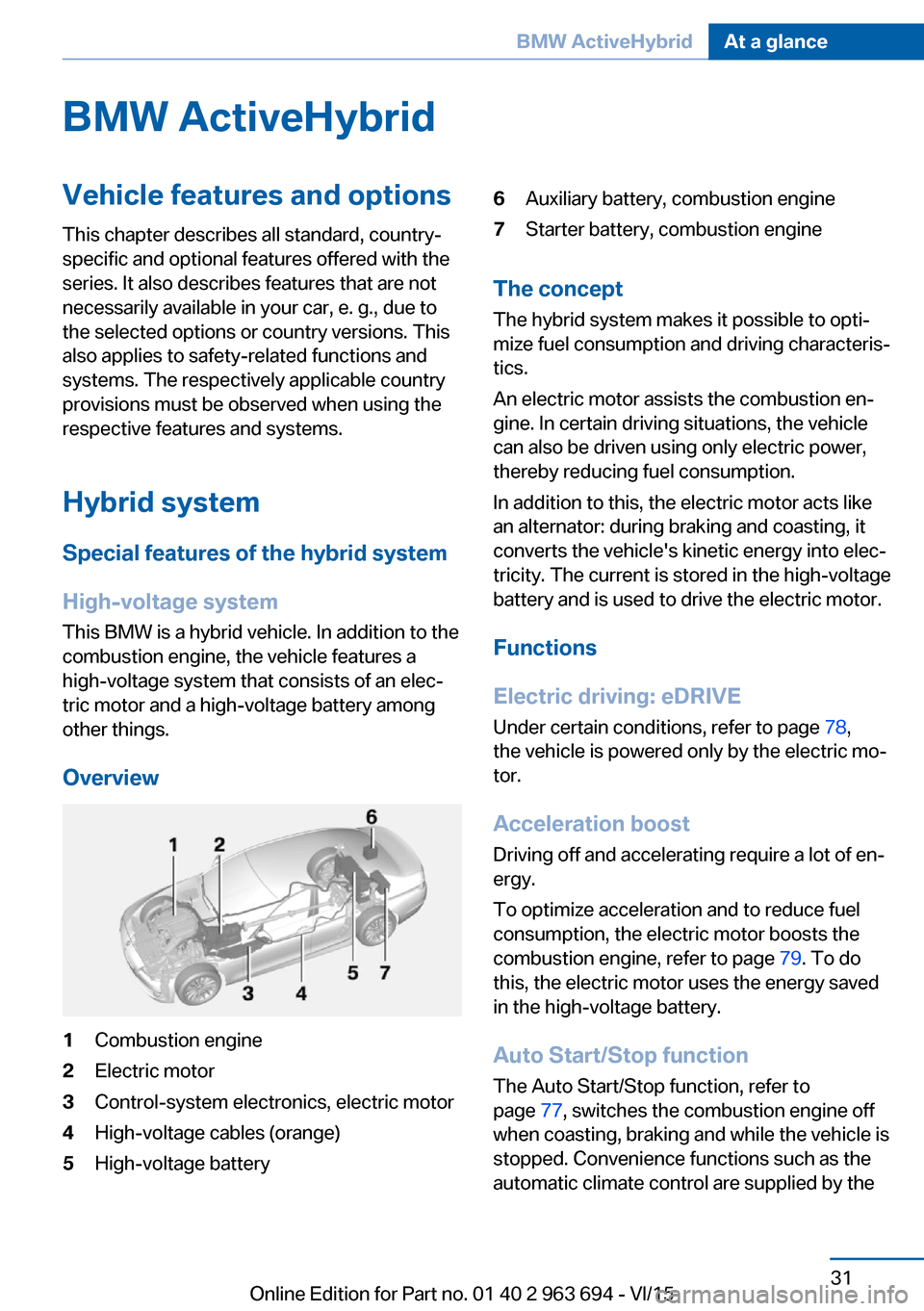
BMW ActiveHybridVehicle features and options
This chapter describes all standard, country-
specific and optional features offered with the
series. It also describes features that are not
necessarily available in your car, e. g., due to
the selected options or country versions. This
also applies to safety-related functions and
systems. The respectively applicable country
provisions must be observed when using the
respective features and systems.
Hybrid system Special features of the hybrid system
High-voltage system
This BMW is a hybrid vehicle. In addition to the
combustion engine, the vehicle features a
high-voltage system that consists of an elec‐
tric motor and a high-voltage battery among
other things.
Overview1Combustion engine2Electric motor3Control-system electronics, electric motor4High-voltage cables (orange)5High-voltage battery6Auxiliary battery, combustion engine7Starter battery, combustion engine
The conceptThe hybrid system makes it possible to opti‐
mize fuel consumption and driving characteris‐
tics.
An electric motor assists the combustion en‐
gine. In certain driving situations, the vehicle
can also be driven using only electric power,
thereby reducing fuel consumption.
In addition to this, the electric motor acts like
an alternator: during braking and coasting, it
converts the vehicle's kinetic energy into elec‐ tricity. The current is stored in the high-voltage
battery and is used to drive the electric motor.
Functions
Electric driving: eDRIVE Under certain conditions, refer to page 78,
the vehicle is powered only by the electric mo‐
tor.
Acceleration boost Driving off and accelerating require a lot of en‐
ergy.
To optimize acceleration and to reduce fuel
consumption, the electric motor boosts the
combustion engine, refer to page 79. To do
this, the electric motor uses the energy saved
in the high-voltage battery.
Auto Start/Stop function The Auto Start/Stop function, refer to
page 77, switches the combustion engine off
when coasting, braking and while the vehicle is
stopped. Convenience functions such as the
automatic climate control are supplied by the
Seite 31BMW ActiveHybridAt a glance31
Online Edition for Part no. 01 40 2 963 694 - VI/15
Page 32 of 263
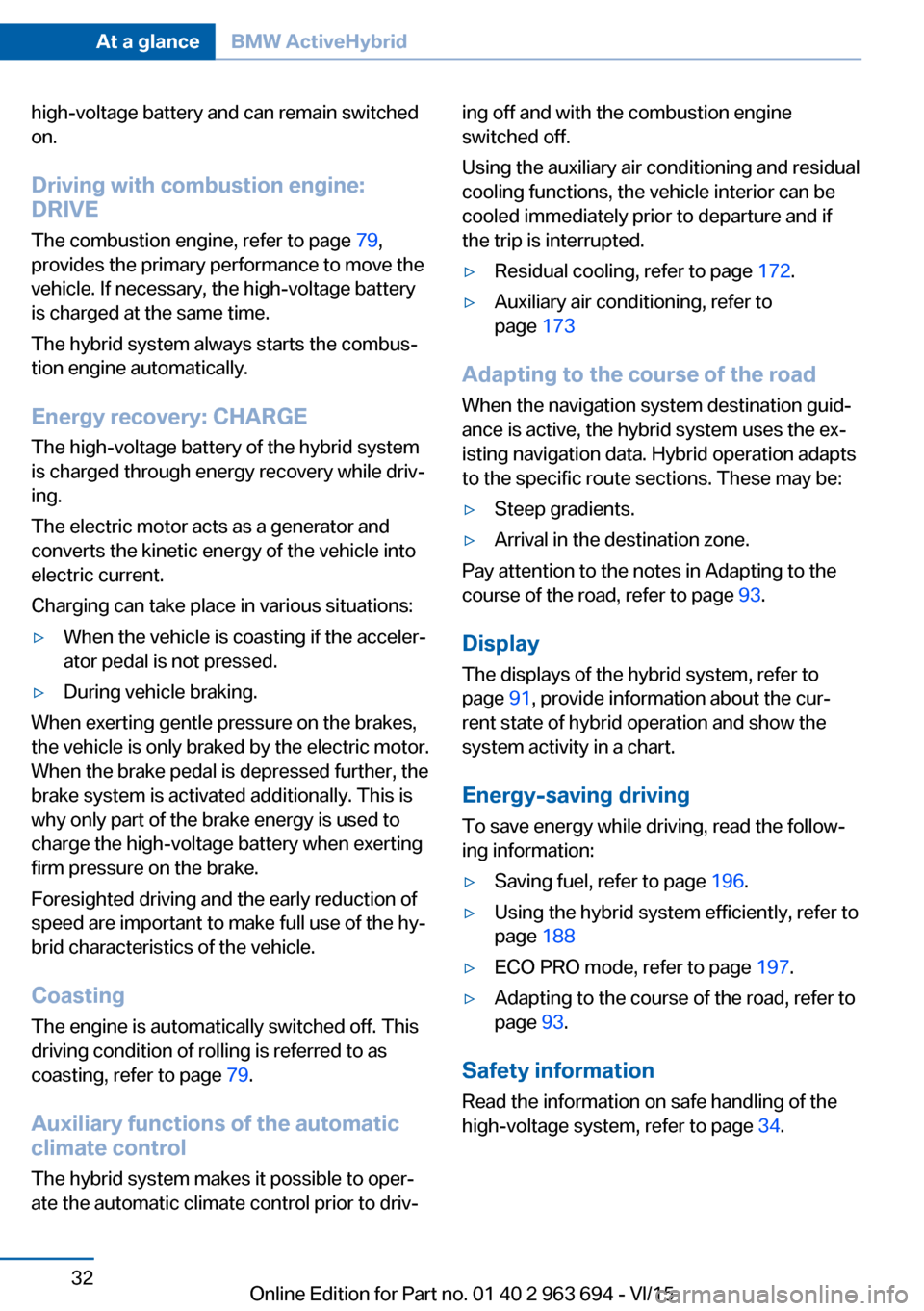
high-voltage battery and can remain switched
on.
Driving with combustion engine:
DRIVE
The combustion engine, refer to page 79,
provides the primary performance to move the
vehicle. If necessary, the high-voltage battery is charged at the same time.
The hybrid system always starts the combus‐
tion engine automatically.
Energy recovery: CHARGE The high-voltage battery of the hybrid system
is charged through energy recovery while driv‐
ing.
The electric motor acts as a generator and
converts the kinetic energy of the vehicle into
electric current.
Charging can take place in various situations:▷When the vehicle is coasting if the acceler‐
ator pedal is not pressed.▷During vehicle braking.
When exerting gentle pressure on the brakes,
the vehicle is only braked by the electric motor.
When the brake pedal is depressed further, the
brake system is activated additionally. This is
why only part of the brake energy is used to
charge the high-voltage battery when exerting
firm pressure on the brake.
Foresighted driving and the early reduction of
speed are important to make full use of the hy‐
brid characteristics of the vehicle.
Coasting The engine is automatically switched off. This
driving condition of rolling is referred to as
coasting, refer to page 79.
Auxiliary functions of the automatic
climate control
The hybrid system makes it possible to oper‐
ate the automatic climate control prior to driv‐
ing off and with the combustion engine
switched off.
Using the auxiliary air conditioning and residual
cooling functions, the vehicle interior can be
cooled immediately prior to departure and if
the trip is interrupted.▷Residual cooling, refer to page 172.▷Auxiliary air conditioning, refer to
page 173
Adapting to the course of the road
When the navigation system destination guid‐
ance is active, the hybrid system uses the ex‐
isting navigation data. Hybrid operation adapts
to the specific route sections. These may be:
▷Steep gradients.▷Arrival in the destination zone.
Pay attention to the notes in Adapting to the
course of the road, refer to page 93.
Display
The displays of the hybrid system, refer to
page 91, provide information about the cur‐
rent state of hybrid operation and show the
system activity in a chart.
Energy-saving driving To save energy while driving, read the follow‐
ing information:
▷Saving fuel, refer to page 196.▷Using the hybrid system efficiently, refer to
page 188▷ECO PRO mode, refer to page 197.▷Adapting to the course of the road, refer to
page 93.
Safety information
Read the information on safe handling of the
high-voltage system, refer to page 34.
Seite 32At a glanceBMW ActiveHybrid32
Online Edition for Part no. 01 40 2 963 694 - VI/15
Page 33 of 263

Long-termFollow the instructions for vehicle storage and
for longer idle periods, refer to page 244Seite 33BMW ActiveHybridAt a glance33
Online Edition for Part no. 01 40 2 963 694 - VI/15
Page 34 of 263
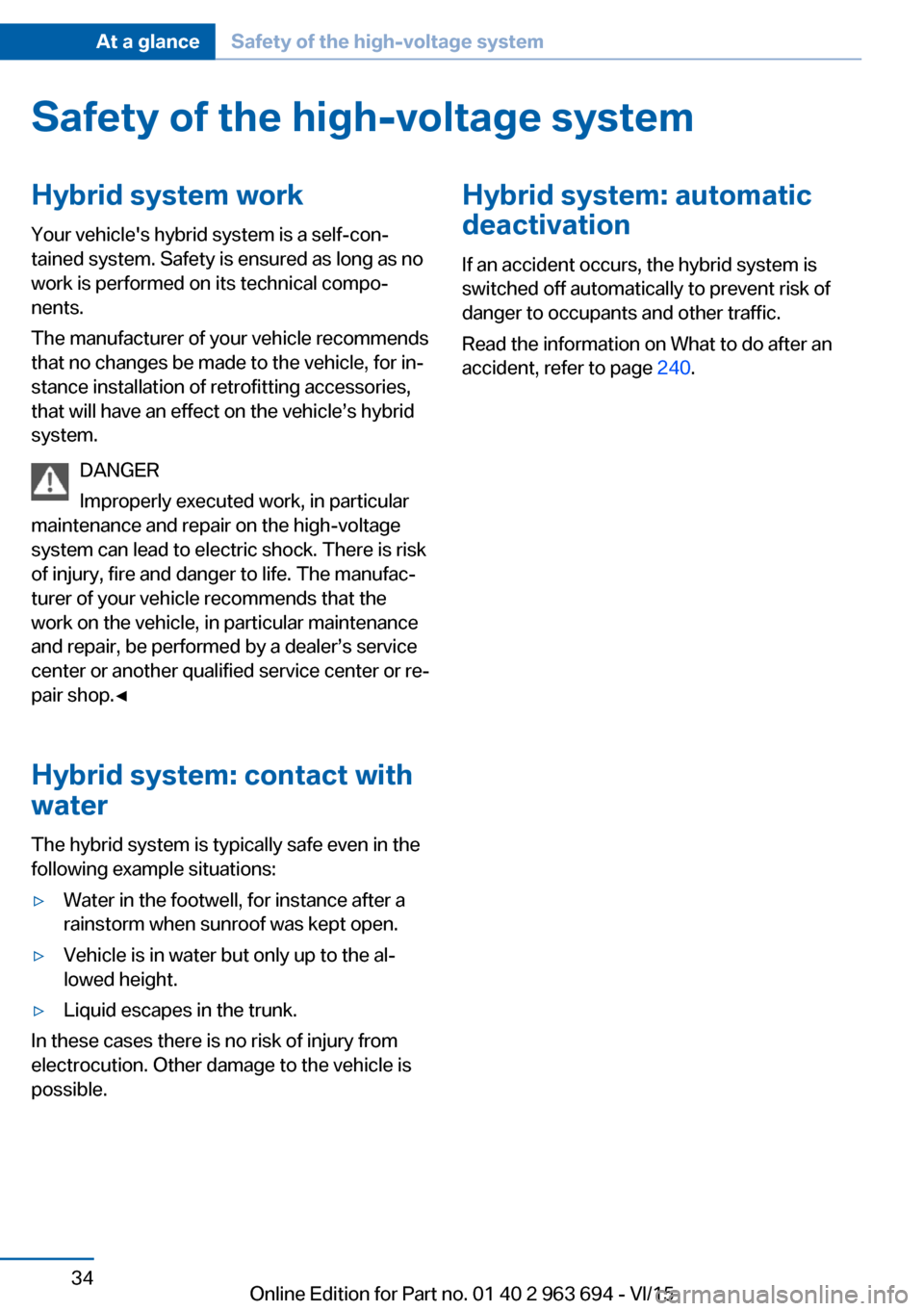
Safety of the high-voltage systemHybrid system work
Your vehicle's hybrid system is a self-con‐
tained system. Safety is ensured as long as no
work is performed on its technical compo‐
nents.
The manufacturer of your vehicle recommends
that no changes be made to the vehicle, for in‐
stance installation of retrofitting accessories,
that will have an effect on the vehicle’s hybrid
system.
DANGER
Improperly executed work, in particular
maintenance and repair on the high-voltage
system can lead to electric shock. There is risk
of injury, fire and danger to life. The manufac‐
turer of your vehicle recommends that the
work on the vehicle, in particular maintenance
and repair, be performed by a dealer’s service
center or another qualified service center or re‐
pair shop.◀
Hybrid system: contact with
water
The hybrid system is typically safe even in the
following example situations:▷Water in the footwell, for instance after a
rainstorm when sunroof was kept open.▷Vehicle is in water but only up to the al‐
lowed height.▷Liquid escapes in the trunk.
In these cases there is no risk of injury from
electrocution. Other damage to the vehicle is
possible.
Hybrid system: automatic
deactivation
If an accident occurs, the hybrid system is
switched off automatically to prevent risk of
danger to occupants and other traffic.
Read the information on What to do after an
accident, refer to page 240.Seite 34At a glanceSafety of the high-voltage system34
Online Edition for Part no. 01 40 2 963 694 - VI/15
Page 35 of 263

Seite 35Safety of the high-voltage systemAt a glance35
Online Edition for Part no. 01 40 2 963 694 - VI/15
Page 36 of 263

Online Edition for Part no. 01 40 2 963 694 - VI/15
Page 37 of 263

Controls
This chapter is intended to provide you with
information that will give you complete control of your vehicle. All features and accessories thatare useful for driving and your safety, comfort and convenience are described here.Online Edition for Part no. 01 40 2 963 694 - VI/15
Page 38 of 263
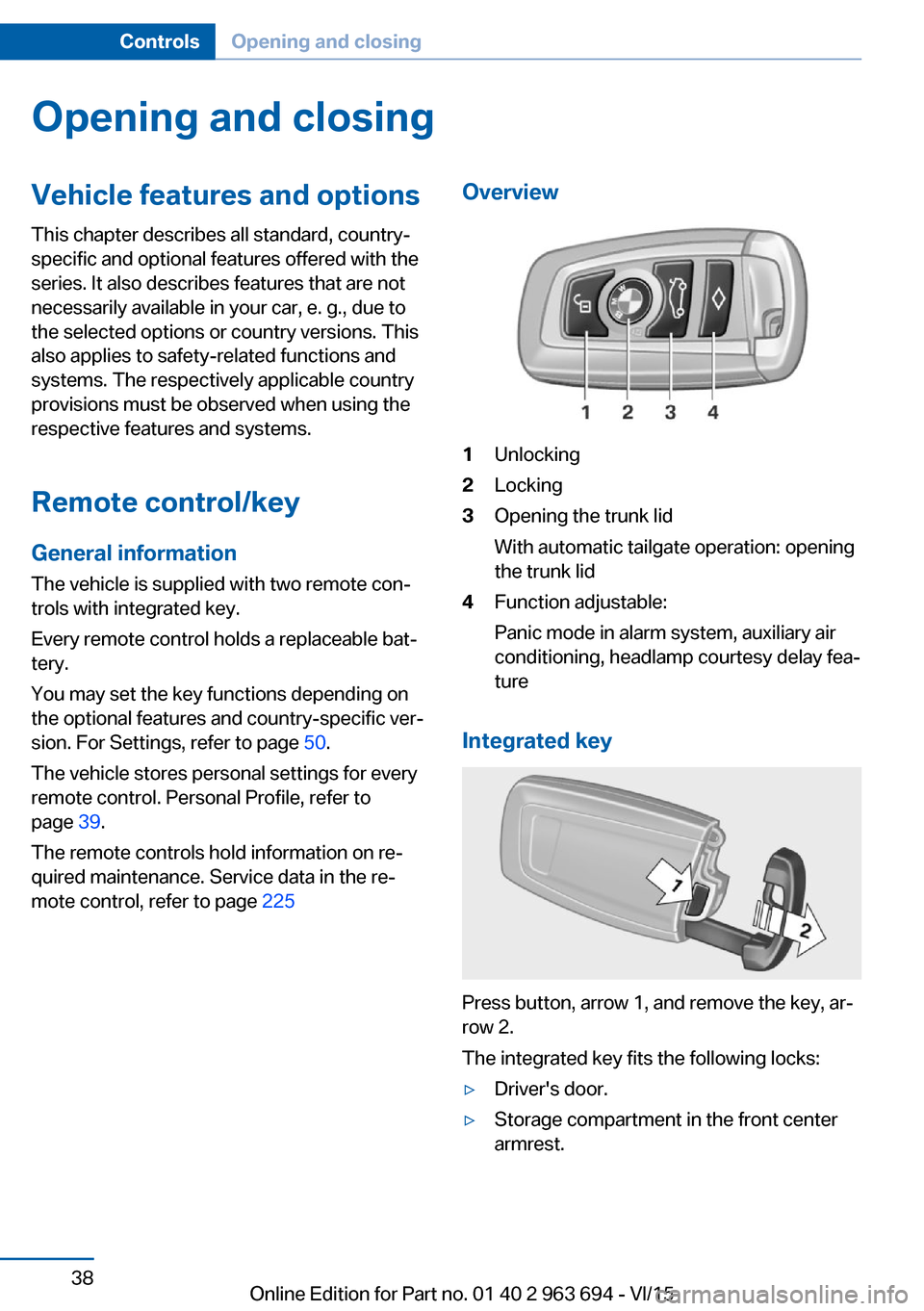
Opening and closingVehicle features and options
This chapter describes all standard, country-
specific and optional features offered with the
series. It also describes features that are not
necessarily available in your car, e. g., due to
the selected options or country versions. This
also applies to safety-related functions and
systems. The respectively applicable country
provisions must be observed when using the
respective features and systems.
Remote control/key General information
The vehicle is supplied with two remote con‐
trols with integrated key.
Every remote control holds a replaceable bat‐
tery.
You may set the key functions depending on
the optional features and country-specific ver‐
sion. For Settings, refer to page 50.
The vehicle stores personal settings for every
remote control. Personal Profile, refer to
page 39.
The remote controls hold information on re‐
quired maintenance. Service data in the re‐
mote control, refer to page 225Overview1Unlocking2Locking3Opening the trunk lid
With automatic tailgate operation: opening
the trunk lid4Function adjustable:
Panic mode in alarm system, auxiliary air
conditioning, headlamp courtesy delay fea‐
ture
Integrated key
Press button, arrow 1, and remove the key, ar‐
row 2.
The integrated key fits the following locks:
▷Driver's door.▷Storage compartment in the front center
armrest.Seite 38ControlsOpening and closing38
Online Edition for Part no. 01 40 2 963 694 - VI/15
Page 39 of 263
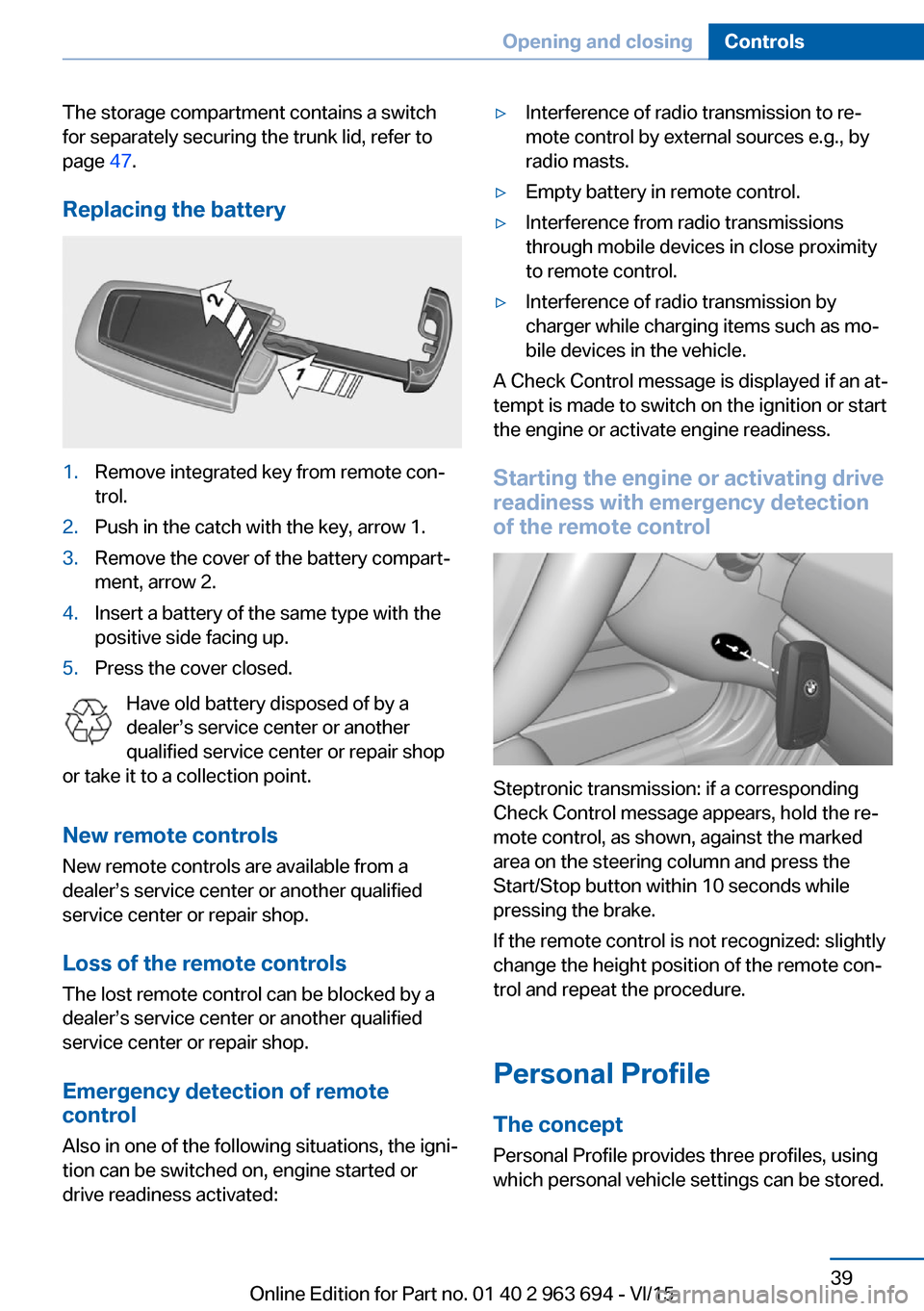
The storage compartment contains a switch
for separately securing the trunk lid, refer to
page 47.
Replacing the battery1.Remove integrated key from remote con‐
trol.2.Push in the catch with the key, arrow 1.3.Remove the cover of the battery compart‐
ment, arrow 2.4.Insert a battery of the same type with the
positive side facing up.5.Press the cover closed.
Have old battery disposed of by a
dealer’s service center or another
qualified service center or repair shop
or take it to a collection point.
New remote controlsNew remote controls are available from a
dealer’s service center or another qualified
service center or repair shop.
Loss of the remote controls
The lost remote control can be blocked by a
dealer’s service center or another qualified
service center or repair shop.
Emergency detection of remote
control
Also in one of the following situations, the igni‐
tion can be switched on, engine started or
drive readiness activated:
▷Interference of radio transmission to re‐
mote control by external sources e.g., by
radio masts.▷Empty battery in remote control.▷Interference from radio transmissions
through mobile devices in close proximity
to remote control.▷Interference of radio transmission by
charger while charging items such as mo‐
bile devices in the vehicle.
A Check Control message is displayed if an at‐
tempt is made to switch on the ignition or start
the engine or activate engine readiness.
Starting the engine or activating drive
readiness with emergency detection
of the remote control
Steptronic transmission: if a corresponding
Check Control message appears, hold the re‐
mote control, as shown, against the marked
area on the steering column and press the
Start/Stop button within 10 seconds while
pressing the brake.
If the remote control is not recognized: slightly
change the height position of the remote con‐
trol and repeat the procedure.
Personal Profile
The concept Personal Profile provides three profiles, using
which personal vehicle settings can be stored.
Seite 39Opening and closingControls39
Online Edition for Part no. 01 40 2 963 694 - VI/15
Page 40 of 263
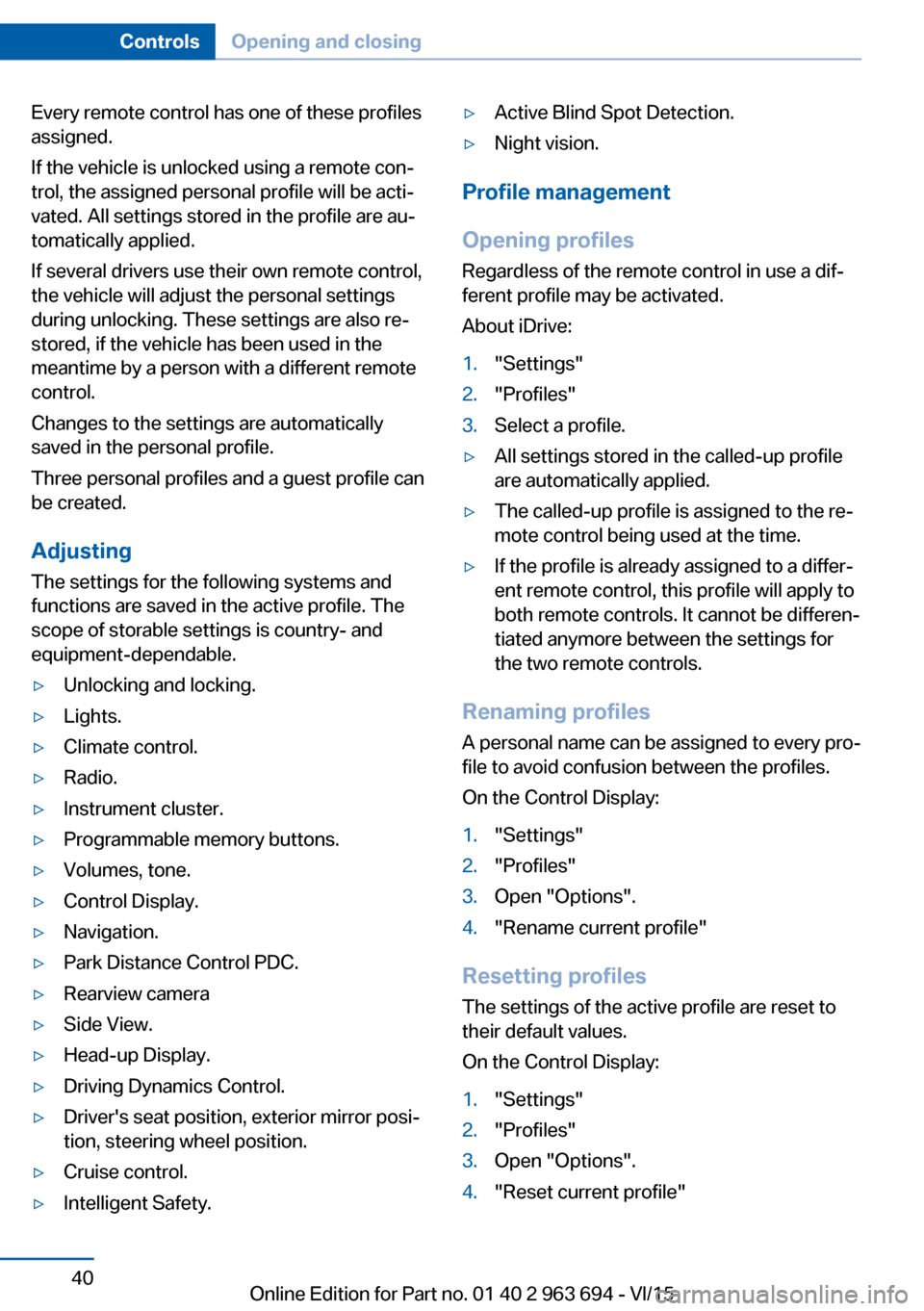
Every remote control has one of these profiles
assigned.
If the vehicle is unlocked using a remote con‐
trol, the assigned personal profile will be acti‐
vated. All settings stored in the profile are au‐
tomatically applied.
If several drivers use their own remote control,
the vehicle will adjust the personal settings
during unlocking. These settings are also re‐
stored, if the vehicle has been used in the
meantime by a person with a different remote
control.
Changes to the settings are automatically
saved in the personal profile.
Three personal profiles and a guest profile can
be created.
Adjusting
The settings for the following systems and
functions are saved in the active profile. The
scope of storable settings is country- and
equipment-dependable.▷Unlocking and locking.▷Lights.▷Climate control.▷Radio.▷Instrument cluster.▷Programmable memory buttons.▷Volumes, tone.▷Control Display.▷Navigation.▷Park Distance Control PDC.▷Rearview camera▷Side View.▷Head-up Display.▷Driving Dynamics Control.▷Driver's seat position, exterior mirror posi‐
tion, steering wheel position.▷Cruise control.▷Intelligent Safety.▷Active Blind Spot Detection.▷Night vision.
Profile management
Opening profiles Regardless of the remote control in use a dif‐
ferent profile may be activated.
About iDrive:
1."Settings"2."Profiles"3.Select a profile.▷All settings stored in the called-up profile
are automatically applied.▷The called-up profile is assigned to the re‐
mote control being used at the time.▷If the profile is already assigned to a differ‐
ent remote control, this profile will apply to
both remote controls. It cannot be differen‐
tiated anymore between the settings for
the two remote controls.
Renaming profiles
A personal name can be assigned to every pro‐
file to avoid confusion between the profiles.
On the Control Display:
1."Settings"2."Profiles"3.Open "Options".4."Rename current profile"
Resetting profiles The settings of the active profile are reset to
their default values.
On the Control Display:
1."Settings"2."Profiles"3.Open "Options".4."Reset current profile"Seite 40ControlsOpening and closing40
Online Edition for Part no. 01 40 2 963 694 - VI/15