air conditioning BMW I3 2015 I01 Owner's Manual
[x] Cancel search | Manufacturer: BMW, Model Year: 2015, Model line: I3, Model: BMW I3 2015 I01Pages: 236, PDF Size: 17.6 MB
Page 48 of 236
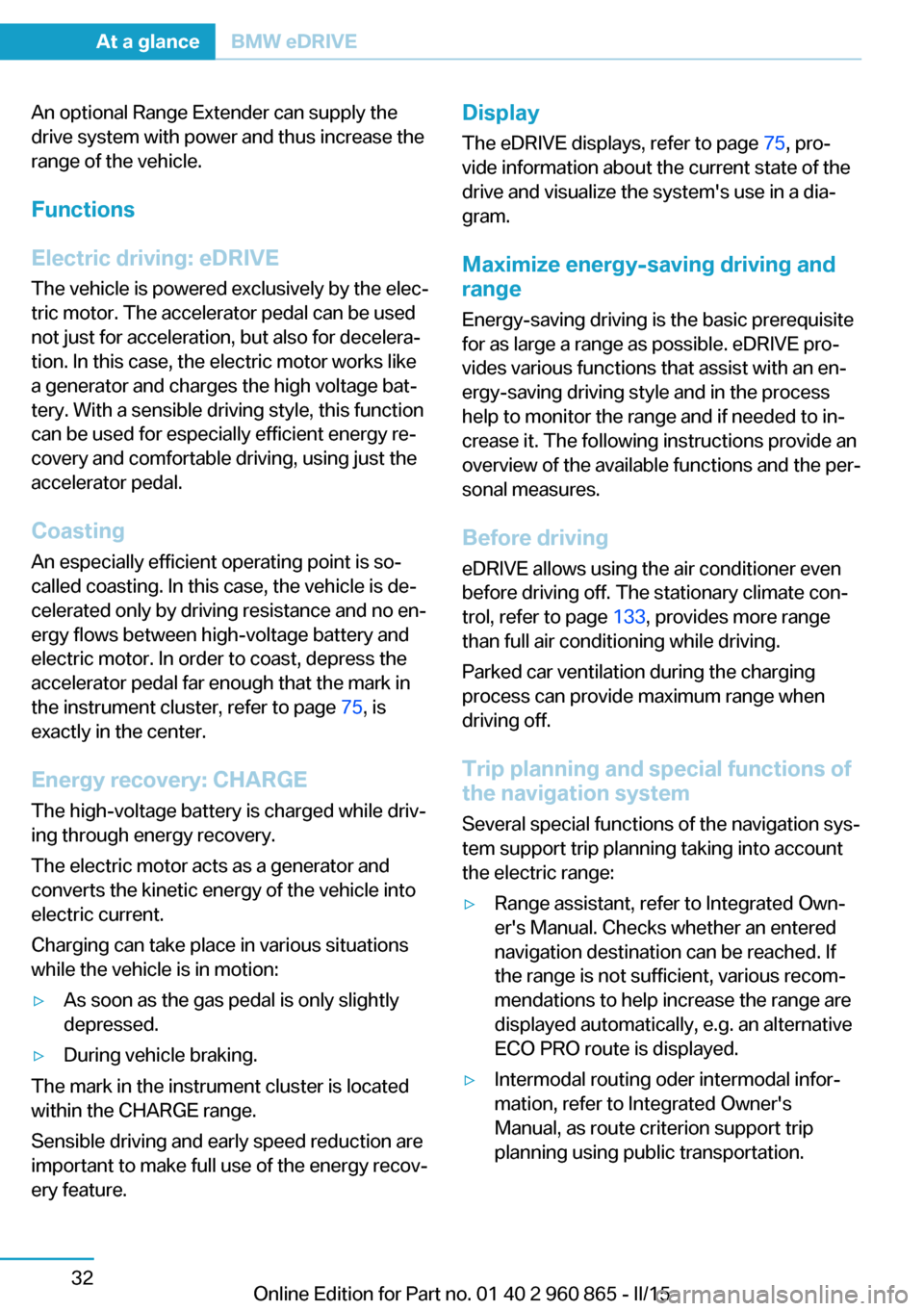
An optional Range Extender can supply the
drive system with power and thus increase the
range of the vehicle.
Functions
Electric driving: eDRIVE
The vehicle is powered exclusively by the elec‐
tric motor. The accelerator pedal can be used
not just for acceleration, but also for decelera‐
tion. In this case, the electric motor works like
a generator and charges the high voltage bat‐
tery. With a sensible driving style, this function
can be used for especially efficient energy re‐
covery and comfortable driving, using just the
accelerator pedal.
Coasting
An especially efficient operating point is so-
called coasting. In this case, the vehicle is de‐
celerated only by driving resistance and no en‐
ergy flows between high-voltage battery and
electric motor. In order to coast, depress the
accelerator pedal far enough that the mark in
the instrument cluster, refer to page 75, is
exactly in the center.
Energy recovery: CHARGE
The high-voltage battery is charged while driv‐
ing through energy recovery.
The electric motor acts as a generator and
converts the kinetic energy of the vehicle into
electric current.
Charging can take place in various situations
while the vehicle is in motion:▷As soon as the gas pedal is only slightly
depressed.▷During vehicle braking.
The mark in the instrument cluster is located
within the CHARGE range.
Sensible driving and early speed reduction are
important to make full use of the energy recov‐
ery feature.
Display
The eDRIVE displays, refer to page 75, pro‐
vide information about the current state of the
drive and visualize the system's use in a dia‐
gram.
Maximize energy-saving driving and
range
Energy-saving driving is the basic prerequisite
for as large a range as possible. eDRIVE pro‐ vides various functions that assist with an en‐
ergy-saving driving style and in the process
help to monitor the range and if needed to in‐
crease it. The following instructions provide an
overview of the available functions and the per‐
sonal measures.
Before driving
eDRIVE allows using the air conditioner even
before driving off. The stationary climate con‐
trol, refer to page 133, provides more range
than full air conditioning while driving.
Parked car ventilation during the charging
process can provide maximum range when
driving off.
Trip planning and special functions of
the navigation system
Several special functions of the navigation sys‐
tem support trip planning taking into account
the electric range:▷Range assistant, refer to Integrated Own‐
er's Manual. Checks whether an entered
navigation destination can be reached. If
the range is not sufficient, various recom‐
mendations to help increase the range are
displayed automatically, e.g. an alternative
ECO PRO route is displayed.▷Intermodal routing oder intermodal infor‐
mation, refer to Integrated Owner's
Manual, as route criterion support trip
planning using public transportation.Seite 32At a glanceBMW eDRIVE32
Online Edition for Part no. 01 40 2 960 865 - II/15
Page 150 of 236
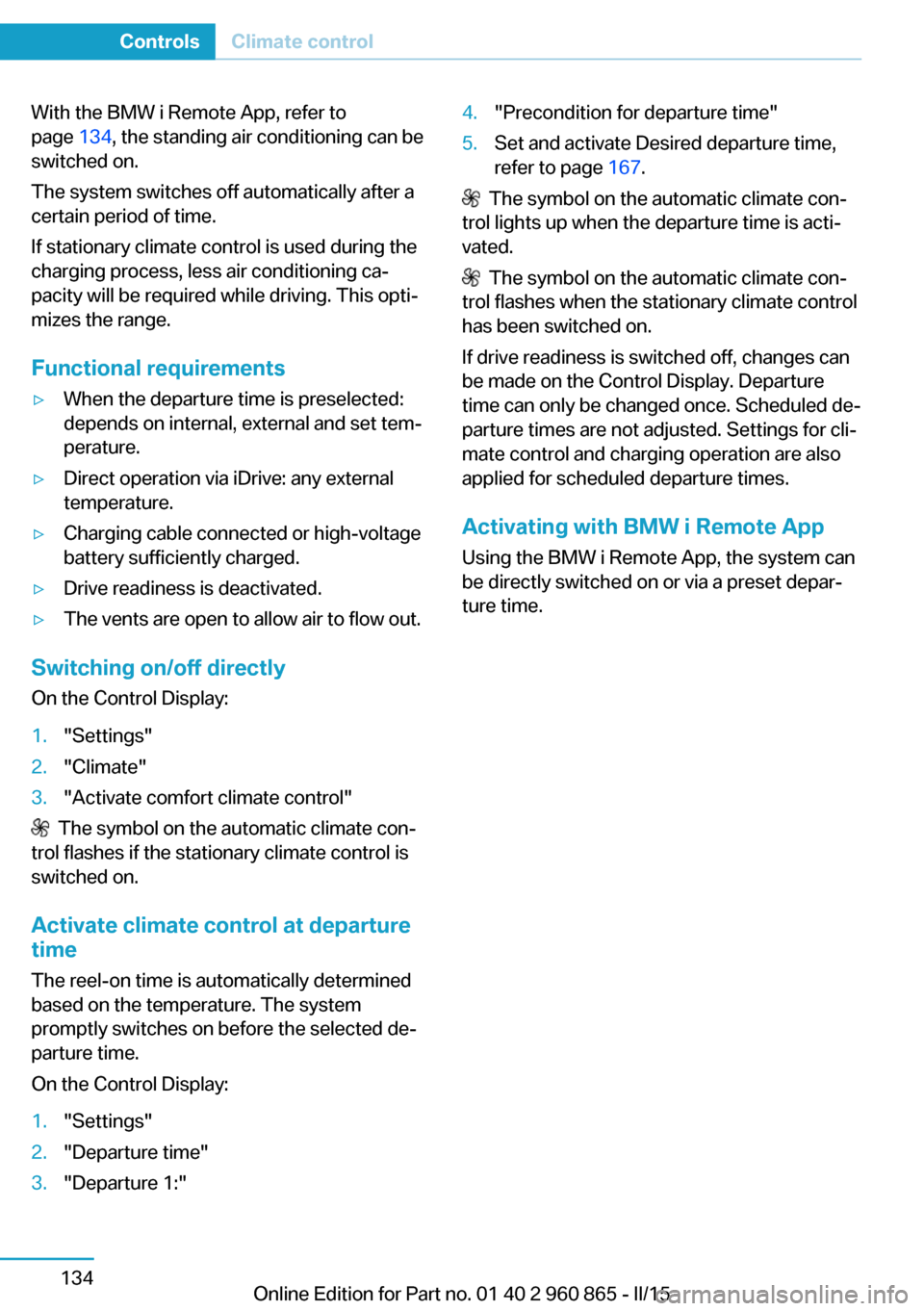
With the BMW i Remote App, refer to
page 134, the standing air conditioning can be
switched on.
The system switches off automatically after a
certain period of time.
If stationary climate control is used during the
charging process, less air conditioning ca‐
pacity will be required while driving. This opti‐
mizes the range.
Functional requirements▷When the departure time is preselected:
depends on internal, external and set tem‐
perature.▷Direct operation via iDrive: any external
temperature.▷Charging cable connected or high-voltage
battery sufficiently charged.▷Drive readiness is deactivated.▷The vents are open to allow air to flow out.
Switching on/off directly
On the Control Display:
1."Settings"2."Climate"3."Activate comfort climate control"
The symbol on the automatic climate con‐
trol flashes if the stationary climate control is
switched on.
Activate climate control at departuretime
The reel-on time is automatically determined
based on the temperature. The system
promptly switches on before the selected de‐
parture time.
On the Control Display:
1."Settings"2."Departure time"3."Departure 1:"4."Precondition for departure time"5.Set and activate Desired departure time,
refer to page 167.
The symbol on the automatic climate con‐
trol lights up when the departure time is acti‐
vated.
The symbol on the automatic climate con‐
trol flashes when the stationary climate control
has been switched on.
If drive readiness is switched off, changes can
be made on the Control Display. Departure
time can only be changed once. Scheduled de‐
parture times are not adjusted. Settings for cli‐
mate control and charging operation are also
applied for scheduled departure times.
Activating with BMW i Remote App
Using the BMW i Remote App, the system can
be directly switched on or via a preset depar‐
ture time.
Seite 134ControlsClimate control134
Online Edition for Part no. 01 40 2 960 865 - II/15
Page 170 of 236
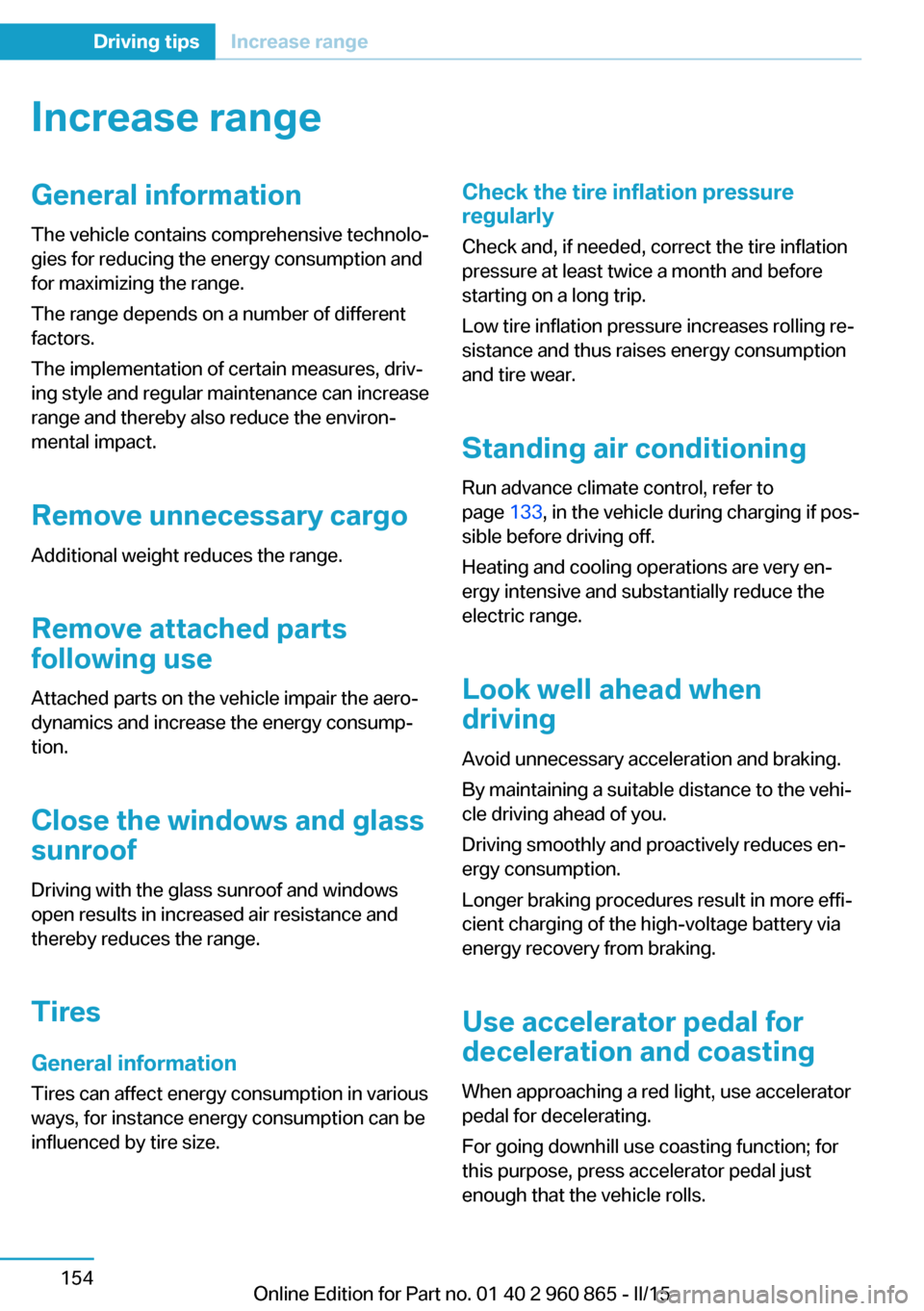
Increase rangeGeneral informationThe vehicle contains comprehensive technolo‐
gies for reducing the energy consumption and
for maximizing the range.
The range depends on a number of different
factors.
The implementation of certain measures, driv‐
ing style and regular maintenance can increase
range and thereby also reduce the environ‐
mental impact.
Remove unnecessary cargo
Additional weight reduces the range.
Remove attached parts
following use
Attached parts on the vehicle impair the aero‐ dynamics and increase the energy consump‐
tion.
Close the windows and glass
sunroof
Driving with the glass sunroof and windows
open results in increased air resistance and
thereby reduces the range.
Tires
General information
Tires can affect energy consumption in various
ways, for instance energy consumption can be
influenced by tire size.Check the tire inflation pressure
regularly
Check and, if needed, correct the tire inflationpressure at least twice a month and before
starting on a long trip.
Low tire inflation pressure increases rolling re‐
sistance and thus raises energy consumption
and tire wear.
Standing air conditioning Run advance climate control, refer to
page 133, in the vehicle during charging if pos‐
sible before driving off.
Heating and cooling operations are very en‐
ergy intensive and substantially reduce the
electric range.
Look well ahead when
driving
Avoid unnecessary acceleration and braking.
By maintaining a suitable distance to the vehi‐
cle driving ahead of you.
Driving smoothly and proactively reduces en‐
ergy consumption.
Longer braking procedures result in more effi‐
cient charging of the high-voltage battery via
energy recovery from braking.
Use accelerator pedal for
deceleration and coasting
When approaching a red light, use accelerator
pedal for decelerating.
For going downhill use coasting function; for
this purpose, press accelerator pedal just
enough that the vehicle rolls.Seite 154Driving tipsIncrease range154
Online Edition for Part no. 01 40 2 960 865 - II/15
Page 181 of 236
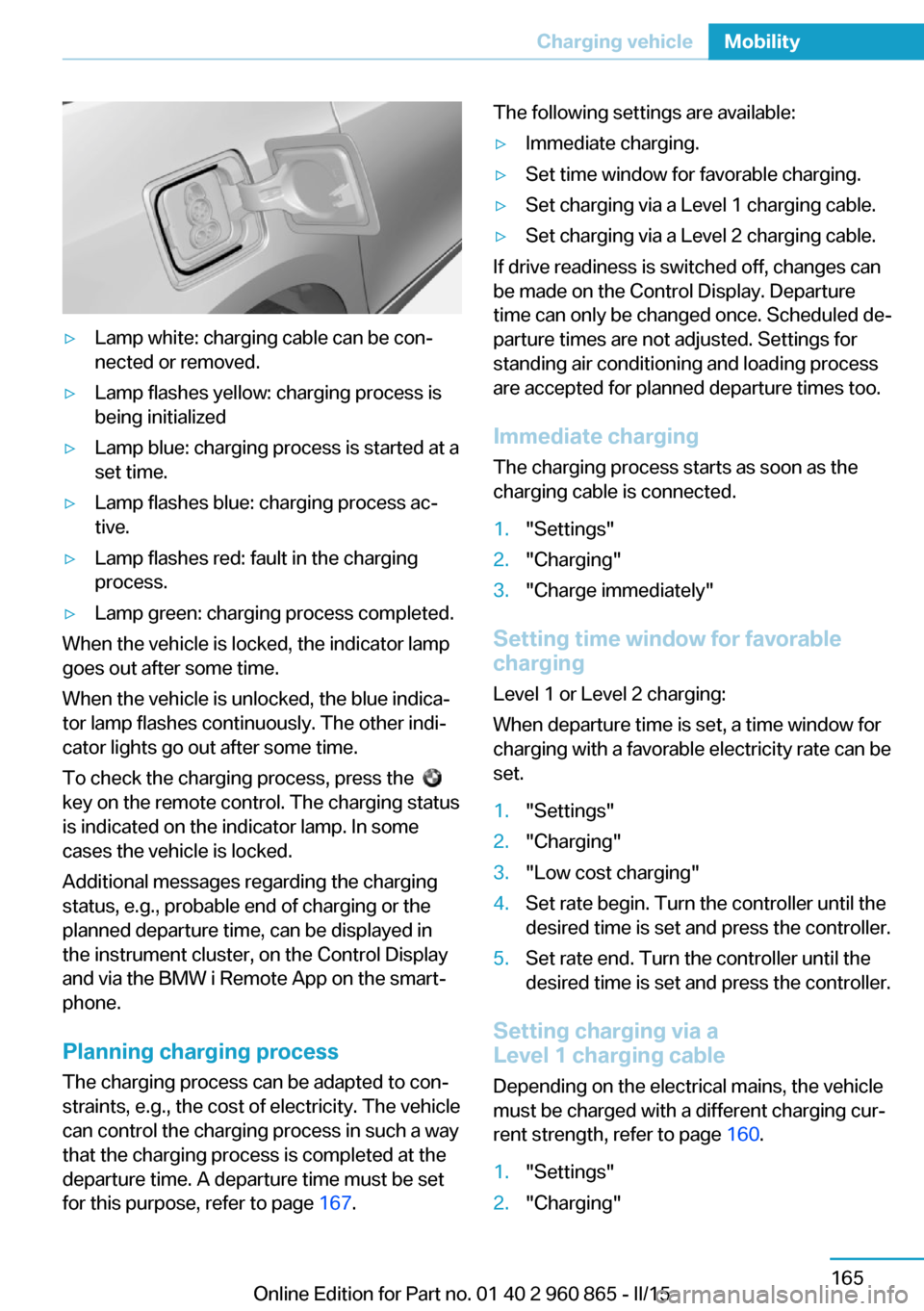
▷Lamp white: charging cable can be con‐
nected or removed.▷Lamp flashes yellow: charging process is
being initialized▷Lamp blue: charging process is started at a
set time.▷Lamp flashes blue: charging process ac‐
tive.▷Lamp flashes red: fault in the charging
process.▷Lamp green: charging process completed.
When the vehicle is locked, the indicator lamp
goes out after some time.
When the vehicle is unlocked, the blue indica‐
tor lamp flashes continuously. The other indi‐
cator lights go out after some time.
To check the charging process, press the
key on the remote control. The charging status
is indicated on the indicator lamp. In some
cases the vehicle is locked.
Additional messages regarding the charging
status, e.g., probable end of charging or the
planned departure time, can be displayed in
the instrument cluster, on the Control Display
and via the BMW i Remote App on the smart‐
phone.
Planning charging process The charging process can be adapted to con‐
straints, e.g., the cost of electricity. The vehicle
can control the charging process in such a way
that the charging process is completed at the
departure time. A departure time must be set
for this purpose, refer to page 167.
The following settings are available:▷Immediate charging.▷Set time window for favorable charging.▷Set charging via a Level 1 charging cable.▷Set charging via a Level 2 charging cable.
If drive readiness is switched off, changes can
be made on the Control Display. Departure
time can only be changed once. Scheduled de‐
parture times are not adjusted. Settings for
standing air conditioning and loading process
are accepted for planned departure times too.
Immediate chargingThe charging process starts as soon as the
charging cable is connected.
1."Settings"2."Charging"3."Charge immediately"
Setting time window for favorable
charging
Level 1 or Level 2 charging:
When departure time is set, a time window for
charging with a favorable electricity rate can be
set.
1."Settings"2."Charging"3."Low cost charging"4.Set rate begin. Turn the controller until the
desired time is set and press the controller.5.Set rate end. Turn the controller until the
desired time is set and press the controller.
Setting charging via a
Level 1 charging cable
Depending on the electrical mains, the vehicle
must be charged with a different charging cur‐
rent strength, refer to page 160.
1."Settings"2."Charging"Seite 165Charging vehicleMobility165
Online Edition for Part no. 01 40 2 960 865 - II/15
Page 233 of 236
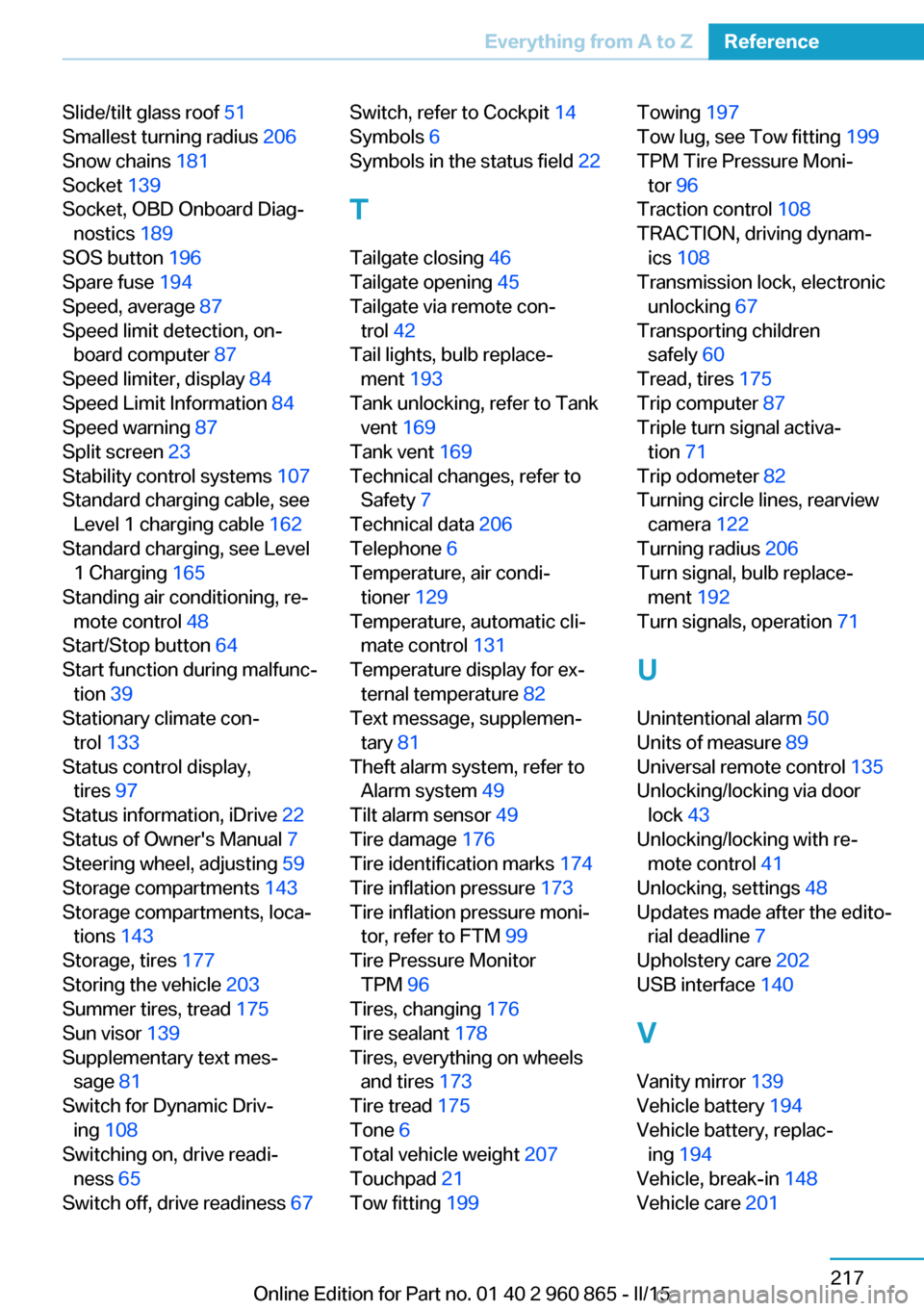
Slide/tilt glass roof 51
Smallest turning radius 206
Snow chains 181
Socket 139
Socket, OBD Onboard Diag‐ nostics 189
SOS button 196
Spare fuse 194
Speed, average 87
Speed limit detection, on- board computer 87
Speed limiter, display 84
Speed Limit Information 84
Speed warning 87
Split screen 23
Stability control systems 107
Standard charging cable, see Level 1 charging cable 162
Standard charging, see Level 1 Charging 165
Standing air conditioning, re‐ mote control 48
Start/Stop button 64
Start function during malfunc‐ tion 39
Stationary climate con‐ trol 133
Status control display, tires 97
Status information, iDrive 22
Status of Owner's Manual 7
Steering wheel, adjusting 59
Storage compartments 143
Storage compartments, loca‐ tions 143
Storage, tires 177
Storing the vehicle 203
Summer tires, tread 175
Sun visor 139
Supplementary text mes‐ sage 81
Switch for Dynamic Driv‐ ing 108
Switching on, drive readi‐ ness 65
Switch off, drive readiness 67 Switch, refer to Cockpit 14
Symbols 6
Symbols in the status field 22
T Tailgate closing 46
Tailgate opening 45
Tailgate via remote con‐ trol 42
Tail lights, bulb replace‐ ment 193
Tank unlocking, refer to Tank vent 169
Tank vent 169
Technical changes, refer to Safety 7
Technical data 206
Telephone 6
Temperature, air condi‐ tioner 129
Temperature, automatic cli‐ mate control 131
Temperature display for ex‐ ternal temperature 82
Text message, supplemen‐ tary 81
Theft alarm system, refer to Alarm system 49
Tilt alarm sensor 49
Tire damage 176
Tire identification marks 174
Tire inflation pressure 173
Tire inflation pressure moni‐ tor, refer to FTM 99
Tire Pressure Monitor TPM 96
Tires, changing 176
Tire sealant 178
Tires, everything on wheels and tires 173
Tire tread 175
Tone 6
Total vehicle weight 207
Touchpad 21
Tow fitting 199 Towing 197
Tow lug, see Tow fitting 199
TPM Tire Pressure Moni‐ tor 96
Traction control 108
TRACTION, driving dynam‐ ics 108
Transmission lock, electronic unlocking 67
Transporting children safely 60
Tread, tires 175
Trip computer 87
Triple turn signal activa‐ tion 71
Trip odometer 82
Turning circle lines, rearview camera 122
Turning radius 206
Turn signal, bulb replace‐ ment 192
Turn signals, operation 71
U Unintentional alarm 50
Units of measure 89
Universal remote control 135
Unlocking/locking via door lock 43
Unlocking/locking with re‐ mote control 41
Unlocking, settings 48
Updates made after the edito‐ rial deadline 7
Upholstery care 202
USB interface 140
V Vanity mirror 139
Vehicle battery 194
Vehicle battery, replac‐ ing 194
Vehicle, break-in 148
Vehicle care 201 Seite 217Everything from A to ZReference217
Online Edition for Part no. 01 40 2 960 865 - II/15