BMW M3 CONVERTIBLE 2012 Owners Manual
Manufacturer: BMW, Model Year: 2012, Model line: M3 CONVERTIBLE, Model: BMW M3 CONVERTIBLE 2012Pages: 255, PDF Size: 6.32 MB
Page 161 of 255
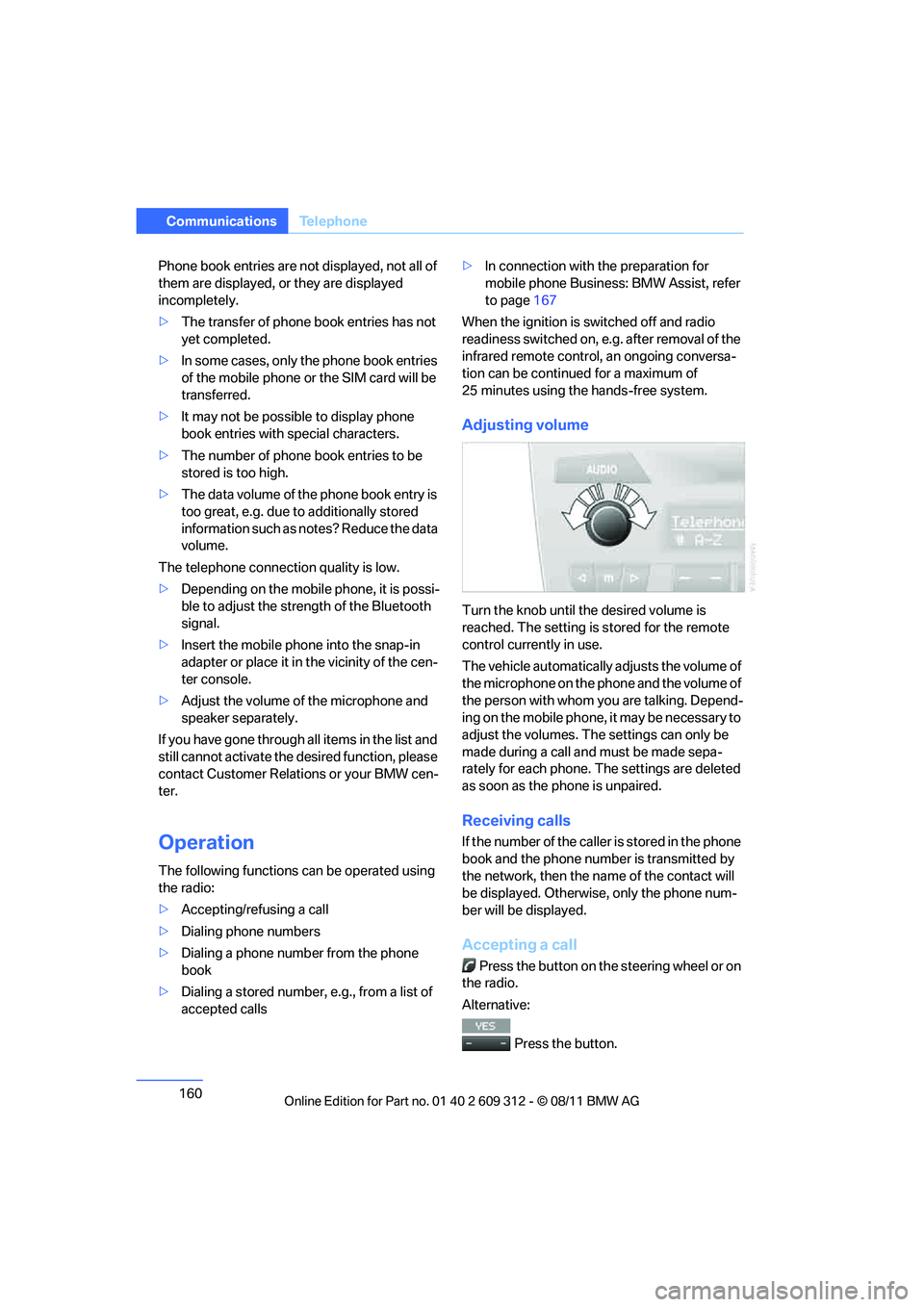
160
CommunicationsTe l e p h o n e
Phone book entries are not displayed, not all of
them are displayed, or they are displayed
incompletely.
>The transfer of phone book entries has not
yet completed.
> In some cases, only the phone book entries
of the mobile phone or the SIM card will be
transferred.
> It may not be possible to display phone
book entries with special characters.
> The number of phone book entries to be
stored is too high.
> The data volume of the phone book entry is
too great, e.g. due to additionally stored
information such as no tes? Reduce the data
volume.
The telephone connection quality is low.
> Depending on the mobile phone, it is possi-
ble to adjust the strength of the Bluetooth
signal.
> Insert the mobile phone into the snap-in
adapter or place it in the vicinity of the cen-
ter console.
> Adjust the volume of the microphone and
speaker separately.
If you have gone through all items in the list and
still cannot activate the de sired function, please
contact Customer Relations or your BMW cen-
ter.
Operation
The following functions can be operated using
the radio:
> Accepting/refusing a call
> Dialing phone numbers
> Dialing a phone number from the phone
book
> Dialing a stored number, e.g., from a list of
accepted calls >
In connection with the preparation for
mobile phone Business: BMW Assist, refer
to page 167
When the ignition is switched off and radio
readiness switched on, e. g. after removal of the
infrared remote control, an ongoing conversa-
tion can be continued for a maximum of
25 minutes using the hands-free system.
Adjusting volume
Turn the knob until the desired volume is
reached. The setting is stored for the remote
control currently in use.
The vehicle automatically adjusts the volume of
the microphone on the phone and the volume of
the person with whom yo u are talking. Depend-
ing on the mobile phone, it may be necessary to
adjust the volumes. The settings can only be
made during a call and must be made sepa-
rately for each phone. The settings are deleted
as soon as the phone is unpaired.
Receiving calls
If the number of the caller is stored in the phone
book and the phone number is transmitted by
the network, then the na me of the contact will
be displayed. Otherwise, only the phone num-
ber will be displayed.
Accepting a call
Press the button on the steering wheel or on
the radio.
Alternative:
Press the button.
Online Edition for Part no. 01 40 2 609 312 - \251 08/11 BMW AG
Page 162 of 255

161
Te l e p h o n e
Communications
Rejecting a call
Press the button.
Calling
Dialing phone numbers
1.
Switch on radio readiness or ignition.
2. Press the button.
3.
Press the button.
4. Press the button.
5. Enter the desired phone number using the
0-9 buttons.
To delete the last digit:
Press the button.
6. Press the button on the steering wheel
or on the radio.
Alternative:
Press the knob on the ri ght to dial the phone
number.
In order for your phone number to be displayed
to the person yo u are talking to, the display of
phone numbers must be enabled by your pro-
vider.
Ending a call
Press the button on the steering wheel or on
the radio.
Alternative:
Press the button.
Dialing a phone number from the phone
book or from phone numbers stored in a
list
Phone numbers dialed, incoming calls, and
phone book entries are stored in lists when the
mobile phone is connected to the vehicle via
Bluetooth. If the caller is entered in the phone
book, then the name of the entry is displayed instead of the phone number.
Select the desired name
from the list and estab-
lish the connection.
There are five available lists:
> "A-Z"
The entries of the phone book, the SIM
card, or the mobile phone, composed of a
name and phone number, are sorted alpha-
betically.
> "TOP8"
The Top 8 list automatically stores the eight
phone numbers of the phone book that are
dialed the most frequently.
> "LAST8"
The eight phone numbers dialed last are
stored. The phone number dialed last
appears at the top of the list.
> "CALLS"
The phone numbers of the last eight
accepted calls are stored. This requires the
phone number of the caller to have been
transmitted.
> "MISSED"
The phone numbers of the last eight calls
that were not accept ed are stored. This
requires the phone number of the caller to
have been transmitted.
Dialing a phone number from the phone
book
The A-Z list is available for phone book entries.
If entries with different names, but the same
phone number are transferred from the mobile
phone to the vehicle, only one entry is dis-
played.
The displays of the phone book entries on the
radio display can differ from the displays on the
mobile phone display, e.g. sequence of the first
and last names.
1. Switch on radio readiness or ignition.
2. Press the button.
3. Press the button.
Online Edition for Part no. 01 40 2 609 312 - \251 08/11 BMW AG
Page 163 of 255
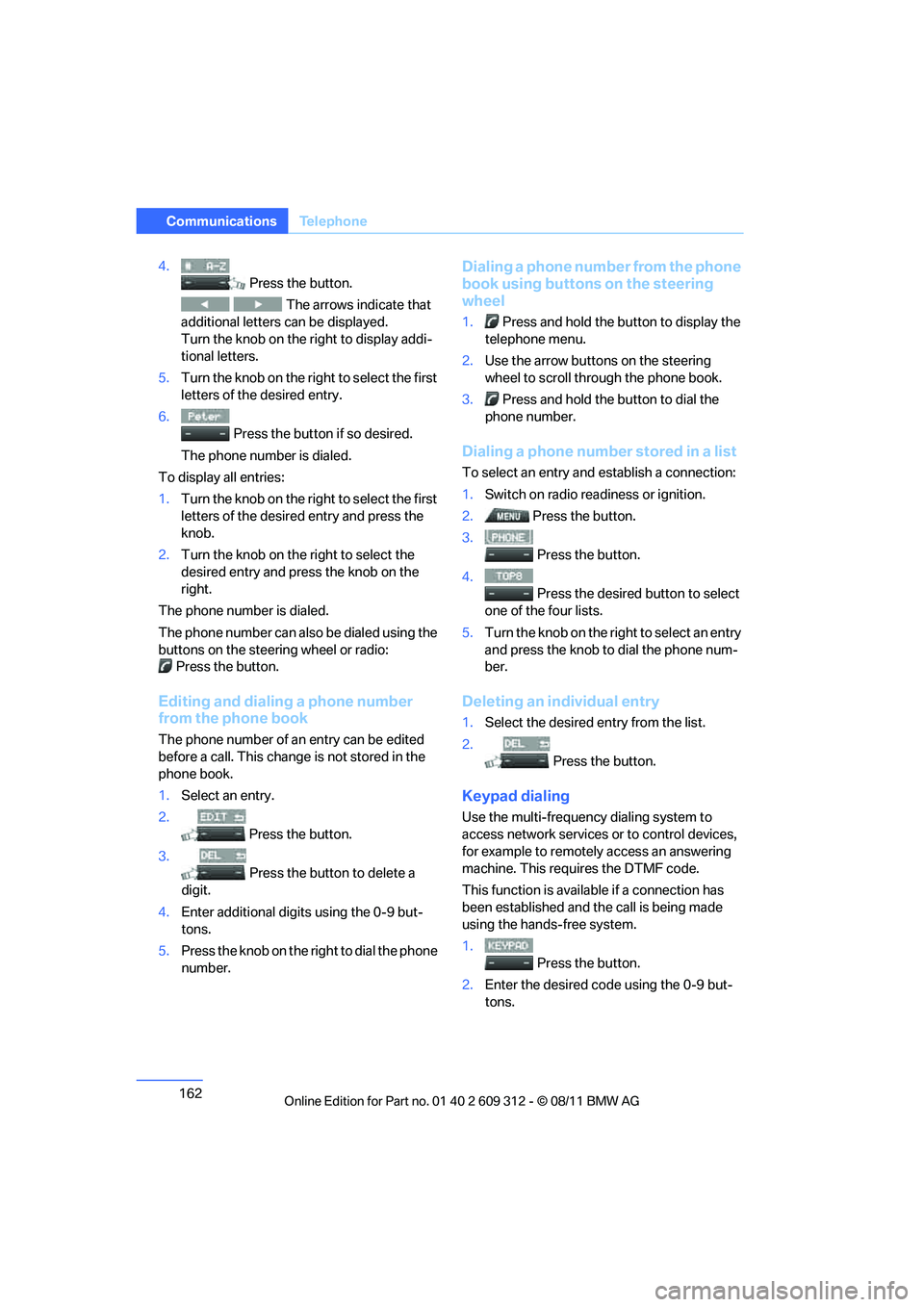
162
CommunicationsTe l e p h o n e
4.
Press the button.
The arrows indicate that
additional letters can be displayed.
Turn the knob on the right to display addi-
tional letters.
5. Turn the knob on the right to select the first
letters of the desired entry.
6. Press the button if so desired.
The phone number is dialed.
To display all entries:
1. Turn the knob on the right to select the first
letters of the desire d entry and press the
knob.
2. Turn the knob on the right to select the
desired entry and press the knob on the
right.
The phone number is dialed.
The phone number can also be dialed using the
buttons on the steering wheel or radio: Press the button.
Editing and dialing a phone number
from the phone book
The phone number of an entry can be edited
before a call. This change is not stored in the
phone book.
1. Select an entry.
2. Press the button.
3. Press the button to delete a
digit.
4. Enter additional digits using the 0-9 but-
tons.
5. Press the knob on the right to dial the phone
number.
Dialing a phone number from the phone
book using buttons on the steering
wheel
1. Press and hold the button to display the
telephone menu.
2. Use the arrow buttons on the steering
wheel to scroll through the phone book.
3. Press and hold the button to dial the
phone number.
Dialing a phone number stored in a list
To select an entry and establish a connection:
1. Switch on radio readiness or ignition.
2. Press the button.
3. Press the button.
4. Press the desired button to select
one of the four lists.
5. Turn the knob on the ri ght to select an entry
and press the knob to dial the phone num-
ber.
Deleting an individual entry
1. Select the desired entry from the list.
2. Press the button.
Keypad dialing
Use the multi-frequency dialing system to
access network services or to control devices,
for example to remotely access an answering
machine. This requ ires the DTMF code.
This function is availa ble if a connection has
been established and th e call is being made
using the hands-free system.
1.
Press the button.
2. Enter the desired code using the 0-9 but-
tons.
Online Edition for Part no. 01 40 2 609 312 - \251 08/11 BMW AG
Page 164 of 255

163
Te l e p h o n e
Communications
3.
If needed, press and hold the but-
ton on the right or left side to enter special
characters.
Displaying call duration
To display the duration during a call:
Press the button.
Hands-free system
General information
Calls being conducted using the hands-free
system can be continued using the mobile
phone and vice versa.
From the mobile phone to the
hands-free system
Calls that have been in itiated from outside the
Bluetooth range of the vehicle can be continued
using the hands-free system if the ignition is
switched on.
Depending on the mobile phone, the call is
automatically switched to hands-free mode.
If the switch does not occur automatically, then
follow the instructions th at appear on the dis-
play of the mobile phon e, also refer to the
owner's manual for the mobile phone.
From hands-free system to mobile
phone
Calls being conducted using the hands-free
system can also be continued using the mobile
phone if so desired, depending on the mobile
phone.
At this point, follow the instructions that appear
on the display of the mobile phone, also refer to
the owner's manual for the mobile phone.
Operation by voice
The concept
The mobile phone can be operated without
removing your hand from the steering wheel. In
many cases, the entry process is supported by
means of announcements or questions.
Symbols in the Owner's Manual
Voice commands
Activating voice activation system
1. Press the button on the steering wheel.
2. Say the command.
Deactivating voice activation system
Press the button on the steering wheel
or
Possible commands
Having possible commands read aloud
The system understands default commands
that must be spoken word for word.
Possible commands are read aloud.
Digits from zero to nine are recognized.
Each digit can be spoken individually or com-
bined into a sequence to accelerate the entry
process.
Using alternative commands
There are often a number of commands to run a
function, e.g.:
{ ...} Say the specified commands word for
word.
{{ ...}} Indicates responses of the voice acti-
vation system.
{ Cancel }.
{ Help }.
{ Dial name } or {Name }.
Online Edition for Part no. 01 40 2 609 312 - \251 08/11 BMW AG
Page 165 of 255
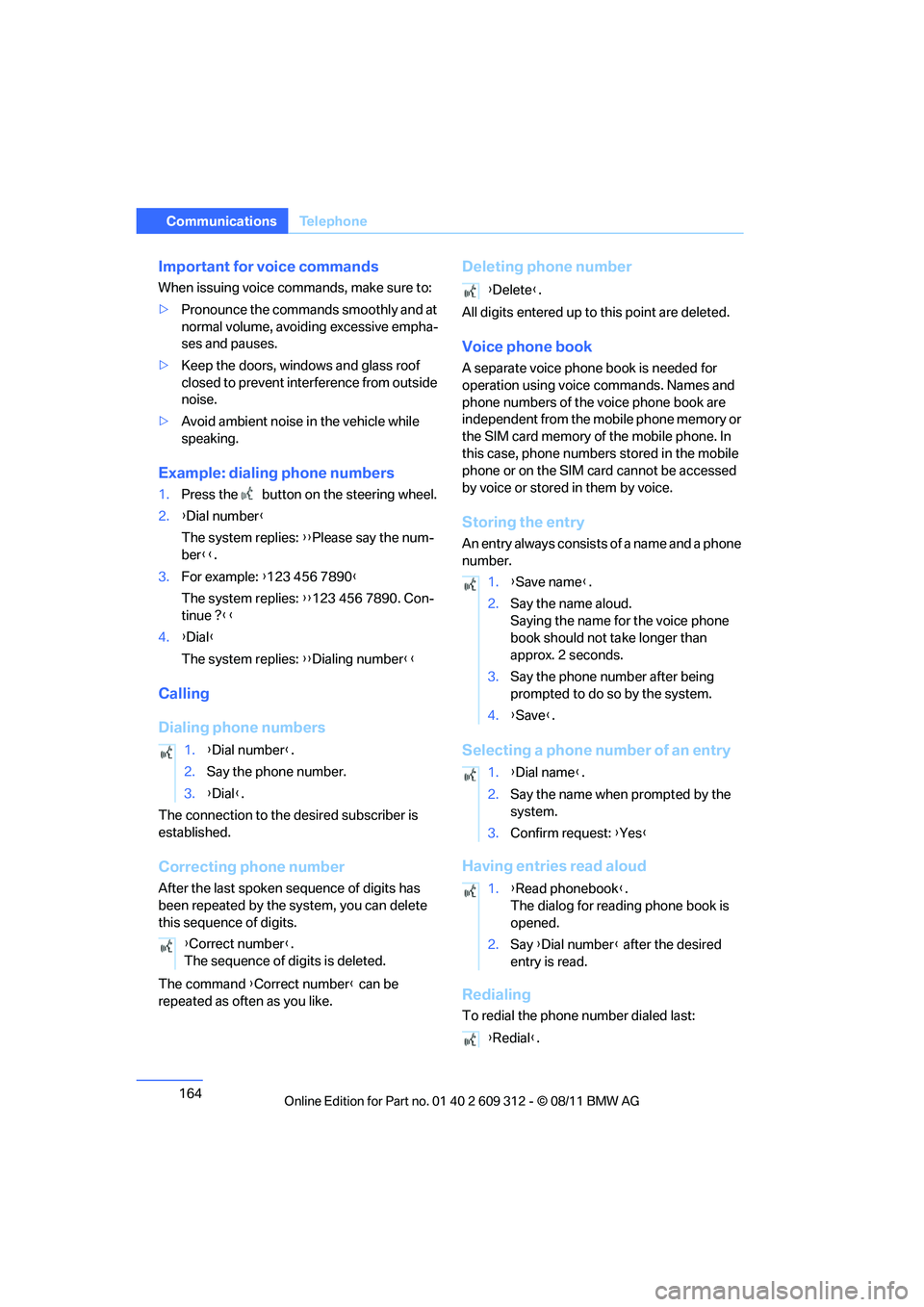
164
CommunicationsTe l e p h o n e
Important for voice commands
When issuing voice commands, make sure to:
>Pronounce the commands smoothly and at
normal volume, avoiding excessive empha-
ses and pauses.
> Keep the doors, windows and glass roof
closed to prevent interference from outside
noise.
> Avoid ambient noise in the vehicle while
speaking.
Example: dialing phone numbers
1.Press the button on the steering wheel.
2. {Dial number }
The system replies: {{Please say the num-
ber }}.
3. For example: { 123 456 7890}
The system replies: {{123 456 7890. Con-
tinue ? }}
4. {Dial }
The system replies: {{Dialing number }}
Calling
Dialing phone numbers
The connection to the desired subscriber is
established.
Correcting phone number
After the last spoken sequence of digits has
been repeated by the system, you can delete
this sequence of digits.
The command {Correct number} can be
repeated as often as you like.
Deleting phone number
All digits entered up to this point are deleted.
Voice phone book
A separate voice phone book is needed for
operation using voice commands. Names and
phone numbers of the voice phone book are
independent from the mobile phone memory or
the SIM card memory of the mobile phone. In
this case, phone numbers stored in the mobile
phone or on the SIM card cannot be accessed
by voice or stored in them by voice.
Storing the entry
An entry always consists of a name and a phone
number.
Selecting a phone number of an entry
Having entries read aloud
Redialing
To redial the phone number dialed last:
1.
{Dial number }.
2. Say the phone number.
3. {Dial }.
{ Correct number }.
The sequence of digits is deleted.
{ Delete }.
1. {Save name }.
2. Say the name aloud.
Saying the name for the voice phone
book should not ta ke longer than
approx. 2 seconds.
3. Say the phone number after being
prompted to do so by the system.
4. {Save }.
1. {Dial name }.
2. Say the name when prompted by the
system.
3. Confirm request: {Yes }
1. {Read phonebook }.
The dialog for reading phone book is
opened.
2. Say {Dial number } after the desired
entry is read.
{ Redial }.
Online Edition for Part no. 01 40 2 609 312 - \251 08/11 BMW AG
Page 166 of 255
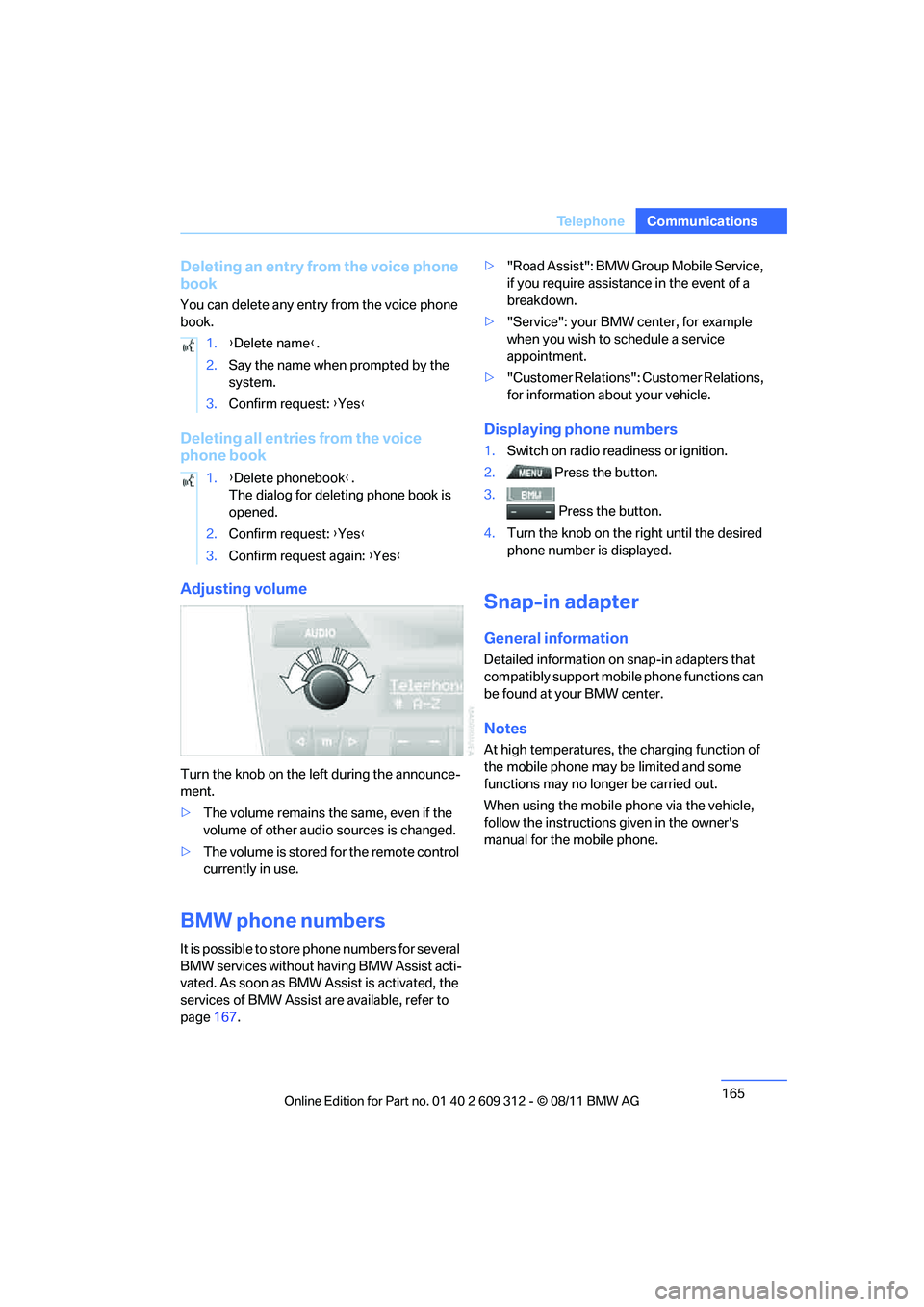
165
Te l e p h o n e
Communications
Deleting an entry from the voice phone
book
You can delete any entry from the voice phone
book.
Deleting all entries from the voice
phone book
Adjusting volume
Turn the knob on the le
ft during the announce-
ment.
> The volume remains the same, even if the
volume of other audio sources is changed.
> The volume is stored for the remote control
currently in use.
BMW phone numbers
It is possible to store phone numbers for several
BMW services without having BMW Assist acti-
vated. As soon as BMW Assist is activated, the
services of BMW Assist are available, refer to
page 167. >
"Road Assist": BMW Group Mobile Service,
if you require assistance in the event of a
breakdown.
> "Service": your BMW center, for example
when you wish to schedule a service
appointment.
> "Customer Relations": Customer Relations,
for information about your vehicle.
Displaying phone numbers
1.Switch on radio readiness or ignition.
2. Press the button.
3. Press the button.
4. Turn the knob on the right until the desired
phone number is displayed.
Snap-in adapter
General information
Detailed information on snap-in adapters that
compatibly support mobile phone functions can
be found at your BMW center.
Notes
At high temperatures, the charging function of
the mobile phone may be limited and some
functions may no longer be carried out.
When using the mobile phone via the vehicle,
follow the instructions given in the owner's
manual for the mobile phone.
1.
{Delete name }.
2. Say the name when prompted by the
system.
3. Confirm request: {Yes }
1. {Delete phonebook }.
The dialog for deleting phone book is
opened.
2. Confirm request: {Yes }
3. Confirm request again: {Yes }
Online Edition for Part no. 01 40 2 609 312 - \251 08/11 BMW AG
Page 167 of 255
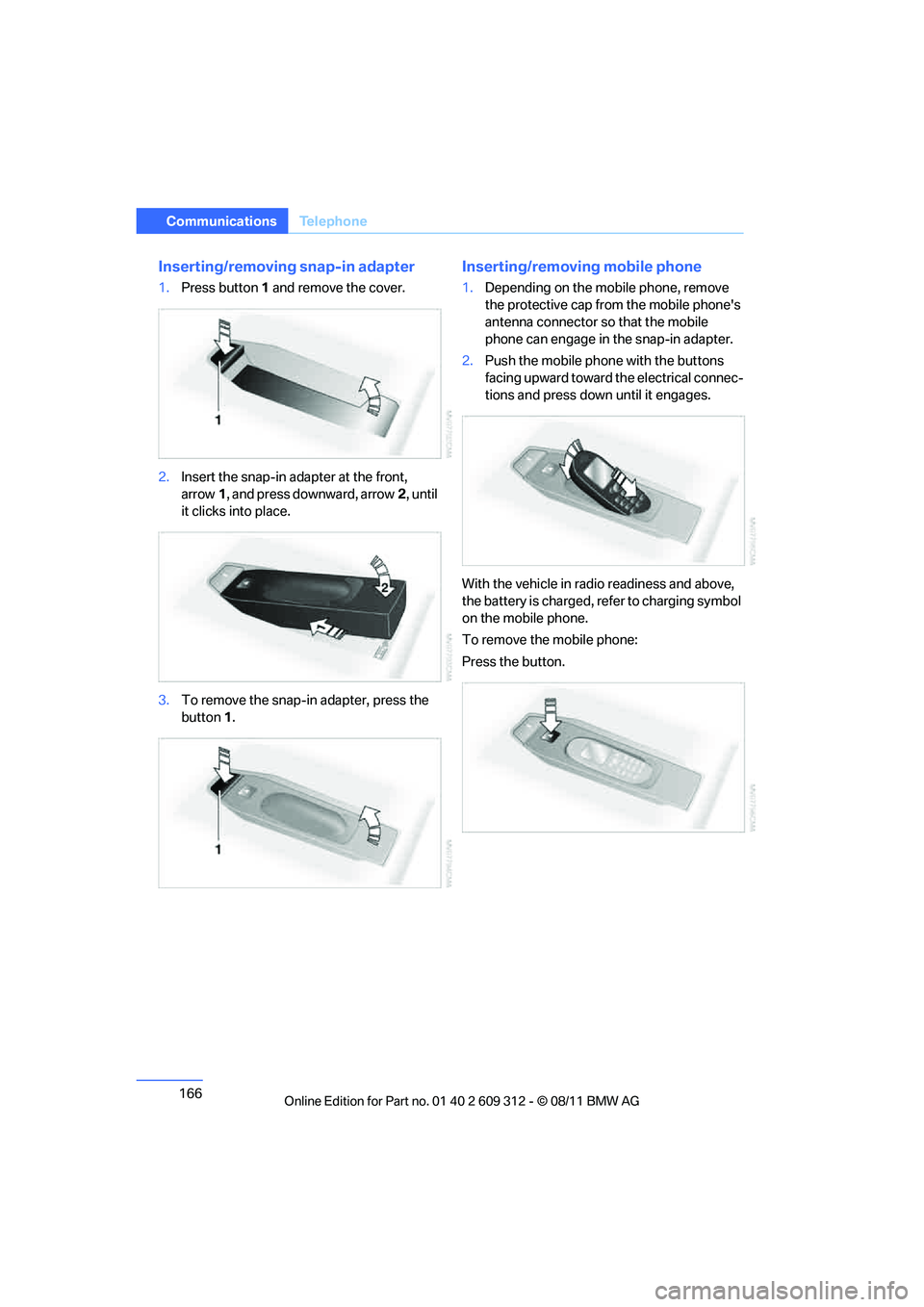
166
CommunicationsTe l e p h o n e
Inserting/removing snap-in adapter
1.Press button 1 and remove the cover.
2. Insert the snap-in adapter at the front,
arrow 1, and press downward, arrow 2, until
it clicks into place.
3. To remove the snap-in adapter, press the
button 1.
Inserting/removing mobile phone
1. Depending on the mobile phone, remove
the protective cap from the mobile phone's
antenna connector so that the mobile
phone can engage in the snap-in adapter.
2. Push the mobile phone with the buttons
facing upward toward the electrical connec-
tions and press down until it engages.
With the vehicle in radio readiness and above,
the battery is charged, refer to charging symbol
on the mobile phone.
To remove the mobile phone:
Press the button.
Online Edition for Part no. 01 40 2 609 312 - \251 08/11 BMW AG
Page 168 of 255
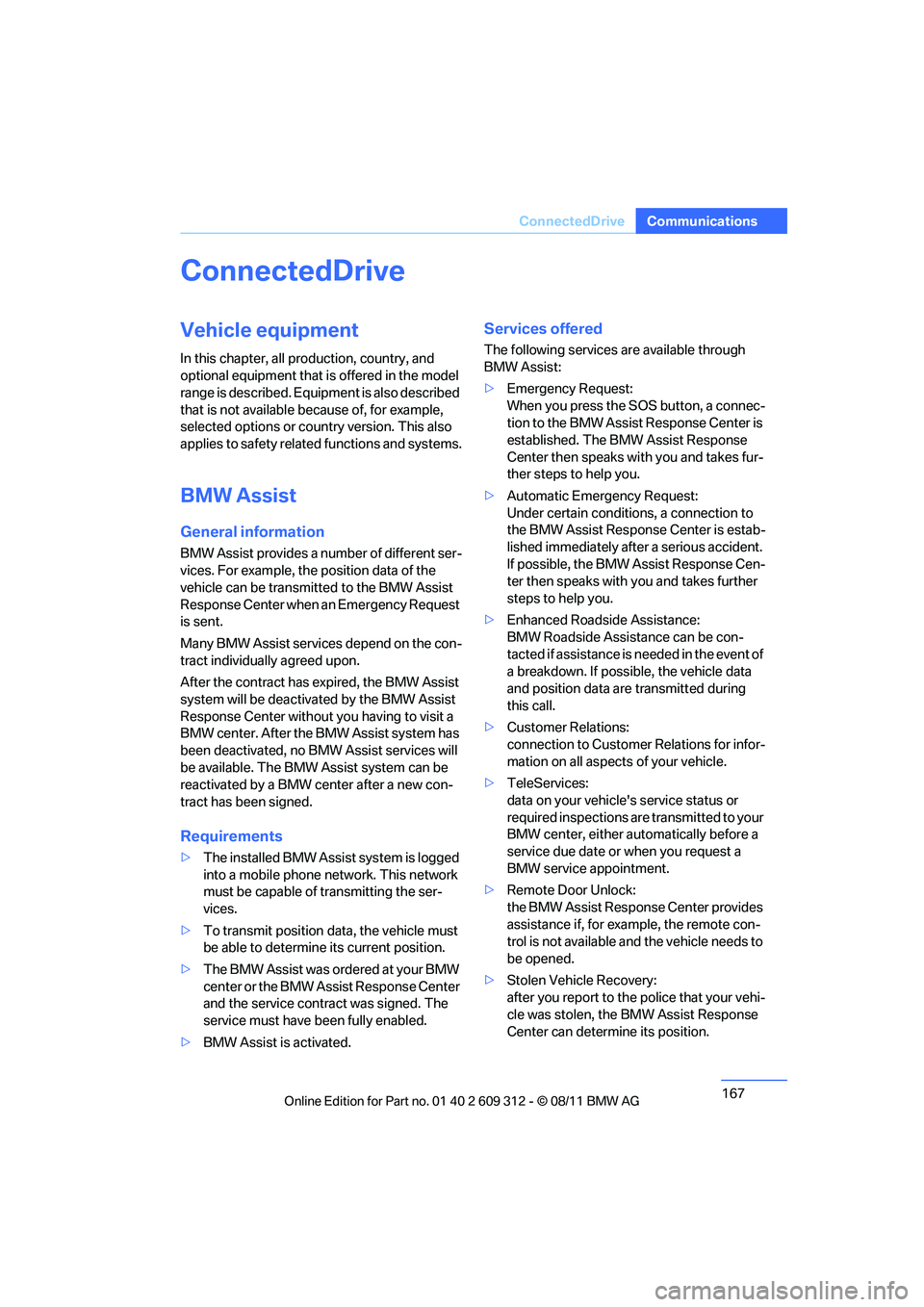
167
ConnectedDrive
Communications
ConnectedDrive
Vehicle equipment
In this chapter, all production, country, and
optional equipment that is offered in the model
range is described. Equipment is also described
that is not available because of, for example,
selected options or coun
try version. This also
applies to safety related functions and systems.
BMW Assist
General information
BMW Assist provides a number of different ser-
vices. For example, the position data of the
vehicle can be transmi tted to the BMW Assist
Response Center when an Emergency Request
is sent.
Many BMW Assist services depend on the con-
tract individually agreed upon.
After the contract has expired, the BMW Assist
system will be deactiva ted by the BMW Assist
Response Center without you having to visit a
BMW center. After the BMW Assist system has
been deactivated, no BM W Assist services will
be available. The BMW Assist system can be
reactivated by a BMW center after a new con-
tract has been signed.
Requirements
> The installed BMW Assist system is logged
into a mobile phone network. This network
must be capable of transmitting the ser-
vices.
> To transmit position data, the vehicle must
be able to determine its current position.
> The BMW Assist was ordered at your BMW
center or the BMW Assist Response Center
and the service contract was signed. The
service must have been fully enabled.
> BMW Assist is activated.
Services offered
The following services are available through
BMW Assist:
>Emergency Request:
When you press the SOS button, a connec-
tion to the BMW Assist Response Center is
established. The BMW Assist Response
Center then speaks with you and takes fur-
ther steps to help you.
> Automatic Emergency Request:
Under certain conditions, a connection to
the BMW Assist Response Center is estab-
lished immediately after a serious accident.
If possible, the BMW Assist Response Cen-
ter then speaks with you and takes further
steps to help you.
> Enhanced Roadside Assistance:
BMW Roadside Assistance can be con-
tacted if assistance is needed in the event of
a breakdown. If possible, the vehicle data
and position data are transmitted during
this call.
> Customer Relations:
connection to Customer Relations for infor-
mation on all aspects of your vehicle.
> TeleServices:
data on your vehicle' s service status or
required inspections ar e transmitted to your
BMW center, either automatically before a
service due date or when you request a
BMW service appointment.
> Remote Door Unlock:
the BMW Assist Response Center provides
assistance if, for example, the remote con-
trol is not available and the vehicle needs to
be opened.
> Stolen Vehicle Recovery:
after you report to the police that your vehi-
cle was stolen, the BMW Assist Response
Center can determine its position.
Online Edition for Part no. 01 40 2 609 312 - \251 08/11 BMW AG
Page 169 of 255

168
CommunicationsConnectedDrive
>In addition, the optional Convenience Plan
offers Concierge service and information on
route planning, the traffic situation and
weather. Using Critical Calling, a limited
number of calls can be made via the BMW
Assist Response Center, for example if the
mobile phone is not available or discharged.
Press the SOS butto n to contact the
BMW Assist Response Center.
BMW TeleServices
General information
TeleServices supports communication with
your BMW center.
> Data on the vehicle's service requirements
can be sent directly to the BMW center. In
this way, the BMW center can plan its work
in advance. This shortens the duration of
the service appointment.
> In the event of a breakdown, data on the
vehicle's condition can be sent directly to
Roadside Assistance. It may be possible to
correct some malfunctions immediately.
> The service varies by country.
> Connection may incur charges.
> Services may be restricted abroad.
Requirements
>Vehicle is equipped with the preparation for
mobile phone Business.
> BMW Assist is activated.
If BMW Assist is not activated, then a
mobile phone that is recommended by
BMW for TeleServices an d is configured for
mobile data communication must be con-
nected to the vehicle.
> SIM card is enabled for toll-free service
phone numbers.
> Wireless receptio n is available.
> Ignition switched on.
Using BMW TeleServices
BMW TeleService is gene rally activated in the
vehicle.
If TeleService is not activated, it is still possible
to establish a voice contact to the BMW Group
Mobile Service.
For additional uses or to deactivate the ser-
vices, consult your BMW center or contact Cus-
tomer Relations.
Activating or updating BMW
TeleService or BMW Assist
BMW TeleService or BMW Assist must be acti-
vated before their se rvices can be used.
1. Switch on radio readiness or ignition.
2. Press the button.
3.
Press the button.
4.
Press the button.
5.
Press the button.
6.
Press the button.
BMW TeleService and where appropriate
BMW Assist are activated and the data
exchange with BMW Service begins. The
activation process take s a few minutes. The
respective status appears on the display.
Concierge service
The Concierge service of BMW Assist will
inform you, for example, about upcoming
events, filling station, or hotels and supplies you
with their phone numbers and addresses. Many
hotels can be booked di rectly through the BMW
Assist Concierge service. Use of the Concierge
service requires an additi onal activation by the
BMW Assist Response Center.
Online Edition for Part no. 01 40 2 609 312 - \251 08/11 BMW AG
Page 170 of 255

169
ConnectedDrive
Communications
Starting the Concierge service
1.
Switch on radio readiness or ignition.
2. Press the button.
3.
Press the button.
4.
Press the button.
5. Press the knob on the right to call the con-
cierge service.
Reading message
The message has not been read yet.
Dialing transmitted phone number
1.Select concierge and press the knob.
2. Select phone number and press the knob.
Deleting message
1.Select message and press the knob.
2.
Press the button.
Roadside Assistance
BMW Roadside Assistance can be contacted if
assistance is needed in the event of a break-
down. In a vehicle with TeleService, assistance
is first offered through the TeleService Diagno-
sis and then if necessary, through the TeleSer-
vice Help.
1.Switch on radio readiness or ignition.
2. Press the button.
3.
Press the button.
4.
Press the button.
Vehicle data that are required for the diag-
nosis by the BMW TeleService are trans-
mitted. The contact with BMW Roadside
Assistance is established. BMW Roadside
Assistance performs in-depth diagnosis of
the vehicle. 5.
After completion of each help task
by BMW Roadside Assistance, press the
button.
Automatic Service
Notification
The data regarding the maintenance status of
your vehicle or legally mandated inspections of
the vehicle are automati cally transmitted prior
to a service due date.
Manual Service Notification
1. Switch on radio readiness or ignition.
2. Press the button.
3.
Press the button.
4.
Press the button.
The data relevant for th e service are transmit-
ted. The service will co ntact you to arrange a
service appointment.
Customer Relations
Contact Customer Relations for information on
all aspects of your vehicle.
1. Switch on radio readiness or ignition.
2. Press the button.
3.
Press the button.
4. Press the button.
Online Edition for Part no. 01 40 2 609 312 - \251 08/11 BMW AG