BMW M3 CONVERTIBLE 2012 User Guide
Manufacturer: BMW, Model Year: 2012, Model line: M3 CONVERTIBLE, Model: BMW M3 CONVERTIBLE 2012Pages: 255, PDF Size: 6.32 MB
Page 11 of 255

10
At a glanceDashboard
Dashboard
Vehicle equipment
In this chapter, all pr oduction, country, and
optional equipment that is offered in the model
range is described. For this reason, descrip-
tions will be given of some equipment that may not be available in a vehi
cle, for example due to
the special options or national-market version
selected. This also app lies to safety related
functions and systems.
Around the steering wheel : controls and displays
Online Edition for Part no. 01 40 2 609 312 - \251 08/11 BMW AG
Page 12 of 255
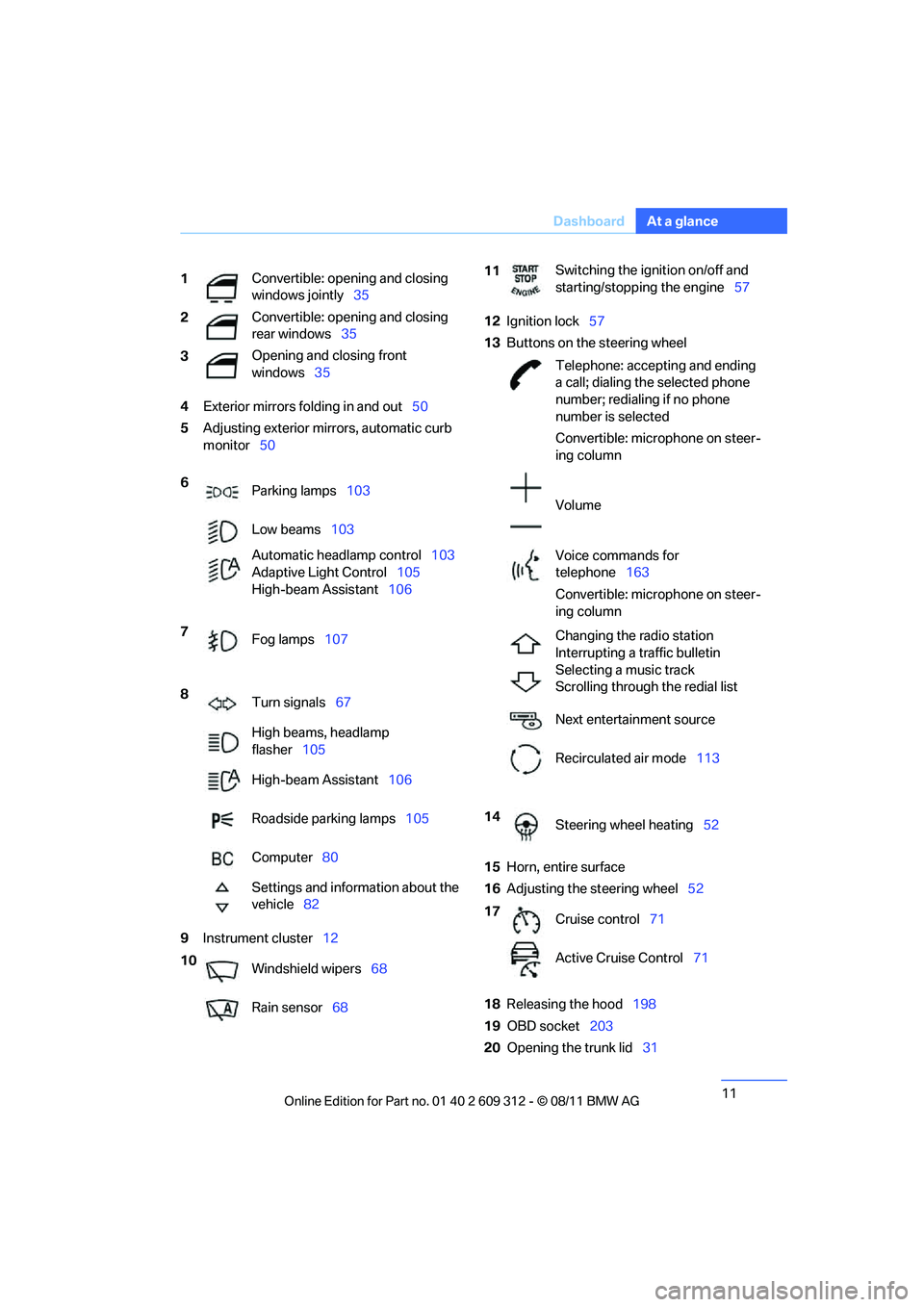
11
Dashboard
At a glance
4
Exterior mirrors fo lding in and out50
5 Adjusting exterior mirrors, automatic curb
monitor 50
9 Instrument cluster 12 12
Ignition lock 57
13 Buttons on the steering wheel
15 Horn, entire surface
16 Adjusting the steering wheel 52
18 Releasing the hood 198
19 OBD socket 203
20 Opening the trunk lid 31
1
Convertible: opening and closing
windows jointly
35
2 Convertible: opening and closing
rear windows
35
3 Opening and closing front
windows
35
6 Parking lamps 103
Low beams 103
Automatic head lamp control103
Adaptive Light Control 105
High-beam Assistant 106
7 Fog lamps 107
8 Turn signals 67
High beams, headlamp
flasher 105
High-beam Assistant 106
Roadside parking lamps 105
Computer 80
Settings and information about the
vehicle 82
10 Windshield wipers 68
Rain sensor 68
11Switching the ignition on/off and
starting/stopping the engine
57
Telephone: accepting and ending
a call; dialing the selected phone
number; redialing if no phone
number is selected
Convertible: microphone on steer-
ing column
Volume
Voice commands for
telephone 163
Convertible: microphone on steer-
ing column
Changing the radio station
Interrupting a traffic bulletin
Selecting a music track
Scrolling through the redial list
Next entertainment source
Recirculated air mode 113
14 Steering wheel heating 52
17 Cruise control 71
Active Cruise Control 71
Online Edition for Part no. 01 40 2 609 312 - \251 08/11 BMW AG
Page 13 of 255
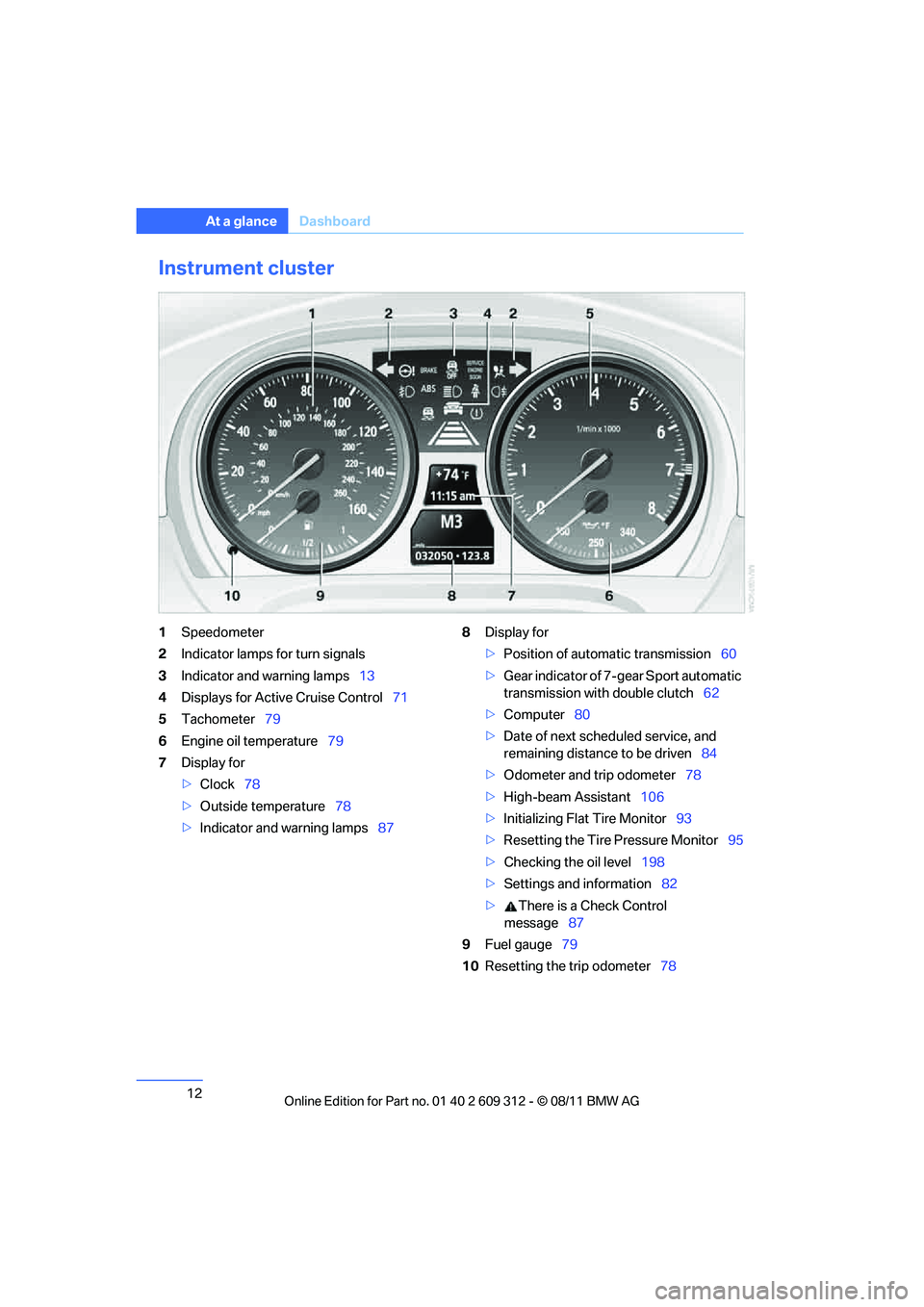
12
At a glanceDashboard
Instrument cluster
1Speedometer
2 Indicator lamps for turn signals
3 Indicator and warning lamps 13
4 Displays for Active Cruise Control 71
5 Tachometer 79
6 Engine oil temperature 79
7 Display for
>Clock 78
> Outside temperature 78
> Indicator and warning lamps 878
Display for
>Position of automatic transmission 60
> Gear indicator of 7-gear Sport automatic
transmission with double clutch 62
> Computer 80
> Date of next scheduled service, and
remaining distance to be driven 84
> Odometer and trip odometer 78
> High-beam Assistant 106
> Initializing Flat Tire Monitor 93
> Resetting the Tire Pressure Monitor 95
> Checking the oil level 198
> Settings and information 82
> There is a Check Control
message 87
9 Fuel gauge 79
10 Resetting the trip odometer 78
Online Edition for Part no. 01 40 2 609 312 - \251 08/11 BMW AG
Page 14 of 255
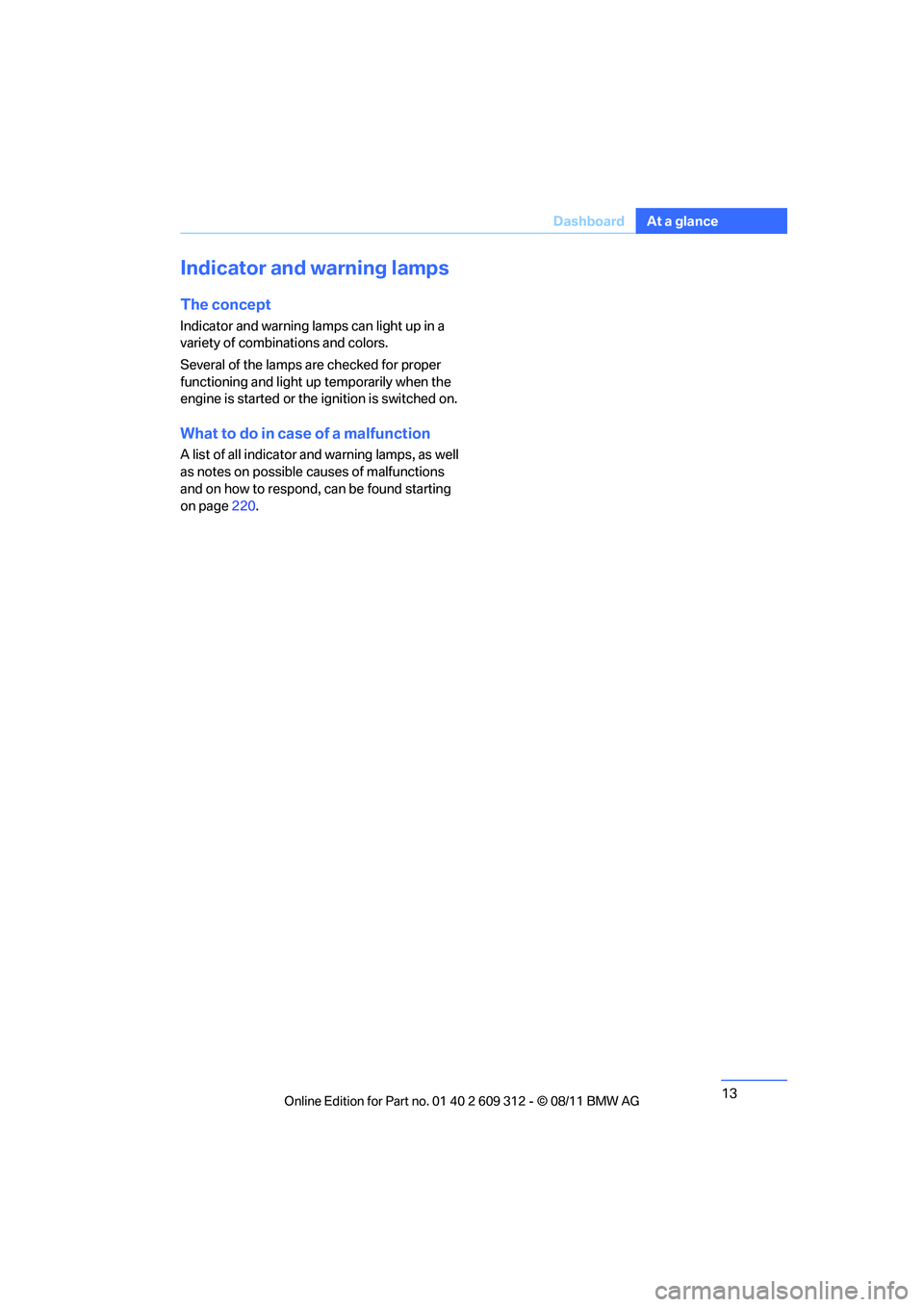
13
Dashboard
At a glance
Indicator and warning lamps
The concept
Indicator and warning lamps can light up in a
variety of combinations and colors.
Several of the lamps are checked for proper
functioning and light up temporarily when the
engine is started or the ignition is switched on.
What to do in case of a malfunction
A list of all indicator and warning lamps, as well
as notes on possible causes of malfunctions
and on how to respond, can be found starting
on page
220.
Online Edition for Part no. 01 40 2 609 312 - \251 08/11 BMW AG
Page 15 of 255
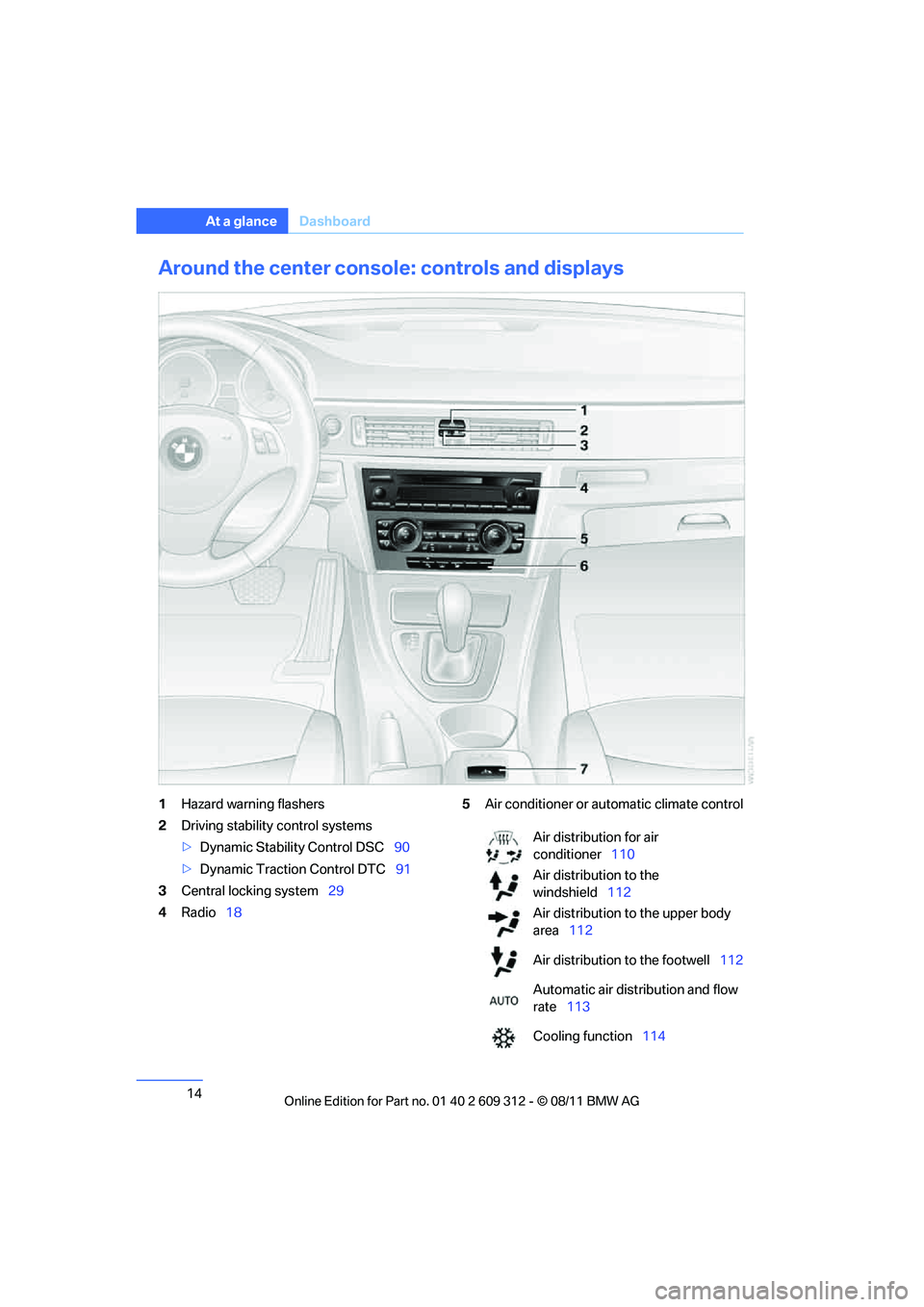
14
At a glanceDashboard
Around the center consol e: controls and displays
1Hazard warning flashers
2 Driving stability control systems
>Dynamic Stability Control DSC 90
> Dynamic Traction Control DTC 91
3 Central locking system 29
4 Radio 18 5
Air conditioner or automatic climate control
Air distribution for air
conditioner 110
Air distribution to the
windshield 112
Air distribution to the upper body
area 112
Air distribution to the footwell 112
Automatic air distribution and flow
rate 113
Cooling function 114
Online Edition for Part no. 01 40 2 609 312 - \251 08/11 BMW AG
Page 16 of 255
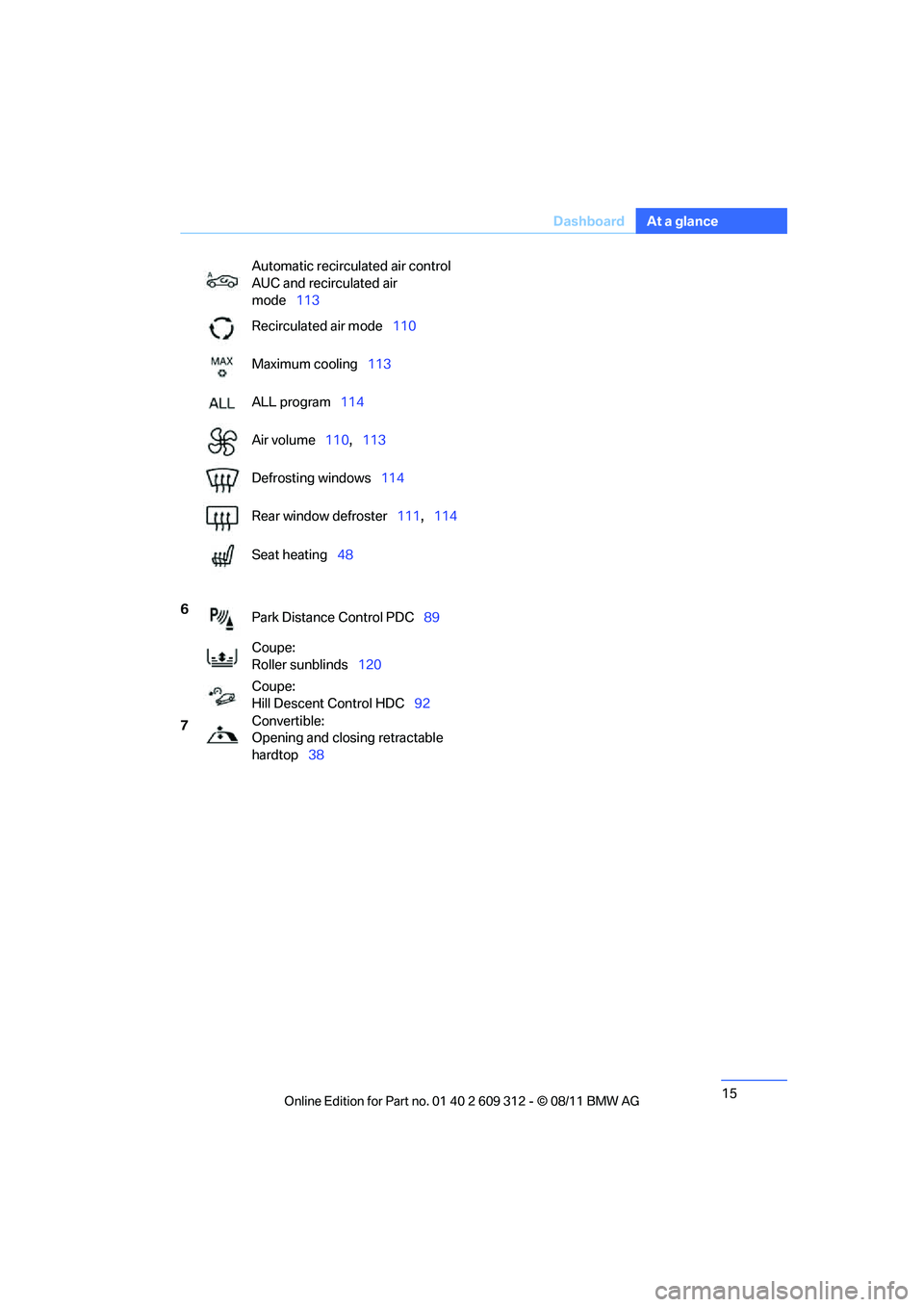
15
Dashboard
At a glance
Automatic recirculated air control
AUC and recirculated air
mode
113
Recirculated air mode 110
Maximum cooling 113
ALL program 114
Air volume 110,113
Defrosting windows 114
Rear window defroster 111,114
Seat heating 48
6 Park Distance Control PDC 89
Coupe:
Roller sunblinds 120
Coupe:
Hill Descent Control HDC 92
7 Convertible:
Opening and closing retractable
hardtop
38
Online Edition for Part no. 01 40 2 609 312 - \251 08/11 BMW AG
Page 17 of 255
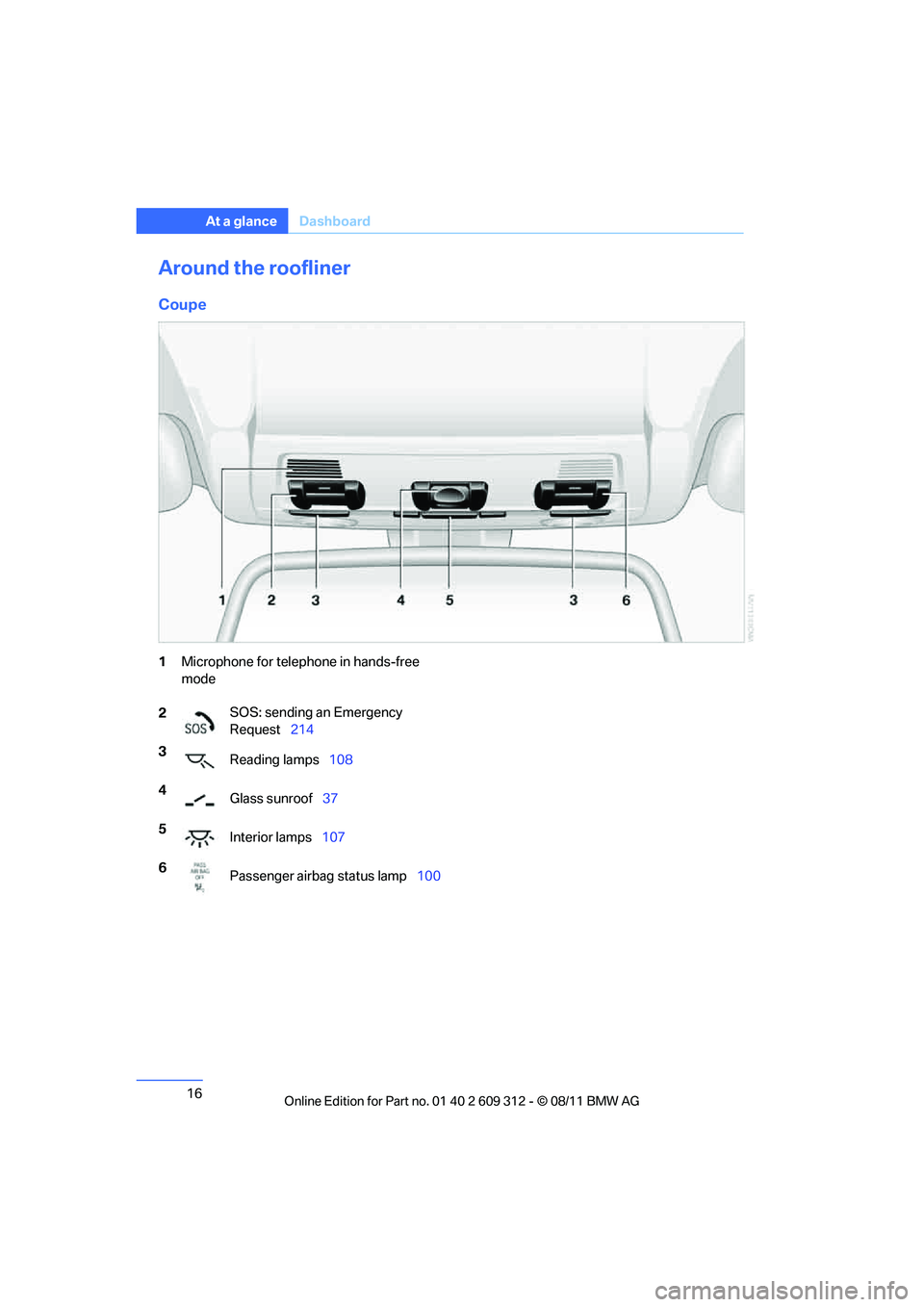
16
At a glanceDashboard
Around the roofliner
Coupe
1Microphone for telephone in hands-free
mode
2 SOS: sending an Emergency
Request
214
3 Reading lamps 108
4 Glass sunroof 37
5 Interior lamps 107
6 Passenger airbag status lamp 100
Online Edition for Part no. 01 40 2 609 312 - \251 08/11 BMW AG
Page 18 of 255
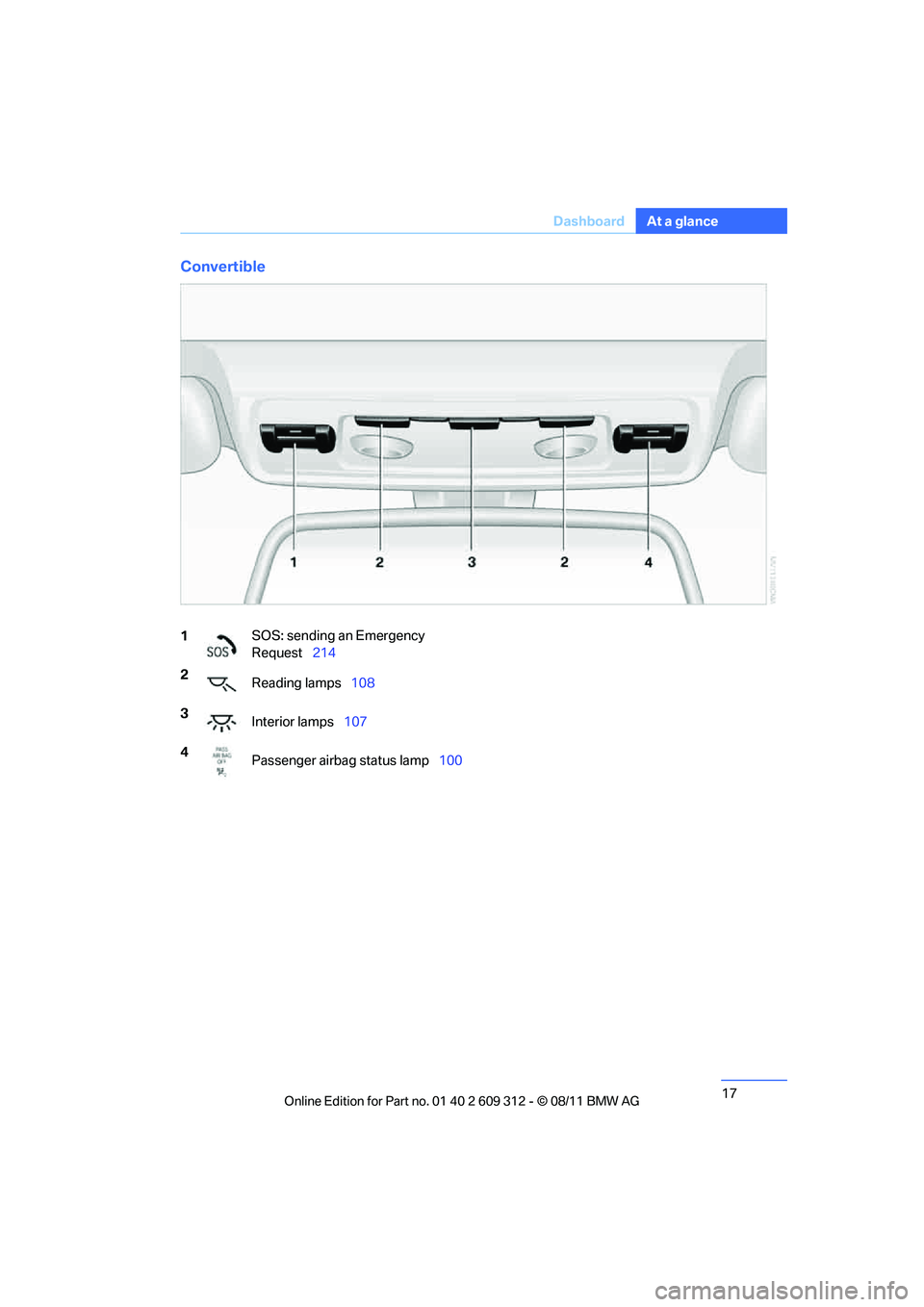
17
Dashboard
At a glance
Convertible
1
SOS: sending an Emergency
Request
214
2 Reading lamps 108
3 Interior lamps 107
4 Passenger airbag status lamp 100
Online Edition for Part no. 01 40 2 609 312 - \251 08/11 BMW AG
Page 19 of 255
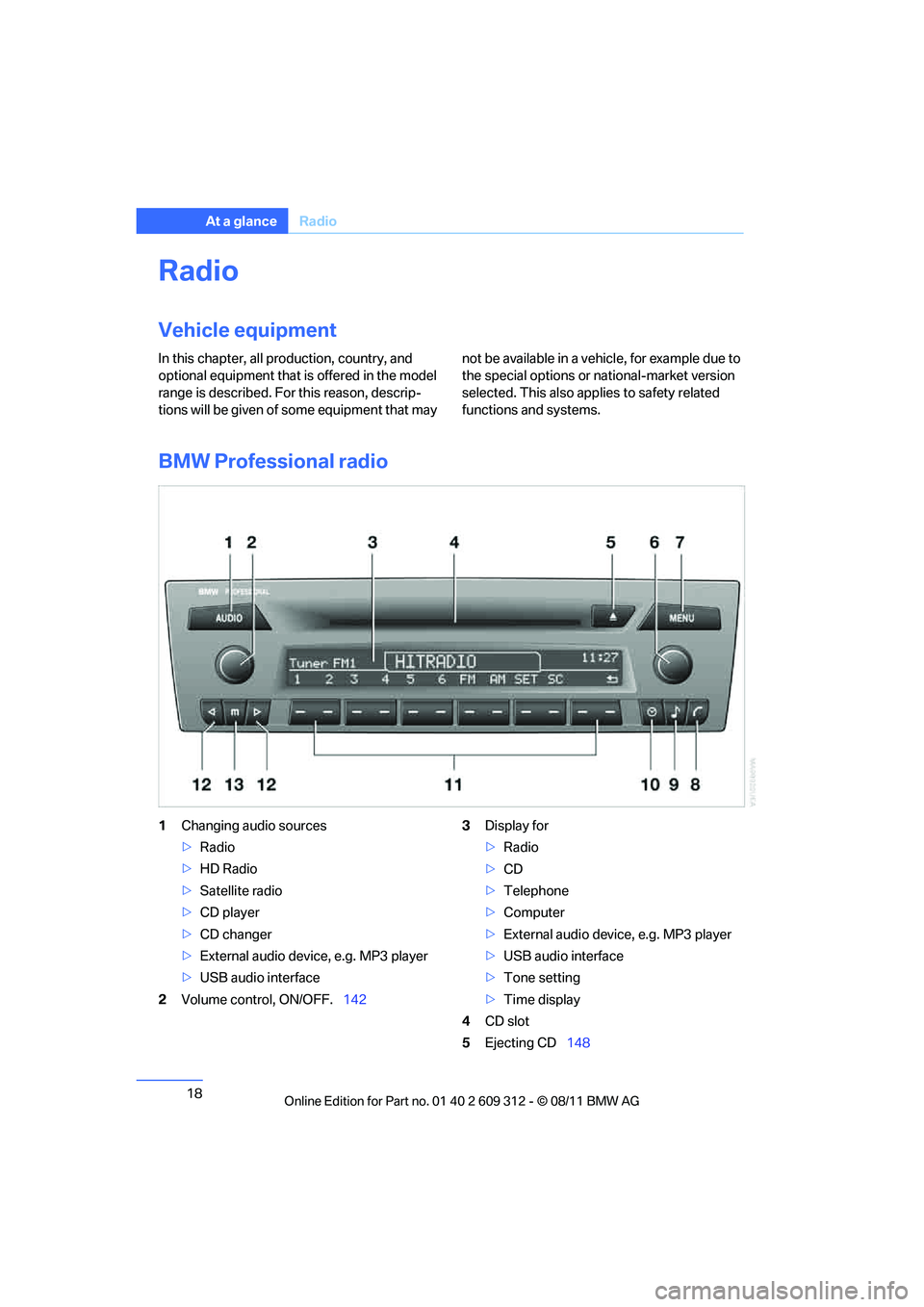
18
At a glanceRadio
Radio
Vehicle equipment
In this chapter, all pr oduction, country, and
optional equipment that is offered in the model
range is described. For this reason, descrip-
tions will be given of some equipment that may not be available in a vehi
cle, for example due to
the special options or national-market version
selected. This also app lies to safety related
functions and systems.
BMW Professional radio
1 Changing audio sources
>Radio
> HD Radio
> Satellite radio
> CD player
> CD changer
> External audio device, e.g. MP3 player
> USB audio interface
2 Volume control, ON/OFF. 1423
Display for
>Radio
> CD
> Telephone
> Computer
> External audio device, e.g. MP3 player
> USB audio interface
> Tone setting
> Time display
4 CD slot
5 Ejecting CD 148
Online Edition for Part no. 01 40 2 609 312 - \251 08/11 BMW AG
Page 20 of 255
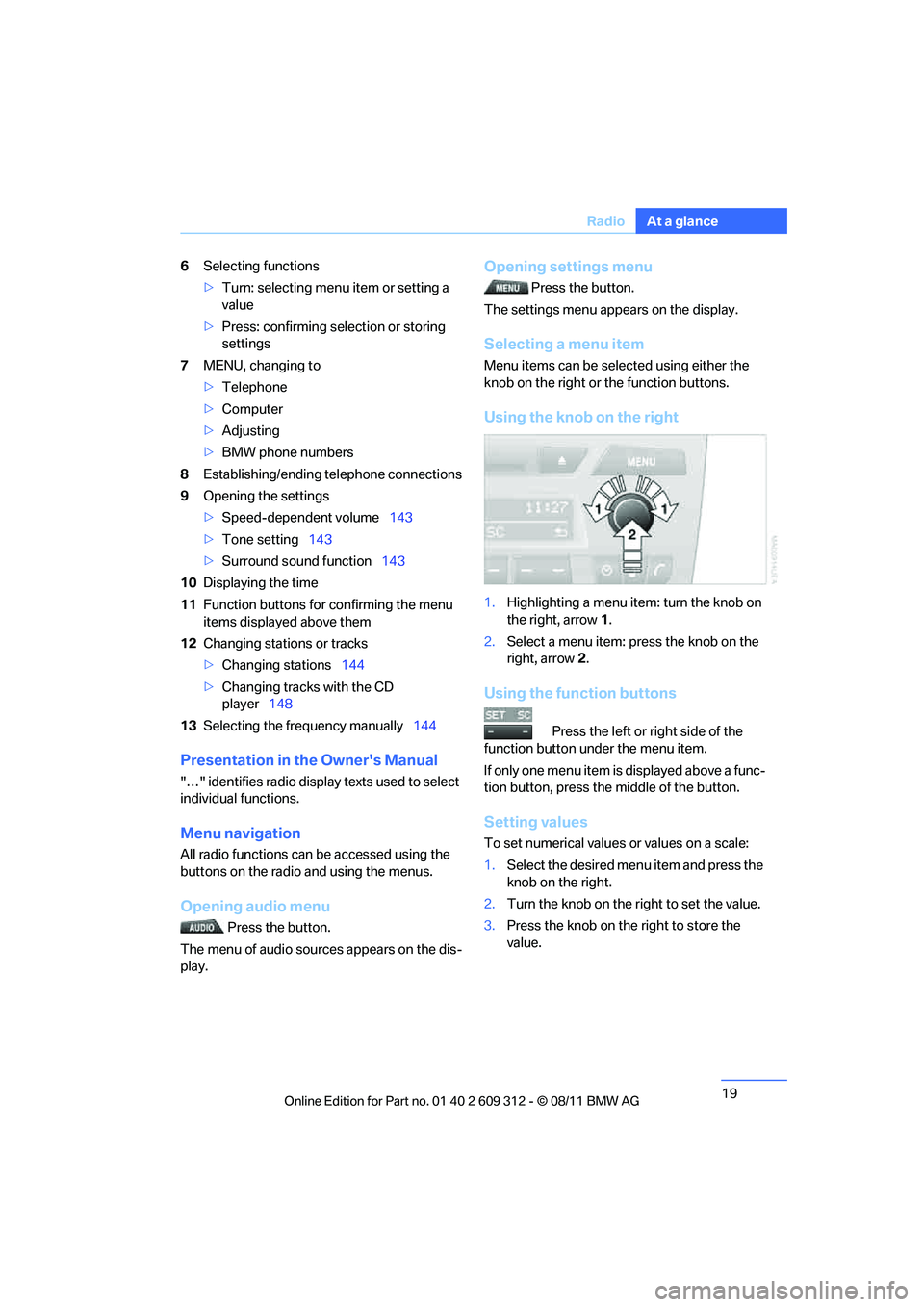
19
Radio
At a glance
6
Selecting functions
>Turn: selecting menu item or setting a
value
> Press: confirming selection or storing
settings
7 MENU, changing to
>Telephone
> Computer
> Adjusting
> BMW phone numbers
8 Establishing/ending telephone connections
9 Opening the settings
>Speed-dependent volume 143
> Tone setting 143
> Surround sound function 143
10 Displaying the time
11 Function buttons for confirming the menu
items displayed above them
12 Changing stations or tracks
>Changing stations 144
> Changing tracks with the CD
player 148
13 Selecting the frequency manually 144
Presentation in the Owner's Manual
"…" identifies radio display texts used to select
individual functions.
Menu navigation
All radio functions can be accessed using the
buttons on the radio and using the menus.
Opening audio menu
Press the button.
The menu of audio sources appears on the dis-
play.
Opening settings menu
Press the button.
The settings menu appears on the display.
Selecting a menu item
Menu items can be sele cted using either the
knob on the right or the function buttons.
Using the knob on the right
1. Highlighting a menu item: turn the knob on
the right, arrow 1.
2. Select a menu item: press the knob on the
right, arrow 2.
Using the function buttons
Press the left or right side of the
function button under the menu item.
If only one menu item is displayed above a func-
tion button, press the middle of the button.
Setting values
To set numerical values or values on a scale:
1. Select the desired menu item and press the
knob on the right.
2. Turn the knob on the right to set the value.
3. Press the knob on th e right to store the
value.
Online Edition for Part no. 01 40 2 609 312 - \251 08/11 BMW AG