check engine BMW M5 2007 Owner's Manual
[x] Cancel search | Manufacturer: BMW, Model Year: 2007, Model line: M5, Model: BMW M5 2007Pages: 253, PDF Size: 8.57 MB
Page 236 of 253
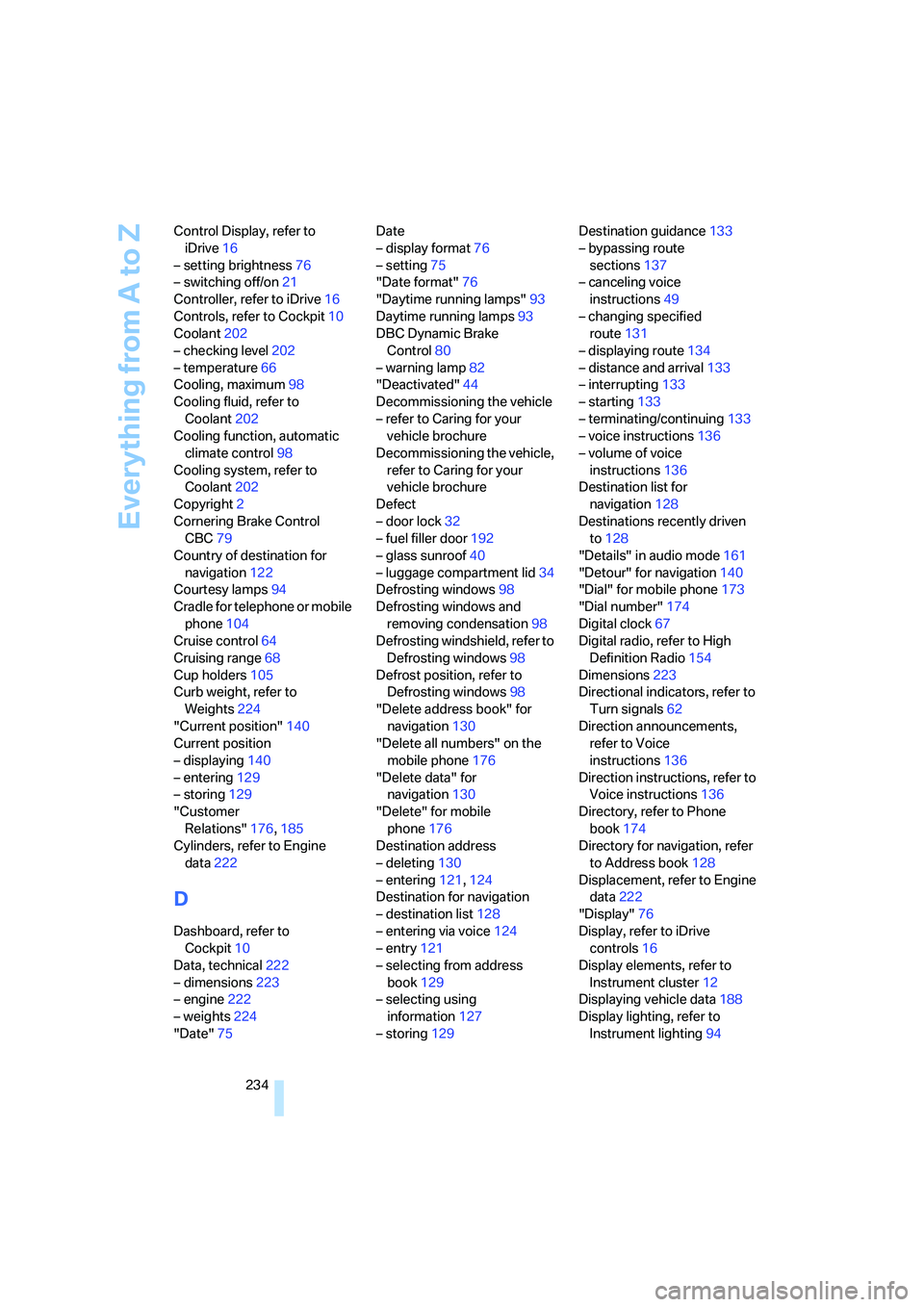
Everything from A to Z
234 Control Display, refer to
iDrive16
– setting brightness76
– switching off/on21
Controller, refer to iDrive16
Controls, refer to Cockpit10
Coolant202
– checking level202
– temperature66
Cooling, maximum98
Cooling fluid, refer to
Coolant202
Cooling function, automatic
climate control98
Cooling system, refer to
Coolant202
Copyright2
Cornering Brake Control
CBC79
Country of destination for
navigation122
Courtesy lamps94
Cradle for telephone or mobile
phone104
Cruise control64
Cruising range68
Cup holders105
Curb weight, refer to
Weights224
"Current position"140
Current position
– displaying140
– entering129
– storing129
"Customer
Relations"176,185
Cylinders, refer to Engine
data222
D
Dashboard, refer to
Cockpit10
Data, technical222
– dimensions223
– engine222
– weights224
"Date"75Date
– display format76
– setting75
"Date format"76
"Daytime running lamps"93
Daytime running lamps93
DBC Dynamic Brake
Control80
– warning lamp82
"Deactivated"44
Decommissioning the vehicle
– refer to Caring for your
vehicle brochure
Decommissioning the vehicle,
refer to Caring for your
vehicle brochure
Defect
– door lock32
– fuel filler door192
– glass sunroof40
– luggage compartment lid34
Defrosting windows98
Defrosting windows and
removing condensation98
Defrosting windshield, refer to
Defrosting windows98
Defrost position, refer to
Defrosting windows98
"Delete address book" for
navigation130
"Delete all numbers" on the
mobile phone176
"Delete data" for
navigation130
"Delete" for mobile
phone176
Destination address
– deleting130
– entering121,124
Destination for navigation
– destination list128
– entering via voice124
– entry121
– selecting from address
book129
– selecting using
information127
– storing129Destination guidance133
– bypassing route
sections137
– canceling voice
instructions49
– changing specified
route131
– displaying route
134
– distance and arrival133
– interrupting133
– starting133
– terminating/continuing133
– voice instructions136
– volume of voice
instructions136
Destination list for
navigation128
Destinations recently driven
to128
"Details" in audio mode161
"Detour" for navigation140
"Dial" for mobile phone173
"Dial number"174
Digital clock67
Digital radio, refer to High
Definition Radio154
Dimensions223
Directional indicators, refer to
Turn signals62
Direction announcements,
refer to Voice
instructions136
Direction instructions, refer to
Voice instructions136
Directory, refer to Phone
book174
Directory for navigation, refer
to Address book128
Displacement, refer to Engine
data222
"Display"76
Display, refer to iDrive
controls16
Display elements, refer to
Instrument cluster12
Displaying vehicle data188
Display lighting, refer to
Instrument lighting94
Page 238 of 253
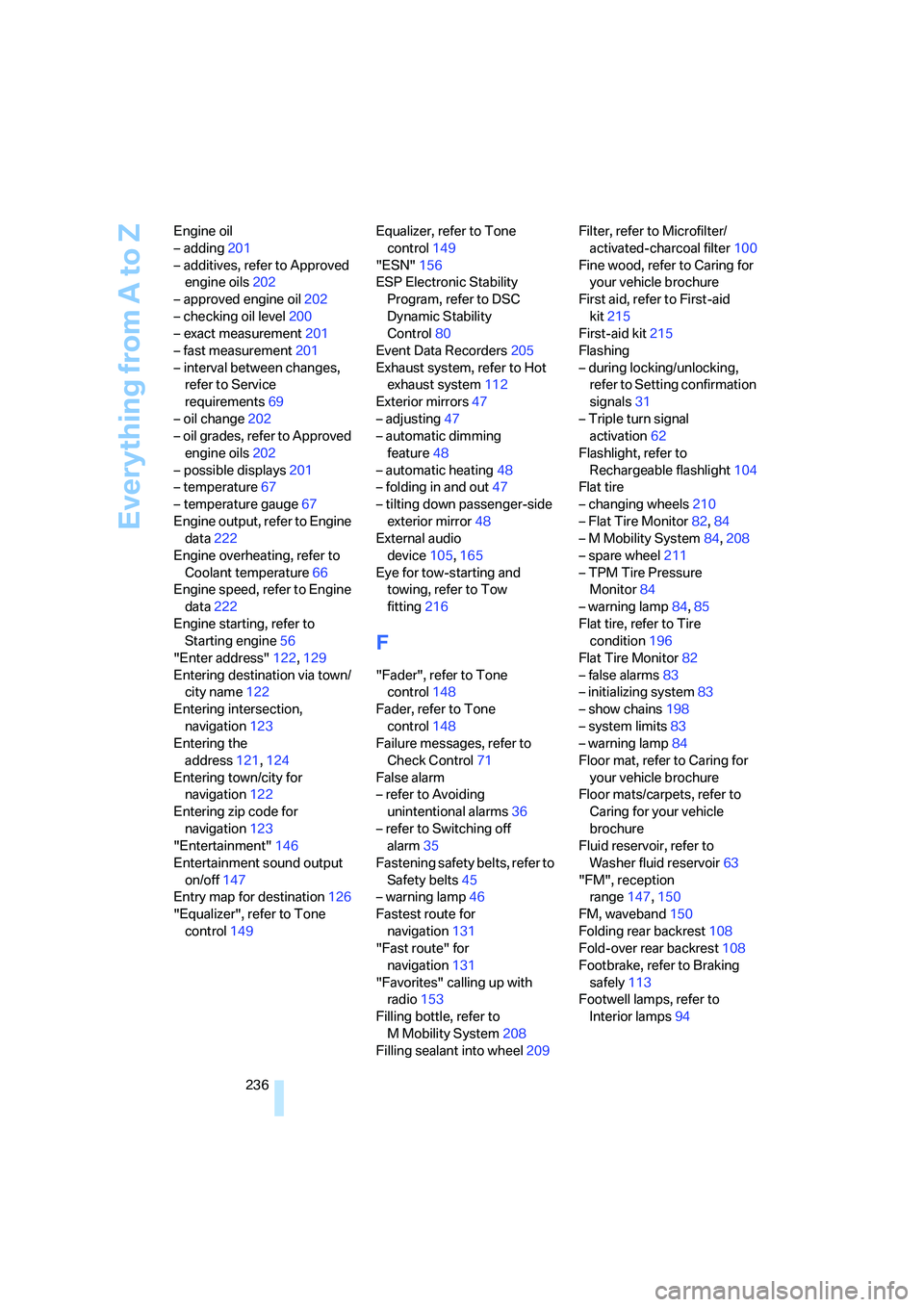
Everything from A to Z
236 Engine oil
– adding201
– additives, refer to Approved
engine oils202
– approved engine oil202
– checking oil level200
– exact measurement201
– fast measurement201
– interval between changes,
refer to Service
requirements69
– oil change202
– oil grades, refer to Approved
engine oils202
– possible displays201
– temperature67
– temperature gauge67
Engine output, refer to Engine
data222
Engine overheating, refer to
Coolant temperature66
Engine speed, refer to Engine
data222
Engine starting, refer to
Starting engine56
"Enter address"122,129
Entering destination via town/
city name122
Entering intersection,
navigation123
Entering the
address121,124
Entering town/city for
navigation122
Entering zip code for
navigation123
"Entertainment"146
Entertainment sound output
on/off147
Entry map for destination126
"Equalizer", refer to Tone
control149Equalizer, refer to Tone
control149
"ESN"156
ESP Electronic Stability
Program, refer to DSC
Dynamic Stability
Control80
Event Data Recorders205
Exhaust system, refer to Hot
exhaust system112
Exterior mirrors47
– adjusting47
– automatic dimming
feature48
– automatic heating48
– folding in and out47
– tilting down passenger-side
exterior mirror48
External audio
device105,165
Eye for tow-starting and
towing, refer to Tow
fitting216
F
"Fader", refer to Tone
control148
Fader, refer to Tone
control148
Failure messages, refer to
Check Control71
False alarm
– refer to Avoiding
unintentional alarms36
– refer to Switching off
alarm35
Fastening safety belts, refer to
Safety belts45
– warning lamp46
Fastest route for
navigation131
"Fast route" for
navigation131
"Favorites" calling up with
radio153
Filling bottle, refer to
M Mobility System208
Filling sealant into wheel209Filter, refer to Microfilter/
activated-charcoal filter100
Fine wood, refer to Caring for
your vehicle brochure
First aid, refer to First-aid
kit215
First-aid kit215
Flashing
– during locking/unlocking,
refer to Setting confirmation
signals31
– Triple turn signal
activation62
Flashlight, refer to
Rechargeable flashlight104
Flat tire
– changing wheels210
– Flat Tire Monitor82,84
– M Mobility System84,208
– spare wheel211
– TPM Tire Pressure
Monitor84
– warning lamp84,85
Flat tire, refer to Tire
condition196
Flat Tire Monitor82
– false alarms83
– initializing system83
– show chains198
– system limits83
– warning lamp84
Floor mat, refer to Caring for
your vehicle brochure
Floor mats/carpets, refer to
Caring for your vehicle
brochure
Fluid reservoir, refer to
Washer fluid reservoir63
"FM", reception
range147,
150
FM, waveband150
Folding rear backrest108
Fold-over rear backrest108
Footbrake, refer to Braking
safely113
Footwell lamps, refer to
Interior lamps94
Page 250 of 253
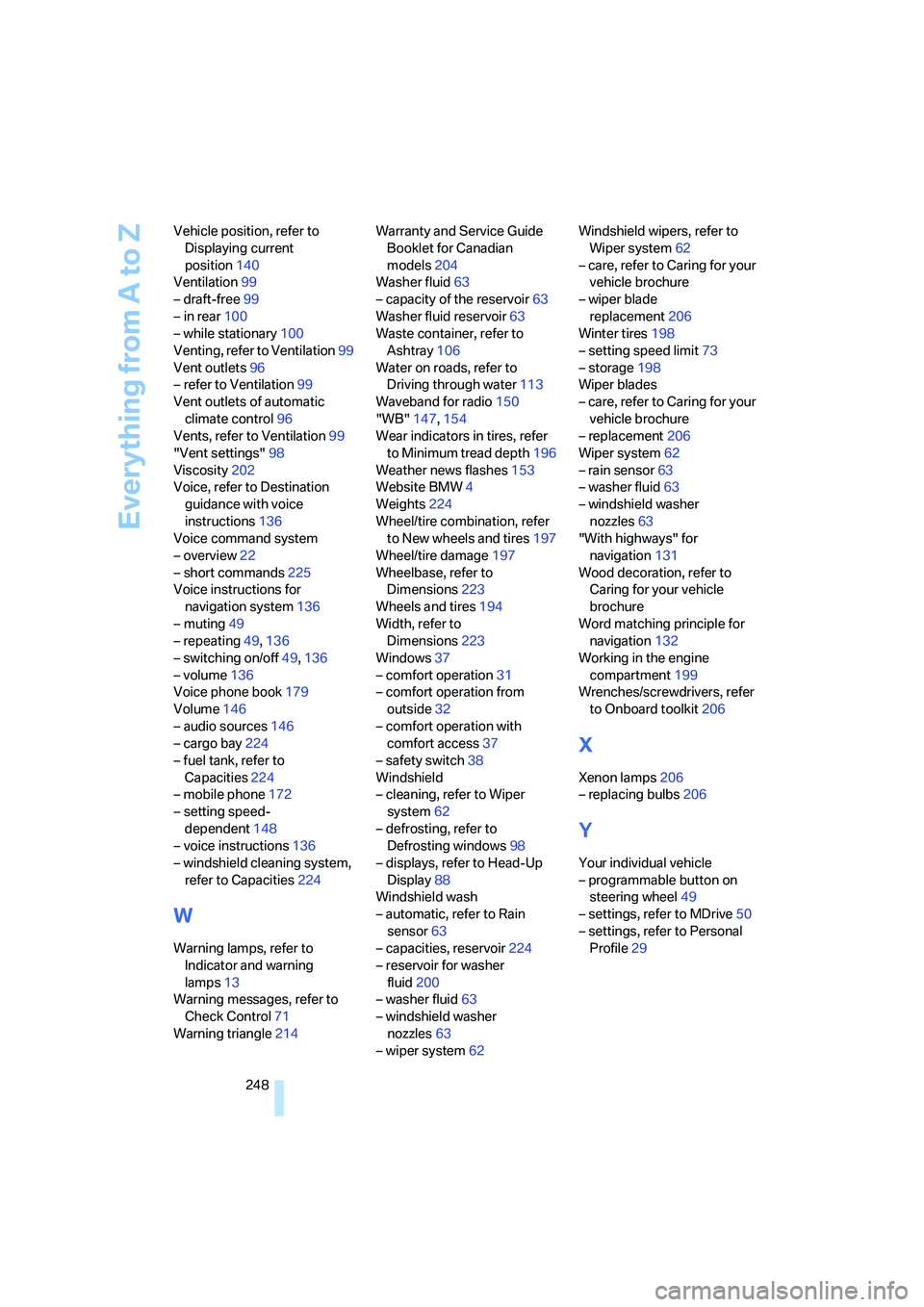
Everything from A to Z
248 Vehicle position, refer to
Displaying current
position140
Ventilation99
– draft-free99
– in rear100
– while stationary100
Venting, refer to Ventilation99
Vent outlets96
– refer to Ventilation99
Vent outlets of automatic
climate control96
Vents, refer to Ventilation99
"Vent settings"98
Viscosity202
Voice, refer to Destination
guidance with voice
instructions136
Voice command system
– overview22
– short commands225
Voice instructions for
navigation system136
– muting49
– repeating49,136
– switching on/off49,136
– volume136
Voice phone book179
Volume146
– audio sources146
– cargo bay224
– fuel tank, refer to
Capacities224
– mobile phone172
– setting speed-
dependent148
– voice instructions136
– windshield cleaning system,
refer to Capacities224
W
Warning lamps, refer to
Indicator and warning
lamps13
Warning messages, refer to
Check Control71
Warning triangle214Warranty and Service Guide
Booklet for Canadian
models204
Washer fluid63
– capacity of the reservoir63
Washer fluid reservoir63
Waste container, refer to
Ashtray106
Water on roads, refer to
Driving through water113
Waveband for radio150
"WB"147,154
Wear indicators in tires, refer
to Minimum tread depth196
Weather news flashes153
Website BMW4
Weights224
Wheel/tire combination, refer
to New wheels and tires197
Wheel/tire damage197
Wheelbase, refer to
Dimensions223
Wheels and tires194
Width, refer to
Dimensions223
Windows37
– comfort operation31
– comfort operation from
outside32
– comfort operation with
comfort access37
– safety switch38
Windshield
– cleaning, refer to Wiper
system62
– defrosting, refer to
Defrosting windows98
– displays, refer to Head-Up
Display88
Windshield wash
– automatic, refer to Rain
sensor63
– capacities, reservoir224
– reservoir for washer
fluid200
– washer fluid63
– windshield washer
nozzles63
– wiper system62Windshield wipers, refer to
Wiper system62
– care, refer to Caring for your
vehicle brochure
– wiper blade
replacement206
Winter tires198
– setting speed limit73
– storage198
Wiper blades
– care, refer to Caring for your
vehicle brochure
– replacement206
Wiper system62
– rain sensor63
– washer fluid63
– windshield washer
nozzles63
"With highways" for
navigation131
Wood decoration, refer to
Caring for your vehicle
brochure
Word matching principle for
navigation132
Working in the engine
compartment199
Wrenches/screwdrivers, refer
to Onboard toolkit206
X
Xenon lamps206
– replacing bulbs206
Y
Your individual vehicle
– programmable button on
steering wheel49
– settings, refer to MDrive50
– settings, refer to Personal
Profile29