power steering BMW M5 2007 Owners Manual
[x] Cancel search | Manufacturer: BMW, Model Year: 2007, Model line: M5, Model: BMW M5 2007Pages: 253, PDF Size: 8.57 MB
Page 52 of 253
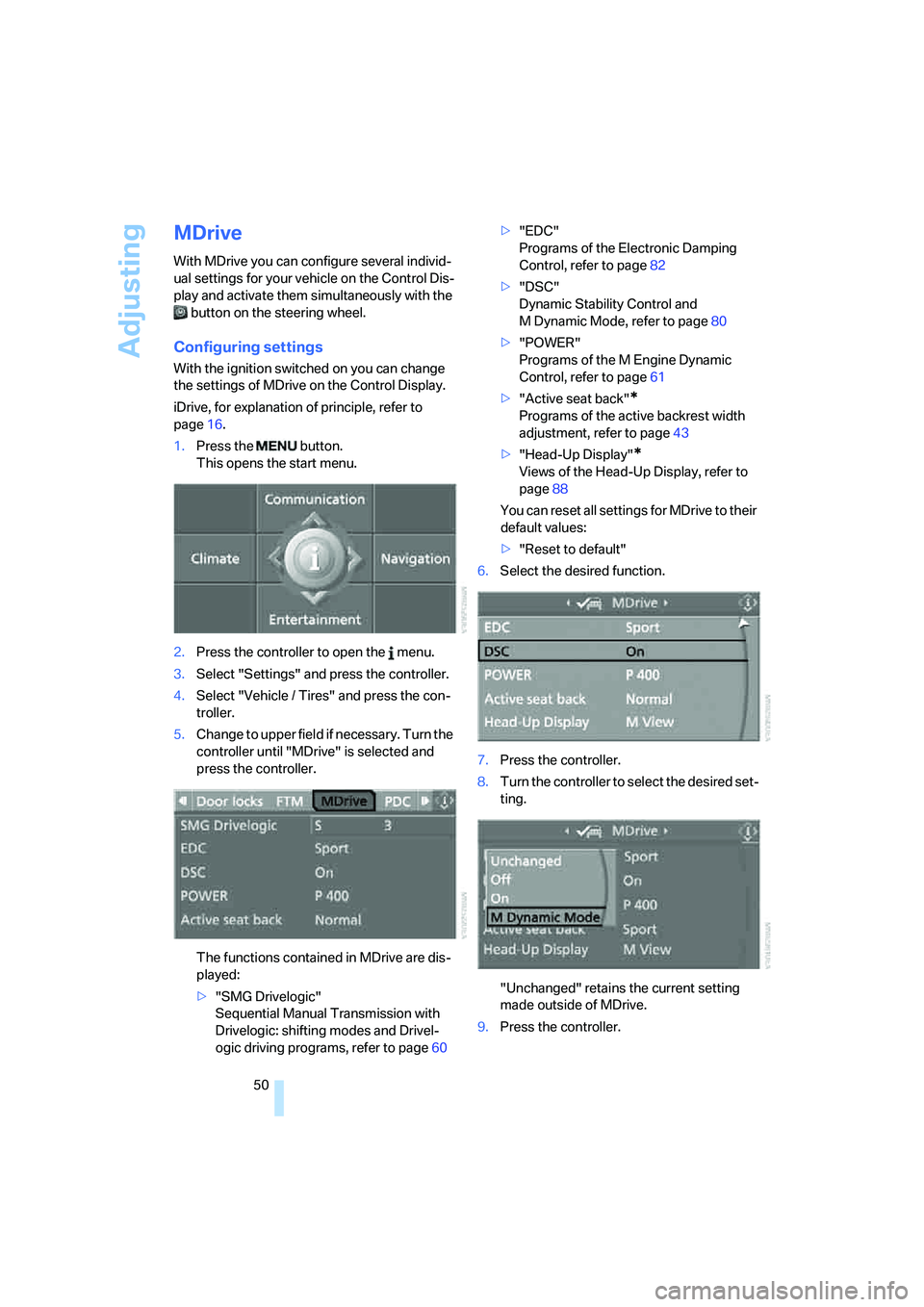
Adjusting
50
MDrive
With MDrive you can configure several individ-
ual settings for your vehicle on the Control Dis-
play and activate them simultaneously with the
button on the steering wheel.
Configuring settings
With the ignition switched on you can change
the settings of MDrive on the Control Display.
iDrive, for explanation of principle, refer to
page16.
1.Press the button.
This opens the start menu.
2.Press the controller to open the menu.
3.Select "Settings" and press the controller.
4.Select "Vehicle / Tires" and press the con-
troller.
5.Change to upper field if necessary. Turn the
controller until "MDrive" is selected and
press the controller.
The functions contained in MDrive are dis-
played:
>"SMG Drivelogic"
Sequential Manual Transmission with
Drivelogic: shifting modes and Drivel-
ogic driving programs, refer to page60>"EDC"
Programs of the Electronic Damping
Control, refer to page82
>"DSC"
Dynamic Stability Control and
M Dynamic Mode, refer to page80
>"POWER"
Programs of the M Engine Dynamic
Control, refer to page61
>"Active seat back"
*
Programs of the active backrest width
adjustment, refer to page43
>"Head-Up Display"
*
Views of the Head-Up Display, refer to
page88
You can reset all settings for MDrive to their
default values:
>"Reset to default"
6.Select the desired function.
7.Press the controller.
8.Turn the controller to select the desired set-
ting.
"Unchanged" retains the current setting
made outside of MDrive.
9.Press the controller.
Page 63 of 253
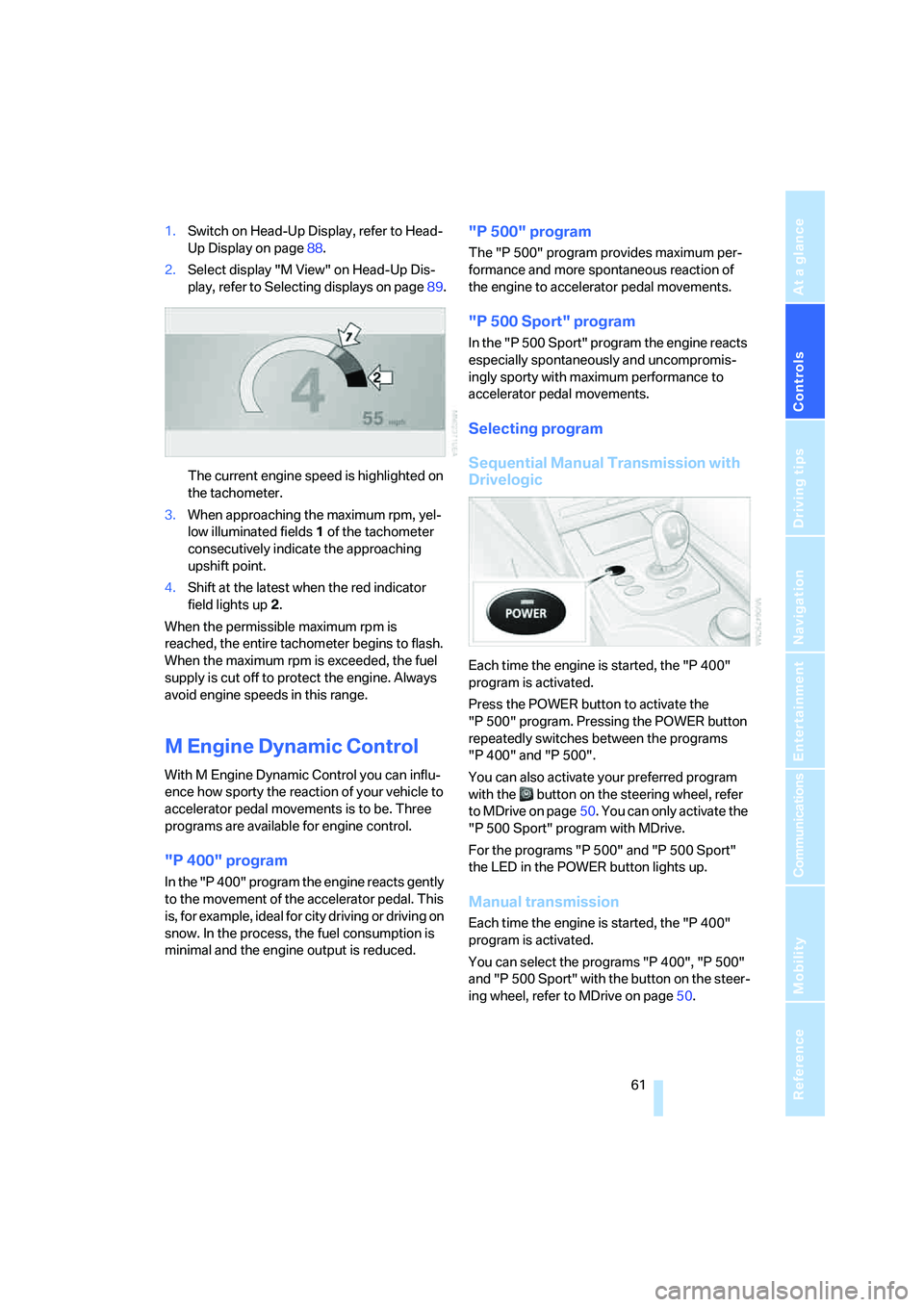
Controls
61Reference
At a glance
Driving tips
Communications
Navigation
Entertainment
Mobility
1.Switch on Head-Up Display, refer to Head-
Up Display on page88.
2.Select display "M View" on Head-Up Dis-
play, refer to Selecting displays on page89.
The current engine speed is highlighted on
the tachometer.
3.When approaching the maximum rpm, yel-
low illuminated fields1 of the tachometer
consecutively indicate the approaching
upshift point.
4.Shift at the latest when the red indicator
field lights up2.
When the permissible maximum rpm is
reached, the entire tachometer begins to flash.
When the maximum rpm is exceeded, the fuel
supply is cut off to protect the engine. Always
avoid engine speeds in this range.
M Engine Dynamic Control
With M Engine Dynamic Control you can influ-
ence how sporty the reaction of your vehicle to
accelerator pedal movements is to be. Three
programs are available for engine control.
"P 400" program
In the "P 400" program the engine reacts gently
to the movement of the accelerator pedal. This
is, for example, ideal for city driving or driving on
snow. In the process, the fuel consumption is
minimal and the engine output is reduced.
"P 500" program
The "P 500" program provides maximum per-
formance and more spontaneous reaction of
the engine to accelerator pedal movements.
"P 500 Sport" program
In the "P 500 Sport" program the engine reacts
especially spontaneously and uncompromis-
ingly sporty with maximum performance to
accelerator pedal movements.
Selecting program
Sequential Manual Transmission with
Drivelogic
Each time the engine is started, the "P 400"
program is activated.
Press the POWER button to activate the
"P 500" program. Pressing the POWER button
repeatedly switches between the programs
"P 400" and "P 500".
You can also activate your preferred program
with the button on the steering wheel, refer
to MDrive on page50. You can only activate the
"P 500 Sport" program with MDrive.
For the programs "P 500" and "P 500 Sport"
the LED in the POWER button lights up.
Manual transmission
Each time the engine is started, the "P 400"
program is activated.
You can select the programs "P 400", "P 500"
and "P 500 Sport" with the button on the steer-
ing wheel, refer to MDrive on page50.
Page 215 of 253
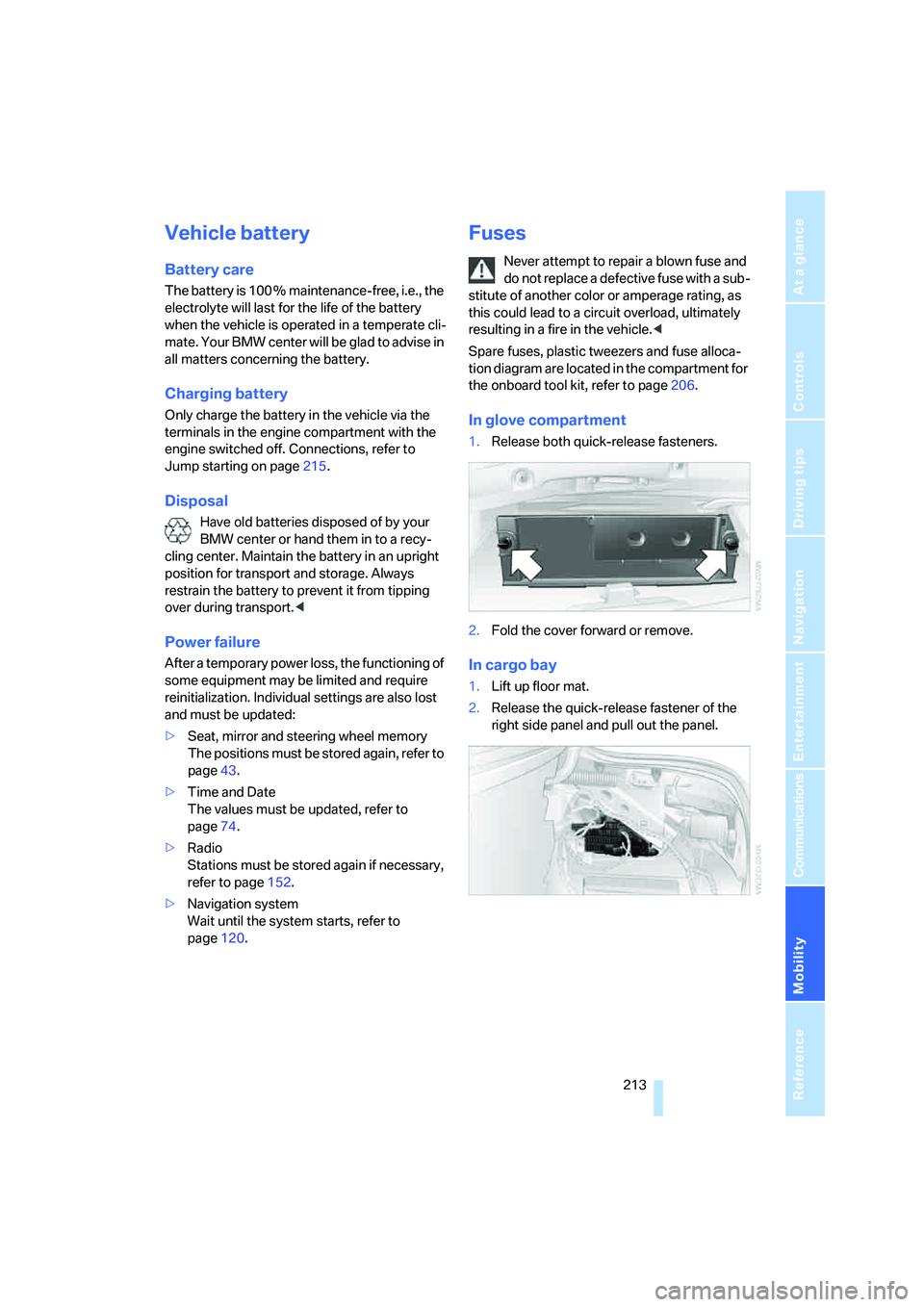
Mobility
213Reference
At a glance
Controls
Driving tips
Communications
Navigation
Entertainment
Vehicle battery
Battery care
The battery is 100 % maintenance-free, i.e., the
electrolyte will last for the life of the battery
when the vehicle is operated in a temperate cli-
mate. Your BMW center will be glad to advise in
all matters concerning the battery.
Charging battery
Only charge the battery in the vehicle via the
terminals in the engine compartment with the
engine switched off. Connections, refer to
Jump starting on page215.
Disposal
Have old batteries disposed of by your
BMW center or hand them in to a recy-
cling center. Maintain the battery in an upright
position for transport and storage. Always
restrain the battery to prevent it from tipping
over during transport.<
Power failure
After a temporary power loss, the functioning of
some equipment may be limited and require
reinitialization. Individual settings are also lost
and must be updated:
>Seat, mirror and steering wheel memory
The positions must be stored again, refer to
page43.
>Time and Date
The values must be updated, refer to
page74.
>Radio
Stations must be stored again if necessary,
refer to page152.
>Navigation system
Wait until the system starts, refer to
page120.
Fuses
Never attempt to repair a blown fuse and
do not replace a defective fuse with a sub-
stitute of another color or amperage rating, as
this could lead to a circuit overload, ultimately
resulting in a fire in the vehicle.<
Spare fuses, plastic tweezers and fuse alloca-
tion diagram are located in the compartment for
the onboard tool kit, refer to page206.
In glove compartment
1.Release both quick-release fasteners.
2.Fold the cover forward or remove.
In cargo bay
1.Lift up floor mat.
2.Release the quick-release fastener of the
right side panel and pull out the panel.
Page 219 of 253
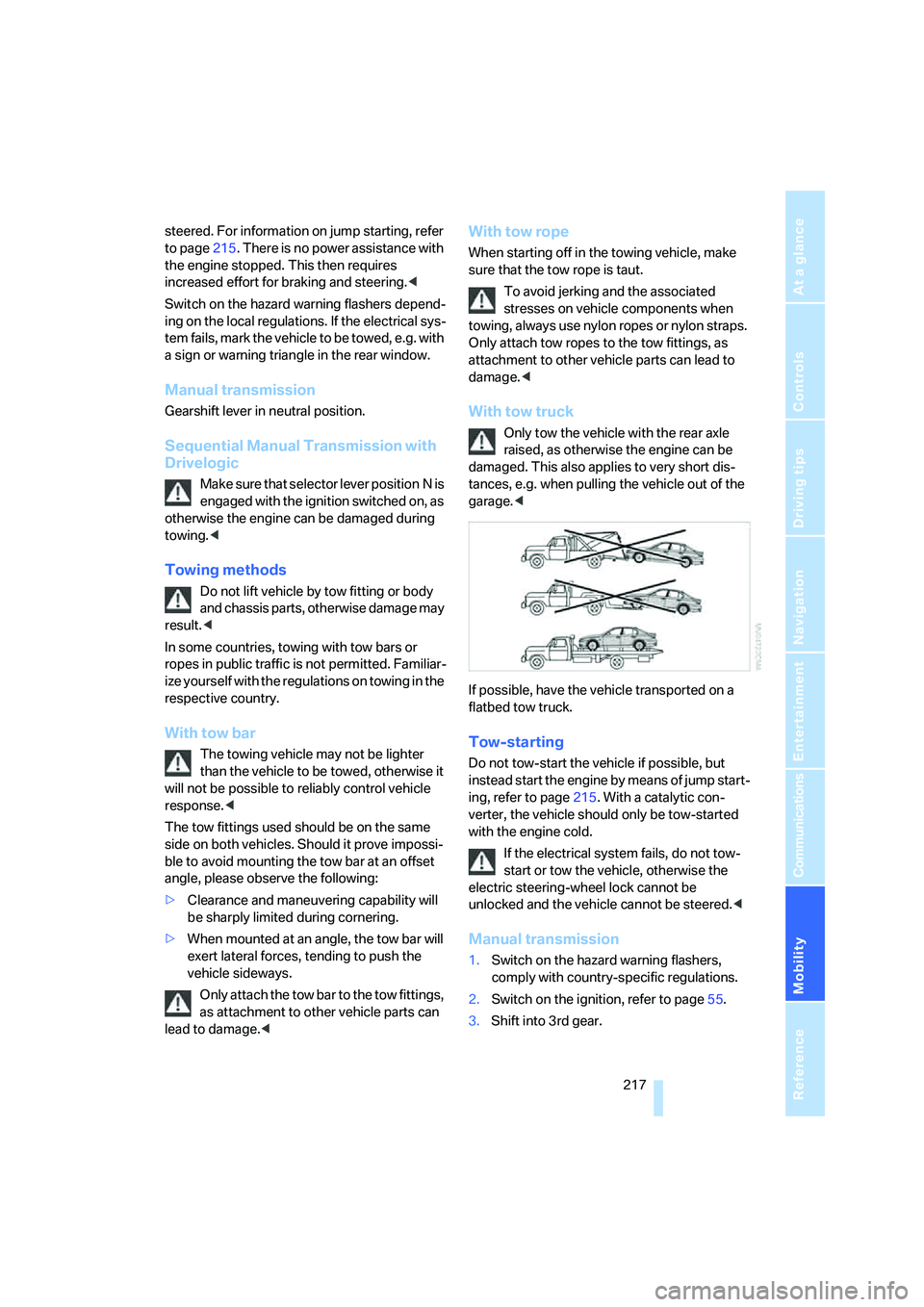
Mobility
217Reference
At a glance
Controls
Driving tips
Communications
Navigation
Entertainment
steered. For information on jump starting, refer
to page215. There is no power assistance with
the engine stopped. This then requires
increased effort for braking and steering.<
Switch on the hazard warning flashers depend-
ing on the local regulations. If the electrical sys-
tem fails, mark the vehicle to be towed, e.g. with
a sign or warning triangle in the rear window.
Manual transmission
Gearshift lever in neutral position.
Sequential Manual Transmission with
Drivelogic
Make sure that selector lever position N is
engaged with the ignition switched on, as
otherwise the engine can be damaged during
towing.<
Towing methods
Do not lift vehicle by tow fitting or body
and chassis parts, otherwise damage may
result.<
In some countries, towing with tow bars or
ropes in public traffic is not permitted. Familiar-
ize yourself with the regulations on towing in the
respective country.
With tow bar
The towing vehicle may not be lighter
than the vehicle to be towed, otherwise it
will not be possible to reliably control vehicle
response.<
The tow fittings used should be on the same
side on both vehicles. Should it prove impossi-
ble to avoid mounting the tow bar at an offset
angle, please observe the following:
>Clearance and maneuvering capability will
be sharply limited during cornering.
>When mounted at an angle, the tow bar will
exert lateral forces, tending to push the
vehicle sideways.
Only attach the tow bar to the tow fittings,
as attachment to other vehicle parts can
lead to damage.<
With tow rope
When starting off in the towing vehicle, make
sure that the tow rope is taut.
To avoid jerking and the associated
stresses on vehicle components when
towing, always use nylon ropes or nylon straps.
Only attach tow ropes to the tow fittings, as
attachment to other vehicle parts can lead to
damage.<
With tow truck
Only tow the vehicle with the rear axle
raised, as otherwise the engine can be
damaged. This also applies to very short dis-
tances, e.g. when pulling the vehicle out of the
garage.<
If possible, have the vehicle transported on a
flatbed tow truck.
Tow-starting
Do not tow-start the vehicle if possible, but
instead start the engine by means of jump start-
ing, refer to page215. With a catalytic con-
verter, the vehicle should only be tow-started
with the engine cold.
If the electrical system fails, do not tow-
start or tow the vehicle, otherwise the
electric steering-wheel lock cannot be
unlocked and the vehicle cannot be steered.<
Manual transmission
1.Switch on the hazard warning flashers,
comply with country-specific regulations.
2.Switch on the ignition, refer to page55.
3.Shift into 3rd gear.
Page 240 of 253
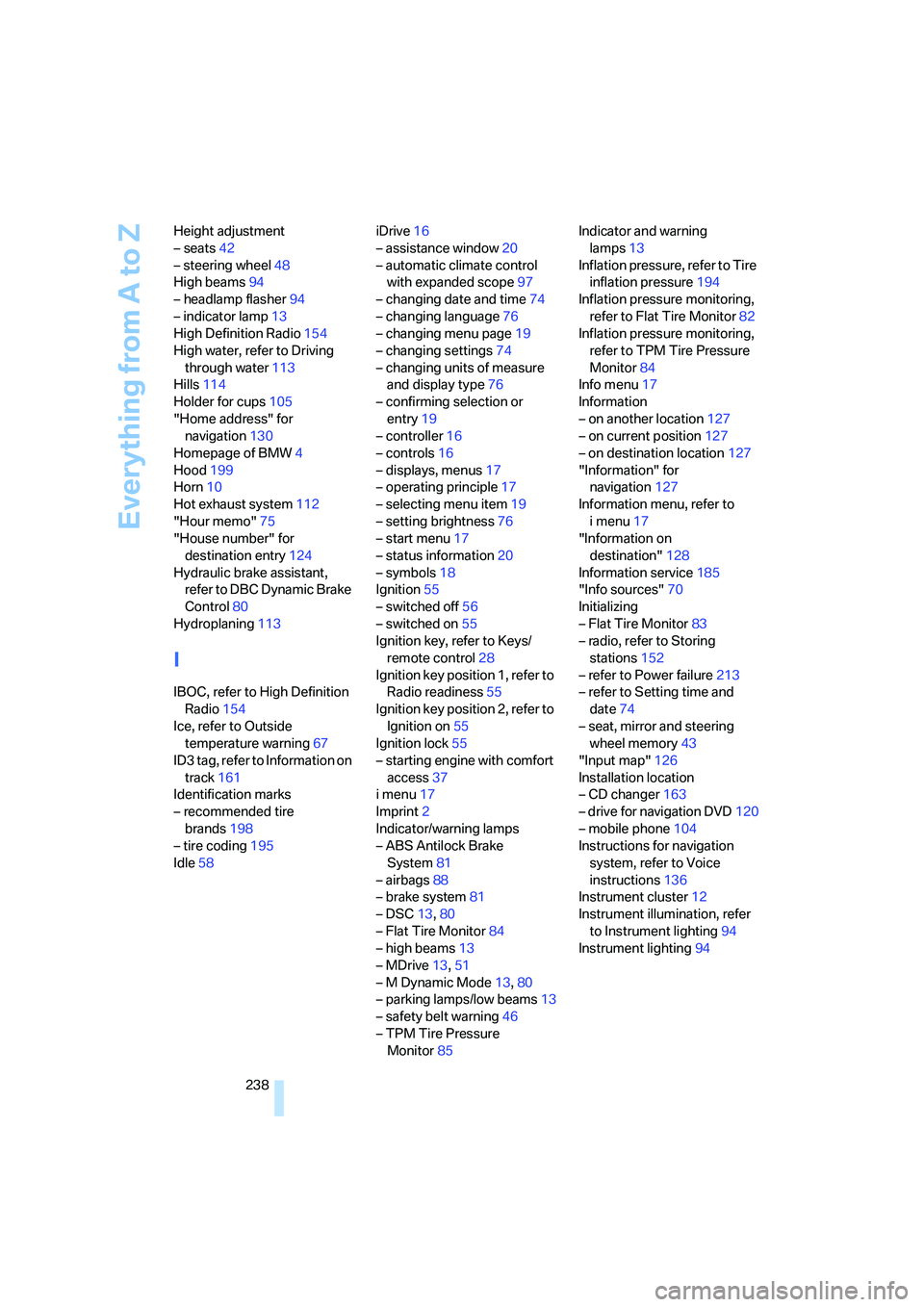
Everything from A to Z
238 Height adjustment
– seats42
– steering wheel48
High beams94
– headlamp flasher94
– indicator lamp13
High Definition Radio154
High water, refer to Driving
through water113
Hills114
Holder for cups105
"Home address" for
navigation130
Homepage of BMW4
Hood199
Horn10
Hot exhaust system112
"Hour memo"75
"House number" for
destination entry124
Hydraulic brake assistant,
refer to DBC Dynamic Brake
Control80
Hydroplaning113
I
IBOC, refer to High Definition
Radio154
Ice, refer to Outside
temperature warning67
ID3 tag, refer to Information on
track161
Identification marks
– recommended tire
brands198
– tire coding195
Idle58iDrive16
– assistance window20
– automatic climate control
with expanded scope97
– changing date and time74
– changing language76
– changing menu page19
– changing settings74
– changing units of measure
and display type76
– confirming selection or
entry19
– controller16
– controls16
– displays, menus17
– operating principle17
– selecting menu item19
– setting brightness76
– start menu17
– status information20
– symbols18
Ignition55
– switched off56
– switched on55
Ignition key, refer to Keys/
remote control28
Ignition key position 1, refer to
Radio readiness55
Ignition key position 2, refer to
Ignition on55
Ignition lock55
– starting engine with comfort
access37
i menu17
Imprint2
Indicator/warning lamps
– ABS Antilock Brake
System81
– airbags88
– brake system81
– DSC13,80
– Flat Tire Monitor84
– high beams13
– MDrive13,51
– M Dynamic Mode
13,80
– parking lamps/low beams13
– safety belt warning46
– TPM Tire Pressure
Monitor85Indicator and warning
lamps13
Inflation pressure, refer to Tire
inflation pressure194
Inflation pressure monitoring,
refer to Flat Tire Monitor82
Inflation pressure monitoring,
refer to TPM Tire Pressure
Monitor84
Info menu17
Information
– on another location127
– on current position127
– on destination location127
"Information" for
navigation127
Information menu, refer to
imenu17
"Information on
destination"128
Information service185
"Info sources"70
Initializing
– Flat Tire Monitor83
– radio, refer to Storing
stations152
– refer to Power failure213
– refer to Setting time and
date74
– seat, mirror and steering
wheel memory43
"Input map"126
Installation location
– CD changer163
– drive for navigation DVD120
– mobile phone104
Instructions for navigation
system, refer to Voice
instructions136
Instrument cluster12
Instrument illumination, refer
to Instrument lighting94
Instrument lighting94
Page 244 of 253
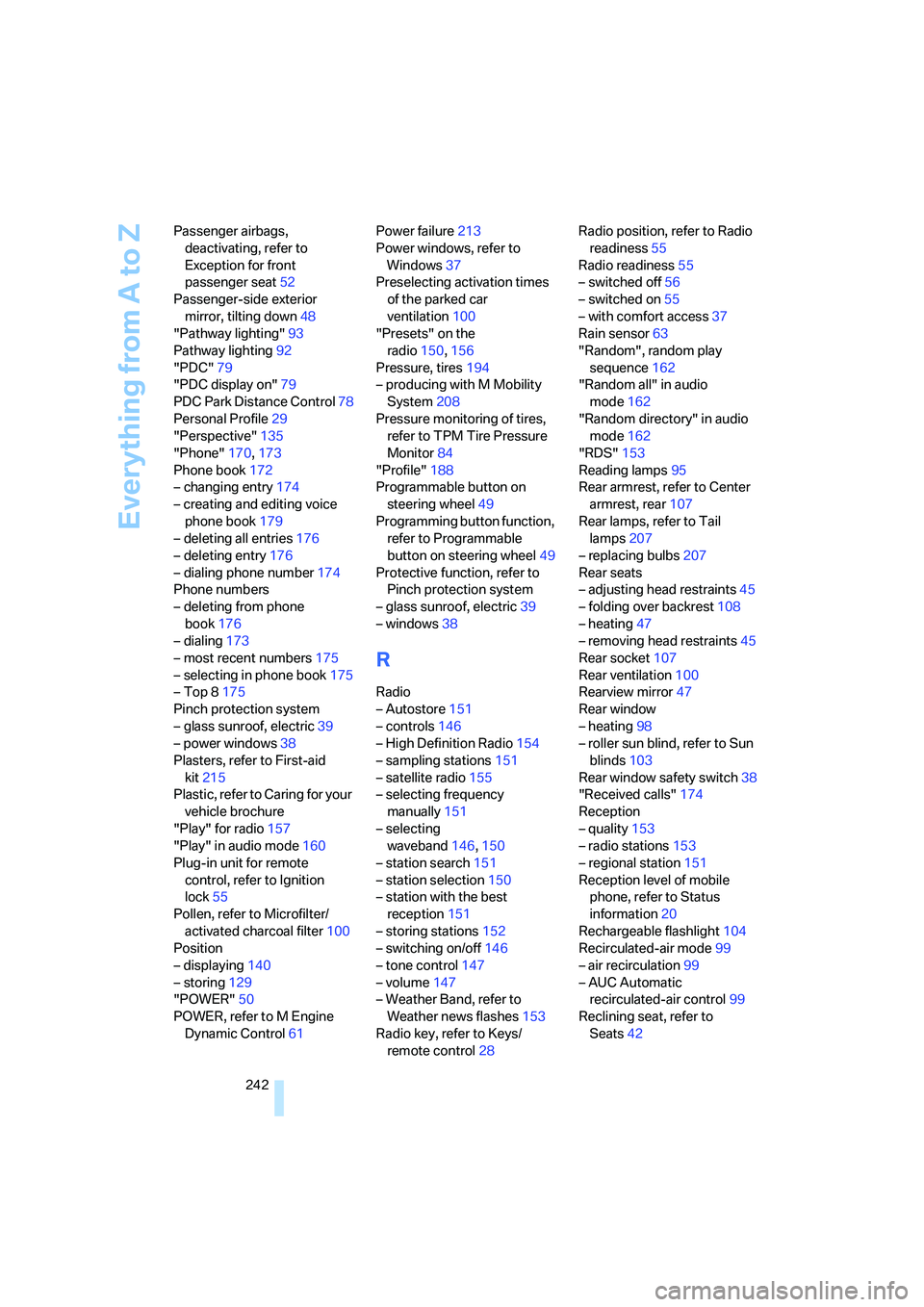
Everything from A to Z
242 Passenger airbags,
deactivating, refer to
Exception for front
passenger seat52
Passenger-side exterior
mirror, tilting down48
"Pathway lighting"93
Pathway lighting92
"PDC"79
"PDC display on"79
PDC Park Distance Control78
Personal Profile29
"Perspective"135
"Phone"170,173
Phone book172
– changing entry174
– creating and editing voice
phone book179
– deleting all entries176
– deleting entry176
– dialing phone number174
Phone numbers
– deleting from phone
book176
– dialing173
– most recent numbers175
– selecting in phone book175
– Top 8175
Pinch protection system
– glass sunroof, electric39
– power windows38
Plasters, refer to First-aid
kit215
Plastic, refer to Caring for your
vehicle brochure
"Play" for radio157
"Play" in audio mode160
Plug-in unit for remote
control, refer to Ignition
lock55
Pollen, refer to Microfilter/
activated charcoal filter100
Position
– displaying140
– storing129
"POWER"50
POWER, refer to M Engine
Dynamic Control61Power failure213
Power windows, refer to
Windows37
Preselecting activation times
of the parked car
ventilation100
"Presets" on the
radio150,156
Pressure, tires194
– producing with M Mobility
System208
Pressure monitoring of tires,
refer to TPM Tire Pressure
Monitor84
"Profile"188
Programmable button on
steering wheel49
Programming button function,
refer to Programmable
button on steering wheel49
Protective function, refer to
Pinch protection system
– glass sunroof, electric39
– windows38
R
Radio
– Autostore151
– controls146
– High Definition Radio154
– sampling stations151
– satellite radio155
– selecting frequency
manually151
– selecting
waveband146,150
– station search151
– station selection150
– station with the best
reception151
– storing stations152
– switching on/off146
– tone control147
– volume147
– Weather Band, refer to
Weather news flashes153
Radio key, refer to Keys/
remote control28Radio position, refer to Radio
readiness55
Radio readiness55
– switched off56
– switched on55
– with comfort access37
Rain sensor63
"Random", random play
sequence162
"Random all" in audio
mode162
"Random directory" in audio
mode162
"RDS"153
Reading lamps95
Rear armrest, refer to Center
armrest, rear107
Rear lamps, refer to Tail
lamps207
– replacing bulbs207
Rear seats
– adjusting head restraints45
– folding over backrest108
– heating47
– removing head restraints45
Rear socket107
Rear ventilation100
Rearview mirror47
Rear window
– heating98
– roller sun blind, refer to Sun
blinds103
Rear window safety switch38
"Received calls"174
Reception
– quality153
– radio stations
153
– regional station151
Reception level of mobile
phone, refer to Status
information20
Rechargeable flashlight104
Recirculated-air mode99
– air recirculation99
– AUC Automatic
recirculated-air control99
Reclining seat, refer to
Seats42