instrument cluster BMW M5 SEDAN 2003 Owners Manual
[x] Cancel search | Manufacturer: BMW, Model Year: 2003, Model line: M5 SEDAN, Model: BMW M5 SEDAN 2003Pages: 155, PDF Size: 1.87 MB
Page 4 of 155
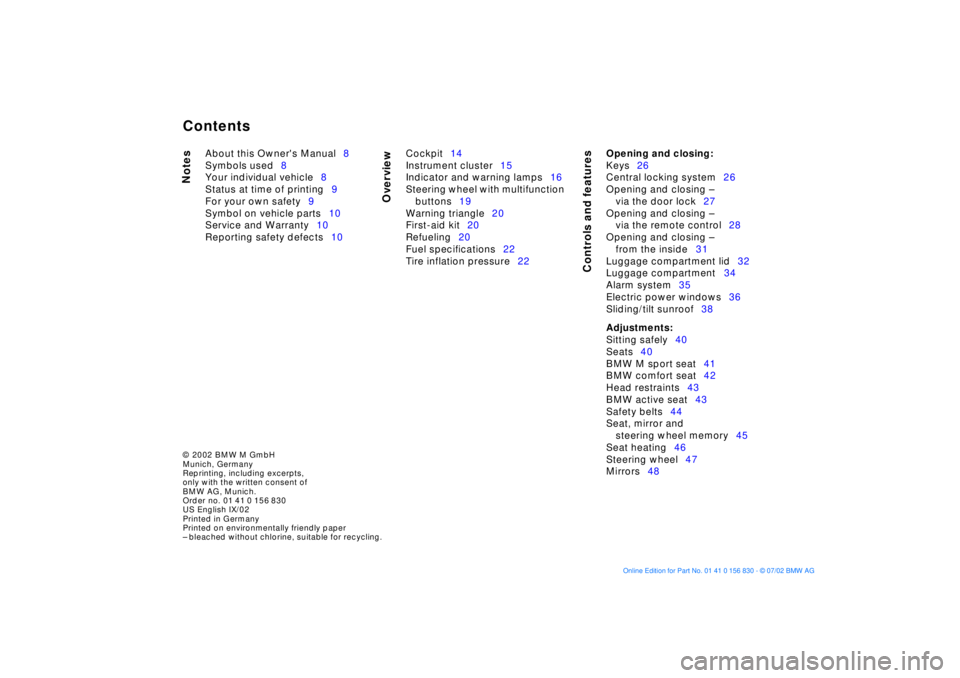
Contents
© 2002 BMW M GmbH
Munich, Germany
Reprinting, including excerpts,
only with the written consent of
BMW AG, Munich.
Order no. 01 41 0 156 830
US English IX/02
Printed in Germany
Printed on environmentally friendly paper
Ð bleached without chlorine, suitable for recycling.
Notes
Overview
Controls and features
About this Owner's Manual8
Symbols used8
Your individual vehicle8
Status at time of printing9
For your own safety9
Symbol on vehicle parts10
Service and Warranty10
Reporting safety defects10Cockpit14
Instrument cluster15
Indicator and warning lamps16
Steering wheel with multifunction
buttons19
Warning triangle20
First-aid kit20
Refueling20
Fuel specifications22
Tire inflation pressure22
Opening and closing:
Keys26
Central locking system26
Opening and closing Ð
via the door lock27
Opening and closing Ð
via the remote control28
Opening and closing Ð
from the inside31
Luggage compartment lid32
Luggage compartment34
Alarm system35
Electric power windows36
Sliding/tilt sunroof38
Adjustments:
Sitting safely40
Seats40
BMW M sport seat41
BMW comfort seat42
Head restraints43
BMW active seat43
Safety belts44
Seat, mirror and
steering wheel memory45
Seat heating46
Steering wheel47
Mirrors48
Contents
Page 15 of 155
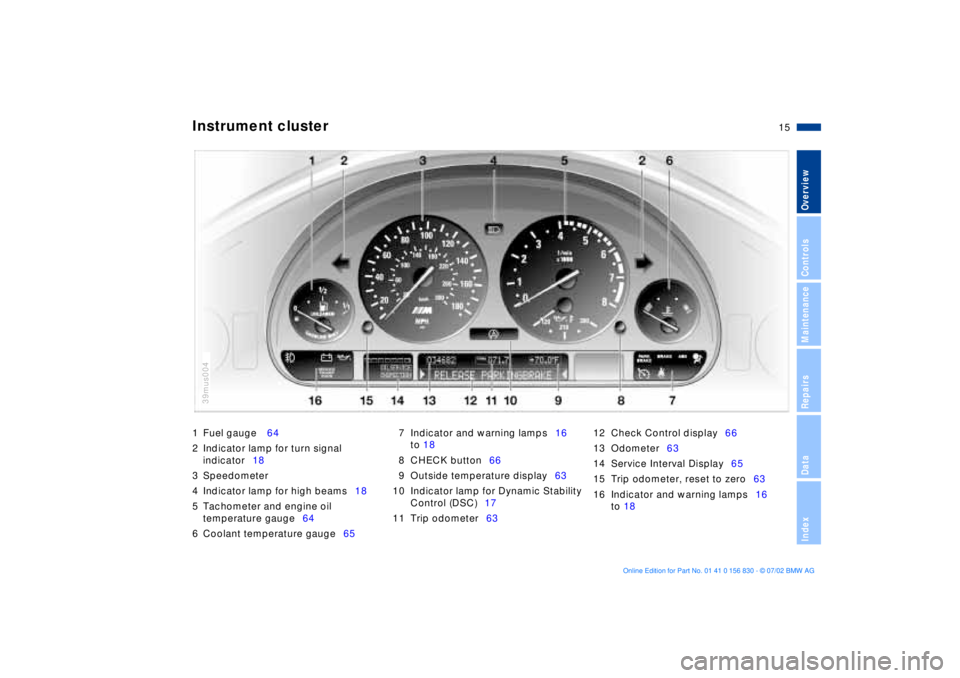
15n
OverviewControlsMaintenanceRepairsDataIndex
1 Fuel gauge 64
2 Indicator lamp for turn signal
indicator18
3 Speedometer
4 Indicator lamp for high beams18
5 Tachometer and engine oil
temperature gauge64
6 Coolant temperature gauge657 Indicator and warning lamps16
to 18
8 CHECK button66
9 Outside temperature display63
10 Indicator lamp for Dynamic Stability
Control (DSC)17
11 Trip odometer6312 Check Control display66
13 Odometer63
14 Service Interval Display65
15 Trip odometer, reset to zero63
16 Indicator and warning lamps16
to 18
Instrument cluster
39mus004
Page 58 of 155
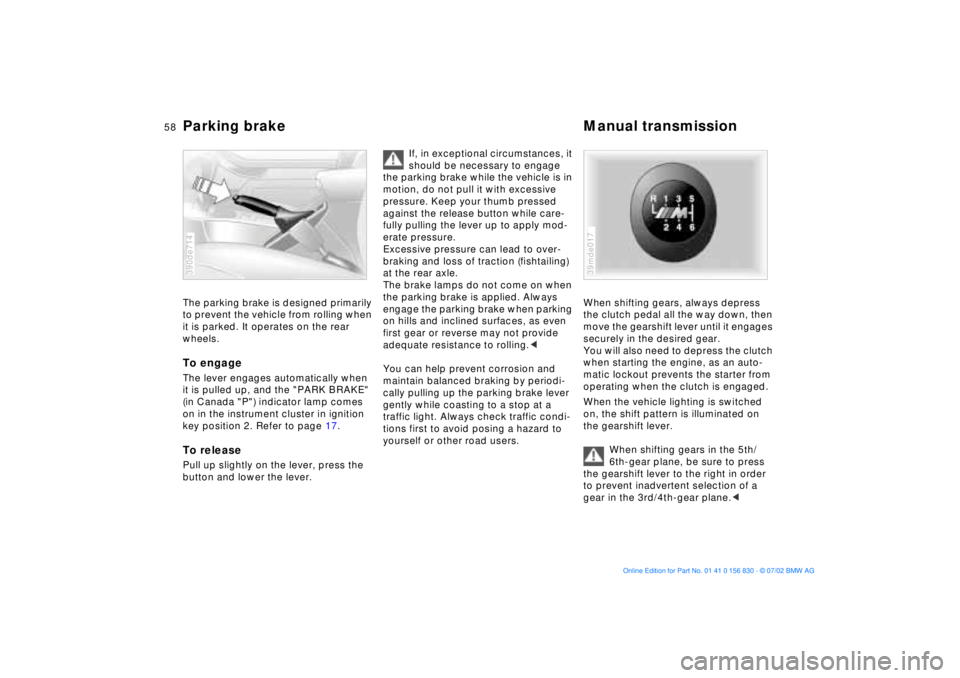
58n
Parking brake Manual transmission The parking brake is designed primarily
to prevent the vehicle from rolling when
it is parked. It operates on the rear
wheels.To engageThe lever engages automatically when
it is pulled up, and the "PARK BRAKE"
(in Canada "P") indicator lamp comes
on in the instrument cluster in ignition
key position 2. Refer to page 17. To releasePull up slightly on the lever, press the
button and lower the lever.390de714
If, in exceptional circumstances, it
should be necessary to engage
the parking brake while the vehicle is in
motion, do not pull it with excessive
pressure. Keep your thumb pressed
against the release button while care-
fully pulling the lever up to apply mod-
erate pressure.
Excessive pressure can lead to over-
braking and loss of traction (fishtailing)
at the rear axle.
The brake lamps do not come on when
the parking brake is applied. Always
engage the parking brake when parking
on hills and inclined surfaces, as even
first gear or reverse may not provide
adequate resistance to rolling.<
You can help prevent corrosion and
maintain balanced braking by periodi-
cally pulling up the parking brake lever
gently while coasting to a stop at a
traffic light. Always check traffic condi-
tions first to avoid posing a hazard to
yourself or other road users.
When shifting gears, always depress
the clutch pedal all the way down, then
move the gearshift lever until it engages
securely in the desired gear.
You will also need to depress the clutch
when starting the engine, as an auto-
matic lockout prevents the starter from
operating when the clutch is engaged.
When the vehicle lighting is switched
on, the shift pattern is illuminated on
the gearshift lever.
When shifting gears in the 5th/
6th-gear plane, be sure to press
the gearshift lever to the right in order
to prevent inadvertent selection of a
gear in the 3rd/4th-gear plane.<39mde017
Page 61 of 155
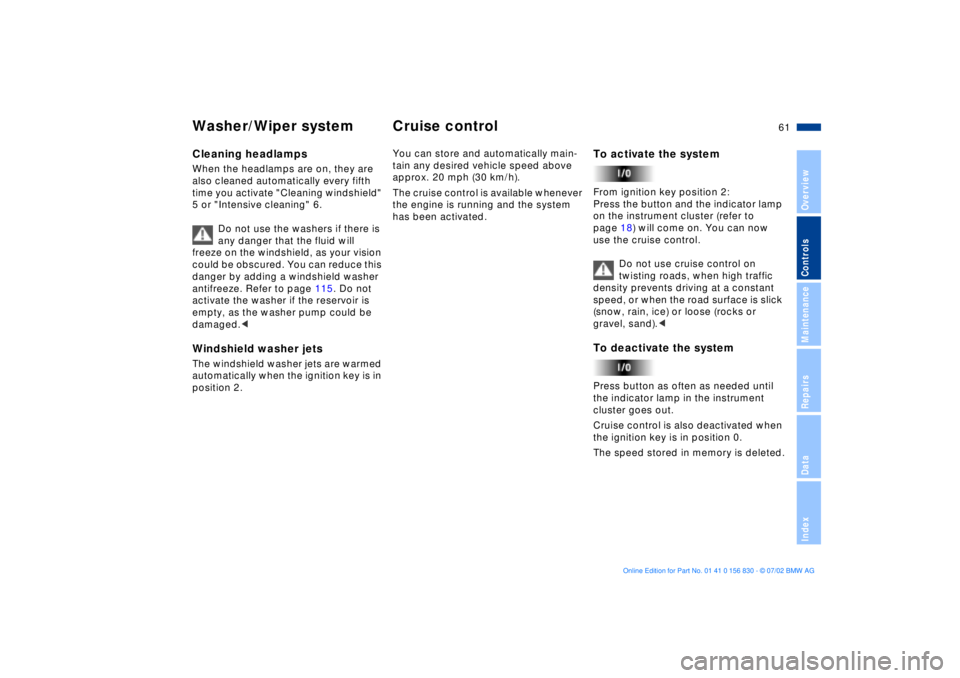
61n
OverviewControlsMaintenanceRepairsDataIndex
Washer/Wiper system Cruise control Cleaning headlampsWhen the headlamps are on, they are
also cleaned automatically every fifth
time you activate "Cleaning windshield"
5 or "Intensive cleaning" 6.
Do not use the washers if there is
any danger that the fluid will
freeze on the windshield, as your vision
could be obscured. You can reduce this
danger by adding a windshield washer
antifreeze. Refer to page 115. Do not
activate the washer if the reservoir is
empty, as the washer pump could be
damaged.
position 2.
You can store and automatically main-
tain any desired vehicle speed above
approx. 20 mph (30 km/h).
The cruise control is available whenever
the engine is running and the system
has been activated.
To activate the system From ignition key position 2:
Press the button and the indicator lamp
on the instrument cluster (refer to
page 18) will come on. You can now
use the cruise control.
Do not use cruise control on
twisting roads, when high traffic
density prevents driving at a constant
speed, or when the road surface is slick
(snow, rain, ice) or loose (rocks or
gravel, sand).
cluster goes out.
Cruise control is also deactivated when
the ignition key is in position 0.
The speed stored in memory is deleted.
Page 63 of 155

63n
OverviewControlsMaintenanceRepairsDataIndex
1 Odometer
2 Trip odometer
3 Outside temperature display Odometer You can activate the displays shown in
the illustration with the ignition key in
position 0 by pressing the button in the
instrument cluster (arrow).
The range of available displays varies
according to your individual vehicle's
equipment.Trip odometer To reset the trip odometer to zero,
press the button (arrow) with the igni-
tion key in position 1 or higher. 39mus005
Outside temperature display The outside temperature appears in the
display in ignition key position 1 and
higher.
You can change the units of measure-
ment (7/6) by
1. pressing and holding the button
(arrow) with the ignition key in
position 1
2. turning the ignition key to 0.
Ice warningIf the outside temperature drops to
approx. + 37.5 7 (+ 3 6), a signal is
sounded as a warning and the display
flashes for a brief period.
The ice warning does not alter the
fact that surface ice can form at
temperatures above + 37.5 7 (+ 3 6),
on bridges or shaded road surfaces, for
instance.<
Odometer, outside temperature display
Page 73 of 155
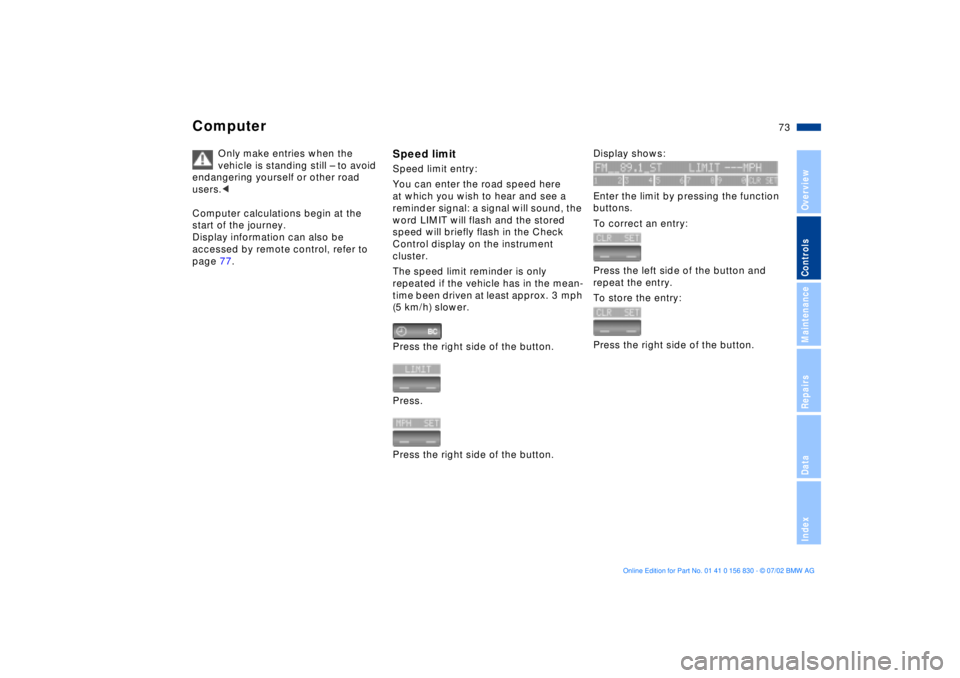
73n
OverviewControlsMaintenanceRepairsDataIndex
Computer
Only make entries when the
vehicle is standing still Ð to avoid
endangering yourself or other road
users.<
Computer calculations begin at the
start of the journey.
Display information can also be
accessed by remote control, refer to
page 77.
Speed limitSpeed limit entry:
You can enter the road speed here
at which you wish to hear and see a
reminder signal: a signal will sound, the
word LIMIT will flash and the stored
speed will briefly flash in the Check
Control display on the instrument
cluster.
The speed limit reminder is only
repeated if the vehicle has in the mean-
time been driven at least approx. 3 mph
(5 km/h) slower.
Press the right side of the button.
Press.
Press the right side of the button.
Display shows:
Enter the limit by pressing the function
buttons.
To correct an entry:
Press the left side of the button and
repeat the entry.
To store the entry:
Press the right side of the button.
Page 85 of 155
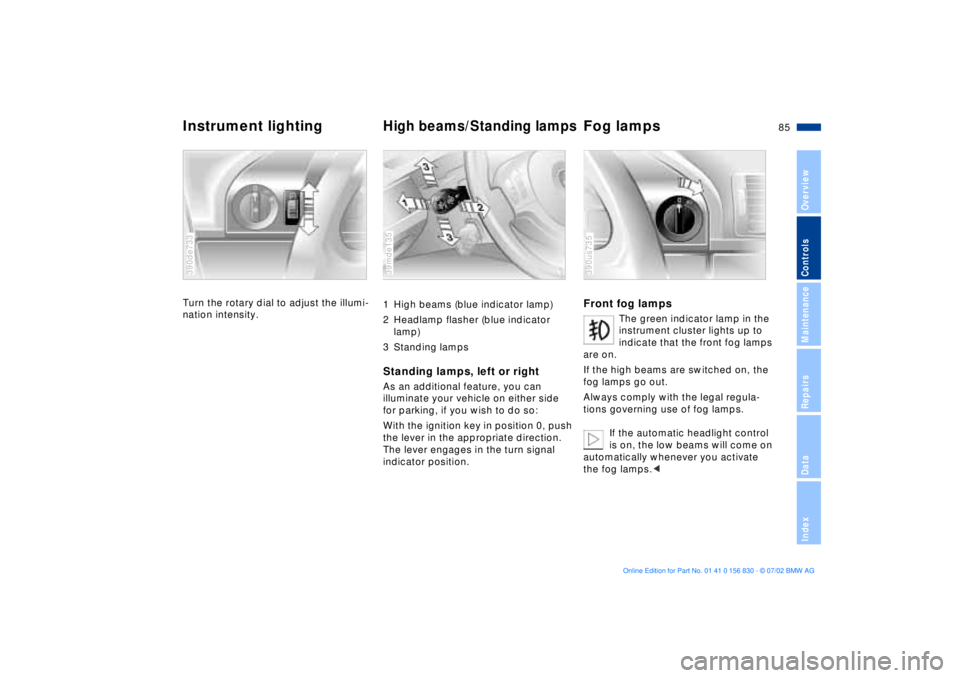
85n
OverviewControlsMaintenanceRepairsDataIndex
Instrument lighting
High beams/Standing lamps
Fog lamps
Turn the rotary dial to adjust the illumi-
nation intensity. 390de733
1 High beams (blue indicator lamp)
2 Headlamp flasher (blue indicator
lamp)
3 Standing lampsStanding lamps, left or rightAs an additional feature, you can
illuminate your vehicle on either side
for parking, if you wish to do so:
With the ignition key in position 0, push
the lever in the appropriate direction.
The lever engages in the turn signal
indicator position.39mde135
Front fog lamps
The green indicator lamp in the
instrument cluster lights up to
indicate that the front fog lamps
are on.
If the high beams are switched on, the
fog lamps go out.
Always comply with the legal regula-
tions governing use of fog lamps.
If the automatic headlight control
is on, the low beams will come on
automatically whenever you activate
the fog lamps.<
390us735
Page 147 of 155
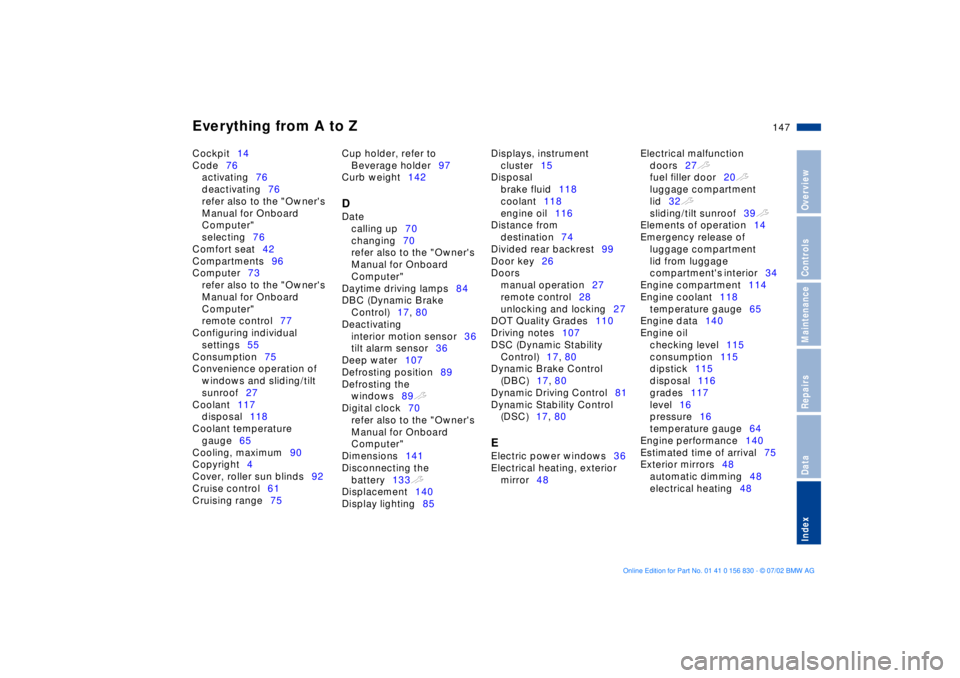
Everything from A to Z
147n
OverviewControlsMaintenanceRepairsDataIndex
Cockpit14
Code76
activating76
deactivating76
refer also to the "Owner's
Manual for Onboard
Computer"
selecting76
Comfort seat42
Compartments96
Computer73
refer also to the "Owner's
Manual for Onboard
Computer"
remote control77
Configuring individual
settings55
Consumption75
Convenience operation of
windows and sliding/tilt
sunroof27
Coolant117
disposal118
Coolant temperature
gauge65
Cooling, maximum90
Copyright4
Cover, roller sun blinds92
Cruise control61
Cruising range75 Cup holder, refer to
Beverage holder97
Curb weight142
D
Date
calling up70
changing70
refer also to the "Owner's
Manual for Onboard
Computer"
Daytime driving lamps84
DBC (Dynamic Brake
Control)17, 80
Deactivating
interior motion sensor36
tilt alarm sensor36
Deep water107
Defrosting position89
Defrosting the
windows89t
Digital clock70
refer also to the "Owner's
Manual for Onboard
Computer"
Dimensions141
Disconnecting the
battery133t
Displacement140
Display lighting85 Displays, instrument
cluster15
Disposal
brake fluid118
coolant118
engine oil116
Distance from
destination74
Divided rear backrest99
Door key26
Doors
manual operation27
remote control28
unlocking and locking27
DOT Quality Grades110
Driving notes107
DSC (Dynamic Stability
Control)17, 80
Dynamic Brake Control
(DBC)17, 80
Dynamic Driving Control81
Dynamic Stability Control
(DSC)17, 80
E
Electric power windows36
Electrical heating, exterior
mirror48 Electrical malfunction
doors27t
fuel filler door20t
luggage compartment
lid32t
sliding/tilt sunroof39t
Elements of operation14
Emergency release of
luggage compartment
lid from luggage
compartment's interior34
Engine compartment114
Engine coolant118
temperature gauge65
Engine data140
Engine oil
checking level115
consumption115
dipstick115
disposal116
grades117
level16
pressure16
temperature gauge64
Engine performance140
Estimated time of arrival75
Exterior mirrors48
automatic dimming48
electrical heating48
Page 148 of 155
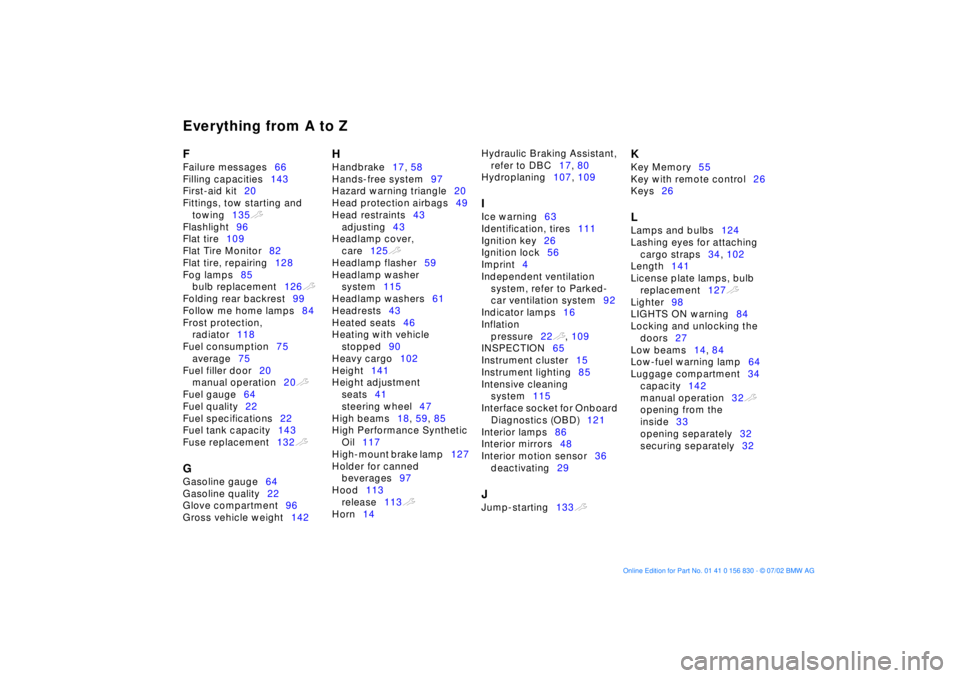
Everything from A to ZF
Failure messages66
Filling capacities143
First-aid kit20
Fittings, tow starting and
towing135t
Flashlight96
Flat tire109
Flat Tire Monitor82
Flat tire, repairing128
Fog lamps85
bulb replacement126t
Folding rear backrest99
Follow me home lamps84
Frost protection,
radiator118
Fuel consumption75
average75
Fuel filler door20
manual operation20t
Fuel gauge64
Fuel quality22
Fuel specifications22
Fuel tank capacity143
Fuse replacement132t G
Gasoline gauge64
Gasoline quality22
Glove compartment96
Gross vehicle weight142
H
Handbrake17, 58
Hands-free system97
Hazard warning triangle20
Head protection airbags49
Head restraints43
adjusting43
Headlamp cover,
care125t
Headlamp flasher59
Headlamp washer
system115
Headlamp washers61
Headrests43
Heated seats46
Heating with vehicle
stopped90
Heavy cargo102
Height141
Height adjustment
seats41
steering wheel47
High beams18, 59, 85
High Performance Synthetic
Oil117
High-mount brake lamp127
Holder for canned
beverages97
Hood113
release113t
Horn14 Hydraulic Braking Assistant,
refer to DBC17, 80
Hydroplaning107, 109
I
Ice warning63
Identification, tires111
Ignition key26
Ignition lock56
Imprint4
Independent ventilation
system, refer to Parked-
car ventilation system92
Indicator lamps16
Inflation
pressure22t, 109
INSPECTION65
Instrument cluster15
Instrument lighting85
Intensive cleaning
system115
Interface socket for Onboard
Diagnostics (OBD)121
Interior lamps86
Interior mirrors48
Interior motion sensor36
deactivating29 J
Jump-starting133t
K
Key Memory55
Key with remote control26
Keys26 L
Lamps and bulbs124
Lashing eyes for attaching
cargo straps34, 102
Length141
License plate lamps, bulb
replacement127t
Lighter98
LIGHTS ON warning84
Locking and unlocking the
doors27
Low beams14, 84
Low-fuel warning lamp64
Luggage compartment34
capacity142
manual operation32t
opening from the
inside33
opening separately32
securing separately32