start stop button BMW M6 CONVERTIBLE 2007 E64 User Guide
[x] Cancel search | Manufacturer: BMW, Model Year: 2007, Model line: M6 CONVERTIBLE, Model: BMW M6 CONVERTIBLE 2007 E64Pages: 256, PDF Size: 8.11 MB
Page 89 of 256
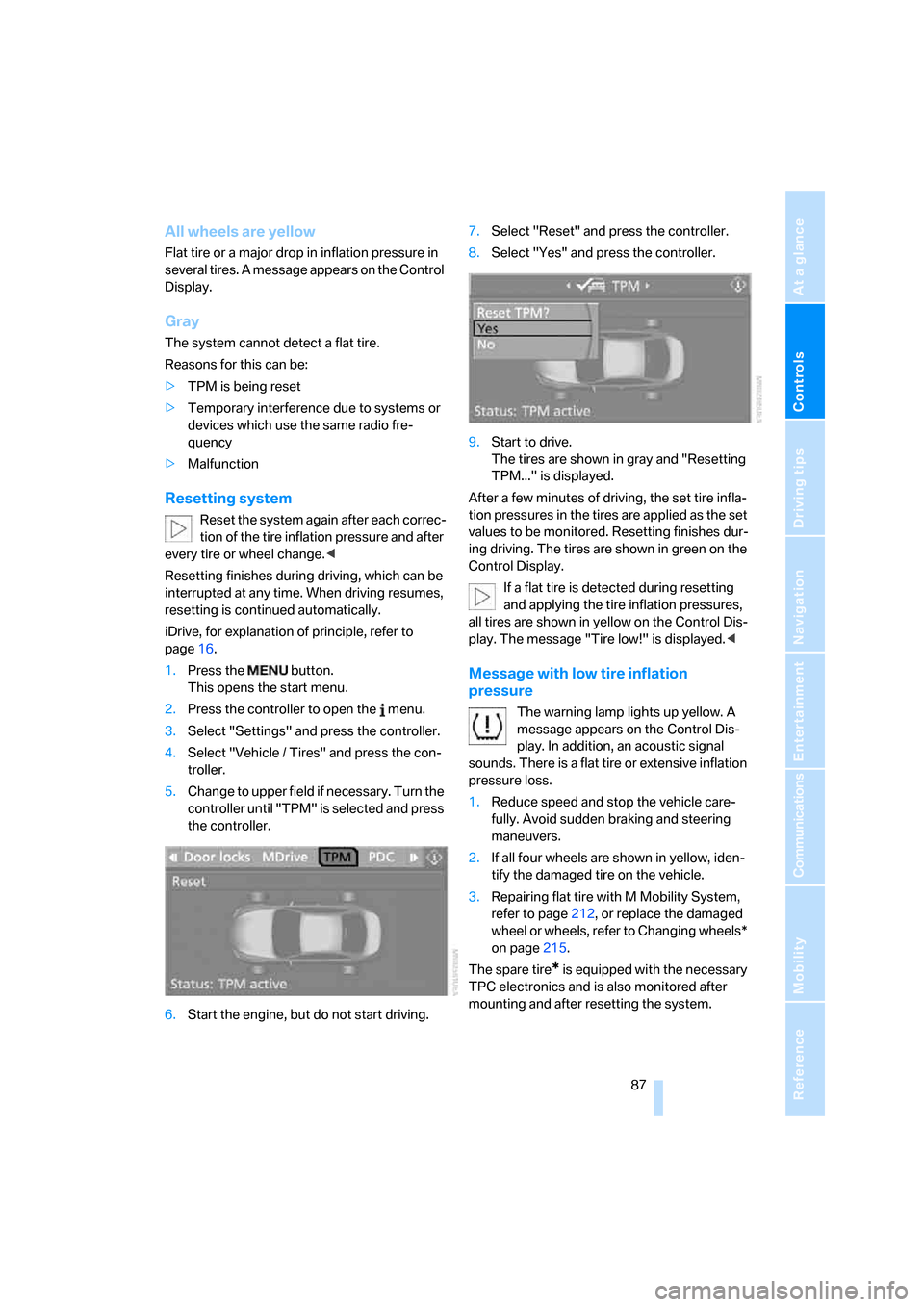
Controls
87Reference
At a glance
Driving tips
Communications
Navigation
Entertainment
Mobility
All wheels are yellow
Flat tire or a major drop in inflation pressure in
several tires. A message appears on the Control
Display.
Gray
The system cannot detect a flat tire.
Reasons for this can be:
>TPM is being reset
>Temporary interference due to systems or
devices which use the same radio fre-
quency
>Malfunction
Resetting system
Reset the system again after each correc-
tion of the tire inflation pressure and after
every tire or wheel change.<
Resetting finishes during driving, which can be
interrupted at any time. When driving resumes,
resetting is continued automatically.
iDrive, for explanation of principle, refer to
page16.
1.Press the button.
This opens the start menu.
2.Press the controller to open the menu.
3.Select "Settings" and press the controller.
4.Select "Vehicle / Tires" and press the con-
troller.
5.Change to upper field if necessary. Turn the
controller until "TPM" is selected and press
the controller.
6.Start the engine, but do not start driving.7.Select "Reset" and press the controller.
8.Select "Yes" and press the controller.
9.Start to drive.
The tires are shown in gray and "Resetting
TPM..." is displayed.
After a few minutes of driving, the set tire infla-
tion pressures in the tires are applied as the set
values to be monitored. Resetting finishes dur-
ing driving. The tires are shown in green on the
Control Display.
If a flat tire is detected during resetting
and applying the tire inflation pressures,
all tires are shown in yellow on the Control Dis-
play. The message "Tire low!" is displayed.<
Message with low tire inflation
pressure
The warning lamp lights up yellow. A
message appears on the Control Dis-
play. In addition, an acoustic signal
sounds. There is a flat tire or extensive inflation
pressure loss.
1.Reduce speed and stop the vehicle care-
fully. Avoid sudden braking and steering
maneuvers.
2.If all four wheels are shown in yellow, iden-
tify the damaged tire on the vehicle.
3.Repairing flat tire with M Mobility System,
refer to page212, or replace the damaged
wheel or wheels, refer to Changing wheels*
on page215.
The spare tire
* is equipped with the necessary
TPC electronics and is also monitored after
mounting and after resetting the system.
Page 99 of 256
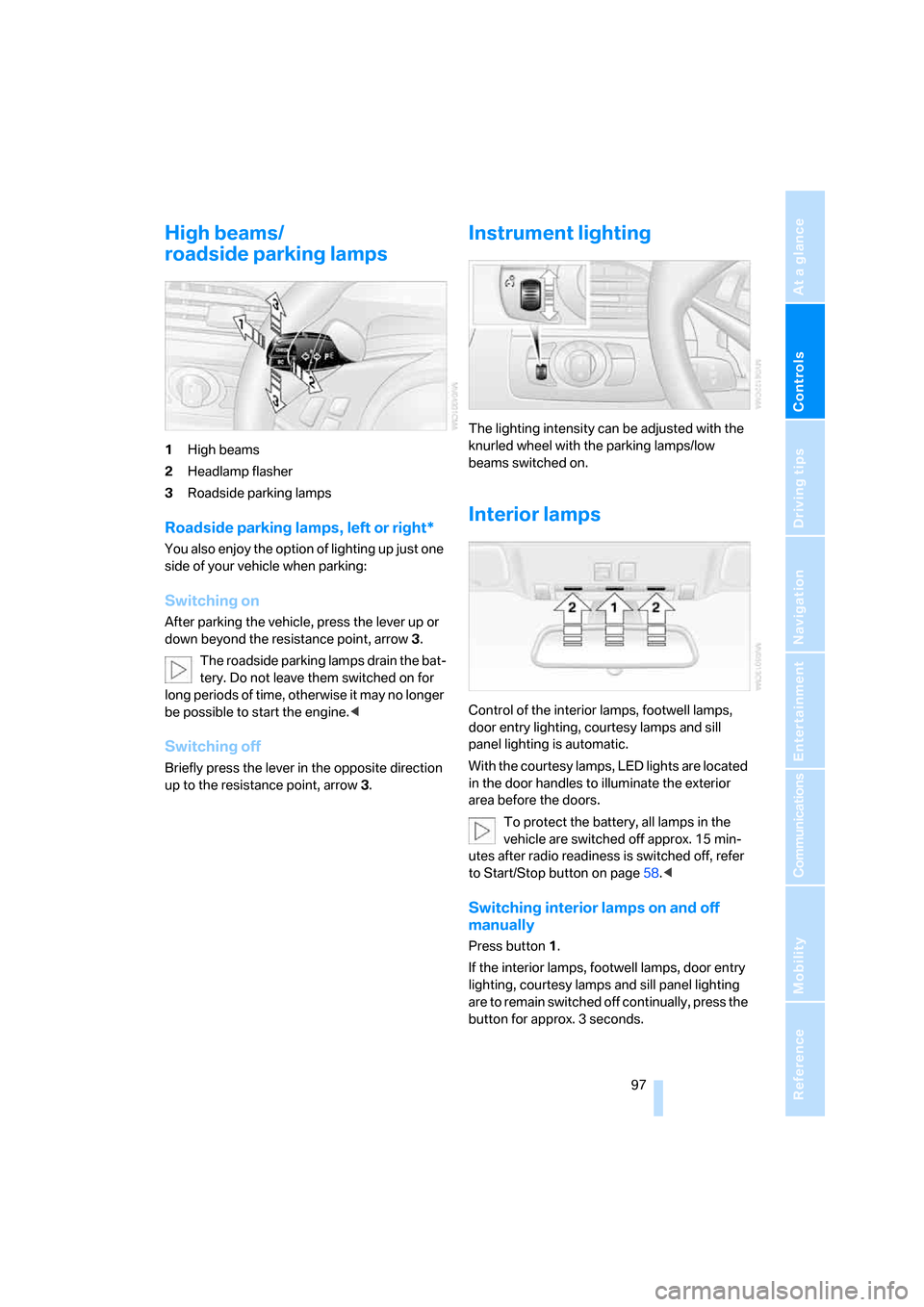
Controls
97Reference
At a glance
Driving tips
Communications
Navigation
Entertainment
Mobility
High beams/
roadside parking lamps
1High beams
2Headlamp flasher
3Roadside parking lamps
Roadside parking lamps, left or right*
You also enjoy the option of lighting up just one
side of your vehicle when parking:
Switching on
After parking the vehicle, press the lever up or
down beyond the resistance point, arrow 3.
The roadside parking lamps drain the bat-
tery. Do not leave them switched on for
long periods of time, otherwise it may no longer
be possible to start the engine.<
Switching off
Briefly press the lever in the opposite direction
up to the resistance point, arrow3.
Instrument lighting
The lighting intensity can be adjusted with the
knurled wheel with the parking lamps/low
beams switched on.
Interior lamps
Control of the interior lamps, footwell lamps,
door entry lighting, courtesy lamps
and sill
panel lighting
is automatic.
With the courtesy lamps, LED lights are located
in the door handles to illuminate the exterior
area before the doors.
To protect the battery, all lamps in the
vehicle are switched off approx. 15 min-
utes after radio readiness is switched off, refer
to Start/Stop button on page58.<
Switching interior lamps on and off
manually
Press button 1.
If the interior lamps, footwell lamps, door entry
lighting, courtesy lamps and sill panel lighting
are to remain switched off continually, press the
button for approx. 3 seconds.
Page 104 of 256
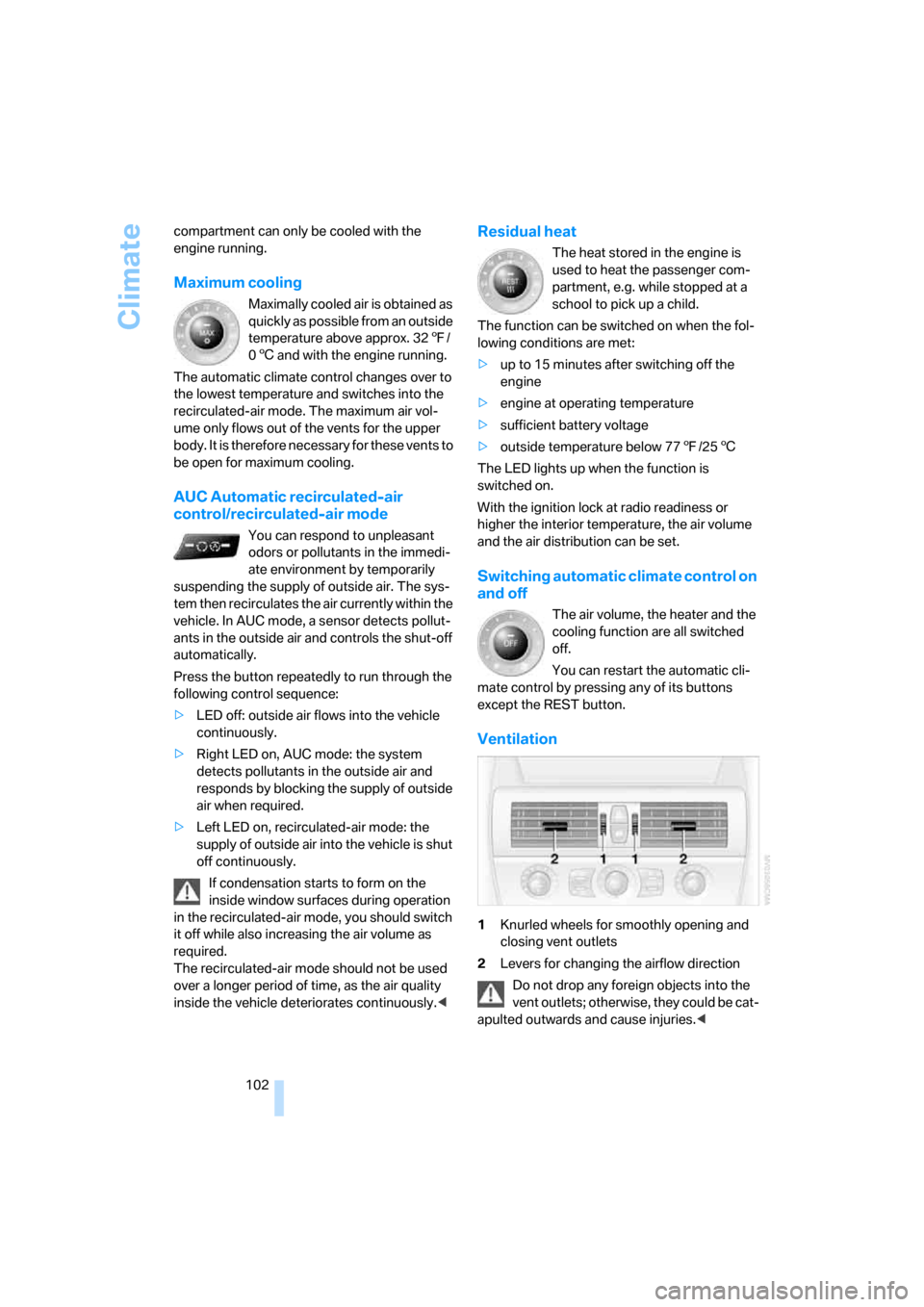
Climate
102 compartment can only be cooled with the
engine running.
Maximum cooling
Maximally cooled air is obtained as
quickly as possible from an outside
temperature above approx. 327/
06 and with the engine running.
The automatic climate control changes over to
the lowest temperature and switches into the
recirculated-air mode. The maximum air vol-
ume only flows out of the vents for the upper
body. It is therefore necessary for these vents to
be open for maximum cooling.
AUC Automatic recirculated-air
control/recirculated-air mode
You can respond to unpleasant
odors or pollutants in the immedi-
ate environment by temporarily
suspending the supply of outside air. The sys-
tem then recirculates the air currently within the
vehicle. In AUC mode, a sensor detects pollut-
ants in the outside air and controls the shut-off
automatically.
Press the button repeatedly to run through the
following control sequence:
>LED off: outside air flows into the vehicle
continuously.
>Right LED on, AUC mode: the system
detects pollutants in the outside air and
responds by blocking the supply of outside
air when required.
>Left LED on, recirculated-air mode: the
supply of outside air into the vehicle is shut
off continuously.
If condensation starts to form on the
inside window surfaces during operation
in the recirculated-air mode, you should switch
it off while also increasing the air volume as
required.
The recirculated-air mode should not be used
over a longer period of time, as the air quality
inside the vehicle deteriorates continuously.<
Residual heat
The heat stored in the engine is
used to heat the passenger com-
partment, e.g. while stopped at a
school to pick up a child.
The function can be switched on when the fol-
lowing conditions are met:
>up to 15 minutes after switching off the
engine
>engine at operating temperature
>sufficient battery voltage
>outside temperature below 777/256
The LED lights up when the function is
switched on.
With the ignition lock at radio readiness or
higher the interior temperature, the air volume
and the air distribution can be set.
Switching automatic climate control on
and off
The air volume, the heater and the
cooling function are all switched
off.
You can restart the automatic cli-
mate control by pressing any of its buttons
except the REST button.
Ventilation
1Knurled wheels for smoothly opening and
closing vent outlets
2Levers for changing the airflow direction
Do not drop any foreign objects into the
vent outlets; otherwise, they could be cat-
apulted outwards and cause injuries.<
Page 173 of 256
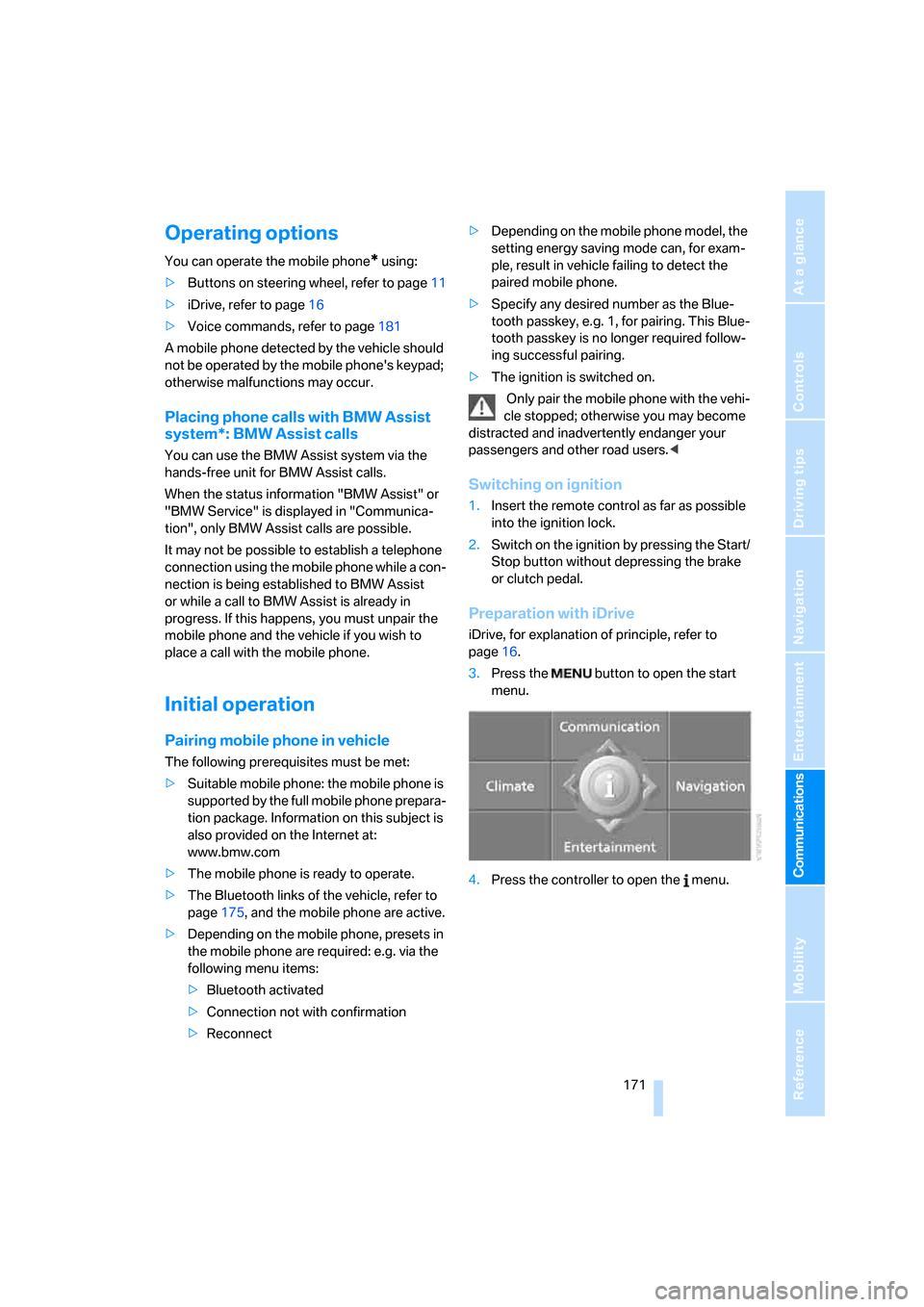
171
Entertainment
Reference
At a glance
Controls
Driving tips Communications
Navigation
Mobility
Operating options
You can operate the mobile phone* using:
>Buttons on steering wheel, refer to page11
>iDrive, refer to page16
>Voice commands, refer to page181
A mobile phone detected by the vehicle should
not be operated by the mobile phone's keypad;
otherwise malfunctions may occur.
Placing phone calls with BMW Assist
system*: BMW Assist calls
You can use the BMW Assist system via the
hands-free unit for BMW Assist calls.
When the status information "BMW Assist" or
"BMW Service" is displayed in "Communica-
tion", only BMW Assist calls are possible.
It may not be possible to establish a telephone
connection using the mobile phone while a con-
nection is being established to BMW Assist
or while a call to BMW Assist is already in
progress. If this happens, you must unpair the
mobile phone and the vehicle if you wish to
place a call with the mobile phone.
Initial operation
Pairing mobile phone in vehicle
The following prerequisites must be met:
>Suitable mobile phone: the mobile phone is
supported by the full mobile phone prepara-
tion package. Information on this subject is
also provided on the Internet at:
www.bmw.com
>The mobile phone is ready to operate.
>The Bluetooth links of the vehicle, refer to
page175, and the mobile phone are active.
>Depending on the mobile phone, presets in
the mobile phone are required: e.g. via the
following menu items:
>Bluetooth activated
>Connection not with confirmation
>Reconnect>Depending on the mobile phone model, the
setting energy saving mode can, for exam-
ple, result in vehicle failing to detect the
paired mobile phone.
>Specify any desired number as the Blue-
tooth passkey, e.g. 1, for pairing. This Blue-
tooth passkey is no longer required follow-
ing successful pairing.
>The ignition is switched on.
Only pair the mobile phone with the vehi-
cle stopped; otherwise you may become
distracted and inadvertently endanger your
passengers and other road users.<
Switching on ignition
1.Insert the remote control as far as possible
into the ignition lock.
2.Switch on the ignition by pressing the Start/
Stop button without depressing the brake
or clutch pedal.
Preparation with iDrive
iDrive, for explanation of principle, refer to
page16.
3.Press the button to open the start
menu.
4.Press the controller to open the menu.
Page 206 of 256

Under the hood
204 After starting the engine, the last determined
value is displayed.
The oil level must be between the two marks.
Manual transmission: the fluid level will be
shown in the lower display.<
Exact measurement
The oil level is measured continuously while
driving or when stopped with the engine run-
ning.
The determination of a new value can take
30 minutes or longer.
If only dashes are shown in the display,
it was not possible to determine a new
value. This can, for example, be the case when
driving short distances or with a sporty driving
style.<
Fast measurement
In addition to the continuous measurement, you
can also quickly determine the current oil level,
e.g. after adding engine oil, however with a low
measuring accuracy.
1.With the engine at operating temperature,
i.e. after at least 6 miles/10 km of uninter-
rupted driving, park the vehicle in a horizon-
tal position.
2.Allow the engine to run at idle.
3.Press the BC button in the turn signal lever
repeatedly until the oil level display is
shown in the instrument cluster.
4.Press the BC button in the turn signal lever
for at least 2 seconds.
The oil level is determined. A clock symbol
is displayed during the measurement.
5.After approx. 1 minute the current oil level is
displayed.
If not all measuring conditions are met,
e.g. with the engine cold, "-.-" is dis-
played. The requested measurement is carried
out as soon as possible.<
Possible displays
1Oil level OK
2Oil level at minimum:
Add a maximum of 1 US quart/1 liter of
engine oil at the next opportunity, refer to
Adding engine oil below
3Oil level is too high
Have the vehicle checked immedi-
ately; otherwise, engine damage may
result if too much oil has been added.<
4Oil level at maximum
5Fast measurement running: oil level is being
determined
6No value can be determined at this time
Adding engine oil
Do not add oil until a value slightly above the
minimum of 0.0 US quarts/liters is displayed by
the oil level measurement. In this area a mes-
sage is also shown on the Control Display.
Add oil within the next 125 miles/200 km,
otherwise the engine could be damaged.
Add a maximum of 1 US quart/1 liter of oil, oth-
erwise the engine may be damaged by adding
too much oil.
Page 238 of 256
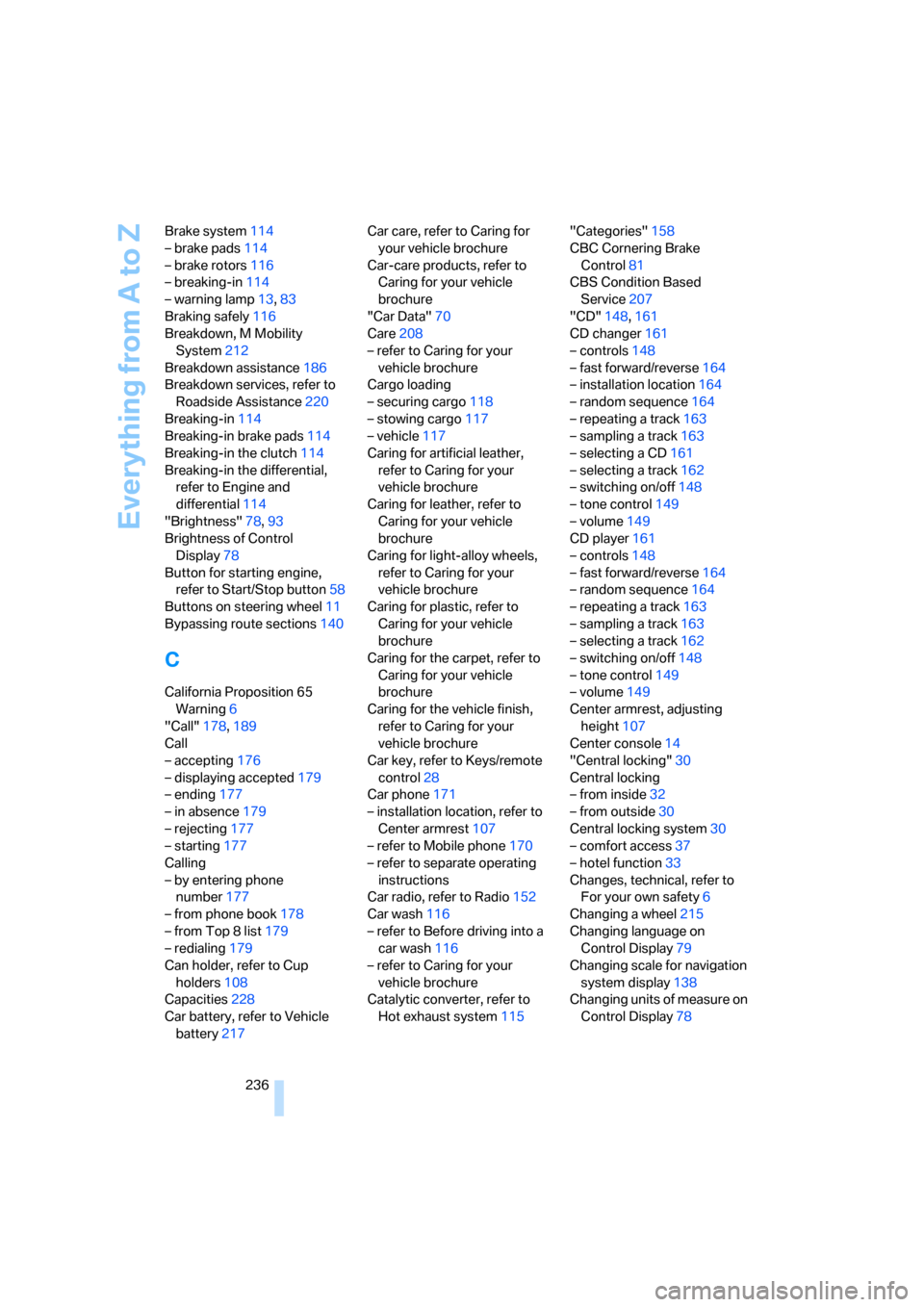
Everything from A to Z
236 Brake system114
– brake pads114
– brake rotors116
– breaking-in114
– warning lamp13,83
Braking safely116
Breakdown, M Mobility
System212
Breakdown assistance186
Breakdown services, refer to
Roadside Assistance220
Breaking-in114
Breaking-in brake pads114
Breaking-in the clutch114
Breaking-in the differential,
refer to Engine and
differential114
"Brightness"78,93
Brightness of Control
Display78
Button for starting engine,
refer to Start/Stop button58
Buttons on steering wheel11
Bypassing route sections140
C
California Proposition 65
Warning6
"Call"178,189
Call
– accepting176
– displaying accepted179
– ending177
– in absence179
– rejecting177
– starting177
Calling
– by entering phone
number177
– from phone book178
– from Top 8 list179
– redialing179
Can holder, refer to Cup
holders108
Capacities228
Car battery, refer to Vehicle
battery217Car care, refer to Caring for
your vehicle brochure
Car-care products, refer to
Caring for your vehicle
brochure
"Car Data"70
Care208
– refer to Caring for your
vehicle brochure
Cargo loading
– securing cargo118
– stowing cargo117
– vehicle117
Caring for artificial leather,
refer to Caring for your
vehicle brochure
Caring for leather, refer to
Caring for your vehicle
brochure
Caring for light-alloy wheels,
refer to Caring for your
vehicle brochure
Caring for plastic, refer to
Caring for your vehicle
brochure
Caring for the carpet, refer to
Caring for your vehicle
brochure
Caring for the vehicle finish,
refer to Caring for your
vehicle brochure
Car key, refer to Keys/remote
control28
Car phone171
– installation location, refer to
Center armrest107
– refer to Mobile phone170
– refer to separate operating
instructions
Car radio, refer to Radio152
Car wash116
– refer to Before driving into a
car wash116
– refer to Caring for your
vehicle brochure
Catalytic converter, refer to
Hot exhaust system115"Categories"158
CBC Cornering Brake
Control
81
CBS Condition Based
Service207
"CD"148,161
CD changer161
– controls148
– fast forward/reverse164
– installation location164
– random sequence164
– repeating a track163
– sampling a track163
– selecting a CD161
– selecting a track162
– switching on/off148
– tone control149
– volume149
CD player161
– controls148
– fast forward/reverse164
– random sequence164
– repeating a track163
– sampling a track163
– selecting a track162
– switching on/off148
– tone control149
– volume149
Center armrest, adjusting
height107
Center console14
"Central locking"30
Central locking
– from inside32
– from outside30
Central locking system30
– comfort access37
– hotel function33
Changes, technical, refer to
For your own safety6
Changing a wheel215
Changing language on
Control Display79
Changing scale for navigation
system display138
Changing units of measure on
Control Display78
Page 248 of 256
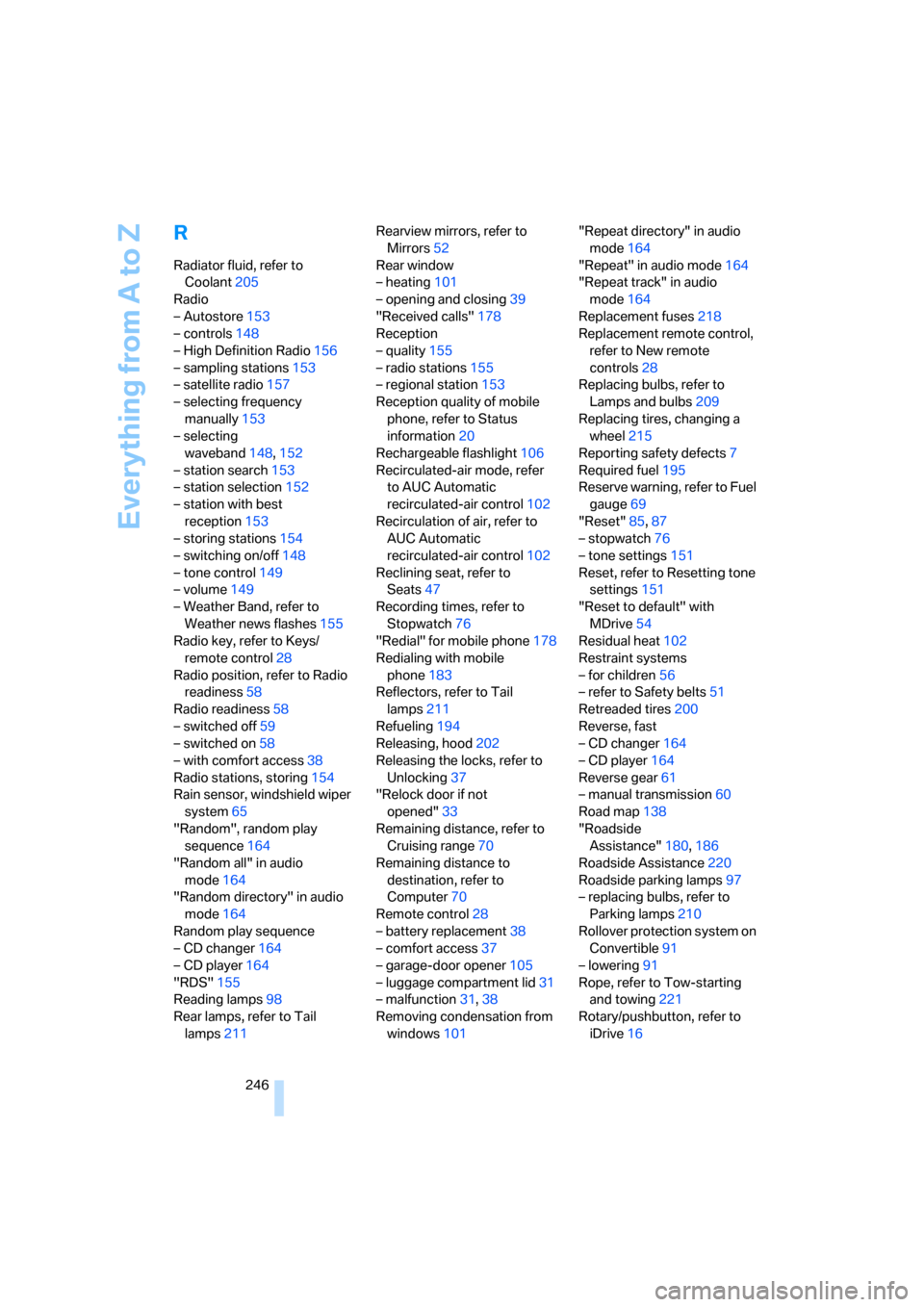
Everything from A to Z
246
R
Radiator fluid, refer to
Coolant205
Radio
– Autostore153
– controls148
– High Definition Radio156
– sampling stations153
– satellite radio157
– selecting frequency
manually153
– selecting
waveband148,152
– station search153
– station selection152
– station with best
reception153
– storing stations154
– switching on/off148
– tone control149
– volume149
– Weather Band, refer to
Weather news flashes155
Radio key, refer to Keys/
remote control28
Radio position, refer to Radio
readiness58
Radio readiness58
– switched off59
– switched on58
– with comfort access38
Radio stations, storing154
Rain sensor, windshield wiper
system65
"Random", random play
sequence164
"Random all" in audio
mode164
"Random directory" in audio
mode164
Random play sequence
– CD changer164
– CD player164
"RDS"155
Reading lamps98
Rear lamps, refer to Tail
lamps211Rearview mirrors, refer to
Mirrors52
Rear window
– heating101
– opening and closing39
"Received calls"178
Reception
– quality155
– radio stations155
– regional station153
Reception quality of mobile
phone, refer to Status
information20
Rechargeable flashlight
106
Recirculated-air mode, refer
to AUC Automatic
recirculated-air control102
Recirculation of air, refer to
AUC Automatic
recirculated-air control102
Reclining seat, refer to
Seats47
Recording times, refer to
Stopwatch76
"Redial" for mobile phone178
Redialing with mobile
phone183
Reflectors, refer to Tail
lamps211
Refueling194
Releasing, hood202
Releasing the locks, refer to
Unlocking37
"Relock door if not
opened"33
Remaining distance, refer to
Cruising range70
Remaining distance to
destination, refer to
Computer70
Remote control28
– battery replacement38
– comfort access37
– garage-door opener105
– luggage compartment lid31
– malfunction31,38
Removing condensation from
windows101"Repeat directory" in audio
mode164
"Repeat" in audio mode164
"Repeat track" in audio
mode164
Replacement fuses218
Replacement remote control,
refer to New remote
controls28
Replacing bulbs, refer to
Lamps and bulbs209
Replacing tires, changing a
wheel215
Reporting safety defects7
Required fuel195
Reserve warning, refer to Fuel
gauge69
"Reset"85,87
– stopwatch76
– tone settings151
Reset, refer to Resetting tone
settings151
"Reset to default" with
MDrive54
Residual heat102
Restraint systems
– for children56
– refer to Safety belts51
Retreaded tires200
Reverse, fast
– CD changer164
– CD player164
Reverse gear61
– manual transmission60
Road map138
"Roadside
Assistance"180,186
Roadside Assistance220
Roadside parking lamps97
– replacing bulbs, refer to
Parking lamps210
Rollover protection system on
Convertible91
– lowering91
Rope, refer to Tow-starting
and towing221
Rotary/pushbutton, refer to
iDrive16
Page 250 of 256
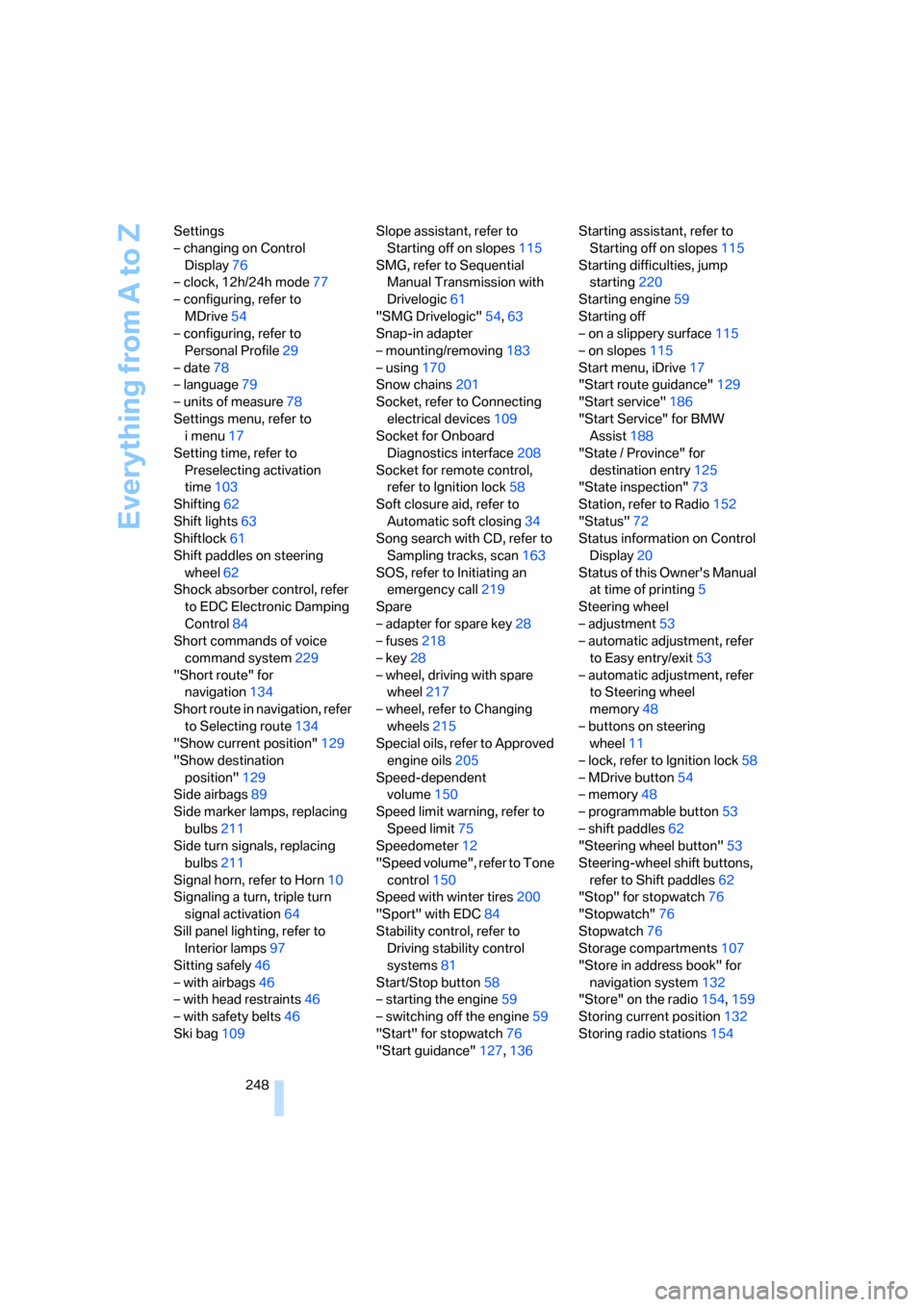
Everything from A to Z
248 Settings
– changing on Control
Display76
– clock, 12h/24h mode77
– configuring, refer to
MDrive54
– configuring, refer to
Personal Profile29
– date78
– language79
– units of measure78
Settings menu, refer to
imenu17
Setting time, refer to
Preselecting activation
time103
Shifting62
Shift lights63
Shiftlock61
Shift paddles on steering
wheel62
Shock absorber control, refer
to EDC Electronic Damping
Control84
Short commands of voice
command system229
"Short route" for
navigation134
Short route in navigation, refer
to Selecting route134
"Show current position"129
"Show destination
position"129
Side airbags89
Side marker lamps, replacing
bulbs211
Side turn signals, replacing
bulbs211
Signal horn, refer to Horn10
Signaling a turn, triple turn
signal activation64
Sill panel lighting, refer to
Interior lamps97
Sitting safely46
– with airbags46
– with head restraints46
– with safety belts46
Ski bag109Slope assistant, refer to
Starting off on slopes115
SMG, refer to Sequential
Manual Transmission with
Drivelogic61
"SMG Drivelogic"54,63
Snap-in adapter
– mounting/removing183
– using170
Snow chains201
Socket, refer to Connecting
electrical devices109
Socket for Onboard
Diagnostics interface
208
Socket for remote control,
refer to Ignition lock58
Soft closure aid, refer to
Automatic soft closing34
Song search with CD, refer to
Sampling tracks, scan163
SOS, refer to Initiating an
emergency call219
Spare
– adapter for spare key28
– fuses218
– key28
– wheel, driving with spare
wheel217
– wheel, refer to Changing
wheels215
Special oils, refer to Approved
engine oils205
Speed-dependent
volume150
Speed limit warning, refer to
Speed limit75
Speedometer12
"Speed volume", refer to Tone
control150
Speed with winter tires200
"Sport" with EDC84
Stability control, refer to
Driving stability control
systems81
Start/Stop button58
– starting the engine59
– switching off the engine59
"Start" for stopwatch76
"Start guidance"127,136Starting assistant, refer to
Starting off on slopes115
Starting difficulties, jump
starting220
Starting engine59
Starting off
– on a slippery surface115
– on slopes115
Start menu, iDrive17
"Start route guidance"129
"Start service"186
"Start Service" for BMW
Assist188
"State / Province" for
destination entry125
"State inspection"73
Station, refer to Radio152
"Status"72
Status information on Control
Display20
Status of this Owner's Manual
at time of printing5
Steering wheel
– adjustment53
– automatic adjustment, refer
to Easy entry/exit53
– automatic adjustment, refer
to Steering wheel
memory48
– buttons on steering
wheel11
– lock, refer to Ignition lock58
– MDrive button54
– memory48
– programmable button53
– shift paddles62
"Steering wheel button"53
Steering-wheel shift buttons,
refer to Shift paddles62
"Stop" for stopwatch76
"Stopwatch"76
Stopwatch76
Storage compartments107
"Store in address book" for
navigation system132
"Store" on the radio154,159
Storing current position132
Storing radio stations154