sport mode BMW M6 COUPE 2010 E63 Owner's Manual
[x] Cancel search | Manufacturer: BMW, Model Year: 2010, Model line: M6 COUPE, Model: BMW M6 COUPE 2010 E63Pages: 250, PDF Size: 8.4 MB
Page 9 of 250
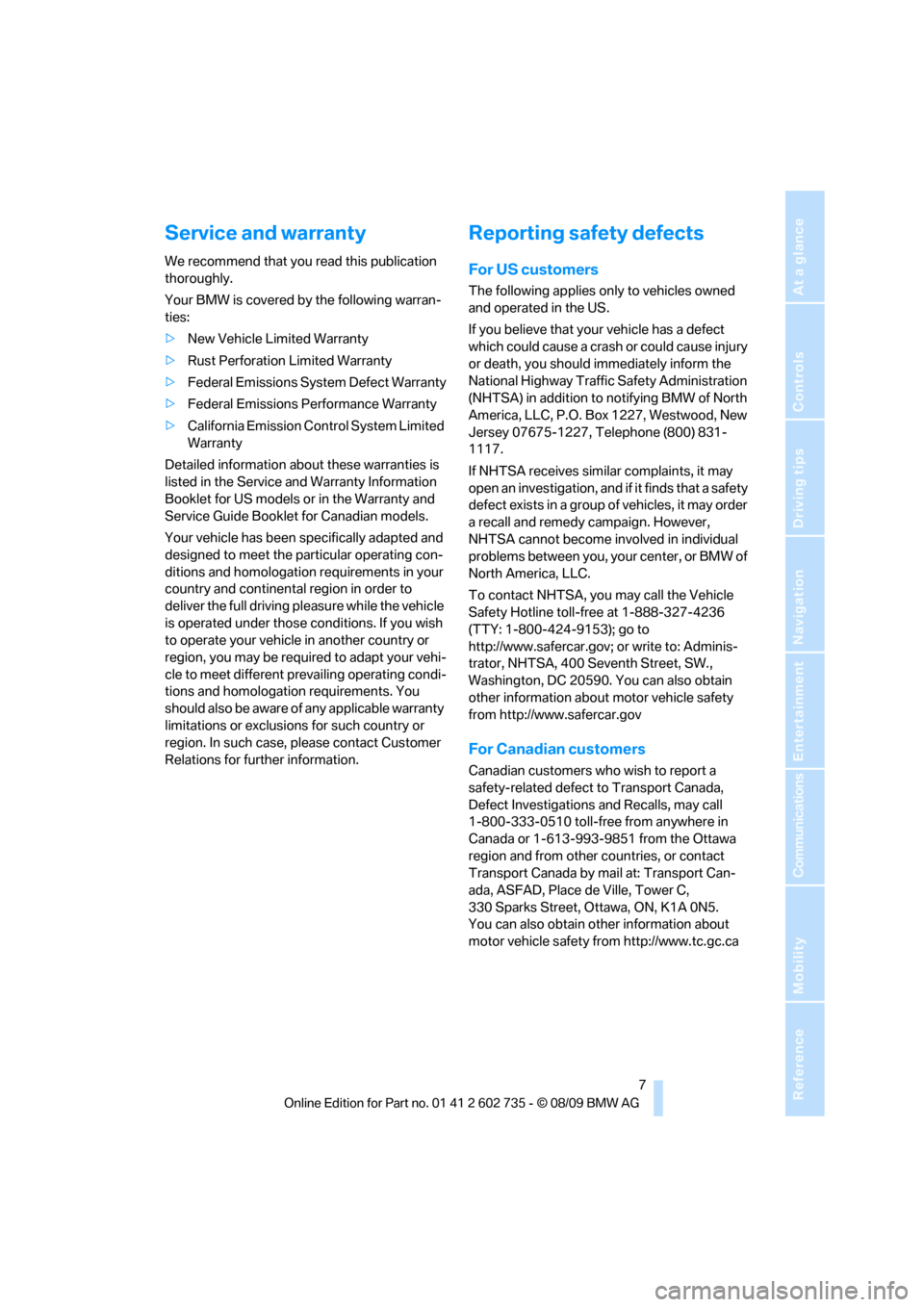
7Reference
At a glance
Controls
Driving tips
Communications
Navigation
Entertainment
Mobility
Service and warranty
We recommend that you read this publication
thoroughly.
Your BMW is covered by the following warran-
ties:
>New Vehicle Limited Warranty
>Rust Perforation Limited Warranty
>Federal Emissions System Defect Warranty
>Federal Emissions Performance Warranty
>California Emission Control System Limited
Warranty
Detailed information about these warranties is
listed in the Service and Warranty Information
Booklet for US models or in the Warranty and
Service Guide Booklet for Canadian models.
Your vehicle has been specifically adapted and
designed to meet the particular operating con-
ditions and homologation requirements in your
country and continental region in order to
deliver the full driving pleasure while the vehicle
is operated under those conditions. If you wish
to operate your vehicle in another country or
region, you may be required to adapt your vehi-
cle to meet different prevailing operating condi-
tions and homologation requirements. You
should also be aware of any applicable warranty
limitations or exclusions for such country or
region. In such case, please contact Customer
Relations for further information.
Reporting safety defects
For US customers
The following applies only to vehicles owned
and operated in the US.
If you believe that your vehicle has a defect
which could cause a crash or could cause injury
or death, you should immediately inform the
National Highway Traffic Safety Administration
(NHTSA) in addition to notifying BMW of North
America, LLC, P.O. Box 1227, Westwood, New
Jersey 07675-1227, Telephone (800) 831-
1117.
If NHTSA receives similar complaints, it may
open an investigation, and if it finds that a safety
defect exists in a group of vehicles, it may order
a recall and remedy campaign. However,
NHTSA cannot become involved in individual
problems between you, your center, or BMW of
North America, LLC.
To contact NHTSA, you may call the Vehicle
Safety Hotline toll-free at 1-888-327-4236
(TTY: 1-800-424-9153); go to
http://www.safercar.gov; or write to: Adminis-
trator, NHTSA, 400 Seventh Street, SW.,
Washington, DC 20590. You can also obtain
other information about motor vehicle safety
from http://www.safercar.gov
For Canadian customers
Canadian customers who wish to report a
safety-related defect to Transport Canada,
Defect Investigations and Recalls, may call
1-800-333-0510 toll-free from anywhere in
Canada or 1-613-993-9851 from the Ottawa
region and from other countries, or contact
Transport Canada by mail at: Transport Can-
ada, ASFAD, Place de Ville, Tower C,
330 Sparks Street, Ottawa, ON, K1A 0N5.
You can also obtain other information about
motor vehicle safety from http://www.tc.gc.ca
Page 59 of 250
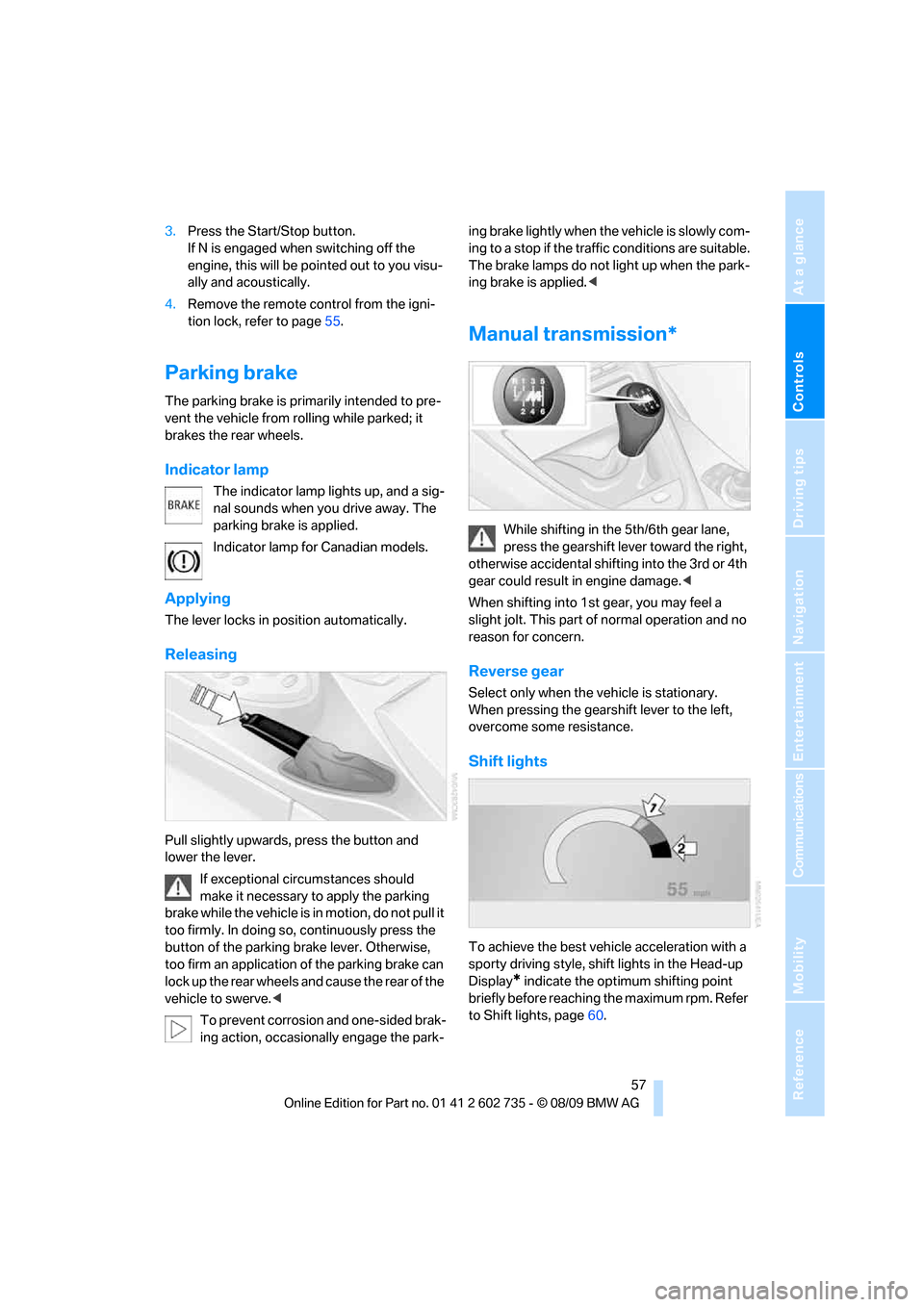
Controls
57Reference
At a glance
Driving tips
Communications
Navigation
Entertainment
Mobility
3.Press the Start/Stop button.
If N is engaged when switching off the
engine, this will be pointed out to you visu-
ally and acoustically.
4.Remove the remote control from the igni-
tion lock, refer to page55.
Parking brake
The parking brake is primarily intended to pre-
vent the vehicle from rolling while parked; it
brakes the rear wheels.
Indicator lamp
The indicator lamp lights up, and a sig-
nal sounds when you drive away. The
parking brake is applied.
Indicator lamp for Canadian models.
Applying
The lever locks in position automatically.
Releasing
Pull slightly upwards, press the button and
lower the lever.
If exceptional circumstances should
make it necessary to apply the parking
brake while the vehicle is in motion, do not pull it
too firmly. In doing so, continuously press the
button of the parking brake lever. Otherwise,
too firm an application of the parking brake can
lock up the rear wheels and cause the rear of the
vehicle to swerve.<
To prevent corrosion and one-sided brak-
ing action, occasionally engage the park-ing brake lightly when the vehicle is slowly com-
ing to a stop if the traffic conditions are suitable.
The brake lamps do not light up when the park-
ing brake is applied.<
Manual transmission*
While shifting in the 5th/6th gear lane,
press the gearshift lever toward the right,
otherwise accidental shifting into the 3rd or 4th
gear could result in engine damage.<
When shifting into 1st gear, you may feel a
slight jolt. This part of normal operation and no
reason for concern.
Reverse gear
Select only when the vehicle is stationary.
When pressing the gearshift lever to the left,
overcome some resistance.
Shift lights
To achieve the best vehicle acceleration with a
sporty driving style, shift lights in the Head-up
Display
* indicate the optimum shifting point
briefly before reaching the maximum rpm. Refer
to Shift lights, page60.
Page 61 of 250
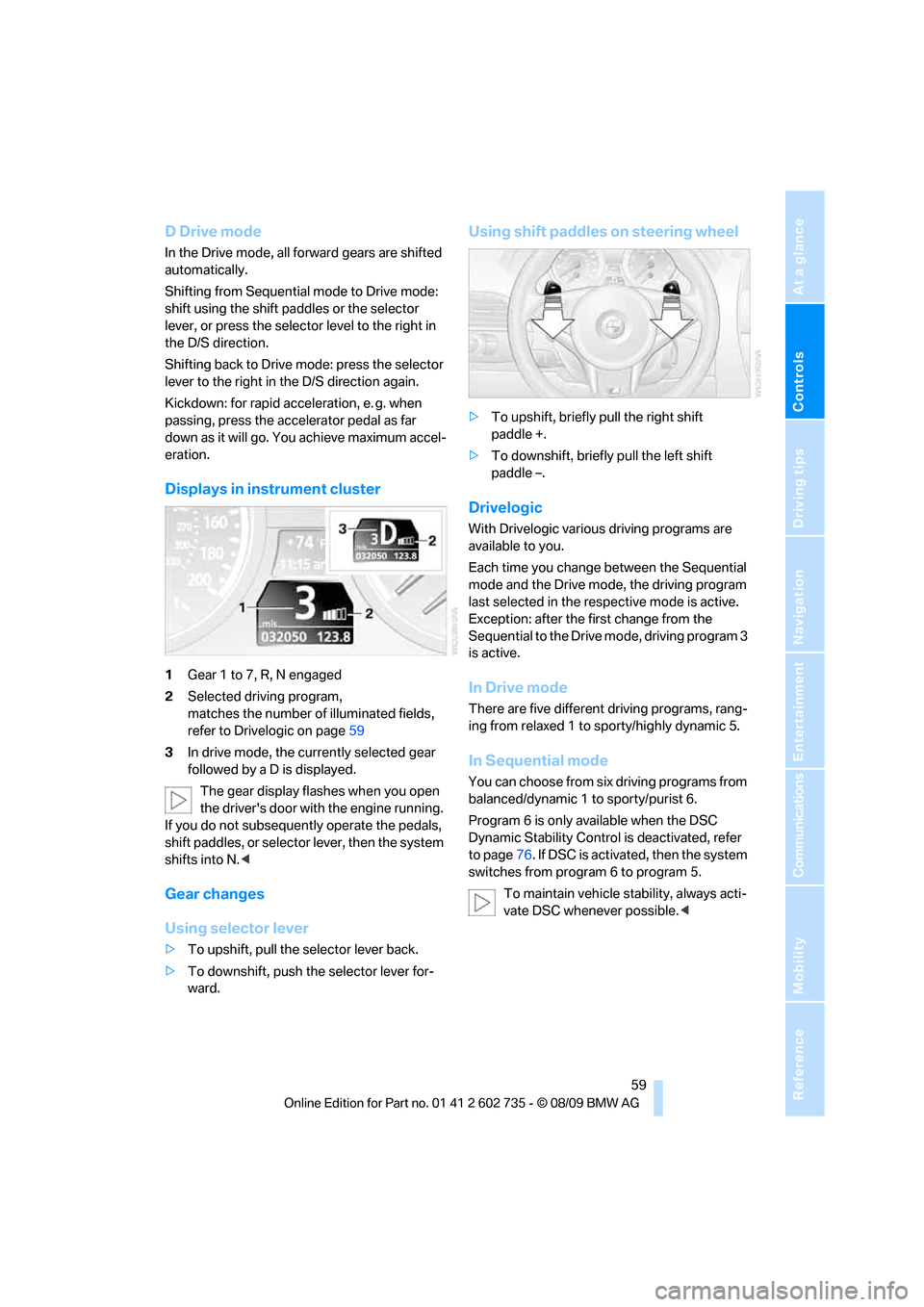
Controls
59Reference
At a glance
Driving tips
Communications
Navigation
Entertainment
Mobility
D Drive mode
In the Drive mode, all forward gears are shifted
automatically.
Shifting from Sequential mode to Drive mode:
shift using the shift paddles or the selector
lever, or press the selector level to the right in
the D/S direction.
Shifting back to Drive mode: press the selector
lever to the right in the D/S direction again.
Kickdown: for rapid acceleration, e. g. when
passing, press the accelerator pedal as far
down as it will go. You achieve maximum accel-
eration.
Displays in instrument cluster
1Gear 1 to 7, R, N engaged
2Selected driving program,
matches the number of illuminated fields,
refer to Drivelogic on page59
3In drive mode, the currently selected gear
followed by a D is displayed.
The gear display flashes when you open
the driver's door with the engine running.
If you do not subsequently operate the pedals,
shift paddles, or selector lever, then the system
shifts into N.<
Gear changes
Using selector lever
>To upshift, pull the selector lever back.
>To downshift, push the selector lever for-
ward.
Using shift paddles on steering wheel
>To upshift, briefly pull the right shift
paddle +.
>To downshift, briefly pull the left shift
paddle –.
Drivelogic
With Drivelogic various driving programs are
available to you.
Each time you change between the Sequential
mode and the Drive mode, the driving program
last selected in the respective mode is active.
Exception: after the first change from the
Sequential to the Drive mode, driving program 3
is active.
In Drive mode
There are five different driving programs, rang-
ing from relaxed 1 to sporty/highly dynamic 5.
In Sequential mode
You can choose from six driving programs from
balanced/dynamic 1 to sporty/purist 6.
Program 6 is only available when the DSC
Dynamic Stability Control is deactivated, refer
to page76. If DSC is activated, then the system
switches from program 6 to program 5.
To maintain vehicle stability, always acti-
vate DSC whenever possible.<
Page 62 of 250
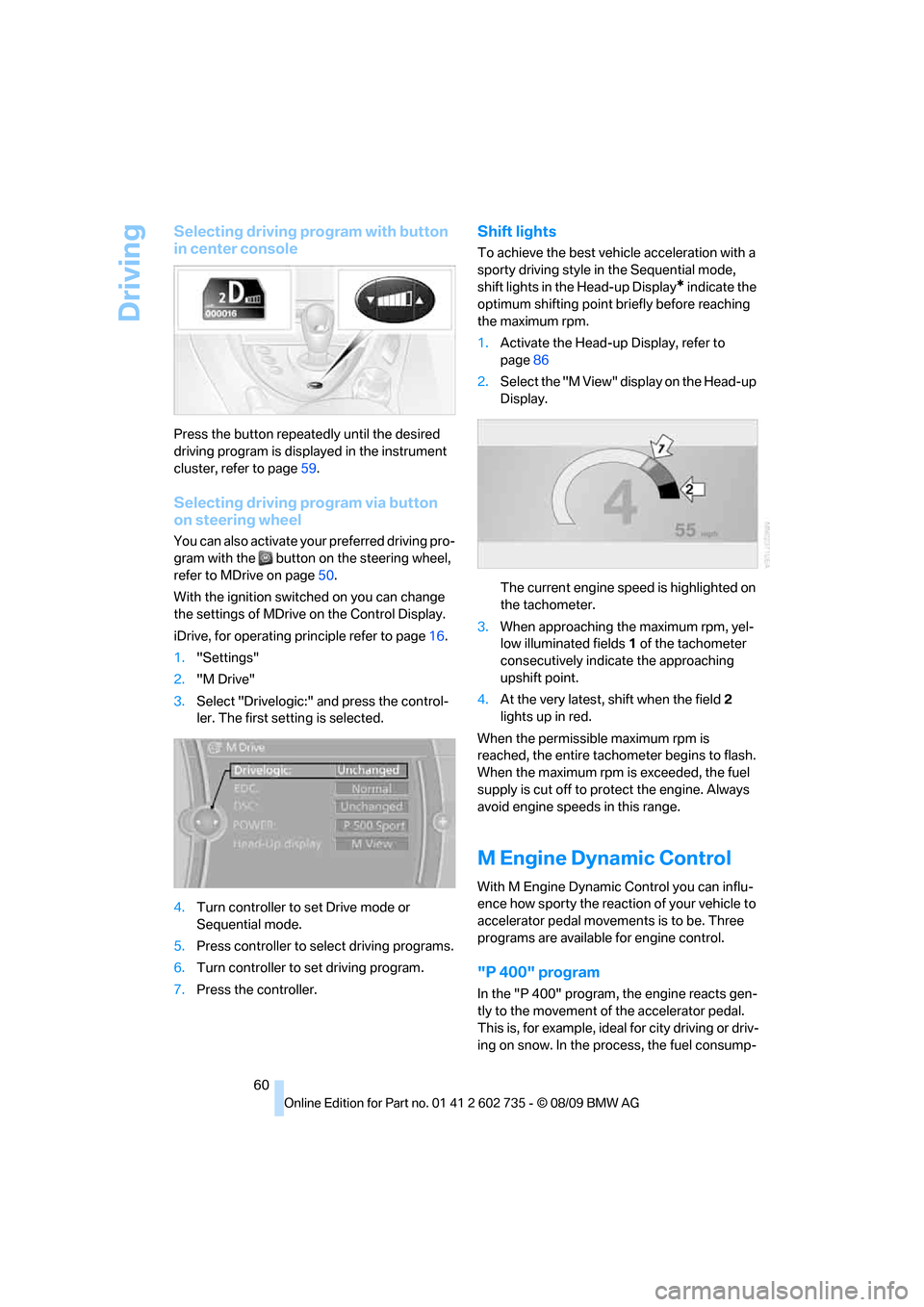
Driving
60
Selecting driving program with button
in center console
Press the button repeatedly until the desired
driving program is displayed in the instrument
cluster, refer to page59.
Selecting driving program via button
on steering wheel
You can also activate your preferred driving pro-
gram with the button on the steering wheel,
refer to MDrive on page50.
With the ignition switched on you can change
the settings of MDrive on the Control Display.
iDrive, for operating principle refer to page16.
1."Settings"
2."M Drive"
3.Select "Drivelogic:" and press the control-
ler. The first setting is selected.
4.Turn controller to set Drive mode or
Sequential mode.
5.Press controller to select driving programs.
6.Turn controller to set driving program.
7.Press the controller.
Shift lights
To achieve the best vehicle acceleration with a
sporty driving style in the Sequential mode,
shift lights in the Head-up Display
* indicate the
optimum shifting point briefly before reaching
the maximum rpm.
1.Activate the Head-up Display, refer to
page86
2.Select the "M View" display on the Head-up
Display.
The current engine speed is highlighted on
the tachometer.
3.When approaching the maximum rpm, yel-
low illuminated fields1 of the tachometer
consecutively indicate the approaching
upshift point.
4.At the very latest, shift when the field2
lights up in red.
When the permissible maximum rpm is
reached, the entire tachometer begins to flash.
When the maximum rpm is exceeded, the fuel
supply is cut off to protect the engine. Always
avoid engine speeds in this range.
M Engine Dynamic Control
With M Engine Dynamic Control you can influ-
ence how sporty the reaction of your vehicle to
accelerator pedal movements is to be. Three
programs are available for engine control.
"P 400" program
In the "P 400" program, the engine reacts gen-
tly to the movement of the accelerator pedal.
This is, for example, ideal for city driving or driv-
ing on snow. In the process, the fuel consump-
Page 110 of 250
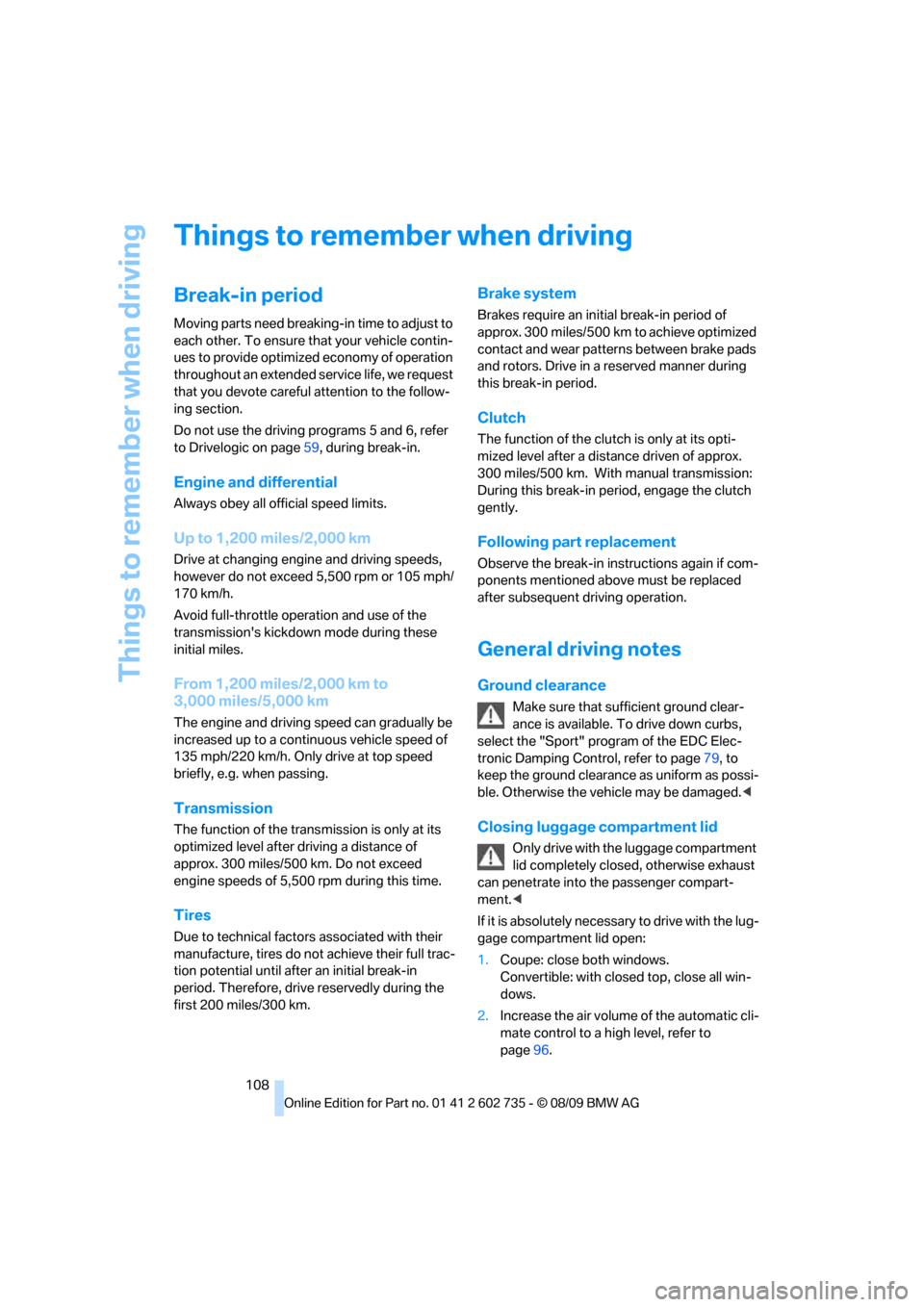
Things to remember when driving
108
Things to remember when driving
Break-in period
Moving parts need breaking-in time to adjust to
each other. To ensure that your vehicle contin-
ues to provide optimized economy of operation
throughout an extended service life, we request
that you devote careful attention to the follow-
ing section.
Do not use the driving programs 5 and 6, refer
to Drivelogic on page59, during break-in.
Engine and differential
Always obey all official speed limits.
Up to 1,200 miles/2,000 km
Drive at changing engine and driving speeds,
however do not exceed 5,500 rpm or 105 mph/
170 km/h.
Avoid full-throttle operation and use of the
transmission's kickdown mode during these
initial miles.
From 1,200 miles/2,000 km to
3,000 miles/5,000 km
The engine and driving speed can gradually be
increased up to a continuous vehicle speed of
135 mph/220 km/h. Only drive at top speed
briefly, e.g. when passing.
Transmission
The function of the transmission is only at its
optimized level after driving a distance of
approx. 300 miles/500 km. Do not exceed
engine speeds of 5,500 rpm during this time.
Tires
Due to technical factors associated with their
manufacture, tires do not achieve their full trac-
tion potential until after an initial break-in
period. Therefore, drive reservedly during the
first 200 miles/300 km.
Brake system
Brakes require an initial break-in period of
approx. 300 miles/500 km to achieve optimized
contact and wear patterns between brake pads
and rotors. Drive in a reserved manner during
this break-in period.
Clutch
The function of the clutch is only at its opti-
mized level after a distance driven of approx.
300 miles/500 km. With manual transmission:
During this break-in period, engage the clutch
gently.
Following part replacement
Observe the break-in instructions again if com-
ponents mentioned above must be replaced
after subsequent driving operation.
General driving notes
Ground clearance
Make sure that sufficient ground clear-
ance is available. To drive down curbs,
select the "Sport" program of the EDC Elec-
tronic Damping Control, refer to page79, to
keep the ground clearance as uniform as possi-
ble. Otherwise the vehicle may be damaged.<
Closing luggage compartment lid
Only drive with the luggage compartment
lid completely closed, otherwise exhaust
can penetrate into the passenger compart-
ment.<
If it is absolutely necessary to drive with the lug-
gage compartment lid open:
1.Coupe: close both windows.
Convertible: with closed top, close all win-
dows.
2.Increase the air volume of the automatic cli-
mate control to a high level, refer to
page96.
Page 236 of 250
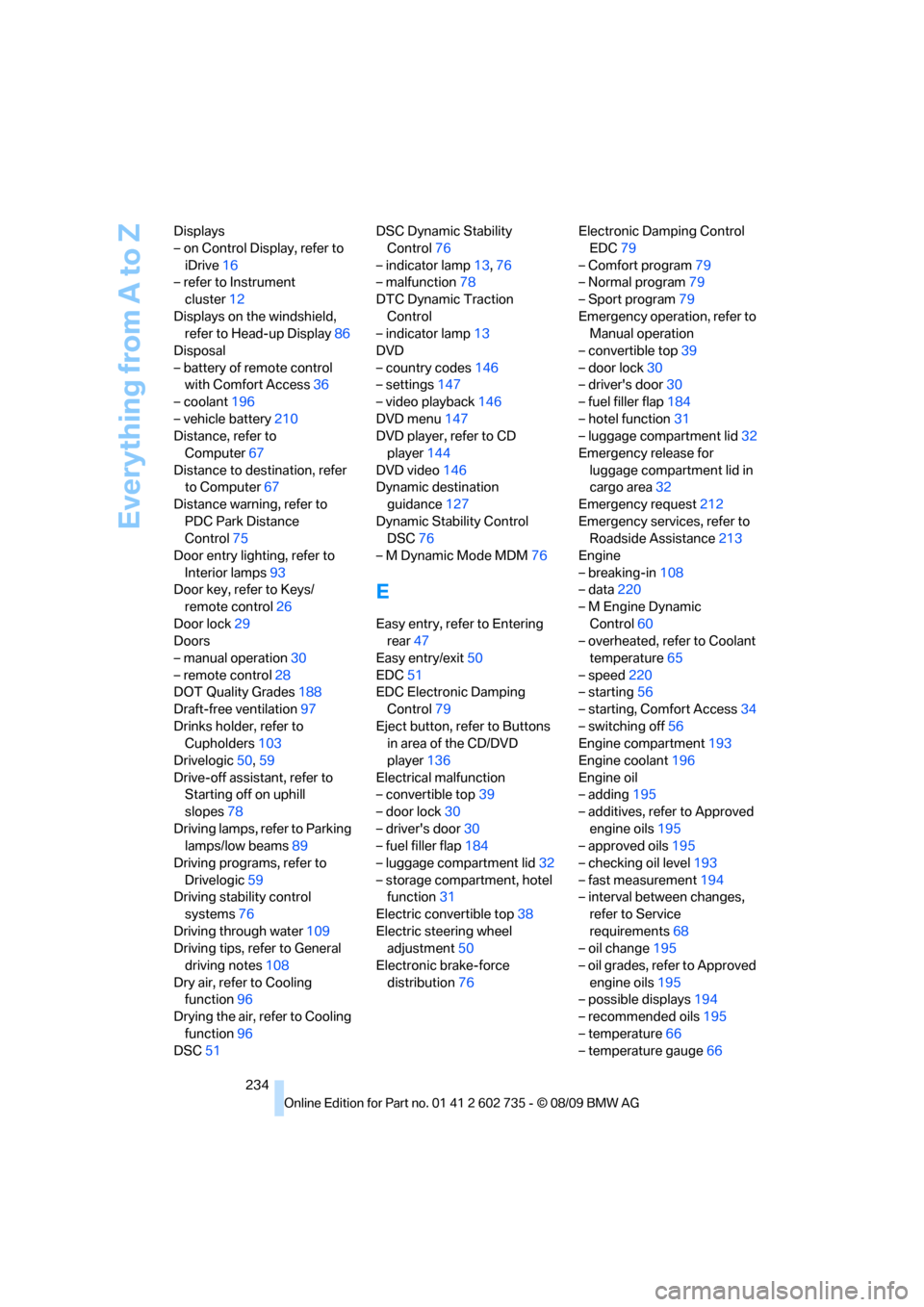
Everything from A to Z
234 Displays
– on Control Display, refer to
iDrive16
– refer to Instrument
cluster12
Displays on the windshield,
refer to Head-up Display86
Disposal
– battery of remote control
with Comfort Access36
– coolant196
– vehicle battery210
Distance, refer to
Computer67
Distance to destination, refer
to Computer67
Distance warning, refer to
PDC Park Distance
Control75
Door entry lighting, refer to
Interior lamps93
Door key, refer to Keys/
remote control26
Door lock29
Doors
– manual operation30
– remote control28
DOT Quality Grades188
Draft-free ventilation97
Drinks holder, refer to
Cupholders103
Drivelogic50,59
Drive-off assistant, refer to
Starting off on uphill
slopes78
Driving lamps, refer to Parking
lamps/low beams89
Driving programs, refer to
Drivelogic59
Driving stability control
systems76
Driving through water109
Driving tips, refer to General
driving notes108
Dry air, refer to Cooling
function96
Drying the air, refer to Cooling
function96
DSC51DSC Dynamic Stability
Control76
– indicator lamp13,76
– malfunction78
DTC Dynamic Traction
Control
– indicator lamp13
DVD
– country codes146
– settings147
– video playback146
DVD menu147
DVD player, refer to CD
player
144
DVD video146
Dynamic destination
guidance127
Dynamic Stability Control
DSC76
– M Dynamic Mode MDM76
E
Easy entry, refer to Entering
rear47
Easy entry/exit50
EDC51
EDC Electronic Damping
Control79
Eject button, refer to Buttons
in area of the CD/DVD
player136
Electrical malfunction
– convertible top39
– door lock30
– driver's door30
– fuel filler flap184
– luggage compartment lid32
– storage compartment, hotel
function31
Electric convertible top38
Electric steering wheel
adjustment50
Electronic brake-force
distribution76Electronic Damping Control
EDC79
– Comfort program79
– Normal program79
– Sport program79
Emergency operation, refer to
Manual operation
– convertible top39
– door lock30
– driver's door30
– fuel filler flap184
– hotel function31
– luggage compartment lid32
Emergency release for
luggage compartment lid in
cargo area32
Emergency request212
Emergency services, refer to
Roadside Assistance213
Engine
– breaking-in108
– data220
– M Engine Dynamic
Control60
– overheated, refer to Coolant
temperature65
– speed220
– starting56
– starting, Comfort Access34
– switching off56
Engine compartment193
Engine coolant196
Engine oil
– adding195
– additives, refer to Approved
engine oils195
– approved oils195
– checking oil level193
– fast measurement
194
– interval between changes,
refer to Service
requirements68
– oil change195
– oil grades, refer to Approved
engine oils195
– possible displays194
– recommended oils195
– temperature66
– temperature gauge66
Page 241 of 250
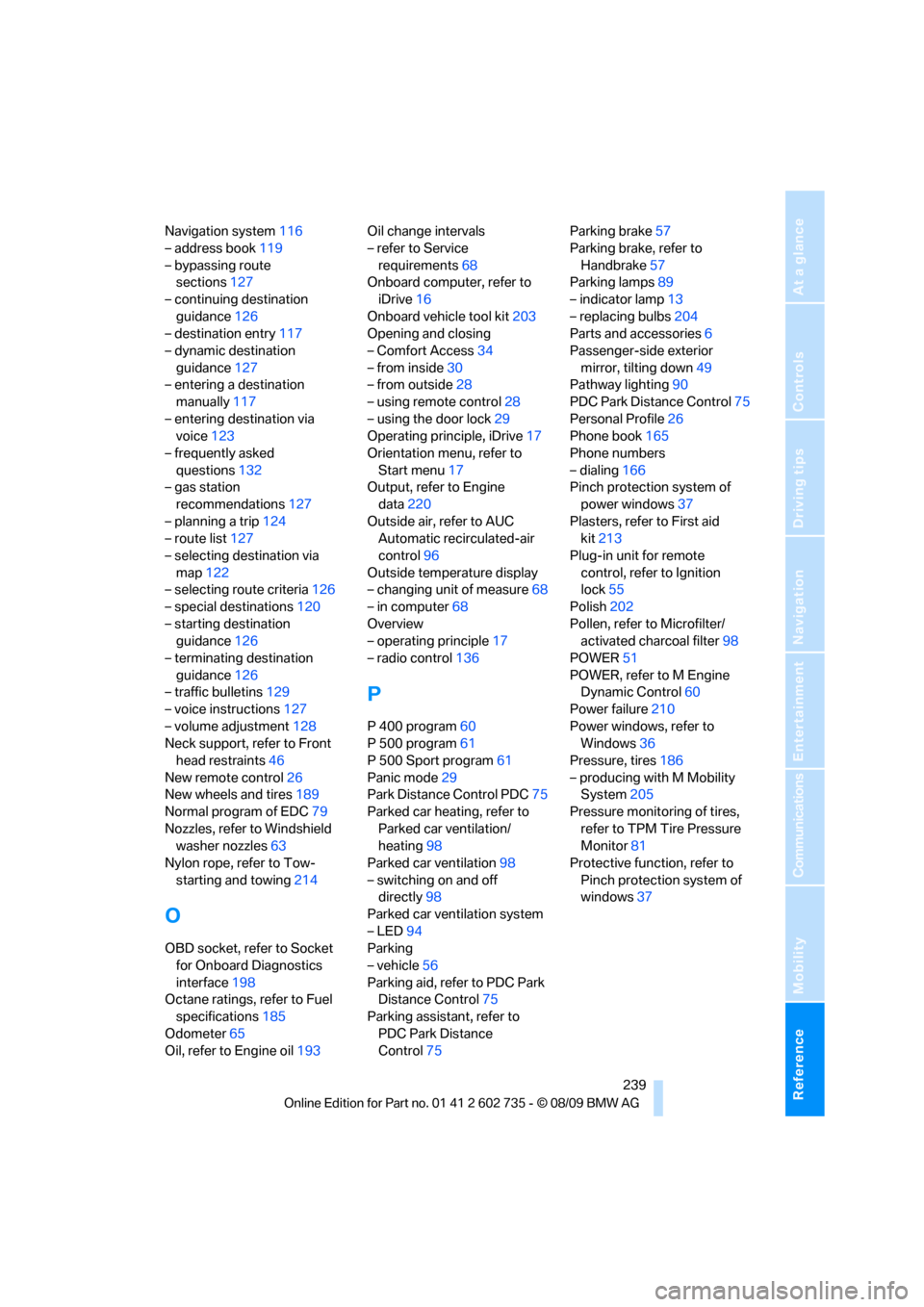
Reference 239
At a glance
Controls
Driving tips
Communications
Navigation
Entertainment
Mobility
Navigation system116
– address book119
– bypassing route
sections127
– continuing destination
guidance126
– destination entry117
– dynamic destination
guidance127
– entering a destination
manually117
– entering destination via
voice123
– frequently asked
questions132
– gas station
recommendations127
– planning a trip124
– route list127
– selecting destination via
map122
– selecting route criteria126
– special destinations120
– starting destination
guidance126
– terminating destination
guidance126
– traffic bulletins129
– voice instructions127
– volume adjustment128
Neck support, refer to Front
head restraints46
New remote control26
New wheels and tires189
Normal program of EDC79
Nozzles, refer to Windshield
washer nozzles63
Nylon rope, refer to Tow-
starting and towing214
O
OBD socket, refer to Socket
for Onboard Diagnostics
interface198
Octane ratings, refer to Fuel
specifications185
Odometer65
Oil, refer to Engine oil193Oil change intervals
– refer to Service
requirements68
Onboard computer, refer to
iDrive16
Onboard vehicle tool kit203
Opening and closing
– Comfort Access34
– from inside30
– from outside28
– using remote control28
– using the door lock29
Operating principle, iDrive17
Orientation menu, refer to
Start menu17
Output, refer to Engine
data220
Outside air, refer to AUC
Automatic recirculated-air
control96
Outside temperature display
– changing unit of measure68
– in computer68
Overview
– operating principle17
– radio control136
P
P 400 program60
P 500 program61
P 500 Sport program61
Panic mode29
Park Distance Control PDC75
Parked car heating, refer to
Parked car ventilation/
heating98
Parked car ventilation98
– switching on and off
directly98
Parked car ventilation system
– LED94
Parking
– vehicle56
Parking aid, refer to PDC Park
Distance Control75
Parking assistant, refer to
PDC Park Distance
Control75Parking brake57
Parking brake, refer to
Handbrake57
Parking lamps89
– indicator lamp13
– replacing bulbs204
Parts and accessories6
Passenger-side exterior
mirror, tilting down49
Pathway lighting90
PDC Park Distance Control75
Personal Profile26
Phone book165
Phone numbers
– dialing166
Pinch protection system of
power windows37
Plasters, refer to First aid
kit213
Plug-in unit for remote
control, refer to Ignition
lock55
Polish202
Pollen, refer to Microfilter/
activated charcoal filter98
POWER51
POWER, refer to M Engine
Dynamic Control60
Power failure210
Power windows, refer to
Windows36
Pressure, tires186
– producing with M Mobility
System205
Pressure monitoring of tires,
refer to TPM Tire Pressure
Monitor81
Protective function, refer to
Pinch protection system of
windows37
Page 245 of 250
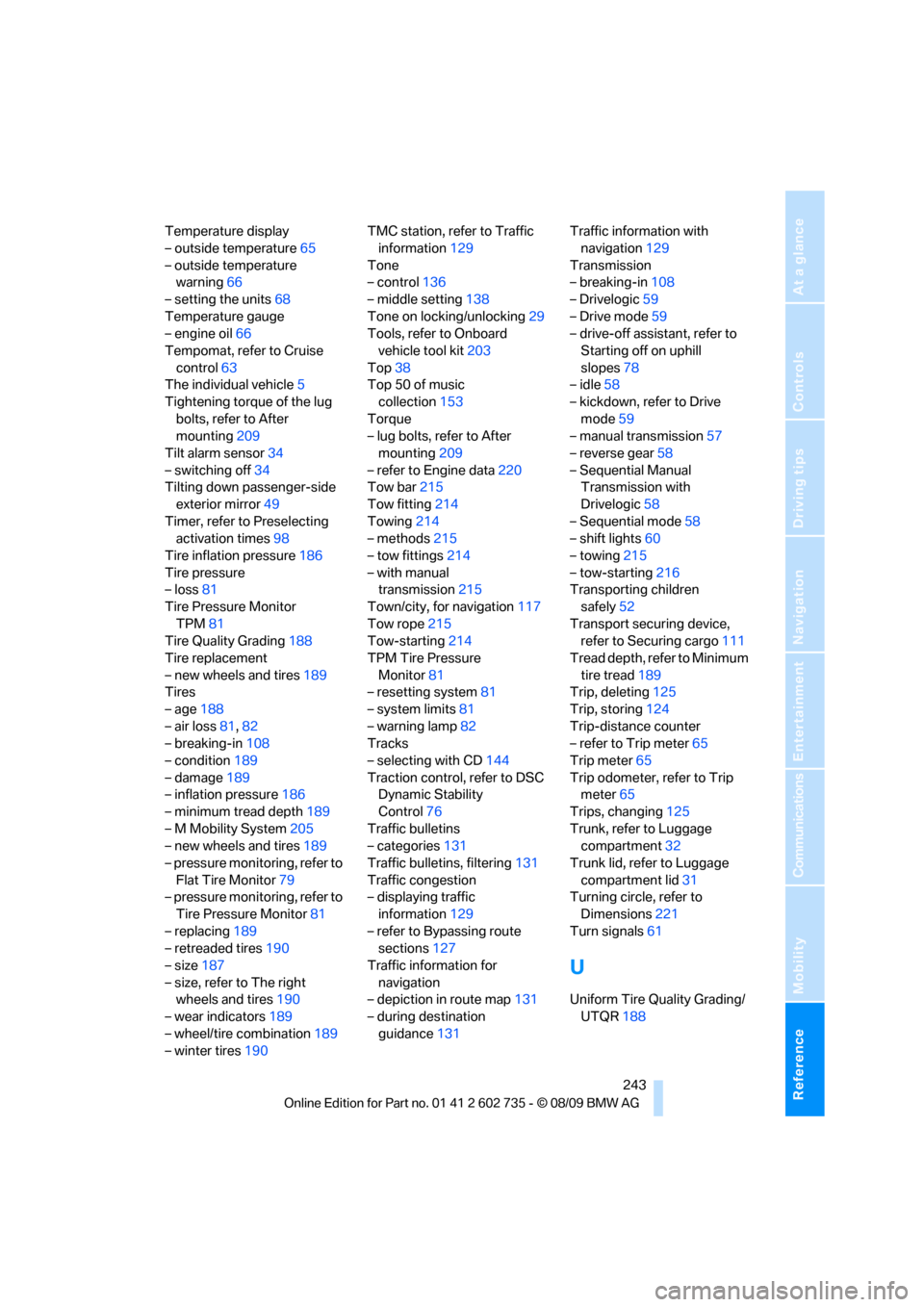
Reference 243
At a glance
Controls
Driving tips
Communications
Navigation
Entertainment
Mobility
Temperature display
– outside temperature65
– outside temperature
warning66
– setting the units68
Temperature gauge
– engine oil66
Tempomat, refer to Cruise
control63
The individual vehicle5
Tightening torque of the lug
bolts, refer to After
mounting209
Tilt alarm sensor34
– switching off34
Tilting down passenger-side
exterior mirror49
Timer, refer to Preselecting
activation times98
Tire inflation pressure186
Tire pressure
– loss81
Tire Pressure Monitor
TPM81
Tire Quality Grading188
Tire replacement
– new wheels and tires189
Tires
– age188
– air loss81,82
– breaking-in108
– condition189
– damage189
– inflation pressure186
– minimum tread depth189
– M Mobility System205
– new wheels and tires189
– pressure monitoring, refer to
Flat Tire Monitor79
– pressure monitoring, refer to
Tire Pressure Monitor81
– replacing189
– retreaded tires190
– size187
– size, refer to The right
wheels and tires190
– wear indicators189
– wheel/tire combination189
– winter tires190TMC station, refer to Traffic
information129
Tone
– control136
– middle setting138
Tone on locking/unlocking29
Tools, refer to Onboard
vehicle tool kit203
Top38
Top 50 of music
collection
153
Torque
– lug bolts, refer to After
mounting209
– refer to Engine data220
Tow bar215
Tow fitting214
Towing214
– methods215
– tow fittings214
– with manual
transmission215
Town/city, for navigation117
Tow rope215
Tow-starting214
TPM Tire Pressure
Monitor81
– resetting system81
– system limits81
– warning lamp82
Tracks
– selecting with CD144
Traction control, refer to DSC
Dynamic Stability
Control76
Traffic bulletins
– categories131
Traffic bulletins, filtering131
Traffic congestion
– displaying traffic
information129
– refer to Bypassing route
sections127
Traffic information for
navigation
– depiction in route map131
– during destination
guidance131Traffic information with
navigation129
Transmission
– breaking-in108
– Drivelogic59
– Drive mode59
– drive-off assistant, refer to
Starting off on uphill
slopes78
– idle58
– kickdown, refer to Drive
mode59
– manual transmission57
– reverse gear58
– Sequential Manual
Transmission with
Drivelogic58
– Sequential mode58
– shift lights60
– towing215
– tow-starting216
Transporting children
safely52
Transport securing device,
refer to Securing cargo111
Tread depth, refer to Minimum
tire tread189
Trip, deleting125
Trip, storing124
Trip-distance counter
– refer to Trip meter65
Trip meter65
Trip odometer, refer to Trip
meter65
Trips, changing125
Trunk, refer to Luggage
compartment32
Trunk lid, refer to Luggage
compartment lid31
Turning circle, refer to
Dimensions221
Turn signals61
U
Uniform Tire Quality Grading/
UTQR188