trunk BMW M6 GRAN COUPE 2014 F06M User Guide
[x] Cancel search | Manufacturer: BMW, Model Year: 2014, Model line: M6 GRAN COUPE, Model: BMW M6 GRAN COUPE 2014 F06MPages: 226, PDF Size: 5.12 MB
Page 137 of 226

HintsCheck the traffic situation as well
Check the traffic situation around the ve‐
hicle with your own eyes. Otherwise, an acci‐
dent could result from road users or objects
that are not lidtured by the camera.◀
At a glance
Button in the vehicle
Rearview camera
Camera
The camera lens is located under the BMW
emblem of the trunk lid. The image quality may
be impaired by dirt. The camera calibrates it‐
self regularly after the system has been
switched off. This is why the emblem on the
tailgate remains open after the system has
been deactivated and while driving. The em‐
blem closes automatically as soon as calibra‐
tion is complete.
Clean the lens, refer to page 206.
Switching on/off
Switching on automatically With the engine running, engage lever in posi‐
tion P R.
The rearview camera image is displayed if the
system was switched on via the iDrive.
Automatic deactivation during forward
travel
The system switches off when a certain driving
distance or speed is exceeded.
Switch the system back on if needed.
Switching on/off manually Press button.▷On: the LED lights up.▷Off: the LED goes out.
The PDC is shown on the Control Display.
Switching the view via iDrive With PDC activated or Top View switched on:
"Rear view camera"
The rearview camera image is displayed.
Display on the Control Display
Functional requirement
▷The rearview camera is switched on.▷The trunk lid is fully closed.
Activating assistance functions
More than one assistance function can be ac‐
tive at the same time.
▷Parking aid lines
"Parking aid lines"
Lanes and turning radius are indicated.
▷Obstacle marking
"Obstacle marking"
Spatially-shaped markings are displayed.
Seite 133Driving comfortControls133
Online Edition for Part no. 01 40 2 956 164 - X/14
Page 142 of 226
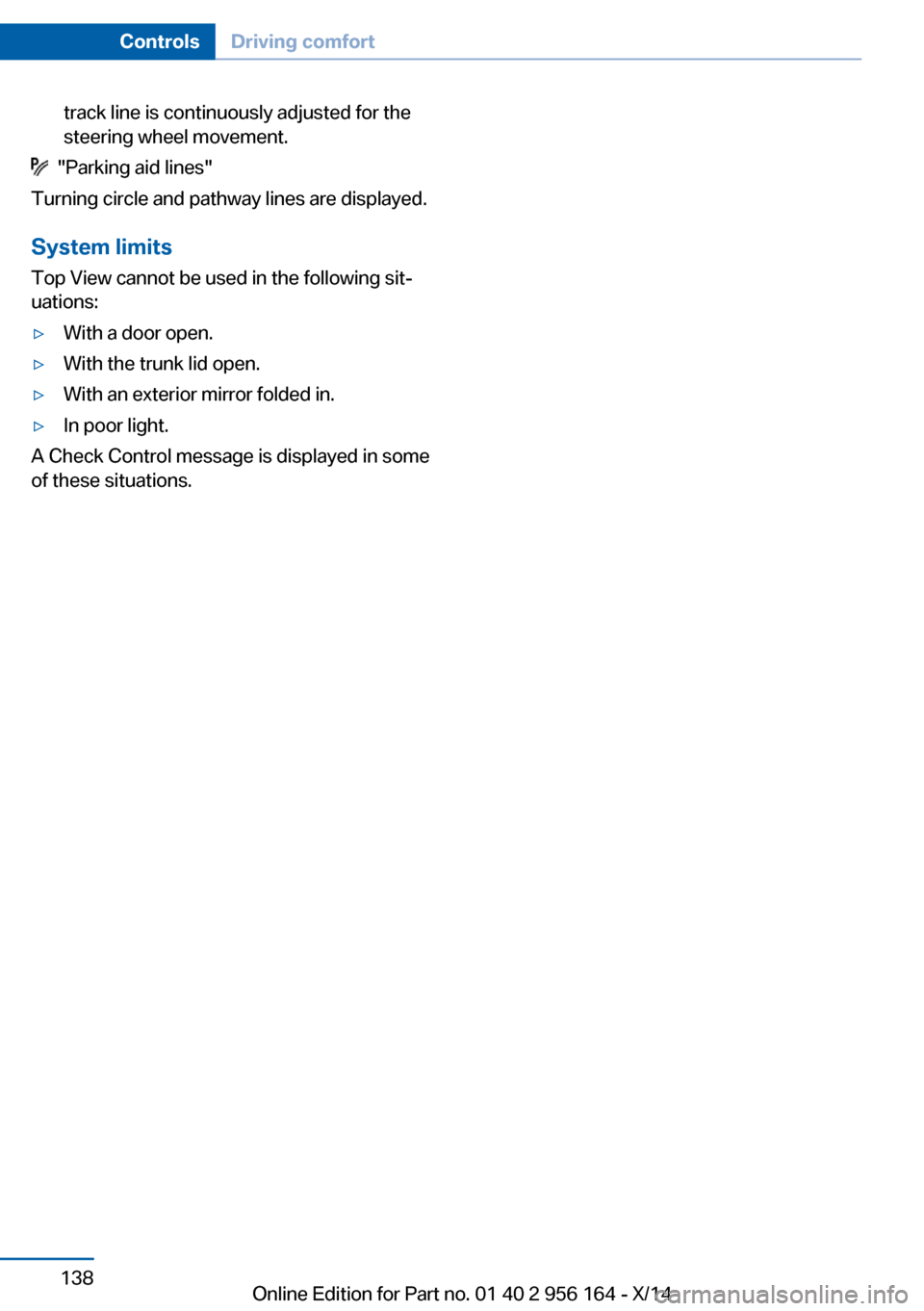
track line is continuously adjusted for the
steering wheel movement.
"Parking aid lines"
Turning circle and pathway lines are displayed.
System limits
Top View cannot be used in the following sit‐
uations:
▷With a door open.▷With the trunk lid open.▷With an exterior mirror folded in.▷In poor light.
A Check Control message is displayed in some
of these situations.
Seite 138ControlsDriving comfort138
Online Edition for Part no. 01 40 2 956 164 - X/14
Page 157 of 226
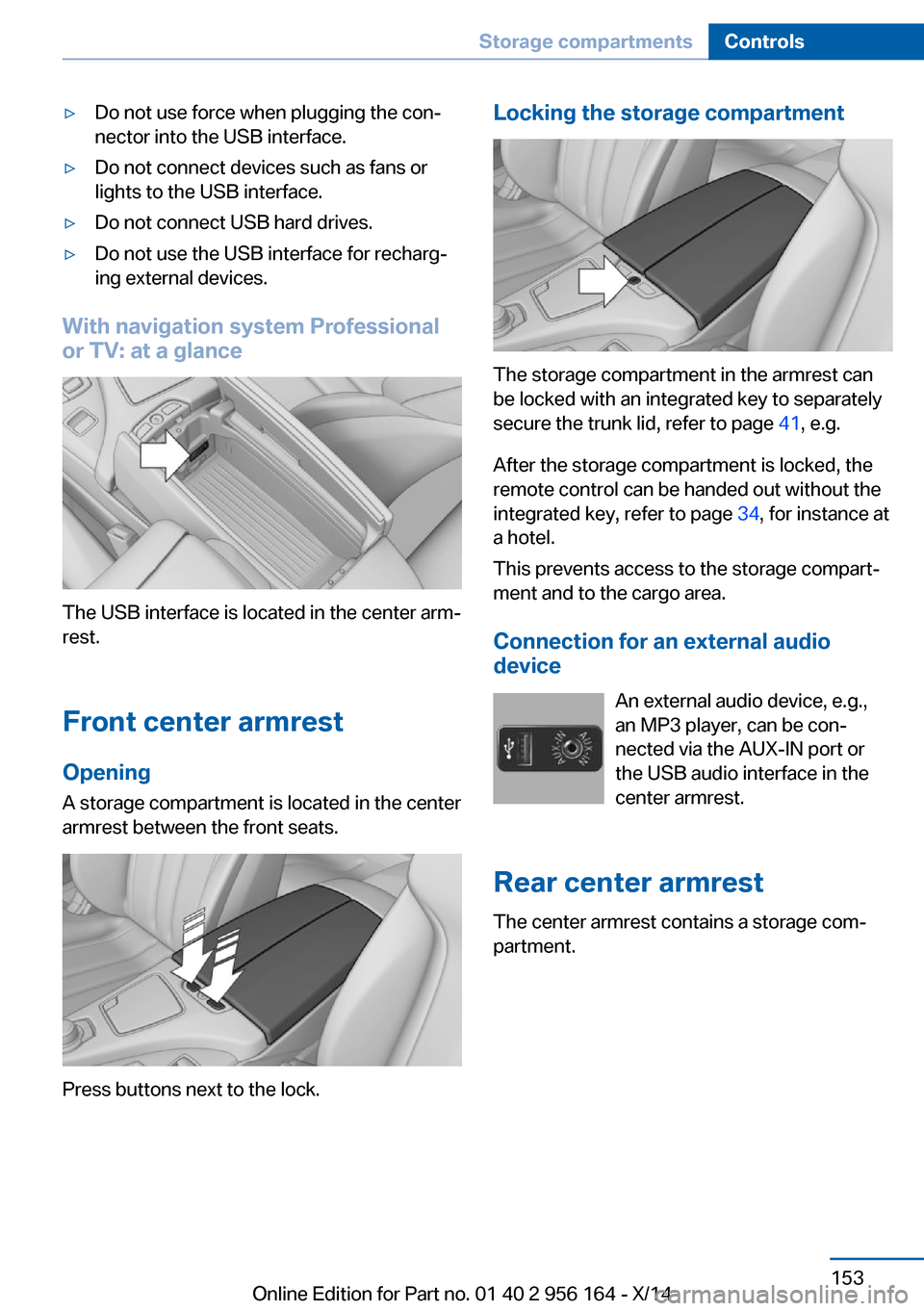
▷Do not use force when plugging the con‐
nector into the USB interface.▷Do not connect devices such as fans or
lights to the USB interface.▷Do not connect USB hard drives.▷Do not use the USB interface for recharg‐
ing external devices.
With navigation system Professional
or TV: at a glance
The USB interface is located in the center arm‐
rest.
Front center armrest Opening
A storage compartment is located in the center
armrest between the front seats.
Press buttons next to the lock.
Locking the storage compartment
The storage compartment in the armrest can
be locked with an integrated key to separately
secure the trunk lid, refer to page 41, e.g.
After the storage compartment is locked, the
remote control can be handed out without the
integrated key, refer to page 34, for instance at
a hotel.
This prevents access to the storage compart‐
ment and to the cargo area.
Connection for an external audio
device
An external audio device, e.g.,
an MP3 player, can be con‐
nected via the AUX-IN port or
the USB audio interface in the center armrest.
Rear center armrest The center armrest contains a storage com‐
partment.
Seite 153Storage compartmentsControls153
Online Edition for Part no. 01 40 2 956 164 - X/14
Page 165 of 226

General driving notes
Closing the trunk lid Drive with the trunk lid closed
Only drive with the tailgate closed; other‐
wise, in the event of an accident or braking and
evasive maneuvers, passengers and other traf‐
fic may be injured, and the vehicle may be
damaged. In addition, exhaust fumes may en‐
ter the vehicle interior.◀
If driving with the tailgate open cannot be avoided:▷Close all windows and the glass sunroof.▷Greatly increase the air flow from the vents.▷Drive moderately.
Hot exhaust system
Hot exhaust system
High temperatures are generated in the
exhaust system.
Do not remove the heat shields installed and
never apply undercoating to them. Make sure
that flammable materials, e. g. hay, leaves,
grass, etc. do not come in contact with the hot
exhaust system while driving, while in idle po‐
sition mode, or when parked. Such contact
could lead to a fire, resulting in an increased
risk of serious personal injury as well as prop‐
erty damage.
Do not touch hot exhaust pipes; otherwise,
there is a danger of getting burned.◀
Climate control windshield
The marked area is not covered with heat re‐
flective coating.
Use this area for garage door openers, devices
for electronic toll collection, etc.
Climate control laminated tinted
safety glass
The vehicle glass provides full protection
against the harmful effects of UV radiation on
the skin.
Mobile communication devices in thevehicle
Mobile communication devices in the ve‐
hicle
It is not recommended to use mobile phones,
such as mobile phones, in the vehicle interior
without a direct connection to an external aer‐
ial. Otherwise, the vehicle's electronics and
mobile communication devices can interfere
with each other. In addition, there is no assur‐
ance that the radiation generated during trans‐
mission will be conducted away from the vehi‐
cle interior.◀
Hydroplaning Hydroplaning
When driving on wet or slushy roads, re‐
duce your speed to prevent hydroplaning.◀
On wet or slushy roads, a wedge of water can
form between the tires and road surface.
Seite 161Things to remember when drivingDriving tips161
Online Edition for Part no. 01 40 2 956 164 - X/14
Page 198 of 226
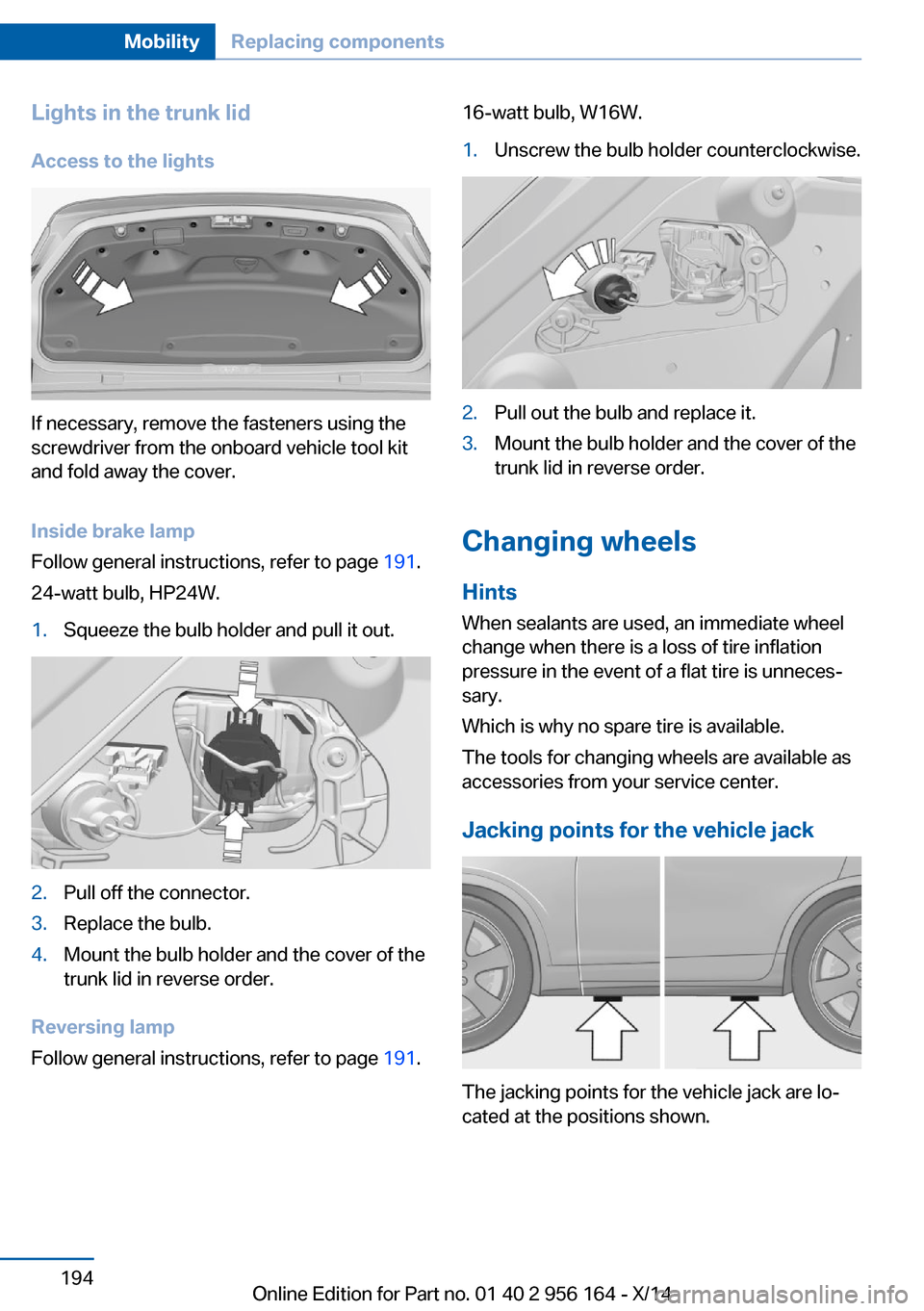
Lights in the trunk lidAccess to the lights
If necessary, remove the fasteners using the
screwdriver from the onboard vehicle tool kit
and fold away the cover.
Inside brake lamp
Follow general instructions, refer to page 191.
24-watt bulb, HP24W.
1.Squeeze the bulb holder and pull it out.2.Pull off the connector.3.Replace the bulb.4.Mount the bulb holder and the cover of the
trunk lid in reverse order.
Reversing lamp
Follow general instructions, refer to page 191.
16-watt bulb, W16W.1.Unscrew the bulb holder counterclockwise.2.Pull out the bulb and replace it.3.Mount the bulb holder and the cover of the
trunk lid in reverse order.
Changing wheels
Hints
When sealants are used, an immediate wheel
change when there is a loss of tire inflation
pressure in the event of a flat tire is unneces‐
sary.
Which is why no spare tire is available.
The tools for changing wheels are available as
accessories from your service center.
Jacking points for the vehicle jack
The jacking points for the vehicle jack are lo‐
cated at the positions shown.
Seite 194MobilityReplacing components194
Online Edition for Part no. 01 40 2 956 164 - X/14
Page 202 of 226
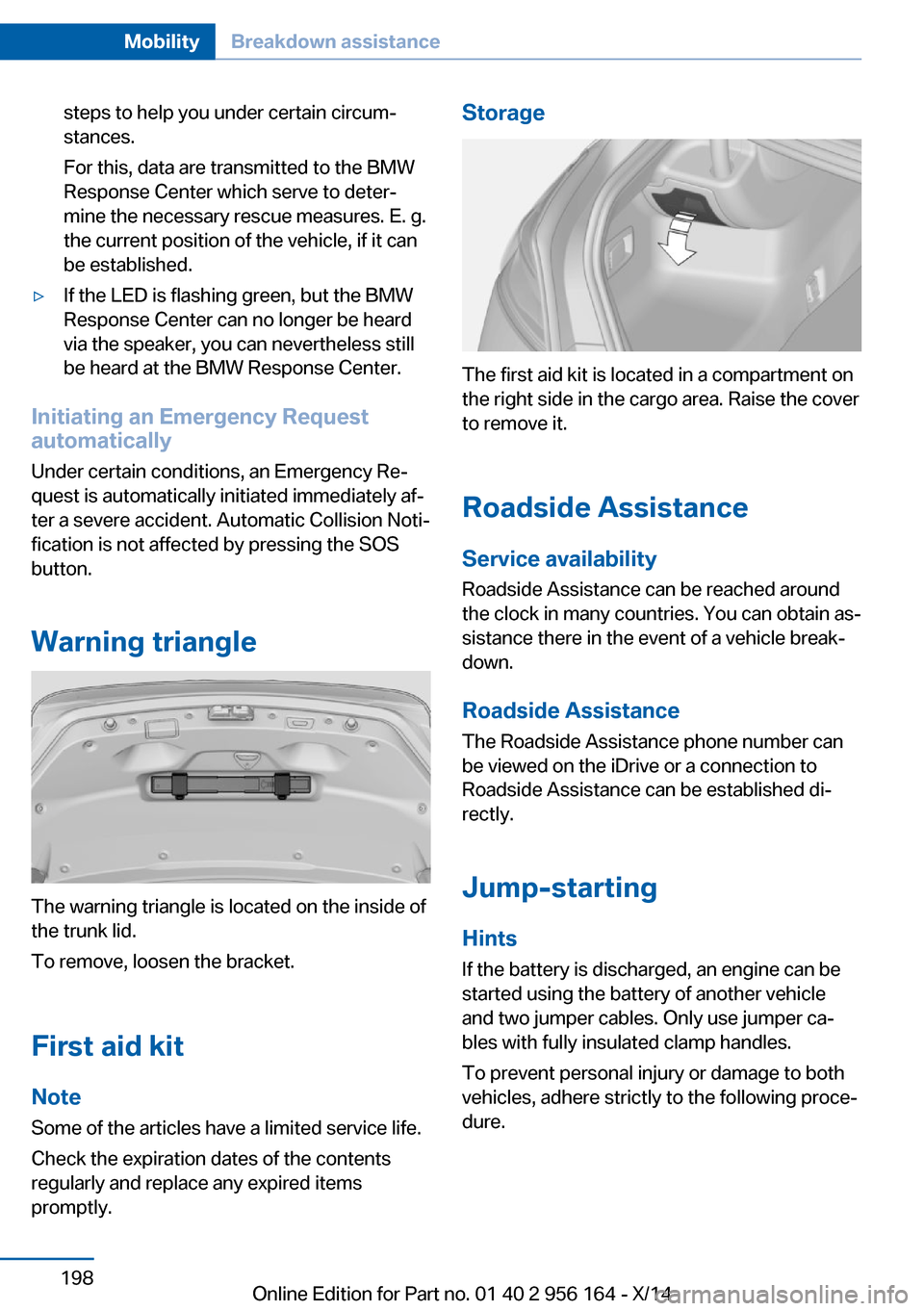
steps to help you under certain circum‐
stances.
For this, data are transmitted to the BMW
Response Center which serve to deter‐
mine the necessary rescue measures. E. g.
the current position of the vehicle, if it can
be established.▷If the LED is flashing green, but the BMW
Response Center can no longer be heard
via the speaker, you can nevertheless still
be heard at the BMW Response Center.
Initiating an Emergency Request
automatically
Under certain conditions, an Emergency Re‐
quest is automatically initiated immediately af‐
ter a severe accident. Automatic Collision Noti‐
fication is not affected by pressing the SOS
button.
Warning triangle
The warning triangle is located on the inside of
the trunk lid.
To remove, loosen the bracket.
First aid kit NoteSome of the articles have a limited service life.
Check the expiration dates of the contents
regularly and replace any expired items
promptly.
Storage
The first aid kit is located in a compartment on
the right side in the cargo area. Raise the cover
to remove it.
Roadside Assistance
Service availability
Roadside Assistance can be reached around
the clock in many countries. You can obtain as‐
sistance there in the event of a vehicle break‐
down.
Roadside Assistance
The Roadside Assistance phone number can
be viewed on the iDrive or a connection to
Roadside Assistance can be established di‐
rectly.
Jump-starting
Hints If the battery is discharged, an engine can be
started using the battery of another vehicle
and two jumper cables. Only use jumper ca‐
bles with fully insulated clamp handles.
To prevent personal injury or damage to both
vehicles, adhere strictly to the following proce‐
dure.
Seite 198MobilityBreakdown assistance198
Online Edition for Part no. 01 40 2 956 164 - X/14
Page 218 of 226
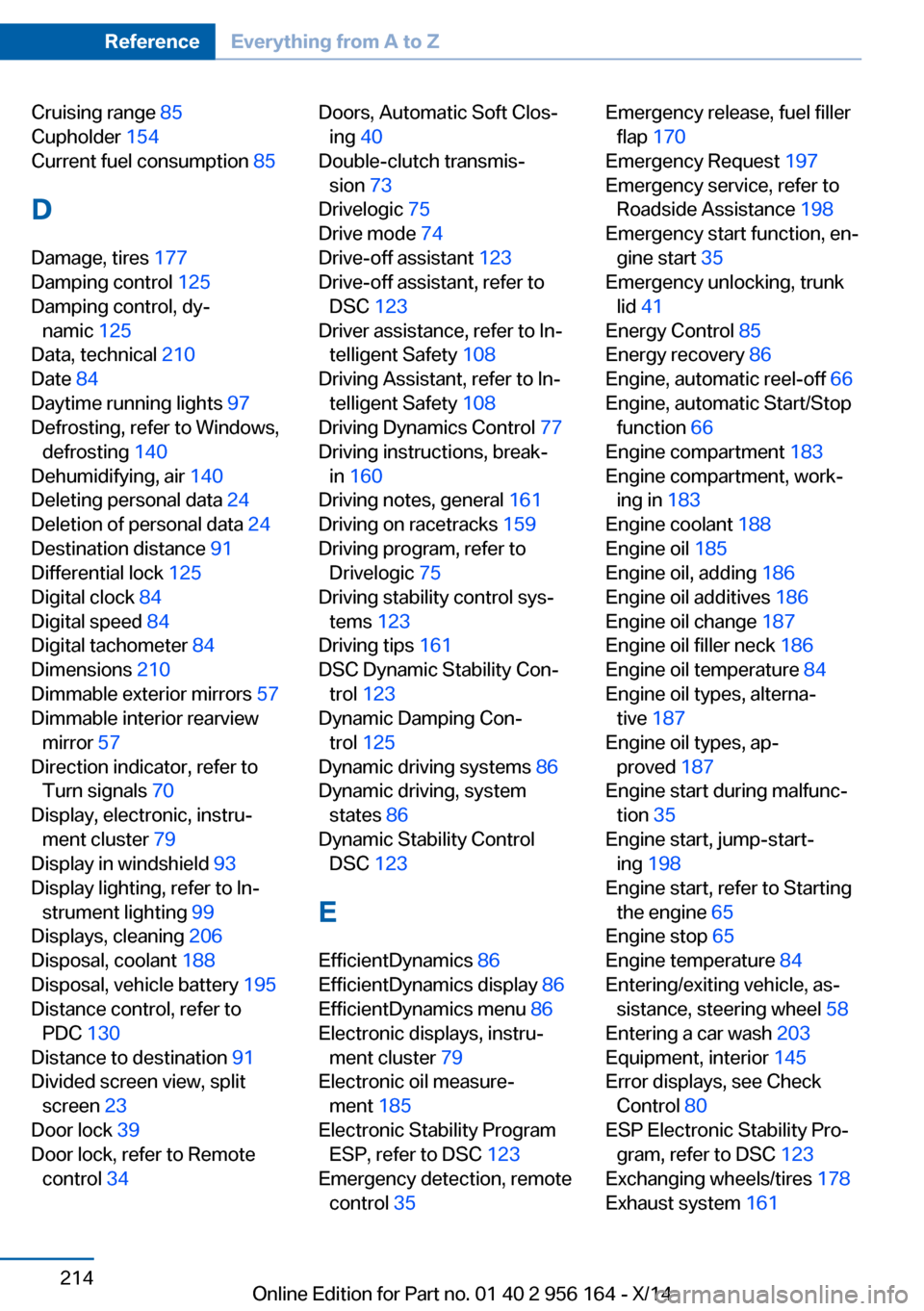
Cruising range 85
Cupholder 154
Current fuel consumption 85
D
Damage, tires 177
Damping control 125
Damping control, dy‐ namic 125
Data, technical 210
Date 84
Daytime running lights 97
Defrosting, refer to Windows, defrosting 140
Dehumidifying, air 140
Deleting personal data 24
Deletion of personal data 24
Destination distance 91
Differential lock 125
Digital clock 84
Digital speed 84
Digital tachometer 84
Dimensions 210
Dimmable exterior mirrors 57
Dimmable interior rearview mirror 57
Direction indicator, refer to Turn signals 70
Display, electronic, instru‐ ment cluster 79
Display in windshield 93
Display lighting, refer to In‐ strument lighting 99
Displays, cleaning 206
Disposal, coolant 188
Disposal, vehicle battery 195
Distance control, refer to PDC 130
Distance to destination 91
Divided screen view, split screen 23
Door lock 39
Door lock, refer to Remote control 34 Doors, Automatic Soft Clos‐
ing 40
Double-clutch transmis‐ sion 73
Drivelogic 75
Drive mode 74
Drive-off assistant 123
Drive-off assistant, refer to DSC 123
Driver assistance, refer to In‐ telligent Safety 108
Driving Assistant, refer to In‐ telligent Safety 108
Driving Dynamics Control 77
Driving instructions, break- in 160
Driving notes, general 161
Driving on racetracks 159
Driving program, refer to Drivelogic 75
Driving stability control sys‐ tems 123
Driving tips 161
DSC Dynamic Stability Con‐ trol 123
Dynamic Damping Con‐ trol 125
Dynamic driving systems 86
Dynamic driving, system states 86
Dynamic Stability Control DSC 123
E EfficientDynamics 86
EfficientDynamics display 86
EfficientDynamics menu 86
Electronic displays, instru‐ ment cluster 79
Electronic oil measure‐ ment 185
Electronic Stability Program ESP, refer to DSC 123
Emergency detection, remote control 35 Emergency release, fuel filler
flap 170
Emergency Request 197
Emergency service, refer to Roadside Assistance 198
Emergency start function, en‐ gine start 35
Emergency unlocking, trunk lid 41
Energy Control 85
Energy recovery 86
Engine, automatic reel-off 66
Engine, automatic Start/Stop function 66
Engine compartment 183
Engine compartment, work‐ ing in 183
Engine coolant 188
Engine oil 185
Engine oil, adding 186
Engine oil additives 186
Engine oil change 187
Engine oil filler neck 186
Engine oil temperature 84
Engine oil types, alterna‐ tive 187
Engine oil types, ap‐ proved 187
Engine start during malfunc‐ tion 35
Engine start, jump-start‐ ing 198
Engine start, refer to Starting the engine 65
Engine stop 65
Engine temperature 84
Entering/exiting vehicle, as‐ sistance, steering wheel 58
Entering a car wash 203
Equipment, interior 145
Error displays, see Check Control 80
ESP Electronic Stability Pro‐ gram, refer to DSC 123
Exchanging wheels/tires 178
Exhaust system 161 Seite 214ReferenceEverything from A to Z214
Online Edition for Part no. 01 40 2 956 164 - X/14
Page 219 of 226
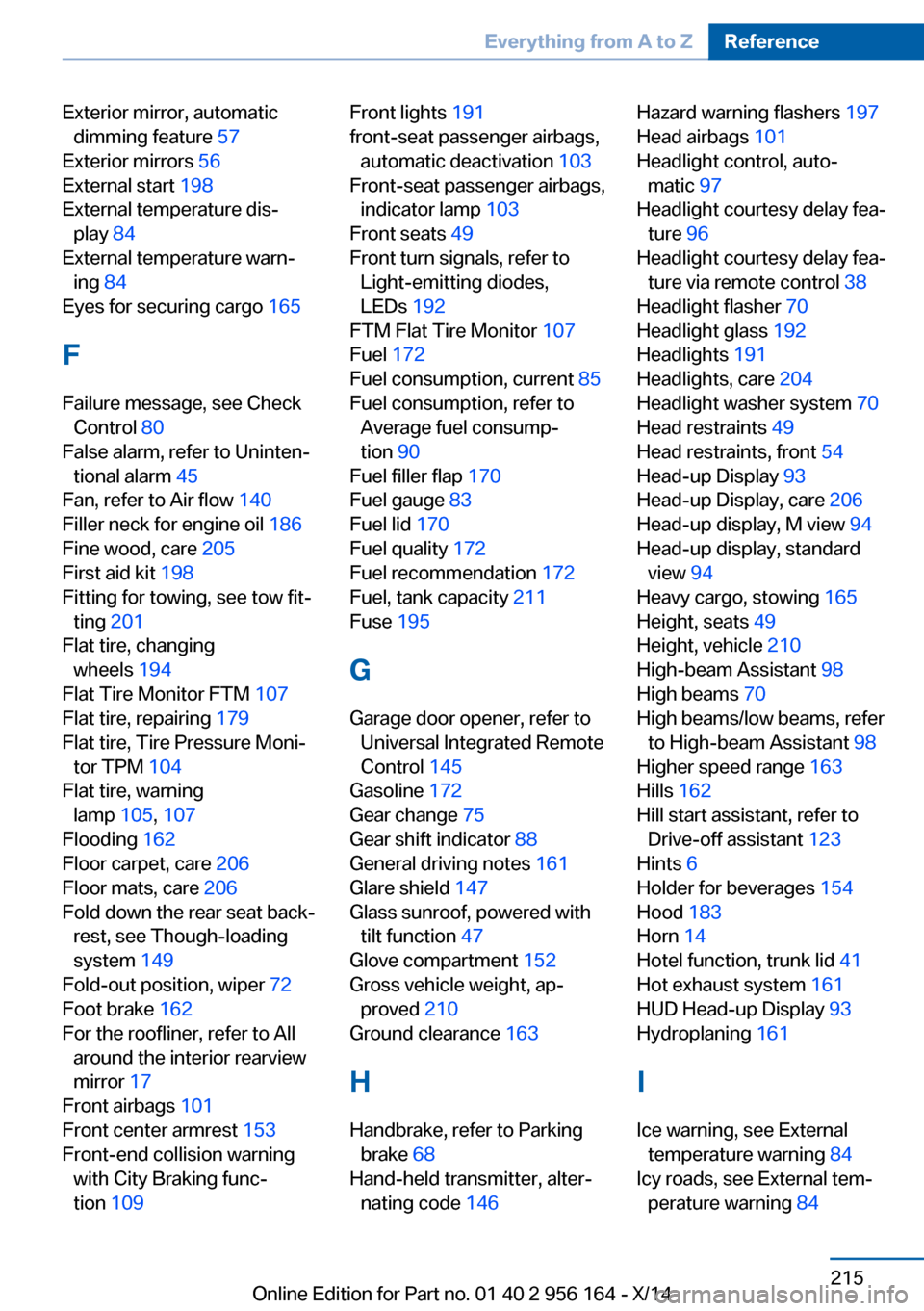
Exterior mirror, automaticdimming feature 57
Exterior mirrors 56
External start 198
External temperature dis‐ play 84
External temperature warn‐ ing 84
Eyes for securing cargo 165
F
Failure message, see Check Control 80
False alarm, refer to Uninten‐ tional alarm 45
Fan, refer to Air flow 140
Filler neck for engine oil 186
Fine wood, care 205
First aid kit 198
Fitting for towing, see tow fit‐ ting 201
Flat tire, changing wheels 194
Flat Tire Monitor FTM 107
Flat tire, repairing 179
Flat tire, Tire Pressure Moni‐ tor TPM 104
Flat tire, warning lamp 105, 107
Flooding 162
Floor carpet, care 206
Floor mats, care 206
Fold down the rear seat back‐ rest, see Though-loading
system 149
Fold-out position, wiper 72
Foot brake 162
For the roofliner, refer to All around the interior rearview
mirror 17
Front airbags 101
Front center armrest 153
Front-end collision warning with City Braking func‐
tion 109 Front lights 191
front-seat passenger airbags, automatic deactivation 103
Front-seat passenger airbags, indicator lamp 103
Front seats 49
Front turn signals, refer to Light-emitting diodes,
LEDs 192
FTM Flat Tire Monitor 107
Fuel 172
Fuel consumption, current 85
Fuel consumption, refer to Average fuel consump‐
tion 90
Fuel filler flap 170
Fuel gauge 83
Fuel lid 170
Fuel quality 172
Fuel recommendation 172
Fuel, tank capacity 211
Fuse 195
G
Garage door opener, refer to Universal Integrated Remote
Control 145
Gasoline 172
Gear change 75
Gear shift indicator 88
General driving notes 161
Glare shield 147
Glass sunroof, powered with tilt function 47
Glove compartment 152
Gross vehicle weight, ap‐ proved 210
Ground clearance 163
H
Handbrake, refer to Parking brake 68
Hand-held transmitter, alter‐ nating code 146 Hazard warning flashers 197
Head airbags 101
Headlight control, auto‐ matic 97
Headlight courtesy delay fea‐ ture 96
Headlight courtesy delay fea‐ ture via remote control 38
Headlight flasher 70
Headlight glass 192
Headlights 191
Headlights, care 204
Headlight washer system 70
Head restraints 49
Head restraints, front 54
Head-up Display 93
Head-up Display, care 206
Head-up display, M view 94
Head-up display, standard view 94
Heavy cargo, stowing 165
Height, seats 49
Height, vehicle 210
High-beam Assistant 98
High beams 70
High beams/low beams, refer to High-beam Assistant 98
Higher speed range 163
Hills 162
Hill start assistant, refer to Drive-off assistant 123
Hints 6
Holder for beverages 154
Hood 183
Horn 14
Hotel function, trunk lid 41
Hot exhaust system 161
HUD Head-up Display 93
Hydroplaning 161
I Ice warning, see External temperature warning 84
Icy roads, see External tem‐ perature warning 84 Seite 215Everything from A to ZReference215
Online Edition for Part no. 01 40 2 956 164 - X/14
Page 220 of 226
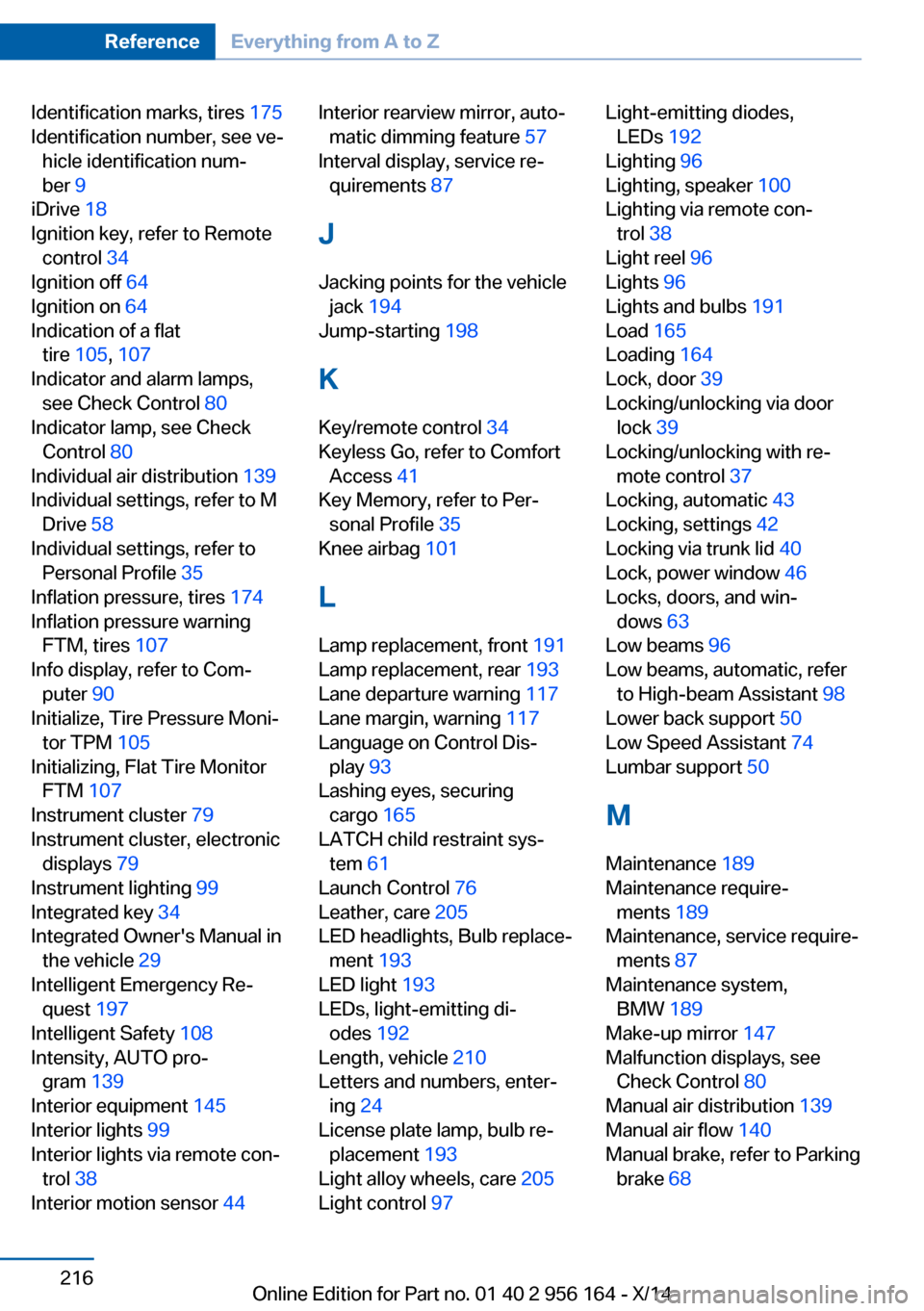
Identification marks, tires 175
Identification number, see ve‐ hicle identification num‐
ber 9
iDrive 18
Ignition key, refer to Remote control 34
Ignition off 64
Ignition on 64
Indication of a flat tire 105 , 107
Indicator and alarm lamps, see Check Control 80
Indicator lamp, see Check Control 80
Individual air distribution 139
Individual settings, refer to M Drive 58
Individual settings, refer to Personal Profile 35
Inflation pressure, tires 174
Inflation pressure warning FTM, tires 107
Info display, refer to Com‐ puter 90
Initialize, Tire Pressure Moni‐ tor TPM 105
Initializing, Flat Tire Monitor FTM 107
Instrument cluster 79
Instrument cluster, electronic displays 79
Instrument lighting 99
Integrated key 34
Integrated Owner's Manual in the vehicle 29
Intelligent Emergency Re‐ quest 197
Intelligent Safety 108
Intensity, AUTO pro‐ gram 139
Interior equipment 145
Interior lights 99
Interior lights via remote con‐ trol 38
Interior motion sensor 44 Interior rearview mirror, auto‐
matic dimming feature 57
Interval display, service re‐ quirements 87
J Jacking points for the vehicle jack 194
Jump-starting 198
K
Key/remote control 34
Keyless Go, refer to Comfort Access 41
Key Memory, refer to Per‐ sonal Profile 35
Knee airbag 101
L Lamp replacement, front 191
Lamp replacement, rear 193
Lane departure warning 117
Lane margin, warning 117
Language on Control Dis‐ play 93
Lashing eyes, securing cargo 165
LATCH child restraint sys‐ tem 61
Launch Control 76
Leather, care 205
LED headlights, Bulb replace‐ ment 193
LED light 193
LEDs, light-emitting di‐ odes 192
Length, vehicle 210
Letters and numbers, enter‐ ing 24
License plate lamp, bulb re‐ placement 193
Light alloy wheels, care 205
Light control 97 Light-emitting diodes,
LEDs 192
Lighting 96
Lighting, speaker 100
Lighting via remote con‐ trol 38
Light reel 96
Lights 96
Lights and bulbs 191
Load 165
Loading 164
Lock, door 39
Locking/unlocking via door lock 39
Locking/unlocking with re‐ mote control 37
Locking, automatic 43
Locking, settings 42
Locking via trunk lid 40
Lock, power window 46
Locks, doors, and win‐ dows 63
Low beams 96
Low beams, automatic, refer to High-beam Assistant 98
Lower back support 50
Low Speed Assistant 74
Lumbar support 50
M
Maintenance 189
Maintenance require‐ ments 189
Maintenance, service require‐ ments 87
Maintenance system, BMW 189
Make-up mirror 147
Malfunction displays, see Check Control 80
Manual air distribution 139
Manual air flow 140
Manual brake, refer to Parking brake 68 Seite 216ReferenceEverything from A to Z216
Online Edition for Part no. 01 40 2 956 164 - X/14
Page 224 of 226
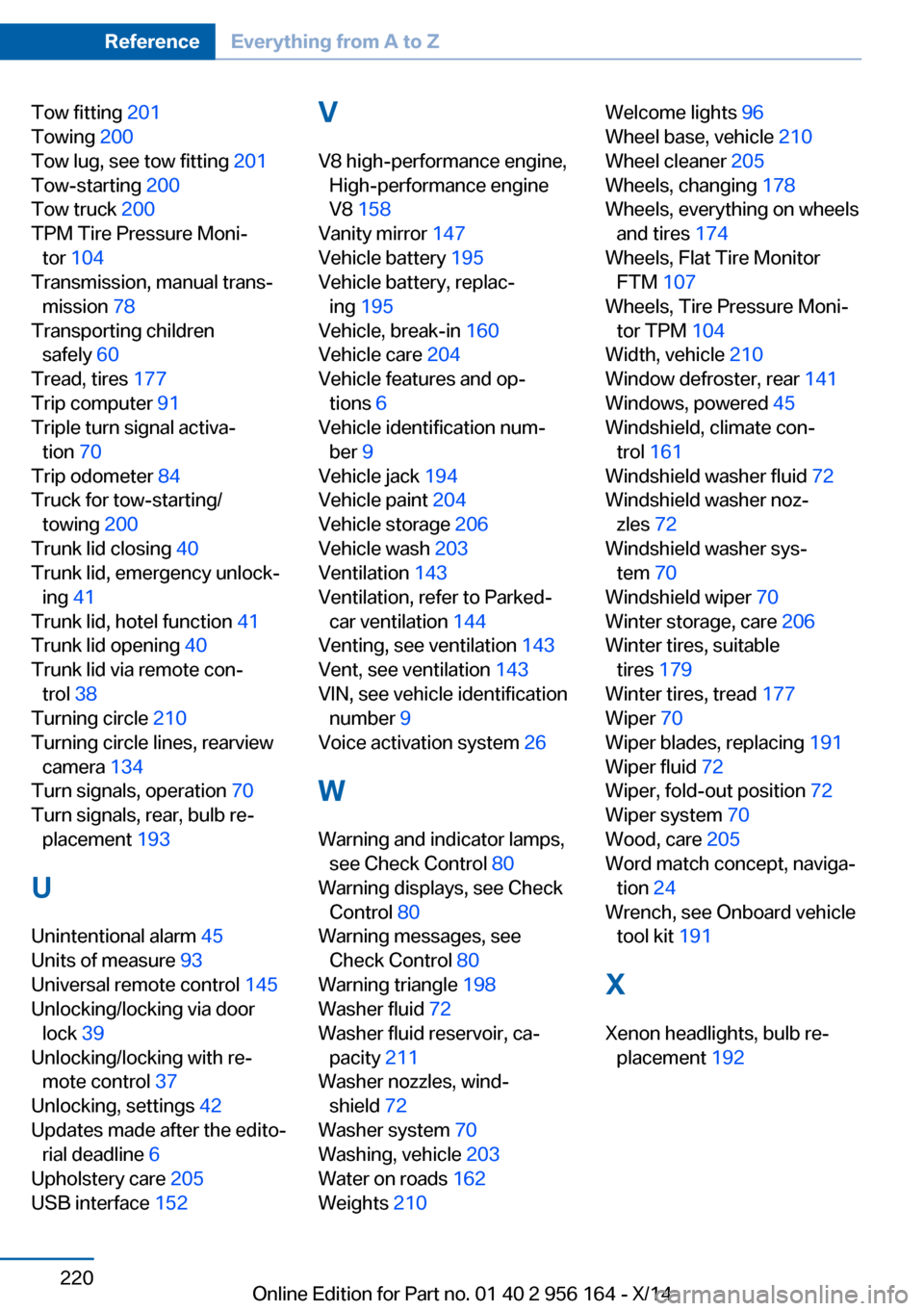
Tow fitting 201
Towing 200
Tow lug, see tow fitting 201
Tow-starting 200
Tow truck 200
TPM Tire Pressure Moni‐ tor 104
Transmission, manual trans‐ mission 78
Transporting children safely 60
Tread, tires 177
Trip computer 91
Triple turn signal activa‐ tion 70
Trip odometer 84
Truck for tow-starting/ towing 200
Trunk lid closing 40
Trunk lid, emergency unlock‐ ing 41
Trunk lid, hotel function 41
Trunk lid opening 40
Trunk lid via remote con‐ trol 38
Turning circle 210
Turning circle lines, rearview camera 134
Turn signals, operation 70
Turn signals, rear, bulb re‐ placement 193
U
Unintentional alarm 45
Units of measure 93
Universal remote control 145
Unlocking/locking via door lock 39
Unlocking/locking with re‐ mote control 37
Unlocking, settings 42
Updates made after the edito‐ rial deadline 6
Upholstery care 205
USB interface 152 V
V8 high-performance engine, High-performance engine
V8 158
Vanity mirror 147
Vehicle battery 195
Vehicle battery, replac‐ ing 195
Vehicle, break-in 160
Vehicle care 204
Vehicle features and op‐ tions 6
Vehicle identification num‐ ber 9
Vehicle jack 194
Vehicle paint 204
Vehicle storage 206
Vehicle wash 203
Ventilation 143
Ventilation, refer to Parked- car ventilation 144
Venting, see ventilation 143
Vent, see ventilation 143
VIN, see vehicle identification number 9
Voice activation system 26
W Warning and indicator lamps, see Check Control 80
Warning displays, see Check Control 80
Warning messages, see Check Control 80
Warning triangle 198
Washer fluid 72
Washer fluid reservoir, ca‐ pacity 211
Washer nozzles, wind‐ shield 72
Washer system 70
Washing, vehicle 203
Water on roads 162
Weights 210 Welcome lights 96
Wheel base, vehicle 210
Wheel cleaner 205
Wheels, changing 178
Wheels, everything on wheels and tires 174
Wheels, Flat Tire Monitor FTM 107
Wheels, Tire Pressure Moni‐ tor TPM 104
Width, vehicle 210
Window defroster, rear 141
Windows, powered 45
Windshield, climate con‐ trol 161
Windshield washer fluid 72
Windshield washer noz‐ zles 72
Windshield washer sys‐ tem 70
Windshield wiper 70
Winter storage, care 206
Winter tires, suitable tires 179
Winter tires, tread 177
Wiper 70
Wiper blades, replacing 191
Wiper fluid 72
Wiper, fold-out position 72
Wiper system 70
Wood, care 205
Word match concept, naviga‐ tion 24
Wrench, see Onboard vehicle tool kit 191
X
Xenon headlights, bulb re‐ placement 192 Seite 220ReferenceEverything from A to Z220
Online Edition for Part no. 01 40 2 956 164 - X/14