lock BMW MOTORRAD G650 XMOTO 2007 Rider's Manual (in English)
[x] Cancel search | Manufacturer: BMW MOTORRAD, Model Year: 2007, Model line: G650 XMOTO, Model: BMW MOTORRAD G650 XMOTO 2007Pages: 132, PDF Size: 2.83 MB
Page 4 of 132
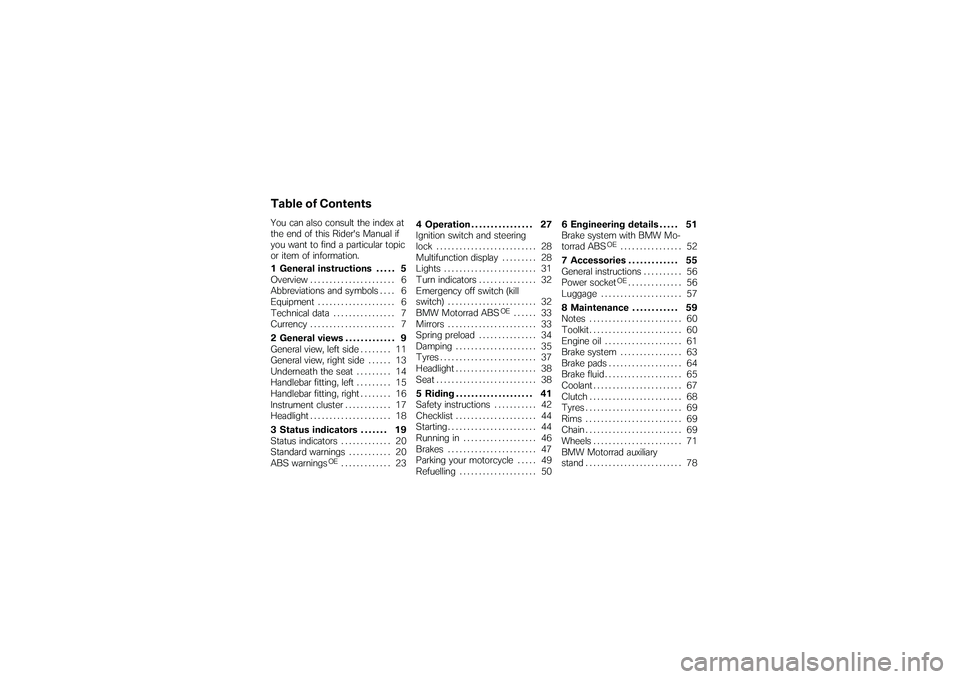
Table of ContentsYou can also consult the index at
the end of this Rider's Manual if
you want to find a particular topic
or item of information.
1 General instructions . . . . . 5
Overview ...................... 6
Abbreviations and symbols . . . . 6
Equipment . . . . . . .............. 6
Technical data . . .............. 7
Currency . ..................... 7
2 General views . . . . . . . . . . . . . 9
General view, left side . . . . . . . . 11
General view, right side . . . . . . 13
Underneath the seat ......... 14
Handlebar fitting, left ......... 15
Handlebar fitting, right . . . . . . . . 16
Instrument cluster . . . ......... 17
Headlight . .................... 18
3 Status indicators . . . . . . . 19
Status indicators ............. 20
Standard warnings . . ......... 20
ABS warnings
OE
............. 23 4 Operation . . . . . . . . . . . . . . . . 27
Ignition switch and steering
lock . . . . . .
.................... 28
Multifunction display ......... 28
Lights . . . . .................... 31
Turn indicators . . ............. 32
Emergency off switch (kill
switch) . . . .................... 32
BMW Motorrad ABS
OE
...... 33
Mirrors . . . .................... 33
Spring preload . . ............. 34
Damping . .................... 35
Tyres . . . . . .................... 37
Headlight . .................... 38
Seat . . . . . . .................... 38
5 Riding . . . . . . . . . . . . . . . . . . . . 41
Safety instructions . . ......... 42
Checklist . .................... 44
Starting . . . .................... 44
Running in . . . . . . ............. 46
Brakes . . . .................... 47
Parking your motorcycle . . . . . 49
Refuelling .................... 50 6 Engineering details . . . . . 51
Brake system with BMW Mo-
torrad ABS
OE
................ 52
7 Accessories . . . . . . . . . . . . . 55
General instructions . ......... 56
Power socketOE.............. 56
Luggage . .................... 57
8 Maintenance . . . . . . . . . . . . 59
Notes ........................ 60
Toolkit ........................ 60
Engine oil .................... 61
Brake system . . . ............. 63
Brake pads . . . . . . ............. 64
Brake fluid .................... 65
Coolant . . . .................... 67
Clutch . . . . .................... 68
Tyres . . . . . .................... 69
Rims . ........................ 69
Chain . . . . . .................... 69
Wheels . . . .................... 71
BMW Motorrad auxiliary
stand . . . . . .................... 78
Page 8 of 132

OverviewChapter 2 of this Rider's Manu-
al will provide you with an initial
overview of your motorcycle. All
maintenance and repair work on
the motorcycle is documented in
Chapter 11. This record of the
maintenance work you have had
performed on your motorcycle is
a precondition for generous treat-
ment of goodwill claims.
When the time comes to sell
your BMW, please remember
to hand over this Rider's Manu-
al; it is an important part of the
motorcycle.Abbreviations and
symbols
Indicates warnings that you
must comply with for reas-
ons of your safety and the safety
of others, and to protect your
motorcycle against damage. Specific instructions on
how to operate, control, ad-
just or look after items of equip-
ment on the motorcycle.
Indicates the end of an
item of information.
Instruction.
Result of an activity.
Reference to a page with
more detailed informa-
tion.
Indicates the end of a
passage relating to spe-
cific accessories or items
of equipment.
Tightening torque.
Item of technical data. OE Optional extra
The motorcycles are as-
sembled complete with
all the BMW optional ex-
tras originally ordered.
OA Optional accessory You can obtain option-
al accessories through
your authorised BMW
Motorrad dealer; optional
accessories have to be
retrofitted to the motor-
cycle.
ABS Anti-lock brake system
EquipmentWhen you ordered your BMW
motorcycle, you chose various
items of custom equipment. This
Rider's Manual describes option-
al extras (OE) offered by BMW
and selected optional accessor-
ies (OA). This explains why the
manual may also contain de-
16zGeneral instructions
Page 15 of 132

General view, right side1Seat lock ( 38)
2 Fuel filler neck ( 50)
3 Brake-fluid reservoir, front
( 65)
4 Adjuster for damping char-
acteristic, front suspension
(rebound stage) ( 35)
5 ABS fuses, behind the side
panel ( 81)
6 Brake-fluid reservoir, rear
( 66)
213zGeneral views
Page 19 of 132
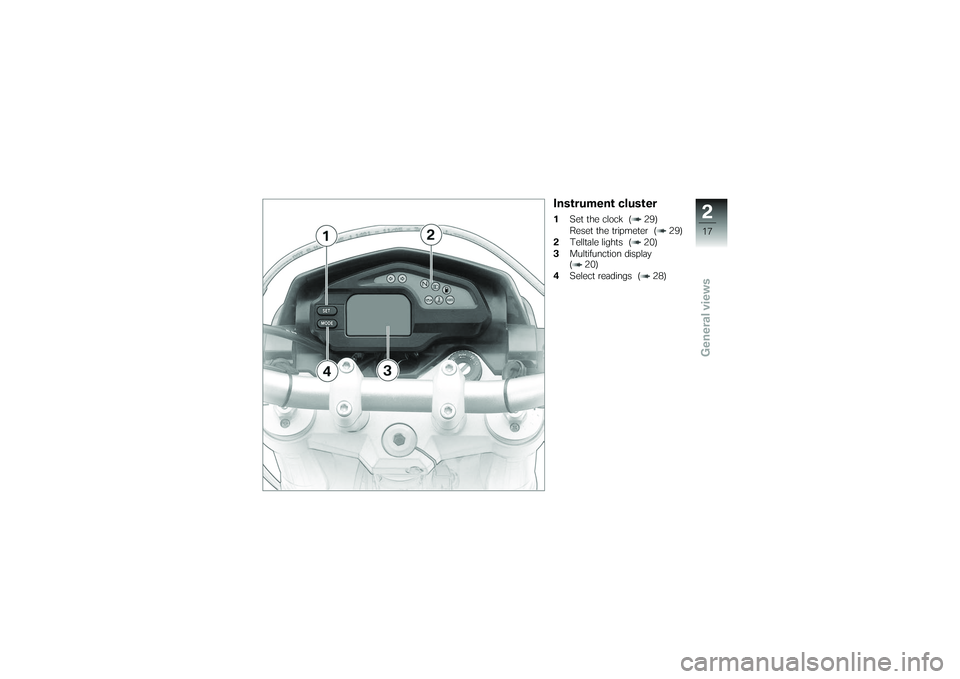
Instrument cluster1Set the clock ( 29)
Reset the tripmeter ( 29)
2 Telltale lights ( 20)
3 Multifunction display
( 20)
4 Select readings ( 28)
217zGeneral views
Page 22 of 132
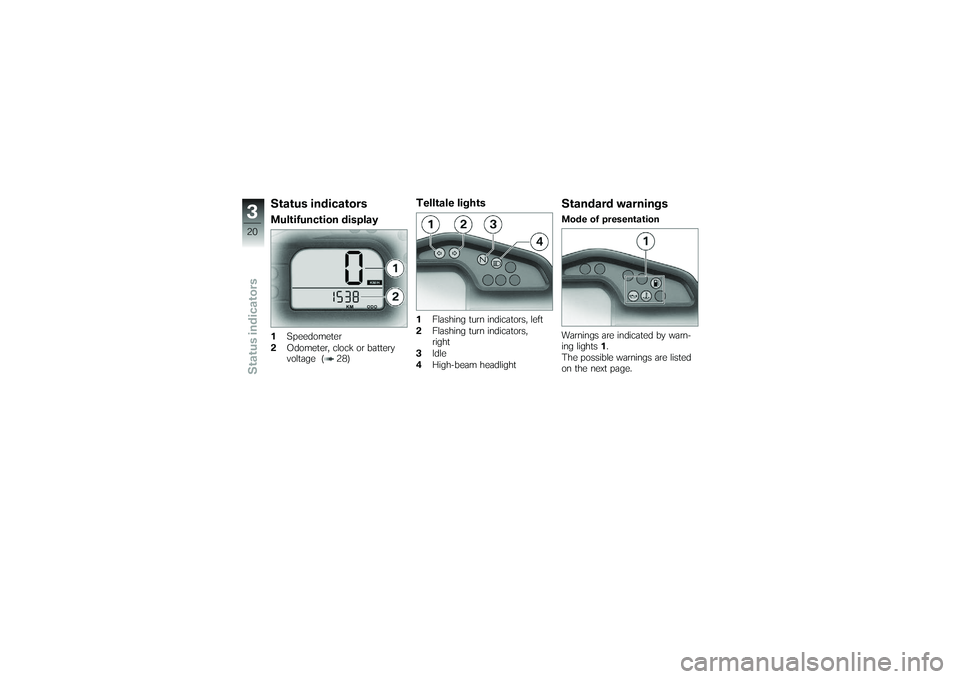
Status indicatorsMultifunction display1Speedometer
2 Odometer, clock or battery
voltage ( 28)
Telltale lights1Flashing turn indicators, left
2 Flashing turn indicators,
right
3 Idle
4 High-beam headlight
Standard warningsMode of presentation
Warnings are indicated by warn-
ing lights 1.
The possible warnings are listed
on the next page.
320zStatus indicators
Page 29 of 132
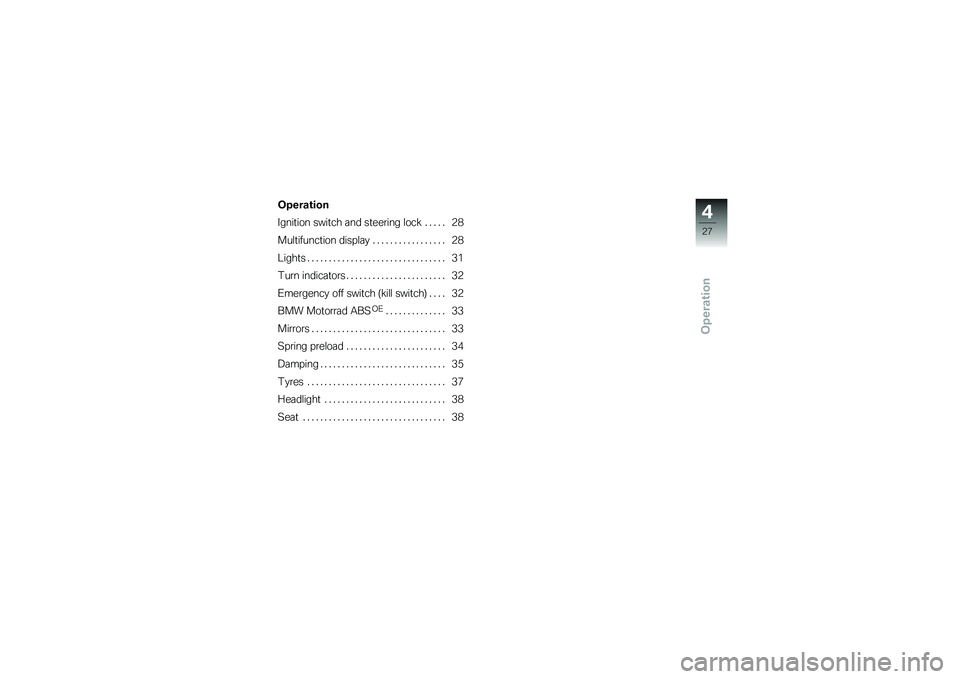
Operation
Operation
Ignition switch and steering lock..... 28
Multifunction display ................. 28
Lights ................................ 31
Turn indicators ....................... 32
Emergency off switch (kill switch) . . . . 32
BMW Motorrad ABS
OE
.............. 33
Mirrors . . . ............................ 33
Spring preload ....................... 34
Damping . ............................ 35
Tyres ................................ 37
Headlight ............................ 38
Seat ................................. 38
427zOperation
Page 30 of 132
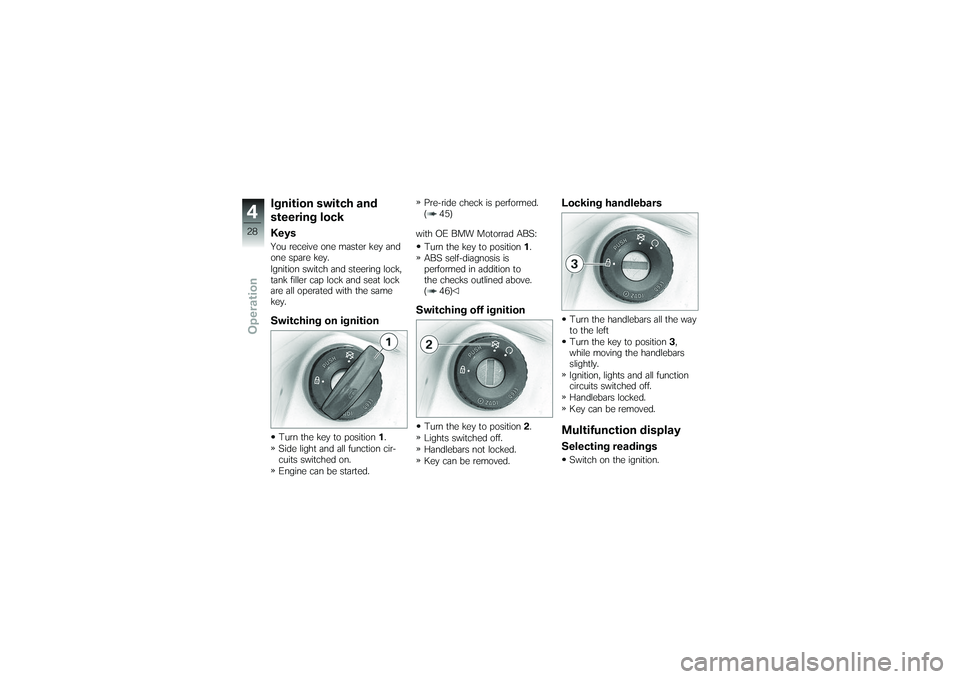
Ignition switch and
steering lockKeysYou receive one master key and
one spare key.
Ignition switch and steering lock,
tank filler cap lock and seat lock
are all operated with the same
key.Switching on ignitionTurn the key to position1.
Side light and all function cir-
cuits switched on.
Engine can be started. Pre-ride check is performed.
( 45)
with OE BMW Motorrad ABS: Turn the key to position 1.
ABS self-diagnosis is
performed in addition to
the checks outlined above.
( 46)
Switching off ignitionTurn the key to position 2.
Lights switched off.
Handlebars not locked.
Key can be removed.
Locking handlebarsTurn the handlebars all the way
to the left
Turn the key to position 3,
while moving the handlebars
slightly.
Ignition, lights and all function
circuits switched off.
Handlebars locked.
Key can be removed.Multifunction displaySelecting readingsSwitch on the ignition.
428zOperation
Page 31 of 132
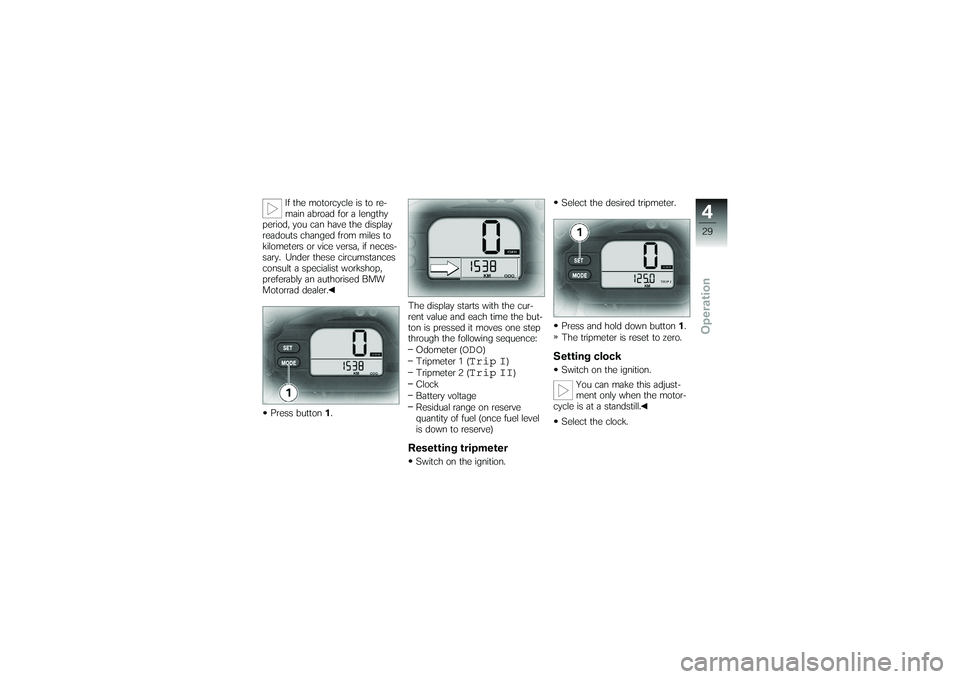
If the motorcycle is to re-
main abroad for a lengthy
period, you can have the display
readouts changed from miles to
kilometers or vice versa, if neces-
sary. Under these circumstances
consult a specialist workshop,
preferably an authorised BMW
Motorrad dealer.
Press button 1. The display starts with the cur-
rent value and each time the but-
ton is pressed it moves one step
through the following sequence:
Odometer (
ODO
)
Tripmeter 1 (
Trip I
)
Tripmeter 2 (
Trip II
)
Clock
Battery voltage
Residual range on reserve
quantity of fuel (once fuel level
is down to reserve)
Resetting tripmeterSwitch on the ignition. Select the desired tripmeter.
Press and hold down button
1.
The tripmeter is reset to zero.
Setting clockSwitch on the ignition.
You can make this adjust-
ment only when the motor-
cycle is at a standstill.
Select the clock.
429zOperation
Page 32 of 132
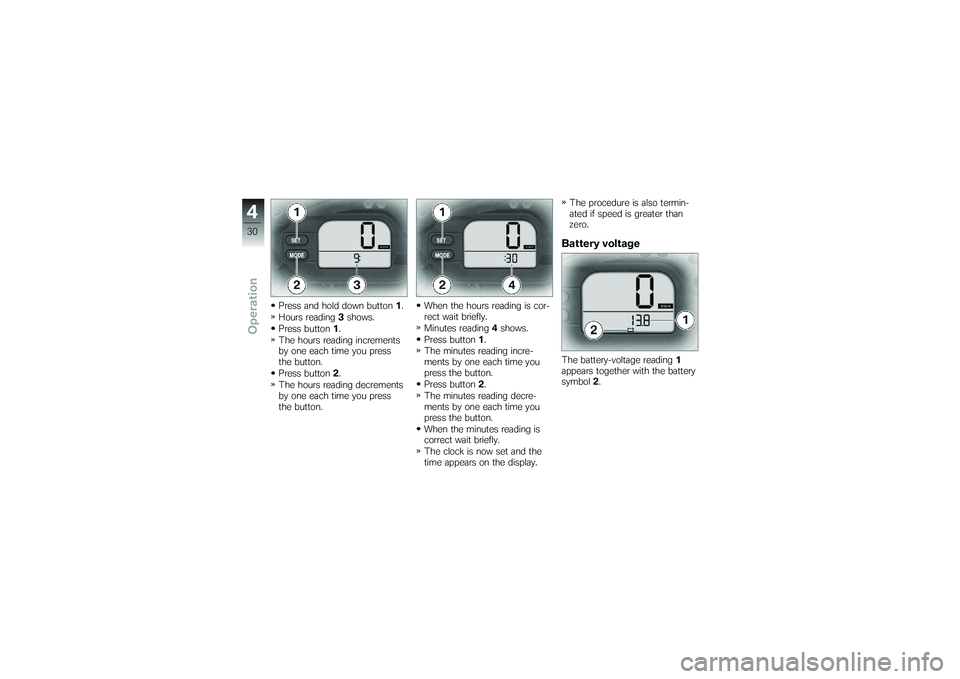
Press and hold down button1.
Hours reading 3shows.
Press button 1.
The hours reading increments
by one each time you press
the button.
Press button 2.
The hours reading decrements
by one each time you press
the button. When the hours reading is cor-
rect wait briefly.
Minutes reading
4shows.
Press button 1.
The minutes reading incre-
ments by one each time you
press the button.
Press button 2.
The minutes reading decre-
ments by one each time you
press the button.
When the minutes reading is
correct wait briefly.
The clock is now set and the
time appears on the display. The procedure is also termin-
ated if speed is greater than
zero.
Battery voltageThe battery-voltage reading
1
appears together with the battery
symbol 2.
430zOperation
Page 34 of 132
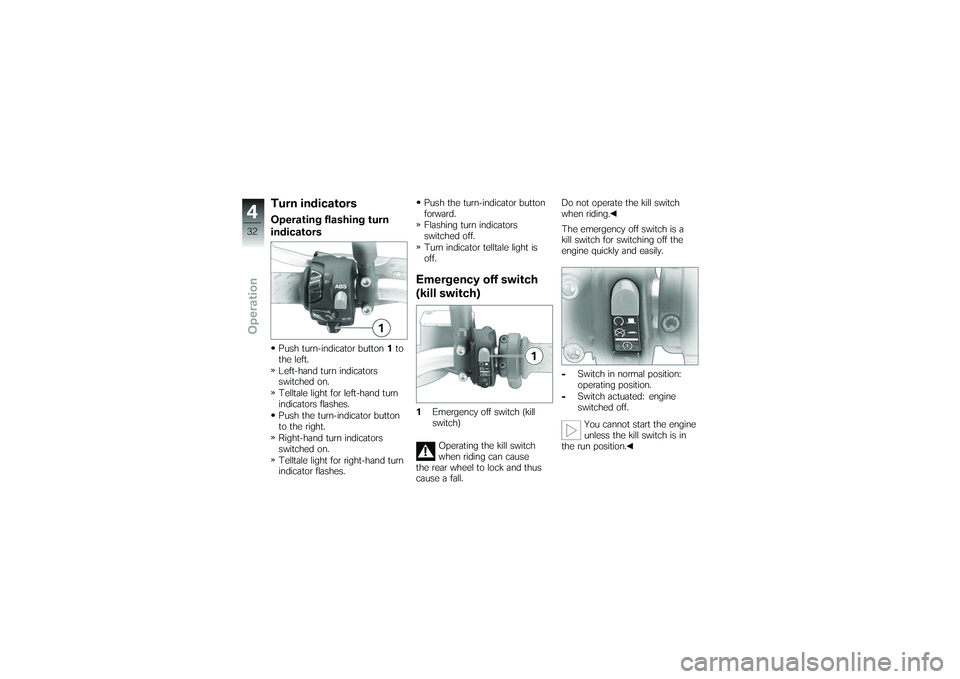
Turn indicatorsOperating flashing turn
indicatorsPush turn-indicator button1to
the left.
Left-hand turn indicators
switched on.
Telltale light for left-hand turn
indicators flashes.
Push the turn-indicator button
to the right.
Right-hand turn indicators
switched on.
Telltale light for right-hand turn
indicator flashes. Push the turn-indicator button
forward.
Flashing turn indicators
switched off.
Turn indicator telltale light is
off.
Emergency off switch
(kill switch)1
Emergency off switch (kill
switch)
Operating the kill switch
when riding can cause
the rear wheel to lock and thus
cause a fall. Do not operate the kill switch
when riding.
The emergency off switch is a
kill switch for switching off the
engine quickly and easily.
-
Switch in normal position:
operating position.
- Switch actuated: engine
switched off.
You cannot start the engine
unless the kill switch is in
the run position.
432zOperation