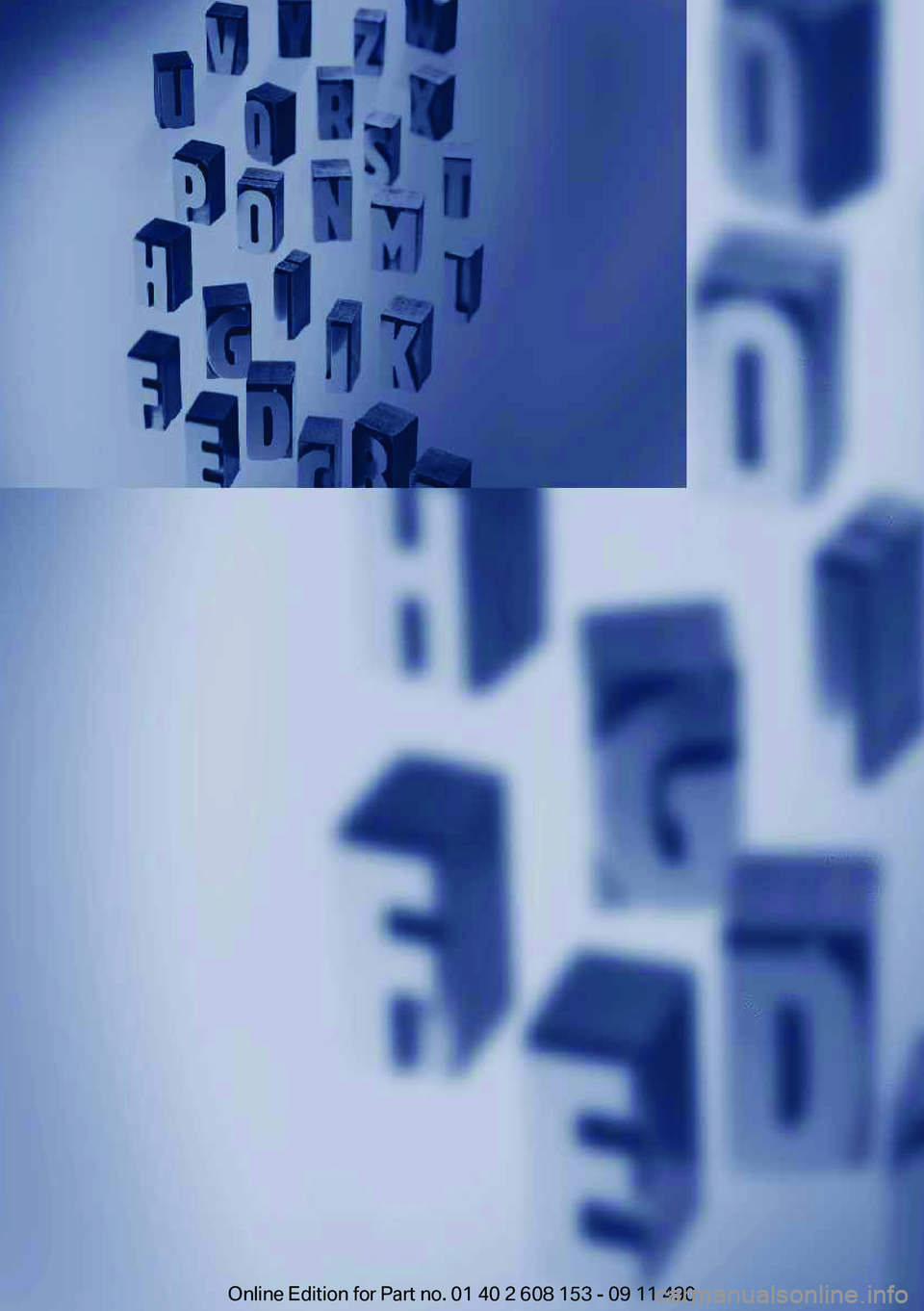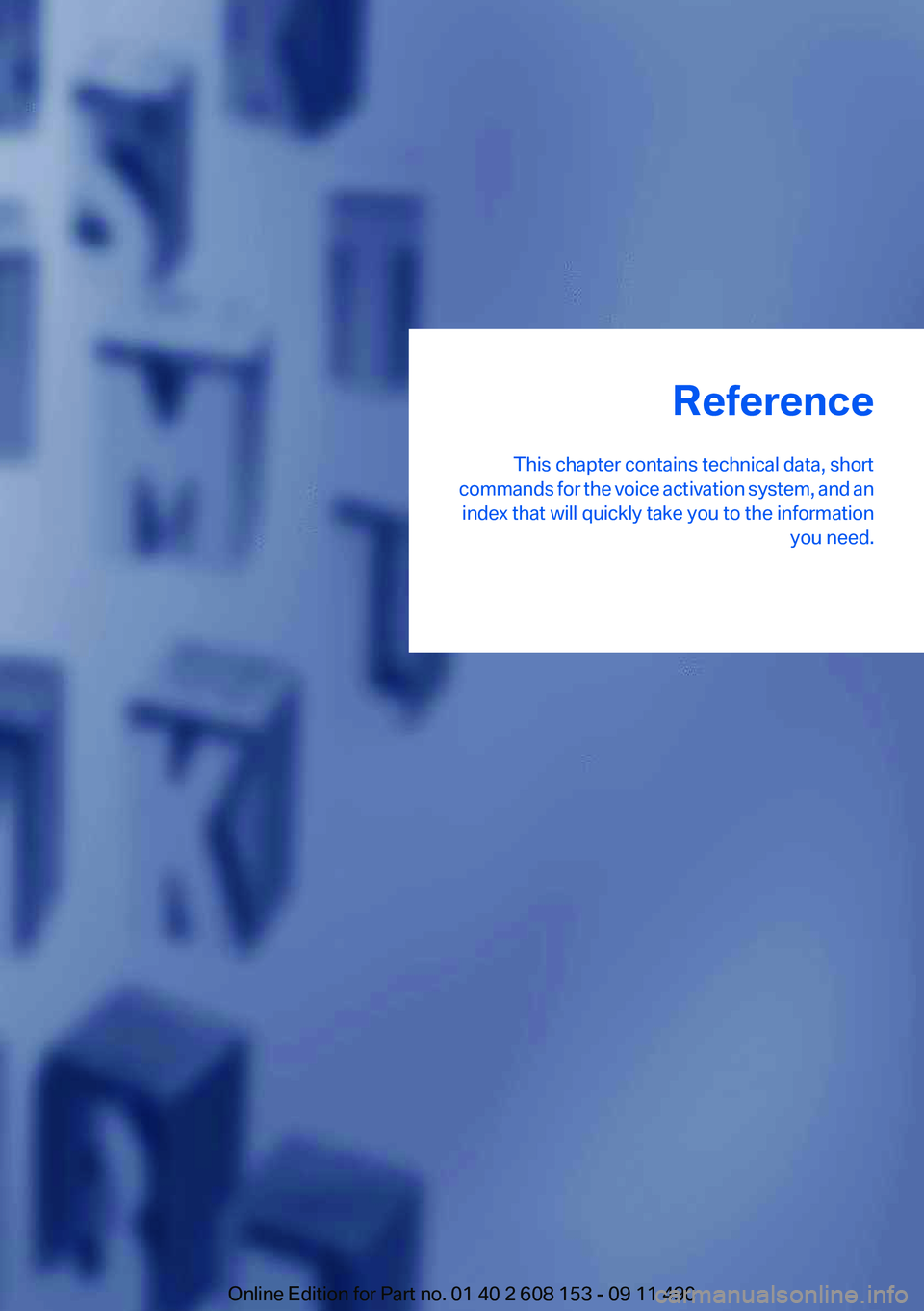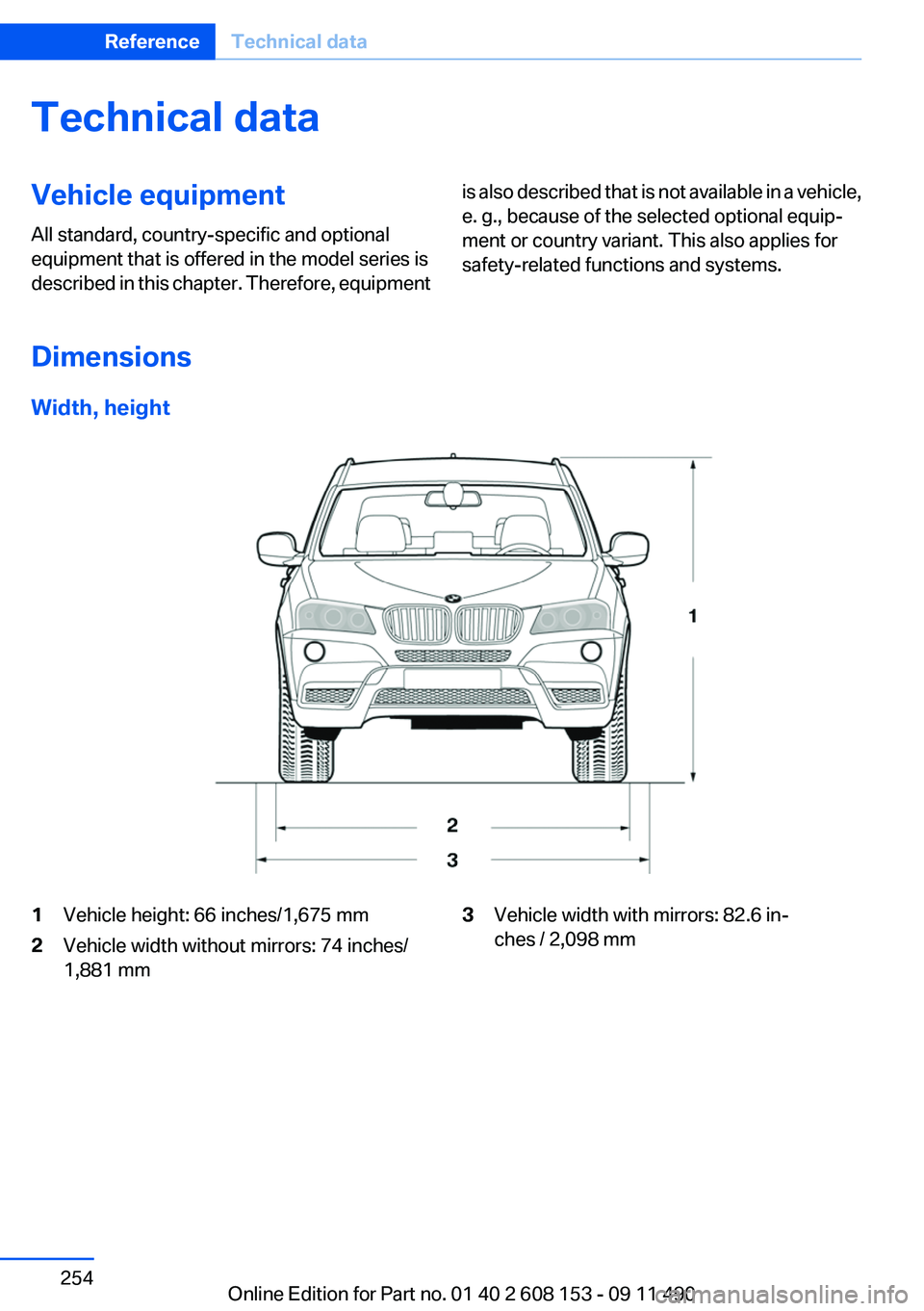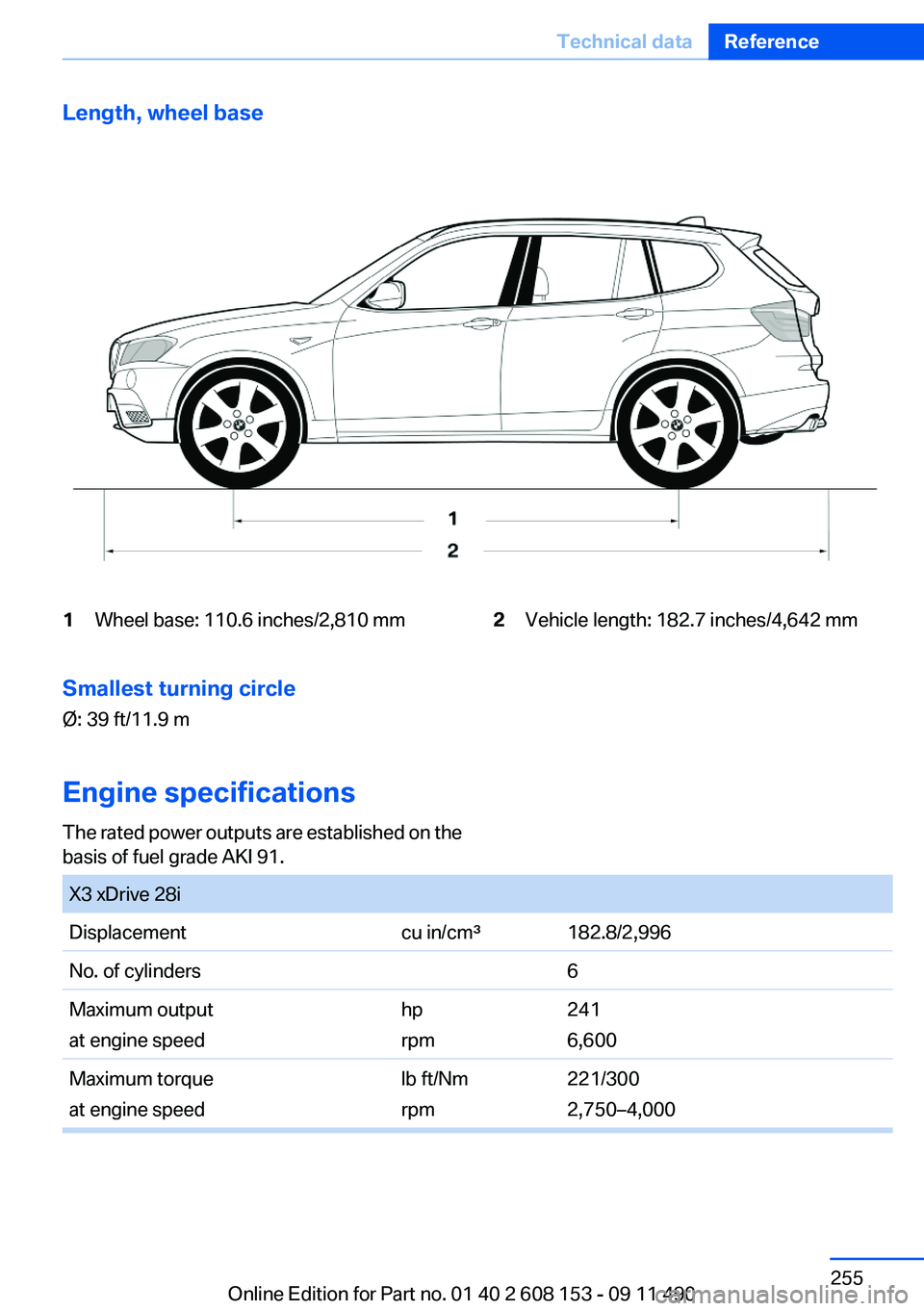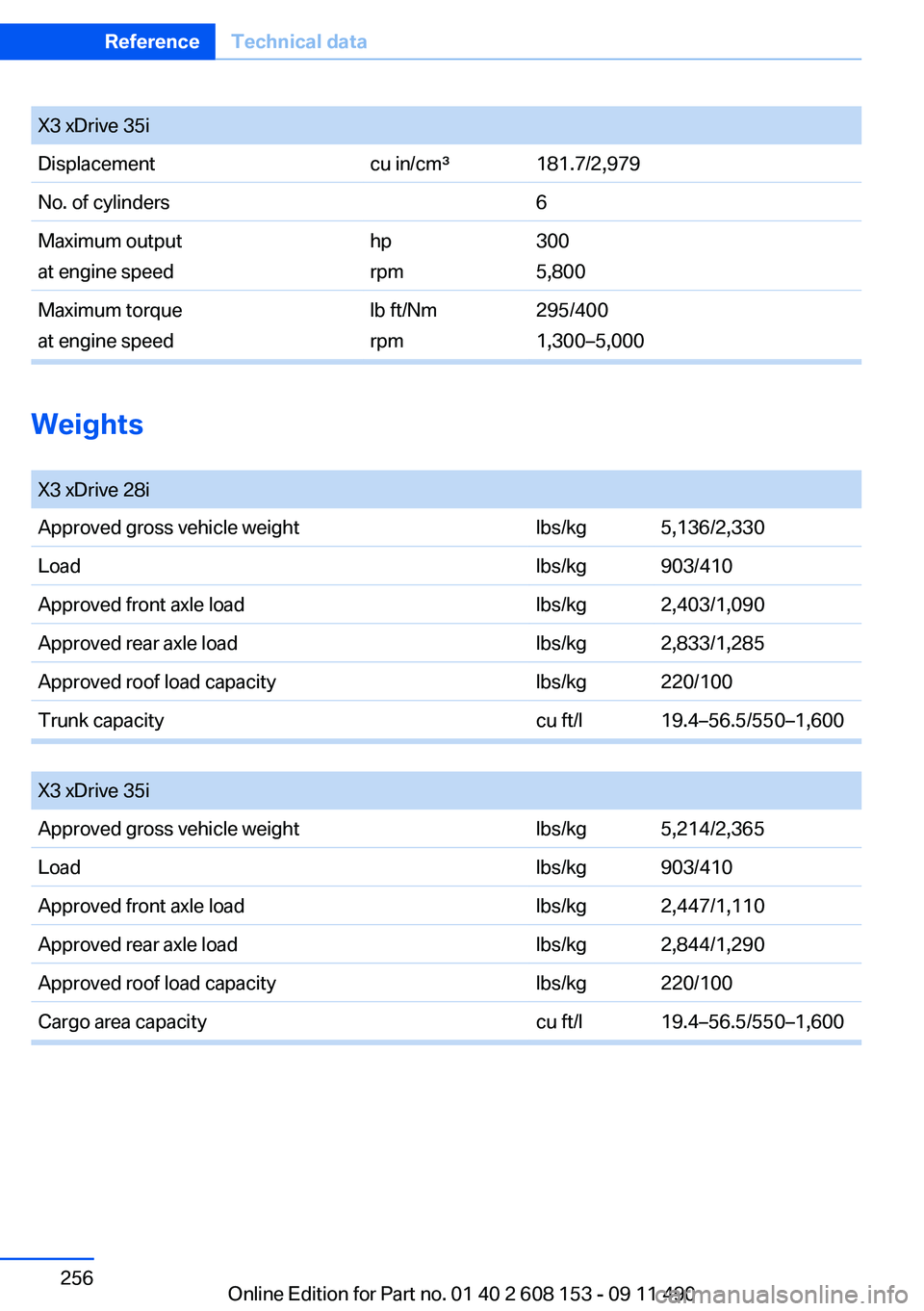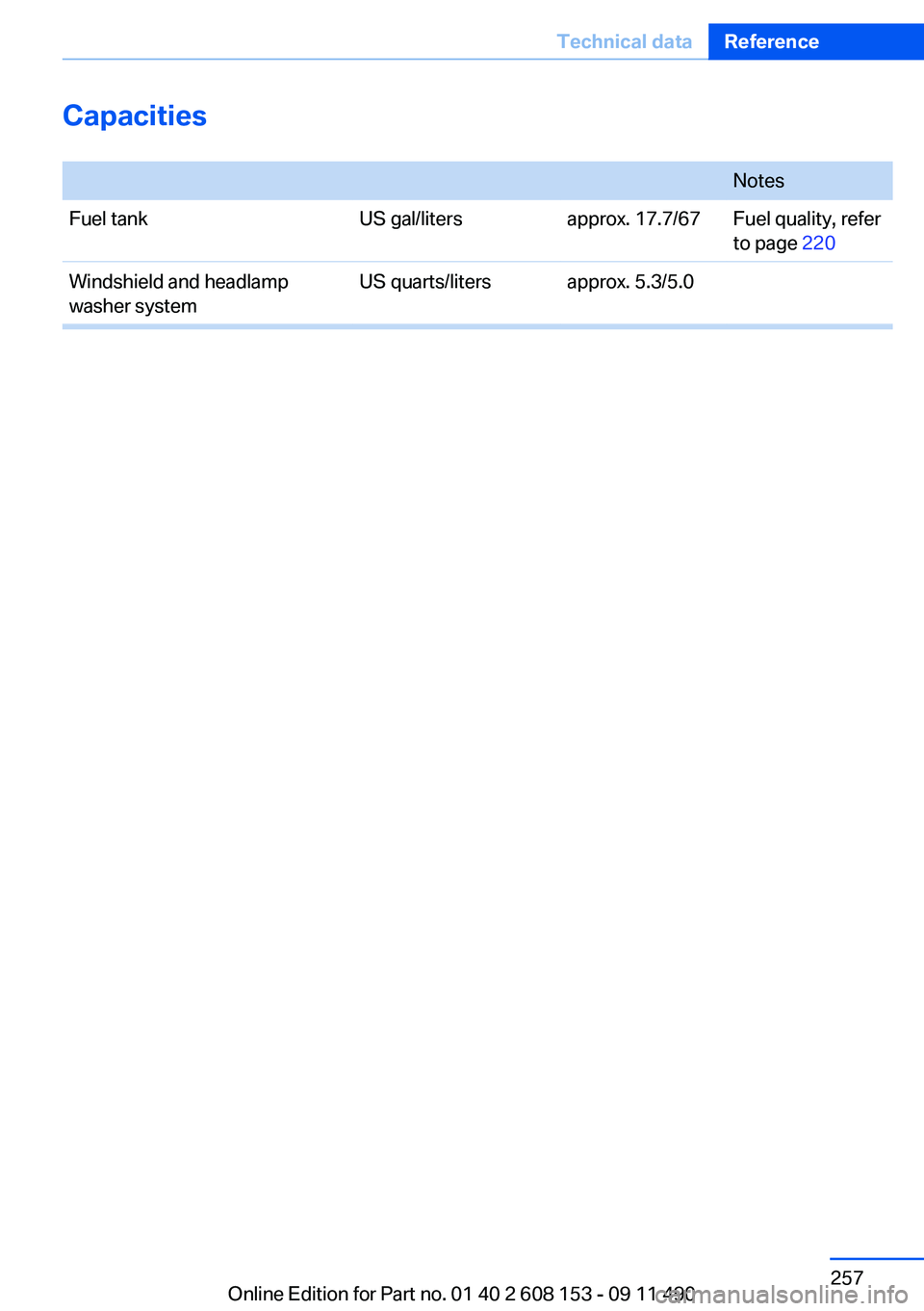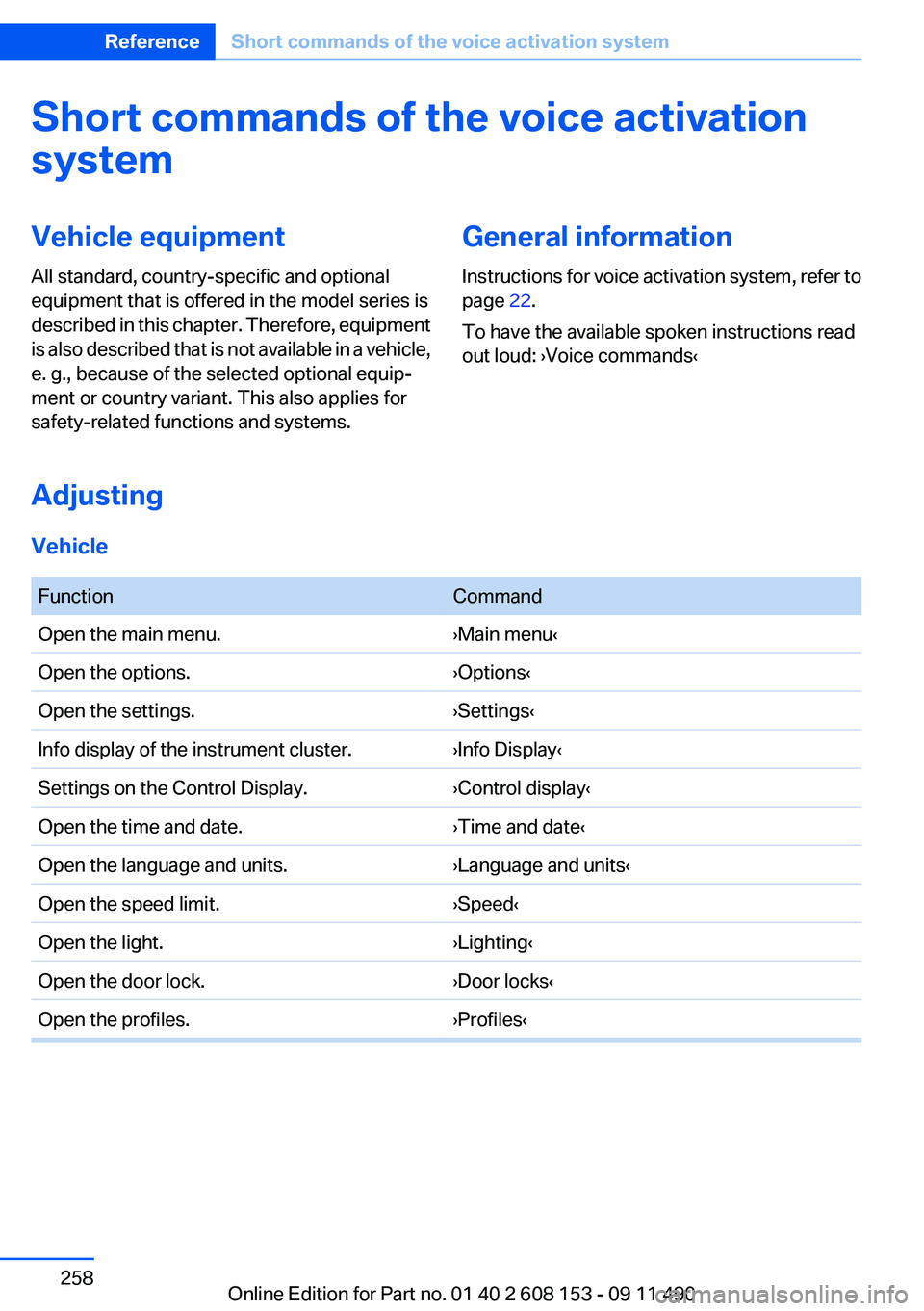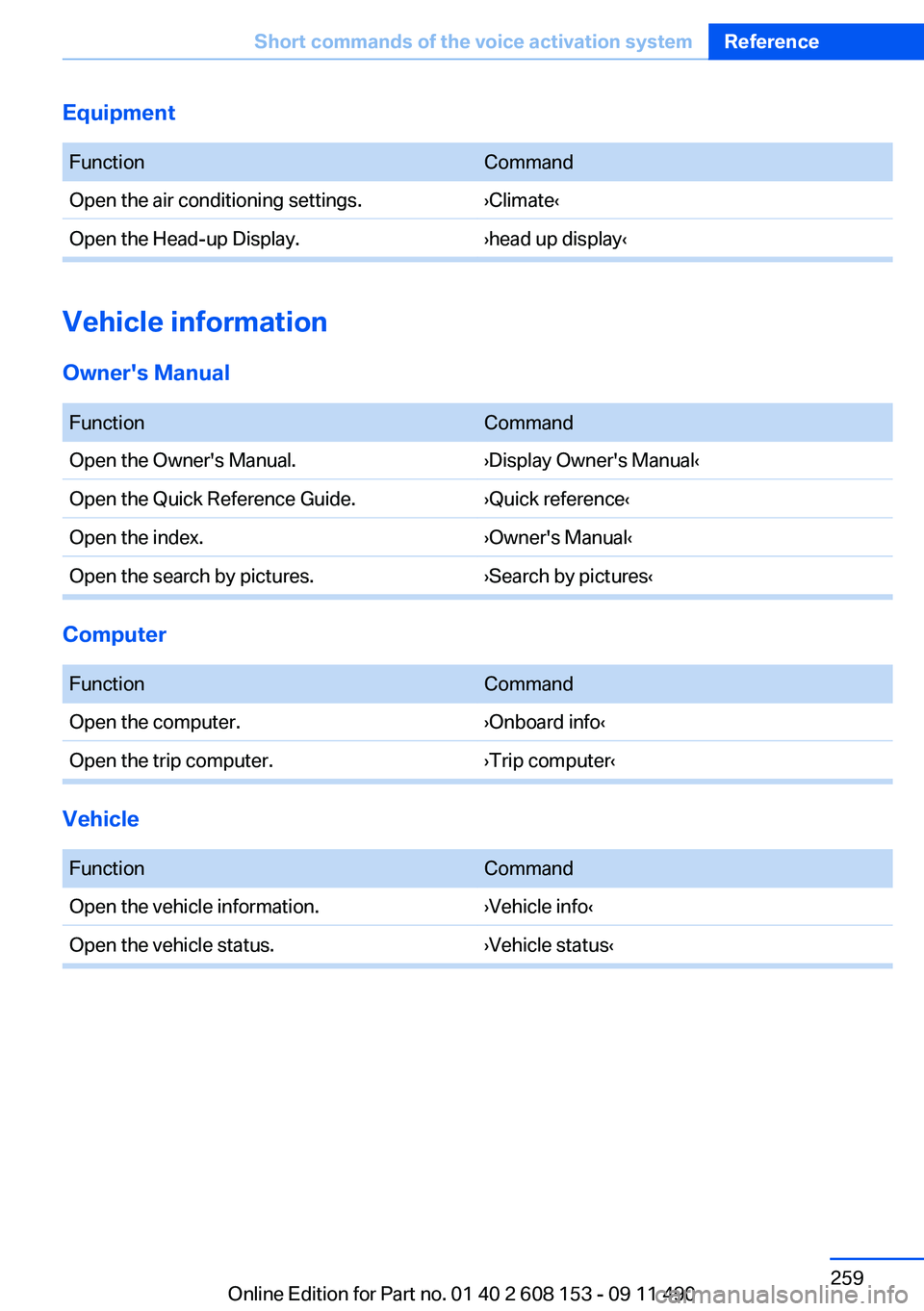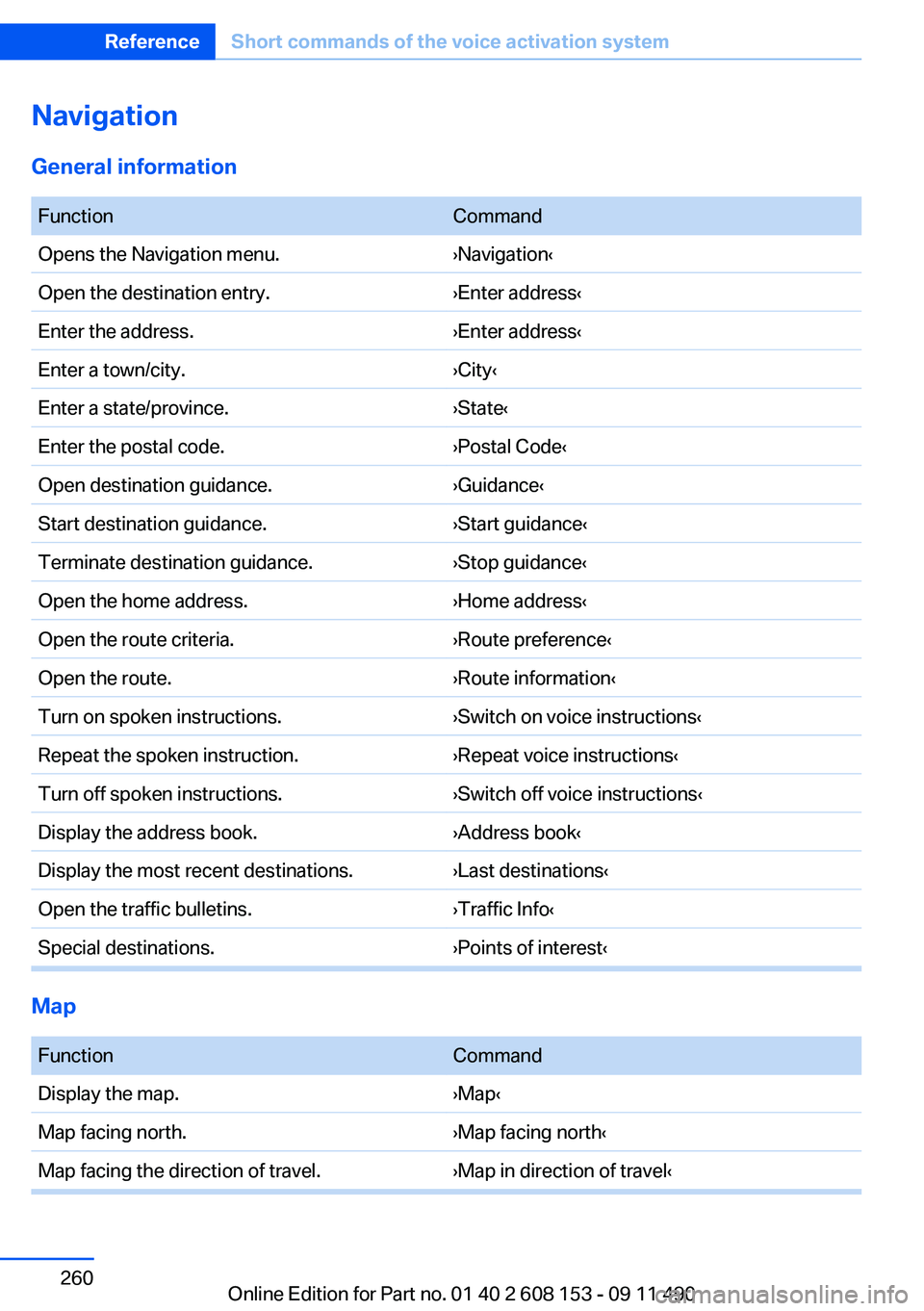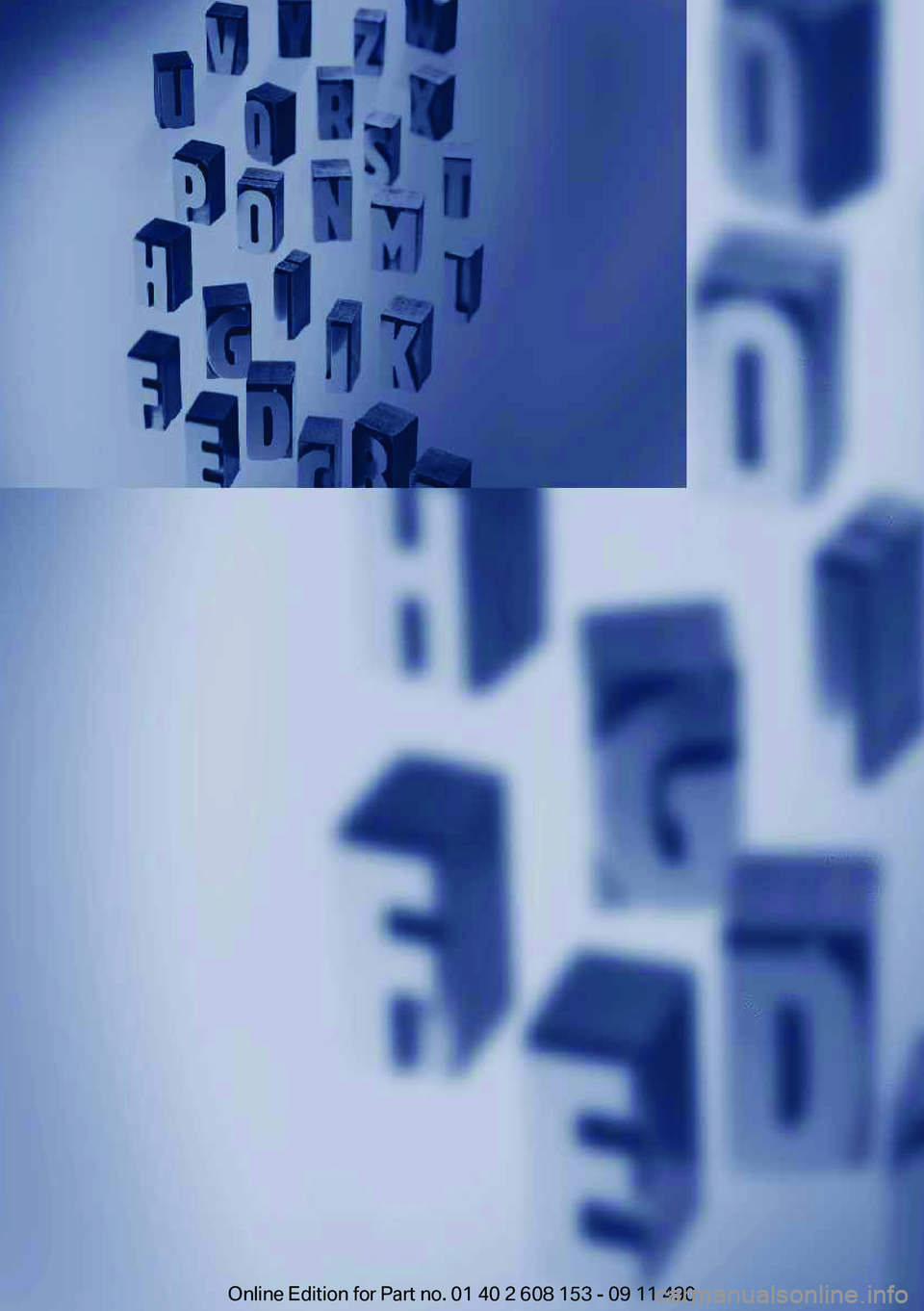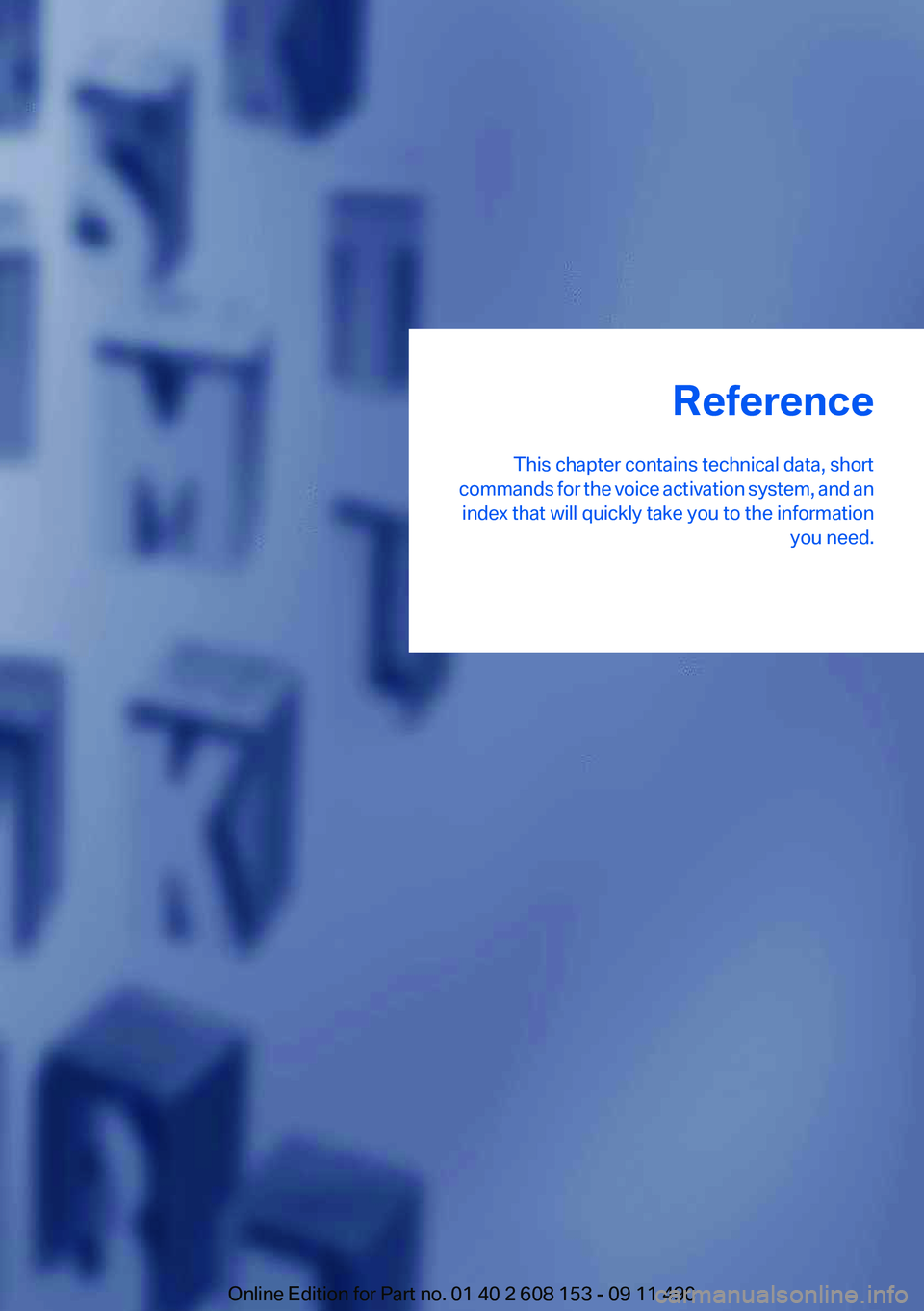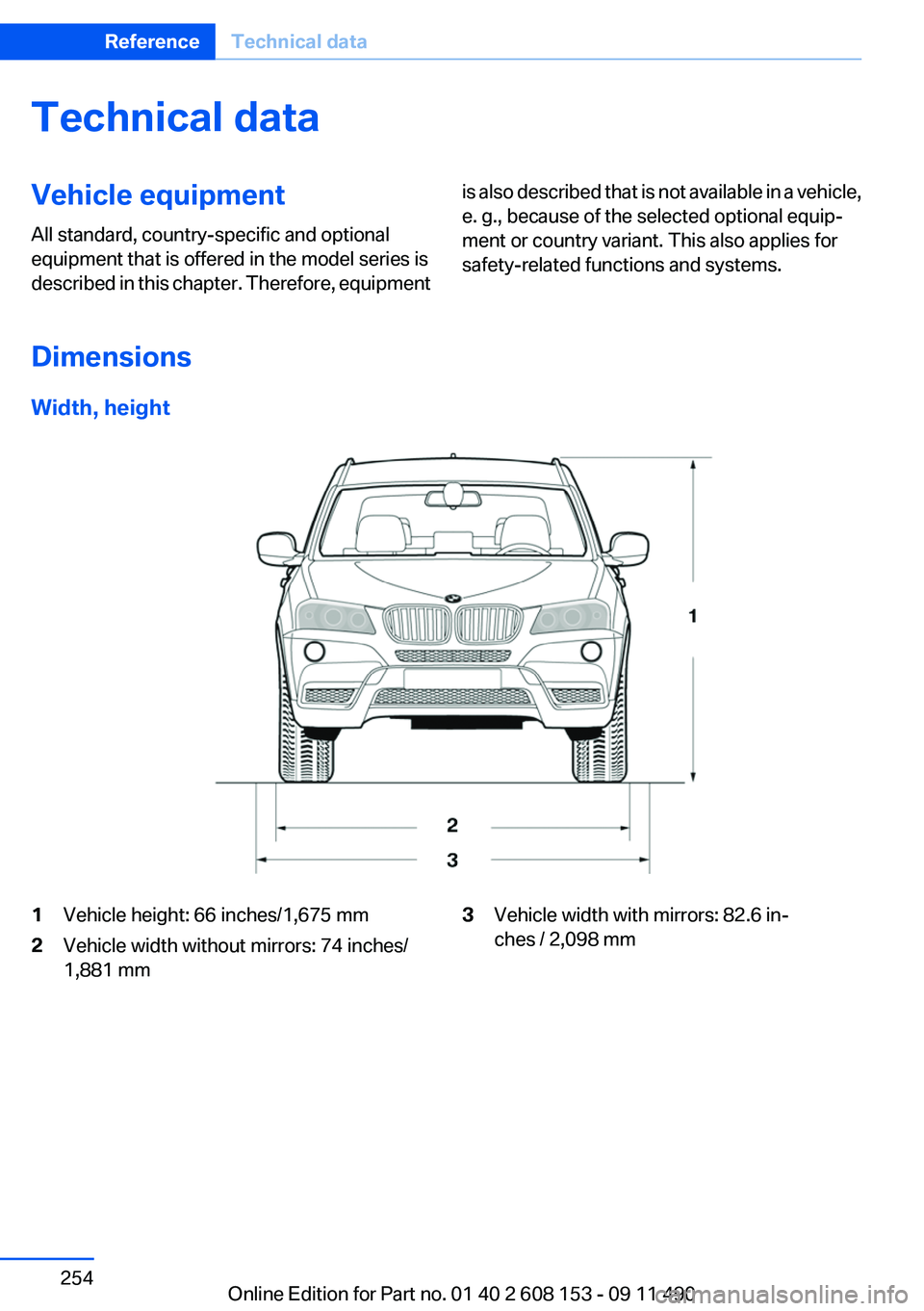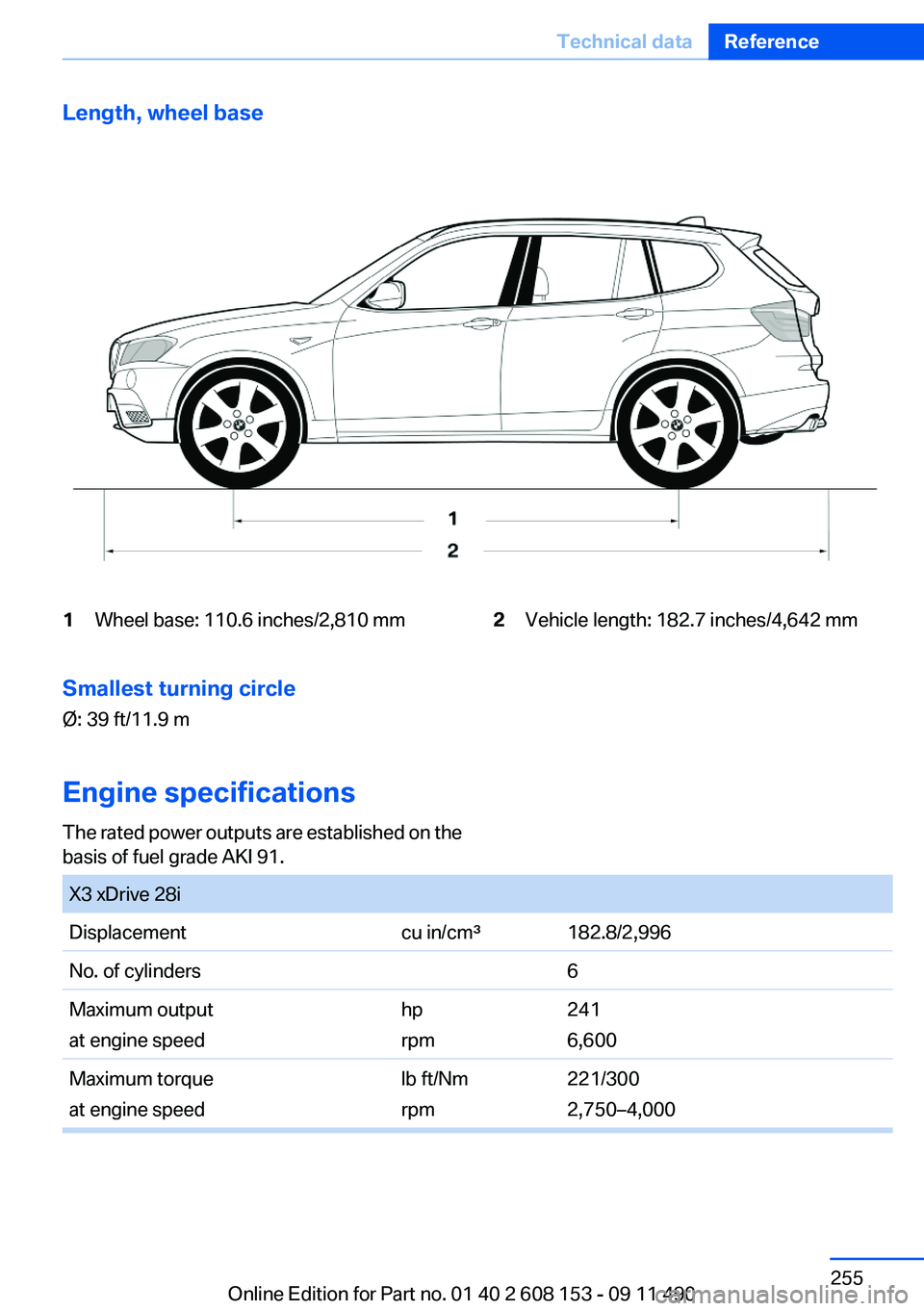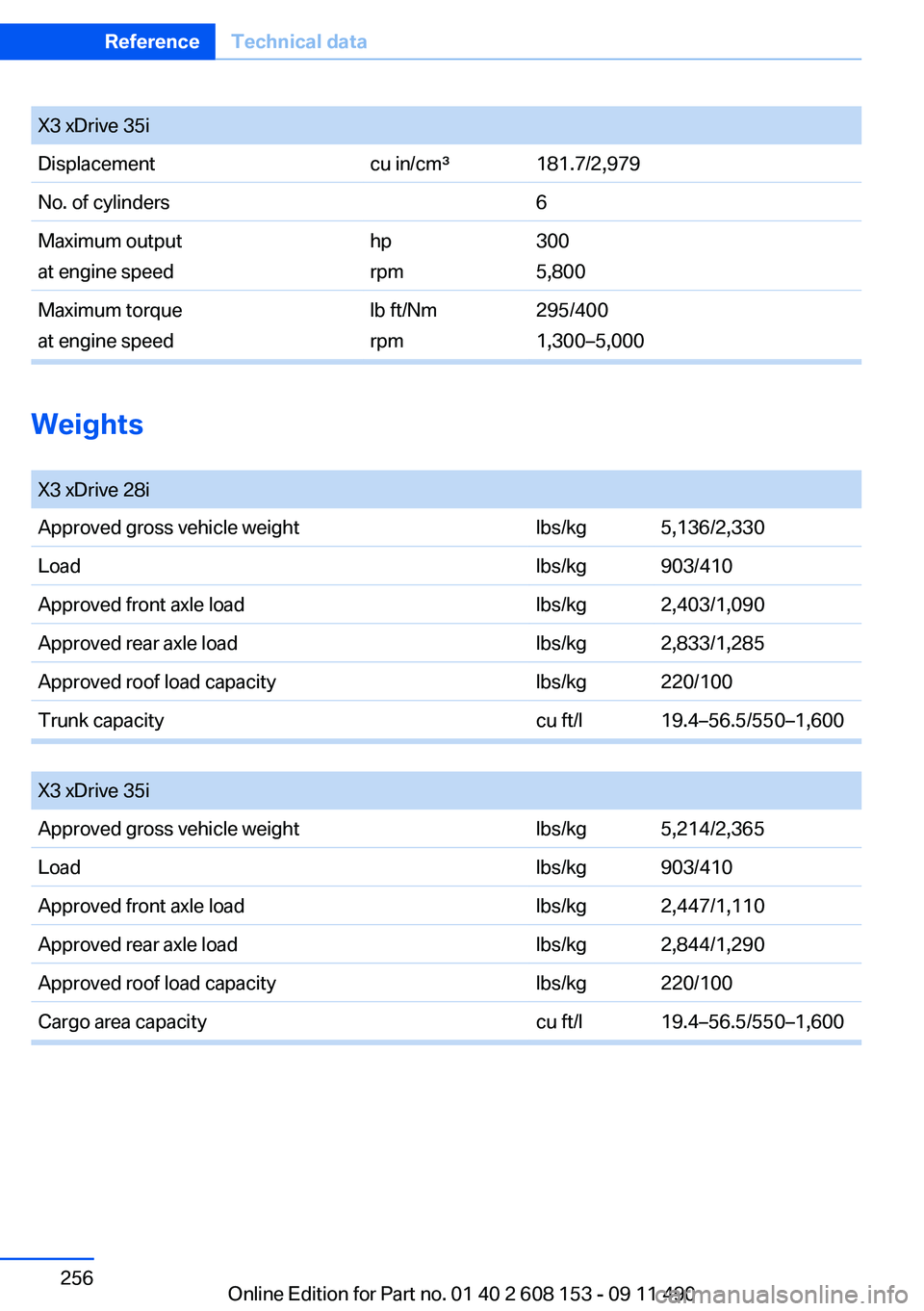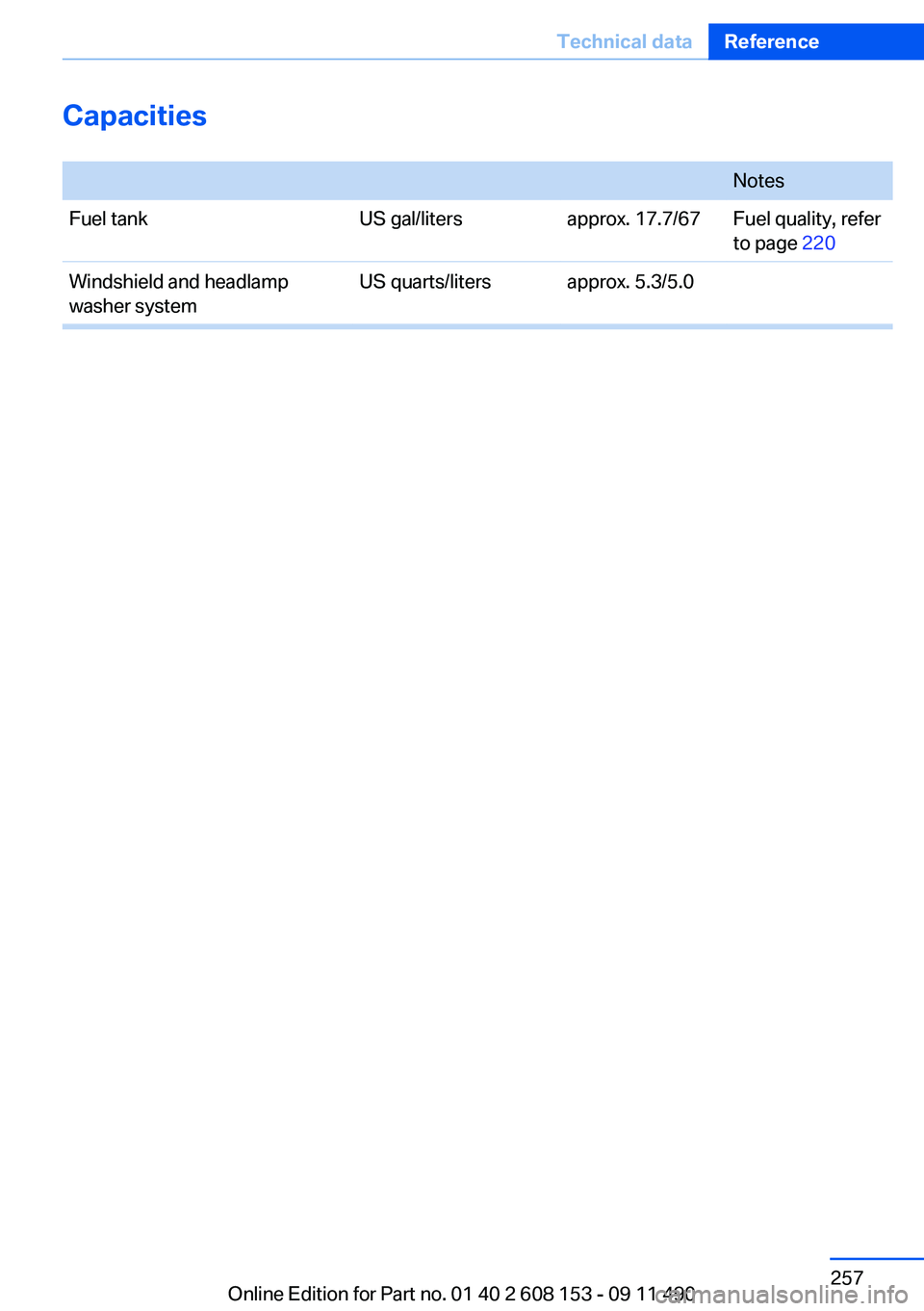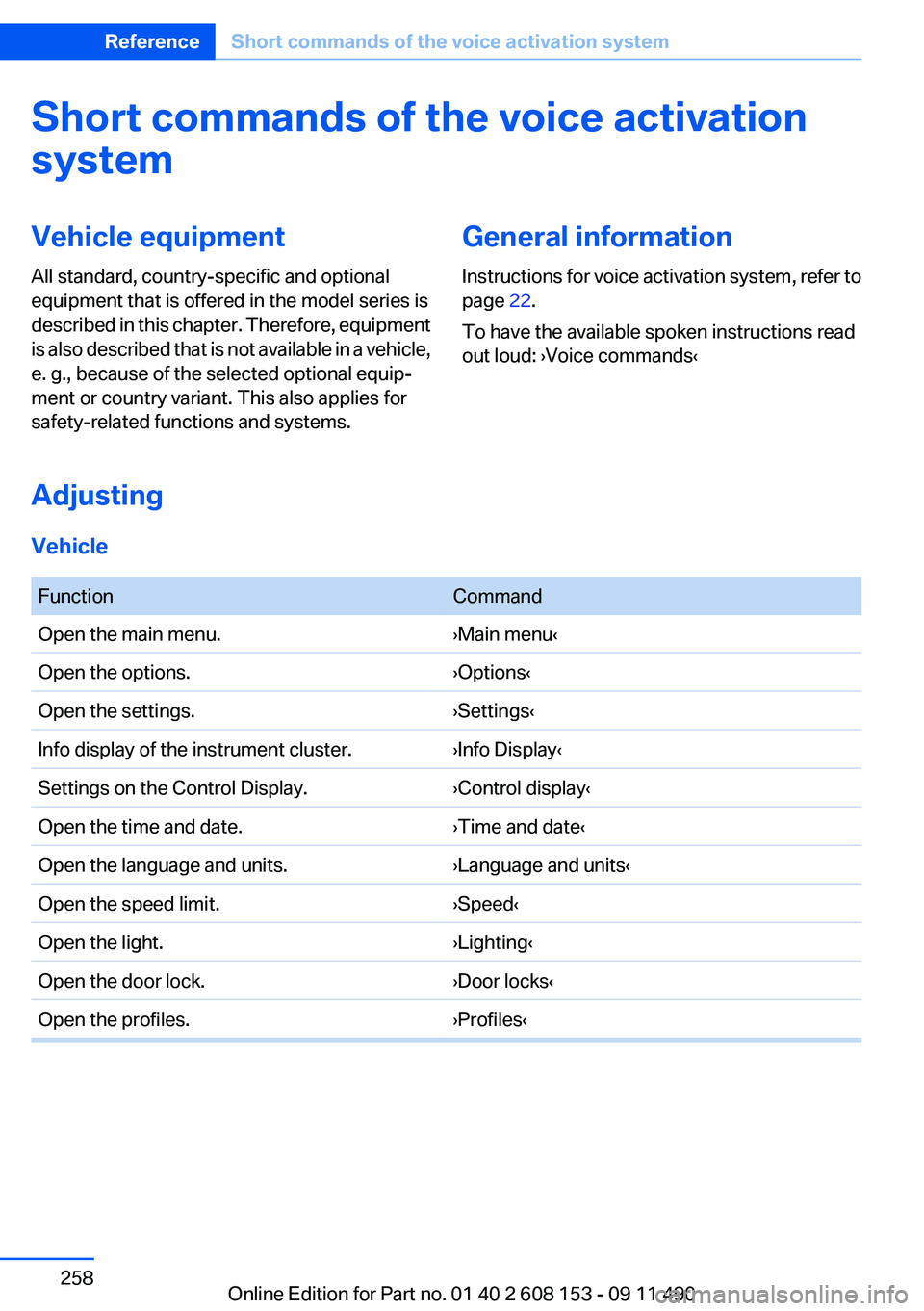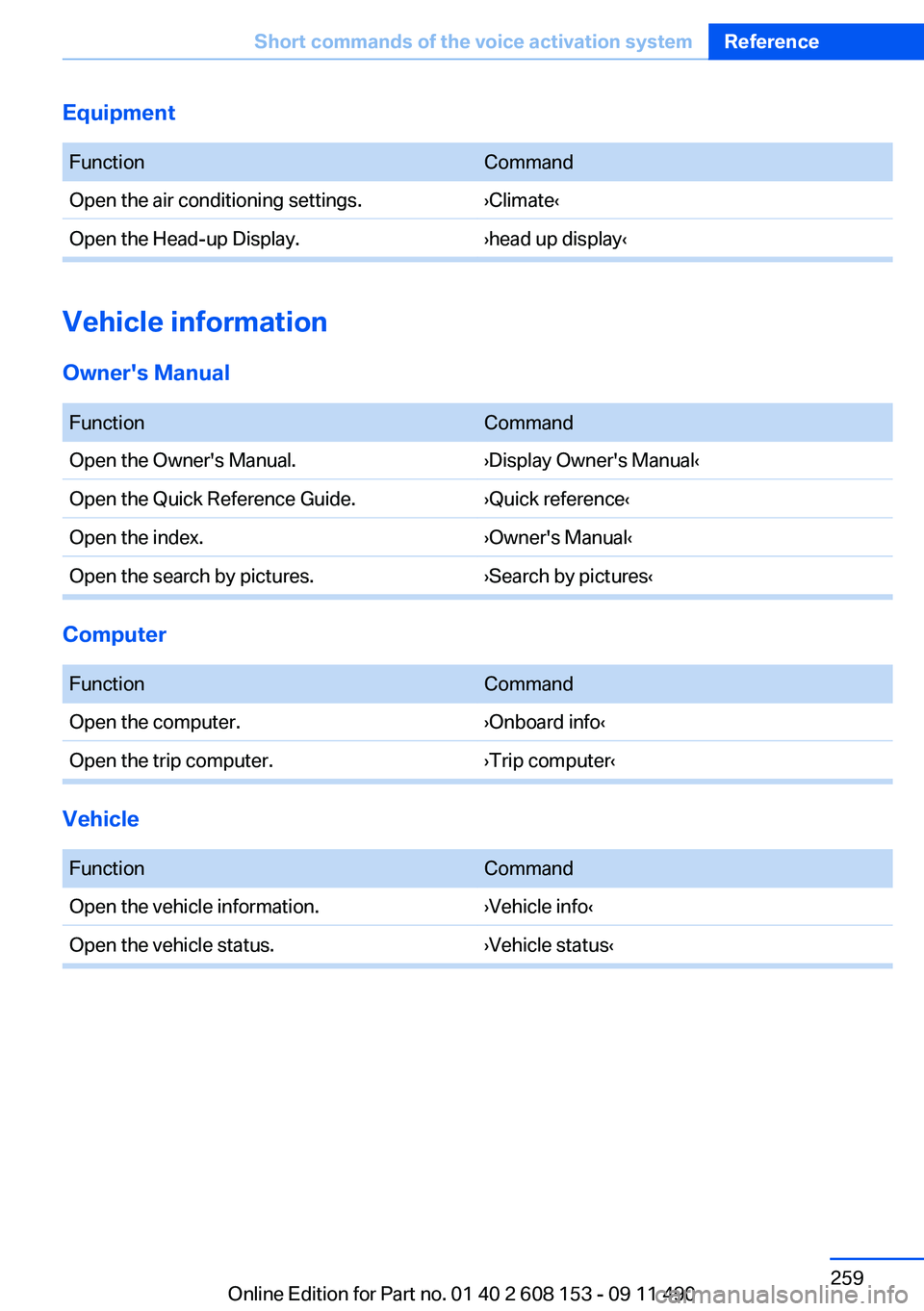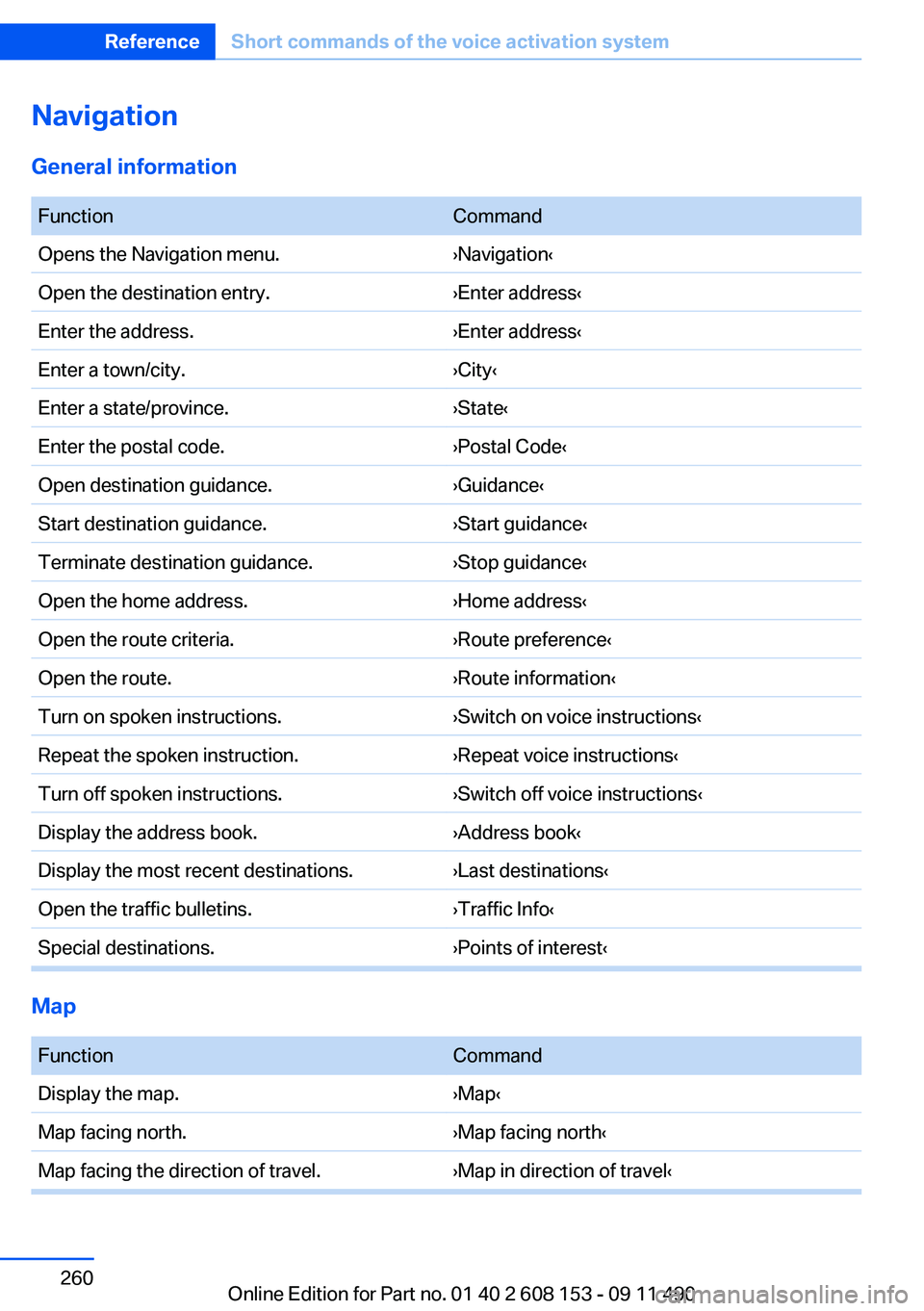BMW X3 2012 Owners Manual
Manufacturer: BMW, Model Year: 2012,
Model line: X3,
Model: BMW X3 2012
Pages: 278, PDF Size: 10.15 MB
BMW X3 2012 Owners Manual
X3 2012
BMW
BMW
https://www.carmanualsonline.info/img/1/58660/w960_58660-0.png
BMW X3 2012 Owners Manual
Trending: set clock, light, spare wheel, battery capacity, fog light bulb, garage door opener, service
Page 251 of 278
Sensors/cameras
To clean sensors and cameras, use a cloth mois‐
tened with a small amount of glass cleaner.
Displays/screens
Clean the displays with a microfiber cloth.
Cleaning displays
Do not use chemical or household cleans‐
ers.
Keep all fluids and moisture away from the unit.
Otherwise, they could affect or damage surfa‐
ces or electrical components.
Avoid pressing too hard when cleaning and do
not use abrasive materials; otherwise, damage
can result.◀
Long-term vehicle storage
Your service center can advise you on what to
consider when storing the vehicle for longer
than three months.Seite 251CareMobility251
Online Edition for Part no. 01 40 2 608 153 - 09 11 490
Page 252 of 278
Online Edition for Part no. 01 40 2 608 153 - 09 11 490
Page 253 of 278
Reference
This chapter contains technical data, short
commands for the voice activation system, and an index that will quickly take you to the information you need.Online Edition for Part no. 01 40 2 608 153 - 09 11 490
Page 254 of 278
Technical dataVehicle equipment
All standard, country-specific and optional
equipment that is offered in the model series is
described in this chapter. Therefore, equipmentis also described that is not available in a vehicle,
e. g., because of the selected optional equip‐
ment or country variant. This also applies for
safety-related functions and systems.
Dimensions
Width, height
1Vehicle height: 66 inches/1,675 mm2Vehicle width without mirrors: 74 inches/
1,881 mm3Vehicle width with mirrors: 82.6 in‐
ches / 2,098 mmSeite 254ReferenceTechnical data254
Online Edition for Part no. 01 40 2 608 153 - 09 11 490
Page 255 of 278
Length, wheel base1Wheel base: 110.6 inches/2,810 mm2Vehicle length: 182.7 inches/4,642 mmSmallest turning circle
Ø: 39 ft/11.9 m
Engine specifications
The rated power outputs are established on the
basis of fuel grade AKI 91. X3 xDrive 28iDisplacementcu in/cm³182.8/2,996No. of cylinders6Maximum output
at engine speedhp
rpm241
6,600Maximum torque
at engine speedlb ft/Nm
rpm221/300
2,750–4,000Seite 255Technical dataReference255
Online Edition for Part no. 01 40 2 608 153 - 09 11 490
Page 256 of 278
X3 xDrive 35iDisplacementcu in/cm³181.7/2,979No. of cylinders6Maximum output
at engine speedhp
rpm300
5,800Maximum torque
at engine speedlb ft/Nm
rpm295/400
1,300–5,000
Weights
X3 xDrive 28iApproved gross vehicle weightlbs/kg5,136/2,330Loadlbs/kg903/410Approved front axle loadlbs/kg2,403/1,090Approved rear axle loadlbs/kg2,833/1,285Approved roof load capacitylbs/kg220/100Trunk capacitycu ft/l19.4–56.5/550–1,600
X3 xDrive 35iApproved gross vehicle weightlbs/kg5,214/2,365Loadlbs/kg903/410Approved front axle loadlbs/kg2,447/1,110Approved rear axle loadlbs/kg2,844/1,290Approved roof load capacitylbs/kg220/100Cargo area capacitycu ft/l19.4–56.5/550–1,600Seite 256ReferenceTechnical data256
Online Edition for Part no. 01 40 2 608 153 - 09 11 490
Page 257 of 278
Capacities
NotesFuel tankUS gal/litersapprox. 17.7/67Fuel quality, refer
to page 220Windshield and headlamp
washer systemUS quarts/litersapprox. 5.3/5.0Seite 257Technical dataReference257
Online Edition for Part no. 01 40 2 608 153 - 09 11 490
Page 258 of 278
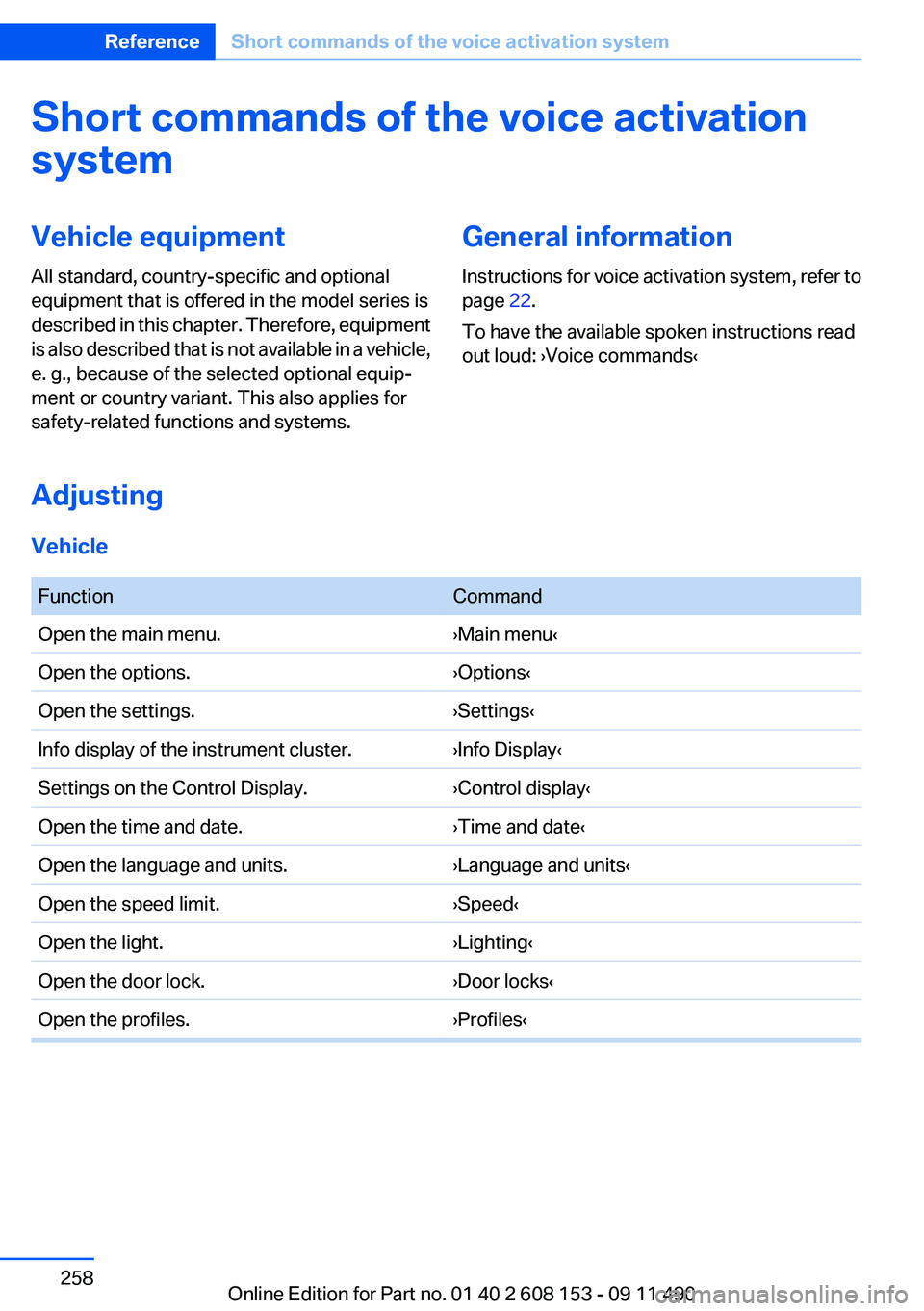
Short commands of the voice activation
systemVehicle equipment
All standard, country-specific and optional
equipment that is offered in the model series is
described in this chapter. Therefore, equipment
is also described that is not available in a vehicle,
e. g., because of the selected optional equip‐
ment or country variant. This also applies for
safety-related functions and systems.General information
Instructions for voice activation system, refer to
page 22.
To have the available spoken instructions read
out loud: ›Voice commands‹
Adjusting
Vehicle
FunctionCommandOpen the main menu.›Main menu‹Open the options.›Options‹Open the settings.›Settings‹Info display of the instrument cluster.›Info Display‹Settings on the Control Display.›Control display‹Open the time and date.›Time and date‹Open the language and units.›Language and units‹Open the speed limit.›Speed‹Open the light.›Lighting‹Open the door lock.›Door locks‹Open the profiles.›Profiles‹Seite 258ReferenceShort commands of the voice activation system258
Online Edition for Part no. 01 40 2 608 153 - 09 11 490
Page 259 of 278
Equipment
FunctionCommandOpen the air conditioning settings.›Climate‹Open the Head-up Display.›head up display‹
Vehicle information
Owner's Manual
FunctionCommandOpen the Owner's Manual.›Display Owner's Manual‹Open the Quick Reference Guide.›Quick reference‹Open the index.›Owner's Manual‹Open the search by pictures.›Search by pictures‹
Computer
FunctionCommandOpen the computer.›Onboard info‹Open the trip computer.›Trip computer‹
Vehicle
FunctionCommandOpen the vehicle information.›Vehicle info‹Open the vehicle status.›Vehicle status‹Seite 259Short commands of the voice activation systemReference259
Online Edition for Part no. 01 40 2 608 153 - 09 11 490
Page 260 of 278
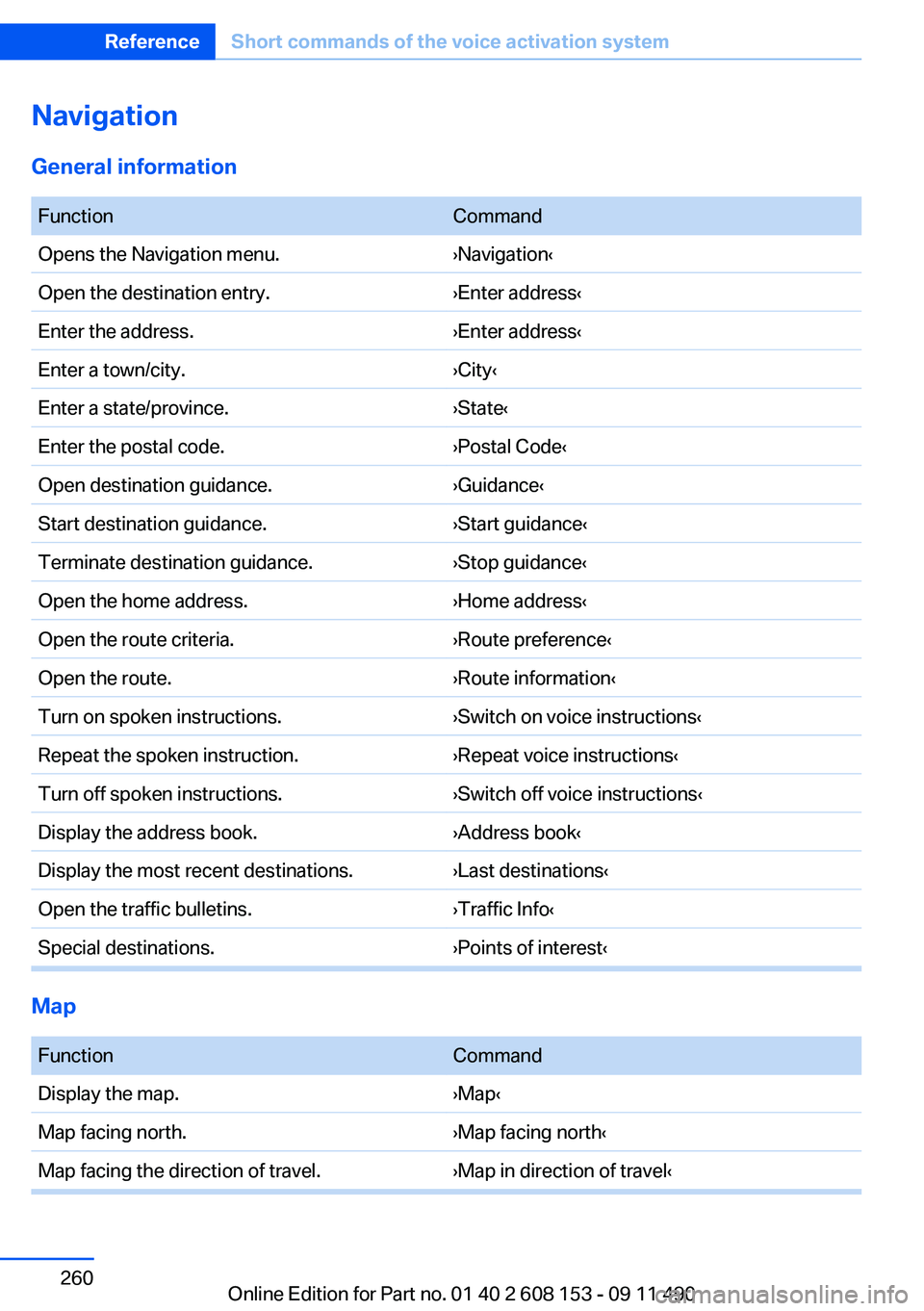
Navigation
General information
FunctionCommandOpens the Navigation menu.›Navigation‹Open the destination entry.›Enter address‹Enter the address.›Enter address‹Enter a town/city.›City‹Enter a state/province.›State‹Enter the postal code.›Postal Code‹Open destination guidance.›Guidance‹Start destination guidance.›Start guidance‹Terminate destination guidance.›Stop guidance‹Open the home address.›Home address‹Open the route criteria.›Route preference‹Open the route.›Route information‹Turn on spoken instructions.›Switch on voice instructions‹Repeat the spoken instruction.›Repeat voice instructions‹Turn off spoken instructions.›Switch off voice instructions‹Display the address book.›Address book‹Display the most recent destinations.›Last destinations‹Open the traffic bulletins.›Traffic Info‹Special destinations.›Points of interest‹
Map
FunctionCommandDisplay the map.›Map‹Map facing north.›Map facing north‹Map facing the direction of travel.›Map in direction of travel‹Seite 260ReferenceShort commands of the voice activation system260
Online Edition for Part no. 01 40 2 608 153 - 09 11 490
Trending: tire pressure, service, automatic transmission fluid, radio controls, airbag off, windshield wipers, start stop button