technical data BMW X3 2013 F25 Owner's Manual
[x] Cancel search | Manufacturer: BMW, Model Year: 2013, Model line: X3, Model: BMW X3 2013 F25Pages: 212, PDF Size: 4.8 MB
Page 9 of 212
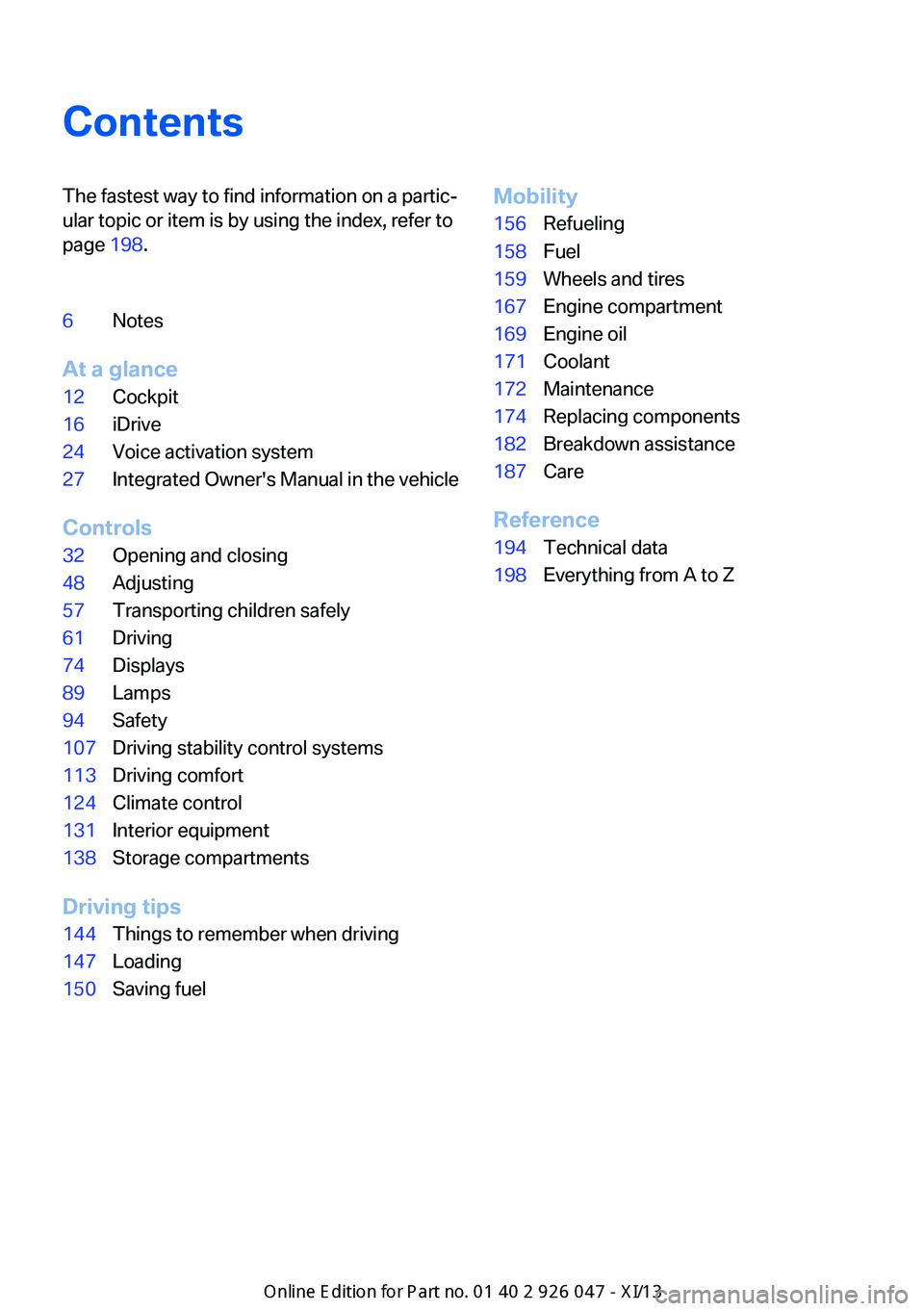
ContentsThe fastest way to find information on a partic‐
ular topic or item is by using the index, refer to
page 198.6Notes
At a glance
12Cockpit16iDrive24Voice activation system27Integrated Owner's Manual in the vehicle
Controls
32Opening and closing48Adjusting57Transporting children safely61Driving74Displays89Lamps94Safety107Driving stability control systems113Driving comfort124Climate control131Interior equipment138Storage compartments
Driving tips
144Things to remember when driving147Loading150Saving fuelMobility156Refueling158Fuel159Wheels and tires167Engine compartment169Engine oil171Coolant172Maintenance174Replacing components182Breakdown assistance187Care
Reference
194Technical data198Everything from A to Z
Online Edition for Part no. 01 40 2 911 041 - VI/13
Page 12 of 212
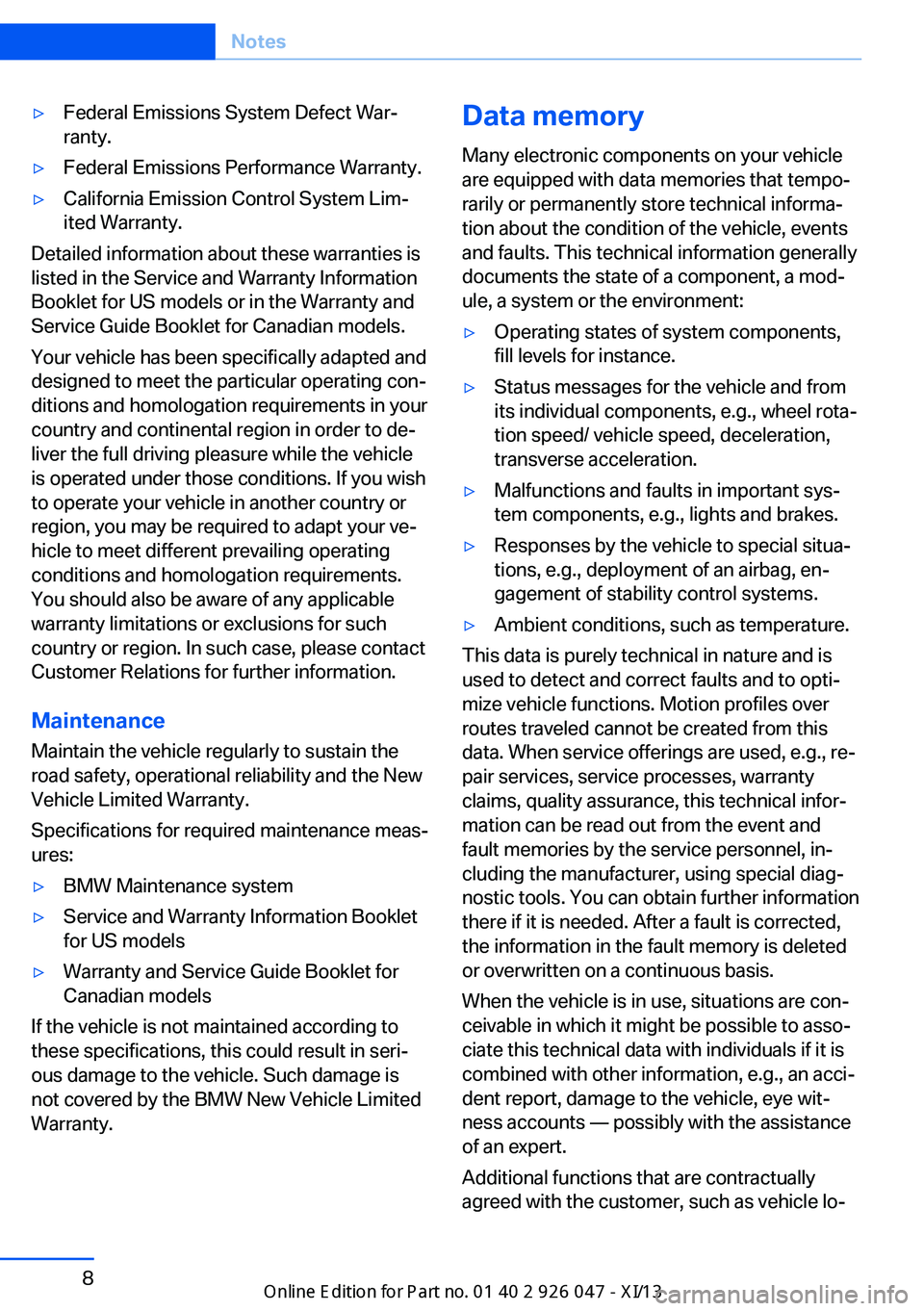
▷Federal Emissions System Defect War‐
ranty.▷Federal Emissions Performance Warranty.▷California Emission Control System Lim‐
ited Warranty.
Detailed information about these warranties is
listed in the Service and Warranty Information
Booklet for US models or in the Warranty and
Service Guide Booklet for Canadian models.
Your vehicle has been specifically adapted and
designed to meet the particular operating con‐
ditions and homologation requirements in your
country and continental region in order to de‐
liver the full driving pleasure while the vehicle
is operated under those conditions. If you wish
to operate your vehicle in another country or
region, you may be required to adapt your ve‐
hicle to meet different prevailing operating
conditions and homologation requirements.
You should also be aware of any applicable
warranty limitations or exclusions for such
country or region. In such case, please contact
Customer Relations for further information.
Maintenance
Maintain the vehicle regularly to sustain the
road safety, operational reliability and the New
Vehicle Limited Warranty.
Specifications for required maintenance meas‐
ures:
▷BMW Maintenance system▷Service and Warranty Information Booklet
for US models▷Warranty and Service Guide Booklet for
Canadian models
If the vehicle is not maintained according to
these specifications, this could result in seri‐
ous damage to the vehicle. Such damage is
not covered by the BMW New Vehicle Limited
Warranty.
Data memory
Many electronic components on your vehicle
are equipped with data memories that tempo‐
rarily or permanently store technical informa‐
tion about the condition of the vehicle, events
and faults. This technical information generally
documents the state of a component, a mod‐
ule, a system or the environment:▷Operating states of system components,
fill levels for instance.▷Status messages for the vehicle and from
its individual components, e.g., wheel rota‐
tion speed/ vehicle speed, deceleration,
transverse acceleration.▷Malfunctions and faults in important sys‐
tem components, e.g., lights and brakes.▷Responses by the vehicle to special situa‐
tions, e.g., deployment of an airbag, en‐
gagement of stability control systems.▷Ambient conditions, such as temperature.
This data is purely technical in nature and is
used to detect and correct faults and to opti‐
mize vehicle functions. Motion profiles over
routes traveled cannot be created from this
data. When service offerings are used, e.g., re‐
pair services, service processes, warranty
claims, quality assurance, this technical infor‐
mation can be read out from the event and
fault memories by the service personnel, in‐
cluding the manufacturer, using special diag‐
nostic tools. You can obtain further information
there if it is needed. After a fault is corrected,
the information in the fault memory is deleted
or overwritten on a continuous basis.
When the vehicle is in use, situations are con‐
ceivable in which it might be possible to asso‐
ciate this technical data with individuals if it is
combined with other information, e.g., an acci‐
dent report, damage to the vehicle, eye wit‐
ness accounts — possibly with the assistance
of an expert.
Additional functions that are contractually
agreed with the customer, such as vehicle lo‐
Seite 8Notes8
Online Edition for Part no. 01 40 2 911 041 - VI/13
Page 75 of 212
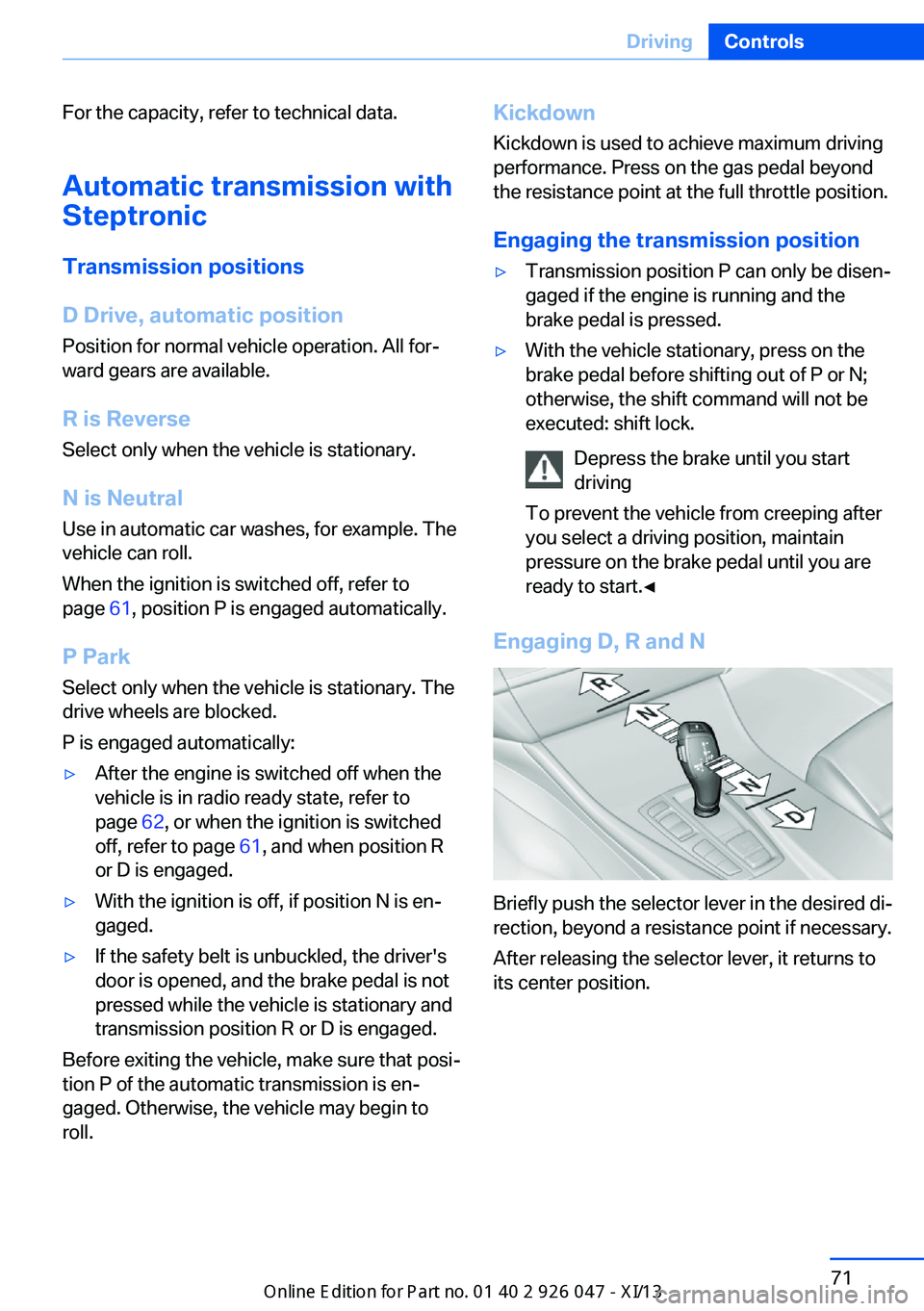
For the capacity, refer to technical data.Automatic transmission with
Steptronic
Transmission positions
D Drive, automatic position
Position for normal vehicle operation. All for‐
ward gears are available.
R is Reverse
Select only when the vehicle is stationary.
N is NeutralUse in automatic car washes, for example. The
vehicle can roll.
When the ignition is switched off, refer to
page 61, position P is engaged automatically.
P Park Select only when the vehicle is stationary. The
drive wheels are blocked.
P is engaged automatically:▷After the engine is switched off when the
vehicle is in radio ready state, refer to
page 62, or when the ignition is switched
off, refer to page 61, and when position R
or D is engaged.▷With the ignition is off, if position N is en‐
gaged.▷If the safety belt is unbuckled, the driver's
door is opened, and the brake pedal is not
pressed while the vehicle is stationary and
transmission position R or D is engaged.
Before exiting the vehicle, make sure that posi‐
tion P of the automatic transmission is en‐
gaged. Otherwise, the vehicle may begin to
roll.
Kickdown
Kickdown is used to achieve maximum driving
performance. Press on the gas pedal beyond
the resistance point at the full throttle position.
Engaging the transmission position▷Transmission position P can only be disen‐
gaged if the engine is running and the
brake pedal is pressed.▷With the vehicle stationary, press on the
brake pedal before shifting out of P or N;
otherwise, the shift command will not be
executed: shift lock.
Depress the brake until you start
driving
To prevent the vehicle from creeping after
you select a driving position, maintain
pressure on the brake pedal until you are
ready to start.◀
Engaging D, R and N
Briefly push the selector lever in the desired di‐
rection, beyond a resistance point if necessary.
After releasing the selector lever, it returns to
its center position.
Seite 71DrivingControls71
Online Edition for Part no. 01 40 2 911 041 - VI/13
Page 186 of 212
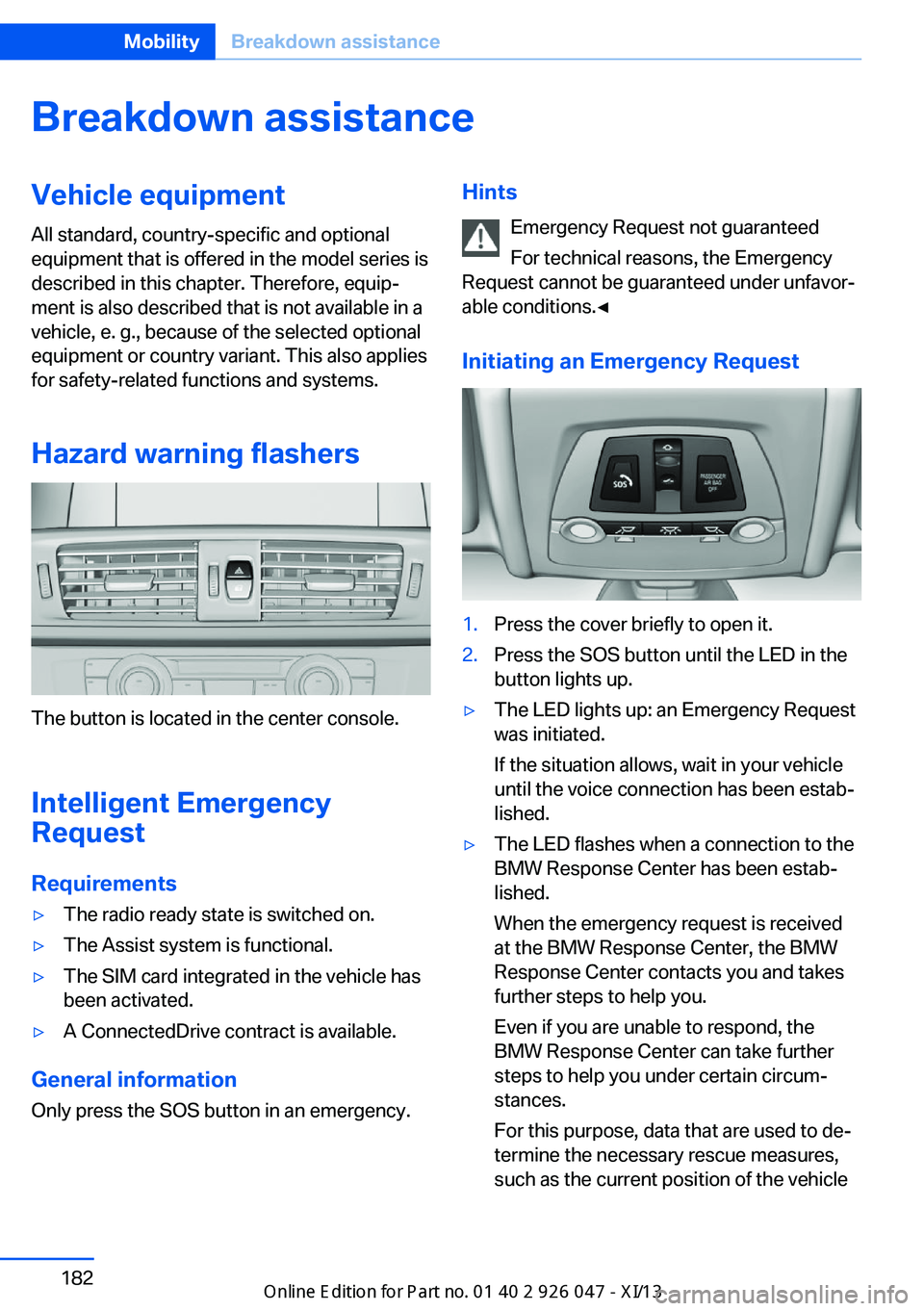
Breakdown assistanceVehicle equipment
All standard, country-specific and optional
equipment that is offered in the model series is
described in this chapter. Therefore, equip‐
ment is also described that is not available in a
vehicle, e. g., because of the selected optional
equipment or country variant. This also applies
for safety-related functions and systems.
Hazard warning flashers
The button is located in the center console.
Intelligent Emergency
Request
Requirements
▷The radio ready state is switched on.▷The Assist system is functional.▷The SIM card integrated in the vehicle has
been activated.▷A ConnectedDrive contract is available.
General information
Only press the SOS button in an emergency.
Hints
Emergency Request not guaranteed
For technical reasons, the Emergency
Request cannot be guaranteed under unfavor‐
able conditions.◀
Initiating an Emergency Request1.Press the cover briefly to open it.2.Press the SOS button until the LED in the
button lights up.▷The LED lights up: an Emergency Request
was initiated.
If the situation allows, wait in your vehicle
until the voice connection has been estab‐
lished.▷The LED flashes when a connection to the
BMW Response Center has been estab‐
lished.
When the emergency request is received
at the BMW Response Center, the BMW
Response Center contacts you and takes
further steps to help you.
Even if you are unable to respond, the
BMW Response Center can take further
steps to help you under certain circum‐
stances.
For this purpose, data that are used to de‐
termine the necessary rescue measures,
such as the current position of the vehicleSeite 182MobilityBreakdown assistance182
Online Edition for Part no. 01 40 2 911 041 - VI/13
Page 197 of 212
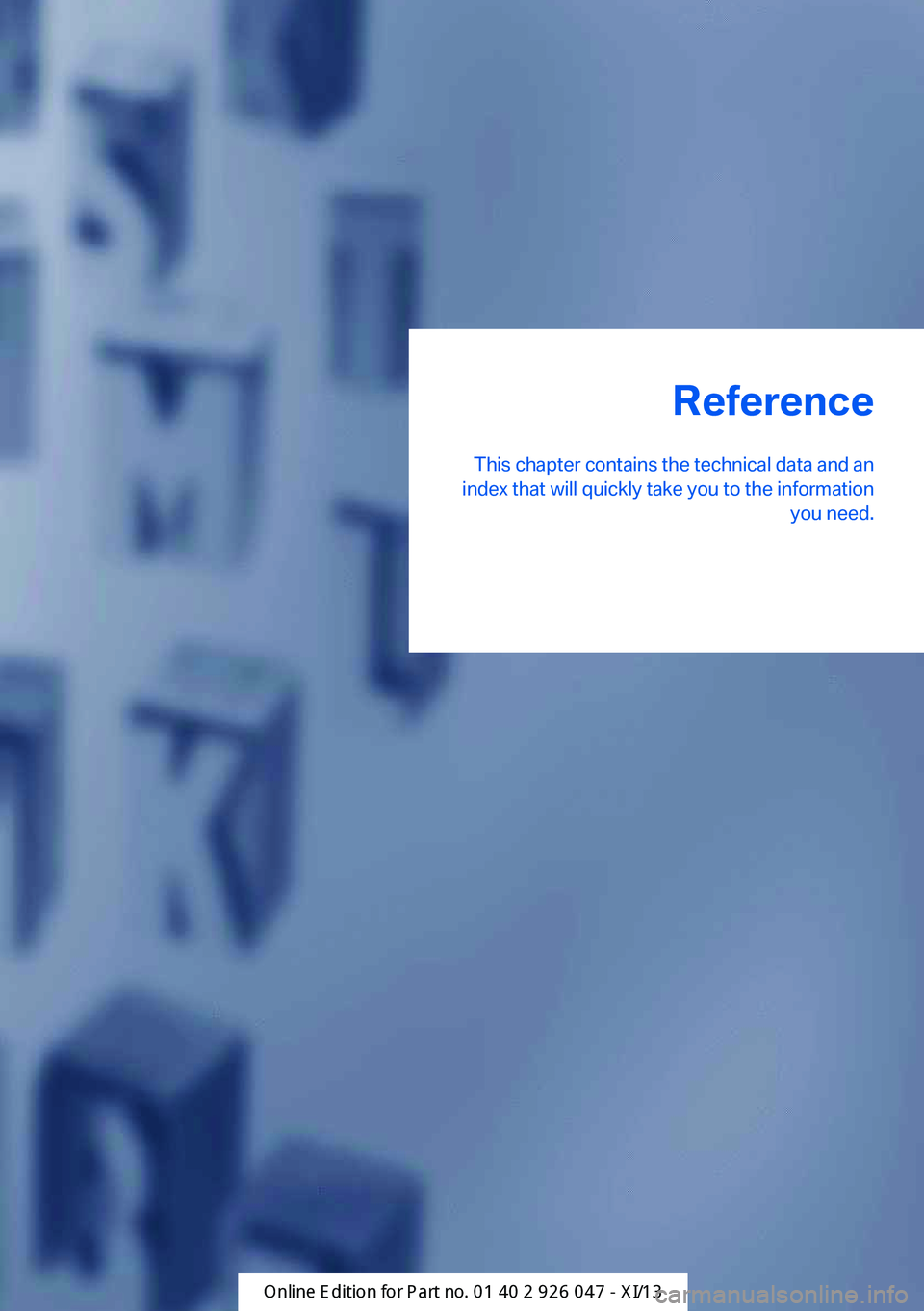
Reference
This chapter contains the technical data and an
index that will quickly take you to the information you need.Online Edition for Part no. 01 40 2 911 041 - VI/13
Page 198 of 212
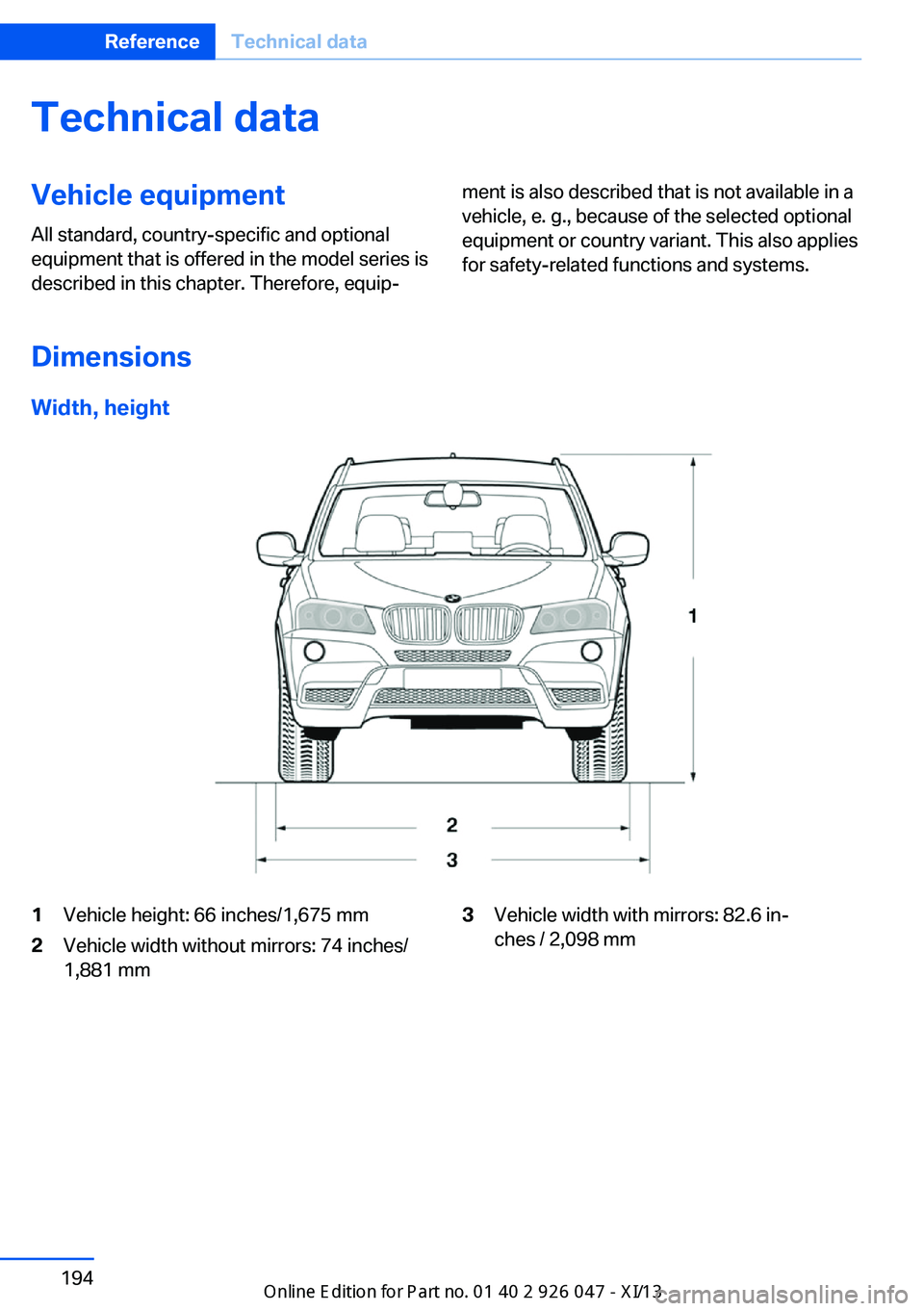
Technical dataVehicle equipment
All standard, country-specific and optional
equipment that is offered in the model series is
described in this chapter. Therefore, equip‐ment is also described that is not available in a
vehicle, e. g., because of the selected optional
equipment or country variant. This also applies
for safety-related functions and systems.
Dimensions
Width, height
1Vehicle height: 66 inches/1,675 mm2Vehicle width without mirrors: 74 inches/
1,881 mm3Vehicle width with mirrors: 82.6 in‐
ches / 2,098 mmSeite 194ReferenceTechnical data194
Online Edition for Part no. 01 40 2 911 041 - VI/13
Page 199 of 212
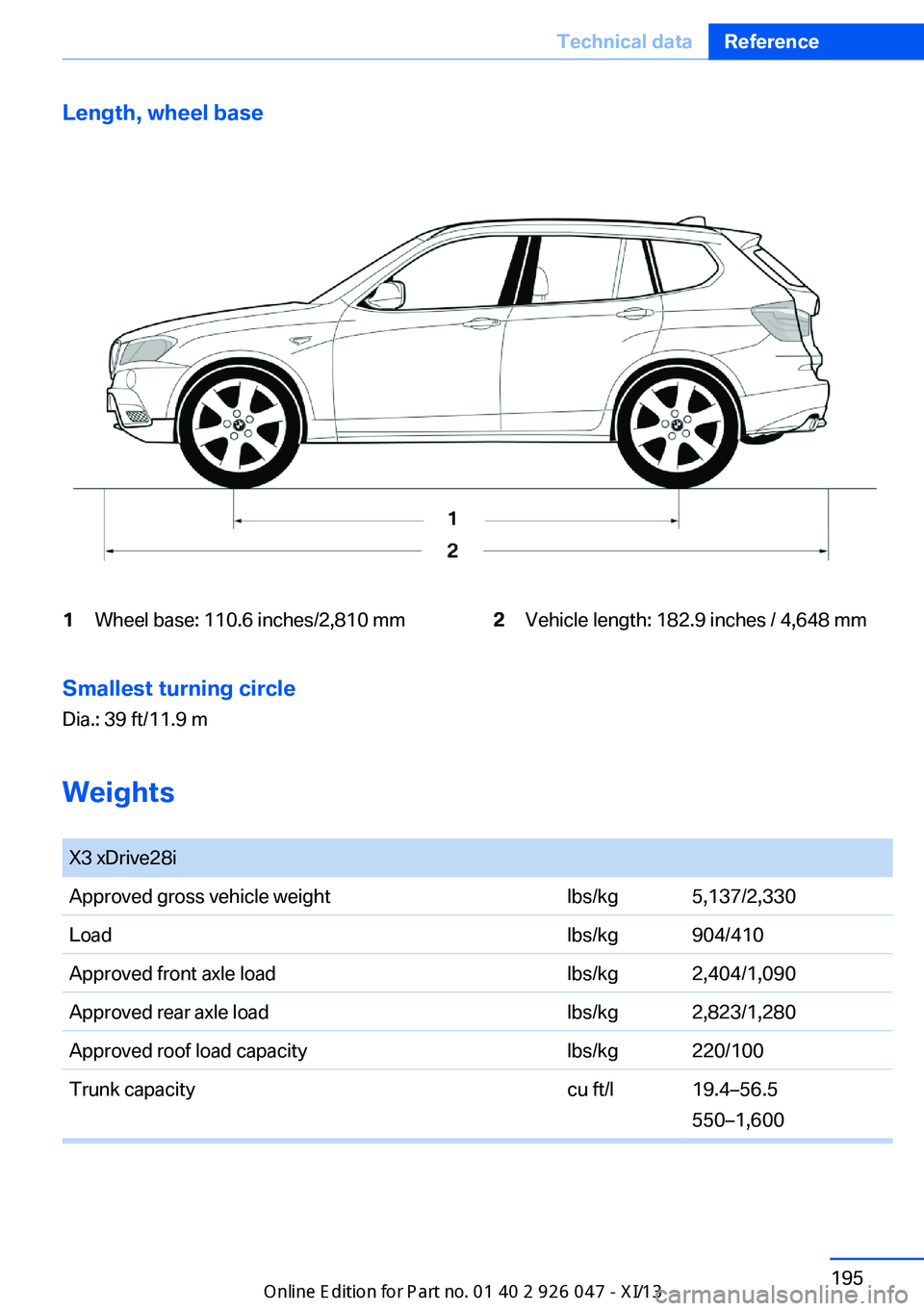
Length, wheel base1Wheel base: 110.6 inches/2,810 mm2Vehicle length: 182.9 inches / 4,648 mmSmallest turning circle
Dia.: 39 ft/11.9 m
Weights
X3 xDrive28iApproved gross vehicle weightlbs/kg5,137/2,330Loadlbs/kg904/410Approved front axle loadlbs/kg2,404/1,090Approved rear axle loadlbs/kg2,823/1,280Approved roof load capacitylbs/kg220/100Trunk capacitycu ft/l19.4–56.5
550–1,600Seite 195Technical dataReference195
Online Edition for Part no. 01 40 2 911 041 - VI/13
Page 200 of 212
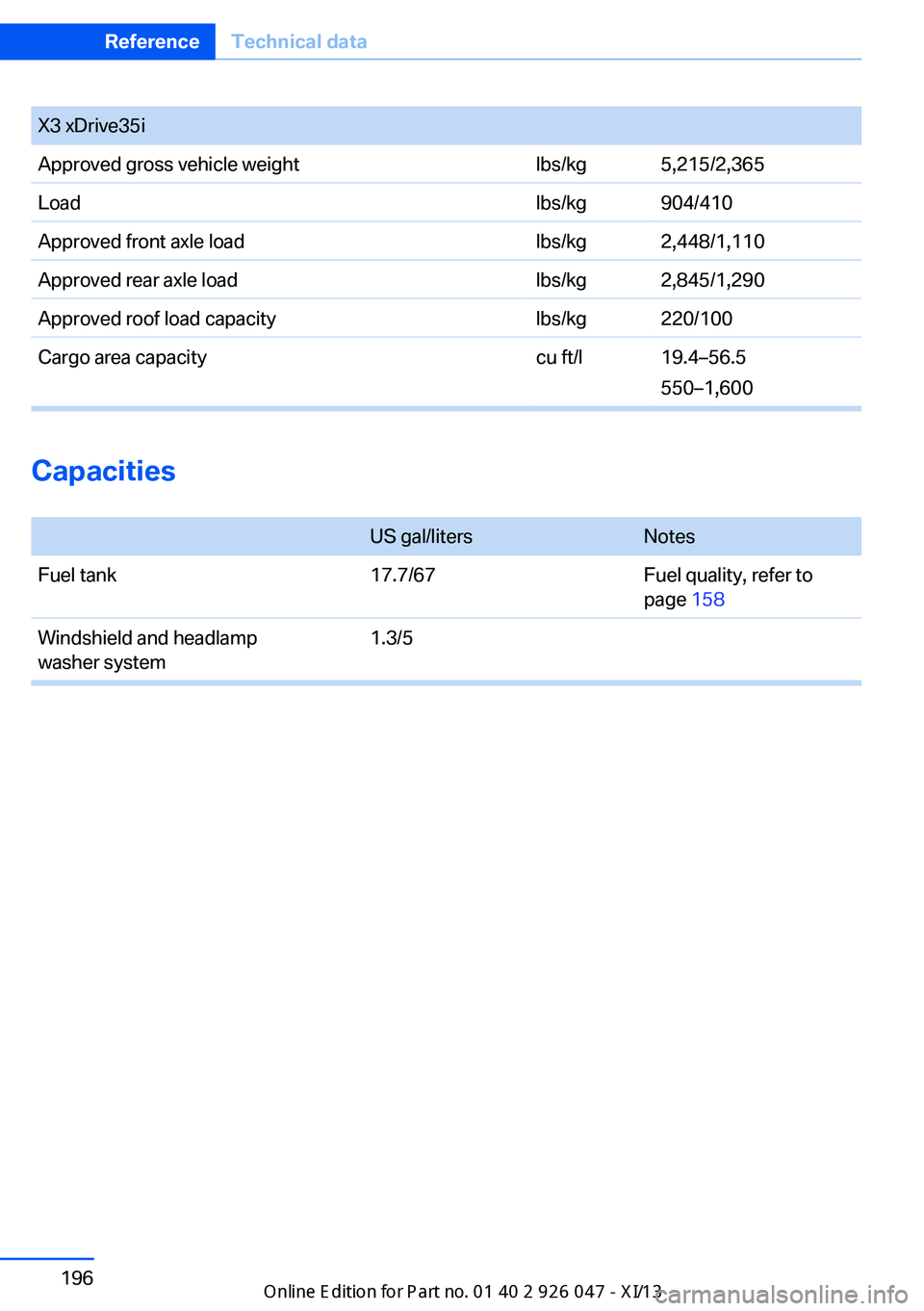
X3 xDrive35iApproved gross vehicle weightlbs/kg5,215/2,365Loadlbs/kg904/410Approved front axle loadlbs/kg2,448/1,110Approved rear axle loadlbs/kg2,845/1,290Approved roof load capacitylbs/kg220/100Cargo area capacitycu ft/l19.4–56.5
550–1,600
Capacities
US gal/litersNotesFuel tank17.7/67Fuel quality, refer to
page 158Windshield and headlamp
washer system1.3/5Seite 196ReferenceTechnical data196
Online Edition for Part no. 01 40 2 911 041 - VI/13
Page 201 of 212

Seite 197Technical dataReference197
Online Edition for Part no. 01 40 2 911 041 - VI/13
Page 204 of 212
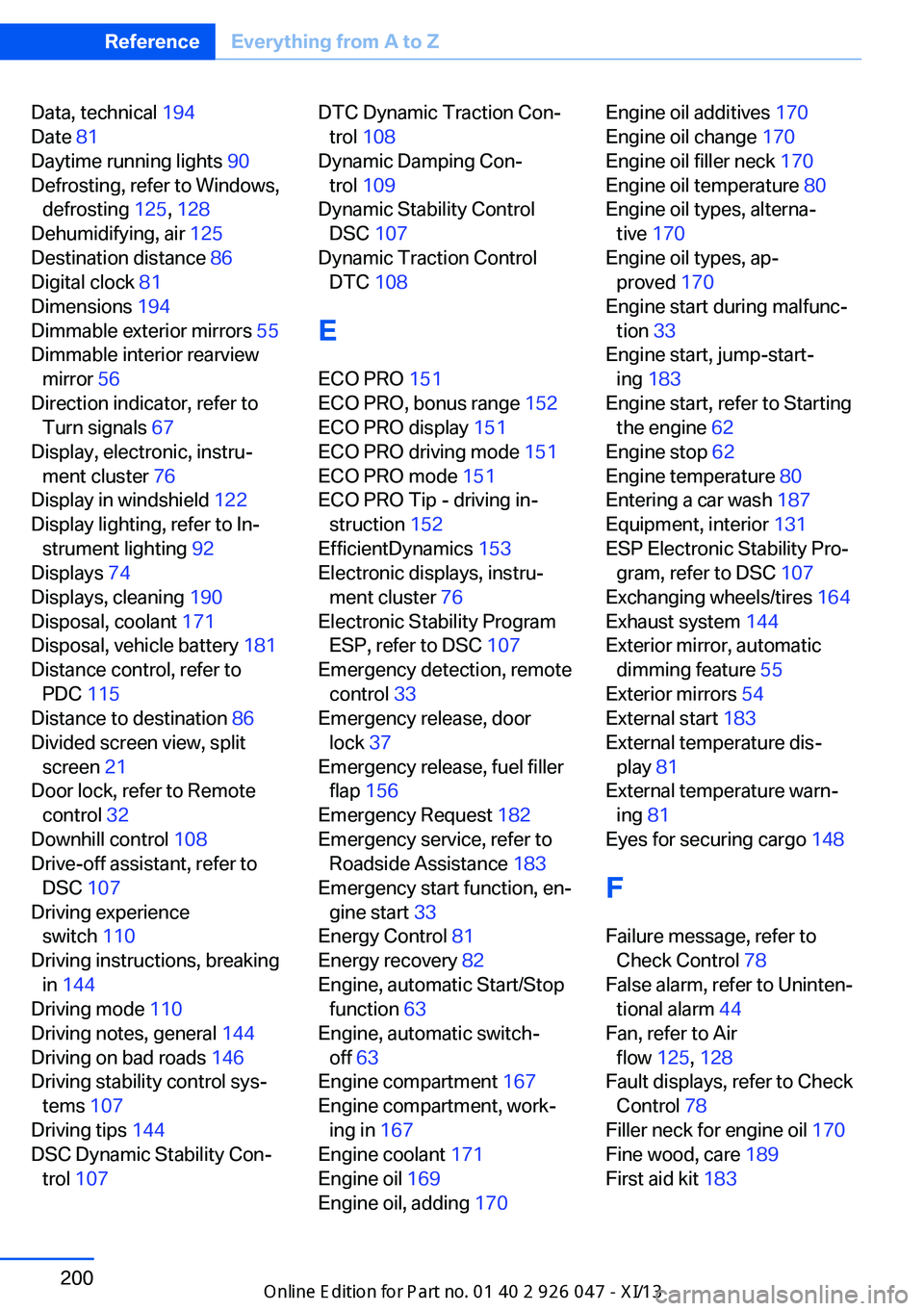
Data, technical 194
Date 81
Daytime running lights 90
Defrosting, refer to Windows, defrosting 125, 128
Dehumidifying, air 125
Destination distance 86
Digital clock 81
Dimensions 194
Dimmable exterior mirrors 55
Dimmable interior rearview mirror 56
Direction indicator, refer to Turn signals 67
Display, electronic, instru‐ ment cluster 76
Display in windshield 122
Display lighting, refer to In‐ strument lighting 92
Displays 74
Displays, cleaning 190
Disposal, coolant 171
Disposal, vehicle battery 181
Distance control, refer to PDC 115
Distance to destination 86
Divided screen view, split screen 21
Door lock, refer to Remote control 32
Downhill control 108
Drive-off assistant, refer to DSC 107
Driving experience switch 110
Driving instructions, breaking in 144
Driving mode 110
Driving notes, general 144
Driving on bad roads 146
Driving stability control sys‐ tems 107
Driving tips 144
DSC Dynamic Stability Con‐ trol 107 DTC Dynamic Traction Con‐
trol 108
Dynamic Damping Con‐ trol 109
Dynamic Stability Control DSC 107
Dynamic Traction Control DTC 108
E
ECO PRO 151
ECO PRO, bonus range 152
ECO PRO display 151
ECO PRO driving mode 151
ECO PRO mode 151
ECO PRO Tip - driving in‐ struction 152
EfficientDynamics 153
Electronic displays, instru‐ ment cluster 76
Electronic Stability Program ESP, refer to DSC 107
Emergency detection, remote control 33
Emergency release, door lock 37
Emergency release, fuel filler flap 156
Emergency Request 182
Emergency service, refer to Roadside Assistance 183
Emergency start function, en‐ gine start 33
Energy Control 81
Energy recovery 82
Engine, automatic Start/Stop function 63
Engine, automatic switch- off 63
Engine compartment 167
Engine compartment, work‐ ing in 167
Engine coolant 171
Engine oil 169
Engine oil, adding 170 Engine oil additives 170
Engine oil change 170
Engine oil filler neck 170
Engine oil temperature 80
Engine oil types, alterna‐ tive 170
Engine oil types, ap‐ proved 170
Engine start during malfunc‐ tion 33
Engine start, jump-start‐ ing 183
Engine start, refer to Starting the engine 62
Engine stop 62
Engine temperature 80
Entering a car wash 187
Equipment, interior 131
ESP Electronic Stability Pro‐ gram, refer to DSC 107
Exchanging wheels/tires 164
Exhaust system 144
Exterior mirror, automatic dimming feature 55
Exterior mirrors 54
External start 183
External temperature dis‐ play 81
External temperature warn‐ ing 81
Eyes for securing cargo 148
F
Failure message, refer to Check Control 78
False alarm, refer to Uninten‐ tional alarm 44
Fan, refer to Air flow 125, 128
Fault displays, refer to Check Control 78
Filler neck for engine oil 170
Fine wood, care 189
First aid kit 183 Seite 200ReferenceEverything from A to Z200
Online Edition for Part no. 01 40 2 911 041 - VI/13