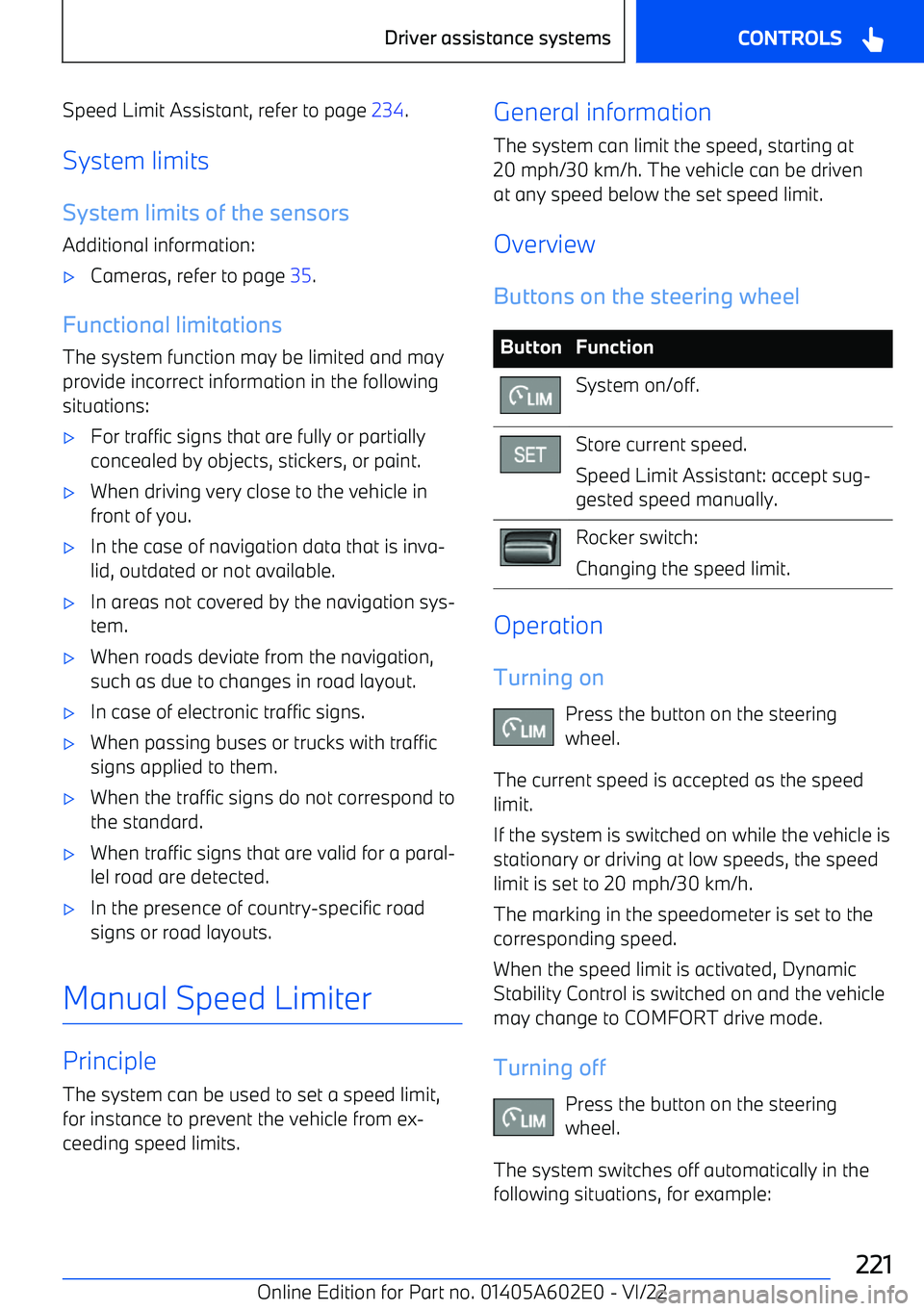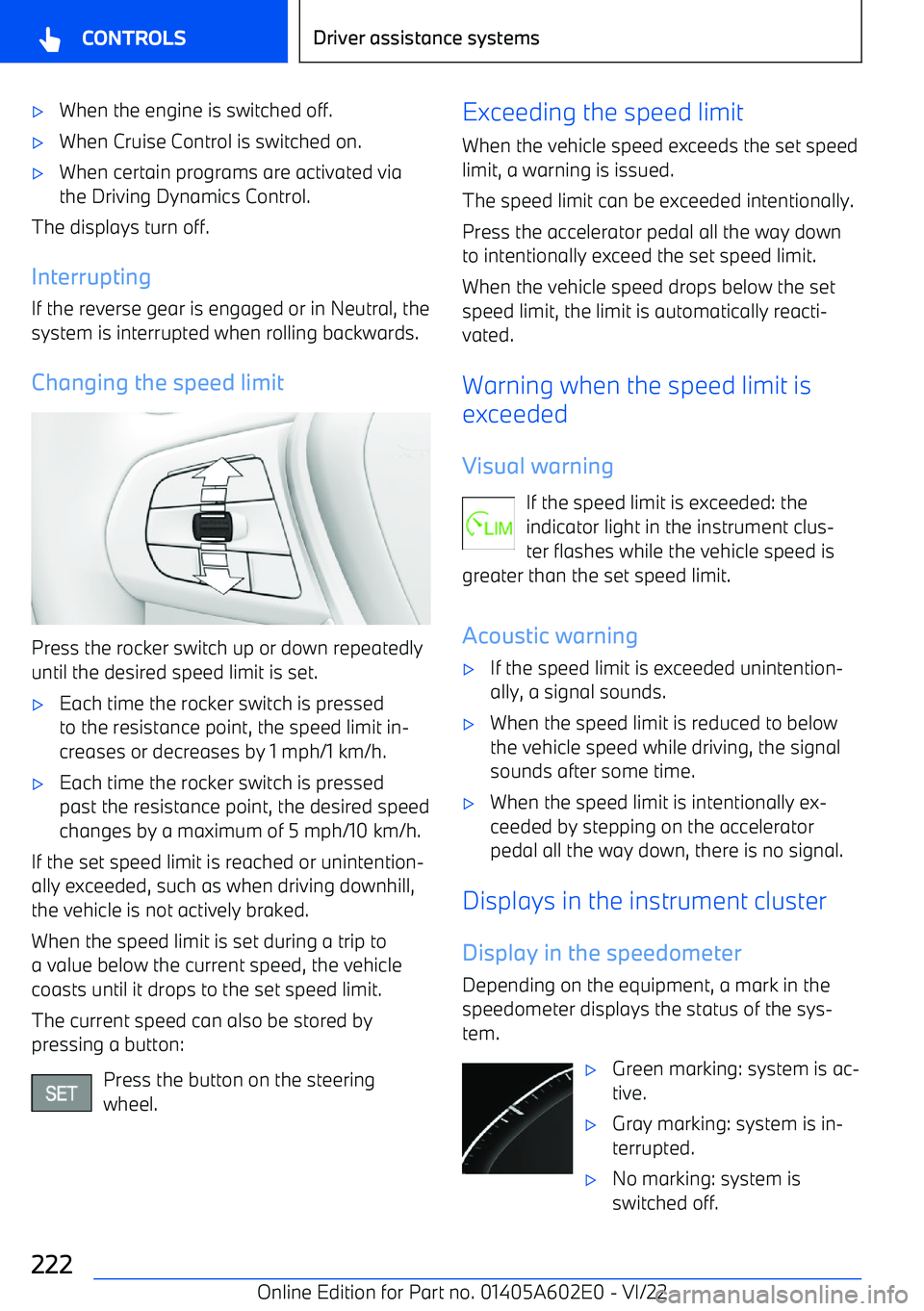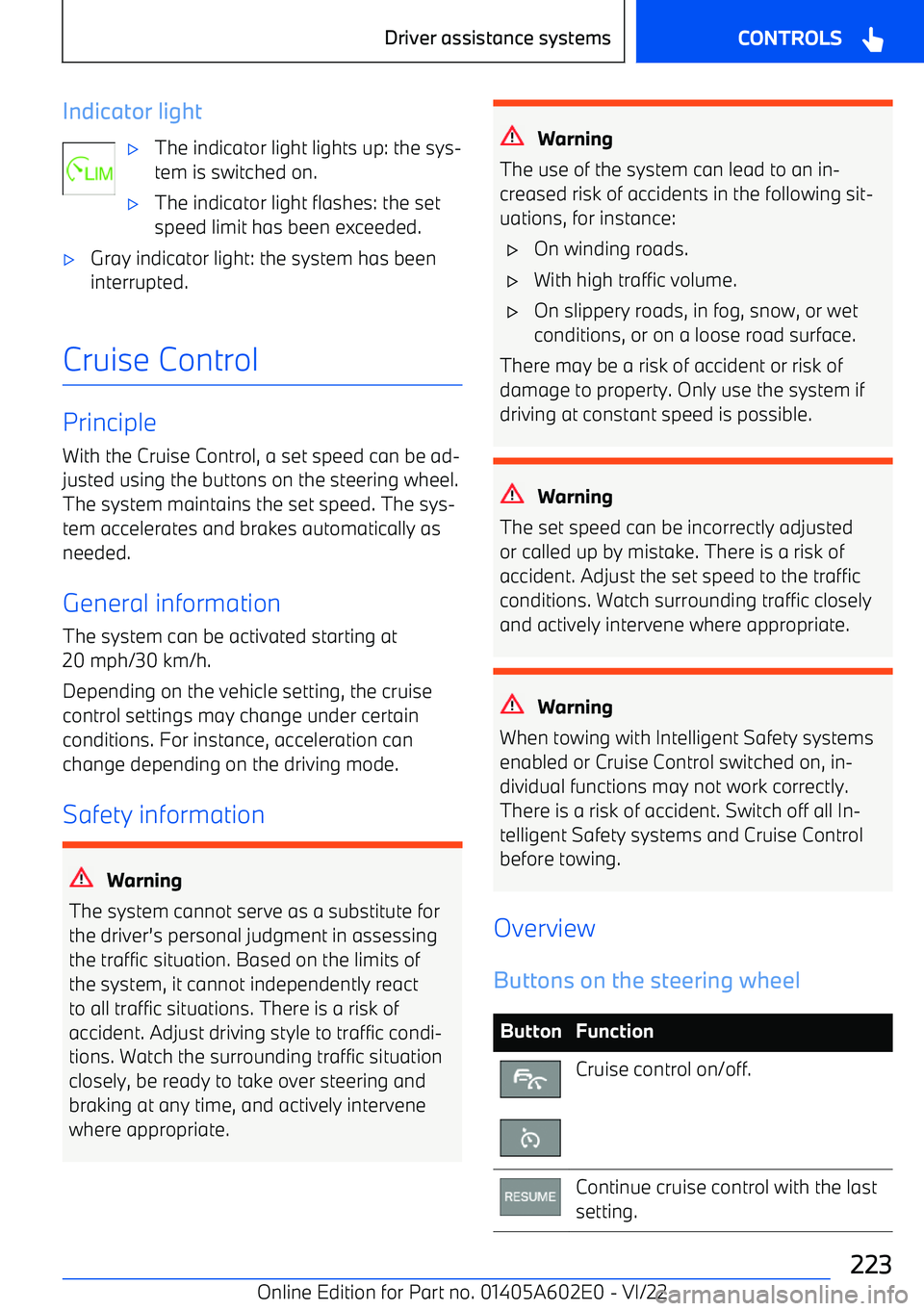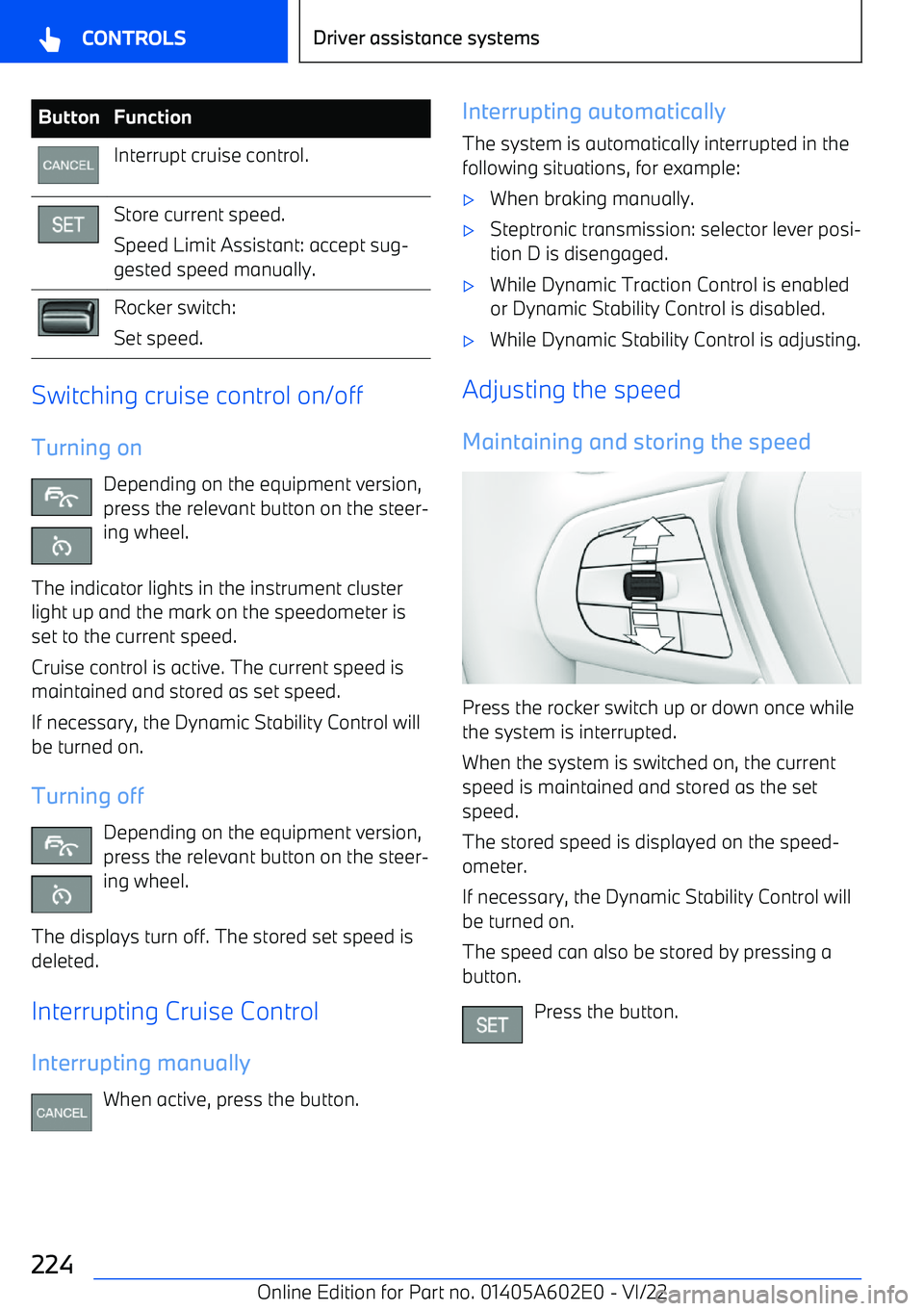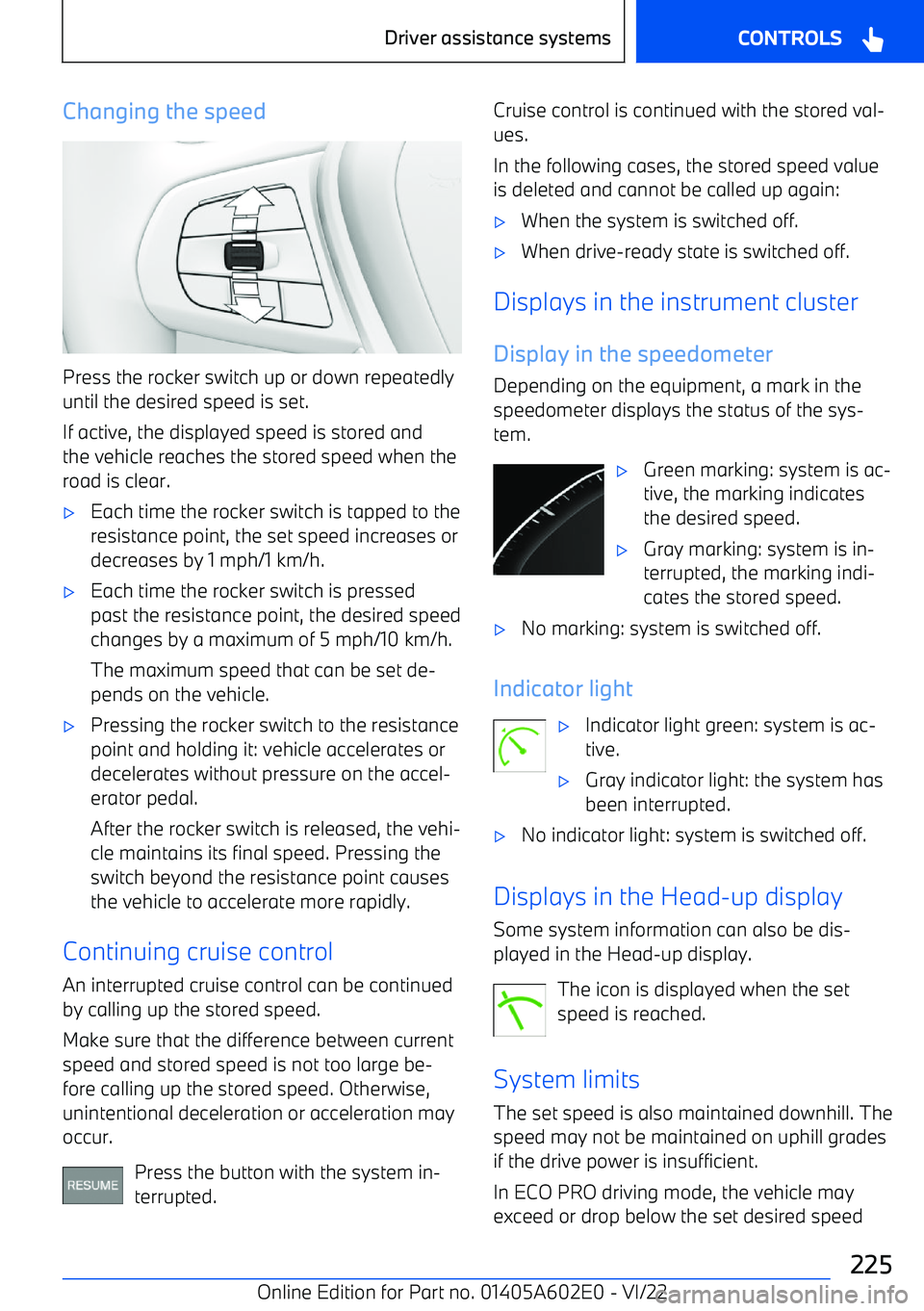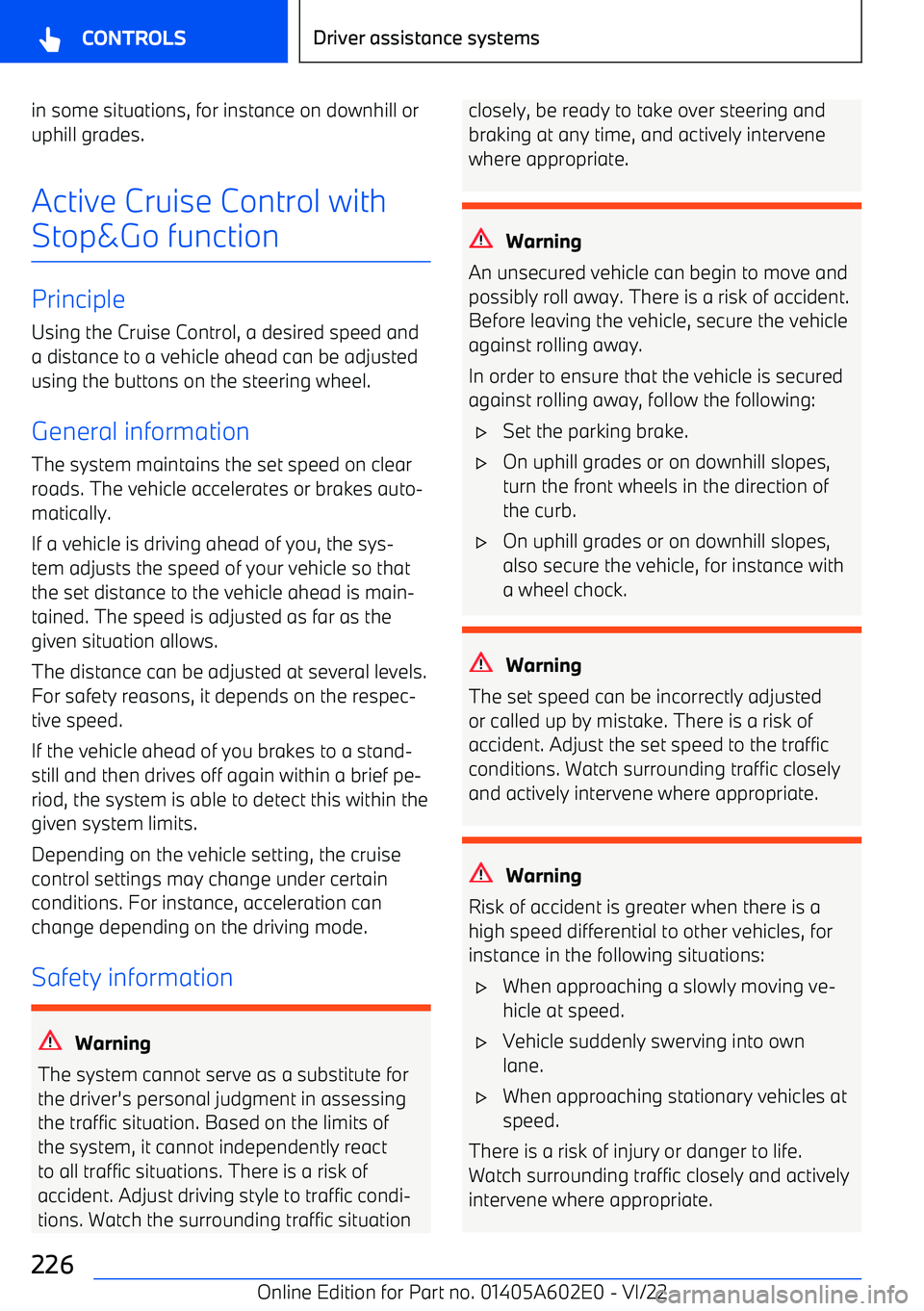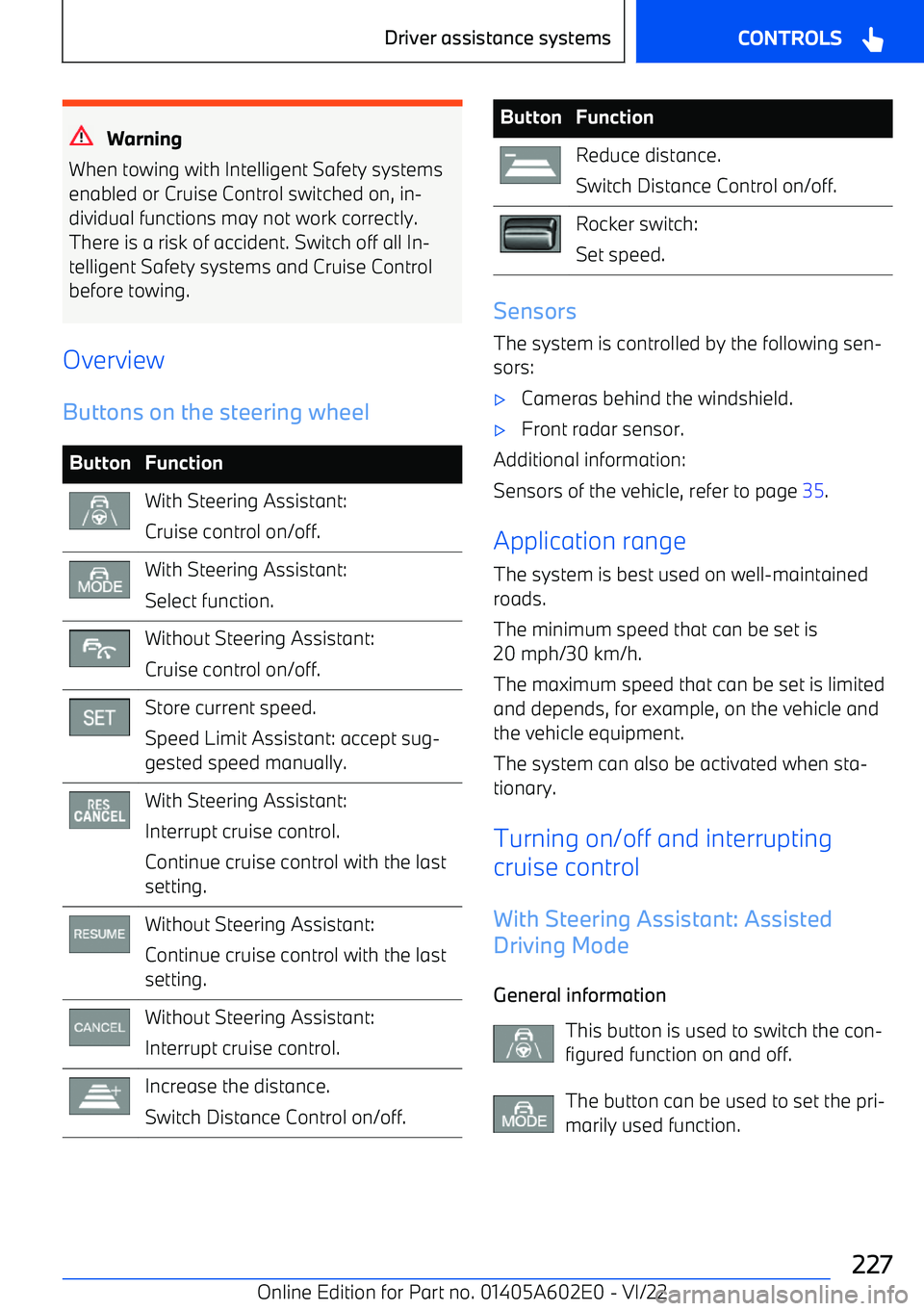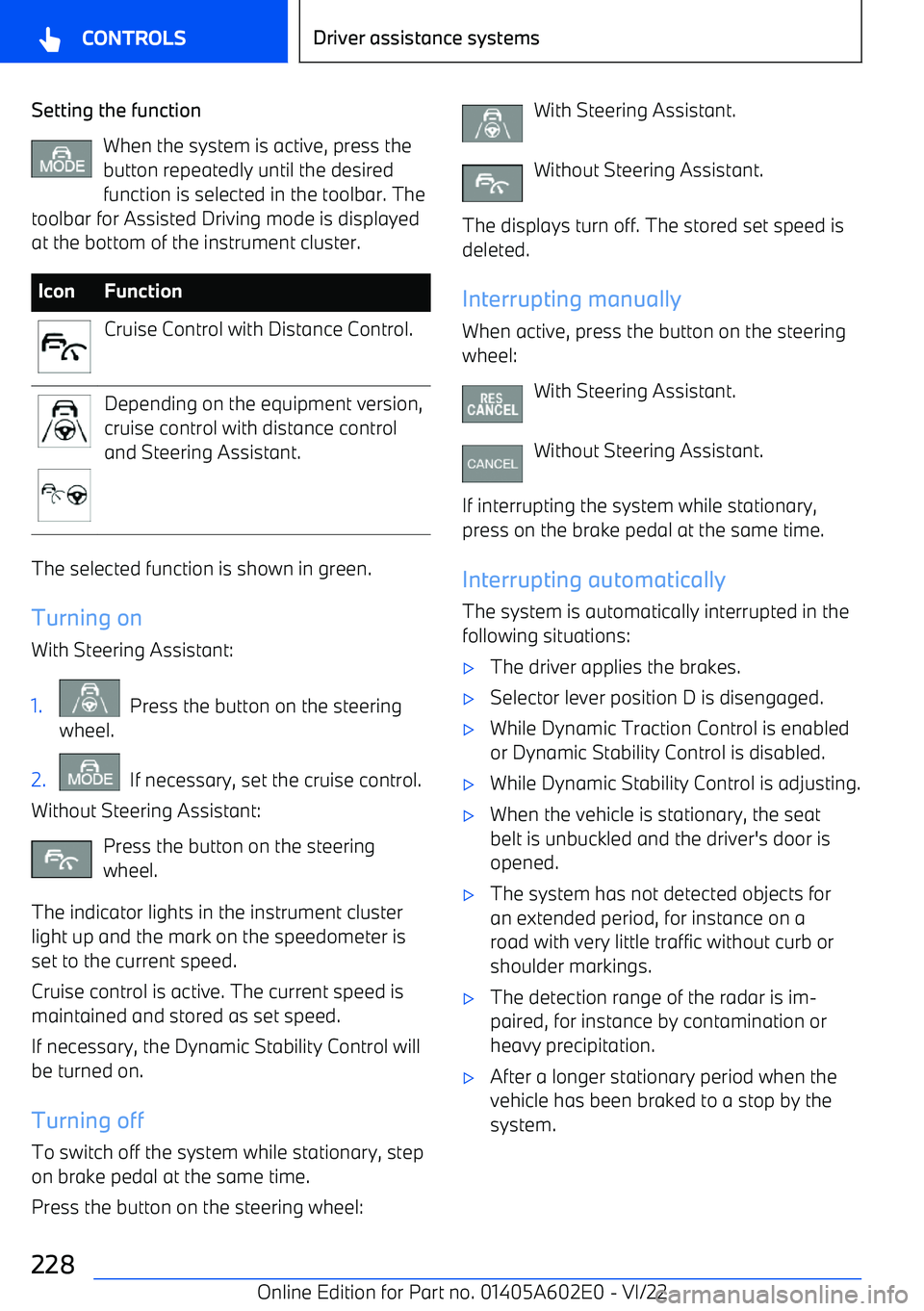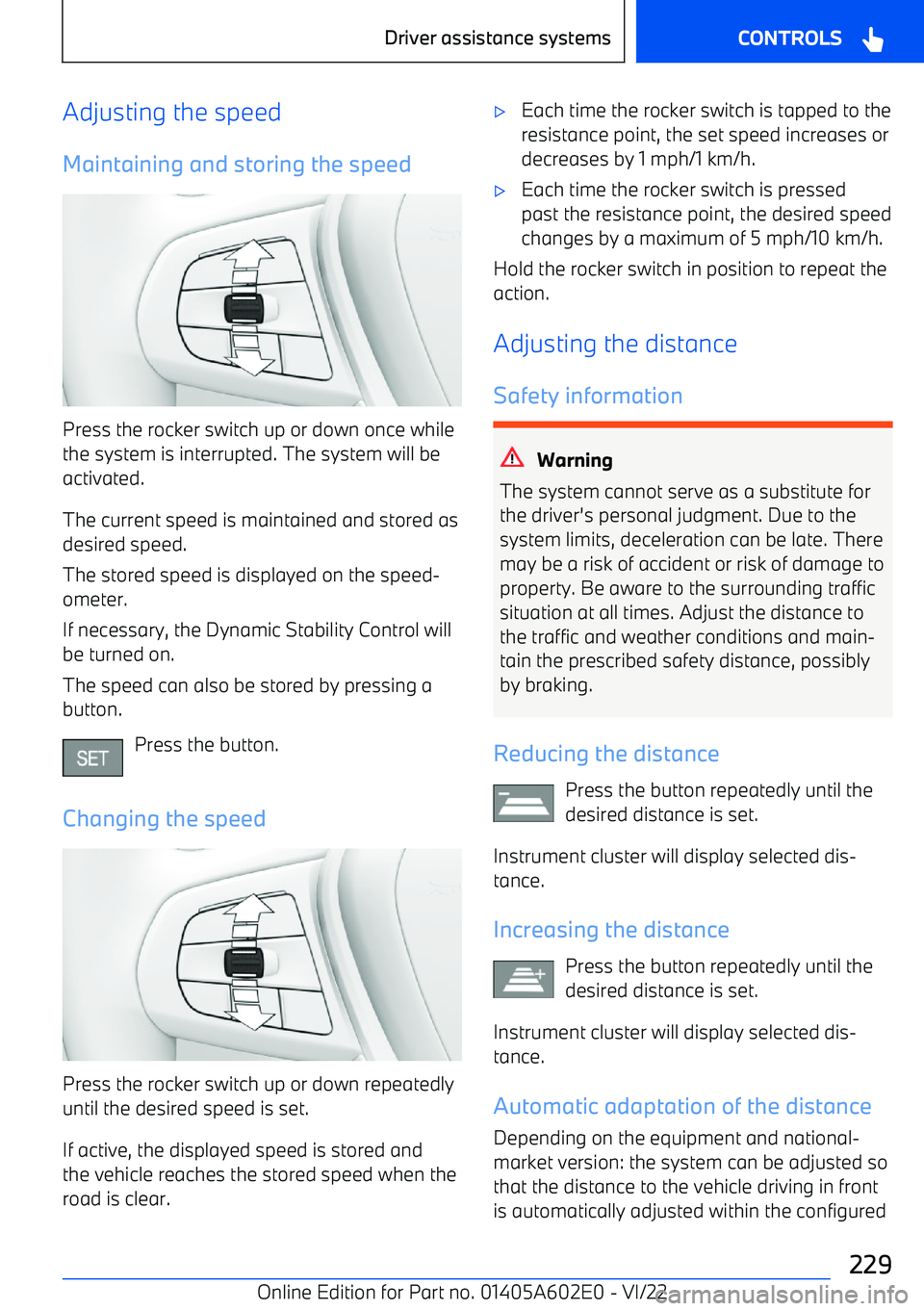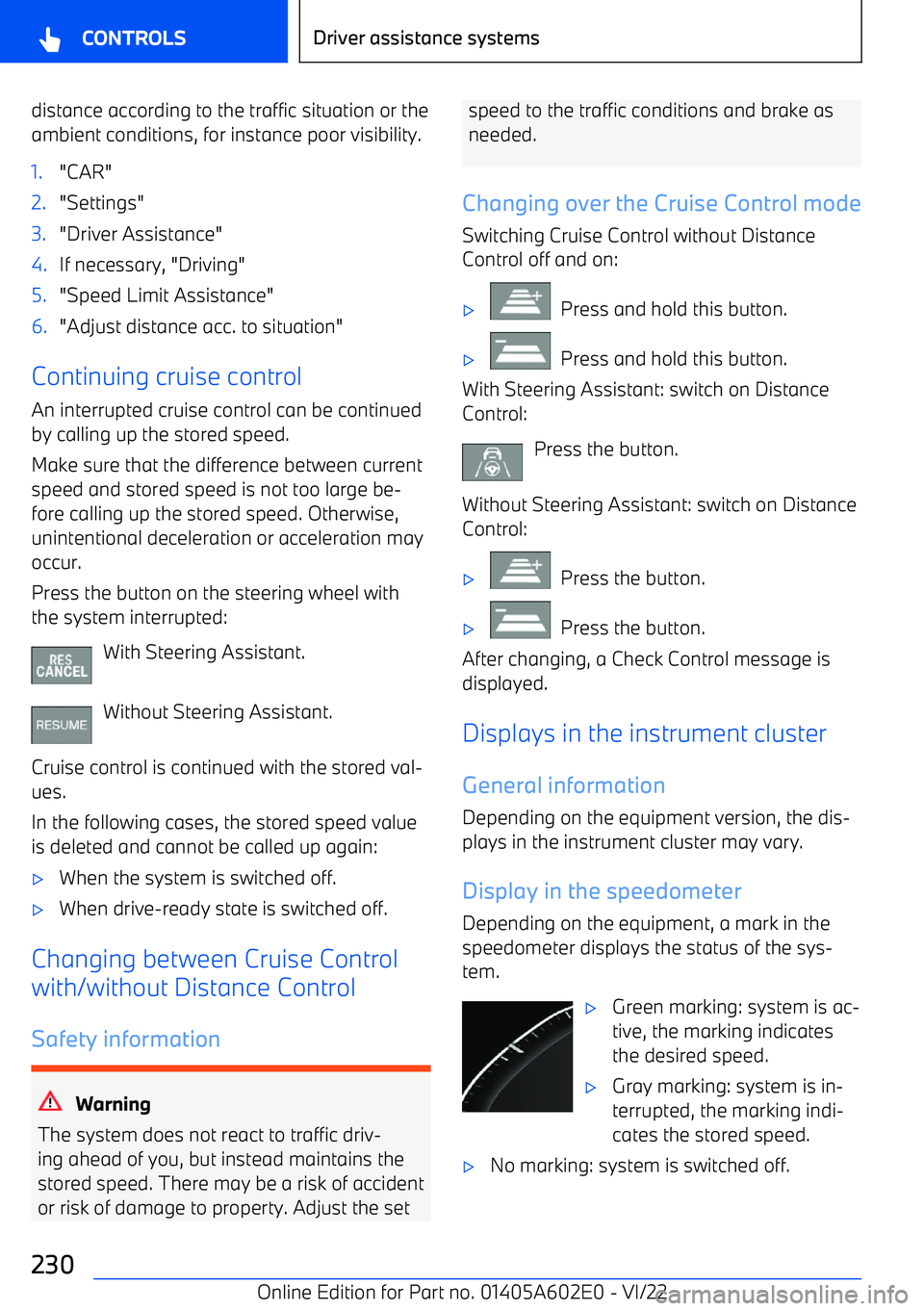BMW X3 2023 Owners Manual
Manufacturer: BMW, Model Year: 2023,
Model line: X3,
Model: BMW X3 2023
Pages: 416, PDF Size: 4.55 MB
BMW X3 2023 Owners Manual
X3 2023
BMW
BMW
https://www.carmanualsonline.info/img/1/58659/w960_58659-0.png
BMW X3 2023 Owners Manual
Trending: stop start, stability, parking sensors, handbrake, length, climate settings, buttons
Page 221 of 416
Speed Limit Assistant, refer to page 234.
System limits
System limits of the sensors Additional information:
Page 222 of 416
Page 223 of 416
Page 224 of 416
ButtonFunctionInterrupt cruise control.Store current speed.
Speed Limit Assistant: accept sug
Page 225 of 416
Changing the speed
Press the rocker switch up or down repeatedly
until the desired speed is set.
If active, the displayed speed is stored and
the vehicle reaches the stored speed when the road is clear.
Page 226 of 416
in some situations, for instance on downhill oruphill grades.
Active Cruise Control withStop&Go function
Principle Using the Cruise Control, a desired speed and
a distance to a vehicle ahead can be adjusted using the buttons on the steering wheel.
General information
The system maintains the set speed on clear
roads. The vehicle accelerates or brakes auto
Page 227 of 416
Warning
When towing with Intelligent Safety systems
enabled or Cruise Control switched on, in
Page 228 of 416
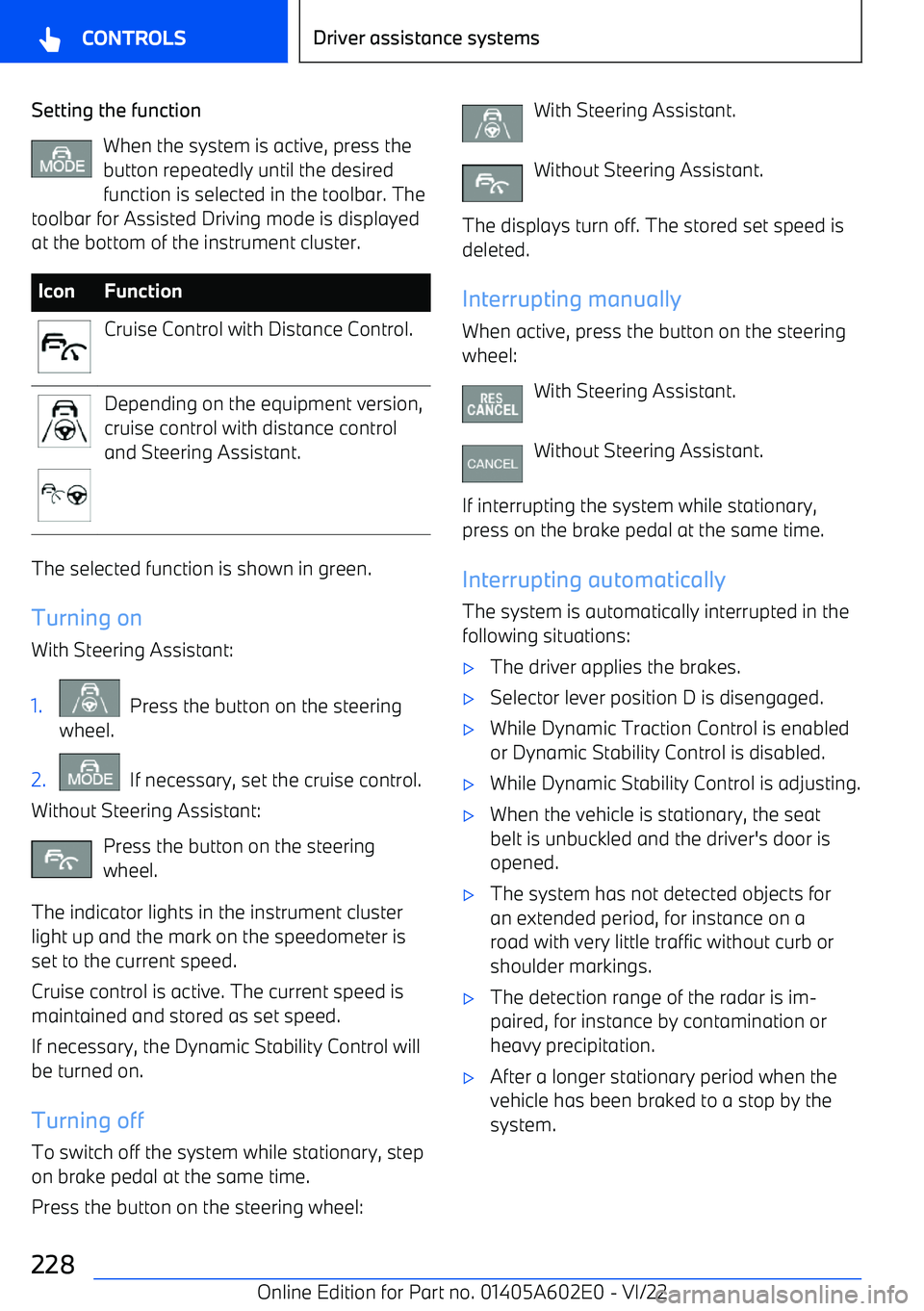
Setting the functionWhen the system is active, press the
button repeatedly until the desired function is selected in the toolbar. The
toolbar for Assisted Driving mode is displayed
at the bottom of the instrument cluster.IconFunctionCruise Control with Distance Control.Depending on the equipment version,
cruise control with distance control
and Steering Assistant.
The selected function is shown in green.
Turning on
With Steering Assistant:
1. Press the button on the steering
wheel.2. If necessary, set the cruise control.
Without Steering Assistant:
Press the button on the steering
wheel.
The indicator lights in the instrument cluster light up and the mark on the speedometer is
set to the current speed.
Cruise control is active. The current speed is
maintained and stored as set speed.
If necessary, the Dynamic Stability Control willbe turned on.
Turning off
To switch off the system while stationary, step on brake pedal at the same time.
Press the button on the steering wheel:
With Steering Assistant.
Without Steering Assistant.
The displays turn off. The stored set speed is deleted.
Interrupting manually When active, press the button on the steering
wheel:
With Steering Assistant.
Without Steering Assistant.
If interrupting the system while stationary,
press on the brake pedal at the same time.
Interrupting automatically The system is automatically interrupted in the
following situations:
Page 229 of 416
Adjusting the speedMaintaining and storing the speed
Press the rocker switch up or down once while
the system is interrupted. The system will be activated.
The current speed is maintained and stored as desired speed.
The stored speed is displayed on the speed
Page 230 of 416
distance according to the traffic situation or the
ambient conditions, for instance poor visibility.1."CAR"2."Settings"3."Driver Assistance"4.If necessary, "Driving"5."Speed Limit Assistance"6."Adjust distance acc. to situation"
Continuing cruise control
An interrupted cruise control can be continued by calling up the stored speed.
Make sure that the difference between current
speed and stored speed is not too large be
Trending: manual transmission, climate settings, sensor, oil level, mirror, maintenance, brake pads