buttons BMW X3 3.0I 2005 E83 User Guide
[x] Cancel search | Manufacturer: BMW, Model Year: 2005, Model line: X3 3.0I, Model: BMW X3 3.0I 2005 E83Pages: 126, PDF Size: 4.65 MB
Page 63 of 126
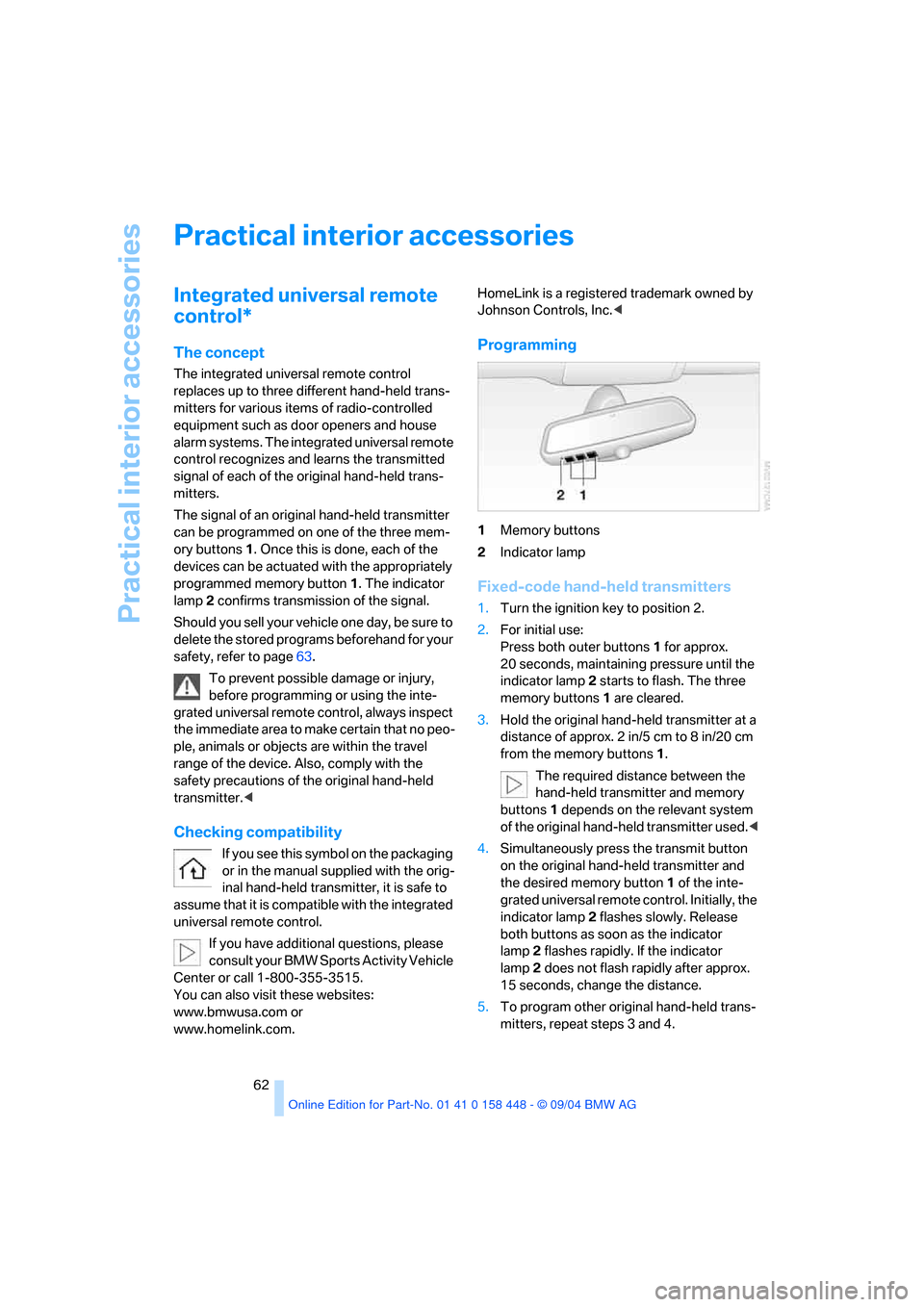
Practical interior accessories
62
Practical interior accessories
Integrated universal remote
control*
The concept
The integrated universal remote control
replaces up to three different hand-held trans-
mitters for various items of radio-controlled
equipment such as door openers and house
alarm systems. The integrated universal remote
control recognizes and learns the transmitted
signal of each of the original hand-held trans-
mitters.
The signal of an original hand-held transmitter
can be programmed on one of the three mem-
ory buttons1. Once this is done, each of the
devices can be actuated with the appropriately
programmed memory button 1. The indicator
lamp 2 confirms transmission of the signal.
Should you sell your vehicle one day, be sure to
delete the stored programs beforehand for your
safety, refer to page63.
To prevent possible damage or injury,
before programming or using the inte-
grated universal remote control, always inspect
the immediate area to make certain that no peo-
ple, animals or objects are within the travel
range of the device. Also, comply with the
safety precautions of the original hand-held
transmitter.<
Checking compatibility
If you see this symbol on the packaging
or in the manual supplied with the orig-
inal hand-held transmitter, it is safe to
assume that it is compatible with the integrated
universal remote control.
If you have additional questions, please
consult your BMW Sports Activity Vehicle
Center or call 1-800-355-3515.
You can also visit these websites:
www.bmwusa.com or
www.homelink.com. HomeLink is a registered trademark owned by
Johnson Controls, Inc.<
Programming
1Memory buttons
2Indicator lamp
Fixed-code hand-held transmitters
1.Turn the ignition key to position 2.
2.For initial use:
Press both outer buttons 1 for approx.
20 seconds, maintaining pressure until the
indicator lamp2 starts to flash. The three
memory buttons1 are cleared.
3.Hold the original hand-held transmitter at a
distance of approx. 2 in/5 cm to 8 in/20 cm
from the memory buttons1.
The required distance between the
hand-held transmitter and memory
buttons1 depends on the relevant system
of the original hand-held transmitter used.<
4.Simultaneously press the transmit button
on the original hand-held transmitter and
the desired memory button 1 of the inte-
grated universal remote control. Initially, the
indicator lamp2 flashes slowly. Release
both buttons as soon as the indicator
lamp2 flashes rapidly. If the indicator
lamp2 does not flash rapidly after approx.
15 seconds, change the distance.
5.To program other original hand-held trans-
mitters, repeat steps 3 and 4.
Page 64 of 126
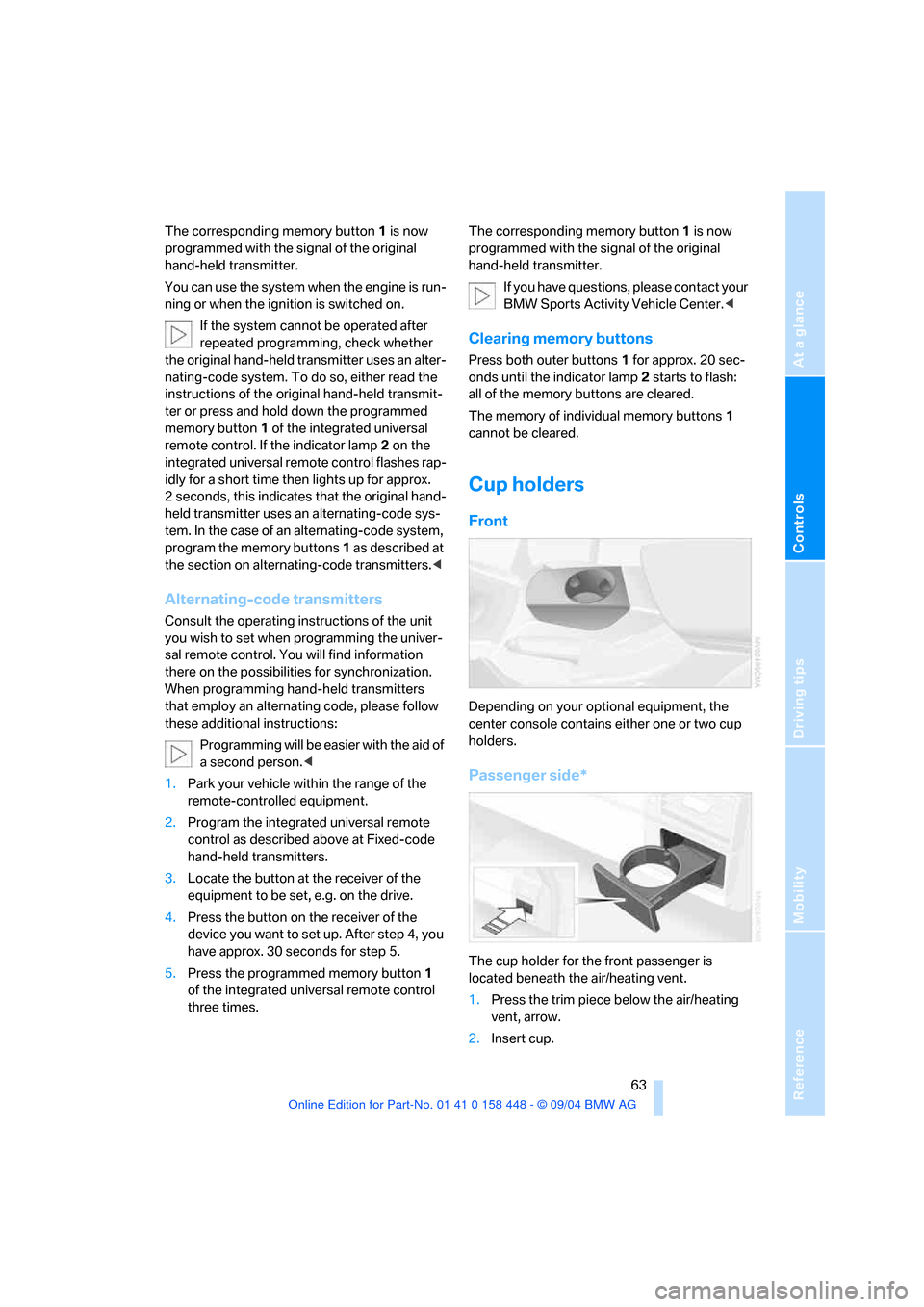
Reference
At a glance
Controls
Driving tips
Mobility
63
The corresponding memory button1 is now
programmed with the signal of the original
hand-held transmitter.
You can use the system when the engine is run-
ning or when the ignition is switched on.
If the system cannot be operated after
repeated programming, check whether
the original hand-held transmitter uses an alter-
nating-code system. To do so, either read the
instructions of the original hand-held transmit-
ter or press and hold down the programmed
memory button 1 of the integrated universal
remote control. If the indicator lamp 2 on the
integrated universal remote control flashes rap-
idly for a short time then lights up for approx.
2 seconds, this indicates that the original hand-
held transmitter uses an alternating-code sys-
tem. In the case of an alternating-code system,
program the memory buttons 1 as described at
the section on alternating-code transmitters.<
Alternating-code transmitters
Consult the operating instructions of the unit
you wish to set when programming the univer-
sal remote control. You will find information
there on the possibilities for synchronization.
When programming hand-held transmitters
that employ an alternating code, please follow
these additional instructions:
P r o g ra m m in g w i ll b e ea s i er w it h t h e a i d o f
a second person.<
1.Park your vehicle within the range of the
remote-controlled equipment.
2.Program the integrated universal remote
control as described above at Fixed-code
hand-held transmitters.
3.Locate the button at the receiver of the
equipment to be set, e.g. on the drive.
4.Press the button on the receiver of the
device you want to set up. After step 4, you
have approx. 30 seconds for step 5.
5.Press the programmed memory button1
of the integrated universal remote control
three times. The corresponding memory button1 is now
programmed with the signal of the original
hand-held transmitter.
If you have questions, please contact your
BMW Sports Activity Vehicle Center.<
Clearing memory buttons
Press both outer buttons 1 for approx. 20 sec-
onds until the indicator lamp2 starts to flash:
all of the memory buttons are cleared.
The memory of individual memory buttons 1
cannot be cleared.
Cup holders
Front
Depending on your optional equipment, the
center console contains either one or two cup
holders.
Passenger side*
The cup holder for the front passenger is
located beneath the air/heating vent.
1.Press the trim piece below the air/heating
vent, arrow.
2.Insert cup.
Page 69 of 126
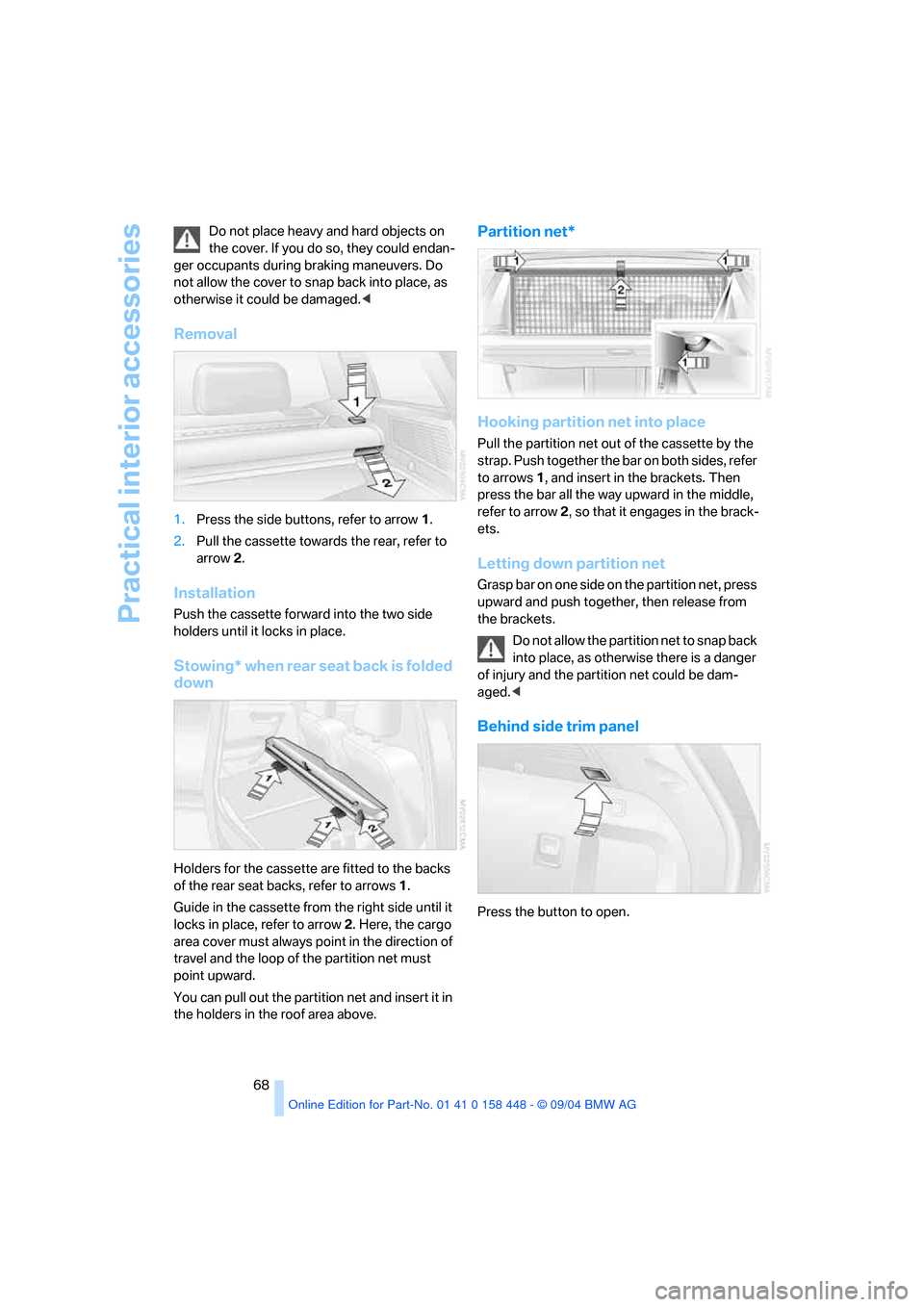
Practical interior accessories
68 Do not place heavy and hard objects on
the cover. If you do so, they could endan-
ger occupants during braking maneuvers. Do
not allow the cover to snap back into place, as
otherwise it could be damaged.<
Removal
1.Press the side buttons, refer to arrow1.
2.Pull the cassette towards the rear, refer to
arrow2.
Installation
Push the cassette forward into the two side
holders until it locks in place.
Stowing* when rear seat back is folded
down
Holders for the cassette are fitted to the backs
of the rear seat backs, refer to arrows1.
Guide in the cassette from the right side until it
locks in place, refer to arrow 2. Here, the cargo
area cover must always point in the direction of
travel and the loop of the partition net must
point upward.
You can pull out the partition net and insert it in
the holders in the roof area above.
Partition net*
Hooking partition net into place
Pull the partition net out of the cassette by the
strap. Push together the bar on both sides, refer
to arrows 1, and insert in the brackets. Then
press the bar all the way upward in the middle,
refer to arrow 2, so that it engages in the brack-
ets.
Letting down partition net
Grasp bar on one side on the partition net, press
upward and push together, then release from
the brackets.
Do not allow the partition net to snap back
into place, as otherwise there is a danger
of injury and the partition net could be dam-
aged.<
Behind side trim panel
Press the button to open.
Page 104 of 126
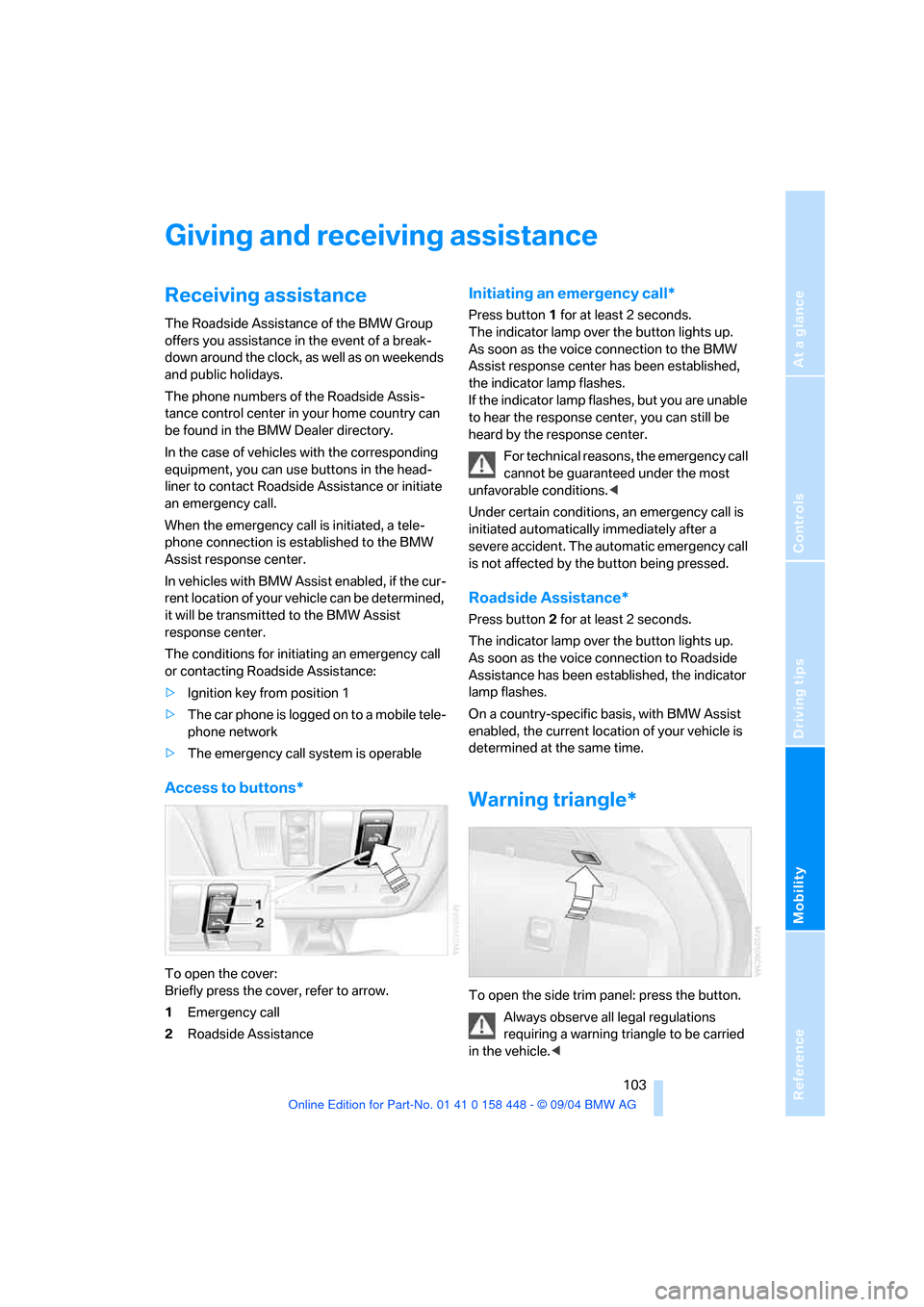
Reference
At a glance
Controls
Driving tips
Mobility
103
Giving and receiving assistance
Receiving assistance
The Roadside Assistance of the BMW Group
offers you assistance in the event of a break-
down around the clock, as well as on weekends
and public holidays.
The phone numbers of the Roadside Assis-
tance control center in your home country can
be found in the BMW Dealer directory.
In the case of vehicles with the corresponding
equipment, you can use buttons in the head-
liner to contact Roadside Assistance or initiate
an emergency call.
When the emergency call is initiated, a tele-
phone connection is established to the BMW
Assist response center.
In vehicles with BMW Assist enabled, if the cur-
rent location of your vehicle can be determined,
it will be transmitted to the BMW Assist
response center.
The conditions for initiating an emergency call
or contacting Roadside Assistance:
>Ignition key from position 1
>The car phone is logged on to a mobile tele-
phone network
>The emergency call system is operable
Access to buttons*
To open the cover:
Briefly press the cover, refer to arrow.
1Emergency call
2Roadside Assistance
Initiating an emergency call*
Press button 1 for at least 2 seconds.
The indicator lamp over the button lights up.
As soon as the voice connection to the BMW
Assist response center has been established,
the indicator lamp flashes.
If the indicator lamp flashes, but you are unable
to hear the response center, you can still be
heard by the response center.
For technical reasons, the emergency call
cannot be guaranteed under the most
unfavorable conditions.<
Under certain conditions, an emergency call is
initiated automatically immediately after a
severe accident. The automatic emergency call
is not affected by the button being pressed.
Roadside Assistance*
Press button 2 for at least 2 seconds.
The indicator lamp over the button lights up.
As soon as the voice connection to Roadside
Assistance has been established, the indicator
lamp flashes.
On a country-specific basis, with BMW Assist
enabled, the current location of your vehicle is
determined at the same time.
Warning triangle*
To open the side trim panel: press the button.
Always observe all legal regulations
requiring a warning triangle to be carried
in the vehicle.<
Page 115 of 126
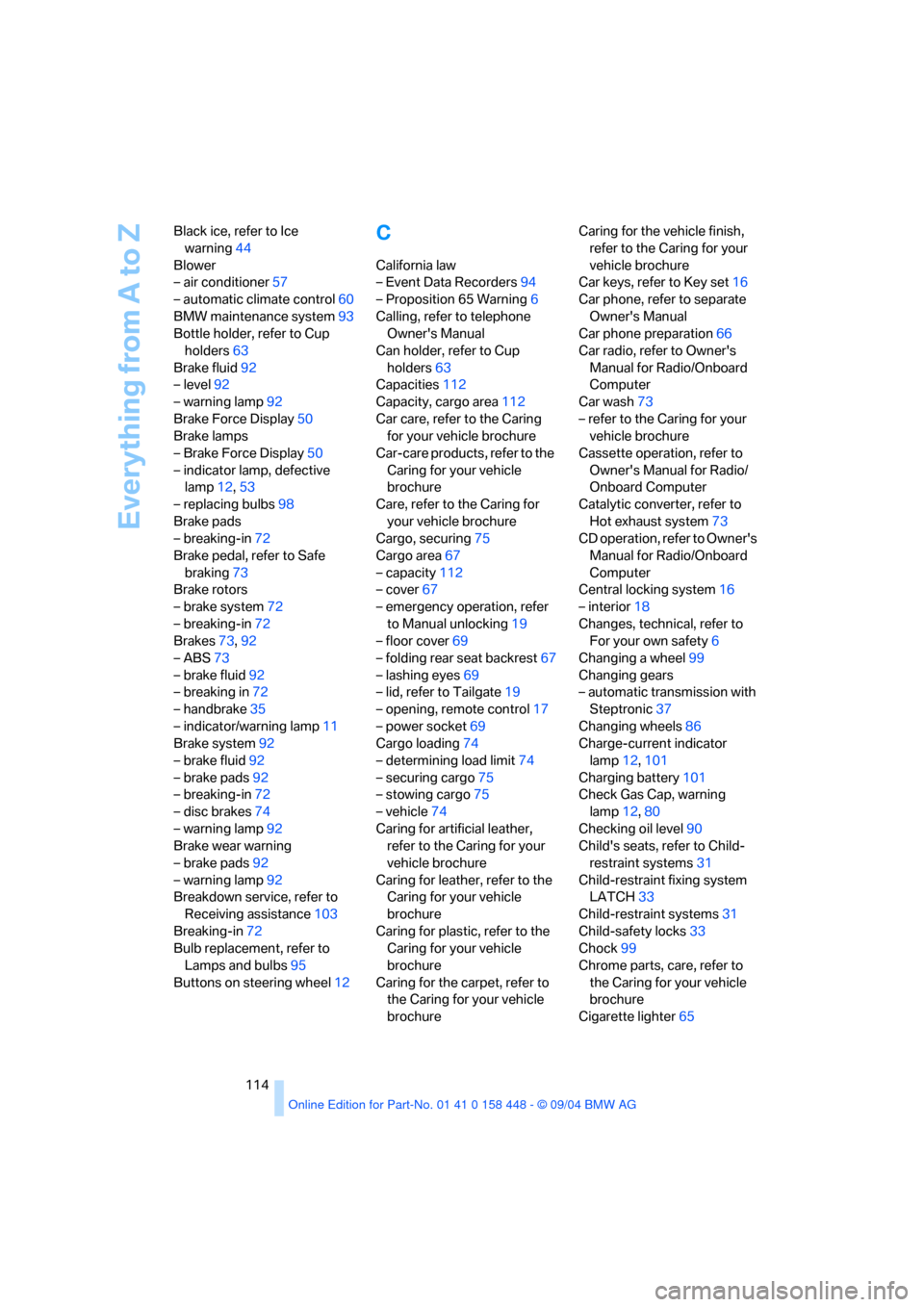
Everything from A to Z
114 Black ice, refer to Ice
warning44
Blower
– air conditioner57
– automatic climate control60
BMW maintenance system93
Bottle holder, refer to Cup
holders63
Brake fluid92
– level92
– warning lamp92
Brake Force Display50
Brake lamps
– Brake Force Display50
– indicator lamp, defective
lamp12,53
– replacing bulbs98
Brake pads
– breaking-in72
Brake pedal, refer to Safe
braking73
Brake rotors
– brake system72
– breaking-in72
Brakes73,92
– ABS73
– brake fluid92
– breaking in72
– handbrake35
– indicator/warning lamp11
Brake system92
– brake fluid92
– brake pads92
– breaking-in72
– disc brakes74
– warning lamp92
Brake wear warning
– brake pads92
– warning lamp92
Breakdown service, refer to
Receiving assistance103
Breaking-in72
Bulb replacement, refer to
Lamps and bulbs95
Buttons on steering wheel12
C
California law
– Event Data Recorders94
– Proposition 65 Warning6
Calling, refer to telephone
Owner's Manual
Can holder, refer to Cup
holders63
Capacities112
Capacity, cargo area112
Car care, refer to the Caring
for your vehicle brochure
Car-care products, refer to the
Caring for your vehicle
brochure
Care, refer to the Caring for
your vehicle brochure
Cargo, securing75
Cargo area67
– capacity112
– cover67
– emergency operation, refer
to Manual unlocking19
– floor cover69
– folding rear seat backrest67
– lashing eyes69
– lid, refer to Tailgate19
– opening, remote control17
– power socket69
Cargo loading74
– determining load limit74
– securing cargo75
– stowing cargo75
– vehicle74
Caring for artificial leather,
refer to the Caring for your
vehicle brochure
Caring for leather, refer to the
Caring for your vehicle
brochure
Caring for plastic, refer to the
Caring for your vehicle
brochure
Caring for the carpet, refer to
the Caring for your vehicle
brochureCaring for the vehicle finish,
refer to the Caring for your
vehicle brochure
Car keys, refer to Key set16
Car phone, refer to separate
Owner's Manual
Car phone preparation66
Car radio, refer to Owner's
Manual for Radio/Onboard
Computer
Car wash73
– refer to the Caring for your
vehicle brochure
Cassette operation, refer to
Owner's Manual for Radio/
Onboard Computer
Catalytic converter, refer to
Hot exhaust system73
CD operation, refer to Owner's
Manual for Radio/Onboard
Computer
Central locking system16
– interior18
Changes, technical, refer to
For your own safety6
Changing a wheel99
Changing gears
– automatic transmission with
Steptronic37
Changing wheels86
Charge-current indicator
lamp12,101
Charging battery101
Check Gas Cap, warning
lamp12,80
Checking oil level90
Child's seats, refer to Child-
restraint systems31
Child-restraint fixing system
LATCH33
Child-restraint systems31
Child-safety locks33
Chock99
Chrome parts, care, refer to
the Caring for your vehicle
brochure
Cigarette lighter65
Page 116 of 126
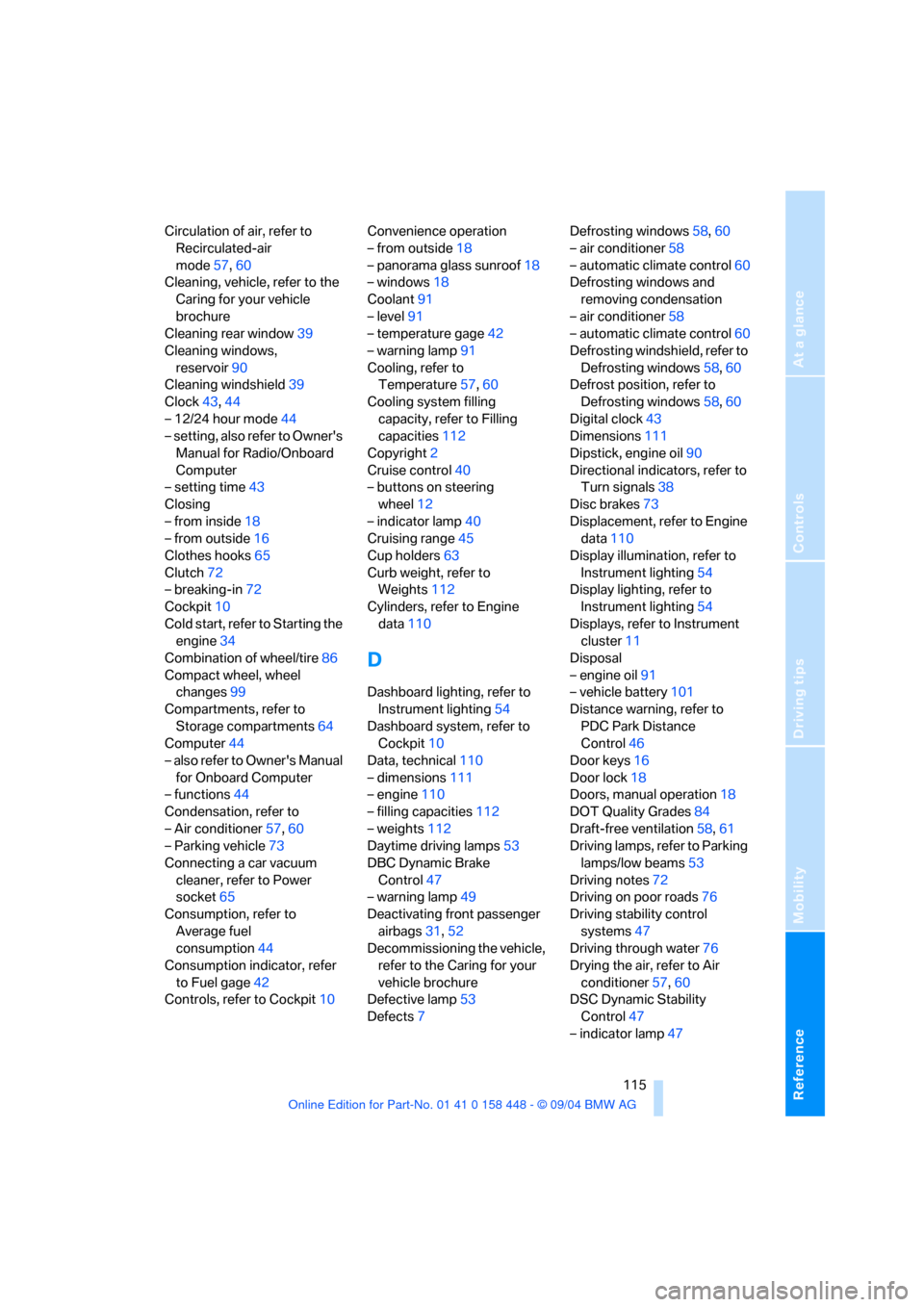
Reference
At a glance
Controls
Driving tips
Mobility
115
Circulation of air, refer to
Recirculated-air
mode57,60
Cleaning, vehicle, refer to the
Caring for your vehicle
brochure
Cleaning rear window39
Cleaning windows,
reservoir90
Cleaning windshield39
Clock43,44
– 12/24 hour mode44
– setting, also refer to Owner's
Manual for Radio/Onboard
Computer
– setting time43
Closing
– from inside18
– from outside16
Clothes hooks65
Clutch72
– breaking-in72
Cockpit10
Cold start, refer to Starting the
engine34
Combination of wheel/tire86
Compact wheel, wheel
changes99
Compartments, refer to
Storage compartments64
Computer44
– also refer to Owner's Manual
for Onboard Computer
– functions44
Condensation, refer to
– Air conditioner57,60
– Parking vehicle73
Connecting a car vacuum
cleaner, refer to Power
socket65
Consumption, refer to
Average fuel
consumption44
Consumption indicator, refer
to Fuel gage42
Controls, refer to Cockpit10Convenience operation
– from outside18
– panorama glass sunroof18
– windows18
Coolant91
– level91
– temperature gage42
– warning lamp91
Cooling, refer to
Temperature57,60
Cooling system filling
capacity, refer to Filling
capacities112
Copyright2
Cruise control40
– buttons on steering
wheel12
– indicator lamp40
Cruising range45
Cup holders63
Curb weight, refer to
Weights112
Cylinders, refer to Engine
data110
D
Dashboard lighting, refer to
Instrument lighting54
Dashboard system, refer to
Cockpit10
Data, technical110
– dimensions111
– engine110
– filling capacities112
– weights112
Daytime driving lamps53
DBC Dynamic Brake
Control47
– warning lamp49
Deactivating front passenger
airbags31,52
Decommissioning the vehicle,
refer to the Caring for your
vehicle brochure
Defective lamp53
Defects7Defrosting windows58,60
– air conditioner58
– automatic climate control60
Defrosting windows and
removing condensation
– air conditioner58
– automatic climate control60
Defrosting windshield, refer to
Defrosting windows58,60
Defrost position, refer to
Defrosting windows58,60
Digital clock43
Dimensions111
Dipstick, engine oil90
Directional indicators, refer to
Turn signals38
Disc brakes73
Displacement, refer to Engine
data110
Display illumination, refer to
Instrument lighting54
Display lighting, refer to
Instrument lighting54
Displays, refer to Instrument
cluster11
Disposal
– engine oil91
– vehicle battery101
Distance warning, refer to
PDC Park Distance
Control46
Door keys16
Door lock18
Doors, manual operation18
DOT Quality Grades84
Draft-free ventilation58,61
Driving lamps, refer to Parking
lamps/low beams53
Driving notes72
Driving on poor roads76
Driving stability control
systems47
Driving through water76
Drying the air, refer to Air
conditioner57,60
DSC Dynamic Stability
Control47
– indicator lamp47
Page 119 of 126
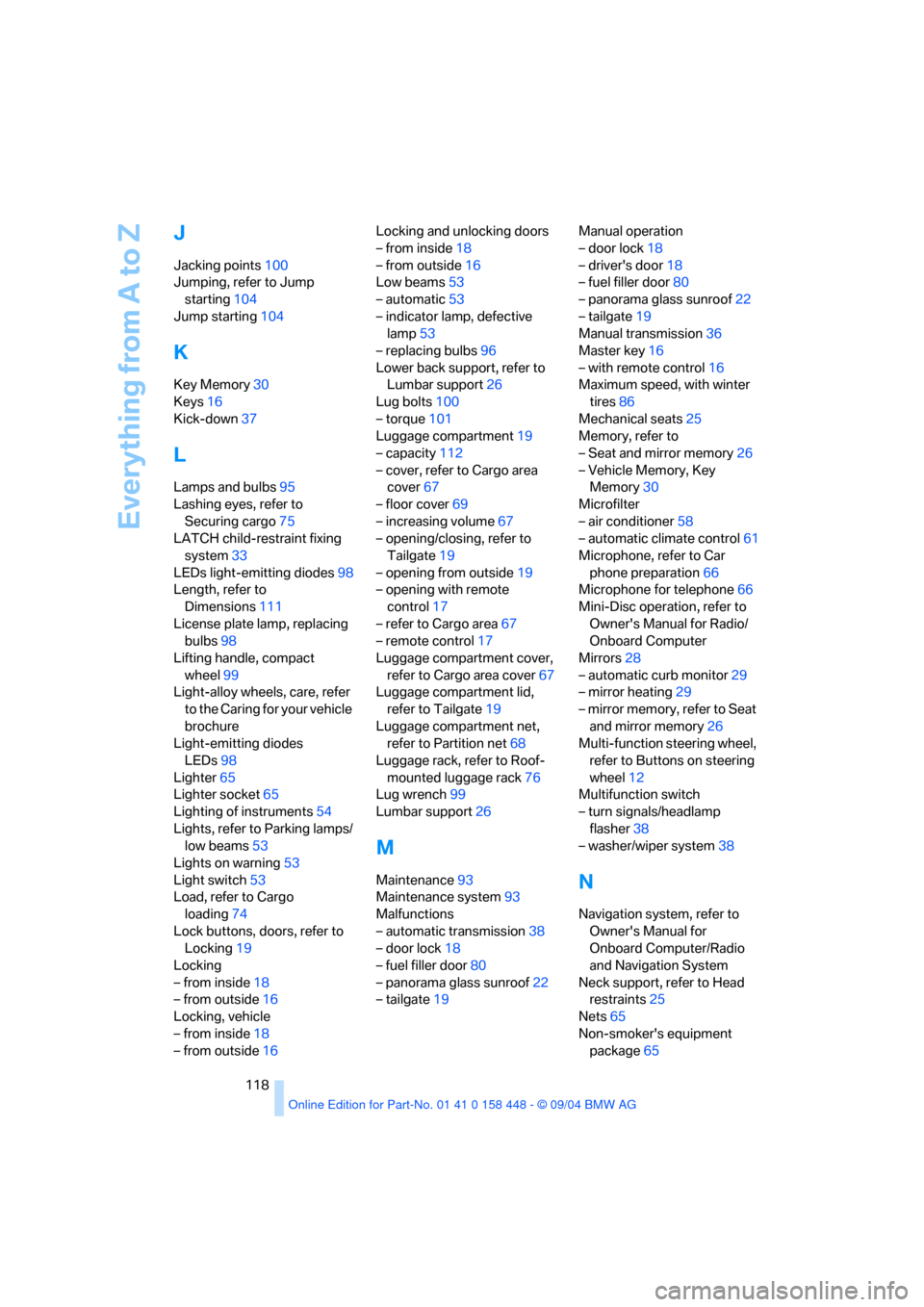
Everything from A to Z
118
J
Jacking points100
Jumping, refer to Jump
starting104
Jump starting104
K
Key Memory30
Keys16
Kick-down37
L
Lamps and bulbs95
Lashing eyes, refer to
Securing cargo75
LATCH child-restraint fixing
system33
LEDs light-emitting diodes98
Length, refer to
Dimensions111
License plate lamp, replacing
bulbs98
Lifting handle, compact
wheel99
Light-alloy wheels, care, refer
to the Caring for your vehicle
brochure
Light-emitting diodes
LEDs98
Lighter65
Lighter socket65
Lighting of instruments54
Lights, refer to Parking lamps/
low beams53
Lights on warning53
Light switch53
Load, refer to Cargo
loading74
Lock buttons, doors, refer to
Locking19
Locking
– from inside18
– from outside16
Locking, vehicle
– from inside18
– from outside16Locking and unlocking doors
– from inside18
– from outside16
Low beams53
– automatic53
– indicator lamp, defective
lamp53
– replacing bulbs96
Lower back support, refer to
Lumbar support26
Lug bolts100
– torque101
Luggage compartment19
– capacity112
– cover, refer to Cargo area
cover67
– floor cover69
– increasing volume67
– opening/closing, refer to
Tailgate19
– opening from outside19
– opening with remote
control17
– refer to Cargo area67
– remote control17
Luggage compartment cover,
refer to Cargo area cover67
Luggage compartment lid,
refer to Tailgate19
Luggage compartment net,
refer to Partition net68
Luggage rack, refer to Roof-
mounted luggage rack76
Lug wrench99
Lumbar support26
M
Maintenance93
Maintenance system93
Malfunctions
– automatic transmission38
– door lock18
– fuel filler door80
– panorama glass sunroof22
– tailgate19Manual operation
– door lock18
– driver's door18
– fuel filler door80
– panorama glass sunroof22
– tailgate19
Manual transmission36
Master key16
– with remote control16
Maximum speed, with winter
tires86
Mechanical seats25
Memory, refer to
– Seat and mirror memory26
– Vehicle Memory, Key
Memory30
Microfilter
– air conditioner58
– automatic climate control61
Microphone, refer to Car
phone preparation66
Microphone for telephone66
Mini-Disc operation, refer to
Owner's Manual for Radio/
Onboard Computer
Mirrors28
– automatic curb monitor29
– mirror heating29
– mirror memory, refer to Seat
and mirror memory26
Multi-function steering wheel,
refer to Buttons on steering
wheel12
Multifunction switch
– turn signals/headlamp
flasher38
– washer/wiper system38N
Navigation system, refer to
Owner's Manual for
Onboard Computer/Radio
and Navigation System
Neck support, refer to Head
restraints25
Nets65
Non-smoker's equipment
package65
Page 121 of 126

Everything from A to Z
120 Remaining distance for
Service43
Remote control16
– garage-door opener62
– malfunction17
– tailgate17
Removing condensation,
windows
– air conditioner58
– automatic climate control60
Replacement fuses102
Replacement keys16
Replacing bulbs, refer to
Lamps and bulbs95
Replacing tires
– new wheels and tires86
– wheel changes99
Replacing windshield
wiper95
Reporting safety defects7
Reserve indicator lamp, refer
to Fuel gage42
Restraint systems
– for children31
– refer to Safety belts27
Reverse gear
– automatic transmission with
Steptronic37
– manual transmission36
Roadside Assistance, refer to
Receiving assistance103
Roadside parking lamps54
– replacing bulbs97
Roll-up cover, refer to Cargo
area cover67
Roof load, refer to
Weights112
Roof-mounted luggage
rack76
Rope, refer to Tow-starting
and towing105
Rotating coin holder, refer to
Storage compartments64
Run-flat indicator, refer to Flat
Tire Monitor49
S
Safety belts27
– sitting safely24
– warning lamp27
Safety belt tensioners, refer to
Safety belts27
Safety defects, reporting7
Safety feature, power
windows20
Safety systems, refer to
– ABS Antilock Brake
System47
– Airbags51
– DSC Dynamic Stability
Control47
– xDrive48
Screwdriver, refer to Onboard
tool kit95
Seat heating27
Seat memory, refer to Seat
and mirror memory26
Seats
– adjusting electrically26
– adjusting sports seat25
– heating27
– memory, refer to Seat and
mirror memory26
– sitting safely24
– storing the setting26
Securing cargo, refer to Cargo
loading74
Selector lever, automatic
transmission37
Selector lever interlock, refer
to Shiftlock37
Selector-lever positions,
automatic transmission36
Service, refer to Receiving
assistance103
Service and warranty7
Service Engine Soon34,94
Service Interval Display43,93
Setting interior
temperature57,60
Shifting gears, with automatic
transmission with
Steptronic37Shiftlock37
Side airbags51
Side tilt, permissible76
Side turn signals, replacing
the bulbs97
Sitting safely24
– with airbags24
– with safety belts24
Ski bag66
Smokers' package, refer to
Ashtray65
Snow chains87
SOS, refer to Initiating an
emergency call103
Spare fuses102
Spare key16
Spare tire, refer to Wheel
changes99
Spare wheel, refer to Compact
wheel99
Specified oils91
Speed
– with compact wheel101
– with winter tires86
Speedometer11
– refer to Instrument
cluster11
Sport program, automatic
transmission with
Steptronic37
Sports seat25
Stability control, refer to DSC
Dynamic Stability
Control47
Starting, refer to Engine34
Starting difficulties
– jump starting104
Starting engine34,35
Starting problems at very low
temperatures35
Status of this Owner's Manual
at time of printing5
Steering lock34
Steering wheel10,12
– adjustment28
– buttons12
– lock34
Steering wheel heater28
Page 122 of 126
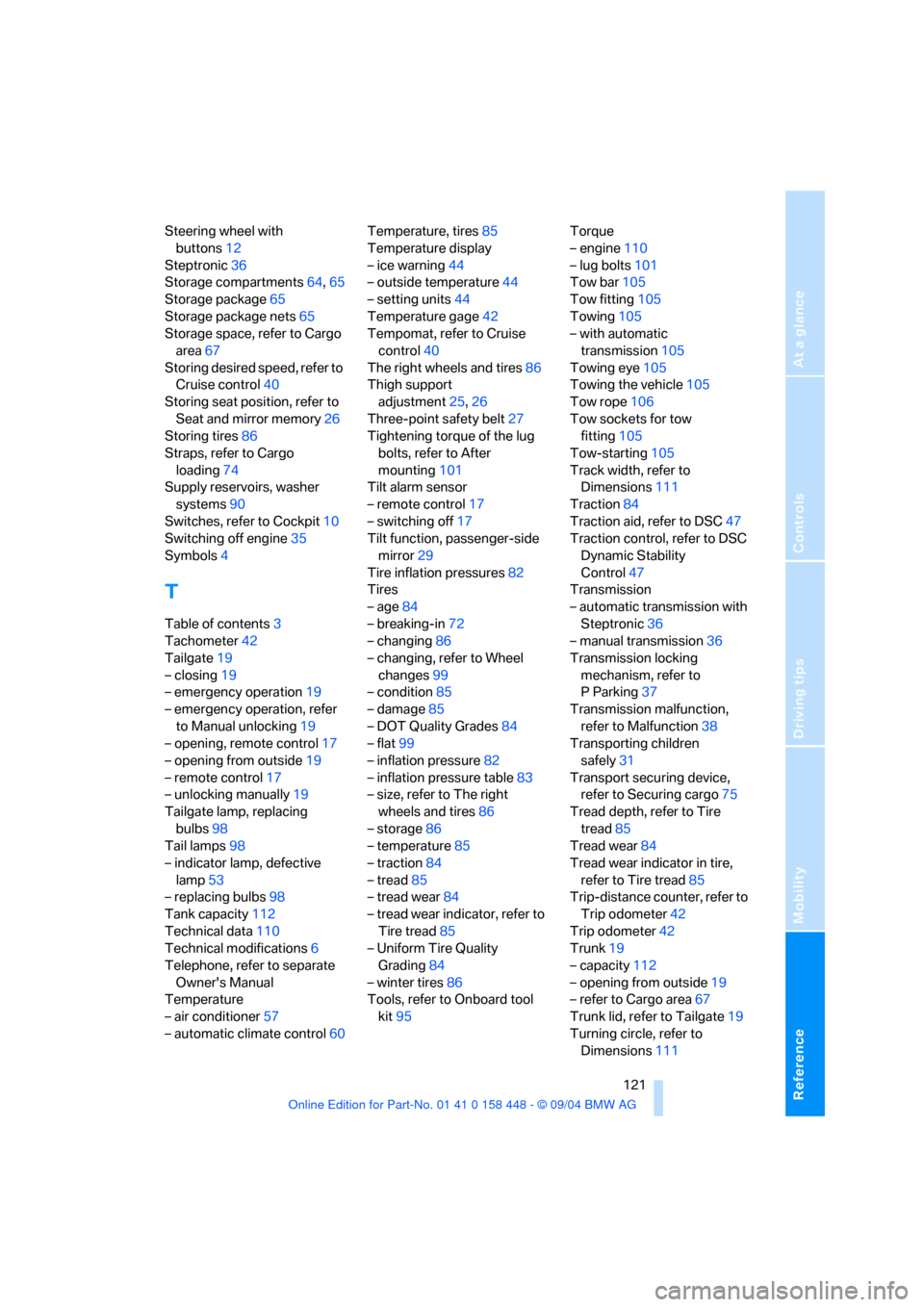
Reference
At a glance
Controls
Driving tips
Mobility
121
Steering wheel with
buttons12
Steptronic36
Storage compartments64,65
Storage package65
Storage package nets65
Storage space, refer to Cargo
area67
Storing desired speed, refer to
Cruise control40
Storing seat position, refer to
Seat and mirror memory26
Storing tires86
Straps, refer to Cargo
loading74
Supply reservoirs, washer
systems90
Switches, refer to Cockpit10
Switching off engine35
Symbols4
T
Table of contents3
Tachometer42
Tailgate19
– closing19
– emergency operation19
– emergency operation, refer
to Manual unlocking19
– opening, remote control17
– opening from outside19
– remote control17
– unlocking manually19
Tailgate lamp, replacing
bulbs98
Tail lamps98
– indicator lamp, defective
lamp53
– replacing bulbs98
Tank capacity112
Technical data110
Technical modifications6
Telephone, refer to separate
Owner's Manual
Temperature
– air conditioner57
– automatic climate control60Temperature, tires85
Temperature display
– ice warning44
– outside temperature44
– setting units44
Temperature gage42
Tempomat, refer to Cruise
control40
The right wheels and tires86
Thigh support
adjustment25,26
Three-point safety belt27
Tightening torque of the lug
bolts, refer to After
mounting101
Tilt alarm sensor
– remote control17
– switching off17
Tilt function, passenger-side
mirror29
Tire inflation pressures82
Tires
– age84
– breaking-in72
– changing86
– changing, refer to Wheel
changes99
– condition85
– damage85
– DOT Quality Grades84
– flat99
– inflation pressure82
– inflation pressure table83
– size, refer to The right
wheels and tires86
– storage86
– temperature85
– traction84
– tread85
– tread wear84
– tread wear indicator, refer to
Tire tread85
– Uniform Tire Quality
Grading84
– winter tires86
Tools, refer to Onboard tool
kit95Torque
– engine110
– lug bolts101
Tow bar105
Tow fitting105
Towing105
– with automatic
transmission105
Towing eye105
Towing the vehicle105
Tow rope106
Tow sockets for tow
fitting105
Tow-starting105
Track width, refer to
Dimensions111
Traction84
Traction aid, refer to DSC47
Traction control, refer to DSC
Dynamic Stability
Control47
Transmission
– automatic transmission with
Steptronic36
– manual transmission36
Transmission locking
mechanism, refer to
PParking37
Transmission malfunction,
refer to Malfunction38
Transporting children
safely31
Transport securing device,
refer to Securing cargo75
Tread depth, refer to Tire
tread85
Tread wear84
Tread wear indicator in tire,
refer to Tire tread85
Trip-distance counter, refer to
Trip odometer42
Trip odometer42
Trunk19
– capacity112
– opening from outside19
– refer to Cargo area67
Trunk lid, refer to Tailgate19
Turning circle, refer to
Dimensions111