phone BMW X3 3.0I 2005 E83 Owner's Manual
[x] Cancel search | Manufacturer: BMW, Model Year: 2005, Model line: X3 3.0I, Model: BMW X3 3.0I 2005 E83Pages: 126, PDF Size: 4.65 MB
Page 7 of 126
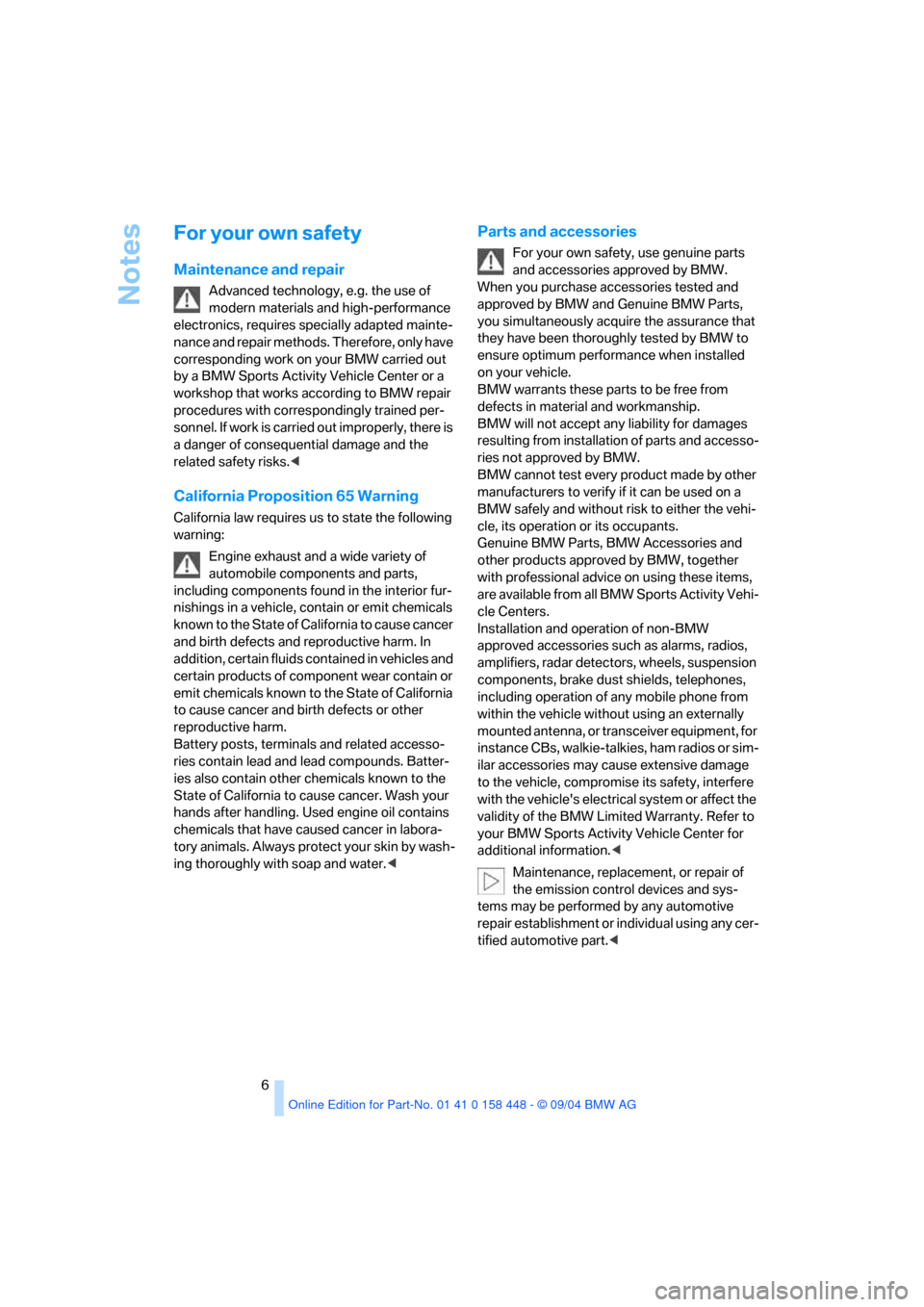
Notes
6
For your own safety
Maintenance and repair
Advanced technology, e.g. the use of
modern materials and high-performance
electronics, requires specially adapted mainte-
nance and repair methods. Therefore, only have
corresponding work on your BMW carried out
by a BMW Sports Activity Vehicle Center or a
workshop that works according to BMW repair
procedures with correspondingly trained per-
sonnel. If work is carried out improperly, there is
a danger of consequential damage and the
related safety risks.<
California Proposition 65 Warning
California law requires us to state the following
warning:
Engine exhaust and a wide variety of
automobile components and parts,
including components found in the interior fur-
nishings in a vehicle, contain or emit chemicals
known to the State of California to cause cancer
and birth defects and reproductive harm. In
addition, certain fluids contained in vehicles and
certain products of component wear contain or
emit chemicals known to the State of California
to cause cancer and birth defects or other
reproductive harm.
Battery posts, terminals and related accesso-
ries contain lead and lead compounds. Batter-
ies also contain other chemicals known to the
State of California to cause cancer. Wash your
hands after handling. Used engine oil contains
chemicals that have caused cancer in labora-
tory animals. Always protect your skin by wash-
ing thoroughly with soap and water.<
Parts and accessories
For your own safety, use genuine parts
and accessories approved by BMW.
When you purchase accessories tested and
approved by BMW and Genuine BMW Parts,
you simultaneously acquire the assurance that
they have been thoroughly tested by BMW to
ensure optimum performance when installed
on your vehicle.
BMW warrants these parts to be free from
defects in material and workmanship.
BMW will not accept any liability for damages
resulting from installation of parts and accesso-
ries not approved by BMW.
BMW cannot test every product made by other
manufacturers to verify if it can be used on a
BMW safely and without risk to either the vehi-
cle, its operation or its occupants.
Genuine BMW Parts, BMW Accessories and
other products approved by BMW, together
with professional advice on using these items,
are available from all BMW Sports Activity Vehi-
cle Centers.
Installation and operation of non-BMW
approved accessories such as alarms, radios,
amplifiers, radar detectors, wheels, suspension
components, brake dust shields, telephones,
including operation of any mobile phone from
within the vehicle without using an externally
mounted antenna, or transceiver equipment, for
instance CBs, walkie-talkies, ham radios or sim-
ilar accessories may cause extensive damage
to the vehicle, compromise its safety, interfere
with the vehicle's electrical system or affect the
validity of the BMW Limited Warranty. Refer to
your BMW Sports Activity Vehicle Center for
additional information.<
Maintenance, replacement, or repair of
the emission control devices and sys-
tems may be performed by any automotive
repair establishment or individual using any cer-
tified automotive part.<
Page 8 of 126
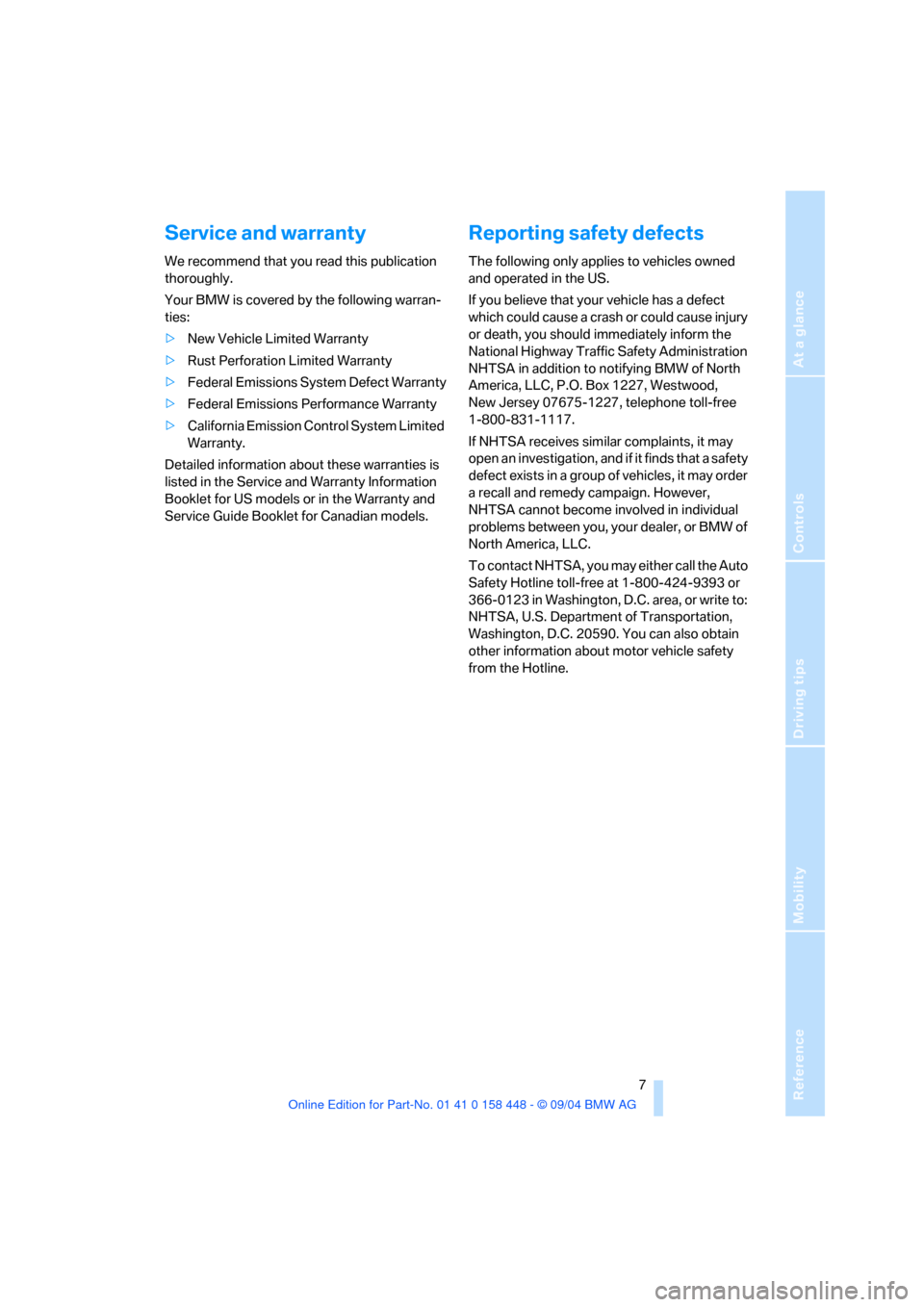
Reference
At a glance
Controls
Driving tips
Mobility
7
Service and warranty
We recommend that you read this publication
thoroughly.
Your BMW is covered by the following warran-
ties:
>New Vehicle Limited Warranty
>Rust Perforation Limited Warranty
>Federal Emissions System Defect Warranty
>Federal Emissions Performance Warranty
>California Emission Control System Limited
Warranty.
Detailed information about these warranties is
listed in the Service and Warranty Information
Booklet for US models or in the Warranty and
Service Guide Booklet for Canadian models.
Reporting safety defects
The following only applies to vehicles owned
and operated in the US.
If you believe that your vehicle has a defect
which could cause a crash or could cause injury
or death, you should immediately inform the
National Highway Traffic Safety Administration
NHTSA in addition to notifying BMW of North
America, LLC, P.O. Box 1227, Westwood,
New Jersey 07675-1227, telephone toll-free
1-800-831-1117.
If NHTSA receives similar complaints, it may
open an investigation, and if it finds that a safety
defect exists in a group of vehicles, it may order
a recall and remedy campaign. However,
NHTSA cannot become involved in individual
problems between you, your dealer, or BMW of
North America, LLC.
To contact NHTSA, you may either call the Auto
Safety Hotline toll-free at 1-800-424-9393 or
366-0123 in Washington, D.C. area, or write to:
NHTSA, U.S. Department of Transportation,
Washington, D.C. 20590. You can also obtain
other information about motor vehicle safety
from the Hotline.
Page 14 of 126
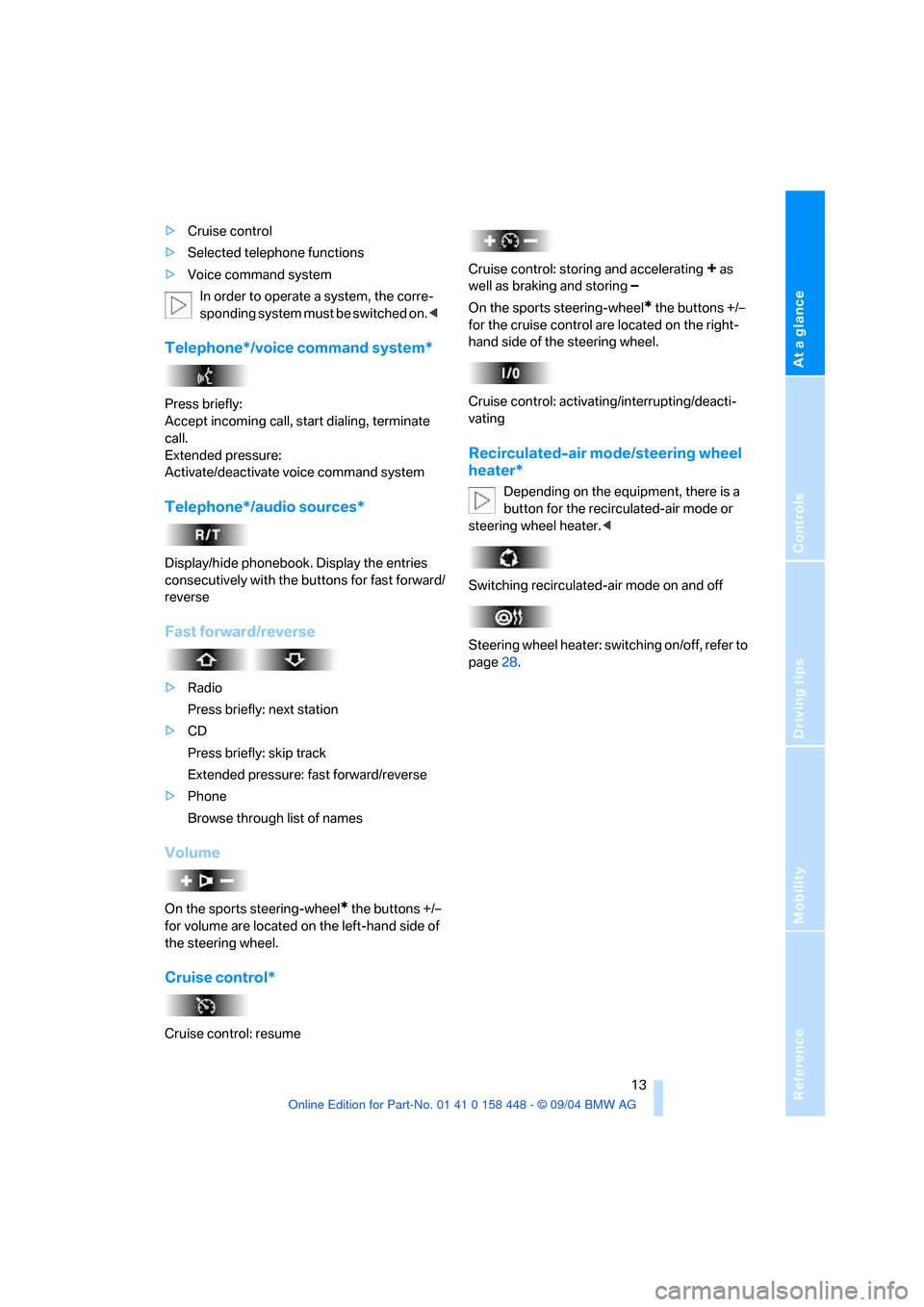
At a glance
Controls
Driving tips
Mobility Reference
13
>Cruise control
>Selected telephone functions
>Voice command system
In order to operate a system, the corre-
sponding system must be switched on.<
Telephone*/voice command system*
Press briefly:
Accept incoming call, start dialing, terminate
call.
Extended pressure:
Activate/deactivate voice command system
Telephone*/audio sources*
Display/hide phonebook. Display the entries
consecutively with the buttons for fast forward/
reverse
Fast forward/reverse
>Radio
Press briefly: next station
>CD
Press briefly: skip track
Extended pressure: fast forward/reverse
>Phone
Browse through list of names
Volume
On the sports steering-wheel* the buttons +/–
for volume are located on the left-hand side of
the steering wheel.
Cruise control*
Cruise control: resumeCruise control: storing and accelerating
+ as
well as braking and storing
–
On the sports steering-wheel* the buttons +/–
for the cruise control are located on the right-
hand side of the steering wheel.
Cruise control: activating/interrupting/deacti-
vating
Recirculated-air mode/steering wheel
heater*
Depending on the equipment, there is a
button for the recirculated-air mode or
steering wheel heater.<
Switching recirculated-air mode on and off
Steering wheel heater: switching on/off, refer to
page28.
Page 21 of 126
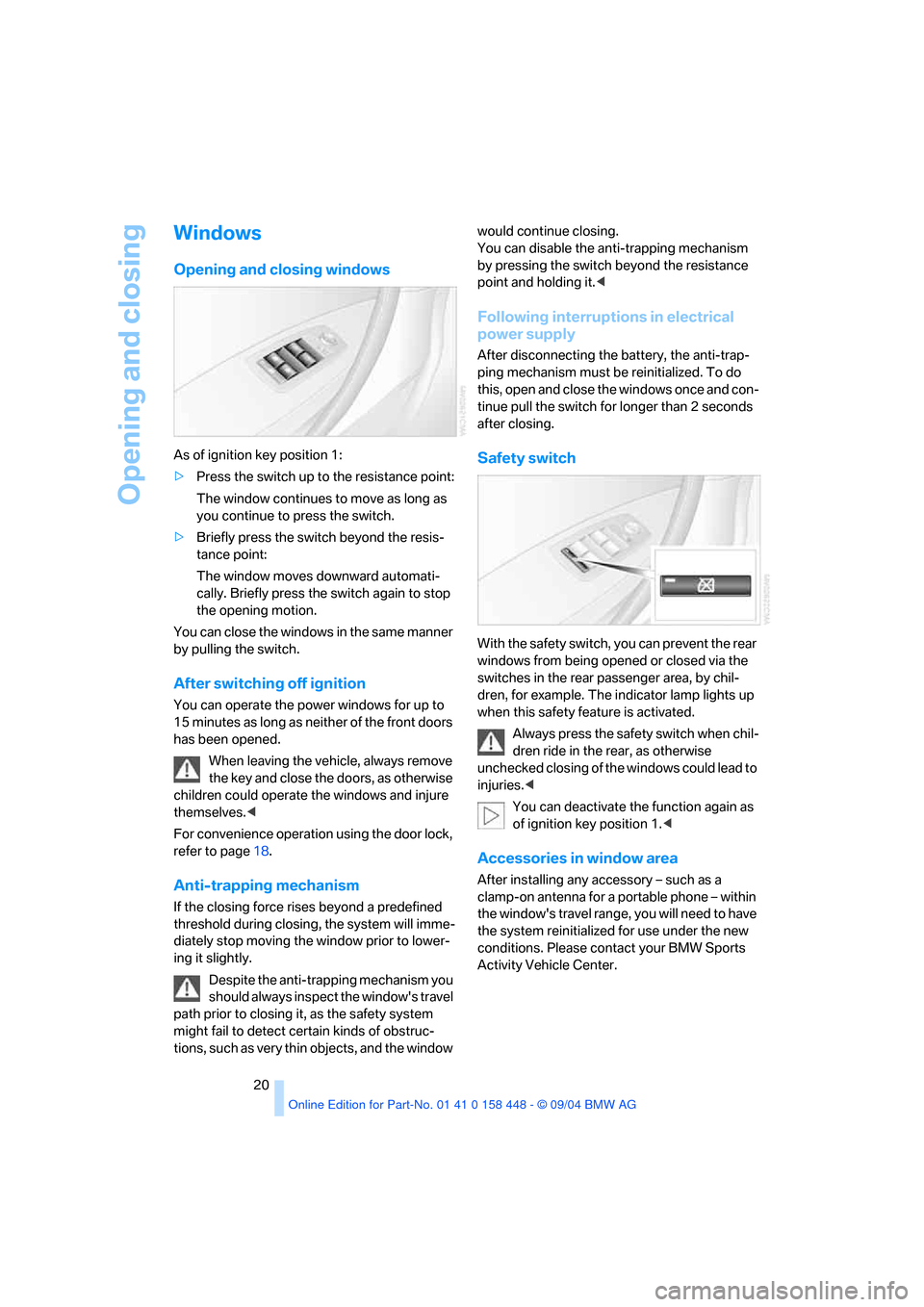
Opening and closing
20
Windows
Opening and closing windows
As of ignition key position 1:
>Press the switch up to the resistance point:
The window continues to move as long as
you continue to press the switch.
>Briefly press the switch beyond the resis-
tance point:
The window moves downward automati-
cally. Briefly press the switch again to stop
the opening motion.
You can close the windows in the same manner
by pulling the switch.
After switching off ignition
You can operate the power windows for up to
15 minutes as long as neither of the front doors
has been opened.
When leaving the vehicle, always remove
the key and close the doors, as otherwise
children could operate the windows and injure
themselves.<
For convenience operation using the door lock,
refer to page18.
Anti-trapping mechanism
If the closing force rises beyond a predefined
threshold during closing, the system will imme-
diately stop moving the window prior to lower-
ing it slightly.
Despite the anti-trapping mechanism you
should always inspect the window's travel
path prior to closing it, as the safety system
might fail to detect certain kinds of obstruc-
tions, such as very thin objects, and the window would continue closing.
You can disable the anti-trapping mechanism
by pressing the switch beyond the resistance
point and holding it.<
Following interruptions in electrical
power supply
After disconnecting the battery, the anti-trap-
ping mechanism must be reinitialized. To do
this, open and close the windows once and con-
tinue pull the switch for longer than 2 seconds
after closing.
Safety switch
With the safety switch, you can prevent the rear
windows from being opened or closed via the
switches in the rear passenger area, by chil-
dren, for example. The indicator lamp lights up
when this safety feature is activated.
Always press the safety switch when chil-
dren ride in the rear, as otherwise
unchecked closing of the windows could lead to
injuries.<
You can deactivate the function again as
of ignition key position 1.<
Accessories in window area
After installing any accessory – such as a
clamp-on antenna for a portable phone – within
the window's travel range, you will need to have
the system reinitialized for use under the new
conditions. Please contact your BMW Sports
Activity Vehicle Center.
Page 67 of 126
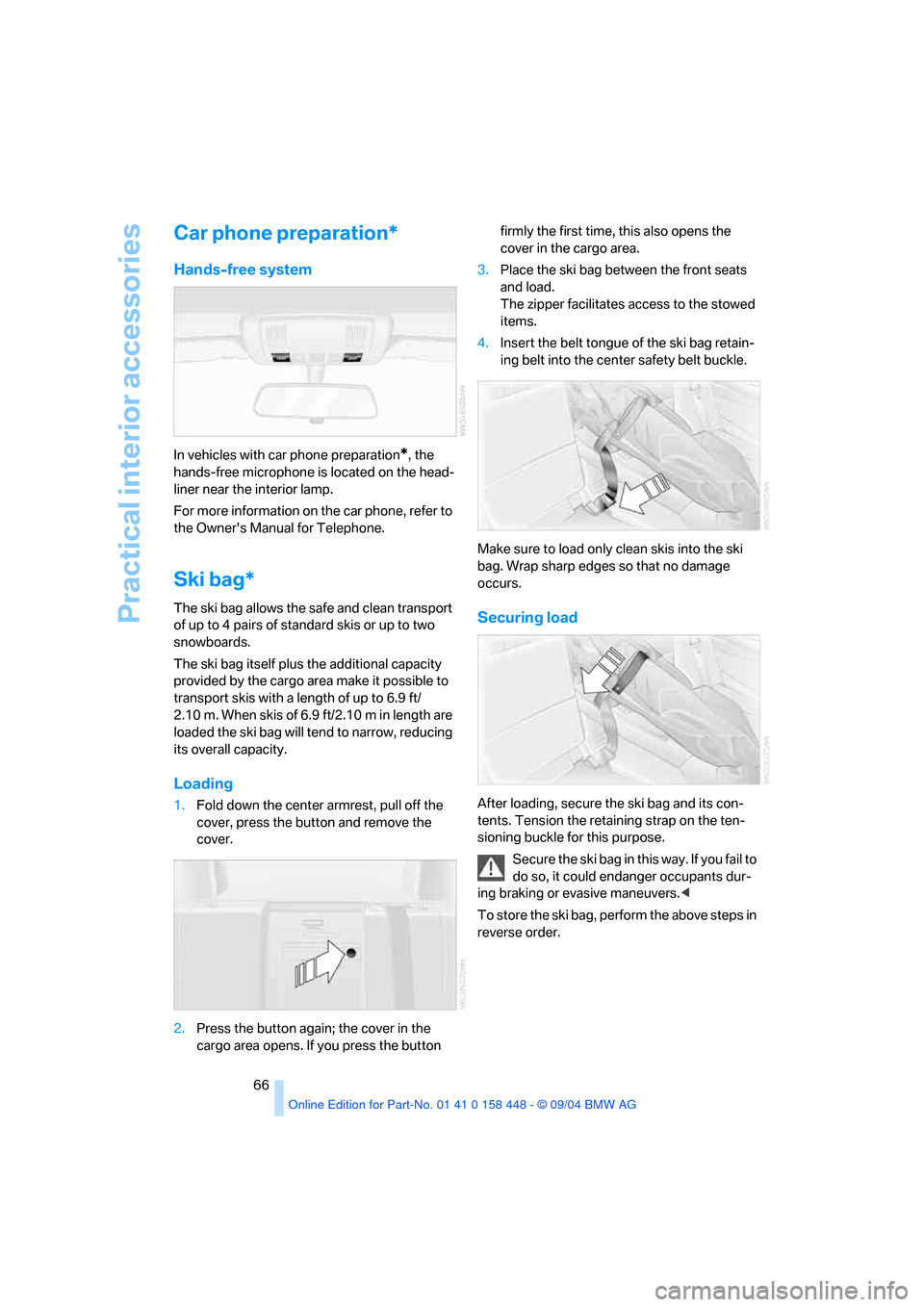
Practical interior accessories
66
Car phone preparation*
Hands-free system
In vehicles with car phone preparation*, the
hands-free microphone is located on the head-
liner near the interior lamp.
For more information on the car phone, refer to
the Owner's Manual for Telephone.
Ski bag*
The ski bag allows the safe and clean transport
of up to 4 pairs of standard skis or up to two
snowboards.
The ski bag itself plus the additional capacity
provided by the cargo area make it possible to
transport skis with a length of up to 6.9 ft/
2.10 m. When skis of 6.9 ft/2.10 m in length are
loaded the ski bag will tend to narrow, reducing
its overall capacity.
Loading
1.Fold down the center armrest, pull off the
cover, press the button and remove the
cover.
2.Press the button again; the cover in the
cargo area opens. If you press the button firmly the first time, this also opens the
cover in the cargo area.
3.Place the ski bag between the front seats
and load.
The zipper facilitates access to the stowed
items.
4.Insert the belt tongue of the ski bag retain-
ing belt into the center safety belt buckle.
Make sure to load only clean skis into the ski
bag. Wrap sharp edges so that no damage
occurs.
Securing load
After loading, secure the ski bag and its con-
tents. Tension the retaining strap on the ten-
sioning buckle for this purpose.
Secure the ski bag in this way. If you fail to
do so, it could endanger occupants dur-
ing braking or evasive maneuvers.<
To store the ski bag, perform the above steps in
reverse order.
Page 74 of 126
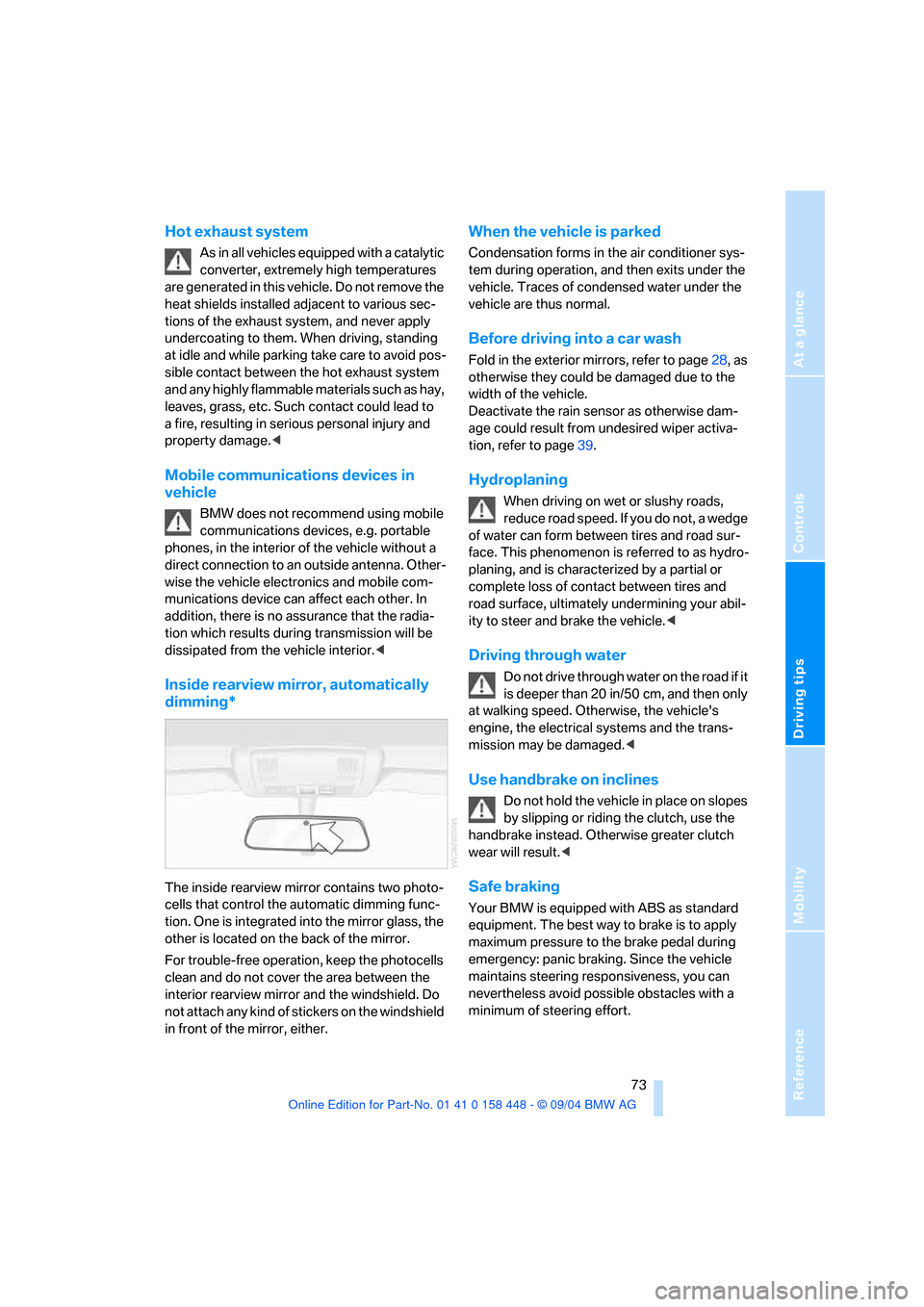
Reference
At a glance
Controls
Driving tips
Mobility
73
Hot exhaust system
As in all vehicles equipped with a catalytic
converter, extremely high temperatures
are generated in this vehicle. Do not remove the
heat shields installed adjacent to various sec-
tions of the exhaust system, and never apply
undercoating to them. When driving, standing
at idle and while parking take care to avoid pos-
sible contact between the hot exhaust system
and any highly flammable materials such as hay,
leaves, grass, etc. Such contact could lead to
a fire, resulting in serious personal injury and
property damage.<
Mobile communications devices in
vehicle
BMW does not recommend using mobile
communications devices, e.g. portable
phones, in the interior of the vehicle without a
direct connection to an outside antenna. Other-
wise the vehicle electronics and mobile com-
munications device can affect each other. In
addition, there is no assurance that the radia-
tion which results during transmission will be
dissipated from the vehicle interior.<
Inside rearview mirror, automatically
dimming*
The inside rearview mirror contains two photo-
cells that control the automatic dimming func-
tion. One is integrated into the mirror glass, the
other is located on the back of the mirror.
For trouble-free operation, keep the photocells
clean and do not cover the area between the
interior rearview mirror and the windshield. Do
not attach any kind of stickers on the windshield
in front of the mirror, either.
When the vehicle is parked
Condensation forms in the air conditioner sys-
tem during operation, and then exits under the
vehicle. Traces of condensed water under the
vehicle are thus normal.
Before driving into a car wash
Fold in the exterior mirrors, refer to page28, as
otherwise they could be damaged due to the
width of the vehicle.
Deactivate the rain sensor as otherwise dam-
age could result from undesired wiper activa-
tion, refer to page39.
Hydroplaning
When driving on wet or slushy roads,
reduce road speed. If you do not, a wedge
of water can form between tires and road sur-
face. This phenomenon is referred to as hydro-
planing, and is characterized by a partial or
complete loss of contact between tires and
road surface, ultimately undermining your abil-
ity to steer and brake the vehicle.<
Driving through water
Do not drive through water on the road if it
is deeper than 20 in/50 cm, and then only
at walking speed. Otherwise, the vehicle's
engine, the electrical systems and the trans-
mission may be damaged.<
Use handbrake on inclines
Do not hold the vehicle in place on slopes
by slipping or riding the clutch, use the
handbrake instead. Otherwise greater clutch
wear will result.<
Safe braking
Your BMW is equipped with ABS as standard
equipment. The best way to brake is to apply
maximum pressure to the brake pedal during
emergency: panic braking. Since the vehicle
maintains steering responsiveness, you can
nevertheless avoid possible obstacles with a
minimum of steering effort.
Page 104 of 126
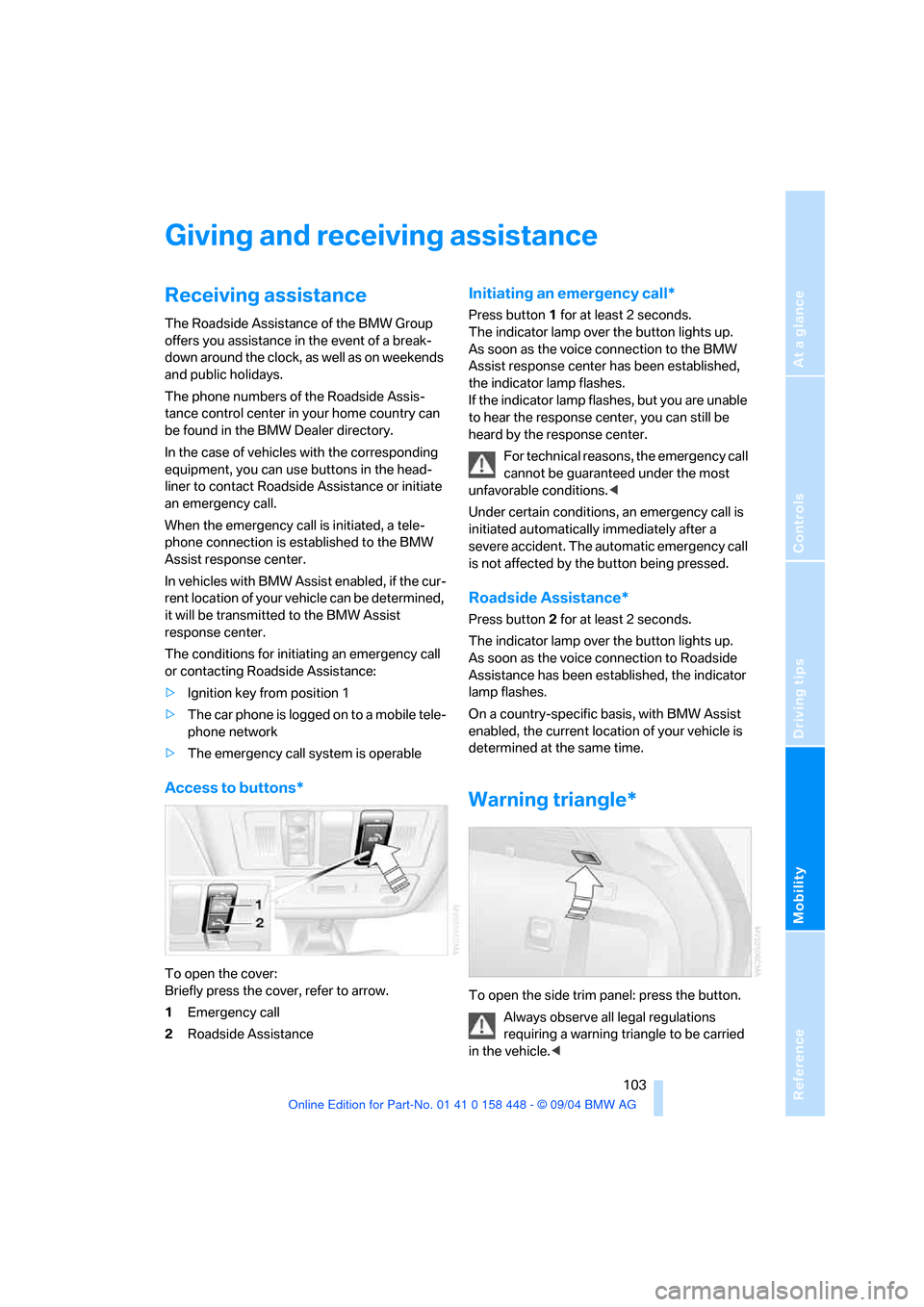
Reference
At a glance
Controls
Driving tips
Mobility
103
Giving and receiving assistance
Receiving assistance
The Roadside Assistance of the BMW Group
offers you assistance in the event of a break-
down around the clock, as well as on weekends
and public holidays.
The phone numbers of the Roadside Assis-
tance control center in your home country can
be found in the BMW Dealer directory.
In the case of vehicles with the corresponding
equipment, you can use buttons in the head-
liner to contact Roadside Assistance or initiate
an emergency call.
When the emergency call is initiated, a tele-
phone connection is established to the BMW
Assist response center.
In vehicles with BMW Assist enabled, if the cur-
rent location of your vehicle can be determined,
it will be transmitted to the BMW Assist
response center.
The conditions for initiating an emergency call
or contacting Roadside Assistance:
>Ignition key from position 1
>The car phone is logged on to a mobile tele-
phone network
>The emergency call system is operable
Access to buttons*
To open the cover:
Briefly press the cover, refer to arrow.
1Emergency call
2Roadside Assistance
Initiating an emergency call*
Press button 1 for at least 2 seconds.
The indicator lamp over the button lights up.
As soon as the voice connection to the BMW
Assist response center has been established,
the indicator lamp flashes.
If the indicator lamp flashes, but you are unable
to hear the response center, you can still be
heard by the response center.
For technical reasons, the emergency call
cannot be guaranteed under the most
unfavorable conditions.<
Under certain conditions, an emergency call is
initiated automatically immediately after a
severe accident. The automatic emergency call
is not affected by the button being pressed.
Roadside Assistance*
Press button 2 for at least 2 seconds.
The indicator lamp over the button lights up.
As soon as the voice connection to Roadside
Assistance has been established, the indicator
lamp flashes.
On a country-specific basis, with BMW Assist
enabled, the current location of your vehicle is
determined at the same time.
Warning triangle*
To open the side trim panel: press the button.
Always observe all legal regulations
requiring a warning triangle to be carried
in the vehicle.<
Page 115 of 126
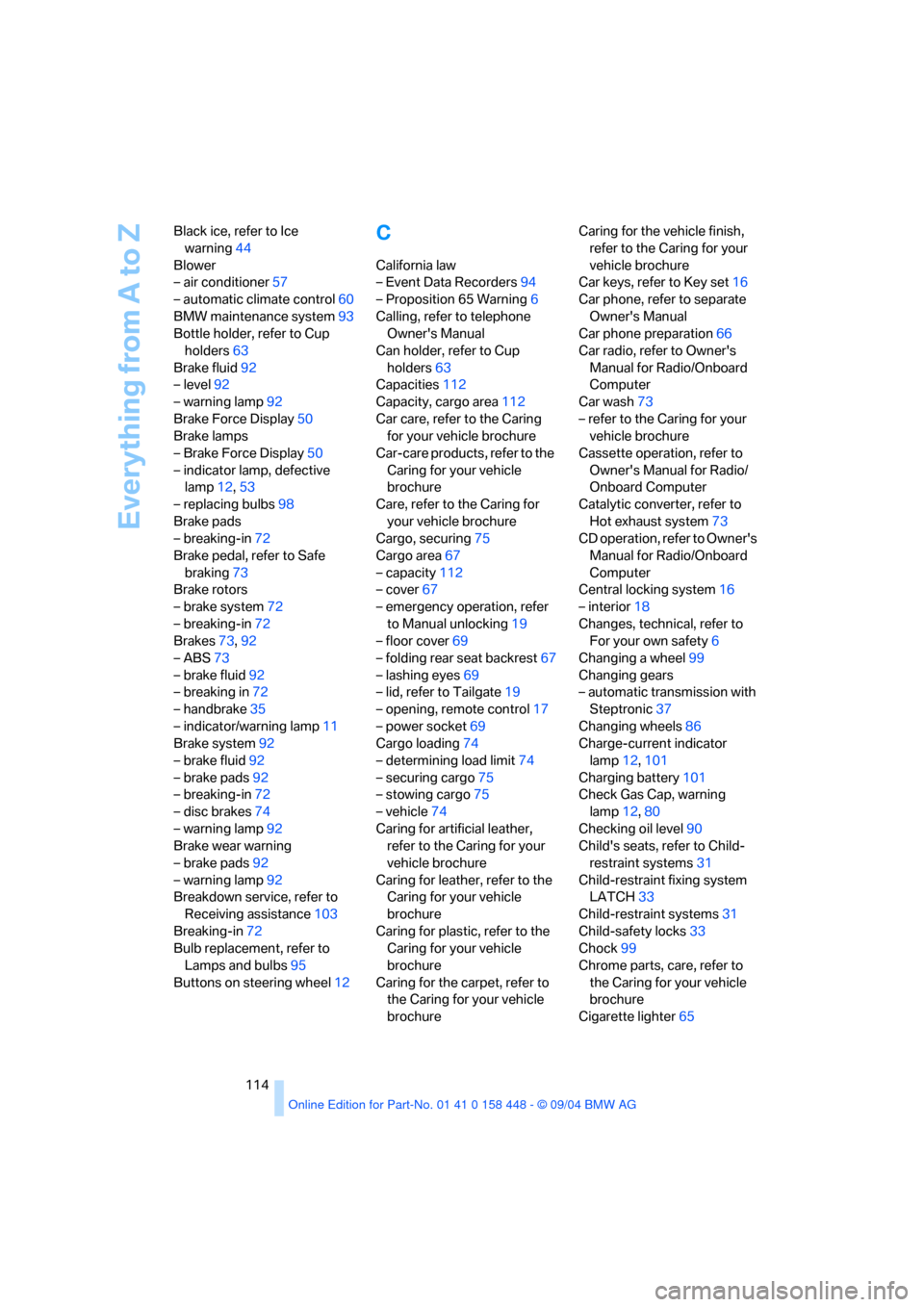
Everything from A to Z
114 Black ice, refer to Ice
warning44
Blower
– air conditioner57
– automatic climate control60
BMW maintenance system93
Bottle holder, refer to Cup
holders63
Brake fluid92
– level92
– warning lamp92
Brake Force Display50
Brake lamps
– Brake Force Display50
– indicator lamp, defective
lamp12,53
– replacing bulbs98
Brake pads
– breaking-in72
Brake pedal, refer to Safe
braking73
Brake rotors
– brake system72
– breaking-in72
Brakes73,92
– ABS73
– brake fluid92
– breaking in72
– handbrake35
– indicator/warning lamp11
Brake system92
– brake fluid92
– brake pads92
– breaking-in72
– disc brakes74
– warning lamp92
Brake wear warning
– brake pads92
– warning lamp92
Breakdown service, refer to
Receiving assistance103
Breaking-in72
Bulb replacement, refer to
Lamps and bulbs95
Buttons on steering wheel12
C
California law
– Event Data Recorders94
– Proposition 65 Warning6
Calling, refer to telephone
Owner's Manual
Can holder, refer to Cup
holders63
Capacities112
Capacity, cargo area112
Car care, refer to the Caring
for your vehicle brochure
Car-care products, refer to the
Caring for your vehicle
brochure
Care, refer to the Caring for
your vehicle brochure
Cargo, securing75
Cargo area67
– capacity112
– cover67
– emergency operation, refer
to Manual unlocking19
– floor cover69
– folding rear seat backrest67
– lashing eyes69
– lid, refer to Tailgate19
– opening, remote control17
– power socket69
Cargo loading74
– determining load limit74
– securing cargo75
– stowing cargo75
– vehicle74
Caring for artificial leather,
refer to the Caring for your
vehicle brochure
Caring for leather, refer to the
Caring for your vehicle
brochure
Caring for plastic, refer to the
Caring for your vehicle
brochure
Caring for the carpet, refer to
the Caring for your vehicle
brochureCaring for the vehicle finish,
refer to the Caring for your
vehicle brochure
Car keys, refer to Key set16
Car phone, refer to separate
Owner's Manual
Car phone preparation66
Car radio, refer to Owner's
Manual for Radio/Onboard
Computer
Car wash73
– refer to the Caring for your
vehicle brochure
Cassette operation, refer to
Owner's Manual for Radio/
Onboard Computer
Catalytic converter, refer to
Hot exhaust system73
CD operation, refer to Owner's
Manual for Radio/Onboard
Computer
Central locking system16
– interior18
Changes, technical, refer to
For your own safety6
Changing a wheel99
Changing gears
– automatic transmission with
Steptronic37
Changing wheels86
Charge-current indicator
lamp12,101
Charging battery101
Check Gas Cap, warning
lamp12,80
Checking oil level90
Child's seats, refer to Child-
restraint systems31
Child-restraint fixing system
LATCH33
Child-restraint systems31
Child-safety locks33
Chock99
Chrome parts, care, refer to
the Caring for your vehicle
brochure
Cigarette lighter65
Page 118 of 126
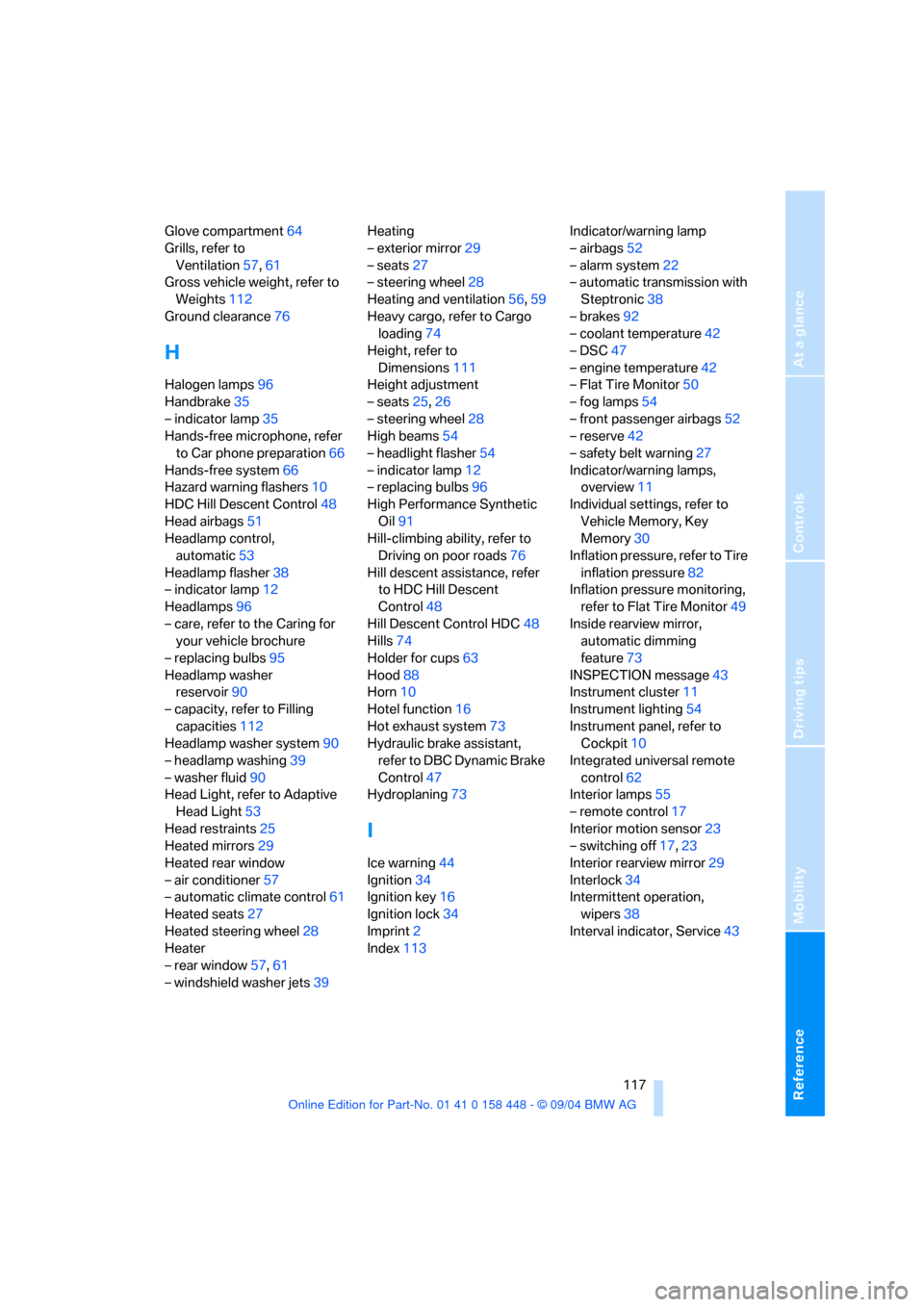
Reference
At a glance
Controls
Driving tips
Mobility
117
Glove compartment64
Grills, refer to
Ventilation57,61
Gross vehicle weight, refer to
Weights112
Ground clearance76
H
Halogen lamps96
Handbrake35
– indicator lamp35
Hands-free microphone, refer
to Car phone preparation66
Hands-free system66
Hazard warning flashers10
HDC Hill Descent Control48
Head airbags51
Headlamp control,
automatic53
Headlamp flasher38
– indicator lamp12
Headlamps96
– care, refer to the Caring for
your vehicle brochure
– replacing bulbs95
Headlamp washer
reservoir90
– capacity, refer to Filling
capacities112
Headlamp washer system90
– headlamp washing39
– washer fluid90
Head Light, refer to Adaptive
Head Light53
Head restraints25
Heated mirrors29
Heated rear window
– air conditioner57
– automatic climate control61
Heated seats27
Heated steering wheel28
Heater
– rear window57,61
– windshield washer jets39Heating
– exterior mirror29
– seats27
– steering wheel28
Heating and ventilation56,59
Heavy cargo, refer to Cargo
loading74
Height, refer to
Dimensions111
Height adjustment
– seats25,26
– steering wheel28
High beams54
– headlight flasher54
– indicator lamp12
– replacing bulbs96
High Performance Synthetic
Oil91
Hill-climbing ability, refer to
Driving on poor roads76
Hill descent assistance, refer
to HDC Hill Descent
Control48
Hill Descent Control HDC48
Hills74
Holder for cups63
Hood88
Horn10
Hotel function16
Hot exhaust system73
Hydraulic brake assistant,
refer to DBC Dynamic Brake
Control47
Hydroplaning73
I
Ice warning44
Ignition34
Ignition key16
Ignition lock34
Imprint2
Index113Indicator/warning lamp
– airbags52
– alarm system22
– automatic transmission with
Steptronic38
– brakes92
– coolant temperature42
– DSC47
– engine temperature42
– Flat Tire Monitor50
– fog lamps54
– front passenger airbags52
– reserve42
– safety belt warning27
Indicator/warning lamps,
overview11
Individual settings, refer to
Vehicle Memory, Key
Memory30
Inflation pressure, refer to Tire
inflation pressure82
Inflation pressure monitoring,
refer to Flat Tire Monitor49
Inside rearview mirror,
automatic dimming
feature73
INSPECTION message43
Instrument cluster11
Instrument lighting54
Instrument panel, refer to
Cockpit10
Integrated universal remote
control62
Interior lamps55
– remote control17
Interior motion sensor23
– switching off17,23
Interior rearview mirror29
Interlock34
Intermittent operation,
wipers38
Interval indicator, Service43
Page 119 of 126
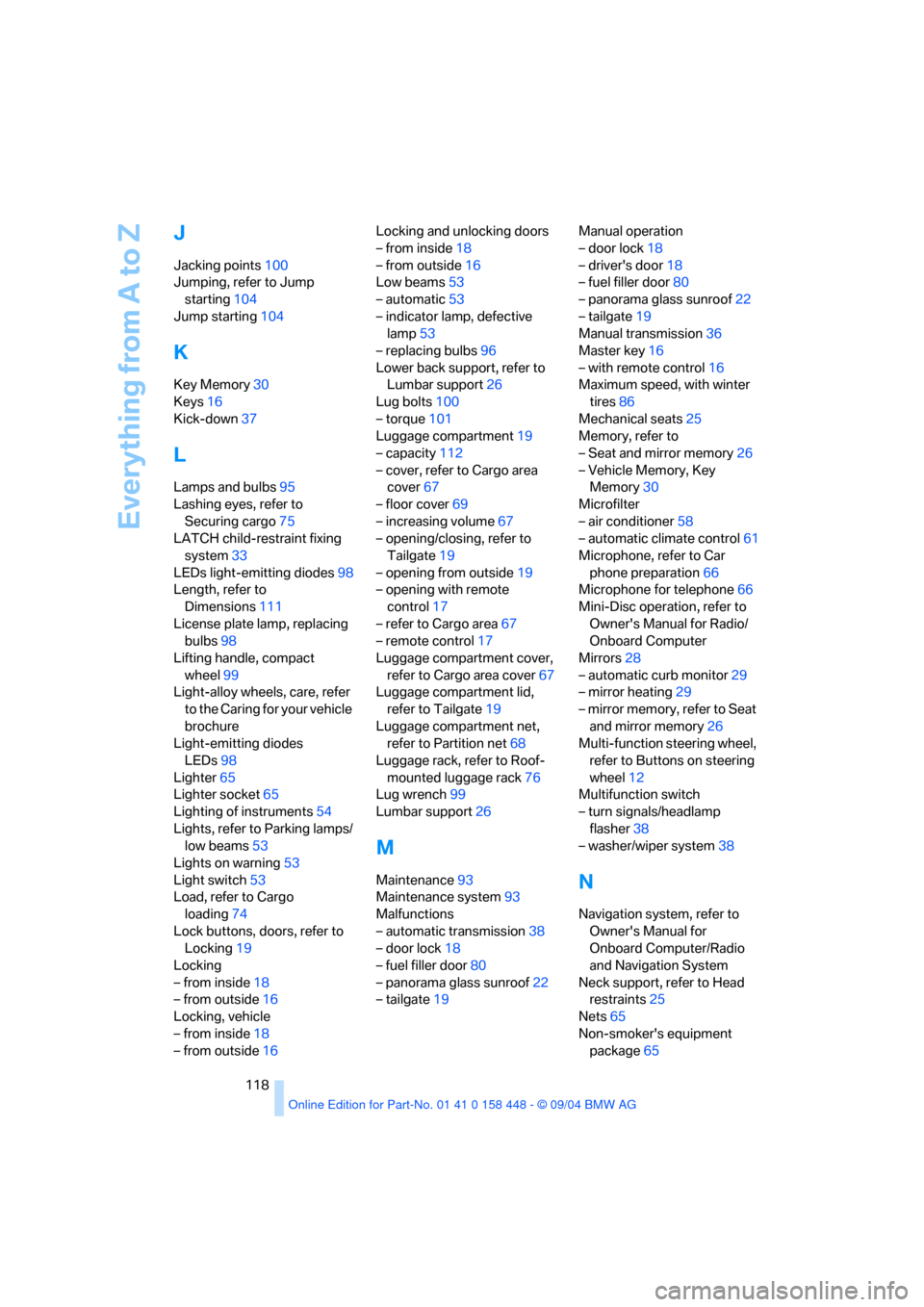
Everything from A to Z
118
J
Jacking points100
Jumping, refer to Jump
starting104
Jump starting104
K
Key Memory30
Keys16
Kick-down37
L
Lamps and bulbs95
Lashing eyes, refer to
Securing cargo75
LATCH child-restraint fixing
system33
LEDs light-emitting diodes98
Length, refer to
Dimensions111
License plate lamp, replacing
bulbs98
Lifting handle, compact
wheel99
Light-alloy wheels, care, refer
to the Caring for your vehicle
brochure
Light-emitting diodes
LEDs98
Lighter65
Lighter socket65
Lighting of instruments54
Lights, refer to Parking lamps/
low beams53
Lights on warning53
Light switch53
Load, refer to Cargo
loading74
Lock buttons, doors, refer to
Locking19
Locking
– from inside18
– from outside16
Locking, vehicle
– from inside18
– from outside16Locking and unlocking doors
– from inside18
– from outside16
Low beams53
– automatic53
– indicator lamp, defective
lamp53
– replacing bulbs96
Lower back support, refer to
Lumbar support26
Lug bolts100
– torque101
Luggage compartment19
– capacity112
– cover, refer to Cargo area
cover67
– floor cover69
– increasing volume67
– opening/closing, refer to
Tailgate19
– opening from outside19
– opening with remote
control17
– refer to Cargo area67
– remote control17
Luggage compartment cover,
refer to Cargo area cover67
Luggage compartment lid,
refer to Tailgate19
Luggage compartment net,
refer to Partition net68
Luggage rack, refer to Roof-
mounted luggage rack76
Lug wrench99
Lumbar support26
M
Maintenance93
Maintenance system93
Malfunctions
– automatic transmission38
– door lock18
– fuel filler door80
– panorama glass sunroof22
– tailgate19Manual operation
– door lock18
– driver's door18
– fuel filler door80
– panorama glass sunroof22
– tailgate19
Manual transmission36
Master key16
– with remote control16
Maximum speed, with winter
tires86
Mechanical seats25
Memory, refer to
– Seat and mirror memory26
– Vehicle Memory, Key
Memory30
Microfilter
– air conditioner58
– automatic climate control61
Microphone, refer to Car
phone preparation66
Microphone for telephone66
Mini-Disc operation, refer to
Owner's Manual for Radio/
Onboard Computer
Mirrors28
– automatic curb monitor29
– mirror heating29
– mirror memory, refer to Seat
and mirror memory26
Multi-function steering wheel,
refer to Buttons on steering
wheel12
Multifunction switch
– turn signals/headlamp
flasher38
– washer/wiper system38N
Navigation system, refer to
Owner's Manual for
Onboard Computer/Radio
and Navigation System
Neck support, refer to Head
restraints25
Nets65
Non-smoker's equipment
package65