mirror controls BMW X3 3.0I 2006 E83 Owner's Manual
[x] Cancel search | Manufacturer: BMW, Model Year: 2006, Model line: X3 3.0I, Model: BMW X3 3.0I 2006 E83Pages: 133, PDF Size: 8.37 MB
Page 27 of 133
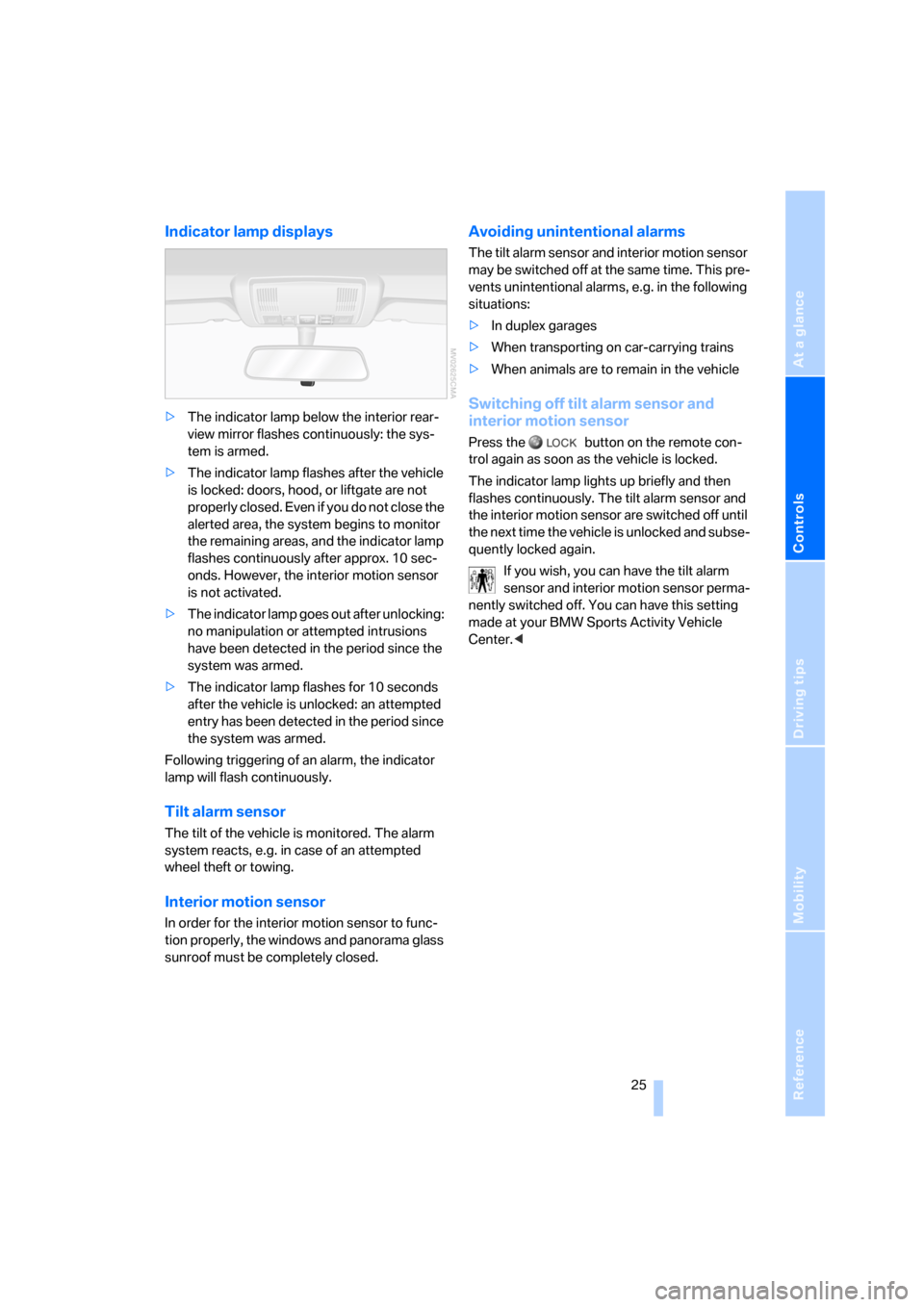
Reference
At a glance
Controls
Driving tips
Mobility
25
Indicator lamp displays
>The indicator lamp below the interior rear-
view mirror flashes continuously: the sys-
tem is armed.
>The indicator lamp flashes after the vehicle
is locked: doors, hood, or liftgate are not
properly closed. Even if you do not close the
alerted area, the system begins to monitor
the remaining areas, and the indicator lamp
flashes continuously after approx. 10 sec-
onds. However, the interior motion sensor
is not activated.
>The indicator lamp goes out after unlocking:
no manipulation or attempted intrusions
have been detected in the period since the
system was armed.
>The indicator lamp flashes for 10 seconds
after the vehicle is unlocked: an attempted
entry has been detected in the period since
the system was armed.
Following triggering of an alarm, the indicator
lamp will flash continuously.
Tilt alarm sensor
The tilt of the vehicle is monitored. The alarm
system reacts, e.g. in case of an attempted
wheel theft or towing.
Interior motion sensor
In order for the interior motion sensor to func-
tion properly, the windows and panorama glass
sunroof must be completely closed.
Avoiding unintentional alarms
The tilt alarm sensor and interior motion sensor
may be switched off at the same time. This pre-
vents unintentional alarms, e.g. in the following
situations:
>In duplex garages
>When transporting on car-carrying trains
>When animals are to remain in the vehicle
Switching off tilt alarm sensor and
interior motion sensor
Press the button on the remote con-
trol again as soon as the vehicle is locked.
The indicator lamp lights up briefly and then
flashes continuously. The tilt alarm sensor and
the interior motion sensor are switched off until
the next time the vehicle is unlocked and subse-
quently locked again.
If you wish, you can have the tilt alarm
sensor and interior motion sensor perma-
nently switched off. You can have this setting
made at your BMW Sports Activity Vehicle
Center.<
Page 31 of 133
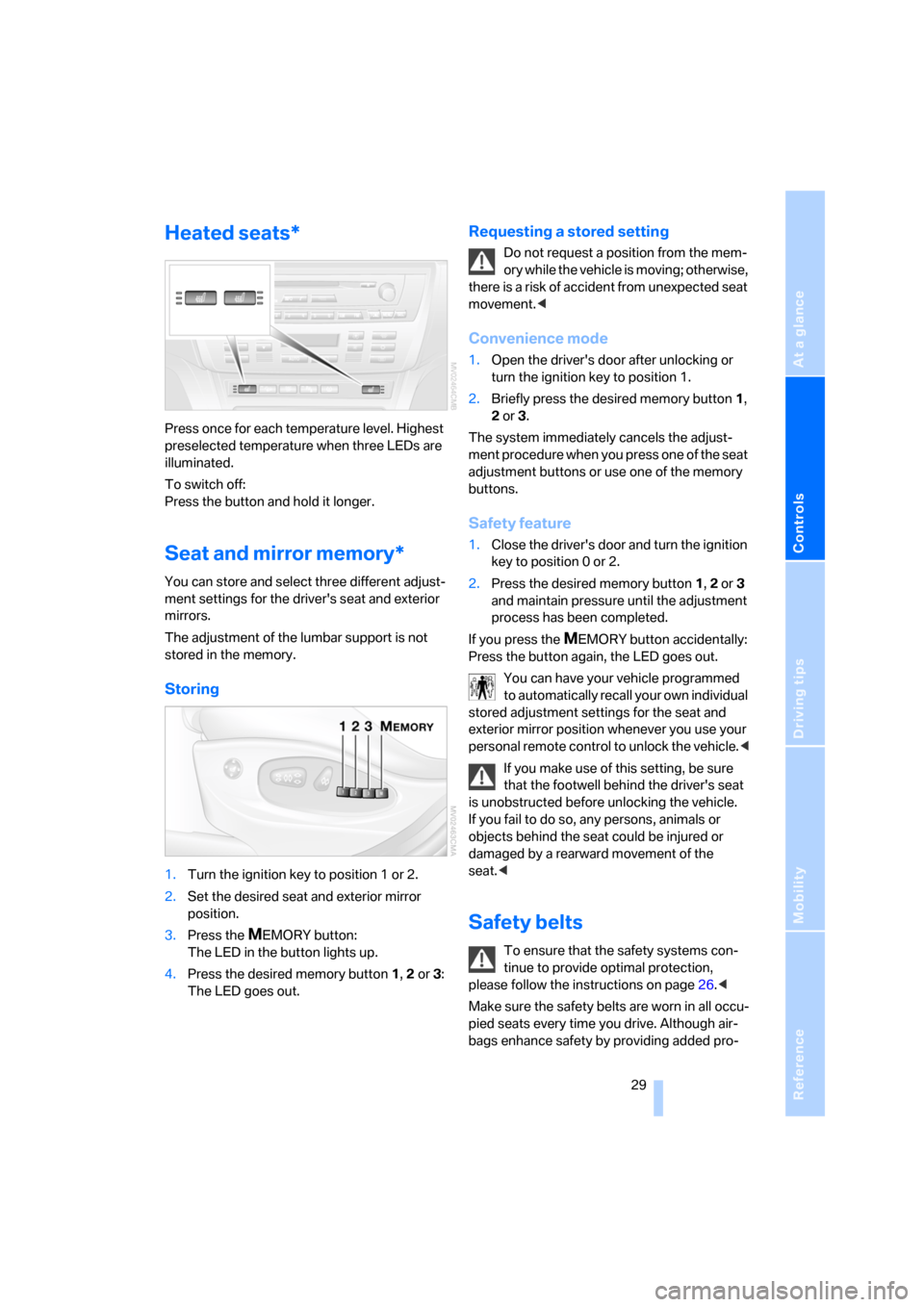
Reference
At a glance
Controls
Driving tips
Mobility
29
Heated seats*
Press once for each temperature level. Highest
preselected temperature when three LEDs are
illuminated.
To switch off:
Press the button and hold it longer.
Seat and mirror memory*
You can store and select three different adjust-
ment settings for the driver's seat and exterior
mirrors.
The adjustment of the lumbar support is not
stored in the memory.
Storing
1.Turn the ignition key to position 1 or 2.
2.Set the desired seat and exterior mirror
position.
3.Press the
MEMORY button:
The LED in the button lights up.
4.Press the desired memory button 1, 2 or3:
The LED goes out.
Requesting a stored setting
Do not request a position from the mem-
ory while the vehicle is moving; otherwise,
there is a risk of accident from unexpected seat
movement.<
Convenience mode
1.Open the driver's door after unlocking or
turn the ignition key to position 1.
2.Briefly press the desired memory button 1,
2 or3.
The system immediately cancels the adjust-
ment procedure when you press one of the seat
adjustment buttons or use one of the memory
buttons.
Safety feature
1.Close the driver's door and turn the ignition
key to position 0 or 2.
2.Press the desired memory button 1, 2 or3
and maintain pressure until the adjustment
process has been completed.
If you press the
MEMORY button accidentally:
Press the button again, the LED goes out.
You can have your vehicle programmed
to automatically recall your own individual
stored adjustment settings for the seat and
exterior mirror position whenever you use your
personal remote control to unlock the vehicle.<
If you make use of this setting, be sure
that the footwell behind the driver's seat
is unobstructed before unlocking the vehicle.
If you fail to do so, any persons, animals or
objects behind the seat could be injured or
damaged by a rearward movement of the
seat.<
Safety belts
To ensure that the safety systems con-
tinue to provide optimal protection,
please follow the instructions on page26.<
Make sure the safety belts are worn in all occu-
pied seats every time you drive. Although air-
bags enhance safety by providing added pro-
Page 33 of 133
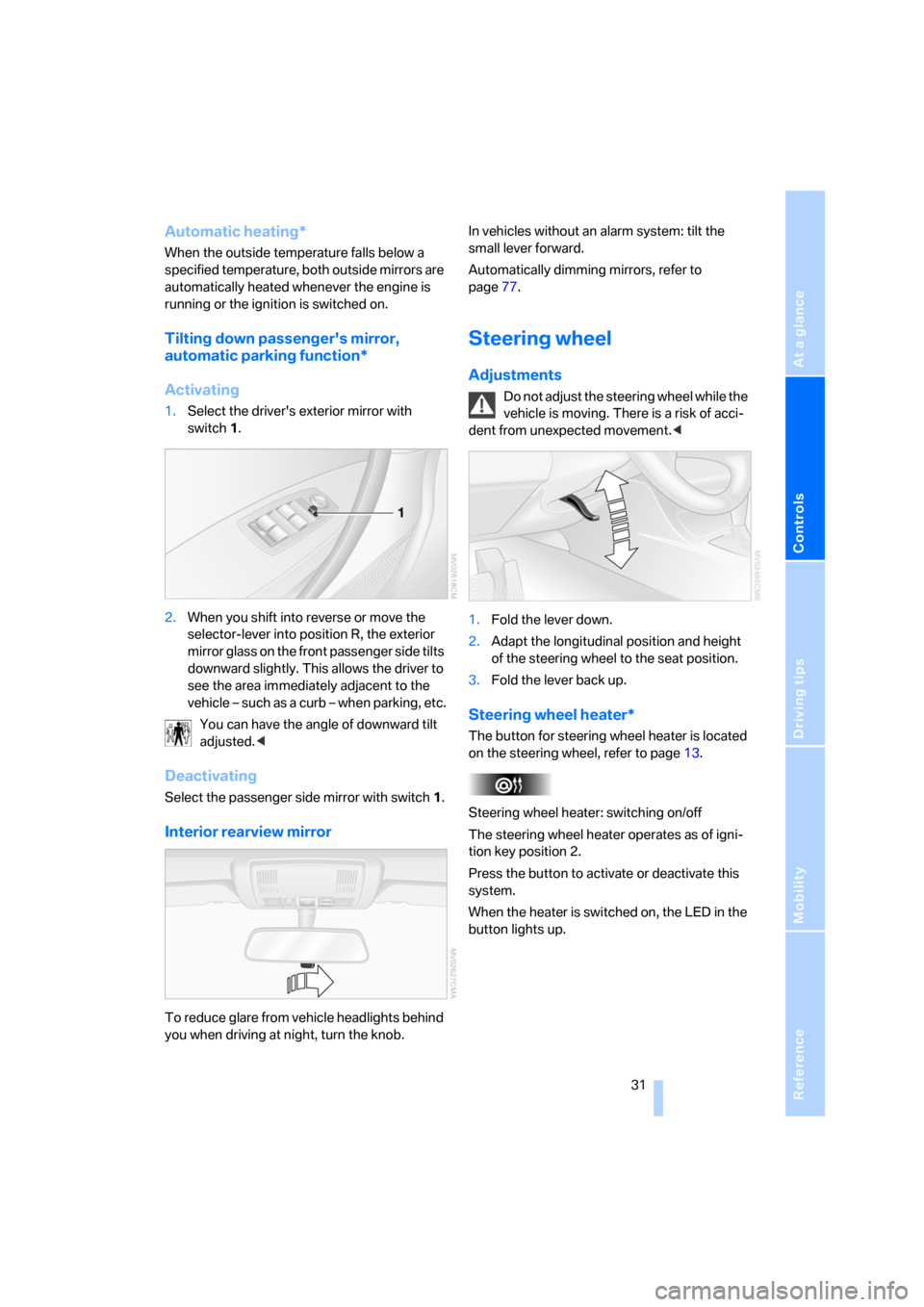
Reference
At a glance
Controls
Driving tips
Mobility
31
Automatic heating*
When the outside temperature falls below a
specified temperature, both outside mirrors are
automatically heated whenever the engine is
running or the ignition is switched on.
Tilting down passenger's mirror,
automatic parking function*
Activating
1.Select the driver's exterior mirror with
switch 1.
2.When you shift into reverse or move the
selector-lever into position R, the exterior
mirror glass on the front passenger side tilts
downward slightly. This allows the driver to
see the area immediately adjacent to the
vehicle – such as a curb – when parking, etc.
You can have the angle of downward tilt
adjusted.<
Deactivating
Select the passenger side mirror with switch1.
Interior rearview mirror
To reduce glare from vehicle headlights behind
you when driving at night, turn the knob.In vehicles without an alarm system: tilt the
small lever forward.
Automatically dimming mirrors, refer to
page77.
Steering wheel
Adjustments
Do not adjust the steering wheel while the
vehicle is moving. There is a risk of acci-
dent from unexpected movement.<
1.Fold the lever down.
2.Adapt the longitudinal position and height
of the steering wheel to the seat position.
3.Fold the lever back up.
Steering wheel heater*
The button for steering wheel heater is located
on the steering wheel, refer to page13.
Steering wheel heater: switching on/off
The steering wheel heater operates as of igni-
tion key position 2.
Press the button to activate or deactivate this
system.
When the heater is switched on, the LED in the
button lights up.
Page 42 of 133
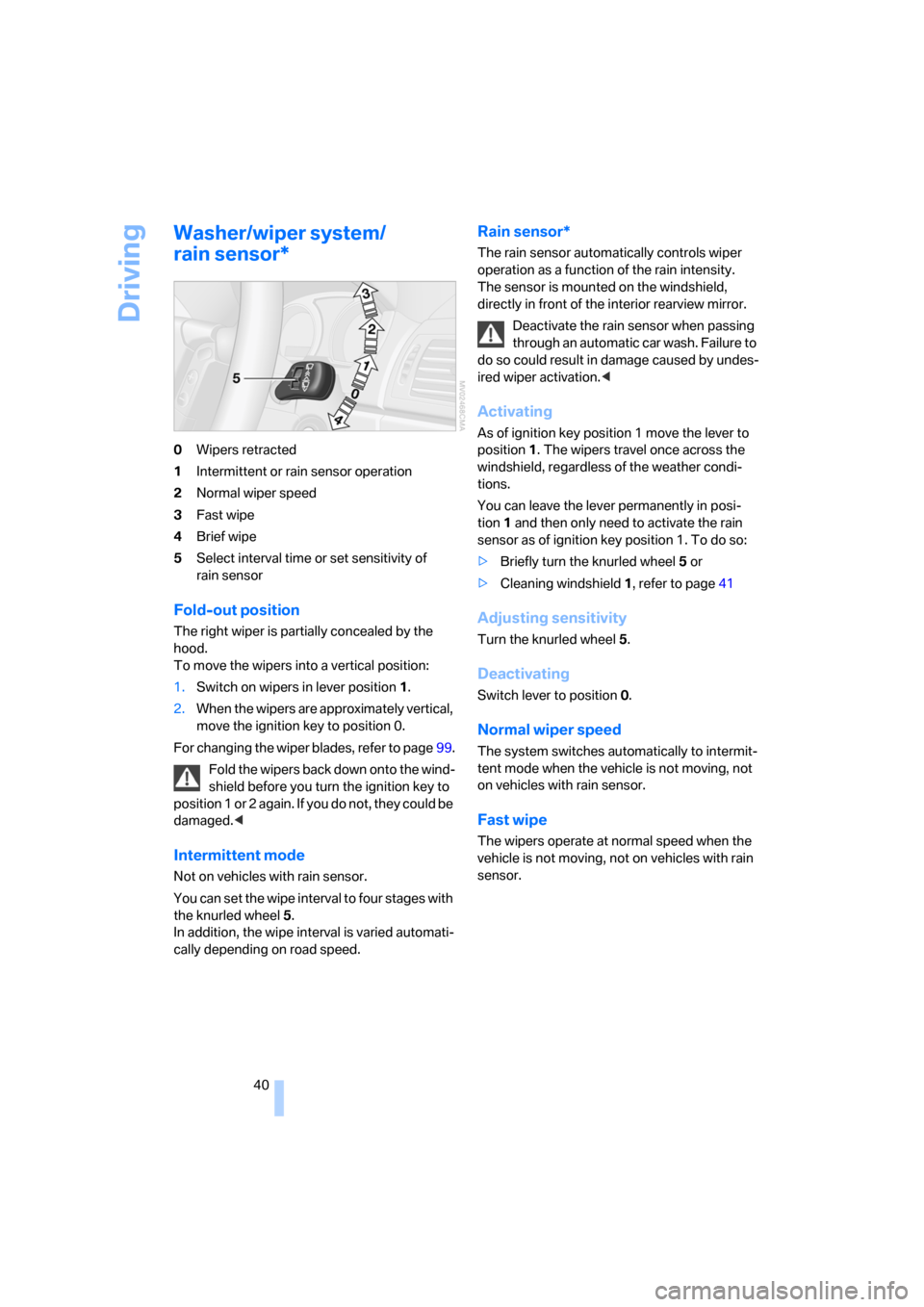
Driving
40
Washer/wiper system/
rain sensor*
0Wipers retracted
1Intermittent or rain sensor operation
2Normal wiper speed
3Fast wipe
4Brief wipe
5Select interval time or set sensitivity of
rain sensor
Fold-out position
The right wiper is partially concealed by the
hood.
To move the wipers into a vertical position:
1.Switch on wipers in lever position 1.
2.When the wipers are approximately vertical,
move the ignition key to position 0.
For changing the wiper blades, refer to page99.
Fold the wipers back down onto the wind-
shield before you turn the ignition key to
p o s i t i o n 1 o r 2 a g a i n . I f y o u d o n o t , t h e y c o u l d b e
damaged.<
Intermittent mode
Not on vehicles with rain sensor.
You can set the wipe interval to four stages with
the knurled wheel 5.
In addition, the wipe interval is varied automati-
cally depending on road speed.
Rain sensor*
The rain sensor automatically controls wiper
operation as a function of the rain intensity.
The sensor is mounted on the windshield,
directly in front of the interior rearview mirror.
Deactivate the rain sensor when passing
through an automatic car wash. Failure to
do so could result in damage caused by undes-
ired wiper activation.<
Activating
As of ignition key position 1 move the lever to
position1. The wipers travel once across the
windshield, regardless of the weather condi-
tions.
You can leave the lever permanently in posi-
tion1 and then only need to activate the rain
sensor as of ignition key position 1. To do so:
>Briefly turn the knurled wheel 5 or
>Cleaning windshield 1, refer to page41
Adjusting sensitivity
Turn the knurled wheel 5.
Deactivating
Switch lever to position 0.
Normal wiper speed
The system switches automatically to intermit-
tent mode when the vehicle is not moving, not
on vehicles with rain sensor.
Fast wipe
The wipers operate at normal speed when the
vehicle is not moving, not on vehicles with rain
sensor.
Page 79 of 133
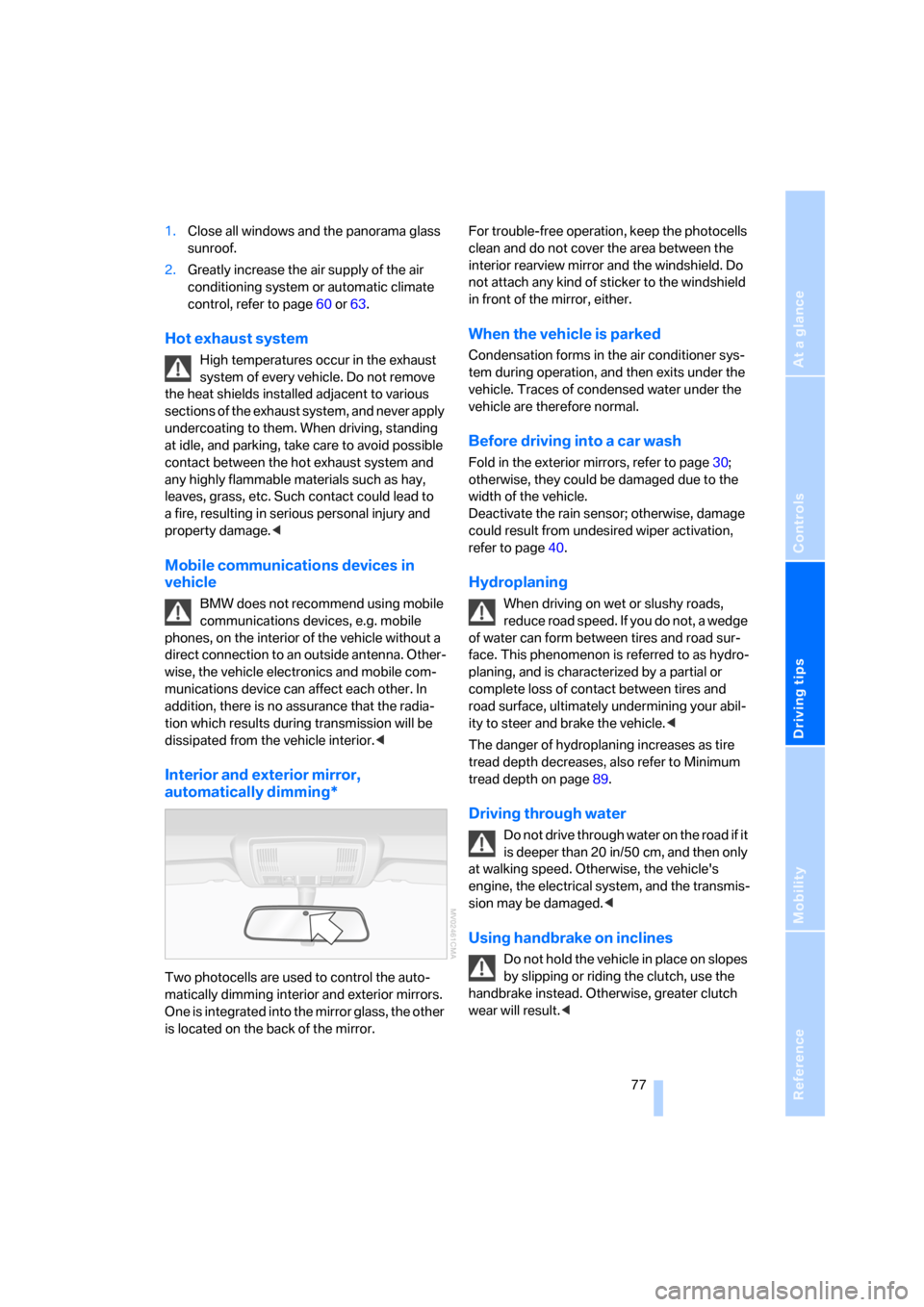
Reference
At a glance
Controls
Driving tips
Mobility
77
1.Close all windows and the panorama glass
sunroof.
2.Greatly increase the air supply of the air
conditioning system or automatic climate
control, refer to page60 or63.
Hot exhaust system
High temperatures occur in the exhaust
system of every vehicle. Do not remove
the heat shields installed adjacent to various
sections of the exhaust system, and never apply
undercoating to them. When driving, standing
at idle, and parking, take care to avoid possible
contact between the hot exhaust system and
any highly flammable materials such as hay,
leaves, grass, etc. Such contact could lead to
a fire, resulting in serious personal injury and
property damage.<
Mobile communications devices in
vehicle
BMW does not recommend using mobile
communications devices, e.g. mobile
phones, on the interior of the vehicle without a
direct connection to an outside antenna. Other-
wise, the vehicle electronics and mobile com-
munications device can affect each other. In
addition, there is no assurance that the radia-
tion which results during transmission will be
dissipated from the vehicle interior.<
Interior and exterior mirror,
automatically dimming*
Two photocells are used to control the auto-
matically dimming interior and exterior mirrors.
One is integrated into the mirror glass, the other
is located on the back of the mirror.For trouble-free operation, keep the photocells
clean and do not cover the area between the
interior rearview mirror and the windshield. Do
not attach any kind of sticker to the windshield
in front of the mirror, either.
When the vehicle is parked
Condensation forms in the air conditioner sys-
tem during operation, and then exits under the
vehicle. Traces of condensed water under the
vehicle are therefore normal.
Before driving into a car wash
Fold in the exterior mirrors, refer to page30;
otherwise, they could be damaged due to the
width of the vehicle.
Deactivate the rain sensor; otherwise, damage
could result from undesired wiper activation,
refer to page40.
Hydroplaning
When driving on wet or slushy roads,
reduce road speed. If you do not, a wedge
of water can form between tires and road sur-
face. This phenomenon is referred to as hydro-
planing, and is characterized by a partial or
complete loss of contact between tires and
road surface, ultimately undermining your abil-
ity to steer and brake the vehicle.<
The danger of hydroplaning increases as tire
tread depth decreases, also refer to Minimum
tread depth on page89.
Driving through water
Do not drive through water on the road if it
is deeper than 20 in/50 cm, and then only
at walking speed. Otherwise, the vehicle's
engine, the electrical system, and the transmis-
sion may be damaged.<
Using handbrake on inclines
Do not hold the vehicle in place on slopes
by slipping or riding the clutch, use the
handbrake instead. Otherwise, greater clutch
wear will result.<
Page 122 of 133
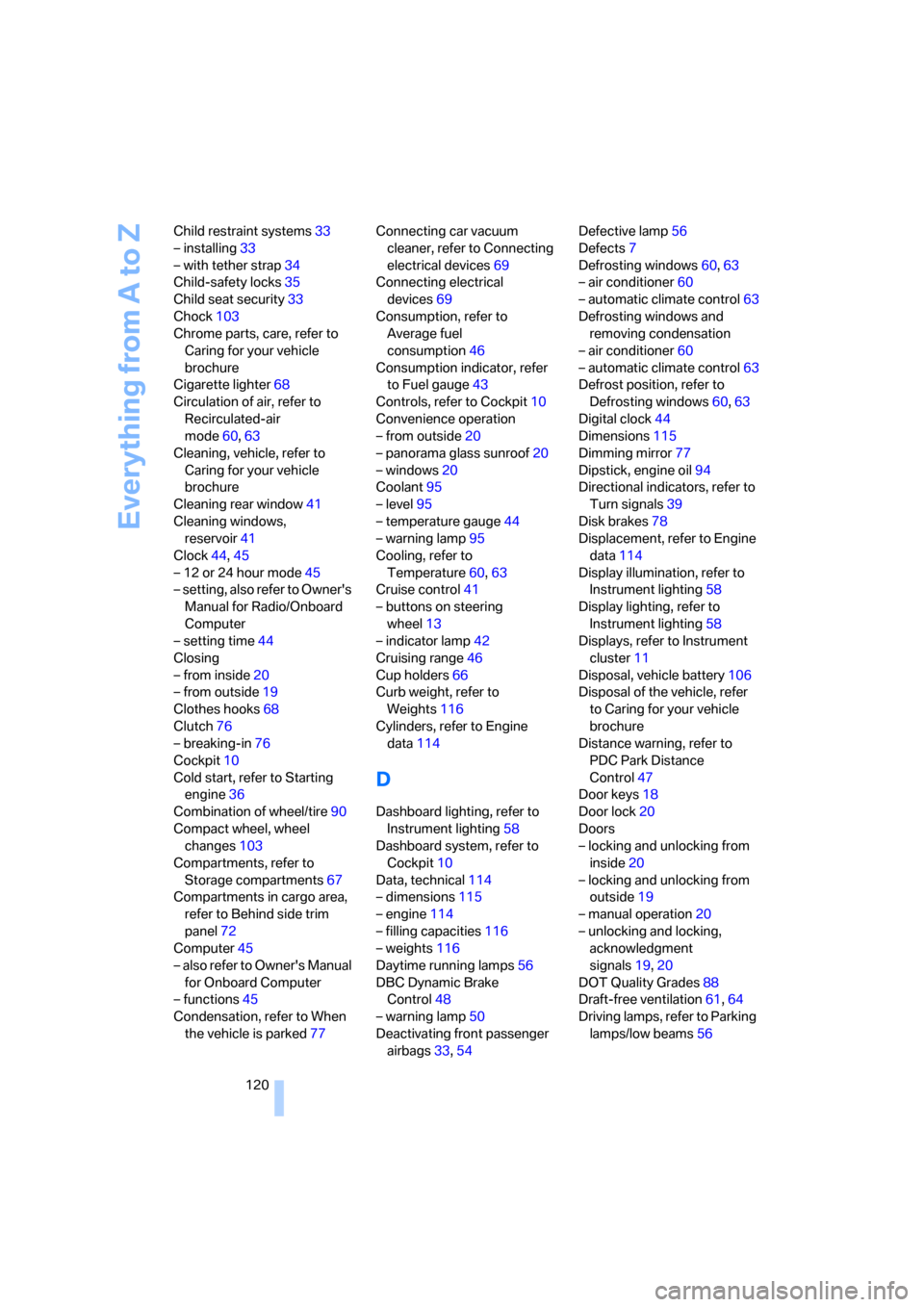
Everything from A to Z
120 Child restraint systems33
– installing33
– with tether strap34
Child-safety locks35
Child seat security33
Chock103
Chrome parts, care, refer to
Caring for your vehicle
brochure
Cigarette lighter68
Circulation of air, refer to
Recirculated-air
mode60,63
Cleaning, vehicle, refer to
Caring for your vehicle
brochure
Cleaning rear window41
Cleaning windows,
reservoir41
Clock44,45
– 12 or 24 hour mode45
– setting, also refer to Owner's
Manual for Radio/Onboard
Computer
– setting time44
Closing
– from inside20
– from outside19
Clothes hooks68
Clutch76
– breaking-in76
Cockpit10
Cold start, refer to Starting
engine36
Combination of wheel/tire90
Compact wheel, wheel
changes103
Compartments, refer to
Storage compartments67
Compartments in cargo area,
refer to Behind side trim
panel72
Computer45
– also refer to Owner's Manual
for Onboard Computer
– functions45
Condensation, refer to When
the vehicle is parked77Connecting car vacuum
cleaner, refer to Connecting
electrical devices69
Connecting electrical
devices69
Consumption, refer to
Average fuel
consumption46
Consumption indicator, refer
to Fuel gauge43
Controls, refer to Cockpit10
Convenience operation
– from outside20
– panorama glass sunroof20
– windows20
Coolant95
– level
95
– temperature gauge44
– warning lamp95
Cooling, refer to
Temperature60,63
Cruise control41
– buttons on steering
wheel13
– indicator lamp42
Cruising range46
Cup holders66
Curb weight, refer to
Weights116
Cylinders, refer to Engine
data114
D
Dashboard lighting, refer to
Instrument lighting58
Dashboard system, refer to
Cockpit10
Data, technical114
– dimensions115
– engine114
– filling capacities116
– weights116
Daytime running lamps56
DBC Dynamic Brake
Control48
– warning lamp50
Deactivating front passenger
airbags33,54Defective lamp56
Defects7
Defrosting windows60,63
– air conditioner60
– automatic climate control63
Defrosting windows and
removing condensation
– air conditioner60
– automatic climate control63
Defrost position, refer to
Defrosting windows60,63
Digital clock44
Dimensions115
Dimming mirror77
Dipstick, engine oil94
Directional indicators, refer to
Turn signals39
Disk brakes78
Displacement, refer to Engine
data114
Display illumination, refer to
Instrument lighting58
Display lighting, refer to
Instrument lighting58
Displays, refer to Instrument
cluster11
Disposal, vehicle battery106
Disposal of the vehicle, refer
to Caring for your vehicle
brochure
Distance warning, refer to
PDC Park Distance
Control47
Door keys18
Door lock20
Doors
– locking and unlocking from
inside20
– locking and unlocking from
outside19
– manual operation20
– unlocking and locking,
acknowledgment
signals19,
20
DOT Quality Grades88
Draft-free ventilation61,64
Driving lamps, refer to Parking
lamps/low beams56
Page 123 of 133
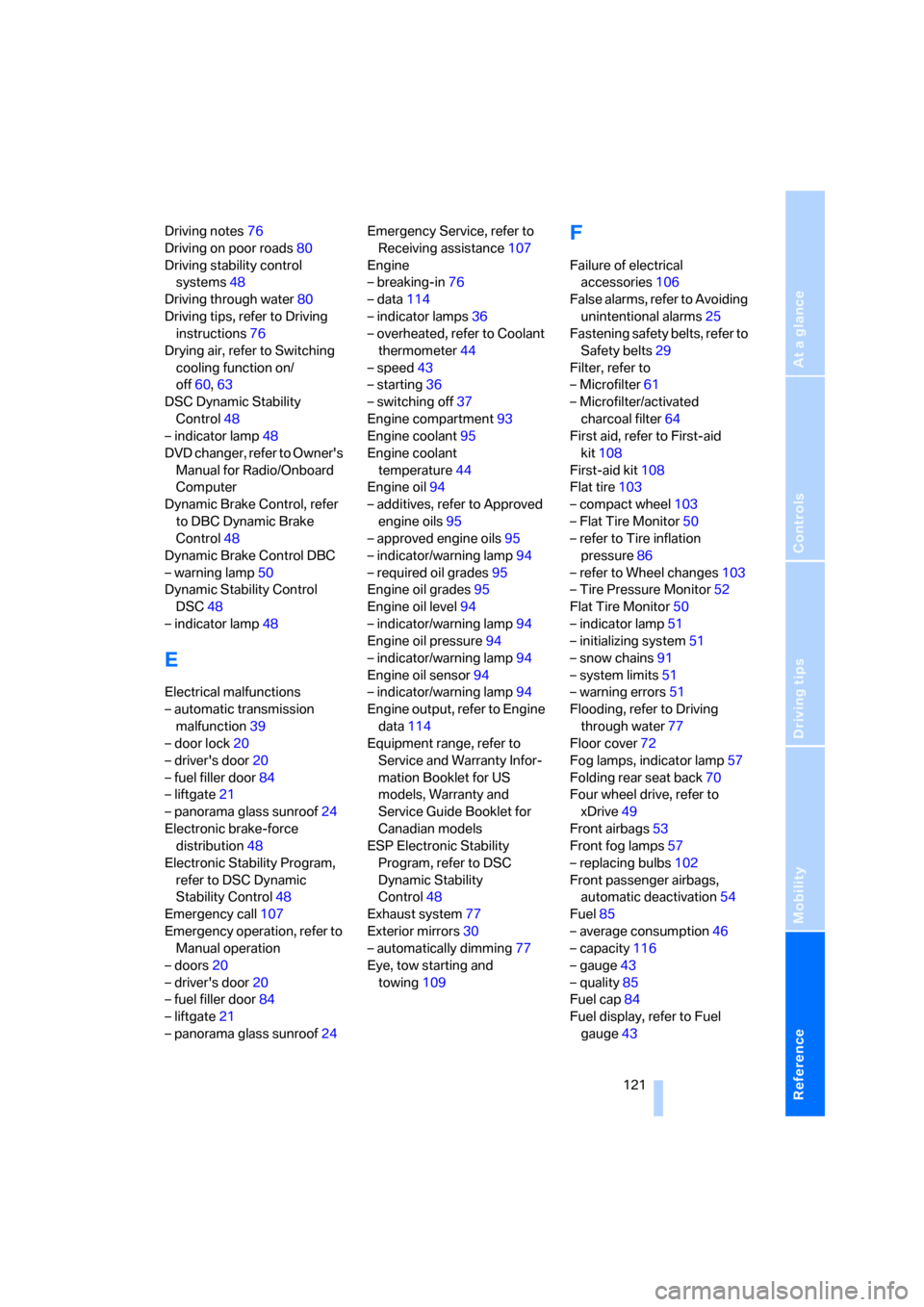
Reference
At a glance
Controls
Driving tips
Mobility
121
Driving notes76
Driving on poor roads80
Driving stability control
systems48
Driving through water80
Driving tips, refer to Driving
instructions76
Drying air, refer to Switching
cooling function on/
off60,63
DSC Dynamic Stability
Control48
– indicator lamp48
DVD changer, refer to Owner's
Manual for Radio/Onboard
Computer
Dynamic Brake Control, refer
to DBC Dynamic Brake
Control48
Dynamic Brake Control DBC
– warning lamp50
Dynamic Stability Control
DSC48
– indicator lamp48
E
Electrical malfunctions
– automatic transmission
malfunction39
– door lock20
– driver's door20
– fuel filler door84
– liftgate21
– panorama glass sunroof24
Electronic brake-force
distribution48
Electronic Stability Program,
refer to DSC Dynamic
Stability Control48
Emergency call107
Emergency operation, refer to
Manual operation
– doors20
– driver's door20
– fuel filler door84
– liftgate21
– panorama glass sunroof24Emergency Service, refer to
Receiving assistance107
Engine
– breaking-in76
– data114
– indicator lamps36
– overheated, refer to Coolant
thermometer44
– speed43
– starting36
– switching off37
Engine compartment93
Engine coolant95
Engine coolant
temperature44
Engine oil94
– additives, refer to Approved
engine oils95
– approved engine oils95
– indicator/warning lamp94
– required oil grades95
Engine oil grades95
Engine oil level94
– indicator/warning lamp94
Engine oil pressure94
– indicator/warning lamp94
Engine oil sensor94
– indicator/warning lamp94
Engine output, refer to Engine
data114
Equipment range, refer to
Service and Warranty Infor-
mation Booklet for US
models, Warranty and
Service Guide Booklet for
Canadian models
ESP Electronic Stability
Program, refer to DSC
Dynamic Stability
Control48
Exhaust system77
Exterior mirrors30
– automatically dimming77
Eye, tow starting and
towing109
F
Failure of electrical
accessories106
False alarms, refer to Avoiding
unintentional alarms25
Fastening safety belts, refer to
Safety belts29
Filter, refer to
– Microfilter61
– Microfilter/activated
charcoal filter64
First aid, refer to First-aid
kit108
First-aid kit108
Flat tire103
– compact wheel103
– Flat Tire Monitor50
– refer to Tire inflation
pressure86
– refer to Wheel changes103
– Tire Pressure Monitor52
Flat Tire Monitor50
– indicator lamp51
– initializing system51
– snow chains91
– system limits51
– warning errors51
Flooding, refer to Driving
through water77
Floor cover72
Fog lamps, indicator lamp57
Folding rear seat back70
Four wheel drive, refer to
xDrive49
Front airbags53
Front fog lamps57
– replacing bulbs102
Front passenger airbags,
automatic deactivation54
Fuel85
– average consumption46
– capacity116
– gauge43
– quality85
Fuel cap84
Fuel display, refer to Fuel
gauge43
Page 125 of 133
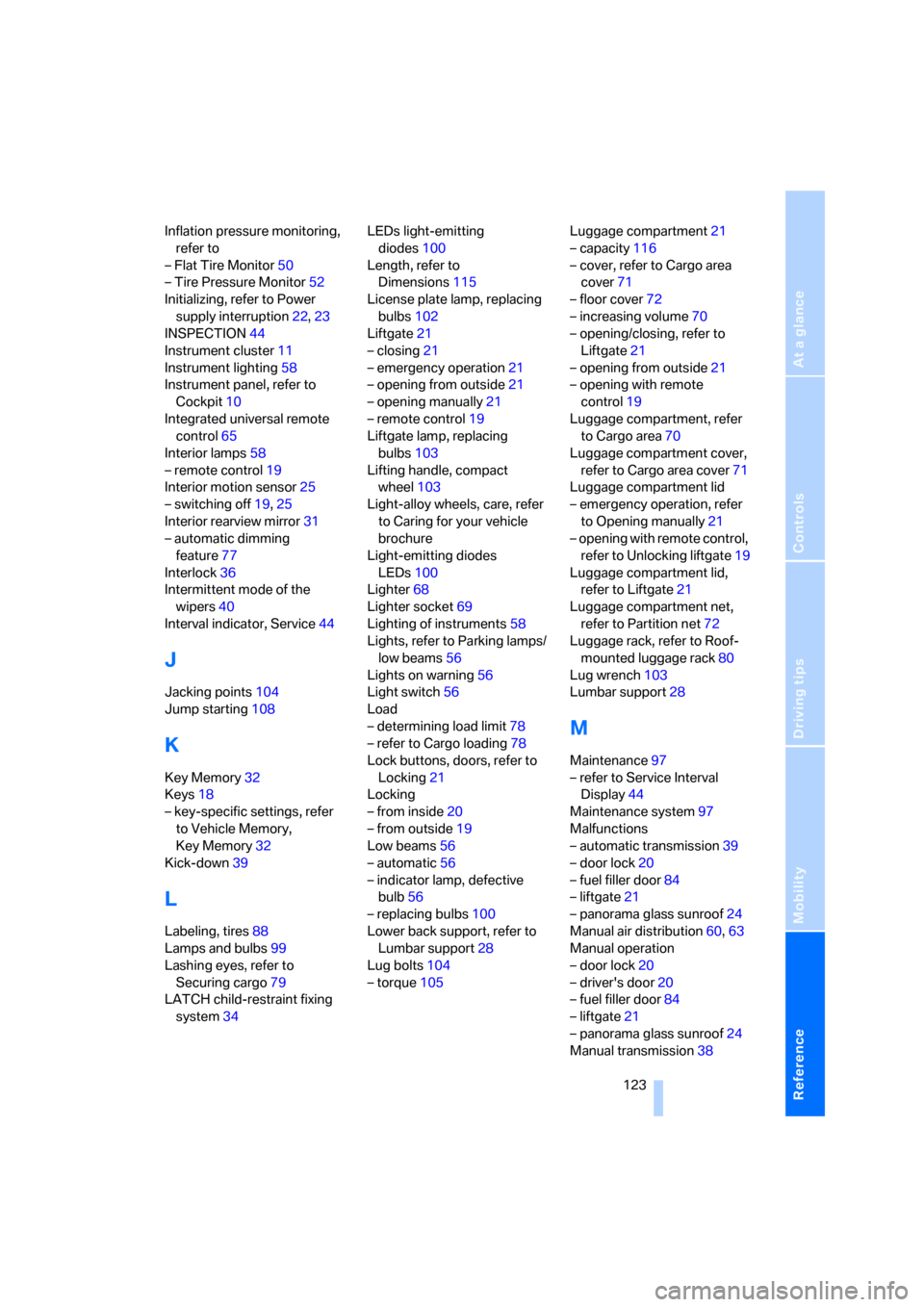
Reference
At a glance
Controls
Driving tips
Mobility
123
Inflation pressure monitoring,
refer to
– Flat Tire Monitor50
– Tire Pressure Monitor52
Initializing, refer to Power
supply interruption22,23
INSPECTION44
Instrument cluster11
Instrument lighting58
Instrument panel, refer to
Cockpit10
Integrated universal remote
control65
Interior lamps58
– remote control19
Interior motion sensor25
– switching off19,25
Interior rearview mirror31
– automatic dimming
feature77
Interlock36
Intermittent mode of the
wipers40
Interval indicator, Service44
J
Jacking points104
Jump starting108
K
Key Memory32
Keys18
– key-specific settings, refer
to Vehicle Memory,
Key Memory32
Kick-down39
L
Labeling, tires88
Lamps and bulbs99
Lashing eyes, refer to
Securing cargo79
LATCH child-restraint fixing
system34LEDs light-emitting
diodes100
Length, refer to
Dimensions115
License plate lamp, replacing
bulbs102
Liftgate21
– closing21
– emergency operation21
– opening from outside21
– opening manually21
– remote control19
Liftgate lamp, replacing
bulbs103
Lifting handle, compact
wheel103
Light-alloy wheels, care, refer
to Caring for your vehicle
brochure
Light-emitting diodes
LEDs100
Lighter68
Lighter socket69
Lighting of instruments58
Lights, refer to Parking lamps/
low beams56
Lights on warning56
Light switch56
Load
– determining load limit78
– refer to Cargo loading78
Lock buttons, doors, refer to
Locking21
Locking
– from inside20
– from outside19
Low beams56
– automatic56
– indicator lamp, defective
bulb56
– replacing bulbs100
Lower back support, refer to
Lumbar support28
Lug bolts104
– torque105Luggage compartment21
– capacity116
– cover, refer to Cargo area
cover71
– floor cover72
– increasing volume70
– opening/closing, refer to
Liftgate21
– opening from outside21
– opening with remote
control19
Luggage compartment, refer
to Cargo area70
Luggage compartment cover,
refer to Cargo area cover71
Luggage compartment lid
– emergency operation, refer
to Opening manually21
– opening with remote control,
refer to Unlocking liftgate19
Luggage compartment lid,
refer to Liftgate21
Luggage compartment net,
refer to Partition net72
Luggage rack, refer to Roof-
mounted luggage rack80
Lug wrench103
Lumbar support28
M
Maintenance97
– refer to Service Interval
Display44
Maintenance system97
Malfunctions
– automatic transmission39
– door lock20
– fuel filler door84
– liftgate21
– panorama glass sunroof24
Manual air distribution60,63
Manual operation
– door lock20
– driver's door20
– fuel filler door84
– liftgate21
– panorama glass sunroof24
Manual transmission38
Page 127 of 133
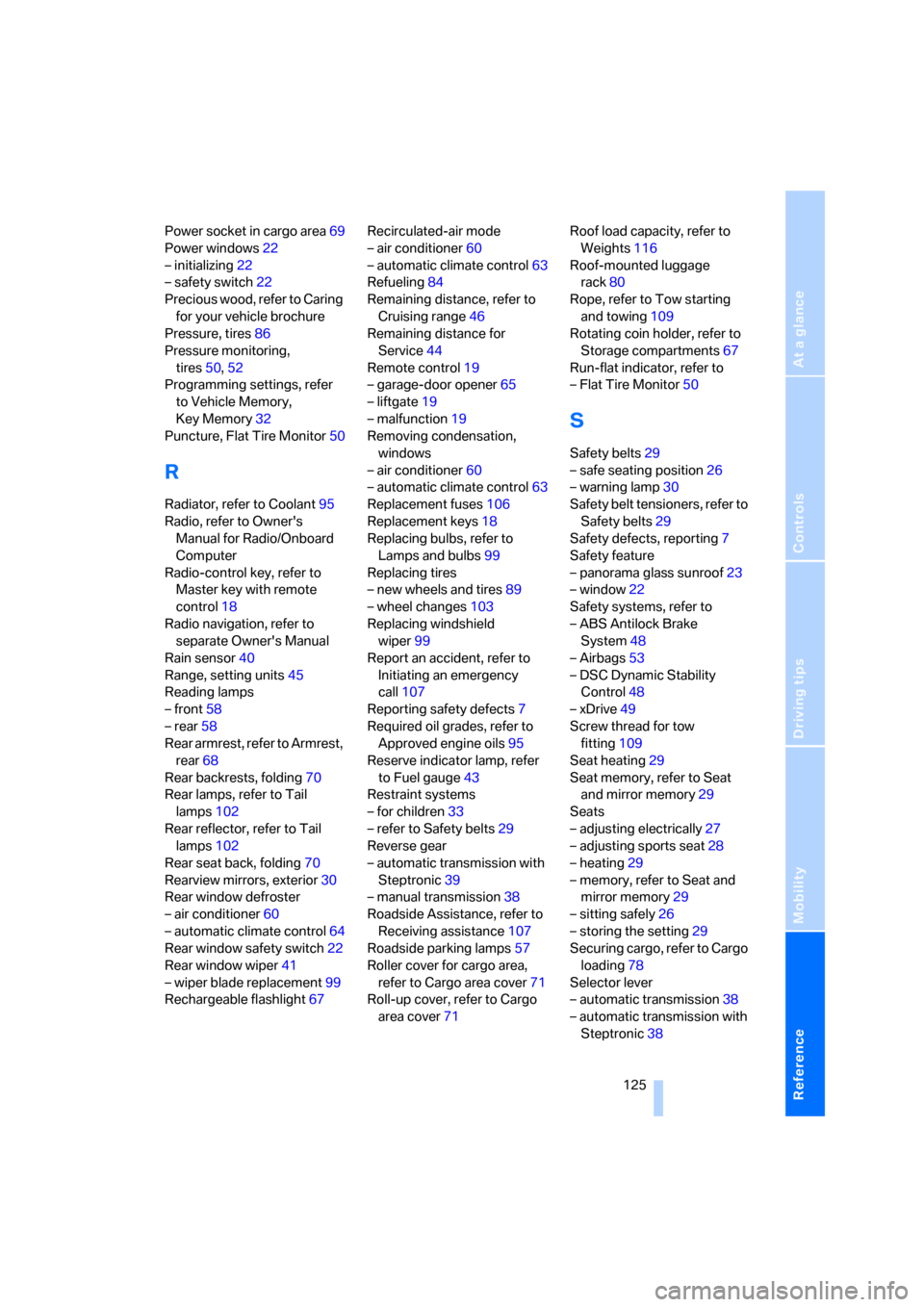
Reference
At a glance
Controls
Driving tips
Mobility
125
Power socket in cargo area69
Power windows22
– initializing22
– safety switch22
Precious wood, refer to Caring
for your vehicle brochure
Pressure, tires86
Pressure monitoring,
tires50,52
Programming settings, refer
to Vehicle Memory,
Key Memory32
Puncture, Flat Tire Monitor50
R
Radiator, refer to Coolant95
Radio, refer to Owner's
Manual for Radio/Onboard
Computer
Radio-control key, refer to
Master key with remote
control18
Radio navigation, refer to
separate Owner's Manual
Rain sensor40
Range, setting units45
Reading lamps
– front58
– rear58
Rear armrest, refer to Armrest,
rear68
Rear backrests, folding70
Rear lamps, refer to Tail
lamps102
Rear reflector, refer to Tail
lamps102
Rear seat back, folding70
Rearview mirrors, exterior30
Rear window defroster
– air conditioner60
– automatic climate control64
Rear window safety switch22
Rear window wiper41
– wiper blade replacement99
Rechargeable flashlight67Recirculated-air mode
– air conditioner60
– automatic climate control63
Refueling84
Remaining distance, refer to
Cruising range46
Remaining distance for
Service44
Remote control19
– garage-door opener65
– liftgate19
– malfunction19
Removing condensation,
windows
– air conditioner60
– automatic climate control63
Replacement fuses106
Replacement keys18
Replacing bulbs, refer to
Lamps and bulbs99
Replacing tires
– new wheels and tires89
– wheel changes103
Replacing windshield
wiper99
Report an accident, refer to
Initiating an emergency
call107
Reporting safety defects7
Required oil grades, refer to
Approved engine oils95
Reserve indicator lamp, refer
to Fuel gauge
43
Restraint systems
– for children33
– refer to Safety belts29
Reverse gear
– automatic transmission with
Steptronic39
– manual transmission38
Roadside Assistance, refer to
Receiving assistance107
Roadside parking lamps57
Roller cover for cargo area,
refer to Cargo area cover71
Roll-up cover, refer to Cargo
area cover71Roof load capacity, refer to
Weights116
Roof-mounted luggage
rack80
Rope, refer to Tow starting
and towing109
Rotating coin holder, refer to
Storage compartments67
Run-flat indicator, refer to
– Flat Tire Monitor50
S
Safety belts29
– safe seating position26
– warning lamp30
Safety belt tensioners, refer to
Safety belts29
Safety defects, reporting7
Safety feature
– panorama glass sunroof23
– window22
Safety systems, refer to
– ABS Antilock Brake
System48
– Airbags53
– DSC Dynamic Stability
Control48
– xDrive49
Screw thread for tow
fitting109
Seat heating29
Seat memory, refer to Seat
and mirror memory29
Seats
– adjusting electrically27
– adjusting sports seat28
– heating29
– memory, refer to Seat and
mirror memory29
– sitting safely26
– storing the setting29
Securing cargo, refer to Cargo
loading78
Selector lever
– automatic transmission38
– automatic transmission with
Steptronic38